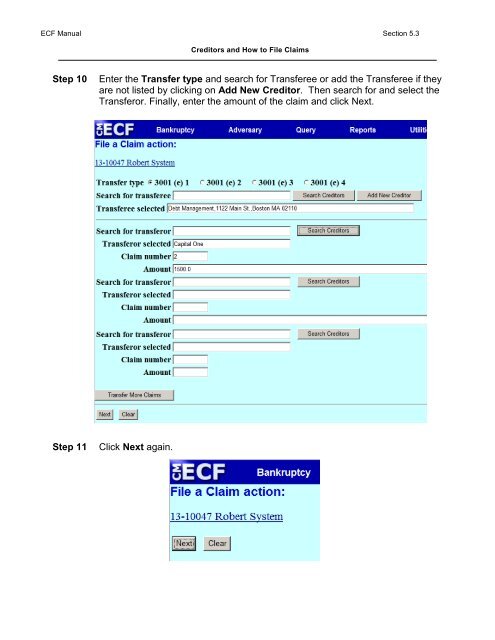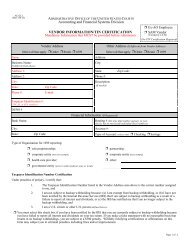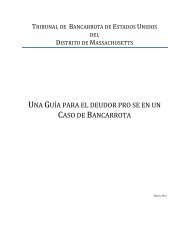How to File an Assignment (Transfer) of Claim Step 1 Click ...
How to File an Assignment (Transfer) of Claim Step 1 Click ...
How to File an Assignment (Transfer) of Claim Step 1 Click ...
Create successful ePaper yourself
Turn your PDF publications into a flip-book with our unique Google optimized e-Paper software.
ECF M<strong>an</strong>ual Section 5.3<br />
Credi<strong>to</strong>rs <strong>an</strong>d <strong>How</strong> <strong>to</strong> <strong>File</strong> <strong>Claim</strong>s<br />
<strong>Step</strong> 10<br />
Enter the Tr<strong>an</strong>sfer type <strong>an</strong>d search for Tr<strong>an</strong>sferee or add the Tr<strong>an</strong>sferee if they<br />
are not listed by clicking on Add New Credi<strong>to</strong>r. Then search for <strong>an</strong>d select the<br />
Tr<strong>an</strong>sferor. Finally, enter the amount <strong>of</strong> the claim <strong>an</strong>d click Next.<br />
<strong>Step</strong> 11<br />
<strong>Click</strong> Next again.