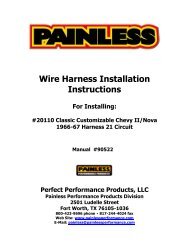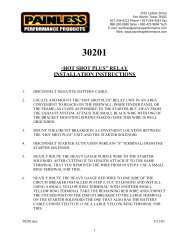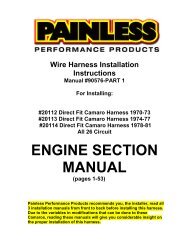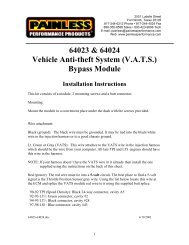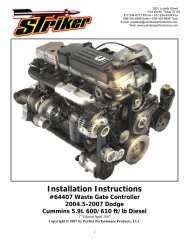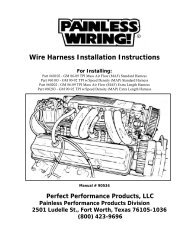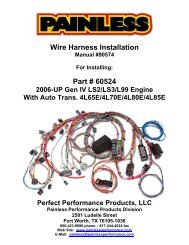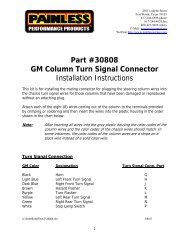Installation Instructions - Painless Wiring
Installation Instructions - Painless Wiring
Installation Instructions - Painless Wiring
Create successful ePaper yourself
Turn your PDF publications into a flip-book with our unique Google optimized e-Paper software.
2501 Ludelle Street<br />
Fort Worth, Texas 76105<br />
817-244-6212 Phone • 817-244-4024 Fax<br />
888-350-6588 Sales • 800-423-9696 Tech<br />
E-mail: painless@painlessperformance.com<br />
Web: www.painlessperformance.com<br />
<strong>Installation</strong> <strong>Instructions</strong><br />
For<br />
#64380 Striker Exhaust Brake/<br />
Torque Converter Module<br />
1999-2003 Ford Powerstroke 7.3L Diesel<br />
1
The Striker Exhaust Brake/Torque Converter Control Module features an ease of installation and use<br />
design. After a few simple connections the torque converter lock-up speed will be adjustable and an<br />
exhaust brake will assist your vehicle when slowing down. Please read these entire instructions<br />
before beginning the installation. Make sure the key is off before any connections are made. Please<br />
note that some 7.3L trucks will show a check engine light, or possibly flash the overdrive light with<br />
use of this module.<br />
Parts List:<br />
1- Striker EBTC Module<br />
1- Wire Harness<br />
20- 7” tie wraps<br />
10- 4” tie wraps<br />
1- Instruction Sheet<br />
1- Multi Decal Sheet<br />
2- Inches Velcro<br />
1-Parts kit<br />
Tool List:<br />
Long-nose pliers<br />
Wire strippers and crimpers<br />
Heat gun or lighter<br />
Phillips and flat head screwdrivers<br />
Drill and Drill bits<br />
3/8 Ratchet and Metric sockets<br />
Engine Compartment <strong>Installation</strong>:<br />
The Striker EBTC Module is shipped with a harness to match your vehicles configuration. Harness<br />
altercations are not needed. If difficulties during installation are experienced please contact us via<br />
phone at 800-423-9696 or email to tech@painlessperformance.com. One connection will be made in<br />
the engine compartment, two at the transmission and several inside the cab under the dash. Make<br />
sure to route all wires and connectors away from potential hot spots on the engine. Exhaust and<br />
turbo get extremely hot and will burn any wires that come in contact with them. Securely attach the<br />
wires using the supplied tie wraps.<br />
Exhaust Brake Connection:<br />
On 1999-2003 7.3L trucks the exhaust<br />
backpressure regulator is mounted at the<br />
base of the turbo charger. In order to reach<br />
the connector you must reach underneath the<br />
turbo piping on the driver’s side of vehicle<br />
and unlatch the connector assurance metal lock.<br />
You can then pull the connector from the<br />
exhaust backpressure regulator. Unplug the<br />
factory exhaust backpressure regulator<br />
connector and pull it out of from underneath<br />
the intake manifold.<br />
2
Plug the Striker harness male exhaust brake connector into the exhaust backpressure regulator.<br />
Turbo chargers get extremely hot; make sure to route wires away from touching any turbo charger<br />
piping or exhaust piping.<br />
Plug the male connector on the factory harness into the female exhaust brake connector on the<br />
Striker harness. Use a tie wrap to ensure these plugs stay together.<br />
3
Transmission Connections:<br />
On the Striker EBTC harness there are three wires to be connected to the transmission. You have<br />
two options for hooking up the torque converter wires. The first is to connect them at the C103<br />
connector located on the driver side of the engine bay and just below the brake master cylinder. A<br />
picture of this connector is shown below. Cut the Violet/Yellow (circuit #480) wire in pin #6 of this<br />
C103 connector. Leave enough length on the wire so you can splice the Striker harness to<br />
each side of the wire. You will notice one bunch of wires come out of the C103 connector and<br />
then run down towards the transmission and another bunch of wires run up into the cap of the truck.<br />
Splice the blue wire, labeled TC PCM, on the Striker harness onto the Violet/Yellow wire that goes up<br />
into the cab and then into the PCM. Splice the yellow wire on the Striker harness, labeled TC TRANS,<br />
onto the Violet/Yellow wire that goes down to the transmission.<br />
The output shaft speed sensor wire is also located in the C103 connector. Pin 3 of this connector is<br />
circuit #136 with a wire color of Dark Blue/Yellow. Using the supplied Posi-tap connector, tap the<br />
green wire in the Striker harness, labeled OSS, onto this Dark Blue/Yellow wire.<br />
Here is the second option for connecting these wires.<br />
Find the blue, green and yellow wires with open ends on<br />
them and route these wires down to the transmission. You<br />
may have to add wire length to these wires to splice them<br />
where they go. This will all depend on where you splice onto<br />
the factory harness. Get on a creeper and underneath the<br />
vehicle. On the passenger side of the transmission you will<br />
find the 12 pin connector. Unplug this connector and pull the<br />
heat insulation away from the wires. You may have to pull<br />
the wire bundle up over the transmission to the driver’s side<br />
in order to have enough room to do this splicing. Looking at<br />
the diagram to the right, identify the Violet/Yellow wire in pin<br />
#4 of the connector. Splice the blue wire, labeled TC PCM,<br />
on the Striker harness onto the Violet/Yellow wire that goes<br />
up into the cab and then into the PCM. Splice the yellow wire<br />
on the Striker harness, labeled TC TRANS, onto the<br />
Violet/Yellow wire that goes down to the transmission. Use<br />
the heat shrinkable butt spices included in the parts kit to<br />
make these connections. Reinstall the heat shield around the<br />
wires and plug in the connector to the transmission.<br />
4
On top of the transmission and towards the back of it is the output shaft speed sensor. Use one of<br />
supplied the Posi-Tap connector to attach the green wire, labeled OSS, in the Striker harness to the<br />
Dark Blue/Yellow wire in the output shaft speed sensor. See diagrams below. Posi-Tap instructions<br />
on page 7.<br />
5
Securely attach the Striker harness to the frame using the supplied tie wraps. Make sure to leave<br />
some slack in the harness for movement of the body and transmission.<br />
Route the main body of the harness to the driver’s side of the firewall. Just behind the brake booster<br />
and to the right of it there is a plastic cover. This cover is easily removed by releasing the tree type<br />
keepers and pushing on it from the inside of the cab. You will need to remove the plastic cover<br />
under the steering column and may have to remove a foam insulated cover on the inside of the<br />
firewall in order to reach this plastic cover. Once removed, drill a hole large enough to feed the main<br />
body of the Striker harness through it. Re-install the plastic cover and feed the harness through it<br />
into the cab.<br />
6
Passenger Compartment <strong>Installation</strong>:<br />
There are several wires to be connected underneath the dash. Route the wires away from moving<br />
parts on the steering column and pedals. Use the supplied Posi-Tap connectors according to the<br />
instructions below.<br />
Switched 12V (Key On) Wire- This purple wire labeled 12V should be connected to a<br />
fused, key on source. Use a volt meter to make sure you have the correct wire from the ignition<br />
switch. Under the steering column there is a group of wires that lead to the ignition switch. There is<br />
a small Red/Black wire in this group of wires. Connect the purple wire labeled (Key On) from the<br />
Striker harness to this small Red/Black wire on the vehicle. Use one of the supplied Posi-tap wire<br />
taps to make this connection.<br />
Ground Wire- This<br />
grey wire labeled GROUND<br />
should be connected to a<br />
good grounding point. There<br />
are several bolts underneath<br />
the steering column along the<br />
metal support bracket for the<br />
dash that this wire can be<br />
grounded with.<br />
7
Pedal Idle Validation<br />
Switch (IVS) – This white<br />
wire labeled ACCEL connects to the<br />
Red/Green wire from the two wire<br />
switch located on the accelerator<br />
pedal bracket. See picture to the<br />
right for location. Use one of the<br />
supplied Posi-Taps to make this<br />
connection. On 2001 and up<br />
models the IVS sense wire is in pin<br />
7 of a ten way connector. The<br />
wire is still Red/Green.<br />
Cruise Sense Wire- This<br />
orange wire labeled CRUISE<br />
connects to the Medium Blue/Black<br />
sense wire that comes from the<br />
cruise control buttons in the<br />
steering column. See picture to<br />
the right for location. Use one of<br />
the supplied Posi-Taps to make<br />
this connection.<br />
Route and secure the harness up to where the EBTC controller will<br />
be mounted. Plug in the EBTC module to the harness.<br />
8
EBTC Operation:<br />
To program and control the Striker Exhaust Brake/Torque<br />
Converter controller you will be utilizing the cruise control buttons<br />
on the steering wheel.<br />
Cruise Control Buttons:<br />
On- On will enable the cruise control to be used, disengage the exhaust<br />
brake and disable any programming changes to the controller.<br />
Off- A short push of the off button will disable the cruise control.<br />
A 2 second push of the off button will enable the exhaust brake. Once<br />
the brake is enabled, it will default to on each time the truck is keyed<br />
on.<br />
Coast- Cancel lock/unlock set points (Clears memory).<br />
Set- Sets the lock up speed (MPH) of the converter. Accelerate to the<br />
speed you wish the converter to lock up and press the set button.<br />
NOTE: You cannot set the torque converter to lock below 25 MPH.<br />
Resume- Sets the unlock speed (MPH) of the converter. Decelerate to<br />
the speed you wish the converter to unlock at and press the<br />
resume button.<br />
LEDs left to right on controller<br />
1. Power LED (Green)- Lit when truck is keyed on or running<br />
2. EBV Solenoid LED (Red)- Lit when Exhaust Brake is active<br />
3. IVS LED (Yellow)- Lit when accelerator is not depressed<br />
4. TCC Status (Red)- Lit when torque converter is locked up<br />
The button on the module temporarily locks the converter as long as it is held depressed. Don’t<br />
press this button while in gear and not moving very fast or at a stop. The truck may stall.<br />
9
TIPS<br />
Key the vehicle on. The first LED should light up green. If not, check your connections to ground<br />
and the key on power source wire. Press the OFF button for two seconds. The second LED should<br />
light up red. Accelerate the truck to the MPH you want the torque converter to lock up and press the<br />
SET button. Decelerate the truck to the MPH you want the torque convert to unlock and press the<br />
Resume button.<br />
The controller should be programmed now. Drive the truck around and check to make sure the<br />
torque converter is locking and unlocking at the correct speeds. Also, notice after the torque<br />
converter locks and you begin to decelerate the truck by letting off the accelerator, a hissing sound<br />
will come from the engine compartment. This is the exhaust brake engaging. The truck will<br />
decelerate faster and warm up faster with the exhaust brake engaged.<br />
The exhaust brake engages when the accelerator pedal is in the idle position (pedal not depressed).<br />
It will be difficult to notice the exhaust brake engaged unless the torque converter is locked up at the<br />
same time.<br />
11
PAINLESS WIRING OFFERS A TECHNICAL ASSISTANCE LINE TO ANSWER ANY QUESTIONS YOU<br />
MAY HAVE. THE NUMBER IS (800) 423-9696. PHONES ARE ANSWERED MONDAY THROUGH FRIDAY<br />
FROM 8 AM TO 5 PM CENTRAL TIME, NOT INCLUDING HOLIDAYS. PLEASE LEAVE A MESSAGE IF<br />
YOU ARE UNABLE TO REACH US AND WE WILL RETURN YOU’RE CALL AS SOON AS POSSIBLE.<br />
<strong>Painless</strong> Performance Limited Warranty<br />
and Return Policy<br />
Chassis harnesses and fuel injection harnesses are covered under a lifetime warranty. All other<br />
products manufactured and/or sold by <strong>Painless</strong> Performance are warranted to the original purchaser<br />
to be free from defects in material and workmanship under normal use. <strong>Painless</strong> Performance will<br />
repair or replace defective products without charge during the first 12 months from the purchase<br />
date. No products will be considered for warranty without a copy of the purchase receipt showing the<br />
sellers name, address, and date of purchase. You must return the product to the dealer you<br />
purchased it from to initiate warranty procedures.<br />
NOTES:<br />
12