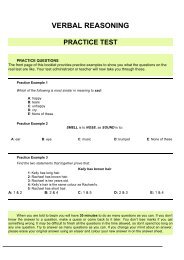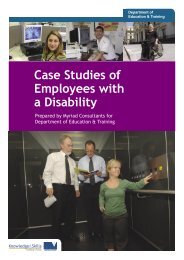November 2009 Vol. 1, Issue 10 (PDF - 16.2Mb) - Department of ...
November 2009 Vol. 1, Issue 10 (PDF - 16.2Mb) - Department of ...
November 2009 Vol. 1, Issue 10 (PDF - 16.2Mb) - Department of ...
You also want an ePaper? Increase the reach of your titles
YUMPU automatically turns print PDFs into web optimized ePapers that Google loves.
Xxxx<br />
36 Nov 09 Opinion<br />
Joanne Blannin<br />
Just another average day with<br />
an interactive whiteboard<br />
When we as teachers become more familiar with interactive whiteboard<br />
technology, the possibilities are endless.<br />
Make it spin to the East!”<br />
“Zoom in!”<br />
“I can see where he landed!”<br />
It is Monday afternoon in Year 5B and research into Australian Explorers<br />
has taken on a new dimension, thanks to some exciting technology.<br />
As one student drags his finger over the image <strong>of</strong> the globe in Google<br />
Earth, the map spins east and with a double tap on the interactive<br />
whiteboard, the class is hovering over Botany Bay, and Captain Cook’s<br />
landing site. As class continues, discussions about the geography, settlers’<br />
lifestyle and indigenous use <strong>of</strong> land in Australia, centre around the bright,<br />
interactive images on the screen.<br />
This is one <strong>of</strong> the benefits <strong>of</strong> the new generation <strong>of</strong> whiteboards: students<br />
tend to be more engaged and involved in the subject. As our students come<br />
to us with more and more knowledge <strong>of</strong> the digital world, this technology<br />
makes use <strong>of</strong> what they already know and enjoy; interactive content that is<br />
logical and easy to use.<br />
But what is an interactive whiteboard? A simple definition would be<br />
‘a giant computer screen’, although a wireless keyboard, writing tablet<br />
and mouse are available, it is your finger that most <strong>of</strong>ten controls the<br />
screen – whatever you would click on with a mouse cursor, your finger<br />
can now do! You can open files, move objects, create text and images,<br />
manipulate web pages, highlight areas <strong>of</strong> text, create diagrams, use any<br />
s<strong>of</strong>tware program … the list goes on! In addition there are coloured pens<br />
that give more precision to writing and drawing on the board.<br />
On Tuesday in 5B, it is time for spelling. On the whiteboard are a<br />
variety <strong>of</strong> focus words ready for the small group sitting in front <strong>of</strong> the<br />
board. Patterns are found and highlighted, new words made from old,<br />
and hidden (or silent) letters exposed. As this group moves <strong>of</strong>f to their<br />
individual study, another group joins the teacher. This time the connected<br />
speakers will be put to good use. The group works on chunking sounds and<br />
reading challenging words. One student taps on a word he is struggling<br />
to pronounce, the computer voice reads the word for him. The teacher<br />
prompts the group to repeat and they move onto another sound and letter<br />
blend. Next lesson, the teacher tells them, you will record your own sounds<br />
for these words – so don’t forget to practice!<br />
In every area <strong>of</strong> the curriculum, the interactive whiteboard is able to<br />
enhance learning experiences for students and, as we as teachers become<br />
more familiar with this technology, the possibilities seem endless!<br />
Back in 5B, it is the end <strong>of</strong> the day and information for tomorrow is<br />
displayed and edited on the board: private lessons, notes to be returned,<br />
things to think about, homework requirements. Everything is ready<br />
and organised for another exciting day with our new friend – the<br />
interactive whiteboard!<br />
Joanne Blannin in a Year 5 teacher at Laburnum Primary School in<br />
Melbourne. Email her at blannin.joanne.j@edumail.vic.gov.au<br />
ACCENT<br />
CURTAINS<br />
& BLINDS<br />
25 years experience<br />
in industry<br />
Government & commercial<br />
(with a focus on schools)<br />
Large or small developments<br />
WE OFFER:<br />
Installation <strong>of</strong> curtains & blinds<br />
Room darkening options<br />
Translucent curtains and blinds<br />
Insulating options<br />
Contact: Michelle<br />
Ph 94971829 Mob 0425763280<br />
Email acurtains@optusnet.com.au<br />
FREE<br />
MEASURE<br />
& QUOTE<br />
Rudolf Steiner Teacher Training 20<strong>10</strong><br />
In these fast moving times we realize that being clever just isn’t enough; the<br />
intellect doesn’t hold all the answers and it hasn’t solved the world’s problems.<br />
We need a good head, but we also need to walk the bridge to the heart on<br />
a regular basis to be balanced human beings. If you are interested in being<br />
trained in the Steiner method please contact us. The Full time course is from<br />
Mon to Thurs 9am—2.30pm. Part time courses are available as are Pr<strong>of</strong>essional<br />
Development Workshops for teachers interested in learning about Steiner<br />
Education. Austudy and VET fee-help is available for the full time course.<br />
Enq: Sandra 03 9876 5199 or <strong>of</strong>fice@steinerseminar.com<br />
37A Wellington Park Drive, Warranwood 3134 www.steinerseminar.com