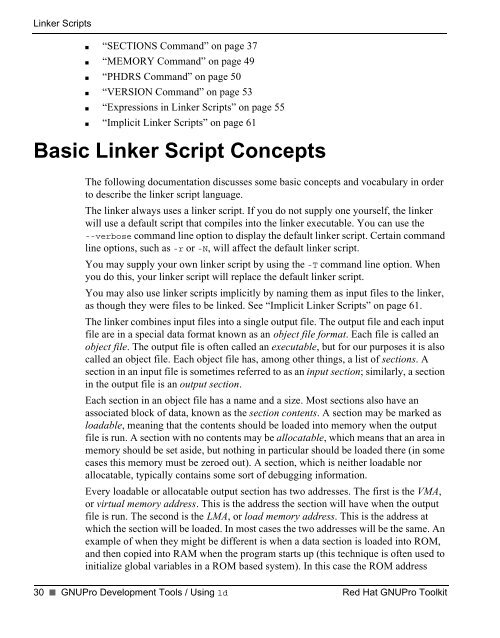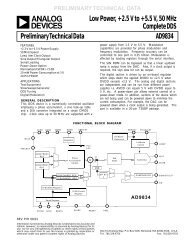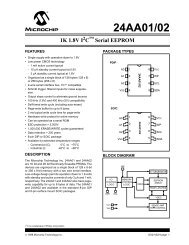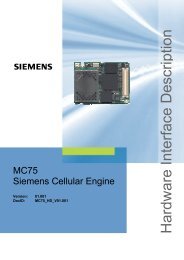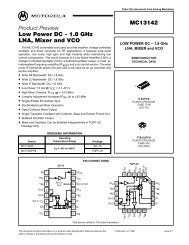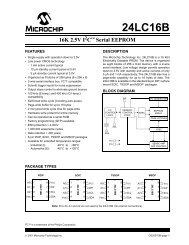- Page 1 and 2: GNUPro ® Toolkit GNUPro Developmen
- Page 3 and 4: How to Contact Red Hat Use the foll
- Page 5 and 6: Contents Overview of GNUPro Develop
- Page 7 and 8: Makefile Rule’s Form ............
- Page 9 and 10: Chains of Implicit Rules...........
- Page 11 and 12: Generating the Merged Output Direct
- Page 13 and 14: Overview of GNUPro Development Tool
- Page 15 and 16: Using ld
- Page 17 and 18: 1 Overview of ld, the GNU Linker Li
- Page 19 and 20: 2 Invocation of ld, the GNU Linker
- Page 21 and 22: ld Command Line Options them. For e
- Page 23 and 24: ld Command Line Options specified n
- Page 25 and 26: ld Command Line Options environment
- Page 27 and 28: ld Command Line Options -X --discar
- Page 29 and 30: ld Command Line Options The linker
- Page 31 and 32: ld Command Line Options On platform
- Page 33 and 34: ld Command Line Options has no trou
- Page 35 and 36: ld Command Line Options possible co
- Page 37 and 38: ld Command Line Options --enable-au
- Page 39 and 40: LDEMULATION, and COLLECT_NO_DEMANGL
- Page 41: 3 Linker Scripts A linker script co
- Page 45 and 46: Simple Linker Script Commands ■
- Page 47 and 48: Assigning Values to Symbols may, fo
- Page 49 and 50: } SECTIONS Command In the previouse
- Page 51 and 52: SECTIONS Command name should be sup
- Page 53 and 54: SECTIONS Command command line or in
- Page 55 and 56: SECTIONS Command The BYTE, SHORT, L
- Page 57 and 58: SECTIONS Command Output Section Att
- Page 59 and 60: SECTIONS Command will be assigned t
- Page 61 and 62: MEMORY Command . = 0x1000 + MAX (SI
- Page 63 and 64: PHDRS Command headers are set corre
- Page 65 and 66: VERSION Command VERSION Command The
- Page 67 and 68: Expressions in Linker Scripts __asm
- Page 69 and 70: Operators Expressions in Linker Scr
- Page 71 and 72: Expressions in Linker Scripts SECTI
- Page 73 and 74: Implicit Linker Scripts Implicit Li
- Page 75 and 76: 4 ld Machine Dependent Features The
- Page 77 and 78: ld Support for Interworking Between
- Page 79 and 80: 5 BFD Library The linker accesses o
- Page 81 and 82: The BFD Canonical Object File Forma
- Page 83 and 84: 6 MRI Compatible Script Files for t
- Page 85 and 86: MRI Compatible Script Files for the
- Page 87 and 88: Using make
- Page 89 and 90: 1 Overview of make, a Program for R
- Page 91 and 92: 2 Introduction to Makefiles make is
- Page 93 and 94:
A Simple Makefile A dependency is a
- Page 95 and 96:
Variables Make Makefiles Simpler ul
- Page 97 and 98:
Another Style of Makefile Make Make
- Page 99 and 100:
3 Writing Makefiles The information
- Page 101 and 102:
Including Other Makefiles by other
- Page 103 and 104:
How Makefiles are Remade How Makefi
- Page 105 and 106:
4 Writing Rules A rule appears in t
- Page 107 and 108:
Using Wildcard Characters in File N
- Page 109 and 110:
Searching Directories for Dependenc
- Page 111 and 112:
Searching Directories for Dependenc
- Page 113 and 114:
c‘H6r‘«šH#‘6`š#o?šj|fc6c
- Page 115 and 116:
Rules Without Commands or Dependenc
- Page 117 and 118:
Multiple Targets in a Rule If menti
- Page 119 and 120:
Static Pattern Rules Static Pattern
- Page 121 and 122:
Double-colon Rules ■ If you canno
- Page 123 and 124:
Generating Dependencies Automatical
- Page 125 and 126:
5 Writing the Commands in Rules The
- Page 127 and 128:
Command Execution foo : bar/lose cd
- Page 129 and 130:
Errors in Commands mean time, you s
- Page 131 and 132:
Recursive Use of the make Tool inco
- Page 133 and 134:
Recursive Use of the make Tool itse
- Page 135 and 136:
Recursive Use of the make Tool not
- Page 137 and 138:
Using Empty Commands For example, u
- Page 139 and 140:
6 How to Use Variables A variable i
- Page 141 and 142:
The Two Flavors of Variables foo =
- Page 143 and 144:
The Two Flavors of Variables variab
- Page 145 and 146:
The Two Flavors of Variables refere
- Page 147 and 148:
Setting Variables Setting Variables
- Page 149 and 150:
The override Directive variable, me
- Page 151 and 152:
Target-specific Variable Values Whe
- Page 153 and 154:
7 Conditional Parts of Makefiles A
- Page 155 and 156:
Syntax of Conditionals Syntax of Co
- Page 157 and 158:
Conditionals That Test Flags comman
- Page 159 and 160:
8 Functions for Transforming Text F
- Page 161 and 162:
Functions for String Substitution a
- Page 163 and 164:
Functions for File Names $(filter-o
- Page 165 and 166:
The foreach Function $(join list1,
- Page 167 and 168:
The origin Function This expression
- Page 169 and 170:
The shell Function The following is
- Page 171 and 172:
9 How to Run the make Tool A makefi
- Page 173 and 174:
Arguments to Specify the Goals exam
- Page 175 and 176:
Instead of Executing the Commands -
- Page 177 and 178:
Testing the Compilation of a Progra
- Page 179 and 180:
10 Summary of make Options The foll
- Page 181 and 182:
Summary of make Options -l [load] -
- Page 183 and 184:
Summary of make Options only in the
- Page 185 and 186:
11 Implicit Rules Certain standard
- Page 187 and 188:
Catalogue of Implicit Rules are sup
- Page 189 and 190:
Catalogue of Implicit Rules Linking
- Page 191 and 192:
Variables Used by Implicit Rules Us
- Page 193 and 194:
Chains of Implicit Rules list of pr
- Page 195 and 196:
Defining and Redefining Pattern Rul
- Page 197 and 198:
Defining and Redefining Pattern Rul
- Page 199 and 200:
©š#H‘o”š#6` Defining and Red
- Page 201 and 202:
Old-fashioned Suffix Rules rule wit
- Page 203 and 204:
Implicit Rule Search Algorithm Impl
- Page 205 and 206:
12 Using make to Update Archive Fil
- Page 207 and 208:
Dangers When Using Archives ar r fo
- Page 209 and 210:
13 Summary of the Features for the
- Page 211 and 212:
Summary of the Features for the GNU
- Page 213 and 214:
14 GNU make’s Incompatibilities a
- Page 215 and 216:
Problems and Bugs with make Tools P
- Page 217 and 218:
15 Makefile Conventions The followi
- Page 219 and 220:
Utilities in Makefiles should not m
- Page 221 and 222:
Standard Targets for Users clean De
- Page 223 and 224:
Variables for Specifying Commands #
- Page 225 and 226:
Variables for Installation Director
- Page 227 and 228:
Variables for Installation Director
- Page 229 and 230:
Install Command Categories Pre-inst
- Page 231 and 232:
16 GNU make Quick Reference The fol
- Page 233 and 234:
vpath pattern Remove all search pat
- Page 235 and 236:
$< $? $ˆ $+ The name of the first
- Page 237 and 238:
Error Messages that make Generates
- Page 239 and 240:
17 Complex Makefile Example The fol
- Page 241 and 242:
Complex Makefile Example # fcntl.h,
- Page 243 and 244:
Complex Makefile Example msd_dir.h
- Page 245 and 246:
Using diff & patch
- Page 247 and 248:
1 Overview of diff & patch, the Com
- Page 249 and 250:
2 What Comparison Means There are s
- Page 251 and 252:
Suppressing Differences in Blank an
- Page 253 and 254:
Binary Files and Forcing Text Compa
- Page 255 and 256:
3 diff Output Formats diff has seve
- Page 257 and 258:
Detailed Description of Normal Form
- Page 259 and 260:
Showing Differences in Their Contex
- Page 261 and 262:
Showing Differences in Their Contex
- Page 263 and 264:
Showing Differences Side by Side th
- Page 265 and 266:
Controlling Side by Side Format “
- Page 267 and 268:
Merging Files with If-then-else Dee
- Page 269 and 270:
Merging Files with If-then-else In
- Page 271 and 272:
‘%%’ Stands for ‘%’. Mergin
- Page 273 and 274:
4 Comparing Directories You can use
- Page 275 and 276:
5 Making diff Output Prettier diff
- Page 277 and 278:
6 diff Performance Tradeoffs GNU di
- Page 279 and 280:
7 Comparing Three Files Use the pro
- Page 281 and 282:
diff3 Hunks file: rc This hunk cont
- Page 283 and 284:
8 Merging from a Common Ancestor Wh
- Page 285 and 286:
Marking Conflicts Marking Conflicts
- Page 287 and 288:
Saving the Changed File input files
- Page 289 and 290:
9 sdiff Interactive Merging With sd
- Page 291 and 292:
s Copy the right version to the out
- Page 293 and 294:
10 Merging with the patch Utility p
- Page 295 and 296:
Helping patch Find Inexact Matches
- Page 297 and 298:
Messages and Questions from the pat
- Page 299 and 300:
11 Tips for Making Distributions wi
- Page 301 and 302:
12 Invoking the cmp Utility The cmp
- Page 303 and 304:
13 Invoking the diff Utility diff o
- Page 305 and 306:
diff Options three if lines is not
- Page 307 and 308:
diff Options --left-column Print on
- Page 309 and 310:
diff Options -T Output a tab rather
- Page 311 and 312:
14 Invoking the diff3 Utility The d
- Page 313 and 314:
diff3 Options -m --merge Apply the
- Page 315 and 316:
15 Invoking the patch Utility Norma
- Page 317 and 318:
Naming Reject Files patch can also
- Page 319 and 320:
patch Options -E Remove output file
- Page 321 and 322:
patch Options -u --unified Interpre
- Page 323 and 324:
16 Invoking the sdiff Utility The s
- Page 325 and 326:
sdiff Options --ignore-matching-lin
- Page 327 and 328:
17 Incomplete Lines When an input f
- Page 329 and 330:
18 Future Projects for diff and pat
- Page 331 and 332:
File Names That Contain Unusual Cha
- Page 333 and 334:
Index Symbols !, indicator characte
- Page 335 and 336:
A-B >>>>>>>, marker 272 @ as prefix
- Page 337 and 338:
D-D cmp 242 cmp command options 289
- Page 339 and 340:
F-F echo command 125 echoing 114 ed
- Page 341 and 342:
J-L --image-base 25 imperfect patch
- Page 343 and 344:
M-M M -M 13, 72 -m 12, 27 -m option
- Page 345 and 346:
P-Q opened input files 21 option 16
- Page 347 and 348:
S-S sdiff options 312 search direct
- Page 349 and 350:
U-W -Ttext 21 two column output com