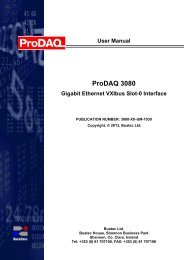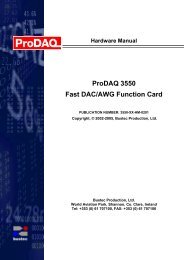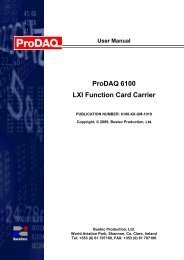You also want an ePaper? Increase the reach of your titles
YUMPU automatically turns print PDFs into web optimized ePapers that Google loves.
<strong>3040</strong>-XX-UM<br />
<strong>ProDAQ</strong> <strong>3040</strong> 6U VME64x to C-Size VXI Adapter <strong>User</strong> <strong>Manual</strong><br />
The following flowchart shows the algorithm for writing a 16-bit value to the EEPROM:<br />
WRITE EEPROM<br />
Read EEPROMCtrl register<br />
Set Bit 8 (RESET) in<br />
EEPROMCtrl register to "1"<br />
no<br />
Is Bit 11<br />
(READY)<br />
set to "1"<br />
yes<br />
Wait 30 msec<br />
Read EEPROMCtrl register<br />
Write 16-bit value to the<br />
EEPROMData register<br />
Is Bit 11<br />
(READY)<br />
set to "1"<br />
yes<br />
Set the EEPROM address<br />
offset (Bits 6 to 0) in the<br />
EEPROMCtrl register<br />
no<br />
Set Bit 9 (START) in<br />
EEPROMCtrl register to "1"<br />
Wait 30 msec<br />
Read EEPROMCtrl register<br />
no<br />
Is Bit 11<br />
(READY)<br />
set to "1"<br />
yes<br />
ERROR<br />
END<br />
<br />
Page 32 of 34<br />
Copyright, © 2002 <strong>Bustec</strong> Production Ltd.