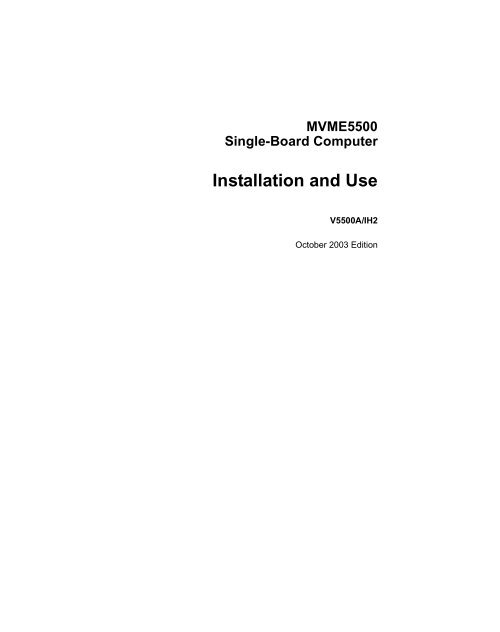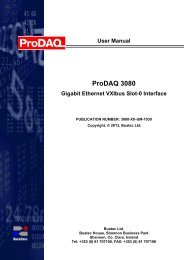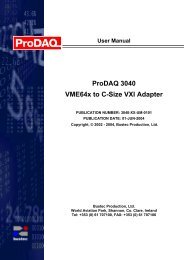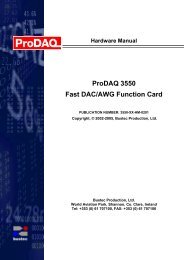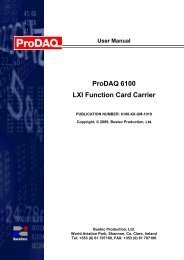MVME5500 Single-Board Computer Installation and Use - Bustec
MVME5500 Single-Board Computer Installation and Use - Bustec
MVME5500 Single-Board Computer Installation and Use - Bustec
Create successful ePaper yourself
Turn your PDF publications into a flip-book with our unique Google optimized e-Paper software.
<strong>MVME5500</strong><br />
<strong>Single</strong>-<strong>Board</strong> <strong>Computer</strong><br />
<strong>Installation</strong> <strong>and</strong> <strong>Use</strong><br />
V5500A/IH2<br />
October 2003 Edition
© Copyright 2003 Motorola Inc.<br />
All rights reserved.<br />
Printed in the United States of America.<br />
Motorola <strong>and</strong> the stylized M logo are trademarks of Motorola, Inc., registered in the U.S.<br />
Patent <strong>and</strong> Trademark Office.<br />
All other product or service names mentioned in this document are the property of their<br />
respective owners.
Safety Summary<br />
The following general safety precautions must be observed during all phases of operation, service, <strong>and</strong> repair of<br />
this equipment. Failure to comply with these precautions or with specific warnings elsewhere in this manual<br />
could result in personal injury or damage to the equipment.<br />
The safety precautions listed below represent warnings of certain dangers of which Motorola is aware. You, as<br />
the user of the product, should follow these warnings <strong>and</strong> all other safety precautions necessary for the safe<br />
operation of the equipment in your operating environment.<br />
Ground the Instrument.<br />
To minimize shock hazard, the equipment chassis <strong>and</strong> enclosure must be connected to an electrical ground. If the<br />
equipment is supplied with a three-conductor AC power cable, the power cable must be plugged into an approved<br />
three-contact electrical outlet, with the grounding wire (green/yellow) reliably connected to an electrical ground<br />
(safety ground) at the power outlet. The power jack <strong>and</strong> mating plug of the power cable meet International<br />
Electrotechnical Commission (IEC) safety st<strong>and</strong>ards <strong>and</strong> local electrical regulatory codes.<br />
Do Not Operate in an Explosive Atmosphere.<br />
Do not operate the equipment in any explosive atmosphere such as in the presence of flammable gases or fumes.<br />
Operation of any electrical equipment in such an environment could result in an explosion <strong>and</strong> cause injury or<br />
damage.<br />
Keep Away From Live Circuits Inside the Equipment.<br />
Operating personnel must not remove equipment covers. Only Factory Authorized Service Personnel or other<br />
qualified service personnel may remove equipment covers for internal subassembly or component replacement<br />
or any internal adjustment. Service personnel should not replace components with power cable connected. Under<br />
certain conditions, dangerous voltages may exist even with the power cable removed. To avoid injuries, such<br />
personnel should always disconnect power <strong>and</strong> discharge circuits before touching components.<br />
<strong>Use</strong> Caution When Exposing or H<strong>and</strong>ling a CRT.<br />
Breakage of a Cathode-Ray Tube (CRT) causes a high-velocity scattering of glass fragments (implosion). To<br />
prevent CRT implosion, do not h<strong>and</strong>le the CRT <strong>and</strong> avoid rough h<strong>and</strong>ling or jarring of the equipment. H<strong>and</strong>ling<br />
of a CRT should be done only by qualified service personnel using approved safety mask <strong>and</strong> gloves.<br />
Do Not Substitute Parts or Modify Equipment.<br />
Do not install substitute parts or perform any unauthorized modification of the equipment. Contact your local<br />
Motorola representative for service <strong>and</strong> repair to ensure that all safety features are maintained.<br />
Observe Warnings in Manual.<br />
Warnings, such as the example below, precede potentially dangerous procedures throughout this manual.<br />
Instructions contained in the warnings must be followed. You should also employ all other safety precautions<br />
which you deem necessary for the operation of the equipment in your operating environment.<br />
Warning<br />
Warning<br />
To prevent serious injury or death from dangerous voltages, use extreme<br />
caution when h<strong>and</strong>ling, testing, <strong>and</strong> adjusting this equipment <strong>and</strong> its<br />
components.
Flammability<br />
All Motorola PWBs (printed wiring boards) are manufactured with a flammability rating<br />
of 94V-0 by UL-recognized manufacturers.<br />
Caution<br />
!<br />
Caution<br />
EMI Caution<br />
This equipment generates, uses <strong>and</strong> can radiate electromagnetic energy. It<br />
may cause or be susceptible to electromagnetic interference (EMI) if not<br />
installed <strong>and</strong> used with adequate EMI protection.<br />
Lithium Battery Caution<br />
This product contains a lithium battery to power the clock <strong>and</strong> calendar circuitry.<br />
Caution<br />
Caution<br />
Caution<br />
!<br />
Caution<br />
!<br />
Attention<br />
!<br />
Vorsicht<br />
Danger of explosion if battery is replaced incorrectly. Replace battery only<br />
with the same or equivalent type recommended by the equipment<br />
manufacturer. Dispose of used batteries according to the manufacturer’s<br />
instructions.<br />
Il y a danger d’explosion s’il y a remplacement incorrect de la batterie.<br />
Remplacer uniquement avec une batterie du même type ou d’un type<br />
équivalent recomm<strong>and</strong>é par le constructeur. Mettre au rebut les batteries<br />
usagées conformément aux instructions du fabricant.<br />
Explosionsgefahr bei unsachgemäßem Austausch der Batterie. Ersatz nur<br />
durch denselben oder einen vom Hersteller empfohlenen Typ. Entsorgung<br />
gebrauchter Batterien nach Angaben des Herstellers.
Warning<br />
!<br />
Warning<br />
CE Notice (European Community)<br />
This is a Class A product. In a domestic environment, this product may<br />
cause radio interference, in which case the user may be required to take<br />
adequate measures.<br />
Motorola <strong>Computer</strong> Group products with the CE marking comply with the EMC Directive<br />
(89/336/EEC). Compliance with this directive implies conformity to the following<br />
European Norms:<br />
EN55022 “Limits <strong>and</strong> Methods of Measurement of Radio Interference Characteristics<br />
of Information Technology Equipment”; this product tested to Equipment Class A<br />
EN55024 “Information technology equipment—Immunity characteristics—Limits <strong>and</strong><br />
methods of measurement”<br />
<strong>Board</strong> products are tested in a representative system to show compliance with the above<br />
mentioned requirements. A proper installation in a CE-marked system will maintain the<br />
required EMC performance.<br />
In accordance with European Community directives, a “Declaration of Conformity” has<br />
been made <strong>and</strong> is available on request. Please contact your sales representative.
Notice<br />
While reasonable efforts have been made to assure the accuracy of this document,<br />
Motorola, Inc. assumes no liability resulting from any omissions in this document, or from<br />
the use of the information obtained therein. Motorola reserves the right to revise this<br />
document <strong>and</strong> to make changes from time to time in the content hereof without obligation<br />
of Motorola to notify any person of such revision or changes.<br />
Electronic versions of this material may be read online, downloaded for personal use, or<br />
referenced in another document as a URL to the Motorola <strong>Computer</strong> Group Web site. The<br />
text itself may not be published commercially in print or electronic form, edited, translated,<br />
or otherwise altered without the permission of Motorola, Inc.<br />
It is possible that this publication may contain reference to or information about Motorola<br />
products (machines <strong>and</strong> programs), programming, or services that are not available in your<br />
country. Such references or information must not be construed to mean that Motorola<br />
intends to announce such Motorola products, programming, or services in your country.<br />
Limited <strong>and</strong> Restricted Rights Legend<br />
If the documentation contained herein is supplied, directly or indirectly, to the U.S.<br />
Government, the following notice shall apply unless otherwise agreed to in writing by<br />
Motorola, Inc.<br />
<strong>Use</strong>, duplication, or disclosure by the Government is subject to restrictions as set forth in<br />
subparagraph (b)(3) of the Rights in Technical Data clause at DFARS 252.227-7013 (Nov.<br />
1995) <strong>and</strong> of the Rights in Noncommercial <strong>Computer</strong> Software <strong>and</strong> Documentation clause<br />
at DFARS 252.227-7014 (Jun. 1995).<br />
Motorola, Inc.<br />
<strong>Computer</strong> Group<br />
2900 South Diablo Way<br />
Tempe, Arizona 85282
Contents<br />
About This Manual<br />
Summary of Changes ...............................................................................................xvii<br />
Overview of Contents ............................................................................................ xviii<br />
Comments <strong>and</strong> Suggestions ......................................................................................xix<br />
Conventions <strong>Use</strong>d in This Manual ............................................................................xix<br />
CHAPTER 1 Hardware Preparation <strong>and</strong> <strong>Installation</strong><br />
Introduction .............................................................................................................. 1-1<br />
Description ............................................................................................................... 1-1<br />
Getting Started .......................................................................................................... 1-2<br />
Overview of Startup Procedures ....................................................................... 1-2<br />
Unpacking Guidelines ....................................................................................... 1-2<br />
Hardware Configuration ........................................................................................... 1-3<br />
<strong>MVME5500</strong> Preparation ................................................................................... 1-4<br />
Ethernet 2, PMC/SBC Mode, <strong>and</strong> P2 I/O Selection Headers<br />
(J6, J7, J28, J32, J34, J97 – J110) ..................................................................... 1-8<br />
Ethernet ...................................................................................................... 1-8<br />
PMC/SBC Mode Selection ........................................................................ 1-8<br />
P2 I/O Selection ......................................................................................... 1-9<br />
Flash Boot Bank Select Header (J8) ................................................................1-11<br />
Flash 0 Programming Enable Header (J9) .......................................................1-11<br />
Safe Start ENV Header (J10) .......................................................................... 1-12<br />
Flash 0 Block Write Protect Header (J15) ...................................................... 1-12<br />
SROM Initialization Enable Header (J17) ...................................................... 1-13<br />
PowerPC Bus Mode Select Header (J19) ....................................................... 1-13<br />
CPU COP Enable Header (J20) ...................................................................... 1-14<br />
PCI Bus 0.0 Speed Header (J25) ..................................................................... 1-14<br />
VME SCON Select Header (J27) ................................................................... 1-15<br />
PCI Bus 1.0 Speed Header (J29) ..................................................................... 1-15<br />
EEPROM Write Protect Header (J30) ............................................................ 1-16<br />
Setting the PMC Vio Keying Pin .................................................................... 1-16<br />
Hardware <strong>Installation</strong> ............................................................................................. 1-17<br />
Installing the <strong>MVME5500</strong> into a Chassis ....................................................... 1-17<br />
Connection to Peripherals ...................................................................................... 1-18<br />
Completing the <strong>Installation</strong> .................................................................................... 1-19<br />
vii
CHAPTER 2 Startup <strong>and</strong> Operation<br />
Introduction .............................................................................................................. 2-1<br />
Applying Power ........................................................................................................ 2-1<br />
Switches <strong>and</strong> Indicators ............................................................................................ 2-1<br />
CHAPTER 3 MOTLoad Firmware<br />
Introduction .............................................................................................................. 3-1<br />
Overview ........................................................................................................... 3-1<br />
MOTLoad Implementation <strong>and</strong> Memory Requirements ................................... 3-1<br />
MOTLoad Comm<strong>and</strong>s ....................................................................................... 3-2<br />
MOTLoad Utility Applications ......................................................................... 3-2<br />
MOTLoad Tests ................................................................................................. 3-2<br />
Using MOTLoad ............................................................................................... 3-4<br />
Comm<strong>and</strong> Line Interface ................................................................................... 3-4<br />
Comm<strong>and</strong> Line Help ......................................................................................... 3-5<br />
Comm<strong>and</strong> Line Rules ........................................................................................ 3-6<br />
MOTLoad Comm<strong>and</strong> List ........................................................................................ 3-7<br />
VME Settings ......................................................................................................... 3-12<br />
CR/CSR Settings ............................................................................................. 3-16<br />
Displaying VME Settings ................................................................................ 3-16<br />
Editing VME Settings ..................................................................................... 3-17<br />
Deleting VME Settings ................................................................................... 3-18<br />
Restoring Default VME Settings ..................................................................... 3-18<br />
Remote Start ........................................................................................................... 3-19<br />
CHAPTER 4 Functional Description<br />
viii<br />
Features ..................................................................................................................... 4-1<br />
Block Diagram .......................................................................................................... 4-2<br />
Processor ................................................................................................................... 4-3<br />
L3 Cache ................................................................................................................... 4-3<br />
System Controller ..................................................................................................... 4-4<br />
CPU Bus Interface ............................................................................................. 4-4<br />
Memory Controller Interface ............................................................................. 4-5<br />
Interrupt Controller ............................................................................................ 4-5<br />
I2C Serial Interface <strong>and</strong> Devices ....................................................................... 4-5<br />
Direct Memory Access (DMA) ......................................................................... 4-6<br />
Timers ................................................................................................................ 4-6<br />
Flash Memory ........................................................................................................... 4-7
System Memory ....................................................................................................... 4-7<br />
PCI Local Buses <strong>and</strong> Devices .................................................................................. 4-8<br />
Gigabit Ethernet Interface ................................................................................. 4-8<br />
10/100Mb Ethernet Interface ............................................................................ 4-8<br />
PCI-to-PCI Bridges ........................................................................................... 4-9<br />
PMC Sites ......................................................................................................... 4-9<br />
PCI IDSEL Definition ....................................................................................... 4-9<br />
PCI Bus Arbitration .......................................................................................... 4-9<br />
Asynchronous Serial Ports ..................................................................................... 4-10<br />
Real Time Clock <strong>and</strong> NVRAM .............................................................................. 4-10<br />
System Control <strong>and</strong> Status Registers ......................................................................4-11<br />
Sources of Reset ......................................................................................................4-11<br />
VME Interface .........................................................................................................4-11<br />
PMC Expansion ..................................................................................................... 4-12<br />
Debug Support ....................................................................................................... 4-12<br />
CHAPTER 5 Pin Assignments<br />
Introduction .............................................................................................................. 5-1<br />
Connectors ................................................................................................................ 5-2<br />
Asynchronous Serial Port Connector (J1) ......................................................... 5-2<br />
Ethernet Connectors (J2) ................................................................................... 5-3<br />
IPMC Connector (J3) ........................................................................................ 5-3<br />
PCI/PMC Expansion Connector (J4) ................................................................ 5-5<br />
CPU COP Connector (J5) ................................................................................. 5-8<br />
PMC 1 Interface Connectors (J11, J12, J13, J14) ............................................. 5-8<br />
Boundary Scan Connector (J18) ..................................................................... 5-15<br />
PMC 2 Interface Connectors (J21, J22, J23, J24) ........................................... 5-16<br />
Asynchronous Serial Port (COM2) Planar Connector (J33) ........................... 5-22<br />
VMEbus Connectors (P1 & P2) (PMC Mode) ............................................... 5-22<br />
VMEbus Connectors (P1 & P2) (SBC Mode) ................................................ 5-25<br />
Memory Expansion Connector (P4) ............................................................... 5-29<br />
Headers ................................................................................................................... 5-33<br />
Ethernet 2, PMC/SBC Mode, <strong>and</strong> P2 I/O Selection Headers<br />
(J6, J7, J28, J32, J34, J97 – J110) ................................................................... 5-33<br />
Ethernet .................................................................................................... 5-33<br />
PMC/SBC Mode Selection ...................................................................... 5-34<br />
P2 I/O Selection ....................................................................................... 5-35<br />
Flash Boot Bank Select Header (J8) ............................................................... 5-40<br />
Flash 0 Programming Enable Header (J9) ...................................................... 5-40<br />
Safe Start ENV Header (J10) .......................................................................... 5-41<br />
ix
x<br />
Flash 0 Block Write Protect Header (J15) ....................................................... 5-41<br />
SROM Initialization Enable Header (J17) ...................................................... 5-42<br />
Bus Mode Select Header (J19) ........................................................................ 5-42<br />
COP Enable Header (J20) ............................................................................... 5-43<br />
PCI Bus 0.0 Speed Header (J25) ..................................................................... 5-43<br />
VME SCON Select Header (J27) .................................................................... 5-44<br />
PCI Bus 1.0 Speed Header (J29) ..................................................................... 5-44<br />
EEPROM Write Protect Header (J30) ............................................................. 5-45<br />
APPENDIX A Specifications<br />
Power Requirements ................................................................................................ A-1<br />
Supply Current Requirements .......................................................................... A-1<br />
Environmental Specifications .................................................................................. A-2<br />
APPENDIX B RAM5500 Memory Expansion Module<br />
Overview ................................................................................................................. B-1<br />
Features .................................................................................................................... B-1<br />
Functional Description ............................................................................................ B-1<br />
RAM5500 Description ..................................................................................... B-1<br />
SROM ............................................................................................................... B-3<br />
Clocks ............................................................................................................... B-3<br />
RAM5500 Module <strong>Installation</strong> ................................................................................ B-3<br />
Memory Expansion Connector (P1) Pin Assignments ............................................ B-5<br />
RAM5500 Programming Issues .............................................................................. B-8<br />
Serial Presence Detect (SPD) Data .................................................................. B-8<br />
APPENDIX C Thermal Validation<br />
Thermally Significant Components ......................................................................... C-1<br />
Component Temperature Measurement ................................................................... C-5<br />
Preparation ........................................................................................................ C-5<br />
Measuring Junction Temperature ..................................................................... C-5<br />
Measuring Case Temperature ........................................................................... C-5<br />
Measuring Local Air Temperature ................................................................... C-8
APPENDIX D Related Documentation<br />
Motorola <strong>Computer</strong> Group Documents ...................................................................D-1<br />
Manufacturers’ Documents ......................................................................................D-2<br />
Related Specifications ..............................................................................................D-5<br />
xi
List of Figures<br />
Figure 1-1. <strong>MVME5500</strong> Layout ............................................................................. 1-7<br />
Figure 4-1. <strong>MVME5500</strong> Block Diagram ................................................................ 4-3<br />
Figure 4-2. COM1 Asynchronous Serial Port Connections (RJ-45) ..................... 4-10<br />
Figure 5-1. SBC/IPMC712 Mode ......................................................................... 5-37<br />
Figure 5-2. SBC/IPMC761 Mode ......................................................................... 5-38<br />
Figure 5-3. PMC Mode ......................................................................................... 5-39<br />
Figure B-1. RAM5500 Block Diagram ...................................................................B-2<br />
Figure C-1. Thermally Significant Components—Primary Side ............................C-3<br />
Figure C-2. Thermally Significant Components—Secondary Side ........................C-4<br />
Figure C-3. Mounting a Thermocouple Under a Heatsink .....................................C-7<br />
Figure C-4. Measuring Local Air Temperature .......................................................C-8<br />
xiii
List of Tables<br />
Table 1-1. Startup Overview .................................................................................... 1-2<br />
Table 1-2. <strong>MVME5500</strong> Jumper Settings ................................................................. 1-5<br />
Table 1-3. <strong>MVME5500</strong> Connectors ...................................................................... 1-18<br />
Table 2-1. Front-Panel LED Status Indicators ........................................................ 2-2<br />
Table 3-1. MOTLoad Comm<strong>and</strong>s ........................................................................... 3-7<br />
Table 4-1. <strong>MVME5500</strong> Features Summary ............................................................ 4-1<br />
Table 5-1. COM1 Connector (J1) Pin Assignments ................................................ 5-2<br />
Table 5-2. Ethernet Connector (J2) Pin Assignments ............................................. 5-3<br />
Table 5-3. IPMC Connector (J3) Pin Assignments ................................................. 5-3<br />
Table 5-4. PCI/PMC Expansion Connector (J4) Pin Assignments ......................... 5-5<br />
Table 5-5. CPU COP Connector (J5) Pin Assignments .......................................... 5-8<br />
Table 5-6. PMC 1 Connector (J11) Pin Assignments ............................................. 5-9<br />
Table 5-7. PMC 1 Connector (J12) Pin Assignments ........................................... 5-10<br />
Table 5-8. PMC 1 Connector (J13) Pin Assignments ........................................... 5-12<br />
Table 5-9. PMC 1 Connector (J14) Pin Assignments ........................................... 5-13<br />
Table 5-10. Boundary Scan Connector (J18) Pin Assignments ............................ 5-15<br />
Table 5-11. PMC 2 Connector (J21) Pin Assignments ......................................... 5-16<br />
Table 5-12. PMC 2 Connector (J22) Pin Assignments ......................................... 5-17<br />
Table 5-13. PMC 2 Connector (J23) Pin Assignments ......................................... 5-19<br />
Table 5-14. PMC 2 Connector (J24) Pin Assignments ......................................... 5-20<br />
Table 5-15. COM2 Planar Connector (J33) Pin Assignments .............................. 5-22<br />
Table 5-16. VME Connector (P2) Pin Assignments (PMC Mode) ....................... 5-23<br />
Table 5-17. VME Connector (P2) Pinout with IPMC712 ..................................... 5-26<br />
Table 5-18. VME Connector (P2) Pinouts with IPMC761 ................................... 5-27<br />
Table 5-19. Memory Expansion Connector (P4) Pin Assignments ...................... 5-29<br />
Table 5-20. Ethernet 2 Selection Headers (J6, J7, J100, J101) Pin Assignments . 5-33<br />
Table 5-21. Ethernet 2 Selection Headers (J34, J97, J98, J99) Pin Assignments . 5-34<br />
Table 5-22. PMC/SBC Mode Selection Headers (J28, J32) Pin Assignments ..... 5-35<br />
Table 5-23. P2 I/O Selection Headers (J102 – J110) Pin Assignments ................ 5-36<br />
Table 5-24. Flash Boot Bank Select Header (J8) Pin Assignments ...................... 5-40<br />
Table 5-25. Flash 0 Programming Enable Header (J9) Pin Assignments ............. 5-40<br />
Table 5-26. Safe Start ENV Header (J10) Pin Assignments ................................. 5-41<br />
Table 5-27. Flash 0 Write Protect Header (J15) Pin Assignments ........................ 5-41<br />
Table 5-28. SROM Initialization Enable Header (J17) Pin Assignments ............. 5-42<br />
xv
xvi<br />
Table 5-29. Bus Mode Header (J19) Pin Assignments .......................................... 5-42<br />
Table 5-30. COP Enable Header (J20) Pin Assignments ...................................... 5-43<br />
Table 5-31. PCI Bus 0.0 Speed Header (J25) Pin Assignments ............................ 5-43<br />
Table 5-32. VME SCON Select Header (J27) Pin Assignments ........................... 5-44<br />
Table 5-33. PCI Bus 1.0 Speed Header (J25) Pin Assignments ............................ 5-44<br />
Table 5-34. EEPROM Write Protect Header (J30) Pin Assignments .................... 5-45<br />
Table A-1. Power Requirements ............................................................................. A-1<br />
Table A-2. <strong>MVME5500</strong> Specifications .................................................................. A-2<br />
Table B-1. RAM5500 Feature Summary ................................................................ B-1<br />
Table B-2. RAM5500 Connector (P1) Pin Assignments ........................................ B-5<br />
Table C-1. Thermally Significant Components ...................................................... C-2<br />
Table D-1. Motorola <strong>Computer</strong> Group Documents ................................................ D-1<br />
Table D-2. Manufacturers’ Documents .................................................................. D-2<br />
Table D-3. Related Specifications .......................................................................... D-5
About This Manual<br />
The <strong>MVME5500</strong> <strong>Single</strong>-<strong>Board</strong> <strong>Computer</strong> <strong>Installation</strong> <strong>and</strong> <strong>Use</strong> manual<br />
provides the information you will need to install <strong>and</strong> configure your<br />
<strong>MVME5500</strong> single-board computer. It provides specific preparation <strong>and</strong><br />
installation information, <strong>and</strong> data applicable to the board.<br />
As of the printing date of this manual, the <strong>MVME5500</strong> supports the<br />
models listed below.<br />
Model Number Description<br />
<strong>MVME5500</strong>-0161 1 GHz MPC7455 processor, 512MB SDRAM,<br />
Scanbe h<strong>and</strong>les<br />
<strong>MVME5500</strong>-0163 1 GHz MPC7455 processor, 512MB SDRAM,<br />
IEEE h<strong>and</strong>les<br />
Summary of Changes<br />
This is the second edition of the <strong>Installation</strong> <strong>and</strong> <strong>Use</strong> manual. It supersedes<br />
the August 2003 edition <strong>and</strong> incorporates the following changes.<br />
October<br />
2003<br />
Date Changes<br />
Added diagrams to Ethernet 2, PMC/SBC Mode, <strong>and</strong> P2 I/O<br />
Selection Headers (J6, J7, J28, J32, J34, J97 – J110) on page<br />
5-33 to better explain the PMC, SBC/IPMC761, <strong>and</strong><br />
SBC/IPMC712 modes in conjunction with the P2 adapter <strong>and</strong><br />
MVME761/712 transition modules. Added Appendix B,<br />
RAM5500 Memory Expansion Module. Changed the default<br />
configuration of the Flash Boot Bank Select Header (J8) to<br />
Flash device 0. Added LFM specification to Table A-2 on page<br />
A-2. Added more details to VME Settings on page 3-12. Other<br />
changes were made to correct typographical errors.<br />
xvii
Overview of Contents<br />
xviii<br />
This manual is divided into the following chapters <strong>and</strong> appendices:<br />
Chapter 1, Hardware Preparation <strong>and</strong> <strong>Installation</strong>, provides <strong>MVME5500</strong><br />
board preparation <strong>and</strong> installation instructions, as well as ESD<br />
precautionary notes.<br />
Chapter 2, Startup <strong>and</strong> Operation, provides the power-up procedure <strong>and</strong><br />
identifies the switches <strong>and</strong> indicators on the MVMEM5500.<br />
Chapter 3, MOTLoad Firmware, describes the basic features of the<br />
MOTLoad firmware product.<br />
Chapter 4, Functional Description, describes the <strong>MVME5500</strong> on a block<br />
diagram level.<br />
Chapter 5, Pin Assignments, provides pin assignments for various headers<br />
<strong>and</strong> connectors on the MMVE5500 single-board computer.<br />
Appendix A, Specifications, provides power requirements <strong>and</strong><br />
environmental specifications.<br />
Appendix B, RAM5500 Memory Expansion Module, provides a<br />
description of the RAM5500 memory expansion module, as well as<br />
installation instructions <strong>and</strong> connector pin assignments.<br />
Appendix C, Thermal Validation, provides information to conduct thermal<br />
evaluations <strong>and</strong> identifies thermally significant components along with<br />
their maximum allowable operating temperatures.<br />
Appendix D, Related Documentation, provides a listing of related<br />
Motorola manuals, vendor documentation, <strong>and</strong> industry specifications.
Comments <strong>and</strong> Suggestions<br />
Motorola welcomes <strong>and</strong> appreciates your comments on its documentation.<br />
We want to know what you think about our manuals <strong>and</strong> how we can make<br />
them better. Mail comments to:<br />
Motorola <strong>Computer</strong> Group<br />
Reader Comments DW164<br />
2900 S. Diablo Way<br />
Tempe, Arizona 85282<br />
You can also submit comments to the following e-mail address:<br />
reader-comments@mcg.mot.com<br />
In all your correspondence, please list your name, position, <strong>and</strong> company.<br />
Be sure to include the title <strong>and</strong> part number of the manual <strong>and</strong> tell how you<br />
used it. Then tell us your feelings about its strengths <strong>and</strong> weaknesses <strong>and</strong><br />
any recommendations for improvements.<br />
Conventions <strong>Use</strong>d in This Manual<br />
The following typographical conventions are used in this document:<br />
bold<br />
italic<br />
is used for user input that you type just as it appears; it is also used for<br />
comm<strong>and</strong>s, options <strong>and</strong> arguments to comm<strong>and</strong>s, <strong>and</strong> names of<br />
programs, directories <strong>and</strong> files.<br />
is used for names of variables to which you assign values, for function<br />
parameters, <strong>and</strong> for structure names <strong>and</strong> fields. Italic is also used for<br />
comments in screen displays <strong>and</strong> examples, <strong>and</strong> to introduce new<br />
terms.<br />
courier<br />
is used for system output (for example, screen displays, reports),<br />
examples, <strong>and</strong> system prompts.<br />
xix
xx<br />
, or <br />
Ctrl<br />
represents the carriage return or Enter key.<br />
represents the Control key. Execute control characters by pressing the<br />
Ctrl key <strong>and</strong> the letter simultaneously, for example, Ctrl-d.
Introduction<br />
Description<br />
1Hardware Preparation <strong>and</strong><br />
<strong>Installation</strong><br />
This chapter contains the following information:<br />
❏ <strong>Board</strong> preparation <strong>and</strong> installation instructions<br />
❏ ESD precautionary notes<br />
1<br />
The <strong>MVME5500</strong> is a single-board computer based on the PowerPC<br />
MPC7455 processor <strong>and</strong> the Marvell GT-64260B host bridge with a dual<br />
PCI interface <strong>and</strong> memory controller. On-board payload includes two<br />
PMC slots, two SDRAM banks, an expansion connector for two additional<br />
banks of SDRAM, 8MB boot Flash ROM, one 10/100/1000 Ethernet port,<br />
one 10/100 Ethernet port, 32MB expansion Flash ROM, two serial ports,<br />
NVRAM <strong>and</strong> a real-time clock.<br />
The <strong>MVME5500</strong> interfaces to a VMEbus system via its P1 <strong>and</strong> P2<br />
connectors <strong>and</strong> contains two IEEE 1386.1 PCI mezzanine card (PMC)<br />
slots. The PMC slots are 64-bit <strong>and</strong> support both front <strong>and</strong> rear I/O.<br />
Additionally, the <strong>MVME5500</strong> is user-configurable by setting on-board<br />
jumpers. Two I/O modes are possible: PMC mode or SBC mode (also<br />
called 761 or IPMC mode). The SBC mode uses the IPMC712 I/O PMC<br />
<strong>and</strong> the MVME712M transition module, or the IPMC761 I/O PMC <strong>and</strong> the<br />
MVME761 transition module. The SBC mode is backwards compatible<br />
with the MVME761 transition module <strong>and</strong> the P2 adapter card (excluding<br />
PMC I/O routing) used on the MVME5100 product. This mode is<br />
accomplished by configuring the on-board jumpers <strong>and</strong> by attaching an<br />
IPMC761 PMC in PMC slot 1. Secondary Ethernet is configured to the<br />
rear.<br />
PMC mode is backwards compatible with the MVME5100 <strong>and</strong> is<br />
accomplished by configuring the on-board jumpers.<br />
1-1
1<br />
Hardware Preparation <strong>and</strong> <strong>Installation</strong><br />
Getting Started<br />
This section provides an overview of the steps necessary to install <strong>and</strong><br />
power up the <strong>MVME5500</strong> <strong>and</strong> a brief section on unpacking <strong>and</strong> ESD<br />
precautions.<br />
Overview of Startup Procedures<br />
The following table lists the things you will need to do before you can use<br />
this board <strong>and</strong> tells where to find the information you need to perform each<br />
step. Be sure to read this entire chapter, including all Caution <strong>and</strong> Warning<br />
notes, before you begin.<br />
Unpacking Guidelines<br />
Table 1-1. Startup Overview<br />
What you need to do... Refer to...<br />
Unpack the hardware. Unpacking Guidelines on page 1-2<br />
Configure the hardware by<br />
setting jumpers on the board.<br />
<strong>MVME5500</strong> Preparation on page 1-4<br />
Install the <strong>MVME5500</strong> board in<br />
a chassis.<br />
Connect any other equipment<br />
you will be using<br />
Installing the <strong>MVME5500</strong> into a Chassis on<br />
page 1-17<br />
Connection to Peripherals on page 1-18<br />
Verify the hardware is installed. Completing the <strong>Installation</strong> on page 1-19<br />
Unpack the equipment from the shipping carton. Refer to the packing list<br />
<strong>and</strong> verify that all items are present. Save the packing material for storing<br />
<strong>and</strong> reshipping of equipment.<br />
Note If the shipping carton is damaged upon receipt, request that the<br />
carrier’s agent be present during the unpacking <strong>and</strong> inspection of<br />
the equipment.<br />
1-2 <strong>Computer</strong> Group Literature Center Web Site
Caution<br />
ESD<br />
Caution<br />
Warning<br />
!<br />
Caution<br />
<strong>Use</strong> ESD<br />
Wrist Strap<br />
!<br />
Caution<br />
!<br />
Warning<br />
Hardware Configuration<br />
Avoid touching areas of integrated circuitry; static discharge can damage<br />
circuits.<br />
Motorola strongly recommends that you use an antistatic wrist strap <strong>and</strong> a<br />
conductive foam pad when installing or upgrading a system. Electronic<br />
components, such as disk drives, computer boards, <strong>and</strong> memory modules<br />
can be extremely sensitive to electrostatic discharge (ESD). After<br />
removing the component from its protective wrapper or from the system,<br />
place the component flat on a grounded, static-free surface (<strong>and</strong>, in the case<br />
of a board, component side up). Do not slide the component over any<br />
surface.<br />
If an ESD station is not available, you can avoid damage resulting from<br />
ESD by wearing an antistatic wrist strap (available at electronics stores)<br />
that is attached to an active electrical ground. Note that a system chassis<br />
may not be grounded if it is unplugged.<br />
Inserting or removing modules with power applied may result in damage<br />
to module components.<br />
Dangerous voltages, capable of causing death, are present in this<br />
equipment. <strong>Use</strong> extreme caution when h<strong>and</strong>ling, testing, <strong>and</strong> adjusting.<br />
Hardware Configuration<br />
This section discusses certain hardware <strong>and</strong> software tasks that may need<br />
to be performed prior to installing the board in a chassis.<br />
To produce the desired configuration <strong>and</strong> ensure proper operation of the<br />
<strong>MVME5500</strong>, you may need to carry out certain hardware modifications<br />
before installing the module.<br />
http://www.motorola.com/computer/literature 1-3<br />
1
1<br />
Hardware Preparation <strong>and</strong> <strong>Installation</strong><br />
Most options on the <strong>MVME5500</strong> are software configurable. Configuration<br />
changes are made by setting bits in control registers after the board is<br />
installed in a system.<br />
Jumpers are used to control those options that are not software<br />
configurable. These jumper settings are described further on in this<br />
section. If you are resetting the board jumpers from their default settings,<br />
it is important to verify that all settings are reset properly.<br />
<strong>MVME5500</strong> Preparation<br />
Figure 1-1 illustrates the placement of the jumpers, headers, connectors,<br />
<strong>and</strong> various other components on the <strong>MVME5500</strong>. There are several<br />
manually configurable headers on the <strong>MVME5500</strong> <strong>and</strong> their settings are<br />
shown in Table 1-2. Each header’s default setting is enclosed in brackets.<br />
1-4 <strong>Computer</strong> Group Literature Center Web Site
<strong>MVME5500</strong> Preparation<br />
For pin assignments on the <strong>MVME5500</strong>, refer to Chapter 5, Pin<br />
Assignments.<br />
Table 1-2. <strong>MVME5500</strong> Jumper Settings<br />
Jumper Function Settings<br />
J6,<br />
J100,<br />
J7, J101<br />
Ethernet 2 Selection<br />
Headers<br />
(see also J34, J97, J98, J99)<br />
Note Refer to the note on<br />
page 1-8 for a configuration<br />
limitation.<br />
J8 Flash Boot Bank Select<br />
Header<br />
J9 Flash 0 Programming<br />
Enable Header<br />
2-3 on all<br />
[1-2 on all]<br />
No jumper installed<br />
[1-2]<br />
2-3<br />
No jumper installed<br />
[1-2]<br />
J10 Safe Start ENV Header No jumper installed<br />
J15 Flash 0 Block Write Protect<br />
Header<br />
J16 Non-St<strong>and</strong>ard Option<br />
Header<br />
J17 SROM Initialization<br />
Enable Header<br />
J19 PowerPC Bus Mode Select<br />
Header<br />
[1-2]<br />
2-3<br />
No jumper installed<br />
[1-2]<br />
For factory use only.<br />
No jumper installed<br />
[1-2]<br />
2-3<br />
No jumper installed<br />
[1-2]<br />
2-3<br />
Rear P2 Ethernet (SBC mode)<br />
Front-panel Ethernet<br />
Boots from Flash 0<br />
Boots from Flash 0<br />
Boots from Flash 1<br />
Disables Flash 0 writes<br />
Enables Flash 0 writes<br />
Normal ENV settings used<br />
during boot<br />
Normal ENV settings used<br />
during boot<br />
Safe ENV settings used during<br />
boot<br />
Disables Flash 0 K3 block<br />
writes<br />
Enables Flash 0 K3 block<br />
writes<br />
Enables SROM initialization<br />
Enables SROM initialization<br />
Disables SROM initialization<br />
60x bus mode<br />
60x bus mode<br />
MPX bus mode<br />
http://www.motorola.com/computer/literature 1-5<br />
1
1<br />
Hardware Preparation <strong>and</strong> <strong>Installation</strong><br />
J20 CPU COP Enable Header No jumper installed<br />
[1-2]<br />
J25 PCI Bus 0.0 Speed Header [No jumper installed]<br />
1-2<br />
J27 VME SCON Select Header No jumper installed<br />
1-2<br />
[2-3]<br />
J28, J32 PMC/SBC Mode Selection<br />
Headers<br />
(set both jumpers)<br />
Warning: Refer to page<br />
1-9 for a warning about<br />
configuring for IPMC<br />
mode.<br />
1-2 on both<br />
2-3 on both<br />
[2-3 on J32, 1-2 on<br />
J28]<br />
J29 PCI Bus 1.0 Speed Header [No jumper installed]<br />
J30 EEPROM Write Protect<br />
Header<br />
J34,<br />
J97,<br />
J98, J99<br />
J102 –<br />
J110<br />
Table 1-2. <strong>MVME5500</strong> Jumper Settings (continued)<br />
Jumper Function Settings<br />
Ethernet 2 Selection<br />
Headers<br />
(see also J6, J100, J7, J101)<br />
Note Refer to a note on<br />
page 1-8 for a configuration<br />
limitation.<br />
1-2<br />
No jumper installed<br />
[1-2]<br />
P2 I/O Selection Headers 1-2<br />
[2-3]<br />
Enables boundary scan<br />
Enables CPU COP<br />
PMC board controls whether<br />
the bus runs at 33 MHz or<br />
66 MHz<br />
Forces PCI bus 0.0 to remain at<br />
33 MHz<br />
Always SCON<br />
No SCON<br />
Auto-SCON<br />
PMC mode<br />
SBC/IPMC761 mode<br />
SBC/IPMC712 mode<br />
PMC board controls whether<br />
the bus runs at 33 MHz or 66<br />
MHz<br />
Forces PCI bus 1.0 to remain at<br />
33 MHz<br />
Disables EEPROM<br />
programming<br />
Enables EEPROM<br />
programming<br />
1-2 on all Rear P2 Ethernet<br />
(set when in SBC/IPMC761<br />
mode)<br />
[No jumpers Front-panel Ethernet<br />
installed]<br />
PMC 2 I/O connected to P2<br />
IPMC I/O connected to P2<br />
1-6 <strong>Computer</strong> Group Literature Center Web Site
PMC 2<br />
PMC 1<br />
ABT/RST GigE 10/100 CPU BFL<br />
ENET 1<br />
ENET 2<br />
COM1<br />
Note Items in brackets are factory default settings.<br />
<strong>MVME5500</strong> Preparation<br />
The <strong>MVME5500</strong> is factory tested <strong>and</strong> shipped with the configuration<br />
described in the following section.<br />
J2<br />
J1<br />
J5 J18<br />
U1<br />
U7<br />
U6<br />
U5<br />
U4<br />
U14<br />
U13<br />
U3<br />
U2<br />
XU2 XU1<br />
U15<br />
U9<br />
U8<br />
J30<br />
U12<br />
U11<br />
U10<br />
Figure 1-1. <strong>MVME5500</strong> Layout<br />
J6 / J100<br />
J99<br />
J98<br />
J34<br />
J97<br />
J101 / J7<br />
4202 0703<br />
http://www.motorola.com/computer/literature 1-7<br />
U16<br />
U19<br />
J10<br />
U17<br />
P4<br />
J17<br />
U129<br />
U20<br />
U23<br />
U25<br />
U22<br />
J20<br />
U27<br />
J11<br />
J27<br />
J21 J22<br />
J23 J24<br />
J12<br />
J13 J14<br />
J9 J15 J16 J19 J25 J29<br />
U123<br />
U124<br />
U18<br />
U125 U126<br />
U24<br />
J4<br />
U28<br />
U29<br />
U30<br />
J102 - J110<br />
U26<br />
U31<br />
J8<br />
J28<br />
J3<br />
J32<br />
J33<br />
P1<br />
P2<br />
1
1<br />
Hardware Preparation <strong>and</strong> <strong>Installation</strong><br />
Ethernet 2, PMC/SBC Mode, <strong>and</strong> P2 I/O Selection Headers<br />
(J6, J7, J28, J32, J34, J97 – J110)<br />
Ethernet<br />
PMC/SBC Mode Selection<br />
All of the headers described below are used in conjunction with each other<br />
to select various modes of operation for 10/100BaseT Ethernet, PMC/SBC<br />
mode, <strong>and</strong> P2 I/O mode.<br />
Four 3-pin planar headers (J6, J7, J100, J101) <strong>and</strong> four 2-pin planar<br />
headers (J34, J97, J98, J99) are for 10/100/BaseT Ethernet 2 selection.<br />
Ethernet 1 is the Gigabit Ethernet port <strong>and</strong> is front panel only.<br />
For J6, J100, J7 <strong>and</strong> J101, install jumpers across pins 2-3 on all four<br />
headers for rear P2 Ethernet. For front-panel Ethernet, install jumpers<br />
across pins 1-2 on all four headers.<br />
Note If the rear P2 Ethernet is selected by jumpers J6, J7, J100, <strong>and</strong><br />
J101, the Ethernet signals also connect to PMC 1 user I/O<br />
connector J14. If a PMC card is plugged into PMC slot 1, there<br />
may be a conflict between the I/O from the PMC card <strong>and</strong> the<br />
rear Ethernet signals. This conflict does not occur with the<br />
IPMC761 or IPMC712 modules.<br />
For J34, J97, J98 <strong>and</strong> J99, no jumpers are installed for front-panel Ethernet.<br />
For rear P2 Ethernet, install jumpers across pins 1-2 on all four headers<br />
when in SBC/IPMC761 mode.<br />
The <strong>MVME5500</strong> is set at the factory for SBC/IPMC712 mode. The<br />
SBC/IPMC761 mode should only be selected when using the IPMC761<br />
module in conjunction with the MVME761 transition module.The PMC<br />
mode should be selected when using PMC modules with specific user I/O<br />
in conjunction with the corresponding transition module. PMC mode<br />
should also be selected when using PrPMC modules.<br />
Two 3-pin planar headers (J28, J32) are for PMC/SBC mode selection. For<br />
PMC mode, install jumpers across pins 1-2 on both headers. For<br />
SBC/IPMC761 mode, install jumpers across pins 2-3 on both headers. For<br />
1-8 <strong>Computer</strong> Group Literature Center Web Site
Warning<br />
Ethernet 2, PMC/SBC Mode, <strong>and</strong> P2 I/O Selection Headers (J6, J7, J28, J32, J34, J97 – J110)<br />
!<br />
Warning<br />
P2 I/O Selection<br />
SBC/IPMC712 mode, install a jumper across pins 2-3 for J32 <strong>and</strong> install a<br />
jumper across pins 1-2 for J28.<br />
When J28 is configured for SBC/IPMC mode, –12V is supplied to P2 pin<br />
A30. If there is an incompatible board plugged into this P2 slot, damage<br />
may occur.<br />
When J32 is configured for SBC/IPMC mode, +12V is supplied to P2 pin<br />
C7. If there is an incompatible board plugged into this P2 slot, damage may<br />
occur.<br />
Nine 3-pin planar headers (J102 –J110) are for P2 I/O selection. Install<br />
jumpers across pins 1-2 on all nine headers when in PMC mode. Install<br />
jumpers across pins 2-3 on all nine headers when in SBC/IPMC761 or<br />
SBC/IPMC712 mode to connect the extended SCSI signals to P2.<br />
http://www.motorola.com/computer/literature 1-9<br />
1
1<br />
Hardware Preparation <strong>and</strong> <strong>Installation</strong><br />
(factory configuration)<br />
Rear P2 Ethernet Front-Panel Ethernet<br />
J6<br />
J7<br />
1 2 3<br />
1-10 <strong>Computer</strong> Group Literature Center Web Site<br />
J6<br />
J7<br />
J100 J100<br />
J101 J101<br />
J34<br />
J97<br />
J98<br />
J99<br />
3 2 1<br />
3 2 1<br />
1 2 3<br />
1<br />
1<br />
1<br />
1<br />
2<br />
2<br />
2<br />
2<br />
J34<br />
J97<br />
J98<br />
3 2 1<br />
1 2 3<br />
3 2 1<br />
1 2 3<br />
PMC Mode SBC/IPMC761 Mode SBC/IPMC712 Mode<br />
J28<br />
J32<br />
3 2 1<br />
J28<br />
J99<br />
1<br />
1<br />
1<br />
1<br />
2<br />
2<br />
2<br />
2<br />
(factory configuration)<br />
J28<br />
3 2 1 3 2 1<br />
3 2 1<br />
P2 PMC 2 I/O<br />
J102 –<br />
J110<br />
3 2 1<br />
J32<br />
3 2 1<br />
(factory configuration)<br />
(extended SCSI)<br />
P2 IPMC I/O<br />
J102 –<br />
J110<br />
3 2 1<br />
J32<br />
3 2 1
Flash Boot Bank Select Header (J8)<br />
Flash Boot Bank Select Header (J8)<br />
A 3-pin planar header selects the boot Flash bank. No jumper or a jumper<br />
installed across pins 1-2 selects Flash 0 as the boot bank. A jumper<br />
installed across pins 2-3 selects Flash 1 as the boot bank.<br />
1<br />
2<br />
3<br />
J8 J8<br />
J8<br />
Boots from Flash device 0<br />
Flash 0 Programming Enable Header (J9)<br />
A 2-pin planar header enables/disables programming of Flash 0 as a means<br />
of protecting the contents from being corrupted. No jumper installed<br />
disables all Flash 0 programming. The jumper must be installed in order to<br />
erase array blocks, programming data, or configuring lock-bits.<br />
1<br />
2<br />
http://www.motorola.com/computer/literature 1-11<br />
1<br />
2<br />
3<br />
Boots from Flash device 0 Boots from Flash device 1<br />
(factory configuration)<br />
J9<br />
Disables Flash 0 writes<br />
1<br />
2<br />
J9<br />
Enables Flash 0 writes<br />
(factory configuration)<br />
1<br />
2<br />
3<br />
1
1<br />
Hardware Preparation <strong>and</strong> <strong>Installation</strong><br />
Safe Start ENV Header (J10)<br />
A 3-pin planar header selects programmed or safe start ENV settings. No<br />
jumper or a jumper across pins 1-2 indicates that the programmed ENV<br />
settings should be used during boot. A jumper across pins 2-3 indicates<br />
that the safe ENV settings should be used.<br />
1<br />
2<br />
3<br />
J10 J10<br />
J10<br />
Normal ENV settings used<br />
during boot<br />
Flash 0 Block Write Protect Header (J15)<br />
A 2-pin planar header supports the Intel K3 Flash family write protect<br />
feature. No jumper installed enables the lock-down mechanism. Blocks<br />
locked down cannot be unlocked with the unlock comm<strong>and</strong>. The jumper<br />
must be installed in order to override the lock-down function <strong>and</strong> enable<br />
blocks to be erased or programmed through software. Refer to the Intel K3<br />
Flash data sheet, listed in Appendix D, Related Documentation, for further<br />
details.<br />
1<br />
2<br />
1-12 <strong>Computer</strong> Group Literature Center Web Site<br />
1<br />
2<br />
3<br />
Normal ENV settings used<br />
during boot<br />
(factory configuration)<br />
J15<br />
Disable Flash 0 K3<br />
block writes<br />
1<br />
2<br />
J15<br />
Enable Flash 0 K3<br />
block writes<br />
(factory configuration)<br />
1<br />
2<br />
3<br />
Safe ENV settings used<br />
during boot
SROM Initialization Enable Header (J17)<br />
SROM Initialization Enable Header (J17)<br />
A 3-pin planar header enables/disables the GT-64260B SROM<br />
initialization. No jumper or a jumper across pins 1-2 enables the<br />
GT-64260B device initialization via I2C SROM while a jumper across<br />
pins 2-3 disables this initialization sequence.<br />
1<br />
2<br />
3<br />
J17 J17<br />
J17<br />
Enable SROM initialization<br />
PowerPC Bus Mode Select Header (J19)<br />
A 3-pin planar header selects the processor bus operating mode. No jumper<br />
or a jumper across pins 1-2 selects the 60x bus mode while a jumper across<br />
pins 2-3 selects the MPX bus mode.<br />
1<br />
2<br />
3<br />
http://www.motorola.com/computer/literature 1-13<br />
1<br />
2<br />
3<br />
Enable SROM initialization Disable SROM initialization<br />
(factory configuration)<br />
J19 J19<br />
J19<br />
60x bus mode<br />
1<br />
2<br />
3<br />
60x bus mode MPX bus mode<br />
(factory configuration)<br />
1<br />
2<br />
3<br />
1<br />
2<br />
3<br />
1
1<br />
Hardware Preparation <strong>and</strong> <strong>Installation</strong><br />
CPU COP Enable Header (J20)<br />
A 2-pin planar header enables the Riscwatch capability. No jumper<br />
installed disables COP <strong>and</strong> enables boundary scan. A jumper across pins<br />
1-2 enables the COP emulator debug.<br />
PCI Bus 0.0 Speed Header (J25)<br />
1<br />
2<br />
J20<br />
Disables COP;<br />
enables boundary scan<br />
A 2-pin planar header that can force PCI bus 0.0 to run at 33 MHz rather<br />
than the st<strong>and</strong>ard method of allowing the PMC board to control whether<br />
the bus runs at 33 MHz or 66 MHz. No jumper installed allows the PMC<br />
board to choose the PCI 0.0 bus speed. A jumper installed across pins 1-2<br />
forces PCI bus 0.0 to run at 33 MHz.<br />
1<br />
2<br />
J25<br />
PMC board controls<br />
PCI 0.0 bus speed<br />
(factory configuration)<br />
1-14 <strong>Computer</strong> Group Literature Center Web Site<br />
1<br />
2<br />
J20<br />
Enables COP<br />
emulator debug<br />
(factory configuration)<br />
1<br />
2<br />
J25<br />
Force PCI bus 0.0<br />
to run at 33 MHz
VME SCON Select Header (J27)<br />
VME SCON Select Header (J27)<br />
A 3-pin planar header allows the choice for auto/enable/disable SCON<br />
VME configuration. A jumper installed across pins 1-2 configures for<br />
SCON disabled. A jumper installed across pins 2-3 configures for auto<br />
SCON. No jumper installed configures for SCON always enabled.<br />
PCI Bus 1.0 Speed Header (J29)<br />
1<br />
2<br />
3<br />
J27 J27<br />
J27<br />
Always SCON<br />
A 2-pin planar header that can force PCI bus 1.0 to run at 33 MHz rather<br />
than the st<strong>and</strong>ard method of allowing the PMC board to control whether<br />
the bus runs at 33 MHz or 66 MHz. No jumper installed allows the PMC<br />
board to choose the PCI 1.0 bus speed. A jumper installed across pins 1-2<br />
forces PCI bus 1.0 to run at 33 MHz.<br />
1<br />
2<br />
J29<br />
PMC board controls<br />
PCI 1.0 bus speed<br />
(factory configuration)<br />
http://www.motorola.com/computer/literature 1-15<br />
1<br />
2<br />
3<br />
No SCON Auto-SCON<br />
(factory configuration)<br />
1<br />
2<br />
J29<br />
Force PCI bus 1.0<br />
to run at 33 MHz<br />
1<br />
2<br />
3<br />
1
1<br />
Hardware Preparation <strong>and</strong> <strong>Installation</strong><br />
EEPROM Write Protect Header (J30)<br />
A 2-pin planar header enables/disables programming of the on-board<br />
EEPROMs as a means of protecting the contents from being corrupted. No<br />
jumper installed disables EEPROM programming by driving the WP pin<br />
to a logic high. The jumper must be installed in order to program any of the<br />
EEPROMs at addresses A0, A6, A8, <strong>and</strong>/or AA.<br />
Setting the PMC Vio Keying Pin<br />
1<br />
2<br />
J30<br />
Disables EEPROM<br />
programming<br />
Signalling voltage (Vio) is determined by the location of the PMC Vio<br />
keying pin. Each site can be independently configured for either 5V or<br />
3.3V signalling. The option selected can be determined by observing the<br />
location of the Vio keying pin.<br />
5V key option on a PMC board<br />
1-16 <strong>Computer</strong> Group Literature Center Web Site<br />
1<br />
2<br />
J30<br />
Enables EEPROM<br />
programming<br />
(factory configuration)<br />
3.3V key option on a PMC board
Hardware <strong>Installation</strong><br />
Installing the <strong>MVME5500</strong> into a Chassis<br />
Warning<br />
!<br />
Warning<br />
Hardware <strong>Installation</strong><br />
<strong>Use</strong> the following steps to install the <strong>MVME5500</strong> into your computer<br />
chassis.<br />
1. Attach an ESD strap to your wrist. Attach the other end of the ESD<br />
strap to an electrical ground (refer to Unpacking Guidelines). The ESD<br />
strap must be secured to your wrist <strong>and</strong> to ground throughout the<br />
procedure.<br />
2. Remove any filler panel that might fill that slot.<br />
3. Install the top <strong>and</strong> bottom edge of the <strong>MVME5500</strong> into the guides of<br />
the chassis.<br />
Only use injector h<strong>and</strong>les for board insertion to avoid<br />
damage/deformation to the front panel <strong>and</strong>/or PCB.<br />
4. Ensure that the levers of the two injector/ejectors are in the outward<br />
position.<br />
5. Slide the <strong>MVME5500</strong> into the chassis until resistance is felt.<br />
6. Simultaneously move the injector/ejector levers in an inward<br />
direction.<br />
7. Verify that the <strong>MVME5500</strong> is properly seated <strong>and</strong> secure it to the<br />
chassis using the two screws located adjacent to the injector/ejector<br />
levers.<br />
8. Connect the appropriate cables to the <strong>MVME5500</strong>.<br />
http://www.motorola.com/computer/literature 1-17<br />
1
1<br />
Hardware Preparation <strong>and</strong> <strong>Installation</strong><br />
Connection to Peripherals<br />
When the <strong>MVME5500</strong> is installed in a chassis, you are ready to connect<br />
peripherals <strong>and</strong> apply power to the board.<br />
Figure 1-1 on page 1-7 shows the locations of the various connectors while<br />
Table 1-3 lists them for you. Refer to Chapter 5, Pin Assignments for the<br />
pin assignments of the connectors listed below.<br />
Note If a PMC module is plugged into PMC slot 1, the memory<br />
mezzanine card cannot be used because the PMC module covers<br />
the memory mezzanine connector.<br />
Table 1-3. <strong>MVME5500</strong> Connectors<br />
Connector Function<br />
J1 COM1 front-panel connector<br />
J2 Dual 1000/100/10BaseT front-panel connectors<br />
J3 IPMC connector<br />
J4 PCI/PMC expansion connector<br />
J5 CPU COP connector<br />
J11, J12, J13, J14 PMC 1 connectors<br />
J18 Boundary scan connector<br />
J21, J22, J23, J24 PMC 2 connectors<br />
J33 COM2 planar connector<br />
P1, P2 VME rear panel connectors<br />
P4 Memory expansion connector<br />
1-18 <strong>Computer</strong> Group Literature Center Web Site
Completing the <strong>Installation</strong><br />
Completing the <strong>Installation</strong><br />
Verify that hardware is installed <strong>and</strong> the power/peripheral cables<br />
connected are appropriate for your system configuration.<br />
Replace the chassis or system cover, reconnect the system to the AC or DC<br />
power source, <strong>and</strong> turn the equipment power on.<br />
http://www.motorola.com/computer/literature 1-19<br />
1
Introduction<br />
Applying Power<br />
2Startup <strong>and</strong> Operation<br />
This chapter gives you information about:<br />
❏ the power-up procedure<br />
❏ switches <strong>and</strong> indicators<br />
2<br />
After you verify that all necessary hardware preparation is complete <strong>and</strong><br />
all connections are made correctly, you can apply power to the system.<br />
When you are ready to apply power to the <strong>MVME5500</strong>:<br />
❏ Verify that the chassis power supply voltage setting matches the<br />
voltage present in the country of use (if the power supply in your<br />
system is not auto-sensing).<br />
❏ On powering up, the <strong>MVME5500</strong> brings up the MotLoad prompt,<br />
<strong>MVME5500</strong>>.<br />
Switches <strong>and</strong> Indicators<br />
The <strong>MVME5500</strong> board provides a single pushbutton switch that provides<br />
both Abort <strong>and</strong> Reset (ABT/RST) functions. When the switch is depressed<br />
for less than three seconds, an abort interrupt is generated to the processor.<br />
If the switch is held for more than three seconds, a board hard reset is<br />
generated.<br />
2-1
2<br />
Startup <strong>and</strong> Operation<br />
The <strong>MVME5500</strong> has two front-panel indicators:<br />
❏ BFL, software controlled. Asserted by firmware (or other<br />
software) to indicate a configuration problem (or other failure).<br />
❏ CPU, connected to a CPU bus control signal to indicate bus<br />
activity.<br />
The following table describes these indicators:<br />
Table 2-1. Front-Panel LED Status Indicators<br />
Function Label Color Description<br />
CPU Bus<br />
Activity<br />
CPU Green CPU bus is<br />
busy.<br />
<strong>Board</strong> Fail BFL Yellow <strong>Board</strong> has a<br />
failure.<br />
2-2 <strong>Computer</strong> Group Literature Center Web Site
Introduction<br />
Overview<br />
3MOTLoad Firmware<br />
This chapter describes the basic features of the MOTLoad firmware<br />
product, designed by Motorola as the next generation initialization,<br />
debugger <strong>and</strong> diagnostic tool for high-performance embedded board<br />
products using state-of-the-art system memory controllers <strong>and</strong> bridge<br />
chips, such as the GT-64260B.<br />
In addition to an overview of the product, this chapter includes a list of<br />
st<strong>and</strong>ard MOTLoad comm<strong>and</strong>s <strong>and</strong> the default VME settings that are<br />
changeable by the user, as allowed by the firmware.<br />
3<br />
The MOTLoad firmware package serves as a board power-up <strong>and</strong><br />
initialization package, as well as a vehicle from which user applications<br />
can be booted. A secondary function of the MOTLoad firmware is to serve<br />
in some respects as a test suite providing individual tests for certain<br />
devices.<br />
MOTLoad is controlled through an easy-to-use, UNIX-like, comm<strong>and</strong> line<br />
interface. The MOTLoad software package is similar to many end-user<br />
applications designed for the embedded market, such as the real time<br />
operating systems currently available.<br />
Refer to the MOTLoad Firmware Package <strong>Use</strong>r’s Manual, listed in<br />
Appendix D, Related Documentation, for more details.<br />
MOTLoad Implementation <strong>and</strong> Memory Requirements<br />
The implementation of MOTLoad <strong>and</strong> its memory requirements are<br />
product specific. The <strong>MVME5500</strong> single-board computer (SBC) is offered<br />
with a wide range of memory (for example, DRAM, external cache,<br />
Flash). Typically, the smallest amount of on-board DRAM that a Motorola<br />
SBC has is 32MB. Each supported Motorola product line has its own<br />
3-1
3<br />
MOTLoad Firmware<br />
unique MOTLoad binary image(s). Currently the largest MOTLoad<br />
compressed image is less than 1MB in size.<br />
MOTLoad Comm<strong>and</strong>s<br />
MOTLoad supports two types of comm<strong>and</strong>s (applications): utilities <strong>and</strong><br />
tests. Both types of comm<strong>and</strong>s are invoked from the MOTLoad comm<strong>and</strong><br />
line in a similar fashion. Beyond that, MOTLoad utilities <strong>and</strong> MOTLoad<br />
tests are distinctly different.<br />
MOTLoad Utility Applications<br />
MOTLoad Tests<br />
The definition of a MOTLoad utility application is very broad. Simply<br />
stated, it is considered a MOTLoad comm<strong>and</strong>, if it is not a MOTLoad test.<br />
Typically, MOTLoad utility applications are applications that aid the user<br />
in some way (that is, they do something useful). From the perspective of<br />
MOTLoad, examples of utility applications are: configuration, data/status<br />
displays, data manipulation, help routines, data/status monitors, etc.<br />
Operationally, MOTLoad utility applications differ from MOTLoad test<br />
applications in several ways:<br />
❏ Only one utility application operates at any given time (that is,<br />
multiple utility applications can not be executing concurrently).<br />
❏ Utility applications may interact with the user. Most test<br />
applications do not.<br />
A MOTLoad test application determines whether or not the hardware<br />
meets a given st<strong>and</strong>ard. Test applications are validation tests. Validation is<br />
conformance to a specification. Most MOTLoad tests are designed to<br />
directly validate the functionality of a specific SBC subsystem or<br />
component. These tests validate the operation of such SBC modules as:<br />
dynamic memory, external cache, NVRAM, real time clock, etc.<br />
All MOTLoad tests are designed to validate functionality with minimum<br />
user interaction. Once launched, most MOTLoad tests operate<br />
3-2 <strong>Computer</strong> Group Literature Center Web Site
MOTLoad Tests<br />
automatically without any user interaction. There are a few tests where the<br />
functionality being validated requires user interaction (that is, switch tests,<br />
interactive plug-in hardware modules, etc.). Most MOTLoad test results<br />
(error-data/status-data) are logged, not printed. All MOTLoad<br />
tests/comm<strong>and</strong>s have complete <strong>and</strong> separate descriptions (refer to the<br />
MOTLoad Firmware Package <strong>Use</strong>r’s Manual for this information).<br />
All devices that are available to MOTLoad for validation/verification<br />
testing are represented by a unique device path string. Most MOTLoad<br />
tests require the operator to specify a test device at the MOTLoad<br />
comm<strong>and</strong> line when invoking the test.<br />
A listing of all device path strings can be displayed through the devShow<br />
comm<strong>and</strong>. If an SBC device does not have a device path string, it is not<br />
supported by MOTLoad <strong>and</strong> can not be directly tested. There are a few<br />
exceptions to the device path string requirement, like testing RAM, which<br />
is not considered a true device <strong>and</strong> can be directly tested without a device<br />
path string. Refer to the devShow comm<strong>and</strong> description page in the<br />
MOTLoad Firmware Package <strong>Use</strong>r’s Manual.<br />
Most MOTLoad tests can be organized to execute as a group of related<br />
tests (a testSuite) through the use of the testSuite comm<strong>and</strong>. The expert<br />
operator can customize their testing by defining <strong>and</strong> creating a custom<br />
testSuite(s). The list of built-in <strong>and</strong> user-defined MOTLoad testSuites, <strong>and</strong><br />
their test contents, can be obtained by entering testSuite -d at the<br />
MOTLoad prompt. All testSuites that are included as part of a product<br />
specific MOTLoad firmware package are product specific. For more<br />
information, refer to the testSuite comm<strong>and</strong> description page in the<br />
MOTLoad Firmware Package <strong>Use</strong>r’s Manual.<br />
Test results <strong>and</strong> test status are obtained through the testStatus,<br />
errorDisplay, <strong>and</strong> taskActive comm<strong>and</strong>s. Refer to the appropriate<br />
comm<strong>and</strong> description page in the MOTLoad Firmware Package <strong>Use</strong>r’s<br />
Manual for more information.<br />
http://www.motorola.com/computer/literature 3-3<br />
3
3<br />
MOTLoad Firmware<br />
Using MOTLoad<br />
Interaction with MOTLoad is performed via a comm<strong>and</strong> line interface<br />
through a serial port on the SBC, which is connected to an X-terminal or<br />
other terminal emulator (for example, Window’s Hypercomm). The<br />
default MOTLoad serial port settings are: 9600 baud, 8 bits, no parity.<br />
Comm<strong>and</strong> Line Interface<br />
The MOTLoad comm<strong>and</strong> line interface is similar to a UNIX comm<strong>and</strong> line<br />
shell interface. Comm<strong>and</strong>s are initiated by entering a valid MOTLoad<br />
comm<strong>and</strong> (a text string) at the MOTLoad comm<strong>and</strong> line prompt <strong>and</strong><br />
pressing the carriage-return key to signify the end of input. MOTLoad then<br />
performs the specified action. An example of a MOTLoad comm<strong>and</strong> line<br />
prompt is shown below. The MOTLoad prompt changes according to what<br />
product it is used on (for example, <strong>MVME5500</strong>, MVME6100).<br />
Example:<br />
<strong>MVME5500</strong>><br />
If an invalid MOTLoad comm<strong>and</strong> is entered at the MOTLoad comm<strong>and</strong><br />
line prompt, MOTLoad displays a message that the comm<strong>and</strong> was not<br />
found.<br />
Example:<br />
<strong>MVME5500</strong>> mytest<br />
"mytest" not found<br />
<strong>MVME5500</strong>><br />
If the user enters a partial MOTLoad comm<strong>and</strong> string that can be resolved<br />
to a unique valid MOTLoad comm<strong>and</strong> <strong>and</strong> presses the carriage-return key,<br />
the comm<strong>and</strong> will be executed as if the entire comm<strong>and</strong> string had been<br />
entered. This feature is a user-input shortcut that minimizes the required<br />
amount of comm<strong>and</strong> line input. MOTLoad is an ever changing firmware<br />
package, so user-input shortcuts may change as comm<strong>and</strong> additions are<br />
made.<br />
3-4 <strong>Computer</strong> Group Literature Center Web Site
Example:<br />
Comm<strong>and</strong> Line Help<br />
<strong>MVME5500</strong>> version<br />
Copyright: Motorola Inc.1999-2002, All Rights Reserved<br />
MOTLoad RTOS Version 2.0<br />
PAL Version 0.1 (Motorola <strong>MVME5500</strong>)<br />
Example:<br />
<strong>MVME5500</strong>> ver<br />
Copyright: Motorola Inc. 1999-2002, All Rights Reserved<br />
MOTLoad RTOS Version 2.0<br />
PAL Version 0.1 (Motorola <strong>MVME5500</strong>)<br />
If the partial comm<strong>and</strong> string cannot be resolved to a single unique<br />
comm<strong>and</strong>, MOTLoad will inform the user that the comm<strong>and</strong> was<br />
ambiguous.<br />
Example:<br />
<strong>MVME5500</strong>> te<br />
"te" ambiguous<br />
<strong>MVME5500</strong>><br />
Comm<strong>and</strong> Line Help<br />
Each MOTLoad firmware package has an extensive, product-specific help<br />
facility that can be accessed through the help comm<strong>and</strong>. The user can enter<br />
help at the MOTLoad comm<strong>and</strong> line to display a complete listing of all<br />
available tests <strong>and</strong> utilities.<br />
Example<br />
<strong>MVME5500</strong>>help<br />
For help with a specific test or utility the user can enter the following at the<br />
MOTLoad prompt:<br />
help <br />
The help comm<strong>and</strong> also supports a limited form of pattern matching. Refer<br />
to the help comm<strong>and</strong> page.<br />
http://www.motorola.com/computer/literature 3-5<br />
3
3<br />
MOTLoad Firmware<br />
Example<br />
<strong>MVME5500</strong>>help testRam<br />
Usage: testRam [-aPh] [-bPh] [-iPd] [-nPh] [-tPd] [-v]<br />
Description: RAM Test [Directory]<br />
Argument/Option Description<br />
-a Ph: Address to Start (Default = Dynamic Allocation)<br />
-b Ph: Block Size (Default = 16KB)<br />
-i Pd: Iterations (Default = 1)<br />
-n Ph: Number of Bytes (Default = 1MB)<br />
-t Ph: Time Delay Between Blocks in OS Ticks (Default = 1)<br />
-v O : Verbose Output<br />
<strong>MVME5500</strong>><br />
Comm<strong>and</strong> Line Rules<br />
There are a few things to remember when entering a MOTLoad comm<strong>and</strong>:<br />
❏ Multiple comm<strong>and</strong>s are permitted on a single comm<strong>and</strong> line,<br />
provided they are separated by a single semicolon(";").<br />
❏ Spaces separate the various fields on the comm<strong>and</strong> line<br />
(comm<strong>and</strong>/arguments/options).<br />
❏ The argument/option identifier character is always preceded by a<br />
hyphen (“-”) character<br />
❏ Options are identified by a single character<br />
❏ Option arguments immediately follow (no spaces) the option<br />
❏ All comm<strong>and</strong>s, comm<strong>and</strong> options, device tree strings, etc., are<br />
case sensitive<br />
Example:<br />
<strong>MVME5500</strong>> flashProgram -d/dev/flash0 -n00100000<br />
For more information on MOTLoad operation <strong>and</strong> function, refer to the<br />
MOTLoad Firmware Package <strong>Use</strong>r’s Manual.<br />
3-6 <strong>Computer</strong> Group Literature Center Web Site
MOTLoad Comm<strong>and</strong> List<br />
MOTLoad Comm<strong>and</strong> List<br />
The following table provides a list of all current MOTLoad comm<strong>and</strong>s.<br />
Products supported by MOTLoad may or may not employ the full<br />
comm<strong>and</strong> set. Typing help at the MOTLoad comm<strong>and</strong> prompt will<br />
display all comm<strong>and</strong>s supported by MOTLoad for a given product.<br />
Table 3-1. MOTLoad Comm<strong>and</strong>s<br />
Comm<strong>and</strong> Description<br />
as One-Line Instruction Assembler<br />
bcb bch bcw Block Compare Byte/Halfword/Word<br />
bdTempShow Display Current <strong>Board</strong> Temperature<br />
bfb bfh bfw Block Fill Byte/Halfword/Word<br />
blkCp Block Copy<br />
blkFmt Block Format<br />
blkRd Block Read<br />
blkShow Block Show Device Configuration Data<br />
blkVe Block Verify<br />
blkWr Block Write<br />
bmb bmh bmw Block Move Byte/Halfword/Word<br />
br Assign/Delete/Display <strong>Use</strong>r-Program Break-Points<br />
bsb bsh bsw Block Search Byte/Halfword/Word<br />
bvb bvh bvw Block Verify Byte/Halfword/Word<br />
cdDir ISO9660 File System Directory Listing<br />
cdGet ISO9660 File System File Load<br />
clear Clear the Specified Status/History Table(s)<br />
cm Turns on Concurrent Mode<br />
devShow Display (Show) Device/Node Table<br />
diskBoot Disk Boot (Direct-Access Mass-Storage Device)<br />
http://www.motorola.com/computer/literature 3-7<br />
3
MOTLoad Firmware<br />
Table 3-1. MOTLoad Comm<strong>and</strong>s (continued)<br />
Comm<strong>and</strong> Description<br />
3 downLoad Down Load S-Record from Host<br />
ds One-Line Instruction Disassembler<br />
echo Echo a Line of Text<br />
elfLoader ELF Object File Loader<br />
errorDisplay Display the Contents of the Test Error Status Table<br />
eval Evaluate Expression<br />
execProgram Execute Program<br />
fatDir FAT File System Directory Listing<br />
fatGet FAT File System File Load<br />
fdShow Display (Show) File Discriptor<br />
flashProgram Flash Memory Program<br />
flashShow Display Flash Memory Device Configuration Data<br />
gd Go Execute <strong>Use</strong>r-Program Direct (Ignore Break-Points)<br />
gevDelete Global Environment Variable Delete<br />
gevDump Global Environment Variable(s) Dump (NVRAM Header + Data)<br />
gevEdit Global Environment Variable Edit<br />
gevInit Global Environment Variable Area Initialize (NVRAM Header)<br />
gevList Global Environment Variable Labels (Names) Listing<br />
gevShow Global Environment Variable Show<br />
gn Go Execute <strong>Use</strong>r-Program to Next Instruction<br />
go Go Execute <strong>Use</strong>r-Program<br />
gt Go Execute <strong>Use</strong>r-Program to Temporary Break-Point<br />
hbd Display History Buffer<br />
hbx Execute History Buffer Entry<br />
help Display Comm<strong>and</strong>/Test Help Strings<br />
3-8 <strong>Computer</strong> Group Literature Center Web Site
Table 3-1. MOTLoad Comm<strong>and</strong>s (continued)<br />
Comm<strong>and</strong> Description<br />
l2CacheShow Display state of L2 Cache <strong>and</strong> L2CR register contents<br />
l3CacheShow Display state of L3 Cache <strong>and</strong> L3CR register contents<br />
mdb mdh mdw Memory Display Bytes/Halfwords/Words<br />
memShow Display Memory Allocation<br />
mmb mmh mmw Memory Modify Bytes/Halfwords/Words<br />
mpuFork Execute program from idle processor<br />
mpuShow Display multi-processor control structure<br />
mpuSwitch Resets board switching master MPU<br />
netBoot Network Boot (BOOT/TFTP)<br />
netShow Display Network Interface Configuration Data<br />
netShut Disable (Shutdown) Network Interface<br />
netStats Display Network Interface Statistics Data<br />
noCm Turns off Concurrent Mode<br />
pciDataRd Read PCI Device Configuration Header Register<br />
pciDataWr Write PCI Device Configuration Header Register<br />
pciDump Dump PCI Device Configuration Header Register<br />
pciShow Display PCI Device Configuration Header Register<br />
pciSpace Display PCI Device Address Space Allocation<br />
ping Ping Network Host<br />
portSet Port Set<br />
portShow Display Port Device Configuration Data<br />
rd <strong>Use</strong>r Program Register Display<br />
reset Reset System<br />
rs <strong>Use</strong>r Program Register Set<br />
set Set Date <strong>and</strong> Time<br />
MOTLoad Comm<strong>and</strong> List<br />
http://www.motorola.com/computer/literature 3-9<br />
3
MOTLoad Firmware<br />
Table 3-1. MOTLoad Comm<strong>and</strong>s (continued)<br />
Comm<strong>and</strong> Description<br />
3 sromRead SROM Read<br />
sromWrite SROM Write<br />
sta Symbol Table Attach<br />
stl Symbol Table Lookup<br />
stop Stop Date <strong>and</strong> Time (Power-Save Mode)<br />
taskActive Display the Contents of the Active Task Table<br />
tc Trace (<strong>Single</strong>-Step) <strong>Use</strong>r Program<br />
td Trace (<strong>Single</strong>-Step) <strong>Use</strong>r Program to Address<br />
testDisk Test Disk<br />
testEnetPtP Ethernet Point-to-Point<br />
testFlash Flash Memory Erase/Write/Verify<br />
testl2cRomRd I2C ROM Read<br />
testNvramRd NVRAM Read<br />
testNvramRdWr NVRAM Read/Write (Destructive)<br />
testRam RAM Test (Directory)<br />
testRamAddr RAM Addressing<br />
testRamAlt RAM Alternating<br />
testRamBitToggle RAM Bit Toggle<br />
testRamBounce RAM Bounce<br />
testRamCodeCopy RAM Code Copy <strong>and</strong> Execute<br />
testRamEccMonitor Monitor for ECC Errors<br />
testRamMarch RAM March<br />
testRamPatterns RAM Patterns<br />
testRamPerm RAM Permutations<br />
testRamQuick RAM Quick<br />
3-10 <strong>Computer</strong> Group Literature Center Web Site
Table 3-1. MOTLoad Comm<strong>and</strong>s (continued)<br />
Comm<strong>and</strong> Description<br />
MOTLoad Comm<strong>and</strong> List<br />
testRamR<strong>and</strong>om RAM R<strong>and</strong>om Data Patterns<br />
testRtcAlarm RTC Alarm<br />
testRtcReset RTC Reset<br />
testRtcRollOver RTC Rollover<br />
testRtcTick RTC Tick<br />
testSerialExtLoop Serial External Loopback<br />
testSeriallntLoop Serial Internal Loopback<br />
testStatus Display the Contents of the Test Status Table<br />
testSuite Execute Test Suite<br />
testSuiteMake Make (Create) Test Suite<br />
testUsbOscillator USB Oscillator<br />
testUsbVok USB Vok<br />
testWatchdogTimer Tests the accuracy of the watchdog timer device.<br />
tftpGet TFTP Get<br />
tftpPut TFTP Put<br />
time Display Date <strong>and</strong> Time<br />
transparentMode Transparent Mode (Connect to Host)<br />
tsShow Display Task Status<br />
upLoad Up Load Binary-Data from Target<br />
version Display Version String(s)<br />
vmeCfg Manages user specified VME configuration parameters<br />
vpdDisplay VPD Display<br />
vpdEdit VPD Edit<br />
waitProbe Wait for I/O Probe to Complete<br />
http://www.motorola.com/computer/literature 3-11<br />
3
3<br />
MOTLoad Firmware<br />
VME Settings<br />
As shipped from the factory, the firmware on the <strong>MVME5500</strong> will<br />
program default values into the Universe II VME Interface chip. The<br />
firmware allows certain VME settings to be changed in order for the user<br />
to customize his/her environment. The following is a description of the<br />
default VME settings that are changeable by the user. For more<br />
information, refer to the MOTLoad <strong>Use</strong>r’s Manual <strong>and</strong> Tundra’s Universe<br />
II <strong>Use</strong>r Manual, listed in Appendix D, Related Documentation.<br />
❏ VME3PCI Master Enable = Y<br />
N = Do not set up or enable the VMEbus Interface.<br />
Y= Set up <strong>and</strong> enable the VMEbus Interface.<br />
❏ PCI Slave Image 0<br />
This image is set to zeroes <strong>and</strong> thus disabled.<br />
❏ PCI Slave Image 1 Control = C0820000<br />
Sets LSI1_CTL to indicate that this image is enabled, write<br />
posting is enabled, VMEbus data width is 32 bits, VMEbus<br />
address space is A32, data <strong>and</strong> non-supervisory AM encoding, no<br />
BLT transfers to the VMEbus, <strong>and</strong> to accept addresses in PCI<br />
memory space.<br />
❏ PCI Slave Image 1 Base Address Register = 91000000<br />
Sets LSI1_BS to indicate that the lower bound of PCI memory<br />
addresses to be transferred to the VMEbus by this image is<br />
0x91000000.<br />
❏ PCI Slave Image 1 Bound Address Register = B0000000<br />
Sets LSI1_BD to indicate that the upper bound of PCI memory<br />
addresses to be transferred by this image is 0xB0000000.<br />
❏ PCI Slave Image 1 Translation Offset = 70000000<br />
Sets LSI1_TO to indicate that the PCI memory address is to be<br />
translated by 0x70000000 before presentation on the VMEbus; the<br />
result of the translation is: 0x91000000 + 0x70000000 =<br />
0x101000000, thus 0x01000000 on the VMEbus.<br />
3-12 <strong>Computer</strong> Group Literature Center Web Site
❏ PCI Slave Image 2 Control = C0410000<br />
VME Settings<br />
Sets LSI2_CTL to indicate that this image is enabled, write<br />
posting is enabled, VMEbus data width is 16 bits, VMEbus<br />
address space is A24, data <strong>and</strong> non-supervisory AM encoding, no<br />
BLT transfers to the VMEbus, <strong>and</strong> to accept addresses in PCI<br />
memory space.<br />
❏ PCI Slave Image 2 Base Address Register = B0000000<br />
Sets LSI2_BS to indicate that the lower bound of PCI memory<br />
addresses to be transferred to the VMEbus by this image is<br />
0xB0000000.<br />
❏ PCI Slave Image 2 Bound Address Register = B1000000<br />
Sets LSI2_BD to indicate that the upper bound of PCI memory<br />
addresses to be transferred by this image is 0xB1000000.<br />
❏ PCI Slave Image 2 Translation Offset = 400000000<br />
Sets LSI2_TO to indicate that the PCI memory address is to be<br />
translated by 0x40000000 before presentation on the VMEbus; the<br />
result of the translation is: 0xB0000000 + 0x40000000 =<br />
0xF0000000, thus 0xF0000000 on the VMEbus.<br />
❏ PCI Slave Image 3 Control = C0400000<br />
Sets LSI3_CTL to indicate that this image is enabled, write<br />
posting is enabled, VMEbus data width is 16 bits, VMEbus<br />
address space is A16, data <strong>and</strong> non-supervisory AM encoding, no<br />
BLT transfers to the VMEbus, <strong>and</strong> to accept addresses in PCI<br />
memory space.<br />
❏ PCI Slave Image 3 Base Address Register = B3FF0000<br />
Sets LSI3_BS to indicate that the lower bound of PCI memory<br />
addresses to be transferred to the VMEbus by this image is<br />
0xB3FF0000.<br />
❏ PCI Slave Image 3 Bound Address Register = B4000000<br />
Sets LSI3_BD to indicate that the upper bound of PCI memory<br />
addresses to be transferred by this image is 0xB4000000.<br />
http://www.motorola.com/computer/literature 3-13<br />
3
3<br />
MOTLoad Firmware<br />
❏ PCI Slave Image 3 Translation Offset = 4C000000<br />
Sets LSI3_TO to indicate that the PCI memory address is to be<br />
translated by 0x4C000000 before presentation on the VMEbus;<br />
the result of the translation is: 0xB3FF0000 + 0x4C000000 =<br />
0xFFFF0000, thus 0xFFFF0000 on the VMEbus.<br />
❏ PCI Slave Image 4 -7<br />
These images are set to zeroes <strong>and</strong> thus disabled.<br />
❏ VMEbus Slave Image 0 Control = E0F20000<br />
Sets VSI0_CTL to indicate that this image is enabled, write <strong>and</strong><br />
read posting is enabled, program/data <strong>and</strong> supervisory AM<br />
coding, data width is 32 bits, VMEbus A32 address space, 64-bit<br />
PCI transfers are disabled, PCI Lock on RMW cycles are disabled,<br />
<strong>and</strong> to transfer into PCI memory space.<br />
❏ VMEbus Slave Image 0 Base Address Register = 00000000<br />
Sets VSI0_BS to define the lower bound of VME addresses to be<br />
transferred to the local PCI bus is 0x00000000.<br />
❏ VMEbus Slave Image 0 Bound Address Register = (Local<br />
DRAM Size)<br />
Sets VSI0_BD to define that the upper bound of VME addresses<br />
to be equal to the size of local DRAM.<br />
❏ VMEbus Slave Image 0 Translation Offset = 00000000<br />
Sets VSI0_TO to define that no translation of the VMEbus address<br />
is to occur when transferred to the local PCI bus. According to the<br />
CHRP map in use by MOTLoad, this will result in transfers to<br />
local DRAM; that is, 0x00000000 on the VMEbus is 0x00000000<br />
in local DRAM.<br />
❏ VMEbus Slave Image 1 - 7<br />
These images are set to zeroes <strong>and</strong> thus disabled.<br />
❏ VMEbus Register Access Image Control Register =<br />
00000000<br />
The VRAI_CTL register is disabled.<br />
3-14 <strong>Computer</strong> Group Literature Center Web Site
VME Settings<br />
❏ VMEbus Register Access Image Base Address Register =<br />
00000000<br />
The contents of the VRAI_BS register are not applicable since the<br />
image is disabled.<br />
❏ PCI Miscellaneous Register = 10000000<br />
The LMISC register is set for Universe I compatibility <strong>and</strong> the<br />
coupled window timer is disabled.<br />
❏ Special PCI Slave Image Register = 00000000<br />
The SLSI register is disabled.<br />
❏ Master Control Register = 00C00000<br />
The MAST_CTL register is set to retry forever before the PCI<br />
master signals error, transfer 128 bytes on posted writes before<br />
release, use VMEbus request level 3, request mode = Dem<strong>and</strong>,<br />
Release When Done, align PCI transfers on 32 bytes, <strong>and</strong> use PCI<br />
bus 0.<br />
❏ Miscellaneous Control Register = 52040000<br />
Sets MISC_CTL register to utilize 256 second VMEbus timeout,<br />
round robin arbitration, 256 second arbitration timeout, do not use<br />
BI-mode <strong>and</strong> assertion of VIRQ1 is to be ignored.<br />
❏ <strong>Use</strong>r AM Codes = 40400000<br />
Sets USER_AM to indicate a user AM code of 0.<br />
The resulting map is therefore:<br />
PCI addresses 0x91000000 - 0xB0000000: VMEbus A32/D32 space,<br />
addresses 0x01000000 - 0x2000000.<br />
PCI addresses 0xB0000000 - 0xB1000000: VMEbus A24/D16 space,<br />
addresses 0xF0000000 - 0xF1000000.<br />
PCI addresses 0xB3FF0000 - 0xB4000000: VMEbus A16/D16 space,<br />
addresses 0xFFFF0000 - 0xFFFFFFFF.<br />
VMEbus A32/D32 addresses from 0x00000000 to (local DRAM size)<br />
address the local memory of the <strong>MVME5500</strong>.<br />
http://www.motorola.com/computer/literature 3-15<br />
3
3<br />
MOTLoad Firmware<br />
CR/CSR Settings<br />
The following sections provide additional information pertaining to the<br />
VME firmware settings of the <strong>MVME5500</strong>. A few VME settings are<br />
controlled by hardware jumpers while the majority of the VME settings are<br />
managed by the firmware comm<strong>and</strong> utility vmeCfg.<br />
The firmware supports both Auto Slot ID <strong>and</strong> Geographical Addressing for<br />
assigning the CR/CSR base address dependent on a hardware jumper<br />
setting. See the VME64 Specification <strong>and</strong> the VME64 Extensions for<br />
details. As a result, a 512K byte CR/CSR area can be accessed from the<br />
VMEbus using the CR/CSR AM code.<br />
Displaying VME Settings<br />
To display the changeable VME setting, type the following at the firmware<br />
prompt:<br />
❏ vmeCfg -s -m<br />
Displays Master Enable state<br />
❏ vmeCfg -s -i(0 - 7)<br />
Displays selected Inbound Window state<br />
❏ vmeCfg -s -o(0 - 7)<br />
Displays selected Outbound Window state<br />
❏ vmeCfg -s -r184<br />
Displays PCI Miscellaneous Register state<br />
❏ vmeCfg -s -r188<br />
Displays Special PCI Target Image Register state<br />
❏ vmeCfg -s -r400<br />
Displays Master Control Register state<br />
❏ vmeCfg -s -r404<br />
Displays Miscellaneous Control Register state<br />
3-16 <strong>Computer</strong> Group Literature Center Web Site
Editing VME Settings<br />
Editing VME Settings<br />
❏ vmeCfg -s -r40C<br />
Displays <strong>Use</strong>r AM Codes Register state<br />
❏ vmeCfg -s -rF70<br />
Displays VMEbus Register Access Image Control Register state<br />
To edit the changeable VME setting, type the following at the firmware<br />
prompt:<br />
❏ vmeCfg -e -m<br />
Edits Master Enable state<br />
❏ vmeCfg -e -i(0 - 7)<br />
Edits selected Inbound Window state<br />
❏ vmeCfg -e -o(0 - 7)<br />
Edits selected Outbound Window state<br />
❏ vmeCfg -e -r184<br />
Edits PCI Miscellaneous Register state<br />
❏ vmeCfg -e -r188<br />
Edits Special PCI Target Image Register state<br />
❏ vmeCfg -e -r400<br />
Edits Master Control Register state<br />
❏ vmeCfg -e -r404<br />
Edits Miscellaneous Control Register state<br />
❏ vmeCfg -e -r40C<br />
Edits <strong>Use</strong>r AM Codes Register state<br />
❏ vmeCfg -e -rF70<br />
Edits VMEbus Register Access Image Control Register state<br />
http://www.motorola.com/computer/literature 3-17<br />
3
3<br />
MOTLoad Firmware<br />
Deleting VME Settings<br />
To delete the changeable VME setting (restore default value), type the<br />
following at the firmware prompt:<br />
❏ vmeCfg -d -m<br />
Deletes Master Enable state<br />
❏ vmeCfg -d -i(0 - 7)<br />
Deletes selected Inbound Window state<br />
❏ vmeCfg -d -o(0 - 7)<br />
Deletes selected Outbound Window state<br />
❏ vmeCfg -d -r184<br />
Deletes PCI Miscellaneous Register state<br />
❏ vmeCfg -d -r188<br />
Deletes Special PCI Target Image Register state<br />
❏ vmeCfg -d -r400<br />
Deletes Master Control Register state<br />
❏ vmeCfg -d -r404<br />
Deletes Miscellaneous Control Register state<br />
❏ vmeCfg -d -r40C<br />
Deletes <strong>Use</strong>r AM Codes Register state<br />
❏ vmeCfg -d -rF70<br />
Deletes VMEbus Register Access Image Control Register state<br />
Restoring Default VME Settings<br />
To restore all of the changeable VME setting back to their default settings,<br />
type the following at the firmware prompt:<br />
vmeCfg -z<br />
3-18 <strong>Computer</strong> Group Literature Center Web Site
Remote Start<br />
Remote Start<br />
As described in the MOTLoad Firmware Package <strong>Use</strong>r's Manual, listed in<br />
Appendix D, Related Documentation, remote start allows the user to<br />
obtain information about the target board, download code <strong>and</strong>/or data,<br />
modify memory on the target, <strong>and</strong> execute a downloaded program. These<br />
transactions occur across the VMEbus in the case of the <strong>MVME5500</strong>.<br />
MOTLoad uses one of four mailboxes in the Universe II as the inter-board<br />
communication address (IBCA) between the host <strong>and</strong> the target.<br />
CR/CSR slave addresses configured by MOTLoad are assigned according<br />
to the installation slot in the backplane, as indicated by the VME64<br />
Specification. For reference, the following values are provided:<br />
CR/CSR space for a board in the 1st slot will start at 0x0008.0000<br />
CR/CSR space for a board in the 2nd slot will start at 0x0010.0000<br />
CR/CSR space for a board in the 3rd slot will start at 0x0018.0000<br />
CR/CSR space for a board in the 4th slot will start at 0x0020.0000<br />
CR/CSR space for a board in the 5th slot will start at 0x0028.0000<br />
CR/CSR space for a board in the 6th slot will start at 0x0030.0000<br />
CR/CSR space for a board in the 7th slot will start at 0x0038.0000<br />
CR/CSR space for a board in the 8th slot will start at 0x0040.0000<br />
CR/CSR space for a board in the 9th slot will start at 0x0048.0000<br />
CR/CSR space for a board in the ath slot will start at 0x0050.0000<br />
CR/CSR space for a board in the bth slot will start at 0x0058.0000<br />
CR/CSR space for a board in the cth slot will start at 0x0060.0000<br />
For further details on CR/CSR space, please refer to the VME64<br />
Specification, listed in Appendix D, Related Documentation.<br />
The <strong>MVME5500</strong> uses a Tundra Universe II for its VME bridge. The offsets<br />
of the mailboxes in the Universe II are defined in the Universe II <strong>Use</strong>r<br />
Manual, listed in Appendix D, Related Documentation, but are noted here<br />
for reference:<br />
Mailbox 0 is at offset 7f348 in the CR/CSR space<br />
Mailbox 1 is at offset 7f34C in the CR/CSR space<br />
Mailbox 2 is at offset 7f350 in the CR/CSR space<br />
Mailbox 3 is at offset 7f354 in the CR/CSR space<br />
http://www.motorola.com/computer/literature 3-19<br />
3
3<br />
MOTLoad Firmware<br />
The selection of the mailbox used by remote start on an individual<br />
<strong>MVME5500</strong> is determined by the setting of a global environment variable<br />
(GEV). The default mailbox is zero. Another GEV controls whether<br />
remote start is enabled (default) or disabled. Refer to the Remote Start<br />
chapter in the MOTLoad Firmware Package <strong>Use</strong>r's Manual for remote<br />
start GEV definitions.<br />
The <strong>MVME5500</strong>’s IBCA needs to be mapped appropriately through the<br />
master’s VMEbus bridge. For example, to use remote start using mailbox<br />
0 on an <strong>MVME5500</strong> installed in slot 5, the master would need a mapping<br />
to support reads <strong>and</strong> writes of address 0x002ff348 in VME CR/CSR space<br />
(0x280000 + 0x7f348).<br />
3-20 <strong>Computer</strong> Group Literature Center Web Site
Features<br />
4Functional Description<br />
This chapter describes the <strong>MVME5500</strong> on a block diagram level.<br />
The following table lists the features of the <strong>MVME5500</strong>.<br />
Table 4-1. <strong>MVME5500</strong> Features Summary<br />
4<br />
Feature Description<br />
Processor – <strong>Single</strong> 1 GHz MPC7455 processor<br />
– Bus clock frequency at 133 MHz<br />
L3 Cache – 2MB using DDR SRAM<br />
– Bus clock frequency at 200 MHz<br />
Flash – 8MB Flash soldered on board<br />
– 32MB expansion Flash soldered on board<br />
System Memory – Two banks on board for 512MB using 256Mb devices<br />
– Expansion connector for a mezzanine board with two banks for<br />
512MB using 256Mb devices<br />
– Double-bit-error detect, single-bit-error correct across 72 bits<br />
– Bus clock frequency at 133 MHz<br />
Memory Controller – Provided by GT-64260B<br />
– Supports one to four banks of SDRAM for up to 1GB per bank<br />
Processor Host Bridge – Provided by GT-64260B<br />
– Supports MPX mode or 60x mode<br />
PCI Interfaces – Provided by GT-64260B<br />
– Two independent 64-bit interfaces, one compliant to PCI spec rev<br />
2.1 (Bus 0.0) <strong>and</strong> the other compliant to PCI spec rev 2.2 (Bus 1.0)<br />
– Bus clock frequency at 66 MHz<br />
– Provided by the HiNT PCI 6154 secondary interface<br />
– One 64-bit interface, compliant to PCI spec rev 2.1 (Bus 0.1)<br />
– Bus clock frequency at 33 MHz<br />
4-1
4<br />
Functional Description<br />
Interrupt Controller – Provided by GT-64260B<br />
– Interrupt sources internal to GT-64260B<br />
– Up to 32 external interrupt inputs<br />
– Up to seven interrupt outputs<br />
Counters/Timers – Eight 32-bit counters/timers in GT-64260B<br />
I2C – Provided by GT-64260B<br />
– Master or slave capable<br />
– On-board serial EEPROMs for VPD, SPD, GT-64260B init, <strong>and</strong><br />
user data storage<br />
NVRAM – 32KB provided by MK48T37<br />
Real Time Clock – Provided by MK48T37<br />
Watchdog Timers – One in GT-64260B<br />
– One in MK48T37<br />
– Each watchdog timer can generate interrupt or reset, software<br />
selectable<br />
On-board Peripheral<br />
Support<br />
Table 4-1. <strong>MVME5500</strong> Features Summary (continued)<br />
Feature Description<br />
Block Diagram<br />
– One 10/100/1000BaseT Ethernet interface, one 10/100BaseT<br />
Ethernet interface<br />
– Dual 16C550 compatible UARTs<br />
PCI Mezzanine Cards – Two PMC sites (one shared with the expansion memory <strong>and</strong> has<br />
IPMC capability)<br />
PCI Expansion – One expansion connector for interface to PMCspan<br />
Miscellaneous – Reset/Abort switch<br />
– Front-panel status indicators, Run <strong>and</strong> <strong>Board</strong> Fail<br />
Form Factor – St<strong>and</strong>ard VME<br />
Table 4-1 shows a block diagram of the overall board architecture.<br />
4-2 <strong>Computer</strong> Group Literature Center Web Site
Processor<br />
L3 Cache<br />
Figure 4-1. <strong>MVME5500</strong> Block Diagram<br />
Processor<br />
The <strong>MVME5500</strong> supports the MPC7455 processor in the 483-pin CBGA<br />
package. The processor consists of a processor core, an internal 256KB L2<br />
<strong>and</strong> an internal L3 tag <strong>and</strong> controller, which supports a backside L3 cache.<br />
The <strong>MVME5500</strong> uses two 8Mb DDR synchronous SRAM devices for the<br />
processor’s L3 cache data SRAM. This gives the processor a total of 2MB<br />
of L3 cache. These SRAM devices require a 2.5V core voltage. The<br />
http://www.motorola.com/computer/literature 4-3<br />
4
4<br />
Functional Description<br />
<strong>MVME5500</strong> provides 1.5V as the SRAM I/O voltage. The L3 bus operates<br />
at 200 MHz.<br />
System Controller<br />
CPU Bus Interface<br />
The GT-64260B system controller for PowerPC architecture processors is<br />
a single chip solution that provides the following features:<br />
❏ A 64-bit interface to the CPU bus<br />
❏ A 64-bit SDRAM interface<br />
❏ A 32-bit generic device interface for Flash, etc.<br />
❏ Two 64-bit, 66 MHz PCI bus interfaces<br />
❏ Three 10/100Mb Ethernet MAC ports (two ports not used)<br />
❏ A DMA engine for moving data between the buses<br />
❏ An interrupt controller<br />
❏ An I2C device controller<br />
❏ PowerPC bus arbiter<br />
❏ Counter/timers<br />
❏ Watchdog timer<br />
Each of the device buses are de-coupled from each other, enabling<br />
concurrent operation of the CPU bus, PCI buses, <strong>and</strong> access to SDRAM.<br />
Refer to the GT-64260B System Controller for PowerPC Processors Data<br />
Sheet, listed in Appendix D, Related Documentation, for more details.<br />
The GT-64260B supports MPX or 60x bus mode operation. The<br />
<strong>MVME5500</strong> board has jumper/build option resistors to select either<br />
operating mode at power-up.<br />
4-4 <strong>Computer</strong> Group Literature Center Web Site
Memory Controller Interface<br />
Interrupt Controller<br />
Memory Controller Interface<br />
The GT-64260B can access up to four banks of SDRAM for a total of 1GB<br />
of SDRAM memory. The memory bus is capable of operating up to<br />
133 MHz.<br />
The <strong>MVME5500</strong> board has two banks on board <strong>and</strong> a connector for an<br />
expansion mezzanine board with two additional banks.<br />
The <strong>MVME5500</strong> uses the interrupt controller integrated into GT-64260B<br />
to manage the GT-64260B internal interrupts, as well as the external<br />
interrupt requests. The external interrupt sources include the following:<br />
❏ On-board PMC interrupts<br />
❏ LAN interrupts<br />
❏ VME interrupts<br />
❏ RTC interrupt<br />
❏ Watchdog timer interrupts<br />
❏ Abort switch interrupt<br />
❏ External UART interrupts<br />
The interrupt controller provides up to seven interrupt output pins for<br />
various interrupt functions. For additional details regarding the external<br />
interrupt assignments, refer to the <strong>MVME5500</strong> <strong>Single</strong>-<strong>Board</strong> <strong>Computer</strong><br />
Programmer’s Reference Guide.<br />
I2C Serial Interface <strong>and</strong> Devices<br />
A two-wire serial interface for the <strong>MVME5500</strong> board is provided by a<br />
master/slave capable I2C serial controller integrated into the GT-64260B<br />
device. The I2C serial controller provides two basic functions. The first<br />
function is to optionally provide GT-64260B register initialization<br />
following a reset. The GT-64260B can be configured (by setting jumper<br />
J17) to automatically read data out of a serial EEPROM following a reset<br />
http://www.motorola.com/computer/literature 4-5<br />
4
4<br />
Functional Description<br />
<strong>and</strong> initialize any number of internal registers. In the second function, the<br />
controller is used by the system software to read the contents of the VPD<br />
EEPROM contained on the <strong>MVME5500</strong> board, along with the SPD<br />
EEPROM(s), to further initialize the memory controller <strong>and</strong> other<br />
interfaces.<br />
The <strong>MVME5500</strong> board contains the following I2C serial devices:<br />
❏ 256 byte EEPROM for fixed GT-64260B initialization<br />
❏ 8KB EEPROM for VPD<br />
❏ 8KB EEPROM for user-defined VPD<br />
❏ 256 byte EEPROM for SPD<br />
❏ DS1621 temperature sensor<br />
The 8KB EEPROM devices are implemented using Atmel AT24C64<br />
devices. These devices use two byte addressing to address the 8KB of the<br />
device.<br />
Direct Memory Access (DMA)<br />
Timers<br />
The GT-64260B has an 8-channel DMA controller integrated in the device.<br />
Each DMA channel is capable of moving data between any source <strong>and</strong> any<br />
destination. This controller can be programmed to move up to 16MB of<br />
data per transaction. The GT-64260B DMA channels also support chained<br />
mode of operation. For additional details regarding the GT-64260B DMA<br />
capability, refer to the GT-64260B System Controller for PowerPC<br />
Processors Data Sheet, listed in Appendix D, Related Documentation.<br />
The GT-64260B supplies eight 32-bit counters/timers, each of which can<br />
be programmed to operate as a counter or a timer. The timing reference is<br />
based on the GT-64260B Tclk input, which is set at 133 MHz. Each<br />
counter/timer is capable of generating an interrupt.<br />
The GT-64260B also has an internal 32-bit watchdog timer that can be<br />
configured to generate an NMI or a board reset. After the watchdog timer<br />
is enabled, it becomes a free running counter that must be serviced<br />
4-6 <strong>Computer</strong> Group Literature Center Web Site
Flash Memory<br />
System Memory<br />
Flash Memory<br />
periodically to keep it from expiring. Following reset, the watchdog timer<br />
is disabled.<br />
The watchdog timer has two output pins, WDNMI <strong>and</strong> WDE. The<br />
WDNMI is asserted after the timer is enabled <strong>and</strong> the 24-bit NMI_VAL<br />
count is reached. The WDNMI pin is connected to one of the GT-64260B<br />
interrupt input pins so that an interrupt is generated when the NMI_VAL<br />
count is reached. The WDE pin is asserted after the watchdog timer is<br />
enabled <strong>and</strong> the 32-bit watchdog count expires. The WDE pin is connected<br />
to the board reset logic so that a board reset is generated when WDE is<br />
asserted. For additional details, refer to the GT-64260B System Controller<br />
for PowerPC Processors Data Sheet, listed in Appendix D, Related<br />
Documentation.<br />
The <strong>MVME5500</strong> contains two banks of Flash memory accessed via the<br />
device controller contained within the GT-64260B. The st<strong>and</strong>ard<br />
<strong>MVME5500</strong> product is built with the 128Mb devices.<br />
System memory for the <strong>MVME5500</strong> is provided by one to four banks of<br />
ECC synchronous DRAM in two banks. During system initialization, the<br />
firmware determines the presence <strong>and</strong> configuration of each memory bank<br />
installed by reading the contents of the serial presence detection (SPD)<br />
EEPROM on the board, <strong>and</strong> another one on the expansion memory<br />
module. The system firmware then initializes the GT-64260B memory<br />
controller for proper operation based on the contents of the serial presence<br />
detection EEPROM.<br />
Note If a PMC module is plugged into PMC slot 1, the memory<br />
mezzanine card cannot be used because the PMC module covers<br />
the memory mezzanine connector.<br />
http://www.motorola.com/computer/literature 4-7<br />
4
4<br />
Functional Description<br />
PCI Local Buses <strong>and</strong> Devices<br />
The GT-64260B on the <strong>MVME5500</strong> provides two independent 64-bit,<br />
33/66 MHz PCI buses. The GT-64260B documentation refers to these<br />
buses as PCI Bus 0 <strong>and</strong> PCI Bus 1.<br />
The devices on Bus 1 are the GT-64260B PCI bridge 1, one 32/64-bit PMC<br />
slot, <strong>and</strong> an 825544EI LAN device. The devices on Bus 0 are the<br />
GT-64260B PCI bridge 0, one 32/64-bit PMC slot, <strong>and</strong> a HiNT PCI 6154<br />
PCI-to-PCI bridge. For the purpose of this document, Bus 1 is also<br />
identified as PCI Bus 1.0, <strong>and</strong> Bus 0 is also identified as PCI Bus 0.0.<br />
Gigabit Ethernet Interface<br />
The <strong>MVME5500</strong> provides a Gigabit Ethernet transceiver interface<br />
(1000BaseT) using an Intel 82544EI integrated Ethernet device<br />
(Ethernet 1). It also supports 100BaseTX <strong>and</strong> 10BaseT modes of<br />
operation. The Ethernet interface is accessed via an industry-st<strong>and</strong>ard,<br />
front-panel mounted RJ-45 connector.<br />
10/100Mb Ethernet Interface<br />
The 10/100Mb Ethernet interface (Ethernet 2) comes from the GT-64260B,<br />
<strong>and</strong> connects to an external PHY. This port can be routed to a front-panel<br />
RJ-45 connector or to the P2 connector with user-configurable jumpers.<br />
Each Ethernet interface is assigned an Ethernet Station Address. The<br />
address is unique for each device. The Ethernet Station Address is<br />
displayed on a label affixed to the board. The assembly policy is to assign<br />
MAC addresses in such a manner that the higher value MAC address is<br />
assigned to Ethernet port 1 <strong>and</strong> the lower to Ethernet port 2.<br />
In addition, the Gigabit Ethernet address is stored in a configuration ROM<br />
interfaced to the 82544EI device, while the 10/100Mb Ethernet address is<br />
stored in the on-board VPD serial EEPROM.<br />
4-8 <strong>Computer</strong> Group Literature Center Web Site
PCI-to-PCI Bridges<br />
PMC Sites<br />
PCI IDSEL Definition<br />
PCI Bus Arbitration<br />
PCI-to-PCI Bridges<br />
The <strong>MVME5500</strong> uses a PCI 2.1 compliant, 66 MHz capable, HiNT<br />
PCI 6154 PCI-to-PCI bridge. The primary side connects to PCI Bus 0.0 of<br />
the GT-64260B <strong>and</strong> PMC/IPMC slot 1. The secondary side connects to<br />
PCI Bus 0.1 on which a PMC expansion connector <strong>and</strong> the VME controller<br />
resides.<br />
The <strong>MVME5500</strong> board supports two PMC sites. Both sites support<br />
processor PMC boards with two IDSELs <strong>and</strong> two arbitration request/grant<br />
pairs. Slot 1 is connected to PCI Bus 0.0 of the GT-64260B <strong>and</strong> is 66 MHz<br />
capable. Slot 2 is connected to PCI Bus 1.0 of the GT-64260B <strong>and</strong> is also<br />
66 MHz capable.<br />
Note If a PMC module is plugged into PMC slot 1, the memory<br />
mezzanine card cannot be used because the PMC module covers<br />
the memory mezzanine connector.<br />
PCI device configuration registers are accessed by using the IDSEL signal<br />
of each PCI agent to an A/D signal as defined in the Peripheral Component<br />
Interconnect (PCI) Local Bus Specification, Revision 2.2. IDSEL<br />
definitions for the <strong>MVME5500</strong> are shown in the <strong>MVME5500</strong> <strong>Single</strong>-<strong>Board</strong><br />
<strong>Computer</strong> Programmer’s Reference Guide.<br />
PCI arbitration for the <strong>MVME5500</strong> PCI Buses 0.0 <strong>and</strong> 1.0 is provided by<br />
an external arbiter PLD. The arbiter PLD implements a round-robin<br />
priority algorithm. PCI arbitration for PCI Bus 0.1 is provided by the HiNT<br />
PCI 6154 secondary internal arbiter.<br />
http://www.motorola.com/computer/literature 4-9<br />
4
4<br />
Functional Description<br />
Asynchronous Serial Ports<br />
TL16C550C<br />
The <strong>MVME5500</strong> board uses two TL16C550C universal asynchronous<br />
receiver/transmitters (UARTs) interfaced to the GT-64260B device bus to<br />
provide the asynchronous serial interfaces. EIA232 drivers <strong>and</strong> receivers<br />
reside on board. COM1 signals are wired to an RS-232 transceiver that<br />
interfaces to the front-panel RJ-45 connector. COM2 signals are also wired<br />
to a transceiver that interfaces to an on-board 9-pin header (refer to<br />
Chapter 5, Pin Assignments, for more details). An on-board 1.8432 MHz<br />
oscillator provides the baud rate clock for the UARTs.<br />
DCD#<br />
SIN<br />
SOUT<br />
DTR#<br />
DSR#<br />
RTS#<br />
CTS#<br />
RI#<br />
NC<br />
NC<br />
Figure 4-2. COM1 Asynchronous Serial Port Connections (RJ-45)<br />
Real Time Clock <strong>and</strong> NVRAM<br />
The SGS-Thomson M48T37V is used by the <strong>MVME5500</strong> board to<br />
provide 32KB of non-volatile static RAM, real-time clock, <strong>and</strong> watchdog<br />
timer. The watchdog timer, if enabled, can be programmed to generate<br />
either an interrupt or system reset if it expires. Refer to the MK48T37V<br />
Data Sheet for programming information.<br />
4-10 <strong>Computer</strong> Group Literature Center Web Site<br />
DCD<br />
RXD<br />
TXD<br />
DTR<br />
GND<br />
RTS<br />
CTS<br />
1<br />
5<br />
4<br />
8<br />
3<br />
6<br />
2<br />
7<br />
RJ45 Connector
System Control <strong>and</strong> Status Registers<br />
The M48T37V consists of two parts:<br />
❏ A 44-pin 330mil SOIC device that contains the RTC, the<br />
oscillator, 32KB of SRAM, <strong>and</strong> gold-plated sockets for the<br />
SNAPHAT battery.<br />
❏ A SNAPHAT battery that houses the crystal <strong>and</strong> the battery.<br />
The SNAPHAT battery package is mounted on top of the SOIC<br />
MT48T37V device after the completion of the surface mount process. The<br />
battery housing is keyed to prevent reverse insertion.<br />
System Control <strong>and</strong> Status Registers<br />
The <strong>MVME5500</strong> CPU board contains System Control <strong>and</strong> Status<br />
Registers mapped into Bank 1 of the GT-64260B device bus interface.<br />
Refer for the MMVE5500 <strong>Single</strong>-<strong>Board</strong> <strong>Computer</strong> Programmer’s<br />
Reference Guide for details.<br />
Sources of Reset<br />
VME Interface<br />
The sources of reset on the <strong>MVME5500</strong> are the following:<br />
❏ Power-up<br />
❏ Abort/Reset Switch<br />
❏ NVRAM Watchdog Timer<br />
❏ GT-64260B Watchdog Timer<br />
❏ System Control register bit<br />
❏ VME Bus Reset<br />
The <strong>MVME5500</strong> provides a Universe II controller for the VMEbus<br />
interface.<br />
http://www.motorola.com/computer/literature 4-11<br />
4
4<br />
Functional Description<br />
PMC Expansion<br />
Debug Support<br />
The <strong>MVME5500</strong> provides a PMC expansion connector to add more PMC<br />
interfaces than the two on the <strong>MVME5500</strong> board. The connector is a<br />
Mictor AMP 767096-3 connector.<br />
The <strong>MVME5500</strong> provides a boundary scan header (J18) <strong>and</strong> a COP<br />
(Riscwatch) header for debug capability.<br />
4-12 <strong>Computer</strong> Group Literature Center Web Site
Introduction<br />
5Pin Assignments<br />
5<br />
This chapter provides pin assignments for various headers <strong>and</strong> connectors<br />
on the MMVE5500 single-board computer.<br />
❏ Asynchronous Serial Port Connector (J1) on page 5-2<br />
❏ Ethernet Connectors (J2) on page 5-3<br />
❏ IPMC Connector (J3) on page 5-3<br />
❏ PCI/PMC Expansion Connector (J4) on page 5-5<br />
❏ CPU COP Connector (J5) on page 5-8<br />
❏ PMC 1 Interface Connectors (J11, J12, J13, J14) on page 5-8<br />
❏ Boundary Scan Connector (J18) on page 5-15<br />
❏ PMC 2 Interface Connectors (J21, J22, J23, J24) on page 5-16<br />
❏ Asynchronous Serial Port (COM2) Planar Connector (J33) on<br />
page 5-22<br />
❏ VMEbus Connectors (P1 & P2) (PMC Mode) on page 5-22<br />
❏ VMEbus Connectors (P1 & P2) (SBC Mode) on page 5-25<br />
❏ Memory Expansion Connector (P4) on page 5-29<br />
The following headers are described in this chapter:<br />
❏ Ethernet 2, PMC/SBC Mode, <strong>and</strong> P2 I/O Selection Headers (J6,<br />
J7, J28, J32, J34, J97 – J110) on page 5-33<br />
❏ Flash Boot Bank Select Header (J8) on page 5-40<br />
❏ Flash 0 Programming Enable Header (J9) on page 5-40<br />
❏ Safe Start ENV Header (J10) on page 5-41<br />
❏ Flash 0 Block Write Protect Header (J15) on page 5-41<br />
❏ SROM Initialization Enable Header (J17) on page 5-42<br />
5-1
5<br />
Pin Assignments<br />
Connectors<br />
❏ Bus Mode Select Header (J19) on page 5-42<br />
❏ COP Enable Header (J20) on page 5-43<br />
❏ PCI Bus 0.0 Speed Header (J25) on page 5-43<br />
❏ VME SCON Select Header (J27) on page 5-44<br />
❏ PCI Bus 1.0 Speed Header (J29) on page 5-44<br />
❏ EEPROM Write Protect Header (J30) on page 5-45<br />
Asynchronous Serial Port Connector (J1)<br />
An RJ-45 receptacle is located on the front panel of the <strong>MVME5500</strong> board<br />
to provide the interface to the COM1 serial port. The pin assignments for<br />
this connector are as follows:<br />
Table 5-1. COM1 Connector (J1) Pin Assignments<br />
Pin Signal<br />
1 DCD<br />
2 RTS<br />
3 GNDC<br />
4 TXD<br />
5 RXD<br />
6 GNDC<br />
7 CTS<br />
8 DTR<br />
5-2 <strong>Computer</strong> Group Literature Center Web Site
Ethernet Connectors (J2)<br />
IPMC Connector (J3)<br />
Ethernet Connectors (J2)<br />
Dual RJ-45 connectors are located on the front panel of the <strong>MVME5500</strong><br />
to provide the interface to the 10/100/1000BaseTX Ethernet ports. The pin<br />
assignments for these connectors are as follows:<br />
Table 5-2. Ethernet Connector (J2) Pin Assignments<br />
Pin 1000BaseTX 10/100BaseT<br />
1 MDIO0_P TD+<br />
2 MDIO0_N TD–<br />
3 MDIO1_P RD+<br />
4 MDIO2_P AC Terminated<br />
5 MDIO2_N AC Terminated<br />
6 MDIO1_N RD–<br />
7 MDIO3_P AC Terminated<br />
8 MDIO3_N AC Terminated<br />
One 40-pin Molex .635 mm (.025") pitch board-to-board receptacle<br />
(52885) is used to provide a planar interface to IPMC module signals. This<br />
receptacle mates with the Molex 53627 plug thus providing the 10.0 mm<br />
stacking height of the PMC card. The pin assignments for this connector<br />
are as follows:<br />
Table 5-3. IPMC Connector (J3) Pin Assignments<br />
Pin Signal Signal Pin<br />
1 I2CSCL I2CSDA 2<br />
3 GND GND 4<br />
5 DB8# GND 6<br />
7 GND DB9# 8<br />
http://www.motorola.com/computer/literature 5-3<br />
5
5<br />
Pin Assignments<br />
Table 5-3. IPMC Connector (J3) Pin Assignments<br />
Pin Signal Signal Pin<br />
9 DB10# +3.3V 10<br />
11 +3.3V DB11# 12<br />
13 DB12# GND 14<br />
15 GND DB13# 16<br />
17 DB14# +3.3V 18<br />
19 +3.3V DB15# 20<br />
21 DBP1# GND 22<br />
23 GND No Connect 24<br />
25 IPMC_INT +3.3V 26<br />
27 +3.3V REQ# 28<br />
29 GNT# GND 30<br />
31 GND +3.3V 32<br />
33 +5.0V +5.0V 34<br />
35 GND GND 36<br />
37 +5.0V +5.0V 38<br />
39 GND GND 40<br />
5-4 <strong>Computer</strong> Group Literature Center Web Site
PCI/PMC Expansion Connector (J4)<br />
PCI/PMC Expansion Connector (J4)<br />
One 114-pin Mictor connector with a center row of power <strong>and</strong> ground pins<br />
is used to provide PCI/PMC expansion capability. The pin assignments for<br />
this connector are as follows:<br />
Table 5-4. PCI/PMC Expansion Connector (J4) Pin<br />
Assignments<br />
Pin Signal Signal Pin<br />
1 +3.3V GND +3.3V 2<br />
3 PCICLK PMCINTA# 4<br />
5 GND PMCINTB# 6<br />
7 PURST# PMCINTC# 8<br />
9 HRESET# PMCINTD# 10<br />
11 TDO TDI 12<br />
13 TMS TCK 14<br />
15 TRST# PCIXP# 16<br />
17 PCIXGNT# PCIXREQ# 18<br />
19 +12V –12V 20<br />
21 PERR# SERR# 22<br />
23 LOCK# SDONE 24<br />
25 DEVSEL# SBO# 26<br />
27 GND GND 28<br />
29 TRDY# IRDY# 30<br />
31 STOP# FRAME# 32<br />
33 GND GND 34<br />
35 ACK64# Reserved 36<br />
37 REQ64# Reserved 38<br />
http://www.motorola.com/computer/literature 5-5<br />
5
5<br />
Pin Assignments<br />
Table 5-4. PCI/PMC Expansion Connector (J4) Pin<br />
Assignments (continued)<br />
Pin Signal Signal Pin<br />
39 PAR +5V PCIRST# 40<br />
41 C/BE1# C/BE0# 42<br />
43 C/BE3# C/BE2# 44<br />
45 AD1 AD0 46<br />
47 AD3 AD2 48<br />
49 AD5 AD4 50<br />
51 AD7 AD6 52<br />
53 AD9 AD8 54<br />
55 AD11 AD10 56<br />
57 AD13 AD12 58<br />
59 AD15 AD14 60<br />
61 AD17 AD16 62<br />
63 AD19 AD18 64<br />
65 AD21 AD20 66<br />
67 AD23 AD22 68<br />
69 AD25 AD24 70<br />
71 AD27 AD26 72<br />
73 AD29 AD28 74<br />
75 AD31 AD30 76<br />
5-6 <strong>Computer</strong> Group Literature Center Web Site
PCI/PMC Expansion Connector (J4)<br />
Table 5-4. PCI/PMC Expansion Connector (J4) Pin<br />
Assignments (continued)<br />
Pin Signal Signal Pin<br />
77 PAR64 GND Reserved 78<br />
79 C/BE5# C/BE4# 80<br />
81 C/BE7# C/BE6# 82<br />
83 AD33 AD32 84<br />
85 AD35 AD34 86<br />
87 AD37 AD36 88<br />
89 AD39 AD38 90<br />
91 AD41 AD40 92<br />
93 AD43 AD42 94<br />
95 AD45 AD44 96<br />
97 AD47 AD46 98<br />
99 AD49 AD48 100<br />
101 AD51 AD50 102<br />
103 AD53 AD52 104<br />
105 AD55 AD54 106<br />
107 AD57 AD56 108<br />
109 AD59 AD58 110<br />
111 AD61 AD60 112<br />
113 AD63 AD62 114<br />
http://www.motorola.com/computer/literature 5-7<br />
5
5<br />
Pin Assignments<br />
CPU COP Connector (J5)<br />
The processor has a 0.100" COP header for use with the MPC7455 COP<br />
controllers.<br />
Table 5-5. CPU COP Connector (J5) Pin Assignments<br />
Pin Signal Signal Pin<br />
1 CPUTDO QACK_L 2<br />
3 CPUTDI CPUTRST_L 4<br />
5 QREQ_L 2.5V_VIO 6<br />
7 CPUTCK OPTPU_2.5v 8<br />
9 CPUTMS NC 10<br />
11 SRESET_L NC 12<br />
13 CPURST_L KEY (no pin) 14<br />
15 CHECKSTPO_L GND 16<br />
PMC 1 Interface Connectors (J11, J12, J13, J14)<br />
There are four 64-pin SMT connectors for the PMC 1 slot on the<br />
<strong>MVME5500</strong> to provide a 32/64-bit PCI interface <strong>and</strong> optional I/O<br />
interface.<br />
5-8 <strong>Computer</strong> Group Literature Center Web Site
PMC 1 Interface Connectors (J11, J12, J13, J14)<br />
Note If a PMC module is plugged into PMC slot 1, the memory<br />
mezzanine card cannot be used because the PMC module covers<br />
the memory mezzanine connector.<br />
Table 5-6. PMC 1 Connector (J11) Pin Assignments<br />
Pin Signal Signal Pin<br />
1 TCK –12V 2<br />
3 GND INTA# 4<br />
5 INTB# INTC# 6<br />
7 PRESENT# +5V 8<br />
9 INTD# PCI_RSVD 10<br />
11 GND +3.3Vaux 12<br />
13 CLK GND 14<br />
15 GND GNT#/XREQ0# 16<br />
17 REQ#/XGNT0# +5V 18<br />
19 VIO AD31 20<br />
21 AD28 AD27 22<br />
23 AD25 GND 24<br />
25 GND C/BE3# 26<br />
27 AD22 AD21 28<br />
29 AD19 +5V 30<br />
31 VIO AD17 32<br />
33 FRAME# GND 34<br />
35 GND IRDY# 36<br />
37 DEVSEL# +5V 38<br />
39 GND LOCK# 40<br />
41 PCI_RSVD PCI_RSVD 42<br />
43 PAR GND 44<br />
http://www.motorola.com/computer/literature 5-9<br />
5
5<br />
Pin Assignments<br />
Table 5-6. PMC 1 Connector (J11) Pin Assignments<br />
Pin Signal Signal Pin<br />
45 VIO AD15 46<br />
47 AD12 AD11 48<br />
49 AD09 +5V 50<br />
51 GND C/BE0# 52<br />
53 AD06 AD05 54<br />
55 AD04 GND 56<br />
57 VIO AD03 58<br />
59 AD02 AD01 60<br />
61 AD00 +5V 62<br />
63 GND REQ64# 64<br />
Table 5-7. PMC 1 Connector (J12) Pin Assignments<br />
Pin Signal Signal Pin<br />
1 +12V TRST# 2<br />
3 TMS TDO 4<br />
5 TDI GND 6<br />
7 GND PCI_RSVD 8<br />
9 PCI_RSVD PCI_RSVD 10<br />
11 MOT_RSVD +3.3V 12<br />
13 RST# MOT_RSVD 14<br />
15 +3.3V MOT_RSVD 16<br />
17 PME# GND 18<br />
19 AD30 AD29 20<br />
21 GND AD26 22<br />
23 AD24 +3.3V 24<br />
5-10 <strong>Computer</strong> Group Literature Center Web Site
PMC 1 Interface Connectors (J11, J12, J13, J14)<br />
Table 5-7. PMC 1 Connector (J12) Pin Assignments<br />
Pin Signal Signal Pin<br />
25 IDSEL AD23 26<br />
27 +3.3V AD20 28<br />
29 AD18 GND 30<br />
31 AD16 C/BE2# 32<br />
33 GND IDSELB 34<br />
35 TRDY# +3.3V 36<br />
37 GND STOP# 38<br />
39 PERR# GND 40<br />
41 +3.3V SERR# 42<br />
43 C/BE1# GND 44<br />
45 AD14 AD13 46<br />
47 M66EN AD10 48<br />
49 AD08 +3.3V 50<br />
51 AD07 REQB_L 52<br />
53 +3.3V GNTB_L 54<br />
55 MOT_RSVD GND 56<br />
57 MOT_RSVD EREADY 58<br />
59 GND NC (RESETOUT_L) 60<br />
61 ACK64# +3.3V 62<br />
63 GND NC (MONARCH#) 64<br />
http://www.motorola.com/computer/literature 5-11<br />
5
5<br />
Pin Assignments<br />
Table 5-8. PMC 1 Connector (J13) Pin Assignments<br />
Pin Signal Signal Pin<br />
1 PCI_RSVD GND 2<br />
3 GND C/BE7# 4<br />
5 C/BE6# C/BE5# 6<br />
7 C/BE4# GND 8<br />
9 VIO PAR64 10<br />
11 AD63 AD62 12<br />
13 AD61 GND 14<br />
15 GND AD60 16<br />
17 AD59 AD58 18<br />
19 AD57 GND 20<br />
21 VIO AD56 22<br />
23 AD55 AD54 24<br />
25 AD53 GND 26<br />
27 GND AD52 28<br />
29 AD51 AD50 30<br />
31 AD49 GND 32<br />
33 GND AD48 34<br />
35 AD47 AD46 36<br />
37 AD45 GND 38<br />
39 VIO AD44 40<br />
41 AD43 AD42 42<br />
43 AD41 GND 44<br />
45 GND AD40 46<br />
47 AD39 AD38 48<br />
49 AD37 GND 50<br />
5-12 <strong>Computer</strong> Group Literature Center Web Site
PMC 1 Interface Connectors (J11, J12, J13, J14)<br />
Table 5-8. PMC 1 Connector (J13) Pin Assignments<br />
Pin Signal Signal Pin<br />
51 GND AD36 52<br />
53 AD35 AD34 54<br />
55 AD33 GND 56<br />
57 VIO AD32 58<br />
59 PCI_RSVD PCI_RSVD 60<br />
61 PCI_RSVD GND 62<br />
63 GND PCI_RSVD 64<br />
Table 5-9. PMC 1 Connector (J14) Pin Assignments<br />
Pin Signal Signal Pin<br />
1 PMC1_1 (P2-C1) PMC1_2 (P2-A1) 2<br />
3 PMC1_3 (P2-C2) PMC1_4 (P2-A2) 4<br />
5 PMC1_5 (P2-C3) PMC1_6 (P2-A3) 6<br />
7 PMC1_7 (P2-C4) PMC1_8 (P2-A4) 8<br />
9 PMC1 _9 (P2-C5) PMC1_10 (P2-A5) 10<br />
11 PMC1_11 (P2-C6) PMC1_12 (P2-A6) 12<br />
13 PMC1_13 (P2-C7) PMC1_14 (P2-A7) 14<br />
15 PMC1_15 (P2-C8) PMC1_16 (P2-A8) 16<br />
17 PMC1_17 (P2-C9) PMC1_18 (P2-A9) 18<br />
19 PMC1_19 (P2-C10) PMC1_20 (P2-A10) 20<br />
21 PMC1_21 (P2-C11) PMC1_22 (P2-A11) 22<br />
23 PMC1_23 (P2-C12) PMC1_24 (P2-A12) 24<br />
25 PMC1_25 (P2-C13) PMC1_26 (P2-A13) 26<br />
27 PMC1_27 (P2-C14) PMC1_28 (P2-A14) 28<br />
29 PMC1_29 (P2-C15) PMC1_30 (P2-A15) 30<br />
http://www.motorola.com/computer/literature 5-13<br />
5
5<br />
Pin Assignments<br />
Table 5-9. PMC 1 Connector (J14) Pin Assignments<br />
Pin Signal Signal Pin<br />
31 PMC1_31 (P2-C16) PMC1_32 (P2-A16) 32<br />
33 PMC1_33 (P2-C17) PMC1_34 (P2-A17) 34<br />
35 PMC1_35 (P2-C18) PMC1_36 (P2-A18) 36<br />
37 PMC1_37 (P2-C19) PMC1_38 (P2-A19) 38<br />
39 PMC1_39 (P2-C20) PMC1_40 (P2-A20) 40<br />
41 PMC1_41 (P2-C21) PMC1_42 (P2-A21) 42<br />
43 PMC1_43 (P2-C22) PMC1_44 (P2-A22) 44<br />
45 PMC1_45 (P2-C23) PMC1_46 (P2-A23) 46<br />
47 PMC1_47 (P2-C24) PMC1_48 (P2-A24) 48<br />
49 PMC1_49 (P2-C25) PMC1_50 (P2-A25) 50<br />
51 PMC1_51 (P2-C26) PMC1_52 (P2-A26) 52<br />
53 PMC1_53 (P2-C27) PMC1_54 (P2-A27) 54<br />
55 PMC1_55 (P2-C28) PMC1_56 (P2-A28) 56<br />
57 PMC1_57 (P2-C29) PMC1_58 (P2-A29) 58<br />
59 PMC1_59 (P2-C30) PMC1_60 (P2-A30) 60<br />
61 PMC1_61 (P2-C31) PMC1_62 (P2-A31) 62<br />
63 PMC1_63 (P2-C32) PMC1_64 (P2-A32) 64<br />
5-14 <strong>Computer</strong> Group Literature Center Web Site
Boundary Scan Connector (J18)<br />
Boundary Scan Connector (J18)<br />
The boundary scan connector is used to provide boundary scan testing of<br />
all on-board JTAG devices in a single scan chain.<br />
Table 5-10. Boundary Scan Connector (J18) Pin<br />
Assignments<br />
Pin Signal Signal Pin<br />
1 TRST_L GND 2<br />
3 TDO GND 4<br />
5 TDI GND 6<br />
7 TMS GND 8<br />
9 TCK GND 10<br />
11 NC GND 12<br />
13 AW GND 14<br />
15 NC GND 16<br />
17 NC GND 18<br />
19 NC NC 20<br />
http://www.motorola.com/computer/literature 5-15<br />
5
5<br />
Pin Assignments<br />
PMC 2 Interface Connectors (J21, J22, J23, J24)<br />
There are four 64-pin SMT connectors for the PMC 2 slot on the<br />
<strong>MVME5500</strong> to provide a 32/64-bit PCI interface <strong>and</strong> optional I/O<br />
interface.<br />
Table 5-11. PMC 2 Connector (J21) Pin Assignments<br />
Pin Signal Signal Pin<br />
1 TCK –12V 2<br />
3 GND INTA# 4<br />
5 INTB# INTC# 6<br />
7 PRESENT# +5V 8<br />
9 INTD# PCI_RSVD 10<br />
11 GND +3.3Vaux 12<br />
13 CLK GND 14<br />
15 GND GNT#/XREQ0# 16<br />
17 REQ#/XGNT0# +5V 18<br />
19 VIO AD31 20<br />
21 AD28 AD27 22<br />
23 AD25 GND 24<br />
25 GND C/BE3# 26<br />
27 AD22 AD21 28<br />
29 AD19 +5V 30<br />
31 VIO AD17 32<br />
33 FRAME# GND 34<br />
35 GND IRDY# 36<br />
37 DEVSEL# +5V 38<br />
39 GND LOCK# 40<br />
41 PCI_RSVD PCI_RSVD 42<br />
5-16 <strong>Computer</strong> Group Literature Center Web Site
PMC 2 Interface Connectors (J21, J22, J23, J24)<br />
Table 5-11. PMC 2 Connector (J21) Pin Assignments<br />
Pin Signal Signal Pin<br />
43 PAR GND 44<br />
45 VIO AD15 46<br />
47 AD12 AD11 48<br />
49 AD09 +5V 50<br />
51 GND C/BE0# 52<br />
53 AD06 AD05 54<br />
55 AD04 GND 56<br />
57 VIO AD03 58<br />
59 AD02 AD01 60<br />
61 AD00 +5V 62<br />
63 GND REQ64# 64<br />
Table 5-12. PMC 2 Connector (J22) Pin Assignments<br />
Pin Signal Signal Pin<br />
1 +12V TRST# 2<br />
3 TMS TDO 4<br />
5 TDI GND 6<br />
7 GND PCI_RSVD 8<br />
9 PCI_RSVD PCI_RSVD 10<br />
11 MOT_RSVD +3.3V 12<br />
13 RST# MOT_RSVD 14<br />
15 +3.3V MOT_RSVD 16<br />
17 PME# GND 18<br />
19 AD30 AD29 20<br />
21 GND AD26 22<br />
http://www.motorola.com/computer/literature 5-17<br />
5
5<br />
Pin Assignments<br />
Table 5-12. PMC 2 Connector (J22) Pin Assignments<br />
Pin Signal Signal Pin<br />
23 AD24 +3.3V 24<br />
25 IDSEL AD23 26<br />
27 +3.3V AD20 28<br />
29 AD18 GND 30<br />
31 AD16 C/BE2# 32<br />
33 GND IDSELB 34<br />
35 TRDY# +3.3V 36<br />
37 GND STOP# 38<br />
39 PERR# GND 40<br />
41 +3.3V SERR# 42<br />
43 C/BE1# GND 44<br />
45 AD14 AD13 46<br />
47 M66EN AD10 48<br />
49 AD08 +3.3V 50<br />
51 AD07 REQB_L 52<br />
53 +3.3V GNTB_L 54<br />
55 MOT_RSVD GND 56<br />
57 MOT_RSVD EREADY 58<br />
59 GND NC (RESETOUT_L) 60<br />
61 ACK64# +3.3V 62<br />
63 GND NC (MONARCH#) 64<br />
5-18 <strong>Computer</strong> Group Literature Center Web Site
PMC 2 Interface Connectors (J21, J22, J23, J24)<br />
Table 5-13. PMC 2 Connector (J23) Pin Assignments<br />
Pin Signal Signal Pin<br />
1 PCI_RSVD GND 2<br />
3 GND C/BE7# 4<br />
5 C/BE6# C/BE5# 6<br />
7 C/BE4# GND 8<br />
9 VIO PAR64 10<br />
11 AD63 AD62 12<br />
13 AD61 GND 14<br />
15 GND AD60 16<br />
17 AD59 AD58 18<br />
19 AD57 GND 20<br />
21 VIO AD56 22<br />
23 AD55 AD54 24<br />
25 AD53 GND 26<br />
27 GND AD52 28<br />
29 AD51 AD50 30<br />
31 AD49 GND 32<br />
33 GND AD48 34<br />
35 AD47 AD46 36<br />
37 AD45 GND 38<br />
39 VIO AD44 40<br />
41 AD43 AD42 42<br />
43 AD41 GND 44<br />
45 GND AD40 46<br />
47 AD39 AD38 48<br />
49 AD37 GND 50<br />
http://www.motorola.com/computer/literature 5-19<br />
5
5<br />
Pin Assignments<br />
Table 5-13. PMC 2 Connector (J23) Pin Assignments<br />
Pin Signal Signal Pin<br />
51 GND AD36 52<br />
53 AD35 AD34 54<br />
55 AD33 GND 56<br />
57 VIO AD32 58<br />
59 PCI_RSVD PCI_RSVD 60<br />
61 PCI_RSVD GND 62<br />
63 GND PCI_RSVD 64<br />
Table 5-14. PMC 2 Connector (J24) Pin Assignments<br />
Pin Signal Signal Pin<br />
1 PMC2_1 (P2-D1) PMC2_2 (P2-Z1) 2<br />
3 PMC2_3 (P2-D2) PMC2_4 (P2-D3) 4<br />
5 PMC2_5 (P2-Z3) PMC2_6 (P2-D4) 6<br />
7 PMC2_7 (P2-D5) PMC2_8 (P2-Z5) 8<br />
9 PMC2_9 (P2-D6) PMC2_10 (P2-D7) 10<br />
11 PMC2_11 (P2-Z7) PMC2_12 (P2-D8) 12<br />
13 PMC2_13 (P2-D9) PMC2_14 (P2-Z9) 14<br />
15 PMC2_15 (P2-D10) PMC2_16 (P2-D11) 16<br />
17 PMC2_17 (P2-Z11) PMC2_18 (P2-D12) 18<br />
19 PMC2_19 (P2-D13) PMC2_20 (P2-Z13) 20<br />
21 PMC2_21 (P2-D14) PMC2_22 (P2-D15) 22<br />
23 PMC2_23 (P2-Z15) PMC2_24 (P2-D16) 24<br />
25 PMC2_25 (P2-D17) PMC2_26 (P2-Z17) 26<br />
27 PMC2_27 (P2-D18) PMC2_28 (P2-D19) 28<br />
29 PMC2_29 (P2-Z19) PMC2_30 (P2-D20) 30<br />
5-20 <strong>Computer</strong> Group Literature Center Web Site
PMC 2 Interface Connectors (J21, J22, J23, J24)<br />
Table 5-14. PMC 2 Connector (J24) Pin Assignments<br />
Pin Signal Signal Pin<br />
31 PMC2_31 (P2-D21) PMC2_32 (P2-Z21) 32<br />
33 PMC2_33 (P2-D22) PMC2_34 (P2-D23) 34<br />
35 PMC2_35 (P2-Z23) PMC2_36 (P2-D24) 36<br />
37 PMC2_37 (P2-D25) PMC2_38 (P2-Z25) 38<br />
39 PMC2_39 (P2-D26) PMC2_40 (P2-D27) 40<br />
41 PMC2_41 (P2-Z27) PMC2_42 (P2-D28) 42<br />
43 PMC2_43 (P2-D29) PMC2_44 (P2-Z29) 44<br />
45 PMC2_45 (P2-D30) PMC2_46 (P2-Z31) 46<br />
47 Not <strong>Use</strong>d Not <strong>Use</strong>d 48<br />
49 Not <strong>Use</strong>d Not <strong>Use</strong>d 50<br />
51 Not <strong>Use</strong>d Not <strong>Use</strong>d 52<br />
53 Not <strong>Use</strong>d Not <strong>Use</strong>d 54<br />
55 Not <strong>Use</strong>d Not <strong>Use</strong>d 56<br />
57 Not <strong>Use</strong>d Not <strong>Use</strong>d 58<br />
59 Not <strong>Use</strong>d Not <strong>Use</strong>d 60<br />
61 Not <strong>Use</strong>d Not <strong>Use</strong>d 62<br />
63 Not <strong>Use</strong>d Not <strong>Use</strong>d 64<br />
http://www.motorola.com/computer/literature 5-21<br />
5
5<br />
Pin Assignments<br />
Asynchronous Serial Port (COM2) Planar Connector (J33)<br />
A 10-pin 0.100" planar connector provides the interface to a second<br />
asynchronous serial debug port. The pin assignments for this connector are<br />
as follows:<br />
VMEbus Connectors (P1 & P2) (PMC Mode)<br />
Warning<br />
!<br />
Warning<br />
Table 5-15. COM2 Planar Connector (J33) Pin<br />
Assignments<br />
Pin Signal Signal Pin<br />
1 COM2_DCD COM2_DSR 2<br />
3 COM2_RX COM2_RTS 4<br />
5 COM2_TX COM2_CTS 6<br />
7 COM2_DTR COM2_RI 8<br />
9 GND KEY (no pin) 10<br />
The VME P1 <strong>and</strong> P2 connectors are 160-pin DINs. The P1 connector<br />
provides power <strong>and</strong> VME signals for 24-bit address <strong>and</strong> 16-bit data. The<br />
pin assignments for the P1 connector are specified by the VME64<br />
Extension St<strong>and</strong>ard (refer to Appendix D, Related Documentation, for the<br />
link to this specification).<br />
Row B of the P2 connector provides power to the <strong>MVME5500</strong> <strong>and</strong> to the<br />
upper eight VMEbus address lines, <strong>and</strong> additional 16 VMEbus data lines.<br />
The pin assignments for the P2 connector are as follows:<br />
When J28 is configured for IPMC mode, –12V is supplied to P2 pin A30.<br />
If there is an incompatible board plugged into this P2 slot, damage may<br />
occur.<br />
When J32 is configured for IPMC mode, +12V is supplied to P2 pin C7. If<br />
there is an incompatible board plugged into this P2 slot, damage may<br />
occur.<br />
5-22 <strong>Computer</strong> Group Literature Center Web Site
VMEbus Connectors (P1 & P2) (PMC Mode)<br />
J102 – J110 should be configured for PMC 2 I/O to connect PMC slot 2<br />
user I/O from J24 to the P2 connector.<br />
Table 5-16. VME Connector (P2) Pin Assignments (PMC Mode)<br />
Pin ROW Z ROW A ROW B ROW C ROW D<br />
1 PMC2_2<br />
(J24-2)<br />
PMC1_2<br />
(J14-2)<br />
2 GND PMC1_4<br />
(J14-4)<br />
3 PMC2_5<br />
(J24-5)<br />
PMC1_6<br />
(J14-6)<br />
4 GND PMC1_8<br />
(J14-8)<br />
5 PMC2_8<br />
(J24-8)<br />
PMC1_10<br />
(J14-10)<br />
6 GND PMC1_12<br />
(J14-12)<br />
7 PMC2_11<br />
(J24-11)<br />
PMC1_14<br />
(J14-14)<br />
8 GND PMC1_16<br />
(J14-16)<br />
9 PMC2_14<br />
(J24-14)<br />
PMC1_18<br />
(J14-18)<br />
10 GND PMC1_20<br />
(J14-20)<br />
11 PMC2_17<br />
(J24-17)<br />
PMC1_22<br />
(J14-22)<br />
12 GND PMC1_24<br />
(J14-24)<br />
13 PMC2_20<br />
(J24-20)<br />
PMC1_26<br />
(J14-26)<br />
+5V PMC1_1 (J14-1)<br />
/P2_RX-<br />
GND PMC1_3 (J14-3)<br />
/P2_RX+<br />
RETRY#<br />
(No<br />
connect)<br />
PMC1_5 (J14-5)<br />
/P2_TX-<br />
VA24 PMC1_7 (J14-7)<br />
/P2_TX+<br />
PMC2_1 (J24-1)<br />
PMC2_3 (J24-3)<br />
PMC2_4 (J24-4)<br />
PMC2_6 (J24-6)<br />
VA25 PMC1_9 (J14-9) PMC2_7 (J24-7)<br />
VA26 PMC1_11 (J14-11) PMC2_9 (J24-9)<br />
VA27 PMC1_13 (J14-13) PMC2_10 (J24-10)<br />
VA28 PMC1_15 (J14-15) PMC2_12 (J24-12)<br />
VA29 PMC1_17 (J14-17) PMC2_13 (J24-13)<br />
VA30 PMC1_19 (J14-19) PMC2_15 (J24-15)<br />
VA31 PMC1_21 (J14-21) PMC2_16 (J24-16)<br />
GND PMC1_23 (J14-23) PMC2_18 (J24-18)<br />
+5V PMC1_25 (J14-25) PMC2_19 (J24-19)<br />
http://www.motorola.com/computer/literature 5-23<br />
5
5<br />
Pin Assignments<br />
Table 5-16. VME Connector (P2) Pin Assignments (PMC Mode)<br />
Pin ROW Z ROW A ROW B ROW C ROW D<br />
14 GND PMC1_28<br />
(J14-28)<br />
15 PMC2_23<br />
(J24-23)<br />
PMC1_30<br />
(J14-30)<br />
16 GND PMC1_32<br />
(J14-32)<br />
17 PMC2_26<br />
(J24-26)<br />
PMC1_34<br />
(J14-34)<br />
18 GND PMC1_36<br />
(J14-36)<br />
19 PMC2_29<br />
(J24-29)<br />
PMC1_38<br />
(J14-38)<br />
20 GND PMC1_40<br />
(J14-40)<br />
21 PMC2_32<br />
(J24-32)<br />
PMC1_42<br />
(J14-42)<br />
22 GND PMC1_44<br />
(J14-44)<br />
23 PMC2_35<br />
(J24-35)<br />
PMC1_46<br />
(J14-46)<br />
24 GND PMC1_48<br />
(J14-48)<br />
25 PMC2_38<br />
(J24-38)<br />
PMC1_50<br />
(J14-50)<br />
26 GND PMC1_52<br />
(J14-52)<br />
27 PMC2_41<br />
(J24-41)<br />
PMC1_54<br />
(J14-54)<br />
28 GND PMC1_56<br />
(J14-56)<br />
VD16 PMC1_27 (J14-27) PMC2_21 (J24-21)<br />
VD17 PMC1_29 (J14-29) PMC2_22 (J24-22)<br />
VD18 PMC1_31 (J14-31) PMC2_24 (J24-24)<br />
VD19 PMC1_33 (J14-33) PMC2_25 (J24-25)<br />
VD20 PMC1_35 (J14-35) PMC2_27 (J24-27)<br />
VD21 PMC1_37 (J14-37) PMC2_28 (J24-28)<br />
VD22 PMC1_39 (J14-39) PMC2_30 (J24-30)<br />
VD23 PMC1_41 (J14-41) PMC2_31 (J24-31)<br />
GND PMC1_43 (J14-43) PMC2_33 (J24-33)<br />
VD24 PMC1_45 (J14-45) PMC2_34 (J24-34)<br />
VD25 PMC1_47 (J14-47) PMC2_36 (J24-36)<br />
VD26 PMC1_49 (J14-49) PMC2_37 (J24-37)<br />
VD27 PMC1_51 (J14-51) PMC2_39 (J24-39)<br />
VD28 PMC1_53 (J14-53) PMC2_40 (J24-40)<br />
VD29 PMC1_55 (J14-55) PMC2_42 (J24-42)<br />
5-24 <strong>Computer</strong> Group Literature Center Web Site
VMEbus Connectors (P1 & P2) (SBC Mode)<br />
Warning<br />
VMEbus Connectors (P1 & P2) (SBC Mode)<br />
Table 5-16. VME Connector (P2) Pin Assignments (PMC Mode)<br />
Pin ROW Z ROW A ROW B ROW C ROW D<br />
29 PMC2_44<br />
(J24-44)<br />
!<br />
Warning<br />
PMC1_58<br />
(J14-58)<br />
30 GND PMC1_60<br />
(J14-60)<br />
31 PMC2_46<br />
(J24-46)<br />
PMC1_62<br />
(J14-62)<br />
32 GND PMC1_64<br />
(J14-64)<br />
VD30 PMC1_57 (J14-57) PMC2_43 (J24-43)<br />
VD31 PMC1_59 (J14-59) PMC2_45 (J24-45)<br />
GND PMC1_61 (J14-61) GND<br />
+5V PMC1_63 (J14-63) +5V<br />
The VME P1 <strong>and</strong> P2 connectors are 160-pin DINs. The P1 connector<br />
provides power <strong>and</strong> VME signals for 24-bit address <strong>and</strong> 16-bit data. The<br />
pin assignments for the P1 connector are specified by the VME64<br />
Extension St<strong>and</strong>ard (refer to Appendix D, Related Documentation, for the<br />
link to this specification).<br />
Row B of the P2 connector provides power to the <strong>MVME5500</strong> <strong>and</strong> to the<br />
upper eight VMEbus address lines, <strong>and</strong> additional 16 VMEbus data lines.<br />
The pin assignments for the P2 connector are as follows:<br />
When J28 is configured for IPMC mode, –12V is supplied to P2 pin A30.<br />
If there is an incompatible board plugged into this P2 slot, damage may<br />
occur.<br />
When J32 is configured for IPMC mode, +12V is supplied to P2 pin C7. If<br />
there is an incompatible board plugged into this P2 slot, damage may<br />
occur.<br />
http://www.motorola.com/computer/literature 5-25<br />
5
5<br />
Pin Assignments<br />
J102 – J110 should be configured for IPMC I/O to connect the IPMC<br />
extended SCSI signals from J3 to the P2 connector.<br />
Table 5-17. VME Connector (P2) Pinout with IPMC712<br />
Pin Row Z Row A Row B Row C Row D<br />
1 PMC2_2 DB0# +5V C- (10/100) PMC2_1 (J24-1)<br />
2 GND DB1# GND C+ (10/100) PMC2_3 (J24-3)<br />
3 PMC2_5 DB2# N/C T- (10/100) PMC2_4 (J24-4)<br />
4 GND DB3# VA24 T+ (10/100) PMC2_6 (J24-6)<br />
5 PMC2_8 DB4# VA25 R- PMC2_7 (J24-7)<br />
6 GND DB5# VA26 R+ PMC2_9 (J24-9)<br />
7 PMC2_11 DB6# VA27 +12V<br />
(LAN)<br />
PMC2_10 (J24-10)<br />
8 GND DB7# VA28 PRSTB# PMC2_12 (J24-12)<br />
9 PMC2-14 DBP# VA29 P DB0 PMC2_13 (J24-13)<br />
10 GND ATN# VA30 P DB1 PMC2_15 (J24-15)<br />
11 PMC2_17 BSY# VA31 P DB2 PMC2_16 (J24-16)<br />
12 GND ACK# GND P DB3 PMC2_18 (J24-18)<br />
13 PMC2_20 RST# +5V P DB4 PMC2_19 (J24-19)<br />
14 GND MSG# VD16 P DB5 PMC2_21 (J24-21)<br />
15 PMC2_23 SEL# VD17 P DB6 PMC2_22 (J24-22)<br />
16 GND D/C# VD18 P DB7 PMC2_24 (J24-24)<br />
17 PMC2_26 REQ# VD19 P ACK# PMC2_25 (J24-25)<br />
18 GND I/O# VD20 P BSY PMC2_27 (J24-27)<br />
19 PMC2_29 (J24-29) TXD3 VD21 P PE PMC2_28 (J24-28)<br />
20 GND RXD3 VD22 P SEL PMC2_30 (J24-30)<br />
21 PMC2_32 (J24-32) RTS3 VD23 P IME PMC2_31 (J24-31)<br />
22 GND CTS3 GND P FAULT# PMC2_33 (J24-33)<br />
5-26 <strong>Computer</strong> Group Literature Center Web Site
VMEbus Connectors (P1 & P2) (SBC Mode)<br />
Table 5-17. VME Connector (P2) Pinout with IPMC712 (continued)<br />
Pin Row Z Row A Row B Row C Row D<br />
23 PMC2_35 (J24-35) DTR3 VD24 TXD1_232 PMC2_34 (J24-34)<br />
24 GND DCD3 VD25 RXD1 PMC2_36 (J24-36)<br />
25 PMC2_38 (J24-38) TXD4 VD26 RTS1 PMC2_37 (J24-37)<br />
26 GND RXD4 VD27 CTS1 PMC2_39 (J24-39)<br />
27 PMC2_41 (J24-41) RTS4 VD28 TXD2 PMC2_40 (J24-40)<br />
28 GND TRXC4 VD29 RXD2 PMC2_42 (J24-42)<br />
29 PMC2_44 (J24-44) CTS4 VD30 RTS2 PMC2_43 (J24-43)<br />
30 GND DTR4 VD31 CTS2 PMC2_45 (J24-45)<br />
31 PMC2_46 (J24-46) DCD4 GND DTR2 GND<br />
32 GND RTXC4 +5V DCD2 VPC<br />
Table 5-18. VME Connector (P2) Pinouts with IPMC761<br />
Pin Row Z Row A Row B Row C Row D<br />
1 DB8# DB0# +5V RD- (10/100) PMC2_1 (J24-1)<br />
2 GND DB1# GND RD+ (10/100) PMC2_3 (J24-3)<br />
3 DB9# DB2# RETRY# TD- (10/100) PMC2_4 (J24-4)<br />
4 GND DB3# VA24 TD+ (10/100) PMC2_6 (J24-6)<br />
5 DB10# DB4# VA25 Not <strong>Use</strong>d PMC2_7 (J24-7)<br />
6 GND DB5# VA26 Not <strong>Use</strong>d PMC2_9 (J24-9)<br />
7 DB11# DB6# VA27 +12VF PMC2_10 (J24-10)<br />
8 GND DB7# VA28 PRSTB# PMC2_12 (J24-12)<br />
9 DB12# DBP# VA29 PRD0 PMC2_13 (J24-13)<br />
10 GND ATN# VA30 PRD1 PMC2_15 (J24-15)<br />
11 DB13# BSY# VA31 PRD2 PMC2_16 (J24-16)<br />
12 GND ACK# GND PRD3 PMC2_18 (J24-18)<br />
http://www.motorola.com/computer/literature 5-27<br />
5
5<br />
Pin Assignments<br />
Table 5-18. VME Connector (P2) Pinouts with IPMC761 (continued)<br />
Pin Row Z Row A Row B Row C Row D<br />
13 DB14# RST# +5V PRD4 PMC2_19 (J24-19)<br />
14 GND MSG# VD16 PRD5 PMC2_21 (J24-21)<br />
15 DB15# SEL# VD17 PRD6 PMC2_22 (J24-22)<br />
16 GND D/C# VD18 PRD7 PMC2_24 (J24-24)<br />
17 DBP1# REQ# VD19 PRACK# PMC2_25 (J24-25)<br />
18 GND O/I# VD20 PRBSY PMC2_27 (J24-27)<br />
19 PMC2_29<br />
(J24-29)<br />
AFD# VD21 PRPE PMC2_28 (J24-28)<br />
20 GND SLIN# VD22 PRSEL PMC2_30 (J24-30)<br />
21 PMC2_32<br />
(J24-32)<br />
TXD3 VD23 INIT# PMC2_31 (J24-31)<br />
22 GND RXD3 GND PRFLT# PMC2_33 (J24-33)<br />
23 PMC2_35<br />
(J24-35)<br />
RTXC3 VD24 TXD1_232 PMC2_34 (J24-34)<br />
24 GND TRXC3 VD25 RXD1_232 PMC2_36 (J24-36)<br />
25 PMC2_38<br />
(J24-38)<br />
TXD4 VD26 RTS1_232 PMC2_37 (J24-37)<br />
26 GND RXD4 VD27 CTS1_232 PMC2_39 (J24-39)<br />
27 PMC2_41<br />
(J24-41)<br />
RTXC4 VD28 TXD2_232 PMC2_40 (J24-40)<br />
28 GND TRXC4 VD29 RXD2_232 PMC2_42 (J24-42)<br />
29 PMC2_44<br />
(J24-44)<br />
VD30 RTS2_232 PMC2_43 (J24-43)<br />
30 GND -12VF VD31 CTS2_232 PMC2_45 (J24-45)<br />
31 PMC2_46<br />
(J24-46)<br />
MSYNC# GND MDO GND<br />
32 GND MCLK +5V MDI VPC<br />
5-28 <strong>Computer</strong> Group Literature Center Web Site
Memory Expansion Connector (P4)<br />
Note Rows A <strong>and</strong> C <strong>and</strong> Z’s (Z1, 3, 5, 7, 9, 11, 13, 15, <strong>and</strong> 17)<br />
functionality is provided by the IPMC761 in slot 1 <strong>and</strong> the<br />
<strong>MVME5500</strong> Ethernet port 2.<br />
Memory Expansion Connector (P4)<br />
One 140-pin connector is used to provide memory expansion capability.<br />
This connector interfaces to up to two additional banks of memory. The pin<br />
assignments for this connector are as follows:<br />
Note If a PMC module is plugged into PMC slot 1, the memory<br />
mezzanine card cannot be used because the PMC module covers<br />
the memory mezzanine connector.<br />
Table 5-19. Memory Expansion Connector (P4) Pin<br />
Assignments<br />
Pin Signal Signal Pin<br />
1 GND GND 2<br />
3 MD0 MD1 4<br />
5 MD2 MD3 6<br />
7 MD4 MD5 8<br />
9 MD6 MD7 10<br />
11 +3.3V +3.3V 12<br />
13 MD8 MD9 14<br />
15 MD10 MD11 16<br />
17 MD12 MD13 18<br />
19 MD14 MD15 20<br />
21 GND GND 22<br />
23 MD16 MD17 24<br />
25 MD18 MD19 26<br />
27 MD20 MD21 28<br />
http://www.motorola.com/computer/literature 5-29<br />
5
5<br />
Pin Assignments<br />
Table 5-19. Memory Expansion Connector (P4) Pin<br />
Assignments (continued)<br />
Pin Signal Signal Pin<br />
29 MD22 MD23 30<br />
31 +3.3V +3.3V 32<br />
33 MD24 MD25 34<br />
35 MD26 MD27 36<br />
37 MD28 MD29 38<br />
39 MD30 MD31 40<br />
41 GND GND 42<br />
43 MD32 MD33 44<br />
45 MD34 MD35 46<br />
47 MD36 MD37 48<br />
49 MD38 MD39 50<br />
51 +3.3V +3.3V 52<br />
53 MD40 MD41 54<br />
55 MD42 MD43 56<br />
57 MD44 MD45 58<br />
59 MD46 MD47 60<br />
61 GND GND 62<br />
63 MD48 MD49 64<br />
65 MD50 MD51 66<br />
67 MD52 MD53 68<br />
69 +3.3V +3.3V 70<br />
71 MD54 MD55 72<br />
73 MD56 MD57 74<br />
75 MD58 MD59 76<br />
77 MD60 MD61 78<br />
5-30 <strong>Computer</strong> Group Literature Center Web Site
Memory Expansion Connector (P4)<br />
Table 5-19. Memory Expansion Connector (P4) Pin<br />
Assignments (continued)<br />
Pin Signal Signal Pin<br />
79 GND GND 80<br />
81 MD62 MD63 82<br />
83 MPAR0 MPAR1 84<br />
85 MPAR2 MPAR3 86<br />
87 MPAR4 MPAR5 88<br />
89 +3.3V +3.3V 90<br />
91 MPAR6 MPAR7 92<br />
93 BA0# BA1# 94<br />
95 MA12 MA11 96<br />
97 MA10 MA9 98<br />
99 GND GND 100<br />
101 MA8 MA7 102<br />
103 MA6 MA5 104<br />
105 MA4 MA3 106<br />
107 MA2 MA1 108<br />
109 +3.3V +3.3V 110<br />
111 MA0 B2_CS# 112<br />
113 B3_CS# GND 114<br />
115 DQM5 DQM7 116<br />
117 SDWE# SDRAS# 118<br />
119 GND GND 120<br />
121 SDCAS# +3.3V 122<br />
123 +3.3V DQM6 124<br />
125 DQM5 I2CSCL 126<br />
127 I2CSDA A1_SPD (GND) 128<br />
http://www.motorola.com/computer/literature 5-31<br />
5
5<br />
Pin Assignments<br />
Table 5-19. Memory Expansion Connector (P4) Pin<br />
Assignments (continued)<br />
Pin Signal Signal Pin<br />
129 A0_SPD (NC) DQM4 130<br />
131 DQM3 DQM2 132<br />
133 GND CLK_MEZZ 134<br />
135 GND +3.3V 136<br />
137 DQM1 DQM0 138<br />
139 GND GND 140<br />
5-32 <strong>Computer</strong> Group Literature Center Web Site
Headers<br />
Headers<br />
Ethernet 2, PMC/SBC Mode, <strong>and</strong> P2 I/O Selection Headers<br />
(J6, J7, J28, J32, J34, J97 – J110)<br />
Ethernet<br />
All of the headers described below are used in conjunction with each other<br />
to select various modes of operation for 10/100BaseT Ethernet, PMC/SBC<br />
mode, <strong>and</strong> P2 I/O mode.<br />
Four 3-pin 2 mm planar headers <strong>and</strong> four 2-pin 2 mm planar headers are<br />
for 10/100/BaseT Ethernet 2 selection. Ethernet 1 is the Gigabit Ethernet<br />
port <strong>and</strong> is front panel only. The pin assignments for these headers are as<br />
follows:<br />
Table 5-20. Ethernet 2 Selection Headers (J6, J7, J100,<br />
J101) Pin Assignments<br />
10/100 Ethernet Receive Pairs 10/100 Ethernet Transmit Pairs<br />
J6 J7<br />
Pin Signal Signal Pin<br />
1 FP_RX– FP_TX+ 1<br />
2 RX– TX+ 2<br />
3 P2_RX– P2_TX+ 3<br />
J100 J101<br />
1 FP_RX+ FP_TX– 4<br />
2 RX+ TX– 5<br />
3 P2_RX+ P2_TX– 6<br />
For rear P2 Ethernet, install jumpers across pins 2-3 on all four headers (J6,<br />
J7, J100, <strong>and</strong> J101). For front-panel Ethernet, install jumpers across pins<br />
1-2 on all four headers.<br />
http://www.motorola.com/computer/literature 5-33<br />
5
5<br />
Pin Assignments<br />
PMC/SBC Mode Selection<br />
Note If the rear P2 Ethernet is selected by jumpers J6, J7, J100, <strong>and</strong><br />
J101, the Ethernet signals also connect to PMC 1 user I/O<br />
connector J14. If a PMC card is plugged into PMC 1, there may<br />
be a conflict between the I/O from the PMC card <strong>and</strong> the rear<br />
Ethernet signals. This conflict does not occur with the IPMC761<br />
or IPMC712 modules.<br />
Table 5-21. Ethernet 2 Selection Headers (J34, J97, J98,<br />
J99) Pin Assignments<br />
Pin Signal Pin Signal<br />
J34 J97<br />
1 PMC1_IO(7) 1 PMC1_IO (5)<br />
2 P2_TX+ 2 P2_TX-<br />
J98 J99<br />
1 PMC1_IO(3) 1 PMC1_IO (1)<br />
2 P2_RX+ 2 P2_RX-<br />
For rear P2 Ethernet, install jumpers on all four headers (J34, J97, J98, <strong>and</strong><br />
J99) when in SBC/IPMC761 mode. No jumpers are installed for frontpanel<br />
Ethernet.<br />
Two 3-pin planar headers on the <strong>MVME5500</strong> are for PMC/SBC mode<br />
selection. For PMC mode, install jumpers across pins 1-2 on both headers.<br />
For SBC/IPMC761 mode, install jumpers across pins 2-3 on both headers.<br />
For SBC/IPMC712 mode, install a jumper across pins 2-3 for J32 <strong>and</strong><br />
5-34 <strong>Computer</strong> Group Literature Center Web Site
Warning<br />
Ethernet 2, PMC/SBC Mode, <strong>and</strong> P2 I/O Selection Headers (J6, J7, J28, J32, J34, J97 – J110)<br />
!<br />
Warning<br />
P2 I/O Selection<br />
install a jumper across pins 1-2 for J28. The pin assignments for these<br />
headers are as follows:<br />
Table 5-22. PMC/SBC Mode Selection Headers (J28, J32)<br />
Pin Assignments<br />
J28 J32<br />
Pin Signal Pin Signal<br />
1 Fused –12.0V 1 Fused +12.0V<br />
2 P2_PMC1_IO 2 P2_PMC1_IO<br />
(60)<br />
(13)<br />
3 PMC1_IO(60) 3 PMC1_IO(13)<br />
When J28 is configured for SBC/IPMC mode, –12V is supplied to P2 pin<br />
A30. If there is an incompatible board plugged into this P2 slot, damage<br />
may occur.<br />
When J32 is configured for SBC/IPMC mode, +12V is supplied to P2 pin<br />
C7. If there is an incompatible board plugged into this P2 slot, damage may<br />
occur.<br />
Install jumpers across pins 1-2 on both headers to select PMC mode. Install<br />
jumpers across pins 2-3 on both headers to select SBC/IPMC761 mode.<br />
Install a jumper across pins 2-3 on J32 <strong>and</strong> install a jumper across pins 1-2<br />
on J28 to select SBC/IPMC712 mode.<br />
Nine 3-pin 2 mm planar headers are for P2 I/O selection. Install jumpers<br />
across pins 1-2 on all nine headers to select PMC 2 I/O for P2 in PMC<br />
mode. Install jumpers across pins 2-3 on all nine headers to select IPMC<br />
http://www.motorola.com/computer/literature 5-35<br />
5
5<br />
Pin Assignments<br />
I/O for P2 in SBC/IPMC761 or SBC/IPMC712 mode. The pin assignments<br />
for these headers are as follows:<br />
Table 5-23. P2 I/O Selection Headers (J102 – J110) Pin<br />
Assignments<br />
Pin Signal Pin Signal<br />
J102 J103<br />
1 PMC2_IO (2) 1 PMC2_IO (5)<br />
2 P2_PMC2_IO (2) 2 P2_PMC2_IO (5)<br />
3 IPMC_DB8_L 3 IPMC_DB9_L<br />
J104 J105<br />
1 PMC2_IO (8) 1 PMC2_IO (11)<br />
2 P2_PMC2_IO (8) 2 P2_PMC2_IO (11)<br />
3 IPMC_DB10_L 3 IPMC_DB11_L<br />
J106 J107<br />
1 PMC2_IO (14) 1 PMC2_IO (17)<br />
2 P2_PMC2_IO (14) 2 P2_PMC2_IO (17)<br />
3 IPMC_DB12_L 3 IPMC_DB13_L<br />
J108 J109<br />
1 PMC2_IO (20) 1 PMC2_IO (23)<br />
2 P2_PMC2_IO (20) 2 P2_PMC2_IO (23)<br />
3 IPMC_DB14_L<br />
J110<br />
3 IPMC_DB15_L<br />
1 PMC2_IO (26)<br />
2 P2_PMC2_IO (26)<br />
3 IPMC_DBP1_L<br />
5-36 <strong>Computer</strong> Group Literature Center Web Site
Ethernet 2, PMC/SBC Mode, <strong>and</strong> P2 I/O Selection Headers (J6, J7, J28, J32, J34, J97 – J110)<br />
MVME712M<br />
Transition<br />
Module<br />
(3839)<br />
<strong>MVME5500</strong><br />
P2 Adapter<br />
in SBC/IPMC712 Mode<br />
(3 row)<br />
(3829) (3496 or 3216)<br />
J2-<br />
A1,<br />
C1,<br />
A2,<br />
C2<br />
J2-<br />
A1,<br />
C1,<br />
A2,<br />
C2<br />
P2 -<br />
C1<br />
to<br />
C4<br />
P2 -<br />
C1<br />
to<br />
C4<br />
J97 to<br />
GT-64260B<br />
10/100<br />
Ethernet<br />
PMC1_IO (1,3,5,7)<br />
J99,<br />
J34<br />
Front<br />
Panel<br />
Twisted<br />
Pair<br />
Ethernet<br />
RJ-45<br />
J14-1,3,5,7<br />
J6, J7,<br />
J100,<br />
J101<br />
NC on IPMC712<br />
J2 -<br />
A4<br />
J2 -<br />
A4<br />
P2 -<br />
C7<br />
P2 -<br />
C7<br />
+12v<br />
50-pin SCSI<br />
interconnect<br />
+12VF<br />
P2_PMC1_IO(13)<br />
J32<br />
Front<br />
Panel<br />
SCSI<br />
conn<br />
J4<br />
J14-13<br />
Printer Port<br />
J3-51 J3-51<br />
J5 - 1 to<br />
J3 J3<br />
13,31,32<br />
COM 1<br />
J2 - C4, C5, J2 - C4, C5,<br />
J7 - 2,<br />
A6, C6, A7, A6, C6, A7,<br />
3, 4, 5<br />
C7, A8, C8, C7, A8, C8,<br />
A9 to A11, A9 to A11,<br />
J20<br />
C11, A12, C11, A12,<br />
COM 2<br />
C12, A13 C12, A13<br />
J8 - 2, 3,<br />
J2-C18 to C20, A21 J2-C18 to C20, A21<br />
4, 5, 20, 8<br />
J2-A29 to A31,C31,A32,C32 J2-A29 to A31,C31,A32,C32<br />
J2-A14 to A16,C16,A17,C17 J2-A14 to A16,C16,A17,C17 COM 3<br />
J9 - 2, 3,<br />
J2-A22 to A26,C26,A27,A28 J2-A22 to A26,C26,A27,A28 4, 5, 20, 8<br />
COM 4<br />
J10-2, 3, 4, 17,<br />
5, 20, 8, 15<br />
P2 -<br />
A30<br />
P2 -<br />
A30<br />
-12v<br />
Figure 5-1. SBC/IPMC712 Mode<br />
http://www.motorola.com/computer/literature 5-37<br />
P2_PMC1_IO(60)<br />
J28<br />
J24-2,5,8,11,14,17,20,23,26<br />
J14-60<br />
P2-Z1 to Z17<br />
(odd pins)<br />
J102-<br />
J110<br />
IPMC712<br />
P2-A1 to A18<br />
P2-A1 to A18<br />
J3<br />
J14<br />
P15<br />
P14<br />
P2-C8 to C22<br />
P2-C23 to C26<br />
P2-C8 to C22<br />
P2-C23 to C26<br />
P14<br />
P14<br />
P14<br />
P14<br />
P14 J14<br />
J14<br />
J14<br />
J14<br />
J14<br />
SCSI<br />
Parallel<br />
Port<br />
COM 1<br />
P2-C27 to C32<br />
P2-A19 to A24<br />
P2-A25 to A32<br />
P2-C27 to C32<br />
P2-A19 to A24<br />
P2-A25 to A32<br />
COM 2<br />
COM 3<br />
COM 4<br />
Note: All PMC I/O nets are 0.010" wide for current<br />
carrying capability on the <strong>MVME5500</strong>.<br />
5
5<br />
Pin Assignments<br />
MVME761<br />
Transition<br />
Module<br />
(3197)<br />
P2 Adapter<br />
(5 row)<br />
(3199)<br />
<strong>MVME5500</strong><br />
in SBC/IPMC761 Mode<br />
(Rear Ethernet)<br />
(3829)<br />
10/100<br />
Ethernet<br />
J9 - 6,<br />
3, 2, 1<br />
P2 -<br />
A1,<br />
C1,<br />
A2,<br />
C2<br />
J4<br />
- 2,<br />
1,<br />
4,<br />
3<br />
P1 -<br />
C1<br />
to<br />
C4<br />
P2 -<br />
C1<br />
to<br />
C4<br />
J97 to<br />
GT-64260B<br />
10/100<br />
Ethernet<br />
C-, C+, T-, T+<br />
PMC1_IO (1,3,5,7)<br />
J99,<br />
J34<br />
Twisted<br />
Pair<br />
Ethernet<br />
Front<br />
Panel<br />
RJ-45<br />
J14-1,3,5,7<br />
J6, J7,<br />
J100,<br />
J101<br />
P2 -<br />
A4<br />
J4 -<br />
8<br />
P1 -<br />
C7<br />
NC on IPMC761 P2 -<br />
C7<br />
+12v<br />
+12V<br />
+12VF<br />
P2_PMC1_IO(13)<br />
J32<br />
J1-35 J12-35<br />
-45 -45<br />
J14-13<br />
P2 -<br />
C26<br />
J4 -<br />
51<br />
P1 -<br />
A30<br />
P2 -<br />
A30<br />
-12v<br />
-12VF<br />
-12VF<br />
P2_PMC1_IO(60)<br />
Printer Port<br />
J4-15, 6 to 13, 3, 1,<br />
5, 2, 14, 4, 17, 16<br />
Figure 5-2. SBC/IPMC761 Mode<br />
5-38 <strong>Computer</strong> Group Literature Center Web Site<br />
J28<br />
68 pin wide SCSI connector J1<br />
J24-2,5,8,11,14,17,20,23,26<br />
J14-60<br />
COM 1<br />
J5 - 3,<br />
2, 7, 8<br />
P2 - C4, C5, A6,<br />
C6, A7, C7, A8,<br />
C8, A9 to A11,<br />
C11, A12, C12,<br />
A13 to A15<br />
P1-Z1 to Z17<br />
(odd pins)<br />
J4-7,9,11 to 16,18,20<br />
to 24,26,27,30<br />
J4-35,37,39,42<br />
J4-58,60,62,61<br />
P1-A1 to A18<br />
COM 2<br />
J5 - 3,<br />
2, 7, 8<br />
P1-C8 to C22,A19,A20<br />
P1-C23 to C26<br />
P2-C18 to C20,A21<br />
P2-A29 to A31,C31<br />
COM 3<br />
J7 - 2<br />
to 5<br />
P2-A16,C16,A17,C17<br />
P2-C32,A32,A27,A28<br />
J4-32,31,34,33<br />
J4-64,63,54,56<br />
P1-C27 to C30<br />
P1-A21 to A24<br />
P1-C31,C32,A31,A32<br />
P1-A25 to A28 J4-44,46,48,50<br />
P2-Z1 to Z17<br />
IPMC761<br />
J102- (odd pins)<br />
P15<br />
J3 J110<br />
SCSI J14<br />
P2-A1 to A18<br />
P14<br />
J14 P2-C8 to C22, A19, A20<br />
Parallel Port P14<br />
J14<br />
P2-C23 to C26<br />
COM 1 P14<br />
J14<br />
P2-C27 to C30<br />
COM 2 P14<br />
J14<br />
P2-A21 to A24<br />
COM 3 P14<br />
J14<br />
P2-C31,C32,A31,A32<br />
Serial MUX P14<br />
J14 P2-A25 to A28<br />
COM 4 P14<br />
COM 4<br />
J7 - 2<br />
to 5<br />
P2-A22 to A25<br />
Note: All PMC I/O nets are 0.010" wide for current<br />
carrying capability on the <strong>MVME5500</strong>.
Ethernet 2, PMC/SBC Mode, <strong>and</strong> P2 I/O Selection Headers (J6, J7, J28, J32, J34, J97 – J110)<br />
P2 Adapter<br />
(5 row)<br />
(3199)<br />
<strong>MVME5500</strong><br />
in PMC Mode<br />
(3829)<br />
P1 -<br />
C1<br />
to<br />
C4<br />
P2 -<br />
C1<br />
to<br />
C4<br />
J97 to<br />
GT-64260B<br />
10/100<br />
Ethernet<br />
PMC1_IO (1,3,5,7)<br />
PMC1_IO (1,3,5,7)<br />
J99,<br />
J34<br />
Twisted<br />
Pair<br />
Ethernet<br />
Front<br />
Panel<br />
RJ-45<br />
J14-1,3,5,7<br />
J6, J7,<br />
J100,<br />
J101<br />
J4 - 1 to 9,<br />
11 to 16, 18,<br />
20 to 24, 26,<br />
28, 30 to 35,<br />
37, 39, 42,<br />
44, 46, 48,<br />
50 to 52, 54,<br />
56, 58, 60 to<br />
64<br />
P1 -<br />
C7<br />
P2 -<br />
C7<br />
+12v<br />
PMC1_IO(13)<br />
P2_PMC1_IO(13)<br />
J32<br />
PMC1_IO (3, 1, 7, 5, 11, 9, 15, 13, 17, 21,<br />
19, 25, 24, 29, 27, 31, 33, 37, 35, 41, 39,<br />
43, 38, 40, 44, 42, 48, 46, 45, 47, 49, 51,<br />
50, 52, 54, 56, 60, 58, 62, 64, 53, 55, 59,<br />
57, 63, 61)<br />
J14-13<br />
P1 -<br />
A30<br />
P2 -<br />
A30<br />
-12v<br />
Figure 5-3. PMC Mode<br />
http://www.motorola.com/computer/literature 5-39<br />
PMC1_IO(60)<br />
P2_PMC1_IO(60)<br />
J28<br />
J14-60<br />
P2_PMC2_IO(2,5,8,11,14,17,20,23,26)<br />
P1-Z1 to Z17<br />
(odd pins)<br />
PMC2_IO(2,5,8,11,14,17,20,23,26)<br />
J102-<br />
J24-2,5,8,11,14,17,20,23,26<br />
J110<br />
P1 - A19 to<br />
A32, C5, C6,<br />
C8 to C32<br />
PMC1_IO<br />
P2-Z1 to Z17<br />
(odd pins)<br />
J3<br />
PMC1_IO (64:1) P2<br />
J3 - 2 to 64<br />
(even pins)<br />
PMC2_IO (1, 3, 4, 6, 7, 9, 10, 12, 13, 15,<br />
16, 18, 19, 21, 22, 24, 25, 27, 28, 30, 31,<br />
33, 34, 36, 37, 39, 40, 42, 43, 45, 44, 46)<br />
J14<br />
PMC2_IO<br />
P2<br />
PMC2_IO (46:1)<br />
J24<br />
P1 - D1 to<br />
D30, Z29,<br />
Z31<br />
Note: All PMC I/O nets are 0.010" wide for current<br />
carrying capability on the <strong>MVME5500</strong>.<br />
5
5<br />
Pin Assignments<br />
Flash Boot Bank Select Header (J8)<br />
A 3-pin 2 mm planar header selects the boot Flash bank. No jumper or a<br />
jumper installed across pins 1-2 selects Flash 0 as the boot bank. A jumper<br />
installed across pins 2-3 selects Flash 1 as the boot bank. The pin<br />
assignments for this header are as follows:<br />
Table 5-24. Flash Boot Bank Select Header (J8) Pin<br />
Assignments<br />
Pin Signal<br />
1 GND<br />
2 BANK_SEL<br />
3 +3.3V<br />
Flash 0 Programming Enable Header (J9)<br />
A 2-pin 2 mm planar header enables/disables programming of Flash 0 as a<br />
means of protecting the contents from being corrupted. No jumper<br />
installed disables all Flash 0 programming. The jumper must be installed<br />
in order to erase array blocks, programming data, or configuring lock-bits.<br />
The pin assignments for this header are as follows:<br />
Table 5-25. Flash 0 Programming Enable Header (J9) Pin<br />
Assignments<br />
Pin Signal<br />
1 +3.3V<br />
2 VPEN<br />
5-40 <strong>Computer</strong> Group Literature Center Web Site
Safe Start ENV Header (J10)<br />
Safe Start ENV Header (J10)<br />
A 3-pin 2 mm planar header selects programmed or safe start ENV<br />
settings. No jumper or a jumper across pins 1-2 indicates that the<br />
programmed ENV settings should be used during boot. A jumper across<br />
pins 2-3 indicates that the safe ENV settings should be used. The pin<br />
assignments for this header are as follows:<br />
Table 5-26. Safe Start ENV Header (J10) Pin Assignments<br />
Pin Signal<br />
1 GND<br />
2 SAFE_START<br />
3 +3.3V<br />
Flash 0 Block Write Protect Header (J15)<br />
A 2-pin 2 mm planar header supports the Intel K3 Flash family write<br />
protect feature. No jumper installed enables the lock-down mechanism.<br />
Blocks locked down cannot be unlocked with the unlock comm<strong>and</strong>. The<br />
jumper must be installed in order to override the lock-down function <strong>and</strong><br />
enable blocks to be erased or programmed through software. Refer to the<br />
Intel K3 Flash data sheet for further details. The pin assignments for this<br />
header are as follows:<br />
Table 5-27. Flash 0 Write Protect Header (J15) Pin<br />
Assignments<br />
Pin Signal<br />
1 +3.3V<br />
2 WP_L<br />
http://www.motorola.com/computer/literature 5-41<br />
5
5<br />
Pin Assignments<br />
SROM Initialization Enable Header (J17)<br />
A 3-pin 2 mm planar header enables/disables the GT-64260B SROM<br />
initialization. No jumper or a jumper across pins 1-2 enables the<br />
GT-64260B device initialization via I2C SROM while a jumper across<br />
pins 2-3 disables this initialization sequence. The pin assignments for this<br />
header are as follows:<br />
Table 5-28. SROM Initialization Enable Header (J17) Pin<br />
Assignments<br />
Bus Mode Select Header (J19)<br />
Pin Signal<br />
1 +3.3V<br />
2 SROM_INIT<br />
3 GND<br />
A 3-pin 2 mm planar header selects the processor bus operating mode. No<br />
jumper or a jumper across pins 1-2 selects the 60x bus mode while a<br />
jumper across pins 2-3 selects the MPX bus mode. The pin assignments for<br />
this header are as follows:<br />
Table 5-29. Bus Mode Header (J19) Pin Assignments<br />
Pin Signal<br />
1 GND<br />
2 BUS_MODE<br />
3 +3.3V<br />
5-42 <strong>Computer</strong> Group Literature Center Web Site
COP Enable Header (J20)<br />
COP Enable Header (J20)<br />
A 2-pin 2 mm planar header enables the Riscwatch capability. A jumper<br />
installed enables the Riscwatch. Remove the jumper to provide boundary<br />
scan access for lab use. The pin assignments for this header are as follows:<br />
Table 5-30. COP Enable Header (J20) Pin Assignments<br />
PCI Bus 0.0 Speed Header (J25)<br />
Pin Signal<br />
1 COP_EN_L<br />
2 GND<br />
A 2-pin 2 mm planar header provides the capability to force PCI Bus 0.0<br />
to run at 33 MHz rather than allowing the PMC to control the bus to run at<br />
33 or 66 MHz. No jumper installed allows the PMC to choose the PCI Bus<br />
0.0 speed. A jumper installed across pins 1-2 forces PCI Bus 0.0 to run at<br />
33 MHz. The pin assignments for this header are as follows:<br />
Table 5-31. PCI Bus 0.0 Speed Header (J25) Pin<br />
Assignments<br />
Pin Signal<br />
1 P0_M66EN<br />
2 GND<br />
http://www.motorola.com/computer/literature 5-43<br />
5
5<br />
Pin Assignments<br />
VME SCON Select Header (J27)<br />
A 3-pin 2 mm planar header allows the choice for auto/enable/disable<br />
SCON VME configuration. A jumper installed across pins 1-2 configures<br />
for SCON disabled. A jumper installed across pins 2-3 configures for auto<br />
SCON. No jumper installed configures for SCON always enabled. The pin<br />
assignments for this header are as follows:<br />
Table 5-32. VME SCON Select Header (J27) Pin<br />
Assignments<br />
PCI Bus 1.0 Speed Header (J29)<br />
Pin Signal<br />
1 No SCON<br />
2 SCON<br />
3 Auto-SCON<br />
A 2-pin 2 mm planar header provides the capability to force PCI Bus 1.0<br />
to run at 33 MHz rather than allowing the PMC to control the bus to run at<br />
33 or 66 MHz. No jumper installed allows the PMC to choose the PCI Bus<br />
1.0 speed. A jumper installed across pins 1-2 forces PCI Bus 1.0 to run at<br />
33 MHz.The pin assignments for this header are as follows:<br />
Table 5-33. PCI Bus 1.0 Speed Header (J25) Pin<br />
Assignments<br />
Pin Signal<br />
1 P1_M66EN<br />
2 GND<br />
5-44 <strong>Computer</strong> Group Literature Center Web Site
EEPROM Write Protect Header (J30)<br />
EEPROM Write Protect Header (J30)<br />
A 2-pin 2 mm planar header enables/disables programming of the onboard<br />
EEPROMs as a means of protecting the contents from being<br />
corrupted. No jumper installed disables EEPROM programming by<br />
driving the WP pin to a logic high. The jumper must be installed in order<br />
to program any of the EEPROMs at addresses A0, A6, A8, <strong>and</strong>/or AA. The<br />
pin assignments for this header are as follows:<br />
Table 5-34. EEPROM Write Protect Header (J30) Pin<br />
Assignments<br />
Pin Signal<br />
1 I2CWP<br />
2 GND<br />
http://www.motorola.com/computer/literature 5-45<br />
5
Power Requirements<br />
ASpecifications<br />
A<br />
In its st<strong>and</strong>ard configuration, the <strong>MVME5500</strong> requires +5V, +12V, <strong>and</strong><br />
–12V for operation. On-board converters supply the processor core<br />
voltage, +3.3V, +1.5V, +1.8V, <strong>and</strong> +2.5V.<br />
Supply Current Requirements<br />
Table A-1 provides an estimate of the typical <strong>and</strong> maximum current<br />
required from each of the input supply voltages.<br />
Table A-1. Power Requirements<br />
Model Power<br />
<strong>MVME5500</strong>-0163 Typical: 6.62 A @ +5V<br />
Maximum: 7.94 A @ +5V<br />
<strong>MVME5500</strong>-0163 with memory<br />
mezzanine<br />
<strong>MVME5500</strong>-0163 with<br />
IPMC712/761<br />
Typical: 7.46A @ +5V<br />
Maximum: 8.96 A @ +5V<br />
Typical: 7.60 A @ +5V<br />
Maximum: 9.12 A @ +5V<br />
Note In a 3-row chassis, PMC current should be limited to 19.8 watts<br />
(total of both PMC slots). In a 5-row chassis, PMC current<br />
should be limited to 46.2 watts (total of both PMC slots).<br />
A-1
A<br />
Specifications<br />
Environmental Specifications<br />
Table A-2 lists the environmental specifications, along with the board<br />
dimensions.<br />
Table A-2. <strong>MVME5500</strong> Specifications<br />
Characteristics Specifications<br />
Operating Temperature 0° to +55° C (forced air cooling required)<br />
400 LFM (linear feet per minute) of forced<br />
air cooling is recommended for operation in<br />
the upper temperature range.<br />
Storage Temperature –40° to 70° C<br />
Relative Humidity Operating: 5% to 90% non-condensing<br />
Non-operating: 5% to 95% non-condensing<br />
Vibration Non-operating: 1 G sine sweep, 5–100 Hz,<br />
horizontal <strong>and</strong> vertical (NEBS1)<br />
Physical Dimensions 6U, 4HP wide (233 mm x 160 mm x 20 mm)<br />
MTBF 207,058 hours<br />
A-2 <strong>Computer</strong> Group Literature Center Web Site
BRAM5500 Memory Expansion<br />
Module<br />
Overview<br />
Features<br />
B<br />
The RAM5500 memory expansion module can be used on the<br />
<strong>MVME5500</strong> as an option for additional memory capability. The expansion<br />
module has two banks of SDRAM with up to 512MB of available ECC<br />
memory. The RAM5500 incorporates a serial ROM (SROM) for system<br />
memory serial presence detect (SPD) data.<br />
The following table lists the features of the RAM5500 memory expansion<br />
module:<br />
Functional Description<br />
The following sections describe the physical <strong>and</strong> electrical structure of the<br />
RAM5500 memory expansion module.<br />
RAM5500 Description<br />
Table B-1. RAM5500 Feature Summary<br />
Form Factor Dual-sided mezzanine<br />
SROM <strong>Single</strong> 256 x 8 I2C SROM for SPD data<br />
SDRAM Double-bit error detect, single-bit error correct across 72<br />
bits;<br />
512MB mezzanine memory (two banks of 256MB<br />
memory in each) at 133 MHz<br />
The RAM5500 is a memory expansion module that is used on the<br />
<strong>MVME5500</strong> single board computer. It is based on a single memory<br />
B-1
B<br />
RAM5500 Memory Expansion Module<br />
mezzanine board design with two banks of memory. Each bank is 256MB<br />
of ECC memory using 256Mb devices in 32MB x 8 device organization.<br />
The RAM5500 provides a total added capacity of 512MB to the<br />
<strong>MVME5500</strong>. The SDRAM memory is controlled by the GT-64260B,<br />
which provides single-bit error correction <strong>and</strong> double-bit error detection.<br />
ECC is calculated over 72-bits. The on-board I2C SROM contains SPD<br />
data for the two banks, which is used by the memory controller for<br />
configuration. Refer to the <strong>MVME5500</strong> <strong>Single</strong> <strong>Board</strong> <strong>Computer</strong><br />
Programmer’s Reference Guide (V5500A/PG) for more information.<br />
The RAM5500 memory expansion module is connected to the host board<br />
with a 140-pin AMP 4mm Free Height plug connector. This memory<br />
expansion module draws +3.3V through this connector.<br />
The RAM5500 SPD uses the SPD JEDEC st<strong>and</strong>ard definition <strong>and</strong> is<br />
accessed at address $A2. Refer to the following section on SROM for more<br />
details.<br />
A,<br />
BA,<br />
WE_L,<br />
RAS_L,<br />
CAS_L,<br />
CLK (0:8)<br />
Bank of 9 (x8)<br />
SDRAM<br />
Registers<br />
AVC16722<br />
CS_C_L,<br />
CS_D_L<br />
Registers<br />
AVC16374<br />
DQM<br />
SROM<br />
SPD<br />
SCL<br />
SDA<br />
<strong>MVME5500</strong> Mezzanine Connector<br />
Figure B-1. RAM5500 Block Diagram<br />
PLL<br />
Clock<br />
Driver<br />
A1_SPD CLK1<br />
A0_SPD<br />
B-2 <strong>Computer</strong> Group Literature Center Web Site
SROM<br />
Clocks<br />
SROM<br />
The RAM5500 memory expansion module contains a single 3.3V, 256 x 8,<br />
serial EEPROM device (AT24C02). The serial EEPROM provides SPD<br />
storage of the module memory subsystem configuration. The RAM5500<br />
SPD is software addressable by a unique address.<br />
The host board provides one SDRAM clock to the memory expansion<br />
connector. The frequency of the RAM5500 CLKS is the same as the host<br />
board. This clock is used to generate the on-board SDRAM clocks using a<br />
phase lock loop zero delay clock driver.<br />
RAM5500 Module <strong>Installation</strong><br />
To upgrade or install a RAM5500 module, refer to <strong>and</strong> proceed as follows:<br />
1. Attach an ESD strap to your wrist. Attach the other end of the ESD<br />
strap to the chassis as a ground. The ESD strap must be secured to your<br />
wrist <strong>and</strong> to ground throughout the procedure.<br />
2. Perform an operating system shutdown. Turn the AC or DC power off<br />
<strong>and</strong> remove the AC cord or DC power lines from the system. Remove<br />
the chassis or system cover(s) as necessary for access to the VME<br />
boards.<br />
3. Carefully remove the <strong>MVME5500</strong> from its VME card slot <strong>and</strong> lay it<br />
flat, with connectors P1 <strong>and</strong> P2 facing you.<br />
4. Inspect the RAM5500 module that is being installed on the<br />
<strong>MVME5500</strong> host board to ensure that st<strong>and</strong>offs are installed in the<br />
four mounting holes on the module.<br />
5. With st<strong>and</strong>offs installed in the four mounting holes on the RAM5500<br />
module, align the st<strong>and</strong>offs <strong>and</strong> the P1 connector on the module with<br />
http://www.motorola.com/computer/literature B-3<br />
B
B<br />
RAM5500 Memory Expansion Module<br />
the four holes <strong>and</strong> the P4 connector on the <strong>MVME5500</strong> host board <strong>and</strong><br />
press the two connectors together until they are firmly seated in place.<br />
4237 0903<br />
6. Turn the entire assembly over <strong>and</strong> fasten the four short Phillips screws<br />
to the st<strong>and</strong>offs of the RAM5500.<br />
7. Reinstall the <strong>MVME5500</strong> assembly in its proper card slot. Be sure the<br />
host board is well seated in the backplane connectors. Do not damage<br />
or bend connector pins.<br />
8. Replace the chassis or system cover(s), reconnect the system to the AC<br />
or DC power source, <strong>and</strong> turn the equipment power on.<br />
B-4 <strong>Computer</strong> Group Literature Center Web Site
Memory Expansion Connector (P1) Pin Assignments<br />
Memory Expansion Connector (P1) Pin<br />
Assignments<br />
The P1 connector on the RAM5500 is a 140-pin AMP 4mm Free Height<br />
mating plug. This plug includes common ground contacts that mate with<br />
st<strong>and</strong>ard AMP receptacle assemblies or AMP GIGA assemblies with<br />
ground plates. Refer to Memory Expansion Connector (P4) on page 5-29<br />
for the P4 pin assignments.<br />
Table B-2. RAM5500 Connector (P1) Pin Assignments<br />
1 GND* GND* 2<br />
3 DQ00 DQ01 4<br />
5 DQ02 DQ03 6<br />
7 DQ04 DQ05 8<br />
9 DQ06 DQ07 10<br />
11 +3.3V +3.3V 12<br />
13 DQ08 DQ09 14<br />
15 DQ10 DQ11 16<br />
17 DQ12 DQ13 18<br />
19 DQ14 DQ15 20<br />
21 GND* GND* 22<br />
23 DQ16 DQ17 24<br />
25 DQ18 DQ19 26<br />
27 DQ20 DQ21 28<br />
29 DQ22 DQ23 30<br />
31 +3.3V +3.3V 32<br />
33 DQ24 DQ25 34<br />
35 DQ26 DQ27 36<br />
37 DQ28 DQ29 38<br />
http://www.motorola.com/computer/literature B-5<br />
B
B<br />
RAM5500 Memory Expansion Module<br />
Table B-2. RAM5500 Connector (P1) Pin Assignments<br />
39 DQ30 DQ31 40<br />
41 GND* GND* 42<br />
43 DQ32 DQ33 44<br />
45 DQ34 DQ35 46<br />
47 DQ36 DQ37 48<br />
49 DQ38 DQ39 50<br />
51 +3.3V +3.3V 52<br />
53 DQ40 DQ41 54<br />
55 DQ42 DQ43 56<br />
57 DQ44 DQ45 58<br />
59 DQ46 DQ47 60<br />
61 GND* GND* 62<br />
63 DQ48 DQ49 64<br />
65 DQ50 DQ51 66<br />
67 DQ52 DQ53 68<br />
69 +3.3V +3.3V 70<br />
71 DQ54 DQ55 72<br />
73 DQ56 DQ57 74<br />
75 DQ58 DQ59 76<br />
77 DQ60 DQ61 78<br />
79 GND* GND* 80<br />
81 DQ62 DQ63 82<br />
83 CKD00 CKD01 84<br />
85 CKD02 CKD03 86<br />
87 CKD04 CKD05 88<br />
89 +3.3V +3.3V 90<br />
B-6 <strong>Computer</strong> Group Literature Center Web Site
Memory Expansion Connector (P1) Pin Assignments<br />
Table B-2. RAM5500 Connector (P1) Pin Assignments<br />
91 CKD06 CKD07 92<br />
93 BA1 BA0 94<br />
95 A12 A11 96<br />
97 A10 A09 98<br />
99 GND* GND* 100<br />
101 A08 A07 102<br />
103 A06 A05 104<br />
105 A04 A03 106<br />
107 A02 A01 108<br />
109 +3.3V +3.3V 110<br />
111 A00 CS_C_L 112<br />
113 CS_D_L GND* 114<br />
115 DQM8 DQM7 116<br />
117 WE_L RAS_L 118<br />
119 GND* GND* 120<br />
121 CAS_L +3.3V 122<br />
123 +3.3V DQM6 124<br />
125 DQM5 SCL 126<br />
127 SDA A1_SPD 128<br />
129 A0_SPD DQM4 130<br />
131 DQM3 DQM2 132<br />
133 GND SDRAMCLK1 134<br />
135 GND +3.3V 136<br />
137 DQM1 DQM0 138<br />
139 GND* GND* 140<br />
http://www.motorola.com/computer/literature B-7<br />
B
B<br />
RAM5500 Memory Expansion Module<br />
Note *Common GND pins mate to a GIGA assembly with a ground<br />
plate. The GIGA assembly is an enhanced electrical performance<br />
receptacle <strong>and</strong> plug from AMP that includes receptacles loaded<br />
with contacts for grounding circuits at 9 or 10 signal circuits.<br />
These ground contacts mate with grounding plates on both sides<br />
of the plug assemblies.<br />
RAM5500 Programming Issues<br />
The RAM5500 contains no user programmable register, other than the<br />
SPD data.<br />
Serial Presence Detect (SPD) Data<br />
This register is partially described for the RAM5500 within the<br />
<strong>MVME5500</strong> <strong>Single</strong> <strong>Board</strong> <strong>Computer</strong> Programmer’s Reference Guide. The<br />
register is accessed through the I2C interface of the GT-64260B on the host<br />
board (<strong>MVME5500</strong>). The RAM5500 SPD is software addressable by a<br />
unique address.<br />
B-8 <strong>Computer</strong> Group Literature Center Web Site
CThermal Validation<br />
C<br />
<strong>Board</strong> component temperatures are affected by ambient temperature, air<br />
flow, board electrical operation, <strong>and</strong> software operation. In order to<br />
evaluate the thermal performance of a circuit board assembly, it is<br />
necessary to test the board under actual operating conditions. These<br />
operating conditions vary depending on system design.<br />
While Motorola <strong>Computer</strong> Group performs thermal analysis in a<br />
representative system to verify operation within specified ranges, refer to<br />
Appendix A, Specifications, you should evaluate the thermal performance<br />
of the board in your application.<br />
This appendix provides systems integrators with information which can be<br />
used to conduct thermal evaluations of the board in their specific system<br />
configuration. It identifies thermally significant components <strong>and</strong> lists the<br />
corresponding maximum allowable component operating temperatures. It<br />
also provides example procedures for component-level temperature<br />
measurements.<br />
Thermally Significant Components<br />
The following table summarizes components that exhibit significant<br />
temperature rises. These are the components that should be monitored in<br />
order to assess thermal performance. The table also supplies the<br />
component reference designator <strong>and</strong> the maximum allowable operating<br />
temperature.<br />
You can find components on the board by their reference designators as<br />
shown in Figure C-1 <strong>and</strong> Figure C-2. Versions of the board that are not<br />
fully populated may not contain some of these components.<br />
The preferred measurement location for a component may be junction,<br />
case, or air as specified in the table. Junction temperature refers to the<br />
temperature measured by an on-chip thermal device. Case temperature<br />
C-1
C<br />
Thermal Validation<br />
refers to the temperature at the top, center surface of the component. Air<br />
temperature refers to the ambient temperature near the component.<br />
Table C-1. Thermally Significant Components<br />
Reference<br />
Designator Generic Description<br />
Max. Allowable<br />
Component<br />
Temperature<br />
(deg. C)<br />
Measurement<br />
Location<br />
U2, U3 Flash, soldered 85 Ambient<br />
U16 Gigabit Ethernet 119 Case<br />
U22 System controller 110 Case<br />
U24 MPC7455 processor 103 Case<br />
U25 VME-to-PCI bridge 70 Ambient<br />
U27 Clock buffer 95 Case<br />
U31 PCI bridge 70 Ambient<br />
U41-43,<br />
U45-47,<br />
U54-56,<br />
U60-62,<br />
U64-66,<br />
U67-69<br />
SDRAM 85 Case<br />
U123-124 L3 Cache 115 Case<br />
C-2 <strong>Computer</strong> Group Literature Center Web Site
PMC 2<br />
PMC 1<br />
ABT/RST GigE 10/100 CPU BFL<br />
ENET 1<br />
ENET 2<br />
COM1<br />
J2<br />
J1<br />
J5 J18<br />
U1<br />
U7<br />
U6<br />
U5<br />
U4<br />
U14<br />
U13<br />
U3<br />
U2<br />
XU2 XU1<br />
U15<br />
U9<br />
U8<br />
J30<br />
U12<br />
U11<br />
U10<br />
Thermally Significant Components<br />
J6 / J100<br />
J99<br />
J98<br />
J34<br />
J97<br />
J101 / J7<br />
4202 0703<br />
Figure C-1. Thermally Significant Components—Primary Side<br />
http://www.motorola.com/computer/literature C-3<br />
U16<br />
U19<br />
J10<br />
U17<br />
P4<br />
J17<br />
U129<br />
U20<br />
U23<br />
U25<br />
U22<br />
J20<br />
U27<br />
J11<br />
J27<br />
J21 J22<br />
J23 J24<br />
J12<br />
J13 J14<br />
J9 J15 J16 J19 J25 J29<br />
U123<br />
U124<br />
U18<br />
U125 U126<br />
U24<br />
J4<br />
U28<br />
U29<br />
U30<br />
J102 - J110<br />
U26<br />
U31<br />
J8<br />
J28<br />
J3<br />
J32<br />
J33<br />
P1<br />
P2<br />
C
C<br />
Thermal Validation<br />
4203 0203<br />
U85<br />
U86<br />
U87<br />
U88<br />
U89<br />
U90<br />
U92<br />
U96<br />
U97<br />
U99<br />
U76<br />
U100<br />
U77 U70<br />
U78<br />
U71<br />
U98<br />
U79<br />
U80<br />
U81<br />
U82<br />
U74<br />
U83<br />
U72<br />
U73<br />
U75<br />
U59<br />
U63<br />
U52<br />
U58<br />
Figure C-2. Thermally Significant Components—Secondary Side<br />
C-4 <strong>Computer</strong> Group Literature Center Web Site<br />
U53<br />
U57<br />
U44<br />
U48<br />
U32<br />
U38<br />
U39<br />
U49<br />
U50<br />
U51<br />
U33<br />
U40 U34<br />
U35<br />
U36<br />
U37<br />
U67 U64 U60<br />
U54 U45 U41<br />
U68 U65 U61<br />
U55 U46 U42<br />
U69 U66 U62<br />
U56 U47<br />
U43
Component Temperature Measurement<br />
Component Temperature Measurement<br />
Preparation<br />
The following sections outline general temperature measurement methods.<br />
For the specific types of measurements required for thermal evaluation of<br />
this board, see Table C-1.<br />
We recommend 40 AWG (American wire gauge) thermocouples for all<br />
thermal measurements. Larger gauge thermocouples can wick heat away<br />
from the components <strong>and</strong> disturb air flowing past the board.<br />
Allow the board to reach thermal equilibrium before taking measurements.<br />
Most circuit boards will reach thermal equilibrium within 30 minutes.<br />
After the warm up period, monitor a small number of components over<br />
time to assure that equilibrium has been reached.<br />
Measuring Junction Temperature<br />
Some components have an on-chip thermal measuring device such as a<br />
thermal diode. For instructions on measuring temperatures using the onboard<br />
device, refer to the component manufacturer’s documentation listed<br />
in Appendix D, Related Documentation.<br />
Measuring Case Temperature<br />
Measure the case temperature at the center of the top of the component.<br />
Make sure there is good thermal contact between the thermocouple<br />
junction <strong>and</strong> the component. We recommend you use a thermally<br />
conductive adhesive such as Loctite 384.<br />
If components are covered by mechanical parts such as heatsinks, you will<br />
need to machine these parts to route the thermocouple wire. Make sure that<br />
the thermocouple junction contacts only the electrical component. Also<br />
make sure that heatsinks lay flat on electrical components. The following<br />
figure shows one method of machining a heatsink base to provide a<br />
thermocouple routing path.<br />
http://www.motorola.com/computer/literature C-5<br />
C
C<br />
Thermal Validation<br />
Note Machining a heatsink base reduces the contact area between the<br />
heatsink <strong>and</strong> the electrical component. You can partially<br />
compensate for this effect by filling the machined areas with<br />
thermal grease. The grease should not contact the thermocouple<br />
junction.<br />
C-6 <strong>Computer</strong> Group Literature Center Web Site
Thermocouple<br />
junction bonded<br />
to component<br />
Through hole for thermocouple<br />
junction clearance (may require<br />
removal of fin material)<br />
Also use for alignment guidance<br />
during heatsink installation<br />
Thermal pad<br />
ISOMETRIC VIEW<br />
HEATSINK BOTTOM VIEW<br />
Measuring Case Temperature<br />
Machined groove for<br />
thermocouple wire<br />
routing<br />
Machined groove for<br />
thermocouple wire<br />
routing<br />
Heatsink base<br />
Figure C-3. Mounting a Thermocouple Under a Heatsink<br />
http://www.motorola.com/computer/literature C-7<br />
C
C<br />
Thermal Validation<br />
Measuring Local Air Temperature<br />
Air flow<br />
Measure local component ambient temperature by placing the<br />
thermocouple downstream of the component. This method is conservative<br />
since it includes heating of the air by the component. The following figure<br />
illustrates one method of mounting the thermocouple.<br />
Tape thermocouple wire to<br />
top of component<br />
Figure C-4. Measuring Local Air Temperature<br />
Thermocouple<br />
junction<br />
C-8 <strong>Computer</strong> Group Literature Center Web Site<br />
PWB
DRelated Documentation<br />
Motorola <strong>Computer</strong> Group Documents<br />
D<br />
The Motorola publications listed below are referenced in this manual. You<br />
can obtain electronic copies of Motorola <strong>Computer</strong> Group publications by:<br />
❏ Contacting your local Motorola sales office<br />
❏ Visiting Motorola <strong>Computer</strong> Group’s World Wide Web literature<br />
site, http://www.motorola.com/computer/literature<br />
Table D-1. Motorola <strong>Computer</strong> Group Documents<br />
Document Title<br />
<strong>MVME5500</strong> <strong>Single</strong>-<strong>Board</strong> <strong>Computer</strong><br />
Programmer’s Reference Guide<br />
Motorola Publication<br />
Number<br />
V5500A/PG<br />
MVME761 Transition Module <strong>Installation</strong> <strong>and</strong> <strong>Use</strong> VME761A/IH<br />
MVME712M Transition Module <strong>Installation</strong> <strong>and</strong><br />
<strong>Use</strong><br />
VME712MA/IH<br />
MOTLoad Firmware Package <strong>Use</strong>r’s Manual MOTLODA/UM<br />
IPMC712/761 I/O Module <strong>Installation</strong> <strong>and</strong> <strong>Use</strong> VIPMCA/IH<br />
PMCspan PMC Adapter Carrier <strong>Board</strong> <strong>Installation</strong><br />
<strong>and</strong> <strong>Use</strong><br />
PMCSPANA/IH<br />
To obtain the most up-to-date product information in PDF or HTML<br />
format, visit http://www.motorola.com/computer/literature.<br />
D-1
D<br />
Related Documentation<br />
Manufacturers’ Documents<br />
For additional information, refer to the following table for manufacturers’<br />
data sheets or user’s manuals. As an additional help, a source for the listed<br />
document is provided. Please note that, while these sources have been<br />
verified, the information is subject to change without notice.<br />
Table D-2. Manufacturers’ Documents<br />
Document Title <strong>and</strong> Source Publication Number<br />
MPC7450 RISC Microprocessor <strong>Use</strong>r’s Manual<br />
MPC7450UM/D Rev 2<br />
Literature Distribution Center for Motorola<br />
Telephone: 1-800- 441-2447<br />
FAX: (602) 994-6430 or (303) 675-2150<br />
Web Site: http://ewww.motorola.com/webapp/sps/library/prod_lib.jsp<br />
E-mail: ldcformotorola@hibbertco.com<br />
MPC7450 RISC Microprocessor Hardware Specification<br />
Literature Distribution Center for Motorola<br />
Telephone: 1-800- 441-2447<br />
FAX: (602) 994-6430 or (303) 675-2150<br />
Web Site: http://ewww.motorola.com/webapp/sps/library/prod_lib.jsp<br />
E-mail: ldcformotorola@hibbertco.com<br />
GT-64260B System Controller for PowerPC Processors Data Sheet<br />
Marvell Technologies, Ltd.<br />
Web Site: http://www.marvell.com/<br />
Intel 82544EI Gigabit Ethernet Controller with Integrated PHY Data<br />
Sheet<br />
Intel Corporation<br />
Literature Center<br />
19521 E. 32nd Parkway<br />
Aurora CO 80011-8141<br />
Web Site: http://www.intel.com/design/litcentr/index.htm<br />
MPC7450EC/D Rev 3<br />
MV-S100414-00B<br />
82544.pdf<br />
D-2 <strong>Computer</strong> Group Literature Center Web Site
Table D-2. Manufacturers’ Documents (continued)<br />
LXT971A 10/100Mbit PHY<br />
Intel Corporation<br />
Literature Center<br />
19521 E. 32nd Parkway<br />
Aurora CO 80011-8141<br />
Web Site: http://www.intel.com/design/litcentr/index.htm<br />
3 Volt Synchronous Intel StrataFlash Memory 28F640K3,<br />
28F640K18, 28F128K3, 28F128K18, 28F256K3,<br />
28F256K18 (x16)<br />
Intel Corporation<br />
Literature Center<br />
19521 E. 32nd Parkway<br />
Aurora CO 80011-8141<br />
Web Site: http://www.intel.com/design/litcentr/index.htm<br />
3 Volt Intel StrataFlash Memory<br />
28F128J3A, 28F640J3A, 28F320J3A<br />
Intel Corporation<br />
Literature Center<br />
19521 E. 32nd Parkway<br />
Aurora CO 80011-8141<br />
Web Site: http://www.intel.com/design/litcentr/index.htm<br />
Manufacturers’ Documents<br />
Document Title <strong>and</strong> Source Publication Number<br />
PCI 6154 (HB2) PCI-to-PCI Bridge Data Book<br />
PLX Technology, Inc.<br />
870 Maude Avenue<br />
Sunnyvale, California 94085<br />
Web Site: http://www.hintcorp.com/products/hint/default.asp<br />
290737-003<br />
290667-005<br />
6154_DataBook_v2.0.p<br />
df<br />
http://www.motorola.com/computer/literature D-3<br />
D
D<br />
Related Documentation<br />
Table D-2. Manufacturers’ Documents (continued)<br />
Document Title <strong>and</strong> Source Publication Number<br />
TL16C550C Universal Asynchronous Receiver/Transmitter<br />
Texas Instruments<br />
P. O. Box 655303<br />
Dallas, Texas 75265<br />
Web Site: http://www.ti.com<br />
3.3V-5V 256Kbit (32Kx8) Timekeeper SRAM<br />
ST Microelectronics<br />
1000 East Bell Road<br />
Phoenix, AZ 85022<br />
Web Site: http://eu.st.com/stonline/index.shtml<br />
2-Wire Serial CMOS EEPROM<br />
Atmel Corporation<br />
San Jose, CA<br />
Web Site: http://www.atmel.com/atmel/support/<br />
Universe II <strong>Use</strong>r Manual<br />
Tundra Semiconductor Corporation<br />
Web Site:<br />
http://www.tundra.com/page.cfm?tree_id=100008#Universe II<br />
(CA91C042)<br />
SLLS177E<br />
M48T37V<br />
AT24C02<br />
AT24C04<br />
AT24C64<br />
AT24C256<br />
AT24C512<br />
8091142_MD300_01.p<br />
df<br />
D-4 <strong>Computer</strong> Group Literature Center Web Site
Related Specifications<br />
Related Specifications<br />
For additional information, refer to the following table for related<br />
specifications. For your convenience, a source for the listed document is<br />
also provided. It is important to note that in many cases, the information is<br />
preliminary <strong>and</strong> the revision levels of the documents are subject to change<br />
without notice.<br />
Table D-3. Related Specifications<br />
Document Title <strong>and</strong> Source<br />
VITA http://www.vita.com/<br />
Publication Number<br />
VME64 Specification ANSI/VITA 1-1994<br />
VME64 Extensions ANSI/VITA 1.1-1997<br />
2eSST Source Synchronous Transfer<br />
PCI Special Interest Group (PCI SIG) http://www.pcisig.com/<br />
VITA 1.5-199x<br />
Peripheral Component Interconnect (PCI) Local Bus Specification,<br />
Revision 2.0, 2.1, 2.2<br />
IEEE http://st<strong>and</strong>ards.ieee.org/catalog/<br />
IEEE - Common Mezzanine Card Specification (CMC) Institute of<br />
Electrical <strong>and</strong> Electronics Engineers, Inc.<br />
IEEE - PCI Mezzanine Card Specification (PMC)<br />
Institute of Electrical <strong>and</strong> Electronics Engineers, Inc.<br />
PCI Local Bus<br />
Specification<br />
P1386 Draft 2.0<br />
P1386.1 Draft 2.0<br />
http://www.motorola.com/computer/literature D-5<br />
D
Numerics<br />
10/100Mb Ethernet 4-8<br />
A<br />
abort/reset switch 2-1<br />
air temperature range A-2<br />
ambient temperature, measuring C-8<br />
ambient temperatures C-2<br />
applying power 2-1<br />
asynchronous serial ports 4-10<br />
B<br />
block diagram 4-2<br />
board<br />
component temperatures C-1<br />
connectors 1-18<br />
description 1-1<br />
dimensions A-2<br />
installation 1-17<br />
board fail LED 2-1<br />
boundary scan header (J18) 4-12<br />
C<br />
clocks<br />
RAM5500 B-3<br />
comm<strong>and</strong> line rules<br />
MOTLoad 3-6<br />
comments, sending xix<br />
completing the installation 1-19<br />
connectors, list of 1-18<br />
conventions used in the manual xix<br />
CPU bus activity LED 2-1<br />
CR/CSR settings 3-16<br />
D<br />
debug 4-12<br />
default VME settings 3-12<br />
delete 3-18<br />
display 3-16<br />
edit 3-17<br />
restore 3-18<br />
delete VME settings 3-18<br />
dimensions A-2<br />
display VME settings 3-16<br />
documentation, related D-1<br />
E<br />
edit VME settings 3-17<br />
environmental specifications A-2<br />
ESD precautions 1-3<br />
Ethernet interface<br />
10/100Mb 4-8<br />
Gigabit 4-8<br />
evaluating thermal performance C-1<br />
expansion memory B-1<br />
F<br />
features, hardware 4-1<br />
firmware comm<strong>and</strong> utility 3-16<br />
Flash memory 4-7<br />
G<br />
Gigabit Ethernet 4-8<br />
GT-64260B 4-4<br />
CPU bus interface 4-4<br />
DMA controller 4-6<br />
I2C serial interface/devices 4-5<br />
interrupt controller 4-5<br />
memory controller interface 4-5, B-2<br />
timers 4-6<br />
H<br />
hardware features 4-1<br />
hardware preparations 1-4<br />
Index<br />
IN-1
I<br />
N<br />
D<br />
E<br />
X<br />
headers, setting 1-5<br />
heatsink, machining C-5<br />
help comm<strong>and</strong><br />
MOTLoad 3-5<br />
humidity A-2<br />
I<br />
indicators 2-1<br />
install<br />
<strong>MVME5500</strong> 1-17<br />
RAM5500 B-3<br />
installation, completing 1-19<br />
J<br />
jumper settings 1-5, 1-8 to 1-16<br />
L<br />
L3 cache 4-3<br />
LEDs<br />
board fail 2-1<br />
CPU bus activity 2-1<br />
LFM A-2<br />
list of comm<strong>and</strong>s<br />
MOTLoad 3-7<br />
M<br />
manual conventions xix<br />
manufacturers’ documents D-2<br />
memory<br />
Flash 4-7<br />
system 4-7<br />
memory expansion module B-1<br />
features B-1<br />
installation B-3<br />
programming issues B-8<br />
MOTLoad<br />
comm<strong>and</strong> characteristics 3-4<br />
comm<strong>and</strong> line help 3-5<br />
comm<strong>and</strong> line rules 3-6<br />
comm<strong>and</strong> types 3-2<br />
comm<strong>and</strong> versus test 3-2<br />
described 3-1<br />
how employed 3-1<br />
interface 3-4<br />
list of comm<strong>and</strong>s 3-7<br />
memory requirements 3-1<br />
prompt explained 3-4<br />
test suites 3-3<br />
tests described 3-2<br />
MPC7455 processor 4-3<br />
N<br />
NVRAM 4-10<br />
O<br />
operating temperatures, maximum C-1<br />
P<br />
P1 connector B-5<br />
PCI bus arbitration 4-9<br />
PCI IDSEL signal 4-9<br />
PCI local bus/devices 4-8<br />
PCI-to-PCI bridge 4-9<br />
physical dimensions A-2<br />
PMC expansion connector 4-12<br />
PMC sites 1-16, 4-9<br />
power requirements A-1<br />
power, apply 2-1<br />
R<br />
RAM5500 B-1<br />
features B-1<br />
installation B-3<br />
P1connector B-5<br />
programming issues B-8<br />
real-time clock (RTC) 4-10<br />
related documentation D-1<br />
relative humidity A-2<br />
reset, sources of 4-11<br />
restore VME settings 3-18<br />
S<br />
serial ports 4-10<br />
serial presence detect B-8<br />
settings, VME 3-12<br />
IN-2 <strong>Computer</strong> Group Literature Center Web Site
signalling voltage (Vio) 1-16<br />
sources of reset 4-11<br />
specifications A-2<br />
SROM<br />
RAM5500 B-3<br />
startup overview 1-2<br />
suggestions, submitting xix<br />
switch, abort/reset 2-1<br />
system controller 4-4<br />
CPU bus interface 4-4<br />
DMA controller 4-6<br />
I2C serial interface/devices 4-5<br />
interrupt controller 4-5<br />
memory controller interface 4-5, B-2<br />
timers 4-6<br />
system memory 4-7<br />
T<br />
temperature measurement C-1, C-5<br />
temperature range A-2<br />
temperatures, component C-1<br />
thermal performance C-1<br />
thermocouple, mounting C-7<br />
timer, watchdog 4-10<br />
typeface, meaning of xix<br />
U<br />
Universe II controller 4-11<br />
unpacking guidelines 1-2<br />
V<br />
vibration A-2<br />
Vio keying pin 1-16<br />
VME settings 3-12<br />
delete 3-18<br />
display 3-16<br />
edit 3-17<br />
restore 3-18<br />
vmeCfg 3-16<br />
W<br />
watchdog timer 4-10<br />
http://www.motorola.com/computer/literature IN-3<br />
I<br />
N<br />
D E<br />
X