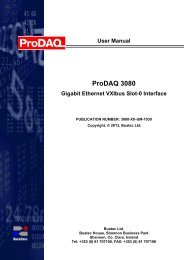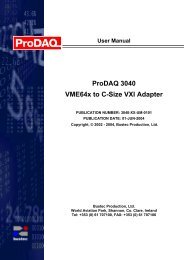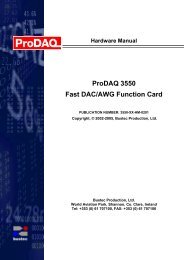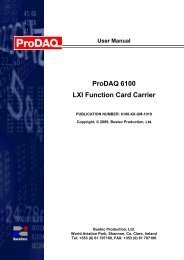MVME5500 Single-Board Computer Installation and Use - Bustec
MVME5500 Single-Board Computer Installation and Use - Bustec
MVME5500 Single-Board Computer Installation and Use - Bustec
You also want an ePaper? Increase the reach of your titles
YUMPU automatically turns print PDFs into web optimized ePapers that Google loves.
1<br />
Hardware Preparation <strong>and</strong> <strong>Installation</strong><br />
EEPROM Write Protect Header (J30)<br />
A 2-pin planar header enables/disables programming of the on-board<br />
EEPROMs as a means of protecting the contents from being corrupted. No<br />
jumper installed disables EEPROM programming by driving the WP pin<br />
to a logic high. The jumper must be installed in order to program any of the<br />
EEPROMs at addresses A0, A6, A8, <strong>and</strong>/or AA.<br />
Setting the PMC Vio Keying Pin<br />
1<br />
2<br />
J30<br />
Disables EEPROM<br />
programming<br />
Signalling voltage (Vio) is determined by the location of the PMC Vio<br />
keying pin. Each site can be independently configured for either 5V or<br />
3.3V signalling. The option selected can be determined by observing the<br />
location of the Vio keying pin.<br />
5V key option on a PMC board<br />
1-16 <strong>Computer</strong> Group Literature Center Web Site<br />
1<br />
2<br />
J30<br />
Enables EEPROM<br />
programming<br />
(factory configuration)<br />
3.3V key option on a PMC board