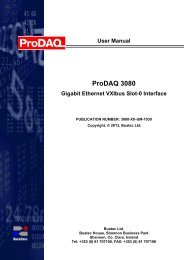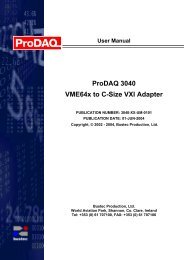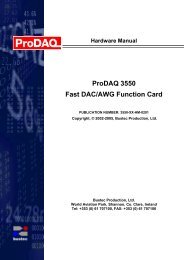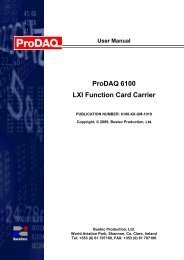MVME5500 Single-Board Computer Installation and Use - Bustec
MVME5500 Single-Board Computer Installation and Use - Bustec
MVME5500 Single-Board Computer Installation and Use - Bustec
You also want an ePaper? Increase the reach of your titles
YUMPU automatically turns print PDFs into web optimized ePapers that Google loves.
Introduction<br />
Applying Power<br />
2Startup <strong>and</strong> Operation<br />
This chapter gives you information about:<br />
❏ the power-up procedure<br />
❏ switches <strong>and</strong> indicators<br />
2<br />
After you verify that all necessary hardware preparation is complete <strong>and</strong><br />
all connections are made correctly, you can apply power to the system.<br />
When you are ready to apply power to the <strong>MVME5500</strong>:<br />
❏ Verify that the chassis power supply voltage setting matches the<br />
voltage present in the country of use (if the power supply in your<br />
system is not auto-sensing).<br />
❏ On powering up, the <strong>MVME5500</strong> brings up the MotLoad prompt,<br />
<strong>MVME5500</strong>>.<br />
Switches <strong>and</strong> Indicators<br />
The <strong>MVME5500</strong> board provides a single pushbutton switch that provides<br />
both Abort <strong>and</strong> Reset (ABT/RST) functions. When the switch is depressed<br />
for less than three seconds, an abort interrupt is generated to the processor.<br />
If the switch is held for more than three seconds, a board hard reset is<br />
generated.<br />
2-1