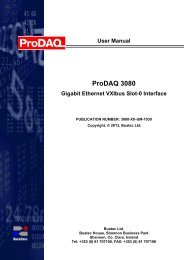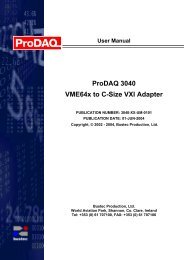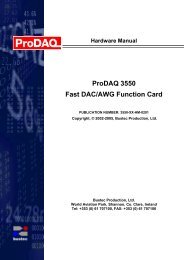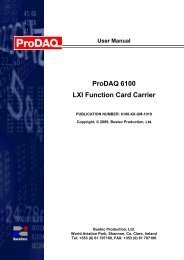MVME5500 Single-Board Computer Installation and Use - Bustec
MVME5500 Single-Board Computer Installation and Use - Bustec
MVME5500 Single-Board Computer Installation and Use - Bustec
You also want an ePaper? Increase the reach of your titles
YUMPU automatically turns print PDFs into web optimized ePapers that Google loves.
1<br />
Hardware Preparation <strong>and</strong> <strong>Installation</strong><br />
Getting Started<br />
This section provides an overview of the steps necessary to install <strong>and</strong><br />
power up the <strong>MVME5500</strong> <strong>and</strong> a brief section on unpacking <strong>and</strong> ESD<br />
precautions.<br />
Overview of Startup Procedures<br />
The following table lists the things you will need to do before you can use<br />
this board <strong>and</strong> tells where to find the information you need to perform each<br />
step. Be sure to read this entire chapter, including all Caution <strong>and</strong> Warning<br />
notes, before you begin.<br />
Unpacking Guidelines<br />
Table 1-1. Startup Overview<br />
What you need to do... Refer to...<br />
Unpack the hardware. Unpacking Guidelines on page 1-2<br />
Configure the hardware by<br />
setting jumpers on the board.<br />
<strong>MVME5500</strong> Preparation on page 1-4<br />
Install the <strong>MVME5500</strong> board in<br />
a chassis.<br />
Connect any other equipment<br />
you will be using<br />
Installing the <strong>MVME5500</strong> into a Chassis on<br />
page 1-17<br />
Connection to Peripherals on page 1-18<br />
Verify the hardware is installed. Completing the <strong>Installation</strong> on page 1-19<br />
Unpack the equipment from the shipping carton. Refer to the packing list<br />
<strong>and</strong> verify that all items are present. Save the packing material for storing<br />
<strong>and</strong> reshipping of equipment.<br />
Note If the shipping carton is damaged upon receipt, request that the<br />
carrier’s agent be present during the unpacking <strong>and</strong> inspection of<br />
the equipment.<br />
1-2 <strong>Computer</strong> Group Literature Center Web Site