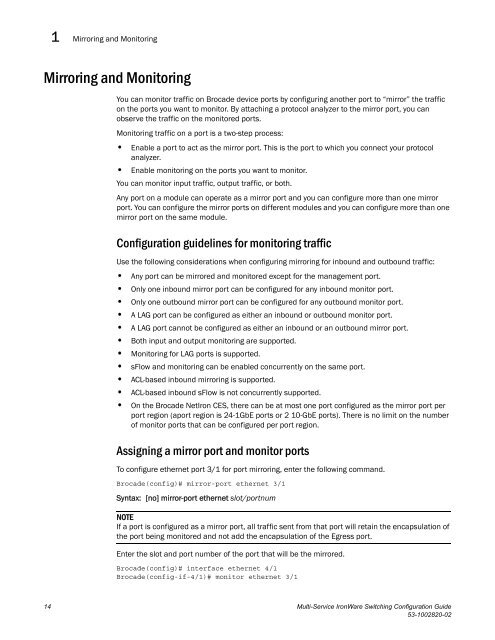- Page 1 and 2: 53-1002820-02 16 July, 2013 ® Mult
- Page 3 and 4: Contents About This Document Audien
- Page 5 and 6: Chapter 3 Chapter 4 Using a Redunda
- Page 7 and 8: Deploying a LAG . . . . . . . . . .
- Page 9 and 10: Clearing extended VLAN counters . .
- Page 11 and 12: Chapter 11 Chapter 12 Provider Back
- Page 13 and 14: Convergence in a simple topology .
- Page 15 and 16: ERP commands. . . . . . . . . . . .
- Page 17 and 18: L2VPN support for L2 MCT clusters.
- Page 19 and 20: Configuring ARP parameters . . . .
- Page 21 and 22: Displaying IP information . . . . .
- Page 23 and 24: Chapter 24 Chapter 25 Configuring U
- Page 25 and 26: About This Document In this chapter
- Page 27 and 28: Document conventions This section d
- Page 29 and 30: Getting technical help or reporting
- Page 31 and 32: Configuring Interface Parameters Ch
- Page 33 and 34: Assigning an IP address to a port 1
- Page 35 and 36: Disabling or re-enabling a port 1 B
- Page 37 and 38: Modifying port priority (QoS) 1 Mod
- Page 39 and 40: Port flap dampening 1 Re-enabling a
- Page 41 and 42: Port loop detection 1 The following
- Page 43: Port loop detection 1 Displaying lo
- Page 47 and 48: ACL-based inbound mirroring 1 • S
- Page 49 and 50: ACL-based inbound mirroring 1 • W
- Page 51 and 52: 10G WAN PHY fault and performance m
- Page 53 and 54: 10G WAN PHY fault and performance m
- Page 55 and 56: Link fault signaling 1 There are tw
- Page 57 and 58: Link fault signaling 1 PORT 2/1: RX
- Page 59 and 60: Link fault signaling 1 ! no spannin
- Page 61 and 62: Local fault event detection and cou
- Page 63 and 64: Displaying Network Processor statis
- Page 65 and 66: Displaying Network Processor statis
- Page 67 and 68: Enabling the Foundry Discovery Prot
- Page 69 and 70: Using FDP 2 Changing the FDP update
- Page 71 and 72: Using FDP 2 TABLE 14 This line... C
- Page 73 and 74: Reading CDP packets 2 NOTE When you
- Page 75 and 76: Reading CDP packets 2 Brocade# show
- Page 77 and 78: Using a Redundant Management Module
- Page 79 and 80: How management module redundancy wo
- Page 81 and 82: Management module redundancy config
- Page 83 and 84: Managing management module redundan
- Page 85 and 86: Monitoring management module redund
- Page 87 and 88: Displaying switchover information 3
- Page 89 and 90: Verifying available flash space on
- Page 91 and 92: Verifying available flash space on
- Page 93 and 94: Verifying available flash space on
- Page 95 and 96:
Verifying available flash space on
- Page 97 and 98:
Verifying available flash space on
- Page 99 and 100:
Verifying available flash space on
- Page 101 and 102:
Verifying available flash space on
- Page 103 and 104:
Verifying available flash space on
- Page 105 and 106:
Verifying available flash space on
- Page 107 and 108:
Verifying available flash space on
- Page 109 and 110:
Verifying available flash space on
- Page 111 and 112:
Verifying available flash space on
- Page 113 and 114:
Configuring LLDP Chapter 4 Table 19
- Page 115 and 116:
General operating principles 4 Tran
- Page 117 and 118:
General operating principles 4 TABL
- Page 119 and 120:
Using LLDP 4 Configuring transmit a
- Page 121 and 122:
Using LLDP 4 Enabling LLDP SNMP not
- Page 123 and 124:
Using LLDP 4 Syntax: lldp reinit-de
- Page 125 and 126:
Using LLDP 4 For port list, specify
- Page 127 and 128:
Using LLDP 4 Port and Protocol VLAN
- Page 129 and 130:
Using LLDP 4 Note that using the ke
- Page 131 and 132:
Using LLDP 4 LLDP statistics The sh
- Page 133 and 134:
Using LLDP 4 This field... Port ID
- Page 135 and 136:
Resetting LLDP statistics 4 LLDP co
- Page 137 and 138:
Brocade NetIron XMR and Brocade MLX
- Page 139 and 140:
LAG formation rules 5 • If the ro
- Page 141 and 142:
LAG load sharing 5 LAG load sharing
- Page 143 and 144:
LAG load sharing 5 • L2VPN traffi
- Page 145 and 146:
Migrating from a pre-03.7.00 LAG or
- Page 147 and 148:
Configuring a LAG 5 Configuration c
- Page 149 and 150:
Configuring a LAG 5 Adding Ports to
- Page 151 and 152:
Configuring a LAG 5 NOTE The trunk-
- Page 153 and 154:
Deploying a LAG 5 Syntax: [no] depl
- Page 155 and 156:
Deploying a LAG 5 When adding a por
- Page 157 and 158:
Deploying a LAG 5 Setting the sFlow
- Page 159 and 160:
Deploying a LAG 5 Brocade# show lag
- Page 161 and 162:
Deploying a LAG 5 The keep-alive op
- Page 163 and 164:
Deploying a LAG 5 TABLE 24 This fie
- Page 165 and 166:
Deploying a LAG 5 TABLE 24 This fie
- Page 167 and 168:
Deploying a LAG 5 Sample Output Con
- Page 169 and 170:
Displaying LACP information for a s
- Page 171 and 172:
Displaying LACP information for a s
- Page 173 and 174:
Brocade NetIron CES and Brocade Net
- Page 175 and 176:
LAG load sharing 6 FIGURE 6 Example
- Page 177 and 178:
Deploying a LAG 6 Commands availabl
- Page 179 and 180:
Deploying a LAG 6 Brocade(config)#
- Page 181 and 182:
Deploying a LAG 6 Displaying LAG in
- Page 183 and 184:
Deploying a LAG 6 TABLE 26 This fie
- Page 185 and 186:
Deploying a LAG 6 To display long p
- Page 187 and 188:
Deploying a LAG 6 Displaying LAG in
- Page 189 and 190:
Deploying a LAG 6 Displaying the ru
- Page 191 and 192:
VLANs Chapter 7 Table 27 displays t
- Page 193 and 194:
VLANs 7 assign an interface to that
- Page 195 and 196:
VLAN configuration rules 7 Protocol
- Page 197 and 198:
VLAN configuration rules 7 When the
- Page 199 and 200:
Configuring port-based VLANs 7 •
- Page 201 and 202:
Configuring protocol-based VLANs 7
- Page 203 and 204:
Configuring virtual routing interfa
- Page 205 and 206:
VLAN groups 7 NOTE Depending on the
- Page 207 and 208:
Configuring super aggregated VLANs
- Page 209 and 210:
Configuring super aggregated VLANs
- Page 211 and 212:
Configuring super aggregated VLANs
- Page 213 and 214:
Configuring 802.1q-in-q tagging 7 C
- Page 215 and 216:
Configuring 802.1q tag-type transla
- Page 217 and 218:
Configuring 802.1q tag-type transla
- Page 219 and 220:
Hardware flooding for layer 2 multi
- Page 221 and 222:
Command changes to support Gen-2 mo
- Page 223 and 224:
Command changes to support Gen-2 mo
- Page 225 and 226:
Displaying VLAN counters 7 Enabling
- Page 227 and 228:
Clearing extended VLAN counters 7 T
- Page 229 and 230:
IP interface commands 7 IP interfac
- Page 231 and 232:
IP interface commands 7 eth 12/2 0
- Page 233 and 234:
Transparent VLAN flooding 7 Transpa
- Page 235 and 236:
Displaying VLAN information 7 Prior
- Page 237 and 238:
Displaying VLAN information 7 Displ
- Page 239 and 240:
Multi-port static MAC address 7 Mul
- Page 241 and 242:
Displaying multi-port static MAC ad
- Page 243 and 244:
Ethernet Service Instance (ESI) for
- Page 245 and 246:
Ethernet Service Instance (ESI) ove
- Page 247 and 248:
Show VLAN commands 8 Brocade#show v
- Page 249 and 250:
Application of a standalone ESI 8 B
- Page 251 and 252:
Application of a standalone ESI 8
- Page 253 and 254:
IEEE 802.1ad - Provider Bridges for
- Page 255 and 256:
About IEEE 802.1ad 9 Sample configu
- Page 257 and 258:
About IEEE 802.1ad 9 TABLE 39 This
- Page 259 and 260:
About IEEE 802.1ad 9 TABLE 39 This
- Page 261 and 262:
About IEEE 802.1ad 9 In this displa
- Page 263 and 264:
About IEEE 802.1ad 9 Layer 2 Protoc
- Page 265 and 266:
About IEEE 802.1ad 9 Global configu
- Page 267 and 268:
Chapter IEEE 802.1ah Provider Backb
- Page 269 and 270:
Overview 10 The semantics and the s
- Page 271 and 272:
Overview 10 • ISID operation: A 2
- Page 273 and 274:
Overview 10 A new ESI 'acme-iptv' i
- Page 275 and 276:
Integrated IEEE 802.1ad and IEEE 80
- Page 277 and 278:
Integrated IEEE 802.1ad and IEEE 80
- Page 279 and 280:
Integrated IEEE 802.1ad and IEEE 80
- Page 281 and 282:
Point to Point PBB 10 Point to Poin
- Page 283 and 284:
ISID mapping to VPLS 10 FIGURE 36 I
- Page 285 and 286:
ISID mapping to VPLS 10 To display
- Page 287 and 288:
ISID mapping to VPLS 10 CoS with IS
- Page 289 and 290:
Adding and removing VLANs and ESIs
- Page 291 and 292:
Adding and removing VLANs and ESIs
- Page 293 and 294:
Adding and removing VLANs and ESIs
- Page 295 and 296:
Adding and removing VLANs and ESIs
- Page 297 and 298:
Provider Backbone Bridging (PBB) Ne
- Page 299 and 300:
Backbone Edge Bridge (BEB) operatio
- Page 301 and 302:
Backbone Edge Bridge (BEB) operatio
- Page 303 and 304:
Backbone Edge Bridge (BEB) operatio
- Page 305 and 306:
Backbone Edge Bridge (BEB) operatio
- Page 307 and 308:
Backbone Edge Bridge (BEB) operatio
- Page 309 and 310:
Backbone Edge Bridge (BEB) operatio
- Page 311 and 312:
Backbone Edge Bridge (BEB) operatio
- Page 313 and 314:
Configuring PBB 11 • VPLS-local-s
- Page 315 and 316:
Configuring PBB 11 Show Commands Th
- Page 317 and 318:
Configuring PBB 11 NHT IP Index MAC
- Page 319 and 320:
802.1ag over PBB OAM 11 Configurati
- Page 321 and 322:
802.1ag over PBB OAM 11 B-VLAN MAs
- Page 323 and 324:
802.1ag over PBB OAM 11 Priority: 3
- Page 325 and 326:
802.1ag over PBB OAM 11 • Link-tr
- Page 327 and 328:
802.1ag over PBB OAM 11 Sample Outp
- Page 329 and 330:
802.1ag over PBB OAM 11 2. Create a
- Page 331 and 332:
802.1ag over PBB OAM 11 Configurati
- Page 333 and 334:
802.1ag over PBB OAM 11 3. Create a
- Page 335 and 336:
802.1ag over PBB OAM 11 CFM port (V
- Page 337 and 338:
Configuring Spanning Tree Protocol
- Page 339 and 340:
IEEE 802.1D Spanning Tree Protocol
- Page 341 and 342:
IEEE 802.1D Spanning Tree Protocol
- Page 343 and 344:
IEEE 802.1D Spanning Tree Protocol
- Page 345 and 346:
IEEE 802.1D Spanning Tree Protocol
- Page 347 and 348:
IEEE 802.1D Spanning Tree Protocol
- Page 349 and 350:
IEEE 802.1D Spanning Tree Protocol
- Page 351 and 352:
IEEE 802.1D Spanning Tree Protocol
- Page 353 and 354:
IEEE 802.1D Spanning Tree Protocol
- Page 355 and 356:
IEEE Single Spanning Tree (SSTP) 12
- Page 357 and 358:
SuperSpan 12 BPDU forwarding When t
- Page 359 and 360:
SuperSpan 12 FIGURE 59 Customer and
- Page 361 and 362:
SuperSpan 12 Customer uses single S
- Page 363 and 364:
SuperSpan 12 These commands configu
- Page 365 and 366:
STP feature configuration 12 STP fe
- Page 367 and 368:
STP feature configuration 12 To re-
- Page 369 and 370:
STP feature configuration 12 • FS
- Page 371 and 372:
PVST or PVST+ compatibility 12 FIGU
- Page 373 and 374:
PVST or PVST+ compatibility 12 TABL
- Page 375 and 376:
802.1s Multiple Spanning Tree Proto
- Page 377 and 378:
802.1s Multiple Spanning Tree Proto
- Page 379 and 380:
802.1s Multiple Spanning Tree Proto
- Page 381 and 382:
802.1s Multiple Spanning Tree Proto
- Page 383 and 384:
802.1s Multiple Spanning Tree Proto
- Page 385 and 386:
802.1s Multiple Spanning Tree Proto
- Page 387 and 388:
802.1s Multiple Spanning Tree Proto
- Page 389 and 390:
MSTP support for PBB 12 Interoperab
- Page 391 and 392:
MSTP support for PBB 12 FIGURE 69 A
- Page 393 and 394:
MSTP support for PBB 12 Executing t
- Page 395 and 396:
MSTP support for PBB 12 MSTP Config
- Page 397 and 398:
MSTP support for PBB 12 Configuring
- Page 399 and 400:
MSTP support for PBB 12 Brocade_CS-
- Page 401 and 402:
MSTP support for PBB 12 Show MSTP t
- Page 403 and 404:
MSTP support for PBB 12 For Brocade
- Page 405 and 406:
MSTP support for PBB 12 8000001beda
- Page 407 and 408:
MSTP support for PBB 12 hex sec sec
- Page 409 and 410:
MSTP support for PBB 12 Show MSTP d
- Page 411 and 412:
MSTP support for PBB 12 Port 3/5 -
- Page 413 and 414:
MSTP support for PBB 12 ActiveTimer
- Page 415 and 416:
show mstp 12 show mstp Displays Mul
- Page 417 and 418:
show mstp 12 The following example
- Page 419 and 420:
show spanning-tree 12 Output field
- Page 421 and 422:
show spanning-tree 12 Related Comma
- Page 423 and 424:
Configuring Rapid Spanning Tree Pro
- Page 425 and 426:
Bridges and bridge port roles 13 As
- Page 427 and 428:
Point-to-point ports 13 FIGURE 73 T
- Page 429 and 430:
Changes to port roles and states 13
- Page 431 and 432:
State machines 13 FIGURE 75 Proposi
- Page 433 and 434:
State machines 13 • Synced - Once
- Page 435 and 436:
State machines 13 Handshake when a
- Page 437 and 438:
State machines 13 • Sync and Rero
- Page 439 and 440:
State machines 13 • Synced and Ag
- Page 441 and 442:
Convergence in a simple topology 13
- Page 443 and 444:
Convergence in a simple topology 13
- Page 445 and 446:
Convergence in a simple topology 13
- Page 447 and 448:
Convergence in a complex RSTP topol
- Page 449 and 450:
Convergence in a complex RSTP topol
- Page 451 and 452:
Compatibility of RSTP with 802.1D 1
- Page 453 and 454:
Configuring RSTP parameters 13 Ther
- Page 455 and 456:
Configuring RSTP parameters 13 Synt
- Page 457 and 458:
Displaying RSTP information 13 The
- Page 459 and 460:
Displaying RSTP information 13 To d
- Page 461 and 462:
RSTP support for PB and PBB 13 RSTP
- Page 463 and 464:
RSTP support for PB and PBB 13 Figu
- Page 465 and 466:
RSTP support for PB and PBB 13 Set
- Page 467 and 468:
RSTP support for PB and PBB 13 Use
- Page 469 and 470:
RSTP support for PB and PBB 13 Conf
- Page 471 and 472:
RSTP support for PB and PBB 13 RSTP
- Page 473 and 474:
RSTP support for PB and PBB 13 Conf
- Page 475 and 476:
RSTP support for PB and PBB 13 Use
- Page 477 and 478:
RSTP support for PB and PBB 13 S-VL
- Page 479 and 480:
RSTP support for PB and PBB 13 S-VL
- Page 481 and 482:
RSTP support for PB and PBB 13 AS-1
- Page 483 and 484:
RSTP support for PB and PBB 13 S-VL
- Page 485 and 486:
Commands 13 Commands The following
- Page 487 and 488:
show rstp 13 Output field Descripti
- Page 489 and 490:
show rstp 13 The following example
- Page 491 and 492:
Metro Ring Protocol Chapter 14 Tabl
- Page 493 and 494:
Metro Ring Protocol (MRP) 14 For ea
- Page 495 and 496:
Ring initialization 14 Ring initial
- Page 497 and 498:
Ring initialization 14 FIGURE 108 M
- Page 499 and 500:
How ring breaks are detected and he
- Page 501 and 502:
How ring breaks are detected and he
- Page 503 and 504:
Master VLANs and member VLANs in a
- Page 505 and 506:
Configuring MRP 14 Adding an MRP ri
- Page 507 and 508:
MRP Phase 2 14 MRP Phase 2 MRP phas
- Page 509 and 510:
MRP Phase 2 14 It is very easy to f
- Page 511 and 512:
MRP Phase 2 14 FIGURE 118 Interface
- Page 513 and 514:
MRP Phase 2 14 FIGURE 120 Expected
- Page 515 and 516:
MRP Phase 2 14 Normal flow Figure 1
- Page 517 and 518:
MRP Phase 2 14 Flow when a link bre
- Page 519 and 520:
Tuning MRP timers 14 Hello time Thi
- Page 521 and 522:
Using MRP diagnostics 14 Example 3:
- Page 523 and 524:
Displaying MRP information 14 Displ
- Page 525 and 526:
MRP CLI example 14 MRP CLI example
- Page 527 and 528:
Configuring MRP under an ESI VLAN 1
- Page 529 and 530:
Ethernet Ring Protection Protocol C
- Page 531 and 532:
Ethernet Ring Protection 15 Using s
- Page 533 and 534:
Ethernet Ring Protection 15 When an
- Page 535 and 536:
Initializing a new ERN 15 • ERN 4
- Page 537 and 538:
Initializing a new ERN 15 Figure 13
- Page 539 and 540:
Manual switch 15 Figure 135 shows a
- Page 541 and 542:
Manual switch 15 Figure 137 shows a
- Page 543 and 544:
Forced switch 15 Figure 141 shows t
- Page 545 and 546:
Dual-end blocking 15 Double Forced
- Page 547 and 548:
FBD flush optimization 15 FBD flush
- Page 549 and 550:
ERP commands 15 • Enable the conf
- Page 551 and 552:
ERP commands 15 For proper operatio
- Page 553 and 554:
ERP commands 15 Configuration examp
- Page 555 and 556:
ERP commands 15 Configuring dual-en
- Page 557 and 558:
ERP commands 15 You can configure t
- Page 559 and 560:
ERP over ESI VLAN (Brocade NetIron
- Page 561 and 562:
ERP support for PBB (Brocade MLX se
- Page 563 and 564:
ERP support for PBB (Brocade MLX se
- Page 565 and 566:
ERP support for PBB (Brocade MLX se
- Page 567 and 568:
Viewing ERP operational status and
- Page 569 and 570:
Viewing ERP operational status and
- Page 571 and 572:
Virtual Switch Redundancy Protocol
- Page 573 and 574:
Layer 2 redundancy 16 NOTE If the B
- Page 575 and 576:
Layer 2 redundancy 16 You can reduc
- Page 577 and 578:
Layer 2 redundancy 16 MAC address f
- Page 579 and 580:
Configuring basic VSRP parameters 1
- Page 581 and 582:
VSRP 2 16 FIGURE 166 Black hole sce
- Page 583 and 584:
Displaying VSRP 2 16 • Link-pair
- Page 585 and 586:
Displaying VSRP 2 16 TABLE 68 This
- Page 587 and 588:
Displaying VSRP 2 16 You can config
- Page 589 and 590:
Displaying VSRP 2 16 The num parame
- Page 591 and 592:
Displaying VSRP information 16 On a
- Page 593 and 594:
VSRP fast start 16 Displaying the a
- Page 595 and 596:
VSRP slow start 16 Displaying ports
- Page 597 and 598:
VSRP and Foundry MRP signaling 16 T
- Page 599 and 600:
Topology Groups Chapter 17 Table 71
- Page 601 and 602:
Configuration considerations 17 NOT
- Page 603 and 604:
Configuring a topology group 17 The
- Page 605 and 606:
Displaying topology group informati
- Page 607 and 608:
Displaying topology group informati
- Page 609 and 610:
Multi-Chassis Trunking (MCT) Chapte
- Page 611 and 612:
About Multi-Chassis Trunk (MCT) 18
- Page 613 and 614:
About Multi-Chassis Trunk (MCT) 18
- Page 615 and 616:
About Multi-Chassis Trunk (MCT) 18
- Page 617 and 618:
About Multi-Chassis Trunk (MCT) 18
- Page 619 and 620:
About Multi-Chassis Trunk (MCT) 18
- Page 621 and 622:
About Multi-Chassis Trunk (MCT) 18
- Page 623 and 624:
About Multi-Chassis Trunk (MCT) 18
- Page 625 and 626:
About Multi-Chassis Trunk (MCT) 18
- Page 627 and 628:
About Multi-Chassis Trunk (MCT) 18
- Page 629 and 630:
About Multi-Chassis Trunk (MCT) 18
- Page 631 and 632:
About Multi-Chassis Trunk (MCT) 18
- Page 633 and 634:
About Multi-Chassis Trunk (MCT) 18
- Page 635 and 636:
About Multi-Chassis Trunk (MCT) 18
- Page 637 and 638:
About Multi-Chassis Trunk (MCT) 18
- Page 639 and 640:
About Multi-Chassis Trunk (MCT) 18
- Page 641 and 642:
About Multi-Chassis Trunk (MCT) 18
- Page 643 and 644:
About Multi-Chassis Trunk (MCT) 18
- Page 645 and 646:
About Multi-Chassis Trunk (MCT) 18
- Page 647 and 648:
About Multi-Chassis Trunk (MCT) 18
- Page 649 and 650:
About Multi-Chassis Trunk (MCT) 18
- Page 651 and 652:
About Multi-Chassis Trunk (MCT) 18
- Page 653 and 654:
About Multi-Chassis Trunk (MCT) 18
- Page 655 and 656:
About Multi-Chassis Trunk (MCT) 18
- Page 657 and 658:
About Multi-Chassis Trunk (MCT) 18
- Page 659 and 660:
About Multi-Chassis Trunk (MCT) 18
- Page 661 and 662:
About Multi-Chassis Trunk (MCT) 18
- Page 663 and 664:
About Multi-Chassis Trunk (MCT) 18
- Page 665 and 666:
About Multi-Chassis Trunk (MCT) 18
- Page 667 and 668:
About Multi-Chassis Trunk (MCT) 18
- Page 669 and 670:
About Multi-Chassis Trunk (MCT) 18
- Page 671 and 672:
About Multi-Chassis Trunk (MCT) 18
- Page 673 and 674:
About Multi-Chassis Trunk (MCT) 18
- Page 675 and 676:
About Multi-Chassis Trunk (MCT) 18
- Page 677 and 678:
MCT for VRRP or VRRP-E 18 MCT for V
- Page 679 and 680:
MCT for VRRP or VRRP-E 18 FIGURE 18
- Page 681 and 682:
MCT for VRRP or VRRP-E 18 • VRRP
- Page 683 and 684:
MCT for VRRP or VRRP-E 18 ! cluster
- Page 685 and 686:
L2VPN support for L2 MCT clusters 1
- Page 687 and 688:
L2VPN support for L2 MCT clusters 1
- Page 689 and 690:
MCT for VPLS 18 vpls MCT_VPLS1 101
- Page 691 and 692:
MCT for VPLS 18 • Local-switching
- Page 693 and 694:
MCT for VPLS 18 Local switching wit
- Page 695 and 696:
MCT for VPLS 18 Error: End-point sh
- Page 697 and 698:
MCT for VLL 18 router mpls vpls tes
- Page 699 and 700:
MCT for VLL 18 Peer information syn
- Page 701 and 702:
MCT for VLL 18 Once the vll-instanc
- Page 703 and 704:
MCT Snooping 18 client MCT_CLIENT1
- Page 705 and 706:
MCT Snooping 18 There are no specfi
- Page 707 and 708:
MCT Snooping 18 tagged ethe 1/1 eth
- Page 709 and 710:
MCT Snooping 18 Router ports: 4/3 (
- Page 711 and 712:
PIM Over MCT 18 P1 sends this to P2
- Page 713 and 714:
PIM Over MCT 18 MJ - Membership Joi
- Page 715 and 716:
PIM Over MCT 18 vlan 4090 tagged et
- Page 717 and 718:
Configuring IP Chapter 19 Table 84
- Page 719 and 720:
Configuring IP 19 TABLE 84 Supporte
- Page 721 and 722:
The IP packet flow 19 The software
- Page 723 and 724:
The IP packet flow 19 IP forwarding
- Page 725 and 726:
Basic IP parameters and defaults 19
- Page 727 and 728:
Basic IP parameters and defaults 19
- Page 729 and 730:
GRE IP tunnel 19 GRE IP tunnel Mult
- Page 731 and 732:
GRE IP tunnel 19 Configuring ECMP f
- Page 733 and 734:
GRE IP tunnel 19 Configuring a tunn
- Page 735 and 736:
GRE IP tunnel 19 Configuring a TOS
- Page 737 and 738:
GRE IP tunnel 19 Brocade(config-tni
- Page 739 and 740:
Tunnel statistics for a GRE tunnel
- Page 741 and 742:
Tunnel statistics for a GRE tunnel
- Page 743 and 744:
Restart global timers 19 To clear s
- Page 745 and 746:
Configuring IP parameters 19 Gracef
- Page 747 and 748:
Configuring IP parameters 19 For th
- Page 749 and 750:
Configuring IP parameters 19 The do
- Page 751 and 752:
Configuring IP parameters 19 • DH
- Page 753 and 754:
Configuring IP parameters 19 Brocad
- Page 755 and 756:
Configuring IP parameters 19 Brocad
- Page 757 and 758:
Configuring IP parameters 19 For ex
- Page 759 and 760:
Configuring IP parameters 19 • Th
- Page 761 and 762:
Configuring IP parameters 19 3. If
- Page 763 and 764:
Configuring IP parameters 19 Syntax
- Page 765 and 766:
Configuring IP parameters 19 MTU is
- Page 767 and 768:
Configuring ARP parameters 19 How A
- Page 769 and 770:
Configuring ARP parameters 19 Chang
- Page 771 and 772:
Configuring ARP parameters 19 Creat
- Page 773 and 774:
Dynamic ARP inspection 19 DAI inspe
- Page 775 and 776:
Dynamic ARP inspection 19 Brocade(c
- Page 777 and 778:
Dynamic ARP inspection 19 • Trunk
- Page 779 and 780:
Dynamic ARP inspection 19 1/17 0 0
- Page 781 and 782:
DHCP snooping 19 How DHCP snooping
- Page 783 and 784:
DHCP option 82 insertion 19 • Ven
- Page 785 and 786:
DHCP option 82 insertion 19 Display
- Page 787 and 788:
DHCP option 82 insertion 19 To disp
- Page 789 and 790:
Zero Touch Provisioning 19 FIGURE 1
- Page 791 and 792:
Zero Touch Provisioning 19 Supporte
- Page 793 and 794:
IP source guard 19 Brocade#show ip
- Page 795 and 796:
IP source guard CAM 19 The vlan_num
- Page 797 and 798:
Configuring forwarding parameters 1
- Page 799 and 800:
Configuring the maximum ICMP error
- Page 801 and 802:
Configuring static routes 19 Disabl
- Page 803 and 804:
Configuring static routes 19 Multip
- Page 805 and 806:
Configuring static routes 19 The me
- Page 807 and 808:
Configuring static routes 19 Brocad
- Page 809 and 810:
Configuring static routes 19 NOTE T
- Page 811 and 812:
Configuring static routes 19 Figure
- Page 813 and 814:
Static route configuration 19 Stati
- Page 815 and 816:
Static route configuration 19 Stati
- Page 817 and 818:
Naming a static IP route 19 Brocade
- Page 819 and 820:
Configuring IP load sharing 19 Conf
- Page 821 and 822:
Configuring IP load sharing 19 Sinc
- Page 823 and 824:
Configuring IP load sharing 19 Synt
- Page 825 and 826:
Configuring IP load sharing 19 To m
- Page 827 and 828:
Configuring IP load sharing 19 Spec
- Page 829 and 830:
Configuring IP load sharing 19 Spec
- Page 831 and 832:
Configuring IP load sharing 19 NOTE
- Page 833 and 834:
Configuring IP load sharing 19 •
- Page 835 and 836:
Configuring IP load sharing 19 •
- Page 837 and 838:
Filtering Martian addresses 19 To c
- Page 839 and 840:
IPv6 Over IPv4 tunnels in hardware
- Page 841 and 842:
IPv6 Over IPv4 tunnels in hardware
- Page 843 and 844:
IPv6 Over IPv4 tunnels in hardware
- Page 845 and 846:
IPv6 Over IPv4 tunnels in hardware
- Page 847 and 848:
IPv6 Over IPv4 tunnels in hardware
- Page 849 and 850:
Displaying IP information 19 TABLE
- Page 851 and 852:
Displaying IP information 19 Displa
- Page 853 and 854:
Displaying IP information 19 The ma
- Page 855 and 856:
Displaying IP information 19 The sh
- Page 857 and 858:
Displaying IP information 19 The lo
- Page 859 and 860:
Displaying IP information 19 Brocad
- Page 861 and 862:
Displaying IP information 19 TABLE
- Page 863 and 864:
Displaying IP information 19 TABLE
- Page 865 and 866:
Displaying IP information 19 TABLE
- Page 867 and 868:
Displaying IP information 19 To see
- Page 869 and 870:
Multiple VLAN Registration Protocol
- Page 871 and 872:
Multiple VLAN Registration Protocol
- Page 873 and 874:
Multiple VLAN Registration Protocol
- Page 875 and 876:
Multiple VLAN Registration Protocol
- Page 877 and 878:
Multiple VLAN Registration Protocol
- Page 879 and 880:
Multiple MAC Registration Protocol
- Page 881 and 882:
MMRP networks 21 MMRP PDU Forwardin
- Page 883 and 884:
Configuring MMRP 21 This disseminat
- Page 885 and 886:
Per Interface configuration 21 On B
- Page 887 and 888:
Show commands 21 Brocade(config-mif
- Page 889 and 890:
Syslog messages 21 Empty 0 156 Leav
- Page 891 and 892:
Reverse Path Forwarding Chapter 22
- Page 893 and 894:
RPF configuration 22 • If the log
- Page 895 and 896:
RPF configuration 22 For IPv4 confi
- Page 897 and 898:
RPF configuration 22 Syntax: suppre
- Page 899 and 900:
Displaying RPF logging 22 Syntax: c
- Page 901 and 902:
sFlow Chapter 23 Table 117 displays
- Page 903 and 904:
sFlow event workflow 23 • If no m
- Page 905 and 906:
sFlow event workflow 23 Configuring
- Page 907 and 908:
sFlow support for MPLS 23 sFlow sup
- Page 909 and 910:
Configuring and enabling sFlow 23 N
- Page 911 and 912:
Configuring and enabling sFlow 23 C
- Page 913 and 914:
ACL-based Inbound sFlow 23 Configur
- Page 915 and 916:
ACL-based Inbound sFlow 23 Displayi
- Page 917 and 918:
ACL-based Inbound sFlow 23 Displayi
- Page 919 and 920:
sflow null0-sampling 23 sflow null0
- Page 921 and 922:
Configuring Uni-Directional Link De
- Page 923 and 924:
Displaying UDLD information 24 UDLD
- Page 925 and 926:
Displaying UDLD information 24 TABL
- Page 927 and 928:
BiDirectional Forwarding Detection
- Page 929 and 930:
Configuring BFD parameters 25 Confi
- Page 931 and 932:
Displaying BFD information 25 NOTE
- Page 933 and 934:
Displaying BFD information 25 TABLE
- Page 935 and 936:
Configuring BFD for the specified p
- Page 937 and 938:
Configuring BFD for the specified p
- Page 939 and 940:
Configuring BFD for the specified p
- Page 941 and 942:
Configuring BFD for the specified p
- Page 943 and 944:
Configuring BFD for the specified p
- Page 945 and 946:
Configuring BFD for RSVP-TE LSPs 25
- Page 947 and 948:
Configuring BFD for RSVP-TE LSPs 25
- Page 949 and 950:
Displaying MPLS BFD information 25
- Page 951 and 952:
Displaying MPLS BFD information 25