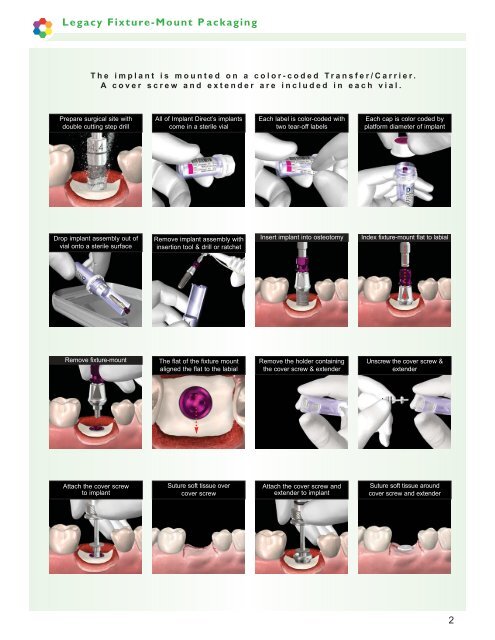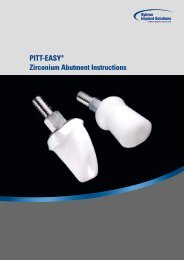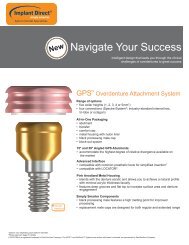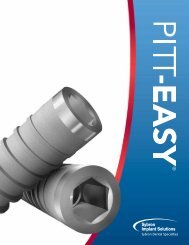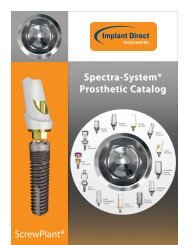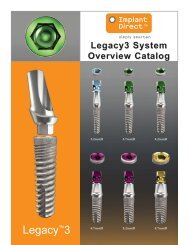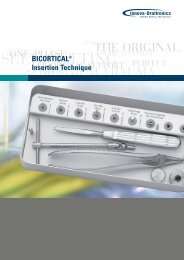Legacy System 1-2-3 prosthetic catalog February 2011_Project1.qxd
Legacy System 1-2-3 prosthetic catalog February 2011_Project1.qxd
Legacy System 1-2-3 prosthetic catalog February 2011_Project1.qxd
You also want an ePaper? Increase the reach of your titles
YUMPU automatically turns print PDFs into web optimized ePapers that Google loves.
<strong>Legacy</strong> Fixture-Mount Packaging<br />
The implant is mounted on a color-coded Transfer/Carrier.<br />
A cover screw and extender are included in each vial.<br />
Prepare surgical site with<br />
double cutting step drill<br />
All of Implant Direct’s implants<br />
come in a sterile vial<br />
Each label is color-coded with<br />
two tear-off labels<br />
Each cap is color coded by<br />
platform diameter of implant<br />
Drop implant assembly out of<br />
vial onto a sterile surface<br />
Remove implant assembly with<br />
insertion tool & drill or ratchet<br />
Insert implant into osteotomy<br />
Index fixture-mount flat to labial<br />
Remove fixture-mount<br />
The flat of the fixture mount<br />
aligned the flat to the labial<br />
Remove the holder containing<br />
the cover screw & extender<br />
Unscrew the cover screw &<br />
extender<br />
Attach the cover screw<br />
to implant<br />
Suture soft tissue over<br />
cover screw<br />
Attach the cover screw and<br />
extender to implant<br />
Suture soft tissue around<br />
cover screw and extender<br />
2