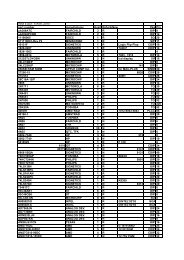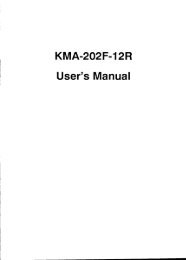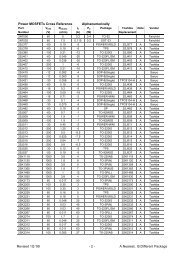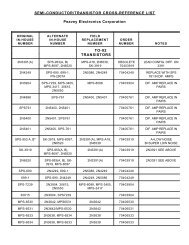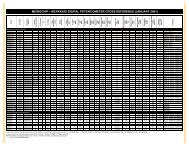- Page 1: Operating Manual for RS PP39 Univer
- Page 4 and 5: 39M200 Section 7 39M200 INTRODUCTIO
- Page 7: SECTION 1
- Page 11 and 12: 1.1 INTRODUCTION The PP39 is a Univ
- Page 13 and 14: 1.2 MODULES A variety of modules is
- Page 15 and 16: 1.3 THE KEYBOARD For data entry and
- Page 17 and 18: 1.4 INITIAL SETTING UP PROCEDURE Be
- Page 19: 1.5 SELECTION OF ‘LOCAL’ OR ‘
- Page 25 and 26: (Revision 2) 2.1-01
- Page 27 and 28: 2.2 RAM OPERATING STRUCTURE (Revisi
- Page 29 and 30: 2.3 LIST OF ‘SET’ COMMANDS set
- Page 31 and 32: LIST OF ‘SET’ COMMANDS (continu
- Page 33: SECTION 3
- Page 36 and 37: Scanning device types and manufactu
- Page 38 and 39: LIST OF DEVICES AND DEVICE CODES (c
- Page 40 and 41: LIST OF DEVICES AND DEVICE CODES (c
- Page 42 and 43: LIST OF DEVICES AND DEVICE CODES (c
- Page 44 and 45: Mode (ii): Single Key Operation Pre
- Page 47 and 48: BIT MODES 4.1 SELECTION OF BIT MODE
- Page 49 and 50: 4.2 8-BIT MODE In the 8-Bit mode, t
- Page 51 and 52: DISPLAY 8-Bit Mode By pressing Key
- Page 53 and 54: 4.3 GANG MODE LOAD: Two devices wit
- Page 55 and 56: 4.4 16-BIT MODE LOAD: The two EPROM
- Page 57 and 58: DISPLAY The two bytes can be displa
- Page 59 and 60: 4.5 32-BIT MODE The machine can be
- Page 61 and 62: DISPLAY The four Bytes can be displ
- Page 63: SECTION 5
- Page 66 and 67: 5.1-02
- Page 68 and 69: 5.2-02
- Page 70 and 71:
5.3-02
- Page 72 and 73:
Should the PROGRAMMING fail, by pre
- Page 74 and 75:
5.5-02
- Page 76 and 77:
5.6-02
- Page 78 and 79:
5.7-02
- Page 80 and 81:
SETTING UP THE RAM AND THE DEVICE A
- Page 82 and 83:
32-BIT MODE: ADDITIONAL PARAMETERS
- Page 84 and 85:
5.9-02
- Page 87 and 88:
RAM FUNCTIONS 6.1 INTERLACE* Interl
- Page 89 and 90:
6.2 LIST AND EDIT The data field di
- Page 91 and 92:
6.3 INSERT Insert is part of the ed
- Page 93 and 94:
6.4 DELETE Delete is also part of t
- Page 95 and 96:
6.5 BLOCK MODE (SET F4) SETTING ADD
- Page 97 and 98:
(Revision 2) 6.5-03
- Page 99 and 100:
6.6 FILLING THE RAM By pressing SET
- Page 101 and 102:
*A larger number of up to 8 digits
- Page 103 and 104:
6.7 STRING SEARCH This function all
- Page 105 and 106:
For instance: 47 STAG< Cursor The s
- Page 107:
SECTION 7
- Page 111 and 112:
(Revision 2) 7.1-01
- Page 113 and 114:
(Revision 2) 7.2-01
- Page 115 and 116:
7.3 LIST OF ‘SET’ COMMANDS set
- Page 117:
SECTION 8
- Page 120 and 121:
Scanning device types and manufactu
- Page 122 and 123:
8.2-02
- Page 125 and 126:
DEVICE FUNCTIONS 9.1 LOAD Loading t
- Page 127 and 128:
9.2 PROGRAMMING SEQUENCE Empty Test
- Page 129 and 130:
9.3 PROGRAMMING Once the device has
- Page 131 and 132:
9.3.1 Verify Verify Pass-Security B
- Page 133 and 134:
9.4 CHECKSUM To do a checksum Press
- Page 135 and 136:
9.5 DEVICE/RAM ADDRESS LIMITS (SET
- Page 137 and 138:
9.6 SAVE AND RECALL MACHINE CONFIGU
- Page 139 and 140:
9.7 68705 Devices The 68705s are se
- Page 141:
SECTION 10
- Page 144 and 145:
10.1-02
- Page 146 and 147:
10.2-02
- Page 148 and 149:
A GRAPHIC EXAMPLE OF HOW THE INSERT
- Page 150 and 151:
A GRAPHIC EXAMPLE OF HOW THE DELETE
- Page 152 and 153:
LOWER LIMIT OF RE-LOCATED DATA By p
- Page 154 and 155:
10.5-04
- Page 156 and 157:
The new lower address limit can be
- Page 158 and 159:
To increment or decrement the ASCII
- Page 160 and 161:
10.7-04
- Page 163 and 164:
INTERFACE 11.1 SETTING THE I/O INTE
- Page 165 and 166:
(Revision 2) 11.1-03
- Page 167 and 168:
(Revision 2) 11.2-01
- Page 169 and 170:
(Revision 2) 11.2-03
- Page 171 and 172:
(Revision 2) 11.2-05
- Page 173 and 174:
(Revision 2) 11.2-07
- Page 175 and 176:
(Revision 2) 11.2-09
- Page 177 and 178:
(Revision 2) 11.2-11
- Page 179:
SECTION 12
- Page 182 and 183:
STRUCTURE AND CONVERSION OF DATA BE
- Page 184 and 185:
CALCULATION OF THE INTELLEC* CHECKS
- Page 186 and 187:
SBA REPETITION In some operations w
- Page 188 and 189:
12.1.3-02
- Page 190 and 191:
CALCULATION OF THE EXORCISOR* CHECK
- Page 192 and 193:
1 - Data Record (Four Character Add
- Page 194 and 195:
3 - Data Record (Eight Character Ad
- Page 196 and 197:
CALCULATION OF TEK HEX CHECKSUMS Un
- Page 198 and 199:
* Sections (e) and (f) are integrat
- Page 200 and 201:
12.1.7-04
- Page 202 and 203:
AND WITH AN OFFSET OF 8000 START CO
- Page 204 and 205:
DEC BINARY DEC Binary is an improve
- Page 207 and 208:
(Revision 2) 13.1-01
- Page 209 and 210:
(Revision 2) 13.2-01
- Page 211 and 212:
(Revision 2) 13.3-01
- Page 213:
SECTION 14
- Page 217 and 218:
14.2 REMOTE CONTROL COMMANDS h = on
- Page 219 and 220:
SET UP FOR INPUT AND OUTPUT Selecti
- Page 221 and 222:
14.3 REMOTE ERROR WORD -F- BIT NUMB
- Page 223:
SECTION 15
- Page 226 and 227:
15.1-02
- Page 228:
I/O Interface: I/O Formats: Audible