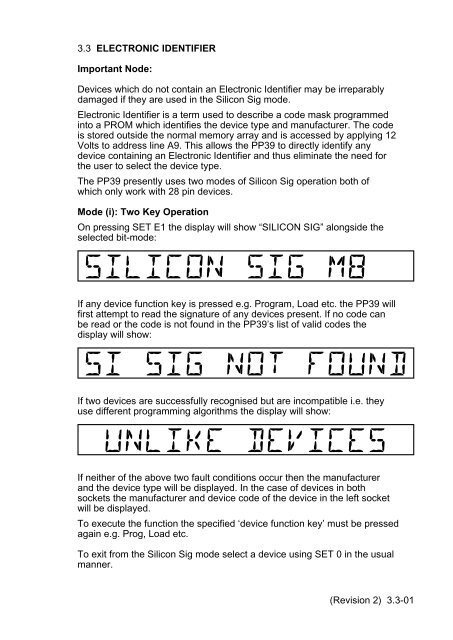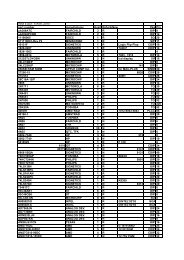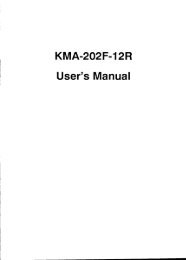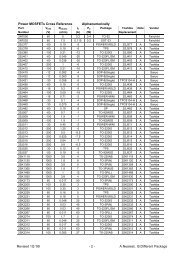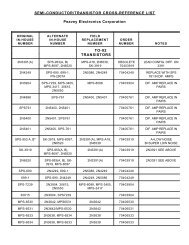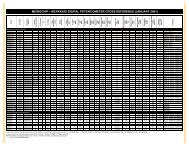Stag PP39 Users Manual - Matthieu Benoit
Stag PP39 Users Manual - Matthieu Benoit
Stag PP39 Users Manual - Matthieu Benoit
You also want an ePaper? Increase the reach of your titles
YUMPU automatically turns print PDFs into web optimized ePapers that Google loves.
3.3 ELECTRONIC IDENTIFIER<br />
Important Node:<br />
Devices which do not contain an Electronic Identifier may be irreparably<br />
damaged if they are used in the Silicon Sig mode.<br />
Electronic Identifier is a term used to describe a code mask programmed<br />
into a PROM which identifies the device type and manufacturer. The code<br />
is stored outside the normal memory array and is accessed by applying 12<br />
Volts to address line A9. This allows the <strong>PP39</strong> to directly identify any<br />
device containing an Electronic Identifier and thus eliminate the need for<br />
the user to select the device type.<br />
The <strong>PP39</strong> presently uses two modes of Silicon Sig operation both of<br />
which only work with 28 pin devices.<br />
Mode (i): Two Key Operation<br />
On pressing SET E1 the display will show “SILICON SIG” alongside the<br />
selected bit-mode:<br />
SILICON SIG M8<br />
If any device function key is pressed e.g. Program, Load etc. the <strong>PP39</strong> will<br />
first attempt to read the signature of any devices present. If no code can<br />
be read or the code is not found in the <strong>PP39</strong>’s list of valid codes the<br />
display will show:<br />
SI SIG NOT FOUND<br />
If two devices are successfully recognised but are incompatible i.e. they<br />
use different programming algorithms the display will show:<br />
UNLIKE DEVICES<br />
If neither of the above two fault conditions occur then the manufacturer<br />
and the device type will be displayed. In the case of devices in both<br />
sockets the manufacturer and device code of the device in the left socket<br />
will be displayed.<br />
To execute the function the specified ‘device function key’ must be pressed<br />
again e.g. Prog, Load etc.<br />
To exit from the Silicon Sig mode select a device using SET 0 in the usual<br />
manner.<br />
(Revision 2) 3.3-01