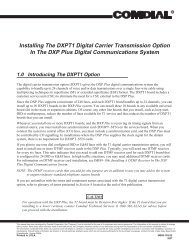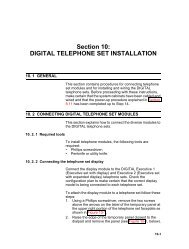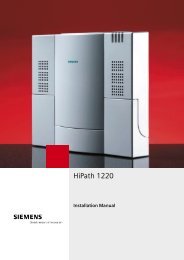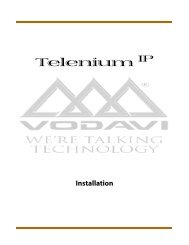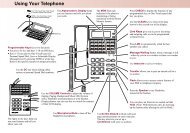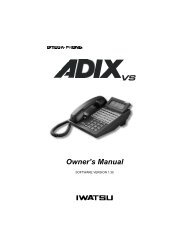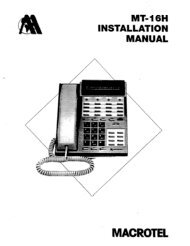Meridian MAX - TierOne Telecommunications
Meridian MAX - TierOne Telecommunications
Meridian MAX - TierOne Telecommunications
Create successful ePaper yourself
Turn your PDF publications into a flip-book with our unique Google optimized e-Paper software.
553-4001-811<br />
Electronic Private Automatic Branch Exchange and Business<br />
Communication Systems<br />
<strong>Meridian</strong> <strong>MAX</strong><br />
Maintenance and Diagnostics Guide<br />
Product release 8 Standard 1.0 March 1997
Electronic Private Automatic Branch Exchange and Business Communication Systems<br />
<strong>Meridian</strong> <strong>MAX</strong><br />
Maintenance and Diagnostics Guide<br />
Publication number: 553-4001-811<br />
Product release: 8<br />
Document release: Standard 1.0<br />
Date: March 1997<br />
© 1997 Northern Telecom<br />
All rights reserved<br />
Printed in the United States of America<br />
Information is subject to change without notice. Northern Telecom reserves the right to<br />
make changes in design or components as progress in engineering and manufacturing<br />
may warrant.<br />
Nortel, <strong>Meridian</strong>, <strong>Meridian</strong> <strong>MAX</strong>, <strong>Meridian</strong> <strong>MAX</strong> IPE, <strong>Meridian</strong> <strong>MAX</strong> IPE-E, <strong>MAX</strong> Status Interface, <strong>MAX</strong><br />
Event Interface, ACD-<strong>MAX</strong>, <strong>Meridian</strong> 1, SL-1, and <strong>Meridian</strong> Terminal Emulator are trademarks of Northern<br />
Telecom. Compaq is a trademark of Compaq Computer Corporation. DEC VT220, VT420, and VT520 are<br />
trademarks of Digital Equipment Corporation. HP and HP Vectra are trademarks of Hewlett-Packard<br />
Company. IBM, PC, AT, and IBM PS/2 are trademarks of International Business Machines Incorporated.<br />
Windows and MS/DOS are trademarks of Microsoft Corporation. Ven-Tel and the Ven-Tel logo are<br />
trademarks of Ven-Tel Incorporated. TEAC is a trademark of TEAC Corporation. UDS and SYSTEM V/68<br />
are trademarks of Motorola Incorporated. UNIX is a registered trademark of AT&T. Racal is a trademark of<br />
Racal Data Communications Incorporated.
Publication history<br />
iii<br />
March 1997<br />
This guide was released as the <strong>Meridian</strong> <strong>MAX</strong> 8 Maintenance and<br />
Diagnostics Guide (NTP 553-4001-811), Standard 1.0.<br />
<strong>Meridian</strong> <strong>MAX</strong> Maintenance and Diagnostics Guide Product release 8
Contents<br />
v<br />
About this document<br />
Terminology xv<br />
Conventions xv<br />
Sample screens xvii<br />
Reference to other <strong>Meridian</strong> <strong>MAX</strong> documents xvii<br />
Reference to NAC documents xx<br />
Reference to other ACD documents xx<br />
xv<br />
Chapter 1: Maintenance and administration<br />
programs overview 1-1<br />
Introduction 1-1<br />
Background diagnostics 1-2<br />
Hardware platforms 1-3<br />
Supervisor Display Access 1-3<br />
Logging in to SDA 1-4<br />
SDA Password 1-4<br />
Limitations 1-5<br />
Power outages 1-5<br />
Console lockup 1-5<br />
Time synchronization with the <strong>Meridian</strong> 1 1-6<br />
<strong>Meridian</strong> 1 configuration changes 1-7<br />
Chapter 2: Maintenance and administration<br />
programs: system running 2-1<br />
Help facility 2-2<br />
View/Modify <strong>Meridian</strong> <strong>MAX</strong> Options 2-2<br />
Current Options Display 2-2<br />
Keycode Options Update 2-3<br />
Shut down the system 2-8<br />
<strong>Meridian</strong> <strong>MAX</strong> Maintenance and Diagnostics Guide Product release 8
vi Contents<br />
Back up customer data to tape 2-9<br />
Backup tape units 2-9<br />
Backing up data 2-10<br />
Inserting the backup tapes 2-10<br />
Cleaning the tape drive 2-14<br />
Diagnostics 2-15<br />
View <strong>MAX</strong> Error Log 2-15<br />
Search <strong>MAX</strong> Error Log 2-16<br />
Print <strong>MAX</strong> Error Log 2-16<br />
Cancel Printing of the <strong>MAX</strong> Error Log 2-16<br />
Display UNIX System Log 2-16<br />
UNIX System Log Printout 2-16<br />
Free Disk Space 2-16<br />
Monitor Print Queues 2-16<br />
LAN Link Diagnostic Tools 2-16<br />
Password change 2-17<br />
SNN/SNN-E platform 2-17<br />
IPE/IPE-E platform 2-17<br />
Configure <strong>Meridian</strong> <strong>MAX</strong> 2-20<br />
Alter/View <strong>Meridian</strong> <strong>MAX</strong> IPE/IPE-E Module Information 2-21<br />
Chapter 3: Maintenance and administration<br />
programs: system shutdown 3-1<br />
Help facility 3-2<br />
View/Modify <strong>Meridian</strong> <strong>MAX</strong> Options 3-2<br />
Current Options Display 3-2<br />
Keycode Options Update 3-3<br />
Modify Customer-Controlled options 3-7<br />
Restart and Power Down Utilities 3-10<br />
Restart the <strong>Meridian</strong> <strong>MAX</strong> System 3-10<br />
Secure the System for Power Down 3-11<br />
I/O Port Reconfiguration on System Restart 3-11<br />
Backup and Restore Utilities 3-13<br />
Backup Customer Data to Tape 3-13<br />
Restore Customer Data from Tape 3-14<br />
Load New Software Release 3-14<br />
Data Database Check 3-14<br />
Diagnostics 3-15<br />
View <strong>MAX</strong> Error Log 3-15<br />
Search <strong>MAX</strong> Error Log 3-16<br />
Print <strong>MAX</strong> Error Log 3-16<br />
553-4001-811 Standard 1.0 March 1997
Contents vii<br />
Cancel Printing of the <strong>MAX</strong> Error Log 3-16<br />
Display UNIX System Log 3-16<br />
UNIX System Log Printout 3-16<br />
Free Disk Space 3-16<br />
Monitor Print Queues 3-16<br />
LAN Link Diagnostic Tools 3-16<br />
Test I/O Ports 3-17<br />
Password change 3-18<br />
SNN/SNN-E platform 3-18<br />
IPE/IPE-E platform 3-18<br />
Configure <strong>Meridian</strong> <strong>MAX</strong> 3-21<br />
Alter/View <strong>Meridian</strong> <strong>MAX</strong> IPE/IPE-E Module Information 3-22<br />
Chapter 4: Print monitor 4-1<br />
Chapter 5: LAN link diagnostic tools 5-1<br />
Ping 5-2<br />
Netstat 5-4<br />
Sockets 5-5<br />
Interfaces 5-8<br />
Per-protocol statistics 5-10<br />
Routing tables 5-11<br />
MSI Link Information 5-13<br />
MSI Link Trace 5-14<br />
Turn Link Trace On/Off 5-15<br />
View Trace File 5-15<br />
Print Trace File 5-15<br />
Delete Trace File 5-15<br />
MEI Link Information 5-16<br />
MEI Link Trace 5-17<br />
Turn Link Trace On/Off 5-18<br />
View Trace File 5-18<br />
Print Trace File 5-19<br />
Delete Trace File 5-19<br />
Chapter 6: Configuring the <strong>Meridian</strong> <strong>MAX</strong> 6-1<br />
<strong>Meridian</strong> <strong>MAX</strong> Hardware Configuration 6-2<br />
Port Assignment 6-3<br />
System Parameters 6-10<br />
External Interface Configuration 6-14<br />
<strong>Meridian</strong> <strong>MAX</strong> Maintenance and Diagnostics Guide Product release 8
viii Contents<br />
Capacity Configuration 6-17<br />
Basic Capacity Configuration 6-22<br />
Advanced Capacity Configuration 6-41<br />
Calculating calls per hour 6-52<br />
Chapter 7: Fault isolation checklist 7-1<br />
Overview 7-1<br />
Testing cable for defects 7-3<br />
Checking power—application module 7-4<br />
Checking power—IPE/IPE-E module 7-7<br />
Checking system console 7-9<br />
Checking system start-up 7-13<br />
Checking system start-up—initial start-up messages 7-13<br />
Checking system start-up—error messages 7-14<br />
Checking system start-up—IPE/IPE-E module 7-16<br />
Checking system start-up—IPE/IPE-E error messages 7-17<br />
Checking the High-Speed Link 7-19<br />
Checking the High-Speed Link configuration 7-21<br />
Checking displays 7-22<br />
Checking displays—Supervisor Display Access (IPE/IPE-E<br />
hardware platform only) 7-23<br />
Checking displays—High-Speed Link and Load Management<br />
Link 7-24<br />
Checking displays—direct connection 7-25<br />
Checking displays—dial-up modem 7-26<br />
Checking displays—VDT 7-28<br />
Checking displays—PC 7-30<br />
Checking displays—reconfiguration 7-32<br />
Checking displays—limited-distance modem 7-33<br />
Checking printers 7-34<br />
Checking print reports 7-36<br />
Checking Configuration Control 7-37<br />
Checking NAC network link 7-40<br />
Checking NAC network link—direct connection 7-42<br />
Checking NAC network link—limited-distance modem 7-43<br />
Checking NAC network link—T1 link 7-43<br />
Checking NAC network link—modem connection 7-44<br />
Checking NAC network link—unsuccessful logon by NAC 7-44<br />
Checking NAC network link—SIGHUP appears 7-45<br />
Checking NAC network link—SIGHUP does not appear 7-46<br />
553-4001-811 Standard 1.0 March 1997
Contents ix<br />
Checking LAN connection 7-49<br />
Checking LAN connection—slow response from <strong>Meridian</strong> <strong>MAX</strong><br />
through the LAN 7-49<br />
Checking LAN connection—no connection to <strong>Meridian</strong> <strong>MAX</strong><br />
through the LAN 7-51<br />
Checking LAN connection—LAN fault isolation (<strong>Meridian</strong> <strong>MAX</strong><br />
side) 7-53<br />
Checking LAN connection—pinging a device from the PC or<br />
<strong>Meridian</strong> <strong>MAX</strong> 7-55<br />
Checking LAN connection—connecting using MTE 7-56<br />
Checking LAN connection—connecting using MSI or MEI 7-57<br />
Chapter 8: <strong>Meridian</strong> <strong>MAX</strong> error messages 8-1<br />
Overview 8-1<br />
Viewing the error messages 8-1<br />
<strong>Meridian</strong> <strong>MAX</strong> service representative 8-1<br />
Database errors 8-1<br />
System database 8-3<br />
Data database 8-4<br />
<strong>Meridian</strong> <strong>MAX</strong> tasks 8-4<br />
Task error types 8-8<br />
Fatal messages 8-10<br />
Warning messages 8-61<br />
Informational messages 8-234<br />
Chapter 9: Operating system error messages 9-1<br />
Overview 9-1<br />
<strong>Meridian</strong> <strong>MAX</strong> service representative 9-2<br />
SMM167 SCSI I/O error messages 9-2<br />
SMM167 driver 9-2<br />
Error message types 9-2<br />
Hard drive error messages 9-3<br />
Tape drive error messages 9-3<br />
Recoverable SCSI I/O error messages 9-5<br />
SYSTEM V/68 SCSI error messages 9-10<br />
SYSTEM V/68 error messages 9-11<br />
Notice messages 9-11<br />
Warning messages 9-13<br />
PANIC messages 9-14<br />
<strong>Meridian</strong> <strong>MAX</strong> Maintenance and Diagnostics Guide Product release 8
x Contents<br />
Chapter 10: Field replaceable parts 10-1<br />
Chapter 11: List of terms 11-1<br />
Index 12-1<br />
Figures<br />
Figure 2-1<br />
Figure 2-2<br />
Figure 2-3<br />
Figure 2-4<br />
Figure 2-5<br />
Figure 2-6<br />
Figure 2-7<br />
Figure 2-8<br />
Figure 2-9<br />
Figure 2-10<br />
Figure 3-1<br />
Figure 3-2<br />
Figure 3-3<br />
Figure 3-4<br />
Figure 3-5<br />
Figure 3-6<br />
Maintenance and Administration menu—system<br />
running 2-1<br />
View/Modify <strong>Meridian</strong> <strong>MAX</strong> Options<br />
submenu—system running 2-2<br />
Maintenance and Administration menu—system<br />
running 2-4<br />
Inserting a cassette into the 600 Mbyte tape drive<br />
of a <strong>Meridian</strong> <strong>MAX</strong> 6 or 7 IPE, <strong>Meridian</strong> <strong>MAX</strong> 8<br />
SNN-E, or any <strong>Meridian</strong> <strong>MAX</strong> SNN 2-11<br />
Inserting a cassette into the 600 Mbyte tape drive<br />
of a <strong>Meridian</strong> <strong>MAX</strong> 8 IPE/IPE-E 2-12<br />
Inserting a cassette into the 155 Mbyte tape drive<br />
of a <strong>Meridian</strong> <strong>MAX</strong> IPE 2-13<br />
<strong>Meridian</strong> <strong>MAX</strong> System Diagnostics<br />
submenu—system running 2-15<br />
<strong>Meridian</strong> <strong>MAX</strong> password change submenu—IPE/IPE-E<br />
hardware platform only 2-18<br />
<strong>Meridian</strong> <strong>MAX</strong> System Configuration<br />
submenu—system running 2-20<br />
Alter/View <strong>Meridian</strong> <strong>MAX</strong> IPE/IPE-E Module<br />
Information screen—IPE/IPE-E hardware<br />
platform only 2-21<br />
Maintenance and Administration menu—system<br />
shutdown 3-1<br />
View/Modify <strong>Meridian</strong> <strong>MAX</strong> Options<br />
submenu—system shutdown 3-2<br />
Maintenance and Administration menu—system<br />
shutdown 3-4<br />
Restart and Power Down Utilities<br />
submenu—system shutdown 3-10<br />
Backup and Restore Utilities submenu—system<br />
shutdown 3-13<br />
<strong>Meridian</strong> <strong>MAX</strong> System Diagnostics<br />
submenu—system shutdown 3-15<br />
553-4001-811 Standard 1.0 March 1997
Contents xi<br />
Figure 3-7 <strong>Meridian</strong> <strong>MAX</strong> Password Change Utilities<br />
submenu—IPE/IPE-E hardware platform only 3-19<br />
Figure 3-8 <strong>Meridian</strong> <strong>MAX</strong> System Configuration<br />
submenu—system shutdown 3-21<br />
Figure 3-9 Alter/View <strong>Meridian</strong> <strong>MAX</strong> IPE/IPE-E Module<br />
Information screen—IPE/IPE-E hardware<br />
platform only 3-22<br />
Figure 4-1 Print Monitor display 4-1<br />
Figure 5-1 LAN Link Diagnostic Tools menu 5-2<br />
Figure 5-2 Ping utility 5-3<br />
Figure 5-3 Ping display 5-3<br />
Figure 5-4 Netstat utility display 5-5<br />
Figure 5-5 Socket output display 5-6<br />
Figure 5-6 Interfaces output display – numeric 5-8<br />
Figure 5-7 Interfaces output display – hostname 5-9<br />
Figure 5-8 Per-protocol statistics display 5-10<br />
Figure 5-9 Routing tables display 5-12<br />
Figure 5-10 MSI Link Information screen 5-13<br />
Figure 5-11<br />
MSI Link Trace submenu when MSI enabled and<br />
link trace file exists 5-14<br />
Figure 5-12 MEI Link Information screen 5-16<br />
Figure 5-13 MEI Link Trace submenu 5-17<br />
Figure 5-14 View Trace File screen 5-18<br />
Figure 6-1 <strong>Meridian</strong> <strong>MAX</strong> System Configuration menu 6-1<br />
Figure 6-2 <strong>Meridian</strong> <strong>MAX</strong> Hardware and System Parameters<br />
menu 6-2<br />
Figure 6-3 <strong>Meridian</strong> <strong>MAX</strong> Communication Port Assignment<br />
screen—SNN/SNN-E hardware platform 6-3<br />
Figure 6-4 <strong>Meridian</strong> <strong>MAX</strong> Communication Port Assignment<br />
screen—IPE/IPE-E hardware platform 6-4<br />
Figure 6-5 <strong>Meridian</strong> <strong>MAX</strong> Communication Port Assignment<br />
screen—available devices 6-7<br />
Figure 6-6 <strong>Meridian</strong> <strong>MAX</strong> System Parameters screen 6-10<br />
Figure 6-7<br />
Figure 6-8<br />
Figure 6-9<br />
<strong>Meridian</strong> <strong>MAX</strong> External Interface Configuration<br />
screen 6-14<br />
Basic Capacity Configuration screen for SNN<br />
system 6-22<br />
Sample Advanced Capacity Configuration screen<br />
for SNN system 6-41<br />
Figure 8-1 Example of an error message 8-9<br />
<strong>Meridian</strong> <strong>MAX</strong> Maintenance and Diagnostics Guide Product release 8
xii Contents<br />
Figure 9-1<br />
Figure 9-2<br />
Figure 9-3<br />
Example of a nonrecoverable hard drive error<br />
message 9-3<br />
Example of a nonrecoverable tape drive error<br />
message 9-4<br />
Example of a recoverable tape drive error<br />
message 9-4<br />
Tables<br />
Table 1-1 <strong>Meridian</strong> <strong>MAX</strong> 8 platform compositions 1-3<br />
Table 1-2 Impact of <strong>Meridian</strong> 1 configuration changes (for<br />
X11 Release 17 or higher) 1-7<br />
Table 2-1 <strong>Meridian</strong> <strong>MAX</strong> backup tapes 2-9<br />
Table 5-1 Socket field definitions 5-6<br />
Table 5-2 Interfaces field definitions 5-9<br />
Table 5-3 Routing tables field definitions 5-12<br />
Table 6-1 Basic Capacity Configuration worksheet 6-18<br />
Table 6-2 Advanced Capacity Configuration worksheet 6-20<br />
Table 6-3 Basic Capacity Configuration measured value<br />
field descriptions 6-31<br />
Table 6-4 Advanced Capacity Configuration measured<br />
value field descriptions 6-49<br />
Table 6-5 Maximum sustainable call rate at full load (with<br />
Table 6-6<br />
shift change) 6-53<br />
Maximum sustainable call rate at full load<br />
(without shift change) 6-54<br />
Table 7-1 Acronym table 7-2<br />
Table 7-2 SDI packs/MSDL cards and appropriate cables 7-24<br />
Table 8-1 System database tables 8-3<br />
Table 8-2 Data database tables 8-4<br />
Table 8-3 Fatal messages 8-10<br />
Table 8-4 Warning messages 8-61<br />
Table 8-5 Informational messages 8-234<br />
Table 9-1 Recoverable SMM167 SCSI I/O error messages 9-5<br />
Table 9-2 SYSTEM V/68 SCSI error messages 9-10<br />
Table 9-3 SYSTEM V/68 notice error messages 9-11<br />
Table 9-4 SYSTEM V/68 warning error messages 9-13<br />
Table 9-5 SYSTEM V/68 panic error messages 9-14<br />
Table 10-1<br />
Table 10-2<br />
Recommended spare parts for <strong>Meridian</strong> <strong>MAX</strong><br />
Application Module 10-1<br />
Recommended spare parts for <strong>Meridian</strong> <strong>MAX</strong><br />
IPE/IPE-E module 10-2<br />
553-4001-811 Standard 1.0 March 1997
Contents xiii<br />
Table 10-3 Miscellaneous spare parts for <strong>Meridian</strong> <strong>MAX</strong> 10-3<br />
Table 10-4 Interconnect cables and part numbers for<br />
application module (AM) 10-3<br />
Table 10-5 External cables and part numbers for application<br />
module (AM) 10-4<br />
Table 10-6 External cables and part numbers for IPE/IPE-E 10-6<br />
Procedures<br />
Procedure 2-1 Change keycode options on a <strong>Meridian</strong> <strong>MAX</strong> 8<br />
—system running 2-4<br />
Procedure 3-1 Change keycode options on a <strong>Meridian</strong> <strong>MAX</strong> 8<br />
—system shutdown 3-4<br />
Procedure 7-1 To check power—application module 7-4<br />
Procedure 7-2 To check power—IPE/IPE-E module 7-7<br />
Procedure 7-3 To check system console 7-9<br />
Procedure 7-4 To check system start-up 7-13<br />
Procedure 7-5 To check system start-up—initial start-up<br />
messages 7-13<br />
Procedure 7-6 To check system start-up—error messages 7-14<br />
Procedure 7-7 To check system start-up—IPE/IPE-E module 7-16<br />
Procedure 7-8 To check system start-up—IPE/IPE-E error<br />
messages 7-17<br />
Procedure 7-9 To check the High-Speed Link 7-19<br />
Procedure 7-10 To check the High-Speed Link configuration 7-21<br />
Procedure 7-11 To check displays 7-22<br />
Procedure 7-12<br />
Procedure 7-13<br />
To check displays—Supervisor Display Access<br />
(IPE/IPE-E hardware platform only) 7-23<br />
To check displays—High-Speed Link and Load<br />
Management Link 7-25<br />
Procedure 7-14 To check displays—direct connection 7-25<br />
Procedure 7-15 To check displays—dial-up modem 7-26<br />
Procedure 7-16 To check displays—VDT 7-28<br />
Procedure 7-17 To check displays—PC 7-30<br />
Procedure 7-18 To check displays—reconfiguration 7-32<br />
Procedure 7-19 To check displays—limited-distance modem 7-33<br />
Procedure 7-20 To check printers 7-34<br />
Procedure 7-21 To check print reports 7-36<br />
Procedure 7-22 To check Configuration Control 7-37<br />
Procedure 7-23 To check NAC network link 7-40<br />
Procedure 7-24<br />
To check NAC network link—direct<br />
connection 7-42<br />
<strong>Meridian</strong> <strong>MAX</strong> Maintenance and Diagnostics Guide Product release 8
xiv Contents<br />
Procedure 7-25 To check NAC network link—limited-distance<br />
modem 7-43<br />
Procedure 7-26 To check NAC network link—T1 link 7-43<br />
Procedure 7-27 To check NAC network link—modem<br />
connection 7-44<br />
Procedure 7-28 To check NAC network link—unsuccessful logon<br />
by NAC 7-44<br />
Procedure 7-29 To check NAC network link—SIGHUP appears 7-45<br />
Procedure 7-30 To check NAC network link—SIGHUP does not<br />
appear 7-46<br />
Procedure 7-31 To check LAN connection 7-49<br />
Procedure 7-32 To check LAN connection—slow response from<br />
<strong>Meridian</strong> <strong>MAX</strong> through the LAN 7-49<br />
Procedure 7-33 To check LAN connection—no connection to<br />
<strong>Meridian</strong> <strong>MAX</strong> through the LAN 7-51<br />
Procedure 7-34 To check LAN connection—LAN fault isolation<br />
(<strong>Meridian</strong> <strong>MAX</strong> side) 7-53<br />
Procedure 7-35 To check LAN connection—pinging a device from<br />
the PC or <strong>Meridian</strong> <strong>MAX</strong> 7-55<br />
Procedure 7-36 To check LAN connection—connecting using<br />
MTE 7-56<br />
Procedure 7-37 To check LAN connection—connecting using MSI<br />
or MEI 7-57<br />
553-4001-811 Standard 1.0 March 1997
About this document<br />
xv<br />
This document describes the maintenance and administration features of<br />
<strong>Meridian</strong> <strong>MAX</strong> Release 8 as well as the system messages and diagnostic<br />
procedures used for isolating system faults.<br />
Terminology<br />
The term “<strong>Meridian</strong> 1” is used throughout this document, and refers to<br />
<strong>Meridian</strong> 1 and <strong>Meridian</strong> 1-ready systems, such as <strong>Meridian</strong> 1 SL-1 style<br />
cabinets that have been upgraded.<br />
Conventions<br />
The following conventions are used throughout the <strong>Meridian</strong> <strong>MAX</strong> 8<br />
document set.<br />
CALLS ANSWD<br />
Words in this type represent text on your screen or printed reports.<br />
{RETURN}<br />
Words or characters within brackets and capitalized represent a specific key<br />
on your keyboard. When two or more such keys appear side by side, you<br />
must press all of the keys simultaneously to achieve the desired effect.<br />
Example<br />
Press {RETURN} or {CONTROL}{R} to begin the procedure.<br />
Note: {RETURN} and {ENTER} are interchangeable.<br />
<strong>Meridian</strong> <strong>MAX</strong> Maintenance and Diagnostics Guide Product release 8
xvi About this document<br />
[Commands]<br />
Words within square brackets represent the generic name attached to a<br />
specific function key.<br />
For more information on the function key capabilities, refer to the <strong>Meridian</strong><br />
<strong>MAX</strong> 8 Supervisor’s User Guide (P0853407), “Understanding the interface”<br />
chapter, “Function keys” section.<br />
Example<br />
[Commands]<br />
Activity Code Report<br />
Bold text represents specific text you must type on your keyboard. You<br />
must always press {ENTER} after you have typed and confirmed the text<br />
so that the system can recognize that you are ready to continue.<br />
Example<br />
Enter 10, followed by {RETURN}.<br />
“Graphic Format Definition”<br />
Italicized text within quotation marks represents a specific choice you must<br />
make from a menu.<br />
Example<br />
Choose “Graphic Format Definition” from the Report Definition<br />
submenu.<br />
Graph Title<br />
Italicized text represents the name of a specific field on a screen or report.<br />
Example<br />
Move the cursor to the Display Name field.<br />
“Configuration Control”<br />
Text in quotation marks represents references to other areas of a document.<br />
Example<br />
Refer to the “Profile Maintenance” chapter.<br />
553-4001-811 Standard 1.0 March 1997
<strong>Meridian</strong> <strong>MAX</strong> Supervisor’s User Guide<br />
Italicized text represents references to other documents.<br />
Example<br />
About this document xvii<br />
Refer to the <strong>Meridian</strong> <strong>MAX</strong> 8 Supervisor’s User Guide.<br />
Sample screens<br />
All screen depictions related to the <strong>Meridian</strong> Terminal Emulator (MTE) are<br />
based on a PC running the MTE software. All other screen depictions<br />
assume that you are using the DEC VT420 or a compatible workstation. If<br />
you are using a different type of workstation, there may be a difference<br />
between the function key menu as it appears on your screen and the<br />
function key menu as it appears in this document. This is due to the<br />
different keyboards that can be used with the workstation. Please refer to<br />
the <strong>Meridian</strong> <strong>MAX</strong> 8 Supervisor’s User Guide (P0853407), “Understanding<br />
the interface” chapter, for more information.<br />
Reference to other <strong>Meridian</strong> <strong>MAX</strong> documents<br />
Additional information about <strong>Meridian</strong> <strong>MAX</strong> is contained in the following<br />
Nortel (Northern Telecom) documents:<br />
• P0853407 <strong>Meridian</strong> <strong>MAX</strong> 8 Supervisor’s User Guide<br />
• 553-4001-111 <strong>Meridian</strong> <strong>MAX</strong> 8 Installation Guide<br />
(P0853401)<br />
• 553-4001-210 <strong>Meridian</strong> <strong>MAX</strong> 8 Upgrade Guide<br />
(P0853412)<br />
• P0853414 <strong>Meridian</strong> <strong>MAX</strong> 8 MSI/MEI Protocol<br />
Reference Guide<br />
• P0853413 MTE 8 User Guide<br />
• P0815598 <strong>Meridian</strong> <strong>MAX</strong> 7 Supervisor’s User Guide<br />
• 553-4001-111 <strong>Meridian</strong> <strong>MAX</strong> 7 Installation Guide<br />
(P0815587)<br />
• 553-4001-210 <strong>Meridian</strong> <strong>MAX</strong> 7 Installation Upgrade<br />
Guide for <strong>Meridian</strong> <strong>MAX</strong> 3 through 6<br />
Systems (P0815593)<br />
• 553-4001-911 <strong>Meridian</strong> <strong>MAX</strong> 7 Overview (P0815591)<br />
• P0821303 MTE 7 User Guide<br />
<strong>Meridian</strong> <strong>MAX</strong> Maintenance and Diagnostics Guide Product release 8
xviii About this document<br />
• P0815602 MTE 6 User Guide<br />
• P0802089 <strong>Meridian</strong> <strong>MAX</strong> 6 Supervisor’s User Guide<br />
• P0802091 <strong>Meridian</strong> <strong>MAX</strong> 6 Supervisor’s Reference<br />
Guide<br />
• 553-4001-111 <strong>Meridian</strong> <strong>MAX</strong> 6 Installation Guide<br />
(P0802079)<br />
• 553-4001-811 <strong>Meridian</strong> <strong>MAX</strong> 6 Maintenance and<br />
Diagnostics Guide (P0802081)<br />
• 553-4001-911 <strong>Meridian</strong> <strong>MAX</strong> 6 Overview (P0802083)<br />
• 553-4001-212 <strong>Meridian</strong> <strong>MAX</strong> 6 Platform Upgrade<br />
Guide for ACD-<strong>MAX</strong> 3, 4 and ACD-D<br />
Systems (P0802087)<br />
• P0743664 <strong>Meridian</strong> <strong>MAX</strong> 5 Supervisor’s User Guide<br />
• P0743656 <strong>Meridian</strong> <strong>MAX</strong> 5 Supervisor’s Reference<br />
Guide<br />
• 553-4001-111 <strong>Meridian</strong> <strong>MAX</strong> 5 Installation Guide<br />
(P0743645)<br />
• 553-4001-811 <strong>Meridian</strong> <strong>MAX</strong> 5 Maintenance and<br />
Diagnostics Guide (P0743647)<br />
• 553-4001-911 <strong>Meridian</strong> <strong>MAX</strong> 5 Overview (P0743643)<br />
• 553-4001-210 <strong>Meridian</strong> <strong>MAX</strong> 5 Installation Upgrade<br />
Guide for <strong>Meridian</strong> <strong>MAX</strong> 3, 4, and 4.6<br />
Systems (P0743683)<br />
• 553-4001-212 <strong>Meridian</strong> <strong>MAX</strong> 5 Platform Upgrade<br />
Guide for ACD-<strong>MAX</strong> 3, 4 and ACD-D<br />
Systems (P0743687)<br />
• P0741145 <strong>Meridian</strong> <strong>MAX</strong> 4.6 Supervisor’s User<br />
Guide<br />
• 553-4001-024 <strong>Meridian</strong> <strong>MAX</strong> - IPE 4.6 Master Index<br />
• 553-4001-121 <strong>Meridian</strong> <strong>MAX</strong> - IPE 4.6 Installation<br />
553-4001-811 Standard 1.0 March 1997
About this document xix<br />
• 553-4001-821 <strong>Meridian</strong> <strong>MAX</strong> - IPE 4.6 Maintenance and<br />
Diagnostics<br />
• 553-4001-921 <strong>Meridian</strong> <strong>MAX</strong> - IPE 4.6 Overview<br />
• 553-4001-004 <strong>Meridian</strong> <strong>MAX</strong> 4 Master Index<br />
• 553-4001-111 <strong>Meridian</strong> <strong>MAX</strong> 4 Installation<br />
• 553-4001-811 <strong>Meridian</strong> <strong>MAX</strong> 4 Maintenance and<br />
Diagnostics<br />
• 553-4001-911 <strong>Meridian</strong> <strong>MAX</strong> 4 Overview<br />
For more information on the hardware and software that operate in<br />
conjunction with <strong>Meridian</strong> <strong>MAX</strong> - IPE, refer to the following Nortel<br />
documents:<br />
• P0735303 Option 11 — X11 Software Guide,<br />
Including Supplementary Features<br />
• 553-3011-200 Option 11 General Installation and<br />
Planning Guide — Read Me First<br />
• 553-3011-210 Option 11 Installation Guide<br />
• 553-3011-300 Option 11 Administration Guide<br />
• 553-3001-200 System Option 21, 51, 61, 71 —<br />
System Installation Procedures<br />
• 553-3001-500 System Option 21, 51, 61, 71 General<br />
Maintenance<br />
• 553-3001-305 X11 Features and Services *<br />
• 553-3001-400 X11 Input/Output Guide<br />
• 553-2311-105A2 Appendix to Features and Services<br />
for Generic X11 Supplementary<br />
Features *<br />
• 553-2311-311 X11 Data Administration Input/<br />
Output Guide Including<br />
Supplementary Features *<br />
<strong>Meridian</strong> <strong>MAX</strong> Maintenance and Diagnostics Guide Product release 8
xx About this document<br />
• 553-2301-511 X11 Maintenance Input/Output<br />
Guide Including Supplementary<br />
Features *<br />
(* document also used for Generic X11 International software)<br />
Reference to NAC documents<br />
Additional information about NAC is contained in the following Nortel<br />
documents:<br />
• P0724352 NAC 2 Supervisor’s User Guide<br />
• 553-4011-110 NAC 2 Installation Guide (P0724340)<br />
• 553-4011-510 NAC 2 System Administration and Maintenance<br />
Guide (P0724342)<br />
• 553-4011-100 NAC 1 Installation<br />
• 553-4011-500 NAC 1 Operations<br />
• 553-4011-800 NAC 1 System Messages<br />
• P0743022 NAC 1 Supervisor’s User Guide<br />
Reference to other ACD documents<br />
Other Nortel ACD documents associated with <strong>Meridian</strong> <strong>MAX</strong> are listed<br />
below:<br />
• 553-2671-100 ACD Basic Features Description (Package A)<br />
• 553-2671-101 ACD Advanced Features Description (Package B)<br />
• 553-2671-102 Management Reports Description (Package C1)<br />
• 553-2671-103 ACD Load Management Description (Package C2)<br />
• 553-2671-104 ACD-D General Description (Section 3 only)<br />
The following Nortel documents refer to Customer Controlled Routing<br />
(CCR):<br />
• 553-3201-110 Application Module Overview Guide<br />
• 553-3201-210 Application Module Installation and Upgrade<br />
Guide<br />
• P0729367 Customer Controlled Routing (CCR) User Guide<br />
553-4001-811 Standard 1.0 March 1997
Chapter 1: Maintenance and administration<br />
programs overview<br />
1-1<br />
Introduction<br />
The <strong>Meridian</strong> <strong>MAX</strong> maintenance and administration programs are used for<br />
• shutting down and restarting the system<br />
• backing up the customer database on tape and restoring it, if required<br />
• performing simple diagnostics<br />
• changing the maintenance and Supervisor Display Access (SDA)<br />
password<br />
SDA is available on the IPE/IPE-E platforms only.<br />
• configuring <strong>Meridian</strong> <strong>MAX</strong> hardware<br />
• resetting the <strong>Meridian</strong> 1 customer number<br />
• changing the memory and disk space usage through Capacity<br />
Configuration<br />
• viewing the configuration options enabled on the <strong>Meridian</strong> <strong>MAX</strong><br />
• changing system options using keycodes<br />
• upgrading to a new software issue<br />
The maintenance and administration program is accessed through the<br />
system console by logging in as maint.<br />
A prompt for a password appears. The default password is provided with<br />
the <strong>Meridian</strong> <strong>MAX</strong> software. This default password is ntacdmax. If this<br />
password was changed, contact your system administrator for the new<br />
password.<br />
<strong>Meridian</strong> <strong>MAX</strong> Maintenance and Diagnostics Guide Product release 8
1-2 Maintenance and adminstration programs overview<br />
This document also lists each <strong>Meridian</strong> <strong>MAX</strong> error message that may be<br />
generated. For each message, this document describes the cause of the<br />
message, the severity of the problem, and the recovery procedure which<br />
you should take. Messages generated by the operating system software are<br />
also included.<br />
Background diagnostics<br />
Background diagnostic programs are run regularly on the <strong>Meridian</strong> 1 and<br />
<strong>Meridian</strong> <strong>MAX</strong> to ensure that they are interfacing correctly.<br />
<strong>Meridian</strong> 1 polls <strong>Meridian</strong> <strong>MAX</strong><br />
Whenever the <strong>Meridian</strong> 1 is switched on, it polls the <strong>Meridian</strong> <strong>MAX</strong><br />
through the High-Speed Link (HSL), requesting acknowledgement. This<br />
poll is taken once a minute and is constantly repeated during the operation<br />
of the <strong>Meridian</strong> 1.<br />
The <strong>Meridian</strong> <strong>MAX</strong> is programmed to look for and respond to the <strong>Meridian</strong><br />
1 poll.<br />
Provided that the poll is taken by the <strong>Meridian</strong> 1 and is responded to by the<br />
<strong>Meridian</strong> <strong>MAX</strong>, the system can continue to operate.<br />
If the <strong>Meridian</strong> 1 does not receive an acknowledgement within a specified<br />
time interval, an error is logged on the <strong>Meridian</strong> 1 maintenance terminal,<br />
and the <strong>Meridian</strong> <strong>MAX</strong> system is reinitialized.<br />
If the <strong>Meridian</strong> <strong>MAX</strong> does not receive any information on the HSL for two<br />
minutes, the following message appears in the <strong>Meridian</strong> <strong>MAX</strong> error log:<br />
“HSL seems down–no activity on link in last 2 mins”<br />
As well, problems with the HSL are indicated by the clock on each display<br />
screen becoming highlighted.<br />
Error logging and corrective action by <strong>Meridian</strong> <strong>MAX</strong> software<br />
<strong>Meridian</strong> <strong>MAX</strong> has full reporting capability if an error occurs in any task.<br />
<strong>Meridian</strong> <strong>MAX</strong> will log errors in the error log. When possible, corrective<br />
action is taken by the <strong>Meridian</strong> <strong>MAX</strong> software.<br />
Power-up diagnostics<br />
Hardware diagnostics automatically execute at power up, and any detected<br />
faults are displayed on the <strong>Meridian</strong> <strong>MAX</strong> system console. These<br />
diagnostics test the CPU memory and I/O cards.<br />
553-4001-811 Standard 1.0 March 1997
Maintenance and administration programs overview 1-3<br />
Hardware platforms<br />
<strong>Meridian</strong> <strong>MAX</strong> 8 runs on four hardware platforms. The type of hardware<br />
platform which you use determines the features and functionality available<br />
to you through the maintenance and administration programs. Table 1-1<br />
lists the available hardware platforms and their hardware composition.<br />
Table 1-1<br />
<strong>Meridian</strong> <strong>MAX</strong> 8 platform compositions<br />
System type CPU Mass Storage Unit (MSU)<br />
Abbreviation Module type Card type Hard drive Cassette drive<br />
SNN Single MVME167-34 1 Gbyte 600 Mbyte<br />
SNN-E Single MVME177-005 2 Gbyte 600 Mbyte<br />
IPE IPE SMM167 180 Mbyte, or<br />
240 Mbyte*<br />
155 Mbyte or 600<br />
Mbyte<br />
IPE-E IPE SMM167 1 Gbyte 600 Mbyte<br />
* The 240 Mbyte hard disks are configured and recognized by the software as a 180 Mbyte hard<br />
disk.<br />
Supervisor Display Access<br />
The Supervisor Display Access (SDA) feature provides an extra supervisor<br />
display through the system console or the remote diagnostics modem port.<br />
This feature is only available on the <strong>Meridian</strong> <strong>MAX</strong> IPE/IPE-E platforms.<br />
Supervisors and system administrators access an SDA session through the<br />
system console port. The remote diagnostics modem port is reserved for<br />
Nortel support.<br />
Once logged in, the SDA session functions identically to other regular<br />
display sessions starting from other I/O ports. Only one SDA session is<br />
allowed at any one time. Therefore, if an SDA session is started from the<br />
system console port, a second SDA session cannot be started from the<br />
remote diagnostics modem port at the same time.<br />
Note: System console and maintenance console are interchangeable<br />
terms. Remote diagnostics modem is also referred to as diagnostics<br />
modem and external modem.<br />
<strong>Meridian</strong> <strong>MAX</strong> Maintenance and Diagnostics Guide Product release 8
1-4 Maintenance and adminstration programs overview<br />
Logging in to SDA<br />
An SDA session can be started from the system console port. To use the<br />
SDA feature, supervisors and system administrators must first log in to the<br />
<strong>Meridian</strong> <strong>MAX</strong> through the system console.<br />
1 At the Console Login: prompt, type maxusr and press<br />
{RETURN}.<br />
2 Enter the password and press {RETURN}. You can now proceed as if<br />
using a regular supervisor workstation.<br />
If the SDA session cannot be started, the following message appears:<br />
Supervisor Display Access session cannot be<br />
started at this time since there is already one<br />
running in another port.<br />
La session d’acces a l’affichage du surveillant<br />
ne peut etre lancee presentement, car il y en a<br />
une autre en cours.<br />
Note: The previous message is an example of a system where the<br />
installed languages are English and French. Your system displays this<br />
message in the languages installed on your system.<br />
3 Follow the normal procedure as if logging in to a regular <strong>Meridian</strong><br />
<strong>MAX</strong> workstation.<br />
Other messages may appear. Refer to the “<strong>Meridian</strong> <strong>MAX</strong> error messages”<br />
chapter.<br />
SDA Password<br />
The maxusr account is created with a default password for all new<br />
installations, installation upgrades, and platform upgrades. The default<br />
password to access this account is maxsup1. For security purposes, it is<br />
recommended that the system administrator assign a new password to this<br />
account through the Maintenance and Administration menu after each new<br />
installation, installation upgrade, and platform upgrade. Inform your Nortel<br />
support organization of your SDA password change.<br />
553-4001-811 Standard 1.0 March 1997
Maintenance and administration programs overview 1-5<br />
Limitations<br />
Input/Output errors<br />
In the unlikely event that I/O errors occur during the SDA session, the port<br />
where the SDA session is running may freeze. The port may remain<br />
unusable until the system is rebooted. Refer to the “Fault isolation<br />
checklist” chapter.<br />
Terminals<br />
VT520, VT420, VT220, or 100%-compatible workstations are supported<br />
for this feature. A PC running Reflection 4+ or MTE is not supported. The<br />
default terminal type is VT220.<br />
Power outages<br />
Console lockup<br />
When a power outage occurs, there is a possibility of a maintenance<br />
console lockup. To unlock the terminal, complete the following:<br />
1 Press {F3} on your terminal keyboard to access the terminal setup<br />
directory screen.<br />
2 Select Clear Comm and then press {RETURN} to clear the<br />
communication port.<br />
3 Press {F3} to exit the setup directory.<br />
4 Press {BREAK}, followed by {RETURN}. Repeat this step until the<br />
login prompt appears.<br />
<strong>Meridian</strong> <strong>MAX</strong> Maintenance and Diagnostics Guide Product release 8
1-6 Maintenance and adminstration programs overview<br />
Time synchronization with the <strong>Meridian</strong> 1<br />
<strong>Meridian</strong> <strong>MAX</strong> 8 maintains clock synchronization with the <strong>Meridian</strong> 1.<br />
<strong>Meridian</strong> <strong>MAX</strong> is considered to be clock synchronized with the <strong>Meridian</strong> 1<br />
if the time difference between the two systems is within five seconds.<br />
If the real-time clock is changed on the <strong>Meridian</strong> 1, the <strong>Meridian</strong> <strong>MAX</strong><br />
automatically synchronizes with the <strong>Meridian</strong> 1 real-time clock. If you are<br />
running X11 software Release 16 or lower, the High-Speed Link<br />
reinitializes.<br />
Ensure that the correct time is set on the <strong>Meridian</strong> 1. Refer to the <strong>Meridian</strong><br />
SL-1 User Guide for the correct procedures to change the time on the<br />
<strong>Meridian</strong> 1.<br />
CAUTION<br />
Risk of data loss or corruption<br />
Ensure that your <strong>Meridian</strong> 1 real-time clock is never<br />
reset to the previous day. You can reset the real-time<br />
clock backwards as long as the reset time belongs to<br />
the same day from which you started. If the reset<br />
time falls into the previous day, the historical data<br />
from that interval until midnight is merged with<br />
daily, weekly, and monthly data.<br />
Each time the real-time clock is reset backwards,<br />
the interval data, from that interval up to the point<br />
where the original time change occurred, is<br />
overwritten resulting in inaccurate reports.<br />
When it is necessary to change the time, ensure that<br />
the following conditions are met:<br />
• The time is not changed between midnight and<br />
1 a.m.<br />
• The new time does not fall between midnight<br />
and 1 a.m.<br />
553-4001-811 Standard 1.0 March 1997
Maintenance and administration programs overview 1-7<br />
<strong>Meridian</strong> 1 configuration changes<br />
Configuration changes can be made directly on the <strong>Meridian</strong> 1. Table 1-2<br />
provides a summary on how these changes affect the <strong>Meridian</strong> <strong>MAX</strong>.<br />
Table 1-2<br />
Impact of <strong>Meridian</strong> 1 configuration changes (for X11 Release 17 or higher)<br />
IF the <strong>Meridian</strong> 1 configuration is<br />
changed by<br />
adding an ACD-DN<br />
removing an ACD-DN<br />
adding a supervisor position<br />
adding an agent position<br />
removing a position<br />
changing a supervisor to an agent<br />
changing an agent to a supervisor<br />
changing a supervisor of an agent<br />
adding a trunk<br />
removing a trunk<br />
changing or reassigning a trunk<br />
adding a CDN<br />
removing a CDN<br />
THEN<br />
<strong>Meridian</strong> <strong>MAX</strong> is updated automatically.<br />
<strong>Meridian</strong> <strong>MAX</strong> is updated automatically.<br />
<strong>Meridian</strong> <strong>MAX</strong> is updated automatically.<br />
<strong>Meridian</strong> <strong>MAX</strong> is updated automatically.<br />
<strong>Meridian</strong> <strong>MAX</strong> is updated automatically.<br />
reboot the <strong>Meridian</strong> <strong>MAX</strong>. If this is not done,<br />
the position ID still appears as the supervisor<br />
ID.<br />
reboot the <strong>Meridian</strong> <strong>MAX</strong>. If this is not done, a<br />
supervisor ID is not shown. An error message<br />
also appears during the configuration update<br />
stating: “Position selected must be an agent,<br />
not a supervisor.”<br />
<strong>Meridian</strong> <strong>MAX</strong> is updated automatically.<br />
<strong>Meridian</strong> <strong>MAX</strong> is updated automatically.<br />
<strong>Meridian</strong> <strong>MAX</strong> is updated automatically.<br />
<strong>Meridian</strong> <strong>MAX</strong> is updated automatically.<br />
run a configuration update. If this is not done,<br />
the default DN is not shown.<br />
<strong>Meridian</strong> <strong>MAX</strong> is updated automatically.<br />
–continued–<br />
<strong>Meridian</strong> <strong>MAX</strong> Maintenance and Diagnostics Guide Product release 8
1-8 Maintenance and adminstration programs overview<br />
Table 1-2 (continued)<br />
Impact of <strong>Meridian</strong> 1 configuration changes (for X11 Release 17 or higher)<br />
IF the configuration is changed by<br />
changing the default DN of a CDN<br />
adding a RAN route<br />
removing a RAN route<br />
changing the RAN route of an ACD-DN<br />
changing the RACD prompt of a route on<br />
the <strong>Meridian</strong> 1 to YES<br />
changing the RACD prompt of a route on<br />
the <strong>Meridian</strong> 1 to NO<br />
turning the Report Control prompt for an<br />
ACD-DN to ON<br />
turning the Report Control prompt for an<br />
ACD-DN to OFF<br />
THEN<br />
run a configuration update. If this is not done,<br />
the default DN is not shown.<br />
<strong>Meridian</strong> <strong>MAX</strong> is updated automatically.<br />
<strong>Meridian</strong> <strong>MAX</strong> does not use the deleted RAN<br />
route. However, the RAN route table on the<br />
<strong>Meridian</strong> <strong>MAX</strong> still shows the deleted RAN as<br />
being assigned to the queues. The <strong>Meridian</strong> 1<br />
also shows the deleted RAN in queue<br />
information.<br />
run a configuration update. If this is not done,<br />
<strong>Meridian</strong> <strong>MAX</strong> will not notice the change.<br />
<strong>Meridian</strong> <strong>MAX</strong> is updated automatically.<br />
<strong>Meridian</strong> <strong>MAX</strong> is updated automatically.<br />
run a configuration update. If this is not done,<br />
the configuration control parameters show “0”<br />
or “ * ”.<br />
<strong>Meridian</strong> <strong>MAX</strong> is updated automatically. The<br />
ACD-DN is removed from all the real-time<br />
screens and configuration control screens.<br />
–end–<br />
553-4001-811 Standard 1.0 March 1997
Chapter 2: Maintenance and administration<br />
programs: system running<br />
2-1<br />
Figure 2-1 shows the Maintenance and Administration menu while<br />
<strong>Meridian</strong> <strong>MAX</strong> is running. This screen may also be referred to as the main<br />
menu.<br />
Figure 2-1<br />
Maintenance and Administration menu—system running<br />
<strong>Meridian</strong> <strong>MAX</strong> Maintenance and Administration<br />
View / Modify <strong>Meridian</strong> <strong>MAX</strong> Options<br />
Shutdown the System<br />
Backup Customer Data to Tape<br />
Diagnostics<br />
Password Change<br />
Configure <strong>Meridian</strong> <strong>MAX</strong> System<br />
Alter / View <strong>Meridian</strong> <strong>MAX</strong> - IPE/IPE-E Module Information<br />
Help<br />
Logout<br />
Press v,s,b,d,p,c,a,h or l and ENTER:<br />
Note: The Alter/View <strong>Meridian</strong> <strong>MAX</strong> IPE/IPE-E Module Information<br />
option is only available on the IPE/IPE-E.<br />
<strong>Meridian</strong> <strong>MAX</strong> Maintenance and Diagnostics Guide Product release 8
2-2 Maintenance and adminstration programs: system running<br />
Help facility<br />
A Help facility on the main menu (and on each submenu) describes how to<br />
perform the maintenance and administration operations. Press h, followed<br />
by {RETURN}, to view this information.<br />
View/Modify <strong>Meridian</strong> <strong>MAX</strong> Options<br />
Figure 2-2<br />
View/Modify <strong>Meridian</strong> <strong>MAX</strong> Options submenu—system running<br />
View / Modify <strong>Meridian</strong> <strong>MAX</strong> Options<br />
Current Options Display<br />
Keycode Options Update<br />
Help<br />
Quit to the main menu<br />
Press c,k,h or q and ENTER:<br />
To access the View/Modify <strong>Meridian</strong> <strong>MAX</strong> Options submenu shown in<br />
Figure 2-2, press v, followed by {RETURN}, from the main menu. This<br />
selection allows you to view the current options as well as to update certain<br />
options using a keycode.<br />
Current Options Display<br />
Press c, followed by {RETURN}, to display the current options. The<br />
Current Options Display screen provides current information relating to the<br />
<strong>Meridian</strong> <strong>MAX</strong> software release, hardware platform, <strong>Meridian</strong> 1<br />
information, customer-controlled options, and purchasable options.<br />
553-4001-811 Standard 1.0 March 1997
Maintenance and administration programs: system running 2-3<br />
Keycode Options Update<br />
During any <strong>Meridian</strong> <strong>MAX</strong> 8 installation or upgrade, you are required to<br />
enter a 20-character alphanumeric keycode. This keycode represents your<br />
system options and <strong>Meridian</strong> 1 serial number.<br />
All keycodes are obtained from your Nortel distributor, and any change in<br />
system options requires the generation of a new keycode.<br />
To select “Keycode Options Update” from the View/Modify <strong>Meridian</strong><br />
<strong>MAX</strong> Options submenu, press k, followed by {RETURN}. This option<br />
allows you to modify the system options using your keycode and display<br />
the options encoded in the keycode. You have the choice of not installing<br />
the keycode after viewing the option settings.<br />
The following list describes the option changes that can be performed<br />
through a Keycode Options Update:<br />
• Change the <strong>Meridian</strong> 1 serial number.<br />
• Change the maximum number of position IDs.<br />
• Change the number of LAN supervisor sessions (if non-zero).<br />
• Enable Configuration Control.<br />
• Enable Formula Definition.<br />
• Enable Data Stream Reporting.<br />
• Enable <strong>Meridian</strong> Terminal Emulator.<br />
• Enable Multiple Queue Assignment (MQA).<br />
• Enable or disable <strong>MAX</strong> Status Interface (MSI).<br />
• Change the number of <strong>MAX</strong> Event Interface (MEI)-Network links.<br />
• Change the number of <strong>MAX</strong> Event Interface (MEI)-Observe links.<br />
Note 1: An installation upgrade must be performed either to install or<br />
remove any purchasable options not listed above. Refer to the<br />
<strong>Meridian</strong> <strong>MAX</strong> 8 Installation Guide (NTP 553-4001-111), “Software<br />
installation overview” chapter, for more information.<br />
Note 2: To remove MQA or NACD, a new installation must be<br />
performed.<br />
<strong>Meridian</strong> <strong>MAX</strong> Maintenance and Diagnostics Guide Product release 8
2-4 Maintenance and adminstration programs: system running<br />
To change these or any other settings, you must obtain another keycode,<br />
encoded with your additional options, from your Nortel representative, and<br />
reinstall the <strong>Meridian</strong> <strong>MAX</strong> software. Changes to the options take effect the<br />
next time the <strong>Meridian</strong> <strong>MAX</strong> is shut down and restarted. Follow the steps<br />
in Procedure 2-1 to change the options using the keycode supplied by your<br />
Nortel representative.<br />
Changing a keycode<br />
Follow this procedure to change the options on a <strong>Meridian</strong> <strong>MAX</strong> 8 using<br />
the keycode supplied by your Nortel representative.<br />
Note: Keycode changes made with this procedure do not take effect<br />
until the system has been shut down and restarted.<br />
Procedure 2-1<br />
Change keycode options on a <strong>Meridian</strong> <strong>MAX</strong> 8—system running<br />
1 Display the <strong>Meridian</strong> <strong>MAX</strong> Maintenance and Administration menu (while<br />
the system is running).<br />
Figure 2-3<br />
Maintenance and Administration menu—system running<br />
<strong>Meridian</strong> <strong>MAX</strong> Maintenance and Administration<br />
View / Modify <strong>Meridian</strong> <strong>MAX</strong> Options<br />
Shutdown the System<br />
Backup Customer Data to Tape<br />
Diagnostics<br />
Password Change<br />
Configure <strong>Meridian</strong> <strong>MAX</strong> System<br />
Alter / View <strong>Meridian</strong> <strong>MAX</strong> IPE/IPE-E Module Information<br />
Help<br />
Logout<br />
Press v,s,b,d,p,c,a,h or l and ENTER:<br />
553-4001-811 Standard 1.0 March 1997<br />
Note: The Alter/View <strong>Meridian</strong> <strong>MAX</strong> IPE/IPE-E Module Information<br />
option is only available on the IPE/IPE-E.
Maintenance and administration programs: system running 2-5<br />
2 Press v, followed by {RETURN}, to go to the View/Modify <strong>Meridian</strong><br />
<strong>MAX</strong> Options menu.<br />
The View/Modify <strong>Meridian</strong> <strong>MAX</strong> Options menu is displayed.<br />
3 Press k, followed by {RETURN}, to select the “Keycode Options<br />
Update” option.<br />
The system displays the following prompt:<br />
Please enter the first four characters of the keycode, or<br />
’q’ to quit: ####<br />
4 Enter the first four characters of the keycode, followed by {RETURN}.<br />
More prompts appear to enter the remaining characters in the keycode.<br />
After a prompt is completed, another one appears. The prompts appear<br />
as follows:<br />
Please enter the first four characters of the keycode,<br />
or ‘q’ to quit: ####<br />
Please enter the next four characters of the keycode,<br />
or ‘q’ to quit: ####<br />
Please enter the next four characters of the keycode,<br />
or ‘q’ to quit: ####<br />
Please enter the next four characters of the keycode,<br />
or ‘q’ to quit: ####<br />
Please enter the last four characters of the keycode,<br />
or ‘q’ to quit: ####<br />
Please enter the SL–1 serial number that corresponds to<br />
this keycode, or ‘q’ to quit: #####<br />
5 If the system is unable to decrypt the keycode, you are prompted to<br />
reenter the keycode or abort the procedure. If the problem persists, the<br />
system aborts the procedure and prompts you to contact your Nortel<br />
service representative.<br />
If the keycode is decrypted successfully, the system continues with the<br />
following:<br />
The following options were encoded in the keycode that you<br />
entered. Please verify that the options are correct:<br />
Option<br />
Setting<br />
–––––– –––––––<br />
Serial Number : #####<br />
Platform : SNN*<br />
<strong>Meridian</strong> <strong>MAX</strong> Maintenance and Diagnostics Guide Product release 8
2-6 Maintenance and adminstration programs: system running<br />
Number of Serial Ports : 40<br />
Max. Position IDs : 1200<br />
LAN Supervisor Sessions : 60<br />
Num of MEI-Network Link(s) : 1<br />
Num of MEI-Observe Link(s) : 3<br />
Configuration Control [CC] : ENABLED<br />
Formula Definition [FD] : ENABLED<br />
NAC Connectivity [NAC] : ENABLED<br />
MSL-1 NACD MIS [NACD] : ENABLED<br />
CCR/EAR MIS [CCR] : ENABLED<br />
Datastream Reporting [DSR] : ENABLED<br />
M1 Terminal Emulator [MTE] : ENABLED<br />
Multiple Queue Assgn. [MQA] : ENABLED<br />
<strong>MAX</strong> Status Interface [MSI] : DISABLED<br />
Are the options correct? (y/n)<br />
This configuration is an example. Your system options may differ.<br />
Note that for an SNN/SNN-E system, the total number of configured<br />
direct connections plus the number of active LAN sessions cannot<br />
exceed 60 supervisor sessions. For an IPE/IPE-E system, the number<br />
cannot exceed 20.<br />
* If a keycode for an IPE system is used in an IPE-E hardware<br />
configuration, a warning message appears. Action is not required<br />
because <strong>Meridian</strong> <strong>MAX</strong> automatically enters the proper platform<br />
associated with the keycode. Continue with the procedure after reading<br />
the warning message. This also occurs if an IPE-E keycode is used in<br />
an IPE platform.<br />
6 If the system configuration options are incorrect, enter n.<br />
The system prompts you to reenter the keycode or abort the procedure.<br />
If the problem persists, the system aborts the procedure. Contact your<br />
Nortel service representative.<br />
If the system configuration options are correct, enter y, followed by<br />
{RETURN}.<br />
The system continues.<br />
553-4001-811 Standard 1.0 March 1997
Maintenance and administration programs: system running 2-7<br />
***> Keycode Options Update was successful.<br />
The change will take effect immediately.<br />
Press ENTER to return to menu.<br />
7 Press {RETURN} to return to the View/Modify <strong>Meridian</strong> <strong>MAX</strong> Options<br />
menu.<br />
The View/Modify <strong>Meridian</strong> <strong>MAX</strong> Options menu is displayed.<br />
8 Press q, followed by {RETURN}, to return to the <strong>Meridian</strong> <strong>MAX</strong><br />
Maintenance and Administration menu.<br />
The <strong>Meridian</strong> <strong>MAX</strong> Maintenance and Administration menu is displayed.<br />
Note: Your updated options do not take effect until the system is shut<br />
down and restarted. However, you can continue running with the old<br />
options at this point if desired.<br />
9 Press s, followed by {RETURN}, to shut down the system.<br />
The system displays the <strong>Meridian</strong> <strong>MAX</strong> Maintenance and<br />
Administration (shutdown) menu.<br />
10 Press r, followed by {RETURN}, to display the Restart and Power<br />
Down Utilities menu.<br />
The Restart and Power Down Utilities menu is displayed.<br />
11 Press r, followed by {RETURN}, to restart the system.<br />
The system clears the screen and displays the following prompt:<br />
Press y and ENTER to confirm system restart. (Just ENTER to<br />
quit)<br />
12 Press y, followed by {RETURN}, to confirm that you want to restart the<br />
system.<br />
A series of system messages appears. When the system is ready, the<br />
following message appears:<br />
The system is ready.<br />
Help<br />
Console Login:<br />
Press h, followed by {RETURN}, to display the Help screen.<br />
Quit to the Main Menu<br />
Press q, followed by {RETURN}, to quit the current menu and return to the<br />
main menu.<br />
<strong>Meridian</strong> <strong>MAX</strong> Maintenance and Diagnostics Guide Product release 8
2-8 Maintenance and adminstration programs: system running<br />
Shut down the system<br />
CAUTION<br />
Risk of corruption to data and operating<br />
system<br />
Do not power down a system without first<br />
performing the system shutdown procedure.<br />
The <strong>Meridian</strong> <strong>MAX</strong> must not be powered off<br />
without first shutting down the system. Failure to do<br />
so may result in unrecoverable corruption to the<br />
data and operating systems.<br />
The shutdown process synchronizes the<br />
information currently in system memory with the<br />
information on the hard drive. Only in extenuating<br />
circumstances should the system be powered off<br />
without first shutting down.<br />
To shut down the <strong>Meridian</strong> <strong>MAX</strong>, press s, followed by {RETURN}, on the<br />
main menu. The system then prompts you to confirm your instruction.<br />
Press y to confirm the shutdown, or press {RETURN} to quit.<br />
Once the <strong>Meridian</strong> <strong>MAX</strong> is shut down, you are returned to the <strong>Meridian</strong><br />
<strong>MAX</strong> Maintenance and Administration menu where you can then install<br />
new software, restore the database from tape, or modify the configuration<br />
of the <strong>Meridian</strong> <strong>MAX</strong>.<br />
If the number of positions is changed when the system is running, you can<br />
modify the Basic Capacity Configuration and Advanced Capacity<br />
Configuration screens to reflect the change in the number of positions.<br />
Refer to the <strong>Meridian</strong> <strong>MAX</strong> 8 Installation Guide (NTP 553-4001-111),<br />
“<strong>Meridian</strong> <strong>MAX</strong> system configuration” chapter, for more information on<br />
capacity configuration.<br />
Note: If you are enabling Configuration Control while the system is<br />
running, a <strong>Meridian</strong> <strong>MAX</strong> hardware reconfiguration is required to add<br />
the Configuration Control port to the system.<br />
553-4001-811 Standard 1.0 March 1997
Maintenance and administration programs: system running 2-9<br />
Back up customer data to tape<br />
To back up the current customer data to tape, press b, followed by<br />
{RETURN}, from the main menu. You are prompted to insert a blank tape<br />
into the tape drive. Press y, followed by {RETURN}, to begin the backup.<br />
The system verifies that the customer data was written to the tape. When<br />
the process is completed, the tape which you inserted becomes the backup<br />
tape. Label the tape with the current date and time.<br />
CAUTION<br />
Risk of loss of data<br />
The backup tape will not contain the current day’s<br />
data. To save the current day’s data on tape, the<br />
system must first be shut down. Refer to the “Shut<br />
down the system” section of this chapter for more<br />
information.<br />
Backup tape units<br />
Table 2-1 shows the backup tape units and types for each <strong>Meridian</strong> <strong>MAX</strong>.<br />
Table 2-1<br />
<strong>Meridian</strong> <strong>MAX</strong> backup tapes<br />
<strong>Meridian</strong> <strong>MAX</strong> system Tape unit (Mbytes) Tape type<br />
IPE 150 Maxell CS-600-XD<br />
IPE/IPE-E 600 Maxell CS-600-SX<br />
SNN/SNN-E 600 Maxell CS-600-SX<br />
<strong>Meridian</strong> <strong>MAX</strong> Maintenance and Diagnostics Guide Product release 8
2-10 Maintenance and adminstration programs: system running<br />
Backing up data<br />
Data is backed up automatically at midnight. In the event of a failure where<br />
data is lost, the backup can return all data up to the point when the backup<br />
was taken. Any data lost between when the backup was taken and when the<br />
failure occurs can sometimes be recovered (depending on the nature of the<br />
failure). Ensure that a backup tape is in the <strong>Meridian</strong> <strong>MAX</strong> tape drive for<br />
the midnight backup.<br />
Additional backups, once per week and once per month, are recommended.<br />
Each backup copies the most current information from the <strong>Meridian</strong> <strong>MAX</strong><br />
database to a cassette tape. Any information on the tape prior to the backup<br />
procedure is erased before the current information is copied. You may<br />
choose to recycle your backup tapes to reduce the number of tapes required.<br />
A minimum of three backup tapes is recommended. You should not use the<br />
same tape for two consecutive backups, as a failure during the procedure<br />
would cause you to lose the tape’s original information as well as the<br />
current information.<br />
Inserting the backup tapes<br />
Figure 2-4 shows the correct method for inserting a cassette tape into the<br />
600 Mbyte tape drive of a <strong>Meridian</strong> <strong>MAX</strong> 6, or 7 IPE, <strong>Meridian</strong> <strong>MAX</strong> 8<br />
SNN-E, or any <strong>Meridian</strong> <strong>MAX</strong> SNN.<br />
The 600 Mbyte tape drive in the IPE/IPE-E has been rotated 180-degrees<br />
for systems shipped with the <strong>Meridian</strong> <strong>MAX</strong> 8 compared to the tape drive<br />
released with earlier versions of <strong>Meridian</strong> <strong>MAX</strong> IPE. This is shown in<br />
Figure 2-5.<br />
Figure 2-6 shows the correct method for inserting and locking a cassette<br />
tape into the 155 Mbyte tape drive of any <strong>Meridian</strong> <strong>MAX</strong> IPE. Make<br />
certain the arrow on the label points towards the drive, and that the notch in<br />
the cassette tape is pointing down. After the tape is inserted in the<br />
155 Mbyte tape drive, you must also rotate the tape drive latch clockwise<br />
until the latch handle is horizontal.<br />
553-4001-811 Standard 1.0 March 1997
Maintenance and administration programs: system running 2-11<br />
Figure 2-4<br />
Inserting a cassette into the 600 Mbyte tape drive of a <strong>Meridian</strong> <strong>MAX</strong> 6 or 7 IPE, <strong>Meridian</strong><br />
<strong>MAX</strong> 8 SNN-E, or any <strong>Meridian</strong> <strong>MAX</strong> SNN<br />
155 Mbyte installation<br />
tape (top view)<br />
Arrow<br />
points in<br />
Notch points down<br />
600 Mbyte backup tape<br />
(top view)<br />
Arrow<br />
points in<br />
Tape drive<br />
light<br />
Tape drive<br />
Raised<br />
bump<br />
Eject button<br />
Notch visible from rear view<br />
Write enabled<br />
Write<br />
protect<br />
tab<br />
Protected<br />
Note: A 155 Mbyte tape can be used with the 600 Mbyte tape drive but is read only.<br />
<strong>Meridian</strong> <strong>MAX</strong> Maintenance and Diagnostics Guide Product release 8
2-12 Maintenance and adminstration programs: system running<br />
Figure 2-5<br />
Inserting a cassette into the 600 Mbyte tape drive of a <strong>Meridian</strong> <strong>MAX</strong> 8 IPE/IPE-E<br />
155 Mbyte installation<br />
tape (top view)<br />
Eject button<br />
Tape drive<br />
600 Mbyte backup tape<br />
(top view)<br />
Tape drive<br />
light<br />
Write enabled<br />
Write<br />
protect<br />
tab<br />
Protected<br />
Note 1: A 155 Mbyte tape can be used with the 600 Mbyte tape drive but as read-only.<br />
Note 2: The arrow on the back of the tapes points towards the drive when inserting.<br />
553-4001-811 Standard 1.0 March 1997
Maintenance and administration programs: system running 2-13<br />
Figure 2-6<br />
Inserting a cassette into the 155 Mbyte tape drive of a <strong>Meridian</strong> <strong>MAX</strong> IPE<br />
155 Mbyte installation/<br />
backup tape (top view)<br />
Arrow<br />
points in<br />
LED<br />
light<br />
Open<br />
tape<br />
drive<br />
Closed<br />
tape<br />
drive<br />
Notch points down<br />
Write enabled<br />
Write<br />
protect<br />
tab<br />
Protected<br />
Tape drive latch<br />
Lock the tape latch<br />
after the tape is inserted<br />
<strong>Meridian</strong> <strong>MAX</strong> Maintenance and Diagnostics Guide Product release 8
2-14 Maintenance and adminstration programs: system running<br />
Cleaning the tape drive<br />
The tape drive should be replaced if you receive repeated errors when<br />
attempting to write to tape. You should also consider replacing the tape<br />
drive if the light on the front of the tape drive is out, or if you cannot hear<br />
or see the tape spinning.<br />
The tape cartridge cavity should be cleaned<br />
• after an initial pass with a new tape cartridge<br />
• after about 100 hours of operation, or every three to six months<br />
depending on utilization<br />
• whenever dust or debris is visible inside the cartridge cavity<br />
To clean the tape drive, you must use the cleaning kit (Number TZ-380)<br />
provided through Teac America Inc. This kit can be obtained by contacting<br />
your Nortel distributor.<br />
553-4001-811 Standard 1.0 March 1997
Diagnostics<br />
Maintenance and administration programs: system running 2-15<br />
Figure 2-7<br />
<strong>Meridian</strong> <strong>MAX</strong> System Diagnostics submenu—system running<br />
<strong>Meridian</strong> <strong>MAX</strong> System Diagnostics<br />
View <strong>MAX</strong> Error Log<br />
Print <strong>MAX</strong> Error Log<br />
Display UNIX System Log<br />
Free Disk Space<br />
LAN Link Diagnostic Tools *<br />
Search <strong>MAX</strong> Error Log<br />
Cancel Printing of <strong>MAX</strong> Error Log<br />
UNIX System Log Printout<br />
Monitor Print Queues<br />
Help<br />
Quit to the Main Menu<br />
Press v,s,p,c,d,u,f,m,l,h or q and ENTER:<br />
Note: The LAN Link Diagnostics Tools option only appears if the<br />
system has at least one LAN session defined, MSI enabled, or MEI<br />
enabled.<br />
To access the Diagnostics submenu shown in Figure 2-7, press d, followed<br />
by {RETURN}, from the main menu. Using the Diagnostics submenu, you<br />
can access the following options:<br />
View <strong>MAX</strong> Error Log<br />
Press v, followed by {RETURN}, to view the <strong>MAX</strong> error log. This is a<br />
record of the error and informational messages generated by the system<br />
since the midnight routines were last run. If incorrect parameter limits are<br />
used, the system error logs may be filled with unnecessary error messages<br />
that indicate ACD messages are being filtered out. Refer to the “<strong>Meridian</strong><br />
<strong>MAX</strong> error messages” chapter for more information.<br />
<strong>Meridian</strong> <strong>MAX</strong> Maintenance and Diagnostics Guide Product release 8
2-16 Maintenance and adminstration programs: system running<br />
Search <strong>MAX</strong> Error Log<br />
Press s, followed by {RETURN}, to search the <strong>Meridian</strong> <strong>MAX</strong> error log<br />
for error messages dealing with a specific subject, component, or problem.<br />
The system lists the portion of the <strong>Meridian</strong> <strong>MAX</strong> error log that contains<br />
references to the topic you requested.<br />
Print <strong>MAX</strong> Error Log<br />
Press p, followed by {RETURN}, to print the <strong>Meridian</strong> <strong>MAX</strong> error log to<br />
the system’s default tabular printer.<br />
Cancel Printing of the <strong>MAX</strong> Error Log<br />
Press c, followed by {RETURN}, to cancel printing of the <strong>Meridian</strong> <strong>MAX</strong><br />
error log.<br />
Display UNIX System Log<br />
Press d, followed by {RETURN}, to display the UNIX system log. This<br />
log is a record of the most recent operating system and SCSI I/O messages<br />
generated by the UNIX system.<br />
UNIX System Log Printout<br />
Press u, followed by {RETURN}, to print the UNIX system log. This<br />
option allows you to send the contents of the UNIX system log to the<br />
default system printer for detailed examination.<br />
Free Disk Space<br />
Press f, followed by {RETURN}, to display the utilization of the disk<br />
blocks in the system. Each disk block is 512 bytes.<br />
Monitor Print Queues<br />
Press m, followed by {RETURN}, to list and cancel the print jobs queued<br />
to the <strong>Meridian</strong> <strong>MAX</strong> printers. For more information, refer to the “Print<br />
monitor” chapter.<br />
LAN Link Diagnostic Tools<br />
Press l, followed by {RETURN}, to display the LAN Link Diagnostic<br />
Tools submenu. This submenu provides access to the UNIX Ping utility, the<br />
UNIX Netstat utility, and link information regarding MSI and MEI. This<br />
submenu is only available if you have at least one LAN session defined, or<br />
if the MSI or MEI option is enabled. This feature is described in the “LAN<br />
link diagnostic tools” chapter.<br />
553-4001-811 Standard 1.0 March 1997
Maintenance and administration programs: system running 2-17<br />
Help<br />
Press h, followed by {RETURN}, to display the Help screen.<br />
Quit to the Main Menu<br />
Press q, followed by {RETURN}, to quit the current menu and return to the<br />
main menu.<br />
Password change<br />
Press p, followed by {RETURN}, from the main menu to change the<br />
maintenance and Supervisor Display Access (SDA) passwords. SDA is<br />
only available on the IPE/IPE-E hardware platform.<br />
SNN/SNN-E platform<br />
When <strong>Meridian</strong> <strong>MAX</strong> 8 is running on the SNN/SNN-E, pressing p,<br />
followed by {RETURN}, from the main menu causes the system to prompt<br />
you for the new maintenance password. The following appears:<br />
New Password:<br />
Re-enter new password:<br />
After each prompt, enter the new maintenance password, followed by<br />
{RETURN}. The password length can be any number of characters,<br />
although <strong>Meridian</strong> <strong>MAX</strong> only checks the first eight characters. If you do<br />
not wish to use a password, press {RETURN} after each prompt.<br />
IPE/IPE-E platform<br />
When <strong>Meridian</strong> <strong>MAX</strong> 8 is running on the IPE/IPE-E, pressing p, followed<br />
by {RETURN}, from the main menu accesses the Password Change<br />
Utilities submenu, shown in Figure 2-8. The Password Change Utilities<br />
submenu gives you the option to change either the maintenance or SDA<br />
passwords.<br />
<strong>Meridian</strong> <strong>MAX</strong> Maintenance and Diagnostics Guide Product release 8
2-18 Maintenance and adminstration programs: system running<br />
Figure 2-8<br />
<strong>Meridian</strong> <strong>MAX</strong> password change submenu—IPE/IPE-E hardware<br />
platform only<br />
Password Change Utilities<br />
Maintenance Password Change<br />
Supervisor Display Access Password Change<br />
Help<br />
Quit to the Main Menu<br />
Press m,s,h or q and ENTER:<br />
Maintenance Password Change<br />
For security purposes, it is recommended that you assign a new<br />
maintenance password to your <strong>Meridian</strong> <strong>MAX</strong> after each installation<br />
upgrade. The default password is ntacdmax. If you upgrade your <strong>Meridian</strong><br />
<strong>MAX</strong>, your maintenance password reverts back to its default setting.<br />
Press m, followed by {RETURN}, on the Password Change Utilities<br />
submenu to change the maintenance password. The following prompts<br />
appear:<br />
New Password:<br />
Re-enter new password:<br />
After each prompt, enter the new maintenance password, followed by<br />
{RETURN}. The password length can be any number of characters,<br />
although <strong>Meridian</strong> <strong>MAX</strong> only checks the first eight characters. If you do<br />
not wish to use a password, press {RETURN} after each prompt.<br />
553-4001-811 Standard 1.0 March 1997
Maintenance and administration programs: system running 2-19<br />
Supervisor Display Access Password Change<br />
The SDA maxusr account is created for all new installations and<br />
installation upgrades. To access this account, the default password is<br />
maxsup1. For security purposes, it is recommended that the system<br />
administrator assign a new password to this account after each new<br />
installation or installation upgrade. Inform your Nortel support organization<br />
of your SDA password change.<br />
Press s, followed by {RETURN}, on the Password Change Utilities<br />
submenu to change the SDA password. The following prompts appear:<br />
New Password:<br />
Re-enter new Password:<br />
After each prompt, enter the new SDA password, followed by {RETURN}.<br />
The password length can be any number of characters, although <strong>Meridian</strong><br />
<strong>MAX</strong> only checks the first eight characters. If you do not wish to use a<br />
password, press {RETURN} after each prompt.<br />
Help<br />
Press h, followed by {RETURN}, to display the Help screen.<br />
Quit to Main Menu<br />
Press q, followed by {RETURN}, to quit the current menu and return to the<br />
main menu.<br />
<strong>Meridian</strong> <strong>MAX</strong> Maintenance and Diagnostics Guide Product release 8
2-20 Maintenance and adminstration programs: system running<br />
Configure <strong>Meridian</strong> <strong>MAX</strong><br />
To access the <strong>Meridian</strong> <strong>MAX</strong> System Configuration submenu, press c,<br />
followed by {RETURN}, from the main menu.<br />
This submenu, shown in Figure 2-9, allows you to change your <strong>Meridian</strong><br />
<strong>MAX</strong> hardware port assignments, MSI links, and MEI links. You can also<br />
view your system parameters as well as the current capacity configuration<br />
settings of your <strong>Meridian</strong> <strong>MAX</strong>.<br />
For more information, refer to the “Configuring the <strong>Meridian</strong> <strong>MAX</strong>”<br />
chapter.<br />
Figure 2-9<br />
<strong>Meridian</strong> <strong>MAX</strong> System Configuration submenu—system running<br />
<strong>Meridian</strong> <strong>MAX</strong> System Configuration<br />
<strong>MAX</strong> Hardware Configuration<br />
Capacity Configuration (Review Only)<br />
Help<br />
Quit to the main menu<br />
Press m,c,h or q and ENTER:<br />
553-4001-811 Standard 1.0 March 1997
Maintenance and administration programs: system running 2-21<br />
Alter/View <strong>Meridian</strong> <strong>MAX</strong> IPE/IPE-E Module Information<br />
To access the Alter/View <strong>Meridian</strong> <strong>MAX</strong> IPE/IPE-E Module Information<br />
submenu seen in Figure 2-10, press a, followed by {RETURN}, from the<br />
Maintenance and Administration menu. Press y, followed by {RETURN},<br />
to alter the information regarding the location of the <strong>Meridian</strong> <strong>MAX</strong><br />
IPE/IPE-E module on the <strong>Meridian</strong> 1 switch and the type of <strong>Meridian</strong> 1<br />
switch on which it is located. This information is useful for support<br />
personnel. The system does not need to be shut down to alter this<br />
information.<br />
Note: Once the first slot has been defined by the user, the following<br />
two slots in Option 11 or three slots in Option 21–81 are defined<br />
automatically by the system.<br />
Figure 2-10<br />
Alter/View <strong>Meridian</strong> <strong>MAX</strong> IPE/IPE-E Module Information<br />
screen—IPE/IPE-E hardware platform only<br />
Alter / View <strong>Meridian</strong> <strong>MAX</strong> - IPE/IPE-E Module Information<br />
<strong>Meridian</strong> 1 Option Type : 11<br />
The card slots occupied by the <strong>Meridian</strong> <strong>MAX</strong> IPE/IPE-E Module on the<br />
<strong>Meridian</strong> 1 Switch (TN format) : 0 0 7<br />
0 0 8<br />
0 0 9<br />
Press y and Enter to change any/all of the information above.<br />
(Just Enter to quit):<br />
<strong>Meridian</strong> <strong>MAX</strong> Maintenance and Diagnostics Guide Product release 8
Chapter 3: Maintenance and administration<br />
programs: system shutdown<br />
3-1<br />
Figure 3-1 shows the Maintenance and Administration menu while the<br />
<strong>Meridian</strong> <strong>MAX</strong> is in shutdown mode. This screen is also referred to as the<br />
system’s main menu in this chapter.<br />
Figure 3-1<br />
Maintenance and Administration menu—system shutdown<br />
<strong>Meridian</strong> <strong>MAX</strong> Maintenance and Administration<br />
View / Modify <strong>Meridian</strong> <strong>MAX</strong> Options<br />
Restart & Power Down System Utilities<br />
Backup and Restore Utilities<br />
Diagnostics<br />
Password Change<br />
Configure <strong>Meridian</strong> <strong>MAX</strong> System<br />
Alter / View <strong>Meridian</strong> <strong>MAX</strong> IPE/IPE-E Module Information<br />
Help<br />
Logout<br />
Press v,r,b,d,p,c,a,h or l and ENTER:<br />
Note: The Alter/View <strong>Meridian</strong> <strong>MAX</strong> IPE/IPE-E Module Information<br />
option only appears on IPE/IPE-E.<br />
<strong>Meridian</strong> <strong>MAX</strong> Maintenance and Diagnostics Guide Product release 8
3-2 Maintenance and adminstration programs: system shutdown<br />
Help facility<br />
A Help facility on the main menu (and on each submenu) describes how to<br />
perform the maintenance and administration operations. Press h, followed<br />
by {RETURN}, to view this information.<br />
View/Modify <strong>Meridian</strong> <strong>MAX</strong> Options<br />
Figure 3-2<br />
View/Modify <strong>Meridian</strong> <strong>MAX</strong> Options submenu—system shutdown<br />
View / Modify <strong>Meridian</strong> <strong>MAX</strong> Options<br />
Current Options Display<br />
Keycode Options Update<br />
Modify Customer–Controlled Options<br />
Help<br />
Quit to the main menu<br />
Press c,k,m,u,h or q and ENTER:<br />
To access the View/Modify <strong>Meridian</strong> <strong>MAX</strong> Options submenu, shown in<br />
Figure 3-2, press v, followed by {RETURN}, from the main menu. This<br />
allows you to view the current options, modify customer-controlled<br />
options, and view the options on an application tape, as well as update the<br />
options from an application tape.<br />
Current Options Display<br />
Press c, followed by {RETURN}, to display the current options. The<br />
Current Options Display screen provides current information relating to the<br />
<strong>Meridian</strong> <strong>MAX</strong> software release, hardware platform, <strong>Meridian</strong> 1<br />
information, customer-controlled options, and purchasable options.<br />
553-4001-811 Standard 1.0 March 1997
Maintenance and administration programs: system shutdown 3-3<br />
Keycode Options Update<br />
During any <strong>Meridian</strong> <strong>MAX</strong> 8 installation or upgrade, you are required to<br />
enter a 20-character alphanumeric keycode. This keycode represents your<br />
system options and <strong>Meridian</strong> 1 serial number.<br />
All keycodes are obtained from your Nortel distributor, and any change in<br />
system options requires the generation of a new keycode.<br />
To modify the system options using your keycode, press k, followed by<br />
{RETURN}, to select “Keycode Options Update” from the View/Modify<br />
<strong>Meridian</strong> <strong>MAX</strong> Options submenu. This option also allows you to display<br />
the options encoded in the keycode. You have the choice of not installing<br />
the keycode after viewing the option settings.<br />
The following list describes the option changes that can be performed<br />
through a Keycode Options Update:<br />
• Change the <strong>Meridian</strong> 1 serial number.<br />
• Change the maximum number of position IDs.<br />
• Change the number of LAN supervisor sessions (if non-zero).<br />
• Enable Configuration Control.<br />
• Enable Formula Definition.<br />
• Enable Data Stream Reporting.<br />
• Enable <strong>Meridian</strong> Terminal Emulator (MTE).<br />
• Enable Multiple Queue Assignment (MQA).<br />
• Enable or disable <strong>MAX</strong> Status Interface (MSI).<br />
• Change the number of <strong>MAX</strong> Event Interface (MEI)-Network links.<br />
• Change the number of <strong>MAX</strong> Event Interface (MEI)-Observe links.<br />
Note 1: An installation upgrade must be performed either to install or<br />
remove any purchasable options not listed above. Refer to the<br />
<strong>Meridian</strong> <strong>MAX</strong> 8 Installation Guide (NTP 553-4001-111), “Software<br />
installation overview” chapter, for more information.<br />
Note 2: To remove MQA, a new installation must be performed.<br />
<strong>Meridian</strong> <strong>MAX</strong> Maintenance and Diagnostics Guide Product release 8
3-4 Maintenance and adminstration programs: system shutdown<br />
To change these or any other settings, you must obtain another keycode<br />
encoded with your additional options from your Nortel representative, and<br />
reinstall the <strong>Meridian</strong> <strong>MAX</strong> software. Changes to the options take effect the<br />
next time the <strong>Meridian</strong> <strong>MAX</strong> is started. Follow the steps in Procedure 3-1<br />
to change the options using the keycode supplied by your Nortel<br />
representative.<br />
Changing a keycode<br />
Follow this procedure to change the options on a <strong>Meridian</strong> <strong>MAX</strong> 8 using<br />
the keycode supplied by your Nortel representative.<br />
Procedure 3-1<br />
Change keycode options on a <strong>Meridian</strong> <strong>MAX</strong> 8—system shutdown<br />
1 Display the <strong>Meridian</strong> <strong>MAX</strong> Maintenance and Administration menu (while<br />
the system is shut down).<br />
Figure 3-3<br />
Maintenance and Administration menu—system shutdown<br />
<strong>Meridian</strong> <strong>MAX</strong> Maintenance and Administration<br />
View / Modify <strong>Meridian</strong> <strong>MAX</strong> Options<br />
Restart & Power Down System Utilities<br />
Backup and Restore Utilities<br />
Diagnostics<br />
Password Change<br />
Configure <strong>Meridian</strong> <strong>MAX</strong> System<br />
Alter / View <strong>Meridian</strong> <strong>MAX</strong> IPE/IPE-E Module Information<br />
Help<br />
Logout<br />
Press v,r,b,d,p,c,a,h or l and ENTER:<br />
2 Press v, followed by {RETURN}, to go to the View/Modify <strong>Meridian</strong><br />
<strong>MAX</strong> Options menu.<br />
The View/Modify <strong>Meridian</strong> <strong>MAX</strong> Options menu is displayed.<br />
553-4001-811 Standard 1.0 March 1997
Maintenance and administration programs: system shutdown 3-5<br />
3 Press k, followed by {RETURN}, to select the “Keycode Options<br />
Update” option.<br />
The system displays the following prompt:<br />
Please enter the first four characters of the keycode, or<br />
’q’ to quit: ####<br />
4 Enter the first four characters of the keycode, followed by {RETURN}.<br />
More prompts appear to enter the remaining characters in the keycode.<br />
After a prompt is completed, another one appears. The prompts appear<br />
as follows:<br />
Please enter the first four characters of the keycode,<br />
or ‘q’ to quit: ####<br />
Please enter the next four characters of the keycode,<br />
or ‘q’ to quit: ####<br />
Please enter the next four characters of the keycode,<br />
or ‘q’ to quit: ####<br />
Please enter the next four characters of the keycode,<br />
or ‘q’ to quit: ####<br />
Please enter the last four characters of the keycode,<br />
or ‘q’ to quit: ####<br />
Please enter the SL–1 serial number that corresponds to<br />
this keycode, or ‘q’ to quit: #####<br />
5 If the system is unable to decrypt the keycode, you are prompted to<br />
reenter the keycode or abort the procedure. If the problem persists, the<br />
system aborts the procedure and prompts you to contact your Nortel<br />
service representative.<br />
If the keycode is decrypted successfully, the system continues with the<br />
following:<br />
The following options were encoded in the keycode that you<br />
entered. Please verify that the options are correct:<br />
Option<br />
Setting<br />
–––––– –––––––<br />
Serial Number : #####<br />
Platform : SNN*<br />
Number of Serial Ports : 40<br />
Max. Position IDs : 1200<br />
<strong>Meridian</strong> <strong>MAX</strong> Maintenance and Diagnostics Guide Product release 8
3-6 Maintenance and adminstration programs: system shutdown<br />
LAN Supervisor Sessions : 60<br />
Num of MEI-Network Link(s) : 1<br />
Num of MEI-Observe Link(s) : 3<br />
Configuration Control [CC] : ENABLED<br />
Formula Definition [FD] : ENABLED<br />
NAC Connectivity [NAC] : ENABLED<br />
MSL-1 NACD MIS [NACD] : ENABLED<br />
CCR/EAR MIS [CCR] : ENABLED<br />
Datastream Reporting [DSR] : ENABLED<br />
M1 Terminal Emulator [MTE] : ENABLED<br />
Multiple Queue Assgn. [MQA] : ENABLED<br />
<strong>MAX</strong> Status Interface [MSI] : DISABLED<br />
Are the options correct? (y/n)<br />
This configuration is an example. Your system options may differ. Note<br />
that for an SNN/SNN-E system, the total number of configured direct<br />
connections plus the number of active LAN sessions cannot exceed 60<br />
supervisor sessions. For an IPE/IPE-E system, the number cannot<br />
exceed 20.<br />
Note that for an SNN/SNN-E system, the total number of configured<br />
direct connections plus the number of active LAN sessions cannot<br />
exceed 60 supervisor sessions. For an IPE/IPE-E system, the number<br />
cannot exceed 20.<br />
6 If the system configuration options are incorrect, enter n.<br />
The system prompts you to reenter the keycode or abort the procedure.<br />
If the problem persists, the system aborts the procedure. Contact your<br />
Nortel service representative.<br />
If the system configuration options are correct, enter y, followed by<br />
{RETURN}.<br />
The system continues.<br />
***> Keycode Options Update was successful.<br />
The change will take effect immediately.<br />
Press ENTER to return to menu.<br />
553-4001-811 Standard 1.0 March 1997
Maintenance and administration programs: system shutdown 3-7<br />
7 Press {RETURN} to return to the View/Modify <strong>Meridian</strong> <strong>MAX</strong> Options<br />
menu.<br />
The View/Modify <strong>Meridian</strong> <strong>MAX</strong> Options menu is displayed.<br />
8 Press q, followed by {RETURN}, to return to the <strong>Meridian</strong> <strong>MAX</strong><br />
Maintenance and Administration menu.<br />
The <strong>Meridian</strong> <strong>MAX</strong> Maintenance and Administration menu is displayed.<br />
9 Press r, followed by {RETURN}, to display the Restart and Power<br />
Down Utilities menu.<br />
The Restart and Power Down Utilities menu is displayed.<br />
10 Press r, followed by {RETURN}, to restart the system.<br />
The system clears the screen and displays the following prompt:<br />
Press y and ENTER to confirm system restart. (Just ENTER to<br />
quit)<br />
11 Press y, followed by {RETURN}, to confirm that you want to restart the<br />
system.<br />
A series of system messages appears. When the system is ready, the<br />
following message appears:<br />
The system is ready.<br />
Console Login:<br />
Modify Customer-Controlled options<br />
Press m, followed by {RETURN}, to modify the customer-controlled<br />
options.<br />
Agent-ID mode<br />
In Agent-ID mode, agents must enter their agent ID to enable them to log<br />
in. If the system is not in Agent-ID mode when an agent logs in, the<br />
position ID is used as the agent ID.<br />
If the MQA is enabled, your system must be in Agent-ID mode.<br />
The mode of the <strong>Meridian</strong> <strong>MAX</strong> must match the mode with which the<br />
<strong>Meridian</strong> 1 is operating.<br />
To change the mode, press y, followed by {RETURN}.<br />
<strong>Meridian</strong> <strong>MAX</strong> Maintenance and Diagnostics Guide Product release 8
3-8 Maintenance and adminstration programs: system shutdown<br />
Note: Changing the mode requires the system capacity to be<br />
reconfigured. After y is pressed, the system prompts you to save the<br />
contents of your hard disk to tape due to the possibility of data loss<br />
during the system configuration.<br />
Regardless of whether you back up the hard disk data or not, the<br />
system then allows you to modify your Basic Capacity and Advanced<br />
Capacity Configuration screens to reflect the change in the number of<br />
Agent-IDs. Refer to the “Capacity Configuration” chapter for more<br />
information on capacity configuration.<br />
System Customer Number<br />
You may assign a new customer number by selecting this option. The new<br />
number can be any number from 0 to 99 (inclusive).<br />
The <strong>Meridian</strong> 1 allows you to define certain fields with leading zeros.<br />
However, <strong>Meridian</strong> <strong>MAX</strong> does not support these leading zeros. For<br />
example, an ACD-DN of 0001 is indicated by the <strong>Meridian</strong> <strong>MAX</strong> in screen<br />
displays and reports as 1.<br />
Press y and ENTER to change the customer number (Just ENTER to<br />
quit)<br />
Press y, followed by {RETURN}.<br />
Which customer number would you like this <strong>MAX</strong> site to use ?<br />
Enter a number between 0 and 99 (inclusive) which represents the customer<br />
number you want this system to use.<br />
Combined Call Abandon Reporting feature<br />
This option enables or disables the Combined Call Abandon Reporting<br />
(CCAR) feature. If CCAR, formerly called Night Call Abandon Reporting,<br />
is enabled, data on all calls abandoned during and after regular business<br />
hours is collected and displayed in the reports showing call abandoned<br />
information.<br />
In <strong>Meridian</strong> <strong>MAX</strong> 8, data can also be collected on calls abandoned after<br />
business hours only. This is done through the Night Call Abandon Count<br />
Reporting feature. For more information, refer to the <strong>Meridian</strong> <strong>MAX</strong> 8<br />
Supervisor’s User Guide (P0853407), “Using the report statistics groups”<br />
chapter, “Collecting calls abandoned” section.<br />
553-4001-811 Standard 1.0 March 1997
Maintenance and administration programs: system shutdown 3-9<br />
ATTENTION<br />
Permission from your call center management is necessary before<br />
enabling the Combined Call Abandon Reporting (CCAR) feature.<br />
Once this feature is enabled, data from the calls abandoned during<br />
and after business hours are both pegged to the Calls Abandoned<br />
data field. If CCAR is not enabled, only those calls abandoned<br />
during business hours are pegged to the Calls Abandoned data field.<br />
The number of calls abandoned during business hours can be<br />
calculated while the CCAR feature is enabled by subtracting the<br />
Night Calls Abandoned data field from the Calls Abandoned data<br />
field on generated reports.<br />
The following warning message appears before the CCAR feature can be<br />
enabled:<br />
***************************************************************<br />
CAUTION<br />
***************************************************************<br />
Enabling this feature will affect the Call Abandoned Reports.<br />
Ensure that the Call Center Management has approved the<br />
activation of this feature before continuing.<br />
Refer to the <strong>Meridian</strong> <strong>MAX</strong> 8 Maintenance and Diagnostic Guide<br />
(NTP 553-4001-811), “Maintenance and administration programs ––<br />
system shutdown” chapter, “View/Modify <strong>Meridian</strong> <strong>MAX</strong> Options”<br />
section for more information.<br />
If you still want to enable this feature, enter y. To cancel,<br />
enter n.<br />
***************************************************************<br />
Help<br />
To continue with the process and enable the feature, press y, followed by<br />
{RETURN}. To cancel, press n, followed by {RETURN}.<br />
Press h, followed by {RETURN}, to display the Help screen.<br />
Quit to the Main Menu<br />
Press q, followed by {RETURN}, to quit the current menu and return to the<br />
main menu.<br />
<strong>Meridian</strong> <strong>MAX</strong> Maintenance and Diagnostics Guide Product release 8
3-10 Maintenance and adminstration programs: system shutdown<br />
Restart and Power Down Utilities<br />
Figure 3-4<br />
Restart and Power Down Utilities submenu—system shutdown<br />
Restart and Power Down Utilities<br />
Restart the <strong>Meridian</strong> <strong>MAX</strong> System<br />
Secure the System for Power Down<br />
I/O Port Reconfiguration on System Restart<br />
Help<br />
Quit to the Main Menu<br />
Press r,s,i,h or q and ENTER:<br />
Note: The I/O Port Reconfiguration on System Restart option only<br />
appears on SNN/SNN-E hardware platforms.<br />
If your system is connected to an Option 11 with X11 software prior to<br />
Release 16, this process must be used after adding new queues, supervisor<br />
agents, or ACD trunks.<br />
To access the Restart and Power Down System Utilities submenu shown in<br />
Figure 3-4, press r, followed by {RETURN}, from the main menu. This<br />
allows you to restart the <strong>Meridian</strong> <strong>MAX</strong> and secure the system for power<br />
down.<br />
Restart the <strong>Meridian</strong> <strong>MAX</strong> System<br />
To restart the <strong>Meridian</strong> <strong>MAX</strong>, press r, followed by {RETURN}. This<br />
option allows you to restart the system when the <strong>Meridian</strong> <strong>MAX</strong> is not<br />
running.<br />
553-4001-811 Standard 1.0 March 1997
Maintenance and administration programs: system shutdown 3-11<br />
Secure the System for Power Down<br />
To secure the system for power down, press s, followed by {RETURN}.<br />
This option allows you to secure the system for a full power down. Do not<br />
attempt to power down the system unless you have run this option first. A<br />
power down is required in order to perform any hardware maintenance or<br />
to reset the software if the normal “Restart the <strong>Meridian</strong> <strong>MAX</strong> System”<br />
command is not functioning.<br />
CAUTION<br />
Risk of corruption to data and operating<br />
systems<br />
Do not power down a system without first<br />
performing the system shutdown procedure.<br />
The <strong>Meridian</strong> <strong>MAX</strong> must not be powered off without<br />
first shutting down the system. Failure to do so may<br />
result in unrecoverable corruption to the data and<br />
operating systems.<br />
The shutdown process synchronizes the<br />
information currently in system memory with the<br />
information on the hard drive. Only in extenuating<br />
circumstances should the system be powered off<br />
without first shutting down.<br />
I/O Port Reconfiguration on System Restart<br />
To select I/O Port Reconfiguration on System Restart, press i, followed by<br />
{RETURN}. This option allows the system to recognize additional and<br />
removed I/O cards when the system is restarted or powered back on.<br />
Checking the I/O ports on the system restart is not performed until this<br />
option is selected. It must be enabled before restarting the system each time<br />
the user wishes to execute this feature.<br />
Note: If additional I/O ports are purchased, an installation upgrade<br />
must be performed. The new keycodes for the ports must be provided<br />
during the upgrade.<br />
<strong>Meridian</strong> <strong>MAX</strong> Maintenance and Diagnostics Guide Product release 8
3-12 Maintenance and adminstration programs: system shutdown<br />
When enabled, the system runs the automatic hardware detect program,<br />
which detects the actual number of accessible MVME332XTS/XT ports in<br />
the system during the boot-up sequence. When the system is powered on,<br />
the <strong>Meridian</strong> <strong>MAX</strong> Hardware and System Parameters screen appears to<br />
allow users to redo port assignments. Refer to the “Configure <strong>Meridian</strong><br />
<strong>MAX</strong>” section of this chapter for port assignment information.<br />
The number of ports available to the system is not dictated by the number<br />
of physical ports, but by the number of ports purchased.<br />
If an I/O card is removed, the devices associated with it are automatically<br />
deleted. All devices assigned to the removed card (a network link, remote<br />
login, supervisor display, or any system default printers) must be reassigned<br />
during boot-up to other cards in port assignment.<br />
For any other printers on the removed card, the result is similar to deleting<br />
printers in port assignment. Any report printers or supervisor default<br />
printers assigned to a removed printer are assigned to the system default<br />
printer.<br />
Help<br />
This option is only available on the SNN/SNN-E hardware platform.<br />
Press h, followed by {RETURN}, to display the Help screen.<br />
Quit to the Main Menu<br />
Press q, followed by {RETURN}, to quit the current menu and return to the<br />
main menu.<br />
553-4001-811 Standard 1.0 March 1997
Maintenance and administration programs: system shutdown 3-13<br />
Backup and Restore Utilities<br />
Figure 3-5<br />
Backup and Restore Utilities submenu—system shutdown<br />
<strong>Meridian</strong> <strong>MAX</strong> Backup and Restore Utilities<br />
Backup Customer Data to Tape<br />
Restore Customer Data from Tape<br />
Load New Software Release<br />
Data Database Check<br />
Help<br />
Quit to the main menu<br />
Press b,r,l,d,h or q and ENTER:<br />
To access the <strong>Meridian</strong> <strong>MAX</strong> Backup and Restore Utilities submenu shown<br />
in Figure 3-5, press b, followed by {RETURN}, from the main menu. This<br />
allows you to back up the customer data to tape, restore customer data from<br />
tape, load a new software release, and perform a data database check.<br />
Backup Customer Data to Tape<br />
Press b, followed by {RETURN}, to save the current customer data on<br />
tape. You are asked to insert a blank tape into the tape drive. Press y,<br />
followed by {RETURN}, to begin the backup. The system verifies that the<br />
customer data was written to the tape. When the process is completed, the<br />
tape you inserted becomes the backup tape. Label the tape with the current<br />
date and time.<br />
For more information on the backup procedure, refer to the “Maintenance<br />
and administration programs: system running” chapter, “Back up customer<br />
data to tape” section.<br />
<strong>Meridian</strong> <strong>MAX</strong> Maintenance and Diagnostics Guide Product release 8
3-14 Maintenance and adminstration programs: system shutdown<br />
Restore Customer Data from Tape<br />
Press r, followed by {RETURN}, to restore the customer data from a<br />
backup tape. You are asked to insert the backup tape into the tape drive. If<br />
the capacity configuration of your system has changed since the backup<br />
tape was made, then use the “Configure <strong>Meridian</strong> <strong>MAX</strong> System” option<br />
from the <strong>Meridian</strong> <strong>MAX</strong> Maintenance and Administration menu after the<br />
customer data is restored.<br />
Note: The system checks the backup tape for the software release,<br />
options, and hardware platform of the system on which it was<br />
produced. If this information does not match that of the current system,<br />
the restore is aborted.<br />
Load New Software Release<br />
Press l, followed by {RETURN}, to install a new version of <strong>Meridian</strong><br />
<strong>MAX</strong> software. You are asked if you want to back up your data to a tape.<br />
You are then asked to insert the tape containing the new <strong>Meridian</strong> <strong>MAX</strong><br />
software into the tape drive.<br />
See the <strong>Meridian</strong> <strong>MAX</strong> 8 Installation Guide (NTP 553-4001-111), “New<br />
software installations” chapter, for more information on loading a new<br />
software release.<br />
A keycode is required to perform this operation. This keycode can be<br />
obtained from your Nortel distributor.<br />
Note: It is recommended that you make a backup of your current<br />
customer data before installing new software.<br />
Data Database Check<br />
Press d, followed by {RETURN}, to initiate the data database check<br />
procedure. Perform a data database check as regular maintenance, and<br />
before and after an upgrade or reinstallation. If there are no errors<br />
displayed, then the database check found no problems.<br />
Help<br />
Press h, followed by {RETURN}, to display the Help screen.<br />
Quit to the Main Menu<br />
Press q, followed by {RETURN}, to quit the current menu and return to the<br />
main menu.<br />
553-4001-811 Standard 1.0 March 1997
Diagnostics<br />
Maintenance and administration programs: system shutdown 3-15<br />
Figure 3-6<br />
<strong>Meridian</strong> <strong>MAX</strong> System Diagnostics submenu—system shutdown<br />
<strong>Meridian</strong> <strong>MAX</strong> System Diagnostics<br />
View <strong>MAX</strong> Error Log<br />
Print <strong>MAX</strong> Error Log<br />
Display UNIX System Log<br />
Free Disk Space<br />
LAN Link Diagnostic Tools *<br />
Help<br />
Search <strong>MAX</strong> Error Log<br />
Cancel Printing of <strong>MAX</strong> Error Log<br />
UNIX System Log Printout<br />
Monitor Print Queues<br />
Test I/O Ports<br />
Quit to the Main Menu<br />
Press v,s,p,c,d,u,f,m,l,t,h or q and ENTER:<br />
.<br />
Note: The LAN Link Diagnostic Tools option appears only if the<br />
system has at least one LAN session defined, MSI enabled, or MEI<br />
enabled.<br />
To access the Diagnostics submenu shown in Figure 3-6, press d, followed<br />
by {RETURN}, from the main menu. Using the Diagnostics menu, you can<br />
access the following options.<br />
View <strong>MAX</strong> Error Log<br />
Press v, followed by {RETURN}, to view the <strong>MAX</strong> error log. This is a<br />
record of the error and informational messages generated by the system<br />
since the midnight routines were last run. Refer to the “<strong>Meridian</strong> <strong>MAX</strong><br />
error messages” chapter for more information.<br />
<strong>Meridian</strong> <strong>MAX</strong> Maintenance and Diagnostics Guide Product release 8
3-16 Maintenance and adminstration programs: system shutdown<br />
Search <strong>MAX</strong> Error Log<br />
Press s, followed by {RETURN}, to search the <strong>MAX</strong> error log for error<br />
messages dealing with a specific subject, component, or problem you are<br />
looking for. The system lists the portion of the <strong>MAX</strong> error log that contains<br />
references to the topic you requested.<br />
Print <strong>MAX</strong> Error Log<br />
Press p, followed by {RETURN}, to print the <strong>MAX</strong> error log to the<br />
system’s default tabular printer.<br />
Cancel Printing of the <strong>MAX</strong> Error Log<br />
Press c, followed by {RETURN}, to cancel printing of the <strong>MAX</strong> error log.<br />
Display UNIX System Log<br />
Press d, followed by {RETURN}, to display the UNIX system log. This<br />
log is a record of the most recent operating system and SCSI I/O messages<br />
generated by the UNIX system.<br />
UNIX System Log Printout<br />
Press u, followed by {RETURN}, to print the UNIX system log. This<br />
option allows you to send the contents of the UNIX system log to the<br />
default system printer for detailed examination.<br />
Free Disk Space<br />
Press f, followed by {RETURN}, to display the utilization of the disk<br />
blocks in the system. Each disk block is 512 bytes.<br />
Monitor Print Queues<br />
Press m, followed by {RETURN}, to list and cancel the print jobs queued<br />
to the <strong>Meridian</strong> <strong>MAX</strong> printers. For more information, refer to the “Print<br />
monitor” chapter.<br />
LAN Link Diagnostic Tools<br />
Press l, followed by {RETURN}, to display the LAN Link Diagnostic<br />
Tools submenu. This submenu provides access to the ping utility, the UNIX<br />
Netstat utility, and link information regarding MSI and MEI. This submenu<br />
is only available if you have at least one LAN session defined or the MSI or<br />
MEI option enabled. This feature is described in the “LAN link diagnostic<br />
tools” chapter.<br />
553-4001-811 Standard 1.0 March 1997
Maintenance and administration programs: system shutdown 3-17<br />
Test I/O Ports<br />
To use this utility, the system must be shut down, and all terminals and<br />
printers connected to the <strong>Meridian</strong> <strong>MAX</strong> must be turned on. When you<br />
press t, followed by {RETURN}, the message I/O TEST should appear<br />
on all active terminals and printers attached to the <strong>Meridian</strong> <strong>MAX</strong>. Wait 15<br />
to 40 seconds for this procedure to execute.<br />
Help<br />
Press h, followed by {RETURN}, to display the Help screen.<br />
Quit to the Main Menu<br />
Press q, followed by {RETURN}, to quit the current menu and return to the<br />
main menu.<br />
<strong>Meridian</strong> <strong>MAX</strong> Maintenance and Diagnostics Guide Product release 8
3-18 Maintenance and adminstration programs: system shutdown<br />
Password change<br />
Press p, followed by {RETURN}, from the main menu to change the<br />
maintenance and Supervisor Display Access (SDA) passwords. SDA is<br />
only available on the IPE/IPE-E platform.<br />
SNN/SNN-E platform<br />
When <strong>Meridian</strong> <strong>MAX</strong> 8 is running on the SNN/SNN-E, pressing p,<br />
followed by {RETURN}, from the main menu causes the system to prompt<br />
you for the new maintenance password. The following appears:<br />
New Password:<br />
Re-enter new password:<br />
After each prompt, enter the new maintenance password followed by<br />
{RETURN}. The password length can be any number of characters,<br />
although <strong>Meridian</strong> <strong>MAX</strong> only checks the first eight characters. If you do<br />
not wish to use a password, press {RETURN} after each prompt.<br />
IPE/IPE-E platform<br />
When <strong>Meridian</strong> <strong>MAX</strong> 8 is running on the IPE/IPE-E, pressing p, followed<br />
by {RETURN}, from the main menu accesses the Password Change<br />
Utilities submenu shown in Figure 3-7. The Password Change Utilities<br />
submenu gives you the option to change either the maintenance or SDA<br />
passwords.<br />
553-4001-811 Standard 1.0 March 1997
Maintenance and administration programs: system shutdown 3-19<br />
Figure 3-7<br />
<strong>Meridian</strong> <strong>MAX</strong> Password Change Utilities submenu—IPE/IPE-E<br />
hardware platform only<br />
Password Change Utilities<br />
Maintenance Password Change<br />
Supervisor Display Access Password Change<br />
Help<br />
Quit to the Main Menu<br />
Press m,s,h or q and ENTER:<br />
Maintenance Password Change<br />
For security purposes, it is recommended that you assign a new<br />
maintenance password to your <strong>Meridian</strong> <strong>MAX</strong> after each installation<br />
upgrade. The default password is ntacdmax. If you upgrade your <strong>Meridian</strong><br />
<strong>MAX</strong>, your maintenance password reverts back to its default setting.<br />
Press m, followed by {RETURN}, on the Password Change Utilities<br />
submenu to change the maintenance password. The following prompts<br />
appear:<br />
New Password:<br />
Re-enter new password:<br />
After each prompt, enter the new maintenance password followed by<br />
{RETURN}. The password length can be any number of characters,<br />
although <strong>Meridian</strong> <strong>MAX</strong> only checks the first eight characters. If you do<br />
not wish to use a password, press {RETURN} after each prompt.<br />
<strong>Meridian</strong> <strong>MAX</strong> Maintenance and Diagnostics Guide Product release 8
3-20 Maintenance and adminstration programs: system shutdown<br />
Supervisor Display Access Password Change<br />
The SDA maxusr account is created for all new installations and<br />
installation upgrades. To access this account, the default password is<br />
maxsup1. For security purposes, it is recommended that the system<br />
administrator assign a new password to this account after each new<br />
installation or installation upgrade. Inform your Nortel support organization<br />
of your SDA password change.<br />
Press s, followed by {RETURN}, on the Password Change Utilities<br />
submenu to change the SDA password. The following prompts appear:<br />
New Password:<br />
Re-enter new Password:<br />
After each prompt, enter the new SDA password followed by {RETURN}.<br />
The password length can be any number of characters although <strong>Meridian</strong><br />
<strong>MAX</strong> only checks the first eight characters. If you do not wish to use a<br />
password, press {RETURN} after each prompt.<br />
Help<br />
Press h, followed by {RETURN}, to display the Help screen.<br />
Quit to Main Menu<br />
Press q, followed by {RETURN}, to quit the current menu and return to the<br />
main menu.<br />
553-4001-811 Standard 1.0 March 1997
Maintenance and administration programs: system shutdown 3-21<br />
Configure <strong>Meridian</strong> <strong>MAX</strong><br />
To access the <strong>Meridian</strong> <strong>MAX</strong> System Configuration submenu, press c,<br />
followed by {RETURN}, from the main menu.<br />
This submenu, shown in Figure 3-8, allows you to modify ports, system<br />
parameters, MSI links, MEI links, and system capacity configurations.<br />
For more information, refer to the “Configuring the <strong>Meridian</strong> <strong>MAX</strong>”<br />
chapter.<br />
Figure 3-8<br />
<strong>Meridian</strong> <strong>MAX</strong> System Configuration submenu—system shutdown<br />
<strong>Meridian</strong> <strong>MAX</strong> System Configuration<br />
<strong>MAX</strong> Hardware Configuration<br />
Capacity Configuration<br />
Help<br />
Quit to the main menu<br />
Press m,c,h or q and ENTER:<br />
<strong>Meridian</strong> <strong>MAX</strong> Maintenance and Diagnostics Guide Product release 8
3-22 Maintenance and adminstration programs: system shutdown<br />
Alter/View <strong>Meridian</strong> <strong>MAX</strong> IPE/IPE-E Module Information<br />
To access the Alter/View <strong>Meridian</strong> <strong>MAX</strong> IPE/IPE-E Module Information<br />
submenu shown in Figure 3-9, press a, followed by {RETURN}, from the<br />
Maintenance and Administration menu. Press y, followed by {RETURN},<br />
to alter the information regarding the location of the <strong>Meridian</strong> <strong>MAX</strong><br />
IPE/IPE-E module on the <strong>Meridian</strong> 1 switch and the type of <strong>Meridian</strong> 1<br />
switch on which it is located. This information is useful for support<br />
personnel.<br />
Note: Once the first slot has been defined by the user, the following<br />
two slots in Option 11, or three slots in Option 21–81, are defined<br />
automatically by the system.<br />
Figure 3-9<br />
Alter/View <strong>Meridian</strong> <strong>MAX</strong> IPE/IPE-E Module Information<br />
screen—IPE/IPE-E hardware platform only<br />
Alter / View <strong>Meridian</strong> <strong>MAX</strong> IPE/IPE-E Module Information<br />
<strong>Meridian</strong> 1 Option Type : 11<br />
The card slots occupied by the <strong>Meridian</strong> <strong>MAX</strong> IPE/IPE-E Module on the<br />
<strong>Meridian</strong> 1 Switch (TN format) : 0 0 7<br />
0 0 8<br />
0 0 9<br />
Press y and Enter to change any/all of the information above.<br />
(Just Enter to quit):<br />
553-4001-811 Standard 1.0 March 1997
Chapter 4: Print monitor<br />
4-1<br />
The Print Monitor feature allows you to view and cancel print jobs queued<br />
to any <strong>Meridian</strong> <strong>MAX</strong> printer. The display only provides a snapshot of the<br />
status of the printers. It is not updated in real time.<br />
To access this feature, display the <strong>Meridian</strong> <strong>MAX</strong> Maintenance and<br />
Administration menu (either while the system is running or shut down).<br />
Select d and press {RETURN} to display the <strong>Meridian</strong> <strong>MAX</strong> System<br />
Diagnostics menu. From this menu, select m and press {RETURN} to<br />
show the Print Monitor display as shown in Figure 4-1.<br />
Figure 4-1<br />
Print Monitor display<br />
PRINT MONITOR<br />
JOB NO. PRINTER NAME REQUEST ID STATUS<br />
1 System Printer maxprt1-1000 Queued<br />
2 System Printer maxprt1-1001 Queued<br />
3 System Printer maxprt1-1002 Cancelled<br />
4 System Printer maxprt1-1003 Queued<br />
5 System Printer maxprt1-1004 Queued<br />
6 LaserJet maxprt3-1840 Queued<br />
7 LaserJet maxprt3-1841 Cancelled<br />
8 DeskJet maxprt4-2319 Queued<br />
9 DeskJet maxprt4-2320 Queued<br />
10 DeskJet maxprt4-2321 Queued<br />
11 DeskJet maxprt4-2322 Queued<br />
12 DeskJet maxprt4-2323 Queued<br />
13 DeskJet maxprt4-2324 Error<br />
14 DeskJet maxprt4-2325 Queued<br />
15 DeskJet maxprt4-2326 Queued<br />
16 MTE Local Printer maxprt5-1271 Cancelled<br />
17 MTE Local Printer maxprt5-1272 Queued<br />
18 MTE Local Printer maxprt5-1273 Queued<br />
HELP = Help PF1 = Exit<br />
PF3<br />
=<br />
Cancel Multiple Jobs<br />
F6<br />
= Cancel The Job<br />
<strong>Meridian</strong> <strong>MAX</strong> Maintenance and Diagnostics Guide Product release 8
4-2 Print monitor<br />
Function keys<br />
Help=Help<br />
This function key provides information regarding this feature and its fields.<br />
PF1=Exit<br />
This function key allows you to exit from the display and return to the<br />
<strong>Meridian</strong> <strong>MAX</strong> System Diagnostics menu.<br />
PF3=Cancel a range of print jobs<br />
This function key cancels more than one print job. To cancel a range, press<br />
this function key to display a pop-up window. Enter the job range in the<br />
pop-up window in one of the following formats:<br />
• nnn<br />
Specify a single print job (for example, 1).<br />
• mmm .. nnn<br />
Specify a range of print job where “mmm” is the first job number and<br />
“nnn” is the last job number (for example, 1 .. 10).<br />
A message is displayed to confirm the cancellation. Press Y to cancel the<br />
job. If the cancellation is successful, “cancelled” appears in the Status field.<br />
F6=Cancel the job<br />
This function key cancels a single print job. To cancel a job, use the arrow<br />
keys to highlight the job number and press the [Cancel the job] function<br />
key. A message is displayed to confirm the cancelation. Press Y to cancel<br />
the job. If the cancelation is successful, “canceled” appears in the Status<br />
field.<br />
Fields<br />
Job No.<br />
This field shows the job number assigned by <strong>Meridian</strong> <strong>MAX</strong> to the print<br />
job. Numbers are assigned sequentially.<br />
Printer Name<br />
This field shows the name of the <strong>Meridian</strong> <strong>MAX</strong> printer to which the print<br />
job is queued.<br />
Request ID<br />
This field shows the request ID associated with the print job. This is an<br />
alphanumeric ID uniquely assigned by the operating system when the print<br />
job is queued to the printer.<br />
553-4001-811 Standard 1.0 March 1997
Print monitor 4-3<br />
Status<br />
This field shows the status of the print job. The three status types are<br />
• Queued<br />
The print job is queued to the printer and waiting to be printed.<br />
• Error<br />
The print job cannot be canceled. The print job may have been sent to<br />
the I/O port and cannot be canceled. To confirm that the print job still<br />
exists, exit from the Print Monitor display and return to it.<br />
• Canceled<br />
The print job has been successfully removed from the print queue.<br />
Note: When a job sent to the I/O port is canceled, the receiving device<br />
may not start the next print job at the top of a new page. Any external<br />
applications (such as <strong>MAX</strong>caster, data stream reporting, and so on)<br />
expecting a complete report may also not work properly. Subsequent<br />
print jobs, however, are printed at the top of a new page.<br />
<strong>Meridian</strong> <strong>MAX</strong> Maintenance and Diagnostics Guide Product release 8
Chapter 5: LAN link diagnostic tools<br />
5-1<br />
The LAN Link Diagnostic Tools allows you to troubleshoot problems with<br />
the LAN links.<br />
This feature is only available if your <strong>Meridian</strong> <strong>MAX</strong> has at least one<br />
defined LAN session, MSI enabled, or MEI enabled.<br />
To access the LAN Link Diagnostic Tools feature, display the <strong>Meridian</strong><br />
<strong>MAX</strong> Maintenance and Administration menu (either while the system is<br />
running or shut down). Select d and press {RETURN} to display the<br />
<strong>Meridian</strong> <strong>MAX</strong> System Diagnostics menu. From this menu, select l and<br />
press {RETURN} to display the LAN Link Diagnostic Tools menu as<br />
shown in Figure 5-1.<br />
The MSI or MEI links can be enabled on the <strong>Meridian</strong> <strong>MAX</strong> External<br />
Interface Configuration screen described in the “Configuring the <strong>Meridian</strong><br />
<strong>MAX</strong>” chapter or the Miscellaneous Options screen described in the<br />
<strong>Meridian</strong> <strong>MAX</strong> 8 Supervisor’s User Guide (P0853407), “Customizing your<br />
<strong>Meridian</strong> <strong>MAX</strong>” chapter. For more information on MSI or MEI, refer to the<br />
MSI/MEI Protocol Reference Guide (P0853414).<br />
<strong>Meridian</strong> <strong>MAX</strong> Maintenance and Diagnostics Guide Product release 8
5-2 LAN link diagnostic tools<br />
Figure 5-1<br />
LAN Link Diagnostic Tools menu<br />
LAN Link Diagnostic Tools<br />
1. Ping<br />
2. Netstat<br />
3. MSI Link Information<br />
4. MSI Link Trace Menu<br />
5. MEI Link Information<br />
6. MEI Link Trace Menu<br />
7. Help<br />
8. Quit to Diagnostics Menu<br />
Press the number of the menu item you wish to select and ENTER:<br />
Ping<br />
Note: The MSI and MEI selections only appear on this menu if they<br />
have been installed and enabled.<br />
Select the “Ping” option from the LAN Link Diagnostic Tools menu to run<br />
the UNIX ping utility. This option indicates whether a remote host can be<br />
reached by sending a request and presenting the response from the target<br />
device directly to the screen. This includes information about packet loss<br />
and delivery time.<br />
553-4001-811 Standard 1.0 March 1997
LAN link diagnostic tools 5-3<br />
Figure 5-2<br />
Ping utility<br />
Ping Utility<br />
Type the IP address or hostname and ENTER (Just ENTER for default)<br />
IP address [47.235.11.47]:<br />
Type the number of packets to send and ENTER (Just ENTER for default)<br />
Number of Packets [10]:<br />
Choose (y/n) to ignore routing tables and ENTER (Just ENTER for default)<br />
Bypass the routing tables? [n]:<br />
Choose (y/n) to output all received ICMP packets and ENTER<br />
(Just ENTER for default)<br />
Output all packets? [n]:<br />
Figure 5-2 shows the ping utility display. You are asked to provide an IP<br />
address or hostname of the destination host, such as an MTE workstation,<br />
and the number of packets to send. The default IP address is the IP address<br />
used the last time the utility was run. The number of packets to be sent<br />
must be in the range from 1 to 300. The default number of packets is 10.<br />
Figure 5-3<br />
Ping display<br />
PING 47.235.11.47: 64 data bytes<br />
72 bytes from 47.235.11.47: seq=0. time=233. ms<br />
72 bytes from 47.235.11.47: seq=1. time=233. ms<br />
72 bytes from 47.235.11.47: seq=2. time=233. ms<br />
72 bytes from 47.235.11.47: seq=3. time=233. ms<br />
72 bytes from 47.235.11.47: seq=4. time=233. ms<br />
72 bytes from 47.235.11.47: seq=5. time=233. ms<br />
72 bytes from 47.235.11.47: seq=6. time=233. ms<br />
72 bytes from 47.235.11.47: seq=7. time=233. ms<br />
72 bytes from 47.235.11.47: seq=8. time=233. ms<br />
72 bytes from 47.235.11.47: seq=9. time=233. ms<br />
––––47.235.11.47 PING Statistics––––<br />
10 packets transmitted, 10 packets received, 0% packet loss<br />
round–trip (ms) min/avg/max = 0/23/233<br />
Press ENTER to return to menu.<br />
<strong>Meridian</strong> <strong>MAX</strong> Maintenance and Diagnostics Guide Product release 8
5-4 LAN link diagnostic tools<br />
Figure 5-3 shows the ping output display. The first line describes the IP<br />
address of the target device being pinged and the size of the sending<br />
message packet in data bytes.<br />
Lines 2 to 11 describe the size, in bytes, of the message packet received and<br />
the IP address of the target device from which the message packet was<br />
received. The sequence in which each message packet was received and the<br />
delivery time for each message packet, in milliseconds, is also included.<br />
Lines 13 and 14 are a summary of the statistics from running the ping<br />
utility. This includes the number of message packets transmitted, the<br />
number of message packets received, and the percentage of message<br />
packets lost. The minimum, average, and maximum round-trip times, in<br />
milliseconds, are also included.<br />
Note: If the ping request is unsuccessful, the ping utility eventually<br />
times out after receiving no response from the target device.<br />
Netstat<br />
Select the “Netstat” option from the LAN Link Diagnostic Tools menu to<br />
run the UNIX netstat utility. This utility allows you to display information<br />
about the network-related UNIX data structures and statistics.<br />
This includes network sockets, each network interface, per-protocol<br />
statistics, and the network routing table. The system prompts you to select<br />
the data that the netstat utility will display. Figure 5-4 shows the netstat<br />
utility display.<br />
553-4001-811 Standard 1.0 March 1997
LAN link diagnostic tools 5-5<br />
Figure 5-4<br />
Netstat utility display<br />
Netstat Utility<br />
Choose (y/n) to show state of all sockets and ENTER (Just ENTER for default)<br />
Show state of all sockets? [n]:<br />
Choose (y/n) to show state of interfaces and ENTER (Just ENTER for default)<br />
Show state of interfaces? [n]:<br />
Choose (y/n) to show per–protocol statistics and ENTER<br />
(Just ENTER for default)<br />
Show per–protocol statistics? [n]:<br />
Choose (y/n) to show routing tables and ENTER (Just ENTER for default)<br />
Show routing tables? [n]:<br />
Choose (y/n) to display data numerically and ENTER (Just ENTER for default)<br />
Show port/network numbers and addresses numerically? [n]:<br />
Sockets<br />
A socket is a combination of an IP address and a port number. A pair of<br />
sockets, one socket for the receiving host and one for the sending host,<br />
define a connection. The socket output display describes the status of all<br />
active sockets on a specific device.<br />
Figure 5-5 shows the socket output display. There are two domains<br />
displayed. UNIX is used for socket-to-socket communication internal to the<br />
system. INET is also used for socket-to-socket communication internal to<br />
the system but can also be used for external communication through<br />
Ethernet.<br />
<strong>Meridian</strong> <strong>MAX</strong> Maintenance and Diagnostics Guide Product release 8
5-6 LAN link diagnostic tools<br />
Figure 5-5<br />
Socket output display<br />
Total Number of Sockets = 288<br />
Domain INET<br />
state flags errno pgrp mark inode proto src port dst host dst port<br />
––––– ––––– ––––– ––––– –––– –––––––– ––––– –––––––– ––––––––––––––– ––––––––<br />
0286 0000 0 0 0 000e1244 tcp telnet 0.0.0.0 0000<br />
0286 0000 0 0 0 000e10f0 tcp login 0.0.0.0 0000<br />
0286 0000 0 0 0 000e1134 tcp shell 0.0.0.0 0000<br />
0286 0000 0 0 0 000e0fe0 tcp ftp 0.0.0.0 0000<br />
0286 0000 0 0 0 000e0f9c udp tftp 0.0.0.0 0000<br />
0286 0000 0 0 0 000e0f58 udp sunrpc 0.0.0.0 0000<br />
0286 0000 0 0 0 000e0ed0 udp bootps 0.0.0.0 0000<br />
0286 0000 0 0 0 000e0e48 udp discard 0.0.0.0 0000<br />
0286 0000 0 0 0 000e0e04 tcp discard 0.0.0.0 0000<br />
0286 0000 0 0 0 000e0e8c udp echo 0.0.0.0 0000<br />
0286 0000 0 0 0 000e0d7c tcp echo 0.0.0.0 0000<br />
0286 0000 0 0 0 000e0d38 tcp sunrpc 0.0.0.0 0000<br />
0286 0000 0 0 0 000e1288 udp robot 0.0.0.0 0000<br />
0286 0000 0 0 0 000e0cb0 tcp robot 0.0.0.0 0000<br />
0286 0000 0 0 0 000e0c6c udp ntalk 0.0.0.0 0000<br />
0286 0000 0 0 0 000e0b18 tcp exec 0.0.0.0 0000<br />
0286 0000 0 0 0 000e0650 udp 0401 0.0.0.0 0000<br />
0286 0000 0 0 0 000e0a08 udp route 0.0.0.0 0000<br />
0286 0000 0 0 0 000de120 tcp acd0 0.0.0.0 0000<br />
0286 0000 0 0 0 000dd394 tcp acd7 47.179.130.104 0000<br />
0286 0000 0 0 0 000eacdc tcp acd0 47.88.160.4 0000<br />
Domain UNIX<br />
state flags errno pgrp mark inode proto src address dst address<br />
––––– ––––– ––––– ––––– –––– –––––––– ––––– –––––––––––––––– ––––––––––––––––<br />
Table 5-1<br />
Socket field definitions<br />
Table 5-1 shows the field definitions for the sockets display.<br />
Note: Most information contained in the sockets display is intended<br />
for an audience of advanced LAN proficiency.<br />
Field<br />
state<br />
flags<br />
errno<br />
pgrp<br />
Definition<br />
The state field lists the state of each socket. The state number<br />
specifies the type of state that the socket is in.<br />
The flags field lists the status of each socket. The flag number<br />
specifies the status that the socket is in.<br />
The errno field indicates that an error has occurred. The error number<br />
specifies the problem that occurred.<br />
The pgrp field lists the current process group for that socket.<br />
—continued—<br />
553-4001-811 Standard 1.0 March 1997
LAN link diagnostic tools 5-7<br />
Table 5-1 (continued)<br />
Socket field definitions<br />
Field<br />
mark<br />
inode<br />
proto<br />
src port<br />
src address<br />
dst host<br />
dst port<br />
dst address<br />
Definition<br />
The mark field indicates that there is out-of-band data.<br />
The inode field lists the incore inode for a specific socket.<br />
The proto field lists the transport protocol used for each socket.<br />
The src port field lists source port of each originating device.<br />
The src address lists the IP address of each originating device.<br />
The dst host lists the hostname of each target device. The IP address<br />
is used if the hostname is not available.<br />
The dst port lists the destination port of each target device. These<br />
ports are predefined.<br />
The dst address lists the IP address of each target device.<br />
—end—<br />
<strong>Meridian</strong> <strong>MAX</strong> Maintenance and Diagnostics Guide Product release 8
5-8 LAN link diagnostic tools<br />
Interfaces<br />
The interface output display describes local interface activities in the form<br />
of cumulative statistics.<br />
Figure 5-6 shows the interface output display using a numeric format.<br />
Figure 5-7 shows the interface output display using a hostname format. You<br />
can also choose to display the output information in a numeric format in<br />
Figure 5-4.<br />
Figure 5-6<br />
Interfaces output display – numeric<br />
Name MTU Address Ipkts Opkts Ierrs Oerrs State<br />
lo0 4351 127.0.0.1 105 105 0 0 up<br />
en596 1500 47.235.11.18 289433 6764 0 0 up<br />
553-4001-811 Standard 1.0 March 1997
LAN link diagnostic tools 5-9<br />
Figure 5-7<br />
Interfaces output display – hostname<br />
Name MTU Address Ipkts Opkts Ierrs Oerrs State<br />
lo0 4351 loopback 105 105 0 0 up<br />
en596 1500 system9 289433 6764 0 0 up<br />
Table 5-2<br />
Interfaces field definitions<br />
Table 5-2 shows the field definitions for the interfaces display.<br />
Field<br />
Name<br />
MTU<br />
Address<br />
Ipkts<br />
Opkts<br />
Ierrs<br />
Oerrs<br />
State<br />
Definition<br />
The Name field lists the operating system interface name.<br />
The MTU (Maximum Transmission Unit) field lists the maximum<br />
number of bytes that can be transmitted over each interface without<br />
fragmentation.<br />
The Address field lists the internet address of each operating system<br />
interface. This address is displayed as an IP address or as a<br />
hostname.<br />
The Ipkts field lists the number of input packets received by each<br />
interface.<br />
The Opkts field lists the number of output packets sent out by each<br />
interface.<br />
The Ierrs field lists the number of damaged packets received by each<br />
interface.<br />
The Oerrs field lists the number of outgoing packets that caused an<br />
error condition for each interface.<br />
The State field lists the status for each interface.<br />
<strong>Meridian</strong> <strong>MAX</strong> Maintenance and Diagnostics Guide Product release 8
5-10 LAN link diagnostic tools<br />
Per-protocol statistics<br />
The per-protocol statistics output display describes protocol-specific<br />
statistics. The four protocols under which the statistics are grouped are<br />
• Internet Protocol (IP)<br />
• Internet Control Message Protocol (ICMP)<br />
• Address Resolution Protocol (ARP)<br />
• Transmission Control Protocol (TCP)<br />
Figure 5-8 shows the complete per-protocol output display.<br />
Figure 5-8<br />
Per-protocol statistics display<br />
IP statistics<br />
6816 pkts output<br />
125789 pkts input<br />
5501 pkts transmitted for user<br />
0 # of times interface flow ctld<br />
0 fragments generated<br />
0 fragments received<br />
0 pkts with bad version no<br />
10320 pkts with bad proto field<br />
0 network pkts with bad chksum<br />
0 pkts sent through gateway<br />
0 gateway pkts too small<br />
0 gateway pkts too old<br />
0 gateway pkts with unreachable dest<br />
ICMP statistics<br />
Input<br />
1400 Total packets<br />
0 Host unreachable<br />
0 Net unreachable<br />
0 Host redirects<br />
0 Net redirects<br />
0 Ignored requests<br />
0 Bad requests<br />
0 Memory denials<br />
0 Fragmentation timeouts<br />
0 Time–to–live timeouts<br />
Output<br />
0 Total packets<br />
0 Host unreachable<br />
0 Net unreachable<br />
0 Host redirects<br />
0 Net redirects<br />
0 Ignored requests<br />
0 Bad requests<br />
0 Memory denials<br />
0 Fragmentation timeouts<br />
0 Time–to–live timeouts<br />
553-4001-811 Standard 1.0 March 1997
LAN link diagnostic tools 5-11<br />
Figure 5-8 (continued)<br />
Per-protocol statistics display<br />
ARP statistics<br />
0 with bad hardware field<br />
0 with bad protocol field<br />
138963 packets received<br />
42 replies sent<br />
10 requests sent<br />
TCP statistics<br />
0 Connection Abort due to retransmission<br />
0 Connection Abort due to user timeout<br />
0 Connection Abort due to a Keep–a–live timeout<br />
7 Transmit count<br />
2 Packets resized smaller<br />
1407 Acks generated<br />
0 Packets dropped due to out of window<br />
0 Connection Abort due to bad checksum<br />
0 Duplicate packets received<br />
0 Out of order packets received<br />
0 Out of memory caused packets to drop<br />
4987 Total packets received<br />
5400 Total packets sent<br />
2647 Total bytes received<br />
321797 Total bytes sent<br />
Routing tables<br />
The routing tables output display describes information about each<br />
configured route. A route is comprised of a destination network (or host)<br />
and a network interface. They are used to exchange packets.<br />
Figure 5-9 shows the routing tables output display.<br />
<strong>Meridian</strong> <strong>MAX</strong> Maintenance and Diagnostics Guide Product release 8
5-12 LAN link diagnostic tools<br />
Figure 5-9<br />
Routing tables display<br />
Network Redirect Table:<br />
Network Gateway Metric Age<br />
131.148.0.0 47.235.0.1 9 permanent<br />
192.69.5.0 47.235.0.1 9 permanent<br />
Default gateway: 255.255.255.255<br />
Table 5-3<br />
Routing tables field definitions<br />
Table 5-3 shows the field definitions for the routing tables output display.<br />
Field<br />
Network<br />
Gateway<br />
Metric<br />
Age<br />
Default gateway<br />
Definition<br />
The Network field lists each destination network (or host) address<br />
being used by <strong>Meridian</strong> <strong>MAX</strong>.<br />
The Gateway field lists the IP address of the gateway being used to<br />
reach each destination network address.<br />
The Metric field indicates the number of routers used between the<br />
host address and the target address.<br />
The Age field indicates the status of the route connection.<br />
The Default gateway field indicates the IP address of the gateway<br />
defined on the <strong>Meridian</strong> <strong>MAX</strong> System Parameters screen.<br />
If the default gateway address is not defined, the default value is<br />
255.255.255.255. This indicates a dynamic routing scheme mode of<br />
operation.<br />
553-4001-811 Standard 1.0 March 1997
LAN link diagnostic tools 5-13<br />
MSI Link Information<br />
Select the “MSI Link Information” option from the LAN Link Diagnostic<br />
Tools menu to display operational and status information regarding the MSI<br />
link. This information includes<br />
• particulars of the connection (IP address, port number)<br />
• number of link errors<br />
• status of the link (enabled/disabled)<br />
The “MSI Link Information” option only appears if the MSI feature is<br />
enabled.<br />
Figure 5-10 shows the MSI link enabled on the sample MSI Link<br />
Information screen. If the link is disabled, “No link established” would<br />
appear where the IP address is shown.<br />
Figure 5-10<br />
MSI Link Information screen<br />
MSI Link Information<br />
Link Status: Enabled<br />
Connection<br />
IP Address: 12.345.6.78<br />
Port Number: 44444<br />
Number of Link Errors: 0<br />
(Based on MAPA error log files)<br />
Press ENTER to return to menu.<br />
<strong>Meridian</strong> <strong>MAX</strong> Maintenance and Diagnostics Guide Product release 8
5-14 LAN link diagnostic tools<br />
MSI Link Trace<br />
Select the “MSI Link Trace Menu” option from the LAN Link Diagnostic<br />
Tools menu to enable or disable an MSI link trace. The option helps you<br />
diagnose problems with a link by recording all of the information traveling<br />
on the link into a file. It is only available if MSI is enabled.<br />
A link trace file can be viewed, created, or deleted. The view, print, and,<br />
delete options only appear on the menu if a link trace file exists. To<br />
decipher the trace file, refer to the <strong>Meridian</strong> <strong>MAX</strong> 8 MSI/MEI Protocol<br />
Reference Guide (P0853414).<br />
Figure 5-11 provides a sample of the MSI Link Trace menu when MSI is<br />
enabled and a link trace file exists.<br />
Figure 5-11<br />
MSI Link Trace submenu when MSI enabled and link trace file exists<br />
MSI Link Trace<br />
Turn Link Trace On (Off)<br />
View Trace File<br />
Print Trace File<br />
Delete Trace File<br />
Help<br />
Quit to LAN Tools Menu<br />
Press t,v,p,d,h, or q and ENTER:<br />
553-4001-811 Standard 1.0 March 1997
LAN link diagnostic tools 5-15<br />
Turn Link Trace On/Off<br />
Press t, followed by {RETURN}, to toggle the tracing of the MSI link<br />
traffic either on or off. If the link is turned on, all information coming<br />
across the MSI link is stored in a file. This file can later be viewed, printed,<br />
or deleted.<br />
After this option is selected, another screen appears warning you that the<br />
system’s disk space could be filled if the link trace is left on. The link trace<br />
should only be left on for short periods of time.<br />
View Trace File<br />
Press v, followed by {RETURN}, to view the MSI link trace file on the<br />
screen. This file provides a record of the most recent inbound and outbound<br />
network messages from the MSI link. This option is provided only if MSI<br />
is enabled and an MSI link trace file exists.<br />
Print Trace File<br />
Press p, followed by {RETURN}, to print the contents of the MSI link<br />
trace file to the default system printer. This option is provided only if MSI<br />
is enabled and an MSI link trace file exists.<br />
Delete Trace File<br />
Press d, followed by {RETURN}, to delete the MSI link trace file from the<br />
system. If link tracing is active, it is turned off before the file is deleted.<br />
This option is provided only if MSI is enabled and an MSI link trace file<br />
exists.<br />
<strong>Meridian</strong> <strong>MAX</strong> Maintenance and Diagnostics Guide Product release 8
5-16 LAN link diagnostic tools<br />
MEI Link Information<br />
Select the “MEI Link Information” option from the LAN Link Diagnostic<br />
Tools menu to display operational and status information regarding the<br />
MEI links. This information includes<br />
• particulars of connection (IP address, port number)<br />
• name of the client requesting the link. (This is the client ID that the<br />
third party entered in the P_REQUEST data message.)<br />
• number of link errors<br />
• status of the link (enabled/disabled)<br />
The “MEI Link Information” option only appears if the MEI feature is<br />
enabled. Figure 5-12 provides a sample of the MEI Link Information<br />
screen.<br />
Figure 5-12<br />
MEI Link Information screen<br />
MEI Link(s) Information<br />
Connection: MEI–Network<br />
Connection: MEI-Observe<br />
Client Name: ABC Company<br />
IP Address: 47.111.1.11<br />
LINK NOT ESTABLISHED<br />
Port Number: 45555 Port Number: 44446<br />
Link Status: Enabled<br />
Link Status: Enabled<br />
Connection: MEI–Observe<br />
Connection: MEI-Observe<br />
LINK NOT ESTABLISHED<br />
LINK NOT ESTABLISHED<br />
Port Number: 44447 Port Number: 44448<br />
Link Status: Enabled<br />
Link Status: Enabled<br />
Number of Link Errors: 0<br />
Press ENTER to return to menu.<br />
553-4001-811 Standard 1.0 March 1997
LAN link diagnostic tools 5-17<br />
MEI Link Trace<br />
Select the “MEI Link Trace Menu” option from the LAN Link Diagnostic<br />
Tools menu to enable or disable an MEI link trace. The option helps you<br />
diagnose problems with a link by recording all of the information traveling<br />
on the link into a file. It is only available if MEI is enabled.<br />
A link trace file can be viewed, created, or deleted. The view, print, and<br />
delete options only appear on the menu if a link trace file exists. To<br />
decipher the trace file, refer to the <strong>Meridian</strong> <strong>MAX</strong> 8 MSI/MEI Protocol<br />
Reference Guide (P0853414).<br />
Figure 5-13 provides a sample of the MEI Link Trace menu when MEI is<br />
enabled and a link trace file exists.<br />
Figure 5-13<br />
MEI Link Trace submenu<br />
MEI Link Trace<br />
Turn Link Trace On (Off)<br />
View Trace File<br />
Print Trace File<br />
Delete Trace File<br />
Help<br />
Quit to LAN Tools Menu<br />
Press t,v,p,d,h, or q and ENTER:<br />
<strong>Meridian</strong> <strong>MAX</strong> Maintenance and Diagnostics Guide Product release 8
5-18 LAN link diagnostic tools<br />
Turn Link Trace On/Off<br />
Press t, followed by {RETURN}, to toggle the tracing of traffic along one<br />
of the MEI links either on or off. If the link is turned on, all information<br />
coming across the MEI-Network or MEI-Observe link is stored in a file.<br />
This file can later be viewed, printed, or deleted.<br />
This option provides access to another screen where you can specify the<br />
type of link to be traced, based on port number. It also warns that the<br />
system’s disk space could be filled if the link trace is left on. The link trace<br />
should only be left on for short periods of time. This option is available<br />
only if the MEI-Network or MEI-Observe options are enabled, <strong>Meridian</strong><br />
<strong>MAX</strong> is running, and at least one MEI link is active.<br />
View Trace File<br />
Press v, followed by {RETURN}, to view any MEI link trace file. A<br />
screen, as appears in Figure 5-14, displays the files which can be viewed.<br />
The file provides a record of the inbound and outbound messages along the<br />
selected MEI link. This option is available only if the MEI-Observe or<br />
MEI-Network options are enabled and at least one MEI link trace file<br />
exists.<br />
Figure 5-14<br />
View Trace File screen<br />
View Trace File<br />
1. MEI–Network (45555)<br />
2. MEI–Observe (46666)<br />
3. MEI–Observe (47777)<br />
4. MEI–Observe (48888)<br />
Press a number and ENTER to view or just ENTER to return to MEI<br />
Link Trace menu<br />
553-4001-811 Standard 1.0 March 1997
LAN link diagnostic tools 5-19<br />
Print Trace File<br />
Press p, followed by {RETURN}, to print the contents of one of the MEI<br />
link trace files to the default system printer. A screen appears with a list of<br />
link trace files which can be printed. This option is provided only if the<br />
MEI-Observe or MEI-Network options are enabled and at least one MEI<br />
link trace file exists.<br />
Delete Trace File<br />
Press d, followed by {RETURN}, to delete one of the MEI link trace files<br />
from the system disk. A screen appears with a list of link trace files which<br />
can be deleted. If link tracing is active, it is turned off before the file is<br />
deleted. This option is provided only if the MEI-Observe or MEI-Network<br />
options are enabled and at least one MEI link trace file exists.<br />
<strong>Meridian</strong> <strong>MAX</strong> Maintenance and Diagnostics Guide Product release 8
Chapter 6: Configuring the <strong>Meridian</strong> <strong>MAX</strong><br />
6-1<br />
The <strong>Meridian</strong> <strong>MAX</strong> System Configuration menu provides access to<br />
features which allow you to modify ports, system parameters, MSI links,<br />
MEI links, and system capacity configurations.<br />
To access the <strong>Meridian</strong> <strong>MAX</strong> System Configuration menu, display the<br />
<strong>Meridian</strong> <strong>MAX</strong> Maintenance and Administration menu (while the system is<br />
running or shut down). Select c and press {ENTER} to display the<br />
“Configure <strong>Meridian</strong> <strong>MAX</strong> System” from the menu. The <strong>Meridian</strong> <strong>MAX</strong><br />
System Configuration menu appears as shown in Figure 6-1.<br />
Figure 6-1<br />
<strong>Meridian</strong> <strong>MAX</strong> System Configuration menu<br />
<strong>Meridian</strong> <strong>MAX</strong> System Configuration<br />
<strong>MAX</strong> Hardware Configuration<br />
Capacity Configuration<br />
Help<br />
Quit to the main menu<br />
Press m,c,h or q and ENTER:<br />
<strong>Meridian</strong> <strong>MAX</strong> Maintenance and Diagnostics Guide Product release 8
6-2 Configuring the <strong>Meridian</strong> <strong>MAX</strong><br />
Note: If the <strong>Meridian</strong> <strong>MAX</strong> System Configuration screen is accessed<br />
while the system is running, the label “(Review Only)” will appear<br />
alongside the “Capacity Configuration” option. This indicates that the<br />
“Capacity Configuration” option can be viewed but not modified while<br />
the system is running.<br />
<strong>Meridian</strong> <strong>MAX</strong> Hardware Configuration<br />
To access the <strong>Meridian</strong> <strong>MAX</strong> Hardware Configuration menu, press m,<br />
followed by {RETURN}.<br />
Note: If the <strong>Meridian</strong> <strong>MAX</strong> Hardware Configuration screen is<br />
accessed while the system is running, the label “(Review Only)” will<br />
appear alongside the “System Parameters” and “External Interface<br />
Configuration” options. This indicates that these options can be viewed<br />
but not modified while the system is running.<br />
Figure 6-2<br />
<strong>Meridian</strong> <strong>MAX</strong> Hardware and System Parameters menu<br />
<strong>Meridian</strong> <strong>MAX</strong> Hardware and System Parameters<br />
1. Port Assignment<br />
2. System Parameters<br />
3. External Interface Configuration<br />
4. Exit<br />
Use up and down arrows to move among menu items and press<br />
ENTER to make a selection.<br />
Note: The External Interface Configuration feature only appears on<br />
this menu if the MSI option, or MEI option, or both, are enabled.<br />
553-4001-811 Standard 1.0 March 1997
Configuring the <strong>Meridian</strong> <strong>MAX</strong> 6-3<br />
Port Assignment<br />
While the system is running, the Port Assignment feature can be used to<br />
add or delete ports to terminal emulation devices, workstations, and<br />
printers.<br />
While the system is shut down, you can add or delete all devices to ports<br />
except the High-Speed Link. You can, however, change the baud rate of the<br />
High-Speed Link port from 9600 to 19 200 and vice versa while the system<br />
is shut down.<br />
To access this feature, select the “Port Assignment” feature from the<br />
<strong>Meridian</strong> <strong>MAX</strong> Hardware and System Parameters menu.<br />
Figure 6-3 provides a sample of the <strong>Meridian</strong> <strong>MAX</strong> Communication Port<br />
Assignment screen for the SNN/SNN-E platform.<br />
Figure 6-3<br />
<strong>Meridian</strong> <strong>MAX</strong> Communication Port Assignment screen—SNN/SNN-E<br />
hardware platform<br />
Unassigned Displays/Printers: 0<br />
<strong>Meridian</strong> <strong>MAX</strong> Communication Port Assignment<br />
Port Device Connect Baud Name/Comment<br />
Card 2, Conn 1A High Speed Link Direct 9600 hsl<br />
Card 2, Conn 1B VT220 or Compatible Direct 9600 Ed’s desk<br />
Card 2, Conn 1C VT520 or Compatible Direct 9600 Lisa’s desk<br />
Card 2, Conn 2A VT220 or Compatible Direct 9600 conport<br />
Card 2, Conn 2B HP LaserJet Direct 9600 3rd floor<br />
Card 2, Conn 2C HP PaintJet Direct 9600 5th floor<br />
Card 2, Conn 3A Network Link Direct 9600 netlink<br />
Card 2, Conn 3B Load Management Link Direct 9600 lml<br />
Card 3, Conn 1A VT420 or Compatible Direct 9600 Kami’s desk<br />
Card 3, Conn 1B MTE on PC Direct 9600 Dina’s desk<br />
HP DeskJet To PC Dina’s local<br />
Card 3, Conn 1C Reflection 4+ on PC Direct 9600 Craig’s desk<br />
Card 3, Conn 2A HP RuggedWriter–Epson Direct 9600 12th floor<br />
Card 3, Conn 2B HP DeskJet Direct 9600 7th floor<br />
Card 3, Conn 2C HP DeskJet Direct 9600 6th floor<br />
Card 3, Conn 3A Unknown Display Direct 9600 unknown<br />
Card 3, Conn 3B VT420 or Compatible Direct 9600 Rick’s desk<br />
PF1 = Commands PF2 = Options Remove = Erase field F6 = Update default printers<br />
<strong>Meridian</strong> <strong>MAX</strong> Maintenance and Diagnostics Guide Product release 8
6-4 Configuring the <strong>Meridian</strong> <strong>MAX</strong><br />
Figure 6-4 provides a sample of the <strong>Meridian</strong> <strong>MAX</strong> Communication Port<br />
Assignment screen for the IPE/IPE-E platform.<br />
Figure 6-4<br />
<strong>Meridian</strong> <strong>MAX</strong> Communication Port Assignment screen—IPE/IPE-E<br />
hardware platform<br />
Unassigned Displays/Printers: 0<br />
<strong>Meridian</strong> <strong>MAX</strong> Communication Port Assignment<br />
Port Device Connect Baud Name/Comment<br />
1 Console Port Direct 9600 Console port<br />
2 Diagnostics Modem Modem 9600 Diagmodem<br />
3 VT220 or Compatible Direct 9600 unknown<br />
4 VT420 or COmpatible Direct 9600 Greg’s desk<br />
5 HP DeskJet Direct 9600 14th floor<br />
6 Network Link Direct 9600 netlink<br />
7 Load Management Link Direct 9600 lml<br />
8 High Speed Link Direct 9600 hsl<br />
PF1 = Commands PF2 = Options Remove = Erase field F6 = Update default printers<br />
Note: Display terminals on the LAN are not shown on the <strong>Meridian</strong><br />
<strong>MAX</strong> Communication Port Assignment screens.<br />
Local printers attached to display terminals on the LAN appear at the<br />
bottom of the <strong>Meridian</strong> <strong>MAX</strong> Communication Port Assignment screen.<br />
The IP address of the printer appears under the Port column. The<br />
Device and Name/Comment of the local printer also appear.<br />
553-4001-811 Standard 1.0 March 1997
Configuring the <strong>Meridian</strong> <strong>MAX</strong> 6-5<br />
Function keys<br />
PF1=Commands<br />
The following commands are available after pressing [Commands]:<br />
Exit (without saving changes)<br />
This command returns the system to the <strong>Meridian</strong> <strong>MAX</strong> Hardware and<br />
System Parameters menu without saving any changes.<br />
Save changes and exit<br />
This command saves the changes and returns the system to <strong>Meridian</strong><br />
<strong>MAX</strong> Hardware and System Parameters menu.<br />
PF1=Select no command<br />
This function key removes the Commands popup from the screen.<br />
PF2=Options<br />
This function key displays a description or list of valid entries for the field.<br />
Press this key when the cursor is on the Device field to view a pop-up menu<br />
of the devices available for your system.<br />
PF2=Select no options<br />
This function key removes the Options popup from the screen.<br />
Remove=Erase field<br />
This function key removes the contents of a field. To delete an existing<br />
entry, move the cursor to the line on which the device is located. Press<br />
{REMOVE} and the device is removed.<br />
F6=Update default printers<br />
This function key allows you to view or change the default printers.<br />
When all of the peripherals are assigned to ports, press {F6}. The system<br />
displays the Customer Default Printer Information popup which contains<br />
the Customer Default Tabular Printer name and the Customer Default<br />
Graphic Printer name.<br />
To modify the Customer Default Tabular Printer field, highlight this field<br />
and press {PF2} to select the name of the printer you want to use as the<br />
default tabular printer. This printer is now the destination for all tabular<br />
reports whenever the default output device is selected. To modify the<br />
Customer Default Graphic Printer field, highlight this field and press<br />
{PF2} to select the name of the printer you want to use as the default<br />
graphic printer. This printer is now the destination for all graphic reports<br />
whenever the default output device is selected.<br />
<strong>Meridian</strong> <strong>MAX</strong> Maintenance and Diagnostics Guide Product release 8
6-6 Configuring the <strong>Meridian</strong> <strong>MAX</strong><br />
Fields<br />
Unassigned Displays/Printers<br />
This field, which appears at the top of the screen, indicates the number of<br />
available printers and displays that may be assigned to available ports. This<br />
number is represented by the number sign (#) in the sample screens.<br />
Port<br />
This field lists the ports.<br />
For an SNN/SNN-E system, the ports are listed according to their card<br />
number, and connection number and letter. The card number refers to the<br />
card slot number in which the card is located. The card number begins at<br />
Card 2, Connection 1A, because the CPU resides in the first card slot. The<br />
connection number refers to the port connection on the generic<br />
Input/Output panel. The connection letter refers to the specific port to<br />
which the devices are attached. An SNN/SNN-E system can have 8, 16, 24,<br />
32, or 40 ports. If the system has more than 16 ports, all of the ports cannot<br />
be viewed on a single screen. Use the up and down arrow keys to scroll the<br />
screen to view the rest of the ports.<br />
For an IPE/IPE-E system, the ports are listed numerically. In an IPE/IPE-E<br />
system, a maximum of eight ports can be assigned.<br />
Not every port has to be assigned, but you must assign at least one printer<br />
and one supervisor workstation.<br />
The IP address of local printers attached to a PC through a LAN connection<br />
is also listed in this field. For local printers attached through a directly<br />
connected PC, this field is blank indicating that the printer is connected to<br />
the PC listed directly above it.<br />
Device<br />
This field is used to assign devices to the ports. To assign a device, move<br />
the cursor to the next available Device field, and press {PF2} to view a<br />
popup menu of the devices available for your system.<br />
Figure 6-5 provides a sample of the screen. Your system’s options may<br />
differ.<br />
553-4001-811 Standard 1.0 March 1997
Configuring the <strong>Meridian</strong> <strong>MAX</strong> 6-7<br />
Figure 6-5<br />
<strong>Meridian</strong> <strong>MAX</strong> Communication Port Assignment screen—available<br />
devices<br />
Unassigned Displays/Printers: #<br />
<strong>Meridian</strong> <strong>MAX</strong> Communication Port Assignment<br />
Device<br />
1.High Speed Link<br />
2.Load Management Link<br />
Port Device Connect<br />
3.Network<br />
Baud<br />
Link<br />
Name/Comment<br />
Card 2, Conn1A High Speed Link Direct 9600<br />
Card 2, Conn1B<br />
Card 2, Conn1C<br />
Card 2, Conn2A<br />
Card 2, Conn2B<br />
Card 2, Conn2C<br />
Card 2, Conn3A<br />
DISPLAYS<br />
4.MTE on PC<br />
5.Reflection 4+ on PC<br />
6.VT420 or Compatible<br />
7.VT220 or Compatible<br />
8.Unknown Display<br />
Card 2, Conn3B<br />
Card 3, Conn1A<br />
Card 3, Conn1B<br />
Card 3, Conn1C<br />
Card 3, Conn2A<br />
Card 3, Conn2B<br />
PRINTERS<br />
9. HP DeskJet<br />
10. HP DeskJet 560C<br />
11. HP LaserJet<br />
12. HP PaintJet<br />
13. HP RuggedWriter-Epson<br />
Card 3, Conn2C<br />
14. HP RuggedWriter-PCL<br />
Card 3, Conn3A<br />
15. Data Stream<br />
Card 3, Conn3B<br />
16. DEC LA195–Epson<br />
PF2 = Select no option<br />
F6 = Update default printers<br />
• If your system is an IPE/IPE-E, the Device field can have up to seven<br />
different entries: Load Management Link, supervisor display, printer,<br />
console port, diagnostic modem, network link, and High-Speed Link.<br />
The High-Speed Link is fixed on Port 8, the console port is fixed on<br />
Port 1, and the diagnostic modem is fixed on Port 2. The maintenance<br />
console and remote diagnostics modem may also be used as a<br />
supervisor display through Supervisor Display Access (SDA).<br />
• If your system is an SNN/SNN-E, the Device field can have up to five<br />
different entries: Load Management Link, supervisor display, printer,<br />
network link, and High-Speed Link.<br />
Card 2, Connection 1A, is permanently assigned to the High-Speed<br />
Link and cannot be changed by the user.<br />
<strong>Meridian</strong> <strong>MAX</strong> Maintenance and Diagnostics Guide Product release 8
6-8 Configuring the <strong>Meridian</strong> <strong>MAX</strong><br />
• In <strong>Meridian</strong> <strong>MAX</strong> 8, the diagnostic modem port speed has been<br />
increased from 2400 baud to 9600 baud. The diagnostic modem is used<br />
by personnel providing remote support. To modify the diagnostic<br />
modem port speed back to 2400 baud, press the key when<br />
the modem connects until the login prompt appears. The maximum<br />
speed is 9600 baud. <strong>Meridian</strong> <strong>MAX</strong> 8 defaults to this port speed<br />
whenever the modem initially connects.<br />
The diagnostic modem is connected to the second serial port on the<br />
CPU card. This port is only shown on the display if you have an<br />
IPE/IPE-E platform.<br />
• If the <strong>Meridian</strong> <strong>MAX</strong> has Configuration Control, the Load<br />
Management Link must be assigned. Only one Load Management Link<br />
is allowed per system. This device can be assigned to any port except<br />
the High-Speed Link port on the SNN/SNN-E systems, or on ports 1,<br />
2, and 8 on the IPE/IPE-E systems.<br />
• If the <strong>Meridian</strong> <strong>MAX</strong> has NAC Connectivity enabled, the Network<br />
Link must be assigned. Only one Network Link is allowed per system.<br />
The device may be assigned to any port except the High-Speed Link<br />
port on the SNN/SNN-E systems, or ports 1,2, and 8 on the IPE/IPE-E<br />
systems.<br />
• If you are using a VT520 display, select VT420 when you press {PF2}<br />
while in the Device field.<br />
• If you are using an HP DeskJet 660C printer, select HP DeskJet 560C<br />
when you press {PF2} while in the Device field.<br />
• Each time a printer is selected, a message appears at the bottom of the<br />
screen asking you to enter a printer name for the assigned port in the<br />
Name/Comment field. Enter a unique name in the Name/Comment field<br />
that identifies the printer. For example, if a tabular printer is assigned,<br />
the name TabPrint could be used. Every printer must have a unique<br />
name.<br />
• The default printer must be assigned before you are allowed to exit this<br />
screen.<br />
• Printer models are listed when you press {PF2} while in the Device<br />
field. Select the model appropriate to the printer connected to the<br />
assigned port.<br />
553-4001-811 Standard 1.0 March 1997
Configuring the <strong>Meridian</strong> <strong>MAX</strong> 6-9<br />
• An arrow appears on the right-hand side of the pop-up menu if all of<br />
the devices could not fit onto the screen. Use the up and down arrow<br />
keys to move through the menu. Select the desired device from the list<br />
presented. To enter a selection, either move the cursor to the selection<br />
and press {RETURN}, or enter the corresponding selection number<br />
and press {RETURN}. If a device name is dimmed, it cannot be<br />
selected.<br />
Connect<br />
This field provides the connection type for each device. This entry must be<br />
selected from one of the choices that appear in a pop-up window. The<br />
choices for this field are “Direct,” “Modem,” and “To PC.” Depending<br />
upon the device assigned, this field may be filled in automatically by the<br />
system.<br />
Baud<br />
This field indicates the baud rate. Each time an unknown display or<br />
network link is selected, a baud rate must also be assigned. The choices are<br />
2400 or 9600. The baud rate of the High-Speed Link can be changed from<br />
9600 to 19 200 and vice versa while the system is shut down. For other<br />
devices, the baud rate is assigned automatically by the system. The baud<br />
rate for the <strong>Meridian</strong> <strong>MAX</strong> High-Speed Link must match the baud rate of<br />
the High-Speed Link on the <strong>Meridian</strong> 1.<br />
Name/Comment<br />
This field specifies your specific identifier for each port. This can be used<br />
to identify the location of the device connected to each port. For printers,<br />
this is the name displayed in the printer menus.<br />
<strong>Meridian</strong> <strong>MAX</strong> Maintenance and Diagnostics Guide Product release 8
6-10 Configuring the <strong>Meridian</strong> <strong>MAX</strong><br />
System Parameters<br />
The System Parameters feature allows you to modify the assigned system<br />
parameters while the system is shut down. If the system is running, this<br />
screen can only be viewed. The fields which appear on your screen depend<br />
on the features installed on the <strong>Meridian</strong> <strong>MAX</strong>.<br />
To access this feature, select the “System Parameters” feature from the<br />
<strong>Meridian</strong> <strong>MAX</strong> Hardware and System Parameters menu.<br />
Figure 6-6 provides a sample of the System Parameters screen. All of the<br />
fields shown on this screen will only appear if your system has NACD,<br />
NAC, and LAN connectivity options enabled. If these are not enabled, only<br />
the Customer Name and System Administrator Password fields will appear.<br />
Figure 6-6<br />
<strong>Meridian</strong> <strong>MAX</strong> System Parameters screen<br />
<strong>Meridian</strong> <strong>MAX</strong> System Parameters<br />
Customer Name : Northern Telecom<br />
System Administrator Password : sysadmin<br />
<strong>Meridian</strong> 1 Network Node Address : 888<br />
NAC to <strong>MAX</strong> Login Password : ntacdmax<br />
<strong>MAX</strong> Hostname : <strong>MAX</strong>02<br />
<strong>MAX</strong> IP Address : 47.235.5.92<br />
<strong>MAX</strong> Subnet Mask : Default<br />
<strong>MAX</strong> Default Router/Gateway Address : Default<br />
PF1 = Commands PF2 = Options PF3 = Edit field Remove = Erase field<br />
553-4001-811 Standard 1.0 March 1997
Configuring the <strong>Meridian</strong> <strong>MAX</strong> 6-11<br />
Function keys<br />
PF1=Commands<br />
The following commands are available after pressing [Commands]:<br />
Exit (without saving changes)<br />
This command returns the system to the <strong>Meridian</strong> <strong>MAX</strong> Hardware and<br />
System Parameters menu without saving any changes.<br />
Save changes and exit<br />
This command saves the changes and returns the system to <strong>Meridian</strong><br />
<strong>MAX</strong> Hardware and System Parameters menu.<br />
PF1=Select no command<br />
This function key removes the Commands popup from the screen.<br />
PF2=Options<br />
This function key displays a description or list of valid entries for the field.<br />
PF2=Select no options<br />
This function key removes the Options popup from the screen.<br />
Fields<br />
Remove=Erase field<br />
This function key removes the contents of a field.<br />
Customer Name<br />
This field shows the name of your organization.<br />
System Administrator Password<br />
This field shows the password used by the system administrator to log in to<br />
the system.<br />
<strong>Meridian</strong> 1 Network Node Address<br />
This field shows the Home Location Code for the <strong>Meridian</strong> 1. It only<br />
appears if your system has Network Automatic Call Distribution (NACD)<br />
enabled.<br />
It is used in reports showing network call traffic. If it is necessary to query<br />
the <strong>Meridian</strong> 1 for the <strong>Meridian</strong> 1 network node address, load Overlay 21<br />
on the <strong>Meridian</strong> 1, and print the Customer Data Block.<br />
The value of the Home Location Code is the value you should enter for the<br />
<strong>Meridian</strong> 1 network node address on the System Parameters screen.<br />
<strong>Meridian</strong> <strong>MAX</strong> Maintenance and Diagnostics Guide Product release 8
6-12 Configuring the <strong>Meridian</strong> <strong>MAX</strong><br />
If your system has NAC, the <strong>Meridian</strong> 1 network node address is used by<br />
NAC for logging on. On the NAC’s Network Definition/Installation screen,<br />
the Node Address field must match the <strong>Meridian</strong> 1 Network Node Address<br />
field in the <strong>Meridian</strong> <strong>MAX</strong> system.<br />
The <strong>Meridian</strong> 1 network node address can only contain numbers and<br />
decimals. It must also match the node address assigned to the <strong>Meridian</strong> 1. If<br />
no address was assigned to the <strong>Meridian</strong> 1, the default value is 338.<br />
NAC to <strong>MAX</strong> Login Password<br />
This field shows the password required for the NAC supervisor to log in to<br />
the <strong>Meridian</strong> <strong>MAX</strong>. The password shown must match the password used on<br />
the NAC.<br />
553-4001-811 Standard 1.0 March 1997<br />
This field only appears if your system has NAC connectivity enabled.<br />
<strong>MAX</strong> Hostname<br />
This field shows the name assigned to your <strong>Meridian</strong> <strong>MAX</strong>. This field only<br />
appears if your system has at least one LAN session defined, the MSI<br />
option enabled, or the MEI option enabled.<br />
<strong>MAX</strong> IP Address<br />
This field shows the LAN address assigned by your LAN administrator to<br />
your <strong>Meridian</strong> <strong>MAX</strong>. Only numeric characters and decimals can be used in<br />
this field.<br />
The IP address is in the format a.b.c.d, where a falls within the range of 0<br />
to 223 (excluding 127), and b, c, and d fall within the range of 0 to 254.<br />
This field only appears if your system has at least one LAN session defined,<br />
the MSI option enabled, or the MEI option enabled.<br />
<strong>MAX</strong> Subnet Mask<br />
This field shows the subnet mask of the network. This field is either the<br />
system default or a value assigned by your network administrator.<br />
If the system IP address is changed, the default subnet mask changes as<br />
well.<br />
The subnet mask is in the format a.b.c.d, where a, b, c, and d fall within the<br />
range of 0 to 255.<br />
The subnet mask is a 32-bit number used by the network software on a<br />
local machine to determine which bits belong to the network or to the host<br />
parts of the internet address. An improper subnet mask can result in high<br />
collision rates and reduced network efficiency.
Configuring the <strong>Meridian</strong> <strong>MAX</strong> 6-13<br />
CAUTION<br />
Risk of high collision rates and reduced<br />
network efficiency<br />
An improper subnet mask can result in high<br />
collision rates and reduced network efficiency.<br />
If the system default is not used, ensure that the<br />
subnet mask entered has been obtained from your<br />
network administrator.<br />
The <strong>MAX</strong> subnet mask is not needed to connect to the network. If the<br />
subnet mask needs to be changed, obtain the mask from your LAN<br />
administrator.<br />
This field only appears if your system has at least one LAN session defined,<br />
the MSI option enabled, or the MEI option enabled.<br />
<strong>MAX</strong> Default Router/Gateway Address<br />
This field shows the address of the default router currently connected to the<br />
<strong>Meridian</strong> <strong>MAX</strong>. This field is either the system default or an address<br />
assigned by your network administrator.<br />
The address is in the format a.b.c.d, where a falls within the range of 0 to<br />
223 (excluding 127), and b, c, and d fall within the range of 0 to 254.<br />
In a networked environment, routers (or gateways) provide connectivity<br />
between two networks.<br />
The <strong>MAX</strong> Default Router/Gateway Address is not needed to connect to the<br />
network. If the router/gateway address needs to be changed, obtain the<br />
address from your LAN administrator.<br />
This field only appears if your system has at least one LAN session defined,<br />
the MSI option enabled, or the MEI option enabled.<br />
<strong>Meridian</strong> <strong>MAX</strong> Maintenance and Diagnostics Guide Product release 8
6-14 Configuring the <strong>Meridian</strong> <strong>MAX</strong><br />
External Interface Configuration<br />
For each MEI and MSI link, you must enter the port number which the<br />
third-party vendor will use to connect to the <strong>Meridian</strong> <strong>MAX</strong>. You must also<br />
enable or disable the links. This is done on the <strong>Meridian</strong> <strong>MAX</strong> External<br />
Interface Configuration screen shown in Figure 6-7.<br />
To access this feature, select the “External Interface Configuration” feature<br />
from the <strong>Meridian</strong> <strong>MAX</strong> Hardware and System Parameters menu.<br />
The MSI, MEI-Network, or MEI-Observe features must be installed and<br />
active for data relating to those links to appear on this display. The fields<br />
can only be modified if the system is in shutdown mode.<br />
For more information on MSI and MEI, refer to the <strong>Meridian</strong> <strong>MAX</strong> 8<br />
MSI/MEI Protocol Reference Guide (P0853414).<br />
Figure 6-7<br />
<strong>Meridian</strong> <strong>MAX</strong> External Interface Configuration screen<br />
<strong>Meridian</strong> <strong>MAX</strong> External Interface Configuration<br />
Link Type Port Number Enabled/Disabled<br />
MSI 44247 Disabled<br />
MEI-Network 45555 Enabled<br />
MEI-Observe 44300 Enabled<br />
MEI-Observe 44301 Enabled<br />
MEI-Observe 44302 Enabled<br />
PF1 = Commands PF2 = Options Remove = Erase field<br />
553-4001-811 Standard 1.0 March 1997
Configuring the <strong>Meridian</strong> <strong>MAX</strong> 6-15<br />
Function keys<br />
PF1=Commands<br />
The following commands are available after pressing [Commands]:<br />
Exit (without saving changes)<br />
This command returns the system to the <strong>Meridian</strong> <strong>MAX</strong> Hardware and<br />
System Parameters menu without saving any changes.<br />
Save changes and exit<br />
This command saves the changes and returns the system to the<br />
<strong>Meridian</strong> <strong>MAX</strong> Hardware and System Parameters menu.<br />
PF1=Select no command<br />
This function key removes the Commands popup from the screen.<br />
PF2=Options<br />
This function key displays a description or list of valid entries for the field.<br />
PF2=Select no options<br />
This function key removes the Options popup from the screen.<br />
Fields<br />
Remove=Erase field<br />
This function key removes the contents of a field.<br />
Link Type<br />
This field shows whether MSI or MEI links are installed on your system.<br />
These links transmit data from the <strong>Meridian</strong> <strong>MAX</strong> to the third-party vendor<br />
application.<br />
Up to four MEI connections and one MSI connection are allowed to the<br />
<strong>Meridian</strong> <strong>MAX</strong> at any time. The MEI connections are logical LAN<br />
connections, however, there is only one physical LAN port. Of the four<br />
MEI connections, only one MEI-Network connection is allowed at any<br />
time. The remaining three can be MEI-Observe connections.<br />
MEI-Network messages are designed for third-party vendor applications<br />
wishing to route calls through the public switched network on a real-time<br />
basis. The MEI-Observe messages are designed for vendors wishing to<br />
monitor agent performance.<br />
<strong>Meridian</strong> <strong>MAX</strong> Maintenance and Diagnostics Guide Product release 8
6-16 Configuring the <strong>Meridian</strong> <strong>MAX</strong><br />
Port Number<br />
This field shows the port number which the third-party vendor will use to<br />
connect to the <strong>Meridian</strong> <strong>MAX</strong>. The port numbers must be in the range of<br />
44 245 to 50 000. Each link from the same <strong>Meridian</strong> <strong>MAX</strong> to a third-party<br />
vendor must have different port numbers. The same port numbers, however,<br />
can be used on different <strong>Meridian</strong> <strong>MAX</strong> systems linked to third-party<br />
vendors.<br />
Enabled/Disabled<br />
This field enables or disables the link from the <strong>Meridian</strong> <strong>MAX</strong> to the<br />
third-party vendor application.<br />
553-4001-811 Standard 1.0 March 1997
Configuring the <strong>Meridian</strong> <strong>MAX</strong> 6-17<br />
Capacity Configuration<br />
You can reconfigure your <strong>Meridian</strong> <strong>MAX</strong> database through the Basic<br />
Capacity Configuration screen, seen in Figure 6-8, and the Advanced<br />
Capacity Configuration screen, seen in Figure 6-9. The time required to do<br />
the reconfiguration can vary depending on the amount of data stored in<br />
your historical database.<br />
Note: Modifications to the Capacity Configuration feature can only be<br />
made while the system is shut down. The feature can only be viewed<br />
while the system is running.<br />
ATTENTION<br />
Consult with your system’s or vendor’s telecommunication<br />
engineer before attempting to configure the system database.<br />
Ensure you receive the completed and approved Capacity<br />
Configuration worksheets from the telecommunication engineer<br />
who has determined your configuration requirements using the<br />
<strong>MAX</strong> Capacity Configuration Calculator. This preparation must be<br />
done before starting your software installation or making any<br />
modifications through the Maintenance and Administration screens.<br />
Failure to do this preparation before configuring the system<br />
database results in an improper configuration and possibly an<br />
extended installation time. Because of the large number of<br />
interdependent field values that affect database storage, the<br />
telecommunication engineer must be consulted. If the system is<br />
configured incorrectly, a subsequent system reconfiguration could<br />
take between 15 minutes and 14 hours depending on database size.<br />
It typically takes between one to three hours.<br />
<strong>Meridian</strong> <strong>MAX</strong> Maintenance and Diagnostics Guide Product release 8
6-18 Configuring the <strong>Meridian</strong> <strong>MAX</strong><br />
Capacity Configuration worksheets<br />
Use the Basic Capacity Configuration worksheet and the Advanced<br />
Capacity Configuration worksheet to reconfigure your <strong>Meridian</strong> <strong>MAX</strong> 8<br />
system database. These worksheets should be approved by the<br />
telecommunication engineer.<br />
First, enter the system capacities of your current <strong>Meridian</strong> <strong>MAX</strong> system<br />
database into the “Actual Value” column. Second, determine field values<br />
that allow for future system growth. Enter this number in the “Expansion<br />
Value” column and use it as the capacity configuration parameter for your<br />
<strong>Meridian</strong> <strong>MAX</strong> system.<br />
The amount of period data on a printed report depends on the amount of<br />
daily data. The amount of shift data on a printed report depends on the<br />
amount of interval data.<br />
Table 6-1<br />
Basic Capacity Configuration worksheet<br />
Field name Subfield name Actual value Expansion value<br />
M1 Positions<br />
M1 Supervisors<br />
Agent ID<br />
DNIS<br />
Activity Code<br />
Avg. Calls per Hour<br />
Queues<br />
N/A<br />
N/A<br />
N/A<br />
N/A<br />
N/A<br />
N/A<br />
ACD-DNs<br />
CDNs<br />
IVR/MAIL<br />
ACD Trunk Level<br />
Reporting<br />
N/A<br />
—continued—<br />
553-4001-811 Standard 1.0 March 1997
Configuring the <strong>Meridian</strong> <strong>MAX</strong> 6-19<br />
Table 6-1 (continued)<br />
Basic Capacity Configuration worksheet<br />
Field name Subfield name Actual value Expansion value<br />
Routes<br />
RAN<br />
ACD Auto Terminate<br />
(AT)<br />
ACD Non AT<br />
ACD Trunks<br />
Auto Terminate (AT)<br />
Non AT Trunks<br />
Operation Hours<br />
Agent Shifts Per Day<br />
Hours Per Day<br />
Days Per Week<br />
Storage Duration<br />
Interval Data (days)<br />
Daily Data (days)<br />
Weekly Data<br />
(weeks)<br />
Monthly Data<br />
(months)<br />
Event Log Data<br />
(days)<br />
—end—<br />
<strong>Meridian</strong> <strong>MAX</strong> Maintenance and Diagnostics Guide Product release 8
6-20 Configuring the <strong>Meridian</strong> <strong>MAX</strong><br />
Table 6-2<br />
Advanced Capacity Configuration worksheet<br />
Field name Subfield name Actual value Expansion<br />
value<br />
ACD Queue<br />
Operations (per int.)<br />
Dest. Qs per CDN<br />
Dest. Qs per ACD-DN<br />
Rem. Src. Qs per ACD-DN<br />
Primary Answering Qs<br />
Trunk Reassignment (per<br />
int.)<br />
AT Trunk to Queue<br />
Qs Receiving<br />
Transfers<br />
Position<br />
Reassignment (per int.)<br />
Pos. to Supervisor<br />
Pos. to Queue<br />
Activity Code Usage (per<br />
int.)<br />
Qs Logged in per Agent<br />
Agent Events (per day)<br />
Activity Codes per Q<br />
N/A<br />
Logins per Agent<br />
Walkaways per Agent<br />
553-4001-811 Standard 1.0 March 1997
Configuring the <strong>Meridian</strong> <strong>MAX</strong> 6-21<br />
Modifying system capacities<br />
To reconfigure the <strong>Meridian</strong> <strong>MAX</strong> database, log in as maint and shut down<br />
the system. Select “Capacity Configuration” from the Configure <strong>Meridian</strong><br />
<strong>MAX</strong> System menu. The system displays the Basic Capacity Configuration<br />
screen. Pressing the {F6} function key allows you to access the Advanced<br />
Capacity Configuration screen.<br />
The value for each field can be altered by cursoring to the field you want to<br />
change and entering the new value.<br />
Note: While changing the field values, monitor the amount of<br />
available disk space. This value changes with every modification to the<br />
screens. Ensure that the amount of “Expected” disk space does not<br />
surpass the amount of “Available” disk space.<br />
Note: Before any changes can be saved in the Basic Capacity<br />
Configuration screen, the user is required to view the Advanced<br />
Capacity Configuration screen by pressing {F6}. Once this screen is<br />
viewed and any additional changes are made, return to the Basic<br />
Capacity Configuration screen to save all of the changes.<br />
<strong>Meridian</strong> <strong>MAX</strong> Maintenance and Diagnostics Guide Product release 8
6-22 Configuring the <strong>Meridian</strong> <strong>MAX</strong><br />
Basic Capacity Configuration<br />
The Basic Capacity Configuration screen, as seen in Figure 6-8, displays<br />
limits for the various capacity configuration parameters. These limits can<br />
be configured by you or imposed by the hardware.<br />
Figure 6-8<br />
Basic Capacity Configuration screen for SNN system<br />
Basic Capacity Configuration<br />
Expected Maximum Eff. Date 1995/07/06 NEW<br />
M1 Positions 800 1200<br />
M1 Supervisors 50 100<br />
Agent IDs 1500 2400 Disk Space<br />
DNIS 200 500 Available 460 MB<br />
Activity Codes 100 500 Expected 345 MB<br />
Avg. Calls per Hour 9000 20000<br />
Queues ( 110) 240 Expected Maximum<br />
ACD-DNs 80 Operation Hours<br />
CDNs 20 Agent Shifts Per Day 2 5<br />
IVR/MAIL 10 Hours Per Day 14 24<br />
Routes ( 251) 256 Days Per Week 5 7<br />
RAN 20<br />
ACD Auto Term (AT) 120 Storage Duration<br />
ACD Non AT 111 Interval Data (days) 8<br />
ACD Trunk Level Rpt OFF Daily Data (days) 31<br />
ACD Trunks (1800) 1800 Weekly Data (weeks) 56<br />
Auto Termin (AT) 600 Monthly Data (months) 36<br />
Non AT 1200 Event Log Data (days) 4<br />
Help = Help PF1 = Commands PF2 = Options Remove = Erase field<br />
F20 = >><br />
Function keys<br />
PF1 = Commands<br />
The following commands are available after pressing [Commands]:<br />
553-4001-811 Standard 1.0 March 1997<br />
Exit (without saving changes)<br />
This command exits without saving changes.<br />
View Current Configuration<br />
If enabled, this command displays the Basic Capacity Configuration<br />
screen of the current configuration when the <strong>Meridian</strong> <strong>MAX</strong> is shut<br />
down.<br />
Restart with Initial Values<br />
This command restores the starting values of a new configuration in<br />
the “Expected” column and restarts the editing session. This option is<br />
available only if a new configuration is displayed on the screen.
Configuring the <strong>Meridian</strong> <strong>MAX</strong> 6-23<br />
Return to New Configuration<br />
This command returns you to the new configuration of the Basic<br />
Capacity Configuration screen. This option is available only when<br />
viewing the current configuration, and <strong>Meridian</strong> <strong>MAX</strong> is shut down.<br />
Print Current Configuration<br />
This command prints a report of the “Current” configuration to the<br />
default printer. This option is available only when viewing the current<br />
configuration.<br />
Save Configuration and Exit<br />
This command saves the new configuration and exits. This selection is<br />
only available if a new configuration is shown on the screen.<br />
PF2 = Options<br />
This function key shows valid field ranges.<br />
Remove = Erase field<br />
This function key resets an entered value in the selected field to the<br />
minimum value allowed.<br />
PF6 = Advanced Capacity<br />
If enabled, this key changes the display to the Advanced Capacity<br />
Configuration screen of the new configuration when the <strong>Meridian</strong> <strong>MAX</strong> is<br />
shut down.<br />
PF7 = Validate fields<br />
This key validates the field values. If there are any errors, a window<br />
appears in the upper right-hand corner of the screen describing the error.<br />
Once the error is corrected, the error popup window disappears or another<br />
error message appears. If there are no errors, the following message is<br />
displayed at the bottom of the screen: “Validation is complete. There are 0<br />
errors.”<br />
Whenever you press the [Validate fields] key during an installation upgrade<br />
or capacity reconfiguration, the following message appears:<br />
Checking for any potential loss of data...<br />
If no potential loss of data occurs, the system continues.<br />
<strong>Meridian</strong> <strong>MAX</strong> Maintenance and Diagnostics Guide Product release 8
6-24 Configuring the <strong>Meridian</strong> <strong>MAX</strong><br />
If a potential loss of data does occur, the following message appears in a<br />
popup window:<br />
Warning—Potential Data Loss The new configuration will retain<br />
XX of YY days of existing interval data<br />
XX of YY days of existing daily data<br />
XX of YY weeks of existing weekly data<br />
XX of YY months of existing monthly data<br />
XX of YY days of existing event log data<br />
(where XX represents the number of the data units that will be retained, and<br />
YY represents the number of data units currently stored in the database)<br />
This message is followed by another message that explains what fields need<br />
to be adjusted to avoid data loss. For example, the following message<br />
explains the potential trunk data loss:<br />
If you do not wish to lose data, please adjust storage duration<br />
fields, avg. calls per hour or trunk level report. If trunk<br />
level report is OFF, you may also adjust the number of routes.<br />
If it is ON, you may adjust the number of trunks, the trunk<br />
reassignment percentage, the number of call transfers received<br />
per queue or the number of primary answering queues.<br />
For more information, refer to the <strong>Meridian</strong> <strong>MAX</strong> Maintenance and<br />
Diagnostics Guide.<br />
Press ENTER to continue.<br />
Press {RETURN} to return to the Basic Capacity Configuration screen.<br />
Change the fields listed in the message, and repeat the validation until no<br />
data loss occurs.<br />
Column headings<br />
Expected<br />
This column shows the expected or required capacity for your system. This<br />
column is filled with default values for a new installation, or the previous<br />
expected values for a <strong>Meridian</strong> <strong>MAX</strong> upgrade or a capacity<br />
reconfiguration. During a new configuration, these values can be changed.<br />
The values become view-only once the new configuration is saved. It is<br />
recommended that you enter the maximum capacity you expect each of<br />
these fields to reach by the end of one year.<br />
553-4001-811 Standard 1.0 March 1997
Configuring the <strong>Meridian</strong> <strong>MAX</strong> 6-25<br />
Measured/Maximum<br />
If you select the “Current” configuration view (if enabled), this column<br />
shows the measured values of the current Capacity Configuration<br />
parameters which are the capacity maximums reached in a previous<br />
<strong>Meridian</strong> <strong>MAX</strong> operation.<br />
Note: Detailed field descriptions for the Basic Capacity Configuration<br />
screen’s measured values are shown in Table 6-3.<br />
If you are configuring a new system, this column shows the “Maximum”<br />
values of the capacities set by the system. You cannot change the values in<br />
this column.<br />
For fields where no artificial maximum applies, a blank is displayed.<br />
Queues, routes, and trunks have a maximum only for their totals, not for<br />
their components.<br />
Fields<br />
Hint<br />
This column appears next to the Storage Duration fields only when the<br />
expected disk space exceeds the amount of available disk space. This<br />
column is used to indicate suggested values for each storage duration field<br />
that would reduce the expected disk space to a size that would fall within<br />
the amount of available disk space if possible. Once that is done, the “Hint”<br />
column disappears.<br />
Note: As the field values for the storage duration are changed, the<br />
suggested values for the others in the “Hint” column can change as<br />
well to indicate that further modification is needed.<br />
Eff. Date<br />
This field shows the date on which the configuration occurs. This field can<br />
be viewed but not changed.<br />
New/Current<br />
This field shows the configuration status of the Basic and Advanced<br />
Capacity Configuration screens. If you are configuring a new capacity, the<br />
field displays NEW. If you are viewing a current configuration, the field<br />
displays CURRENT.<br />
Disk Space<br />
These fields show the disk space measured in megabytes (1 048 576 bytes).<br />
It is recommended that you keep a careful eye on these fields as you adjust<br />
the other fields on the screen to ensure that the system does not become<br />
overburdened.<br />
<strong>Meridian</strong> <strong>MAX</strong> Maintenance and Diagnostics Guide Product release 8
6-26 Configuring the <strong>Meridian</strong> <strong>MAX</strong><br />
Available<br />
This field shows the disk space available for use by the historical data<br />
collection for the platform used by your system. The disk capacity is<br />
460 Mbytes for the SNN/SNN-E, 250 Mbytes for IPE-E, and 90<br />
Mbytes for the IPE.<br />
Expected<br />
This field shows the forecasted disk space required by the<br />
configuration entered on this screen. Each time a field is changed, this<br />
expected disk space is automatically changed to show the amount of<br />
disk space the change will require.<br />
M1 Positions<br />
This field shows the total number of agent and supervisor positions defined<br />
on the <strong>Meridian</strong> 1 that are reported on by <strong>Meridian</strong> <strong>MAX</strong>. The range for<br />
this value is from one to the maximum number of positions defined as the<br />
system limit. It is recommended that you set this to the maximum number<br />
of expected positions.<br />
The number of M1 positions must not exceed the number of agent IDs.<br />
M1 Supervisors<br />
This field shows the total number of supervisors defined on the <strong>Meridian</strong> 1<br />
that are reported on by <strong>Meridian</strong> <strong>MAX</strong>. It is recommended that you<br />
increase the current number of supervisors by 20 percent and enter the total<br />
in this field. This is done to anticipate growth.<br />
The total of the M1 Supervisors field and the Agent IDs field cannot not<br />
exceed the figure entered in the M1 Positions field. This is because the M1<br />
Supervisors field and the Agent IDs field are subsets of the M1 Positions<br />
field.<br />
Agent IDs<br />
This field shows the total number of agents. The range for this value is<br />
from one to the maximum number of agents defined as the system limit if<br />
<strong>Meridian</strong> <strong>MAX</strong> is in agent-ID mode. It is recommended that this be set to<br />
the expected maximum.<br />
If <strong>Meridian</strong> <strong>MAX</strong> is in position mode, the number of agents cannot be<br />
edited and is set to be equal to the number of positions.<br />
553-4001-811 Standard 1.0 March 1997
Configuring the <strong>Meridian</strong> <strong>MAX</strong> 6-27<br />
DNIS<br />
This field shows the total number of Dialed Number Identification Services<br />
(DNIS). The range for this value is from one to the maximum number of<br />
DNIS defined as the system limit. It is recommended that you enter a figure<br />
which anticipates growth in the system.<br />
Activity Codes<br />
This field shows the total number of activity codes expected to be used.<br />
The range for this value is from one to the maximum number of activity<br />
codes defined as the system limit. It is recommended that you enter a<br />
reasonable number which anticipates growth. Remember to allow for<br />
wrong numbers.<br />
The number of activity codes used at each queue is defined on the<br />
Advanced Capacity Configuration screen.<br />
Avg. Calls per Hour<br />
This field shows the average number of simple calls received per hour by<br />
the <strong>Meridian</strong> 1 over a 24-hour period. The range for this value is from two<br />
to the maximum number of calls per hour defined as the system limit. It is<br />
recommended that this field be set high enough to take into consideration<br />
the busiest hour expected on the busiest day along with future increases in<br />
call rates.<br />
The average number of calls per hour must be an even number.<br />
Queues<br />
This field shows the total number of ACD-DN, CDN, and IVR queues<br />
with RPRT set to Yes on the <strong>Meridian</strong> 1. The value in the round brackets,<br />
next to the “Queue” heading, is the total number of queues specified in the<br />
three fields. If one of the queue values is changed, the total number is<br />
updated.<br />
The total number of queues must be greater than zero and cannot exceed<br />
the maximum number of queues allowed.<br />
It is recommended that each of the queue fields show a 20 percent increase<br />
over the number of queues currently being used. Do not overestimate these<br />
figures because they use a large amount of disk storage space.<br />
ACD-DNs<br />
This is the number of ACD queues. The range for this value is from<br />
one to the maximum number of ACD queues minus the total number of<br />
CDN and IVR queues.<br />
<strong>Meridian</strong> <strong>MAX</strong> Maintenance and Diagnostics Guide Product release 8
6-28 Configuring the <strong>Meridian</strong> <strong>MAX</strong><br />
CDNs<br />
This is the number of CDN queues. The range for this value is from<br />
zero to the maximum number of ACD queues minus the number of<br />
ACD-DN and IVR queues. If zero is entered, no CDN report is<br />
generated by the <strong>Meridian</strong> <strong>MAX</strong>.<br />
IVR/MAIL<br />
This is the number of IVR queues. The range for this value is from<br />
zero to the maximum number of ACD queues minus the number of<br />
ACD-DN and CDN queues.<br />
Routes<br />
This field shows the total number of routes excluding the internal route.<br />
This total includes RAN, ACD AT, and ACD Non AT routes. The value in<br />
the round brackets, which appears next to the “Route” heading, is the total<br />
number of ACD routes specified in the three fields. If one of the route<br />
values is changed, the total number is updated.<br />
It is recommended that each of these fields be increased to allow for<br />
growth.<br />
The total number of routes must be greater than zero.<br />
RAN<br />
This field shows the number of RAN routes. The range for this value is<br />
from zero to the maximum number of routes minus the number of<br />
ACD Auto Terminate (AT) and ACD Non AT routes.<br />
ACD Auto Term (AT)<br />
This field shows the number of ACD AT routes. The range for this<br />
value is from zero to the maximum number of routes minus the number<br />
of RAN and ACD Non AT routes.<br />
The number of AT routes must be less than or equal to the number of<br />
AT trunks. Also, the number of AT routes and the number of AT trunks<br />
must both be equal to or greater than zero.<br />
ACD Non AT<br />
This field shows the number of ACD Non AT routes. The range for this<br />
value is from zero to the maximum number of routes minus the number<br />
of RAN and ACD AT routes. The number of ACD Non AT routes must<br />
be less than or equal to the number of Non AT trunks. The number of<br />
ACD Non AT routes and the number of Non AT trunks must both be<br />
equal to or greater than zero.<br />
553-4001-811 Standard 1.0 March 1997
Configuring the <strong>Meridian</strong> <strong>MAX</strong> 6-29<br />
ACD Trunk Level Rpt<br />
This field indicates whether the ACD trunk level detailed reporting is<br />
turned on or off.<br />
It is recommended that the ACD Trunk Level Reporting field be turned off.<br />
This saves disk space and also improves the performance of the <strong>Meridian</strong><br />
<strong>MAX</strong> system. If an error message appears in the system error log indicating<br />
that the process table is full, the system load is too high. Trunk Level<br />
Reporting should then be turned off if it is not already so.<br />
Note: Data will be lost if the Trunk Level Reporting is turned off at<br />
this point.<br />
ACD Trunks<br />
This field shows the total number of trunks. This total includes ACD AT<br />
and ACD Non AT trunks. The value in the round brackets, which appears<br />
next to the “ACD Trunks” heading, is the total number of ACD trunks<br />
specified. If one of the trunk values is changed, the total number is updated.<br />
The total number of ACD trunks must be greater than zero.<br />
Auto Termin (AT)<br />
This field shows the number of ACD AT trunks. The range for this<br />
value is from zero to the maximum number of trunks minus the<br />
number of ACD Non AT trunks.<br />
The number of ACD AT trunks must be greater than or equal to the<br />
number of ACD AT routes. Also, the number of ACD AT routes and<br />
the number of AT trunks must both be equal to or greater than zero.<br />
Non AT<br />
This field shows the number of ACD Non AT trunks. The range for<br />
this value is from zero to the maximum number of ACD trunks minus<br />
the number of ACD AT trunks.<br />
The number of Non AT trunks and the number of ACD Non AT routes<br />
must both be equal to or greater than zero.<br />
<strong>Meridian</strong> <strong>MAX</strong> Maintenance and Diagnostics Guide Product release 8
6-30 Configuring the <strong>Meridian</strong> <strong>MAX</strong><br />
Operation Hours<br />
These fields show the operation time parameter group. Keep in mind that<br />
these settings use a large amount of disk storage space.<br />
Agent Shifts Per Day<br />
This field shows the number of agent shifts (agent rotations) per day.<br />
The range for this value is from one to five.<br />
Hours Per Day<br />
This field shows the number of operation hours per day. This value is<br />
used to determine the number of intervals per day. The range for this<br />
value is from 1 to 24.<br />
Days Per Week<br />
This field shows the number of workdays per week. The range for this<br />
value is from one to seven.<br />
Note: To ensure that <strong>Meridian</strong> <strong>MAX</strong> collects all the calls which are<br />
abandoned, set the Hours Per Day field to 24 and the Days Per Week<br />
field to 7.<br />
Storage Duration<br />
These fields show the length of time to be used by the system to collect<br />
data for reports. If seven is entered in the Daily Data field, it indicates that<br />
data should be collected for the previous seven days. If seven is entered in<br />
the Weekly Data field, it indicates data should be collected for the previous<br />
seven weeks. These values are used when reports are created (for example,<br />
in the Report Definition feature of the <strong>Meridian</strong> <strong>MAX</strong>).<br />
Interval Data<br />
This field shows the number of days for interval data storage. This<br />
value is greater than or equal to two.<br />
Daily Data<br />
This field shows the number of days for daily data storage. This value<br />
is greater than or equal to one.<br />
Period reports are based on daily data. Set this value to at least the<br />
number of days in your longest period. If this value is not set correctly,<br />
your period reports may not reflect the correct values.<br />
Weekly Data<br />
This field shows the number of weeks for weekly data storage. This<br />
value is greater than or equal to one.<br />
553-4001-811 Standard 1.0 March 1997
Configuring the <strong>Meridian</strong> <strong>MAX</strong> 6-31<br />
Monthly Data<br />
This field shows the number of months for monthly data storage. This<br />
value is greater than or equal to one.<br />
Event Log Data<br />
This field shows the number of days for agent event log data storage.<br />
This value is greater than or equal to two.<br />
Table 6-3 provides detailed information regarding measured value fields for<br />
the Basic Capacity Configuration screen.<br />
Table 6-3<br />
Basic Capacity Configuration measured value field descriptions<br />
Field name Time Update<br />
rate<br />
Measured<br />
value<br />
Comment<br />
M1 Positions<br />
Realtime<br />
data<br />
End of<br />
interval<br />
Exact<br />
number<br />
The measured value is an exact<br />
number and not an average.<br />
The measured value may<br />
exceed the expected value only<br />
if the switch has more positions<br />
defined than the <strong>Meridian</strong> <strong>MAX</strong><br />
system.<br />
<strong>Meridian</strong> <strong>MAX</strong> only collects<br />
data for the expected number of<br />
positions. However, the<br />
measured value indicates to the<br />
user how many positions are<br />
actually defined on the switch.<br />
Measured values are not<br />
determined by using historical<br />
data. They are determined by<br />
using real-time data.<br />
M1 Supervisors<br />
Realtime<br />
data<br />
End of<br />
interval<br />
Exact<br />
number<br />
The measured value is an exact<br />
number and not an average.<br />
The measured value may<br />
exceed the expected value only<br />
if the switch has more<br />
supervisors defined than the<br />
<strong>Meridian</strong> <strong>MAX</strong> system.<br />
—continued—<br />
<strong>Meridian</strong> <strong>MAX</strong> Maintenance and Diagnostics Guide Product release 8
6-32 Configuring the <strong>Meridian</strong> <strong>MAX</strong><br />
Table 6-3 (continued)<br />
Basic Capacity Configuration measured value field descriptions<br />
Field name Time Update<br />
rate<br />
Measured<br />
value<br />
Comment<br />
<strong>Meridian</strong> <strong>MAX</strong> only collects<br />
data for the expected number of<br />
supervisors.<br />
However, the measured value<br />
indicates to the user how many<br />
supervisors are actually defined<br />
on the switch.<br />
If a supervisor is added on the<br />
switch, this will not be reflected<br />
by <strong>Meridian</strong> <strong>MAX</strong> automatically.<br />
For the added or deleted<br />
supervisors to be detected by<br />
<strong>Meridian</strong> <strong>MAX</strong>, a configuration<br />
update or <strong>Meridian</strong> 1<br />
initialization is required.<br />
Measured values are not<br />
determined by using historical<br />
data. They are determined by<br />
using real-time data.<br />
Agent ID<br />
System<br />
lifetime<br />
data<br />
End of<br />
interval<br />
Exact<br />
number<br />
The measured value is an exact<br />
number and not an average.<br />
The measured value may<br />
exceed the expected value only<br />
if the number of Agent IDs used<br />
exceeds the expected number<br />
of Agent IDs.<br />
<strong>Meridian</strong> <strong>MAX</strong> only collects<br />
data for the expected number of<br />
Agent IDs.<br />
However, the measured value<br />
indicates to the user how many<br />
Agent IDs are actually used.<br />
—continued—<br />
553-4001-811 Standard 1.0 March 1997
Configuring the <strong>Meridian</strong> <strong>MAX</strong> 6-33<br />
Table 6-3 (continued)<br />
Basic Capacity Configuration measured value field descriptions<br />
Field name Time Update<br />
rate<br />
Measured<br />
value<br />
Comment<br />
This number is updated at the<br />
end of every interval. It denotes<br />
the total number of agents used<br />
over the system lifetime.<br />
Agents are never deleted. If an<br />
agent logs out, the agent is not<br />
considered deleted. The agent<br />
still exists but is not operational.<br />
Therefore, the Agent ID number<br />
can only increase.<br />
DNIS<br />
Current<br />
day<br />
data<br />
End of<br />
interval<br />
Exact<br />
number<br />
The measured value is an exact<br />
number and not an average.<br />
The measured value may<br />
exceed the expected value only<br />
if the total number of DNIS<br />
numbers used exceeds the<br />
expected number.<br />
<strong>Meridian</strong> <strong>MAX</strong> only collects<br />
data for the expected number of<br />
DNIS numbers.<br />
However, the measured value<br />
indicates to the user how many<br />
DNIS numbers are actually<br />
used.<br />
This number is updated at the<br />
end of every interval. It denotes<br />
the number of DNIS numbers<br />
used throughout the current<br />
day.<br />
The DNIS measured number is<br />
reset at midnight and the count<br />
restarts.<br />
—continued—<br />
<strong>Meridian</strong> <strong>MAX</strong> Maintenance and Diagnostics Guide Product release 8
6-34 Configuring the <strong>Meridian</strong> <strong>MAX</strong><br />
Table 6-3 (continued)<br />
Basic Capacity Configuration measured value field descriptions<br />
Field name Time Update<br />
rate<br />
Measured<br />
value<br />
Comment<br />
Activity Code<br />
Realtime<br />
data<br />
End of<br />
interval<br />
Exact<br />
number<br />
The measured value is an exact<br />
number and not an average.<br />
The measured value may<br />
exceed the expected value only<br />
if the number of activity codes<br />
used exceeds the expected<br />
number.<br />
<strong>Meridian</strong> <strong>MAX</strong> only collects<br />
data for the expected number of<br />
activity codes.<br />
However, the measured value<br />
indicates to the user how many<br />
activity codes are actually used.<br />
This number is updated at the<br />
end of every interval. It denotes<br />
the total number of activity<br />
codes used over the system<br />
lifetime.<br />
Avg. Calls per Hour<br />
Current<br />
day<br />
data<br />
End of<br />
interval<br />
Average<br />
This value is updated at the end<br />
of each interval. It is the<br />
average number of simple calls<br />
that are received since<br />
midnight.<br />
At midnight, this value is reset.<br />
Queues<br />
Realtime<br />
data<br />
End of<br />
interval<br />
Exact<br />
number<br />
The measured value is an exact<br />
number and not an average.<br />
The measured value may<br />
exceed the expected value only<br />
if the switch has more queues<br />
defined than the <strong>Meridian</strong> <strong>MAX</strong><br />
system.<br />
—continued—<br />
553-4001-811 Standard 1.0 March 1997
Configuring the <strong>Meridian</strong> <strong>MAX</strong> 6-35<br />
Table 6-3 (continued)<br />
Basic Capacity Configuration measured value field descriptions<br />
Field name Time Update<br />
rate<br />
Measured<br />
value<br />
Comment<br />
<strong>Meridian</strong> <strong>MAX</strong> only collects<br />
data for the expected number of<br />
queues.<br />
However, the measured value<br />
indicates to the user how many<br />
queues are actually defined on<br />
the switch.<br />
This value is the total number of<br />
ACD-DNs + CDNs + IVR/Mail<br />
queues. It is updated at the end<br />
of each interval.<br />
Measured values are not<br />
determined by using historical<br />
data. They are determined by<br />
using real-time data.<br />
ACD-DNs N/A N/A N/A The sum of the expected<br />
number of ACD-DNs and IVR/<br />
Mail queues indicates the<br />
maximum number of ACD-DNs<br />
or IVR/Mail queues for which<br />
<strong>Meridian</strong> <strong>MAX</strong> collects data.<br />
This field has no measured<br />
value. <strong>Meridian</strong> <strong>MAX</strong> uses the<br />
expected number entered by<br />
the user to determine the<br />
expected database size.<br />
CDNs N/A N/A N/A This number indicates the<br />
maximum number of CDNs for<br />
which <strong>Meridian</strong> <strong>MAX</strong> collects<br />
data.<br />
—continued—<br />
<strong>Meridian</strong> <strong>MAX</strong> Maintenance and Diagnostics Guide Product release 8
6-36 Configuring the <strong>Meridian</strong> <strong>MAX</strong><br />
Table 6-3 (continued)<br />
Basic Capacity Configuration measured value field descriptions<br />
Field name Time Update<br />
rate<br />
Measured<br />
value<br />
Comment<br />
This field has no measured<br />
value. <strong>Meridian</strong> <strong>MAX</strong> uses the<br />
expected number entered by<br />
the user to determine the<br />
expected database size.<br />
IVR/MAIL N/A N/A N/A The sum of the expected<br />
number of ACD-DNs and IVR/<br />
Mail queues indicates the<br />
maximum number of ACD-DNs<br />
or IVR/Mail queues for which<br />
<strong>Meridian</strong> <strong>MAX</strong> collects data.<br />
This field has no measured<br />
value. <strong>Meridian</strong> <strong>MAX</strong> uses the<br />
expected number entered by<br />
the user to determine the<br />
expected database size.<br />
ACD Trunk Level<br />
Reporting<br />
N/A N/A N/A The values valid for this field<br />
are ON or OFF.<br />
Measured values are not<br />
determined by using historical<br />
data. They are determined by<br />
using real-time data.<br />
Routes<br />
Realtime<br />
data<br />
End of<br />
interval<br />
Exact<br />
number<br />
The measured value is an exact<br />
number and not an average.<br />
The measured value may<br />
exceed the expected value only<br />
if the switch has more routes<br />
defined than the <strong>Meridian</strong> <strong>MAX</strong><br />
system.<br />
—continued—<br />
553-4001-811 Standard 1.0 March 1997
Configuring the <strong>Meridian</strong> <strong>MAX</strong> 6-37<br />
Table 6-3 (continued)<br />
Basic Capacity Configuration measured value field descriptions<br />
Field name Time Update<br />
rate<br />
Measured<br />
value<br />
Comment<br />
<strong>Meridian</strong> <strong>MAX</strong> only collects<br />
data for the expected number of<br />
routes.<br />
However, the measured value<br />
indicates to the user how many<br />
routes are actually defined on<br />
the switch.<br />
This value is the total sum of<br />
RAN routes, ACD Auto<br />
Terminate (AT) routes, and<br />
ACD Non AT routes.<br />
RAN N/A N/A N/A This number indicates the<br />
maximum number of RAN<br />
routes for which <strong>Meridian</strong> <strong>MAX</strong><br />
collects data.<br />
This field has no measured<br />
value. <strong>Meridian</strong> <strong>MAX</strong> uses the<br />
expected number entered by<br />
the user to determine the<br />
expected database size.<br />
ACD Auto Terminate (AT) N/A N/A N/A The sum of the expected<br />
number of ACD AT and ACD<br />
Non AT routes indicates the<br />
maximum number of ACD AT<br />
and ACD Non AT routes for<br />
which <strong>Meridian</strong> <strong>MAX</strong> collects<br />
data.<br />
—continued—<br />
This field has no measured<br />
value. <strong>Meridian</strong> <strong>MAX</strong> uses the<br />
expected number entered by<br />
the user to determine the<br />
expected database size.<br />
<strong>Meridian</strong> <strong>MAX</strong> Maintenance and Diagnostics Guide Product release 8
6-38 Configuring the <strong>Meridian</strong> <strong>MAX</strong><br />
Table 6-3 (continued)<br />
Basic Capacity Configuration measured value field descriptions<br />
Field name Time Update<br />
rate<br />
Measured<br />
value<br />
Comment<br />
ACD Non AT N/A N/A N/A The sum of the expected<br />
number of ACD AT and ACD<br />
Non AT routes indicates the<br />
maximum number of ACD AT<br />
and ACD Non AT routes for<br />
which <strong>Meridian</strong> <strong>MAX</strong> collects<br />
data.<br />
This field has no measured<br />
value. <strong>Meridian</strong> <strong>MAX</strong> uses the<br />
expected number entered by<br />
the user to determine the<br />
expected database size.<br />
ACD Trunks<br />
Realtime<br />
data<br />
End of<br />
interval<br />
Exact<br />
number<br />
The measured value is an exact<br />
number and not an average.<br />
This number is the total number<br />
of Auto Terminate (AT) trunks<br />
and Non AT Trunks.<br />
If trunk level reporting is turned<br />
off, the measured route number<br />
is used.<br />
Auto Terminate (AT) N/A N/A N/A The sum of the number of AT<br />
and Non AT trunks indicates the<br />
maximum number of AT or Non<br />
AT trunks for which <strong>Meridian</strong><br />
<strong>MAX</strong> collects data.<br />
—continued—<br />
This field has no measured<br />
value. <strong>Meridian</strong> <strong>MAX</strong> uses the<br />
expected number entered by<br />
the user to determine the<br />
expected database size.<br />
553-4001-811 Standard 1.0 March 1997
Configuring the <strong>Meridian</strong> <strong>MAX</strong> 6-39<br />
Table 6-3 (continued)<br />
Basic Capacity Configuration measured value field descriptions<br />
Field name Time Update<br />
rate<br />
Measured<br />
value<br />
Comment<br />
Non AT Trunks N/A N/A N/A The sum of the number of AT<br />
and Non AT trunks indicates the<br />
maximum number of AT or Non<br />
AT trunks for which <strong>Meridian</strong><br />
<strong>MAX</strong> collects data.<br />
Operation Hours N/A N/A N/A<br />
This field has no measured<br />
value. <strong>Meridian</strong> <strong>MAX</strong> uses the<br />
expected number entered by<br />
the user to determine the<br />
expected database size.<br />
Agent Shifts Per Day N/A N/A N/A This field has no measured<br />
value. <strong>Meridian</strong> <strong>MAX</strong> uses the<br />
expected number entered by<br />
the user to determine the<br />
expected database size.<br />
Hours Per Day N/A N/A N/A This field has no measured<br />
value. <strong>Meridian</strong> <strong>MAX</strong> uses the<br />
expected number entered by<br />
the user to determine the<br />
expected database size.<br />
Days Per Week N/A N/A N/A This field has no measured<br />
value. <strong>Meridian</strong> <strong>MAX</strong> uses the<br />
expected number entered by<br />
the user to determine the<br />
expected database size.<br />
Storage Duration N/A N/A N/A These fields are updated every<br />
day at approximately 2 a.m.<br />
after the daily midnight backup.<br />
Interval Data (days)<br />
All<br />
stored<br />
intervals<br />
Daily<br />
Exact<br />
number<br />
This number indicates the<br />
amount of interval data,<br />
measured in days, currently<br />
stored on the system.<br />
—continued—<br />
<strong>Meridian</strong> <strong>MAX</strong> Maintenance and Diagnostics Guide Product release 8
6-40 Configuring the <strong>Meridian</strong> <strong>MAX</strong><br />
Table 6-3 (continued)<br />
Basic Capacity Configuration measured value field descriptions<br />
Field name Time Update<br />
rate<br />
Measured<br />
value<br />
Comment<br />
Daily Data (days)<br />
All<br />
stored<br />
days<br />
Daily<br />
Exact<br />
number<br />
This number indicates the<br />
amount of daily data, measured<br />
in days, currently stored on the<br />
system.<br />
Weekly Data (weeks)<br />
All<br />
stored<br />
weeks<br />
Daily<br />
Exact<br />
number<br />
This number indicates the<br />
amount of weekly data,<br />
measured in weeks, currently<br />
stored on the system.<br />
Monthly Data (months)<br />
All<br />
stored<br />
months<br />
Daily<br />
Exact<br />
number<br />
This number indicates the<br />
amount of monthly data,<br />
measured in months, currently<br />
stored on the system.<br />
Event Log Data (days)<br />
All<br />
stored<br />
days<br />
Daily<br />
Exact<br />
number<br />
This number indicates the<br />
amount of agent event logged<br />
data, measured in days,<br />
currently stored on the system.<br />
—end—<br />
553-4001-811 Standard 1.0 March 1997
Configuring the <strong>Meridian</strong> <strong>MAX</strong> 6-41<br />
Advanced Capacity Configuration<br />
The Advanced Capacity Configuration screen, as seen in Figure 6-9, is<br />
accessed by pressing {F6} while the Basic Capacity Configuration screen is<br />
displayed. Any changes to the parameters automatically change the disk<br />
space requirements.<br />
Figure 6-9<br />
Sample Advanced Capacity Configuration screen for SNN system<br />
Advanced Capacity Configuration<br />
ExpectedDefault Eff. Date 1996/07/06 NEW<br />
Queue Operations (per int.)<br />
Dest. Qs per CDN 4 4<br />
Dest. Qs per ACD-DN 5 5 Disk Space<br />
Rem. Src. Qs per ACD-DN 2 2 Available 90 MB<br />
Primary Answering Qs 50 50 Expected 88 MB<br />
Trunk Reassignment (per int.)<br />
AT Trunk to Queue 20% 20% Expected Default<br />
Qs Receiving Transfers 2 2 Agent Events (per day)<br />
Logins per Agent 4 4<br />
Position Reassignment (per int.) Walkaways per Agent 10 10<br />
Pos. to Supervisor 10% 10%<br />
Pos. to Queue 10% 10%<br />
Activity Code Usage (per int.)<br />
Activity Codes per Q 10 10<br />
Agent Activity Code Rpt OFF<br />
Qs logged in per Agent 3 5<br />
Help = Help PF1 = Commands PF2 = Options Remove = Erase field F20 = >><br />
Note: Once any changes have been made in the Advanced Capacity<br />
Configuration screen, the user is required to return to the Basic<br />
Capacity Configuration screen where the changes can then be saved.<br />
Function keys<br />
PF1 = Commands<br />
The following commands are available after pressing [Commands]:<br />
Return to the Basic Capacity Screen<br />
If enabled, this command returns you to the Basic Capacity<br />
Configuration screen.<br />
<strong>Meridian</strong> <strong>MAX</strong> Maintenance and Diagnostics Guide Product release 8
6-42 Configuring the <strong>Meridian</strong> <strong>MAX</strong><br />
Restart with Initial Values<br />
This command restores the starting values of a new configuration in<br />
the “Expected” column and restarts the editing session from the Basic<br />
Capacity Configuration screen. This option is available only if your<br />
system is not yet configured or if your system is configured but the<br />
system is down.<br />
View Current Configuration<br />
If enabled, this command displays the current Advanced Capacity<br />
Configuration screen when the <strong>Meridian</strong> <strong>MAX</strong> is shut down.<br />
Return to New Configuration<br />
If enabled, this command returns you to the new configuration of the<br />
Advanced Capacity Configuration screen when the system is shut<br />
down.<br />
Print Current Configuration<br />
This command prints a report of the current configuration to the<br />
default printer. This option is available only if the current <strong>Meridian</strong><br />
<strong>MAX</strong> configuration is shown on the screen.<br />
PF2 = Options<br />
This function key shows valid field ranges.<br />
Remove = Erase field<br />
This function key resets an entered value of the selected field to the<br />
minimum allowed value.<br />
F6 = Basic Capacity<br />
If enabled, this function key changes the display to the Basic Capacity<br />
Configuration screen.<br />
F7 = Validate fields<br />
This function key validates the field value. If there are any errors, a window<br />
appears in the upper right-hand corner of the screen describing the error.<br />
Once the error is corrected, the error popup window disappears or another<br />
error message appears. If there are no errors, the following message is<br />
displayed at the bottom of the screen: “Validation is complete. There are 0<br />
errors.”<br />
553-4001-811 Standard 1.0 March 1997
Configuring the <strong>Meridian</strong> <strong>MAX</strong> 6-43<br />
Whenever you press the [Validate fields] key during an installation upgrade<br />
or capacity reconfiguration, the following message appears:<br />
Checking for any potential loss of data...<br />
If no potential loss of data occurs, the system continues.<br />
If a potential loss of data does occur, the following message appears in a<br />
popup window:<br />
Warning—Potential Data Loss The new configuration will retain<br />
XX of YY days of existing interval data<br />
XX of YY days of existing daily data<br />
XX of YY weeks of existing weekly data<br />
XX of YY months of existing monthly data<br />
XX of YY days of existing event log data<br />
(where XX represents the number of the data units that will be retained, and<br />
YY represents the number of data units currently stored in the database)<br />
This message is followed by another message that explains what fields need<br />
to be adjusted to avoid data loss. For example, the following message<br />
explains the potential trunk data loss:<br />
If you do not wish to lose data, please adjust storage duration<br />
fields, avg. calls per hour or trunk level report. If trunk<br />
level report is OFF, you may also adjust the number of routes.<br />
If it is ON, you may adjust the number of trunks, the trunk<br />
reassignment percentage, the number of call transfers received<br />
per queue or the number of primary answering queues.<br />
For more information, refer to the <strong>Meridian</strong> <strong>MAX</strong> Maintenance and<br />
Diagnostics Guide.<br />
Press ENTER to continue.<br />
Press {RETURN} to return to the Advanced Capacity Configuration<br />
screen. Change the fields listed in the message and repeat the validation<br />
until no data loss occurs.<br />
<strong>Meridian</strong> <strong>MAX</strong> Maintenance and Diagnostics Guide Product release 8
6-44 Configuring the <strong>Meridian</strong> <strong>MAX</strong><br />
Column headings<br />
Expected<br />
This column shows the expected or required capacity for the configuration<br />
shown. The initial values in this column are calculated from the parameters<br />
entered in the Basic Capacity Configuration screen for a new installation,<br />
or the previous expected capacity values for a <strong>Meridian</strong> <strong>MAX</strong> upgrade or<br />
capacity reconfiguration.<br />
Measured/Default<br />
If you select the “Current” configuration view (if enabled), this column<br />
shows the measured values of the current Capacity Configuration<br />
parameters.<br />
Fields<br />
Note: Detailed field descriptions for the Advanced Capacity Configuration<br />
screen’s measured values are shown in Table 6-4.<br />
If you are configuring a new system, the “Default” column shows the<br />
default values for the expected limits. The values are preset or derived from<br />
the values entered on the Basic Capacity Configuration screen.<br />
The system limits, though not seen in the previous screen, do exist for some<br />
of the “Expected” values. Press [Options] to see the valid ranges.<br />
Eff. Date<br />
This field shows the date on which the configuration occurs. This field can<br />
be viewed but not changed.<br />
Disk Space<br />
These fields show the disk space measured in megabytes (1 048 576 bytes).<br />
It is recommended that you keep a careful eye on these fields as you adjust<br />
the other fields on the screen to ensure that the system does not become<br />
overburdened.<br />
Available<br />
This field shows the disk space available for use by the historical data<br />
collection for the platform used by your system. The disk capacity is<br />
460 Mbytes for the SNN/SNN-E, 250 Mbytes for IPE-E, and 90<br />
Mbytes for the IPE.<br />
553-4001-811 Standard 1.0 March 1997
Configuring the <strong>Meridian</strong> <strong>MAX</strong> 6-45<br />
Expected<br />
This field shows the forecasted disk space required by the<br />
configuration entered on this screen. Each time a field is changed, this<br />
expected disk space is automatically changed to show the amount of<br />
disk space the change will require.<br />
Queue Operations (per int.)<br />
These fields show the characteristics of ACD queue operations.<br />
Dest. Qs per CDN<br />
This field shows the average number of destination queues per CDN in<br />
an interval. The range for this value is from zero to the number of<br />
ACD-DNs and IVR queues. This field is available only if the CCR<br />
option is enabled.<br />
The number of destination queues per CDN must be equal to zero<br />
when there is no CDN. The number of CDNs is expected to be greater<br />
than zero when CCR is enabled.<br />
Before entering a value in this field, check the number of queues which<br />
have tried to send a call to a script. The number you enter in this field<br />
should be higher than this number of queues to allow for growth.<br />
Dest. Qs per ACD-DN<br />
This field shows the average number of local and remote destination<br />
ACD-DN and IVR queues per interval to which an ACD call may<br />
overflow as the result of a queue overflow, basic, enhanced, or network<br />
time overflow or interflow. The range for this value is from 0 to 20.<br />
Rem. Src. Qs per ACD-DN<br />
This field shows the average number of remote source ACD-DN and<br />
IVR queues per interval from which an ACD call may network time<br />
overflow to a local ACD-DN queue. The range for this value is from 0<br />
to 50.<br />
Before entering a value, check the number of remote sites and queues<br />
which have tried to target queues at your site. The number you enter in<br />
this field should be higher than this total to allow for growth.<br />
Primary Answering Qs<br />
This field shows the average number of primary entering queues (ACD<br />
queues to which all ACD calls are first directed in the <strong>Meridian</strong> 1<br />
switch) in an interval. The range for this value is from zero to the total<br />
number of queues.<br />
<strong>Meridian</strong> <strong>MAX</strong> Maintenance and Diagnostics Guide Product release 8
6-46 Configuring the <strong>Meridian</strong> <strong>MAX</strong><br />
The number of primary answering queues must not exceed the total<br />
number of queues.<br />
Trunk Reassignments (per int.)<br />
These fields show the frequency in which trunks are reassigned. If you do<br />
not have the capability of moving trunks from queue to queue, ignore this<br />
section.<br />
AT Trunk to Queue<br />
This field shows the average percentage of auto terminate trunks<br />
reassigned to another queue in an interval. The range for this value is<br />
from 0 to 100 percent.<br />
Before entering a value, look at the number and frequency that trunks<br />
are moved in a 30-minute period. The number you enter in this field<br />
should be higher than this figure to allow for growth.<br />
Qs receiving Transfers<br />
This field shows the average number of manual call transfers received<br />
by an ACD-DN queue from another ACD-DN queue in an interval.The<br />
number of queues receiving transfers must not exceed the total number<br />
of queues.<br />
Before entering a value, find the number of calls which are normally<br />
transferred from a queue to a queue and allow for growth.<br />
Positions Reassignment (per int.)<br />
These fields show the frequency in which positions are reassigned. It is not<br />
necessary to frequently change these fields. Examine your busiest time<br />
period and note the frequency that positions are reassigned. Use this period<br />
to calculate your averages.<br />
Pos. To Supervisor<br />
This field shows the average percentage of positions reassigned to<br />
another supervisor in an interval. The range for this value is from 0 to<br />
100 percent.<br />
Pos. To Queue<br />
This field shows the average percentage of positions reassigned to<br />
another queue in an interval. The range for this value is from 0 to 100<br />
percent.<br />
553-4001-811 Standard 1.0 March 1997
Configuring the <strong>Meridian</strong> <strong>MAX</strong> 6-47<br />
Activity Code Usage (per int.)<br />
This field shows the frequency with which activity codes are used on the<br />
<strong>Meridian</strong> <strong>MAX</strong>.<br />
Activity Codes per Q<br />
This field shows the average number of activity codes you expect to be<br />
used per ACD-DN (excluding CDN queues) in an interval. The range<br />
for this value is from zero to the number of activity codes.<br />
The number of activity codes per queue must not exceed the total<br />
number of activity codes defined on the Basic Capacity Configuration<br />
screen.<br />
Agent Activity Code Rpt<br />
One of these options is selected to indicate whether the activity code<br />
statistics are collected and sorted by agent.<br />
ON<br />
This option is selected if the activity codes are to be collected and<br />
sorted in reports by agent. Prior to <strong>Meridian</strong> <strong>MAX</strong> 8, the activity<br />
codes could only be sorted by queue.<br />
If the number of activity code key combinations exceeds 10 000 in<br />
IPE/IPE-E or 25 000 in SNN/SNN-E, a warning message appears<br />
advising you to adjust the number of positions, activity codes per<br />
queue, or the number of queues logged in per agent.<br />
The formula for calculating the number of activity code key<br />
combinations is<br />
# of key combinations =<br />
# of positions x<br />
# of activity codes per queues x<br />
# queues logged in per agents<br />
Depending on the capacity configuration parameters, more disk<br />
space will be required to store the agent information in the activity<br />
code database. This could range from 60 Mbytes to 500 Mbytes<br />
without MQA, and 200 Mbytes to 1400 Mbytes with MQA.<br />
For example, if your system has 1200 positions, 150 queues, 10<br />
activity codes per queue, and MQA disabled, you would require<br />
269 Mbytes of additional space. If MQA was enabled, you would<br />
require 806 Mbytes of additional space.<br />
<strong>Meridian</strong> <strong>MAX</strong> Maintenance and Diagnostics Guide Product release 8
6-48 Configuring the <strong>Meridian</strong> <strong>MAX</strong><br />
More memory will also need to be allocated to the activity code<br />
statistics buffer.<br />
OFF<br />
This option is selected if the activity codes are to be sorted by<br />
queue, not by agent. If this option is off, the agent IDs in the<br />
activity code statistics are set to zero and less database space is<br />
allocated to the activity code table.<br />
Qs logged in per agent<br />
This field shows an estimate of the average number of ACD-DNs serviced<br />
simultaneously per agent. This value does not limit the number of<br />
simultaneous logins per agent. The range for this value is from one to five.<br />
The default value for a new installation is three if the MQA feature is<br />
enabled. If MQA is disabled, the default value is one.<br />
This field only appears if your system has MQA.<br />
Agent Events (per day)<br />
These fields show the agent event frequency.<br />
Logins per Agent<br />
This field shows the average number of login events per agent in a day.<br />
A login and a logout are together counted as one event. The range for<br />
this value is from 1 to 999.<br />
Walkaways per Agent<br />
This field shows the average number of walkaway events per agent in a<br />
day. A walkaway and a return are together counted as one event. The<br />
range for this value is from 0 to 999.<br />
553-4001-811 Standard 1.0 March 1997
Configuring the <strong>Meridian</strong> <strong>MAX</strong> 6-49<br />
Table 6-4 provides detailed information regarding measured value fields for<br />
the Advanced Capacity Configuration screen.<br />
Table 6-4<br />
Advanced Capacity Configuration measured value field descriptions<br />
Field name<br />
Storage<br />
duration<br />
Update<br />
rate<br />
Measured<br />
value<br />
Comment<br />
Queue Operations (per<br />
int.)<br />
N/A N/A N/A<br />
Dest. Qs per CDN<br />
All<br />
stored<br />
months<br />
Once<br />
per<br />
week<br />
Average<br />
The measured value provides<br />
the average number of target<br />
ACD-DNs per CDN to which<br />
calls are directed through CCR.<br />
The period of time for which this<br />
measurement is taken is defined<br />
in the Storage Duration –<br />
Monthly Data field.<br />
The measured value may<br />
exceed the expected value.<br />
Dest. Qs per ACD-DN N/A N/A N/A This field has no measured<br />
value. <strong>Meridian</strong> <strong>MAX</strong> uses the<br />
expected number entered by<br />
the user to determine the<br />
expected database size.<br />
Rem. Src. Qs per ACD-<br />
DN<br />
N/A N/A N/A This field has no measured<br />
value. <strong>Meridian</strong> <strong>MAX</strong> uses the<br />
expected number entered by<br />
the user to determine the<br />
expected database size.<br />
Primary Answering Qs<br />
All<br />
stored<br />
months<br />
Once<br />
per<br />
week<br />
Exact<br />
number<br />
The measured value provides<br />
the number of unique queues<br />
(ACD-DN, CDN, and IVR/Mail)<br />
to which all external calls are<br />
directed.<br />
—continued—<br />
<strong>Meridian</strong> <strong>MAX</strong> Maintenance and Diagnostics Guide Product release 8
6-50 Configuring the <strong>Meridian</strong> <strong>MAX</strong><br />
Table 6-4 (continued)<br />
Advanced Capacity Configuration measured value field descriptions<br />
Field name<br />
Storage<br />
duration<br />
Update<br />
rate<br />
Measured<br />
value<br />
Comment<br />
The period of time for which this<br />
measurement is taken is defined<br />
in the Storage Duration –<br />
Monthly Data field.<br />
The expected value denotes<br />
the number of unique queues<br />
(ACD-DN, CDN, and IVR/Mail)<br />
per interval that would receive<br />
external calls. Therefore, the<br />
measured value could exceed<br />
the expected value.<br />
Trunk Reassignment<br />
(per int.)<br />
N/A N/A N/A<br />
AT Trunk to Queue N/A N/A N/A This field has no measured<br />
value. <strong>Meridian</strong> <strong>MAX</strong> uses the<br />
expected number entered by<br />
the user to determine the<br />
expected database size.<br />
Qs Receiving<br />
Transfers<br />
Position<br />
Reassignment (per int.)<br />
N/A N/A N/A This field has no measured<br />
value. <strong>Meridian</strong> <strong>MAX</strong> uses the<br />
expected number entered by<br />
the user to determine the<br />
expected database size.<br />
N/A N/A N/A<br />
Pos. to Supervisor N/A N/A N/A This field has no measured<br />
value. <strong>Meridian</strong> <strong>MAX</strong> uses the<br />
expected number entered by<br />
the user to determine the<br />
expected database size.<br />
—continued—<br />
553-4001-811 Standard 1.0 March 1997
Configuring the <strong>Meridian</strong> <strong>MAX</strong> 6-51<br />
Table 6-4 (continued)<br />
Advanced Capacity Configuration measured value field descriptions<br />
Field name<br />
Storage<br />
duration<br />
Update<br />
rate<br />
Measured<br />
value<br />
Comment<br />
Pos. to Queue N/A N/A N/A This field has no measured<br />
value. <strong>Meridian</strong> <strong>MAX</strong> uses the<br />
expected number entered by<br />
the user to determine the<br />
expected database size.<br />
Activity Code Usage<br />
(per int.)<br />
N/A N/A N/A<br />
Activity Codes per Q<br />
All<br />
stored<br />
intervals<br />
Once<br />
per<br />
week<br />
Average<br />
The measured value provides<br />
the average number of activity<br />
codes per ACD-DN per interval.<br />
The period of time for which this<br />
measurement is taken is<br />
defined in the Storage Duration<br />
– Interval Data field.<br />
The measured value may<br />
exceed the expected value.<br />
Qs Logged in per Agent N/A N/A N/A This field has no measured<br />
value. <strong>Meridian</strong> <strong>MAX</strong> uses the<br />
expected number entered by<br />
the user to determine the<br />
expected database size.<br />
Agent Events (per day) N/A N/A N/A<br />
Logins per Agent N/A N/A N/A This field has no measured<br />
value. <strong>Meridian</strong> <strong>MAX</strong> uses the<br />
expected number entered by<br />
the user to determine the<br />
expected database size.<br />
Walkaways per Agent N/A N/A N/A This field has no measured<br />
value. <strong>Meridian</strong> <strong>MAX</strong> uses the<br />
expected number entered by<br />
the user to determine the<br />
expected database size.<br />
—end—<br />
<strong>Meridian</strong> <strong>MAX</strong> Maintenance and Diagnostics Guide Product release 8
6-52 Configuring the <strong>Meridian</strong> <strong>MAX</strong><br />
Calculating calls per hour<br />
This section describes how to calculate the number of calls which can be<br />
supported by your <strong>Meridian</strong> <strong>MAX</strong> in a variety of scenarios.<br />
Describing calls per hour<br />
The maximum number of calls per hour (cph or call rate) for a <strong>Meridian</strong><br />
<strong>MAX</strong> is calculated as simple calls per hour. A simple call per hour is an<br />
external call which enters an ACD-DN, answered by an agent servicing that<br />
ACD-DN, and released. This scenario generates five HSL messages. A<br />
simple abandoned call generates two HSL messages. There are more HSL<br />
messages when the call is routed through CCR, IVR, NACD, and so on.<br />
In <strong>Meridian</strong> <strong>MAX</strong> 8, the maximum call rates (when using most of the<br />
features) have been reduced to accommodate new features which require a<br />
significant amount of disk space and memory.<br />
The maximum sustainable call rate varies depending on the load on the<br />
<strong>Meridian</strong> <strong>MAX</strong>, which depends on the features being used at the time. The<br />
peak call rate (a rate greater than the maximum sustainable call rate) is<br />
difficult to determine since it will adversely affect the performance of the<br />
various features. The effects are different depending on the set of features.<br />
The call rates stated are the rates that the <strong>Meridian</strong> <strong>MAX</strong> can support. The<br />
<strong>Meridian</strong> 1 may support maximum/peak call rates higher or lower than the<br />
<strong>Meridian</strong> <strong>MAX</strong> can support.<br />
Call rates at full load<br />
A fully loaded <strong>Meridian</strong> <strong>MAX</strong> has almost every feature in use to its<br />
maximum capacity with certain events occurring during peak day service.<br />
This causes the system to use more CPU and I/O resources.<br />
This is a list of the most common features and events which consume a<br />
large amount of CPU and I/O resources.<br />
• These options, which can be purchased, must be enabled: MTE, CCR,<br />
NACD, CC, NAC, MQA, and MSI.<br />
• These options, which can also be purchased, are set to their maximum:<br />
number of queues, positions, LAN supervisor sessions, MEI-Network<br />
links, and MEI-Observe links.<br />
• Trunk-level reporting and the agent activity code feature are enabled.<br />
• Interval data is being stored from RAM to disk.<br />
• Midnight routines are not running.<br />
553-4001-811 Standard 1.0 March 1997
Configuring the <strong>Meridian</strong> <strong>MAX</strong> 6-53<br />
• <strong>Meridian</strong> <strong>MAX</strong> supervisors have their display refresh rate set at 10<br />
seconds.<br />
• Maximum number of <strong>Meridian</strong> <strong>MAX</strong> supervisors are logged in.<br />
• Shifts change with about one third of the agents logging on and off.<br />
• Supervisors are using the Spare Position Handling feature.<br />
• Three simultaneous historical reports are being generated.<br />
• Historical database is one third its maximum size.<br />
• There are no active MSI connections, NAC connections, or<br />
Configuration Control commands.<br />
• There is one active MEI-Network connection.<br />
• There are three active MEI-Observe connections.<br />
Table 6-5 provides the maximum sustainable call rate which can be<br />
supported by a fully loaded <strong>Meridian</strong> <strong>MAX</strong>. On the <strong>Meridian</strong> 1, all the<br />
agents are servicing five queues with talk times of 30, 60, 90, and 120<br />
seconds, randomly selected.<br />
Table 6-5<br />
Maximum sustainable call rate at full load (with shift change)<br />
Platform<br />
HSL baud rate<br />
<strong>Meridian</strong> <strong>MAX</strong> 8<br />
simple calls per<br />
hour<br />
<strong>Meridian</strong> <strong>MAX</strong> 8<br />
HSL messages per<br />
hour<br />
SNN-Enhanced 9600 or 19 200 22 000 110 000<br />
SNN 9600 or 19 200 10 000 50 000<br />
IPE-Enhanced 9600 or 19 200 3500 17 500<br />
IPE 9600 or 19 200 4000 20 000<br />
<strong>Meridian</strong> <strong>MAX</strong> Maintenance and Diagnostics Guide Product release 8
6-54 Configuring the <strong>Meridian</strong> <strong>MAX</strong><br />
Call rates without shift change<br />
Table 6-6 shows the maximum sustainable call rates based on a scenario in<br />
which a system is fully loaded but not undergoing a shift change.<br />
Table 6-6<br />
Maximum sustainable call rate at full load (without shift change)<br />
Platform<br />
HSL baud rate<br />
<strong>Meridian</strong> <strong>MAX</strong> 8<br />
simple calls per<br />
hour<br />
<strong>Meridian</strong> <strong>MAX</strong> 8<br />
HSL messages per<br />
hour<br />
SNN-Enhanced 9600 or 19 200 23 000 115 000<br />
SNN 9600 or 19 200 11 000 55 000<br />
IPE-Enhanced 9600 or 19 200 9000 45 000<br />
IPE 9600 or 19 200 9000 45 000<br />
553-4001-811 Standard 1.0 March 1997
Chapter 7: Fault isolation checklist<br />
7-1<br />
Overview<br />
The fault isolation checklist is designed to help perform general diagnostics<br />
on your <strong>Meridian</strong> <strong>MAX</strong>. If problems occur that are not covered by these<br />
procedures, contact your Nortel support personnel.<br />
The following tools are needed in order to carry out a number of the<br />
diagnostic procedures included in the fault isolation checklist:<br />
• small Phillips screwdriver<br />
• small slotted screwdriver<br />
• breakout box or protocol analyzer<br />
• static ground strap<br />
In order to make changes to the hardware configuration, <strong>Meridian</strong> <strong>MAX</strong><br />
must be shut down. Displays or printers not on the LAN can be added or<br />
deleted while the system is running.<br />
<strong>Meridian</strong> <strong>MAX</strong> Maintenance and Diagnostics Guide Product release 8
7-2 Fault isolation checklist<br />
Table 7-1 provides a list of acronyms used in this chapter.<br />
Table 7-1<br />
Acronym table<br />
Acronym<br />
AM<br />
AUI<br />
CC<br />
CPU<br />
HSL<br />
IPE<br />
LAN<br />
LED<br />
LML<br />
MAU<br />
MPDU<br />
MPSA<br />
MSU<br />
MTE<br />
SDI<br />
VDT<br />
Meaning<br />
Application Module<br />
Auxiliary Unit Interface<br />
Configuration Control<br />
Central Processing Unit<br />
High-Speed Link<br />
Intelligent Peripheral Equipment<br />
Local Area Network<br />
Light Emitting Diode<br />
Load Management Link<br />
Multiple Auxiliary Unit<br />
Modular Power Distribution Unit<br />
<strong>MAX</strong> Peripheral System Administration<br />
The MPSA program is run when “Configure <strong>Meridian</strong><br />
<strong>MAX</strong> System” is selected from the Maintenance and<br />
Administration menu.<br />
Mass Storage Unit<br />
<strong>Meridian</strong> Terminal Emulator<br />
Serial Data Interface<br />
Video Display Terminal<br />
Note: The Configuration Control feature uses a Load Management<br />
Link that is also referred to as a Configuration Control Link.<br />
553-4001-811 Standard 1.0 March 1997
Fault isolation checklist 7-3<br />
Testing cable for defects<br />
Several diagnostic procedures recommend testing a cable for defects. This<br />
can be done in one of two ways:<br />
1 Swap the cable with another cable of the same type that is known to<br />
be working. If this works, the original cable is defective.<br />
2 Test the cable using a multi-meter.<br />
Refer to the <strong>Meridian</strong> <strong>MAX</strong> 8 Installation Guide (NTP 553-4001-111),<br />
“Cables” sections of either the “Hardware installation: Application<br />
Module” or “Hardware installation: Intelligent Peripheral Equipment (IPE)<br />
module” chapters for the pinouts of the various external cables used with<br />
each system.<br />
Refer to the <strong>Meridian</strong> <strong>MAX</strong> 8 Installation Guide (NTP 553-4001-111),<br />
“Field replaceable parts” chapter, for a list of field replaceable parts and<br />
cables for the Application Module and the Intelligent Peripheral Equipment<br />
(IPE) module.<br />
<strong>Meridian</strong> <strong>MAX</strong> Maintenance and Diagnostics Guide Product release 8
7-4 Fault isolation checklist<br />
Checking power—application module<br />
DANGER<br />
Risk of personal injury and equipment<br />
damage<br />
All power cabling changes and checks should be<br />
made with the column or power, or both, turned off.<br />
Ensure the correct MPDU/AM is installed for the<br />
column’s current type (AC/DC).<br />
Procedure 7-1 describes how to isolate a problem with the power of your<br />
application module.<br />
Procedure 7-1<br />
To check power—application module<br />
1 Is <strong>Meridian</strong> <strong>MAX</strong> 8 running on an IPE/IPE-E module?<br />
If so, perform Procedure 7-2.<br />
2 Is the M1 column powered up?<br />
If not<br />
• Verify you are receiving power from the main power outlet.<br />
• Verify connections from the pedestal to the power source and<br />
ground.<br />
• Verify power cable connections from the pedestal to the top cap<br />
through power monitor boards.<br />
• Ensure that the jumpering of power monitor boards is correct.<br />
• Ensure that the pedestal breaker is turned on.<br />
• Refer to the Application Equipment Module Installation Guide<br />
(NTP 553-3201-200) for more information.<br />
3 Is the correct MPDU breaker for the AM turned on?<br />
If not, or if you are unsure<br />
• The top breaker is for the left-hand AM; the bottom breaker is for<br />
the right-hand AM. The breaker may be in the ON position, but it<br />
may be tripped. First, turn the breaker OFF and then ON.<br />
553-4001-811 Standard 1.0 March 1997
Fault isolation checklist 7-5<br />
4 Do any of the LEDs on the AM cards or MSUs, or both, light up (even<br />
briefly)?<br />
If not<br />
• MPDU or cable harnesses, or both, are defective or improperly<br />
connected.<br />
• Verify the proper connections between the MPDU and the column<br />
power supply, and between the MPDU and the AM/MSUs.<br />
• If the power supply connections are correct and secure, replace<br />
the MPDU or harness, or both.<br />
• Refer to the Application Equipment Module Installation Guide<br />
(NTP 553-3201-200) for more information.<br />
Notes:<br />
If the pedestal breaker repeatedly trips<br />
• Review environmental conditions to ensure that they are within<br />
specification, such as the inlet air temperature relative to the<br />
number of tiers and the fuse rating at the panel.<br />
• Review the jumpering and cabling of the power monitor boards.<br />
• Verify that the power source is within specification.<br />
• Refer to the Application Equipment Module Installation Guide<br />
(NTP 553-3201-200) for more information.<br />
If an MPDU breaker trips repeatedly, any of the following could be<br />
responsible:<br />
• Not enough power is being received from the main power outlet.<br />
• The MPDU may be defective.<br />
• The pedestal may be defective.<br />
• The cable harness(es) may be defective.<br />
• The AM or MSU, or both, power harnesses or assemblies may be<br />
defective.<br />
Refer to the Application Equipment Module Installation Guide<br />
(NTP 553-3201-200) for more information.<br />
5 Do any of the LEDs on the MSU go on (or flash briefly)?<br />
If not<br />
• Verify connections and harnesses between MPDU and MSU.<br />
• If the connections are correct and secure, replace harnesses.<br />
• If there is still no power, replace the MSU.<br />
<strong>Meridian</strong> <strong>MAX</strong> Maintenance and Diagnostics Guide Product release 8
7-6 Fault isolation checklist<br />
Note whether one or both disk and tape drive LEDs failed to light. If an<br />
LED on either device went on or flashed, this indicates that the MPDU<br />
and power harnesses are okay.<br />
The device whose LED did not light is probably defective. Refer to the<br />
Application Equipment Module Installation Guide (NTP 553-3201-200)<br />
for more information.<br />
6 Provided that the MPDU and MSU are functioning correctly, do any of<br />
the LEDs on the AM cards go on (or flash briefly)?<br />
If not<br />
• Verify connections and harnesses between MPDU and AM.<br />
• If the connections are secure, replace harnesses.<br />
• If there is still no power, replace the AM itself (but retain the cards).<br />
• Refer to the Application Equipment Module Installation Guide<br />
(NTP 553-3201-200) for more information.<br />
7 Ensure that power is off before proceeding. Ensure that all cards are<br />
seated properly. All faceplates should be flush.<br />
8 To reseat a card, remove the two screws at the top and bottom of the<br />
card, then remove the card using the extractors at top and bottom. Pull<br />
it out several inches.<br />
9 Using both hands, press firmly on the screw at the center of the<br />
faceplate until the faceplate is flush with adjacent cards, and the<br />
extractors have returned to level position.<br />
10 Do one or more LEDs on ALL cards go on or flash briefly?<br />
If not<br />
• If after several attempts the card still does not appear to be<br />
powered, replace the card.<br />
• If, on restoring power, the card’s LEDs do not go on, replace the<br />
AM itself (but retain the cards). Refer to the Application Equipment<br />
Module Installation Guide (NTP 553-3201-200) for more<br />
information.<br />
11 End of Procedure 7-1.<br />
553-4001-811 Standard 1.0 March 1997
Fault isolation checklist 7-7<br />
Checking power—IPE/IPE-E module<br />
DANGER<br />
Risk of personal injury and equipment<br />
damage<br />
All power cabling changes and checks should be<br />
made with the Option 11 or Option 21–81 power<br />
turned off.<br />
Procedure 7-2 describes how to isolate a problem with the power of your<br />
IPE/IPE-E module.<br />
Procedure 7-2<br />
To check power—IPE/IPE-E module<br />
1 Is the Option 11 or Option 21–81 column powered up?<br />
If so, go to Step 3.<br />
If not<br />
Option 11<br />
• Ensure that the power supply is powered on.<br />
• Verify power connections at the AC outlet or at the -48 V DC<br />
rectifier.<br />
• Verify power cable connections from the base of the power supply.<br />
Option 21–81<br />
• Verify connections from pedestal to power source and ground.<br />
• Verify power cable connections from pedestal to top cap through<br />
power monitor boards.<br />
• Ensure that the jumpering of the power monitor boards is correct.<br />
• Ensure that the pedestal breaker is turned on.<br />
2 Is the Option 11 or Option 21–81 column powered up?<br />
If not, go to Step 10.<br />
3 Is the <strong>Meridian</strong> <strong>MAX</strong> IPE/IPE-E module powered up?<br />
If so, go to Step 11.<br />
If not, check to see if the RUN light on the module faceplate is lit.<br />
<strong>Meridian</strong> <strong>MAX</strong> Maintenance and Diagnostics Guide Product release 8
7-8 Fault isolation checklist<br />
4 Ensure that the chosen slots are properly cabled.<br />
Is the RUN light on the module faceplate lit?<br />
If so, power off the IPE/IPE-E module and move it to another properly<br />
cabled slot section. Go to Step 6.<br />
If not, press the power switch.<br />
5 Is the RUN light on the module faceplate lit?<br />
If so, go to Step 3.<br />
If not, go to Step 10.<br />
6 Ensure that power is off before proceeding. Ensure that the module is<br />
seated properly. All faceplates should be flush.<br />
7 To reseat the module, remove the module using the extractors at top<br />
and bottom. Pull it out several inches.<br />
8 Using both hands, press firmly on the screw at the center of the<br />
faceplate until the faceplate is flush with adjacent cards, and the<br />
extractors have returned to level position.<br />
9 Is the <strong>Meridian</strong> <strong>MAX</strong> IPE/IPE-E module powered up?<br />
If so, go to Step 11.<br />
10 Contact Nortel support personnel for further assistance.<br />
11 End of Procedure 7-2.<br />
553-4001-811 Standard 1.0 March 1997
Fault isolation checklist 7-9<br />
Checking system console<br />
The supported console terminal type is a DEC VT220, VT420, VT520, or<br />
100 percent compatible terminal.<br />
Note: If you have a PC running Reflection 4+ or MTE, Supervisor<br />
Display Access (SDA) is not supported.<br />
Refer to the terminal vendor’s documentation for additional information on<br />
how to set up the required configuration.<br />
Refer to the <strong>Meridian</strong> <strong>MAX</strong> 8 Installation Guide (NTP 553-4001-111),<br />
“Workstations” chapter, for replacement procedures for more information<br />
on setting up your workstation.<br />
If the terminal being used supports terminal type emulations in addition to<br />
VT220 (depending on your application), make sure the correct emulation is<br />
selected.<br />
Certain steps in this procedure involve pressing the RESET button on the<br />
front panel of the <strong>Meridian</strong> <strong>MAX</strong> IPE/IPE-E module. When performing<br />
this action where multiple applications are installed in the Option 11 or<br />
Option 21–81, make sure you reset correctly.<br />
The console terminal should remain connected and turned on at all times<br />
during operation of an application.<br />
Procedure 7-3<br />
To check system console<br />
1 Are the terminal connections secure?<br />
If not, secure all connections.<br />
2 Is the terminal connected to a power source?<br />
If not, connect the terminal to a power source.<br />
3 Turn the terminal on.<br />
4 Does the VDT successfully complete its start-up self test?<br />
If not, the terminal is defective. Replace the terminal. Go to Step 1.<br />
5 Do the terminal’s settings match those in the <strong>Meridian</strong> <strong>MAX</strong> 8<br />
Installation Guide (NTP 553-4001-111), “Workstations” chapter?<br />
If not, reset all settings to factory default, then reset terminal<br />
parameters.<br />
<strong>Meridian</strong> <strong>MAX</strong> Maintenance and Diagnostics Guide Product release 8
7-10 Fault isolation checklist<br />
6 Place the terminal into LOCAL mode. Type a random mixture of letters.<br />
If all the letters typed do not appear on the screen, the terminal is<br />
defective. Replace the terminal. Go to Step 1.<br />
7 Place the terminal into ONLINE mode. Ensure that the CAPS LOCK<br />
key is off.<br />
8 If your system is running on an IPE/IPE-E module, is the console cable<br />
securely connected to the VDT and to Port 1 of the NT1R03AA cable?<br />
If your system is running on an SNN/SNN-E module, is the console<br />
cable securely connected to the VDT and to SYS CONS, located on the<br />
I/O panel?<br />
Note: If you are running an SDA session through the remote<br />
diagnostics port, the cable should be connected to Port 2 on the<br />
<strong>Meridian</strong> <strong>MAX</strong> IPE/IPE-E module.<br />
If not, secure the connections.<br />
If your system is running on an IPE/IPE-E module, go to Step 11.<br />
9 Are the cables through the rear of the AM connected securely to the<br />
MVME712(A)M card?<br />
If not, secure the connections.<br />
10 Was the system running when the console terminal became<br />
inoperative?<br />
If not, or if you are unsure, go to Step 12.<br />
11 Reset the Communications menu on the terminal, then press<br />
{RETURN} several times. Does the prompt “Console Login:” appear?<br />
Note: If you are running an SDA session on the remote<br />
diagnostics port of an IPE/IPE-E module, the prompt “login:”<br />
appears.<br />
Did output of any kind appear? If not, go to Step 15.<br />
Press the {BREAK} key. Does the prompt “Console Login:” appear?<br />
Repeat this step six to eight times.<br />
Note: Be careful not to press the {BREAK} key too quickly in<br />
succession. If the “Console Login:” prompt appears and you press<br />
{BREAK} again, you will have to keep pressing {BREAK} another<br />
six to eight times until the prompt appears again.<br />
If the “Console Login:” prompt still does not appear, go to Step 12.<br />
553-4001-811 Standard 1.0 March 1997
If the “Console Login:” prompt appears, go to Step 17.<br />
Fault isolation checklist 7-11<br />
12 Press the RESET button on the front of the IPE/IPE-E module, or the<br />
MVME167-34 card on the AM.<br />
This will halt the operation of the application if it is running. Notify users<br />
of system outage before performing this step.<br />
13 Does output appear on the terminal?<br />
If not, go to Step 15.<br />
14 Does initial firmware output appear? (This information can be found in<br />
the <strong>Meridian</strong> <strong>MAX</strong> 8 Installation Guide (NTP 553-4001-111),<br />
“Workstations” chapter.)<br />
If not, go to Step 16.<br />
15 If your system is running on an IPE/IPE-E module, one or more of the<br />
following may be defective:<br />
• four-port I/O cable<br />
• extension cable<br />
• console terminal<br />
• the <strong>Meridian</strong> <strong>MAX</strong> IPE/IPE-E module<br />
If your system is running on an AM, one or more of the following may<br />
be defective:<br />
• console cable<br />
• console terminal<br />
• internal cable<br />
• MVME167-34 CPU card or MVME 177-005 CPU card<br />
• the AM itself<br />
Replace each in turn, then perform Procedure 7-3 again. Refer to the<br />
<strong>Meridian</strong> <strong>MAX</strong> 8 Installation Guide (NTP 553-4001-111), “Hardware<br />
installation: Intelligent Peripheral Equipment (IPE) module” chapter,<br />
“Hardware replacements” section, for replacement procedures for the<br />
IPE/IPE-E module.<br />
Refer to the <strong>Meridian</strong> <strong>MAX</strong> 8 Installation Guide (NTP 553-4001-111),<br />
“Hardware installation: Application Module (SNN/SNN-E)” chapter,<br />
“Hardware upgrades and replacements” section, for replacement<br />
procedures for the application module.<br />
<strong>Meridian</strong> <strong>MAX</strong> Maintenance and Diagnostics Guide Product release 8
7-12 Fault isolation checklist<br />
16 If your system is running on an IPE/IPE-E module, one or more of the<br />
following may be defective:<br />
• console terminal<br />
• the <strong>Meridian</strong> <strong>MAX</strong> IPE/IPE-E module<br />
If your system is running on an AM, one or more of the following may<br />
be defective:<br />
• console terminal<br />
• MVME167-34 CPU card or MVME 177-005 CPU card<br />
Replace each in turn, then perform Procedure 7-3 again. Refer to the<br />
<strong>Meridian</strong> <strong>MAX</strong> 8 Installation Guide (NTP 553-4001-111), “Hardware<br />
installation: Intelligent Peripheral Equipment (IPE) module” chapter,<br />
“Hardware replacements” section, for replacement procedures for the<br />
IPE/IPE-E module.<br />
Refer to the <strong>Meridian</strong> <strong>MAX</strong> 8 Installation Guide (NTP 553-4001-111),<br />
“Hardware installation: Application Module (SNN/SNN-E)” chapter,<br />
“Hardware upgrades and replacements” section, for replacement<br />
procedures for the application module.<br />
17 End of Procedure 7-3.<br />
553-4001-811 Standard 1.0 March 1997
Fault isolation checklist 7-13<br />
Checking system start-up<br />
Procedure 7-4 describes how to isolate a problem with the system start-up.<br />
Procedure 7-4<br />
To check system start-up<br />
1 Is <strong>Meridian</strong> <strong>MAX</strong> running on an IPE/IPE-E module?<br />
If yes, go to Step 6.<br />
2 Perform Procedure 7-5.<br />
3 Power on the module.<br />
4 Check start-up messages on the screen against the <strong>Meridian</strong> <strong>MAX</strong> 8<br />
Installation Guide (NTP 553-4001-111), “Software installation” chapter,<br />
to verify that the correct start-up messages are displayed.<br />
5 Do all start-up messages match the NTP?<br />
If not, perform Procedure 7-6.<br />
If so, your system has started up successfully. Go to Step 10.<br />
6 Perform Procedure 7-7.<br />
7 Power on the module.<br />
8 Check start-up messages on the screen against the <strong>Meridian</strong> <strong>MAX</strong> 8<br />
Installation Guide (NTP 553-4001-111), “Software installation” chapter,<br />
to verify that the correct start-up messages are displayed.<br />
9 Do all the start-up messages match the NTP?<br />
If not, perform Procedure 7-8.<br />
If so, your system has started up successfully. Go to Step 10.<br />
10 End of Procedure 7-4.<br />
Checking system start-up—initial start-up messages<br />
Procedure 7-5 describes how to isolate a problem with the system start-up<br />
and the initial start-up messages.<br />
Procedure 7-5<br />
To check system start-up—initial start-up messages<br />
1 Power off the SNN/SNN-E module. Wait 20 seconds and power it back<br />
on again.<br />
2 Do the initial start-up messages appear?<br />
Refer to the <strong>Meridian</strong> <strong>MAX</strong> 8 Installation Guide (NTP 553-4001-111),<br />
“Software Installation” chapter, for expected start-up messages.<br />
If not, go to Step 6.<br />
<strong>Meridian</strong> <strong>MAX</strong> Maintenance and Diagnostics Guide Product release 8
7-14 Fault isolation checklist<br />
3 Press {BREAK}, then enter bo 0,40 after the tape drive is rewound.<br />
The tape drive light turns off when the tape is rewound. Does the<br />
special boot menu appear?<br />
Refer to the <strong>Meridian</strong> <strong>MAX</strong> 8 Installation Guide (NTP 553-4001-111),<br />
“Software Installation” chapter, for expected boot menu.<br />
If not, go to Step 6.<br />
4 Refer to the <strong>Meridian</strong> <strong>MAX</strong> 8 Installation Guide (NTP 553-4001-111),<br />
“Hardware installation: Application Module (SNN/SNN-E)” chapter,<br />
“Hardware Upgrades and Replacements” section, “Configuring the CPU<br />
card” subsection, to begin debugger setup.<br />
Go to Step 5.<br />
5 Power off the module.<br />
Go to Step 7.<br />
6 Power off the module. Replace the MVME167-34 CPU card or MVME<br />
177-005 CPU card.<br />
Note: For instructions on how to remove or replace the CPU card,<br />
refer to the <strong>Meridian</strong> <strong>MAX</strong> 8 Installation Guide (NTP 553-4001-111),<br />
“Hardware installation: Application Module (SNN/SNN-E)” chapter,<br />
“Hardware upgrades and replacements” section, “Replacing the CPU<br />
card” subsection.<br />
Perform Procedure 7-4 again.<br />
7 End of Procedure 7-5.<br />
Checking system start-up—error messages<br />
Procedure 7-6 describes how to isolate a problem with the system start-up<br />
using the system error messages.<br />
Procedure 7-6<br />
To check system start-up—error messages<br />
1 Is the FAIL (red) LED on the MVME167-34 card or the MVME 177-005<br />
card lit?<br />
If yes, replace the card. Perform Procedure 7-4 again.<br />
Note: For instructions on how to remove and replace the CPU card,<br />
refer to the <strong>Meridian</strong> <strong>MAX</strong> 8 Installation Guide (NTP 553-4001-111),<br />
“Hardware installation: Application Module (SNN/SNN-E)” chapter,<br />
“Hardware upgrades and replacements” section, “Replacing the CPU<br />
card” subsection.<br />
2 Does the “System Panic” message appear?<br />
553-4001-811 Standard 1.0 March 1997
Fault isolation checklist 7-15<br />
If yes, the UNIX operating system may be in trouble. This may require<br />
special technical assistance from Nortel support personnel. Perform<br />
Procedure 7-4 again. If the error persists, you may have to reinstall the<br />
UNIX operation software and <strong>Meridian</strong> <strong>MAX</strong> 8 application software.<br />
3 Do SCSI I/O errors appear?<br />
The errors can look like the following:<br />
“Timeout on nnnn SCSI device” where nnnn is the device name (for<br />
example, CPU card, tape drive, or hard disk drive).<br />
If yes, check that the MSU is inserted properly. If this was a platform<br />
upgrade site, check that the SCSI cable to the external tape drive is<br />
removed from the first module. Perform Procedure 7-4 again.<br />
4 Do Physical Block errors appear?<br />
The errors can look like the following:<br />
“Physical Block: 0x2DE0 (11744) Command Byte:74<br />
Status Byte 1:24” (the numbers may be different)<br />
Most likely, the hard disk in the MSU is bad. The system may still<br />
function properly, but MSU replacement is recommended.<br />
Power down the entire system and attempt another reboot. Perform<br />
Procedure 7-4 again.<br />
5 Is there a boot-up failure?<br />
The errors can look like the following (where xxxx, yyyy, zzzz are error<br />
codes):<br />
“Status word 1=xxxx, Status word 2=yyyy”<br />
“Boot Error”<br />
“Packet status: zzzz”<br />
“Autoboot failed....”<br />
Most likely, the SCSI bus and devices (hard disk and tape drive) need<br />
to be reset. Power down the system and refer to the <strong>Meridian</strong> <strong>MAX</strong> 8<br />
Installation Guide (NTP 553-4001-111), “Hardware installation:<br />
Application Module (SNN/SNN-E)” chapter, “Replacing the CPU card”<br />
section.<br />
Note: It may not be necessary to replace the single-board computer<br />
card for boot-up failure. It is, however, important to perform the<br />
procedures to reset the <strong>Meridian</strong> <strong>MAX</strong> firmware as listed here.<br />
Perform Procedure 7-4 again.<br />
6 End of Procedure 7-6.<br />
<strong>Meridian</strong> <strong>MAX</strong> Maintenance and Diagnostics Guide Product release 8
7-16 Fault isolation checklist<br />
Checking system start-up—IPE/IPE-E module<br />
Procedure 7-7 describes how to isolate a problem with the system start-up<br />
of an IPE/IPE-E module.<br />
Procedure 7-7<br />
To check system start-up—IPE/IPE-E module<br />
1 Power off the <strong>Meridian</strong> <strong>MAX</strong> IPE/IPE-E module. Wait 20 seconds and<br />
power it back on again.<br />
2 Do initial start-up messages appear? Refer to the <strong>Meridian</strong> <strong>MAX</strong> 8<br />
Installation Guide (NTP 553-4001-111), “Software installation” chapter,<br />
for expected start-up messages.<br />
If not, go to Step 6.<br />
3 Press {BREAK}. Does the debug prompt appear? Refer to the <strong>Meridian</strong><br />
<strong>MAX</strong> 8 Installation Guide (NTP 553-4001-111), “Software installation”<br />
chapter, for expected boot menu.<br />
If not, go to Step 6.<br />
4 Do the initial start-up messages display Motorola ROM revision 1.1?<br />
Refer to the <strong>Meridian</strong> <strong>MAX</strong> 8 Installation Guide (NTP 553-4001-111),<br />
“Hardware installation: Intelligent Peripheral Equipment (IPE) module”<br />
chapter, “Configuring the SMM167 card” section, to begin debugger<br />
setup for the appropriate ROM revision.<br />
If not, go to Step 6.<br />
5 Power off the module. Go to Step 7.<br />
6 Power off the module. Replace the defective <strong>Meridian</strong> <strong>MAX</strong> IPE/IPE-E<br />
unit accordingly. Refer to the <strong>Meridian</strong> <strong>MAX</strong> 8 Installation Guide<br />
(NTP 553-4001-111), “Hardware installation: Intelligent Peripheral<br />
Equipment (IPE) module” chapter, “Hardware replacements” section,<br />
for more information. Perform Procedure 7-4 again.<br />
7 End of Procedure 7-7.<br />
553-4001-811 Standard 1.0 March 1997
Fault isolation checklist 7-17<br />
Checking system start-up—IPE/IPE-E error messages<br />
Procedure 7-8 describes how to isolate a problem with the system start-up<br />
using the IPE/IPE-E system error messages.<br />
Procedure 7-8<br />
To check system start-up—IPE/IPE-E error messages<br />
1 Is the FAIL (red) LED on the <strong>Meridian</strong> <strong>MAX</strong> IPE/IPE-E module lit?<br />
If yes, replace the <strong>Meridian</strong> <strong>MAX</strong> IPE/IPE-E unit. Perform Procedure<br />
7-4 again.<br />
Note: Refer to the <strong>Meridian</strong> <strong>MAX</strong> 8 Installation Guide<br />
(NTP 553-4001-111), “Hardware installation: Intelligent Peripheral<br />
Equipment (IPE) module” chapter, “Hardware replacements” section,<br />
for replacement procedures.<br />
2 Does the “System Panic” message appear?<br />
If yes, the UNIX operating system may be functioning incorrectly. This<br />
may require special technical assistance from Nortel support personnel.<br />
Perform Procedure 7-4 again. If the error persists, you may have to<br />
reinstall the UNIX Operation software and <strong>Meridian</strong> <strong>MAX</strong> 8 application<br />
software.<br />
Note: For instructions on how to replace the <strong>Meridian</strong> <strong>MAX</strong> IPE/IPE-E<br />
module, refer to the <strong>Meridian</strong> <strong>MAX</strong> 8 Installation Guide (NTP<br />
553-4001-111), “Hardware installation: Intelligent Peripheral Equipment<br />
(IPE) module” chapter, “Hardware replacements” section, for more<br />
information.<br />
3 Do SCSI I/O errors appear?<br />
To determine if SCSI I/O messages appear, log in to the maintenance<br />
and administration programs and select “Display UNIX System Log”<br />
from the Diagnostics screen.<br />
If yes, check that the SCSI and power cables on the disk drive card<br />
inside the <strong>Meridian</strong> <strong>MAX</strong> IPE/IPE-E module are connected properly.<br />
Note: Refer to the <strong>Meridian</strong> <strong>MAX</strong> 8 Installation Guide<br />
(NTP 553-4001-111), “Hardware installation: Intelligent Peripheral<br />
Equipment (IPE) module” chapter, “Hardware replacements” section,<br />
for replacement procedures.<br />
If this was a platform upgrade site, check that the SCSI cable to the<br />
external tape drive is removed from the module’s SCSI port and<br />
replaced with the SCSI terminator. Perform Procedure 7-4 again.<br />
<strong>Meridian</strong> <strong>MAX</strong> Maintenance and Diagnostics Guide Product release 8
7-18 Fault isolation checklist<br />
4 Do Physical Block errors appear?<br />
The errors can look like the following:<br />
“Physical Block: 0x2DE0 (11744) Command Byte:74<br />
Status Byte 1:24” (the numbers may be different)<br />
If yes, the hard disk may be faulty. The system may still function, but<br />
hard disk replacement is recommended.<br />
Power down the entire system and attempt another reboot. Perform<br />
Procedure 7-4 again.<br />
5 Is there a boot-up failure?<br />
The errors can look like the following (where xxxx, yyyy, zzzz are error<br />
codes):<br />
“Status word 1=xxxx, Status word 2=yyyy”<br />
“Boot Error”<br />
“Packet status: zzzz”<br />
“Autoboot failed....”<br />
If yes, there is a good chance the SCSI bus and devices (hard disk and<br />
tape drive) need to be reset. Power down the system and refer to the<br />
<strong>Meridian</strong> <strong>MAX</strong> 8 Installation Guide (NTP 553-4001-111), “Hardware<br />
installation: Intelligent Peripheral Equipment (IPE) module” chapter,<br />
“Hardware replacements” section, for more information.<br />
Note: It may not be necessary to replace the <strong>Meridian</strong> <strong>MAX</strong> IPE/IPE-E<br />
unit for boot-up failure. It is, however, important to perform the<br />
procedures to reset the <strong>Meridian</strong> <strong>MAX</strong> firmware as listed here.<br />
Perform Procedure 7-4 again.<br />
6 End of Procedure 7-8.<br />
553-4001-811 Standard 1.0 March 1997
Fault isolation checklist 7-19<br />
Checking the High-Speed Link<br />
Procedure 7-9 describes how to isolate a problem with the High-Speed Link<br />
(HSL).<br />
Procedure 7-9<br />
To check the High-Speed Link<br />
1 Log in as maint.<br />
Select “Search <strong>MAX</strong> Error Log” from the Diagnostics screen. Enter<br />
Mismatch to search for this string.<br />
If the string is found, then there is a serial number mismatch between<br />
the installed software and the <strong>Meridian</strong> 1. Contact your <strong>Meridian</strong> <strong>MAX</strong><br />
service representative and request new software installation tapes. Go<br />
to Step 9.<br />
2 Log in as maint.<br />
Select “Port Assignment” from the Configure <strong>Meridian</strong> <strong>MAX</strong> System<br />
menu to ensure that the High-Speed Link is configured correctly. The<br />
correct port assignment for the High-Speed Link for either hardware<br />
platform can be checked in the following:<br />
• Card 2, Conn 1A for an SNN/SNN-E system<br />
• Port 8 for an IPE/IPE-E system<br />
If the High-Speed Link is incorrectly configured, follow Procedure 7-10.<br />
3 Is the High-Speed Link initialized?<br />
To verify the status of the HSL, log in as maint.<br />
Select “Search <strong>MAX</strong> Error Log” from the Diagnostics screen. Enter HSL<br />
initialization was successful to search for this string.<br />
If the string is found, the HSL is initialized. Go to Step 9.<br />
4 Log in as a supervisor at a supervisor display.<br />
At the main menu, select “Queue Statistics Display.”<br />
If the message “initialization in progress” does not appear, then HSL is<br />
initialized. Go to Step 9.<br />
If this message does appear, the HSL is not initialized.<br />
5 Perform Procedure 7-13 to check all cables and switch cards. When<br />
finished this procedure, proceed to Step 6.<br />
6 Is the High-Speed Link up?<br />
If not, go to Step 7.<br />
If so, go to Step 9.<br />
<strong>Meridian</strong> <strong>MAX</strong> Maintenance and Diagnostics Guide Product release 8
7-20 Fault isolation checklist<br />
7 Go to the <strong>Meridian</strong> 1 maintenance terminal. Enter LD 48 to access<br />
Overlay program 48.<br />
Is the High-Speed Link up?<br />
If not, log out of the <strong>Meridian</strong> 1, and proceed to Step 8.<br />
If so, go to Step 9.<br />
8 Perform a “man init” on the Option 11 or Option 21–81. Wait at least five<br />
minutes, then return to Step 3.<br />
9 End of Procedure 7-9.<br />
553-4001-811 Standard 1.0 March 1997
Fault isolation checklist 7-21<br />
Checking the High-Speed Link configuration<br />
Procedure 7-10 describes how to check that the configuration of the<br />
High-Speed Link is correct.<br />
Procedure 7-10<br />
To check the High-Speed Link configuration<br />
1 Follow Step 1 and Step 2 in Procedure 7-9.<br />
2 Check the baud rate of the HSL port.<br />
3 On the <strong>Meridian</strong> 1 maintenance terminal, enter LD 37 to access<br />
Overlay 37 and find the port being used by the HSL.<br />
4 On the <strong>Meridian</strong> 1 maintenance terminal, enter LD 22 to access<br />
Overlay 22 and print the information for the port being used by the HSL.<br />
5 If the baud rate of the HSL on the switch is different from the rate on the<br />
HSL port in the <strong>Meridian</strong> <strong>MAX</strong>, shut down the <strong>Meridian</strong> <strong>MAX</strong> and<br />
change the baud rate.<br />
6 Restart the <strong>Meridian</strong> <strong>MAX</strong>.<br />
7 End of Procedure 7-10.<br />
<strong>Meridian</strong> <strong>MAX</strong> Maintenance and Diagnostics Guide Product release 8
7-22 Fault isolation checklist<br />
Checking displays<br />
Procedure 7-11 describes how to isolate a problem with the displays.<br />
Procedure 7-11<br />
To check displays<br />
1 Does the <strong>Meridian</strong> 1 serial number match the one on the keycode?<br />
If not, is there an error message about a serial number mismatch in<br />
your error log? If an error appears, contact your <strong>MAX</strong> service<br />
representative, and request a new keycode. If no error appears,<br />
continue to Step 2.<br />
2 Is this a Supervisor Display Access (SDA) session?<br />
(SDA is only available on the IPE/IPE-E hardware platform.)<br />
If yes, perform Procedure 7-12 before continuing to Step 3.<br />
3 Perform Procedure 7-13.<br />
4 Have all displays been configured correctly on the Communication Port<br />
Assignment screen?<br />
If not, perform the following steps from the Maintenance and<br />
Administration menu. Shut down <strong>Meridian</strong> <strong>MAX</strong>, then select “Port<br />
Assignment” from the Configure <strong>Meridian</strong> <strong>MAX</strong> System menu. Correctly<br />
configure the displays, then restart <strong>Meridian</strong> <strong>MAX</strong>.<br />
5 Does any display function correctly?<br />
Check the integrity of the cable. Refer to the <strong>Meridian</strong> <strong>MAX</strong> 8<br />
Installation Guide (NTP 553-4001-111), “Hardware installation:<br />
Application Module (SNN/SNN-E)” chapter.<br />
If yes, or if your <strong>Meridian</strong> <strong>MAX</strong> is running on an IPE/IPE-E hardware<br />
platform, go to Step 7.<br />
6 Perform Procedure 7-18.<br />
Go to Step 8.<br />
7 Do ALL of the displays function correctly?<br />
If not, perform Procedure 7-14 for each nonfunctioning display.<br />
8 End of Procedure 7-11.<br />
553-4001-811 Standard 1.0 March 1997
Fault isolation checklist 7-23<br />
Checking displays—Supervisor Display Access (IPE/IPE-E<br />
hardware platform only)<br />
Procedure 7-12 describes how to isolate a problem with the Supervisor<br />
Display Access (SDA). SDA is only available on the IPE/IPE-E.<br />
Procedure 7-12<br />
To check displays—Supervisor Display Access (IPE/IPE-E hardware<br />
platform only)<br />
1 Is the SDA session operational?<br />
If yes, go to Step 11.<br />
2 Is there an active SDA session running?<br />
Only one SDA session is allowed at any point in time. You must wait for<br />
the current session to end before starting a new session.<br />
3 Are you using the system console for your SDA session?<br />
Note: If you are running an SDA session through the remote<br />
diagnostics port, the cable should be connected to Port 2.<br />
If yes, perform Procedure 7-3, then proceed to Step 7.<br />
4 Are you using a supported terminal directly connected to the remote<br />
diagnostics port for your SDA session?<br />
If yes, perform Procedure 7-3, then proceed to Step 7.<br />
5 Are you using a supported modem connected to the remote<br />
diagnostic port for your SDA session?<br />
If yes, perform Procedure 7-15, then proceed to Step 7.<br />
6 Log in to the SDA session by using the proper user ID and password.<br />
Refer to the “Supervisor Display Access (SDA)” section of the<br />
“Maintenance and administration programs overview” chapter for more<br />
information.<br />
7 Is the SDA session operational?<br />
If yes, go to Step 11.<br />
8 Are any supervisor displays up?<br />
If not, then shut down and restart the <strong>Meridian</strong> <strong>MAX</strong>. Go to<br />
Step 7.<br />
9 Is the SDA session “stuck”?<br />
If yes, reset the terminal. If that does not help, power the terminal off<br />
and on, then press {CONTROL}{R}.<br />
<strong>Meridian</strong> <strong>MAX</strong> Maintenance and Diagnostics Guide Product release 8
7-24 Fault isolation checklist<br />
10 Is the SDA session operational?<br />
If no, contact your <strong>Meridian</strong> <strong>MAX</strong> service representative.<br />
11 End of Procedure 7-12.<br />
Checking displays—High-Speed Link and Load<br />
Management Link<br />
This diagnostic procedure can be used for <strong>Meridian</strong> 1 setup and<br />
cabling-related problems for both the High-Speed Link (HSL) and the Load<br />
Management Link (LML).<br />
Note: The Configuration Control feature uses a Load Management<br />
Link that is also referred to as a Configuration Control Link.<br />
The appropriate NT cable to use depends on the SDI pack or MSDL card.<br />
See Table 7-2 for the correct cable for each SDI pack or MSDL card.<br />
Note: Refer to the <strong>Meridian</strong> <strong>MAX</strong> 8 Installation Guide<br />
(NTP 553-4001-111), “Hardware installation: Application Module” or<br />
“Hardware installation: Intelligent Peripheral Equipment (IPE)<br />
module” chapter, “Cables” section, for more information on cables.<br />
Table 7-2<br />
SDI packs/MSDL cards and appropriate cables<br />
SDI Pack HSL/LML cable<br />
NTAK02*<br />
NTAK03*<br />
QPC139<br />
QPC841<br />
NT8D41<br />
NTAK19BA<br />
NTAK19AA<br />
NT1R03Dx<br />
NT1R03Dx<br />
NT8D93Ax<br />
MSDL Card HSL/LML cable<br />
NT6D80<br />
* : With Option 11 only<br />
Note: x denotes different cable lengths.<br />
NTND27<br />
HSL cable connections are always made to the following ports depending<br />
on your hardware platform:<br />
• Card 2, Conn 1A for an SNN/SNN-E<br />
• Port 8 for an IPE/IPE-E<br />
553-4001-811 Standard 1.0 March 1997
Fault isolation checklist 7-25<br />
Procedure 7-13<br />
To check displays—High-Speed Link and Load Management Link<br />
1 Verify that the correct ACD and related packages have been loaded<br />
and configured on the <strong>Meridian</strong> 1.<br />
2 Verify the SDI pack or MSDL card and port on which the HSL/LML is<br />
configured to run. Verify that the SDI pack or MSDL card is correctly<br />
jumpered. The ports should also be configured correctly in the<br />
appropriate Loads or at the TTY.<br />
Note: Only the NTAK02, NTAK03, QPC139, QPC841, and NT8D41<br />
packs are supported.<br />
3 Verify the integrity of the cable, and ensure that both ends are securely<br />
connected to both the correct SDI port and the appropriate <strong>Meridian</strong><br />
<strong>MAX</strong> IPE/IPE-E four-port I/O cable connector.<br />
4 Log off of the <strong>Meridian</strong> 1 maintenance console. The HSL does not<br />
function if you are logged on. Supervisor displays will not function until<br />
the HSL is active.<br />
5 End of Procedure 7-13.<br />
Checking displays—direct connection<br />
Procedure 7-14 describes how to isolate a problem with the displays if you<br />
are using a direct connection.<br />
Procedure 7-14<br />
To check displays—direct connection<br />
1 Is <strong>Meridian</strong> <strong>MAX</strong> running on the IPE/IPE-E hardware platform?<br />
If yes, go to Step 3.<br />
2 Is the display connected to the AM through a modem?<br />
If yes, and the display is a dial-up supervisor display, perform<br />
Procedure 7-15, then proceed to Step 4.<br />
If yes, and the display is not a dial-up supervisor display, the<br />
connection is through a limited-distance modem. Perform Procedure<br />
7-19, then proceed to Step 4.<br />
3 Is the display port configured as a direct connection on the<br />
Communication Port Assignment screen?<br />
If no, configure the display correctly. Refer to the “Configuring <strong>Meridian</strong><br />
<strong>MAX</strong> System” chapter, “Port Assignment” section.<br />
If yes, go to Step 5.<br />
<strong>Meridian</strong> <strong>MAX</strong> Maintenance and Diagnostics Guide Product release 8
7-26 Fault isolation checklist<br />
4 Is the display working now?<br />
If yes, go to Step 7.<br />
5 Is the display a VT520, VT420, VT220 (or 100% compatible), or a PC<br />
running Reflection 4+ or the MTE?<br />
If it is a VT520, VT420, VT220 (or 100% compatible) terminal, perform<br />
Procedure 7-16.<br />
If it is a PC, perform Procedure 7-17.<br />
6 Is the display working now?<br />
If not, contact Nortel support for further assistance.<br />
7 End of Procedure 7-14.<br />
Checking displays—dial-up modem<br />
Procedure 7-15 describes how to isolate a problem with the displays if you<br />
are using a dial-up modem.<br />
Procedure 7-15<br />
To check displays—dial-up modem<br />
Supported modems for <strong>Meridian</strong> <strong>MAX</strong> are the Ven-Tel 2400, Ven-Tel 9600,<br />
Racal VI2422PA, UDS EC224A/D, and US Robotics 28.8 Sportster.<br />
If you are running an SDA session (IPE/IPE-E module only) from the<br />
remote diagnostics port, only the Racal VI2422PA, UDS EC224A/D, and<br />
UDS 2440 modems are supported.<br />
1 Are both modems connected to power sources?<br />
If not, connect the modems to power sources.<br />
2 Turn both modems on.<br />
3 Do both modems start up correctly? (Refer to modem documentation.)<br />
If not, the modem is defective. Replace the modem. Perform Procedure<br />
7-15 again. Go to Step 12.<br />
4 Are the modems set up correctly? Check jumpers and switches.<br />
If not, set up modems correctly. Refer to the <strong>Meridian</strong> <strong>MAX</strong> 8<br />
Installation Guide (NTP 553-4001-111), “Modems” chapter, for the<br />
correct modem set-ups. Go to Step 12.<br />
5 Are the cables and telephone connections securely connected?<br />
If not, secure all connections. Go to Step 12.<br />
553-4001-811 Standard 1.0 March 1997
6 Are you running an SDA session?<br />
If so, proceed to Step 9.<br />
Fault isolation checklist 7-27<br />
7 Are the modems compatible with each other? Check baud rate.<br />
If not, use compatible modems. Go to Step 12.<br />
8 Is the <strong>MAX</strong> port that is connected to the modem configured correctly?<br />
If not, configure the port as a dial-up supervisor display with the<br />
appropriate baud rate for the modem. Go to Step 12.<br />
9 Is the modem on the <strong>MAX</strong> end set to auto-answer mode?<br />
If not, attach a display terminal that is known to work to the octopus<br />
cable in place of the modem. Reconfigure the port to a Supervisor<br />
Display - Direct Connection on the Communication Port Assignment<br />
screen.<br />
If the display is not running, and <strong>Meridian</strong> <strong>MAX</strong> is running on an<br />
IPE/IPE-E module, one or more of these are defective:<br />
• four-port I/O cable<br />
• <strong>Meridian</strong> <strong>MAX</strong> IPE/IPE-E Option 11 or Option 21-81 unit<br />
If the display is not running, and <strong>Meridian</strong> <strong>MAX</strong> is running on an AM,<br />
one or more of these are defective:<br />
• VME multi-port cable<br />
• Internal cable<br />
• MVME332XTS/XT card<br />
Replace each defective part in turn, then perform Procedure 7-15<br />
again. Go to Step 12.<br />
Note: Refer to the <strong>Meridian</strong> <strong>MAX</strong> 8 Installation Guide<br />
(NTP 553-4001-111), “Hardware replacements” section of the<br />
“Hardware installation: Application Module (SNN/SNN-E)” chapter, for<br />
replacement procedures for the MVME332XTS/XT card, and the<br />
“Hardware installation: Intelligent Peripheral Equipment (IPE) module”<br />
chapter for the <strong>Meridian</strong> <strong>MAX</strong> IPE Option 11 or Option 21-81 units.<br />
If the display is running, the modem may be defective. Replace the<br />
modem and perform Procedure 7-15 again. Go to Step 12.<br />
10 Is there a dial tone for the phone lines for both modems?<br />
If not, telephone lines are bad. Verify the switch is working by checking<br />
for an internal dial tone. Call the phone company to repair or switch to a<br />
different phone line. Go to Step 12.<br />
<strong>Meridian</strong> <strong>MAX</strong> Maintenance and Diagnostics Guide Product release 8
7-28 Fault isolation checklist<br />
11 Do you get a high-pitched sound when you dial the modem connected<br />
to the <strong>MAX</strong> port?<br />
If not, one or both of the modems may be defective. Replace one or<br />
both, and perform Procedure 7-15 again. Go to Step 12.<br />
If yes, go to Step 12.<br />
12 Is the display working now?<br />
If not, go to Step 1.<br />
13 End of Procedure 7-15.<br />
Checking displays—VDT<br />
Procedure 7-16 describes how to isolate a problem with the displays if you<br />
are running on a VDT.<br />
Procedure 7-16<br />
To check displays—VDT<br />
1 Are the terminal connections secure?<br />
If not, secure all connections.<br />
2 Is the terminal connected to a power source?<br />
If not, connect the terminal to a power source. Go to Step 12.<br />
3 Turn the terminal on.<br />
4 Does the VDT successfully complete its start-up self test?<br />
If not, the terminal is defective. Replace the terminal and perform<br />
Procedure 7-16 again. Go to Step 12.<br />
5 Do the terminal’s settings match those in the <strong>Meridian</strong> <strong>MAX</strong> 8<br />
Installation Guide (NTP 553-4001-111), “Workstations” chapter?<br />
If not, correct the settings as indicated. Go to Step 12.<br />
6 Place the terminal into LOCAL mode. Type a random mixture of letters.<br />
If all the letters typed do not appear on the screen, the terminal is<br />
defective. Replace the terminal and perform Procedure 7-16 again. Go<br />
to Step 12.<br />
7 Place the terminal into ONLINE mode. Are the cable connections<br />
between the VDT and the AM or IPE/IPE-E module secure?<br />
If not, secure the connections.<br />
8 Is <strong>Meridian</strong> <strong>MAX</strong> running on an IPE/IPE-E module?<br />
If yes, go to Step 10.<br />
553-4001-811 Standard 1.0 March 1997
Fault isolation checklist 7-29<br />
9 Are the cables through the rear of the AM connected securely to the<br />
MVME712(A)M transition card?<br />
If not, secure the connections.<br />
10 Press {CONTROL}{T}. Does the prompt for terminal type appear?<br />
If yes, select VT520, VT420, VT220, or 100%-compatible terminal type.<br />
Go to Step 12.<br />
If not, connect the terminal to a display connection that is known to be<br />
working.<br />
11 Is the terminal working now?<br />
If yes, and <strong>Meridian</strong> <strong>MAX</strong> is running on an IPE/IPE-E module, one or<br />
more of these are defective:<br />
• four-port I/O cable<br />
• <strong>Meridian</strong> <strong>MAX</strong> IPE/IPE-E Option 11 or Option 21–81 unit<br />
Replace each in turn, then perform Procedure 7-16 again. Go to Step<br />
12.<br />
If the display is running, and <strong>Meridian</strong> <strong>MAX</strong> is running on an AM, one or<br />
more of these are defective:<br />
• VME multi-port cable<br />
• Internal cable<br />
• MVME332XTS/XT card<br />
Replace each defective part in turn, then perform Procedure 7-16<br />
again. Go to Step 12.<br />
Note: Refer to the <strong>Meridian</strong> <strong>MAX</strong> 8 Installation Guide<br />
(NTP 553-4001-111), “Hardware replacements” section of the<br />
“Hardware installation: Application Module (SNN/SNN-E)” chapter,<br />
for replacement procedures for the MVME332XTS/XT card, and<br />
the “Hardware installation: Intelligent Peripheral Equipment (IPE)<br />
module” chapter for the <strong>Meridian</strong> <strong>MAX</strong> IPE Option 11 or Option<br />
21-81 units.<br />
If not, the terminal is defective. Replace the terminal, then perform<br />
Procedure 7-16 again. Go to Step 12.<br />
12 Is the terminal working now?<br />
If not, go to Step 1.<br />
13 End of Procedure 7-16.<br />
<strong>Meridian</strong> <strong>MAX</strong> Maintenance and Diagnostics Guide Product release 8
7-30 Fault isolation checklist<br />
Checking displays—PC<br />
Procedure 7-17 describes how to isolate a problem with the displays if you<br />
are running on a PC.<br />
Procedure 7-17<br />
To check displays—PC<br />
1 Is the PC connected to a power source?<br />
If not, connect the PC and its terminal to a power source. Go to<br />
Step 12.<br />
2 Turn the PC on.<br />
3 Does the PC come up successfully?<br />
If not, the PC may be defective. Refer to the manual for the PC to get it<br />
working, or replace the PC. Perform Procedure 7-17 again. Go to<br />
Step 12.<br />
4 Does Reflection or the MTE run correctly on the PC? (Refer to the<br />
Reflection manual, or call your Nortel support organization if you have<br />
problems with MTE.)<br />
If not, attempt a reinstallation. If this fails, check the following.<br />
If you are running Reflection, refer to the Reflection manual.<br />
If you are running MTE 5.32, refer to the <strong>Meridian</strong> <strong>MAX</strong> 8 Supervisor’s<br />
User Guide (P0853407) “Configuring your workstation” chapter.<br />
If you are running MTE 6, refer to the MTE 6 User Guide (P0815602).<br />
If you are running MTE 7, refer to the MTE 7 User Guide (P0821303).<br />
If you are running MTE 8, refer to the MTE 8 User Guide (P0853413).<br />
Go to Step 12.<br />
5 Are the cable connections between the PC and to the AM or IPE/IPE-E<br />
module secure?<br />
If not, secure the connections.<br />
6 Is <strong>Meridian</strong> <strong>MAX</strong> running on an IPE/IPE-E module?<br />
If yes, go to Step 8.<br />
7 Are the cables through the rear of the AM connected securely to the<br />
MVME712(A)M transition card?<br />
If not, secure the connections.<br />
553-4001-811 Standard 1.0 March 1997
Fault isolation checklist 7-31<br />
8 Press {CONTROL}{T}. Does the prompt for terminal type appear?<br />
If not, connect the PC to a display connection that is known to be<br />
working.<br />
If the supervisor display is still not running, the PC is defective. Replace<br />
the PC and perform Procedure 7-17 again. Go to Step 12.<br />
If the supervisor display is running, go to Step 11.<br />
9 Select the entry for a PC running Reflection or MTE.<br />
If your PC is running MTE, press {RETURN}. Go to Step 11.<br />
If your PC is running Reflection, select the entry to transfer the R4<br />
configuration file in a subsequent prompt. Press {RETURN} to initiate<br />
the file transfer.<br />
10 Was the file transfer successful?<br />
If yes, press {RETURN} to the final R4 prompt. Go to Step 13.<br />
11 Are the R4 or MTE settings correct?<br />
If not, change to the correct Reflection or MTE settings (such as baud<br />
rate, serial port number, or IP address). Go to Step 12.<br />
If you are running Reflection, refer to the Reflection manual.<br />
If you are running MTE 5.32, refer to the <strong>Meridian</strong> <strong>MAX</strong> 8 Supervisor’s<br />
User Guide (P0853412) “Configuring your workstation” chapter.<br />
If you are running MTE 6, refer to the MTE 6 User Guide (P0815602).<br />
If you are running MTE 7, refer to the MTE 7 User Guide (P0821303).<br />
If you are running MTE 8, refer to the MTE 8 User Guide (P0853413).<br />
Note: If the PC is connected to the AM or IPE/IPE-E module<br />
through a modem, the R4 settings must match those of the<br />
modem.<br />
If the settings are correct, one or more of the following are defective on<br />
the AM:<br />
• PC<br />
• PC serial card<br />
• VME multi-port cable<br />
• internal cable<br />
• MVME332XTS/XT card<br />
Replace each in turn, then perform Procedure 7-17 again. Go to<br />
Step 12.<br />
<strong>Meridian</strong> <strong>MAX</strong> Maintenance and Diagnostics Guide Product release 8
7-32 Fault isolation checklist<br />
If the settings are correct, one or more of the following are defective on<br />
the IPE/IPE-E module:<br />
• PC<br />
• PC serial card<br />
• four-port I/O cable<br />
• <strong>Meridian</strong> <strong>MAX</strong> IPE/IPE-E Option 11 or Option 21–81 unit<br />
Replace each in turn, then perform Procedure 7-17 again. Go to<br />
Step 12.<br />
Note: Refer to the <strong>Meridian</strong> <strong>MAX</strong> 8 Installation Guide<br />
(NTP 553-4001-111), “Hardware replacements” section of the<br />
“Hardware installation: Application Module (SNN/SNN-E)” chapter, for<br />
replacement procedures for the MVME332XTS/XT card, and the<br />
“Hardware installation: Intelligent Peripheral Equipment (IPE) module”<br />
chapter for the <strong>Meridian</strong> <strong>MAX</strong> IPE Option 11 or Option 21–81 units.<br />
12 Is the display working now?<br />
If not, go to Step 1.<br />
13 End of Procedure 7-17.<br />
Checking displays—reconfiguration<br />
Procedure 7-18 describes how to isolate a problem with the display<br />
reconfiguration.<br />
Note: Refer to the Application Module Installation and Upgrade Guide<br />
(NTP 553-3201-210), “Installation procedures” chapter, for more<br />
information on the AM.<br />
Procedure 7-18<br />
To check displays—reconfiguration<br />
1 Are all of the displays configured on a single serial card?<br />
If not, the AM may be faulty. Replace the AM and perform Procedure<br />
7-18 again. Go to Step 5.<br />
2 Reconfigure the displays on the Communication Port Assignment<br />
screen so that some displays are configured on another serial card.<br />
3 Do the moved displays function correctly?<br />
If not, the AM may be faulty. Replace the AM and perform Procedure<br />
7-18 again. Go to Step 5.<br />
553-4001-811 Standard 1.0 March 1997
Fault isolation checklist 7-33<br />
If so, the MVME332XTS/XT card with the non-functioning displays may<br />
be faulty. First, try to reseat the card and retest. If the displays are still<br />
non-functional, replace the MVME332XTS/XT card.<br />
4 Do the previously non-functional displays function correctly now?<br />
If not, the AM may be faulty. Replace the AM and perform Procedure<br />
7-18 again.<br />
5 End of Procedure 7-18.<br />
Checking displays—limited-distance modem<br />
Procedure 7-19 can be used for limited-distance modems, such as the<br />
Gandalf LDS 120E modem, connected to either displays or printers.<br />
Refer to the modem vendor’s documentation for additional information on<br />
how to set up the modem and how to tell if the modem has started up<br />
correctly.<br />
Procedure 7-19<br />
To check displays—limited-distance modem<br />
1 Are both modems connected to power sources?<br />
Connect the modems to power sources.<br />
2 Turn both modems on.<br />
3 Do both modems start up correctly? (Refer to modem documentation.)<br />
If not, the modem is defective. Replace the modem. Perform Procedure<br />
7-19 again. Go to Step 5.<br />
4 Are the modems set up correctly? Check jumpers and switches.<br />
Set up modems correctly.<br />
5 Is the display/printer working now?<br />
If not, go to Step 1.<br />
6 End of Procedure 7-19.<br />
<strong>Meridian</strong> <strong>MAX</strong> Maintenance and Diagnostics Guide Product release 8
7-34 Fault isolation checklist<br />
Checking printers<br />
Procedure 7-20 is to be repeated for each printer that is not functioning<br />
properly.<br />
Refer to the printer documentation for information on how to perform the<br />
various printer setup operations.<br />
The supported printers are the DEC LA195, the HP LaserJet series II, III, 4,<br />
and 4 Plus, the HP PaintJet 3630, the HP DeskJet, the HP DeskJet 500, the<br />
HP DeskJet 560C, the HP DeskJet 660C, and the HP RuggedWriter, or<br />
100-percent compatible to any of the above.<br />
If the printer was temporarily disconnected from the <strong>Meridian</strong> <strong>MAX</strong>, it<br />
may have been disabled by system software. Every hour at ten minutes to<br />
the hour, checks are made for disabled printers which are reenabled if<br />
possible. Therefore, if all tests succeed and no reports print, wait for an<br />
hour so the system is able to restart the printer.<br />
Procedure 7-20<br />
To check printers<br />
1 Is the printer supported or compatible with a supported printer?<br />
If not, or if you are unsure, replace the printer with a <strong>Meridian</strong> <strong>MAX</strong><br />
supported printer.<br />
2 Is the printer hooked up to a limited-distance modem?<br />
If so, perform Procedure 7-19.<br />
3 Is the printer a local printer?<br />
If so, verify your cabling between your PC and the printer.<br />
Verify your MTE settings. If you are running MTE 5.32, refer to the<br />
<strong>Meridian</strong> <strong>MAX</strong> 8 Supervisor’s User Guide (P0853407), “Configuring<br />
your workstation” chapter. If you are running MTE 6, refer to the MTE 6<br />
User Guide (P0815602). If you are running MTE 7, refer to the MTE 7<br />
User Guide (P0821303). If you are running MTE 8, refer to the MTE 8<br />
User Guide (P0853413).<br />
Verify your printer configuration. Refer to the <strong>Meridian</strong> <strong>MAX</strong> 8<br />
Supervisor’s User Guide (P0853412) “Handling local printing” chapter,<br />
“Adding a local printer” section.<br />
Go to Step 15.<br />
4 Is the printer or any of its parts known to be damaged?<br />
If so, replace the defective printer or the defective part with a working<br />
one. Perform Procedure 7-20 again. Go to Step 15.<br />
553-4001-811 Standard 1.0 March 1997
5 Is the printer plugged into a power source?<br />
Fault isolation checklist 7-35<br />
If not, plug the printer’s power cable into a power source. Refer to your<br />
printer documentation.<br />
6 Is the printer turned on?<br />
If not, turn the printer on. Refer to your printer documentation.<br />
7 Is the printer online?<br />
If not, press the on-line button. If the printer is still not on-line, replace it.<br />
Refer to your printer documentation. Perform Procedure 7-20 again. Go<br />
to Step 15.<br />
8 Is there paper in the printer?<br />
If not, insert paper in the printer or in the printer’s paper tray. Go to<br />
Step 10.<br />
9 Is the paper jammed in the printer?<br />
If yes, clear all paper jams and reinsert paper. If applicable, reinsert the<br />
paper tray properly and securely.<br />
10 Perform a printer self-test. Refer to your printer documentation for<br />
self-test procedures.<br />
11 Did the self-test pass?<br />
If not, power the printer off and on, and make sure that the printer is<br />
on-line. If the self-test fails again, the printer is defective. Replace the<br />
printer and perform Procedure 7-20 again. Go to Step 15.<br />
12 Is the printer configured correctly on the Communication Port<br />
Assignment screen?<br />
If not, configure the correct printer type and name on the correct I/O<br />
port on the Communication Port Assignment screen.<br />
For more information on the the <strong>Meridian</strong> <strong>MAX</strong> Communication Port<br />
Assignment screen, refer to “Configure <strong>Meridian</strong> <strong>MAX</strong> system” chapter,<br />
“Port Assignment” screen.<br />
13 Can any reports be sent to the printer?<br />
If not, check each cable to see if it is properly connected from the<br />
<strong>Meridian</strong> <strong>MAX</strong> to the printer.<br />
If the connections are incorrect, connect the VME multi-port cable for<br />
the AM or four-port I/O cable for the IPE/IPE-E module to the correct<br />
<strong>Meridian</strong> <strong>MAX</strong> port. Make sure the connection is secure and try again.<br />
If the connections are correct, perform Procedure 7-21.<br />
14 Is the report printed in the correct format?<br />
<strong>Meridian</strong> <strong>MAX</strong> Maintenance and Diagnostics Guide Product release 8
7-36 Fault isolation checklist<br />
If not, check that the printer settings are set as defined in the <strong>Meridian</strong><br />
<strong>MAX</strong> 8 Installation Guide (NTP 553-4001-111), “Printers” chapter.<br />
If the printer settings are incorrect, set the DIP switches or menu<br />
settings of the printer according to the specifications referred to in the<br />
<strong>Meridian</strong> <strong>MAX</strong> 8 Installation Guide (NTP 553-4001-111), “Printers”<br />
chapter, and the printer documentation.<br />
If the printer settings are correct, the printer is possibly defective.<br />
Replace the printer with a working one. Perform Procedure 7-20 again.<br />
15 End of Procedure 7-20.<br />
Checking print reports<br />
Procedure 7-21 describes how to isolate a problem with printing your<br />
reports.<br />
Procedure 7-21<br />
To check print reports<br />
1 Is the report scheduled?<br />
If not, check to see if the “Output Device” is set to default in the Report<br />
Definition.<br />
If the “Output Device” is not set to default, set the “Output Device” to<br />
the printer name in question. Go to Step 6.<br />
If the “Output Device” is set to default, set the Supervisor’s Default<br />
Printer to this printer in “Profile Maintenance.” Go to Step 6.<br />
2 Is this printer the supervisor’s default printer?<br />
If not, set the supervisor’s default printer to this printer in “Profile<br />
Maintenance.” Go to Step 6.<br />
3 Are the schedule times defined correctly in “Schedule Definition?”<br />
If not, define the correct time or times the report is to be printed in the<br />
Schedule Definition screen.<br />
4 Ensure one or more reports are attached to the “Schedule Definition.”<br />
5 Can the report be printed now?<br />
If not, contact Nortel support for further assistance.<br />
6 End of Procedure 7-21.<br />
553-4001-811 Standard 1.0 March 1997
Fault isolation checklist 7-37<br />
Checking Configuration Control<br />
Procedure 7-22 describes how to isolate a problem with Configuration<br />
Control.<br />
Procedure 7-22<br />
To check Configuration Control<br />
1 Is CC enabled in the “View/Modify <strong>Meridian</strong> <strong>MAX</strong> Options” list in the<br />
Maintenance and Administration menu?<br />
If not, your keycode is incorrect. Obtain a new keycode with<br />
Configuration Control enabled from Nortel. Perform a keycode options<br />
update to enable Configuration Control with the new keycode. Go to<br />
Step 15.<br />
2 Perform Procedure 7-13.<br />
3 Is the CC link up?<br />
To verify the status of the CC link, check for the following in a logged in<br />
supervisor display terminal:<br />
CC link is down if the message “CC: LINK DOWN” is displayed at the<br />
top of the screen; otherwise, CC link is up.<br />
Select “Configuration Control” from the main menu. Select “Run<br />
Configuration Update,” then wait for the update to complete. Select<br />
“View Transaction Log,” and look for error messages.<br />
Note: Refer to the <strong>Meridian</strong> <strong>MAX</strong> 8 Installation Guide<br />
(NTP 553-4001-111), “Workstation, HSL and LML configuration”<br />
chapter, “Configuring the Load Management Link on the Option 11” and<br />
“Configuring the Load Management Link on the Option 21–81” sections,<br />
for configuration information.<br />
If the CC link is not up, use the Communication Port Assignment screen<br />
to reconfigure the CC link to run on another port. Move the CC cable to<br />
that port.<br />
If the CC link is up, go to Step 15.<br />
4 Is the CC link up?<br />
If the CC link is still not up, use the Communication Port Assignment<br />
screen to run a supervisor display on the original CC port. Connect a<br />
terminal to that port. Use a cable and terminal that have been verified<br />
on another port.<br />
If the CC link is up, the port is faulty. Use another port, or replace the<br />
MVME332XTS/XT card on the AM or the <strong>Meridian</strong> <strong>MAX</strong> IPE/IPE-E<br />
Option 11 or Option 21–81 unit. If you decide to use another port,<br />
replace the card or unit immediately. Go to Step 14.<br />
<strong>Meridian</strong> <strong>MAX</strong> Maintenance and Diagnostics Guide Product release 8
7-38 Fault isolation checklist<br />
Note: Refer to the <strong>Meridian</strong> <strong>MAX</strong> 8 Installation Guide<br />
(NTP 553-4001-111), “Hardware replacements” section of the<br />
“Hardware installation: Application Module (SNN/SNN-E)” chapter,<br />
for replacement procedures for the MVME332XTS/XT card, and<br />
the “Hardware installation: Intelligent Peripheral Equipment (IPE)<br />
module” chapter for the <strong>Meridian</strong> <strong>MAX</strong> IPE Option 11 or Option<br />
21–81 units.<br />
5 Is the display operational?<br />
If so, return to the original Communication Port Assignment screen<br />
configuration and physical connection assignments. Go to Step 11.<br />
6 Is <strong>Meridian</strong> <strong>MAX</strong> running on an IPE/IPE-E module?<br />
If yes, go to Step 8.<br />
7 Do any displays on other ports of the same MVME332XTS/XT card as<br />
the CC work?<br />
If not, reseat the MVME332XTS/XT card. Go to Step 10.<br />
If yes, the port is faulty. Go to Step 9.<br />
8 Do any displays on ports other than the CC port work?<br />
If yes, the port is faulty. Go to Step 9.<br />
If not, go to Step 10.<br />
9 Use another port, or replace the MVME332XTS/XT card in the AM, or<br />
replace the <strong>Meridian</strong> <strong>MAX</strong> IPE/IPE-E Option 11 or Option 21–81 unit. If<br />
you decide to use another port, replace the card or unit as soon as<br />
possible, since other ports may fail as well.<br />
Return to the original Communication Port Assignment screen<br />
configuration and physical connection assignments. Go to Step 11.<br />
Note: Refer to the <strong>Meridian</strong> <strong>MAX</strong> 8 Installation Guide<br />
(NTP 553-4001-111), “Hardware replacements” section of the<br />
“Hardware installation: Application Module (SNN/SNN-E)” chapter, for<br />
replacement procedures for the MVME332XTS/XT card, and the<br />
“Hardware installation: Intelligent Peripheral Equipment (IPE) module”<br />
chapter for the <strong>Meridian</strong> <strong>MAX</strong> - IPE Option 11 or Option 21–81 units.<br />
10 Do the displays function now?<br />
If not, the MVME332XTS/XT card in the AM or the <strong>Meridian</strong> <strong>MAX</strong><br />
IPE/IPE-E Option 11 or Option 21–81 unit is faulty. Replace the unit,<br />
and perform Procedure 7-22 again. Go to Step 15.<br />
553-4001-811 Standard 1.0 March 1997
Fault isolation checklist 7-39<br />
Note: Refer to the <strong>Meridian</strong> <strong>MAX</strong> 8 Installation Guide<br />
(NTP 553-4001-111), “Hardware replacements” section of the<br />
“Hardware installation: Application Module (SNN/SNN-E)” chapter, for<br />
replacement procedures for the MVME332XTS/XT card, and the<br />
“Hardware installation: Intelligent Peripheral Equipment (IPE) module”<br />
chapter for the <strong>Meridian</strong> <strong>MAX</strong> - IPE Option 11 or Option 21–81 units.<br />
If so, return to the original Communication Port Assignment screen<br />
configuration and physical connection assignments (if desired). Go to<br />
Step 15.<br />
11 Perform Procedure 7-13 again. At this point, it looks like a failure in one<br />
of the components tested in Procedure 7-13, so test again before<br />
calling Nortel.<br />
12 Is the CC link up?<br />
If the CC link is still not up, attach a terminal to the Load Management<br />
Link port on the switch using a null modem cable. At the terminal, enter<br />
$L several times. If there is no response, the SDI port is faulty.<br />
Note: Refer to the <strong>Meridian</strong> <strong>MAX</strong> 8 Installation Guide<br />
(NTP 553-4001-111), “Workstation, HSL, and LML configuration”<br />
chapter, “Configuring the Load Management Link on the Option 11” and<br />
“Configuring the Load Management Link on the Option 21–81” sections,<br />
for configuration information.<br />
13 Is the CC link up?<br />
If not, contact Nortel support for further assistance. Go to Step 15.<br />
14 Return to the original MPSA configuration and physical connection<br />
assignments (if desired).<br />
15 End of Procedure 7-22.<br />
<strong>Meridian</strong> <strong>MAX</strong> Maintenance and Diagnostics Guide Product release 8
7-40 Fault isolation checklist<br />
Checking NAC network link<br />
Procedure 7-23 describes how to isolate a problem with your NAC network<br />
link.<br />
Procedure 7-23<br />
To check NAC network link<br />
1 Check the Network Link configuration and port assignment on the Port<br />
Assignment screen on NAC and <strong>Meridian</strong> <strong>MAX</strong>.<br />
2 Is the Network Link configuration or assignment wrong at NAC or<br />
<strong>Meridian</strong> <strong>MAX</strong>?<br />
If so, fix the configuration or assignment, and reboot the NAC or<br />
<strong>Meridian</strong> <strong>MAX</strong>. Proceed to Step 11.<br />
3 Is the Network Link configured as a direct connection within 15 meters<br />
(50 feet)?<br />
If so, perform Procedure 7-24. Proceed to Step 7.<br />
4 Is the Network Link configured as a direct connection through a<br />
limited-distance modem?<br />
If so, perform Procedure 7-25. Proceed to Step 7.<br />
5 Is the Network Link configured as a direct connection through a T1 link?<br />
If so, perform Procedure 7-26. Proceed to Step 7.<br />
6 Is the Network Link configured as a modem connection?<br />
If so, perform Procedure 7-27. Proceed to Step 7.<br />
If not, verify that the Network Link is a supported configuration. See the<br />
<strong>Meridian</strong> <strong>MAX</strong> 8 Installation Guide (NTP 553-4001-111). Proceed to<br />
Step 11.<br />
7 Is the Network Link up?<br />
To verify the status of the Network Link, check for the following from the<br />
NAC and <strong>Meridian</strong> <strong>MAX</strong>:<br />
From the NAC<br />
• Check the status line on the supervisor workstation screen. If a<br />
network down message appears, one of the network links is down.<br />
If there is no such message, the network link is up.<br />
• Select “Configuration Control” from the main menu of a logged on<br />
supervisor display terminal. Select the Miscellaneous menu. The<br />
network link is down if the node status is down.<br />
553-4001-811 Standard 1.0 March 1997
Fault isolation checklist 7-41<br />
• Log on as maint, and select the Diagnostics menu. Select “View<br />
Error Log,” and check for messages that indicate the network link<br />
is down.<br />
From the <strong>Meridian</strong> <strong>MAX</strong><br />
• Log on as maint, and select the Diagnostics menu. Select “View<br />
<strong>MAX</strong> Error Log,” and check for messages that indicate the Network<br />
Link is down.<br />
If the network link is up, proceed to Step 12.<br />
8 Is the network link disabled on the NAC?<br />
The network link is enabled or disabled in one of two places on the<br />
NAC:<br />
• The Network Communication field indicates if the network link is<br />
enabled or disabled. This field is found in the “Network Definition”<br />
feature of the Parameter Administration feature in NAC.<br />
• If logged on as maint, the Network Definition/Installation screen in<br />
the “Configure ACD-NAC Hardware” option has a Ntwk Link field<br />
that indicates either Enbl or Dsbl.<br />
If the network link is disabled, have the NAC administrator enable the<br />
network link. Proceed to Step 11.<br />
9 Does the message “Unsuccessful Log on by NAC” appear in the error<br />
log?<br />
If so, perform Procedure 7-28. Proceed to Step 11.<br />
10 Does the message “SIGHUP” appear in the error log?<br />
If so, perform Procedure 7-29. Proceed to Step 11.<br />
If not, perform Procedure 7-30.<br />
11 Is the network link up?<br />
To verify the status of the network link, check for the following from the<br />
NAC and <strong>Meridian</strong> <strong>MAX</strong>.<br />
From the NAC<br />
• Check the status line on the supervisor workstation screen. If a<br />
network down message appears, one of the network links is down.<br />
If there is no such message, the Network Link is up.<br />
• Select “Configuration Control” from the main menu of a logged on<br />
supervisor display terminal. Select the Miscellaneous menu. The<br />
network link is down if the node status is down.<br />
<strong>Meridian</strong> <strong>MAX</strong> Maintenance and Diagnostics Guide Product release 8
7-42 Fault isolation checklist<br />
• Log on as maint, and select the Diagnostics menu. Select “View<br />
Error Log,” and check for messages that indicate the network link<br />
is down.<br />
From the <strong>Meridian</strong> <strong>MAX</strong><br />
• Log on as maint, and select the Diagnostics menu. Select “View<br />
<strong>MAX</strong> Error Log,” and check for messages that indicate the network<br />
link is down.<br />
If the network link is up, proceed to Step 12.<br />
If the network link is down, proceed to Step 2.<br />
12 End of Procedure 7-23.<br />
Checking NAC network link—direct connection<br />
Procedure 7-24 describes how to isolate a problem with your NAC network<br />
link if you are using a direct connection.<br />
Procedure 7-24<br />
To check NAC network link—direct connection<br />
1 Verify that the correct cables are used, and that all cables are secured<br />
and work properly.<br />
2 Verify that the cable between the <strong>Meridian</strong> <strong>MAX</strong> and the NAC is no<br />
greater than 15 meters (50 feet).<br />
3 Verify that the network ports at the NAC and the <strong>Meridian</strong> <strong>MAX</strong> are<br />
configured as direct connections on the Communication Port<br />
Assignment screen.<br />
4 Use a protocol analyzer or a similar device to monitor the Network Link<br />
traffic for further analysis.<br />
5 End of Procedure 7-24.<br />
553-4001-811 Standard 1.0 March 1997
Fault isolation checklist 7-43<br />
Checking NAC network link—limited-distance modem<br />
Procedure 7-25 describes how to isolate a problem with your NAC network<br />
link if you are using a limited-distance modem.<br />
Procedure 7-25<br />
To check NAC network link—limited-distance modem<br />
1 Verify the limited-distance modem setting and programming. See the<br />
<strong>Meridian</strong> <strong>MAX</strong> 8 Installation Guide (NTP 553-4001-111).<br />
2 Verify that the correct cables were used, and that all cables are secure<br />
and work properly.<br />
3 Verify that the cable between the <strong>Meridian</strong> <strong>MAX</strong> and the<br />
limited-distance modem is no greater than 15 meters (50 feet), and the<br />
cable between the limited-distance modems is no greater than eight<br />
kilometers (five miles).<br />
4 Verify that the connections between the limited-distance modems are<br />
secure and are connected correctly. The CD light on the faceplate of<br />
the modem should be lit.<br />
5 Use a protocol analyzer or a similar device to monitor the Network Link<br />
traffic for further analysis.<br />
6 Verify that the network ports at the NAC and the <strong>Meridian</strong> <strong>MAX</strong> are<br />
configured as direct connections on the Communication Port<br />
Assignment screen.<br />
7 End of Procedure 7-25.<br />
Checking NAC network link—T1 link<br />
Procedure 7-26 describes how to isolate a problem with your T1 link.<br />
Procedure 7-26<br />
To check NAC network link—T1 link<br />
1 Verify T1 port programming.<br />
See the <strong>Meridian</strong> <strong>MAX</strong> 8 Installation Guide (NTP 553-4001-111),<br />
“Modems” chapter, “NAC connectivity” section, “T1 connection”<br />
subsection.<br />
2 Verify that the performance of the T1 link is within specifications.<br />
3 Verify that the network ports at the NAC and the <strong>Meridian</strong> <strong>MAX</strong> are<br />
configured as direct connections on the Communication Port<br />
Assignment screen.<br />
4 End of Procedure 7-26.<br />
<strong>Meridian</strong> <strong>MAX</strong> Maintenance and Diagnostics Guide Product release 8
7-44 Fault isolation checklist<br />
Checking NAC network link—modem connection<br />
Procedure 7-27 describes how to isolate a problem with your NAC network<br />
link if you are using a modem connection.<br />
Procedure 7-27<br />
To check NAC network link—modem connection<br />
1 Verify that the supported modems are used at both the NAC and the<br />
<strong>Meridian</strong> <strong>MAX</strong> ends of the link.<br />
2 Verify that the modems used are the same type.<br />
3 Verify the setup and jumper settings of the modems. See the <strong>Meridian</strong><br />
<strong>MAX</strong> 8 Installation Guide (NTP 553-4001-111).<br />
4 Verify the required modem programming. See the <strong>Meridian</strong> <strong>MAX</strong> 8<br />
Installation Guide (NTP 553-4001-111).<br />
5 Verify that the performance and stability of the trunk lines used are<br />
within normal operation specifications.<br />
6 Power reset the modems at the NAC end and at the <strong>Meridian</strong> <strong>MAX</strong>.<br />
Check the modem settings, and reprogram them if necessary.<br />
7 Verify that the network ports at the NAC and the <strong>Meridian</strong> <strong>MAX</strong> are<br />
both configured as dial-up connections (same baud) in the Port<br />
Assignment screen in Configure <strong>Meridian</strong> <strong>MAX</strong> System.<br />
8 End of Diagnostics Procedure 7-27.<br />
Checking NAC network link—unsuccessful logon by NAC<br />
Procedure 7-28 describes how to isolate a problem with your NAC network<br />
link if there is an unsuccessful logon by NAC.<br />
Procedure 7-28<br />
To check NAC network link—unsuccessful logon by NAC<br />
1 Does the logon message “Node xxx logon failed - Invalid Node<br />
Id/Password” appear in the NAC error log?<br />
If not, verify the hardware setup between the NAC and the <strong>Meridian</strong><br />
<strong>MAX</strong>. Proceed to Step 3.<br />
2 Do the NAC and <strong>Meridian</strong> <strong>MAX</strong> node address and password pairs<br />
match?<br />
The following are the address and password pairs:<br />
553-4001-811 Standard 1.0 March 1997
Fault isolation checklist 7-45<br />
• On NAC (logged on as maint, selecting “Configure ACD-NAC<br />
Hardware” to get to the Miscellaneous Options screen), the NAC to<br />
Node Logon Password should match the Network Administration<br />
Password of the <strong>Meridian</strong> <strong>MAX</strong> (logged on as maint, selecting<br />
“Configure ACD-NAC Hardware” to get to the System<br />
Administration screen).<br />
• On NAC (logged on as maint, selecting “Configure ACD-NAC<br />
Hardware” to get to the Network Definition/Installation screen), the<br />
Node Addr should match the Network Node Address of the<br />
<strong>Meridian</strong> <strong>MAX</strong> (logged on as maint, selecting “Configure<br />
ACD-NAC Hardware” to get to the System Administration screen).<br />
If the NAC and <strong>Meridian</strong> <strong>MAX</strong> node address and password pairs do not<br />
match, shut down the <strong>Meridian</strong> <strong>MAX</strong>, and reconfigure to match the<br />
NAC. Reboot the <strong>Meridian</strong> <strong>MAX</strong> 8. See the <strong>Meridian</strong> <strong>MAX</strong> 8 Installation<br />
Guide (NTP 553-4001-111). Proceed to Step 3.<br />
If the NAC and <strong>Meridian</strong> <strong>MAX</strong> node address and password pairs match,<br />
contact Nortel support personnel for further assistance.<br />
3 End of Procedure 7-28.<br />
Checking NAC network link—SIGHUP appears<br />
Procedure 7-29 describes how to isolate a problem with your NAC network<br />
link if SIGHUP appears.<br />
Procedure 7-29<br />
To check NAC network link—SIGHUP appears<br />
1 Is the network link disabled on the NAC?<br />
The network link is enabled or disabled in one of two places on the<br />
NAC:<br />
• The Network Communication field indicates if the network link is<br />
enabled or disabled. This field is found in the “Network Definition”<br />
feature in the Parameter Administration feature of NAC.<br />
• If logged on as maint, the Network Definition/Installation screen in<br />
the “Configure ACD-NAC Hardware” option has a Ntwk Link field<br />
that indicates either Enbl or Dsbl.<br />
If the network link is disabled, have the NAC administrator enable the<br />
network link. Proceed to Step 5.<br />
2 Is the NAC node down?<br />
If so, wait for the NAC to come up. Proceed to Step 5.<br />
3 Is the network link cable loose or disconnected?<br />
<strong>Meridian</strong> <strong>MAX</strong> Maintenance and Diagnostics Guide Product release 8
7-46 Fault isolation checklist<br />
If so, secure the cable. Proceed to Step 5.<br />
4 Is there a bad dial-up line or T1 connection?<br />
If so, fix the dial-up line or T1 link. Proceed to Step 5.<br />
If not, perform Procedure 7-30.<br />
5 End of Procedure 7-29.<br />
Checking NAC network link—SIGHUP does not appear<br />
Procedure 7-30 describes how to isolate a problem with your NAC network<br />
link if SIGHUP does not appear.<br />
Procedure 7-30<br />
To check NAC network link—SIGHUP does not appear<br />
1 Use the Communication Port Assignment screen to reconfigure the<br />
network link to run on another port. Move the network link cable to that<br />
port. Is the network link up?<br />
To verify the status of the network link, check for the following from the<br />
NAC and <strong>Meridian</strong> <strong>MAX</strong>.<br />
From the NAC<br />
• The Netlink Down indicator is ON from a logged on supervisor<br />
display terminal.<br />
• Select “Configuration Control” from the main menu of a logged on<br />
supervisor display terminal. Select the Miscellaneous menu. The<br />
network link is down if the node status is DOWN.<br />
• Log on as maint and select the Diagnostics menu. Select “View<br />
Error Log,” and check for messages that indicate the network link<br />
is down.<br />
From the <strong>Meridian</strong> <strong>MAX</strong><br />
• Log on as maint and select the Diagnostics menu. Select “View<br />
<strong>MAX</strong> Error Log,” and check for messages that indicate the network<br />
link is down.<br />
If the network link is up, the port is faulty. Use another port, or replace<br />
the MVME332XTS/XT card in the AM or the <strong>Meridian</strong> <strong>MAX</strong> IPE/IPE-E<br />
Option 11 or Option 21–81 unit. If another port is used, replace the card<br />
or unit as soon as possible.<br />
553-4001-811 Standard 1.0 March 1997
Fault isolation checklist 7-47<br />
Note: Refer to the <strong>Meridian</strong> <strong>MAX</strong> 8 Installation Guide<br />
(NTP 553-4001-111), “Hardware replacements” section of the<br />
“Hardware installation: Application Module (SNN/SNN-E)” chapter, for<br />
replacement procedures for the MVME332XTS/XT card, and the<br />
“Hardware installation: Intelligent Peripheral Equipment (IPE) module”<br />
chapter for the <strong>Meridian</strong> <strong>MAX</strong> IPE/IPE-E Option 11 or Option 21–81<br />
units.<br />
Return to the original Communication Port Assignment screen<br />
configuration and physical connection assignments, if desired. Proceed<br />
to Step 9.<br />
If the network link is down, use the Communication Port Assignment<br />
screen to run a supervisor display on the original network link port.<br />
Connect a terminal to that port. Use a cable and terminal that have<br />
been verified on another port.<br />
Note: NAC 1 and NAC 2 require different cables.<br />
2 Is the display operational?<br />
If so, return to the original Communication Port Assignment screen<br />
configuration and physical connection assignments. Proceed to Step 8.<br />
3 Is <strong>Meridian</strong> <strong>MAX</strong> running on an IPE/IPE-E module?<br />
If yes, go to Step 5.<br />
4 Do any displays on other ports of the same MVME332XTS/XT card as<br />
the network link work?<br />
If not, reseat the MVME332XTS/XT card. Go to Step 7.<br />
If yes, the port is faulty. Go to Step 6.<br />
5 Do any displays on ports other than the network link port work?<br />
If yes, the port is faulty. Go to Step 6.<br />
If not, go to Step 7.<br />
6 Use another port, or replace the MVME332XTS/XT card in the AM or<br />
the <strong>Meridian</strong> <strong>MAX</strong> IPE/IPE-E Option 11 or Option 21–81 unit. If you<br />
decide to use another port, replace the card or unit as soon as possible<br />
since other ports may fail as well.<br />
Return to the original MPSA configuration and physical connection<br />
assignments. Go to Step 8.<br />
<strong>Meridian</strong> <strong>MAX</strong> Maintenance and Diagnostics Guide Product release 8
7-48 Fault isolation checklist<br />
Note: Refer to the <strong>Meridian</strong> <strong>MAX</strong> 8 Installation Guide<br />
(NTP 553-4001-111), “Hardware replacements” section of the<br />
“Hardware installation: Application Module (SNN/SNN-E)” chapter, for<br />
replacement procedures for the MVME332XTS/XT card, and the<br />
“Hardware installation: Intelligent Peripheral Equipment (IPE) module”<br />
chapter for the <strong>Meridian</strong> <strong>MAX</strong> IPE/IPE-E Option 11 or Option 21–81<br />
units.<br />
7 Do the displays function now?<br />
If so, return to the original MPSA configuration and physical connection<br />
assignments, if desired. Proceed to Step 9.<br />
If not, the MVME332XTS/XT card in the AM or the <strong>Meridian</strong> <strong>MAX</strong> - IPE<br />
Option 11 or Option 21-81 unit is faulty. Replace the card or unit.<br />
Note: Refer to the <strong>Meridian</strong> <strong>MAX</strong> 8 Installation Guide<br />
(NTP 553-4001-111), “Hardware replacements” section of the<br />
“Hardware installation: Application Module (SNN/SNN-E)” chapter, for<br />
replacement procedures for the MVME332XTS/XT card, and the<br />
“Hardware installation: Intelligent Peripheral Equipment (IPE) module”<br />
chapter for the <strong>Meridian</strong> <strong>MAX</strong> IPE/IPE-E Option 11 or Option 21–81<br />
units.<br />
Perform Procedure 7-23 again. Go to Step 9.<br />
8 Is the network link up?<br />
If so, proceed to Step 9.<br />
If not, contact Nortel support personnel for further assistance.<br />
9 End of Procedure 7-30.<br />
553-4001-811 Standard 1.0 March 1997
Fault isolation checklist 7-49<br />
Checking LAN connection<br />
Procedure 7-31 describes how to isolate a problem with your LAN<br />
connection.<br />
Procedure 7-31<br />
To check LAN connection<br />
1 Can you connect to <strong>Meridian</strong> <strong>MAX</strong> through the LAN connection?<br />
If not, perform Procedure 7-33.<br />
2 Do you have slow response times?<br />
If so, perform Procedure 7-32.<br />
3 End of Procedure 7-31.<br />
Checking LAN connection—slow response from <strong>Meridian</strong><br />
<strong>MAX</strong> through the LAN<br />
Procedure 7-32 is used to diagnose problems when there is a slow response<br />
from the <strong>Meridian</strong> <strong>MAX</strong> through the LAN interface. This procedure<br />
assumes that you have your network operating software installed and<br />
operational, and that you can connect to the <strong>Meridian</strong> <strong>MAX</strong> (through the<br />
LAN).<br />
It also assumes that you have access to a network analyzer, which is used to<br />
record and interpret network activity. An Ethernet network analyzer is<br />
required for the <strong>Meridian</strong> <strong>MAX</strong>. Depending on the application, an Ethernet<br />
or Token Ring analyzer is used for other applications such as MTE, MSI, or<br />
MEI. The analyzer is connected to the LAN segment causing the problem.<br />
If you believe the problem is being caused by the <strong>Meridian</strong> <strong>MAX</strong>, attach<br />
the analyzer to the segment where the <strong>Meridian</strong> <strong>MAX</strong> resides. The<br />
<strong>Meridian</strong> <strong>MAX</strong> only uses the TCP/IP protocol.<br />
Procedure 7-32<br />
To check LAN connection—slow response from <strong>Meridian</strong> <strong>MAX</strong> through<br />
the LAN<br />
1 Consult your local LAN support personnel to see if there are problems<br />
with the LAN. It is possible the slow response is due to heavy traffic on<br />
the LAN.<br />
2 Is there a LAN problem?<br />
If yes, have your LAN support personnel correct the problem.<br />
If no, go to Step 4.<br />
<strong>Meridian</strong> <strong>MAX</strong> Maintenance and Diagnostics Guide Product release 8
7-50 Fault isolation checklist<br />
3 Is the LAN response time poor?<br />
If yes, go to Step 4.<br />
If no, go to Step 10.<br />
4 Check the response time in milliseconds across the LAN by using the<br />
network operating software’s ping program on the <strong>Meridian</strong> <strong>MAX</strong>, the<br />
PC or the third-party system which is MSI or MEI connected and<br />
experiencing problems. Use the form ‘ping ’.<br />
An extended ping response longer than normally experienced by your<br />
system could indicate a problem with the LAN.<br />
553-4001-811 Standard 1.0 March 1997<br />
If you are using the <strong>Meridian</strong> <strong>MAX</strong>, refer to the “LAN link diagnostic<br />
tools” chapter, “Ping” section.<br />
If you are using a PC, you should ping from this PC to the <strong>Meridian</strong><br />
<strong>MAX</strong> and to other PCs as well.<br />
Refer to your network operating software manual for details on using<br />
ping.<br />
5 Are there slow LAN response times as reported by the ping program?<br />
If yes, isolate the bottleneck in the LAN with the help of your LAN<br />
support personnel or network analyzer. Go to Step 4.<br />
If no, go to Step 6.<br />
6 Are you using MSI or MEI?<br />
If yes, go to Step 4.<br />
If no, go to Step 8.<br />
7 Using a direct connect terminal or direct connect PC running Reflection<br />
4+ or MTE, check the response time. Is the response time poor? This<br />
could be indicated by slow screen updates.<br />
If yes, there could be a problem with the <strong>Meridian</strong> <strong>MAX</strong>; call Nortel<br />
support for further assistance.<br />
If no, go to Step 8.<br />
8 Attempt tuning the network operating software on your workstation.<br />
• Tune your central real-time load management system that is using<br />
MSI.<br />
• Tune your PC that is using Reflection, MTE 5.32, MTE 6,<br />
MTE 7, or MTE 8.<br />
Has the response time improved?<br />
If yes, go to Step 10.
Fault isolation checklist 7-51<br />
If no, go to Step 9.<br />
9 If the problem reoccurs, continue tuning your network operating<br />
software until performance improves. Does this improve the response<br />
time?<br />
If yes, go to Step 10.<br />
If no, go to Step 1.<br />
10 End of Procedure 7-32.<br />
Checking LAN connection—no connection to <strong>Meridian</strong> <strong>MAX</strong><br />
through the LAN<br />
Procedure 7-33 is used to diagnose problems when connecting to the<br />
<strong>Meridian</strong> <strong>MAX</strong> through the LAN interface for either SNN/SNN-E or<br />
IPE/IPE-E systems. These steps attempt to assist you in isolating the<br />
problem with the LAN. If you have an on-site LAN administrator or LAN<br />
support person, he or she should be the first person who you contact for<br />
assistance.<br />
Procedure 7-33<br />
To check LAN connection—no connection to <strong>Meridian</strong> <strong>MAX</strong> through<br />
the LAN<br />
1 Are all PCs or your central real-time load management system<br />
affected?<br />
If yes, perform Procedure 7-34. If no, use the following steps to isolate<br />
the fault in each PC that is affected.<br />
2 Do you have the appropriate hardware installed?<br />
If no, install the hardware according to the instructions in the hardware<br />
manual.<br />
If you are using MSI or MEI, go to Step 4.<br />
3 Did you install the appropriate software for the network interface card<br />
(NIC)? Typically, this software adds device drivers to the PC’s<br />
CONFIG.SYS file.<br />
For details on viewing or changing the CONFIG.SYS file, refer to the<br />
MS-DOS user guide. For details on the device driver required, refer to<br />
the NIC user manual.<br />
If no, install any software that was shipped with the NIC. This should<br />
update the CONFIG.SYS file automatically.<br />
<strong>Meridian</strong> <strong>MAX</strong> Maintenance and Diagnostics Guide Product release 8
7-52 Fault isolation checklist<br />
4 Using the NIC diagnostics software, run diagnostics on the NIC. Did<br />
these diagnostics pass?<br />
If no, reconfigure the NIC. If the reconfiguration fails diagnostics,<br />
replace the NIC and repeat Step 4. If the card replacement fails,<br />
contact your NIC manufacturer. Go to Step 15.<br />
If you are using MSI or MEI, go to Step 6.<br />
5 If you have entered this procedure from Procedure 7-35, verify that the<br />
NIC card’s configuration (I/O base address, IRQ setting, and DMA<br />
setting) does not conflict with other hardware in the PC. If you are<br />
unsure, try different settings, or contact the manufacturer of the NIC. Is<br />
there a conflict?<br />
If yes, try different settings for the NIC. If this fails, contact your NIC<br />
manufacturer. Go to Step 15.<br />
6 Is the TCP/IP network operating software installed on the PC?<br />
If no, install the network operating software using the procedures<br />
outlined in your network operating software manual.<br />
7 Is the TCP/IP network operating software configured properly?<br />
Verify that the IP Address of your workstation is unique to that<br />
workstation alone. If you are unsure, contact your LAN administrator. If<br />
there is another workstation which is working on the LAN, compare the<br />
network operating software configuration of the working workstation<br />
with the configuration of this workstation.<br />
If no, reconfigure the network operating software. Call your network<br />
operating software support group for assistance in configuring the<br />
network operating software.<br />
8 Does the network operating software kernel load and initialize properly?<br />
If yes, go to Step 10.<br />
If no, go to Step 9, or refer to the troubleshooting section of the your<br />
network operating software manual.<br />
9 Are you using the correct network operating software kernel and NIC in<br />
your workstation?<br />
If no, refer to the network operating software for a list of supported NICs<br />
and their corresponding kernel. Install the correct kernel, and go to<br />
Step 8.<br />
10 Is your NIC or your workstation connected to the LAN?<br />
If no, connect the NIC to the LAN.<br />
553-4001-811 Standard 1.0 March 1997
Fault isolation checklist 7-53<br />
11 If there are status indicator lights on the back of the NIC card, check<br />
their status. Refer to the NIC manual for information on these lights.<br />
This can assist in determining that you have a valid LAN connection,<br />
and that data is being sent or received across the LAN.<br />
12 Use Procedure 7-35 to determine if the <strong>Meridian</strong> <strong>MAX</strong> is reachable<br />
across the LAN.<br />
13 Use Procedure 7-36 to verify that MTE can connect to the <strong>Meridian</strong><br />
<strong>MAX</strong>.<br />
14 Use Procedure 7-37 to verify that the MSI or MEI can connect and<br />
receive data from the <strong>Meridian</strong> <strong>MAX</strong>.<br />
15 End of Procedure 7-33.<br />
Checking LAN connection—LAN fault isolation (<strong>Meridian</strong><br />
<strong>MAX</strong> side)<br />
Procedure 7-34 provides some steps to isolate problems with the Ethernet<br />
LAN at the <strong>Meridian</strong> <strong>MAX</strong>.<br />
Procedure 7-34<br />
To check LAN connection—LAN fault isolation (<strong>Meridian</strong> <strong>MAX</strong> side)<br />
1 Do you have the LAN option enabled on your <strong>Meridian</strong> <strong>MAX</strong>?<br />
Refer to the “Maintenance and administration programs: system<br />
running” chapter, “View/Modify <strong>Meridian</strong> <strong>MAX</strong> options” section, “Current<br />
Options Display” subsection, for more details.<br />
If no, order and install the LAN option from your <strong>Meridian</strong> <strong>MAX</strong><br />
distributor.<br />
2 Is the IP address of the <strong>Meridian</strong> <strong>MAX</strong> set correctly? Check that the IP<br />
address assigned to <strong>MAX</strong> does not conflict with any other devices on<br />
the LAN.<br />
If no, obtain a unique IP address. Shut down the <strong>Meridian</strong> <strong>MAX</strong>, and<br />
modify the IP address in the System Parameters screen.<br />
Refer to the “Maintenance and administration programs: system<br />
running” chapter, “Shut down the System” section, for information on<br />
shutting down the <strong>Meridian</strong> <strong>MAX</strong>.<br />
Contact your LAN administrator to obtain your IP address.<br />
3 Do you need to modify your <strong>Meridian</strong> <strong>MAX</strong> subnet mask and <strong>Meridian</strong><br />
<strong>MAX</strong> default router/gateway address to improve system response time?<br />
Consult your LAN administrator if you want to modify your subnet mask<br />
or default router/gateway.<br />
<strong>Meridian</strong> <strong>MAX</strong> Maintenance and Diagnostics Guide Product release 8
7-54 Fault isolation checklist<br />
4 If you are using an SNN/SNN-E, is the NT7D47EA external Ethernet<br />
cable securely connected to the Ethernet connector on the I/O panel?<br />
If you are using an IPE/IPE-E, go to Step 6.<br />
If no, secure the connection.<br />
5 If you are using an SNN/SNN-E, is the Ethernet cable between the<br />
712M transition module and the I/O panel connected securely? To<br />
check this, the back panel will need to be removed.<br />
If no, secure the connection.<br />
6 Are you using an MAU unit connected to the <strong>Meridian</strong> <strong>MAX</strong>, and does<br />
the unit have a light to indicate it is receiving power?<br />
For an SNN/SNN-E, an NT7D47EA cable is used to connect the MAU<br />
to the <strong>Meridian</strong> <strong>MAX</strong>.<br />
For an IPE/IPE-E, an NT1R03AA cable is used to connect the MAU to<br />
the <strong>Meridian</strong> <strong>MAX</strong>.<br />
If no, go to Step 9.<br />
7 Is the MAU power light on?<br />
If no, check the operation of the MAU. Check that the internal cable<br />
between the MAU and CPU card is connected properly. Check that the<br />
CPU card is operational. If the MAU is still not operational, replace the<br />
MAU with one that is working correctly.<br />
8 If there are indicators on the MAU to show receive and transmit, are<br />
they flashing to indicate LAN activity? For information on the meaning<br />
of the MAU indicators, refer to the MAU manual.<br />
If no, replace the NT7D47EA (SNN) or NT1R03AA (IPE) cable. If the<br />
problem still exists, contact your <strong>MAX</strong> service representative.<br />
9 For an SNN/SNN-E, check any cabling between the NT7D47EA cable<br />
and your PC or the third-party system (through MSI or MEI).<br />
For an IPE/IPE-E, check any cabling between the NT1R03AA cable<br />
and your PC or the third-party system (through MSI or MEI). This could<br />
include cabling to equipment such as a bridge or router.<br />
10 Attempt to ping the <strong>Meridian</strong> <strong>MAX</strong> from a PC that is known to work on<br />
the LAN.<br />
On the <strong>Meridian</strong> <strong>MAX</strong>, use the ping utility to check the response time<br />
across the LAN to the PC or third-party equipment using MSI or MEI.<br />
For more information on the ping utility, refer to the “LAN link diagnostic<br />
tools” chapter, “Ping” section.<br />
553-4001-811 Standard 1.0 March 1997
Fault isolation checklist 7-55<br />
At the prompt on the PC experiencing problems, use the network<br />
operating software’s ping program in the form ‘ping ’ to<br />
see the response time in milliseconds across the LAN.<br />
Is there a response?<br />
If no, the CPU card (SNN/SNN-E) or the IPE/IPE-E unit may need to be<br />
replaced. However, contact your <strong>MAX</strong> service representative for<br />
assistance first.<br />
11 Has the response time improved?<br />
If no, consult your local LAN support personnel.<br />
12 End of Procedure 7-34.<br />
Checking LAN connection—pinging a device from the PC or<br />
<strong>Meridian</strong> <strong>MAX</strong><br />
Procedure 7-35 describes how to isolate a problem with your LAN<br />
connection while pinging a device from the PC or the <strong>Meridian</strong> <strong>MAX</strong>.<br />
Procedure 7-35<br />
To check LAN connection—pinging a device from the PC or <strong>Meridian</strong><br />
<strong>MAX</strong><br />
1 Locate two PCs with TCP/IP network operating software installed and<br />
functioning in your LAN environment.<br />
2 Determine the IP addresses of each of these PCs.<br />
3 Use the network operating software’s ping program, on the PC<br />
experiencing problems, to ping from one of the PCs to the other. Refer<br />
to the network operating software manual for details on the ping<br />
command. Did the ping work, meaning, did the PC that you pinged<br />
respond?<br />
If no, isolate the problem with either of these PCs using Procedure<br />
7-34.<br />
4 Determine the IP address of the <strong>Meridian</strong> <strong>MAX</strong>. This can be found in<br />
the <strong>Meridian</strong> <strong>MAX</strong> Hardware and System Parameters screen. Use the<br />
ping command from one of the PCs to test the connection to the<br />
<strong>Meridian</strong> <strong>MAX</strong>. Did the <strong>Meridian</strong> <strong>MAX</strong> respond?<br />
You can also ping from the <strong>Meridian</strong> <strong>MAX</strong>. Determine the IP address of<br />
the PC that is experiencing a problem. Use the ping utility from the<br />
<strong>Meridian</strong> <strong>MAX</strong> to test the connection the the PC. Did the PC respond?<br />
If no, isolate the problem using Procedure 7-34.<br />
<strong>Meridian</strong> <strong>MAX</strong> Maintenance and Diagnostics Guide Product release 8
7-56 Fault isolation checklist<br />
If yes, this means that you can communicate to the <strong>Meridian</strong> <strong>MAX</strong> over<br />
the LAN. Use Procedure 7-36 to test the <strong>Meridian</strong> <strong>MAX</strong> to MTE<br />
connection.<br />
5 End of Procedure 7-35.<br />
Checking LAN connection—connecting using MTE<br />
Procedure 7-36 provides a set of steps to verify that MTE can connect to<br />
the <strong>Meridian</strong> <strong>MAX</strong> through the LAN. It is assumed that you have installed<br />
and tested the network operating software and are able to successfully<br />
‘ping’ the <strong>Meridian</strong> <strong>MAX</strong> with this PC.<br />
Procedure 7-36<br />
To check LAN connection—connecting using MTE<br />
1 Start the MTE on the PC which has the network operating software<br />
installed, configured, and tested. Does MTE connect to the <strong>Meridian</strong><br />
<strong>MAX</strong> and display the login screen?<br />
If yes, go to Step 6.<br />
2 Access the MTE setup screen if you are using MTE for DOS or the<br />
MTE session options screen if you are using MTE 6 or 7 for Windows.<br />
If you are using MTE for DOS, press both left and right keys<br />
simultaneously to access the MTE setup screen.<br />
If you are using MTE 6 for Windows, refer to the MTE 6 User Guide<br />
(P0815602), “Setting session options” section, to access the session<br />
option screen.<br />
If you are using MTE 7 for Windows, refer to the MTE 7 User Guide<br />
(P0821303), “Setting session options” section, to access the session<br />
option screen.<br />
If you are using MTE 8 for Windows, refer to the MTE 8 User Guide<br />
(P0853413), “Setting session options” section, to access the session<br />
option screen.<br />
3 Is the CONNECTION TYPE field set to LAN?<br />
If no, set the field to LAN.<br />
4 Is the HOST NAME or IP ADDRESS field set to the correct hostname<br />
or IP address for the <strong>Meridian</strong> <strong>MAX</strong>? For details on host names, refer to<br />
the network operating software manual.<br />
If no, enter the IP address of the <strong>MAX</strong> in this field, save your changes,<br />
and exit. At this point, MTE attempts to connect to <strong>Meridian</strong> <strong>MAX</strong>.<br />
553-4001-811 Standard 1.0 March 1997
Fault isolation checklist 7-57<br />
5 Does the MTE connect to the <strong>Meridian</strong> <strong>MAX</strong>?<br />
If no, refer to the network operating software manual’s troubleshooting<br />
section for instructions on diagnosing LAN problems. Some tools are<br />
available with your network operating software for diagnosing network<br />
problems.<br />
6 End of Procedure 7-36.<br />
Checking LAN connection—connecting using MSI or MEI<br />
Procedure 7-37 provides a set of steps to verify that the third-party<br />
application using MSI or MEI can connect to the <strong>Meridian</strong> <strong>MAX</strong> through<br />
the LAN. It is presumed that you have installed and tested the network<br />
operating system and that you can ping the <strong>Meridian</strong> <strong>MAX</strong> with the<br />
third-party application.<br />
It is also presumed that you have access to a network analyzer, which is<br />
used to record and interpret network activity. An Ethernet network analyzer<br />
is required for the <strong>Meridian</strong> <strong>MAX</strong>. Depending on the application, an<br />
Ethernet or Token Ring analyzer is used for other applications such as<br />
MTE, MSI, or MEI. The analyzer is connected to the LAN segment causing<br />
the problem. If you believe the problem is being caused by the <strong>Meridian</strong><br />
<strong>MAX</strong>, attach the analyzer to the segment where the <strong>Meridian</strong> <strong>MAX</strong> resides.<br />
The <strong>Meridian</strong> <strong>MAX</strong> only uses the TCP/IP protocol.<br />
Procedure 7-37<br />
To check LAN connection—connecting using MSI or MEI<br />
1 Start the third-party application which has the network operating system<br />
installed, configured, and tested. Is the application connected to the<br />
<strong>Meridian</strong> <strong>MAX</strong> receiving any data from it?<br />
If yes, go to Step 6.<br />
2 Determine if the port number(s) for the MSI or MEI links are correct in<br />
the <strong>Meridian</strong> <strong>MAX</strong> External Interface Configuration display. For more<br />
information on this display, refer to the “Configuring the <strong>Meridian</strong> <strong>MAX</strong>”<br />
chapter, “External Interface Configuration” section.<br />
If the port number(s) are not correct, shut down the <strong>Meridian</strong> <strong>MAX</strong>,<br />
assign the correct port numbers and enable the links on the <strong>Meridian</strong><br />
<strong>MAX</strong> External Interface Configuration display.<br />
3 Are data being passed from the <strong>Meridian</strong> <strong>MAX</strong> to the third-party<br />
application?<br />
If data are not being passed, use a network analyzer to determine<br />
which messages, if any, are being passed to the third-party application.<br />
The network analyzer can also determine network bottlenecks.<br />
<strong>Meridian</strong> <strong>MAX</strong> Maintenance and Diagnostics Guide Product release 8
7-58 Fault isolation checklist<br />
The link trace can also be turned on from the MSI Link Trace menu or<br />
the MEI Link Trace menu. For more information, refer to the “LAN link<br />
diagnostic tools” chapter.<br />
4 View the trace file from the MSI Link Trace menu or the MEI Link Trace<br />
menu.<br />
Note: After the information is obtained, turn the link trace off. This<br />
prevents the link trace from filling up the hard disk.<br />
5 Is the expected data shown on the trace file?<br />
If data are not shown, determine if the High-Speed Link is functional by<br />
following the “Checking the High-Speed Link” procedure and the<br />
“Checking the High-Speed Link configuration” procedure in this chapter.<br />
6 End of Procedure 7-37.<br />
553-4001-811 Standard 1.0 March 1997
8-1<br />
Chapter 8: <strong>Meridian</strong> <strong>MAX</strong> error messages<br />
Overview<br />
<strong>Meridian</strong> <strong>MAX</strong> error and informational messages are logged into the<br />
<strong>Meridian</strong> <strong>MAX</strong> error log. There are two groups of errors: these are<br />
operating system errors and task errors.<br />
Viewing the error messages<br />
These messages can be viewed on the console by logging in to the console<br />
as maint and pressing d, followed by {RETURN}, to access the<br />
Diagnostics screen, and then v to access the View <strong>MAX</strong> Error Log screen.<br />
For a description of the error message format, see Figure 8-1.<br />
<strong>Meridian</strong> <strong>MAX</strong> service representative<br />
This document frequently refers to contacting your <strong>Meridian</strong> <strong>MAX</strong> service<br />
representative. This representative can be one of the following:<br />
• an on-site technician<br />
• a local distributor<br />
• the Nortel support center<br />
Database errors<br />
Several messages in this document refer to problems with the <strong>Meridian</strong><br />
<strong>MAX</strong> databases. There are a few general steps that can be taken to resolve<br />
these problems.<br />
Check the error message for the task name, and refer to the “<strong>MAX</strong> Tasks”<br />
section for a description of the task which is reporting the problem. This<br />
will assist you in determining the effect of the error message.<br />
<strong>Meridian</strong> <strong>MAX</strong> Maintenance and Diagnostics Guide Product release 8
8-2 <strong>Meridian</strong> <strong>MAX</strong> error messages<br />
If the error message contains a database table name, refer to “System<br />
database” and “Data database” to determine which database is affected. If<br />
the table is not listed, then it belongs to one of the language databases<br />
where English and the secondary language strings are stored as well as<br />
custom strings that users have defined such as report definition titles.<br />
If the error message occurs only once, take note of all information in the<br />
error message for future reference.<br />
If the error message occurs often or if there are several database error<br />
messages, follow the steps below:<br />
• Shut down the <strong>Meridian</strong> <strong>MAX</strong> software.<br />
• If the affected database is the data database, run “Data Database<br />
Check” from the Maintenance menu.<br />
• Restart the <strong>Meridian</strong> <strong>MAX</strong> software.<br />
If the problem still occurs, do the following:<br />
• Shut down the <strong>Meridian</strong> <strong>MAX</strong>.<br />
• Restore a recent version of the database backup tape through the<br />
Maintenance menu.<br />
• Restart the <strong>Meridian</strong> <strong>MAX</strong>.<br />
If the problem is still not corrected, and after consulting your <strong>Meridian</strong><br />
<strong>MAX</strong> service representative, reinstall the <strong>Meridian</strong> <strong>MAX</strong>.<br />
553-4001-811 Standard 1.0 March 1997
<strong>Meridian</strong> <strong>MAX</strong> error messages 8-3<br />
System database<br />
The system database stores configuration information such as printer and<br />
display port definitions. This database also contains most of the information<br />
defined in Parameter Administration as well as custom report definitions<br />
and change order definitions.<br />
The system database contains the following database tables.<br />
Table 8-1<br />
System database tables<br />
sts_grps formulae tab_fmts tab_elem<br />
charts grf_fmts grf_elem rpt_defn<br />
langs agentdat personel spvids<br />
profile hwPRTRS LANPRTRS acd_dns<br />
routedat dnisdat actdat scddef<br />
scd_tims scd_rpts threshld sys<br />
sERDEVS spectra shifts rpt_per<br />
rpt_parm chg_ordr posn_co thrsh_co<br />
targt_co listdefn listelem ran_co<br />
nite_co trunk_co adhoc_co co_queue<br />
listtype acdgroup dnlist vIDEO<br />
grmems pRINTERS sCD_COS mesg_co<br />
dist_co pRTMODEL raw_dbf cOMUNITS<br />
cOMPORTS iNSTUNIT dTOF_CO nTOF_CO<br />
xIFSTAT nODELIST nACNODE cdn_co<br />
fcPARVAL cdnmem dSPMODEL dISPLAYS<br />
tbLock tHRNAMES fcAUDIT dQUADS<br />
dsp_DEFN fcMASTER qUADELEM<br />
<strong>Meridian</strong> <strong>MAX</strong> Maintenance and Diagnostics Guide Product release 8
8-4 <strong>Meridian</strong> <strong>MAX</strong> error messages<br />
Data database<br />
The data database stores all of the historical reporting information. This<br />
database is accessed by several programs and includes the following<br />
database tables:<br />
Table 8-2<br />
Data database tables<br />
sw_acddn w_ovrflw i_ovrflw i_acddn<br />
i_agent i_dnis i_actvy i_route<br />
i_trunk d_acddn d_ovrflw d_agent<br />
d_dnis d_actvy d_route d_trunk<br />
l_agent w_agent w_dnis w_actvy<br />
w_route w_trunk m_acddn m_ovrflw<br />
m_agent m_dnis m_actvy m_route<br />
m_trunk i_cdn i_cdntar d_cdn<br />
d_cdntar w_cdntar w_cdn m_cdn<br />
m_cdntar<br />
<strong>Meridian</strong> <strong>MAX</strong> tasks<br />
The <strong>Meridian</strong> <strong>MAX</strong> is comprised of several software tasks (or programs).<br />
Each of these programs provide specific functionality. The messages<br />
throughout this document refer to ‘program.’<br />
This section provides a basic description of each task. This will prove<br />
useful when reading the system messages descriptions.<br />
If the task is not listed here, then it may be a generic task which is shared<br />
with several other tasks. If this is the case, refer to the “PROGRAM” field<br />
of the error message for more information.<br />
age<br />
This task manipulates the data stored in the data database into daily,<br />
weekly, and monthly information.<br />
cclink<br />
This task provides the communication between the <strong>Meridian</strong> <strong>MAX</strong> and the<br />
<strong>Meridian</strong> 1 for the Load Management Link.<br />
553-4001-811 Standard 1.0 March 1997
cc_request<br />
This task initiates scheduled change orders.<br />
cc_sched<br />
This task executes scheduled change orders.<br />
<strong>Meridian</strong> <strong>MAX</strong> error messages 8-5<br />
chng_dow<br />
This task runs when the “First Day of the Week” is changed in order to<br />
update the <strong>Meridian</strong> <strong>MAX</strong> configuration.<br />
cron<br />
This task is an operating system program which executes any supervisor<br />
defined schedules. This includes <strong>Meridian</strong> <strong>MAX</strong> maintenance routines such<br />
as the midnight “aging” process and backups.<br />
cur_intvl<br />
This task requests the HDC task to save the current interval information to<br />
the data database.<br />
dbsizer<br />
This task reconfigures the database as per changes in the Capacity<br />
Configuration screens. This task is executed during a new installation or<br />
upgrade.<br />
display<br />
This task provides the Supervisor Display to all supervisors. This includes<br />
all of the Real Time Displays. There is one program started for each<br />
Supervisor Display port.<br />
dskaudit<br />
This task cleans up files on the system periodically to prevent the disk from<br />
becoming full.<br />
dsp_mngr<br />
This task starts, stops, and monitors all display tasks for any hard-wired<br />
port or LAN session.<br />
ft_server<br />
This task transfers files between <strong>Meridian</strong> <strong>MAX</strong> and the Network<br />
Administration Center (NAC).<br />
fxfr<br />
This task transfers files between <strong>Meridian</strong> <strong>MAX</strong> and NAC.<br />
grgen<br />
This task generates graphical reports as requested by the user.<br />
<strong>Meridian</strong> <strong>MAX</strong> Maintenance and Diagnostics Guide Product release 8
8-6 <strong>Meridian</strong> <strong>MAX</strong> error messages<br />
hdc<br />
This task is the Historical Data Collection (HDC) task. It accumulates all<br />
the historical information that is later retrieved for historical reports.<br />
hslink<br />
This task provides the communication between <strong>Meridian</strong> <strong>MAX</strong> and the<br />
<strong>Meridian</strong> 1 for the High-Speed Link. It passes messages to both the HDC<br />
and stats tasks.<br />
linkread<br />
This task provides low-level access for the communication link to NAC.<br />
mapa_ctl<br />
This task is the program administration controller. It starts, stops, and<br />
monitors other <strong>Meridian</strong> <strong>MAX</strong> tasks.<br />
mapa_logger<br />
This task logs all FATAL, warning, and informational messages.<br />
maxcc<br />
This task is the Capacity Configuration task. It displays the Basic<br />
and Advanced Capacity Configuration screens.<br />
meit<br />
This task is the <strong>Meridian</strong> <strong>MAX</strong> Event Interface (MEI) task. It provides<br />
performance measurement and data to the MEI client.<br />
mpsa<br />
This task provides Port Assignment and System Parameters screens during<br />
maintenance and installation.<br />
msit<br />
This task is the <strong>Meridian</strong> <strong>MAX</strong> Status Interface (MSI) task. It provides<br />
performance measurement and data to the MSI client.<br />
naclink<br />
This task provides the communication between <strong>Meridian</strong> <strong>MAX</strong> and NAC.<br />
netlnkini<br />
This task sets up the physical connection to NAC.<br />
nquery<br />
This task provides historical information to NAC.<br />
nstats<br />
This task provides real-time statistical information to NAC.<br />
553-4001-811 Standard 1.0 March 1997
<strong>Meridian</strong> <strong>MAX</strong> error messages 8-7<br />
ostt<br />
This task provides the operating system time for other <strong>Meridian</strong> <strong>MAX</strong><br />
tasks.<br />
prt_mon<br />
This task lists the status of the print jobs queued to all of the <strong>Meridian</strong><br />
<strong>MAX</strong> printers.<br />
rptgen<br />
This task generates tabular reports as requested by the user.<br />
stats<br />
This task stores all of the real-time activity on the <strong>Meridian</strong> 1 in memory.<br />
sys_rpts<br />
This task generates system reports as requested by the user.<br />
td<br />
This task is the Time Daemon task. It handles synchronization of the clocks<br />
on <strong>Meridian</strong> <strong>MAX</strong> and the <strong>Meridian</strong> 1. It also activates and deactivates<br />
schedules by communicating with the cron task for use by display tasks.<br />
<strong>Meridian</strong> <strong>MAX</strong> Maintenance and Diagnostics Guide Product release 8
8-8 <strong>Meridian</strong> <strong>MAX</strong> error messages<br />
Task error types<br />
There are three types of task messages that may be encountered. These<br />
types are FATAL, WARNING, and INFORMATIONAL messages. Fatal<br />
errors will stop and (in most cases) restart the task that causes the error.<br />
Warning errors usually do not stop the task that generated the error as the<br />
problem usually clears itself. Informational messages do not stop the task<br />
that generated the error.<br />
Each message will indicate the name of the task which experienced the<br />
error, the severity of the error, and the time and date at which the error<br />
occurred. It will also show the name of the routine which printed the<br />
message, and the line number in that routine’s code which caused the error<br />
print request.<br />
The format of a task message is shown below:<br />
eeeeeeeeee xxxxxxxxxxxxxxxxxxxxxxxxxxxxxxxxxxxxxxxxx<br />
PROGRAM: pppppppppp PID: zzzz<br />
TASK: tttttttttt INCIDENT OCCURRED AT hh:mm:ss dd/mm/yy<br />
FUNCTION: ffff IN MODULE: mmmm LINE NUMBER: nn<br />
where:<br />
eeeeeeeeee = error type (either FATAL or WARNING)<br />
xxxxxxxxxx = text of the error message<br />
pppppppppp = program name<br />
tttttttttt = task name<br />
ffff = function name<br />
mmmm = module name<br />
nn = line number in the module<br />
zzzz = unique program identifier<br />
Note: Ignore the leading ‘U’ in any module names you see when<br />
reading messages in the error log.<br />
553-4001-811 Standard 1.0 March 1997
<strong>Meridian</strong> <strong>MAX</strong> error messages 8-9<br />
Figure 8-1<br />
Example of an error message<br />
Actual error message<br />
Program identifier<br />
Date and time<br />
informational : M1 PBX has requested HSL initialization sequence<br />
PROGRAM : HSLINK PID: 783<br />
TASK : HSLink INCIDENT OCCURRED AT 07:55:33 14/07/93<br />
FUNCTION : decode_hslmsg IN MODULE : uhsl_xform.c LINE NUMBER :<br />
485<br />
<strong>MAX</strong> task name Module name Line in module<br />
Note: Some of the fatal messages contain the characters “%s”, “%/d”,<br />
or “%d”. The message on the screen replaces these characters with the<br />
appropriate information.<br />
<strong>Meridian</strong> <strong>MAX</strong> Maintenance and Diagnostics Guide Product release 8
8-10 <strong>Meridian</strong> <strong>MAX</strong> error messages<br />
Fatal messages<br />
Table 8-3<br />
Fatal messages<br />
Error Message<br />
Task<br />
Module<br />
Explanation and Error Recovery Procedure<br />
“Acckey failure [x]”<br />
<br />
<br />
This message indicates that the task in question has had a problem accessing the database.<br />
The number in parenthesis [x] is the return code from the Unify database call. Ask your <strong>Meridian</strong><br />
<strong>MAX</strong> service representative to coordinate this message with any that may appear in the<br />
database error logs.<br />
“alarms are not allowed in <strong>MAX</strong>”<br />
common<br />
signal.c<br />
A system error has occurred. Ignore the message if this is an isolated incident. Contact your<br />
<strong>Meridian</strong> <strong>MAX</strong> service representative if the problem persists.<br />
“An internal system error has occurred. Please check the error log”<br />
<br />
<br />
This message will precede another message. Always refer to the explanation and error recovery<br />
procedures of the second message.<br />
“An unknown error (number %d) was detected”<br />
ft_server<br />
ft_server.c<br />
A system error has occurred. Look for other recent messages relevant to this problem or<br />
scenario, and check their meanings. If these indicate other serious problems, contact your<br />
<strong>Meridian</strong> <strong>MAX</strong> service representative. Otherwise, no action is required.<br />
“An unknown error (number %d) was detected”<br />
fxfr<br />
fxfr.c<br />
A system error has occurred. Look for other recent messages relevant to this problem or<br />
scenario, and check their meanings. If these indicate other serious problems, contact your<br />
<strong>Meridian</strong> <strong>MAX</strong> service representative. Otherwise, no action is required.<br />
“Another “age” must be currently running – check cron”<br />
age<br />
age_init.c<br />
The age program is attempting to run more than once. This attempt will fail. Check that the first<br />
instance ran to completion by searching for messages referring to the midnight backup. If there<br />
are messages, then the ager ran to completion, and no action is required. If there are no such<br />
messages, contact your <strong>Meridian</strong> <strong>MAX</strong> service representative.<br />
—continued—<br />
553-4001-811 Standard 1.0 March 1997
<strong>Meridian</strong> <strong>MAX</strong> error messages 8-11<br />
Table 8-3 (continued)<br />
Fatal messages<br />
Error Message<br />
Task<br />
Module<br />
Explanation and Error Recovery Procedure<br />
“attach shared memory failed: READ”<br />
common<br />
att_shm.c<br />
A system error has occurred. An earlier warning error message should clarify the reason for this<br />
error. The task should begin its recovery process and will start again without user intervention.<br />
If the problem reoccurs, then contact your <strong>Meridian</strong> <strong>MAX</strong> service representative.<br />
“attach shared memory failed: WRITE”<br />
common<br />
att_shm.c<br />
A system error has occurred. An earlier warning error message should clarify the reason for this<br />
error. The task should begin its recovery process and will start again without user intervention.<br />
If the problem reoccurs, then contact your <strong>Meridian</strong> <strong>MAX</strong> service representative.<br />
“bad argument to system call”<br />
signal processor signal.c<br />
A system error has occurred. An earlier warning error message should clarify the reason for this<br />
error. The task should begin its recovery process and will start again without user intervention.<br />
If the problem reoccurs, then contact your <strong>Meridian</strong> <strong>MAX</strong> service representative.<br />
“can not find path directory”<br />
naclink<br />
app_send.c<br />
A system error has occurred. If there are other recent messages relevant to this program or<br />
scenario, check their meaning. If these indicate other serious problems, then contact your<br />
<strong>Meridian</strong> <strong>MAX</strong> service representative. Otherwise, no action is required.<br />
“cannot access SM file”<br />
netlnkini<br />
netlnkini.c<br />
A system error has occurred. If there are other recent messages relevant to this program or<br />
scenario, check their meaning. If these indicate other serious problems, then contact your<br />
<strong>Meridian</strong> <strong>MAX</strong> service representative. Otherwise, no action is required.<br />
“cannot attach to MAPA public memory”<br />
MAPA Controller ctl_main.c<br />
No available memory was found. The task should begin its recovery process and will start again<br />
without user intervention. If the problem reoccurs, then shut down the system. Reboot the system<br />
to verify that the system is configured with the correct amount of memory. If no memory<br />
problem is uncovered and the problem persists, contact your <strong>Meridian</strong> <strong>MAX</strong> service representative.<br />
“cannot create message queue”<br />
control<br />
ctl_main.c<br />
A system error has occurred. An earlier warning error message should clarify the reason for this<br />
error. The task should begin its recovery process and will start again without user intervention.<br />
If the problem reoccurs, then shut down the system, and contact your <strong>Meridian</strong> <strong>MAX</strong> service<br />
representative.<br />
—continued—<br />
<strong>Meridian</strong> <strong>MAX</strong> Maintenance and Diagnostics Guide Product release 8
8-12 <strong>Meridian</strong> <strong>MAX</strong> error messages<br />
Table 8-3 (continued)<br />
Fatal messages<br />
Error Message<br />
Task<br />
Module<br />
Explanation and Error Recovery Procedure<br />
“Cannot create selection list - out of memory”<br />
rptgen<br />
sel_crit.c<br />
The system ran out of memory.<br />
“cannot find destination pn”<br />
control<br />
ctl_master.c<br />
An internal system variable has reached an illegal state. The task should begin its recovery process<br />
and will start again without user intervention. If the problem reoccurs, then shut down the<br />
system, and contact your <strong>Meridian</strong> <strong>MAX</strong> service representative.<br />
“cannot find from pn”<br />
control<br />
ctl_master.c<br />
An internal system variable has reached an illegal state. The task should begin its recovery process<br />
and will start again without user intervention. If the problem reoccurs, then shut down the<br />
system, and contact your <strong>Meridian</strong> <strong>MAX</strong> service representative.<br />
“Cannot find path directory”<br />
naclink<br />
mis_sub.c<br />
A system error has occurred. If there are other recent messages relevant to this program or<br />
scenario, check their meaning. If these indicate other serious problems, then contact your<br />
<strong>Meridian</strong> <strong>MAX</strong> service representative. Otherwise, no action is required.<br />
“cannot find the path directory”<br />
naclink<br />
app_error.c<br />
A system error has occurred. If there are other recent messages relevant to this program or<br />
scenario, check their meaning. If these indicate other serious problems, then contact your<br />
<strong>Meridian</strong> <strong>MAX</strong> service representative. Otherwise, no action is required.<br />
“cannot find the path directory”<br />
naclink<br />
app_rcv.c<br />
A system error has occurred. If there are other recent messages relevant to this program or<br />
scenario, check their meaning. If these indicate other serious problems, then contact your<br />
<strong>Meridian</strong> <strong>MAX</strong> service representative. Otherwise, no action is required.<br />
“cannot get key”<br />
control<br />
ctl_main.c<br />
A system error has occurred. An earlier warning error message should clarify the reason for this<br />
error. The task should begin its recovery process and will start again without user intervention.<br />
If the problem reoccurs, then shut down the system, and contact your <strong>Meridian</strong> <strong>MAX</strong> service<br />
representative.<br />
—continued—<br />
553-4001-811 Standard 1.0 March 1997
<strong>Meridian</strong> <strong>MAX</strong> error messages 8-13<br />
Table 8-3 (continued)<br />
Fatal messages<br />
Error Message<br />
Task<br />
Module<br />
Explanation and Error Recovery Procedure<br />
“cannot get memory”<br />
control<br />
ctl_main.c<br />
No available memory was found. The task should begin its recovery process and will start again<br />
without user intervention. If the problem reoccurs, then shut down the system. Verify that the<br />
system is configured with the correct amount of memory. If no memory problem is uncovered<br />
and the problem persists, contact your <strong>Meridian</strong> <strong>MAX</strong> service representative.<br />
“cannot get memory”<br />
control<br />
ctl_utils.c<br />
No available memory was found. The task should begin its recovery process and will start again<br />
without user intervention. If the problem reoccurs, then shut down the system. Verify that the<br />
system is configured with the correct amount of memory. If no memory problem is uncovered<br />
and the problem persists, contact your <strong>Meridian</strong> <strong>MAX</strong> service representative.<br />
“Cannot get rptgen message type”<br />
rptgen<br />
rptgen.c<br />
Rptgen is unable to get the message type for its task. This message type is required to send<br />
current interval dump requests to HDC. There should be a previous error message explaining<br />
the problem. Generate the report again. If the problem persists, contact your <strong>Meridian</strong> <strong>MAX</strong><br />
service representative.<br />
“Cannot open command pipe”<br />
ccsched<br />
cc_sched.c<br />
Installation failed, or the site has an improper version of the release materials. Check your release<br />
materials (that is, version number and system type). If they are correct, then reinstall the<br />
<strong>Meridian</strong> <strong>MAX</strong>. Otherwise, contact your <strong>Meridian</strong> <strong>MAX</strong> service representative.<br />
“Cannot open configuration control command pipe”<br />
cclink<br />
ccl_main.c<br />
A system error has occurred. An earlier warning error message should clarify the reason for this<br />
error. The task should begin its recovery process and will start again without user intervention.<br />
If the problem reoccurs, then shut down the system, and contact your <strong>Meridian</strong> <strong>MAX</strong> service<br />
representative.<br />
“cannot open /etc/systemid”<br />
control<br />
ctl_main.c<br />
A system error has occurred. An earlier warning error message should clarify the reason for this<br />
error. The task should begin its recovery process and will start again without user intervention.<br />
If the problem reoccurs, then shut down the system, and contact your <strong>Meridian</strong> <strong>MAX</strong> service<br />
representative.<br />
—continued—<br />
<strong>Meridian</strong> <strong>MAX</strong> Maintenance and Diagnostics Guide Product release 8
8-14 <strong>Meridian</strong> <strong>MAX</strong> error messages<br />
Table 8-3 (continued)<br />
Fatal messages<br />
Error Message<br />
Task<br />
Module<br />
Explanation and Error Recovery Procedure<br />
“cannot open from_client pipe”<br />
MAPA Client<br />
client.c<br />
A system error has occurred. Check your release materials (that is, version number and system<br />
type). If they appear to be all right, reinstall the <strong>Meridian</strong> <strong>MAX</strong> release. If the problem persists,<br />
contact your <strong>Meridian</strong> <strong>MAX</strong> service representative.<br />
“cannot open prog_list”<br />
control<br />
ctl_master.c<br />
MAPA cannot open the file which determines which tasks to start. the <strong>Meridian</strong> <strong>MAX</strong> software<br />
will not load. This could be due to a problem during installation. Reinstall the <strong>Meridian</strong> <strong>MAX</strong> software.<br />
“Cannot open request pipe”<br />
ccsched<br />
cc_sched.c<br />
The task could not open the communication path (pipe) to cclink. This affects scheduled change<br />
orders. Shut down and restart the <strong>Meridian</strong> <strong>MAX</strong>. If the problem persists, contact your <strong>Meridian</strong><br />
<strong>MAX</strong> service representative. A software reinstallation may be necessary.<br />
“Cannot open response pipe”<br />
ccsched<br />
cc_sched.c<br />
The task could not open the communication path (pipe) to cclink. This affects scheduled change<br />
orders. Shut down and restart the <strong>Meridian</strong> <strong>MAX</strong>. If the problem persists, contact your <strong>Meridian</strong><br />
<strong>MAX</strong> service representative. A software reinstallation may be necessary.<br />
“cannot open sys_list”<br />
control<br />
ctl_main.c<br />
Installation failed, or the site has an improper version of the release materials. Check your release<br />
materials (that is, version number and system type). If they are correct, then reinstall the<br />
<strong>Meridian</strong> <strong>MAX</strong>. Otherwise, contact your <strong>Meridian</strong> <strong>MAX</strong> service representative.<br />
“Cannot open terminal device in CLOCAL mode”<br />
display<br />
term_setup.c<br />
A system error has occurred when attempting to open a port configured for a dial-up display.<br />
An earlier warning error message should clarify the reason for this error. The task should recover<br />
without user intervention. If the problem reoccurs, then check the hardware configuration. If the<br />
problem still persists, contact your <strong>Meridian</strong> <strong>MAX</strong> service representative.<br />
“ Cannot open the file [%s] – task shut down”<br />
common intertask.c<br />
A system error has occurred when attempting to open the specified file. An earlier warning error<br />
message should clarify the reason for this error. The task should begin its recovery process and<br />
will start again without user intervention. If the problem reoccurs, then shut down the system,<br />
and contact your <strong>Meridian</strong> <strong>MAX</strong> service representative.<br />
—continued—<br />
553-4001-811 Standard 1.0 March 1997
<strong>Meridian</strong> <strong>MAX</strong> error messages 8-15<br />
Table 8-3 (continued)<br />
Fatal messages<br />
Error Message<br />
Task<br />
Module<br />
Explanation and Error Recovery Procedure<br />
“Cannot open terminal device”<br />
display<br />
term_setup.c<br />
A system error has occurred while attempting to open a device for a supervisor workstation.<br />
Shut down and restart the system. If this is a new installation, reinstall the software. If the<br />
problem persists, contact your <strong>Meridian</strong> <strong>MAX</strong> service representative.<br />
“Cannot open the named pipe [%s]”<br />
ft_server<br />
ft_server.c<br />
A system error has occurred. Ignore the message if this is an isolated incident. If the problem<br />
persists, contact your <strong>Meridian</strong> <strong>MAX</strong> service representative.<br />
“Cannot redirect stderr”<br />
cclink<br />
ccl_main.c<br />
A system error has occurred. An earlier Warning Message should clarify the reason for this error.<br />
The task should begin its recovery process and will start again without user intervention. If the<br />
problem persists, shut down the system, and contact your <strong>Meridian</strong> <strong>MAX</strong> service<br />
representative.<br />
“Cannot redirect stderr”<br />
mpsa<br />
mpsa.c<br />
A system error has occured while trying to redirect standard error in ‘mpsa.’ Errors may not be<br />
visible to you. No action is required.<br />
“Cannot start %s – execv failed”<br />
MAPA Controller ctl_utils.c<br />
A system error has occurred. If the system was recently installed, make sure there were no<br />
installation errors. If installation errors are found, reinstall the system. If the problem persists,<br />
contact your <strong>Meridian</strong> <strong>MAX</strong> service representative. If no installation errors are found, shut down<br />
and restart the system. If the problem persists, contact your <strong>Meridian</strong> <strong>MAX</strong> service<br />
representative.<br />
“can’t find dependent”<br />
control<br />
ctl_master.c<br />
An internal variable has reached an illegal state. Contact your <strong>Meridian</strong> <strong>MAX</strong> service representative.<br />
“Can’t find the <strong>MAX</strong>_DIR environment variable”<br />
display<br />
login.c<br />
The software had a problem finding the environment variable <strong>MAX</strong> _DIR. Restart your <strong>Meridian</strong><br />
<strong>MAX</strong>. If the problem persists, contact your <strong>Meridian</strong> <strong>MAX</strong> service representative.<br />
—continued—<br />
<strong>Meridian</strong> <strong>MAX</strong> Maintenance and Diagnostics Guide Product release 8
8-16 <strong>Meridian</strong> <strong>MAX</strong> error messages<br />
Table 8-3 (continued)<br />
Fatal messages<br />
Error Message<br />
Task<br />
Module<br />
Explanation and Error Recovery Procedure<br />
“Can’t open config files file : access read”<br />
sys_rpts<br />
rpt_init.c<br />
A system error has occurred. An earlier warning error message should clarify the reason for<br />
this error. The task should begin its recovery process and will start again without user intervention.<br />
If the problem reoccurs, then shut down the system, and contact your <strong>Meridian</strong> <strong>MAX</strong> service<br />
representative.<br />
“Can’t open input pipe %s for NAC msgs”<br />
stats<br />
stsmgr.c<br />
A system error has occurred. Verify that the <strong>Meridian</strong> <strong>MAX</strong> installation has no errors. If no errors<br />
exist, then contact your <strong>Meridian</strong> <strong>MAX</strong> service representative. Otherwise, reinstall the <strong>Meridian</strong><br />
<strong>MAX</strong> software. Contact your <strong>Meridian</strong> <strong>MAX</strong> service representative if the problem persists.<br />
“Can’t open output pipe %s for NAC msgs”<br />
stats<br />
stsmgr.c<br />
A system error has occurred. Verify that the <strong>Meridian</strong> <strong>MAX</strong> installation has no errors. If no errors<br />
exist, then contact your <strong>Meridian</strong> <strong>MAX</strong> service representative. Otherwise, reinstall the <strong>Meridian</strong><br />
<strong>MAX</strong> software. Contact your <strong>Meridian</strong> <strong>MAX</strong> service representative if the problem persists.<br />
“Corrupted system ID file – task shutdown”<br />
HSLink<br />
hsl_inilnk.c<br />
This program is in the process of validating the serial number received from the <strong>Meridian</strong> 1 but<br />
could not open the serial number file on <strong>MAX</strong>. The High-Speed Link will not initialize, and this<br />
program will be shut down and restarted. This could be a result of an installation problem.<br />
Contact your <strong>Meridian</strong> <strong>MAX</strong> service representative.<br />
“could not attach shared memory”<br />
MAPA Monitor<br />
monitor.c<br />
A problem was detected while attempting to attach the shared memory. If the problem reoccurs,<br />
shut down the system, and contact your <strong>Meridian</strong> <strong>MAX</strong> service representative.<br />
“Could not initialize”<br />
mpsa<br />
mpsa.c<br />
A system error has occured while trying to initialize ‘mpsa.’ Contact your <strong>Meridian</strong> <strong>MAX</strong> service<br />
representative for assistance.<br />
“Could not open %s”<br />
ager<br />
ag_setup.c<br />
This message indicates that the file ‘%s’ could not be opened by the ‘ager’ program . You can<br />
shut down the system and restart it. Should the problem persist, contact your <strong>Meridian</strong> <strong>MAX</strong><br />
service representative.<br />
—continued—<br />
553-4001-811 Standard 1.0 March 1997
<strong>Meridian</strong> <strong>MAX</strong> error messages 8-17<br />
Table 8-3 (continued)<br />
Fatal messages<br />
Error Message<br />
Task<br />
Module<br />
Explanation and Error Recovery Procedure<br />
“Could not open %s for input”<br />
nstats<br />
nstats.c<br />
The pipe could not be opened for read messages from the Netlink task. Check your release<br />
materials (version number, and system type), and reinstall the system if they are incorrect. If the<br />
problem persists, contact your <strong>Meridian</strong> <strong>MAX</strong> service representative.<br />
“Could not open SUPMSG_DIR dir!”<br />
display<br />
supmsg.c<br />
A system error has occurred. If the system was recently installed, make sure there were no<br />
installation errors. If installation errors are found, reinstall the system. If the problem persists,<br />
contact your <strong>Meridian</strong> <strong>MAX</strong> service representative. If no installation errors are found, shut down<br />
and restart the system. If the problem persists, contact your <strong>Meridian</strong> <strong>MAX</strong> service<br />
representative.<br />
“Could not open SUPMSG_IN dir!”<br />
display<br />
supmsg.c<br />
A system error has occurred. If the system was recently installed, make sure there were no<br />
installation errors. If installation errors are found, reinstall the system. If the problem persists,<br />
contact your <strong>Meridian</strong> <strong>MAX</strong> service representative. If no installation errors are found, shut down<br />
and restart the system. If the problem persists, contact your <strong>Meridian</strong> <strong>MAX</strong> service<br />
representative.<br />
“Could not open system ID file – task shutdown”<br />
HSLink<br />
hsl_inilnk.c<br />
The HSLink program could not open the encrypted <strong>Meridian</strong> 1 serial number file. The program<br />
will shut down and be restarted. If this message occurs again, contact your <strong>Meridian</strong> <strong>MAX</strong><br />
service representative.<br />
“Could not set Load Management Link into raw mode”<br />
cclink<br />
ccl_sl1if.c<br />
A problem was detected when attempting to set up the Load Management Link port. A system<br />
error has occurred. An earlier warning error message should clarify the reason for this error. The<br />
task should begin its recovery process and will start again without user intervention. If the problem<br />
reoccurs, then shut down the system, and contact your <strong>Meridian</strong> <strong>MAX</strong> service representative.<br />
“Could not set terminal into raw mode”<br />
display<br />
term_setup.c<br />
A system error has occurred. Review the Supervisor Displays defined in the hardware configuration,<br />
and make sure they are correct. If they are, shut down the system, and run Test I/O Ports<br />
from the System Diagnostics menu. If the problem persists, contact your <strong>Meridian</strong> <strong>MAX</strong> service<br />
representative.<br />
—continued—<br />
<strong>Meridian</strong> <strong>MAX</strong> Maintenance and Diagnostics Guide Product release 8
8-18 <strong>Meridian</strong> <strong>MAX</strong> error messages<br />
Table 8-3 (continued)<br />
Fatal messages<br />
Error Message<br />
Task<br />
Module<br />
Explanation and Error Recovery Procedure<br />
“Could not set terminal into raw mode”<br />
lib_usrif<br />
uicommon.c<br />
A system error has occurred. Review the Supervisor Displays defined in the hardware configuration,<br />
and make sure they are correct. If they are, shut down the system, and run Test I/O Ports<br />
from the System Diagnostics menu. If the problem persists, contact your <strong>Meridian</strong> <strong>MAX</strong> service<br />
representative.<br />
“Could not turn off sanity check”<br />
ager<br />
ag_init.c<br />
This message indicates that the <strong>Meridian</strong> <strong>MAX</strong> experienced a communication problem. The<br />
‘ager’ program will be restarted automatically. Should you see the same message again later,<br />
contact your <strong>Meridian</strong> <strong>MAX</strong> service representative.<br />
“Could not turn off sanity check”<br />
DBAUDIT<br />
dbaudit.c<br />
MAPA’s sanity check was not turned off for this task. Contact your <strong>Meridian</strong> <strong>MAX</strong> service<br />
representative. Your <strong>Meridian</strong> <strong>MAX</strong> should function normally except that the auditing message<br />
on the <strong>Meridian</strong> <strong>MAX</strong> Capacity Configuration screen may not be accurate.<br />
“Could not turn off sanity check”<br />
mpsa<br />
mpsa.c<br />
A system error has occured while trying to turn off sanity checking in ‘mpsa.’ Exit and reenter<br />
the maintenance program.<br />
“Database access failure –– table: langs”<br />
display<br />
<br />
A database error occurred. Reinstall the hardware and software if there were errors during the<br />
most recent installation/upgrade of the <strong>Meridian</strong> <strong>MAX</strong>. If there were no errors during the installation/upgrade,<br />
or if the problem persists after reinstallation, contact your <strong>Meridian</strong> <strong>MAX</strong> service<br />
representative.<br />
“Database access failure –– table: profile”<br />
display<br />
<br />
A database error occurred. Reinstall the hardware and software if there were errors during the<br />
most recent installation/upgrade of the <strong>Meridian</strong> <strong>MAX</strong>. If there were no errors during the installation/upgrade,<br />
or if the problem persists after reinstallation, contact your <strong>Meridian</strong> <strong>MAX</strong> service<br />
representative.<br />
“Database access failure –– table: spvids”<br />
display<br />
login.c<br />
A database error occurred. Reinstall the hardware and software if there were errors during the<br />
most recent installation/upgrade of the <strong>Meridian</strong> <strong>MAX</strong>. If there were no errors during the installation/upgrade,<br />
or if the problem persists after reinstallation, contact your <strong>Meridian</strong> <strong>MAX</strong> service<br />
representative.<br />
—continued—<br />
553-4001-811 Standard 1.0 March 1997
<strong>Meridian</strong> <strong>MAX</strong> error messages 8-19<br />
Table 8-3 (continued)<br />
Fatal messages<br />
Error Message<br />
Task<br />
Module<br />
Explanation and Error Recovery Procedure<br />
“Database access failure [%d] –– table: profile”<br />
cclink<br />
ccl_main.c<br />
A database error occurred. Reinstall the hardware and software if there were errors during the<br />
most recent installation/upgrade of the <strong>Meridian</strong> <strong>MAX</strong>. If there were no errors during the installation/upgrade,<br />
or if the problem persists after reinstallation, contact your <strong>Meridian</strong> <strong>MAX</strong> service<br />
representative.<br />
“Database access initialization failed – task shutdown”<br />
HDC<br />
hdc_start.c<br />
This could be due to a problem during installation. If the system was recently installed, then<br />
re-install the software. Otherwise, contact your <strong>Meridian</strong> <strong>MAX</strong> service representative.<br />
“Database access initialization failed”<br />
msit<br />
msi.c<br />
A system error has occurred. The task should begin its recovery process and will start again<br />
without user intervention. If the problem persists, shut down the system, and contact your<br />
<strong>Meridian</strong> <strong>MAX</strong> service representative.<br />
“database initialization failed”<br />
RPT<br />
del_old.c<br />
Installation failed, or the site has an improper version of the release materials. Check your release<br />
materials (version number and system type), and reinstall the system if they are correct.<br />
Contact your <strong>Meridian</strong> <strong>MAX</strong> service representative if the problem persists.<br />
“Database paths not defined”<br />
<br />
<br />
A database error has occured while trying to set the current database to the system database.<br />
Contact your <strong>Meridian</strong> <strong>MAX</strong> service representative for assistance.<br />
“Database read failure : %s”<br />
<br />
<br />
A database error occurred while trying to read from the table specified (%s). Check the error<br />
message for the and reporting the problem. See the “Database errors” section<br />
for further instructions.<br />
“Database read failure [%d] –– table : %s”<br />
<br />
<br />
A database error occurred while trying to read from the table specified (%s). Check the error<br />
message for the and reporting the problem. See the “Database errors”<br />
section for further instructions.<br />
—continued—<br />
<strong>Meridian</strong> <strong>MAX</strong> Maintenance and Diagnostics Guide Product release 8
8-20 <strong>Meridian</strong> <strong>MAX</strong> error messages<br />
Table 8-3 (continued)<br />
Fatal messages<br />
Error Message<br />
Task<br />
Module<br />
Explanation and Error Recovery Procedure<br />
“Database record creation failure [%d] –– table: %s”<br />
LangServer<br />
lang.c<br />
A database error (%d) occurred while trying to add information to the specified table (%s). See<br />
the “Database errors” section for further instructions.<br />
“Database record deletion failure [%d] –– table: %s”<br />
LangServer<br />
lang.c<br />
A database error (%d) occurred while trying to delete information from the specified table (%d).<br />
See the “Database errors” section for further instructions.<br />
“Database selection failure –– table: listdefn”<br />
display<br />
cc_lists.c<br />
A database error occurred while trying to access information in the “listdefn” table. See the “Database<br />
errors” section for further instructions.<br />
“Database table is full –– table: %s”<br />
LangServer<br />
lang.c<br />
A database error occurred. Contact your <strong>Meridian</strong> <strong>MAX</strong> service representative for assistance.<br />
“Database write failure [%d] –– table: %s”<br />
LangServer lang.c<br />
A database error (%d) occurred while trying to write information to the specified table (%s). See<br />
the “Database errors” section for further instructions.<br />
“db_man_init failed”<br />
<br />
<br />
The software had a problem finding the <strong>Meridian</strong> <strong>MAX</strong> databases due to problems with the environment<br />
variables. This is an internal problem, and the <strong>Meridian</strong> <strong>MAX</strong> will not operate properly.<br />
Restart the <strong>Meridian</strong> <strong>MAX</strong>. If this does not correct the problem, you may have to reinstall the<br />
<strong>Meridian</strong> <strong>MAX</strong> software.<br />
“db_switch to %s failed”<br />
<br />
<br />
An attempt to open a database (%s) failed. See the “Database errors” section for further instructions.<br />
“db_switch to system failed”<br />
stats<br />
stsmgr.c<br />
A database path cannot be set to the system database. The stats task will automatically be<br />
restarted. Check the installation error messages. If the installation had a problem, reinstall the<br />
system. If the problem persists, shut down the system, and contact your <strong>Meridian</strong> <strong>MAX</strong> service<br />
representative.<br />
—continued—<br />
553-4001-811 Standard 1.0 March 1997
<strong>Meridian</strong> <strong>MAX</strong> error messages 8-21<br />
Table 8-3 (continued)<br />
Fatal messages<br />
Error Message<br />
Task<br />
Module<br />
Explanation and Error Recovery Procedure<br />
“Device port (file descriptor # %d) could not be set”<br />
HSLink<br />
hsl_setty.c<br />
This program was in the process of setting up the physical port which connects the High-Speed<br />
Link to the <strong>Meridian</strong> 1, but this failed. The port is set when this program is initializing the High-<br />
Speed Link. This program will be shut down and restarted. If the link does not initialize, check<br />
the physical connection to the switch. If the problem persists, contact your <strong>Meridian</strong> <strong>MAX</strong> service<br />
representative.<br />
“Device write error – LM link, rc=[%d], errno=[%d]”<br />
cclink<br />
ccl_sl1if.c<br />
A system error has occurred. An earlier warning error message should clarify the reason for this<br />
error. The task should begin its recovery process and will start again without user intervention.<br />
If the problem persists, shut down the system, and contact your <strong>Meridian</strong> <strong>MAX</strong> service<br />
representative.<br />
“Device write error – Load Management Link”<br />
cclink<br />
ccl_sl1if.c<br />
A system error has occurred. An earlier warning error message should clarify the reason for this<br />
error. The task should begin its recovery process and will start again without user intervention.<br />
If the problem reoccurs, then shut down the system, and contact your <strong>Meridian</strong> <strong>MAX</strong> service<br />
representative.<br />
“Error getting data from %s Table”<br />
<br />
<br />
A database error occurred while trying to retrieve information from the specified table (%s).<br />
Check the error message for the and . See the “Database errors” section for<br />
further instructions.<br />
“Error getting data from %s record”<br />
<br />
<br />
A database error occurred while trying to retrieve information from a record in the specified table<br />
(%s). Check the error message for the and . See the “Database errors” section<br />
for further instructions.<br />
“Error getting data from ACD_DNS Table”<br />
display<br />
listman.c<br />
A database error occurred when attempting to read an ACD-DN Name Definition from the database.<br />
Use Parameter Administration – ACD-DN Definition and verify that all ACD-DN/CDN<br />
names can be read. If the problem persists, delete all the ACD-DN/CDN name definitions, and<br />
reenter them. If this does not resolve the problem, contact your <strong>Meridian</strong> <strong>MAX</strong> service representative.<br />
—continued—<br />
<strong>Meridian</strong> <strong>MAX</strong> Maintenance and Diagnostics Guide Product release 8
8-22 <strong>Meridian</strong> <strong>MAX</strong> error messages<br />
Table 8-3 (continued)<br />
Fatal messages<br />
Error Message<br />
Task<br />
Module<br />
Explanation and Error Recovery Procedure<br />
“Error getting data from display model record”<br />
mpsa<br />
dev_info.c<br />
A database error has occurred while building the display items. Contact your <strong>Meridian</strong> <strong>MAX</strong><br />
service representative for assistance.<br />
“Error getting data from list definition record”<br />
display<br />
listman.c<br />
A database error occurred when attempting to read a list definition from the database. Use Configuration<br />
Control – Create or Modify Lists to review the list definition. If the problem persists,<br />
contact your <strong>Meridian</strong> <strong>MAX</strong> service representative.<br />
“Error getting data from list element record”<br />
display<br />
listman.c<br />
A database error occurred when attempting to read a list definition from the database. Use Configuration<br />
Control – Create or Modify Lists to review the list definition. If the problem persists,<br />
contact your <strong>Meridian</strong> <strong>MAX</strong> service representative.<br />
“Error getting data from list type record”<br />
display<br />
listman.c<br />
An error occurred reading a record from the “listtype” table. This table is loaded during system<br />
installation. Check whether any errors occurred during installation. Reinstall the hardware and<br />
software if there were errors during the most recent installation/upgrade of the <strong>Meridian</strong> <strong>MAX</strong>.<br />
If there were no errors during the installation/upgrade, or if the problem persists after reinstallation,<br />
contact your <strong>Meridian</strong> <strong>MAX</strong> service representative.<br />
“Error getting data from printer model record”<br />
mpsa<br />
dev_info.c<br />
A database error has occured while building the printer items. Contact your <strong>Meridian</strong> <strong>MAX</strong><br />
service representative for assistance.<br />
“Error opening Netlink pipe.”<br />
nstats<br />
nstats.c<br />
The pipe for writing messages to the Netlink task could not be opened. Check your release<br />
materials (version number and system type), and reinstall the system if they are incorrect. If the<br />
problem persists, contact your <strong>Meridian</strong> <strong>MAX</strong> service representative.<br />
“error reading from named pipe”<br />
MAPA Client<br />
client.c<br />
A system error has occurred. An earlier warning error message should clarify the reason for this<br />
error. The task should begin its recovery process and will start again without user intervention.<br />
If the problem persists, shut down the system, and contact your <strong>Meridian</strong> <strong>MAX</strong> service<br />
representative.<br />
—continued—<br />
553-4001-811 Standard 1.0 March 1997
<strong>Meridian</strong> <strong>MAX</strong> error messages 8-23<br />
Table 8-3 (continued)<br />
Fatal messages<br />
Error Message<br />
Task<br />
Module<br />
Explanation and Error Recovery Procedure<br />
“Error reading keyboard description file”<br />
lib_usrif<br />
keyboard.c<br />
An error occurred while trying to read the keyboard information for the device from the Keyboard<br />
Description file. Try using a different terminal type. Report the problem to your <strong>Meridian</strong> <strong>MAX</strong><br />
service representative.<br />
“Error reading special characters file”<br />
lib_usrif<br />
pscreen.c<br />
Installation failed, or the site has an improper version of the release materials. Check your release<br />
materials (version number and system type)and reinstall the system if they are correct.<br />
Contact your <strong>Meridian</strong> <strong>MAX</strong> service representative if the problem persists.<br />
“Error reading video attributes file”<br />
lib_usrif<br />
pscreen.c<br />
An error occurred while trying to read the video attribute information for the device. Try using<br />
a different terminal type. Report the problem to your <strong>Meridian</strong> <strong>MAX</strong> service representative.<br />
“Error releasing semaphore for report generation”<br />
rptgen<br />
rptgen.c<br />
An internal variable has reached an illegal state. Generate the report again. Contact your<br />
<strong>Meridian</strong> <strong>MAX</strong> service representative if the problem persists.<br />
“Error requesting semaphore for report generation”<br />
rptgen<br />
rptgen.c<br />
An internal variable has reached an illegal state. Generate the report again. Contact your<br />
<strong>Meridian</strong> <strong>MAX</strong> service representative if the problem persists.<br />
“Error selecting %s”<br />
<br />
<br />
A database error occurred. See the “Database errors” section for further instructions.<br />
“Error selecting list definitions”<br />
display<br />
listman.c<br />
A database error occurred when attempting to read the “listdefn” table. Reinstall the hardware<br />
and software if there were errors during the most recent installation/upgrade of the <strong>Meridian</strong><br />
<strong>MAX</strong>. If there were no errors during the installation/upgrade, or if the problem persists after reinstallation,<br />
contact your <strong>Meridian</strong> <strong>MAX</strong> service representative.<br />
“Error setting Netlink pipe threshold.”<br />
nstats<br />
nstats.c<br />
The threshold could not be set on the pipe. Check recent error messages and their meaning.<br />
If these indicate a serious problem, contact your <strong>Meridian</strong> <strong>MAX</strong> service representative.<br />
—continued—<br />
<strong>Meridian</strong> <strong>MAX</strong> Maintenance and Diagnostics Guide Product release 8
8-24 <strong>Meridian</strong> <strong>MAX</strong> error messages<br />
Table 8-3 (continued)<br />
Fatal messages<br />
Error Message<br />
Task<br />
Module<br />
Explanation and Error Recovery Procedure<br />
“Error setting remote port in raw mode”<br />
linkread<br />
setty.c<br />
A system error has occurred. Review the Supervisor Display defined in the hardware<br />
configuration, and make sure they are correct. If they are, shut down the system, and make sure<br />
the hardware connection and cable type are correct. Restart the system. If the problem persists,<br />
contact your <strong>Meridian</strong> <strong>MAX</strong> service representative.<br />
“Error writing page header to output file”<br />
rptgen<br />
pg_hd.c<br />
A system error has occurred. Check the definition to ensure that it was established properly.<br />
Perform the print function again. Contact your <strong>Meridian</strong> <strong>MAX</strong> service representative if the problem<br />
persists.<br />
“Error writing to terminal device”<br />
display<br />
at_modem.c<br />
A system error has occurred. Review the Supervisor Display defined in the hardware<br />
configuration, and make sure they are correct. If they are, shut down the system, and run “Test<br />
I/O ports” from the System Diagnostics menu. If the problem persists, contact your <strong>Meridian</strong><br />
<strong>MAX</strong> service representative.<br />
“Error writing to terminal device”<br />
linkread<br />
setty.c<br />
A system error has occurred. Review the Supervisor Display defined in the hardware<br />
configuration, and make sure they are correct. If they are, shut down the system, and run “Test<br />
I/O ports” from the System Diagnostics menu. If the problem persists, contact your <strong>Meridian</strong><br />
<strong>MAX</strong> service representative.<br />
“execv failed”<br />
MAPA Controller ctl_utils.c<br />
Either insufficient memory was installed in the system, irregular system activities occurred, or<br />
a software error was detected. The task should begin its recovery process and will start again<br />
without user intervention. If the problem reoccurs, then shut down the system, and contact your<br />
<strong>Meridian</strong> <strong>MAX</strong> service representative.<br />
“Expected record not found –– table: %s”<br />
<br />
<br />
A database error occurred while retrieving information from the specified table (%s). Check the<br />
error message for the and . See the “Database errors” section for further<br />
instructions.<br />
—continued—<br />
553-4001-811 Standard 1.0 March 1997
<strong>Meridian</strong> <strong>MAX</strong> error messages 8-25<br />
Table 8-3 (continued)<br />
Fatal messages<br />
Error Message<br />
Task<br />
Module<br />
Explanation and Error Recovery Procedure<br />
“Failed of process initialization”<br />
ostt<br />
ostt.c<br />
This message indicates that the <strong>Meridian</strong> <strong>MAX</strong> experienced a communication problem. The<br />
task will be restarted. Should you see the same message again, contact your <strong>Meridian</strong> <strong>MAX</strong><br />
service representative.<br />
“Failed of turning off sanity check”<br />
ostt<br />
ostt.c<br />
This message indicates that the <strong>Meridian</strong> <strong>MAX</strong> experienced a communication problem. The<br />
task will be restarted. Should you see the same message again, contact your <strong>Meridian</strong> <strong>MAX</strong><br />
service representative.<br />
“Failed to access list elements key”<br />
display<br />
listman.c<br />
A database error occurred while trying to access the system database. See the “Database errors”<br />
section for further instructions.<br />
“Failed to allocate %d bytes for compressed data”<br />
ager<br />
ag_sndpg.c<br />
This message indicates that the OS experienced a problem allocating memory for the ‘ager’<br />
program. Shut down and restart the system in order to resolve this problem. Should the problem<br />
persist, contact your <strong>Meridian</strong> <strong>MAX</strong> service representative.<br />
“Failed to allocate %d bytes for tree nodes”<br />
ager<br />
ag_sndpg.c<br />
This message indicates that the OS experienced a problem allocating memory for the ‘ager’<br />
program. Shut down and restart the system in order to resolve this problem. Should the problem<br />
persist, contact your <strong>Meridian</strong> <strong>MAX</strong> service representative.<br />
“Failed to ask MAPA to initialize this task.”<br />
DBAUDIT<br />
dbaudit.c<br />
An initialization request to MAPA failed. Contact your <strong>Meridian</strong> <strong>MAX</strong> service representative.<br />
Your <strong>Meridian</strong> <strong>MAX</strong> should function normally except that the auditing message on the <strong>Meridian</strong><br />
<strong>MAX</strong> Capacity Configuration screen may not be accurate.<br />
“Failed to attch the shared memory”<br />
ostt<br />
ostt.c<br />
This message indicates that the OS experienced some problem. You can shut down and restart<br />
the system in order to resolve this problem. Should the problem persist, contact your <strong>Meridian</strong><br />
<strong>MAX</strong> service representative.<br />
—continued—<br />
<strong>Meridian</strong> <strong>MAX</strong> Maintenance and Diagnostics Guide Product release 8
8-26 <strong>Meridian</strong> <strong>MAX</strong> error messages<br />
Table 8-3 (continued)<br />
Fatal messages<br />
Error Message<br />
Task<br />
Module<br />
Explanation and Error Recovery Procedure<br />
“Failed to get age limit for %s from fcPARVAL”<br />
ager<br />
ag_init.c<br />
This message indicates that there is a problem with the database. In particular, ‘ager’ is<br />
attempting to read system limits for the database table ‘%s.’ Contact your <strong>Meridian</strong> <strong>MAX</strong> service<br />
representative for assistance.<br />
“Failed to get expected record count for %s from fcPARVAL”<br />
ager<br />
ag_init.c<br />
This message indicates that there is a problem with the database. In particular, ‘ager’ is<br />
attempting to read record counts for the database table ‘%s.’ Contact your <strong>Meridian</strong> <strong>MAX</strong><br />
service representative for assistance.<br />
“Failed to get os time”<br />
ostt<br />
ostt.c<br />
This message indicates that the OS experienced some problem. You can reboot the machine<br />
to get rid of the problem. Should the problem persist, contact your <strong>Meridian</strong> <strong>MAX</strong> service<br />
representative.<br />
“Failed to get shared memory id”<br />
ostt<br />
ostt.c<br />
This message indicates that the OS experienced some problem. You can shut down and restart<br />
the system in order to resolve this problem. Should the problem persist, contact your <strong>Meridian</strong><br />
<strong>MAX</strong> service representative.<br />
“Failed to malloc local memory”<br />
stats<br />
stsmgr.c<br />
A system error has occurred. The stats task will automatically be restarted. If your system was<br />
recently installed, check the installation error messages. Reinstall the system if there are errors.<br />
If the problem persists, shut down the system, and contact your <strong>Meridian</strong> <strong>MAX</strong> service<br />
representative.<br />
“Failed to notify MAPA of this task’s ending.”<br />
DBAUDIT<br />
dbaudit.c<br />
MAPA was not notified of the completion of DBAUDIT. Contact your <strong>Meridian</strong> <strong>MAX</strong> service<br />
representative. Your <strong>Meridian</strong> <strong>MAX</strong> should function normally except that the auditing message<br />
on the <strong>Meridian</strong> <strong>MAX</strong> Capacity Configuration screen may not be accurate.<br />
“Failed to obtain key combinations”<br />
ager<br />
ag_init.c<br />
This message indicates that there is a problem with the database. Contact your <strong>Meridian</strong> <strong>MAX</strong><br />
service representative for assistance.<br />
—continued—<br />
553-4001-811 Standard 1.0 March 1997
<strong>Meridian</strong> <strong>MAX</strong> error messages 8-27<br />
Table 8-3 (continued)<br />
Fatal messages<br />
Error Message<br />
Task<br />
Module<br />
Explanation and Error Recovery Procedure<br />
“Failed to open file %s”, (tt.log)<br />
ostt<br />
ostt.c<br />
This message indicates that the OS experienced a problem. This message can be ignored.<br />
“Failed to open Load Management Link”<br />
cclink<br />
ccl_sl1if.c<br />
A system error has occurred. An earlier warning error message should clarify the reason for this<br />
error. Determine whether the Load Management Link was defined using the maintenance terminal.<br />
The task should begin its recovery process and will start again without user intervention.<br />
If the problem reoccurs, then shut down the system, and contact your <strong>Meridian</strong> <strong>MAX</strong> service<br />
representative.<br />
“Failed to reassign I/O device to ‘%s’”<br />
display<br />
display.c<br />
A failure occurred while the system attempted to set up the indicated device. Shut down the<br />
system, and run Test I/O Ports from the System Diagnostics menu. If the test fails, contact your<br />
<strong>Meridian</strong> <strong>MAX</strong> service representative. If all devices fail to correct the problem, then restart the<br />
system.<br />
“Failed to reassign I/O device to ‘%s’”<br />
mpsa<br />
mpsa.c<br />
A system error has occured while trying to reassign the standard I/O devices. Contact your<br />
<strong>Meridian</strong> <strong>MAX</strong> representative for assistance.<br />
“Failed to set up selection table”<br />
<br />
<br />
A database error occurred while trying to retrieve information from a database. Check the<br />
and to determine which program had the problem. See the “Database errors”<br />
section for further instructions.<br />
“File write failure – CC transaction log index file”<br />
cclink<br />
ccl_txlog.c<br />
A system error has occurred. An earlier warning error message should clarify the reason for this<br />
error. The task should begin its recovery process and will start again without user intervention.<br />
If the problem reoccurs, then shut down the system, and contact your <strong>Meridian</strong> <strong>MAX</strong> service<br />
representative.<br />
“File write failure – CC transaction log master file”<br />
cclink<br />
ccl_txlog.c<br />
A system error has occurred. An earlier warning error message should clarify the reason for this<br />
error. The task should begin its recovery process and will start again without user intervention.<br />
If the problem reoccurs, then shut down the system, and contact your <strong>Meridian</strong> <strong>MAX</strong> service<br />
representative.<br />
—continued—<br />
<strong>Meridian</strong> <strong>MAX</strong> Maintenance and Diagnostics Guide Product release 8
8-28 <strong>Meridian</strong> <strong>MAX</strong> error messages<br />
Table 8-3 (continued)<br />
Fatal messages<br />
Error Message<br />
Task<br />
Module<br />
Explanation and Error Recovery Procedure<br />
“File write failure – CC transaction log text file”<br />
cclink<br />
ccl_txlog.c<br />
A system error has occurred. An earlier warning error message should clarify the reason for this<br />
error. The task should begin its recovery process and will start again without user intervention.<br />
If the problem reoccurs, then shut down the system, and contact your <strong>Meridian</strong> <strong>MAX</strong> service<br />
representative.<br />
“floating–point exception”<br />
signal_processor signal.c<br />
Either insufficient memory was installed in the system, irregular system activities occurred, or<br />
a software error was detected. The task should begin its recovery process and will start again<br />
without user intervention. If the problem reoccurs, then shut down the system, and contact your<br />
<strong>Meridian</strong> <strong>MAX</strong> service representative.<br />
“fork failed”<br />
MAPA Controller ctl_utils.c<br />
Either insufficient memory was installed in the system, irregular system activities occurred, or<br />
a software error was detected. The task should begin its recovery process and will start again<br />
without user intervention. If the problem reoccurs, then shut down the system, and contact your<br />
<strong>Meridian</strong> <strong>MAX</strong> service representative.<br />
“fork of watcher fails”<br />
MAPA Controller ctl_main.c<br />
Either insufficient memory was installed in the system, irregular system activities occurred, or<br />
a software error was detected. The task should begin its recovery process and will start again<br />
without user intervention. If the problem reoccurs, then shut down the system, and contact your<br />
<strong>Meridian</strong> <strong>MAX</strong> service representative.<br />
“fstat check failed on pipe from cclink”<br />
cc_sched<br />
cc_sched.c<br />
Either insufficient memory was installed in the system, irregular system activities occurred, or<br />
a software error was detected. The task should begin its recovery process and will start again<br />
without user intervention. If the problem reoccurs, then shut down the system, and contact your<br />
<strong>Meridian</strong> <strong>MAX</strong> service representative.<br />
“fstat check failed on pipe from cc_request”<br />
cc_sched<br />
cc_sched.c<br />
Either insufficient memory was installed in the system, irregular system activities occurred, or<br />
a software error was detected. The task should begin its recovery process and will start again<br />
without user intervention. If the problem reoccurs, then shut down the system, and contact your<br />
<strong>Meridian</strong> <strong>MAX</strong> service representative.<br />
—continued—<br />
553-4001-811 Standard 1.0 March 1997
<strong>Meridian</strong> <strong>MAX</strong> error messages 8-29<br />
Table 8-3 (continued)<br />
Fatal messages<br />
Error Message<br />
Task<br />
Module<br />
Explanation and Error Recovery Procedure<br />
“hangup signal received”<br />
signal_processor signal.c<br />
Either insufficient memory was installed in the system, irregular system activities occurred, or<br />
a software error was detected. The task should begin its recovery process and will start again<br />
without user intervention. If the problem reoccurs, then shut down the system, and contact your<br />
<strong>Meridian</strong> <strong>MAX</strong> service representative.<br />
“HDC seems out of sync with HSLink – task shutdown”<br />
HDC<br />
hdc_msg.c<br />
Three consecutive invalid <strong>MAX</strong> messages were received by the HDC task. This suggests that<br />
a problem occurred in the data stream passed by the HSLink task to HDC. The HDC task should<br />
begin its recovery process and will start again without user intervention and without loss of any<br />
already collected ACD call historical data. If this problem persists, shut down the system, and<br />
contact your <strong>Meridian</strong> <strong>MAX</strong> service representative.<br />
“header not found in input pipe”<br />
MAPA Client<br />
client.c<br />
A system error has occurred. The task should begin its recovery process and will start again<br />
without user intervention. If the problem persists, shut down the system, and contact your<br />
<strong>Meridian</strong> <strong>MAX</strong> service representative.<br />
“Highest protocol [%d] is too low – task shutdown”<br />
HSLink<br />
hsl_inilnk.c<br />
The <strong>Meridian</strong> 1 is asking <strong>MAX</strong> to initialize with an invalid release. This indicates a possible<br />
problem with the <strong>Meridian</strong> 1. Contact your <strong>Meridian</strong> <strong>MAX</strong> service representative.<br />
“Home path of user is not set correctly”<br />
sys_rpts<br />
rpt_init.c<br />
Installation failed, or the site has an improper version of the release materials. Check your<br />
release materials (version number and system type), and reinstall the system if they are correct.<br />
Contact your <strong>Meridian</strong> <strong>MAX</strong> service representative if the problem persists.<br />
“illegal instruction”<br />
signal_processor signal.c<br />
Either insufficient memory was installed in the system, irregular system activities occurred, or<br />
a software error was detected. The task should begin its recovery process and will start again<br />
without user intervention. If the problem reoccurs, then shut down the system, and contact your<br />
<strong>Meridian</strong> <strong>MAX</strong> service representative.<br />
“Improper access to database file.”<br />
LangServer<br />
lang.c<br />
A database error occurred. Check your release materials (version number and system type),<br />
and reinstall the system if they are correct. Contact your <strong>Meridian</strong> <strong>MAX</strong> service representative<br />
if the problem persists.<br />
—continued—<br />
<strong>Meridian</strong> <strong>MAX</strong> Maintenance and Diagnostics Guide Product release 8
8-30 <strong>Meridian</strong> <strong>MAX</strong> error messages<br />
Table 8-3 (continued)<br />
Fatal messages<br />
Error Message<br />
Task<br />
Module<br />
Explanation and Error Recovery Procedure<br />
“INCORRECT arguments passed”<br />
stats<br />
stsmgr.c<br />
The options provided to the stats task on startup are invalid. This is a system problem, and <strong>MAX</strong><br />
will not operate properly. This could be caused by problems during installation. If you recently<br />
installed the system, reinstall the software. Otherwise, contact your <strong>Meridian</strong> <strong>MAX</strong> service representative.<br />
“interrupt signal received”<br />
signal_processor signal.c<br />
Either insufficient memory was installed in the system, irregular system activities occurred, or<br />
a software error was detected. The task should begin its recovery process and will start again<br />
without user intervention. If the problem reoccurs, then shut down the system, and contact your<br />
<strong>Meridian</strong> <strong>MAX</strong> service representative.<br />
“INVALID arguments passed”<br />
stats<br />
stsmgr.c<br />
An internal system error has occurred. The stats task will automatically be restarted. Check the<br />
installation error messages. If the installation had a problem, reinstall the system. If the problem<br />
persists, shut down the system, and contact your <strong>Meridian</strong> <strong>MAX</strong> service representative.<br />
“Invalid arguments passed”<br />
<br />
<br />
A system error has occured caused by passing invalid arguments to this task. Contact your<br />
<strong>Meridian</strong> <strong>MAX</strong> service representative for assistance.<br />
“Invalid arguments used to invoke rptgen”<br />
rptgen<br />
rptgen.c<br />
An internal system error has occurred. Generate the report again. If the problem persists,<br />
reboot the <strong>Meridian</strong> <strong>MAX</strong>. Contact your <strong>Meridian</strong> <strong>MAX</strong> service representative if the problem still<br />
persists.<br />
“invalid argument to db_switch”<br />
sys_rpts<br />
rpt_utils.c<br />
Installation failed, or the site has an improper version of the release materials. Check your<br />
release materials (that is, version number and system type). If they are correct, then reinstall<br />
the <strong>Meridian</strong> <strong>MAX</strong>. Otherwise, contact your <strong>Meridian</strong> <strong>MAX</strong> service representative.<br />
“Invalid arguments used to invoke %s”<br />
<br />
<br />
The options provided to the program (%s) are incorrect. This is a system problem, and <strong>Meridian</strong><br />
<strong>MAX</strong> will not operate properly. The effect can vary depending on the task. This could be caused<br />
by problems during installation. If you recently installed the system, reinstall the software.<br />
Otherwise, contact your <strong>Meridian</strong> <strong>MAX</strong> service representative.<br />
—continued—<br />
553-4001-811 Standard 1.0 March 1997
<strong>Meridian</strong> <strong>MAX</strong> error messages 8-31<br />
Table 8-3 (continued)<br />
Fatal messages<br />
Error Message<br />
Task<br />
Module<br />
Explanation and Error Recovery Procedure<br />
“Invalid baud rate”<br />
display<br />
display.c<br />
An attempt to start the display task with an invalid baud rate was made. The task should begin<br />
its recovery process and will start again without user intervention. If the problem reoccurs, then<br />
shut down the system, and contact your <strong>Meridian</strong> <strong>MAX</strong> service representative.<br />
“Invalid baud rate specified”<br />
cclink<br />
ccl_main.c<br />
An internal system variable has reached an illegal state. The task should begin its recovery<br />
process and will start again without user intervention. If the problem reoccurs, then shut down<br />
the system, and contact your <strong>Meridian</strong> <strong>MAX</strong> service representative.<br />
“Invalid HSL port baud rate [%d] in sys table – task ends”<br />
HSLink<br />
hsl_initsk.c<br />
When the master program (MAPA) started this program, an incorrect baud rate was provided.<br />
This program will shut down and be restarted and will likely have the same problem once<br />
restarted. Contact your <strong>Meridian</strong> <strong>MAX</strong> service representative for assistance.<br />
“Invalid HSL port baud rate [%d] in sys table – task ends”<br />
HSLink<br />
hsl_initsk.c<br />
The baud rate specified in the database is incorrect. This program will shut down and be<br />
restarted and will likely have the same problem again. Contact your <strong>Meridian</strong> <strong>MAX</strong> service<br />
representative.<br />
“Invalid logical key name in keyboard file”<br />
lib_usrif<br />
keyboard.c<br />
A key name specified inside the Keyboard Description file is invalid. Specify a different keyboard<br />
language or a different terminal type. Report the problem to your <strong>Meridian</strong> <strong>MAX</strong> service<br />
representative.<br />
“Invalid month number %d”<br />
libcommon<br />
<br />
The month number %d is out of range (0–11). Contact your <strong>Meridian</strong> <strong>MAX</strong> service<br />
representative.<br />
“Invalid rpt defn grouping key”<br />
rptgen<br />
rpt_utils.c<br />
An internal system variable has reached an illegal state. The task should begin its recovery<br />
process and will start again without user intervention. If the problem reoccurs, then shut down<br />
the system, and contact your <strong>Meridian</strong> <strong>MAX</strong> service representative.<br />
—continued—<br />
<strong>Meridian</strong> <strong>MAX</strong> Maintenance and Diagnostics Guide Product release 8
8-32 <strong>Meridian</strong> <strong>MAX</strong> error messages<br />
Table 8-3 (continued)<br />
Fatal messages<br />
Error Message<br />
Task<br />
Module<br />
Explanation and Error Recovery Procedure<br />
“Invalid task state [%d] – task shutdown”<br />
HDC<br />
hdc_msg.c<br />
An internal HDC task inconsistency was detected. The task is an illegal state while the<br />
High-Speed Link initialization messages are about to be passed. The task should begin its<br />
recovery process and will start again without user intervention. If the problem persists, this may<br />
suggest a memory problem, and your <strong>Meridian</strong> <strong>MAX</strong> service representative should be<br />
contacted.<br />
“Invalid time unit %d”<br />
libcommon<br />
<br />
The time unit %d is out of range (0–3). Contact your <strong>Meridian</strong> <strong>MAX</strong> service representative.<br />
“ioctl error setting device”<br />
linkread<br />
setty.c<br />
A system error has occurred. The task should begin its recovery process and will start again<br />
without user intervention. If the problem persists, shut down the system, and contact your<br />
<strong>Meridian</strong> <strong>MAX</strong> service representative.<br />
“IPC environment variable not found”<br />
<br />
<br />
The program was unable to determine certain information required to operate normally.<br />
If this error occurs often, shut down and restart the <strong>Meridian</strong> <strong>MAX</strong>. If it continues to appear,<br />
contact your <strong>Meridian</strong> <strong>MAX</strong> service representative. A reinstallation of the software may be<br />
necessary.<br />
“IPC not defined”<br />
netlnkini<br />
netlnkini.c<br />
Installation failed, or the site has an improper version of the release materials. Check your<br />
release materials (version number and system type). If they are correct, then reinstall the<br />
<strong>Meridian</strong> <strong>MAX</strong>. Otherwise, contact your <strong>Meridian</strong> <strong>MAX</strong> service representative.<br />
“Keyboard description file is empty”<br />
lib_usrif<br />
keyboard.c<br />
The key definitions inside the Keyboard Description file are invalid or do not exist. Specify a<br />
different keyboard language or a different terminal type. Report the problem to your <strong>Meridian</strong><br />
<strong>MAX</strong> service representative.<br />
“Linkreader is not active, restarts”<br />
naclink<br />
com_hdl.c<br />
A system error has occurred. The task should begin its recovery process and will start again<br />
without user intervention. If the problem persists, shut down the system, and contact your<br />
<strong>Meridian</strong> <strong>MAX</strong> service representative.<br />
—continued—<br />
553-4001-811 Standard 1.0 March 1997
<strong>Meridian</strong> <strong>MAX</strong> error messages 8-33<br />
Table 8-3 (continued)<br />
Fatal messages<br />
Error Message<br />
Task<br />
Module<br />
Explanation and Error Recovery Procedure<br />
“List is empty, type=%d, number=%d”<br />
rptgen<br />
sel_crit.c<br />
A list definition has no list elements.<br />
“Listdefn number %d greater than maximum allowed (%d)”<br />
rptgen<br />
rptgen.c<br />
A report parameter definition has an incorrect list in a selection key.<br />
“Listdefn type %d not valid - should be %d for selection key %d”<br />
rptgen<br />
rptgen.c<br />
A report parameter definition has an incorrect list in a selection key.<br />
“Lowest protocol [%d] is too high – task shutdown”<br />
HSLink<br />
hsl_inilnk.c<br />
The <strong>Meridian</strong> 1 is asking <strong>MAX</strong> to initialize with an invalid release. This indicates a problem with<br />
the <strong>Meridian</strong> 1. Contact your <strong>Meridian</strong> <strong>MAX</strong> service representative.<br />
“Makeset failure [%d] –– relation: chg_order –> co_queue”<br />
cclink<br />
ccl_co.c<br />
A database error occurred. Reinstall the software if there were errors during the most recent<br />
installation or upgrade of the <strong>Meridian</strong> <strong>MAX</strong>. If there were no errors during the installation or upgrade,<br />
or if the problem persists after reinstallation, contact your <strong>Meridian</strong> <strong>MAX</strong> service representative.<br />
“Makeset failure [%d] –– relation: chg_order –> %s”<br />
cclink<br />
ccl_co.c<br />
A database error occurred. Reinstall the software if there were errors during the most recent<br />
installation or upgrade of the <strong>Meridian</strong> <strong>MAX</strong>. If there were no errors during the installation or upgrade,<br />
or if the problem persists after reinstallation, contact your <strong>Meridian</strong> <strong>MAX</strong> service representative.<br />
“Makeset failure [%d] –– relation: listdefn –> listelem”<br />
lib_lists<br />
lists.c<br />
A database error occurred. Reinstall the software if there were errors during the most recent<br />
installation or upgrade of the <strong>Meridian</strong> <strong>MAX</strong>. If there were no errors during the installation or upgrade,<br />
or if the problem persists after reinstallation, contact your <strong>Meridian</strong> <strong>MAX</strong> service representative.<br />
“Makeset failure [%d] –– relation : %s –> %s”<br />
cclink<br />
ccl_co.c<br />
A database error has occurred. Reinstall the software if there were errors during the most recent<br />
installation or upgrade of the <strong>Meridian</strong> <strong>MAX</strong>. If there were no errors during the installation or<br />
upgrade, or if the problem persists after reinstallation, contact your <strong>Meridian</strong> <strong>MAX</strong> service<br />
representative.<br />
—continued—<br />
<strong>Meridian</strong> <strong>MAX</strong> Maintenance and Diagnostics Guide Product release 8
8-34 <strong>Meridian</strong> <strong>MAX</strong> error messages<br />
Table 8-3 (continued)<br />
Fatal messages<br />
Error Message<br />
Task<br />
Module<br />
Explanation and Error Recovery Procedure<br />
“Makeset failure [%d] –– relation : %s –> %s”<br />
lib_lists<br />
lists.c<br />
A database error has occurred. Reinstall the software if there were errors during the most recent<br />
installation or upgrade of the <strong>Meridian</strong> <strong>MAX</strong>. If there were no errors during the installation or<br />
upgrade, or if the problem persists after reinstallation, contact your <strong>Meridian</strong> <strong>MAX</strong> service<br />
representative.<br />
“malloc failed”<br />
control<br />
ctl_utils.c<br />
No available memory was found. The task should begin its recovery process and will start again<br />
without user intervention. If the problem reoccurs, then shut down the system. Reboot the<br />
system to verify that the system is configured with the correct amount of memory. If no memory<br />
problem is uncovered and the problem persists, contact your <strong>Meridian</strong> <strong>MAX</strong> service representative.<br />
“max number of lines exceeded for rpt template”<br />
sys_rpts<br />
rpt_tmpl.c<br />
An internal system variable has reached an illegal state. The task should begin its recovery<br />
process and will start again without user intervention. If the problem reoccurs, then shut down<br />
the system, and contact your <strong>Meridian</strong> <strong>MAX</strong> service representative.<br />
“<strong>MAX</strong> Time drifted from day %d back to day %d”<br />
ager<br />
ag_lstdmp.c<br />
This message indicates that the time on the <strong>Meridian</strong> 1 has changed significantly. The ‘%d’<br />
indicates a day number since January 1970. Simply subtract the two values to determine the<br />
number of days in the time change. Check the time on the <strong>Meridian</strong> 1 to confirm that the time<br />
change is valid.<br />
“Memory Allocation Failure.”<br />
<br />
<br />
A task attempted to dynamically allocate memory, but the request failed. Either insufficient<br />
memory was installed in the system, irregular system activities occurred, or a software error was<br />
detected. The task should begin its recovery process and will start again without user<br />
intervention. If the problem persists, shut down the system, and contact your <strong>Meridian</strong> <strong>MAX</strong> service<br />
representative.<br />
“Memory allocation failure.”<br />
<br />
<br />
No available memory was found. The task should begin its recovery process and will start again<br />
without user intervention. if the problem reoccurs, shut down the system. Verify that the system<br />
is configured with the correct amount of memory.<br />
—continued—<br />
553-4001-811 Standard 1.0 March 1997
<strong>Meridian</strong> <strong>MAX</strong> error messages 8-35<br />
Table 8-3 (continued)<br />
Fatal messages<br />
Error Message<br />
Task<br />
Module<br />
Explanation and Error Recovery Procedure<br />
“Memory attach failure”<br />
td<br />
TD_init.c<br />
The attach to a shared memory region failed. the <strong>Meridian</strong> <strong>MAX</strong> memory and/or file system<br />
could be corrupted. Restart the <strong>Meridian</strong> <strong>MAX</strong>. Contact your <strong>Meridian</strong> <strong>MAX</strong> service<br />
representative if the problem reoccurs.<br />
“Menu does not contain any menu items”<br />
lib_usrif<br />
menu.c<br />
The user interface layer is attempting to display a menu for which there have been no menu<br />
items defined. This is a problem with the application and should be reported to your <strong>Meridian</strong><br />
<strong>MAX</strong> service representative.<br />
“message is invalid”<br />
LangServer<br />
lang.c<br />
An internal system variable has reached an illegal state. The task should begin its recovery<br />
process and will start again without user intervention. If the problem reoccurs, then shut down<br />
the system, and contact your <strong>Meridian</strong> <strong>MAX</strong> service representative.<br />
“Message send failed, rc %d”<br />
stats<br />
st_utils.c<br />
An error occurred while sending a message to the HSLINK task. The return code (rc) –1 means<br />
an error occurred while sending a message. A previous error message should specify the error.<br />
Stats will automatically restart. If the problem persists, shut down the <strong>Meridian</strong> <strong>MAX</strong>, and contact<br />
your <strong>Meridian</strong> <strong>MAX</strong> service representative.<br />
“Mismatch of M1 and <strong>MAX</strong> IDs – task shutdown”<br />
HSLink<br />
hsl_inilnk.c<br />
The serial numbers of the <strong>Meridian</strong> <strong>MAX</strong> and the <strong>Meridian</strong> 1 do not match. During the High-<br />
Speed Link initialization process, <strong>MAX</strong> performs a security check to ensure the serial numbers<br />
of both systems are identical. The authentication failed and <strong>Meridian</strong> <strong>MAX</strong> will not initialize.<br />
Contact your <strong>Meridian</strong> <strong>MAX</strong> service representative for assistance.<br />
“Missing LML device specification”<br />
cclink<br />
ccl_main.c<br />
Installation failed, or the site has an improper version of the release materials. Check your<br />
release materials (that is, version number and system type). If they are correct, then reinstall<br />
the <strong>Meridian</strong> <strong>MAX</strong>. Otherwise, contact your <strong>Meridian</strong> <strong>MAX</strong> service representative.<br />
“mknod fails”<br />
MAPA Controller ctl_main.c<br />
Either insufficient memory was installed in the system, irregular system activities occurred, or<br />
a software error was detected. The task should begin its recovery process and will start again<br />
without user intervention. If the problem reoccurs, then shut down the system, and contact your<br />
<strong>Meridian</strong> <strong>MAX</strong> service representative.<br />
—continued—<br />
<strong>Meridian</strong> <strong>MAX</strong> Maintenance and Diagnostics Guide Product release 8
8-36 <strong>Meridian</strong> <strong>MAX</strong> error messages<br />
Table 8-3 (continued)<br />
Fatal messages<br />
Error Message<br />
Task<br />
Module<br />
Explanation and Error Recovery Procedure<br />
“mknod for queue fails”<br />
MAPA Controller ctl_main.c<br />
Either insufficient memory was installed in the system, irregular system activities occurred, or<br />
a software error was detected. The task should begin its recovery process and will start again<br />
without user intervention. If the problem reoccurs, then shut down the system, and contact your<br />
<strong>Meridian</strong> <strong>MAX</strong> service representative.<br />
“MPSA request failed.”<br />
mpsa<br />
mpsa_req.c<br />
A system error has occured while trying to request port assignment online. Online port<br />
assignment will not be available. Shut down the system and perform the necessary changes,<br />
then restart the system.<br />
“MQA enabled on M1 but disabled on <strong>MAX</strong> – task shutdown”<br />
hslink<br />
hsl_inilnk.c<br />
The MQA option on the <strong>Meridian</strong> 1 is enabled but the option is disabled on the <strong>Meridian</strong> <strong>MAX</strong>.<br />
The <strong>Meridian</strong> <strong>MAX</strong> cannot proceed with this configuration as it cannot properly process multiple<br />
queue messages. Contact your <strong>Meridian</strong> <strong>MAX</strong> service representative.<br />
“msgrcv failed”<br />
MAPA Controller ctl_main.c<br />
Either insufficient memory was installed in the system, irregular system activities occurred, or<br />
a software error was detected. The task should begin its recovery process and will start again<br />
without user intervention. If the problem reoccurs, then shut down the system, and contact your<br />
<strong>Meridian</strong> <strong>MAX</strong> service representative.<br />
“msgsnd failed”<br />
MAPA Controller ctl_utils.c<br />
Either insufficient memory was installed in the system, irregular system activities occurred, or<br />
a software error was detected. The task should begin its recovery process and will start again<br />
without user intervention. If the problem reoccurs, then shut down the system, and contact your<br />
<strong>Meridian</strong> <strong>MAX</strong> service representative.<br />
“msgsnd failed, type =%lx, size=%d”<br />
MAPA Controller ctl_utils.c<br />
A system error has occurred. Ignore the message if this is an isolated incident. If the problem<br />
persists, contact your <strong>Meridian</strong> <strong>MAX</strong> service representative.<br />
“Network message with bad type field.”<br />
nstats<br />
nstats.c<br />
A message was received from netlink with an unknown message type. The message was within<br />
a CHNL_XFR message from netlink. There may have been transmission problems when<br />
sending the message from the NAC. Nstats will restart itself automatically. If the problem<br />
persists, contact your <strong>Meridian</strong> <strong>MAX</strong> service representative.<br />
—continued—<br />
553-4001-811 Standard 1.0 March 1997
<strong>Meridian</strong> <strong>MAX</strong> error messages 8-37<br />
Table 8-3 (continued)<br />
Fatal messages<br />
Error Message<br />
Task<br />
Module<br />
Explanation and Error Recovery Procedure<br />
“new supervisor %ld not added to SUPV_CBLK”<br />
stats<br />
st_msg.c<br />
Verify that the expected number of Supervisors does not exceed the measured number of<br />
Supervisors defined in the <strong>Meridian</strong> <strong>MAX</strong> Capacity Configuration screens. If it does, either reconfigure<br />
the <strong>Meridian</strong> <strong>MAX</strong> correctly, or turn Report Control (RPRT, LD 23) off on queues in<br />
order to reduce the number of supervisors that <strong>MAX</strong> reports on. If the problem reoccurs, restart<br />
the <strong>Meridian</strong> <strong>MAX</strong>. If the problem persists, contact your <strong>Meridian</strong> <strong>MAX</strong> service representative.<br />
“nil mem ptr returned”<br />
netlnkini<br />
netlnkini.c<br />
Either insufficient memory was installed in the system, irregular system activities occurred, or<br />
a software error was detected. The task should begin its recovery process and will start again<br />
without user intervention. If the problem persists, shut down the system, and contact your<br />
<strong>Meridian</strong> <strong>MAX</strong> service representative.<br />
“no access to the shared memory name file.”<br />
libcommon<br />
att_shm.c<br />
Installation failed, or the site has an improper version of the release materials. Check your<br />
release materials (version number and system type), and reinstall the system if they are correct.<br />
Contact your <strong>Meridian</strong> <strong>MAX</strong> service representative if the problem persists.<br />
“no data in /etc/systemid”<br />
MAPA Controller ctl_main.c<br />
A system error has occurred. An earlier warning error message should clarify the reason for this<br />
error. The task should begin its recovery process and will start again without user intervention.<br />
If the problem reoccurs, then shut down the system, and contact your <strong>Meridian</strong> <strong>MAX</strong> service<br />
representative.<br />
“No default printers are defined”<br />
rptgen<br />
rpt_utils.c<br />
There are no default printers defined. Generate the report to a physical printer. Through the<br />
Maintenance console, enter the Port Assignment screen, and assign a default printer.<br />
“No entry found in ACDTERMCAP file for ‘%s’.”<br />
lib_usrif<br />
pscreen.c<br />
The user interface could not locate the terminal-specific information for this device in the<br />
Terminal Capabilities file. Specify a different terminal type or keyboard language. This is a<br />
problem with the application and should be reported to your <strong>Meridian</strong> <strong>MAX</strong> service<br />
representative.<br />
—continued—<br />
<strong>Meridian</strong> <strong>MAX</strong> Maintenance and Diagnostics Guide Product release 8
8-38 <strong>Meridian</strong> <strong>MAX</strong> error messages<br />
Table 8-3 (continued)<br />
Fatal messages<br />
Error Message<br />
Task<br />
Module<br />
Explanation and Error Recovery Procedure<br />
“No language(s) enabled”<br />
display<br />
login.c<br />
There are no languages installed on the system. Reinstall the hardware and software if there<br />
were errors during the most recent installation/upgrade of the <strong>Meridian</strong> <strong>MAX</strong>. If there were no<br />
errors during the installation/upgrade, or if the problem persists after reinstallation, contact your<br />
<strong>Meridian</strong> <strong>MAX</strong> service representative.<br />
“No list menu has been built”<br />
display<br />
cc_lists.c<br />
An internal system variable has reached an illegal state. The task should begin its recovery<br />
process and will start again without user intervention. If the problem reoccurs, then shut down<br />
the system, and contact your <strong>Meridian</strong> <strong>MAX</strong> service representative.<br />
“No list types selected”<br />
display<br />
listman.c<br />
An internal system variable has reached an illegal state. The task should begin its recovery<br />
process and will start again without user intervention. If the problem reoccurs, then shut down<br />
the system, and contact your <strong>Meridian</strong> <strong>MAX</strong> service representative.<br />
“no master node specified”<br />
MAPA Controller ctl_main.c<br />
An internal system variable has reached an illegal state. The task should begin its recovery<br />
process and will start again without user intervention. If the problem reoccurs, then shut down<br />
the system, and contact your <strong>Meridian</strong> <strong>MAX</strong> service representative.<br />
“no PN data found in sys_list”<br />
MAPA Controller ctl_main.c<br />
Installation failed, or the site has an improper version of the release materials. Check your<br />
release materials (that is, version number and system type). If they are correct, then reinstall<br />
the <strong>Meridian</strong> <strong>MAX</strong>. Otherwise, contact your <strong>Meridian</strong> <strong>MAX</strong> service representative.<br />
“No printers selected”<br />
display<br />
prtmenu.c<br />
An internal system variable has reached an illegal state. The task should begin its recovery<br />
process and will start again without user intervention. If the problem reoccurs, then shut down<br />
the system, and contact your <strong>Meridian</strong> <strong>MAX</strong> service representative.<br />
“no programs in prog_list”<br />
MAPA Controller ctl_master.c<br />
Installation failed, or the site has an improper version of the release materials. Check your<br />
release materials (that is, version number and system type). If they are correct, then reinstall<br />
the <strong>Meridian</strong> <strong>MAX</strong>. Otherwise, contact your <strong>Meridian</strong> <strong>MAX</strong> service representative.<br />
—continued—<br />
553-4001-811 Standard 1.0 March 1997
<strong>Meridian</strong> <strong>MAX</strong> error messages 8-39<br />
Table 8-3 (continued)<br />
Fatal messages<br />
Error Message<br />
Task<br />
Module<br />
Explanation and Error Recovery Procedure<br />
“No raw data base fields in desired statistics group”<br />
display<br />
fmladef.c<br />
There are no records found for a statistics group in the “raw_dbf” table. This table is loaded<br />
during system installation. Check whether any errors occurred during installation. Reinstall the<br />
hardware and software if there were errors during the most recent installation/upgrade of the<br />
<strong>Meridian</strong> <strong>MAX</strong>. If there were no errors during the installation/upgrade, or if the problem persists<br />
after reinstallation, contact your <strong>Meridian</strong> <strong>MAX</strong> service representative.<br />
“No terminal models selected”<br />
display<br />
term_setup.c<br />
There are no records found in the dSP_MODEL table. This table is loaded during system<br />
installation. Check whether any errors occurred during installation. Reinstall the hardware and<br />
software if there were errors during the most recent installation/upgrade of the <strong>Meridian</strong> <strong>MAX</strong>.<br />
If there were no errors during the installation/upgrade, or if the problem persists after reinstallation,<br />
contact your <strong>Meridian</strong> <strong>MAX</strong> service representative.<br />
“num read not equal to num in header”<br />
LangServer<br />
lang.c<br />
Either insufficient memory was installed in the system, irregular system activities occurred, or<br />
a software error was detected. The task should begin its recovery process and will start again<br />
without user intervention. If the problem reoccurs, then shut down the system, and contact your<br />
<strong>Meridian</strong> <strong>MAX</strong> service representative.<br />
“num read not equal to num requested”<br />
LangServer<br />
lang.c<br />
Either insufficient memory was installed in the system, irregular system activities occurred, or<br />
a software error was detected. The task should begin its recovery process and will start again<br />
without user intervention. If the problem reoccurs, then shut down the system, and contact your<br />
<strong>Meridian</strong> <strong>MAX</strong> service representative.<br />
“number of read tries exceeded”<br />
MAPA Client<br />
client.c<br />
An internal system variable has reached an illegal state. The task should begin its recovery<br />
process and will start again without user intervention. If the problem persists, shut down the<br />
system, and contact your <strong>Meridian</strong> <strong>MAX</strong> service representative.<br />
“Number of records exceeds system defined limit.”<br />
LangServer<br />
lang.c<br />
System-defined limit exceeded. Contact your <strong>Meridian</strong> <strong>MAX</strong> service representative.<br />
—continued—<br />
<strong>Meridian</strong> <strong>MAX</strong> Maintenance and Diagnostics Guide Product release 8
8-40 <strong>Meridian</strong> <strong>MAX</strong> error messages<br />
Table 8-3 (continued)<br />
Fatal messages<br />
Error Message<br />
Task<br />
Module<br />
Explanation and Error Recovery Procedure<br />
“Number of windows is inconsistent”<br />
lib_usrif<br />
window.c<br />
An internal system variable has reached an illegal state. The task should begin its recovery<br />
process and will start again without user intervention. If the problem reoccurs, then shut down<br />
the system, and contact your <strong>Meridian</strong> <strong>MAX</strong> service representative.<br />
“Only physical devices are supported”<br />
display<br />
display.c<br />
Either insufficient memory was installed in the system, irregular system activities occurred, or<br />
a software error was detected. Contact your <strong>Meridian</strong> <strong>MAX</strong> service representative.<br />
“Only physical devices are supported”<br />
display<br />
login.c<br />
Either insufficient memory was installed in the system, irregular system activities occurred, or<br />
a software error was detected. Contact your <strong>Meridian</strong> <strong>MAX</strong> service representative.<br />
“Out of memory.”<br />
LangServer<br />
lang.c<br />
No available memory was found. The task should begin its recovery process and will start again<br />
without user intervention. If the problem reoccurs, then shut down the system. Verify that the<br />
system is configured with the correct amount of memory. If no memory problem is uncovered<br />
and the problem persists, contact your <strong>Meridian</strong> <strong>MAX</strong> service representative.<br />
“Pathname of keyboard description file is unknown”<br />
lib_usrif<br />
keyboard.c<br />
The user interface could not locate the Keyboard Description file. No login sessions will work.<br />
If this is a new installation, and problems existed during the installation, reinstall the system. This<br />
problem should be reported to your <strong>Meridian</strong> <strong>MAX</strong> service representative.<br />
“Pathname of video attributes file is unknown”<br />
lib_usrif<br />
pscreen.c<br />
The user interface could not locate the Video Attributes file. No login sessions will work. If this<br />
is a new installation, and problems existed during the installation, reinstall the system. This<br />
problem should be reported to your <strong>Meridian</strong> <strong>MAX</strong> service representative.<br />
“Potential key table mixup”<br />
rptgen<br />
sel_crit.c<br />
An internal variable has reached an illegal state. Generate the report again. Contact your<br />
<strong>Meridian</strong> <strong>MAX</strong> service representative if the problem persists.<br />
—continued—<br />
553-4001-811 Standard 1.0 March 1997
<strong>Meridian</strong> <strong>MAX</strong> error messages 8-41<br />
Table 8-3 (continued)<br />
Fatal messages<br />
Error Message<br />
Task<br />
Module<br />
Explanation and Error Recovery Procedure<br />
“Problem reading options file to check NACD option”<br />
rptgen<br />
rptgen.c<br />
An internal system error has occurred. Generate the report again. If the problem persists,<br />
reboot the <strong>Meridian</strong> <strong>MAX</strong>. Contact your <strong>Meridian</strong> <strong>MAX</strong> service representative if the problem<br />
persists.<br />
“Problems closing output file.”<br />
LangServer<br />
lang.c<br />
A system error has occurred. Ignore the message if this is an isolated incident. Contact your<br />
<strong>Meridian</strong> <strong>MAX</strong> service representative if the problem persists.<br />
“Process initialization failed”<br />
ager<br />
ag_init.c<br />
This message indicates that the <strong>Meridian</strong> <strong>MAX</strong> experienced a communication problem. The<br />
‘ager’ program will be restarted automatically. Should you see the same message again later,<br />
contact your <strong>Meridian</strong> <strong>MAX</strong> service representative.<br />
“process terminated by sigterm”<br />
msit<br />
msi.c<br />
This is informative only. No user actions are required. This message occurs when the MSI option<br />
is disabled through the Parameter Administration screen while the MSI program is running.<br />
“prog_table is full”<br />
MAPA Controller ctl_utils.c<br />
Either insufficient memory was installed in the system, irregular system activities occurred, or<br />
a software error was detected. The task should begin its recovery process and will start again<br />
without user intervention. If the problem reoccurs, then shut down the system, and contact your<br />
<strong>Meridian</strong> <strong>MAX</strong> service representative.<br />
“read error on pipe to MAINTENANCE CONSOLE”<br />
naclink<br />
com_hdl.c<br />
An internal system variable has reached an illegal state. The task should begin its recovery<br />
process and will start again without user intervention. If the problem persists, shut down the<br />
system, and contact your <strong>Meridian</strong> <strong>MAX</strong> service representative.<br />
“Read error on the HSL port to M1 PBX – task shutdown”<br />
HSLink<br />
hsl_main.c<br />
This program could not read information from the physical connection to the <strong>Meridian</strong> 1. This<br />
program will shut down and be restarted. If the High-Speed Link does not initialize, check the<br />
physical connection to the <strong>Meridian</strong> 1. If there is no cabling problem, shut down and restart the<br />
<strong>Meridian</strong> <strong>MAX</strong>.<br />
—continued—<br />
<strong>Meridian</strong> <strong>MAX</strong> Maintenance and Diagnostics Guide Product release 8
8-42 <strong>Meridian</strong> <strong>MAX</strong> error messages<br />
Table 8-3 (continued)<br />
Fatal messages<br />
Error Message<br />
Task<br />
Module<br />
Explanation and Error Recovery Procedure<br />
“read error(%d) : read %d instead of %d”<br />
<br />
<br />
This is typical when the network connection to the second module is lost. This should recover.<br />
If this problem reoccurs, restart the system, and contact your <strong>Meridian</strong> <strong>MAX</strong> service<br />
representative.<br />
“Read failed”<br />
query<br />
qr_utils.c<br />
A system error has occurred. Look for other recent messages relevant to this program or<br />
scenario, and check their meaning. If these indicate other serious problems, then contact your<br />
<strong>Meridian</strong> <strong>MAX</strong> service representative.<br />
“Read failure on main input pipe – task shutdown”<br />
HDC<br />
hdc_start.c/hdc_main.c<br />
The HDC task detected an internal operating system error while trying to read the data stream<br />
passed by the HSLink task. The HDC task should begin its recovery process and will start again<br />
without user intervention. If the problem persists, contact your <strong>Meridian</strong> <strong>MAX</strong> service<br />
representative.<br />
“Read error on main input pipe – whole msg not read – msg [%s]”<br />
stats<br />
receive.c<br />
A system error occurred. The stats task will automatically restart. If the problem persists,<br />
contact your <strong>Meridian</strong> <strong>MAX</strong> service representative.<br />
“Read failure on the task’s main input pipe”<br />
stats<br />
receive.c<br />
A system error has occurred. The task should begin its recovery process and will start again<br />
without user intervention. If the problem persists, shut down the system, and contact your<br />
<strong>Meridian</strong> <strong>MAX</strong> service representative.<br />
“Report control semaphore initialization failed”<br />
ReportControl<br />
rpt_ctl.c<br />
Either insufficient memory was installed in the system, irregular system activities occurred, or<br />
a software error was detected. The task should begin its recovery process and will start again<br />
without user intervention. If the problem reoccurs, then shut down the system, and contact your<br />
<strong>Meridian</strong> <strong>MAX</strong> service representative.<br />
“Report control semaphore key creation failed”<br />
ReportControl<br />
rpt_ctl.c<br />
Either insufficient memory was installed in the system, irregular system activities occurred, or<br />
a software error was detected. The task should begin its recovery process and will start again<br />
without user intervention. If the problem reoccurs, then shut down the system, and contact your<br />
<strong>Meridian</strong> <strong>MAX</strong> service representative.<br />
—continued—<br />
553-4001-811 Standard 1.0 March 1997
<strong>Meridian</strong> <strong>MAX</strong> error messages 8-43<br />
Table 8-3 (continued)<br />
Fatal messages<br />
Error Message<br />
Task<br />
Module<br />
Explanation and Error Recovery Procedure<br />
“Report definition is invalid”<br />
rptgen<br />
rptgen.c<br />
An internal variable has reached an illegal state. Generate the report again. Contact your<br />
<strong>Meridian</strong> <strong>MAX</strong> service representative if the problem persists.<br />
“request for graph failed”<br />
rptgen<br />
rpt_mapaif.c<br />
Too many processes are running currently. Try running the graphic report again later. If the<br />
problem persists, contact your <strong>Meridian</strong> <strong>MAX</strong> service representative.<br />
“Request for prog_table entry failure”<br />
<br />
<br />
The transient could not register with the <strong>Meridian</strong> <strong>MAX</strong> control subsystem (that is,<br />
MAPA), and thus terminated. This error can occur if there are over 100 tasks already registered<br />
with MAPA and the new transient task either could not be registered right away or waited too<br />
long to be registered. (For example, the standard end-of-interval HDC dumping task will<br />
terminate after two hours if it cannot register with MAPA). Thus, this error may occur only under<br />
a heavily loaded system. It is recommended to reduce the number of transient tasks (by, for<br />
example, reducing the number of reports being generated). If this problem still persists, call your<br />
NT service representative. If this error occurred when the <strong>Meridian</strong> <strong>MAX</strong> was being shut down,<br />
ignore this message.<br />
“Request for report failed. System is too busy.”<br />
rptgen<br />
rpt_mapaif.c<br />
Too many processes are running currently. Try running the report again later. If the problem<br />
persists, contact your <strong>Meridian</strong> <strong>MAX</strong> service representative.<br />
“Seek failed”<br />
query<br />
qr_utils.c<br />
An internal variable has reached an illegal state. Contact your <strong>Meridian</strong> <strong>MAX</strong> service representative.<br />
“segmentation or IOT trap”<br />
signal processor signal.c<br />
A system error has occurred. If there are other recent messages relevant to this program or<br />
scenario, check their meaning. If these indicate other serious problems, then contact your <strong>Meridian</strong><br />
<strong>MAX</strong> service representative. Otherwise, no action is required.<br />
“Selection table setup failure [%d] –– table: %s”<br />
<br />
<br />
A database error occurred while trying to read from the table specified (%s). Check the error<br />
message for the and reporting the problem. See the “Database errors”<br />
section for further instructions.<br />
—continued—<br />
<strong>Meridian</strong> <strong>MAX</strong> Maintenance and Diagnostics Guide Product release 8
8-44 <strong>Meridian</strong> <strong>MAX</strong> error messages<br />
Table 8-3 (continued)<br />
Fatal messages<br />
Error Message<br />
Task<br />
Module<br />
Explanation and Error Recovery Procedure<br />
“Selection table setup failure [%d] –– table: %s”<br />
mpsa<br />
dev_info.c<br />
A system database error occured while building the selection table for the table ‘%s.’ Contact<br />
your <strong>Meridian</strong> <strong>MAX</strong> service representative for assistance.<br />
“Selsort failure [%d] –– table: %s”<br />
<br />
<br />
A database error has occured while the system performed a selection and sort from the table<br />
‘%s.’ Contact your <strong>Meridian</strong> <strong>MAX</strong> service representative for assistance.<br />
“Semaphore (id %d) get failed”<br />
libcommon<br />
stats_sema.c<br />
A system error has occurred. An earlier warning error message should clarify the reason for this<br />
error. The task should begin its recovery process and will start again without user intervention.<br />
If the problem persists, shut down the system, and contact your <strong>Meridian</strong> <strong>MAX</strong> service<br />
representative.<br />
“Semaphore (id %d) release failed”<br />
libcommon<br />
stats_sema.c<br />
A system error has occurred. An earlier warning error message should clarify the reason for this<br />
error. The task should begin its recovery process and will start again without user intervention.<br />
If the problem persists, shut down the system, and contact your <strong>Meridian</strong> <strong>MAX</strong> service<br />
representative.<br />
“Semaphore (key %d) initialization failed”<br />
libcommon<br />
stats_sema.c<br />
A system error has occurred. An earlier warning error message should clarify the reason for this<br />
error. The task should begin its recovery process and will start again without user intervention.<br />
If the problem persists, shut down the system, and contact your <strong>Meridian</strong> <strong>MAX</strong> service<br />
representative.<br />
“Set traversal failure [%d] –– table: listelem”<br />
lib_lists<br />
lists.c<br />
A database error occurred. Reinstall the hardware and software if there were errors during the<br />
most recent installation/upgrade of the <strong>Meridian</strong> <strong>MAX</strong>. If there were no errors during the installation/upgrade,<br />
or if the problem persists after reinstallation, contact your <strong>Meridian</strong> <strong>MAX</strong> service<br />
representative.<br />
“Switch to DB %d cannot be done – task shutdown”<br />
HDC<br />
hdc_util.c<br />
An internal program error was detected. If this error persists, there could be a memory failure.<br />
Contact your <strong>Meridian</strong> <strong>MAX</strong> service representative.<br />
—continued—<br />
553-4001-811 Standard 1.0 March 1997
<strong>Meridian</strong> <strong>MAX</strong> error messages 8-45<br />
Table 8-3 (continued)<br />
Fatal messages<br />
Error Message<br />
Task<br />
Module<br />
Explanation and Error Recovery Procedure<br />
“Switch to the Hist. Data DB failed – task shutdown”<br />
HDC<br />
hdc_util.c<br />
A Historical Data database access error occurred. Reinstall the hardware and software if there<br />
were errors during the most recent installation/upgrade of the <strong>Meridian</strong> <strong>MAX</strong>. If there were no<br />
errors during the installation/upgrade, or if the problem persists after reinstallation, shut down<br />
the <strong>Meridian</strong> <strong>MAX</strong>, and contact your <strong>Meridian</strong> <strong>MAX</strong> service representative.<br />
“Switch to the System DB failed – task shutdown”<br />
HDC<br />
hdc_util.c<br />
A system database access error occurred. Reinstall the hardware and software if there were<br />
errors during the most recent installation/upgrade of the <strong>Meridian</strong> <strong>MAX</strong>. If there were no errors<br />
during the installation/upgrade, or if the problem persists after reinstallation, shut down the<br />
<strong>Meridian</strong> <strong>MAX</strong>, and contact your <strong>Meridian</strong> <strong>MAX</strong> service representative.<br />
“System error occurred while extracting data”<br />
rptgen<br />
rptgen.c<br />
A problem occurred while extracting data for tabular or graphic reports. Generate the report<br />
again. If the problem persists, contact your <strong>Meridian</strong> <strong>MAX</strong> service representative.<br />
“Terminal control block attach failed”<br />
display<br />
term_cntrl.c<br />
No available memory was found. The task should begin its recovery process and will start again<br />
without user intervention. If the problem reoccurs, then shut down the system. Verify that the<br />
system is configured with the correct amount of memory. If no memory problem is uncovered<br />
and the problem persists, contact your <strong>Meridian</strong> <strong>MAX</strong> service representative.<br />
“Terminal control semaphore initialization failed”<br />
display<br />
disp_sema.c<br />
Either insufficient memory was installed in the system, irregular system activities occurred, or<br />
a software error was detected. The task should begin its recovery process and will start again<br />
without user intervention. If the problem reoccurs, then shut down the system, and contact your<br />
<strong>Meridian</strong> <strong>MAX</strong> service representative.<br />
“Terminal control semaphore key creation failed”<br />
display<br />
disp_sema.c<br />
Either insufficient memory was installed in the system, irregular system activities occurred, or<br />
a software error was detected. The task should begin its recovery process and will start again<br />
without user intervention. If the problem reoccurs, then shut down the system, and contact your<br />
<strong>Meridian</strong> <strong>MAX</strong> service representative.<br />
—continued—<br />
<strong>Meridian</strong> <strong>MAX</strong> Maintenance and Diagnostics Guide Product release 8
8-46 <strong>Meridian</strong> <strong>MAX</strong> error messages<br />
Table 8-3 (continued)<br />
Fatal messages<br />
Error Message<br />
Task<br />
Module<br />
Explanation and Error Recovery Procedure<br />
“Terminal control semaphore ‘release’ operation failed”<br />
display<br />
disp_sema.c<br />
Either insufficient memory was installed in the system, irregular system activities occurred, or<br />
a software error was detected. The task should begin its recovery process and will start again<br />
without user intervention. If the problem reoccurs, then shut down the system, and contact your<br />
<strong>Meridian</strong> <strong>MAX</strong> service representative.<br />
“terminating”<br />
MAPA Controller ctl_main.c<br />
This message appears after a system shut down. No further action is required provided the shut<br />
down was intended (that is, it was requested by a user). If no request was issued by a user,<br />
contact your <strong>Meridian</strong> <strong>MAX</strong> service representative.<br />
“this node not in sys_list”<br />
MAPA Controller ctl_main.c<br />
An internal system variable has reached an illegal state. The task should begin its recovery<br />
process and will start again without user intervention. If the problem reoccurs, then shut down<br />
the system, and contact your <strong>Meridian</strong> <strong>MAX</strong> service representative.<br />
“Time–out on acknowledgment input pipe – task shutdown”<br />
HDC<br />
hdc_start.c<br />
An error was detected in the HSLink and HDC communication mechanism: the HDC task was<br />
waiting two seconds for an acknowledgment from the HSLink task, but none was received. The<br />
HDC task is restarted without user intervention. If the problem persists, contact your <strong>Meridian</strong><br />
<strong>MAX</strong> service representative.<br />
“Time–out on ack. input pipe – task shutdown”<br />
stats<br />
receive.c<br />
A system error has occurred. The task should begin its recovery process and will start again<br />
without user intervention. If the problem persists, shut down the system, and contact your<br />
<strong>Meridian</strong> <strong>MAX</strong> service representative.<br />
“Token granting semaphore initialization failed”<br />
display<br />
token.c<br />
Either insufficient memory was installed in the system, irregular system activities occurred, or<br />
a software error was detected. The task should begin its recovery process and will start again<br />
without user intervention. If the problem reoccurs, then shut down the system, and contact your<br />
<strong>Meridian</strong> <strong>MAX</strong> service representative.<br />
—continued—<br />
553-4001-811 Standard 1.0 March 1997
<strong>Meridian</strong> <strong>MAX</strong> error messages 8-47<br />
Table 8-3 (continued)<br />
Fatal messages<br />
Error Message<br />
Task<br />
Module<br />
Explanation and Error Recovery Procedure<br />
“Token granting semaphore key creation failed”<br />
display<br />
token.c<br />
Either insufficient memory was installed in the system, irregular system activities occurred, or<br />
a software error was detected. The task should begin its recovery process and will start again<br />
without user intervention. If the problem reoccurs, then shut down the system, and contact your<br />
<strong>Meridian</strong> <strong>MAX</strong> service representative.<br />
“Token granting semaphore ‘release’ operation failed”<br />
display<br />
token.c<br />
Irregular system activities occurred, and a software error was detected. If the process does not<br />
recover and the problem persists, shut down the system, and contact your <strong>Meridian</strong> <strong>MAX</strong><br />
service representative.<br />
“Too many transaction log strings”<br />
cclink<br />
ccl_main.c<br />
A system error occurred. An earlier warning error message should clarify the reason for this<br />
error. The task should begin its recovery process and will start again without user intervention.<br />
If the problem persists, shut down the system, and contact your <strong>Meridian</strong> <strong>MAX</strong> service<br />
representative.<br />
“Too many virtual screens”<br />
lib_usrif<br />
vscreen.c<br />
An internal system variable has reached an illegal state. The task should begin its recovery<br />
process and will start again without user intervention. If the problem reoccurs, then shut down<br />
the system, and contact your <strong>Meridian</strong> <strong>MAX</strong> service representative.<br />
“Too many windows”<br />
lib_usrif<br />
window.c<br />
An internal system variable has reached an illegal state. The task should begin its recovery<br />
process and will start again without user intervention. If the problem reoccurs, then shut down<br />
the system, and contact your <strong>Meridian</strong> <strong>MAX</strong> service representative.<br />
“Transfer of file ‘%s’ to display node failed”<br />
rptgen<br />
rpt_mapaif.c<br />
Either insufficient memory was installed in the system, irregular system activities occurred, or<br />
a software error was detected. Generate the report again. If the problem persists, contact your<br />
<strong>Meridian</strong> <strong>MAX</strong> service representative.<br />
“ULANGDB field semaphore ‘get’ operation failed”<br />
libcommon<br />
lang_sema.c<br />
A problem occurred when someone was trying to get exclusive access to the User Language<br />
Database (ULANGDB). This is a serious error and indicates that users will not have access to<br />
any of the text they have defined in the system such as report titles. Shut down and restart the<br />
<strong>Meridian</strong> <strong>MAX</strong>. If the problem persists, contact your <strong>Meridian</strong> <strong>MAX</strong> service representative.<br />
—continued—<br />
<strong>Meridian</strong> <strong>MAX</strong> Maintenance and Diagnostics Guide Product release 8
8-48 <strong>Meridian</strong> <strong>MAX</strong> error messages<br />
Table 8-3 (continued)<br />
Fatal messages<br />
Error Message<br />
Task<br />
Module<br />
Explanation and Error Recovery Procedure<br />
“ULANGDB field semaphore initialization failed”<br />
libcommon<br />
lang_sema.c<br />
A problem occurred when trying to initialize the User Language Database (ULANGDB). This<br />
error most likely occurred during system startup and indicates that users will not have access<br />
to any of the text they have defined in the system such as report titles. Shut down and restart<br />
the <strong>Meridian</strong> <strong>MAX</strong>. If the problem persists, contact your <strong>Meridian</strong> <strong>MAX</strong> service representative.<br />
“ULANGDB semaphore initialization failed”<br />
libcommon<br />
lang_sema.c<br />
A problem occurred when trying to initialize the User Language Database (ULANGDB). This<br />
error most likely occurred during system startup and indicates that users will not have access<br />
to any of the text they have defined in the system such as report titles. Shut down and restart<br />
the <strong>Meridian</strong> <strong>MAX</strong>. If the problem persists, contact your <strong>Meridian</strong> <strong>MAX</strong> service representative.<br />
“ULANGDB semaphore ‘release’ operation failed”<br />
libcommon<br />
lang_sema.c<br />
A problem occurred when someone was trying to release access to the User Language<br />
Database (ULANGDB). This is a serious error and indicates that users will not have access to<br />
any of the text they have defined in the system such as report titles. Shut down and restart the<br />
<strong>Meridian</strong> <strong>MAX</strong>. If the problem persists, contact your <strong>Meridian</strong> <strong>MAX</strong> service representative.<br />
“ULANGDB shared memory semaphore key creation failed”<br />
libcommon<br />
lang_sema.c<br />
A problem occurred when trying to initialize the User Language Database (ULANGDB). This<br />
error most likely occurred during system startup and indicates that users will not have access<br />
to any of the text they have defined in the system such as report titles. Shut down and restart<br />
the <strong>Meridian</strong> <strong>MAX</strong>. If the problem persists, contact your <strong>Meridian</strong> <strong>MAX</strong> service representative.<br />
“unable to access App. in pipe”<br />
naclink<br />
com_hdl.c<br />
Installation failed, or the site has an improper version of the release materials. Check your<br />
release materials (that is, version number and system type). If it is correct, then reinstall the<br />
<strong>Meridian</strong> <strong>MAX</strong>. Otherwise, contact your <strong>Meridian</strong> <strong>MAX</strong> service representative.<br />
“Unable to associate a device with SWS proc., rc=[%d]”<br />
rptgen<br />
mkgrpt.c<br />
A system error has occurred. Check the definition to ensure that it was established properly.<br />
Perform the print function again. Contact your <strong>Meridian</strong> <strong>MAX</strong> service representative if the problem<br />
persists.<br />
—continued—<br />
553-4001-811 Standard 1.0 March 1997
<strong>Meridian</strong> <strong>MAX</strong> error messages 8-49<br />
Table 8-3 (continued)<br />
Fatal messages<br />
Error Message<br />
Task<br />
Module<br />
Explanation and Error Recovery Procedure<br />
“Unable to attach segment.”<br />
LangServer<br />
lang.c<br />
No available memory was found. The task should begin its recovery process and will start again<br />
without user intervention. If the problem reoccurs, then shut down the system. Verify that the<br />
system is configured with the correct amount of memory. If no memory problem is uncovered<br />
and the problem persists, contact your <strong>Meridian</strong> <strong>MAX</strong> service representative.<br />
“Unable to attach to CC queue memory segment”<br />
cclib<br />
get_cc_mem.c<br />
No available memory was found. The task should begin its recovery process and will start again<br />
without user intervention. If the problem reoccurs, then shut down the system. Verify that the<br />
system is configured with the correct amount of memory. If no memory problem is uncovered<br />
and the problem persists, contact your <strong>Meridian</strong> <strong>MAX</strong> service representative.<br />
“unable to attach to shared memory data region”<br />
cur_intvl<br />
ci_main.c<br />
No available memory was found. The task should begin its recovery process and will start again<br />
without user intervention. If the problem reoccurs, then shut down the system. Verify that the<br />
system is configured with the correct amount of memory. If no memory problem is uncovered<br />
and the problem persists, contact your <strong>Meridian</strong> <strong>MAX</strong> service representative.<br />
“unable to access network profile record”<br />
naclink<br />
mis_sub.c<br />
A database error has occurred. Check your release materials (that is, version number and<br />
system type). If they appear to be all right, reinstall the <strong>Meridian</strong> <strong>MAX</strong> release. If the problem<br />
persists, contact your <strong>Meridian</strong> <strong>MAX</strong> service representative.<br />
“Unable to calloc memory for msg”<br />
display<br />
supmsg.c<br />
Either insufficient memory was installed in the system, irregular system activities occurred, or<br />
a software error was detected. The task should begin its recovery process and will start again<br />
without user intervention. If the problem persists, shut down the system, and contact your<br />
<strong>Meridian</strong> <strong>MAX</strong> service representative.<br />
“Unable to change database context: DATADB”<br />
rptgen<br />
rptgen.c<br />
A database error occurred. Check your release materials (version number and system type),<br />
and reinstall the system if they are correct. Contact your <strong>Meridian</strong> <strong>MAX</strong> service representative<br />
if the problem persists.<br />
—continued—<br />
<strong>Meridian</strong> <strong>MAX</strong> Maintenance and Diagnostics Guide Product release 8
8-50 <strong>Meridian</strong> <strong>MAX</strong> error messages<br />
Table 8-3 (continued)<br />
Fatal messages<br />
Error Message<br />
Task<br />
Module<br />
Explanation and Error Recovery Procedure<br />
“Unable to change database context: SYSDB”<br />
rptgen<br />
rptgen.c<br />
A database error occurred. The task should begin its recovery process and will start again<br />
without user intervention. If the problem reoccurs, then shut down the system, and contact your<br />
<strong>Meridian</strong> <strong>MAX</strong> service representative.<br />
“Unable to close file: stdout”<br />
rptgen<br />
rptgen.c<br />
A system error has occurred. Look for recent messages relevant to this program or scenario,<br />
and check their meaning. If these indicate serious problems, then contact your <strong>Meridian</strong> <strong>MAX</strong><br />
service representative. Otherwise, no action is required.<br />
“Unable to close file: stdout”<br />
sys_rpts<br />
rpt_main.c<br />
A system error has occurred. Look for recent messages relevant to this program or scenario,<br />
and check their meaning. If these indicate serious problems, then contact your <strong>Meridian</strong> <strong>MAX</strong><br />
service representative. Otherwise, no action is required.<br />
“Unable to create CC queue memory segment”<br />
cclib<br />
get_cc_mem.c<br />
Either insufficient memory was installed in the system, irregular system activities occurred, or<br />
a software error was detected. The task should begin its recovery process and will start again<br />
without user intervention. If the problem reoccurs, then shut down the system, and contact your<br />
<strong>Meridian</strong> <strong>MAX</strong> service representative.<br />
“Unable to create error message virtual screen”<br />
lib_usrif<br />
keyboard.c<br />
The user interface is attempting to create a window at the bottom of the screen where error<br />
messages can be displayed. This operation failed and indicates a serious problem with the<br />
application. Report this problem to your <strong>Meridian</strong> <strong>MAX</strong> service representative.<br />
“Unable to create output data file for query”<br />
libquery<br />
query.c<br />
A system error has occurred. Look for other recent messages relevant to this program or<br />
scenario, and check their meaning. If these indicate other serious problems, then contact your<br />
<strong>Meridian</strong> <strong>MAX</strong> service representative. Otherwise, no action is required.<br />
“Unable to create page head buffer with malloc()”<br />
rptgen<br />
tabgen.c<br />
Either insufficient memory was installed in the system, irregular system activities occurred, or<br />
a software error was detected. Check the report definition and tabular format to ensure that it<br />
was defined properly. Generate the report again. Contact your <strong>Meridian</strong> <strong>MAX</strong> service<br />
representative if the problem persists.<br />
—continued—<br />
553-4001-811 Standard 1.0 March 1997
<strong>Meridian</strong> <strong>MAX</strong> error messages 8-51<br />
Table 8-3 (continued)<br />
Fatal messages<br />
Error Message<br />
Task<br />
Module<br />
Explanation and Error Recovery Procedure<br />
“Unable to create period table with malloc()”<br />
rptgen<br />
query_tf.c<br />
Either insufficient memory was installed in the system, irregular system activities occurred, or<br />
a software error was detected. Check the report definition to ensure that it was established<br />
properly. Generate the report again. Contact your <strong>Meridian</strong> <strong>MAX</strong> service representative if the<br />
problem persists.<br />
“Unable to create segment.”<br />
LangServer<br />
lang.c<br />
Either insufficient memory was installed in the system, irregular system activities occurred, or<br />
a software error was detected. The task should begin its recovery process and will start again<br />
without user intervention. If the problem reoccurs, then shut down the system, and contact your<br />
<strong>Meridian</strong> <strong>MAX</strong> service representative.<br />
“Unable to create temporary selection file”<br />
query<br />
qr_utils.c<br />
A system error has occurred. Look for other recent messages relevant to this program or<br />
scenario, and check their meaning. If these indicate other serious problems, then contact your<br />
<strong>Meridian</strong> <strong>MAX</strong> service representative. Otherwise, no action is required.<br />
“Unable to detach segment.”<br />
LangServer<br />
lang.c<br />
Either insufficient memory was installed in the system, irregular system activities occurred, or<br />
a software error was detected. Ignore the message if this is an isolated incident. Contact your<br />
<strong>Meridian</strong> <strong>MAX</strong> service representative if the problem persists.<br />
“Unable to draw graph with SWS proc., RC=[%D]”<br />
rptgen<br />
mkgrpt.c<br />
A system error has occurred. Check the definition to ensure that it was established properly.<br />
Perform the print function again. Contact your <strong>Meridian</strong> <strong>MAX</strong> service representative if the problem<br />
persists.<br />
“Unable to find delimiter character”<br />
rptgen<br />
mkgrpt.c<br />
A system error has occurred. Check the definition to ensure that it was established properly.<br />
Perform the print function again. Contact your <strong>Meridian</strong> <strong>MAX</strong> service representative if the problem<br />
persists.<br />
“Unable to get segment.”<br />
LangServer<br />
lang.c<br />
Either insufficient memory was installed in the system, irregular system activities occurred, or<br />
a software error was detected. The task should begin its recovery process and will start again<br />
without user intervention. If the problem reoccurs, then shut down the system, and contact your<br />
<strong>Meridian</strong> <strong>MAX</strong> service representative.<br />
—continued—<br />
<strong>Meridian</strong> <strong>MAX</strong> Maintenance and Diagnostics Guide Product release 8
8-52 <strong>Meridian</strong> <strong>MAX</strong> error messages<br />
Table 8-3 (continued)<br />
Fatal messages<br />
Error Message<br />
Task<br />
Module<br />
Explanation and Error Recovery Procedure<br />
“Unable to initialize <strong>MAX</strong> database manager”<br />
rptgen<br />
rptgen.c<br />
A system error has occurred. An earlier warning error message may clarify the reason for this<br />
error. Generate the report again. If the problem persists, contact your <strong>Meridian</strong> <strong>MAX</strong> service<br />
representative.<br />
“Unable to initialize query engine global parameters”<br />
rptgen<br />
query_tf.c<br />
An internal variable has reached an illegal state. Contact your <strong>Meridian</strong> <strong>MAX</strong> service representative.<br />
“Unable to listen to the MSI port”<br />
msit<br />
msi.c<br />
The software had a problem setting up TCP listening port for MSI service. If the problem<br />
persists, restart the <strong>Meridian</strong> <strong>MAX</strong>. If this does not correct the problem, contact your <strong>Meridian</strong><br />
<strong>MAX</strong> service representative.<br />
“Unable to lock the Historical Data database for writing”<br />
HDC<br />
hdc_dump.c<br />
The HDC child (dumping) task failed to obtain table lock(s) in a predefined time-out period<br />
(currently set to be 24 hours). Consequently, the dump is being terminated. This problem<br />
indicates that access to the Historical Data database is seriously backed up. This should never<br />
occur even with the currently largest allowed database. Contact your <strong>Meridian</strong> <strong>MAX</strong> service<br />
representative.<br />
“Unable to obtain database READ lock”<br />
LangServer<br />
lang.c<br />
The system has problems with the database lock. Look for other recent messages relevant to<br />
this program or scenario, and check their meaning. If these indicate other serious problems,<br />
then contact your <strong>Meridian</strong> <strong>MAX</strong> service representative. Otherwise, no action is required.<br />
“Unable to obtain database WRITE lock”<br />
LangServer<br />
lang.c<br />
The system has problems with the database lock. Look for other recent messages relevant to<br />
this program or scenario, and check their meaning. If these indicate other serious problems,<br />
then contact your <strong>Meridian</strong> <strong>MAX</strong> service representative. Otherwise, no action is required.<br />
“Unable to open ACD–MIS termcap file.”<br />
lib_usrif<br />
pscreen.c<br />
The user interface could not open the terminal capabilities file. No login sessions will work. If<br />
this is a new installation, and problems existed during the installation, reinstall the system. This<br />
problem should be reported to your <strong>Meridian</strong> <strong>MAX</strong> service representative.<br />
—continued—<br />
553-4001-811 Standard 1.0 March 1997
<strong>Meridian</strong> <strong>MAX</strong> error messages 8-53<br />
Table 8-3 (continued)<br />
Fatal messages<br />
Error Message<br />
Task<br />
Module<br />
Explanation and Error Recovery Procedure<br />
“Unable to open file ‘%s’”<br />
rptgen<br />
<br />
A system error has occurred. An earlier warning error message should clarify the reason for this<br />
error. Generate the report again. If the problem persists, contact your <strong>Meridian</strong> <strong>MAX</strong> service<br />
representative.<br />
“Unable to open file: graphic report data intermediate file”<br />
rptgen<br />
gr_utils.c<br />
A system error occurred while trying to generate a graphic report. The report will fail. Try to print<br />
the report again. If the problem persists, contact your <strong>Meridian</strong> <strong>MAX</strong> service representative.<br />
“Unable to open file: graphic report intermediate file”<br />
rptgen<br />
mkgrpt.c<br />
A system error occurred while trying to generate a graphic report. The report will fail. Try to print<br />
the report again. If the problem persists, contact your <strong>Meridian</strong> <strong>MAX</strong> service representative.<br />
“Unable to open file: graphic report intermediate file”<br />
rptgen<br />
gr_utils.c<br />
A system error occurred while trying to generate a graphic report. The report will fail. Try to print<br />
the report again. If the problem persists, contact your <strong>Meridian</strong> <strong>MAX</strong> service representative.<br />
“Unable to open file: graphic report page file”<br />
rptgen<br />
grg_utils.c<br />
A system error occurred while trying to generate a graphic report. The report will fail. Try to print<br />
the report again. If the problem persists, contact your <strong>Meridian</strong> <strong>MAX</strong> service representative.<br />
“Unable to open file: graphic report preview file”<br />
rptgen<br />
grg_utils.c<br />
A system error occurred while trying to generate a graphic report. The report will fail. Try to print<br />
the report again. If the problem persists, contact your <strong>Meridian</strong> <strong>MAX</strong> service representative.<br />
“Unable to open file: graphic report temp print file”<br />
rptgen<br />
grg_utils.c<br />
A system error occurred while trying to generate a graphic report. The report will fail. Try to print<br />
the report again. If the problem persists, contact your <strong>Meridian</strong> <strong>MAX</strong> service representative.<br />
“Unable to open file: graphic report temporary file”<br />
rptgen<br />
gr_utils.c<br />
A system error occurred while trying to generate a graphic report. The report will fail. Try to print<br />
the report again. If the problem persists, contact your <strong>Meridian</strong> <strong>MAX</strong> service representative.<br />
—continued—<br />
<strong>Meridian</strong> <strong>MAX</strong> Maintenance and Diagnostics Guide Product release 8
8-54 <strong>Meridian</strong> <strong>MAX</strong> error messages<br />
Table 8-3 (continued)<br />
Fatal messages<br />
Error Message<br />
Task<br />
Module<br />
Explanation and Error Recovery Procedure<br />
“Unable to open file: query engine output file”<br />
rptgen<br />
gr_utils.c<br />
A system error occurred while trying to generate a graphic report. The report will fail. Try to print<br />
the report again. If the problem persists, contact your <strong>Meridian</strong> <strong>MAX</strong> service representative.<br />
“Unable to open file:rptgen information output file”<br />
rptgen<br />
rpt_utils.c<br />
A system error occurred while trying to generate a tabular report. The report will fail. Try to print<br />
the report again. If the problem persists, contact your <strong>Meridian</strong> <strong>MAX</strong> service representative.<br />
“Unable to open keyboard description file”<br />
lib_usrif<br />
keyboard.c<br />
The user interface could not open the Keyboard Description file. No login sessions will work.<br />
If this is a new installation, and problems existed during the installation, reinstall the system. This<br />
problem should be reported to your <strong>Meridian</strong> <strong>MAX</strong> service representative.<br />
“Unable to open output file for writing.”<br />
LangServer<br />
lang.c<br />
A system error has occurred. Ignore the message if this is an isolated incident. Contact your<br />
<strong>Meridian</strong> <strong>MAX</strong> service representative if the problem persists.<br />
“Unable to open pipe to CCSCHED”<br />
cc_request<br />
cc_req.c<br />
A system error has occurred. An earlier warning error message should clarify the reason for this<br />
error. The task should begin its recovery process and will start again without user intervention.<br />
If the problem reoccurs, then shut down the system, and contact your <strong>Meridian</strong> <strong>MAX</strong> service<br />
representative.<br />
“Unable to open SWS graphic template, rc=[%d]”<br />
rptgen<br />
mkgrpt.c<br />
A system error has occurred. Check the definition to ensure that it was established properly.<br />
Perform the print function again. Contact your <strong>Meridian</strong> <strong>MAX</strong> service representative if the problem<br />
persists.<br />
“Unable to open tabular report preview file”<br />
rptgen<br />
rpt_utils.c<br />
Either insufficient memory was installed in the system, irregular system activities occurred, or<br />
a software error was detected. Check the report definition to ensure that it was established<br />
properly. Generate the report again. Contact your <strong>Meridian</strong> <strong>MAX</strong> service representative if the<br />
problem persists.<br />
—continued—<br />
553-4001-811 Standard 1.0 March 1997
<strong>Meridian</strong> <strong>MAX</strong> error messages 8-55<br />
Table 8-3 (continued)<br />
Fatal messages<br />
Error Message<br />
Task<br />
Module<br />
Explanation and Error Recovery Procedure<br />
“Unable to open tabular report preview file”<br />
sys_rpts<br />
rpt_utils.c<br />
A system error has occurred. Ignore this message if this is an isolated incident. If the problem<br />
persists, contact your <strong>Meridian</strong> <strong>MAX</strong> service representative.<br />
“Unable to open video attributes file”<br />
lib_usrif<br />
pscreen.c<br />
The user interface could not open the Video Attributes file. No login sessions will work. If this<br />
is a new installation, and problems existed during the installation, reinstall the system. This<br />
problem should be reported to your <strong>Meridian</strong> <strong>MAX</strong> service representative.<br />
“unable to read App–in pipe”<br />
naclink<br />
com_hdl.c<br />
Either insufficient memory was installed in the system, irregular system activities occurred, or<br />
a software error was detected. The task should begin its recovery process and will start again<br />
without user intervention. If the problem persists, shut down the system, and contact your<br />
<strong>Meridian</strong> <strong>MAX</strong> service representative.<br />
“unable to read common header from APP–in pipe”<br />
naclink<br />
com_hdl.c<br />
Either insufficient memory was installed in the system, irregular system activities occurred, or<br />
a software error was detected. The task should begin its recovery process and will start again<br />
without user intervention. If the problem persists, shut down the system, and contact your<br />
<strong>Meridian</strong> <strong>MAX</strong> service representative.<br />
“Unable to read data from Request pipe (cc_sched main line)”<br />
cc_sched<br />
cc_sched.c<br />
Either insufficient memory was installed in the system, irregular system activities occurred, or<br />
a software error was detected. The task should begin its recovery process and will start again<br />
without user intervention. If the problem reoccurs, then shut down the system, and contact your<br />
<strong>Meridian</strong> <strong>MAX</strong> service representative.<br />
“Unable to read data from Response pipe (cc_sched main line)”<br />
cc_sched<br />
cc_sched.c<br />
Either insufficient memory was installed in the system, irregular system activities occurred, or<br />
a software error was detected. The task should begin its recovery process and will start again<br />
without user intervention. If the problem reoccurs, then shut down the system, and contact your<br />
<strong>Meridian</strong> <strong>MAX</strong> service representative.<br />
“Unable to read file: gr report intermediate file”<br />
rptgen<br />
mkgrpt.c<br />
A system error has occurred. Check the definition to ensure that it was established properly.<br />
Perform the print function again. Contact your <strong>Meridian</strong> <strong>MAX</strong> service representative if the problem<br />
persists.<br />
—continued—<br />
<strong>Meridian</strong> <strong>MAX</strong> Maintenance and Diagnostics Guide Product release 8
8-56 <strong>Meridian</strong> <strong>MAX</strong> error messages<br />
Table 8-3 (continued)<br />
Fatal messages<br />
Error Message<br />
Task<br />
Module<br />
Explanation and Error Recovery Procedure<br />
“Unable to read file: graphic report intermediate file”<br />
rptgen<br />
mkgrpt.c<br />
A system error has occurred. Check the definition to ensure that it was established properly.<br />
Perform the print function again. Contact your <strong>Meridian</strong> <strong>MAX</strong> service representative if the problem<br />
persists.<br />
“Unable to release database READ lock”<br />
LangServer<br />
lang.c<br />
The system has problems with the database lock. Look for other recent messages relevant to<br />
this program or scenario, and check their meaning. If these indicate other serious problems,<br />
then contact your <strong>Meridian</strong> <strong>MAX</strong> service representative. Otherwise, no action is required.<br />
“Unable to release database WRITE lock”<br />
LangServer<br />
lang.c<br />
The system has problems with the database lock. Look for other recent messages relevant to<br />
this program or scenario, and check their meaning. If these indicate other serious problems,<br />
then contact your <strong>Meridian</strong> <strong>MAX</strong> service representative. Otherwise, no action is required.<br />
“Unable to re–open temporary data file”<br />
query<br />
qr_secsel.c<br />
A system error has occurred. Look for other recent messages relevant to this program or<br />
scenario, and check their meaning. If these indicate other serious problems, then contact your<br />
<strong>Meridian</strong> <strong>MAX</strong> service representative. Otherwise, no action is required.<br />
“Unable to re–open temporary key file”<br />
query<br />
qr_secsel.c<br />
A system error has occurred. Look for other recent messages relevant to this program or<br />
scenario, and check their meaning. If these indicate other serious problems, then contact your<br />
<strong>Meridian</strong> <strong>MAX</strong> service representative. Otherwise, no action is required.<br />
“Unable to replace legend strings, rc=[%d]”<br />
rptgen<br />
mkgrpt.c<br />
A system error has occurred. Check the definition to ensure that it was established properly.<br />
Perform the print function again. Contact your <strong>Meridian</strong> <strong>MAX</strong> service representative if the problem<br />
persists.<br />
“Unable to replace text strings, rc=[%d]”<br />
rptgen<br />
mkgrpt.c<br />
A system error has occurred. Check the definition to ensure that it was established properly.<br />
Perform the print function again. Contact your <strong>Meridian</strong> <strong>MAX</strong> service representative if the problem<br />
persists.<br />
—continued—<br />
553-4001-811 Standard 1.0 March 1997
<strong>Meridian</strong> <strong>MAX</strong> error messages 8-57<br />
Table 8-3 (continued)<br />
Fatal messages<br />
Error Message<br />
Task<br />
Module<br />
Explanation and Error Recovery Procedure<br />
“Unable to send data to SWS proc., rc=[%d]”<br />
rptgen<br />
mkgrpt.c<br />
A system error has occurred. Check the definition to ensure that it was established properly.<br />
Perform the print function again. Contact your <strong>Meridian</strong> <strong>MAX</strong> service representative if the problem<br />
persists.<br />
“Unable to set axis label and scaling, rc=[%d]”<br />
rptgen<br />
mkgrpt.c<br />
A system error has occurred. Check the definition to ensure that it was established properly.<br />
Perform the print function again. Contact your <strong>Meridian</strong> <strong>MAX</strong> service representative if the problem<br />
persists.<br />
“Unable to start SWS graphic processor, rc=[%d]”<br />
rptgen<br />
mkgrpt.c<br />
A system error has occurred. Check the definition to ensure that it was established properly.<br />
Perform the print function again. Contact your <strong>Meridian</strong> <strong>MAX</strong> service representative if the problem<br />
persists.<br />
“Unable to switch to %s database”<br />
mpsa<br />
config.c<br />
A system database error occured when trying to save the configuration for port assignment. Try<br />
the operation again.<br />
“Unable to terminate SWS proc., rc=[%d]”<br />
rptgen<br />
mkgrpt.c<br />
A system error has occurred. Check the definition to ensure that it was established properly.<br />
Perform the print function again. Contact your <strong>Meridian</strong> <strong>MAX</strong> service representative if the problem<br />
persists.<br />
“unexpected signal”<br />
signal processor signal.c<br />
An internal system variable has reached an illegal state. The task should begin its recovery<br />
process and will start again without user intervention. If the problem reoccurs, then shut down<br />
the system, and contact your <strong>Meridian</strong> <strong>MAX</strong> service representative.<br />
“Unknown arguments”<br />
tools<br />
day.c<br />
The argument to invoke the conversion between Julian dates and <strong>Meridian</strong> <strong>MAX</strong>’s internal day<br />
numbers is not recognizable. Try your previous operation again. If the problem reoccurs, then<br />
shut down the system, and contact your <strong>Meridian</strong> <strong>MAX</strong> service representative.<br />
—continued—<br />
<strong>Meridian</strong> <strong>MAX</strong> Maintenance and Diagnostics Guide Product release 8
8-58 <strong>Meridian</strong> <strong>MAX</strong> error messages<br />
Table 8-3 (continued)<br />
Fatal messages<br />
Error Message<br />
Task<br />
Module<br />
Explanation and Error Recovery Procedure<br />
“Unknown error message %d”<br />
ft_server<br />
ft_server.c<br />
An unknown error has occurred. Look for other recent messages relevant to this problem or<br />
scenario, and check their meanings. If these indicate other serious problems, contact your<br />
<strong>Meridian</strong> <strong>MAX</strong> service representative. Otherwise, no action is required.<br />
“Unknown error message %d”<br />
fxfr<br />
fxfr.c<br />
An unknown error has occurred. Look for other recent messages relevant to this problem or<br />
scenario, and check their meanings. If these indicate other serious problems, contact your<br />
<strong>Meridian</strong> <strong>MAX</strong> service representative. Otherwise, no action is required.<br />
“unknown message type”<br />
LangServer<br />
lang.c<br />
An internal system variable has reached an illegal state. The task should begin its recovery<br />
process and will start again without user intervention. If the problem reoccurs, then shut down<br />
the system, and contact your <strong>Meridian</strong> <strong>MAX</strong> service representative.<br />
“Unknown message type received – stats terminating”<br />
stats<br />
receive.c<br />
A system error has occurred. The task should begin its recovery process and will start again<br />
without user intervention. If the problem persists, shut down the system, and contact your<br />
<strong>Meridian</strong> <strong>MAX</strong> service representative.<br />
“Unknown option on cmd line.”<br />
nstats<br />
nstats.c<br />
When initiating, the task nstats received an unknown option. Check your release materials<br />
(version number and system type), and reinstall the system if they are incorrect. If the problem<br />
persists, contact your <strong>Meridian</strong> <strong>MAX</strong> service representative.<br />
“Unknown type of list to be deleted”<br />
stats<br />
bnsrch.c<br />
A system error has occurred. The task should begin its recovery process and will start again<br />
without user intervention. If the problem persists, shut down the system, and contact your<br />
<strong>Meridian</strong> <strong>MAX</strong> service representative.<br />
“Unknown type of list to be updated”<br />
stats<br />
bnsrch.c<br />
A system error has occurred. The task should begin its recovery process and will start again<br />
without user intervention. If the problem persists, shut down the system, and contact your<br />
<strong>Meridian</strong> <strong>MAX</strong> service representative.<br />
—continued—<br />
553-4001-811 Standard 1.0 March 1997
<strong>Meridian</strong> <strong>MAX</strong> error messages 8-59<br />
Table 8-3 (continued)<br />
Fatal messages<br />
Error Message<br />
Task<br />
Module<br />
Explanation and Error Recovery Procedure<br />
“Unrecognized message %d from link”<br />
<br />
<br />
This task received an invalid High-Speed Link message from the HSLink task. The task will<br />
restart and begin its recovery process. No action is required. If this occurs again, contact your<br />
<strong>Meridian</strong> <strong>MAX</strong> service representative.<br />
“Usage: dba_req [–dp]”<br />
DBA_REQ<br />
dba_req.c<br />
The DBA_REQ task was called with incorrect arguments. Contact your <strong>Meridian</strong> <strong>MAX</strong> service<br />
representative. Your <strong>Meridian</strong> <strong>MAX</strong> should function normally except that the auditing message<br />
on the <strong>Meridian</strong> <strong>MAX</strong> Capacity Configuration screen may not be accurate.<br />
“Video attributes file is empty”<br />
lib_usrif<br />
pscreen.c<br />
Installation failed, or the site has an improper version of the release materials. Check your<br />
release materials (version number and system type), and reinstall the system if they are correct.<br />
Contact your <strong>Meridian</strong> <strong>MAX</strong> service representative if the problem persists.<br />
“Write error on HSL port to M1 PBX – task shutdown”<br />
HSLink<br />
hsl_main.c<br />
This program was attempting to communicate with the <strong>Meridian</strong> 1 but could not write to the<br />
physical port. The program will shut down and be restarted automatically. If the High-Speed Link<br />
does not initialize, shut down and restart the <strong>Meridian</strong> <strong>MAX</strong>.<br />
“Write error on pipe to linkreader %d”<br />
naclink<br />
com_hdl<br />
A system error has occurred. Ignore this message if this is an isolated incident. If the problem<br />
persists, contact your <strong>Meridian</strong> <strong>MAX</strong> service representative.<br />
“Write error to CCSCHED pipe”<br />
cc_request<br />
cc_req.c<br />
Either insufficient memory was installed in the system, irregular system activities occurred, or<br />
a software error was detected. The task should begin its recovery process and will start again<br />
without user intervention. If the problem reoccurs, then shut down the system, and contact your<br />
<strong>Meridian</strong> <strong>MAX</strong> service representative.<br />
“write fails”<br />
MAPA Client<br />
client.c<br />
A system error has occurred. An earlier warning error message should clarify the reason for this<br />
error. The task should begin its recovery process and will start again without user intervention.<br />
If the problem persists, shut down the system, and contact your <strong>Meridian</strong> <strong>MAX</strong> service<br />
representative.<br />
—continued—<br />
<strong>Meridian</strong> <strong>MAX</strong> Maintenance and Diagnostics Guide Product release 8
8-60 <strong>Meridian</strong> <strong>MAX</strong> error messages<br />
Table 8-3 (continued)<br />
Fatal messages<br />
Error Message<br />
Task<br />
Module<br />
Explanation and Error Recovery Procedure<br />
“write to pipe with no read process”<br />
signal processor signal.c<br />
A system error has occurred. Look for other recent messages relevant to this program or<br />
scenario, and check their meaning. If these indicate other serious problems, then contact your<br />
<strong>Meridian</strong> <strong>MAX</strong> service representative. Otherwise, no action is required.<br />
—end—<br />
553-4001-811 Standard 1.0 March 1997
<strong>Meridian</strong> <strong>MAX</strong> error messages 8-61<br />
Warning messages<br />
Table 8-4<br />
Warning messages<br />
Error Message<br />
Task<br />
Module<br />
Explanation and Error Recovery Procedure<br />
“Date and time of error (for example, Fri Mar 26 00:12:33 1995) Daily DB backup failed”<br />
Investigate the error and replace the backup tape.<br />
“l_agent buffer: NumRecs (%d) > BufLim (%d)”<br />
hdc<br />
hdc_write.c<br />
The number of l_agent records is greater than the buffer limit. The memory could be corrupted<br />
by now.<br />
“%s environment variable not found”<br />
mpsa<br />
prt_info.c<br />
A system error has occured when trying to find the environment variable for removing printer(s)<br />
from the UNIX lp subsystem. Contact your <strong>Meridian</strong> <strong>MAX</strong> service representative for assistance.<br />
“%s is close to overflow”<br />
ager<br />
ag_setup.c<br />
This message indicates the database table ‘%s’ is close to being full. A reconfiguration of the<br />
system may be required. Contact your <strong>Meridian</strong> <strong>MAX</strong> service representative.<br />
“–d and –p are not compatible”<br />
DBA_REQ<br />
dba_req.c<br />
The DBA_REQ task was called with incorrect arguments. Contact your <strong>Meridian</strong> <strong>MAX</strong> service<br />
representative. The system should function normally, except that the auditing message on the<br />
<strong>Meridian</strong> <strong>MAX</strong> Capacity Configuration screen may not be accurate.<br />
“–g options must be used with –v.”<br />
<strong>MAX</strong>CC<br />
mcc_init.c<br />
An invalid argument was supplied to <strong>MAX</strong>CC. Contact your <strong>Meridian</strong> <strong>MAX</strong> service<br />
representative. The system should continue to function normally except for <strong>MAX</strong>CC.<br />
“–n option can not be used with <strong>MAX</strong> 3/4”<br />
<strong>MAX</strong>CC<br />
mcc_init.c<br />
An invalid argument was supplied to <strong>MAX</strong>CC. Contact your <strong>Meridian</strong> <strong>MAX</strong> service<br />
representative. The system should continue to function normally except for <strong>MAX</strong>CC.<br />
“accept connection failed”<br />
msit<br />
comm.c<br />
The software failed to accept a TCP connection from the MSI client. If the problem persists,<br />
restart the <strong>Meridian</strong> <strong>MAX</strong>. If this does not correct the problem, contact your <strong>Meridian</strong> <strong>MAX</strong><br />
service representative.<br />
—continued—<br />
<strong>Meridian</strong> <strong>MAX</strong> Maintenance and Diagnostics Guide Product release 8
8-62 <strong>Meridian</strong> <strong>MAX</strong> error messages<br />
Table 8-4 (continued)<br />
Warning messages<br />
Error Message<br />
Task<br />
Module<br />
Explanation and Error Recovery Procedure<br />
“Accept connection failed for link %d on port %ld, errno = %d”<br />
meit<br />
msg.c<br />
This message indicates that a <strong>Meridian</strong> <strong>MAX</strong> MEI task internal error has occurred. Contact your<br />
<strong>Meridian</strong> <strong>MAX</strong> service representative.<br />
“Accept failed for fmte service”<br />
dsp_mngr<br />
Udsp_mngr.c<br />
The accept system call has failed. To clear the error, perform a maintenance and diagnostics<br />
restart. For more information, refer to the “Maintenance and administration programs: system<br />
shutdown” chapter, “Restart and Power Down Utilities” section. If the problem persists, contact<br />
your <strong>Meridian</strong> <strong>MAX</strong> service representative.<br />
“acckey failed for pRINTERS table”<br />
nmsys_rpts<br />
rpt_init.c<br />
An error occurred while attempting to access the default tabular printer in the pRINTERS table<br />
when requesting a <strong>Meridian</strong> <strong>MAX</strong> Capacity Configuration report. In maintenance, go to the Port<br />
Assignment screen. Verify that there is a system default tabular printer defined. If there is no<br />
printer defined, define one. Otherwise, try to redefine the printer by reentering the printer model<br />
and printer description, and save it. Retry printing the report.<br />
“acckey failed for %s table – defaults used”<br />
sys_rpts<br />
rpt_init.c<br />
A database error occurred. See the “Database errors” section for further instructions.<br />
“acckey to sys failed”<br />
int_route<br />
int_route.c<br />
A system database error has occurred while trying to modify the internal route number through<br />
Maintenance. See the “Database errors” section for further instructions.<br />
“acd_dn set is not currently defined”<br />
display<br />
pa_acddn.c<br />
<strong>Meridian</strong> <strong>MAX</strong> is trying to close a selection of records from the acd_dn table but cannot find it.<br />
No user intervention is required, but if the problem persists, contact your <strong>Meridian</strong> <strong>MAX</strong> service<br />
representative.<br />
“ACD-DN %ld Ntwk Calls Waiting Out value [%d] exceeds the Calls Waiting value [%d]<br />
– correcting”<br />
stats<br />
receive.c or st_msg.c<br />
An internal error has been found. The number of outgoing network calls waiting must be less<br />
than or equal to the total number of calls waiting at this ACD-DN. This check is done when the<br />
last agent logs out of this ACD-DN or at midnight.<br />
—continued—<br />
553-4001-811 Standard 1.0 March 1997
<strong>Meridian</strong> <strong>MAX</strong> error messages 8-63<br />
Table 8-4 (continued)<br />
Warning messages<br />
Error Message<br />
Task<br />
Module<br />
Explanation and Error Recovery Procedure<br />
“Agt Key record in use, cannot delete, rec ndx=%d.”<br />
HDC<br />
hdc_util.c<br />
HDC detected that a record in the Agent Key Table stored internally in HDC might have been<br />
corrupted. This message simply flags that some historical ACD statistics may be lost. If the<br />
problem persists, contact your <strong>Meridian</strong> <strong>MAX</strong> service representative.<br />
“Agt. ID %d [posn. ID %d] is in an invalid state [%d]”<br />
HDC<br />
<br />
An internal HDC task error was detected. In the process of registering a new agent event into<br />
the Historical Data database buffer, HDC detected that the given agent ID (on the given position<br />
ID) is in an invalid state as shown in the error message. If the problem persists, contact your<br />
<strong>Meridian</strong> <strong>MAX</strong> service representative.<br />
“Agt. ID %d [posn %d] is invalid – changing to logged off”<br />
HDC<br />
hdc_event.c<br />
While doing the midnight cleanup of all the agent events, HDC detected an internal<br />
inconsistency. The given agent ID was found to be logged in to the given position ID even though<br />
that position has an undefined state (such as it does not indicate that any agent is logged into<br />
it). HDC attempts to correct the situation and flags that agent as being logged out. If this error<br />
persists, contact your <strong>Meridian</strong> <strong>MAX</strong> service representative.<br />
“Agt. ID %d [posn. ID %d] is logged in but has state [%d]”<br />
HDC<br />
hdc_close.c<br />
An internal HDC task inconsistency was detected. While doing an audit of the given position ID<br />
(and its agent ID), the position state indicates that an agent is logged in, but the given agent state<br />
tells otherwise. This error might occur if there is a problem with memory or the <strong>Meridian</strong> 1<br />
message stream. No user intervention is required if this is an isolated event. If the problem<br />
persists, contact your <strong>Meridian</strong> <strong>MAX</strong> service representative.<br />
“Agt. ID %d [posn. ID %d] is logged out but has state [%d]”<br />
HDC<br />
hdc_close.c<br />
An internal HDC task inconsistency was detected. While doing an audit of the given position ID<br />
(and its agent ID), the position state indicates that an agent is logged out, but the given agent<br />
state tells otherwise. This error might occur if there is a problem with memory or the <strong>Meridian</strong><br />
1 message stream. No user intervention is required if this is an isolated event. If the problem<br />
persists, contact your <strong>Meridian</strong> <strong>MAX</strong> service representative.<br />
“Already Logged on–Logging Out”<br />
naclink<br />
cmis_opdu.c<br />
NAC is already logged on to the <strong>Meridian</strong> <strong>MAX</strong>. It is going to log off from the system. The task<br />
should begin its recovery process and will start again without user intervention. If the problem<br />
persists, shut down the system, and contact your <strong>Meridian</strong> <strong>MAX</strong> service representative.<br />
—continued—<br />
<strong>Meridian</strong> <strong>MAX</strong> Maintenance and Diagnostics Guide Product release 8
8-64 <strong>Meridian</strong> <strong>MAX</strong> error messages<br />
Table 8-4 (continued)<br />
Warning messages<br />
Error Message<br />
Task<br />
Module<br />
Explanation and Error Recovery Procedure<br />
“An entry defined in %s is too long”<br />
td<br />
td_sched.c<br />
A schedule entry defined in the file %s contains more than 750 characters and is ignored by<br />
<strong>MAX</strong>. This should be reported to your <strong>Meridian</strong> <strong>MAX</strong> service representative.<br />
“An internal system error has occurred. Please check the error log”<br />
<br />
<br />
This message will precede another message. Always refer to the explanation and error recovery<br />
procedures of the second message.<br />
“An invalid entry is defined in %s”<br />
td<br />
td_sched.c<br />
A schedule entry defined in the file %s contains an invalid date/time specification and is ignored<br />
by <strong>MAX</strong>. This should be reported to your <strong>Meridian</strong> <strong>MAX</strong> service representative.<br />
“An unknown error (number %d) was detected”<br />
ft_server<br />
ft_server.c<br />
A system error has occurred. Look for other recent messages relevant to this message. If the<br />
messages found are serious, shut down the system, and contact your <strong>Meridian</strong> <strong>MAX</strong> service<br />
representative. Otherwise, ignore this message.<br />
“An unknown error (number %d) was detected”<br />
ft_server<br />
ft_server.c<br />
A system error has occurred. The task should begin its recovery process and will start again<br />
without user intervention. If the problem persists, shut down the system, and contact your<br />
<strong>Meridian</strong> <strong>MAX</strong> service representative.<br />
“An unknown error (number %d) was detected”<br />
ft_server<br />
fxfr.c<br />
A system error has occurred. The task should begin its recovery process and will start again<br />
without user intervention. If the problem persists, shut down the system, and contact your<br />
<strong>Meridian</strong> <strong>MAX</strong> service representative.<br />
“An unknown error (number %d) was detected”<br />
fxfr<br />
fxfr.c<br />
A system error has occurred. The task should begin its recovery process and will start again<br />
without user intervention. If the problem persists, shut down the system, and contact your<br />
<strong>Meridian</strong> <strong>MAX</strong> service representative.<br />
“An unknown Network Message was detected”<br />
ft_server<br />
fxfr.c<br />
A system error has occurred. Look for other recent messages relevant to this message. If the<br />
messages found are serious, shut down and contact your <strong>Meridian</strong> <strong>MAX</strong> service representative.<br />
Otherwise, ignore this message.<br />
—continued—<br />
553-4001-811 Standard 1.0 March 1997
<strong>Meridian</strong> <strong>MAX</strong> error messages 8-65<br />
Table 8-4 (continued)<br />
Warning messages<br />
Error Message<br />
Task<br />
Module<br />
Explanation and Error Recovery Procedure<br />
“application directory not found”<br />
MAPA Controller ctl_main.c<br />
A file cannot be found. Verify that the <strong>Meridian</strong> <strong>MAX</strong> installation has no errors. If no errors exist,<br />
then contact your <strong>Meridian</strong> <strong>MAX</strong> service representative. Otherwise, reinstall the <strong>Meridian</strong> <strong>MAX</strong><br />
software. Contact your <strong>Meridian</strong> <strong>MAX</strong> service representative if the problem persists.<br />
“Application unknown (pn %d; pid %d)”<br />
MAPA Controller ctl_utils.c<br />
An internal variable has reached an illegal state. The task should begin its recovery process<br />
and will start again without user intervention. If the problem persists, shut down the system, and<br />
contact your <strong>Meridian</strong> <strong>MAX</strong> service representative.<br />
“asked to kill pidless program”<br />
MAPA Controller ctl_main.c<br />
A variable has reached an illegal state. Ignore the message if this is an isolated incident. Contact<br />
your <strong>Meridian</strong> <strong>MAX</strong> service representative if the problem persists.<br />
“At least one day of valid data is deleted to make room for new data”<br />
ager<br />
ag_setup.c<br />
This message warns that some data has to be deleted in order to make room for new data. It<br />
is a follow-up to a previous message.<br />
“atime contains a nonnumeric”<br />
libcommon<br />
timecvt.c<br />
Unrecognized date and time sent by <strong>Meridian</strong> 1. Check that the <strong>Meridian</strong> 1 has the proper time<br />
and date defined.<br />
“atime must contain 12 chars”<br />
libcommon<br />
timecvt.c<br />
Unrecognized date and time sent by <strong>Meridian</strong> 1. Check that the <strong>Meridian</strong> 1 has the proper time<br />
and date defined.<br />
“attach shared memory failed: ATTACH”<br />
libcommon<br />
att_shm.c<br />
There is irregular system activity, a shortage of memory installed in the system, or a software<br />
error. The task should begin its recovery process and will start again without user intervention.<br />
If the problem reoccurs, then shut down the system, and contact your <strong>Meridian</strong> <strong>MAX</strong> service<br />
representative.<br />
“Attempted to activate MEI performance trace when it is already active”<br />
meit<br />
msg.c<br />
Turn the trace off and on. Contact your <strong>Meridian</strong> <strong>MAX</strong> service representative if the problem<br />
persists.<br />
—continued—<br />
<strong>Meridian</strong> <strong>MAX</strong> Maintenance and Diagnostics Guide Product release 8
8-66 <strong>Meridian</strong> <strong>MAX</strong> error messages<br />
Table 8-4 (continued)<br />
Warning messages<br />
Error Message<br />
Task<br />
Module<br />
Explanation and Error Recovery Procedure<br />
“attempted to change non_existent entry”<br />
stats<br />
st_msgN.c<br />
An entry in the Day/Night table does not exist in shared memory. Choose Run Configuration<br />
Update from the Configuration Control menu. If the problem persists, contact your <strong>Meridian</strong><br />
<strong>MAX</strong> service representative.<br />
“Attempted to delete an un–created form”<br />
lib_usrif<br />
form.c<br />
The application is attempting to delete a form (screen) which was never created. The impact<br />
of this problem could vary depending on the user’s context and indicates a problem with the<br />
application. This should be reported to your <strong>Meridian</strong> <strong>MAX</strong> service representative.<br />
“Attempted to delete an un–created menu”<br />
lib_usrif<br />
menu.c<br />
The application is attempting to delete a user-menu which was never created. The impact of this<br />
problem could vary depending on the user’s context and indicates a problem with the<br />
application. This should be reported to your <strong>Meridian</strong> <strong>MAX</strong> service representative.<br />
“Attempted to delete an un–created table form”<br />
lib_usrif<br />
table.c<br />
The application is attempting to delete a table (screen) which was never created. The impact<br />
of this problem could vary depending on the user’s context and indicates a problem with the<br />
application. This should be reported to your <strong>Meridian</strong> <strong>MAX</strong> service representative.<br />
“attempted to delete non_existent entry”<br />
stats<br />
st_msgN.c<br />
An entry in the Day/Night table does not exist in shared memory. Choose Run Configuration<br />
Update from the Configuration Control menu. If the problem persists, contact your <strong>Meridian</strong><br />
<strong>MAX</strong> service representative.<br />
“Auditing posn=%d, agt =%d, state=%d, dstQ=%d, but dstqP=(null)”<br />
HDC<br />
hdc_close.c<br />
This message provides further diagnostic information relating to the “BUG: Que Lookup...” error<br />
message, which also appears in this warning messages table. This may be caused by assigning<br />
live agents to an IVR queue. To solve this problem, the live agents should be removed from that<br />
queue.<br />
“Authentication failure”<br />
cclink<br />
ccl_main.c<br />
There is a mismatch between the <strong>Meridian</strong> 1 and the <strong>Meridian</strong> <strong>MAX</strong> serial numbers. Verify that<br />
there were no errors during the <strong>Meridian</strong> <strong>MAX</strong> installation procedures. Provided there were no<br />
errors, contact your <strong>Meridian</strong> <strong>MAX</strong> service representative. If there were errors, reinstall the <strong>Meridian</strong><br />
<strong>MAX</strong> software. If the problem persists after the reinstallation, contact your <strong>Meridian</strong> <strong>MAX</strong><br />
service representative.<br />
—continued—<br />
553-4001-811 Standard 1.0 March 1997
<strong>Meridian</strong> <strong>MAX</strong> error messages 8-67<br />
Table 8-4 (continued)<br />
Warning messages<br />
Error Message<br />
Task<br />
Module<br />
Explanation and Error Recovery Procedure<br />
“Authentication failure”<br />
cc_sched<br />
cc_sched.c<br />
There is a mismatch between the <strong>Meridian</strong> 1 and the <strong>Meridian</strong> <strong>MAX</strong> serial numbers. Verify that<br />
there were no errors during the <strong>Meridian</strong> <strong>MAX</strong> installation procedures. Provided there were no<br />
errors, contact your <strong>Meridian</strong> <strong>MAX</strong> service representative. If there were errors, reinstall the <strong>Meridian</strong><br />
<strong>MAX</strong> software. If the problem persists after the reinstallation, contact your <strong>Meridian</strong> <strong>MAX</strong><br />
service representative.<br />
“Authentication failure”<br />
linkread<br />
linkread.c<br />
A system error has occurred. Verify that the <strong>Meridian</strong> <strong>MAX</strong> installation has no errors. If no errors<br />
exist, then contact your <strong>Meridian</strong> <strong>MAX</strong> service representative. Otherwise, reinstall the <strong>Meridian</strong><br />
<strong>MAX</strong> software. If the problem persists, contact your <strong>Meridian</strong> <strong>MAX</strong> service representative.<br />
“Authentication failure”<br />
naclink<br />
naclink.c<br />
A system error has occurred. Verify that the <strong>Meridian</strong> <strong>MAX</strong> installation has no errors. If no errors<br />
exist, then contact your <strong>Meridian</strong> <strong>MAX</strong> service representative. Otherwise, reinstall the <strong>Meridian</strong><br />
<strong>MAX</strong> software. If the problem persists, contact your <strong>Meridian</strong> <strong>MAX</strong> service representative.<br />
“Backup system call possibly not completed”<br />
age<br />
age_main.c<br />
A system error has occurred. The ‘age’ program was performing the midnight backup, but the<br />
backup system call did not finish in the allocated amount of time (approximately 30 minutes) and<br />
‘age’ terminated. If the “Daily DB Backup successful” appears before this message, the backup<br />
was completed. If it appears after this message, there may be inconsistencies in the database.<br />
If this message appears the following midnight, contact your <strong>Meridian</strong> <strong>MAX</strong> service<br />
representative.<br />
“Backup system call not completed”<br />
age<br />
age_main.c<br />
The ‘age’ program was performing the midnight backup, but the backup system call was<br />
interrupted by operating system abnormalities. The backup may complete; however, there may<br />
be inconsistencies. If this message appears with the next midnight backup, contact your<br />
<strong>Meridian</strong> <strong>MAX</strong> service representative.<br />
“Backup system call not completed”<br />
age<br />
ag_backup<br />
This message indicates that the system backup did not complete. This problem may be caused<br />
by the backup tape not being in the tape drive, the backup tape being defective, or the tape drive<br />
experiencing problems. If the tape drive is the cause of the problem, contact your <strong>Meridian</strong> <strong>MAX</strong><br />
service representative for assistance.<br />
—continued—<br />
<strong>Meridian</strong> <strong>MAX</strong> Maintenance and Diagnostics Guide Product release 8
8-68 <strong>Meridian</strong> <strong>MAX</strong> error messages<br />
Table 8-4 (continued)<br />
Warning messages<br />
Error Message<br />
Task<br />
Module<br />
Explanation and Error Recovery Procedure<br />
“Bad ACD-DN state received [%d], ignoring msg”<br />
hslink<br />
<br />
The <strong>Meridian</strong> <strong>MAX</strong> has received a <strong>Meridian</strong> 1 message which specifies an illegal value for the<br />
position state. If the problem persists, contact your <strong>Meridian</strong> <strong>MAX</strong> service representative.<br />
“Bad ACDTERMCAP parameter: Illegal escape character.”<br />
lib_usrif<br />
pscreen.c<br />
There is a problem in the terminal capabilities file for this device. The escape sequence specified<br />
after the ‘=’ is not in the correct format. The user interface will continue reading the file. If you<br />
experience problems with your terminal, specify a different terminal type. This should be<br />
reported to your <strong>Meridian</strong> <strong>MAX</strong> service representative.<br />
“Bad ACDTERMCAP parameter: missing ‘#’ for numeric parameter.”<br />
lib_usrif<br />
pscreen.c<br />
There is a problem in the terminal capabilities file for this device. The numeric capability<br />
specified does not contain a ‘#.’ The user interface will continue reading the file. If you<br />
experience problems with your terminal, specify a different terminal type. This should be<br />
reported to your <strong>Meridian</strong> <strong>MAX</strong> service representative.<br />
“Bad ACDTERMCAP parameter: string parameter lacks ‘=’.”<br />
lib_usrif<br />
pscreen.c<br />
There is a problem in the terminal capabilities file for this device. The string capability specified<br />
does not contain an ‘=.’ The user interface will continue reading the file. If you experience<br />
problems with your terminal, specify a different terminal type. This should be reported to your<br />
<strong>Meridian</strong> <strong>MAX</strong> service representative.<br />
“Bad day in atime”<br />
libcommon<br />
timecvt.c<br />
An unrecognized date and time were sent by <strong>Meridian</strong> 1. Check that the <strong>Meridian</strong> 1 has the<br />
proper time and date defined.<br />
“Bad DN index [%d], but num DNs = %d, ignoring msg”<br />
hslink<br />
<br />
The <strong>Meridian</strong> <strong>MAX</strong> has received a <strong>Meridian</strong> 1 MQA message which specifies an illegal queue<br />
index. Valid indices are from 0 to (number of queues -1). If the problem persists, contact your<br />
<strong>Meridian</strong> <strong>MAX</strong> service representative.<br />
“bad DYNA_PIPE record”<br />
MAPA Controller ctl_utils.c<br />
An internal variable has reached an illegal state. Ignore the message if this is an isolated<br />
incident. Contact your <strong>Meridian</strong> <strong>MAX</strong> service representative if the problem persists.<br />
—continued—<br />
553-4001-811 Standard 1.0 March 1997
<strong>Meridian</strong> <strong>MAX</strong> error messages 8-69<br />
Table 8-4 (continued)<br />
Warning messages<br />
Error Message<br />
Task<br />
Module<br />
Explanation and Error Recovery Procedure<br />
“Bad hour in atime”<br />
libcommon<br />
timecvt.c<br />
An unrecognized date and time were sent by <strong>Meridian</strong> 1. Check that the <strong>Meridian</strong> 1 has the<br />
proper time and date defined.<br />
“bad message type”<br />
MAPA Controller ctl_main.c<br />
An internal variable has reached an illegal state. Ignore the message if this is an isolated<br />
incident. Contact your <strong>Meridian</strong> <strong>MAX</strong> service representative if the problem persists.<br />
“Bad minute in atime”<br />
libcommon<br />
timecvt.c<br />
An unrecognized date and time were sent by <strong>Meridian</strong> 1. Check that the <strong>Meridian</strong> 1 has the<br />
proper time and date defined.<br />
“Bad number of DNs, got %d, ignoring msg”<br />
hslink<br />
<br />
The <strong>Meridian</strong> <strong>MAX</strong> has received a <strong>Meridian</strong> 1 MQA message which specifies an illegal number<br />
of queues. If the problem persists, contact your <strong>Meridian</strong> <strong>MAX</strong> service representative.<br />
“Bad option [%c]. Use a d p r t x y (I O M P R)”<br />
ft_server<br />
ft_server.c<br />
A system error has occurred. Repeat the operation. If the problem persists, shut down and<br />
restart the system. Repeat the operation again. If the problem persists, contact your <strong>Meridian</strong><br />
<strong>MAX</strong> service representative.<br />
“Bad option [%c]. Use a d p r t x y (I O M P R)”<br />
ft_server<br />
fxfr.c<br />
A system error has occurred. Repeat the operation. If the problem persists, shut down and<br />
restart the system. Repeat the operation again. If the problem persists, contact your <strong>Meridian</strong><br />
<strong>MAX</strong> service representative.<br />
“bad prog defn”<br />
MAPA Controller ctl_master.c<br />
An internal variable has reached an illegal state. Ignore the message if this is an isolated<br />
incident. Contact your <strong>Meridian</strong> <strong>MAX</strong> service representative if the problem persists.<br />
“bad rc from req_prog_status %d”<br />
MAPA Client<br />
client.c<br />
An internal variable has reached an illegal state. The task should begin its recovery process and<br />
will start again without user intervention. If the problem persists, shut down the system, and<br />
contact your <strong>Meridian</strong> <strong>MAX</strong> service representative.<br />
—continued—<br />
<strong>Meridian</strong> <strong>MAX</strong> Maintenance and Diagnostics Guide Product release 8
8-70 <strong>Meridian</strong> <strong>MAX</strong> error messages<br />
Table 8-4 (continued)<br />
Warning messages<br />
Error Message<br />
Task<br />
Module<br />
Explanation and Error Recovery Procedure<br />
“Bad second in atime”<br />
libcommon<br />
timecvt.c<br />
An unrecognized date and time were sent by <strong>Meridian</strong> 1. Check that the <strong>Meridian</strong> 1 has the<br />
proper time and date defined.<br />
“bad time given”<br />
MAPA Controller ctl_utils.c<br />
An unrecognized date and time were sent by <strong>Meridian</strong> 1. Look for other recent messages related<br />
to this program or scenario, and check their meaning. If these indicate other serious problems,<br />
contact your <strong>Meridian</strong> <strong>MAX</strong> service representative. Otherwise, no action is required.<br />
“bin directory not found”<br />
MAPA Controller ctl_master.c<br />
A file cannot be found. Verify that the <strong>Meridian</strong> <strong>MAX</strong> installation has no errors. If no errors exist,<br />
then contact your <strong>Meridian</strong> <strong>MAX</strong> service representative. Otherwise, reinstall the <strong>Meridian</strong> <strong>MAX</strong><br />
software. Contact your <strong>Meridian</strong> <strong>MAX</strong> service representative if the problem persists.<br />
“Binary search failed for help tag ’%s’ ”<br />
display<br />
help.c<br />
A <strong>Meridian</strong> <strong>MAX</strong> supervisor has changed screens but the corresponding help screen could not<br />
be found. Each help screen has tag (name) associated with it. Contact your <strong>Meridian</strong> <strong>MAX</strong><br />
service representative.<br />
“bseqacc failure [%d] –– table: %s, direction: %d”<br />
age age_update.c<br />
During the aging of the specified database table (%s), there was a problem accessing a record.<br />
This could be caused by database corruption. Shut down the <strong>Meridian</strong> <strong>MAX</strong>, and run a data<br />
database check. Restart the system. If the problem persists, contact your <strong>Meridian</strong> <strong>MAX</strong> service<br />
representative.<br />
“BUG: Invalid agent ID [%ld] specified”<br />
HDC<br />
hdc_search.c<br />
An internal HDC task inconsistency error was detected: a request was made to find the state<br />
of an agent with the given ID (if taken in absolute), but that agent no longer appears to be logged<br />
into any <strong>Meridian</strong> 1 set (that is, its ID is less than 0). Ignore this message if it is an isolated<br />
incident. If the problem persists, contact your <strong>Meridian</strong> <strong>MAX</strong> service representative.<br />
“BUG: Invalid Free Info. table index %d; recs active %d, ACD key %d”<br />
HDC<br />
hdc_util.c<br />
An internal HDC task inconsistency error was detected: while adding a new ACD queue or<br />
position to an internal Info. table, the HDC task detected that the new key cannot be inserted<br />
due to a mixed up Free Info. table map. The task simply ignores the new ACD key. This problem<br />
may be due to a memory problem or HDC code bug, and should be reported to your <strong>Meridian</strong><br />
<strong>MAX</strong> service representative as soon as possible.<br />
—continued—<br />
553-4001-811 Standard 1.0 March 1997
<strong>Meridian</strong> <strong>MAX</strong> error messages 8-71<br />
Table 8-4 (continued)<br />
Warning messages<br />
Error Message<br />
Task<br />
Module<br />
Explanation and Error Recovery Procedure<br />
“BUG: Invalid value for ACD-DN queue index = %d; max. used”<br />
HDC<br />
hdc_util.c<br />
An internal HDC task inconsistency error was detected: while adding a new ACD-DN/CDN<br />
queue to an internal ACD-DN info. table, the HDC task detected that the new queue would be<br />
inserted outside the size of this table. The task simply uses the last table record and continues.<br />
This problem may be due to a memory problem, and should be reported to your <strong>Meridian</strong> <strong>MAX</strong><br />
service representative as soon as possible.<br />
“BUG: Lookup index key %d @#%d != Info table key %d @#%d”<br />
HDC<br />
hdc_search.c<br />
An internal HDC task inconsistency error was detected: while searching for the given ACD key<br />
(namely the <strong>Meridian</strong> 1 Pos. ID) in a Lookup Index table, the associated record (of given<br />
number) in the Info table had a different key. This indicates memory corruption and thus your<br />
<strong>Meridian</strong> <strong>MAX</strong> service representative should be called right away.<br />
“Bug: MIS msg type %d is too large (%d) & thus ignored”<br />
HSLink<br />
hsl_xform.c<br />
A software error has occurred in this program. Self-validation of this program failed: it was about<br />
to send a <strong>MAX</strong> message to ‘hdc’ or ‘stats’, but the message was too large. This message will<br />
be discarded and may affect statistics. This error message should never occur. Contact your<br />
<strong>Meridian</strong> <strong>MAX</strong> service representative.<br />
“BUG: NACD call index key (%d,%d,%d) @#%d != Info tab. (%d, %d, %d) @#%d”<br />
HDC<br />
hdc_search.c<br />
An internal HDC task inconsistency error was detected: while searching for the given outgoing<br />
NACD call in the NACD call Lookup Index table, the associated record (of given number) in the<br />
Info table had a different key (given in the format: source ACD queue, outgoing route, and route<br />
member). This indicates memory corruption, and thus your NT representative should be called<br />
right away.<br />
“Bug: No neighbouring task requested HSL initialization”<br />
HSLink<br />
hsl_inilnk.c<br />
A software error has occurred within this program. The HSLink program was about to send a<br />
Finished Initialization or a Security Request message to the <strong>Meridian</strong> 1, but the other programs<br />
did not request initialization. This error message should never occur. Contact your <strong>Meridian</strong><br />
<strong>MAX</strong> service representative.<br />
—continued—<br />
<strong>Meridian</strong> <strong>MAX</strong> Maintenance and Diagnostics Guide Product release 8
8-72 <strong>Meridian</strong> <strong>MAX</strong> error messages<br />
Table 8-4 (continued)<br />
Warning messages<br />
Error Message<br />
Task<br />
Module<br />
Explanation and Error Recovery Procedure<br />
“BUG: Que Lookup index ID %d (type %d) @#%d != Info table ID %d (type %d) @#%d<br />
– HSL msg ID %d is ignored”<br />
HDC<br />
hdc_search.c<br />
An internal HDC task inconsistency error was detected: while searching for the given ACD<br />
Queue number in the Queue Lookup Index table, the associated record (of given number) in the<br />
Info table had a different queue number or queue type. The ACD queue can be either of type<br />
0 (=ACD-DN), 1 (=CDN) or 2 (=IVR) – as defined by the given received HSL message. This<br />
either suggests a problem with the <strong>Meridian</strong> 1 HSL message stream (especially if an earlier HSL<br />
message indicated that the given ACD queue was of one type, and now it indicates another<br />
type), or a <strong>MAX</strong> memory corruption. In either case, contact your <strong>Meridian</strong> <strong>MAX</strong> service representative.<br />
“Bug: Sent NAK even if no or unknown error?”<br />
HSLink<br />
hsl_main.c<br />
A software error has occurred within this program: <strong>MAX</strong> was about to send a NAK even though<br />
it should not. This error message should never occur. Contact your <strong>Meridian</strong> <strong>MAX</strong> service representative.<br />
“Bug: Task is in the wrong state [%d]”<br />
HSLink<br />
hsl_inilnk.c<br />
A software error has occurred within this program. This error message should never occur.<br />
Contact your <strong>Meridian</strong> <strong>MAX</strong> service representative.<br />
“Can not close APPL pipe – %s”<br />
<br />
<br />
A system error has occurred. Ignore this message if this is an isolated incident. Otherwise, shut<br />
down and restart the system. If the problem persists, contact your <strong>Meridian</strong> <strong>MAX</strong> service<br />
representative.<br />
“Can not open APPL pipe – %s”<br />
<br />
<br />
A file was not found for the operation. If this system was recently installed, reinstall the software<br />
to make sure there were no installation errors. Otherwise, shut down and restart the system.<br />
If the problem persists, contact your <strong>Meridian</strong> <strong>MAX</strong> service representative.<br />
“Can not open APPL pipe – %s %d”<br />
<br />
<br />
A file was not found for the operation. If this system was recently installed, reinstall the software<br />
to make sure there were no installation errors. Otherwise, shut down and restart the system.<br />
If the problem persists, contact your <strong>Meridian</strong> <strong>MAX</strong> service representative.<br />
—continued—<br />
553-4001-811 Standard 1.0 March 1997
<strong>Meridian</strong> <strong>MAX</strong> error messages 8-73<br />
Table 8-4 (continued)<br />
Warning messages<br />
Error Message<br />
Task<br />
Module<br />
Explanation and Error Recovery Procedure<br />
“Can not open trace file”<br />
naclink<br />
com_hdl.c<br />
The trace log file cannot be opened. Repeat the operation. Shut down and restart the <strong>Meridian</strong><br />
<strong>MAX</strong> if the problem persists and contact your <strong>Meridian</strong> <strong>MAX</strong> service representative.<br />
“Can not write to APPL pipe – %s”<br />
<br />
<br />
A file was not found for the operation. If this system was recently installed, reinstall the software<br />
to make sure there were no installation errors. Otherwise, shut down and restart the system.<br />
If the problem persists, contact your <strong>Meridian</strong> <strong>MAX</strong> service representative.<br />
“Can not write to APPL pipe – %s %d”<br />
<br />
<br />
A file was not found for the operation. If this system was recently installed, reinstall the software<br />
to make sure there were no installation errors. Otherwise, shut down and restart the system.<br />
If the problem persists, contact your <strong>Meridian</strong> <strong>MAX</strong> service representative.<br />
“Cannot access acd_name field for CDN %d”<br />
stats<br />
ipd.c<br />
The stats task failed to retrieve the CDN name from the system database. The CDN ID will be<br />
displayed by default. A database error has occurred. Contact your <strong>Meridian</strong> <strong>MAX</strong> service<br />
representative if the problem persists.<br />
“Cannot access Sys. DB ‘profile’ table (default node used)”<br />
HDC<br />
hdc_init.c<br />
While trying to read the <strong>Meridian</strong> <strong>MAX</strong> definition of the attached <strong>Meridian</strong> 1 node address or<br />
location code, the HDC task failed to access the given table in the system database. Thus, the<br />
default value of 0 had to be used. Ensure there were no errors in the previous installation/<br />
upgrade of the <strong>Meridian</strong> <strong>MAX</strong>, and reinstall the system if necessary. If the problem persists,<br />
contact your <strong>Meridian</strong> <strong>MAX</strong> service representative.<br />
“Cannot access Sys. DB ‘sys’ table (could not read Baud Rate)”<br />
HSLink<br />
hsl_initsk.c<br />
The HSLink failed to access the given system database table while trying to read the baud rate<br />
from it. Ensure there are no errors in the previous <strong>Meridian</strong> <strong>MAX</strong> installation or upgrade.<br />
Reinstall, if necessary. Contact your <strong>Meridian</strong> <strong>MAX</strong> service representative if the problem<br />
persists.<br />
“Cannot access Sys. DB ‘sys’ table (M1 Rls. # not saved)”<br />
HDC<br />
hdc_msg.c<br />
HDC failed to access the given system database table while trying to write the <strong>Meridian</strong> 1<br />
software release number into it. Ensure there were no errors in the previous installation/<br />
upgrade of the <strong>Meridian</strong> <strong>MAX</strong>, and reinstall the system if necessary. If the problem persists,<br />
contact your <strong>Meridian</strong> <strong>MAX</strong> service rep.<br />
—continued—<br />
<strong>Meridian</strong> <strong>MAX</strong> Maintenance and Diagnostics Guide Product release 8
8-74 <strong>Meridian</strong> <strong>MAX</strong> error messages<br />
Table 8-4 (continued)<br />
Warning messages<br />
Error Message<br />
Task<br />
Module<br />
Explanation and Error Recovery Procedure<br />
“Cannot acknowledge pipe: %s, rc = %d”<br />
display<br />
supmsg.c<br />
An internal variable has reached an illegal state. The task should begin its recovery process and<br />
will start again without user intervention. If the problem persists, shut down the system, and<br />
contact your <strong>Meridian</strong> <strong>MAX</strong> service representative.<br />
“Cannot add records past system defined limit”<br />
LangServer<br />
lang.c<br />
A task has attempted to add a string to the User Language Database, but the database already<br />
contains the maximum number of strings for that type. This can be caused by a corruption of<br />
the database. Try shutting down and restarting the system. If the problem persists, this<br />
suggests instead that the problem is due to a software error, and your <strong>Meridian</strong> <strong>MAX</strong> service<br />
representative should be contacted.<br />
“Cannot allocate (%d * %d) + %d bytes of memory for [%s]”<br />
libcommon<br />
memalloc.c<br />
The task could not allocate the specified number of bytes of system memory (RAM) ask<br />
requested. The internal section of memory ‘%s’ is for debugging purposes only. Shut down and<br />
restart the system. Write down this error, and contact your <strong>Meridian</strong> <strong>MAX</strong> service representative<br />
for assistance if the problem persists.<br />
“Cannot change name of a STATIC program %s”<br />
MAPA Controller ctl_utils.c<br />
An internal variable has reached an illegal state. The task should begin its recovery process and<br />
will start again without user intervention. If the problem persists, shut down the system, and<br />
contact your <strong>Meridian</strong> <strong>MAX</strong> service representative.<br />
“Cannot change task name – out of memory”<br />
MAPA Controller ctl_utils.c<br />
Either insufficient memory was installed in the system, irregular system activities occurred, or<br />
a software error was detected. The task should begin its recovery process and will start again<br />
without user intervention. If the problem persists, shut down the system, and contact your<br />
<strong>Meridian</strong> <strong>MAX</strong> service representative.<br />
“Cannot check size of the output pipe with index %d”<br />
HSLink<br />
hsl_main.c<br />
This program was trying to determine how much data was remaining to be read by the ‘hdc’<br />
(index 0) or by the ‘stats’ (index 1) program. This indicates an operating system problem.<br />
Contact your <strong>Meridian</strong> <strong>MAX</strong> service representative.<br />
“Cannot close /etc/max_config”<br />
age<br />
dbsizer.c<br />
A system error has occurred. Ignore the message if this is an isolated incident. Contact your<br />
<strong>Meridian</strong> <strong>MAX</strong> service representative if the problem persists.<br />
—continued—<br />
553-4001-811 Standard 1.0 March 1997
<strong>Meridian</strong> <strong>MAX</strong> error messages 8-75<br />
Table 8-4 (continued)<br />
Warning messages<br />
Error Message<br />
Task<br />
Module<br />
Explanation and Error Recovery Procedure<br />
“Cannot close file %s”<br />
age<br />
age_init.c<br />
An internal variable has reached an illegal state. The task should begin its recovery process and<br />
will start again without user intervention. If the problem persists, shut down the system, and<br />
contact your <strong>Meridian</strong> <strong>MAX</strong> service representative.<br />
“Cannot close file %s”<br />
mpsa<br />
lp_setup.c<br />
A system error has occured while trying to close the Lock_File file. Contact your <strong>Meridian</strong> <strong>MAX</strong><br />
service representative for assistance.<br />
“Cannot close file /etc/max_config”<br />
libcommon<br />
print_job.c<br />
The file /etc/max_config cannot be closed. This should not affect normal operation. If the system<br />
does not function properly, shut down and restart the system. If the problem persists, contact<br />
your <strong>Meridian</strong> <strong>MAX</strong> service representative.<br />
“Cannot close pipe: %s”<br />
display<br />
supmsg.c<br />
An internal variable has reached an illegal state. The task should begin its recovery process and<br />
will start again without user intervention. If the problem persists, shut down the system, and<br />
contact your <strong>Meridian</strong> <strong>MAX</strong> service representative.<br />
“Cannot close the named pipe with descriptor %d”<br />
ft_server<br />
<br />
A system error has occurred. Ignore this message if this is an isolated incident. Otherwise, shut<br />
down and restart the system.<br />
“Cannot create CC response pipe”<br />
display<br />
cc_send.c<br />
There is irregular system activity, a shortage of memory was installed in the system, or a<br />
software error was detected. The task should begin its recovery process and will start again<br />
without user intervention. If the problem reoccurs, then shut down the system, and contact your<br />
<strong>Meridian</strong> <strong>MAX</strong> service representative.<br />
“Cannot delete report information file”<br />
rptgen<br />
rptgen.c<br />
This warning will always be accompanied by the Fatal Error message: “System error occurred<br />
while extracting data”. Refer to that error message’s explanation for more information.<br />
—continued—<br />
<strong>Meridian</strong> <strong>MAX</strong> Maintenance and Diagnostics Guide Product release 8
8-76 <strong>Meridian</strong> <strong>MAX</strong> error messages<br />
Table 8-4 (continued)<br />
Warning messages<br />
Error Message<br />
Task<br />
Module<br />
Explanation and Error Recovery Procedure<br />
“Cannot determine grafcap for %s”<br />
libcommon<br />
print_job.c<br />
An internal variable has reached an illegal state. The task should begin its recovery process and<br />
will start again without user intervention. If the problem persists, shut down the system, and<br />
contact your <strong>Meridian</strong> <strong>MAX</strong> service representative.<br />
“Cannot determine grafcap for %s”<br />
Print_Admin<br />
prt_admin.c<br />
The task is attempting to read the Grafsman’s grafcap device for the NAC printer. This is an<br />
invalid request and will be ignored. If this is an isolated incident, ignore this message. Otherwise,<br />
report this problem to your <strong>Meridian</strong> <strong>MAX</strong> service representative.<br />
“Cannot empty pipe (file descriptor %d)”<br />
common<br />
intertask.c<br />
An internal error occurred when attempting to empty a pipe. An earlier warning error message<br />
should clarify the reason for this error. The task should begin its recovery process and will start<br />
again without user intervention. If the problem reoccurs, shut down the system, and contact your<br />
<strong>Meridian</strong> <strong>MAX</strong> service representative.<br />
“Cannot find ACD key ID %d of type %s – HSL msg ID %d is ignored”<br />
HDC<br />
hdc_search.c<br />
A High-Speed Link (HSL) message was received from the attached <strong>Meridian</strong> 1 with an ACD<br />
system “key” of type %s (namely either Spv., Agt., Rte., DNIS, or Act. Code) with ID %d that was<br />
not previously defined in the HDC task. Generally, this problem could be due to lost HSL<br />
messages earlier, which can happen either due to the <strong>Meridian</strong> <strong>MAX</strong> reaching the ACD limit of<br />
the given key type, or due to an overloaded <strong>MAX</strong>, and resulting HSL message throttling. In rare<br />
cases, this problem can be also due to faulty HDC code or faulty <strong>Meridian</strong> 1 HSL messages.<br />
In any case, this problem causes loss of some of the ACD historical data and should be diagnosed<br />
further. First verify (via <strong>MAX</strong>CC in the Maintenance menu or via the “<strong>Meridian</strong> <strong>MAX</strong> Configuration”<br />
System report in the <strong>Meridian</strong> <strong>MAX</strong> Supervisor’s Parameter Admin. menu) that the<br />
<strong>Meridian</strong> <strong>MAX</strong> is not under-configured for the incoming ACD system workload. If this is the case,<br />
either reduce the ACD system limits on the <strong>Meridian</strong> 1 (for example, by disabling some unused<br />
ACD “keys”, such as the Spv. IDs, in the appropriate <strong>Meridian</strong> 1 Overlays), or increase the <strong>Meridian</strong><br />
<strong>MAX</strong> system limits (via <strong>MAX</strong>CC). If the problem persists, contact your <strong>Meridian</strong> <strong>MAX</strong> service<br />
representative.<br />
—continued—<br />
553-4001-811 Standard 1.0 March 1997
<strong>Meridian</strong> <strong>MAX</strong> error messages 8-77<br />
Table 8-4 (continued)<br />
Warning messages<br />
Error Message<br />
Task<br />
Module<br />
Explanation and Error Recovery Procedure<br />
“Cannot find ACD queue %d – HSL msg ID %d is ignored”<br />
HDC<br />
hdc_search.c<br />
A High-Speed Link message was received from the <strong>Meridian</strong> 1 with a local ACD queue number<br />
not previously known to HDC. Generally, this problem could be due to lost initialization<br />
messages such as the Init. Position Data (IPD*) HSL message. This can occur either due to<br />
reaching the <strong>Meridian</strong> <strong>MAX</strong> ACD queue limit, or due to an overloaded <strong>Meridian</strong> <strong>MAX</strong> which can<br />
lead to HSL message throttling. This could also be caused by problems with the HSL messages.<br />
This problem causes loss of some of the ACD historical data. First, verify via the <strong>Meridian</strong> <strong>MAX</strong><br />
Configuration System report in Parameter Administration that the <strong>Meridian</strong> <strong>MAX</strong> is not underconfigured<br />
for the incoming ACD data. If this is the case, either reduce the ACD system limits<br />
on the <strong>Meridian</strong> 1 (for example, by disabling reporting on some basic ACD queues in the appropriate<br />
<strong>Meridian</strong> 1 Overlays), or increase the <strong>Meridian</strong> <strong>MAX</strong> system limits via <strong>Meridian</strong> <strong>MAX</strong><br />
Capacity Configuration. If the problem persists, contact your <strong>Meridian</strong> <strong>MAX</strong> service representative.<br />
“Cannot find DEFAULTGATE line in the inti.d.conf file”<br />
mpsa<br />
lan_config.c<br />
The /usr/etc/init.d.conf file does not contain the DEFAULTGATE. This indicates a possible problem<br />
with the network interface. Contact your <strong>Meridian</strong> <strong>MAX</strong> service representative.<br />
“Cannot find en596 line in the tpid.conf file.”<br />
mpsa<br />
lan_config.c<br />
The /usr/etc/tpid.conf file does not contain the en596 interface. This indicates a possible problem<br />
with the network interface. Contact your <strong>Meridian</strong> <strong>MAX</strong> service representative.<br />
“Cannot find NACD call (que %d, trk %d–%d) – HSL msg ID %d is ignored”<br />
HDC<br />
hdc_search.c<br />
An outgoing “NACD Call Release” High-Speed Link message was received from the <strong>Meridian</strong><br />
1 with the given originating ACD queue and outgoing trunk numbers (specified as route and<br />
member numbers) that was not previously defined in the HDC task. This problem could be due<br />
to lost HSL msgs earlier. This problem causes loss of some of the ACD Historical Statistics.<br />
Verify via the “<strong>Meridian</strong> <strong>MAX</strong> Configuration” System report in Parameter Administration that the<br />
<strong>Meridian</strong> <strong>MAX</strong> is not under-configured for the incoming <strong>Meridian</strong> 1 ACD system workload. If this<br />
is the case, either reduce the ACD system limits on the <strong>Meridian</strong> 1 (for example, by disabling<br />
some unused ACD “keys”, such as trunks, in the appropriate <strong>Meridian</strong> 1 Overlays), or by<br />
increasing the <strong>Meridian</strong> <strong>MAX</strong> system limits (via <strong>MAX</strong>CC). If the problem persists, contact your<br />
<strong>Meridian</strong> <strong>MAX</strong> service representative.<br />
—continued—<br />
<strong>Meridian</strong> <strong>MAX</strong> Maintenance and Diagnostics Guide Product release 8
8-78 <strong>Meridian</strong> <strong>MAX</strong> error messages<br />
Table 8-4 (continued)<br />
Warning messages<br />
Error Message<br />
Task<br />
Module<br />
Explanation and Error Recovery Procedure<br />
“Cannot find pos. ID %d – HSL msg ID %d is ignored”<br />
HDC<br />
hdc_search.c<br />
A High-Speed Link (HSL) message was received from the attached <strong>Meridian</strong> 1 with a Position<br />
ID (%d) not previously defined in the HDC task. In most cases, this problem could be due to a<br />
lost Init. Position Data (IPD*) HSL msg earlier, which can happen either due to reached <strong>MAX</strong><br />
ACD position limit, or due to an overloaded <strong>MAX</strong> and resulting in HSL msg throttling. This could<br />
also indicate a problem with the <strong>Meridian</strong> 1 HSL messages. This problem causes loss of some<br />
of the ACD historical data. Verify via the “<strong>Meridian</strong> <strong>MAX</strong> Configuration” System report in the<br />
Parameter Administration menu that the <strong>Meridian</strong> <strong>MAX</strong> is not under- configured for the incoming<br />
ACD system data. If this is the case, either reduce the ACD system limits on the <strong>Meridian</strong><br />
1 (for example, by disabling some unused ACD positions in the <strong>Meridian</strong> 1 Overlays), or increase<br />
the <strong>Meridian</strong> <strong>MAX</strong> system limits (via <strong>MAX</strong>CC). If the problem persists, contact your <strong>Meridian</strong><br />
<strong>MAX</strong> service representative.<br />
“cannot find program”<br />
MAPA Controller ctl_main.c<br />
An internal variable has reached an illegal state. Ignore the message if this is an isolated<br />
incident. Contact your <strong>Meridian</strong> <strong>MAX</strong> service representative if the problem persists.<br />
“cannot find program”<br />
MAPA Controller ctl_master.c<br />
An internal variable has reached an illegal state. Ignore the message if this is an isolated<br />
incident. Contact your <strong>Meridian</strong> <strong>MAX</strong> service representative if the problem persists.<br />
“cannot find prog_table entry”<br />
MAPA Controller ctl_utils.c<br />
An internal variable has reached an illegal state. Ignore the message if this is an isolated<br />
incident. Contact your <strong>Meridian</strong> <strong>MAX</strong> service representative if the problem persists.<br />
“Cannot fdopen %s”<br />
age<br />
age_init.c<br />
The ‘age’ task could not open the specified file which it uses to determine if another ‘age’ is<br />
currently running. The task should begin its recovery process and will start again without user<br />
intervention. If the problem persists, shut down the system, and contact your <strong>Meridian</strong> <strong>MAX</strong><br />
service representative.<br />
“Cannot find program %s”<br />
MAPA Controller ctl_main.c<br />
A system error has occurred. The task should begin its recovery process and will start again<br />
without user intervention. If the problem persists, shut down the system, and contact your<br />
<strong>Meridian</strong> <strong>MAX</strong> service representative.<br />
—continued—<br />
553-4001-811 Standard 1.0 March 1997
<strong>Meridian</strong> <strong>MAX</strong> error messages 8-79<br />
Table 8-4 (continued)<br />
Warning messages<br />
Error Message<br />
Task<br />
Module<br />
Explanation and Error Recovery Procedure<br />
“Cannot find trunk [i_idx=%d, o_idx=%d, sdn=%d, irt=%d–%d, ort=%d–%d]”<br />
HDC<br />
Uhdc_msg.c<br />
There is a missing or bad High-Speed Link (HSL) message. This indicates a possible problem<br />
with the <strong>Meridian</strong> 1. Contact your <strong>Meridian</strong> <strong>MAX</strong> service representative.<br />
“cannot get options file”<br />
msit<br />
msi.c<br />
The software has a problem reading MSI option in the <strong>Meridian</strong> <strong>MAX</strong> option file. The MSI option<br />
was defaulted to disabled. Contact your <strong>Meridian</strong> <strong>MAX</strong> service representative.<br />
“Cannot lock file %s”<br />
age<br />
age_init.c<br />
There is irregular system activity, a shortage of memory installed in the system, or a software<br />
error. The task should begin its recovery process and will start again without user intervention.<br />
If the problem persists, shut down the system, and contact your <strong>Meridian</strong> <strong>MAX</strong> service<br />
representative.<br />
“Cannot lock file %s”<br />
mpsa<br />
lp_setup.c<br />
A system error has occured while trying to obtain the lock for the Lock_File file. Contact your<br />
<strong>Meridian</strong> <strong>MAX</strong> service representative for assistance.<br />
“Cannot lock pipe (file descrip.%d) – request ignored”<br />
common<br />
intertask.c<br />
An internal error occurred when attempting to lock a pipe for emptying. An earlier warning error<br />
message should clarify the reason for this error. The task should begin its recovery process and<br />
will start again without user intervention. If the problem reoccurs, shut down the system, and<br />
contact your <strong>Meridian</strong> <strong>MAX</strong> service representative.<br />
“Cannot make model file”<br />
mpsa<br />
lp_setup.c<br />
A system error has occured when creating the model file for the printer. Contact your <strong>Meridian</strong><br />
<strong>MAX</strong> service representative for assistance.<br />
“Cannot match NCRL [sdn=%d, ddn=%d, irt=%d–%d, ort=%d–%d]”<br />
HDC<br />
Uhdc_msg.c<br />
There is a missing or bad High-Speed Link (HSL) message. This indicates a possible problem<br />
with the <strong>Meridian</strong> 1. Contact your <strong>Meridian</strong> <strong>MAX</strong> service representative.<br />
“Cannot match string from max system maint_state file”<br />
libcommon<br />
max_mode.c<br />
An invalid mode was read from the system state file. The system defaults to training mode.<br />
Reboot the <strong>Meridian</strong> <strong>MAX</strong>. If the problem persists, contact your <strong>Meridian</strong> <strong>MAX</strong> service representative.<br />
—continued—<br />
<strong>Meridian</strong> <strong>MAX</strong> Maintenance and Diagnostics Guide Product release 8
8-80 <strong>Meridian</strong> <strong>MAX</strong> error messages<br />
Table 8-4 (continued)<br />
Warning messages<br />
Error Message<br />
Task<br />
Module<br />
Explanation and Error Recovery Procedure<br />
“Cannot match string from max system state file”<br />
libcommon<br />
max_mode.c<br />
A database error occurred. Verify that the <strong>Meridian</strong> <strong>MAX</strong> installation has no errors. If no errors<br />
exist, contact your <strong>Meridian</strong> <strong>MAX</strong> service representative. Otherwise, reinstall the <strong>Meridian</strong> <strong>MAX</strong><br />
software. If the problem persists, contact your <strong>Meridian</strong> <strong>MAX</strong> service representative .<br />
“Cannot match string from module configuration file”<br />
display<br />
display.c<br />
A database error occurred. Verify that the <strong>Meridian</strong> <strong>MAX</strong> installation has no errors. If no errors<br />
exist, contact your <strong>Meridian</strong> <strong>MAX</strong> service representative. Otherwise, reinstall the <strong>Meridian</strong> <strong>MAX</strong><br />
software. Contact your <strong>Meridian</strong> <strong>MAX</strong> service representative if the problem persists.<br />
“Cannot match string from tower configuration file”<br />
display<br />
term_setup.c<br />
The display task attempted to read the data file containing the module identifier. Verify that the<br />
<strong>Meridian</strong> <strong>MAX</strong> installation has no errors. If no errors exist, contact your <strong>Meridian</strong> <strong>MAX</strong> service<br />
representative. Otherwise, reinstall the <strong>Meridian</strong> <strong>MAX</strong> software. Contact your <strong>Meridian</strong> <strong>MAX</strong><br />
service representative if the problem persists.<br />
“Cannot open %s”<br />
display<br />
supmsg.c<br />
A file/directory was not found for the operation. If the system was recently installed, reinstall the<br />
software to make sure there were no installation errors. Otherwise, shut down and restart the<br />
system. If the problem persists, contact your <strong>Meridian</strong> <strong>MAX</strong> service representative.<br />
“Cannot open /etc/max_config”<br />
age<br />
dbsizer.c<br />
A system error has occurred. Ignore the message if this is an isolated incident. Contact your<br />
<strong>Meridian</strong> <strong>MAX</strong> service representative if the problem persists.<br />
“Cannot open CC command pipe”<br />
display<br />
cc_send.c<br />
Irregular system activity, a shortage of memory installed in the system, or a software error was<br />
detected. The task should begin its recovery process and will start again without user<br />
intervention. If the problem reoccurs, then shut down the system, and contact your <strong>Meridian</strong><br />
<strong>MAX</strong> service representative.<br />
“Cannot open CC response pipe”<br />
display<br />
cc_send.c<br />
Irregular system activity, a shortage of memory installed in the system, or a software error was<br />
detected. The task should begin its recovery process and will start again without user<br />
intervention. If the problem reoccurs, then shut down the system, and contact your <strong>Meridian</strong><br />
<strong>MAX</strong> service representative.<br />
—continued—<br />
553-4001-811 Standard 1.0 March 1997
<strong>Meridian</strong> <strong>MAX</strong> error messages 8-81<br />
Table 8-4 (continued)<br />
Warning messages<br />
Error Message<br />
Task<br />
Module<br />
Explanation and Error Recovery Procedure<br />
“cannot open db_list”<br />
MAPA Controller ctl_master.c<br />
A database error occurred. Verify that the <strong>Meridian</strong> <strong>MAX</strong> installation has no errors. If no errors<br />
exist, contact your <strong>Meridian</strong> <strong>MAX</strong> service representative. Otherwise, reinstall the <strong>Meridian</strong> <strong>MAX</strong><br />
software. Contact your <strong>Meridian</strong> <strong>MAX</strong> service representative if the problem persists.<br />
“Cannot open file %s”<br />
age<br />
age_init.c<br />
A file/directory was not found for the operation. If the system was recently installed, reinstall the<br />
software to make sure there were no installation errors. Otherwise, shut down and restart the<br />
system. If the problem persists, contact your <strong>Meridian</strong> <strong>MAX</strong> service representative.<br />
“Cannot open file %s”<br />
mpsa<br />
lp_setup.c<br />
A system error has occured while trying to open the Lock_File file to shut down the printer<br />
scheduler. Contact your <strong>Meridian</strong> <strong>MAX</strong> service representative for assistance.<br />
“Cannot open max system maint_state file”<br />
libcommon<br />
max_mode.c<br />
An error has occurred while trying to read the current state of the <strong>Meridian</strong> <strong>MAX</strong>. Shut down and<br />
restart the system. If the problem persists, contact your <strong>Meridian</strong> <strong>MAX</strong> service representative<br />
for assistance.<br />
“Cannot open max system state file”<br />
libcommon<br />
max_mode.c<br />
A system error has occurred. Reboot the <strong>Meridian</strong> <strong>MAX</strong>. Contact your <strong>Meridian</strong> <strong>MAX</strong> service<br />
representative if the problem persists.<br />
“Cannot open MEI initialization file %s”<br />
stats<br />
st_msg.c<br />
A system error has occurred when trying to open the file. Contact your <strong>Meridian</strong> <strong>MAX</strong> service<br />
representative if the problem persists.<br />
“cannot open pipe_list”<br />
MAPA Controller ctl_main.c<br />
Irregular system activity, a shortage of memory installed in the system, or a software error was<br />
detected. The task should begin its recovery process and will start again without user<br />
intervention. If the problem reoccurs, then shut down the system, and contact your <strong>Meridian</strong><br />
<strong>MAX</strong> service representative.<br />
—continued—<br />
<strong>Meridian</strong> <strong>MAX</strong> Maintenance and Diagnostics Guide Product release 8
8-82 <strong>Meridian</strong> <strong>MAX</strong> error messages<br />
Table 8-4 (continued)<br />
Warning messages<br />
Error Message<br />
Task<br />
Module<br />
Explanation and Error Recovery Procedure<br />
“cannot open remote_list”<br />
MAPA Controller ctl_master.c<br />
A file/directory was not found for the operation. If this system was recently installed, reinstall the<br />
software to make sure there were no installation errors. Otherwise, shut down and restart the<br />
system. If the problem persists, contact your <strong>Meridian</strong> <strong>MAX</strong> service representative.<br />
“Cannot open the named pipe [%s]”<br />
ft_server<br />
ft_server.c<br />
A system error has occurred. Repeat the operation. If the problem reoccurs, shut down and<br />
restart the system. Repeat the operation again. If the problem persists, contact your <strong>Meridian</strong><br />
<strong>MAX</strong> service representative.<br />
“Cannot open max release file”<br />
naclink<br />
mis_sub.c<br />
A file/directory was not found for the operation. If the system was recently installed, reinstall the<br />
software to make sure there were no installation errors. Otherwise, shut down and restart the<br />
system. If the problem persists, contact your <strong>Meridian</strong> <strong>MAX</strong> service representative.<br />
“Cannot open NETMSG_PIPE: %s”<br />
display<br />
supmsg.c<br />
A file/directory was not found for the operation. If the system was recently installed, reinstall the<br />
software to make sure there were no installation errors. Otherwise, shut down and restart the<br />
system. If the problem persists, contact your <strong>Meridian</strong> <strong>MAX</strong> service representative.<br />
“Cannot open network port”<br />
linkread<br />
link.c<br />
The specified network port is not configured properly. Choose review hardware configuration<br />
through MAINT. Make sure the port is configured as a network port. If it is configured properly,<br />
shut down the system. If the problem persists, contact your <strong>Meridian</strong> <strong>MAX</strong> service<br />
representative.<br />
”Cannot open SUPMSG_DIR”<br />
display<br />
supmsg.c<br />
A file/directory was not found for the operation. If the system was recently installed, reinstall the<br />
software to make sure there were no installation errors. Otherwise, shut down and restart the<br />
system. If the problem persists, contact your <strong>Meridian</strong> <strong>MAX</strong> service representative.<br />
“Cannot open SUPMSG_IN”<br />
display<br />
supmsg.c<br />
A file/directory was not found for the operation. If the system was recently installed, reinstall the<br />
software to make sure there were no installation errors. Otherwise, shut down and restart the<br />
system. If the problem persists, contact your <strong>Meridian</strong> <strong>MAX</strong> service representative.<br />
—continued—<br />
553-4001-811 Standard 1.0 March 1997
<strong>Meridian</strong> <strong>MAX</strong> error messages 8-83<br />
Table 8-4 (continued)<br />
Warning messages<br />
Error Message<br />
Task<br />
Module<br />
Explanation and Error Recovery Procedure<br />
“Cannot open the file %s for reading.”<br />
hw_detect<br />
hw_detect.c<br />
A system error has occured while opening the file ‘%s’ for reading. Try running hardware detect<br />
again.<br />
“Cannot open the file %s for reading.”<br />
mpsa<br />
prt_info.c<br />
A system error has occured when trying to open a file which stores the number of printers<br />
administered in the system. Contact your <strong>Meridian</strong> <strong>MAX</strong> service representative for assistance.<br />
“Cannot open the named pipe [%s]”<br />
ft_server<br />
fxfr.c<br />
A system error has occurred. Look for other recent error messages relevant to this message.<br />
If the messages found are serious, shut down the system, and contact your <strong>Meridian</strong> <strong>MAX</strong><br />
service representative. Otherwise, ignore this message.<br />
“Cannot open trace file”<br />
HSLink<br />
hsl_main.c<br />
This program received a request from someone to enable the High-Speed Link trace option, but<br />
the trace file could not be opened. This can be caused by the user having inadequate access<br />
rights to a directory or if the disk capacity was exceeded. Contact your <strong>Meridian</strong> <strong>MAX</strong> service<br />
representative.<br />
“Cannot open trace file in ‘/usr/max/tmp’ dir.”<br />
HDC<br />
hdc_main.c<br />
Someone has requested to start tracing the of events in the HDC task for debugging purposes.<br />
HDC could not open the “hdc.trc” file in the “/usr/max/tmp” directory. This could indicate a lack<br />
of disk space or faulty hardware, and thus your <strong>Meridian</strong> <strong>MAX</strong> service representative should be<br />
contacted.<br />
“Cannot read from file /etc/max_config”<br />
libcommon<br />
print_job.c<br />
The file /etc/max_config could not be read. The system cannot determine the number of<br />
modules on the system. The system will assume it is a single module. Shut down and restart<br />
the system. If the problem persists, contact your <strong>Meridian</strong> <strong>MAX</strong> service representative.<br />
“Cannot read from max release file”<br />
naclink<br />
mis_sub.c<br />
A system error has occurred. Look for other recent error messages relevant to this message.<br />
If the messages found are serious, shut down the system, and contact your <strong>Meridian</strong> <strong>MAX</strong><br />
service representative.<br />
—continued—<br />
<strong>Meridian</strong> <strong>MAX</strong> Maintenance and Diagnostics Guide Product release 8
8-84 <strong>Meridian</strong> <strong>MAX</strong> error messages<br />
Table 8-4 (continued)<br />
Warning messages<br />
Error Message<br />
Task<br />
Module<br />
Explanation and Error Recovery Procedure<br />
“Cannot read max system maint_state file”<br />
libcommon<br />
max_mode.c<br />
An error has occurred while trying to read the current state of the <strong>Meridian</strong> <strong>MAX</strong>. Shut down and<br />
restart the system. If the problem persists, contact your <strong>Meridian</strong> <strong>MAX</strong> service representative<br />
for assistance.<br />
“Cannot read max system state file”<br />
libcommon<br />
max_mode.c<br />
A system error has occurred. Reboot the <strong>Meridian</strong> <strong>MAX</strong>. Contact your <strong>Meridian</strong> <strong>MAX</strong> service<br />
representative if the problem persists.<br />
“Cannot read the Baud Rate field”<br />
HSLink<br />
hsl_initsk.c<br />
The HSLink failed to read the baud rate from the system database table. Shut down and restart<br />
the <strong>Meridian</strong> <strong>MAX</strong>. Contact your <strong>Meridian</strong> <strong>MAX</strong> service representative if the problem persists.<br />
“Cannot read the system’s default router”<br />
mpsa<br />
lan_config.c<br />
The software has problems reading the system’s router address. The system’s router address<br />
has been reset to default.<br />
“Cannot read the system’s hostname”<br />
mpsa<br />
lan_config.c<br />
A system error has occured when trying to read the LAN hostname for the system. Try the<br />
operation again.<br />
“Cannot read the system’s IP address.”<br />
mpsa<br />
lan_config.c<br />
A system error has occured when trying to read the IP address of the <strong>Meridian</strong> <strong>MAX</strong>. Repeat<br />
the operation.<br />
“Cannot read the system’s subnet mask.”<br />
mpsa<br />
lan_config.c<br />
The software has problems reading the system’s subnet mask. The system’s subnet mask has<br />
been reset to default.<br />
“cannot remove message queue”<br />
MAPA Controller ctl_main.c<br />
A system error has occurred. Look for other recent messages, and check their meaning. If these<br />
indicate other serious problems, contact your <strong>Meridian</strong> <strong>MAX</strong> service representative. Otherwise,<br />
no action is required.<br />
—continued—<br />
553-4001-811 Standard 1.0 March 1997
<strong>Meridian</strong> <strong>MAX</strong> error messages 8-85<br />
Table 8-4 (continued)<br />
Warning messages<br />
Error Message<br />
Task<br />
Module<br />
Explanation and Error Recovery Procedure<br />
“Cannot reopen %s”<br />
libcommon<br />
msgapi.c<br />
This message indicates that the file ‘%s’ could not be reopened. This may be caused by an<br />
operating system problem. Shut down and restart the system. If the problem persists, contact<br />
your <strong>Meridian</strong> <strong>MAX</strong> service representative.<br />
“Cannot set threshold [%d] – continuing”<br />
cclink<br />
ccl_main.c<br />
A system error has occurred. It failed to set the threshold on communication to NAC. The task<br />
should begin its recovery process and will start again without user intervention. If the problem<br />
persists, shut down the system, and contact your <strong>Meridian</strong> <strong>MAX</strong> service representative.<br />
“Cannot set threshold %d”<br />
naclink<br />
app_rcv.c<br />
A system error has occurred. Failed to set thresholds on communication to NAC. The task<br />
should begin its recovery process and will start again without user intervention. If the problem<br />
persists, shut down the system, and contact your <strong>Meridian</strong> <strong>MAX</strong> service representative.<br />
“Cannot set threshold %d”<br />
naclink<br />
app_send.c<br />
A system error has occurred. Failed to set thresholds on communication to NAC. The task<br />
should begin its recovery process and will start again without user intervention. If the problem<br />
persists, shut down the system, and contact your <strong>Meridian</strong> <strong>MAX</strong> service representative.<br />
“Cannot set threshold %s”<br />
naclink<br />
mis_sub.c<br />
A system error has occurred. Failed to set thresholds on communication to NAC. The task<br />
should begin its recovery process and will start again without user intervention. If the problem<br />
persists, shut down the system, and contact your <strong>Meridian</strong> <strong>MAX</strong> service representative.<br />
“Cannot set threshold at %s”<br />
naclink<br />
cmis_sub.c<br />
A system error has occurred. Look for other recent error messages relevant to this message.<br />
If the messages found are serious, shut down the system, and contact your <strong>Meridian</strong> <strong>MAX</strong><br />
service representative. Otherwise, ignore this message.<br />
“Cannot switch to data database”<br />
rptgen<br />
log_gen.c<br />
A database error occurred. Try generating the report again. Contact your <strong>Meridian</strong> <strong>MAX</strong> service<br />
representative if the problem persists.<br />
—continued—<br />
<strong>Meridian</strong> <strong>MAX</strong> Maintenance and Diagnostics Guide Product release 8
8-86 <strong>Meridian</strong> <strong>MAX</strong> error messages<br />
Table 8-4 (continued)<br />
Warning messages<br />
Error Message<br />
Task<br />
Module<br />
Explanation and Error Recovery Procedure<br />
“Cannot threshold pipe %s [%d]”<br />
nquery<br />
nquery.c<br />
A system error has occurred. Failed to set thresholds on communication to NAC. The task<br />
should begin its recovery process and will start again without user intervention. If the problem<br />
persists, shut down the system, and contact your <strong>Meridian</strong> <strong>MAX</strong> service representative.<br />
“Cannot turn on threshold checking with descriptor %d”<br />
ft_server<br />
fxfr.c<br />
A system error has occurred. Look for other recent error messages relevant to this message.<br />
If the messages found are serious, shut down the system, and contact your <strong>Meridian</strong> <strong>MAX</strong><br />
service representative. Otherwise, ignore this message.<br />
“Cannot unlock file %s”<br />
age<br />
age_init.c<br />
Either insufficient memory was installed in the system, irregular system activities occurred, or<br />
a software error was detected. The task should begin its recovery process and will start again<br />
without user intervention. If the problem persists, shut down the system, and contact your<br />
<strong>Meridian</strong> <strong>MAX</strong> service representative.<br />
“Cannot unlock pipe (file descriptor %d)”<br />
common<br />
intertask.c<br />
An internal error occurred when attempting to unlock a pipe after it has been emptied. An earlier<br />
warning error message should clarify the reason for this error. The task should begin its recovery<br />
process and will start again without user intervention. If the problem reoccurs, then shut down<br />
the system, and contact your <strong>Meridian</strong> <strong>MAX</strong> service representative.<br />
“Cannot use the same task name – out of memory”<br />
MAPA Controller ctl_utils.c<br />
Either insufficient memory was installed in the system, irregular system activities occurred, or<br />
a software error was detected. The task should begin its recovery process and will start again<br />
without user intervention. If the problem persists, shut down the system, and contact your<br />
<strong>Meridian</strong> <strong>MAX</strong> service representative.<br />
“Cannot write the Protocol field”<br />
HSLink<br />
hsl_initsk.c<br />
HSLink failed to write the protocol number to the system database table. Shut down and restart<br />
the <strong>Meridian</strong> <strong>MAX</strong>. Contact your <strong>Meridian</strong> <strong>MAX</strong> service representative if the problem persists.<br />
“Cannot write to file %s”<br />
age<br />
age_init.c<br />
Either insufficient memory was installed in the system, irregular system activities occurred, or<br />
a software error was detected. The task should begin its recovery process and will start again<br />
without user intervention. If the problem persists, shut down the system, and contact your<br />
<strong>Meridian</strong> <strong>MAX</strong> service representative.<br />
—continued—<br />
553-4001-811 Standard 1.0 March 1997
<strong>Meridian</strong> <strong>MAX</strong> error messages 8-87<br />
Table 8-4 (continued)<br />
Warning messages<br />
Error Message<br />
Task<br />
Module<br />
Explanation and Error Recovery Procedure<br />
“Cannot write to pipe index %d: msg ID %d/0x%x discarded”<br />
HSLink<br />
hsl_xform.c<br />
This program is encountering problems communicating with the ‘hdc’ (index 0) or ‘stats’ (index<br />
1) program. This message also contains the ID of the message HSLink is trying to send to the<br />
task. This indicates an operating system problem. Contact your <strong>Meridian</strong> <strong>MAX</strong> service<br />
representative.<br />
“Can’t access the source file #%d = [%s]”<br />
ft_server<br />
fxfr.c<br />
A system error has occurred. If this is a recently installed <strong>MAX</strong> software, reinstall the system<br />
and make sure there are no installation errors. Otherwise, shut down and restart the system.<br />
Repeat the relevant operation. If the problem persists, contact your <strong>Meridian</strong> <strong>MAX</strong> service<br />
representative.<br />
“Can’t do file read or write of %d bytes”<br />
ft_server<br />
fxfr.c<br />
A system error has occurred. Look for other recent messages relevant to this message. If the<br />
messages found are serious, shut down and restart the system. This task should recover by<br />
itself. If the problem persists, contact your <strong>Meridian</strong> <strong>MAX</strong> service representative. Otherwise,<br />
ignore this message.<br />
“Can’t expend the destination work file by %ld bytes”<br />
ft_server<br />
fxfr.c<br />
A system error has occurred. Repeat the relevant operation. If the problem persists, shut down<br />
and restart the system. Repeat the operation again, if the problem persists, contact your<br />
<strong>Meridian</strong> <strong>MAX</strong> service representative.<br />
“Can’t find CURR. FCC Parm. ID %d (type %x, class %d)”<br />
common<br />
<br />
An internal error has occurred. If this is an isolated instance the message can be ignored.<br />
However, if there are multiple instances, contact your <strong>Meridian</strong> <strong>MAX</strong> service representative.<br />
“Can’t fork a child process for FT request %05ld”<br />
ft_server<br />
ft_server.c<br />
A system error has occurred. The task should be able to recover by itself. Repeat the operation.<br />
If the problem persists, contact your <strong>Meridian</strong> <strong>MAX</strong> service representative.<br />
“Can’t fork a child process for FT request %05ld”<br />
ft_server<br />
fxfr.c<br />
A system error has occurred. The task should be able to recover by itself. Repeat the operation.<br />
If the problem persists, contact your <strong>Meridian</strong> <strong>MAX</strong> service representative.<br />
—continued—<br />
<strong>Meridian</strong> <strong>MAX</strong> Maintenance and Diagnostics Guide Product release 8
8-88 <strong>Meridian</strong> <strong>MAX</strong> error messages<br />
Table 8-4 (continued)<br />
Warning messages<br />
Error Message<br />
Task<br />
Module<br />
Explanation and Error Recovery Procedure<br />
“Can’t get a channel for node id %d”<br />
ft_server<br />
fxfr.c<br />
A system error has occurred. Logon to the NAC system with parameter administration privilege.<br />
Enter Parameter Administration, choose Network Definition menu. Disable the corresponding<br />
node %d and exit the menu. Reenter Network Definition menu; enable the same node and exit<br />
the menu. The channels should all be reset. If the problem persists, contact your <strong>Meridian</strong> <strong>MAX</strong><br />
service representative.<br />
“Can’t get a channel for node id %d”<br />
ft_server<br />
fr_server.c<br />
A system error has occurred. Logon to the NAC system with parameter administration privilege.<br />
Enter Parameter Administration, choose Network Definition menu. Disable the corresponding<br />
node %d and exit the menu. Reenter Network Definition menu; enable the same node and exit<br />
the menu. The channels should all be reset. If the problem persists, contact your <strong>Meridian</strong> <strong>MAX</strong><br />
service representative.<br />
“Can’t link/copy the file [%s] as [%s]”<br />
ft_server<br />
fxfr.c<br />
A system error has occurred. If this is a recently installed system, reinstall the system and make<br />
sure there are no installation errors. Otherwise, shut down and restart the system. Repeat the<br />
relevant operation. If the problem persists, contact your <strong>Meridian</strong> <strong>MAX</strong> service representative.<br />
“Can’t open file %s”<br />
display<br />
login.c<br />
The software had a problem finding the file. Contact your <strong>Meridian</strong> <strong>MAX</strong> service representative.<br />
“Can’t open message file!”<br />
display<br />
supmsg.c<br />
Either insufficient memory was installed in the system, irregular system activities occurred, or<br />
a software error was detected. The task should begin its recovery process and will start again<br />
without user intervention. If the problem persists, shut down the system, and contact your<br />
<strong>Meridian</strong> <strong>MAX</strong> service representative.<br />
“Can’t open the work file [%s]”<br />
ft_server<br />
fxfr.c<br />
A system error has occurred. Look for other recent messages and check their meaning. If these<br />
indicate other serious problems, then contact your <strong>Meridian</strong> <strong>MAX</strong> service representative.<br />
Otherwise, no action is required.<br />
“Can’t pre–process the file [%s] with [%s]”<br />
ft_server<br />
fxfr.c<br />
A system error has occurred. Look for other recent messages and check their meaning. If these<br />
indicate other serious problems, then contact your <strong>Meridian</strong> <strong>MAX</strong> service representative.<br />
Otherwise, no action is required.<br />
—continued—<br />
553-4001-811 Standard 1.0 March 1997
<strong>Meridian</strong> <strong>MAX</strong> error messages 8-89<br />
Table 8-4 (continued)<br />
Warning messages<br />
Error Message<br />
Task<br />
Module<br />
Explanation and Error Recovery Procedure<br />
“Can’t post–process the file [%s] with [%s]”<br />
ft_server<br />
fxfr.c<br />
A system error has occurred. Look for other recent messages and check their meaning. If these<br />
indicate serious problems, then contact your <strong>Meridian</strong> <strong>MAX</strong> service representative. Otherwise,<br />
no action is required.<br />
“Can’t open file %s”<br />
display<br />
login.c<br />
The software had a problem reading the file. Contact your <strong>Meridian</strong> <strong>MAX</strong> service representative.<br />
“Can’t remove the file [%s]”<br />
ft_server<br />
fxfr.c<br />
A system error has occurred. Look for other recent messages and check their meaning. If these<br />
indicate other serious problems, then contact your <strong>Meridian</strong> <strong>MAX</strong> service representative.<br />
Otherwise, no action is required.<br />
“Can’t rename child task as [%s]”<br />
ft_server<br />
fxfr.c<br />
A system error has occurred. Repeat the relevant operation. If the problem persists, the shut<br />
down and restart the system. Repeat the operation again, if the problem persists, contact your<br />
<strong>Meridian</strong> <strong>MAX</strong> service representative.<br />
“Can’t reset the work file to byte %ld”<br />
ft_server<br />
fxfr.c<br />
A system error has occurred. Look for other recent messages and check their meaning. If these<br />
indicate other serious problems, then contact your <strong>Meridian</strong> <strong>MAX</strong> service representative.<br />
Otherwise, no action is required.<br />
“Can’t spawn child (pid %d) for FT request %05ld”<br />
ft_server<br />
fxfr.c<br />
Either insufficient memory was installed in the system, irregular system activities occurred, or<br />
a software error was detected. The task should begin its recovery process and will start again<br />
without user intervention. If the problem persists, shut down the system, and contact your<br />
<strong>Meridian</strong> <strong>MAX</strong> service representative.<br />
“Can’t xfr supmsg %s, rc = %d”<br />
display<br />
supmsg.c<br />
Either insufficient memory was installed in the system, irregular system activities occurred, or<br />
a software error was detected. The task should begin its recovery process and will start again<br />
without user intervention. If the problem persists, shut down the system, and contact your<br />
<strong>Meridian</strong> <strong>MAX</strong> service representative.<br />
—continued—<br />
<strong>Meridian</strong> <strong>MAX</strong> Maintenance and Diagnostics Guide Product release 8
8-90 <strong>Meridian</strong> <strong>MAX</strong> error messages<br />
Table 8-4 (continued)<br />
Warning messages<br />
Error Message<br />
Task<br />
Module<br />
Explanation and Error Recovery Procedure<br />
“CDN %ld Ntwk Calls In Queue value [%d] exceeds the Calls Waiting value [%d] –<br />
correcting”<br />
stats<br />
receive.c<br />
An internal error has been found. The number of Network CCR calls waiting must be less than<br />
or equal to the total number of calls waiting at this CDN. This check is done at midnight.<br />
“CH_XFR error – invalid channel/status”<br />
naclink<br />
app_rcv.c<br />
A system error has occurred. The system should begin its recovery process and will start again<br />
without user intervention. If the problem persists, shut down the system, and contact your<br />
<strong>Meridian</strong> <strong>MAX</strong> service representative.<br />
“channel number out of range”<br />
naclink<br />
app_send.c<br />
An internal variable has reached an illegal state. The task should begin its recovery process and<br />
will start again without user intervention. If the problem persists, shut down the system, and<br />
contact your <strong>Meridian</strong> <strong>MAX</strong> service representative.<br />
“Channel out of range”<br />
naclink<br />
app_send.c<br />
An internal variable has reached an illegal state. The task should begin its recovery process and<br />
will start again without user intervention. If the problem persists, shut down the system, and<br />
contact your <strong>Meridian</strong> <strong>MAX</strong> service representative.<br />
“Channel out of range %d”<br />
naclink<br />
app_rcv.c<br />
An internal variable has reached an illegal state. The task should begin its recovery process and<br />
will start again without user intervention. If the problem persists, shut down the system, and<br />
contact your <strong>Meridian</strong> <strong>MAX</strong> service representative.<br />
“chdir fails for remote”<br />
MAPA Controller ctl_master.c<br />
A file/directory was not found for the remote operation. The task should begin its recovery<br />
process and will start again without user intervention. If the problem persists, shut down the<br />
system, and contact your <strong>Meridian</strong> <strong>MAX</strong> service representative.<br />
“chnl sts invalid on free chnl”<br />
naclink<br />
app_send.c<br />
An internal variable has reached an illegal state. The task should begin its recovery process and<br />
will start again without user intervention. If the problem persists, shut down the system, and<br />
contact your <strong>Meridian</strong> <strong>MAX</strong> service representative.<br />
—continued—<br />
553-4001-811 Standard 1.0 March 1997
<strong>Meridian</strong> <strong>MAX</strong> error messages 8-91<br />
Table 8-4 (continued)<br />
Warning messages<br />
Error Message<br />
Task<br />
Module<br />
Explanation and Error Recovery Procedure<br />
“Command ‘%s’ failed, status: %d, errno: %d”<br />
<br />
cmd_exec.c<br />
This UNIX shell command ‘%s’ was executed, but returned a failure status of ‘%d.’ Look for other<br />
error messages from this ‘Task’ around the same time and refer to their description(s). If you<br />
cannot isolate the cause of the problem, contact your <strong>Meridian</strong> <strong>MAX</strong> service representative.<br />
“Communication link to the ACD MIS node ID %d failed.”<br />
ft_server<br />
ft_server.c<br />
A system error has occurred. Choose review hardware configuration through MAINT. Make sure<br />
the port is configured as a network port. If it is configured properly, shut down the system. Check<br />
the hardware connection and make sure the right cables are used following the <strong>Meridian</strong> <strong>MAX</strong><br />
Installation NTP. Enter MPSA and configure it. Restart the system. If the problem persists,<br />
contact your <strong>Meridian</strong> <strong>MAX</strong> service representative.<br />
“Communication link to the ACD MIS node ID %d failed.”<br />
ft_server<br />
fxfr.c<br />
A system error has occurred. Choose review hardware configuration through MAINT. Make sure<br />
the port is configured as a network port. If it is configured properly, shut down the system. Check<br />
the hardware connection and make sure the right cables are used following the Installation NTP.<br />
Enter MPSA and configure it. Restart the system. If the problem persists, contact your <strong>Meridian</strong><br />
<strong>MAX</strong> service representative.<br />
“config paths file open failure –– access: write”<br />
display<br />
sysrpts.c<br />
A system error has occurred. Look for other recent messages and check their meaning. If these<br />
indicate other serious problems, then contact your <strong>Meridian</strong> <strong>MAX</strong> service representative. Otherwise,<br />
no action is required.<br />
“Configuration control transaction log is corrupted”<br />
cclink<br />
ccl_txlog.c<br />
The transaction log is corrupt. The system will delete the corrupt file and create a new one. No<br />
user action is required.<br />
“Corrupt M1 HSL block – length [%d] exceeds maximum (1st msg ID %d)”<br />
HSLink<br />
hsl_main.c<br />
<strong>Meridian</strong> <strong>MAX</strong> has received a message block with invalid length. <strong>Meridian</strong> <strong>MAX</strong> will request that<br />
this message block be transmitted again. If the problem persists, there may be a communication<br />
problem to the <strong>Meridian</strong> 1. Verify the cabling is correct and secure. If the problem persists,<br />
contact your <strong>Meridian</strong> <strong>MAX</strong> service representative.<br />
—continued—<br />
<strong>Meridian</strong> <strong>MAX</strong> Maintenance and Diagnostics Guide Product release 8
8-92 <strong>Meridian</strong> <strong>MAX</strong> error messages<br />
Table 8-4 (continued)<br />
Warning messages<br />
Error Message<br />
Task<br />
Module<br />
Explanation and Error Recovery Procedure<br />
“Corrupt M1 HSL block – read checksum [%d] [%d] (1st msg ID %d)”<br />
HSLink<br />
hsl_main.c<br />
<strong>Meridian</strong> <strong>MAX</strong> <strong>MAX</strong> has received a corrupted High-Speed Link message block. <strong>Meridian</strong> <strong>MAX</strong><br />
will request that this message block be transmitted again. If this message occurs often, there<br />
is most likely a communication problem on the link. Check the cabling and if the problem<br />
persists, contact your <strong>Meridian</strong> <strong>MAX</strong> service representative.<br />
“could not access sTORAGE table, rc % ** data_type %d”<br />
age<br />
age_annex.c<br />
A database error has occurred. Verify that the <strong>Meridian</strong> <strong>MAX</strong> installation has no errors. If no<br />
errors exist, then contact your <strong>Meridian</strong> <strong>MAX</strong> service representative. Otherwise, reinstall the<br />
<strong>Meridian</strong> <strong>MAX</strong> software. Contact your <strong>Meridian</strong> <strong>MAX</strong> service representative if the problem<br />
persists.<br />
“Could not add printer %s to printer subsystem”<br />
Print_Admin<br />
prt_admin.c<br />
The task was attempting to add printer maxprt ‘%d’ to the UNIX lp subsystem using the<br />
‘lp_setup’ program, but the addition failed. Look for error messages from ‘lp_setup’ to diagnose<br />
the problem further. Try adding the printer again. If the problem persists, shut down and restart<br />
the <strong>Meridian</strong> <strong>MAX</strong> in order to reset the UNIX lp subsystem, then try adding the printer again.<br />
“could not attach MAPA memory”<br />
libmapa<br />
mapa_lib.c<br />
Irregular system activity, a shortage of memory installed in the system, or a software error. The<br />
task should begin its recovery process and will start again without user intervention. If the<br />
problem reoccurs, then shut down the system, and contact your <strong>Meridian</strong> <strong>MAX</strong> service representative.<br />
“Could not change attributes for supv %d video=%d rc=%d”<br />
Attrs<br />
attrs.c<br />
A supervisor (supv %d) was changing the color customization settings from the Supervisor<br />
Profile. The task was attempting to update the video attributes in the vIDEO table in the system<br />
database, but the operation failed (database error is rc=%d). The ‘%d’ value for video could be<br />
0 for monochrome, 1 for color (PC with MTE), 2 for devices supporting logical attributes<br />
(currently unused), 3 for Reflection 4+ with black background, or 4 for Reflection 4+ with blue<br />
background. Ask the supervisor to try changing the color settings again. If the problem persists,<br />
contact your <strong>Meridian</strong> <strong>MAX</strong> service representative.<br />
—continued—<br />
553-4001-811 Standard 1.0 March 1997
<strong>Meridian</strong> <strong>MAX</strong> error messages 8-93<br />
Table 8-4 (continued)<br />
Warning messages<br />
Error Message<br />
Task<br />
Module<br />
Explanation and Error Recovery Procedure<br />
“Could not create attributes for supv %d video=%d rc=%d”<br />
Attrs<br />
attrs.c<br />
A supervisor (supv %d) was saving new color customization settings from their Supervisor<br />
Profile. The task was attempting to add the video attributes to the vIDEO table in the system<br />
database, but the operation failed (database error is rc=%d). The ‘%d’ value for video could be<br />
0 for monochrome, 1 for color (PC with MTE), 2 for devices supporting logical attributes<br />
(currently unused), 3 for Reflection 4+ with black background, or 4 for Reflection 4+ with blue<br />
background. Ask the supervisor to try changing the color settings again. If the problem persists,<br />
contact your <strong>Meridian</strong> <strong>MAX</strong> service representative.<br />
“Could not create file /’%s/’”<br />
libcommon<br />
msgapi.c<br />
This message indicates that the specified file could not be created. This may be caused by an<br />
operating system problem. Shut down and restart the system. If the problem persists, contact<br />
your <strong>Meridian</strong> <strong>MAX</strong> service representative.<br />
“Could not delete attributes for supv %d video=%d rc=%d”<br />
Attrs<br />
attrs.c<br />
A supervisor (supv %d) was being deleted which causes the color customization settings to be<br />
removed from the system. The task was attempting to delete the video attribute settings from<br />
the vIDEO table in the system database, but the deletion failed (database error is rc=%d). The<br />
‘%d’ value for video could be 0 for monochrome, 1 for color (PC with MTE), 2 for devices<br />
supporting logical attributes (currently unused), 3 for Reflection 4+ with black background, or<br />
4 for Reflection 4+ with blue background. Try adding a supervisor with the same MIS ID and then<br />
delete the supervisor. If this error reappears, contact your <strong>Meridian</strong> <strong>MAX</strong> service representative.<br />
“could not find locked DB”<br />
MAPA Controller ctl_master.c<br />
An internal variable has reached an illegal state. Ignore the message if this is an isolated<br />
incident. Contact your <strong>Meridian</strong> <strong>MAX</strong> service representative if the problem persists.<br />
“Could not find printer %d in pRINTERS table”<br />
Print_Admin<br />
prt_admin.c<br />
The task was attempting to read all of the information for printer maxprt ‘%d’ from the pRINTERS<br />
table in the system database, but the printer could not be found. If ‘%d’ is greater than the total<br />
number of printers in your system (including local printers and system printers), then this could<br />
be a software problem. Otherwise, this could be a problem with the system database. Locate<br />
the affected printer by sending a report to each printer and then delete and re-add that printer.<br />
—continued—<br />
<strong>Meridian</strong> <strong>MAX</strong> Maintenance and Diagnostics Guide Product release 8
8-94 <strong>Meridian</strong> <strong>MAX</strong> error messages<br />
Table 8-4 (continued)<br />
Warning messages<br />
Error Message<br />
Task<br />
Module<br />
Explanation and Error Recovery Procedure<br />
“Could not find printer model %d in pRTMODEL table”<br />
Print_Admin<br />
prt_admin.c<br />
The task is attempting to retrieve the model information (e.g. printer type) for printer model<br />
‘%d’, but the model could not be found. If the <strong>Meridian</strong> <strong>MAX</strong> was recently installed or<br />
upgraded, find out if there were any problems encountered during this procedure. If<br />
problems did occur, the reinstall the <strong>Meridian</strong> <strong>MAX</strong> software. Otherwise, contact your<br />
<strong>Meridian</strong> <strong>MAX</strong> service representative.<br />
“could not find program”<br />
MAPA Controller ctl_master.c<br />
An internal variable has reached an illegal state. Ignore the message if this is an isolated<br />
incident. Contact your <strong>Meridian</strong> <strong>MAX</strong> service representative if the problem persists.<br />
“could not find queued DB”<br />
MAPA Controller ctl_master.c<br />
An internal variable has reached an illegal state. Ignore the message if this is an isolated<br />
incident. Contact your <strong>Meridian</strong> <strong>MAX</strong> service representative if the problem persists.<br />
“could not find queued program”<br />
MAPA Controller ctl_master.c<br />
An internal variable has reached an illegal state. Ignore the message if this is an isolated<br />
incident. Contact your <strong>Meridian</strong> <strong>MAX</strong> service representative if the problem persists.<br />
“Could not find supervisor %d in spvids table”<br />
Supv_Admin<br />
spv_admin.c<br />
This task was attempting to read information for supervisor ‘%d’ from the system database table<br />
‘spvids’, but the operation failed. Try reading in this supervisor in Parameter Administration –<br />
Supervisor Definition. If the supervisor profile can be read, save the profile and try the original<br />
operation again. If the problem persists, try to delete this supervisor from the system, and read<br />
it.<br />
“Could not find unallocated display table slot.”<br />
mpsa<br />
dsp_info.c<br />
A system database error has occured when adding a new supervisor workstation to the system<br />
database. Repeat the operation.<br />
“Could not find unallocated printer table slot.”<br />
mpsa<br />
prt_info.c<br />
A system error occured while trying to add a printer record to system database. Contact your<br />
<strong>Meridian</strong> <strong>MAX</strong> service representative for assistance.<br />
—continued—<br />
553-4001-811 Standard 1.0 March 1997
<strong>Meridian</strong> <strong>MAX</strong> error messages 8-95<br />
Table 8-4 (continued)<br />
Warning messages<br />
Error Message<br />
Task<br />
Module<br />
Explanation and Error Recovery Procedure<br />
“Could not link pos %ld into DN %ld thread”<br />
stats<br />
st_utils.c<br />
An internal error has occurred. An attempt to link a position to a queue could not completed in<br />
the Meridain <strong>MAX</strong> internal tables. If the problem persists, contact your <strong>Meridian</strong> <strong>MAX</strong> service<br />
representative.<br />
“Could not link pos %ld into Supv %d thread”<br />
stats<br />
st_utils.c<br />
An internal error has occurred. An attempt to link a position to a supervisor could not be<br />
completed in the Meridan <strong>MAX</strong> internal tables. If the problem persists, contact your <strong>Meridian</strong><br />
<strong>MAX</strong> service representative.<br />
“Could not locate attributes for supv %d video=%d rc=%d”<br />
Attrs<br />
attrs.c<br />
Someone is trying to read the color customization settings for supv ‘%d.’ This can occur when<br />
logging in to the system or when reading in another supervisor’s settings in color customization.<br />
The task was attempting to read from the video vIDEO table in the system database, but the<br />
operation failed (database error is rc=%d). The ‘%d’ value for video could be 0 for monochrome,<br />
1 for color (PC with MTE), 2 for devices supporting logical attributes (currently unused), 3 for<br />
Reflection 4+ with black background, or 4 for Reflection 4+ with blue background. Ask the<br />
supervisor to try the operation again. If the problem persists, contact your <strong>Meridian</strong> <strong>MAX</strong> service<br />
representative.<br />
“Could not open CC response pipe”<br />
cclink<br />
ccl_main.c<br />
The task was attempting to open a file but failed. The task should begin its recovery process<br />
and will start again without user intervention. If the problem reoccurs, then shut down the<br />
system, and contact your <strong>Meridian</strong> <strong>MAX</strong> service representative.<br />
“Could not read options file [%d]”<br />
mpsa<br />
mpsa.c<br />
A system error has occured when mpsa tries to read the options file. Contact your <strong>Meridian</strong> <strong>MAX</strong><br />
service representative for assistance.<br />
“Could not remove DN %ld cross reference for Supv %d”<br />
stats<br />
st_utils.c<br />
An internal error has occurred. An attempted supervisor reassignment could not be completed<br />
in the <strong>Meridian</strong> <strong>MAX</strong> internal tables. If the problem persists, contact your <strong>Meridian</strong> <strong>MAX</strong> service<br />
representative.<br />
“Could not undo printer additions in System Database”<br />
mpsa<br />
prt_info.c<br />
An error occured while trying to reassign a local printer to a direct printer. Contact your <strong>Meridian</strong><br />
<strong>MAX</strong> service representative for assistance.<br />
—continued—<br />
<strong>Meridian</strong> <strong>MAX</strong> Maintenance and Diagnostics Guide Product release 8
8-96 <strong>Meridian</strong> <strong>MAX</strong> error messages<br />
Table 8-4 (continued)<br />
Warning messages<br />
Error Message<br />
Task<br />
Module<br />
Explanation and Error Recovery Procedure<br />
“Could not undo printer additions in System Database”<br />
Print_Admin<br />
prt_admin.c<br />
An error occurred while attempting to add a printer to the UNIX lp subsystem. To find out why<br />
the addition failed, look for other related error messages around the same time. The printer is<br />
added to the <strong>Meridian</strong> <strong>MAX</strong> database before it is added to the UNIX lp subsystem. This error<br />
message indicates that another error occurred while attempting to undo the addition to the Database.<br />
Attempt the printer addition again. If the problem persists, contact your <strong>Meridian</strong> <strong>MAX</strong> service<br />
representative.<br />
“Creating Static Language Segment...”<br />
LangServer<br />
lang.c<br />
The shared memory segment for the static strings displayed on the supervisor workstation is<br />
being created.<br />
“Creating User Language Segment...”<br />
LangServer<br />
lang.c<br />
The shared memory segment for the user-defined strings is being created.<br />
“Customer num. %d is invalid – HSL msg type %d is ignored”<br />
HSLink<br />
hsl_xform.c<br />
The <strong>Meridian</strong> 1 has sent <strong>MAX</strong> information for a customer on the switch which <strong>MAX</strong> does not<br />
know about. The information will be ignored. This can be caused by the incorrect customer<br />
number being programmed on the <strong>Meridian</strong> <strong>MAX</strong> or can be caused by a communication problem<br />
on the High-Speed Link. Verify that the Customer Number is correctly defined on <strong>MAX</strong>.<br />
“Customer profile record not found”<br />
display<br />
pa_misc.c<br />
A database error occurred. Verify that the <strong>Meridian</strong> <strong>MAX</strong> installation has no errors. If no errors<br />
exist, contact your <strong>Meridian</strong> <strong>MAX</strong> service representative. Otherwise, reinstall the <strong>Meridian</strong> <strong>MAX</strong><br />
software. Contact your <strong>Meridian</strong> <strong>MAX</strong> service representative if the problem persists.<br />
“Customer profile record not found”<br />
mpsa<br />
mpsa_net.c<br />
A system error occured when reading the system parameters. Contacat your <strong>Meridian</strong> <strong>MAX</strong><br />
service representative for assistance.<br />
“Customer system record not found”<br />
mpsa<br />
mpsa_net.c<br />
A system error has occured when reading the system parameters. Contact your <strong>Meridian</strong> <strong>MAX</strong><br />
service representative for assistance.<br />
—continued—<br />
553-4001-811 Standard 1.0 March 1997
<strong>Meridian</strong> <strong>MAX</strong> error messages 8-97<br />
Table 8-4 (continued)<br />
Warning messages<br />
Error Message<br />
Task<br />
Module<br />
Explanation and Error Recovery Procedure<br />
“data base unknown”<br />
MAPA Controller ctl_master.c<br />
A database error has occurred. Check your materials (that is, version number and system type).<br />
If they appear to be all right, reinstall the <strong>Meridian</strong> <strong>MAX</strong> release. If the problem persists, contact<br />
your <strong>Meridian</strong> <strong>MAX</strong> service representative.<br />
“Data exceeding interval maximum [%d] –– table: number:%d”<br />
age<br />
age_index.c<br />
<strong>Meridian</strong> 1 definitions exceeded its limit. Ensure that the <strong>Meridian</strong> 1 is configured for the<br />
parameters that <strong>Meridian</strong> <strong>MAX</strong> supports. If the <strong>Meridian</strong> 1 is configured correctly, contact your<br />
<strong>Meridian</strong> <strong>MAX</strong> service representative.<br />
“Data exceeding interval maximum [%d] –– table : %s”<br />
ager<br />
ag_index.c<br />
This message indicates that the real operation does not match the system configuration. In<br />
particular, the maximum of ‘%d’ for table ‘%s’ has been exceeded. Reconfiguration of the<br />
system may be required. Contact your <strong>Meridian</strong> <strong>MAX</strong> service representative.<br />
“database access failure – current capacity configuration”<br />
<br />
rpt_proc.c<br />
There was an error accessing the current capacity configuration parameter in the system<br />
database. Repeat the print report request. Attempt to view the configuration parameters in the<br />
<strong>Meridian</strong> <strong>MAX</strong> Capacity Configuration screen in maintenance. If you encounter problems, then<br />
system database problems may exist. Refer to the database problems section at the beginning<br />
of this chapter.<br />
“Database access failure –– table: %s”<br />
<br />
<br />
A database error occurred. Verify that the <strong>Meridian</strong> <strong>MAX</strong> installation has no errors. If no errors<br />
exist, contact your <strong>Meridian</strong> <strong>MAX</strong> service representative. Otherwise, reinstall the <strong>Meridian</strong> <strong>MAX</strong><br />
software. Contact your <strong>Meridian</strong> <strong>MAX</strong> service representative if the problem persists.<br />
“Database access failure [%d] –– table: %s”<br />
<br />
<br />
A database error occurred. Verify that the <strong>Meridian</strong> <strong>MAX</strong> installation has no errors. If no errors<br />
exist, contact your <strong>Meridian</strong> <strong>MAX</strong> service representative. Otherwise, reinstall the <strong>Meridian</strong> <strong>MAX</strong><br />
software. Contact your <strong>Meridian</strong> <strong>MAX</strong> service representative if the problem persists.<br />
“Database access initialization failed”<br />
meit<br />
msg.c<br />
The system was unable to access the database for MEI task initialization. Disable MEI in the<br />
Miscellaneous Options screen in Parameter Administration. Save and exit the screen before<br />
reentering it and reenabling the MEI links. Contact your <strong>Meridian</strong> <strong>MAX</strong> service representative<br />
if the problem persists.<br />
—continued—<br />
<strong>Meridian</strong> <strong>MAX</strong> Maintenance and Diagnostics Guide Product release 8
8-98 <strong>Meridian</strong> <strong>MAX</strong> error messages<br />
Table 8-4 (continued)<br />
Warning messages<br />
Error Message<br />
Task<br />
Module<br />
Explanation and Error Recovery Procedure<br />
“Database initialization failed”<br />
DBSizer<br />
dbsizer.c<br />
Failed to read database related environment variables for database switching. Restore the<br />
database backup and contact your <strong>Meridian</strong> <strong>MAX</strong> service representative for assistence.<br />
“database on too many nodes”<br />
MAPA Controller ctl_master.c<br />
An internal variable has reached an illegal state. Ignore the message if this is an isolated<br />
incident. Contact your <strong>Meridian</strong> <strong>MAX</strong> service representative if the problem persists.<br />
“Database read failure –– table: %s”<br />
<br />
<br />
A database error occurred while trying to read information from the specified table (%s). See<br />
the “Database errors” section for further instructions.<br />
“Database read failure [%d] –– table: %s”<br />
<br />
<br />
The given task failed to read the given table’s record either from the <strong>Meridian</strong> <strong>MAX</strong> Historical<br />
Data or system database. Verify that the <strong>Meridian</strong> <strong>MAX</strong> installation had no errors. If there were<br />
errors, reinstall the <strong>Meridian</strong> <strong>MAX</strong> software. Otherwise, if the problem persists, contact your <strong>Meridian</strong><br />
<strong>MAX</strong> service representative.<br />
“Database record access failure [%d] –– table: %s”<br />
mpsa<br />
cust_dft.c<br />
Access to the system database has failed while reassigning a printer. Try to reassign the printer<br />
again in the Port Assignment screen.<br />
“Database record creation failure –– table %s”<br />
<br />
<br />
The given task failed to create a new record in the given Hist. Data or system database table<br />
due to the given internal failure number. Verify that the <strong>Meridian</strong> <strong>MAX</strong> installation had no errors.<br />
If all seems fine but the problem persists (even after reinstall), contact your <strong>Meridian</strong> <strong>MAX</strong><br />
service representative.<br />
“Database record creation failure [%d] –– table: %s”<br />
<br />
<br />
A database error (%d) occurred while trying to create a record in the specified table (%s). Check<br />
the error message for the and names. See the “Database errors” section for<br />
further instructions.<br />
—continued—<br />
553-4001-811 Standard 1.0 March 1997
<strong>Meridian</strong> <strong>MAX</strong> error messages 8-99<br />
Table 8-4 (continued)<br />
Warning messages<br />
Error Message<br />
Task<br />
Module<br />
Explanation and Error Recovery Procedure<br />
“Database record deletion failure –– table: %s”<br />
<br />
<br />
A database error occurred while trying to remove a record from the specified table (%s). Check<br />
the error message for the and names. See the “Database errors” section for<br />
further instructions.<br />
“Database record deletion failure [%d] –– table: %s”<br />
<br />
<br />
A database error (%d) occurred while trying to remove a record from the specified table (%s).<br />
Check the error message for the and names. See the “Database errors”<br />
section for further instructions.<br />
“Database record limits not initialized”<br />
age<br />
age_init.c<br />
A database error occurred. Verify the limits for the database table, for example, the maximum<br />
of records., have not been defined. Default values are used and the aging process continues.<br />
If this problem occurs again, contact your <strong>Meridian</strong> <strong>MAX</strong> service representative.<br />
“Database table is full –– table: %s”<br />
<br />
<br />
The given database table (either in the Hist. Data or system database) is full and no more<br />
records can be added to it. Verify that the <strong>Meridian</strong> <strong>MAX</strong> limits are set appropriately to match<br />
the ACD configuration on the <strong>Meridian</strong> 1. If the limits appear correct and the problem persists,<br />
contact your <strong>Meridian</strong> <strong>MAX</strong> service representative.<br />
“database unknown”<br />
MAPA Controller ctl_master.c<br />
An internal variable has reached an illegal state. Ignore the message if this is an isolated<br />
incident. Contact your <strong>Meridian</strong> <strong>MAX</strong> service representative if the problem persists.<br />
“database update fails”<br />
MAPA Controller ctl_master.c<br />
A system error has occurred. Look for other recent messages and check their meaning. If these<br />
indicate other serious problems, then contact your <strong>Meridian</strong> <strong>MAX</strong> service representative. Otherwise,<br />
no action is required.<br />
“Database write failure –– table: %s”<br />
<br />
<br />
A database error occurred while trying to write to the specified database table (%s). See the<br />
“Database errors” section for further instructions.<br />
—continued—<br />
<strong>Meridian</strong> <strong>MAX</strong> Maintenance and Diagnostics Guide Product release 8
8-100 <strong>Meridian</strong> <strong>MAX</strong> error messages<br />
Table 8-4 (continued)<br />
Warning messages<br />
Error Message<br />
Task<br />
Module<br />
Explanation and Error Recovery Procedure<br />
“Database write failure [%d] –– table: %s”<br />
<br />
<br />
While trying to update a record in the given Hist. Data or system database table, the specified<br />
error was detected. Verify that there were no errors encountered during the <strong>Meridian</strong> <strong>MAX</strong> installation.<br />
If all seems fine but the problem persists (even after reinstalling the <strong>Meridian</strong> <strong>MAX</strong> software),<br />
contact your <strong>Meridian</strong> <strong>MAX</strong> service representative.<br />
“Datagram not responded”<br />
naclink<br />
opdu_hdl.c<br />
The link is not responding. The task should begin its recovery process and will start again<br />
without user intervention. If the problem persists, shut down the system, and contact your<br />
<strong>Meridian</strong> <strong>MAX</strong> service representative.<br />
“DATAGRAM status error %s %d”<br />
naclink<br />
app_rcv.c<br />
A system error has occurred. Look for other recent messages relevant to this message. If the<br />
messages found are serious, shut down the system, and contact your <strong>Meridian</strong> <strong>MAX</strong> service<br />
representative. Otherwise, ignore this message.<br />
“DATAGRAM NAK received for %s”<br />
naclink<br />
app_send.c<br />
A system error has occurred. Look for other recent messages relevant to this message. If the<br />
messages found are serious, shut down the system, and contact your <strong>Meridian</strong> <strong>MAX</strong> service<br />
representative. Otherwise, ignore this message.<br />
“DB read failure –– table: %s”<br />
<br />
<br />
A database error has occurred while trying to read from the specified table (%s). Check the error<br />
message for and name. See the “Database errors” section for further<br />
instructions.<br />
“dba_request cannot get queue ID.”<br />
DBAUDIT<br />
dbaudit.c<br />
Failed to execute function dba_request(). the <strong>Meridian</strong> <strong>MAX</strong> may have reached the limit of the<br />
number of processes. If this happens frequently, you may have to reduce the load of the<br />
<strong>Meridian</strong> <strong>MAX</strong> or reconfigure it to a larger capacity. If the problem persists, consult your <strong>Meridian</strong><br />
<strong>MAX</strong> service representative. However, your <strong>Meridian</strong> <strong>MAX</strong> should function normally except that<br />
the auditing message on the <strong>Meridian</strong> <strong>MAX</strong> Capacity Configuration screen may not be accurate.<br />
“delete failed”<br />
display<br />
fmladef.c<br />
An internal database error occurred while attempting to write a formula definition. Look for other<br />
recent messages and check their meaning. Attempt to write the formula definition again. If the<br />
problem persists, contact your <strong>Meridian</strong> <strong>MAX</strong> service representative.<br />
—continued—<br />
553-4001-811 Standard 1.0 March 1997
<strong>Meridian</strong> <strong>MAX</strong> error messages 8-101<br />
Table 8-4 (continued)<br />
Warning messages<br />
Error Message<br />
Task<br />
Module<br />
Explanation and Error Recovery Procedure<br />
“Deleted ACD-DN %ld from multiple queue position %ld”<br />
stats<br />
st_msg.c<br />
If MQA is enabled, no queues should be deleted or have report control turned off if they have<br />
been assigned to a position with multiple queues. The system may in an unstable state. If problems<br />
do occur, they may be corrected by shutting down and restarting the <strong>Meridian</strong> <strong>MAX</strong>. If the<br />
problem persists, contact your <strong>Meridian</strong> <strong>MAX</strong> service representative.<br />
“Deletion of printer maxprt%d failed caused by database problem”<br />
mpsa<br />
dsp_info.c<br />
A system error has occured while attempting to delete the printer references in the system<br />
database. Try to delete the device that has a printer attached to it again.<br />
“Deletion of printer maxprt%d failed caused by UNIX lp problem”<br />
mpsa<br />
dsp_info.c<br />
A system error has occured while attempting to delete the printer from the UNIX subsystem. Try<br />
to delete the device that has a printer attached to it again.<br />
“Dest path for APPL does not match in table –”<br />
naclink<br />
app_send.c<br />
A file/directory was not found for the operation. If this system was recently installed, reinstall the<br />
software to make sure there were installation errors. Otherwise, shut down and restart the<br />
system. If the problem persists, contact your <strong>Meridian</strong> <strong>MAX</strong> service representative.<br />
“Dest path for APPL does not match in table – %s”<br />
naclink<br />
cmis_sub.c<br />
A database error has occurred. Verify that the <strong>Meridian</strong> <strong>MAX</strong> installation has no errors. If no<br />
errors exist, then contact your <strong>Meridian</strong> <strong>MAX</strong> service representative. Otherwise, reinstall the<br />
<strong>Meridian</strong> <strong>MAX</strong> software. Contact your <strong>Meridian</strong> <strong>MAX</strong> service representative in the problem<br />
persists.<br />
“Detected time change (%ld sec.) in M1 clocks – resynchronizing”<br />
HSLink<br />
hsl_utils<br />
<strong>Meridian</strong> <strong>MAX</strong> received an HSL *TIM message from an <strong>Meridian</strong> 1 running X11 Release 16 or<br />
lower with date-time that indicates someone changed the <strong>Meridian</strong> 1 clock without restarting the<br />
<strong>Meridian</strong> <strong>MAX</strong>. Consequently, the <strong>Meridian</strong> <strong>MAX</strong> tries to recover from this error by requesting<br />
the <strong>Meridian</strong> 1 to reinitialize the HSL again. Note that on later releases of the <strong>Meridian</strong> 1 software,<br />
<strong>Meridian</strong> 1 clock changes are handled transparently by the <strong>Meridian</strong> <strong>MAX</strong>. With the older<br />
<strong>Meridian</strong> 1 releases the <strong>Meridian</strong> <strong>MAX</strong> detects time changes that are over 60 seconds and that<br />
span at least one interval boundary – the most common time changes usually done on the <strong>Meridian</strong><br />
1. For other time changes on the older <strong>Meridian</strong> 1 systems, <strong>MAX</strong> still needs to be restarted<br />
in order to receive the correct ACD time.<br />
—continued—<br />
<strong>Meridian</strong> <strong>MAX</strong> Maintenance and Diagnostics Guide Product release 8
8-102 <strong>Meridian</strong> <strong>MAX</strong> error messages<br />
Table 8-4 (continued)<br />
Warning messages<br />
Error Message<br />
Task<br />
Module<br />
Explanation and Error Recovery Procedure<br />
“Dev_in pipe threshold set failed”<br />
linkread<br />
linkread.c<br />
A system error has occurred. Look for other recent messages relevant to this message. If the<br />
messages found are serious, shut down and contact your <strong>Meridian</strong> <strong>MAX</strong> service representative.<br />
Otherwise, ignore this message.<br />
“Dev_in pipe threshold set failed %d”<br />
linkread<br />
linkread.c<br />
A system error has occurred. Look for other recent messages relevant to this message. If the<br />
messages found are serious, shut down and contact your <strong>Meridian</strong> <strong>MAX</strong> service representative.<br />
Otherwise, ignore this message.<br />
“Device port (file descriptor # %d) could not be reset”<br />
HSLink<br />
hsl_setty.c<br />
This program was in the process of resetting the physical port which connects the High-Speed<br />
Link to the <strong>Meridian</strong> 1 to its original settings but this failed. The port is reset when this program<br />
is terminating. If, on system restart, the High-Speed Link does not initialize, check the physical<br />
connection to the <strong>Meridian</strong> 1.<br />
“Did not received requested msg %lx, got %lx”<br />
libmapa<br />
mapa_lib.c<br />
Incorrect messages received. The task should begin its recovery process and will start again<br />
without user intervention. If the problem persists, shut down the system, and contact your<br />
<strong>Meridian</strong> <strong>MAX</strong> service representative.<br />
“Dir name too long in env SIZERTMP=‘%s’”<br />
DBSizer<br />
devmgr.c<br />
A name in the environment variable SIZERTMP is too long (>25). Shut down the <strong>Meridian</strong> <strong>MAX</strong>,<br />
restart the system, and then try again.<br />
“Dir ‘%s’ duplicated in env SIZERTMP=‘%s’”<br />
DBSizer<br />
devmgr.c<br />
Duplicate partitions found in the environment variable SIZERTMP. Shut down the <strong>Meridian</strong><br />
<strong>MAX</strong>, restart the system, and then try again.<br />
“Display LAN session (pid %d) has been terminated’”<br />
display<br />
display.c<br />
A display session connected through a LAN has been terminated. The purpose of this error<br />
message is to help <strong>Meridian</strong> <strong>MAX</strong> service representatives to diagnose LAN-related problems.<br />
If none of the directly-connected display sessions are dying, there is a high probability that the<br />
problem is LAN related.<br />
—continued—<br />
553-4001-811 Standard 1.0 March 1997
<strong>Meridian</strong> <strong>MAX</strong> error messages 8-103<br />
Table 8-4 (continued)<br />
Warning messages<br />
Error Message<br />
Task<br />
Module<br />
Explanation and Error Recovery Procedure<br />
“dn config data file open failure –– access: write”<br />
display<br />
sysrpts.c<br />
A system error has occurred. Look for other recent messages and check their meanings. If these<br />
indicate other serious problems, then contact your <strong>Meridian</strong> <strong>MAX</strong> service representative. Otherwise,<br />
no action is required.<br />
“DN index %10.0f can not be found from Dn_xlist”<br />
stats<br />
st_msg.c<br />
Verify that expected number of Queues does not exceed the measured number of Queues<br />
defined in the <strong>Meridian</strong> <strong>MAX</strong> Capacity Configuration screens. If it does, either reconfigure the<br />
<strong>Meridian</strong> <strong>MAX</strong> correctly or turn Report Control (RPRT, LD 23) off on queues in order to reduce<br />
the number of Queues that <strong>MAX</strong> reports on. If the problem persists, restart the <strong>Meridian</strong> <strong>MAX</strong>.<br />
If the problem still persists, contact your <strong>Meridian</strong> <strong>MAX</strong> service representative.<br />
“DN reassign failed: posn %ld old %ld new %ld”<br />
stats<br />
st_msg.c<br />
An internal error has occurred. An attempted queue reassignment could not be completed in<br />
the <strong>Meridian</strong> <strong>MAX</strong> internal tables. If the problem persists, contact your <strong>Meridian</strong> <strong>MAX</strong> service<br />
representative.<br />
“DNIS number %d not defined – default delay threshold used”<br />
HDC<br />
hdc_util.c<br />
A DNIS definition does not exist for the indicated DNIS number. The default delay threshold will<br />
be used. Check the desired DNIS definitions exist by viewing the appropriate Parameter<br />
Administration screen.<br />
“Don’t know where to make space”<br />
DBSizer<br />
spacemgr.c<br />
The list of disk partitions where DBSizer stores temporary files is empty. Restore the database<br />
backup. Shut down and restart the <strong>Meridian</strong> <strong>MAX</strong>. Try the operation again.<br />
“Duplicate Agt. Event Log record [id=%, event=%d, tod=%d, day=%d]”<br />
HDC<br />
hdc_dump.c<br />
A database write error occurred. The Agent Event Log record (with agent ID ‘id’ and event type<br />
‘event’ occurring at the time-of-day ‘tod’ (secs.) on day number ‘day’) already has been saved<br />
in the database and therefore is redundant. This WARNING message may generally occur if<br />
the <strong>Meridian</strong> 1 time/date is changed backwards and there are a lot of agent events (that is,<br />
logging in and out from <strong>Meridian</strong> 1 sets, or “walkaways” and “returns”) thus increasing the<br />
probability that an identical agent event that was already logged in the database will happen<br />
again at the same time and day. If this error message persists and if no time changes occurred,<br />
it may indicate a problem with the <strong>Meridian</strong> 1. In that case, contact your <strong>Meridian</strong> <strong>MAX</strong> service<br />
representative.<br />
—continued—<br />
<strong>Meridian</strong> <strong>MAX</strong> Maintenance and Diagnostics Guide Product release 8
8-104 <strong>Meridian</strong> <strong>MAX</strong> error messages<br />
Table 8-4 (continued)<br />
Warning messages<br />
Error Message<br />
Task<br />
Module<br />
Explanation and Error Recovery Procedure<br />
“Duplicate video attribute”<br />
lib_usrif<br />
pscreen.c<br />
There is a problem in the Video Attributes file for this device. A video attribute map has been<br />
specified more than once in the file. The user interface will continue reading the file. If you<br />
experience problems, specify a different terminal type. This should be reported to your <strong>Meridian</strong><br />
<strong>MAX</strong> service representative.<br />
“Emulating TIM msg – new time %ld (interval %d)\n\t\t– old time %ld (interval %d, day<br />
%d)”<br />
HSLink<br />
hsl_utils.c<br />
This is an error correcting mechanism within the HSLink program. This task is attempting to<br />
resynchronize the internal HSLink clock to the delays found in the High-Speed Link messages.<br />
No action is required. However, if it occurs often, contact your <strong>Meridian</strong> <strong>MAX</strong> service representative.<br />
“entsitm failed [%d]”<br />
age<br />
age_comp.c<br />
A database error occurred. The previous day’s database records will not be compacted (a<br />
procedure which reduces the size of the information for more efficient storage). If the problem<br />
persists, contact your <strong>Meridian</strong> <strong>MAX</strong> service representative.<br />
“entsitm failed [%d] –– table num: %d, sel field: %d, day: %ld”<br />
age<br />
age_del.c<br />
A database error occurred. Certain database records will not be deleted. If the problem persists,<br />
contact your <strong>Meridian</strong> <strong>MAX</strong> service representative.<br />
“Error %d attaching shared memory segment”<br />
meit<br />
msg.c<br />
This message indicates a <strong>Meridian</strong> <strong>MAX</strong> MEI task internal error. Contact your <strong>Meridian</strong> <strong>MAX</strong><br />
service representative.<br />
“Error %d creating shared memory segment”<br />
meit<br />
msg.c<br />
This message indicates a <strong>Meridian</strong> <strong>MAX</strong> MEI task internal error. Contact your <strong>Meridian</strong> <strong>MAX</strong><br />
service representative.<br />
“Error %d getting shared memory segment”<br />
meit<br />
msg.c<br />
This message indicates a <strong>Meridian</strong> <strong>MAX</strong> MEI task internal error. Contact your <strong>Meridian</strong> <strong>MAX</strong><br />
service representative.<br />
—continued—<br />
553-4001-811 Standard 1.0 March 1997
<strong>Meridian</strong> <strong>MAX</strong> error messages 8-105<br />
Table 8-4 (continued)<br />
Warning messages<br />
Error Message<br />
Task<br />
Module<br />
Explanation and Error Recovery Procedure<br />
“Error accessing rpt_parm table”<br />
ager<br />
ag_fdowchk.c<br />
This message indicates that there is a problem with the database. Please contact your <strong>Meridian</strong><br />
<strong>MAX</strong> service representative.<br />
“Error accessing %s”<br />
display<br />
listman.c<br />
A system database error occurred. See the “Database errors” section for further instructions.<br />
“Error adding list definition record”<br />
display<br />
listman.c<br />
A system database error occurred. See the “Database errors” section for further instructions.<br />
“Error adding list element field”<br />
display<br />
listman.c<br />
A system database error occurred. See the “Database errors” section for further instructions.<br />
“Error closing file for list info page.”<br />
display<br />
listman.c<br />
A system database error occurred. See the “Database errors” section for further instructions.<br />
“Error closing file for list output.”<br />
display<br />
listman.c<br />
A system database error occurred. See the “Database errors” section for further instructions.<br />
“Error closing local tty port”<br />
linkread<br />
setty.c<br />
A system error has occurred. The task should begin its recovery process and will start again<br />
without user intervention. If the problem persists, shut down the system, and contact your<br />
<strong>Meridian</strong> <strong>MAX</strong> service representative.<br />
—continued—<br />
<strong>Meridian</strong> <strong>MAX</strong> Maintenance and Diagnostics Guide Product release 8
8-106 <strong>Meridian</strong> <strong>MAX</strong> error messages<br />
Table 8-4 (continued)<br />
Warning messages<br />
Error Message<br />
Task<br />
Module<br />
Explanation and Error Recovery Procedure<br />
“Error code %d from snd_acddata.”<br />
nstats<br />
nstats.c<br />
There are various reasons for this error to occur depending on the error code (%d).<br />
If the error code is –1 the message failed to be written to the pipe.<br />
If the error code is –2 the pipe descriptor was not known.<br />
If the error code is –3 too much data was being sent.<br />
If the error code is –4 the nstats task does not recognize the type of message being sent.<br />
If the error code is –5 the pipe has reached the threshold size. Check the number of queues that<br />
data is requested for from the NAC. If the number of queues is greater than 16, then reduce the<br />
number of queues. Also check that the NAC link is still up.<br />
If the error code is –6 the pipe is full. Check the number of queues that data is requested for from<br />
the NAC. If the number of queues is greater than 16, then reduce the number of queues. Also<br />
check that the NAC link is still up.<br />
If the problem persists, contact your <strong>Meridian</strong> <strong>MAX</strong> service representative.<br />
“Error deleting list definition record”<br />
display<br />
listman.c<br />
A system database error occurred. See the “Database errors” section for further instructions.<br />
“Error during makeset.”<br />
display<br />
listman.c<br />
A system database error occurred. See the “Database errors” section for further instructions.<br />
“error encountered when unlinking config file”<br />
sys_rpts<br />
rpt_end.c<br />
A system error has occurred. Look for other recent messages and check their meaning. If these<br />
indicate other serious problems, then contact your <strong>Meridian</strong> <strong>MAX</strong> service representative. Otherwise,<br />
no action is required.<br />
“error encountered when unlinking RPT_Scripts”<br />
sys_rpts<br />
rpt_end.c<br />
A system error has occurred. Look for other recent messages and check their meaning. If these<br />
indicate other serious problems, then contact your <strong>Meridian</strong> <strong>MAX</strong> service representative. Otherwise,<br />
no action is required.<br />
“Error executing sys_rpts rc=%d, errno=%d”<br />
<strong>MAX</strong>CC<br />
mcc_utils.c<br />
Failed to print a report on the <strong>Meridian</strong> <strong>MAX</strong> capacity configuration. Make sure the disk is not<br />
full and try again. If that is not the problem, then shut down the <strong>Meridian</strong> <strong>MAX</strong>, restart it with a<br />
cold reboot, and try again.<br />
“Error getting data from list definition record”<br />
display<br />
listman.c<br />
A database error occurred. See the “Database errors” section for further instructions.<br />
—continued—<br />
553-4001-811 Standard 1.0 March 1997
<strong>Meridian</strong> <strong>MAX</strong> error messages 8-107<br />
Table 8-4 (continued)<br />
Warning messages<br />
Error Message<br />
Task<br />
Module<br />
Explanation and Error Recovery Procedure<br />
“Error initializing Network modem (hangup)”<br />
linkread<br />
setty.c<br />
An error occurred during the initialization sequence to the Network Modem. Ensure the modem<br />
in use is one of the supported modems. Check the connection between the modem and the<br />
corollary terminal concentrator. If the problem persists, contact your <strong>Meridian</strong> <strong>MAX</strong> service<br />
representative.<br />
“Error initializing Network modem (reset)”<br />
linkread<br />
setty.c<br />
An error occurred during the initialization sequence to the Network Modem. Ensure the modem<br />
in use is one of the supported modems. Check the connection between the modem and the<br />
corollary terminal concentrator. If the problem persists, contact your <strong>Meridian</strong> <strong>MAX</strong> service<br />
representative.<br />
“Error initializing Network modem (setup)”<br />
linkread<br />
setty.c<br />
An error occurred during the initialization sequence to the Network Modem. Ensure the modem<br />
in use is one of the supported modems. Check the connection between the modem and the<br />
corollary terminal concentrator. If the problem persists, contact your <strong>Meridian</strong> <strong>MAX</strong> service<br />
representative.<br />
“error in decoding NOP message”<br />
process_OPDU<br />
opdu_hdl.c<br />
An unknown NOP message has been received. The task should begin its recovery process and<br />
will start again without user intervention. If the problem persists, shut down the system, and<br />
contact your <strong>Meridian</strong> <strong>MAX</strong> service representative.<br />
“error opening /dev/clock”<br />
MAPA Controller ctl_utils.c<br />
A system error has occurred. Look for other recent messages and check their meaning. If these<br />
indicate other serious problems, then contact your <strong>Meridian</strong> <strong>MAX</strong> service representative. Otherwise,<br />
no action is required.<br />
“Error opening file for list info page.”<br />
display<br />
listman.c<br />
A system error has occurred. Look for other recent messages and check their meaning. If these<br />
indicate other serious problems, then contact your <strong>Meridian</strong> <strong>MAX</strong> service representative. Otherwise,<br />
no action is required.<br />
“Error opening file for list output.”<br />
display<br />
listman.c<br />
A system error has occurred. Look for other recent messages and check their meaning. If these<br />
indicate other serious problems, then contact your <strong>Meridian</strong> <strong>MAX</strong> service representative. Otherwise,<br />
no action is required.<br />
—continued—<br />
<strong>Meridian</strong> <strong>MAX</strong> Maintenance and Diagnostics Guide Product release 8
8-108 <strong>Meridian</strong> <strong>MAX</strong> error messages<br />
Table 8-4 (continued)<br />
Warning messages<br />
Error Message<br />
Task<br />
Module<br />
Explanation and Error Recovery Procedure<br />
“Error opening file: %s”<br />
display<br />
supmsg.c<br />
A file/directory was not not found for the operation. If this system was recently installed, reinstall<br />
the software and make sure that no installation errors occurred. Otherwise, shut down and<br />
restart the system. If the problem persists, contact your <strong>Meridian</strong> <strong>MAX</strong> service representative.<br />
“error opening read pipe”<br />
LangServer<br />
lang.c<br />
A system error has occurred. Look for other recent messages and check their meaning. If these<br />
indicate other serious problems, then contact your <strong>Meridian</strong> <strong>MAX</strong> service representative. Otherwise,<br />
no action is required.<br />
“Error opening write pipe”<br />
LangServer<br />
lang.c<br />
A system error has occurred. Look for other recent messages and check their meaning. If these<br />
indicate other serious problems, then contact your <strong>Meridian</strong> <strong>MAX</strong> service representative. Otherwise,<br />
no action is required.<br />
“Error reading /etc/max_release file”<br />
dsp_mngr<br />
max_mode.c<br />
The <strong>Meridian</strong> <strong>MAX</strong> release number could not be determined. The file containing the <strong>Meridian</strong><br />
<strong>MAX</strong> release number could not be read. Contact your <strong>Meridian</strong> <strong>MAX</strong> service representative.<br />
“Error reading from high speed data link”<br />
naclink<br />
com_hdl.c<br />
A system error has occurred. The task should begin its recovery process and will start again<br />
without user intervention. If the problem persists, shut down the system, and contact your<br />
<strong>Meridian</strong> <strong>MAX</strong> service representative.<br />
“Error reading from network link”<br />
naclink<br />
com_hdl.c<br />
A system error has occurred. The task should begin its recovery process and will start again<br />
without user intervention. If the problem persists, shut down the system, and contact your<br />
<strong>Meridian</strong> <strong>MAX</strong> service representative.<br />
“Error reading graphic page file name”<br />
display<br />
grf_view.c<br />
A system error has occurred. Ignore the message if this is an isolated incident. However, if the<br />
problem occurs several times, contact your <strong>Meridian</strong> <strong>MAX</strong> service representative.<br />
—continued—<br />
553-4001-811 Standard 1.0 March 1997
<strong>Meridian</strong> <strong>MAX</strong> error messages 8-109<br />
Table 8-4 (continued)<br />
Warning messages<br />
Error Message<br />
Task<br />
Module<br />
Explanation and Error Recovery Procedure<br />
“Error reading LAN info for printer %d in lANPRTRS”<br />
Print_Admin<br />
prt_admin.c<br />
There was either a problem finding the printer maxprt ‘%d’ in the lANPRTRS system database<br />
table, or there was a problem retrieving the IP address for this printer. If there were problems<br />
adding a a local printer connected via a workstation on the LAN recently, remove the affected<br />
printer and re-add it. If the problem persists, contact your <strong>Meridian</strong> <strong>MAX</strong> service representative.<br />
“Error reading model info from pRTMODEL table”<br />
Print_Admin<br />
prt_admin.c<br />
The application was attempting to read the printer model from the pRTMODEL table in the<br />
system database. Check for other error messages around the same time to determine the<br />
problem. If someone was performing an operation with a printer, ask them to try the operation<br />
again. If the problem persists, contact your <strong>Meridian</strong> <strong>MAX</strong> service representative.<br />
“Error reading nac pipe”<br />
cclink<br />
ccl_ckpipe.c<br />
An internal variable has reached an illegal state. The task should begin its recovery process and<br />
will start again without user intervention. If the problem persists, shut down the system, and<br />
contact your <strong>Meridian</strong> <strong>MAX</strong> service representative.<br />
“Error reading printer info from pRINTERS table”<br />
Print_Admin<br />
prt_admin.c<br />
There was a problem reading printer information from the pRINTERS table in the system<br />
database. The specific printer is unknown since this routine is reading from the current record<br />
in that table. Look for other printer related error messages around the same time. If the problem<br />
persists, contact your <strong>Meridian</strong> <strong>MAX</strong> service representative.<br />
“Error reading pRTMODEL record for printer %d”<br />
Print_Admin<br />
prt_admin.c<br />
A database error occurred while attempting to read the model information for printer maxprt ‘%d’<br />
from the pRTRMODEL table in the system database. Try the operation again. If the problem<br />
persists, contact your <strong>Meridian</strong> <strong>MAX</strong> service representative.<br />
“Error reading sERDEVS device info for printer %d”<br />
Print_Admin<br />
prt_admin.c<br />
There was a problem reading the physical device (‘/dev/ttyxx’) for the printer maxprt ‘%d’ from<br />
the system database sERDEVS table. If there were problems adding a printer recently, remove<br />
the affected printer and re-add it. If the problem persists, contact your <strong>Meridian</strong> <strong>MAX</strong> service<br />
representative.<br />
—continued—<br />
<strong>Meridian</strong> <strong>MAX</strong> Maintenance and Diagnostics Guide Product release 8
8-110 <strong>Meridian</strong> <strong>MAX</strong> error messages<br />
Table 8-4 (continued)<br />
Warning messages<br />
Error Message<br />
Task<br />
Module<br />
Explanation and Error Recovery Procedure<br />
“Error reading special characters file”<br />
lib_usrif<br />
pscreen.c<br />
There is a problem with the Special Characters file for this device. The user interface will<br />
continue reading the file. Characters displayed on the screen may not appear correct. If you<br />
experience problems, specify a different terminal type. This should be reported to your <strong>Meridian</strong><br />
<strong>MAX</strong> service representative.<br />
“Error reading supervisor info from spvids table”<br />
Supv_Admin<br />
spv_admin.c<br />
This task was attempting to read information for a supervisor from the system database table<br />
‘spvids’, but the operation failed. Look for other error messages related to supervisors. Try<br />
reading in each supervisor in Parameter Administration – Supervisor Definition to locate the<br />
problem. If you find the supervisor definition causing this problem, try to delete the supervisor<br />
from the system, and re-add it.r<br />
“Error receiving message for rptgen”<br />
rptgen<br />
rpt_utils.c<br />
Rptgen was unable to receive a message from the message queue. There should be previous<br />
error messages to explain the reason. Try generating the report again. If the problem persists,<br />
reboot the <strong>Meridian</strong> <strong>MAX</strong>. Contact your <strong>Meridian</strong> <strong>MAX</strong> representative if the problem persists.<br />
“Error receiving network message”<br />
meit<br />
msg.c<br />
This message appears whenever a LAN error occurs. This may be a serious problem. However,<br />
it can also appear if the MEI client disconnects, which is not a problem. If the message appears<br />
when the MEI client is not disconnecting from <strong>Meridian</strong> <strong>MAX</strong> at the expected time, contact your<br />
<strong>Meridian</strong> <strong>MAX</strong> service representative.<br />
“Error receiving network message”<br />
msit<br />
msi.c<br />
This message appears whenever a LAN error occurs. This may be a serious problem, but it can<br />
also appear if the MEI client disconnects, which is not a problem. If the message appears when<br />
the MEI client is not disconnecting from the <strong>Meridian</strong> <strong>MAX</strong> at expected times, contact your <strong>Meridian</strong><br />
<strong>MAX</strong> service representative.<br />
“Error reopening local tty port”<br />
linkread<br />
setty.c<br />
A system error has occurred. The task should begin its recovery process and will start again<br />
without user intervention. If the problem persists, shut down the system, and contact your<br />
<strong>Meridian</strong> <strong>MAX</strong> service representative.<br />
—continued—<br />
553-4001-811 Standard 1.0 March 1997
<strong>Meridian</strong> <strong>MAX</strong> error messages 8-111<br />
Table 8-4 (continued)<br />
Warning messages<br />
Error Message<br />
Task<br />
Module<br />
Explanation and Error Recovery Procedure<br />
“Error selecting list definitions”<br />
display<br />
listman.c<br />
A database error occurred. Verify that the <strong>Meridian</strong> <strong>MAX</strong> installation has no errors. If no errors<br />
exist, contact your <strong>Meridian</strong> <strong>MAX</strong> service representative. Otherwise, reinstall the <strong>Meridian</strong> <strong>MAX</strong><br />
software. Contact your <strong>Meridian</strong> <strong>MAX</strong> service representative if the problem persists.<br />
“Error send message to node”<br />
cclink<br />
ccl_send.c<br />
An error has occurred when a message was sent to a node. The task should begin its recovery<br />
process and will start again without user intervention. If the problem persists, shut down the<br />
system, and contact your <strong>Meridian</strong> <strong>MAX</strong> service representative.<br />
“Error sending file to the printer.”<br />
display<br />
listman.c<br />
A system error has occurred. Look for other recent messages and check their meaning. If these<br />
indicate other serious problems, then contact your <strong>Meridian</strong> <strong>MAX</strong> service representative. Otherwise,<br />
no action is required.<br />
“Error sending message to nac”<br />
stats<br />
st_msgN.c<br />
An error has occurred when a message was sent to the Network Administration Center. The<br />
change in the Day or Night Routing table will not be updated on the NAC. Try executing the<br />
change again or restart the <strong>Meridian</strong> <strong>MAX</strong> or the NAC. If the problem persists, contact your<br />
<strong>Meridian</strong> <strong>MAX</strong> service representative.<br />
“Error sending network message”<br />
meit<br />
msg.c<br />
An internal <strong>Meridian</strong> <strong>MAX</strong> MEI error has caused the <strong>Meridian</strong> <strong>MAX</strong> to miss sending a message<br />
to the MEI client. Contact your <strong>Meridian</strong> <strong>MAX</strong> service representative.<br />
“Error sending network messages”<br />
msit<br />
msi.c<br />
An internal MEI error has caused the <strong>Meridian</strong> <strong>MAX</strong> to miss sending a message to the MEI client.<br />
Please contact your <strong>Meridian</strong> <strong>MAX</strong> service representative.<br />
“Error sending request for adhoc dump”<br />
rptgen<br />
rpt_utils.c<br />
Rptgen was unable to send a message into the message queue. There should be previous error<br />
messages to explain the reason. Try generating the report again. If the problem persists, shut<br />
down and restart the <strong>Meridian</strong> <strong>MAX</strong>. Contact your <strong>Meridian</strong> <strong>MAX</strong> representative if the problem<br />
persists.<br />
—continued—<br />
<strong>Meridian</strong> <strong>MAX</strong> Maintenance and Diagnostics Guide Product release 8
8-112 <strong>Meridian</strong> <strong>MAX</strong> error messages<br />
Table 8-4 (continued)<br />
Warning messages<br />
Error Message<br />
Task<br />
Module<br />
Explanation and Error Recovery Procedure<br />
“Error setting Network tty port”<br />
linkread<br />
setty.c<br />
A system error has occurred while attempting to set up the connection to the Network<br />
Administration Center. The task should begin its recovery process and will start again without<br />
user intervention. If the problem persists, shut down the system, and contact your <strong>Meridian</strong> <strong>MAX</strong><br />
service representative.<br />
“Error while computing the number of elements in list def.”<br />
display<br />
listman.c<br />
A database error occurred. Verify that the <strong>Meridian</strong> <strong>MAX</strong> installation has no errors. If no errors<br />
exist, contact your <strong>Meridian</strong> <strong>MAX</strong> service representative. Otherwise, reinstall the <strong>Meridian</strong> <strong>MAX</strong><br />
software. Contact your <strong>Meridian</strong> <strong>MAX</strong> service representative if the problem persists.<br />
“Error while reading M1 node # in Sys DB – default used”<br />
HDC<br />
hdc_init.c<br />
the <strong>Meridian</strong> <strong>MAX</strong> defined node address (or location code) of the attached <strong>Meridian</strong> 1 could not<br />
be extracted from the system database. No user action is required. But it should be noted that<br />
a default value of 0 will be used. If the problem persists, contact your <strong>Meridian</strong> <strong>MAX</strong> service<br />
representative.<br />
“error writing to /dev/clock”<br />
MAPA Controller ctl_utils.c<br />
A system error has occurred. Look for other recent messages and check their meaning. If these<br />
indicate other serious problems, then contact your <strong>Meridian</strong> <strong>MAX</strong> service representative. Otherwise,<br />
no action is required.<br />
“Error %d sending init request to NAC.”<br />
nstats<br />
nstats.c<br />
There are various reasons for this error to occur depending on the error code (%d).<br />
If the error code is –1 the message failed to be written to the pipe.<br />
If the error code is –2 the pipe descriptor was not known.<br />
If the error code is –3 too much data was being sent. However, the initialization message does<br />
not exceed the limit.<br />
If the error code is –4 the nstats task does not recognize the type of message being sent.<br />
If the error code is –5 the pipe has reached the threshold size. The pipe should be empty at<br />
initialization.<br />
If the problem persists, contact your <strong>Meridian</strong> <strong>MAX</strong> service representative.<br />
“/etc/max_release file does not exist”<br />
dsp_mngr<br />
max_mode.c<br />
The <strong>Meridian</strong> <strong>MAX</strong> release number could not be determined. The file containing the <strong>Meridian</strong><br />
<strong>MAX</strong> release number is missing. Contact your <strong>Meridian</strong> <strong>MAX</strong> service representative.<br />
—continued—<br />
553-4001-811 Standard 1.0 March 1997
<strong>Meridian</strong> <strong>MAX</strong> error messages 8-113<br />
Table 8-4 (continued)<br />
Warning messages<br />
Error Message<br />
Task<br />
Module<br />
Explanation and Error Recovery Procedure<br />
“exec of new_cron fails”<br />
MAPA Controller ctl_utils.c<br />
A system error has occurred. Look for other recent messages and check their meaning. If these<br />
indicate other serious problems, then contact your <strong>Meridian</strong> <strong>MAX</strong> service representative. Otherwise,<br />
no action is required.<br />
“exceeded maximum outstanding datagrams”<br />
naclink<br />
opdu_hdl.c<br />
An internal variable has reached an illegal state. The task should begin its recovery process and<br />
will start again without user intervention. If the problem persists, shut down the system, and<br />
contact your <strong>Meridian</strong> <strong>MAX</strong> service representative.<br />
“execv failed: argv[%d]=’%s’”<br />
MAPA Controller ctl_utils.c<br />
A system error has occurred. Shut down and restart the system. If the problem persists, contact<br />
your <strong>Meridian</strong> <strong>MAX</strong> service representative.<br />
“Expected record not found –– table: %s”<br />
<br />
<br />
A database error occurred in the specified table (%s). See the “Database errors” section for<br />
further instructions.<br />
“Extra temp dirs ‘%s’ in env SIZERTMP=‘%s’ ignored”<br />
DBSizer<br />
devmgr.c<br />
Too many (> 4) names in the environment variable SIZERTMP. Shut down the <strong>Meridian</strong> <strong>MAX</strong>,<br />
restart the system, and then try again.<br />
“Extraneous GRAPH_REQ message received, status = %d”<br />
display<br />
rptdef.c<br />
An internal variable has reached an illegal state. Ignore the message if this is an isolated<br />
incident. Contact your <strong>Meridian</strong> <strong>MAX</strong> service representative if the problem persists.<br />
“Extraneous MAP_REQ_GRAPH message received, status = %d”<br />
display<br />
rptdef<br />
The specified message is received with status %d. The task should begin its recovery process<br />
and will start again without user intervention. If the problem persists, shut down the system, and<br />
contact your <strong>Meridian</strong> <strong>MAX</strong> service representative.<br />
“Extraneous REPORT_REQ message received, status = %d”<br />
display<br />
rptdef.c<br />
An internal variable has reached an illegal state. Ignore the message if this is an isolated<br />
incident. Contact your <strong>Meridian</strong> <strong>MAX</strong> service representative if the problem persists.<br />
—continued—<br />
<strong>Meridian</strong> <strong>MAX</strong> Maintenance and Diagnostics Guide Product release 8
8-114 <strong>Meridian</strong> <strong>MAX</strong> error messages<br />
Table 8-4 (continued)<br />
Warning messages<br />
Error Message<br />
Task<br />
Module<br />
Explanation and Error Recovery Procedure<br />
“Extraneous SYSRPT_REQ message received, status = %d”<br />
display<br />
sysrpts.c<br />
An internal variable has reached an illegal state. Ignore the message if this is an isolated<br />
incident. Contact your <strong>Meridian</strong> <strong>MAX</strong> service representative if the problem persists.<br />
“Failed [%d] to read %s limit: param ID %d”)<br />
mcc_lib<br />
<br />
Failed (return code %d) to get limit information of type %s with parameter ID %d. Shut down the<br />
<strong>Meridian</strong> <strong>MAX</strong>. Ask your NT service representative to perform a database check on the system<br />
database. The system should function normally except for <strong>MAX</strong>CC.<br />
“Failed [%d] to read new system configuration”<br />
DBAUDIT<br />
dba_adj.c<br />
Failed to read the disk space and memory usage limit information.Shut down the <strong>Meridian</strong> <strong>MAX</strong>.<br />
Ask your <strong>Meridian</strong> <strong>MAX</strong> service representative to perform a database check on the system<br />
database. The system should function normally except that the auditing message on the<br />
<strong>Meridian</strong> <strong>MAX</strong> Capacity Configuration screen may not be accurate.<br />
“Failed [%d] to read option file %s”<br />
mcc_lib<br />
<br />
Failed (return code %d) to read the <strong>Meridian</strong> <strong>MAX</strong> options file %s. Shut down the <strong>Meridian</strong> <strong>MAX</strong><br />
and restart it with a cold reboot, then try again. The system should function normally except for<br />
<strong>MAX</strong>CC.<br />
“Failed in getting performance data”<br />
msit<br />
msi.c<br />
The software failed to obtain performance measurement data. A shutdown message was sent<br />
to the MSI client.<br />
“failed in malloc”<br />
msit<br />
comm.c<br />
A system error has occurred. This indicates a possible problem with the <strong>Meridian</strong> <strong>MAX</strong>. Contact<br />
your <strong>Meridian</strong> <strong>MAX</strong> service representative.<br />
“Failed to allocate %d by malloc()”<br />
DBSizer<br />
dbmgr.c<br />
An attempt to allocate ‘%d’ many bytes of memory failed. Make sure no other processes except<br />
absolutely necessary are running during a database reconfiguration (shutting down the<br />
<strong>Meridian</strong> <strong>MAX</strong> and rebooting it with a cold start should suffice). Restore the database backup<br />
and try again.<br />
—continued—<br />
553-4001-811 Standard 1.0 March 1997
<strong>Meridian</strong> <strong>MAX</strong> error messages 8-115<br />
Table 8-4 (continued)<br />
Warning messages<br />
Error Message<br />
Task<br />
Module<br />
Explanation and Error Recovery Procedure<br />
“failed to allocate memory”<br />
age<br />
age_annex.c<br />
Either insufficient memory was installed in the system, irregular system activities occurred, or<br />
a software error was detected. The task should begin its recovery process and will start again<br />
without user intervention. If the problem persists, shut down the system, and contact your<br />
<strong>Meridian</strong> <strong>MAX</strong> service representative.<br />
“Failed to allocate memory”<br />
meit<br />
msg.c<br />
This message indicates a <strong>Meridian</strong> <strong>MAX</strong> MEI task internal error. Contact your <strong>Meridian</strong> <strong>MAX</strong><br />
service representative.<br />
“failed to bind the socket”<br />
meit<br />
msg.c<br />
This message indicates a <strong>Meridian</strong> <strong>MAX</strong> MEI task internal error. Contact your <strong>Meridian</strong> <strong>MAX</strong><br />
service representative.<br />
“failed to bind the socket”<br />
msit<br />
comm.c<br />
The software failed to bind socket for MSI service. If the problem persists, restart the <strong>Meridian</strong><br />
<strong>MAX</strong>. If this does not correct the problem, contact your <strong>Meridian</strong> <strong>MAX</strong> service representative.<br />
“Failed to close file %s”<br />
libcommon<br />
msgapi.c<br />
This message indicates that the file ‘%s’ could not be closed. This may be caused by an<br />
operating system problem. Shut down and restart the system. If the problem persists, contact<br />
your <strong>Meridian</strong> <strong>MAX</strong> service representative.<br />
Failed to create a new database”<br />
DBSizer<br />
dbmgr.c<br />
Failed to create a new empty Historical Database. Make sure there is enough free space in the<br />
root partition (> 6000 blocks) and the /usr partition (> 3000 blocks), restore the database backup,<br />
and try again.<br />
“Failed to create a new database schema”<br />
DBSizer<br />
dbmgr.c<br />
Failed to create a new database schema for the Historical Database. Restore the database<br />
backup. Contact your <strong>Meridian</strong> <strong>MAX</strong> service representative.<br />
“Failed to create file for CC queue shared memory”<br />
cclib<br />
get_cc_mem.c<br />
An internal variable has reached an illegal state. Ignore the message if this is an isolated<br />
incident. Contact your <strong>Meridian</strong> <strong>MAX</strong> service representative if the problem persists.<br />
—continued—<br />
<strong>Meridian</strong> <strong>MAX</strong> Maintenance and Diagnostics Guide Product release 8
8-116 <strong>Meridian</strong> <strong>MAX</strong> error messages<br />
Table 8-4 (continued)<br />
Warning messages<br />
Error Message<br />
Task<br />
Module<br />
Explanation and Error Recovery Procedure<br />
“Failed to create message queue with key %d”<br />
libcommon<br />
msgapi.c<br />
This message indicates that the message queue cannot be created with the given key. This may<br />
be caused by an operating system problem. Shut down and restart the system. If the problem<br />
persists, contact your <strong>Meridian</strong> <strong>MAX</strong> service representative for assistance.<br />
“failed to create socket”<br />
meit<br />
msg.c<br />
This message indicates a <strong>Meridian</strong> <strong>MAX</strong> MEI task internal error. Contact your <strong>Meridian</strong> <strong>MAX</strong><br />
service representative.<br />
“failed to create socket”<br />
msit<br />
comm.c<br />
The software failed to create socket for MSI service. If the problem persists, restart the <strong>Meridian</strong><br />
<strong>MAX</strong>. If this does not correct the problem, contact your <strong>Meridian</strong> <strong>MAX</strong> service representative.<br />
“Failed to determine pipe status”<br />
lib_cc<br />
rcv_packet.c<br />
An internal variable has reached an illegal state. Ignore the message if this is an isolated<br />
incident. Contact your <strong>Meridian</strong> <strong>MAX</strong> service representative if the problem persists.<br />
“Failed to execute DBAUDIT script”<br />
DBA_REQ<br />
<br />
Failed to execute DBAUDIT shell script. Contact your <strong>Meridian</strong> <strong>MAX</strong> service representative.<br />
The system should function normally except that the auditing message on the <strong>Meridian</strong> <strong>MAX</strong><br />
Capacity Configuration screen may not be accurate.<br />
“Failed to execute DBAUDIT script”<br />
DBAUDIT<br />
<br />
Failed to execute DBAUDIT shell script. Contact your <strong>Meridian</strong> <strong>MAX</strong> service representative.<br />
The system should function normally except that the auditing message on the <strong>Meridian</strong> <strong>MAX</strong><br />
Capacity Configuration screen may not be accurate.<br />
“Failed to execute local commands correctly”<br />
display<br />
save_cmd.c<br />
A system error has occurred. Look for other recent messages and check their meaning. If these<br />
indicate other serious problems, then contact your <strong>Meridian</strong> <strong>MAX</strong> service representative. Otherwise,<br />
no action is required.<br />
“failed to extract fields from tab_elem”<br />
display<br />
fmladef.c<br />
A database error has occurred. See the “Database errors” section for further instructions.<br />
—continued—<br />
553-4001-811 Standard 1.0 March 1997
<strong>Meridian</strong> <strong>MAX</strong> error messages 8-117<br />
Table 8-4 (continued)<br />
Warning messages<br />
Error Message<br />
Task<br />
Module<br />
Explanation and Error Recovery Procedure<br />
“Failed to generate print file banner page”<br />
libcommon<br />
print_job.c<br />
A system error has occurred. Perform the print function again. Contact your <strong>Meridian</strong> <strong>MAX</strong> service<br />
representative if the problem persists.<br />
“Failed to get %s HistDB Data Duration limit”<br />
DBSizer<br />
getlimits.c<br />
The system database appears to have problems. The data storage duration information is not<br />
available for the table ‘%s.’ Restore the database backup. Ask your <strong>Meridian</strong> <strong>MAX</strong> service<br />
representative to perform a database check on the system database, and try again. If the<br />
problem remains, shut down the <strong>Meridian</strong> <strong>MAX</strong>, and secure for power down. Power off and on<br />
the system. Try the operation again.<br />
“Failed to get current expected rec count of %s”<br />
DBSizer<br />
getlimits.c<br />
The current table size information is not available for table ‘%s.’ Restore the database backup.<br />
Ask your <strong>Meridian</strong> <strong>MAX</strong> service representative to perform a database check on the system<br />
database. Try the operation again. If the problem remains, shut down the <strong>Meridian</strong> <strong>MAX</strong> and<br />
secure for power down. Power off and on the system. Try the operation again.<br />
“failed to get current time”<br />
MAPA Controller ctl_utils.c<br />
A system error has occurred. The previous time string is used as default.<br />
“Failed to get DB reconfiguration time estimate.”<br />
<strong>MAX</strong>CC<br />
mcc_init.c<br />
Failed to execute DBSizer to forecast the worst time required to reconfigure the database on<br />
the <strong>Meridian</strong> <strong>MAX</strong>. Make sure the disk is not full and try again. If that is not the problem, contact<br />
your <strong>Meridian</strong> <strong>MAX</strong> service representative. The system should function normally except<br />
<strong>MAX</strong>CC.<br />
“Failed to get expected rec count of l_agent”<br />
DBSizer<br />
getlimits.c<br />
The new and/or current expected table size information for the ‘l_agent’ table is not available.<br />
Restore the database backup. Ask your <strong>Meridian</strong> <strong>MAX</strong> service representative to perform a<br />
database check on the system database. Try the operation again.<br />
“Failed to get oldest day number of %s”<br />
DBSizer<br />
getlimits.c<br />
The day number of the oldest data is not available for the table ‘%s.’ Restore the database<br />
backup. Ask your <strong>Meridian</strong> <strong>MAX</strong> service representative to perform a Database check on the<br />
system database, and try again. If the problem persists, shut down the <strong>Meridian</strong> <strong>MAX</strong>, secure<br />
the system for power down. Power off and on the system. Try the operation again.<br />
—continued—<br />
<strong>Meridian</strong> <strong>MAX</strong> Maintenance and Diagnostics Guide Product release 8
8-118 <strong>Meridian</strong> <strong>MAX</strong> error messages<br />
Table 8-4 (continued)<br />
Warning messages<br />
Error Message<br />
Task<br />
Module<br />
Explanation and Error Recovery Procedure<br />
“Failed to get space avail on DB partition”<br />
DBSizer<br />
devmgr.c<br />
Failed to get available disk space on the disk partition where the database resides. Make sure<br />
the root partition of the disk is not full, restore the database backup, and try again. If that is not<br />
the cause, shut down and restart the <strong>Meridian</strong> <strong>MAX</strong>. Restore the database backup, and try<br />
again.<br />
“Failed to initialize database paths”<br />
<br />
<br />
Failed to initialize database path environment. Shut down the <strong>Meridian</strong> <strong>MAX</strong> and restart it with<br />
a cold reboot, then try again.<br />
“failed to listen to the socket”<br />
meit<br />
msg.c<br />
This message indicates a <strong>Meridian</strong> <strong>MAX</strong> MEI task internal error. Contact your <strong>Meridian</strong> <strong>MAX</strong><br />
service representative.<br />
“failed to listen to the socket”<br />
msit<br />
comm.c<br />
The software failed to listen to the created socket for MSI service. If the problem persists, restart<br />
the <strong>Meridian</strong> <strong>MAX</strong>. If this does not correct the problem, contact your <strong>Meridian</strong> <strong>MAX</strong> service representative.<br />
“Failed to load table %s to DB from disk”<br />
DBSizer<br />
dbmgr.c<br />
Failed to reload table ‘%s’ from disk to Historical Database. Examine the error log for other<br />
messages.<br />
“Failed to locate current record –– table %s”<br />
DBSizer<br />
putlimits.c<br />
Failed to execute “loc()” function on the table ‘%s.’ Restore the database backup. Ask your<br />
<strong>Meridian</strong> <strong>MAX</strong> service representative to perform a database check on the system database, and<br />
try again. If the problem remains, shut down and restart the <strong>Meridian</strong> <strong>MAX</strong>. Restore the<br />
database backup, and try again.<br />
“Failed to locate record in pRINTERS table”<br />
libcommon<br />
print_job.c<br />
A system database error occurred. See the “Database errors” section for further instructions.<br />
—continued—<br />
553-4001-811 Standard 1.0 March 1997
<strong>Meridian</strong> <strong>MAX</strong> error messages 8-119<br />
Table 8-4 (continued)<br />
Warning messages<br />
Error Message<br />
Task<br />
Module<br />
Explanation and Error Recovery Procedure<br />
“Failed to locate record with key %d\n”<br />
libcommon<br />
tblock.c<br />
This message means that the lock table (tbLock) could not be accessed in the system database.<br />
The program is attempting to find the record with key ‘%d.’ This problem may be caused by either<br />
a software error or a system database corruption. Refer to the Database Errors section for more<br />
information on diagnosing this problem.<br />
“Failed to lock %s database”<br />
DBAUDIT<br />
dbaudit.c<br />
A request to MAPA to lock the ‘%s’ database failed. Contact your <strong>Meridian</strong> <strong>MAX</strong> service<br />
representative. The system should function normally except that the auditing message on the<br />
<strong>Meridian</strong> <strong>MAX</strong> Capacity Configuration screen may not be accurate.<br />
“Failed to lock file %s”<br />
libcommon<br />
msgapi.c<br />
This message indicates that the file ‘%s’ could not be locked. This may occur when the file is<br />
locked by another process. If this error reappears, shut down and restart the system. If the<br />
problem persists, contact your <strong>Meridian</strong> <strong>MAX</strong> service representative.<br />
“failed to make shared memory writable by all”<br />
netlnkini<br />
netlnkini.c<br />
Either insufficient memory was installed in the system, irregular system activities occurred, or<br />
a software error was detected. The task should begin its recovery process and will start again<br />
without user intervention. If the problem persists, shut down the system, and contact your<br />
<strong>Meridian</strong> <strong>MAX</strong> service representative.<br />
“Failed to malloc more local memory”<br />
stats<br />
st_utils.c<br />
Check the amount of memory configured on the <strong>Meridian</strong> <strong>MAX</strong> is correct. Check that the<br />
number of Dest. Qs per ACD-DN and the Rem. Src. Qs per ACD-DN is correct by printing the<br />
<strong>Meridian</strong> <strong>MAX</strong> Configuration Report from System Reports. Reconfigure the system if<br />
necessary. If the problem persists, shut down the <strong>Meridian</strong> <strong>MAX</strong>, and contact your <strong>Meridian</strong><br />
<strong>MAX</strong> service representative.<br />
“failed to malloc space”<br />
msit<br />
msg.c<br />
A system error has occurred. This indicates a possible problem with the <strong>Meridian</strong> <strong>MAX</strong>. Contact<br />
your <strong>Meridian</strong> <strong>MAX</strong> service representative.<br />
—continued—<br />
<strong>Meridian</strong> <strong>MAX</strong> Maintenance and Diagnostics Guide Product release 8
8-120 <strong>Meridian</strong> <strong>MAX</strong> error messages<br />
Table 8-4 (continued)<br />
Warning messages<br />
Error Message<br />
Task<br />
Module<br />
Explanation and Error Recovery Procedure<br />
“Failed to open ‘%s’ for read”<br />
DBAUDIT<br />
dbaudit.c<br />
Failed to open file ‘%s’ for reading. There may be too many files open or the disk is full. Shut<br />
down and restart the <strong>Meridian</strong> <strong>MAX</strong> with a cold reboot. The system should function normally<br />
except that the auditing message on the <strong>Meridian</strong> <strong>MAX</strong> Capacity Configuration screen may not<br />
be accurate.<br />
“failed to open /usr/max/operations/MSI_trace”<br />
msit<br />
comm.c<br />
The software had a problem opening MSI link trace file for writing. If the problem persists, contact<br />
your <strong>Meridian</strong> <strong>MAX</strong> service representative.<br />
“failed to open /usr/max/operations/MSI_tracemode”<br />
msit<br />
comm.c<br />
The software had a problem opening the file for update. The file contains the current status of<br />
the MSI link trace. If the problem persists, contact your <strong>Meridian</strong> <strong>MAX</strong> service representative.<br />
“Failed to open command file %s for write”<br />
DBSizer<br />
dbmgr.c<br />
The command temporary file of DBSizer cannot be opened for writing. There may be too many<br />
files open or the disk is full. Make sure there is enough free space in the root partition (> 6000<br />
blocks) and the /usr partition (> 3000 blocks). Restore the database backup, and try again. If<br />
the problem persists, shut down and restart the <strong>Meridian</strong> <strong>MAX</strong>. Restore the database and try<br />
again.<br />
“Failed to open/create file %s”<br />
DBSizer<br />
logmr.c<br />
Failed to open or create a file. This may be caused by too many open files or zero disk space<br />
on the partition where the file resides. If not, restore the database backup.<br />
“Failed to open file %s”<br />
libcommon<br />
msgapi.c<br />
This message indicates that the file ‘%s’ could not be opened. This may be caused by an<br />
operating system problem. Shut down and restart the system. If this error appears again,<br />
contact your <strong>Meridian</strong> <strong>MAX</strong> service representative.<br />
“failed to put fields into tab_elem”<br />
display<br />
fmladef.c<br />
A database error has occurred. See the “Database errors” section for further instructions.<br />
—continued—<br />
553-4001-811 Standard 1.0 March 1997
<strong>Meridian</strong> <strong>MAX</strong> error messages 8-121<br />
Table 8-4 (continued)<br />
Warning messages<br />
Error Message<br />
Task<br />
Module<br />
Explanation and Error Recovery Procedure<br />
“Failed to read audit of %s dn %d”<br />
DBSizer<br />
calcage.c<br />
The auditing information of table ‘%s’ for day number ‘%d’ is not available. Restore the database<br />
backup, perform a Restore the database backup. Ask your <strong>Meridian</strong> <strong>MAX</strong> service<br />
representative to perform a database check on the system database. Try the operation again.<br />
“Failed to read current customer base information [%d]”<br />
mcc_lib<br />
<br />
Failed (return code %d) to read the current configuration limit of type customer and class base.<br />
Shut down the <strong>Meridian</strong> <strong>MAX</strong>. Ask your <strong>Meridian</strong> <strong>MAX</strong> service representative to perform a<br />
database check on the system database. The system should function normally except for<br />
<strong>MAX</strong>CC.<br />
“Failed to read current customer measured information [%d]”<br />
mcc_lib<br />
<br />
Failed (return code %d) to read the current configuration limit of type customer and class<br />
measured. Shut down the <strong>Meridian</strong> <strong>MAX</strong>. Ask your <strong>Meridian</strong> <strong>MAX</strong> service representative to<br />
perform a database check on the system database. The system should function normally except<br />
for <strong>MAX</strong>CC.<br />
“Failed to read file %s”c<br />
<strong>MAX</strong>CC<br />
mcc_init.c<br />
Failed to read the output of DBSizer’s time estimate. Make sure the disk is not full and try again.<br />
If that is not the problem, contact your <strong>Meridian</strong> <strong>MAX</strong> service representative. The system should<br />
function normally except for <strong>MAX</strong>CC.<br />
“Failed to read new customer base information [%d]”)<br />
mcc_lib<br />
<br />
Failed (return code %d) to read the new configuration limit of type customer and class base.<br />
Shut down the <strong>Meridian</strong> <strong>MAX</strong>. Ask your <strong>Meridian</strong> <strong>MAX</strong> service representative to perform a<br />
database check on the system database. The system should function normally except for<br />
<strong>MAX</strong>CC.<br />
“Failed to read new expected rec count of %s”<br />
DBSizer<br />
getlimits.c<br />
The new table size information for table ‘%s’ could not be read from the system database.<br />
Restore the database backup. Ask your <strong>Meridian</strong> <strong>MAX</strong> service representative to perform a<br />
database check on the system database. If the problem remains, shut down the <strong>Meridian</strong> <strong>MAX</strong>,<br />
and secure for power down. Power off and on the system. Try the operation again.<br />
—continued—<br />
<strong>Meridian</strong> <strong>MAX</strong> Maintenance and Diagnostics Guide Product release 8
8-122 <strong>Meridian</strong> <strong>MAX</strong> error messages<br />
Table 8-4 (continued)<br />
Warning messages<br />
Error Message<br />
Task<br />
Module<br />
Explanation and Error Recovery Procedure<br />
“Failed to read new system base information [%d]”<br />
mcc_lib<br />
<br />
Failed (return code %d) to read the new configuration limit of type system and class base. Shut<br />
down the <strong>Meridian</strong> <strong>MAX</strong>. Ask your <strong>Meridian</strong> <strong>MAX</strong> service representative to perform a database<br />
check on the system database. The system should function normally except for <strong>MAX</strong>CC.<br />
“Failed to read output of %s”<br />
DBSizer<br />
<br />
Failed to read the output of a UNIX command. It may be caused by a full root partition. If so, ask<br />
your <strong>Meridian</strong> <strong>MAX</strong> service representative to delete unwanted files. Restore the database, and<br />
try again. If the problem still occurs, shut down the <strong>Meridian</strong> <strong>MAX</strong> and secure for power down.<br />
Power off and then on the system. Restore the database backup, and try again.<br />
“Failed to read SQL pipe output”<br />
DBSizer<br />
calcage.c<br />
Failed to read the result of an SQL command. This may be caused by a full root partition or too<br />
many processes. Shut down the <strong>Meridian</strong> <strong>MAX</strong>, restart the system, restore the database<br />
backup, and try again.<br />
“Failed to read table %s from tape”<br />
DBSizer<br />
dbmgr.c<br />
Failed to read table ‘%s’ from tape where it was unloaded to. Examine the error log for other<br />
messages.<br />
“Failed to read tape”<br />
DBSizer<br />
devmgr.c<br />
Failed to read from the tape. Check the tape, restore the database backup, and try again. Also<br />
make sure that the tape and/or tape drive is not defective. If this does not solve the problem,<br />
shut down the <strong>Meridian</strong> <strong>MAX</strong> and secure for power down. Power off and then on the system.<br />
Restore the database backup, and then try again.<br />
“Failed to read the oldest day number for duration %d”<br />
DBAUDIT<br />
dbaudit.c<br />
Failed to read the oldest day number of data with time granularity interval (%d = 0), daily (%d<br />
= 1), weekly (%d = 2), monthly (%d = 3), agent event log (%d = 4). Shut down the <strong>Meridian</strong> <strong>MAX</strong>.<br />
Ask your <strong>Meridian</strong> <strong>MAX</strong> service representative to perform a database check on the system<br />
database. The system should function normally except that the auditing message on the<br />
<strong>Meridian</strong> <strong>MAX</strong> Capacity Configuration screen may not be accurate.<br />
—continued—<br />
553-4001-811 Standard 1.0 March 1997
<strong>Meridian</strong> <strong>MAX</strong> error messages 8-123<br />
Table 8-4 (continued)<br />
Warning messages<br />
Error Message<br />
Task<br />
Module<br />
Explanation and Error Recovery Procedure<br />
“Failed to read the System database access file”<br />
HDC<br />
hdc_util.c<br />
An internal operating system error has occurred while trying to see if the system database was<br />
recently updated. This prevents HDC from reading the latest ACD-DN/CDN threshold values,<br />
thus causing some historical data not to be properly pegged. Look for any earlier error<br />
messages relevant to HDC or to this scenario, and check their meaning. If these messages<br />
indicate other serious problem, contact your <strong>Meridian</strong> <strong>MAX</strong> service representative.<br />
“Failed to receive message”<br />
libcommon<br />
msgapi.c<br />
This message indicates an inter-process message cannot be retrieved from a message queue.<br />
Shut down and restart the system. If the problem persists, contact your <strong>Meridian</strong> <strong>MAX</strong> service<br />
representative.<br />
“Failed to reload table %s from disk”<br />
DBSizer<br />
dbmgr.c<br />
Failed to reload table ‘%s’ from the HistDB database to disk. Examine the error log for other<br />
messages.<br />
“Failed to remove file %s”<br />
DBSizer<br />
devmgr.c<br />
Failed to delete a file from the disk. Ask your <strong>Meridian</strong> <strong>MAX</strong> service representative to check the<br />
permission of the file or whether the file system is corrupted. If the problem still occurs, shut<br />
down the <strong>Meridian</strong> <strong>MAX</strong>, and secure for power down. Restore the database backup, and try<br />
again.<br />
“Failed to resync cron [%d] – suggest reboot”<br />
MAPA Controller ctl_utils.c<br />
There is a problem resynchronizing the time with the cron. It is recommended to reboot the<br />
system for the time accuracy. If the problem occurs again, contact your <strong>Meridian</strong> <strong>MAX</strong> service<br />
representative.<br />
“Failed to send message to NAC [%d]”<br />
cclink<br />
ccl_send.c<br />
Failed to send the specified message to NAC. The task should begin its recovery process and<br />
will start again without user intervention. If the problem persists, shut down the system, and<br />
contact your <strong>Meridian</strong> <strong>MAX</strong> service representative.<br />
“Failed to send INIT_BEGIN_MSG”<br />
cclink<br />
ccl_nacin.c<br />
Could not send initialization message to NAC. No user intervention is necessary, NAC will<br />
request again. If the problem persists, calls your <strong>Meridian</strong> <strong>MAX</strong> service representative.<br />
—continued—<br />
<strong>Meridian</strong> <strong>MAX</strong> Maintenance and Diagnostics Guide Product release 8
8-124 <strong>Meridian</strong> <strong>MAX</strong> error messages<br />
Table 8-4 (continued)<br />
Warning messages<br />
Error Message<br />
Task<br />
Module<br />
Explanation and Error Recovery Procedure<br />
“Failed to send INIT_END_MSG”<br />
cclink<br />
ccl_nacin.c<br />
Could not send initialization message to NAC. No user intervention is necessary, NAC will<br />
request again. If the problem persists, calls your <strong>Meridian</strong> <strong>MAX</strong> service representative.<br />
“Failed to send INIT_DAY_TBL_MSG [acd=%d]”<br />
cclink<br />
ccl_nacin.c<br />
Could not send initialization message to NAC. No user intervention is necessary, NAC will<br />
request again. If the problem persists, calls your <strong>Meridian</strong> <strong>MAX</strong> service representative.<br />
“Failed to send INIT_NITE_TBL_MSG [acd=%d]”<br />
cclink<br />
ccl_nacin.c<br />
Could not send initialization message to NAC. No user intervention is necessary, NAC will<br />
request again. If the problem persists, calls your <strong>Meridian</strong> <strong>MAX</strong> service representative.<br />
“Failed to send INIT_TBL_MSG [acd=%d]”<br />
cclink<br />
ccl_nacin.c<br />
A system error has occurred: problems sending day/night table information to the NAC. To verify<br />
the problem, request ‘Configuration Update’ from CC_Link menu. If the problem persists, shut<br />
down and restart the system. Examine the error messages carefully after the initialization. If the<br />
problem persists, contact your <strong>Meridian</strong> <strong>MAX</strong> service representative.<br />
“Failed to send first 10 targets”<br />
cclink<br />
ccl_nacin.c<br />
A system error has occurred: problems sending day/night table information to the NAC. To verify<br />
the problem, request ‘Configuration Update’ from CC_Link menu. If the problem persists, shut<br />
down and restart the system. Examine the error messages carefully after the initialization. If the<br />
problem persists, contact your <strong>Meridian</strong> <strong>MAX</strong> service representative.<br />
“Failed to send message”<br />
libcommon<br />
msgapi.c<br />
This message indicates an inter-process message cannot be sent to a message queue. The<br />
problem may occur when the message queue is full, or when the operating system experiences<br />
problems. Shut down and restart the system. If the problem persists, contact your <strong>Meridian</strong> <strong>MAX</strong><br />
service representative.<br />
“Failed to send part %d of target set.”<br />
cclink<br />
ccl_nacin.c<br />
Could not send initialization message to NAC. No user intervention is necessary, NAC will<br />
request again. If the problem persists, calls your <strong>Meridian</strong> <strong>MAX</strong> service representative.<br />
—continued—<br />
553-4001-811 Standard 1.0 March 1997
<strong>Meridian</strong> <strong>MAX</strong> error messages 8-125<br />
Table 8-4 (continued)<br />
Warning messages<br />
Error Message<br />
Task<br />
Module<br />
Explanation and Error Recovery Procedure<br />
“Failed to send second 10 targets”<br />
cclink<br />
ccl_nacin.c<br />
A system error has occurred. Problems sending day/night table information to the NAC. To verify<br />
the problem, request ‘Configuration Update’ from CC_Link menu. If the problem persists, shut<br />
down and restart the system. Examine the error messages carefully after the initialization. If the<br />
problem persists, contact your <strong>Meridian</strong> <strong>MAX</strong> service representative.<br />
“Failed to send string update message”<br />
LangServer<br />
lang.c<br />
A system error has occurred. Look for other recent messages and check their meaning. If these<br />
indicate other serious problems, then contact your <strong>Meridian</strong> <strong>MAX</strong> service representative. Otherwise,<br />
no action is required.<br />
“Failed to set current record [%d] –– table %s”<br />
DBSizer<br />
putlimits.c<br />
Failed to execute “setloc()” function on the table ‘%s’ with return code %d. Restore the database<br />
backup. Ask your <strong>Meridian</strong> <strong>MAX</strong> service representative to perform a database check on the<br />
system database, and try again. If the problem remains, shut down and restart the <strong>Meridian</strong><br />
<strong>MAX</strong>. Restore the database backup, and try again.<br />
“Failed to set up selection table”<br />
display<br />
listman.c<br />
A database error occurred. See the “Database errors” section for further instructions.<br />
“Failed to set up selection table”<br />
display<br />
scddef.c<br />
A database error occurred. See the “Database errors” section for further instructions.<br />
“Failed to set up selection table, rc %d”<br />
query<br />
qr.main.c<br />
A database error occurred. See the “Database errors” section for further instructions.<br />
“Failed to spool file in graphics printer queue – system=%d, errno=%d”<br />
common<br />
print_job.c<br />
A system error has occurred. Perform the print function again. Contact your <strong>Meridian</strong> <strong>MAX</strong> service<br />
representative if the problem persists.<br />
“Failed to spool file in graphics printer queue – system=%d, errno=%d”<br />
libcommon<br />
print_job.c<br />
The UNIX lp command failed. Try printing the report again. If the problem persists, shut down<br />
and restart the <strong>Meridian</strong> <strong>MAX</strong>. If the problem still persists, contact your <strong>Meridian</strong> <strong>MAX</strong> service<br />
representative.<br />
—continued—<br />
<strong>Meridian</strong> <strong>MAX</strong> Maintenance and Diagnostics Guide Product release 8
8-126 <strong>Meridian</strong> <strong>MAX</strong> error messages<br />
Table 8-4 (continued)<br />
Warning messages<br />
Error Message<br />
Task<br />
Module<br />
Explanation and Error Recovery Procedure<br />
“Failed to spool file in text printer queue – system=%d, errno=%d”<br />
common<br />
print_job.c<br />
A system error has occurred. Perform the print function again. Contact your <strong>Meridian</strong> <strong>MAX</strong> service<br />
representative if the problem persists.<br />
“Failed to spool file in text printer queue – system=%d, errno=%d”<br />
libcommon<br />
print_job.c<br />
The UNIX lp command failed. Try printing the report again. If the problem persists, shut down<br />
and restart the <strong>Meridian</strong> <strong>MAX</strong>. If the problem still persists, contact your <strong>Meridian</strong> <strong>MAX</strong> service<br />
representative.<br />
“Failed to spool to NAC graphic printer [%d]”<br />
libcommon<br />
print_job.c<br />
Failed to print a report remotely to the NAC. Shut down and restart the <strong>Meridian</strong> <strong>MAX</strong>. If the<br />
problem persists, contact your <strong>Meridian</strong> <strong>MAX</strong> service representative.<br />
“Failed to spool to NAC tabular printer [%d]”<br />
libcommon<br />
print_job.c<br />
Failed to print a report remotely to the NAC. Shut down and restart the <strong>Meridian</strong> <strong>MAX</strong>. If the<br />
problem persists, contact your <strong>Meridian</strong> <strong>MAX</strong> service representative.<br />
“Failed to unload table %s to disk”<br />
DBSizer<br />
dbmgr.c<br />
Failed to unload table ‘%s’ from the HistDB database to disk. Examine the error log for other<br />
messages.<br />
“Failed to unlock %s database”<br />
DBAUDIT<br />
dbaudit.c<br />
A request to MAPA to unlock the ‘%s’ database failed. Contact your <strong>Meridian</strong> <strong>MAX</strong> service<br />
representative. The system should function normally except that the auditing message on the<br />
<strong>Meridian</strong> <strong>MAX</strong> Capacity Configuration screen may not be accurate.<br />
“Failed to update HistDB schema”<br />
DBSizer<br />
dbmgr.c<br />
An attempt to update the Historical Database schema with a new configuration failed. Make sure<br />
there is enough free space in the root partition (> 6000 blocks) and the /usr partition (> 3000<br />
blocks). Restore the database backup, and try again.<br />
“Failed to update <strong>MAX</strong> clock”<br />
HSLink<br />
hsl_utils.c<br />
The HSLink program was in the process of informing the ‘td’ program of the new time and date;<br />
however, the communication failed. This indicates an operating system error. the <strong>Meridian</strong> <strong>MAX</strong><br />
should be shut down and restarted. If the problem reappears, contact your <strong>Meridian</strong> <strong>MAX</strong> service<br />
representative.<br />
—continued—<br />
553-4001-811 Standard 1.0 March 1997
<strong>Meridian</strong> <strong>MAX</strong> error messages 8-127<br />
Table 8-4 (continued)<br />
Warning messages<br />
Error Message<br />
Task<br />
Module<br />
Explanation and Error Recovery Procedure<br />
“Failed to write %s to tape”<br />
DBSizer<br />
spacemgr.c<br />
Failed to write the file ‘%s’ to tape. Make sure the tape in the tape drive is properly inserted and<br />
writable. Also make sure the tape and/or tape drive is not defective. Restore the database<br />
backup and try again.<br />
“Failed to write measured oldest day number of %s”<br />
DBSizer<br />
putlimits.c<br />
Failed to create/update the oldest day number of the data stored in the table ‘%s.’ Restore the<br />
database backup. Ask your <strong>Meridian</strong> <strong>MAX</strong> service represntative to perform a database check<br />
on the system database, and try again. If the problem remains, shut down and restart the<br />
<strong>Meridian</strong> <strong>MAX</strong>. Restore the database backup, and try again.<br />
“Failed to write measured record count of %s”<br />
DBSizer<br />
putlimits.c<br />
Failed to create/update the measured record count of the table ‘%s.’ Restore the database<br />
backup. Ask your <strong>Meridian</strong> <strong>MAX</strong> service representative to perform a database check on the<br />
system database and try again. If the problem remains, shut down and restart the <strong>Meridian</strong><br />
<strong>MAX</strong>. Restore the database backup, and try again.<br />
“Failed to write tape”<br />
DBSizer<br />
devmgr.c<br />
Failed to write to the tape. Check the tape and make sure it is not write-protected, restore the<br />
database backup, and try again. Also make sure that the tape and/or tape drive is not defective.<br />
If this is not the problem, shut down the <strong>Meridian</strong> <strong>MAX</strong> and secure for power down. Power off<br />
and then on the system. Restore the database backup, and then try again.<br />
“Failed to write to file %s”<br />
libcommon<br />
msgapi.c<br />
This message indicates that the file ‘%s’ could not be written to. This may be caused by an<br />
operating system problem. Shut down and restart the system. If the problem persists, contact<br />
your <strong>Meridian</strong> <strong>MAX</strong> service representative.<br />
“Failure to initialize modem”<br />
display<br />
term_setup.c<br />
An error occurred when attempting to initialize a modem for dial-in. Ensure the modem in use<br />
is one of the supported modems. Check the connection between the modem and the <strong>Meridian</strong><br />
<strong>MAX</strong> I/O panel. If the problem persists, contact your <strong>Meridian</strong> <strong>MAX</strong> service representative.<br />
“FCC limit of Parm.ID %d (type %x) can’t be adjusted”<br />
common<br />
flexcfg.c<br />
The Database is corrupted. Contact your <strong>Meridian</strong> <strong>MAX</strong> service representative.<br />
—continued—<br />
<strong>Meridian</strong> <strong>MAX</strong> Maintenance and Diagnostics Guide Product release 8
8-128 <strong>Meridian</strong> <strong>MAX</strong> error messages<br />
Table 8-4 (continued)<br />
Warning messages<br />
Error Message<br />
Task<br />
Module<br />
Explanation and Error Recovery Procedure<br />
“FCC Status PREVIOUS is not valid”<br />
common<br />
limits.c<br />
An internal error has occurred. If this is an isolated instance the message can be ignored.<br />
However, if there are multiple instances, contact your <strong>Meridian</strong> <strong>MAX</strong> service representative.<br />
“FCC Type number 0x%x is not valid”<br />
common<br />
<br />
An internal error has occurred. If this is an isolated instance the message can be ignored.<br />
However, if there are multiple instances, contact your <strong>Meridian</strong> <strong>MAX</strong> service representative.<br />
“Fewer pages than expected in graphic preview file”<br />
display<br />
grf_view.c<br />
An internal variable has reached an illegal state. Default maximum to existing number of pages.<br />
Ignore the message if this is an isolated incident. However, if the problem occurs several times,<br />
contact your <strong>Meridian</strong> <strong>MAX</strong> service representative.<br />
“Field list empty for %s”<br />
DBSizer<br />
dbmgr.c<br />
The field list of table ‘%s’ is empty. The Historical Database seems corrupted. Restore the<br />
database backup. Perform a Historical Database check, and try again.<br />
“Field name empty for %s”<br />
DBSizer<br />
dbmgr.c<br />
A field name of table ‘%s’ is empty. HistDB seems corrupted. Restore the database backup,<br />
perform a “dbcheck” on HistDB, and try again. If the problem persists, contact your <strong>Meridian</strong><br />
<strong>MAX</strong> service representative.<br />
“File %s not found”<br />
DBSizer<br />
devmgr.c<br />
The file ‘%s’ could not be found. The file system may have problems. Shut down and restart the<br />
system. Restore the database backup, and try again.<br />
“File %s open failure”<br />
td<br />
td_sched.c<br />
TD failed to open one of its files due to a file system problem or a software bug. Restart the<br />
<strong>Meridian</strong> <strong>MAX</strong>. Contact your <strong>Meridian</strong> <strong>MAX</strong> service representative, if the problem reoccurs.<br />
“File create failure – CC transaction log %s file”<br />
cclink<br />
<br />
The ‘cclink’ task could not create the configuration control transaction log file. Shut down and<br />
restart the <strong>Meridian</strong> <strong>MAX</strong>. If the error reoccurs, contact your <strong>Meridian</strong> <strong>MAX</strong> service representative.<br />
—continued—<br />
553-4001-811 Standard 1.0 March 1997
<strong>Meridian</strong> <strong>MAX</strong> error messages 8-129<br />
Table 8-4 (continued)<br />
Warning messages<br />
Error Message<br />
Task<br />
Module<br />
Explanation and Error Recovery Procedure<br />
“File descriptor %d has not been open for input”<br />
<br />
<br />
A system error has occurred. The task should begin its recovery process and will start again<br />
without user intervention. If the problem persists, shut down the system, and contact your<br />
<strong>Meridian</strong> <strong>MAX</strong> service representative.<br />
“File doesn’t exist: /etc/max_config”<br />
libcommon<br />
print_job.c<br />
The file /etc/max_config does not exist. The system cannot determine the number of modules<br />
on the system. The system will assume it is a single module. Shut down and restart the system.<br />
If the problem persists, contact your <strong>Meridian</strong> <strong>MAX</strong> service representative.<br />
“File link error: SRC=%s, DST=%s”<br />
display<br />
tab_view.c<br />
A system error occurred linking the SRC file to the DST file. Look for other recent warning<br />
messages and check their meaning. If these indicate other serious problems, then contact your<br />
<strong>Meridian</strong> <strong>MAX</strong> service representative. Otherwise, no action is required.<br />
“File lock failed –– file ‘%s’”<br />
DBAUDIT<br />
dbaudit.c<br />
An error occurred when attempting to lock the auditing file in order to start a “dbaudit” session.<br />
Consequently, database auditing cannot be performed. The OS appears to have some<br />
problems. Shut down the <strong>Meridian</strong> <strong>MAX</strong> and restart it with a cold reboot. If the problem persists,<br />
consult your <strong>Meridian</strong> <strong>MAX</strong> service representative. However, your <strong>Meridian</strong> <strong>MAX</strong> should function<br />
normally except that the auditing message on the <strong>Meridian</strong> <strong>MAX</strong> Capacity Configuration<br />
screen may not be accurate.<br />
“File open error: mode=write, path=/tmp/ccl.nfo.XXXXXX”<br />
display<br />
tab_view.c<br />
A system error occurred opening the indicated file. Look for other recent warning messages and<br />
check their meaning. If these indicate other serious problems, then contact your <strong>Meridian</strong> <strong>MAX</strong><br />
service representative. Otherwise, no action is required.<br />
“File open error: snapshot report banner file”<br />
display<br />
realtime.c<br />
A system error has occurred. Perform the print function again. Contact your <strong>Meridian</strong> <strong>MAX</strong> service<br />
representative if the problem persists.<br />
“File open error: snapshot report text file”<br />
display<br />
realtime.c<br />
A system error has occurred. Perform the print function again. Contact your <strong>MAX</strong> service<br />
representative if the problem persists.<br />
—continued—<br />
<strong>Meridian</strong> <strong>MAX</strong> Maintenance and Diagnostics Guide Product release 8
8-130 <strong>Meridian</strong> <strong>MAX</strong> error messages<br />
Table 8-4 (continued)<br />
Warning messages<br />
Error Message<br />
Task<br />
Module<br />
Explanation and Error Recovery Procedure<br />
“File open failure”<br />
display<br />
cron_gen.c<br />
A system error occurred while attempting to delete a file. If this is an isolated incident then ignore<br />
the message. Contact your <strong>Meridian</strong> <strong>MAX</strong> service representative if the problem persists.<br />
“File open failure –– access: read”<br />
display<br />
preview.c<br />
A system error has occurred. Ignore the message if this is an isolated incident. Contact your<br />
<strong>Meridian</strong> <strong>MAX</strong> service representative if the problem persists.<br />
“File open failure – CC transaction %s data file”<br />
cclink<br />
<br />
The ‘cclink’ task could not open the transaction log file. Supervisors may encounter problems<br />
viewing the cc transaction log. Shut down and restart the system off-hours. If the problem still<br />
occurs, contact your <strong>Meridian</strong> <strong>MAX</strong> service representative.<br />
“File write error – file: %s”<br />
hw_detect<br />
hw_detect.c<br />
A system error has occured while trying to write to the file ‘%s.’ Try runing hardware detect again.<br />
“find_node_name : Unknown_dn :”<br />
display<br />
Usupmsg.c<br />
An error occurred in supervisor messaging while trying to locate the specified DN (%d) in the<br />
local node list. Try reading the message again or delete the message. If the problem persists,<br />
contact your <strong>Meridian</strong> <strong>MAX</strong> representative.<br />
“First ACD-DN in HSL msg type %d is zero – msg ignored”<br />
HSLink<br />
hsl_xform.c<br />
<strong>MAX</strong> received information from the <strong>Meridian</strong> 1 for ACD-DN 0 however this is an invalid Directory<br />
Number (DN). There may be a problem communication to the <strong>Meridian</strong> 1 or with the <strong>Meridian</strong><br />
1 itself. Contact your <strong>Meridian</strong> <strong>MAX</strong> service representative.<br />
“For ACD-DN %d, #pos. staffed = %d – cannot reduce by %d”<br />
HDC<br />
hdc_util.c<br />
An internal HDC inconsistency was detected while trying to decrement the ‘number of staffed<br />
positions’ counter for the given ACD-DN by the given amount. The ACD queue does not have<br />
enough positions staffed, and thus the counter cannot be reduced by the needed amount. It will<br />
be set to 0, however. If this problem persists, contact your <strong>Meridian</strong> <strong>MAX</strong> service representative.<br />
—continued—<br />
553-4001-811 Standard 1.0 March 1997
<strong>Meridian</strong> <strong>MAX</strong> error messages 8-131<br />
Table 8-4 (continued)<br />
Warning messages<br />
Error Message<br />
Task<br />
Module<br />
Explanation and Error Recovery Procedure<br />
“For ACD-DN %d, active time = %ld [%ld–%ld] –> %ld (secs)”<br />
HDC<br />
hdc_close.c<br />
An internal HDC task inconsistency was detected while trying to find out the number of seconds,<br />
such as the “active time”, of at least one agent logged into the given ACD-DN %d. A value<br />
outside the valid range of 0 to 1800 was detected for ACD-DN %d. This value should be equal<br />
to either<br />
• the difference of subtracting the second %ld from the first %ld enclosed in the valid<br />
range, if the queue is staffed now but unstaffed previously (in the current interval)<br />
• the value of the third %ld in the valid range, if the queue was staffed in this interval but<br />
not currently<br />
• the sum of the two bullets above, if the queue was staffed in the current interval, was<br />
unstaffed for a period of time, and then was staffed again<br />
The three values enclosed in the valid range are<br />
• the current ACD time kept by HDC<br />
• the start time that the ACD-DN is staffed by at least one agent (in the current interval)<br />
• the total time that the ACD-DN is previously staffed (in the current interval)<br />
The value is corrected the last %ld (in seconds) in the message. This error might occur if there<br />
is a problem with memory or the <strong>Meridian</strong> 1 HSL message stream. No user intervention is required<br />
if this is an isolated event. If the problem persists, contact your <strong>Meridian</strong> <strong>MAX</strong> service<br />
representative.<br />
“For ACD-DN %d; agt. ID %d; duration = %d –> 1800”<br />
HDC<br />
hdc_close.c<br />
An internal HDC inconsistency was detected while trying to update the necessary ACD<br />
historical statistics timers. The duration of a call for the given agent ID up to the current ACD<br />
time (based on the internal HDC clock) exceeded the maximum allowed value of 1800 seconds.<br />
This suggests that the start of the call for the given agent ID was not correct which may happen<br />
if <strong>Meridian</strong> 1 requests <strong>MAX</strong> to change the ACD time/date. It could also suggest that the internal<br />
ACD clock drifted too far from the times passed in the incoming <strong>Meridian</strong> 1 message stream.<br />
HDC attempts to recover from this error by resetting the call’s duration to 1800 seconds. If this<br />
error persists, contact your <strong>Meridian</strong> <strong>MAX</strong> service representative for further diagnosis.<br />
—continued—<br />
<strong>Meridian</strong> <strong>MAX</strong> Maintenance and Diagnostics Guide Product release 8
8-132 <strong>Meridian</strong> <strong>MAX</strong> error messages<br />
Table 8-4 (continued)<br />
Warning messages<br />
Error Message<br />
Task<br />
Module<br />
Explanation and Error Recovery Procedure<br />
“For ACD-DN %d, num_posn_staffed = %d but audit_staffed = %d – correcting”<br />
HDC<br />
hdc_close.c<br />
An internal HDC inconsistency was detected. While doing an audit of all the <strong>Meridian</strong> 1<br />
positions, HDC found a discrepancy between the number of positions staffed in the given ACD-<br />
DN and automatically corrected it. This error might occur if there is a problem with memory or<br />
with the <strong>Meridian</strong> 1 message stream. No user intervention is required if this is an isolated event.<br />
If the problem persists, contact your <strong>Meridian</strong> <strong>MAX</strong> service representative.<br />
“For ACD-DN %d, num_posn_staffed = %d but agent_activity is FALSE”<br />
HDC<br />
hdc_close.c<br />
An internal HDC task inconsistency was detected while doing an audit of all the <strong>Meridian</strong> 1<br />
positions. HDC found that there were some positions staffed for the given ACD-DN but the internal<br />
‘agent_activity’ flag indicates that there are no agents logged into the ACD queue. This error<br />
might occur if there is a problem with memory or with the <strong>Meridian</strong> 1 HSL message stream. No<br />
user intervention is required if this is an isolated event. If the problem persists, contact your <strong>Meridian</strong><br />
<strong>MAX</strong> service representative.<br />
“For ACD-DN %d, start act time=%ld (tot %ld, cur %ld) but #staffed=%d”<br />
HDC<br />
hdc_close.c<br />
An internal HDC inconsistency was detected while HDC was calculating the active time for the<br />
ACD-DN in the current interval. The queue %d is staffed with the number of agents logged in,<br />
represented by “#staffed”. The starting time, represented by “start act time”, that the ACD-DN<br />
is staffed by at least one agent (in the current interval) is undefined.<br />
The two values enclosed in the starting time are<br />
• the total time that the ACD-DN is staffed previously (in the current interval)<br />
• the current ACD time kept by HDC<br />
The total time that the ACD-DN is previously staffed (in the current interval) is used as the active<br />
time for the ACD-DN. This error might occur if there is a problem with memory, or the <strong>Meridian</strong><br />
1 HSL message stream. No user intervention is required if this is an isolated event. If the problem<br />
persists, contact your <strong>Meridian</strong> <strong>MAX</strong> service representative.<br />
“fork failed”<br />
MAPA Controller ctl_utils.c<br />
A system error has occurred. Ignore the message if this is an isolated incident. However, if the<br />
problem occurs again, contact your <strong>Meridian</strong> <strong>MAX</strong> service representative.<br />
“Fork failed”<br />
td<br />
TD_child.c<br />
TD failed to write into its file due to a file system problem or a software bug. Restart the <strong>Meridian</strong><br />
<strong>MAX</strong>. Contact your <strong>Meridian</strong> <strong>MAX</strong> service representative if the problem reoccurs.<br />
—continued—<br />
553-4001-811 Standard 1.0 March 1997
<strong>Meridian</strong> <strong>MAX</strong> error messages 8-133<br />
Table 8-4 (continued)<br />
Warning messages<br />
Error Message<br />
Task<br />
Module<br />
Explanation and Error Recovery Procedure<br />
“Fork failed – latest historical interval data are lost”<br />
HDC<br />
hdc_dump.c<br />
There were not enough operating system resources available to save the latest ACD historical<br />
data into the Hist. Data database causing all of the current interval data to be discarded. Contact<br />
your <strong>Meridian</strong> <strong>MAX</strong> service representative.<br />
“fork of new_cron fails”<br />
MAPA Controller ctl_utils.c<br />
A system error has occurred. Look for other recent messages and check their meaning. If these<br />
indicate other serious problems, then contact your <strong>Meridian</strong> <strong>MAX</strong> service representative. Otherwise,<br />
no action is required.<br />
“Form has already been created”<br />
lib_usrif<br />
form.c<br />
The application is attempting to recreate a form which was already created. This is a problem<br />
with the application and should be reported to your <strong>Meridian</strong> <strong>MAX</strong> service representative.<br />
“freopen of stdout fails”<br />
MAPA Controller ctl_main.c<br />
A system error has occurred. Look for other recent messages and check their meaning. If these<br />
indicate other serious problems, then contact your <strong>Meridian</strong> <strong>MAX</strong> service representative. Otherwise,<br />
no action is required.<br />
“fstat failed [%d]”<br />
libcommon<br />
nacd_msg.c<br />
A system error has occurred. The task should begin its recovery process and will start again<br />
without user intervention. If the problem persists, shut down the system, and contact your<br />
<strong>Meridian</strong> <strong>MAX</strong> service representative.<br />
“ftok fails”<br />
libmapa<br />
mapa_lib.c<br />
A system error has occurred. Look for other recent messages and check their meaning. If these<br />
indicate other serious problems, then contact your <strong>Meridian</strong> <strong>MAX</strong> service representative. Otherwise,<br />
no action is required.<br />
“ftok fails, queue %s”<br />
libcommon<br />
msgapi.c<br />
This message indicates that the operating system cannot create the inter-process message<br />
queue with the name ‘%s.’ This may be caused by an operating system problem. If the problem<br />
persists, contact your <strong>Meridian</strong> <strong>MAX</strong> service representative.<br />
—continued—<br />
<strong>Meridian</strong> <strong>MAX</strong> Maintenance and Diagnostics Guide Product release 8
8-134 <strong>Meridian</strong> <strong>MAX</strong> error messages<br />
Table 8-4 (continued)<br />
Warning messages<br />
Error Message<br />
Task<br />
Module<br />
Explanation and Error Recovery Procedure<br />
“FT request %05ld (session %d) rejected: limit reached”<br />
ft_server<br />
fxfr.c<br />
The number of deferred messages has reached the system limit, specified file transfer has been<br />
rejected. Look for other recent messages relevant to this message. If the messages found are<br />
serious, shut down and restart the system. This task should recover by itself. If the problem<br />
persists, contact your <strong>Meridian</strong> <strong>MAX</strong> service representative. Otherwise, ignore this message.<br />
“Ft Usage: ft f1/d1...fn/dn dx (/fx iff ‘–a’ option)”<br />
ft_server<br />
fxfr.c<br />
A system error has occurred. Repeat the operation. If the problem persists, shut down and<br />
restart the system. Repeat the operation again. If the problem persists, contact your <strong>Meridian</strong><br />
<strong>MAX</strong> service representative.<br />
“Full Hist. DB table ‘%s’ buffer of size %d is increased to %d (recs)”<br />
HDC<br />
hdc_util.c<br />
The pre-allocated Hist. Data database table buffer (with name %s) was found to be of insufficient<br />
size and is being increased to the new projected size. This situation can occur only for the buffers<br />
that have records with several ACD “keys” (namely the ‘i_ovrflw’, ‘i_trunk’, ‘i_actvy’, ‘i_cdntar’<br />
and ‘l_agent’ Hist. DB table buffers) and the “expected” <strong>MAX</strong> limits (especially those given in<br />
the <strong>MAX</strong>CC “Advanced” screen) have been exceeded. The HDC task tries to accept these<br />
unexpected records, while indicating that the <strong>Meridian</strong> <strong>MAX</strong> is under-configured for the current<br />
incoming <strong>Meridian</strong> 1 ACD workload. As soon as possible, the <strong>Meridian</strong> <strong>MAX</strong> should be shut<br />
down and its “expected” limits reconfigured. Note that the “measured” limits in the “<strong>Meridian</strong><br />
<strong>MAX</strong> Configuration” System report can be used in more realistically specifying the “expected”<br />
limits.<br />
“Full Hist. DB ‘%s’ %s cannot be increased (lack of memory)”<br />
HDC<br />
hdc_util.c<br />
HDC tried to increase the pre-allocated Historical Data database table buffer (or buffer index),<br />
but it failed due to lack of memory space. This situation can occur only for buffers that have<br />
records with several ACD “keys” (namely the ‘i_ovrflw’, ‘i_trunk’, ‘i_actvy’, ‘i_cdntar’ and<br />
‘l_agent’ Hist. DB table buffers) and the “expected” <strong>MAX</strong> system limits (esp. those given in the<br />
<strong>MAX</strong>CC “Advanced” screen) have been exceeded. HDC tries to accept these unexpected<br />
records, but since the given buffer (or index) could not be increased, some ACD data will be lost<br />
(as indicated in subsequent error message). As soon as possible, the <strong>Meridian</strong> <strong>MAX</strong> should be<br />
shut down and its “expected” limits reconfigured. Note that the “measured” limits in the<br />
“<strong>Meridian</strong> <strong>MAX</strong> Configuration” System report can be used in more realistically specifying the<br />
“expected” limits.<br />
—continued—<br />
553-4001-811 Standard 1.0 March 1997
<strong>Meridian</strong> <strong>MAX</strong> error messages 8-135<br />
Table 8-4 (continued)<br />
Warning messages<br />
Error Message<br />
Task<br />
Module<br />
Explanation and Error Recovery Procedure<br />
“Full Hist. DB ‘%s’ buffer – rec. (%d, %d, %d, %d) is lost”<br />
HDC<br />
hdc_search.c<br />
The HDC task either could no longer extend the given Hist. Data Database table buffer (due to<br />
memory limitations), or could not filter the “extra” ACD system keys received from the <strong>Meridian</strong><br />
1. Even under overloaded circumstances this error should not occur. It indicates the loss of<br />
some of the ACD historical data (esp. those with given ACD “keys”) and should be reported as<br />
soon as possible to your <strong>Meridian</strong> <strong>MAX</strong> service representative. For best results, the <strong>Meridian</strong><br />
<strong>MAX</strong> should be shut down and reconfigured so it matches the <strong>Meridian</strong> 1 ACD workload (using<br />
the <strong>MAX</strong>CC screens in the Maintenance menu and the “measured” limits in the “<strong>Meridian</strong> <strong>MAX</strong><br />
Configuration” System report).<br />
“Future data found (younger than %d)”<br />
DBSizer<br />
dbsizer.c<br />
Future data is found in the historical database being reconfigured or upgraded. Check the date<br />
of the database backup, set the <strong>Meridian</strong> <strong>MAX</strong> time, and try again.<br />
“fwrite () failed”<br />
stats<br />
st_msg.c<br />
A system error has occurred when trying to write to the file. Contact your <strong>Meridian</strong> <strong>MAX</strong> service<br />
representative.<br />
“fwrite fails for 2nd select data”<br />
query<br />
qr_secsel.c<br />
A system error has occurred. Look for other recent messages relevant to this program or<br />
scenario, and check their meaning. If these indicate other serious problems, then contact your<br />
<strong>Meridian</strong> <strong>MAX</strong> service representative.<br />
“getenv failed for type of lock requested – value defaulted”<br />
lock<br />
lock.c<br />
Installation failed, or the site has an improper version of the release materials. Check your<br />
release materials (that is, version number and system type). If they appear to be all right,<br />
reinstall the <strong>Meridian</strong> <strong>MAX</strong> release. If it continues to fail, contact your <strong>Meridian</strong> <strong>MAX</strong> service<br />
representative.<br />
“gfield failed”<br />
RPT<br />
cv_exp.c<br />
A database error occurred. Ignore the message if this is an isolated incident. However, if the<br />
problem occurs several times, contact your <strong>Meridian</strong> <strong>MAX</strong> service representative.<br />
“gfield failed”<br />
RPT<br />
del_old.c<br />
A database error occurred. Ignore the message if this is an isolated incident. However, if the<br />
problem occurs several times, contact your <strong>Meridian</strong> <strong>MAX</strong> service representative.<br />
—continued—<br />
<strong>Meridian</strong> <strong>MAX</strong> Maintenance and Diagnostics Guide Product release 8
8-136 <strong>Meridian</strong> <strong>MAX</strong> error messages<br />
Table 8-4 (continued)<br />
Warning messages<br />
Error Message<br />
Task<br />
Module<br />
Explanation and Error Recovery Procedure<br />
“gfield failed for a_DAILY”<br />
sizer<br />
dbsizer.c<br />
A database error occurred. Ignore the message if this is an isolated incident. However, if the<br />
problem occurs several times, contact your <strong>Meridian</strong> <strong>MAX</strong> service representative.<br />
“gfield failed for a_DTYPE”<br />
sizer<br />
dbsizer.c<br />
A database error occurred. Ignore the message if this is an isolated incident. However, if the<br />
problem occurs several times, contact your <strong>Meridian</strong> <strong>MAX</strong> service representative.<br />
“gfield failed for a_INTVL”<br />
sizer<br />
dbsizer.c<br />
A database error occurred. Ignore the message if this is an isolated incident. However, if the<br />
problem occurs several times, contact your <strong>Meridian</strong> <strong>MAX</strong> service representative.<br />
“gfield failed for a_MNTHLY”<br />
sizer<br />
dbsizer.c<br />
A database error occurred. Ignore the message if this is an isolated incident. However, if the<br />
problem occurs several times, contact your <strong>Meridian</strong> <strong>MAX</strong> service representative.<br />
“gfield failed for a_WEEKLY”<br />
sizer<br />
dbsizer.c<br />
A database error occurred. Ignore the message if this is an isolated incident. However, if the<br />
problem occurs several times, contact your <strong>Meridian</strong> <strong>MAX</strong> service representative.<br />
“gfield failed for customer name”<br />
sys_rpts<br />
rpt_init.c<br />
A database error occurred. The report will still be produced but the space where the customer<br />
name usually appears will be left blank. Ignore the message if this is an isolated incident.<br />
However, if the problem occurs several times, contact your <strong>Meridian</strong> <strong>MAX</strong> service representative.<br />
“gfield failed for default language – English used”<br />
sys_rpts<br />
rpt_init.c<br />
A system database error occurred. If there is trouble accessing the definition for the default<br />
language, then the default language of English will be used. Ignore the message if this is an<br />
isolated incident. However, if the problem occurs several times, contact your <strong>Meridian</strong> <strong>MAX</strong> service<br />
representative.<br />
—continued—<br />
553-4001-811 Standard 1.0 March 1997
<strong>Meridian</strong> <strong>MAX</strong> error messages 8-137<br />
Table 8-4 (continued)<br />
Warning messages<br />
Error Message<br />
Task<br />
Module<br />
Explanation and Error Recovery Procedure<br />
“gfield failed for default printer name”<br />
nmsys_rpts<br />
rpt_init.c<br />
There was a database access error in obtaining system default tabular printer name when a<br />
<strong>MAX</strong> Capacity Configuration report was requested. In maintenance, go to Port Assignment<br />
screen. Verify that there is a system default tabular printer defined. If there is no printer defined,<br />
define one. Otherwise, try to redefine the printer by reentering the printer model, printer<br />
description and save it. Retry printing the report.<br />
“gfield failed for default printer #”<br />
nmsys_rpts<br />
rpt_init.c<br />
There is an error in accessing the default tabular printer number field in profile database table<br />
when <strong>MAX</strong> Capacity Configuration requests to print <strong>MAX</strong> Capacity Configuration report. In<br />
maintenance, verify that there is a system default tabular printer defined in the Port Assignment<br />
screen. If there is no printer defined, define one. Otherwise, try to redefine the printer by<br />
reentering the printer model, printer description and save it. Retry printing the report.<br />
“gfield failed for frstday in rpt_parm”<br />
ager<br />
ag_fdowchk.c<br />
This message indicates that there is a problem with the database. Contact your <strong>Meridian</strong> <strong>MAX</strong><br />
service representative.<br />
“gfield failed for nFRSTDAY in rpt_parm”<br />
ager<br />
ag_fdowchk.c<br />
This message indicates that there is a problem with the database. Contact your <strong>Meridian</strong> <strong>MAX</strong><br />
service representative.<br />
“gfield failed for frstday in rpt_parm – value defaulted”<br />
age<br />
age_init.c<br />
A database error occurred. Ignore the message if this is an isolated incident. However, if the<br />
problem occurs several times, contact your <strong>Meridian</strong> <strong>MAX</strong> service representative.<br />
“gfield failed for nFRSTDAY in rpt_parm”<br />
age<br />
age_init.c<br />
A database error occurred. Ignore the message if this is an isolated incident. However, if the<br />
problem occurs several times, contact your <strong>Meridian</strong> <strong>MAX</strong> service representative.<br />
“gfield failed for supervisor’s language”<br />
sys_rpts<br />
rpt_init.c<br />
A system database error occurred. See the “Database errors” section for further instructions.<br />
“gfield of int_rte failed for sys record”<br />
int_route<br />
int_route.c<br />
A system database error occurred. See the “Database errors” section for further instructions.<br />
—continued—<br />
<strong>Meridian</strong> <strong>MAX</strong> Maintenance and Diagnostics Guide Product release 8
8-138 <strong>Meridian</strong> <strong>MAX</strong> error messages<br />
Table 8-4 (continued)<br />
Warning messages<br />
Error Message<br />
Task<br />
Module<br />
Explanation and Error Recovery Procedure<br />
“gfield of selected profile failed”<br />
sizer<br />
dbsizer.c<br />
A system database error occurred. See the “Database errors” section for further instructions.<br />
“Got stats end of init message for link %d on port %ld but link not in WAIT_INIT state”<br />
meit<br />
msg.c<br />
This message indicates a <strong>Meridian</strong> <strong>MAX</strong> MEI task internal error. Contact your <strong>Meridian</strong> <strong>MAX</strong><br />
service representative.<br />
“Graph rpt can’t be sent to datastream output device %d”<br />
rptgen<br />
rpt_utils.c<br />
A graphic report is being sent to a Data Stream output device. Check the device either through<br />
the Maintenance console (Port assignment) or the local printer screen. Check the output device<br />
in the report definition is not a Data Stream output device. Try generating the report again. If<br />
the problem persists, contact your <strong>Meridian</strong> <strong>MAX</strong> service representative.<br />
“grgen abnormal termination caused by SIGALRM”<br />
rptgen<br />
grgen.c<br />
A system error has occurred. Perform the print function again. If the problem persists, contact<br />
your <strong>Meridian</strong> <strong>MAX</strong> service representative.<br />
“grgen abnormal termination caused by SIGIOT”<br />
rptgen<br />
grgen.c<br />
A system error has occurred. Perform the print function again. If the problem persists, contact<br />
your <strong>Meridian</strong> <strong>MAX</strong> service representative.<br />
“grgen abnormal termination caused by signal %d”<br />
rptgen grgen.c<br />
A system error has occurred. Perform the print function again. If the problem persists, contact<br />
your <strong>Meridian</strong> <strong>MAX</strong> service representative.<br />
“grgen abnormal termination caused by SIGSEGV”<br />
rptgen<br />
grgen.c<br />
A system error has occurred. Perform the print function again. If the problem persists, contact<br />
your <strong>Meridian</strong> <strong>MAX</strong> service representative.<br />
“grgen abnormal termination caused by SIGTERM”<br />
rptgen<br />
grgen.c<br />
A system error has occurred. Perform the print function again. If the problem persists, contact<br />
your <strong>Meridian</strong> <strong>MAX</strong> service representative.<br />
“grgen abnormal termination caused by SIGTRAP”<br />
rptgen<br />
grgen.c<br />
A system error has occurred. Perform the print function again. If the problem persists, contact<br />
your <strong>Meridian</strong> <strong>MAX</strong> service representative.<br />
—continued—<br />
553-4001-811 Standard 1.0 March 1997
<strong>Meridian</strong> <strong>MAX</strong> error messages 8-139<br />
Table 8-4 (continued)<br />
Warning messages<br />
Error Message<br />
Task<br />
Module<br />
Explanation and Error Recovery Procedure<br />
“grgen is deferring sanity a second time”<br />
grgen<br />
grgen.c<br />
The report is taking a long time. If this problem persists for the current report, contact your <strong>Meridian</strong><br />
<strong>MAX</strong> service representative.<br />
“Grouping key specification error”<br />
query<br />
qr_main.c<br />
An internal variable has reached an illegal state. Contact your <strong>Meridian</strong> <strong>MAX</strong> service representative.<br />
“Halt request received – shutdown starting”<br />
MAPA Controller ctl_main.c<br />
System is shutting down. No user action is required. If this message is received without a shut<br />
down being done via Maintenance then contact your <strong>Meridian</strong> <strong>MAX</strong> service representative.<br />
“Hard disk partition %s was %d % full before, now is %d % full.”<br />
dskaudit<br />
This warning message indicates that the disk usage percentage is extremely high. The name<br />
of the partition being processed is ‘%s.’ The percentage of disk usage before (%d) and after<br />
(%d) the audit is shown in this message. The audit program will remove unnecessary files in<br />
an attempt to increase available disk space. If the disk usage percentage (%d) is continuously<br />
high, it could be the case that a task is using up the disk space fast. Contact your <strong>Meridian</strong> <strong>MAX</strong><br />
service representative if you are unable to resolve this problem.<br />
“Hash table pointer is undefined”<br />
<br />
hsearch.c<br />
A hash table pointer points to an invalid memory location. The is caused either by memory<br />
corruption or memory allocation failure. If problems with system memory (RAM) are occurring<br />
in other tasks, then the <strong>Meridian</strong> <strong>MAX</strong> might be experiencing memory failure or operating<br />
system problems. It is also possible that the might have corrupted memory pointers.<br />
Shut down and restart the system. If the problem persists, contact your <strong>Meridian</strong> <strong>MAX</strong> service<br />
representative.<br />
“Hash table size %d is out of range [%d, %d)”<br />
<br />
hsearch.c<br />
The size of a hash table stored in the hash table header is either too small or too large than what<br />
is allowed. The <strong>Meridian</strong> <strong>MAX</strong> might be experiencing problems with system memory (RAM) or<br />
with the operating system. It could also be the case that the might have corrupted<br />
its own memory area. Shut down and restart the system. If the problem persists, contact your<br />
<strong>Meridian</strong> <strong>MAX</strong> service representative.<br />
—continued—<br />
<strong>Meridian</strong> <strong>MAX</strong> Maintenance and Diagnostics Guide Product release 8
8-140 <strong>Meridian</strong> <strong>MAX</strong> error messages<br />
Table 8-4 (continued)<br />
Warning messages<br />
Error Message<br />
Task<br />
Module<br />
Explanation and Error Recovery Procedure<br />
“Hash table size %d is not a prime number”<br />
<br />
hsearch.c<br />
The size of a hash table stored in the hash table header is not a prime number as it should be.<br />
This can be caused by memory corruption. The system might be experiencing problems with<br />
system memory (RAM) or with the operating system. It could also be the case that the <br />
may have corrupted its own memory area. Shut down and restart the system. If the problem<br />
persists, contact your <strong>Meridian</strong> <strong>MAX</strong> service representative.<br />
“Hash table record size %d is not positive”<br />
<br />
hsearch.c<br />
The record size of a hash table is not valid. This can be caused either by memory corruption<br />
or a memory allocation failure. The system might be experiencing problems with system<br />
memory (RAM) or with the operating system. It is also possible that the might have<br />
corrupted its own memory area. Shut down and restart the system. If the problem persists,<br />
contact your <strong>Meridian</strong> <strong>MAX</strong> service representative.<br />
“hdc is not responding to event flush request”<br />
cur_intvl<br />
ci_main.c<br />
An internal timeout occurred. Check the error log for recent messages from the HDC task. If<br />
these indicate other serious problems, then contact your <strong>Meridian</strong> <strong>MAX</strong> service representative.<br />
Otherwise, no action is required.<br />
“hdc is not responding to interval dump request”<br />
cur_intvl<br />
ci_main.c<br />
An internal timeout occurred. Check the error log for recent messages from the HDC task. If<br />
these indicate other serious problems, then contact your <strong>Meridian</strong> <strong>MAX</strong> service representative.<br />
Otherwise, no action is required.<br />
“HSL initializing – request to dump interval data ignored”<br />
HDC<br />
hdc_msg.c<br />
HDC received a request to flush all of its historical data buffers into the Hist. Data database, but<br />
it was in a state when it should not do any dumps such as when it was still receiving the High-<br />
Speed Link initialization messages. HDC ignores this request but proceeds to update its internal<br />
timers. If this error persists, contact your <strong>Meridian</strong> <strong>MAX</strong> service representative.<br />
“HSL is out of sync – searching for SOH byte”<br />
HSLink<br />
hsl_main.c<br />
There is a temporary communication problem on the High-Speed Link. The HSLink program is<br />
in the process of resynchronizing the link. If this message appears often, there may be a problem<br />
with the physical connection to the <strong>Meridian</strong> 1. Verify all cabling is correct and secure.<br />
—continued—<br />
553-4001-811 Standard 1.0 March 1997
<strong>Meridian</strong> <strong>MAX</strong> error messages 8-141<br />
Table 8-4 (continued)<br />
Warning messages<br />
Error Message<br />
Task<br />
Module<br />
Explanation and Error Recovery Procedure<br />
“HSL msg type %d is invalid (not in range [%d, %d])”<br />
HSLink<br />
hsl_xform.c<br />
<strong>MAX</strong> received an invalid High-Speed Link message from the <strong>Meridian</strong> 1 which will be ignored.<br />
If this happens once, record the problem. If this message reappears, contact your <strong>Meridian</strong> <strong>MAX</strong><br />
service representative.<br />
“HSL seems down – no activity on link in last %d mins.”<br />
HSLink<br />
hsl_main.c<br />
The <strong>Meridian</strong> 1 has not sent any information across the High-Speed Link for a certain period of<br />
time (currently five minutes). Check the physical connection to the <strong>Meridian</strong> 1 and also check<br />
the status of the <strong>Meridian</strong> 1 HSL.<br />
“I_AM_DONE from static program”<br />
MAPA Controller ctl_main.c<br />
An internal variable has reached an illegal state. Ignore the message if this is an isolated<br />
incident. Contact your <strong>Meridian</strong> <strong>MAX</strong> service representative if the problem persists.<br />
“I_AM_DONE from static program”<br />
MAPA Controller ctl_master.c<br />
An internal variable has reached an illegal state. Ignore the message if this is an isolated<br />
incident. Contact your <strong>Meridian</strong> <strong>MAX</strong> service representative if the problem persists.<br />
“I_AM_DONE from unknown program”<br />
MAPA Controller ctl_main.c<br />
An internal variable has reached an illegal state. Ignore the message if this is an isolated<br />
incident. Contact your <strong>Meridian</strong> <strong>MAX</strong> service representative if the problem persists.<br />
“I_AM_INIT from unknown program”<br />
MAPA Controller ctl_main.c<br />
An internal variable has reached an illegal state. Ignore the message if this is an isolated<br />
incident. Contact your <strong>Meridian</strong> <strong>MAX</strong> service representative if the problem persists.<br />
“ICCN msg has %d targets (> max. %d) – msg is ignored”<br />
HSLink<br />
hsl_p7msg.c<br />
A CCR Call Cancelled (ICCN) message was received from the <strong>Meridian</strong> 1 but the number of<br />
ACD-DNs (targets) was greater than the number allowed. This message will be ignored but may<br />
have a minor impact on statistics. This can indicate a problem with the <strong>Meridian</strong> 1.<br />
“Ignoring halt request received on slave module”<br />
MAPA Controller ctl_main.c<br />
Informational only. No user action is required.<br />
—continued—<br />
<strong>Meridian</strong> <strong>MAX</strong> Maintenance and Diagnostics Guide Product release 8
8-142 <strong>Meridian</strong> <strong>MAX</strong> error messages<br />
Table 8-4 (continued)<br />
Warning messages<br />
Error Message<br />
Task<br />
Module<br />
Explanation and Error Recovery Procedure<br />
“Ignoring non–responding neigbouring task (index %d)”<br />
HSLink<br />
hsl_main.c<br />
The HSLink program is attempting to initialize either ‘hdc’ (index 0) or ‘stats’ (index 1) but that<br />
program is not responding. If ‘stats’ is not responding, you will not see any Real Time Statistics<br />
on your Supervisor displays. If ‘hdc’ is not responding, then you may lose historical data coming<br />
from the <strong>Meridian</strong> 1. Shut down and restart the <strong>Meridian</strong> <strong>MAX</strong>.<br />
“ILLEGAL message on NET MAINTENANCE CONSOLE”<br />
naclink<br />
com_hdl.c<br />
An unknown message is received. The task should begin its recovery process and will start<br />
again without user intervention. If the problem persists, shut down the system, and contact your<br />
<strong>Meridian</strong> <strong>MAX</strong> service representative.<br />
“Illegal state %d in IPD message”<br />
stats<br />
st_msg.c<br />
Received invalid information in an IPD message. If the problem persists, contact your <strong>Meridian</strong><br />
<strong>MAX</strong> service representative.<br />
“Illegal state %d in PSC message”<br />
stats<br />
st_msg.c<br />
Received invalid information in a PSC message. If the problem persists, contact your <strong>Meridian</strong><br />
<strong>MAX</strong> service representative.<br />
“Illegal value: acd_index = %d”<br />
display<br />
rt_agent.c<br />
An internal error has occurred. An internal value is out of range. Contact your <strong>Meridian</strong> <strong>MAX</strong><br />
service representative.<br />
“Illegal value: posns_actual = %d”<br />
display<br />
rt_agent.c<br />
An internal error has occurred. An internal value is out of range. Contact your <strong>Meridian</strong> <strong>MAX</strong><br />
service representative.<br />
“Illegal value: pcb_index = %d (i = %d, pos = %d)”<br />
display<br />
rt_agent.c<br />
An internal error has occurred. An internal value is out of range. Contact your <strong>Meridian</strong> <strong>MAX</strong><br />
service representative.<br />
“Illegal value: lcl_flg_ndx = %d (i = %d, pos = %d)”<br />
display<br />
rt_agent.c<br />
An internal error has occurred. An internal value is out of range. Contact your <strong>Meridian</strong> <strong>MAX</strong><br />
service representative.<br />
—continued—<br />
553-4001-811 Standard 1.0 March 1997
<strong>Meridian</strong> <strong>MAX</strong> error messages 8-143<br />
Table 8-4 (continued)<br />
Warning messages<br />
Error Message<br />
Task<br />
Module<br />
Explanation and Error Recovery Procedure<br />
“Incoming NOP is rejected –”<br />
naclink<br />
opdu_hdl.c<br />
An incoming Network Operation Protocol (NOP) message is rejected. Look for other recent<br />
messages and check their meaning. If these indicate other serious problems, then contact your<br />
<strong>Meridian</strong> <strong>MAX</strong> service representative. Otherwise, no action is required.<br />
“Incomplete Nos Logon”<br />
naclink<br />
mis_opdu.c<br />
The NOS Logon is not completed. The task should restart the logon without any user<br />
intervention. If the problem persists, contact your <strong>Meridian</strong> <strong>MAX</strong> service representative.<br />
“Incomplete Nos Logon– Retrying”<br />
naclink<br />
mis_opdu.c<br />
The NOS Logon is not completed. The task should restart the logon without any user<br />
intervention. If the problem persists, contact your <strong>Meridian</strong> <strong>MAX</strong> service representative.<br />
“Incorrect # of characters returned on stats init file read for link %d on port %ld”<br />
meit<br />
msg.c<br />
This message indicates a <strong>Meridian</strong> <strong>MAX</strong> MEI task internal error. Contact your <strong>Meridian</strong> <strong>MAX</strong><br />
service representative.<br />
“Incorrect arguments: no command found”<br />
mpsa<br />
lp_setup.c<br />
A syntax error has been detected while using the ‘lp_setup’ program for setting up a printer.<br />
Contact your <strong>Meridian</strong> <strong>MAX</strong> service representative for assistance.<br />
“Input queue overflowed”<br />
meit<br />
msg.c<br />
An internal <strong>Meridian</strong> <strong>MAX</strong> MEI error has caused the <strong>Meridian</strong> <strong>MAX</strong> to miss a message from the<br />
MEI client. Contact your <strong>Meridian</strong> <strong>MAX</strong> service representative.<br />
“Input queue overflowed”<br />
msit<br />
msi.c<br />
This indicates either the LAN traffic is congested or the <strong>Meridian</strong> <strong>MAX</strong> is under a heavy load.<br />
The oldest message in the input queue will be discarded.<br />
“Input timeout on Load Management Link”<br />
cclink<br />
ccl_sl1if.c<br />
No response received from the Load Management Link (Configuration Control Link). Check the<br />
cable connection.<br />
“InsertQ: posn=%d, agt=%d, old dstQ=%d, new dstQ=%d, dstqP=(null)”<br />
hdc<br />
hdc_util.c<br />
This message provides further diagnostic information relating to the “BUG: Que Lookup...”<br />
message, which also appears in this warning message table.<br />
—continued—<br />
<strong>Meridian</strong> <strong>MAX</strong> Maintenance and Diagnostics Guide Product release 8
8-144 <strong>Meridian</strong> <strong>MAX</strong> error messages<br />
Table 8-4 (continued)<br />
Warning messages<br />
Error Message<br />
Task<br />
Module<br />
Explanation and Error Recovery Procedure<br />
“InsertQ: posn=%d, agt=%d, old posn state=%d, keytyp=%d”<br />
hdc<br />
hdc_util.c<br />
This message provides further diagnostic information relating to the “BUG: Que Lookup...”<br />
message, which also appears in this warning message table.<br />
“InsertQ: posn=%d, agt=%d, old srcQ=%d, new srcQ=%d, srcqP=(null)”<br />
hdc<br />
hdc_util.c<br />
This message provides further diagnostic information relating to the “BUG: Que Lookup...”<br />
message, which also appears in this warning message table.<br />
“Internal error!”<br />
DBSizer<br />
<br />
An internal error occurred. Restore the database backup. Contact your <strong>Meridian</strong> <strong>MAX</strong> service<br />
representative.<br />
“Internal program error; invalid condition occurred”<br />
meit<br />
msg.c<br />
This message indicates a <strong>Meridian</strong> <strong>MAX</strong> MEI task internal error. Contact your <strong>Meridian</strong> <strong>MAX</strong><br />
service representative.<br />
“Interrupt received while writing to Dev_out_pipe”<br />
naclink<br />
com_hdl.c<br />
An interrupt was received while writing to the specified pipe. The task should begin its recovery<br />
process and will start again without user intervention. If the problem persists, shut down the<br />
system, and contact your <strong>Meridian</strong> <strong>MAX</strong> service representative.<br />
“Invalid age or oldest day for %s: age cur %d lim %d, dn oldest %d 1st %d”<br />
DBSizer<br />
calcage.c<br />
The oldest day or age information for table ‘%s’ does not match its auditing information, where<br />
“age cur %d” is the current data age (that is, data duration) in the table, “lim %d” is the data<br />
duration limit, “1st %d” is the day number of the most recent data in the table. Restore the<br />
database backup, and contact your <strong>Meridian</strong> <strong>MAX</strong> service representative.<br />
“Invalid Agent Event received – XPEV msg is ignored”<br />
HSLink<br />
hsl_p3msg.c<br />
<strong>MAX</strong> received an invalid event type for a position. The event type is not understood by <strong>MAX</strong> and<br />
this message will be ignored. This indicates a problem with the <strong>Meridian</strong> 1. If this error occurs<br />
again, contact your <strong>Meridian</strong> <strong>MAX</strong> service representative.<br />
—continued—<br />
553-4001-811 Standard 1.0 March 1997
<strong>Meridian</strong> <strong>MAX</strong> error messages 8-145<br />
Table 8-4 (continued)<br />
Warning messages<br />
Error Message<br />
Task<br />
Module<br />
Explanation and Error Recovery Procedure<br />
“Invalid agt event type %d (agt=%d, pos=%d, num_dns=%d, tod=%d), dst Q [%d]=%d”<br />
HDC<br />
hdc_event.c<br />
While trying to register an agent event into an internal buffer for the Agent Event Log Hist. Data<br />
database table, HDC detected that the event is invalid. This suggests a problem with the<br />
<strong>Meridian</strong> 1 HSL message stream, namely the “Position Event” HSL message with the given<br />
parameters. Contact your <strong>Meridian</strong> <strong>MAX</strong> service representative.<br />
“Invalid argument on command line”<br />
td<br />
TD_init.c<br />
TD received an invalid argument on a command line. Restart the <strong>Meridian</strong> <strong>MAX</strong>. Contact your<br />
<strong>Meridian</strong> <strong>MAX</strong> service representative, if the problem reoccurs.<br />
“invalid argument ‘%c’”<br />
MAPA Client<br />
client.c<br />
An internal system variable has reached an illegal state. Ignore this message if this is an isolated<br />
incident, otherwise, shut down and restart the system. If the problem persists, shut down the<br />
system, and contact your <strong>Meridian</strong> <strong>MAX</strong> service representative.<br />
“Invalid argument [%s] given”<br />
ft_server<br />
ft_server.c<br />
A system error has occurred. Repeat the operation. If the problem persists, shut down and<br />
restart the system. If the problem persists, contact your <strong>Meridian</strong> <strong>MAX</strong> service representative.<br />
“Invalid argument [%s] given”<br />
ft_server<br />
fxfr.c<br />
A system error has occurred. Repeat the operation. If the problem persists, shut down and<br />
restart the system. If the problem persists, contact your <strong>Meridian</strong> <strong>MAX</strong> service representative.<br />
“Invalid argument [%s] given”<br />
fxfr<br />
fxfr.c<br />
A system error has occurred. Repeat the operation. If the problem persists, shut down and<br />
restart the system. If the problem persists, contact your <strong>Meridian</strong> <strong>MAX</strong> service representative.<br />
“Invalid attribute name in video attribute file”<br />
lib_usrif<br />
pscreen.c<br />
There is a problem in the Video Attributes file for this device. A monochrome or color video<br />
attribute has been specified which is invalid. The user interface will continue reading the file. If<br />
you experience problems, specify a different terminal type. This should be reported to your<br />
<strong>Meridian</strong> <strong>MAX</strong> service representative.<br />
—continued—<br />
<strong>Meridian</strong> <strong>MAX</strong> Maintenance and Diagnostics Guide Product release 8
8-146 <strong>Meridian</strong> <strong>MAX</strong> error messages<br />
Table 8-4 (continued)<br />
Warning messages<br />
Error Message<br />
Task<br />
Module<br />
Explanation and Error Recovery Procedure<br />
“Invalid background color specification”<br />
lib_usrif<br />
pscreen.c<br />
There is a problem in the Video Attributes file for this device. A background color has been<br />
specified which is invalid. The user interface will continue reading the file. If you experience<br />
problems, specify a different terminal type. This should be reported to your <strong>Meridian</strong> <strong>MAX</strong><br />
service representative.<br />
“Invalid call to end_session() for link %d on port %ld”<br />
meit<br />
msg.c<br />
This message indicates that a <strong>Meridian</strong> <strong>MAX</strong> MEI task internal error has occurred. Contact your<br />
<strong>Meridian</strong> <strong>MAX</strong> service representative.<br />
“Invalid CC message received”<br />
cclink<br />
ccl_main.c<br />
An internal variable has reached an illegal state. If the problem persists, contact your <strong>Meridian</strong><br />
<strong>MAX</strong> service representative.<br />
“Invalid character following ‘^’”<br />
lib_usrif<br />
uicommon.c<br />
An internal variable has reached an illegal state. Contact your <strong>Meridian</strong> <strong>MAX</strong> service representative.<br />
“Invalid data duration (%d): %ld”<br />
DBAUDIT<br />
dbaudit.c<br />
The audited data duration is inconsistent with the <strong>Meridian</strong> <strong>MAX</strong> time, where %d = 0 is for<br />
interval data, 1 for daily, 2 for weekly, 3 for monthly, and 4 for agent event log. Contact your<br />
<strong>Meridian</strong> <strong>MAX</strong> service representative. The system should function normally except that the<br />
auditing message on the <strong>Meridian</strong> <strong>MAX</strong> Capacity Configuration screen may not be accurate.<br />
“invalid database name for read”<br />
lock<br />
lock.c<br />
An internal variable has reached an illegal state. Contact your <strong>Meridian</strong> <strong>MAX</strong> service representative.<br />
“invalid database name for write”<br />
lock<br />
lock.c<br />
An internal variable has reached an illegal state. Contact your <strong>Meridian</strong> <strong>MAX</strong> service representative.<br />
“invalid database type specified”<br />
lock<br />
lock.c<br />
An internal variable has reached an illegal state. Contact your <strong>Meridian</strong> <strong>MAX</strong> service representative.<br />
—continued—<br />
553-4001-811 Standard 1.0 March 1997
<strong>Meridian</strong> <strong>MAX</strong> error messages 8-147<br />
Table 8-4 (continued)<br />
Warning messages<br />
Error Message<br />
Task<br />
Module<br />
Explanation and Error Recovery Procedure<br />
“Invalid datagram return result”<br />
naclink<br />
app_error.c<br />
A system error has occurred. The task should begin its recovery process and will start again<br />
without user intervention. If the problem persists, shut down the system, and contact your<br />
<strong>Meridian</strong> <strong>MAX</strong> service representative.<br />
“Invalid Datagram return result”<br />
naclink<br />
app_error.c<br />
An internal system variable has reached an illegal state. The task should begin its recovery<br />
process and will start again without user intervention. If the problem persists, shut down the<br />
system, and contact your <strong>Meridian</strong> <strong>MAX</strong> service representative.<br />
“Invalid descriptor %d used”<br />
ft_server<br />
ft_server.c<br />
A system error has occurred. Repeat the operation. If the problem persists, shut down and<br />
restart the system. Repeat the operation again. If the problem persists, contact your <strong>Meridian</strong><br />
<strong>MAX</strong> service representative.<br />
“Invalid descriptor %d used”<br />
ft_server<br />
fxfr.c<br />
A system error has occurred. Look for other recent messages relevant to this message. If the<br />
messages found are serious, shut down and contact your <strong>Meridian</strong> <strong>MAX</strong> service representative.<br />
Otherwise, ignore this message.<br />
“Invalid display status = %d”<br />
mpsa<br />
dsp_info.c<br />
A system error has occured due to invalid status of display. Repeat the operation and if the<br />
problem persists, contact your <strong>Meridian</strong> <strong>MAX</strong> service representative.<br />
“invalid file name – first letter”<br />
RPT<br />
del_old.c<br />
An internal variable has reached an illegal state. Ignore the message if this is an isolated<br />
incident. Contact your <strong>Meridian</strong> <strong>MAX</strong> service representative if the problem persists.<br />
“invalid file name – seventh letter”<br />
RPT<br />
del_old.c<br />
An internal variable has reached an illegal state. Ignore the message if this is an isolated<br />
incident. Contact your <strong>Meridian</strong> <strong>MAX</strong> service representative if the problem persists.<br />
“Invalid file type found in CC log file”<br />
display<br />
preview.c<br />
An internal variable has reached an illegal state. Ignore the message if this is an isolated<br />
incident. Contact your <strong>Meridian</strong> <strong>MAX</strong> service representative if the problem persists.<br />
—continued—<br />
<strong>Meridian</strong> <strong>MAX</strong> Maintenance and Diagnostics Guide Product release 8
8-148 <strong>Meridian</strong> <strong>MAX</strong> error messages<br />
Table 8-4 (continued)<br />
Warning messages<br />
Error Message<br />
Task<br />
Module<br />
Explanation and Error Recovery Procedure<br />
“Invalid file type found in preview file”<br />
display<br />
preview.c<br />
An internal variable has reached an illegal state. Ignore the message if this is an isolated<br />
incident. Contact your <strong>Meridian</strong> <strong>MAX</strong> service representative if the problem persists.<br />
“Invalid foreground color specification”<br />
lib_usrif<br />
pscreen.c<br />
There is a problem in the Video Attributes file for this device. A foreground color has been<br />
specified which is invalid. The user interface will continue reading the file. If you experience<br />
problems, specify a different terminal type. This should be reported to your <strong>Meridian</strong> <strong>MAX</strong><br />
service representative.<br />
“invalid FLAG passed”<br />
libcommon<br />
att_shm.c<br />
An internal variable has reached an illegal state. Contact your <strong>Meridian</strong> <strong>MAX</strong> service representative.<br />
“Invalid HistDB table group %d”<br />
DBSizer<br />
<br />
DBSizer encounted an unknown table group. Restore the database backup and contact your<br />
<strong>Meridian</strong> <strong>MAX</strong> service representative.<br />
“invalid internal route number”<br />
int_route<br />
int_route.c<br />
An internal variable has reached an illegal state. Contact your <strong>Meridian</strong> <strong>MAX</strong> service representative.<br />
“Invalid Language Number”<br />
LangServer<br />
lang.c<br />
An internal system variable has reached an illegal state. The task should begin its recovery<br />
process and will start again without user intervention. If the problem reoccurs, shut down the<br />
system, and contact your <strong>Meridian</strong> <strong>MAX</strong> service representative.<br />
“Invalid link number: %d”<br />
meit<br />
msg.c<br />
This message indicates a <strong>Meridian</strong> <strong>MAX</strong> MEI task internal error. Contact your <strong>Meridian</strong> <strong>MAX</strong><br />
service representative.<br />
“Invalid list, type=%d, number=%d”<br />
rptgen<br />
rpt_utils.c<br />
A list definition could not be found in the database.<br />
—continued—<br />
553-4001-811 Standard 1.0 March 1997
<strong>Meridian</strong> <strong>MAX</strong> error messages 8-149<br />
Table 8-4 (continued)<br />
Warning messages<br />
Error Message<br />
Task<br />
Module<br />
Explanation and Error Recovery Procedure<br />
“Invalid log.field [%d}”<br />
query<br />
qr_reads.c<br />
An internal variable has reached an illegal state. Contact your <strong>Meridian</strong> <strong>MAX</strong> service representative.<br />
“Invalid <strong>MAX</strong> version %d”<br />
<strong>MAX</strong>CC<br />
mcc_init.c<br />
An invalid <strong>MAX</strong> version number was supplied to <strong>MAX</strong>CC. Contact your <strong>Meridian</strong> <strong>MAX</strong> service<br />
representative. The system should continue to function normally except for <strong>MAX</strong>CC.<br />
“Invalid MEI message ID”<br />
meit<br />
msg.c<br />
This message indicates a <strong>Meridian</strong> <strong>MAX</strong> MEI task internal error. Contact your <strong>Meridian</strong> <strong>MAX</strong><br />
service representative.<br />
“Invalid MIS msg type %d received”<br />
HDC<br />
hdc_main.c<br />
This is an internal <strong>MAX</strong> problem. HDC received an MIS message on the operating system<br />
message queue which it does not understand. The message is ignored. If this error message<br />
reappears, contact your <strong>Meridian</strong> <strong>MAX</strong> service representative.<br />
“Invalid MIS msg type %d received from task ID %ld”<br />
HSLink<br />
hsl_main.c<br />
This is an internal <strong>MAX</strong> problem. The HSLink task received an MIS message on the operating<br />
system message queue which it does not understand. The message will be ignored. If this<br />
message reappears, contact your <strong>Meridian</strong> <strong>MAX</strong> service representative.<br />
“invalid message id from APP–in pipe”<br />
naclink<br />
com_hdl.c<br />
An unknown message ID is received from the specified pipe. The task should begin its recovery<br />
process and will start again without user intervention. If the problem persists, shut down the<br />
system, and contact your <strong>Meridian</strong> <strong>MAX</strong> service representative.<br />
“Invalid monochrome attribute specification”<br />
lib_usrif<br />
pscreen.c<br />
There is a problem in the Video Attributes file for this device. The file contains a monochrome<br />
attribute which is unknown to the user interface. The user interface will continue reading the file.<br />
If you experience problems, specify a different terminal type. This should be reported to your<br />
<strong>Meridian</strong> <strong>MAX</strong> service representative.<br />
“Invalid month in atime”<br />
libcommon<br />
timecvt.c.<br />
Unrecognized date and time sent by <strong>Meridian</strong> 1. Check that the <strong>Meridian</strong> 1 has the proper time<br />
and date defined.<br />
—continued—<br />
<strong>Meridian</strong> <strong>MAX</strong> Maintenance and Diagnostics Guide Product release 8
8-150 <strong>Meridian</strong> <strong>MAX</strong> error messages<br />
Table 8-4 (continued)<br />
Warning messages<br />
Error Message<br />
Task<br />
Module<br />
Explanation and Error Recovery Procedure<br />
“Invalid msg type %d”<br />
stats<br />
receive.c<br />
Stats has received a message that has an unknown type. If the problem persists, reboot the<br />
<strong>Meridian</strong> <strong>MAX</strong>. If the problem still occurs, contact your <strong>Meridian</strong> <strong>MAX</strong> service representative.<br />
“Invalid msg type %d”<br />
td<br />
TD_init.c<br />
TD received an invalid message type from the system. Contact your <strong>Meridian</strong> <strong>MAX</strong> service<br />
representative, if the problem reoccurs.<br />
“Invalid number of data values in record”<br />
rptgen<br />
log_gen.c<br />
An internal variable has reached an illegal state. Ignore the message if this is an isolated<br />
incident. Contact your <strong>Meridian</strong> <strong>MAX</strong> service representative if the problem persists.<br />
“Invalid option combination. Using basic form.”<br />
display<br />
spvdef.c<br />
This message indicates that the combination of purchasable options is not valid. For this reason,<br />
the Supervisor Profile will show only the basic fields. Contact your NT service representative<br />
to verify your options.<br />
“Invalid option passed and is ignored”<br />
HDC<br />
hdc_start.c<br />
During the HDC task’s startup, an invalid optional argument was detected and discarded. No<br />
intervention is needed; but the problem should be reported to your <strong>Meridian</strong> <strong>MAX</strong> service representative.<br />
“Invalid performance trace action requested”<br />
meit<br />
msg.c<br />
This message indicates a <strong>Meridian</strong> <strong>MAX</strong> MEI task internal error. Contact your <strong>Meridian</strong> <strong>MAX</strong><br />
service representative.<br />
“Invalid period definition table”<br />
rptgen<br />
query_tf.c<br />
A database error occurred. Check your release materials (that is, version number and system<br />
type). If they appear to be all right, reinstall the <strong>Meridian</strong> <strong>MAX</strong> release. If it continues to fail,<br />
contact your <strong>Meridian</strong> <strong>MAX</strong> service representative.<br />
“Invalid PM id”<br />
msit<br />
msg.c<br />
The software received invalid performance measurement numbers from the MSI client. The MSI<br />
service request from the MSI client was rejected due to the unknown PM id.<br />
—continued—<br />
553-4001-811 Standard 1.0 March 1997
<strong>Meridian</strong> <strong>MAX</strong> error messages 8-151<br />
Table 8-4 (continued)<br />
Warning messages<br />
Error Message<br />
Task<br />
Module<br />
Explanation and Error Recovery Procedure<br />
“invalid polling interval %ld”<br />
libmapa<br />
mapa_lib.c<br />
An internal system variable has reached an illegal state. The task should begin its recovery<br />
process and will start again without user intervention. If the problem persists, shut down the<br />
system, and contact your <strong>Meridian</strong> <strong>MAX</strong> service representative.<br />
“Invalid printer status = %d”<br />
mpsa<br />
prt_info.c<br />
An error has occured while trying to delete a printer. Contact your <strong>Meridian</strong> <strong>MAX</strong> service<br />
representative for assistance.<br />
“Invalid Primary group parameter %d”<br />
common<br />
flexcfg.c<br />
An internal error has occurred. If this is an isolated instance the message can be ignored.<br />
However, if there are multiple instances, contact your <strong>Meridian</strong> <strong>MAX</strong> service representative.<br />
“Invalid process name, %s”<br />
libcommon<br />
msgapi.c<br />
This message indicates that an invalid process name ‘%s’ was used. If the error message<br />
appears again, If the problem persists, contact your <strong>Meridian</strong> <strong>MAX</strong> service representative.<br />
“Invalid queue %10.0f received for posn %ld – correct queue is %10.0f”<br />
stats<br />
st_msg.c<br />
The position is assigned to a different ACD-DN on the <strong>Meridian</strong> 1 than on the <strong>Meridian</strong> <strong>MAX</strong>.<br />
Using configuration control, change the assignment of the position to the ACD-DN that the<br />
<strong>Meridian</strong> 1 has the position assigned. The problem may have been caused by loss of messages<br />
from the <strong>Meridian</strong> 1. If the problem persists, restart the <strong>Meridian</strong> <strong>MAX</strong>. If the problem still<br />
persists, contact your <strong>Meridian</strong> <strong>MAX</strong> service representative.<br />
“invalid range type”<br />
sys_rpts<br />
rpt_scan.c<br />
An internal variable has reached an illegal state. Contact your <strong>Meridian</strong> <strong>MAX</strong> service representative.<br />
“Invalid report number requested”<br />
sys_rpts<br />
rpt_proc.c<br />
An internal variable has reached an illegal state. Contact your <strong>Meridian</strong> <strong>MAX</strong> service representative.<br />
“Invalid return code”<br />
meit<br />
msg.c<br />
This message indicates a <strong>Meridian</strong> <strong>MAX</strong> MEI task internal error. Contact your <strong>Meridian</strong> <strong>MAX</strong><br />
service representative.<br />
—continued—<br />
<strong>Meridian</strong> <strong>MAX</strong> Maintenance and Diagnostics Guide Product release 8
8-152 <strong>Meridian</strong> <strong>MAX</strong> error messages<br />
Table 8-4 (continued)<br />
Warning messages<br />
Error Message<br />
Task<br />
Module<br />
Explanation and Error Recovery Procedure<br />
“Invalid return code”<br />
msit<br />
msi.c<br />
The software encountered an internal error. Contact your <strong>Meridian</strong> <strong>MAX</strong> service representative.<br />
“invalid return from compare keys”<br />
search<br />
search.c<br />
An internal variable has reached an illegal state. Contact your <strong>Meridian</strong> <strong>MAX</strong> service representative.<br />
“invalid selection key %d”<br />
query<br />
qr_crit.c<br />
An internal variable has reached an illegal state. Contact your <strong>Meridian</strong> <strong>MAX</strong> service representative.<br />
“Invalid state for dumping interval data – dumping anyways”<br />
HDC<br />
hdc_msg.c<br />
The task was requested to re-initialize itself during normal operation but was not allowed to<br />
dump data into the Data database for some reason. HDC notes this abnormality and continues<br />
saving the existing historical data before accepting anymore new data. If this error persists, it<br />
may indicate a memory problem, and your <strong>Meridian</strong> <strong>MAX</strong> service representative should be consulted<br />
for further diagnosis.<br />
“Invalid statistic group passed %d\n”<br />
libcommon<br />
tblock.c<br />
This message indicates that an invalid statistic group ‘%d’ identifier is used. The problem may<br />
be caused by a software error. If the error persists,contact your <strong>Meridian</strong> <strong>MAX</strong> service representative.<br />
“Invalid supervisor id (%d)”<br />
cclink<br />
ccl_posn.c<br />
A system error has occurred. The task should begin its recovery process and will start again<br />
without user intervention. If the problem persists, shut down the system, and contact your<br />
<strong>Meridian</strong> <strong>MAX</strong> service representative.<br />
“Invalid table name (%s) in storage profile %d”<br />
age<br />
dbsizer.c<br />
An internal variable has reached an illegal state. Contact your <strong>Meridian</strong> <strong>MAX</strong> service representative.<br />
“Invalid Table number %d”<br />
common<br />
flexcfg.c<br />
An internal error has occurred. If this is an isolated instance the message can be ignored.<br />
However, if there are multiple instances, contact your <strong>Meridian</strong> <strong>MAX</strong> service representative.<br />
—continued—<br />
553-4001-811 Standard 1.0 March 1997
<strong>Meridian</strong> <strong>MAX</strong> error messages 8-153<br />
Table 8-4 (continued)<br />
Warning messages<br />
Error Message<br />
Task<br />
Module<br />
Explanation and Error Recovery Procedure<br />
“Invalid temp dir name ‘%s’ in env SIZERTMP=‘%s’”<br />
DBSizer<br />
devmgr.c<br />
Syntax error detected for the names defined in the environment variable SIZERTMP. Shut down<br />
the <strong>Meridian</strong> <strong>MAX</strong>, restart the system, and then try again.<br />
“Invalid Time group parameter %d”<br />
common<br />
flexcfg.c<br />
An internal error has occurred. If this is an isolated instance the message can be ignored.<br />
However, if there are multiple instances, contact your <strong>Meridian</strong> <strong>MAX</strong> service representative.<br />
“Invalid token”<br />
lib_usrif<br />
uicommon.c<br />
An internal variable has reached an illegal state. Contact your <strong>Meridian</strong> <strong>MAX</strong> service representative.<br />
“invalid type of lock requested”<br />
lock<br />
lock.c<br />
An internal variable has reached an illegal state. Contact your <strong>Meridian</strong> <strong>MAX</strong> service representative.<br />
“Invalid user command”<br />
meit<br />
msg.c<br />
This message can appear if the <strong>Meridian</strong> <strong>MAX</strong> receives an invalid message from another<br />
program, such as the send program. For example, it could appear if the user enters incorrect<br />
parameters on the send program command line. Verify that the parameters are entered correctly<br />
and repeat the command. Contact your <strong>Meridian</strong> <strong>MAX</strong> representative if the problem persists.<br />
“Invalid user command”<br />
msit<br />
msi.c<br />
The software received an invalid user command from an external source. If the problem persists,<br />
contact your <strong>Meridian</strong> <strong>MAX</strong> service representative.<br />
“Invalid window number”<br />
lib_usrif<br />
menu.c<br />
The user interface is attempting to redraw a menu which has an invalid window number. Report<br />
this problem to your <strong>Meridian</strong> <strong>MAX</strong> service representative.<br />
“IPC not defined”<br />
<br />
<br />
An internal variable is undefined. An earlier warning error message should clarify the reason for<br />
this error. The task should begin its recovery process and will start again without user<br />
intervention. If the problem reoccurs, then shut down the system, and contact your <strong>Meridian</strong><br />
<strong>MAX</strong> service representative.<br />
—continued—<br />
<strong>Meridian</strong> <strong>MAX</strong> Maintenance and Diagnostics Guide Product release 8
8-154 <strong>Meridian</strong> <strong>MAX</strong> error messages<br />
Table 8-4 (continued)<br />
Warning messages<br />
Error Message<br />
Task<br />
Module<br />
Explanation and Error Recovery Procedure<br />
“IS_INIT for unknown program”<br />
MAPA Controller ctl_master.c<br />
An internal variable has reached an illegal state. Ignore the message if this is an isolated<br />
incident. Contact your <strong>Meridian</strong> <strong>MAX</strong> service representative if the problem persists.<br />
“IS_INSANE for unknown program”<br />
MAPA Controller ctl_master.c<br />
An internal variable has reached an illegal state. Ignore the message if this is an isolated<br />
incident. Contact your <strong>Meridian</strong> <strong>MAX</strong> service representative if the problem persists.<br />
“Keep alive timer expired”<br />
msit<br />
msg.c<br />
The software did not receive the keep alive message from the MSI client. The MSI connection<br />
would be terminated.<br />
“Keep alive timer for link %d on port %ld expired”<br />
meit<br />
msg.c<br />
The MEI client connected to the specified port did not send a P_TIME or P_TIME_ACK message<br />
within the previous two–minute period. This is likely a problem with the MEI client. Contact the<br />
client’s service representative.<br />
“Keystroke sequence missing”<br />
lib_usrif<br />
keyboard.c<br />
A problem was encountered while reading the Keyboard Description file for this device. Try<br />
using a different terminal type. Report the problem to your <strong>Meridian</strong> <strong>MAX</strong> service representative.<br />
“kill fails”<br />
<br />
<br />
This task was attempting to terminate another task in the system, but failed. Look for other<br />
recent messages in the error log. If there is no impact and the message appears only once,<br />
ignore the message. If the problem reoccurs, contact your <strong>Meridian</strong> <strong>MAX</strong> service representative.<br />
“kill for unknown program”<br />
MAPA Controller ctl_master.c<br />
This task was attempting to terminate a program that was not currently running. Ignore the<br />
message if this is an isolated incident. Contact your <strong>Meridian</strong> <strong>MAX</strong> service representative if the<br />
problem persists.<br />
—continued—<br />
553-4001-811 Standard 1.0 March 1997
<strong>Meridian</strong> <strong>MAX</strong> error messages 8-155<br />
Table 8-4 (continued)<br />
Warning messages<br />
Error Message<br />
Task<br />
Module<br />
Explanation and Error Recovery Procedure<br />
“LAN is no longer busy. While the LAN was busy, %d message units were discarded for<br />
link %d on port %ld.”<br />
meit<br />
msg.c<br />
This message appears if more than one message was discarded due to a LAN busy condition.<br />
It indicates that the LAN is no longer busy, and shows the number of MEI messages that were<br />
discarded. It also shows the port and link numbers for the link on which the messages were<br />
discarded. For help on LAN busy conditions, refer to the “Unable to send %s” warning error<br />
messages.<br />
“LAN is no longer busy. While the LAN was busy, 1 message unit was discarded for link<br />
%d on port %ld.”<br />
meit<br />
msg.c<br />
This message appears if only one MEI message was discarded due to a LAN busy condition.<br />
It indicates that the LAN is no longer busy, and shows the port and link numbers for the link on<br />
which the messages were discarded. For help on LAN busy conditions, refer to the “Unable to<br />
send %s” warning error messages.<br />
“LAN was busy. Discarded %d message units for link %d on port %ld.”<br />
meit<br />
msg.c<br />
This message appears if more than one message unit was discarded due to a LAN busy<br />
condition. (A message unit refers to each message in the buffer of a P_INIT_DATA or<br />
P_EVENT_DATA message. P_INIT_DATA and P_EVENT_DATA generally have more than<br />
one message unit per message. P_CONFIRM, P_TIME, P_TIME_ACK, and P_SHUTDOWN<br />
each count as one message unit.) The message indicates that the LAN is no longer busy, and<br />
shows the number of MEI messages that were discarded as well as the port and link numbers<br />
for the link on which the messages were discarded. For help on correcting LAN busy conditions,<br />
refer to the “Unable to send %s” warning error messages.<br />
“LAN was busy. Discarded 1 message unit for link %d on port %ld.”<br />
meit<br />
msg.c<br />
This message appears if only one MEI message unit was discarded due to a LAN busy<br />
condition. (A message unit refers to each message in the buffer of a P_INIT_DATA or<br />
P_EVENT_DATA message. P_INIT_DATA and P_EVENT_DATA generally have more than<br />
one message unit per message. P_CONFIRM, P_TIME, P_TIME_ACK, and P_SHUTDOWN<br />
each count as one message unit.) The message indicates that the LAN is no longer busy, and<br />
shows the port and link numbers for the link on which the messages were discarded. For help<br />
on correcting LAN busy conditions, refer to the “Unable to send %s” warning error messages.<br />
“lang_add str number does not match that of the peer”<br />
LangServer<br />
lang.c<br />
An internal variable has reached an illegal state. Ignore the message if this is an isolated<br />
incident. Contact your <strong>Meridian</strong> <strong>MAX</strong> service representative if the problem persists.<br />
—continued—<br />
<strong>Meridian</strong> <strong>MAX</strong> Maintenance and Diagnostics Guide Product release 8
8-156 <strong>Meridian</strong> <strong>MAX</strong> error messages<br />
Table 8-4 (continued)<br />
Warning messages<br />
Error Message<br />
Task<br />
Module<br />
Explanation and Error Recovery Procedure<br />
“lang_add fails”<br />
LangServer<br />
lang.c<br />
An attempt to add a user-defined string to the User Language Database failed. Ignore the<br />
message if this is an isolated incident. Contact your <strong>Meridian</strong> <strong>MAX</strong> service representative if the<br />
problem persists.<br />
“lang_del fails”<br />
LangServer<br />
lang.c<br />
An attempt to delete a user-defined string in the User Language Database failed. Ignore the<br />
message if this is an isolated incident. Contact your <strong>Meridian</strong> <strong>MAX</strong> service representative if the<br />
problem persists.<br />
“lang_mod fails”<br />
LangServer<br />
lang.c<br />
An attempt to modify a user-defined string in the User Language Database failed. Ignore the<br />
message if this is an isolated incident. Contact your <strong>Meridian</strong> <strong>MAX</strong> service representative if the<br />
problem persists.<br />
“lang_statfind fails”<br />
display<br />
fmladef.c<br />
An internal variable has reached an illegal state. Ignore the message if this is an isolated<br />
incident. Contact your <strong>Meridian</strong> <strong>MAX</strong> service representative if the problem persists.<br />
“Language record exists –– type=%d, numb=%d, LangServer=%d”<br />
LangServer<br />
lang.c<br />
An internal variable has reached an illegal state. Ignore the message if this is an isolated<br />
incident. Contact your <strong>Meridian</strong> <strong>MAX</strong> service representative if the problem persists.<br />
“Language record not found –– type=%d, numb=%d, LangServer=%d”<br />
LangServer<br />
lang.c<br />
An internal variable has reached an illegal state. Ignore the message if this is an isolated<br />
incident. Contact your <strong>Meridian</strong> <strong>MAX</strong> service representative if the problem persists.<br />
“LCCN msg has %d targets (> max. %d) – msg is ignored”<br />
HSLink<br />
hsl_p5msg.c<br />
A Local Call Cancelled (LCCN) message was received from the <strong>Meridian</strong> 1 but there were too<br />
many target ACD-DNs inside the message. This message will be ignored and there will be a<br />
minor affect to statistics. If this message reappears, contact your <strong>Meridian</strong> <strong>MAX</strong> service representative.<br />
—continued—<br />
553-4001-811 Standard 1.0 March 1997
<strong>Meridian</strong> <strong>MAX</strong> error messages 8-157<br />
Table 8-4 (continued)<br />
Warning messages<br />
Error Message<br />
Task<br />
Module<br />
Explanation and Error Recovery Procedure<br />
“LCCN msg has %d targets (> max. %d) – msg is ignored”<br />
HSLink<br />
hsl_p5msg.c<br />
A Local Call Cancelled (LCCN) message was received from the <strong>Meridian</strong> 1 but there were too<br />
many target ACD-DNs inside the message. This message will be ignored and there will be a<br />
minor affect to statistics. If this message reappears, contact your <strong>Meridian</strong> <strong>MAX</strong> service representative.<br />
“length requested exceeds maximum”<br />
rptgen<br />
data_ln.c<br />
An internal variable has reached an illegal state. Ignore the message if this is an isolated<br />
incident. However, if the problem occurs several times, contact your <strong>Meridian</strong> <strong>MAX</strong> service representative.<br />
The maximum report line length is used if the maximum is exceeded.<br />
“List element selection failed”<br />
display<br />
listman.c<br />
A database error occurred. Ignore the message if this is an isolated incident. However, if the<br />
problem occurs several times, contact your <strong>Meridian</strong> <strong>MAX</strong> service representative.<br />
“List name “%s” too long [%d]”<br />
rptgen<br />
rpt_utils.c<br />
A list definition name is too long.<br />
“Load Management Link is DOWN”<br />
cclink<br />
ccl_sl1if.c<br />
The communication on the Load Management Link was lost. Check the cable connections<br />
between the <strong>Meridian</strong> <strong>MAX</strong> server and the <strong>Meridian</strong> 1.<br />
“Loc failed –– table: %s”<br />
mcc_lib<br />
<br />
The loc() function failed on table ‘%s.’ Shut down the <strong>Meridian</strong> <strong>MAX</strong>. Ask your <strong>Meridian</strong> <strong>MAX</strong><br />
service representative to perform a database check on the system database. The system<br />
should function normally except for <strong>MAX</strong>CC.<br />
“Logical character code is invalid”<br />
lib_usrif<br />
pscreen.c<br />
An invalid character code was encountered while reading the Special Characters file for this<br />
device. This problem can occur if the code is negative or greater than 255. Try using a different<br />
terminal type. This is a problem with the application and should be reported to your <strong>Meridian</strong><br />
<strong>MAX</strong> service representative.<br />
—continued—<br />
<strong>Meridian</strong> <strong>MAX</strong> Maintenance and Diagnostics Guide Product release 8
8-158 <strong>Meridian</strong> <strong>MAX</strong> error messages<br />
Table 8-4 (continued)<br />
Warning messages<br />
Error Message<br />
Task<br />
Module<br />
Explanation and Error Recovery Procedure<br />
“Logical function key definition is missing”<br />
lib_usrif<br />
keyboard.c<br />
One of the function keys is missing from the Keyboard Description file for this device. Some<br />
softkeys may not work properly. Try using a different terminal type or a different keyboard<br />
language. This is a problem with the application and should be reported to your <strong>Meridian</strong> <strong>MAX</strong><br />
service representative.<br />
“Logical video attribute definition is missing”<br />
lib_usrif<br />
pscreen.c<br />
One of the video attribute maps is missing from the Video Attributes file for this device. Certain<br />
colors or monochrome information may not be displayed correctly. Try using a different terminal<br />
type. Report this problem to your <strong>Meridian</strong> <strong>MAX</strong> service representative.<br />
“Lost a P_CONFIRM message for link %d on port %ld”<br />
meit<br />
msg.c<br />
This message appears in conjunction with “output queue overflowed.” It helps you determine<br />
which type of message was lost on the specified link.<br />
“Lost a P_CONFIRM message with error code %d for MEI link %d on port %ld”<br />
meit<br />
msg.c<br />
This message appears in conjunction with “output queue overflowed.” It helps you determine<br />
which type of message was lost on the specified link.<br />
“Lost a P_INIT_DATA or P_EVENT_DATA message for link %d on port %ld”<br />
meit<br />
msg.c<br />
This message appears in conjunction with “output queue overflowed.” It helps you determine<br />
which type of message was lost on the specified link.<br />
“Lost a P_SHUTDOWN message for MEI link %d on port %ld”<br />
meit<br />
msg.c<br />
This message appears in conjunction with “output queue overflowed.” It helps you determine<br />
which type of message was lost on the specified link.<br />
“Lost a P_TIME_ACK message for link %d on port %ld”<br />
meit<br />
msg.c<br />
This message appears in conjunction with “output queue overflowed.” It helps you determine<br />
which type of message was lost on the specified link.<br />
“Lost synchronization on configuration control pipe”<br />
lib_cc<br />
rcv_packet.c<br />
Informative only. No user action required.<br />
—continued—<br />
553-4001-811 Standard 1.0 March 1997
<strong>Meridian</strong> <strong>MAX</strong> error messages 8-159<br />
Table 8-4 (continued)<br />
Warning messages<br />
Error Message<br />
Task<br />
Module<br />
Explanation and Error Recovery Procedure<br />
“M1 PBX does not have the security option (114) enabled”<br />
HSLink<br />
hsl_xform.c<br />
During initialization, <strong>MAX</strong> is expecting a message from the <strong>Meridian</strong> 1 indicating the <strong>Meridian</strong><br />
1 serial number. <strong>MAX</strong> did not receive this message and the High-Speed Link will not initialize.<br />
Ensure that the Security Package is enabled on the <strong>Meridian</strong> 1.<br />
“Makeset failed”<br />
<br />
<br />
A database error occurred. See the “Database errors” section for further instructions.<br />
“Makeset failure –– parent: %s –– child: %s”<br />
<br />
<br />
A database error occurred. See the “Database errors” section for further instructions.<br />
“Makeset failure [%d] –– relation: %s –> %s”<br />
<br />
<br />
A database error (%d) occurred. See the “Database errors” section for further instructions.<br />
“makeset for report records failed”<br />
display<br />
cron_gen.c<br />
A system database error occurred. See the “Database errors” section for further instructions.<br />
“malloc failed for rpt template”<br />
sys_rpts<br />
rpt_tmpl.c<br />
Irregular system activity, a shortage of memory installed in the system, or a software error was<br />
detected. The task should begin its recovery process and will start again without user<br />
intervention. If the problem reoccurs, then shut down the system, and contact your <strong>Meridian</strong><br />
<strong>MAX</strong> service representative.<br />
“malloc failed for sql template”<br />
sys_rpts<br />
rpt_tmpl.c<br />
Irregular system activity, a shortage of memory installed in the system, or a software error was<br />
detected. The task should begin its recovery process and will start again without user<br />
intervention. If the problem reoccurs, then shut down the system, and contact your <strong>Meridian</strong><br />
<strong>MAX</strong> service representative.<br />
“MAPA Controller is dead”<br />
MAPA Controller ctl_main.c<br />
The system has failed. It will automatically restart itself. Check any preceding error message<br />
to determine the cause for the system failure and contact your <strong>Meridian</strong> <strong>MAX</strong> service representative.<br />
—continued—<br />
<strong>Meridian</strong> <strong>MAX</strong> Maintenance and Diagnostics Guide Product release 8
8-160 <strong>Meridian</strong> <strong>MAX</strong> error messages<br />
Table 8-4 (continued)<br />
Warning messages<br />
Error Message<br />
Task<br />
Module<br />
Explanation and Error Recovery Procedure<br />
“master does not know about pipe”<br />
MAPA Controller ctl_main.c<br />
An internal variable has reached an illegal state. Ignore the message if this is an isolated<br />
incident. Contact your <strong>Meridian</strong> <strong>MAX</strong> service representative if the problem persists.<br />
“<strong>MAX</strong> ‘%s’ customer limit %d reached – key %d in HSL msg ID %d lost”<br />
HDC<br />
hdc_search.c<br />
The HDC task tried to add the given ACD key to its internal ACD key control (or Lookup) table,<br />
but it would have exceeded the given <strong>Meridian</strong> <strong>MAX</strong> customer limit as defined in the Capacity<br />
Configuration screens in the Maintenance menu. This problem indicates a mismatch between<br />
the <strong>Meridian</strong> <strong>MAX</strong> and the <strong>Meridian</strong> 1 ACD system and, consequently, a loss of some ACD data.<br />
As soon as possible, the <strong>Meridian</strong> <strong>MAX</strong> should be shut down and its limits reconfigured.<br />
Alternately, the <strong>Meridian</strong> 1 ACD system capacity limits could be decreased by disabling some<br />
basic ACD “keys”, such as unused positions or ACD queues. The “measured” values in the<br />
“<strong>Meridian</strong> <strong>MAX</strong> Configuration” system report can be used to more accurately set the <strong>Meridian</strong><br />
<strong>MAX</strong> system limits.<br />
“<strong>MAX</strong> ‘%s (%s)’ customer limit %d reached – key %d in HSL msg ID %d lost”<br />
HDC<br />
hdc_search.c<br />
The HDC task tried to add the given route/trunk to its internal key control (or Lookup) table, but<br />
it would have exceeded the given <strong>Meridian</strong> <strong>MAX</strong> customer limit as defined in the Capacity<br />
Configuration screens in the Maintenance menu. This problem indicates a mismatch between<br />
the <strong>Meridian</strong> <strong>MAX</strong> and the <strong>Meridian</strong> 1 ACD system and, consequently, a loss of some ACD data.<br />
As soon as possible, the <strong>Meridian</strong> <strong>MAX</strong> should be shut down and its limits reconfigured.<br />
The “measured” values in the “<strong>Meridian</strong> <strong>MAX</strong> Configuration” system report can be used to more<br />
accurately set the <strong>Meridian</strong> <strong>MAX</strong> system limits.<br />
“<strong>MAX</strong> ‘%s’ hard limit %d (used %d) reached – key %d in HSL msg ID %d lost”<br />
HDC<br />
hdc_search.c<br />
HDC tried to add the given ACD key to its internal ACD key control (or Lookup) table of the given<br />
size, but the table was full. This indicates a MAJOR mismatch between the <strong>Meridian</strong> <strong>MAX</strong> and<br />
the <strong>Meridian</strong> 1 ACD system, and consequently loss of some ACD data. In addition, if the “used”<br />
record number is not equal to the table size given by the “limit” value, this suggests problem with<br />
the <strong>Meridian</strong> <strong>MAX</strong> software. This problem indicates that <strong>MAX</strong> can no longer register the extra<br />
ACD “keys” (such as those not only exceeding the <strong>Meridian</strong> <strong>MAX</strong> customer defined limits, but<br />
also those exceeding the <strong>Meridian</strong> <strong>MAX</strong> platform limits – even when further increased by about<br />
40%). the <strong>Meridian</strong> <strong>MAX</strong> should be shut down and its limits reconfigured as soon as possible.<br />
Preferably, the <strong>Meridian</strong> 1 ACD system capacity limits should be decreased by disabling some<br />
basic ACD “keys” such as unused positions or ACD queues. The “measured” values in the “<strong>Meridian</strong><br />
<strong>MAX</strong> Configuration” System report can be used to more accurately specify the <strong>Meridian</strong><br />
<strong>MAX</strong> system limits.<br />
—continued—<br />
553-4001-811 Standard 1.0 March 1997
<strong>Meridian</strong> <strong>MAX</strong> error messages 8-161<br />
Table 8-4 (continued)<br />
Warning messages<br />
Error Message<br />
Task<br />
Module<br />
Explanation and Error Recovery Procedure<br />
“Max Logons Exceeded”<br />
naclink<br />
cmis_opdu.c<br />
The maximum number of logons has been tried by NAC without success. The task should restart<br />
another sequence of logons without any user intervention. If the problem persists, contact your<br />
<strong>Meridian</strong> <strong>MAX</strong> service representative.<br />
“max. number of records is zero”<br />
age<br />
age_annex.c<br />
An internal system variable has occurred. Look for other recent messages and check their<br />
meaning. If these indicate other serious problems, then contact your <strong>Meridian</strong> <strong>MAX</strong> service<br />
representative. Otherwise, no action is required.<br />
“Max. number of Supervisors exceeded (%d), %ld ignored”<br />
stats<br />
<br />
The number of supervisors defined on the <strong>Meridian</strong> 1 exceeds the expected number defined in<br />
the <strong>Meridian</strong> <strong>MAX</strong> Capacity Configuration. Check that the <strong>Meridian</strong> 1 is configured for the parameters<br />
configured in the <strong>Meridian</strong> <strong>MAX</strong> Capacity Configuration screens. If it is correct, reboot<br />
the <strong>Meridian</strong> <strong>MAX</strong>. Otherwise, increase the expected number of Supervisors defined in the <strong>Meridian</strong><br />
<strong>MAX</strong> Capacity configuration, and reconfigure or turn Report Control (RPRT, LD 23)<br />
off on some Queues. The real-time and historical reporting might be inconsistent.<br />
“<strong>MAX</strong>_RESTARTS exceeded”<br />
MAPA Controller ctl_master.c<br />
An internal variable has reached an illegal state. Ignore the message if this is an isolated<br />
incident. Contact your <strong>Meridian</strong> <strong>MAX</strong> service representative if the problem persists.<br />
“Maximum number of ACD-DNs (%d) exceeded, %d ignored”<br />
stats<br />
bnsrch.c<br />
The number of Queues defined on the <strong>Meridian</strong> 1 exceeds the expected number defined in the<br />
<strong>Meridian</strong> <strong>MAX</strong> Capacity Configuration. Either increase the expected number of Queues defined<br />
in the <strong>Meridian</strong> <strong>MAX</strong> Capacity configuration, and reconfigure, or turn Report Control (RPRT, LD<br />
23) off on some Queues. The real-time and historical reporting might be inconsistent.<br />
“Maximum number of CDNs (%d) exceeded, %ld ignored”<br />
stats<br />
bnsrch.c<br />
Number of CDN queues received during initialization is over the limit specified in the <strong>Meridian</strong><br />
<strong>MAX</strong> Capacity Configuration screens. The real-time and historical reporting might be<br />
inconsistent. Check the switch configuration matches the <strong>Meridian</strong> <strong>MAX</strong> Capacity<br />
Configuration. Print the <strong>Meridian</strong> <strong>MAX</strong> Configuration Report from System Reports to check the<br />
number of CDNs that are configured. If the number of CDNs is within the configured <strong>Meridian</strong><br />
<strong>MAX</strong> configuration limits reboot the <strong>Meridian</strong> <strong>MAX</strong>. If the problem persists, contact your<br />
<strong>Meridian</strong> <strong>MAX</strong> service representative.<br />
—continued—<br />
<strong>Meridian</strong> <strong>MAX</strong> Maintenance and Diagnostics Guide Product release 8
8-162 <strong>Meridian</strong> <strong>MAX</strong> error messages<br />
Table 8-4 (continued)<br />
Warning messages<br />
Error Message<br />
Task<br />
Module<br />
Explanation and Error Recovery Procedure<br />
“Maximum number of positions (%d) exceeded”<br />
stats<br />
<br />
The number of positions defined on the <strong>Meridian</strong> 1 exceeds the expected number defined in the<br />
<strong>Meridian</strong> <strong>MAX</strong> Capacity Configuration. Either increase the expected number of positions defined<br />
in the <strong>Meridian</strong> <strong>MAX</strong> Capacity Configuration, and reconfigure, or turn Report Control<br />
(RPRT, LD 23) off on some Queues. The real-time and historical reporting might be inconsistent.<br />
“Maximum number of trunks (%d) exceeded”<br />
stats<br />
bnsrch.c<br />
The <strong>Meridian</strong> 1 definitions exceed allowable limit. Check that the <strong>Meridian</strong> 1 is configured for<br />
the parameters that <strong>Meridian</strong> <strong>MAX</strong> supports. If it is correct, then contact your <strong>Meridian</strong> <strong>MAX</strong><br />
service representative. If it is not correct, reduce the number of supervisors defined in the<br />
<strong>Meridian</strong> 1.<br />
“MEI Link Trace timer expired for link %d on port %ld”<br />
meit<br />
msg.c<br />
The MEI task closed the MEI link trace because the trace was active for more than 24 hours on<br />
the specified link. This helps to avoid filling the disk with link trace files. If the trace is restarted,<br />
it will be appended to the existing trace.<br />
“MEI-Network link %d is enabled in database, but the MEI-Network option is disabled”<br />
meit<br />
msg.c<br />
This message indicates a <strong>Meridian</strong> <strong>MAX</strong> MEI internal error. Contact your <strong>Meridian</strong> <strong>MAX</strong> service<br />
representative.<br />
“MEI-Observe link %d is enabled in database, but the MEI-Observe option is disabled”<br />
meit<br />
msg.c<br />
This message indicates a <strong>Meridian</strong> <strong>MAX</strong> MEI internal error. Contact your <strong>Meridian</strong> <strong>MAX</strong> service<br />
representative.<br />
“MEI option is disabled. MEI performance trace cannot be enabled”<br />
HSLink<br />
hsl_main.c<br />
The MEI performance trace can only be turned on when the MEI option is enabled in the<br />
<strong>Meridian</strong> <strong>MAX</strong>.<br />
“MEIT was stopped gracefully”<br />
meit<br />
msg.c<br />
This message appears when the MEI task is stopped by a request from the <strong>Meridian</strong> <strong>MAX</strong>. This<br />
occurs when a <strong>Meridian</strong> <strong>MAX</strong> supervisor disables the MEI links through the Miscellaneous<br />
Options screen in Parameter Administration. This message appears as a warning since<br />
stopping the MEI links can be done unintentionally from any supervisor workstation.<br />
—continued—<br />
553-4001-811 Standard 1.0 March 1997
<strong>Meridian</strong> <strong>MAX</strong> error messages 8-163<br />
Table 8-4 (continued)<br />
Warning messages<br />
Error Message<br />
Task<br />
Module<br />
Explanation and Error Recovery Procedure<br />
“Memory allocation failure”<br />
<br />
<br />
Irregular system activity, a shortage of memory installed in the system, or a software error was<br />
detected. The task should begin its recovery process and will start again without user<br />
intervention. If the problem reoccurs, then restart the <strong>Meridian</strong> <strong>MAX</strong>. Contact your <strong>Meridian</strong><br />
<strong>MAX</strong> service representative.<br />
“Menu is already created”<br />
lib_usrif<br />
menu.c<br />
The application is attempting to recreate a menu which was already defined. The impact to the<br />
user may vary. This is a problem with the application and should be reported to your <strong>Meridian</strong><br />
<strong>MAX</strong> service representative.<br />
“Message %s is not supported because the MEI option is disabled”<br />
HSLink<br />
hsl_main.c<br />
The message is not supported by <strong>Meridian</strong> <strong>MAX</strong> when the MEI option is disabled. Contact your<br />
<strong>Meridian</strong> <strong>MAX</strong> service representative.<br />
“message (Defer_Sanity) from unknown program”<br />
MAPA Controller ctl_main.c<br />
An internal variable has reached an illegal state. Contact your <strong>Meridian</strong> <strong>MAX</strong> service<br />
representative.<br />
“message from unknown program”<br />
MAPA Controller ctl_main.c<br />
An internal variable has reached an illegal state. Ignore the message if this is an isolated<br />
incident. Contact your <strong>Meridian</strong> <strong>MAX</strong> service representative if the problem persists.<br />
“Message (DEFER_SANITY) from unknown program (pn %d, pid %d)”<br />
MAPA Controller ctl_main.c<br />
An internal variable has reached an illegal state. Ignore the message if this is an isolated<br />
incident. Contact your <strong>Meridian</strong> <strong>MAX</strong> service representative if the problem persists.<br />
“Message is too long: %d, (max. is 1024)”<br />
libcommon<br />
msgapi.c<br />
This message indicates the inter-process message being sent is too long. Contact your <strong>Meridian</strong><br />
<strong>MAX</strong> service representative should this problem persist.<br />
“Message is too short: %d, (min. is 4)”<br />
libcommon<br />
msgapi.c<br />
This message indicates the inter-process message being sent is too short. Contact your <strong>Meridian</strong><br />
<strong>MAX</strong> service representative should this problem persist.<br />
—continued—<br />
<strong>Meridian</strong> <strong>MAX</strong> Maintenance and Diagnostics Guide Product release 8
8-164 <strong>Meridian</strong> <strong>MAX</strong> error messages<br />
Table 8-4 (continued)<br />
Warning messages<br />
Error Message<br />
Task<br />
Module<br />
Explanation and Error Recovery Procedure<br />
“message must be >=0 and
<strong>Meridian</strong> <strong>MAX</strong> error messages 8-165<br />
Table 8-4 (continued)<br />
Warning messages<br />
Error Message<br />
Task<br />
Module<br />
Explanation and Error Recovery Procedure<br />
“MIS_NoMoreInformation–– No action”<br />
naclink<br />
<br />
Informative. No action required.<br />
“Missing background color specification”<br />
lib_usrif<br />
pscreen.c<br />
There is a problem in the Video Attributes file for this device. A background color has been<br />
specified which is invalid. The user interface will continue reading the file. If you experience<br />
problems, specify a different terminal type. This should be reported to your <strong>Meridian</strong> <strong>MAX</strong><br />
service representative.<br />
“Missing definition for video attribute”<br />
lib_usrif<br />
pscreen.c<br />
An error was encountered while reading the Video Attributes file for this device. Certain<br />
information on the screen may not be displayed correctly. Try using a different terminal type.<br />
Report this problem to your <strong>Meridian</strong> <strong>MAX</strong> service representative.<br />
“Missing foreground color specification”<br />
lib_usrif<br />
pscreen.c<br />
There is a problem in the Video Attributes file for this device. A foreground color has been<br />
specified which is invalid. The user interface will continue reading the file. If you experience<br />
problems, specify a different terminal type. This should be reported to your <strong>Meridian</strong> <strong>MAX</strong><br />
service representative.<br />
“Missing ‘p’ argument for –D command”<br />
mpsa<br />
lp_setup.c<br />
Arguments for ‘lp_setup’ are incorrect. Contact your <strong>Meridian</strong> <strong>MAX</strong> service representative for<br />
assistance.<br />
“Missing ‘p’ argument for –F command”<br />
mpsa<br />
lp_setup.c<br />
Arguments for ‘lp_setup’ are incorrect. Contact your <strong>Meridian</strong> <strong>MAX</strong> service representative for<br />
assistance.<br />
“Missing ‘p’, ‘m’, ‘d’ or ‘c’ argument for –A command”<br />
mpsa<br />
lp_setup.c<br />
Arguments for ‘lp_setup’ are incorrect. Contact your <strong>Meridian</strong> <strong>MAX</strong> service representative for<br />
assistance.<br />
“Missing ‘p’, or ‘m’ argument for –C command”<br />
mpsa<br />
lp_setup.c<br />
Arguments for ‘lp_setup’ are incorrect. Contact your <strong>Meridian</strong> <strong>MAX</strong> service representative for<br />
assistance.<br />
—continued—<br />
<strong>Meridian</strong> <strong>MAX</strong> Maintenance and Diagnostics Guide Product release 8
8-166 <strong>Meridian</strong> <strong>MAX</strong> error messages<br />
Table 8-4 (continued)<br />
Warning messages<br />
Error Message<br />
Task<br />
Module<br />
Explanation and Error Recovery Procedure<br />
“mkdir fails for remote”<br />
MAPA Controller ctl_master.c<br />
A file/directory was not found for the remote operation. The task should begin its recovery<br />
process and will start again without user intervention. If the problem persists, shut down the<br />
system, and contact your <strong>Meridian</strong> <strong>MAX</strong> service representative.<br />
“mknod fails”<br />
MAPA Controller <br />
A system error has occurred. Look for other recent messages and check their meaning. If these<br />
indicate other serious problems, then contact your <strong>Meridian</strong> <strong>MAX</strong> service representative. Otherwise,<br />
no action is required.<br />
“MKNOD_REQ from unknown program”<br />
MAPA Controller ctl_master.c<br />
An internal variable has reached an illegal state. Ignore the message if this is an isolated<br />
incident. Contact your <strong>Meridian</strong> <strong>MAX</strong> service representative if the problem persists.<br />
“Modem initialization failure cleared”<br />
display<br />
term_setup.c<br />
An modem initialize error has been cleared. No further action is required.<br />
“Msg too short, need %d, got %d, ignoring msg”<br />
hslink<br />
<br />
The <strong>Meridian</strong> <strong>MAX</strong> has received a <strong>Meridian</strong> 1 message which has specified a message length<br />
which is shorter than expected. If the problem persists, contact your <strong>Meridian</strong> <strong>MAX</strong> service representative.<br />
“Msg type 0 at byte %d in HSL block – block ignored”<br />
HSLink<br />
hsl_xform.c<br />
the <strong>Meridian</strong> <strong>MAX</strong> has received an invalid message from the <strong>Meridian</strong> 1. This message (and any<br />
others in the message block) will be ignored. This can indicate a communication problem on the<br />
High-Speed Link or a problem with the <strong>Meridian</strong> 1. If this message appears again, contact your<br />
<strong>Meridian</strong> <strong>MAX</strong> service representative.<br />
“msgget fails”<br />
libcommon<br />
msgapi.c<br />
This message indicates that the operating system could not get an inter-process message from<br />
a message queue. This may be caused by an operating system problem. Shut down and restart<br />
the system. If the problem persists, contact your <strong>Meridian</strong> <strong>MAX</strong> service representative.<br />
“MSIT was stopped gracefully”<br />
msit<br />
msi.c<br />
This is informative only. MSIT was requested for termination.<br />
—continued—<br />
553-4001-811 Standard 1.0 March 1997
<strong>Meridian</strong> <strong>MAX</strong> error messages 8-167<br />
Table 8-4 (continued)<br />
Warning messages<br />
Error Message<br />
Task<br />
Module<br />
Explanation and Error Recovery Procedure<br />
“nACDNODE write field failed”<br />
naclink<br />
mis_sub.c<br />
A database error has occurred. Verify that the <strong>Meridian</strong> <strong>MAX</strong> installation has no errors. If no<br />
errors exist, then contact your <strong>Meridian</strong> <strong>MAX</strong> service representative. Otherwise, reinstall the<br />
<strong>Meridian</strong> <strong>MAX</strong> software. Contact your <strong>Meridian</strong> <strong>MAX</strong> service representative if the problem<br />
persists.<br />
“nACDNODE write record failed”<br />
naclink<br />
mis_sub.c<br />
A database error has occurred. Verify that the <strong>Meridian</strong> <strong>MAX</strong> installation has no errors. If no<br />
errors exist, then contact your <strong>Meridian</strong> <strong>MAX</strong> service representative. Otherwise, reinstall the<br />
<strong>Meridian</strong> <strong>MAX</strong> software. Contact your <strong>Meridian</strong> <strong>MAX</strong> service representative if the problem<br />
persists.<br />
“Names are not sorted as language not set”<br />
query<br />
qr_main.c<br />
A system error has occurred. Check that the report language is set in the report definition. Try<br />
to generate the report again. If the problem persists, contact your <strong>Meridian</strong> <strong>MAX</strong> service<br />
representative.<br />
“NapTime process died – restarting”<br />
meit<br />
msg.c<br />
This message indicates a <strong>Meridian</strong> <strong>MAX</strong> MEI task internal error. Contact your <strong>Meridian</strong> <strong>MAX</strong><br />
service representative. The <strong>Meridian</strong> <strong>MAX</strong> may recover by itself, but the error should still be<br />
reported because it is serious.<br />
“NapTime counter is not being updated”<br />
meit<br />
msg.c<br />
This message occurs when the <strong>Meridian</strong> <strong>MAX</strong> timer is not being updated. This may result in<br />
P_EVENT_DATA messages not being sent every half–second when there is data to send. At<br />
worst, P_EVENT_DATA messages are sent when there are 512 bytes of P_EVENT_DATA units<br />
to send. Since this error is likely to occur only on busy systems, the 512 byte limit would likely<br />
be reached and the problem would have little effect on MEI clients. Contact your <strong>Meridian</strong> <strong>MAX</strong><br />
service representative if the problem persists.<br />
“Neigb. task (index %d) seems down – re–issuing request”<br />
HSLink<br />
hsl_main.c<br />
The HSLink program is attempting to communicate with the ‘hdc’ (index 0) or stats’ (index 1)<br />
program but that program is not responding. HSLink is Trying again to establish communication<br />
with this program. A subsequent warning message will indicate if the program is assumed to<br />
be dead. If the <strong>Meridian</strong> <strong>MAX</strong> does not initialize, shut down and restart the system.<br />
—continued—<br />
<strong>Meridian</strong> <strong>MAX</strong> Maintenance and Diagnostics Guide Product release 8
8-168 <strong>Meridian</strong> <strong>MAX</strong> error messages<br />
Table 8-4 (continued)<br />
Warning messages<br />
Error Message<br />
Task<br />
Module<br />
Explanation and Error Recovery Procedure<br />
“Neighbouring task [%d] is not yet ready”<br />
HSLink<br />
hsl_inilink.c<br />
The HSLink program was about to ask the <strong>Meridian</strong> 1 to start sending initialization data, but<br />
either the ‘hdc’ (task 0) or ‘stats’ (task 1) program was not ready to receive this data. This<br />
indicates an internal HSLink problem. If it persists, contact your <strong>Meridian</strong> <strong>MAX</strong> service representative.<br />
“Network port is not a modem port – check MPSA %s”<br />
linkread<br />
linkread.c<br />
The specified network port is not configured as a modem port. Shut down the system. Choose<br />
MPSA and change the network port as a modem port. Restart the system. If the problem<br />
persists, contact your <strong>Meridian</strong> <strong>MAX</strong> service representative.<br />
“Never Received SVP UP Message from LINK LEADER”<br />
naclink<br />
com_hdl.c<br />
A system error has occurred. The task should begin its recovery process and will start again<br />
without user intervention. If the problem persists, shut down the system, and contact your<br />
<strong>Meridian</strong> <strong>MAX</strong> service representative.<br />
“New HistDB of zero expected number of records”<br />
DBSizer<br />
dbsizer.c<br />
An empty new historical database of expected size zero is detected. Reconfigure the <strong>Meridian</strong><br />
<strong>MAX</strong> capacity parameters through the <strong>Meridian</strong> <strong>MAX</strong> capacity configurator.<br />
“New HistDB schema %s not found”<br />
DBSizer<br />
dbsizer.c<br />
the <strong>Meridian</strong> <strong>MAX</strong> 8 historical database schema required for upgrades from <strong>MAX</strong> 3 to <strong>MAX</strong> 8<br />
could not be found. Check the Application tape to make sure the schema is included on the tape<br />
and properly loaded on to the disk. Also, try using another application tape.<br />
“new queue %10.0f not added to DN_CBLK”<br />
stats<br />
st_msg.c<br />
The new DN to which the agent is being assigned is not known on the <strong>Meridian</strong> <strong>MAX</strong> and cannot<br />
be added. If Report Control is turned off the specified queue, it must be turned on in order to<br />
reassign a position to that queue. Verify that the measured number of queues does not exceed<br />
the expected number of queues in the <strong>Meridian</strong> <strong>MAX</strong> Capacity Configurator. If the measured<br />
number of queues exceeds the expected number of queues the <strong>Meridian</strong> <strong>MAX</strong> requires<br />
reconfiguring or turn Report Control off on some queues. If the problem persists, restart the<br />
<strong>Meridian</strong> <strong>MAX</strong>. If the problem still persists, contact your <strong>Meridian</strong> <strong>MAX</strong> service representative.<br />
—continued—<br />
553-4001-811 Standard 1.0 March 1997
<strong>Meridian</strong> <strong>MAX</strong> error messages 8-169<br />
Table 8-4 (continued)<br />
Warning messages<br />
Error Message<br />
Task<br />
Module<br />
Explanation and Error Recovery Procedure<br />
“new supervisor %ld not added to SUPV_CBLK”<br />
stats<br />
st_msg.c<br />
The new Supervisor to which the agent is being assigned is not known on the <strong>Meridian</strong> <strong>MAX</strong><br />
and cannot be added. If Report Control (RPRT, LD 23) is off for the queue to which the<br />
supervisor is assigned, it must be turned on in order to reassign a position to that Supervisor.<br />
Verify that the measured number of Supervisors does not exceed the expected number of<br />
Supervisors in the <strong>Meridian</strong> <strong>MAX</strong> Capacity Configurator. If the measured number of<br />
Supervisors exceeds the expected number of Supervisors the <strong>Meridian</strong> <strong>MAX</strong> requires<br />
reconfiguring or turn Report Control (RPRT, LD 23) off on some queues. If the problem persists,<br />
restart the <strong>Meridian</strong> <strong>MAX</strong>. If the problem still persists, contact your <strong>Meridian</strong> <strong>MAX</strong> service<br />
representative.<br />
“nil mem_ptr”<br />
naclink<br />
app_smif.c<br />
Either insufficient memory was installed in the system, irregular system activities occurred, or<br />
a software error was detected. The task should begin its recovery process and will start again<br />
without user intervention. If the problem persists, shut down the system, and contact your<br />
<strong>Meridian</strong> <strong>MAX</strong> service representative.<br />
“No ‘=’ found in keyboard description entry”<br />
lib_usrif<br />
keyboard.c<br />
An error was encountered while reading the Keyboard Description file for this device. Some of<br />
the softkeys may not work properly. Try using a different terminal type. Report this problem to<br />
your <strong>Meridian</strong> <strong>MAX</strong> service representative.<br />
“No ‘=’ found in special character entry”<br />
lib_usrif<br />
pscreen.c<br />
An error was encountered while reading the Special Characters file for this device. Some<br />
characters may not be displayed correctly. Try using a different terminal type. Report this<br />
problem to your <strong>Meridian</strong> <strong>MAX</strong> service representative.<br />
“No ‘=’ found in video attribute entry”<br />
lib_usrif<br />
pscreen.c<br />
An error was encountered while reading the Video Attributes file for this device. Some<br />
information may not be displayed correctly on the screen. Try using a different terminal type.<br />
Report this problem to your <strong>Meridian</strong> <strong>MAX</strong> service representative.<br />
“No Agent Priority Feature, no queues at pos %d”<br />
cclink<br />
ccl_sl1aud.c<br />
The Agent Priority feature is not set since there is no queues at the specified position.<br />
—continued—<br />
<strong>Meridian</strong> <strong>MAX</strong> Maintenance and Diagnostics Guide Product release 8
8-170 <strong>Meridian</strong> <strong>MAX</strong> error messages<br />
Table 8-4 (continued)<br />
Warning messages<br />
Error Message<br />
Task<br />
Module<br />
Explanation and Error Recovery Procedure<br />
“No Buffers available–”<br />
naclink<br />
cmis_opdu.c<br />
Either insufficient memory was installed in the system, irregular activities occurred, or a software<br />
error was detected. The task should begin its recovery process and will start again without user<br />
intervention. If the problem persists, shut down the system, and contact your <strong>Meridian</strong> <strong>MAX</strong><br />
service representative.<br />
“No Buffers available”<br />
naclink<br />
mis_opdu.c<br />
Either insufficient memory was installed in the system, irregular activities occurred, or a software<br />
error was detected. The task should begin its recovery process and will start again without user<br />
intervention. If the problem persists, shut down the system, and contact your <strong>Meridian</strong> <strong>MAX</strong><br />
service representative.<br />
“No chnl left for net_link”<br />
naclink<br />
app_send.c<br />
Either insufficient memory was installed in the system, irregular activities occurred, or a software<br />
error was detected. The task should begin its recovery process and will start again without user<br />
intervention. If the problem persists, shut down the system, and contact your <strong>Meridian</strong> <strong>MAX</strong><br />
service representative.<br />
“no clean copies”<br />
MAPA Controller ctl_master.c<br />
A task failed while updating a database. Look for recent messages indicating database<br />
problems. If these indicate serious problems, then contact your <strong>Meridian</strong> <strong>MAX</strong> service representative.<br />
Otherwise, no user action is required.<br />
“No daily acddn records to compact”<br />
age<br />
age_comp.c<br />
Informative only. No recorded activity was found for the previous day. If there was recorded<br />
activity, contact your <strong>Meridian</strong> <strong>MAX</strong> service representative.<br />
“No daily activity records to compact”<br />
age<br />
age_comp.c<br />
Informative only. No recorded activity was found for the previous day. If there was recorded<br />
activity, contact your <strong>Meridian</strong> <strong>MAX</strong> service representative.<br />
“No daily agent records to compact”<br />
age<br />
age_comp.c<br />
Informative only. No recorded activity was found for the previous day. If there was recorded<br />
activity, contact your <strong>Meridian</strong> <strong>MAX</strong> service representative.<br />
—continued—<br />
553-4001-811 Standard 1.0 March 1997
<strong>Meridian</strong> <strong>MAX</strong> error messages 8-171<br />
Table 8-4 (continued)<br />
Warning messages<br />
Error Message<br />
Task<br />
Module<br />
Explanation and Error Recovery Procedure<br />
“No daily cdn records to compact”<br />
age<br />
age_comp.c<br />
Informative only. No recorded activity was found for the previous day. If there was recorded<br />
activity, contact your <strong>Meridian</strong> <strong>MAX</strong> service representative.<br />
“No daily cdntar records to compact”<br />
age<br />
age_comp.c<br />
Informative only. No recorded activity was found for the previous day. If there was recorded<br />
activity, contact your <strong>Meridian</strong> <strong>MAX</strong> service representative.<br />
“No daily dnis records to compact”<br />
age<br />
age_comp.c<br />
Informative only. No recorded activity was found for the previous day. If there was recorded<br />
activity, contact your <strong>Meridian</strong> <strong>MAX</strong> service representative.<br />
“No daily overflow records to compact”<br />
age<br />
age_comp.c<br />
Informative only. No recorded activity was found for the previous day. If there was recorded<br />
activity, contact your <strong>Meridian</strong> <strong>MAX</strong> service representative.<br />
“No daily route records to compact”<br />
age<br />
age_comp.c<br />
Informative only. No recorded activity was found for the previous day. If there was recorded<br />
activity, contact your <strong>Meridian</strong> <strong>MAX</strong> service representative.<br />
“No daily trunk records to compact”<br />
age<br />
age_comp.c<br />
Informative only. No recorded activity was found for the previous day. If there was recorded<br />
activity, contact your <strong>Meridian</strong> <strong>MAX</strong> service representative.<br />
“No element records associated with quadrant”<br />
display<br />
rt_queue.c<br />
A quadrant definition was found that contained no elements. Delete the quadrant definition and<br />
rebuild it using Display Definition. If the problem persists, contact your <strong>Meridian</strong> <strong>MAX</strong> service<br />
representative.<br />
“No file to move to tape: table list empty”<br />
DBSizer<br />
devmgr.c<br />
There is not enough space to unload a database table. Furthermore there are no temporary files<br />
of DBSizer that can be moved to the tape to make space. Check the disk space. Ask your<br />
<strong>Meridian</strong> <strong>MAX</strong> service representative to delete unwanted files to have at least 6000 blocks in<br />
the root and 3000 blocks in the /usr partition. Restore the database backup, and try again.<br />
—continued—<br />
<strong>Meridian</strong> <strong>MAX</strong> Maintenance and Diagnostics Guide Product release 8
8-172 <strong>Meridian</strong> <strong>MAX</strong> error messages<br />
Table 8-4 (continued)<br />
Warning messages<br />
Error Message<br />
Task<br />
Module<br />
Explanation and Error Recovery Procedure<br />
“No HSL initialization data were received – cannot proceed”<br />
HDC<br />
hdc_msg.c<br />
An End-of-Initialization High-Speed Link message was received by HDC, but HDC did not<br />
receive any initialization messages. This suggests a problem in the <strong>Meridian</strong> 1 HSL message<br />
stream. The <strong>Meridian</strong> 1 HSL should be reinitialized or the <strong>Meridian</strong> <strong>MAX</strong> shut down and restarted.<br />
If the problem persists, consult your <strong>Meridian</strong> <strong>MAX</strong> service representative.<br />
“No master FCC record for config. status %d, type %x”<br />
common<br />
<br />
There was no previous customer configuration to overwrite. There are problems with the<br />
Database. Contact your <strong>Meridian</strong> <strong>MAX</strong> service representative.<br />
“No MEI Port Number defined in xIFSTAT table”<br />
display<br />
pa_misc.c<br />
This message indicates that the MEI is enabled but there are no defined MEI port numbers. Shut<br />
down the <strong>Meridian</strong> <strong>MAX</strong> and define the MEI ports in the External Interface Configuration screen,<br />
described in the “Configuring the <strong>Meridian</strong> <strong>MAX</strong>” chapter. Contact your <strong>Meridian</strong> <strong>MAX</strong> service<br />
representative if the problem persists.<br />
“no nodes in nODELIST!”<br />
display<br />
supmsg.c<br />
A database error has occurred. Verify that the <strong>Meridian</strong> <strong>MAX</strong> installation has no errors. If no<br />
errors exist, then contact your <strong>Meridian</strong> <strong>MAX</strong> service representative. Otherwise, reinstall the<br />
<strong>Meridian</strong> <strong>MAX</strong> software. If the problem persists, contact your <strong>Meridian</strong> <strong>MAX</strong> service<br />
representative.<br />
“No primary ACD-DN for pos %ld, setting no thresholds”<br />
stats<br />
st_msg.c<br />
An internal error has occurred. Either a queue has been deleted from a multiple queue position,<br />
or the <strong>Meridian</strong> <strong>MAX</strong> internal tables have been corrupted. If a problem does occur, shut down<br />
and restart the system. If the problem persists, contact your <strong>Meridian</strong> <strong>MAX</strong> service<br />
representative.<br />
“No reply from mapa for 2 mins”<br />
libmapa<br />
mapa_lib.c<br />
The system might be slow. Look for other recent messages and check their meaning. If these<br />
indicate other serious problems, then contact your <strong>Meridian</strong> <strong>MAX</strong> service representative.<br />
Otherwise, no action is required.<br />
—continued—<br />
553-4001-811 Standard 1.0 March 1997
<strong>Meridian</strong> <strong>MAX</strong> error messages 8-173<br />
Table 8-4 (continued)<br />
Warning messages<br />
Error Message<br />
Task<br />
Module<br />
Explanation and Error Recovery Procedure<br />
“No response from CC_LINK (cc_sched main line)”<br />
cc_sched<br />
cc_sched.c<br />
The ‘cc_sched’ program has asked the ‘cclink’ program to perform a Configuration Control<br />
operation. The ‘cclink’ program did not respond within 1 minute as to whether the operation was<br />
complete. This could occur if you have scheduled a change order which takes more than one<br />
minute such as a configuration update on a system with many positions and queues.<br />
“No such status in message”<br />
display<br />
supmsg.c<br />
The status of the supervisor messaging message may be incorrect. Look for other recent<br />
messages and check their meaning. If these indicate other serious problems, then contact your<br />
<strong>Meridian</strong> <strong>MAX</strong> service representative. Otherwise, no action is required.<br />
“No terminating ‘\”’ found for keyboard label”<br />
lib_usrif<br />
keyboard.c<br />
An error was encountered while reading the Keyboard Description file for this device. Some of<br />
the softkeys may not be labelled correctly. Try using a different terminal type. Report this<br />
problem to your <strong>Meridian</strong> <strong>MAX</strong> service representative.<br />
“No working directory defined: SIZERTMP=‘%s’”<br />
DBSizer<br />
devmgr.c<br />
The environment variable SIZERTMP is not defined or empty. Shut down the <strong>Meridian</strong> <strong>MAX</strong>,<br />
restart the system, and then try again.<br />
“Node %d is disabled, cannot connect to <strong>MAX</strong>”<br />
naclink<br />
naclink.c<br />
The specified node is currently disabled. The connection to the <strong>Meridian</strong> <strong>MAX</strong> node from NAC<br />
is not made. Choose Parameter Administration option (Network Definition) to ensure the node<br />
is enabled. Check that the hardware connection between the <strong>Meridian</strong> <strong>MAX</strong> and the<br />
modem/cable is correct and secure. If the problem persists, contact your <strong>Meridian</strong> <strong>MAX</strong> service<br />
representative.<br />
“nODELIST write field failed”<br />
naclink<br />
mis_sub.c<br />
A database error has occurred. Verify that the <strong>Meridian</strong> <strong>MAX</strong> installation has no errors. If no<br />
errors exist, then contact your <strong>Meridian</strong> <strong>MAX</strong> service representative. Otherwise, reinstall the<br />
<strong>Meridian</strong> <strong>MAX</strong> software. Contact your <strong>Meridian</strong> <strong>MAX</strong> service representative if the problem<br />
persists.<br />
—continued—<br />
<strong>Meridian</strong> <strong>MAX</strong> Maintenance and Diagnostics Guide Product release 8
8-174 <strong>Meridian</strong> <strong>MAX</strong> error messages<br />
Table 8-4 (continued)<br />
Warning messages<br />
Error Message<br />
Task<br />
Module<br />
Explanation and Error Recovery Procedure<br />
“nODELIST write record failed”<br />
naclink<br />
mis_sub.c<br />
A database error has occurred. Verify that the <strong>Meridian</strong> <strong>MAX</strong> installation has no errors. If no<br />
errors exist, then contact your <strong>Meridian</strong> <strong>MAX</strong> service representative. Otherwise, reinstall the<br />
<strong>Meridian</strong> <strong>MAX</strong> software. Contact your <strong>Meridian</strong> <strong>MAX</strong> service representative if the problem<br />
persists.<br />
“NOP OPDU too long to be handled correctly”<br />
naclink<br />
com_hdl.c<br />
The NOP OPDU message’s length exceeds the system define limits. Look for other recent<br />
messages and check their meaning. If these indicate other serious problems, then contact your<br />
<strong>Meridian</strong> <strong>MAX</strong> service representative. Otherwise, no action is required.<br />
“Not enough disk space in ‘%s’ partition”<br />
DBSizer<br />
devmgr.c<br />
The available disk space is too low in the disk partition ‘%s.’ A minimum of 6000 blocks in root<br />
and 3000 blocks in /usr must be available for temporary working files. Ask your <strong>Meridian</strong> <strong>MAX</strong><br />
service representative to delete unwanted files. Restore the database, and try again.<br />
“Not enough disk space for new HistDB: req %d, avail %d (BLKs)”<br />
DBSizer<br />
<br />
There is not enough disk space available to create a new Historical Database. At least “req %d”<br />
blocks are required in the disk partition where this database resides, while only “avail %d” blocks<br />
are available. Ask your <strong>Meridian</strong> <strong>MAX</strong> service representative to delete unwanted files and try<br />
again.<br />
“Not enough disk space to reload HistDB: %ld + %ld BLKs required”<br />
DBSizer<br />
dbsizer.c<br />
There is not enough disk space available to reload the Historical Database.The disk partition<br />
for the database must have (the first) “%ld” free blocks for the new database; and some partition<br />
must have (the second) “%ld” blocks to hold the largest unloaded database table, in addition<br />
to the free blocks required by the new Historical Database. Ask your <strong>Meridian</strong> <strong>MAX</strong> service<br />
representative to delete unwanted files and try again.<br />
“Not enough memory to start transient program”<br />
MAPA Controller ctl_master.c<br />
Not enough disk space is available to unload the Historical Database. The largest table requires<br />
“%ld” blocks on a single disk partition in addition to the required temporary disk space (6000<br />
blocks in root, 3000 in/usr). Ask your <strong>Meridian</strong> <strong>MAX</strong> service representative to delete unwanted<br />
files and then try again.<br />
—continued—<br />
553-4001-811 Standard 1.0 March 1997
<strong>Meridian</strong> <strong>MAX</strong> error messages 8-175<br />
Table 8-4 (continued)<br />
Warning messages<br />
Error Message<br />
Task<br />
Module<br />
Explanation and Error Recovery Procedure<br />
“Not enough disk space to unload HistDB (largest tbl %ld BLKs)”<br />
DBSizer<br />
dbsizer.c<br />
Not enough disk space is available to unload the Historical Database. The largest table requires<br />
“%ld” blocks on a single disk partition in addition to the required temporary disk space (6000<br />
blocks in root, 3000 in/usr). Ask your <strong>Meridian</strong> <strong>MAX</strong> service representative to delete unwanted<br />
files and then try again.<br />
“Not enough space to mv %s from tape to disk”<br />
DBSizer<br />
<br />
Not enough space is available to copy file ‘%s’ from tape to the disk. Delete all unwanted files<br />
from the disk (at least 6000 blocks available in the root and 3000 in /usr partitions are required),<br />
restore the database backup, and try again.<br />
“Not enough space to unload %s to disk”<br />
DBSizer<br />
dbmgr.c<br />
Failed to allocate enough space to unload table ‘%s’ onto the disk. Ask your <strong>Meridian</strong> <strong>MAX</strong><br />
service representative to delete all unwanted files from the disk (at least 6000 blocks available<br />
in the root and 3000 in /usr partitions are required), restore the database backup, and try again.<br />
“Nquery file: Cannot create file”<br />
libquery<br />
query.c<br />
An internal system variable has reached an illegal state. Repeat the operation. If the problem<br />
persists, shut down and restart the system. If the problem persists, contact your <strong>Meridian</strong> <strong>MAX</strong><br />
service representative.<br />
“Nquery file: Cannot write data”<br />
query<br />
qr_main.c<br />
An internal system variable has reached an illegal state. Repeat the operation. If the problem<br />
persists, shut down and restart the system. If the problem persists, contact your <strong>Meridian</strong> <strong>MAX</strong><br />
service representative.<br />
“Nquery file: Cannot write header info”<br />
query<br />
qr_main.c<br />
An internal system variable has reached an illegal state. Repeat the operation. If the problem<br />
persists, shut down and restart the system. If the problem persists, contact your <strong>Meridian</strong> <strong>MAX</strong><br />
service representative.<br />
“Old (non–control) HSL msg type %d/0x%x is ignored”<br />
HSLink<br />
hsl_xform.c<br />
The <strong>Meridian</strong> 1 has sent a High-Speed Link message which is no longer supported by <strong>MAX</strong>. This<br />
indicates a problem with the <strong>Meridian</strong> 1. Contact your <strong>Meridian</strong> <strong>MAX</strong> service representative.<br />
—continued—<br />
<strong>Meridian</strong> <strong>MAX</strong> Maintenance and Diagnostics Guide Product release 8
8-176 <strong>Meridian</strong> <strong>MAX</strong> error messages<br />
Table 8-4 (continued)<br />
Warning messages<br />
Error Message<br />
Task<br />
Module<br />
Explanation and Error Recovery Procedure<br />
“old queue %10.0f not found”<br />
stats<br />
st_msg.c<br />
The specified queue is no longer found in the <strong>Meridian</strong> <strong>MAX</strong>. Check the Configuration Control<br />
transaction log for any errors. Look for other recent messages and check their meaning. Verify<br />
that Report Control has not been turned off for the specified queue. If the problem persists,<br />
initialize the switch or restart <strong>MAX</strong>. If the problem still persists, contact your <strong>Meridian</strong> <strong>MAX</strong><br />
service representative.<br />
“open fails for to_client”<br />
MAPA Controller ctl_master.c<br />
A system error has occurred. The task should begin its recovery process and will start again<br />
without user intervention. If the problem persists, shut down the system, and contact your<br />
<strong>Meridian</strong> <strong>MAX</strong> service representative.<br />
“Option –d is valid with <strong>MAX</strong> 5 or higher”<br />
DBAUDIT<br />
dbaudit.c<br />
Invalid argument was supplied to DBAUDIT task. Contact your <strong>Meridian</strong> <strong>MAX</strong> service<br />
representative. The system should function normally except that the auditing message on the<br />
<strong>Meridian</strong> <strong>MAX</strong> Capacity Configuration screen may not be accurate.<br />
“Options –[P|p|b|d] must be used with –u.”<br />
DBAUDIT<br />
dbaudit.c<br />
Invalid argument is supplied to DBAUDIT task. Contact your <strong>Meridian</strong> <strong>MAX</strong> service<br />
representative. The system should function normally except that the auditing message on the<br />
<strong>Meridian</strong> <strong>MAX</strong> Capacity Configuration screen may not be accurate.<br />
“Options –b, –P, –p, and –d are not compatible.”<br />
DBAUDIT<br />
dbaudit.c<br />
Invalid argument is supplied to DBAUDIT task. Contact your <strong>Meridian</strong> <strong>MAX</strong> service<br />
representative. The system should function normally except that the auditing message on the<br />
<strong>Meridian</strong> <strong>MAX</strong> Capacity Configuration screen may not be accurate.<br />
“Options –m must be used with –b.”<br />
DBAUDIT<br />
dbaudit.c<br />
Invalid argument is supplied to DBAUDIT task. Contact your <strong>Meridian</strong> <strong>MAX</strong> service<br />
representative. The system should function normally except that the auditing message on the<br />
<strong>Meridian</strong> <strong>MAX</strong> Capacity Configuration screen may not be accurate.<br />
“orphan Comm Manager”<br />
MAPA Controller ctl_utils.c<br />
Informative only. No user action is required.<br />
—continued—<br />
553-4001-811 Standard 1.0 March 1997
<strong>Meridian</strong> <strong>MAX</strong> error messages 8-177<br />
Table 8-4 (continued)<br />
Warning messages<br />
Error Message<br />
Task<br />
Module<br />
Explanation and Error Recovery Procedure<br />
“Output device is Datastream but, Data stream option is not purchased”<br />
rptgen<br />
rpt_utils.c<br />
A system error has occurred. Try generating the report again. If the problem persists, contact<br />
your <strong>Meridian</strong> <strong>MAX</strong> service representative.<br />
“Output queue overflowed”<br />
meit<br />
msg.c<br />
An internal <strong>Meridian</strong> <strong>MAX</strong> MEI error has caused the <strong>Meridian</strong> <strong>MAX</strong> to miss sending a message<br />
to the MEI client. Contact your <strong>Meridian</strong> <strong>MAX</strong> service representative.<br />
“Output queue overflowed”<br />
msit<br />
msi.c<br />
This indicates either the LAN traffic was congested or <strong>Meridian</strong> <strong>MAX</strong> was under a heavy load.<br />
The oldest message in the output queue was discarded.<br />
“over size message is received”<br />
msit<br />
comm.c<br />
The software received a large message from the MSI client. This may indicate that a problem<br />
occurred in the MSI client.<br />
“parent unknown”<br />
MAPA Controller ctl_utils.c<br />
An internal variable has reached an illegal state. Ignore the message if this is an isolated<br />
incident. Contact your <strong>Meridian</strong> <strong>MAX</strong> service representative if the problem persists.<br />
“Partial CC message received – message discarded”<br />
lib_cc<br />
rcv_packet.c<br />
Informative only. No user action is required.<br />
“Periodic function list is full”<br />
lib_usrif<br />
keyboard.c<br />
The application is attempting to add a callback function, however the maximum number of these<br />
functions has been exceeded. This is a problem with the application and should be reported to<br />
your <strong>Meridian</strong> <strong>MAX</strong> service representative.<br />
“PEV Supb reassign failed: posn %ld old %ld new %ld”<br />
stats<br />
st_msg.c<br />
An internal error has occurred. An attempted supervisor reassignment at login could not be<br />
completed in the <strong>Meridian</strong> <strong>MAX</strong> internal tables. If the problem persists, contact your <strong>Meridian</strong><br />
<strong>MAX</strong> service representative.<br />
—continued—<br />
<strong>Meridian</strong> <strong>MAX</strong> Maintenance and Diagnostics Guide Product release 8
8-178 <strong>Meridian</strong> <strong>MAX</strong> error messages<br />
Table 8-4 (continued)<br />
Warning messages<br />
Error Message<br />
Task<br />
Module<br />
Explanation and Error Recovery Procedure<br />
“pfield failed for int_rte in sys”<br />
int_route<br />
int_route.c<br />
A database error occurred while trying to update a database table record. If this occurs often,<br />
shut down your <strong>Meridian</strong> <strong>MAX</strong> and perform a database check on the affected database. If this<br />
does not solve the problem, restore a recent version of the database backup tape. If the problem<br />
is still not corrected, contact your <strong>Meridian</strong> <strong>MAX</strong> service representative.<br />
“pfield failed for selected profile”<br />
sizer<br />
dbsizer.c<br />
A database error occurred while trying to update a system database table record. See the<br />
“Database errors” section for further instructions.<br />
“pfield failure [%d] –– field number: %d”<br />
age age_update.c<br />
A database error occurred while trying to update a database table record. If this occurs often,<br />
shut down your <strong>Meridian</strong> <strong>MAX</strong> and perform a database check on the affected database. If this<br />
does not solve the problem, restore a recent version of the database backup tape. If the problem<br />
is still not corrected, contact your <strong>Meridian</strong> <strong>MAX</strong> service representative.<br />
“Physical character code is invalid”<br />
lib_usrif<br />
pscreen.c<br />
An invalid character code was encountered while reading the Special Characters file for this<br />
device. This problem can occur if the code is negative or greater than 255. Try using a different<br />
terminal type. This is a problem with the application and should be reported to your <strong>Meridian</strong><br />
<strong>MAX</strong> service representative.<br />
“Pipe # %d is overflowing (lvl %d). So far %d msgs lost”<br />
HSLink<br />
hsl_xform.c<br />
There was too much information being passed onto the ‘hdc’ (Pipe # 0) or to ‘stats’ (Pipe # 1)<br />
program. Some information will be lost and either historical data or real-time display will be<br />
affected. This may be caused by extremely high call traffic or bursts of High-Speed Link<br />
messages. If this message appears again, contact your <strong>Meridian</strong> <strong>MAX</strong> service representative.<br />
“pipe directory not found”<br />
MAPA Controller ctl_main.c<br />
A file cannot be found. Verify that the <strong>Meridian</strong> <strong>MAX</strong> installation has no errors. If no errors exist,<br />
then contact your <strong>Meridian</strong> <strong>MAX</strong> service representative. Otherwise, reinstall the <strong>Meridian</strong> <strong>MAX</strong><br />
software. Contact your <strong>Meridian</strong> <strong>MAX</strong> service representative if the problem persists.<br />
“Pipe (file descriptor %d) is not in Read–Only mode – request ignored”<br />
common<br />
intertask.c<br />
An internal request was made to empty a pipe that was not in the correct mode and the request<br />
is ignored. No user action required.<br />
—continued—<br />
553-4001-811 Standard 1.0 March 1997
<strong>Meridian</strong> <strong>MAX</strong> error messages 8-179<br />
Table 8-4 (continued)<br />
Warning messages<br />
Error Message<br />
Task<br />
Module<br />
Explanation and Error Recovery Procedure<br />
“Pipe (index %d) is at level %d – lost MIS msg ID %d/0x%x (of threshold %d)”<br />
HSLink<br />
hsl_xform.c<br />
There was too much information being passed onto the ‘hdc’ (index 0) or to ‘stats’ (index 1)<br />
program. Some information will be lost and either historical data or real-time display will be<br />
affected. This may be caused by extremely high call traffic or bursts of High-Speed Link<br />
messages. If this message appears again, contact your <strong>Meridian</strong> <strong>MAX</strong> service representative.<br />
“Pipe (index %d) overflow disabled – discarded %d msgs”<br />
HSLink<br />
hsl_main.c<br />
There was too much information being passed onto the ‘hdc’ (index 0) or to ‘stats’ (index 1)<br />
program. Some information will be lost and either historical data or real-time display statistics<br />
will be affected. This may be caused by extremely high call traffic or bursts of High-Speed Link<br />
messages. If this message appears again, contact your <strong>Meridian</strong> <strong>MAX</strong> service representative.<br />
“PLS_MKNOD from unknown program”<br />
MAPA Controller ctl_main.c<br />
An internal variable has reached an illegal state. Ignore the message if this is an isolated<br />
incident. Contact your <strong>Meridian</strong> <strong>MAX</strong> service representative if the problem persists.<br />
“PLS_UNLINK from unknown program”<br />
MAPA Controller ctl_main.c<br />
An internal variable has reached an illegal state. Ignore the message if this is an isolated<br />
incident. Contact your <strong>Meridian</strong> <strong>MAX</strong> service representative if the problem persists.<br />
“Pos. %d [acd index, dstQ, agt ID] keys mismatch:[%d, %d, %d, %d, %d] != [%d, %d, %d,<br />
%d, %d] in HSL msg ID %d”<br />
HDC<br />
hdc_util.c<br />
When the given HSL message with a Pos. ID was processed by HDC, it detected that one or<br />
more key’s identifying the call do not match those stored internally in HDC. This could be due<br />
to lost HSL messages due to internal throttling between HDC and HSLink or in the incoming<br />
<strong>Meridian</strong> 1 HSL stream. This may not be a serious error since HDC task attempts to recover from<br />
this. The message simply flags that some historical ACD statistics may be lost. If this problem<br />
persists, contact your <strong>Meridian</strong> <strong>MAX</strong> service representative. Note that this error message will<br />
always appear if either the crucial Dest. ACD-DN or agent IDs do not match those stored in<br />
HDC. In order to see mismatch of the other keys, all of the informational messages need to be<br />
enabled.<br />
“Pos. ID %ld: cannot find ACD-DN %ld for priority change to %d”<br />
stats<br />
st_msg.c<br />
A priority change message has been received by the <strong>Meridian</strong> <strong>MAX</strong> from the <strong>Meridian</strong> 1 which<br />
specifies a queue which is not currently assigned to the position. If the problem persists, contact<br />
your <strong>Meridian</strong> <strong>MAX</strong> service representative.<br />
—continued—<br />
<strong>Meridian</strong> <strong>MAX</strong> Maintenance and Diagnostics Guide Product release 8
8-180 <strong>Meridian</strong> <strong>MAX</strong> error messages<br />
Table 8-4 (continued)<br />
Warning messages<br />
Error Message<br />
Task<br />
Module<br />
Explanation and Error Recovery Procedure<br />
“Pos. ID %ld: cannot find old ACD-DN, APR says %ld –> %ld”<br />
stats<br />
st_msg.c<br />
A position reassignment message has been received by the <strong>Meridian</strong> <strong>MAX</strong> from the <strong>Meridian</strong><br />
1 which specifies an old queue which is not currently assigned to the position. If the problem<br />
persists, contact your <strong>Meridian</strong> <strong>MAX</strong> service representative.<br />
“Pos id %d: current DN is %d, PSC says %d”<br />
stats<br />
st_msg.c<br />
The position is not assigned to the ACD-DN to which the <strong>MAX</strong> says it is assigned. This may have<br />
been caused by a loss of messages from the <strong>Meridian</strong> 1. Check the configuration control<br />
transaction log for error messages. Use configuration control to assign the position to the DN<br />
specified by the <strong>Meridian</strong> 1 or initialize the <strong>Meridian</strong> 1. If the problem persists, contact your<br />
<strong>Meridian</strong> <strong>MAX</strong> service representative.<br />
“Pos. ID %d: previous ACD-DN = %d, but APD says %d”<br />
HDC<br />
hdc_msg.c<br />
This error message will occur after the given position ID is deleted in <strong>Meridian</strong> 1 and the ACD-DN<br />
assumed by the HDC task for the position does not match the value received in the Agent<br />
Position Delete (APD) <strong>Meridian</strong> 1 message. This mismatch could be caused by loss of <strong>Meridian</strong><br />
1 HSL messages due to pipe throttling occurred or due to problems with the <strong>Meridian</strong> 1 message<br />
stream. No user intervention is required since HDC will correct itself. If the problem persists,<br />
contact your <strong>Meridian</strong> <strong>MAX</strong> service representative.<br />
“Pos. ID %d: previous ACD-DN = %d, but APR says %d –> %d”<br />
stats<br />
st_msg.c<br />
This error message occurs after agents are moved from one ACD-DN to another and the<br />
ACD-DN assumed by the stats task for the given position ID does not match the value received<br />
in the Agent Position Reassign (APR) <strong>Meridian</strong> 1 message. This mismatch could be due to a<br />
loss of <strong>Meridian</strong> 1 messages earlier (especially if any pipe throttling occurred), fault in the stats<br />
task or in the <strong>Meridian</strong> 1 message stream. No user intervention is required since the stats task<br />
corrects itself. If the problem persists, contact your <strong>Meridian</strong> <strong>MAX</strong> service representative.<br />
“Pos. Key [acd index, dst Q, agt ID] cannot be found for Pos. %d: [%d, %d, %d], msg id<br />
is %x”<br />
HDC<br />
hdc_util.c<br />
When the given HSL message with a Pos. ID was processed by HDC, it detected that one or<br />
more key’s identifying the call do not match those stored internally in HDC. This could be due<br />
to lost HSL messages or due to internal throttling between HDC and HSLINK or in the incoming<br />
<strong>Meridian</strong> 1 stream. This may not be a serious error since HDC task attempts to recover from<br />
this. The message simply flags that some historical ACD statistics may be lost. If the problem<br />
persists, contact your <strong>Meridian</strong> <strong>MAX</strong> service representative. In order to see the mismatch of<br />
other keys, all of the informational messages need to be enabled.<br />
—continued—<br />
553-4001-811 Standard 1.0 March 1997
<strong>Meridian</strong> <strong>MAX</strong> error messages 8-181<br />
Table 8-4 (continued)<br />
Warning messages<br />
Error Message<br />
Task<br />
Module<br />
Explanation and Error Recovery Procedure<br />
“Position %d not currently assigned to queue %d”<br />
stats<br />
st_msg.c<br />
An internal error has occurred. A message has been received from the <strong>Meridian</strong> 1 which specifies<br />
that a position services a particular queue. The assignment does not agree with the <strong>Meridian</strong><br />
<strong>MAX</strong> internal tables. If the problem persists, contact your <strong>Meridian</strong> <strong>MAX</strong> service representative.<br />
“Position %d not currently assigned to supervisor %d”<br />
stats<br />
<br />
An internal error has occurred. A message has been received from the <strong>Meridian</strong> 1 which specifies<br />
that a position has been assigned to particular supervisor. The assignment does not agree<br />
with the <strong>Meridian</strong> <strong>MAX</strong> internal tables. If the problem persists, contact your <strong>Meridian</strong> <strong>MAX</strong> service<br />
representative.<br />
“position data open failure –– access: write”<br />
display<br />
sysrpts.c<br />
A system error has occurred. Ignore the message if this is an isolated incident. However, if the<br />
problem occurs several times, contact your <strong>Meridian</strong> <strong>MAX</strong> service representative.<br />
“Position ID %d [agt. ID %d] has wrong state [%d]”<br />
HDC<br />
hdc_close.c<br />
An internal HDC task inconsistency was detected. While doing an audit of the given position ID<br />
(and its agent ID), the position had a state value (as shown) that was out of the valid range<br />
expected by the <strong>Meridian</strong> <strong>MAX</strong>. This error might occur if there is a problem with memory or the<br />
<strong>Meridian</strong> 1 message stream. No user intervention is required if this is an isolated event. If the<br />
problem persists, contact your <strong>Meridian</strong> <strong>MAX</strong> service representative.<br />
“Position not found”<br />
stats<br />
st_msg.c<br />
Tried to change the priority of a position not defined on <strong>Meridian</strong> <strong>MAX</strong>. Verify that Report Control<br />
(RPRT, LD 23) is on for the queue to which the position is assigned. Also verify that the expected<br />
number of positions does not exceed the measured number of positions. Reconfigure the<br />
<strong>Meridian</strong> <strong>MAX</strong> Capacity Configuration or turn Report Control (RPRT, LD 23) off for some queues<br />
if the measured number of positions exceeds the expected number of queues. If the problem<br />
persists, restart the <strong>Meridian</strong> <strong>MAX</strong>. If the problem still persists, contact your <strong>Meridian</strong> <strong>MAX</strong><br />
service representative.<br />
“Position %d not currently assigned to supervisor %10.0f”<br />
stats<br />
st_msg.c<br />
The position is not assigned to the supervisor specified. This may be due to loss of messages<br />
from the <strong>Meridian</strong> 1. To clear the problem, initialize the <strong>Meridian</strong> 1 or restart the <strong>Meridian</strong> <strong>MAX</strong>.<br />
—continued—<br />
<strong>Meridian</strong> <strong>MAX</strong> Maintenance and Diagnostics Guide Product release 8
8-182 <strong>Meridian</strong> <strong>MAX</strong> error messages<br />
Table 8-4 (continued)<br />
Warning messages<br />
Error Message<br />
Task<br />
Module<br />
Explanation and Error Recovery Procedure<br />
“Position %d not currently assigned to supervisor %d”<br />
stats<br />
st_msg.c<br />
The position is not assigned to the supervisor specified. This may be due to loss of messages<br />
from the <strong>Meridian</strong> 1. To clear the problem, restart the <strong>Meridian</strong> <strong>MAX</strong>.<br />
“Position %ld not assigned to the queue %10.0f”<br />
stats<br />
st_msg.c<br />
The position is not assigned to the queue specified. This may be due to loss of messages from<br />
the <strong>Meridian</strong> 1. To clear the problem, restart the <strong>Meridian</strong> <strong>MAX</strong>.<br />
“Position %ld not currently assigned to queue %10.0f”<br />
stats<br />
st_msg.c<br />
The position is not assigned to the ACD-DN to which the <strong>Meridian</strong> <strong>MAX</strong> says it is assigned. This<br />
may have been caused by a loss of messages from the <strong>Meridian</strong> 1. Check the configuration<br />
control transaction log for error messages. Use configuration control to reassign the position to<br />
the ACD-DN specified by the <strong>Meridian</strong> 1 or initialize the <strong>Meridian</strong> 1. If the problem persists,<br />
contact your <strong>Meridian</strong> <strong>MAX</strong> service representative.<br />
“Potential memory corruption: string too long [%d]”<br />
libcommon<br />
print_job.c<br />
This error message should only appear on a dual module system. The system command string<br />
length is too long. Shut down and restart the <strong>Meridian</strong> <strong>MAX</strong>. If the problem persists, contact your<br />
<strong>Meridian</strong> <strong>MAX</strong> service representative.<br />
“Prime number flag map of size %d * %d bytes cannot be allocated”<br />
libcommon<br />
primes.c<br />
The task was attempting to allocate (%d * %d) bytes of system memory (RAM) to create a map<br />
for prime numbers, but failed. Look for other error messages around the same time. The task<br />
will not restart due to this error message but it may run into problems later. Shut down and restart<br />
the system. If the problem persists, contact your <strong>Meridian</strong> <strong>MAX</strong> service representative.<br />
“Printer type ‘%s’ is not supported”<br />
display<br />
rt_common.c<br />
An internal database error has occurred, and <strong>MAX</strong> is attempted to print using an unsupported<br />
printer type. The printer type is indicated in the error message text. An error message was also<br />
generated to the supervisor’s screen indicating that a printer request failed. Check the <strong>Meridian</strong><br />
<strong>MAX</strong> hardware configuration to ensure that the printers defined as default printers for the<br />
supervisor are correctly defined. If the problem persists, delete and re-add the printer. It this<br />
does not resolve the problem, contact your <strong>Meridian</strong> <strong>MAX</strong> service representative.<br />
—continued—<br />
553-4001-811 Standard 1.0 March 1997
<strong>Meridian</strong> <strong>MAX</strong> error messages 8-183<br />
Table 8-4 (continued)<br />
Warning messages<br />
Error Message<br />
Task<br />
Module<br />
Explanation and Error Recovery Procedure<br />
“Process terminated by sigterm – finishing dump”<br />
HDC<br />
hdc_util.c<br />
The HDC task’s child process received a signal to terminate. However, it will not honor this<br />
request since it must properly finish dumping all of the historical data from memory into the Hist.<br />
Data Database. Ignore the message if this is an isolated incident. If this message appears<br />
several times, contact your <strong>Meridian</strong> <strong>MAX</strong> service representative.<br />
“Processing is taking a long time”<br />
grgen<br />
grgen.c<br />
Formatting of a graphical report is taking an unusually long time. This is not a problem unless<br />
other error messages occur at the same time.<br />
“Processing time limit exceeded”<br />
grgen<br />
grgen.c<br />
Formatting of a graphical report overran a processing time limit. The report will be aborted.<br />
Contact your <strong>Meridian</strong> <strong>MAX</strong> service representative.<br />
“Processing time limit exceeded”<br />
query<br />
qr_utils.c<br />
A system error has occurred. Contact your <strong>Meridian</strong> <strong>MAX</strong> service representative.<br />
“Processing time limit exceeded for sort”<br />
rptgen<br />
log_gen.c<br />
An internal error has occurred. A requested report will fail to be generated. Print the report again.<br />
If the problem persists, contact your <strong>Meridian</strong> <strong>MAX</strong> service representative.<br />
“Profile record not found”<br />
msit<br />
msi.c<br />
The software has a problem reading the MSI enabled/disabled field from the profile tabled in the<br />
<strong>Meridian</strong> <strong>MAX</strong> database. The MSI link was defaulted to disabled. Contact your <strong>Meridian</strong> <strong>MAX</strong><br />
service representative.<br />
“prog_table is full”<br />
MAPA Controller <br />
This error message indicates that 100 programs are running on the system and that the 101st<br />
program will not be started. Some degradation in service may be noticed depending on which<br />
program was attempting to start. This could be caused by too many reports scheduled at one<br />
time. It could also be caused by an extremely large database which takes many hours to ‘age’<br />
which holds access to the data database until it completes. One scenario of this is with Trunk<br />
Level Reporting turned on. Check your system for either of these conditions.<br />
—continued—<br />
<strong>Meridian</strong> <strong>MAX</strong> Maintenance and Diagnostics Guide Product release 8
8-184 <strong>Meridian</strong> <strong>MAX</strong> error messages<br />
Table 8-4 (continued)<br />
Warning messages<br />
Error Message<br />
Task<br />
Module<br />
Explanation and Error Recovery Procedure<br />
“program did not have data base locked”<br />
MAPA Controller ctl_master.c<br />
An internal variable has reached an illegal state. Ignore the message if this is an isolated<br />
incident. Contact your <strong>Meridian</strong> <strong>MAX</strong> service representative if the problem persists.<br />
“Program display (pid xxxx) is insane”<br />
<br />
<br />
The display task has terminated abnormally. This could be caused by a supervisor running the<br />
<strong>Meridian</strong> Terminal Emulator (MTE) under multitasking operating systems such as Microsoft<br />
Windows, which is not supported. Ensure the supervisor runs MTE directly from DOS. Another<br />
possible cause is MTE running on the LAN with an insufficient number of PC/TCP kernel packet<br />
buffers. This may cause the supervisor’s LAN session to be disconnected. Refer to the PC/TCP<br />
User’s Manual to increase the number of packet buffers. Contact your <strong>Meridian</strong> <strong>MAX</strong> service<br />
representative if the cause of the error is other than what is mentioned here.<br />
“program hdc (%d) is insane”<br />
MAPA Controller ctl_main.c<br />
The ‘hdc’ task has failed. Check for other error messages from the task. Logoff all users from<br />
the system and shut down the system (do not power down the system). Log on as ‘maint’ and<br />
select the Backup and Restore Utilities menu from the Maintenance and Administration menu.<br />
From the Backup and Restore Utilities menu, start the Data Database Check function. This<br />
function will check the Data database for internal errors and, if possible, correct them. The entire<br />
process takes about 40 minutes. For more information on this function, refer to the<br />
“Maintenance and administration programs: system running” and “Maintenance and<br />
administration programs: system shut down” chapters. If the problem persists, contact your <strong>Meridian</strong><br />
<strong>MAX</strong> service representative.<br />
“Program status error %s %d”<br />
naclink<br />
app_send.c<br />
A system error has occurred. Look for other recent error messages relevant to this message.<br />
If the messages found are serious, shut down the system, and contact your <strong>Meridian</strong> <strong>MAX</strong><br />
service representative. Otherwise, ignore this message.<br />
“Program status error %s %d”<br />
naclink<br />
app_rcv.c<br />
A system error has occurred. Look for other recent error messages relevant to this message.<br />
If the messages found are serious, shut down the system, and contact your <strong>Meridian</strong> <strong>MAX</strong><br />
service representative. Otherwise, ignore this message.<br />
—continued—<br />
553-4001-811 Standard 1.0 March 1997
<strong>Meridian</strong> <strong>MAX</strong> error messages 8-185<br />
Table 8-4 (continued)<br />
Warning messages<br />
Error Message<br />
Task<br />
Module<br />
Explanation and Error Recovery Procedure<br />
“Program status error”<br />
naclink<br />
app_rcv.c<br />
A system error has occurred. The task should begin its recovery process and will start again<br />
without user intervention. If the problem persists, shut down the system, and contact your<br />
<strong>Meridian</strong> <strong>MAX</strong> service representative.<br />
“program %s (%d) is insane”<br />
MAPA Controller ctl_main.c<br />
A task has failed. Check for error messages from the named task (%s). If the problem persists,<br />
contact your <strong>Meridian</strong> <strong>MAX</strong> service representative.<br />
“program %s is insane”<br />
control<br />
msg_functs.c<br />
A task has failed. Check for error messages from the named task (%s). If the problem persists,<br />
contact your <strong>Meridian</strong> <strong>MAX</strong> service representative.<br />
“prog_table is full”<br />
MAPA Controller <br />
This error message indicates that 100 programs are running on the system and that the 101st<br />
program will not be started. Some degradation in service may be noticed depending on which<br />
program was attempting to start. This could be caused by too many reports scheduled at one<br />
time. It could also be caused by an extremely large database which takes many hours to ‘age’<br />
which holds access to the data database until it completes. One scenario of this is with Trunk<br />
Level Reporting turned on. Check your system for either of these conditions.<br />
“Protocol violation (invalid primitive)”<br />
meit<br />
msg.c<br />
This message indicates a <strong>Meridian</strong> <strong>MAX</strong> MEI task internal error. Some messages from the<br />
switch may not appear on the MEI link. Contact your <strong>Meridian</strong> <strong>MAX</strong> service representative.<br />
“Protocol violation (invalid primitive)”<br />
msit<br />
msi.c<br />
The software received an invalid message from the MSI client.<br />
“Protocol violation (invalid state)”<br />
meit<br />
msg.c<br />
This message indicates a <strong>Meridian</strong> <strong>MAX</strong> MEI task internal error. Some messages from the<br />
switch may not appear on the MEI link. Contact your <strong>Meridian</strong> <strong>MAX</strong> service representative.<br />
“Protocol violation (invalid state)”<br />
msit<br />
msi.c<br />
The software reach an invalid protocol state. This should never happen. Contact your <strong>Meridian</strong><br />
<strong>MAX</strong> service representative.<br />
—continued—<br />
<strong>Meridian</strong> <strong>MAX</strong> Maintenance and Diagnostics Guide Product release 8
8-186 <strong>Meridian</strong> <strong>MAX</strong> error messages<br />
Table 8-4 (continued)<br />
Warning messages<br />
Error Message<br />
Task<br />
Module<br />
Explanation and Error Recovery Procedure<br />
“read err on pipe %s; errno:%d”<br />
MAPA Controller <br />
A networking error has occurred between the two modules. Ignore the message if this is an<br />
isolated incident. Contact your <strong>Meridian</strong> <strong>MAX</strong> service representative if the problem persists.<br />
“Read error on main input pipe – not the whole msg read”<br />
HDC<br />
hdc_main.c<br />
The HDC task failed to extract (even after 1/2 second) a complete HSL message from its main<br />
input pipe. This is an internal operating system error and should be investigated further by your<br />
<strong>Meridian</strong> <strong>MAX</strong> service representative as soon as possible.<br />
“read error while reading SOH”<br />
common<br />
nacd_msg.c<br />
A system error has occurred. The task should begin its recovery process and will start again<br />
without user intervention. If the problem persists, shut down the system, and contact your<br />
<strong>Meridian</strong> <strong>MAX</strong> service representative.<br />
“read error: read %d bytes instead of %d”<br />
common<br />
nacd_msg.c<br />
A system error has occurred. The task should begin its recovery process and will start again<br />
without user intervention. If the problem persists, shut down the system, and contact your<br />
<strong>Meridian</strong> <strong>MAX</strong> service representative.<br />
“read error while finding header”<br />
common<br />
nacd_msg.c<br />
A system error has occurred. The task should begin its recovery process and will start again<br />
without user intervention. If the problem persists, shut down the system, and contact your<br />
<strong>Meridian</strong> <strong>MAX</strong> service representative.<br />
“read error while reading message”<br />
common<br />
nacd_msg.c<br />
A system error has occurred. The task should begin its recovery process and will start again<br />
without user intervention. If the problem persists, shut down the system, and contact your<br />
<strong>Meridian</strong> <strong>MAX</strong> service representative.<br />
“READ: error decrementing semaphore value”<br />
lock<br />
<br />
Irregular system activity, a shortage of memory installed in the system, or a software error was<br />
detected. Ignore the message if this is an isolated incident. However, if the problem occurs<br />
several times, contact your <strong>Meridian</strong> <strong>MAX</strong> service representative.<br />
—continued—<br />
553-4001-811 Standard 1.0 March 1997
<strong>Meridian</strong> <strong>MAX</strong> error messages 8-187<br />
Table 8-4 (continued)<br />
Warning messages<br />
Error Message<br />
Task<br />
Module<br />
Explanation and Error Recovery Procedure<br />
“READ: error getting semaphore value”<br />
lock<br />
<br />
A system error has occurred. Look for other recent messages relevant to this program or<br />
scenario, and check their meaning. If these indicate other serious problems, then contact your<br />
<strong>Meridian</strong> <strong>MAX</strong> service representative. Otherwise, no action is required.<br />
“Read of selected record failed”<br />
query<br />
qr_secsel.c<br />
A system error has occurred. Look for other recent messages relevant to this program or<br />
scenario, and check their meaning. If these indicate other serious problems, then call you <strong>MAX</strong><br />
service representative.<br />
“Read invalid platform %s from platform file”<br />
meit<br />
msg.c<br />
This message indicates a <strong>Meridian</strong> <strong>MAX</strong> MEI task internal error. Disable MEI in the<br />
Miscellaneous Options screen in Parameter Administration. Save and exit the screen before<br />
reentering it and reenabling the MEI links. Contact your <strong>Meridian</strong> <strong>MAX</strong> service representative<br />
if the problem persists.<br />
“Reassign %d–%d from %10.0f to %10.0f failed (new unknown)”<br />
stats<br />
st_msg.c<br />
Stats tried to reassign a trunk to another ACD-DN/CDN but the new ACD-DN/CDN is not known<br />
to stats. Verify that the unknown ACD-DN/CDN has Report Control (RPRT, LD 23) turned on.<br />
Also verify that the measured number of queues does not exceed the expected number of<br />
queues in the <strong>Meridian</strong> <strong>MAX</strong> Capacity Configuration. If the problem persists, restart the<br />
<strong>Meridian</strong> <strong>MAX</strong>. If the problem still persists, contact your <strong>Meridian</strong> <strong>MAX</strong> service representative.<br />
“Reassign %d–%d from %10.0f to %10.0f failed (old unknown)”<br />
stats<br />
st_msg.c<br />
Stats tried to reassign a trunk to another ACD-DN/CDN but the current ACD-DN/CDN is not<br />
known to stats. Verify that the unknown ACD-DN/CDN has Report Control (RPRT, LD 23) turned<br />
on. Also verify that the measured number of queues does not exceed the expected number of<br />
queues in the <strong>Meridian</strong> <strong>MAX</strong> Capacity Configuration. If the problem persists, restart the<br />
<strong>Meridian</strong> <strong>MAX</strong>. If the problem still persists, contact your <strong>Meridian</strong> <strong>MAX</strong> service representative.<br />
“Reassignment of fewer ACD-DNs than expected for pos %ld”<br />
stats<br />
st_msg.c<br />
An IPD message has been received for a position which was previously initialized. The new<br />
message specifies fewer queues than were previously initialized.<br />
“Received an invalid message with day_no: %d”<br />
ager<br />
ag_lstdmp.c<br />
This message indicates an invalid message is received from the ‘hdc’ program. You can ignore<br />
this problem. If it occurs often, however, contact your <strong>Meridian</strong> <strong>MAX</strong> service representative.<br />
—continued—<br />
<strong>Meridian</strong> <strong>MAX</strong> Maintenance and Diagnostics Guide Product release 8
8-188 <strong>Meridian</strong> <strong>MAX</strong> error messages<br />
Table 8-4 (continued)<br />
Warning messages<br />
Error Message<br />
Task<br />
Module<br />
Explanation and Error Recovery Procedure<br />
“Received bad date and time – <strong>MAX</strong> clock unchanged”<br />
HSLink<br />
hsl_utils.c<br />
<strong>MAX</strong> has received the time and date from the <strong>Meridian</strong> 1 but the time/date was invalid and will<br />
be ignored by <strong>MAX</strong>. If this occurs frequently there may be a problem with the <strong>Meridian</strong> 1 and<br />
the <strong>Meridian</strong> <strong>MAX</strong> service representative should be contacted.<br />
“Received invalid treatment [%d] in M1 CCR/EAR msg”<br />
HDC<br />
hdc_msg.c<br />
HDC detected an invalid treatment type value in the “CCR/EAR Call Modified” message<br />
received from the <strong>Meridian</strong> 1. The message is ignored. This suggests a fault in the <strong>Meridian</strong> 1<br />
message stream passed to the HDC task. If this problem persists, contact your <strong>Meridian</strong> <strong>MAX</strong><br />
service representative.<br />
“Received M1 year outside the range of valid years (1970 – 2037) – <strong>MAX</strong> clock unchanged.<br />
Check the M1 date and time.”<br />
HSLink<br />
Uhsl_utils.c<br />
The <strong>Meridian</strong> <strong>MAX</strong> supports dates between 1970 and 2037. If the <strong>Meridian</strong> 1 date is set outside<br />
this range, it is rejected by the <strong>Meridian</strong> <strong>MAX</strong>. The information received from the <strong>Meridian</strong> 1 is<br />
than processed using the last valid <strong>Meridian</strong> <strong>MAX</strong> date. The time stamp on the <strong>Meridian</strong> 1<br />
message is not used. The <strong>Meridian</strong> 1 date and time should be corrected.<br />
“Received oversize message”<br />
meit<br />
msg.c<br />
The <strong>Meridian</strong> <strong>MAX</strong> received an invalid message from an MEI client. Contact the MEI client’s<br />
service representative.<br />
“Received P_REQUEST on link %d (port %ld) while sending init msg from prev P_REQ<br />
– terminating init”<br />
meit<br />
msg.c<br />
The MEI client sent a P_REQUEST while waiting for MEI initialization from a previous<br />
P_REQUEST to complete. If initialization takes too long (for example, longer than 10 minutes)<br />
before MEI init messages are sent to the client, contact your <strong>Meridian</strong> <strong>MAX</strong> service<br />
representative. Otherwise, contact the MEI client’s service representative.<br />
“Received P_REQUEST on link %d (port %ld) while waiting for stats end init msg from<br />
prev P_REQ – ignoring msg”<br />
meit<br />
msg.c<br />
The MEI client sent a P_REQUEST while waiting for MEI initialization from a previous<br />
P_REQUEST to complete. If initialization takes too long (for example, longer than 10 minutes)<br />
before MEI init messages are sent to the client, contact your <strong>Meridian</strong> <strong>MAX</strong> service<br />
representative. Otherwise, contact the MEI client’s service representative.<br />
—continued—<br />
553-4001-811 Standard 1.0 March 1997
<strong>Meridian</strong> <strong>MAX</strong> error messages 8-189<br />
Table 8-4 (continued)<br />
Warning messages<br />
Error Message<br />
Task<br />
Module<br />
Explanation and Error Recovery Procedure<br />
“Received unexpected msg ID [%d]=[0x%x] from HSLink”<br />
HDC<br />
hdc_msg.c<br />
HDC detected an unknown HSL message ID from the <strong>Meridian</strong> 1. The message will be<br />
discarded. The message ID is shown both in decimal and in hexadecimal (x) format. If this is<br />
an isolated event, no action is required. If up to three consecutive unknown message IDs are<br />
detected, HDC will be restarted and the FATAL error “HDC seems out of sync with HSLink – task<br />
shutdown” message will be displayed. See this error message for appropriate action.<br />
“Receiving MEI_INIT_DATA msg but MEI option is disabled”<br />
stats<br />
receive.c<br />
This message is not supported by <strong>Meridian</strong> <strong>MAX</strong> when the MEI option is disabled. Contact your<br />
<strong>Meridian</strong> <strong>MAX</strong> service representative.<br />
“Referenced record could not be deleted –– table: %s”<br />
<br />
<br />
A database error occurred. See the “Database errors” section for further instructions.<br />
“Report control semaphore release failed”<br />
Report Control<br />
rpt_ctl.c<br />
A system error has occurred. Look for other recent messages and check their meaning. If these<br />
indicate other serious problems, then contact your <strong>Meridian</strong> <strong>MAX</strong> service representative. Otherwise,<br />
no action is required.<br />
“Report control semaphore request failed”<br />
Report Control<br />
rpt_ctl.c<br />
A system error has occurred. Look for other recent messages and check their meaning. If these<br />
indicate other serious problems, then contact your <strong>Meridian</strong> <strong>MAX</strong> service representative. Otherwise,<br />
no action is required.<br />
“report generation failed”<br />
sys_rpts<br />
rpt_proc.c<br />
the <strong>Meridian</strong> <strong>MAX</strong> tried to generate a System Report but failed. Ask the supervisor to print the<br />
report again. If it fails again, check for other related messages and contact your <strong>Meridian</strong> <strong>MAX</strong><br />
service representative.<br />
“Request for dow change failed”<br />
age<br />
age_init.c<br />
Either insufficient memory was installed in the system, irregular system activities occurred, or<br />
a software error was detected. Contact your <strong>Meridian</strong> <strong>MAX</strong> service representative if the problem<br />
persists.<br />
—continued—<br />
<strong>Meridian</strong> <strong>MAX</strong> Maintenance and Diagnostics Guide Product release 8
8-190 <strong>Meridian</strong> <strong>MAX</strong> error messages<br />
Table 8-4 (continued)<br />
Warning messages<br />
Error Message<br />
Task<br />
Module<br />
Explanation and Error Recovery Procedure<br />
“request for graph failed”<br />
display<br />
mapaif.c<br />
A system error occurred. Repeat the print function. If the problem persists, shut down and restart<br />
the system. Repeat the print function again. If the problem persists, contact your <strong>Meridian</strong> <strong>MAX</strong><br />
service representative.<br />
“Request for prog_table entry failure”<br />
<br />
<br />
The transient task could not register with MAPA and is waiting to be registered before<br />
proceeding with its normal processing. This error can occur if there are over 100 tasks already<br />
registered with MAPA and the new transient task could not be registered right away. For<br />
example, the standard, end-of-interval HDC dumping task will wait if it cannot register with<br />
MAPA. This error may occur only under heavily load. It is recommended to reduce the number<br />
of transient tasks by, for example, reducing the number of reports being generated. If this<br />
problem still persists, contact your <strong>Meridian</strong> <strong>MAX</strong> service representative. If this error message<br />
appears during system shutdown, it can be ignored.<br />
“request for report failed”<br />
display<br />
mapaif.c<br />
A system error occurred. Repeat the print function. If the problem persists, shut down and restart<br />
the system. Repeat the print function again. If the problem persists, contact your <strong>Meridian</strong> <strong>MAX</strong><br />
service representative.<br />
“request for system report failed”<br />
display<br />
mapaif.c<br />
A system error occurred. Repeat the print function. If the problem persists, shut down and restart<br />
the system. Repeat the print function again. If the problem persists, contact your <strong>Meridian</strong> <strong>MAX</strong><br />
service representative.<br />
“Request is not supported”<br />
HDC<br />
hdc_main.c<br />
HDC received an MIS message from the operating system message queue with an unknown<br />
request (that is, MIS msg sub-type), and thus ignored it. If this message reappears, contact your<br />
<strong>Meridian</strong> <strong>MAX</strong> service representative.<br />
“Request (type %d from task ID %ld) is not supported”<br />
HSLink<br />
hsl_main.c<br />
The HSLink task received an MIS message from the operating system message queue with an<br />
unknown request (that is, the given MIS msg type) from the given MIS task and thus ignored<br />
it. If this message reappears, contact your <strong>Meridian</strong> <strong>MAX</strong> service representative.<br />
“Requested supervisor (%d) is unknown”<br />
cclink<br />
ccl_posn.c<br />
Informative only. No user action is required.<br />
—continued—<br />
553-4001-811 Standard 1.0 March 1997
<strong>Meridian</strong> <strong>MAX</strong> error messages 8-191<br />
Table 8-4 (continued)<br />
Warning messages<br />
Error Message<br />
Task<br />
Module<br />
Explanation and Error Recovery Procedure<br />
“Requesting init data from CMSI”<br />
naclink<br />
naclink.c<br />
The system has requested an initialization from CMIS. No action required.<br />
“requestor unknown”<br />
MAPA Controller ctl_master.c<br />
An internal variable has reached an illegal state. Ignore the message if this is an isolated<br />
incident. Contact your <strong>Meridian</strong> <strong>MAX</strong> service representative if the problem persists.<br />
“Required keyboard label string is missing”<br />
lib_usrif<br />
keyboard.c<br />
An error was encountered while reading the Keyboard Description file for this device. Some of<br />
the softkeys may be labelled with ‘??.’ Try using a different terminal type. Report this problem<br />
to your <strong>Meridian</strong> <strong>MAX</strong> service representative.<br />
“Required task for MEI not active”<br />
meit<br />
msg.c<br />
The HSLink or Stats tasks are not active. This may not be a problem, especifally during <strong>Meridian</strong><br />
<strong>MAX</strong> installation. In that case, wait for the <strong>Meridian</strong> <strong>MAX</strong> tasks to come up before connecting<br />
any MEI clients. However, if this message appears when the <strong>Meridian</strong> <strong>MAX</strong> is running properly,<br />
contact your <strong>Meridian</strong> <strong>MAX</strong> service representative. The <strong>Meridian</strong> <strong>MAX</strong> is running properly when<br />
the High-Speed Link is properly connected and <strong>Meridian</strong> <strong>MAX</strong> statistics are appearing and<br />
changing in the Queue Statistics Display.<br />
“Restoring database on %s from %s”<br />
MAPA Controller ctl_master.c<br />
Informative only. No user action is required.<br />
“RO was rejected––––”<br />
naclink<br />
mis_opdu.c<br />
A Remote Operation was rejected. Look for other recent messages and check their meaning.<br />
If these indicate other serious problems, then contact your <strong>Meridian</strong> <strong>MAX</strong> service<br />
representative. Otherwise, no action is required.<br />
“Rptdefn sel_key %d, low (%d) != high (%d)”<br />
rptgen<br />
rpt_gen/rptgen.c<br />
A report parameter definition has an incorrect list in the selection key.<br />
“rptgen has exceeded its allowable processing time”<br />
sys_rpts<br />
rpt_proc.c<br />
Irregular system activity, a shortage of memory installed in the system, or a software error was<br />
detected. Check the definition to ensure that it was established properly. Perform the print<br />
function again. Contact your <strong>Meridian</strong> <strong>MAX</strong> service representative if the problem persists.<br />
—continued—<br />
<strong>Meridian</strong> <strong>MAX</strong> Maintenance and Diagnostics Guide Product release 8
8-192 <strong>Meridian</strong> <strong>MAX</strong> error messages<br />
Table 8-4 (continued)<br />
Warning messages<br />
Error Message<br />
Task<br />
Module<br />
Explanation and Error Recovery Procedure<br />
“sanity from unknown PN”<br />
MAPA Controller ctl_master.c<br />
An internal variable has reached an illegal state. Ignore the message if this is an isolated<br />
incident. Contact your <strong>Meridian</strong> <strong>MAX</strong> service representative if the problem persists.<br />
“sanity from unknown program (pn %d, pid %d)”<br />
MAPA Controller ctl_main.c<br />
An internal variable has reached an illegal state. Ignore the message if this is an isolated<br />
incident. Contact your <strong>Meridian</strong> <strong>MAX</strong> service representative if the problem persists.<br />
“sanity from unknown program %d”<br />
MAPA Controller ctl_main.c<br />
An internal variable has reached an illegal state. Ignore the message if this is an isolated<br />
incident. Contact your <strong>Meridian</strong> <strong>MAX</strong> service representative if the problem persists.<br />
“search fails”<br />
query<br />
qr_main.c<br />
A system error has occurred. Look for other recent messages relevant to this program or<br />
scenario, and check their meaning. If these indicate other serious problems, then contact your<br />
<strong>Meridian</strong> <strong>MAX</strong> service representative.<br />
“Second ACD-DN in HSL msg type %d is zero – msg ignored”<br />
HSLink<br />
hsl_xform.c<br />
The <strong>Meridian</strong> 1 has sent a High-Speed Link message to <strong>MAX</strong> for DN “0”. This is an invalid<br />
ACD-DN and the message will be ignored. This indicates a problem with the <strong>Meridian</strong> 1. Contact<br />
your <strong>Meridian</strong> <strong>MAX</strong> service representative.<br />
“semctl (GETPID) failed”<br />
ReportControl<br />
rpt_ctl.c<br />
A system error has occurred. Repeat the print function. If the problem persists, shut down and<br />
restart the system. Repeat the print function again. If the problem persists, contact your <strong>Meridian</strong><br />
<strong>MAX</strong> service representative.<br />
“semctl (GETVAL) failed”<br />
ReportControl<br />
rpt_ctl.c<br />
A system error has occurred. Repeat the print function. If the problem persists, shut down and<br />
restart the system. Repeat the print function again. If the problem persists, contact your <strong>Meridian</strong><br />
<strong>MAX</strong> service representative.<br />
“seqacc failure [%d] –– table: rptparm”<br />
chng_dow<br />
chng_dow.c<br />
A database error occurred. Verify that the <strong>Meridian</strong> <strong>MAX</strong> installation has no errors. If there were<br />
errors, reinstall the <strong>Meridian</strong> <strong>MAX</strong> software. If the installation has no errors, or if the problem<br />
persists, contact your <strong>Meridian</strong> <strong>MAX</strong> service representative.<br />
—continued—<br />
553-4001-811 Standard 1.0 March 1997
<strong>Meridian</strong> <strong>MAX</strong> error messages 8-193<br />
Table 8-4 (continued)<br />
Warning messages<br />
Error Message<br />
Task<br />
Module<br />
Explanation and Error Recovery Procedure<br />
“set_select fails, rc %d”<br />
query<br />
qr_secsel.c<br />
An internal variable has reached an illegal state. Contact your <strong>Meridian</strong> <strong>MAX</strong> service representative.<br />
“Setloc failed [%d] –– table: %s”);<br />
mcc_lib<br />
<br />
The setloc() function failed on table ‘%s.’ Shut down the <strong>Meridian</strong> <strong>MAX</strong>. Ask your <strong>Meridian</strong> <strong>MAX</strong><br />
service representative to perform a database check on the system database. The system<br />
should function normally except for <strong>MAX</strong>CC.<br />
“Should create acddn [%d] & overflow recs; agt. ID %d”<br />
HDC<br />
hdc_close.c<br />
An internal HDC task inconsistency was detected while trying to update the necessary ACD<br />
historical statistics timers. The given agent ID is shown to be logged into an <strong>Meridian</strong> 1 position<br />
of the given ACD-DN, but an internal ACD-DN info. table indicates that it has no staffed positions.<br />
This may indicate a problem with the <strong>Meridian</strong> 1 or with the HSL. It suggests that the PEV*<br />
(with Login status) HSL msg was not received for the agent before calls were handled by that<br />
agent. If this problem persists, contact your <strong>Meridian</strong> <strong>MAX</strong> service representative.<br />
“SIGCLD handling corrected in procedure ‘%s’”<br />
display<br />
utils.c<br />
Informative only. No user action is required.<br />
“SIGCLD handling was to trap to address %x”<br />
display<br />
utils.c<br />
Informative only. No user action is required.<br />
“Signal [%d] received –– terminating HDC task gracefully”<br />
HDC<br />
hdc_util.c<br />
This HDC child process received a signal to terminate. This request is honored after all the ACD<br />
historical data collected in memory is properly stored in the Hist. Data Database. HDC will then<br />
recover by itself. If this is an isolated incident, ignore the message. Otherwise, contact your <strong>Meridian</strong><br />
<strong>MAX</strong> service representative.<br />
“Signal [%d] received –– terminating task gracefully”<br />
HSLink<br />
hsl_utils.c<br />
The HSLink task received the given signal (other than the SIGKILL signal) and is terminating.<br />
This error message may indicate unintentional termination of the task – such as, signals<br />
generated from the attached HSL port – and may indicate a hardware problem. If this error<br />
persists, contact your <strong>Meridian</strong> <strong>MAX</strong> service representative.<br />
—continued—<br />
<strong>Meridian</strong> <strong>MAX</strong> Maintenance and Diagnostics Guide Product release 8
8-194 <strong>Meridian</strong> <strong>MAX</strong> error messages<br />
Table 8-4 (continued)<br />
Warning messages<br />
Error Message<br />
Task<br />
Module<br />
Explanation and Error Recovery Procedure<br />
“Sort failed”<br />
rptgen<br />
log_gen.c<br />
A system error has occurred. Ignore the message if this is an isolated incident. However, if the<br />
problem occurs several times, contact your <strong>Meridian</strong> <strong>MAX</strong> service representative.<br />
“Stat failed on rpt template – no report”<br />
sys_rpts<br />
rpt_tmpl.c<br />
A system error has occurred. Look for other recent messages relevant to this program or<br />
scenario, and check their meaning. If these indicate other serious problems, then contact your<br />
<strong>Meridian</strong> <strong>MAX</strong> service representative. Otherwise, no action is required.<br />
“Stat failed on sql template – no report”<br />
sys_rpts<br />
rpt_tmpl.c<br />
A system error has occurred. Look for other recent messages relevant to this program or<br />
scenario, and check their meaning. If these indicate other serious problems, then contact your<br />
<strong>Meridian</strong> <strong>MAX</strong> service representative. Otherwise, no action is required.<br />
“Stats init timer for link %d on port %ld expired”<br />
meit<br />
msg.c<br />
<strong>Meridian</strong> <strong>MAX</strong> did not create the initialization data for the MEI client connected to the specified<br />
port within a reasonable timeout period. The MEI client will not be connected to the <strong>Meridian</strong><br />
<strong>MAX</strong>. Try connecting to the client again. If the problem persists, it may be related to the volume<br />
of traffic that the <strong>Meridian</strong> <strong>MAX</strong> is processing. Restarting the <strong>Meridian</strong> <strong>MAX</strong> may solve the<br />
problem. Contact your <strong>Meridian</strong> <strong>MAX</strong> service representative if the problem persists.<br />
“status for unknown program”<br />
MAPA Controller ctl_master.c<br />
A system error has occurred. The task should begin its recovery process and will start again<br />
without user intervention. If the problem persists, shut down the system, and contact your<br />
<strong>Meridian</strong> <strong>MAX</strong> service representative.<br />
“status requested for unknown program”<br />
MAPA Controller ctl_main.c<br />
A system error has occurred. The task should begin its recovery process and will start again<br />
without user intervention. If the problem persists, shut down the system, and contact your<br />
<strong>Meridian</strong> <strong>MAX</strong> service representative.<br />
“stime fails”<br />
MAPA Controller ctl_utils.c<br />
Informative only. No user actions required.<br />
—continued—<br />
553-4001-811 Standard 1.0 March 1997
<strong>Meridian</strong> <strong>MAX</strong> error messages 8-195<br />
Table 8-4 (continued)<br />
Warning messages<br />
Error Message<br />
Task<br />
Module<br />
Explanation and Error Recovery Procedure<br />
“String not found [Type %d, Number %d]”<br />
LangServer<br />
lang.c<br />
A task has attempted to access a string in the User Language Database but the database does<br />
not contain a string with this type (%d) and number (%d). This can be caused by a corruption<br />
of the database. Shut down and restart the system. If the problen persists, this suggests instead<br />
that the problem is due to a software error and your <strong>Meridian</strong> <strong>MAX</strong> service representative should<br />
be contacted.<br />
“Supv reassignment specifies same id %ld %ld”<br />
stats<br />
st_msg.c<br />
A supervisor reassignment message has been received by the <strong>Meridian</strong> <strong>MAX</strong> from the <strong>Meridian</strong><br />
1 which specifies the same supervisor ID. If the problem persists, contact your <strong>Meridian</strong> <strong>MAX</strong><br />
service representative.<br />
“system capacity datafile open failure –– access: write”<br />
<br />
rpt_proc.c<br />
The system experienced a problem opening the capacity data file which is to be used in<br />
generating a <strong>MAX</strong> Configuration Report. Repeat the print report request. If the problem persists,<br />
there could be a problem with the file system, and this should be reported to your <strong>Meridian</strong> <strong>MAX</strong><br />
service representative.<br />
“System error occurred”<br />
meit<br />
msg.c<br />
This message indicates a <strong>Meridian</strong> <strong>MAX</strong> MEI internal error. Contact your <strong>Meridian</strong> <strong>MAX</strong> service<br />
representative.<br />
“System error occurred”<br />
msit<br />
msi.c<br />
A system error has occurred. This indicates a possible problem with the <strong>Meridian</strong> <strong>MAX</strong>. Contact<br />
your <strong>Meridian</strong> <strong>MAX</strong> service representative.<br />
“System error! Cmd ‘%s’ failed”<br />
DBSizer<br />
<br />
Failed to execute a UNIX command. This may be caused by zero disk space in the root partition<br />
or too many processes. Shut down the <strong>Meridian</strong> <strong>MAX</strong>, restart the system, restore the database,<br />
and then try again.<br />
“system error:Arg list too long”<br />
liberror<br />
ACD_err.c<br />
Information only. No user action is required. Another error message will follow that will indicate<br />
the task that is generating the error.<br />
—continued—<br />
<strong>Meridian</strong> <strong>MAX</strong> Maintenance and Diagnostics Guide Product release 8
8-196 <strong>Meridian</strong> <strong>MAX</strong> error messages<br />
Table 8-4 (continued)<br />
Warning messages<br />
Error Message<br />
Task<br />
Module<br />
Explanation and Error Recovery Procedure<br />
“system error:Argument too large”<br />
liberror<br />
ACD_err.c<br />
Information only. No user action is required. Another error message will follow that will indicate<br />
the task that is generating the error.<br />
“system error:Bad address”<br />
liberror<br />
ACD_err.c<br />
Information only. No user action is required. Another error message will follow that will indicate<br />
the task that is generating the error.<br />
“system error:Bad file number”<br />
liberror<br />
ACD_err.c<br />
Information only. No user action is required. Another error message will follow that will indicate<br />
the task that is generating the error.<br />
“system error:Block device required”<br />
liberror<br />
ACD_err.c<br />
Information only. No user action is required. Another error message will follow that will indicate<br />
the task that is generating the error.<br />
“system error:Broken pipe”<br />
liberror<br />
ACD_err.c<br />
Information only. No user action is required. Another error message will follow that will indicate<br />
the task that is generating the error.<br />
“system error:Cross–device link”<br />
liberror<br />
ACD_err.c<br />
Information only. No user action is required. Another error message will follow that will indicate<br />
the task that is generating the error.<br />
“system error:Device busy”<br />
liberror<br />
ACD_err.c<br />
Information only. No user action is required. Another error message will follow that will indicate<br />
the task that is generating the error.<br />
“system error:Exec format error”<br />
liberror<br />
ACD_err.c<br />
Information only. No user action is required. Another error message will follow that will indicate<br />
the task that is generating the error.<br />
“system error:File exists”<br />
liberror<br />
ACD_err.c<br />
Information only. No user action is required. Another error message will follow that will indicate<br />
the task that is generating the error.<br />
—continued—<br />
553-4001-811 Standard 1.0 March 1997
<strong>Meridian</strong> <strong>MAX</strong> error messages 8-197<br />
Table 8-4 (continued)<br />
Warning messages<br />
Error Message<br />
Task<br />
Module<br />
Explanation and Error Recovery Procedure<br />
“system error:File table overflow”<br />
liberror<br />
ACD_err.c<br />
Information only. No user action is required. Another error message will follow that will indicate<br />
the task that is generating the error.<br />
“system error:File too large”<br />
liberror<br />
ACD_err.c<br />
Information only. No user action is required. Another error message will follow that will indicate<br />
the task that is generating the error.<br />
“system error:Identifier removed”<br />
liberror<br />
ACD_err.c<br />
Information only. No user action is required. Another error message will follow that will indicate<br />
the task that is generating the error.<br />
“system error:Illegal seek”<br />
liberror<br />
ACD_err.c<br />
Information only. No user action is required. Another error message will follow that will indicate<br />
the task that is generating the error.<br />
“system error:Initialization”<br />
liberror<br />
ACD_err.c<br />
Information only. No user action is required. Another error message will follow that will indicate<br />
the task that is generating the error.<br />
“system error:Interrupted system call”<br />
liberror<br />
ACD_err.c<br />
Information only. No user action is required. Another error message will follow that will indicate<br />
the task that is generating the error.<br />
“system error:Invalid argument”<br />
liberror<br />
ACD_err.c<br />
Information only. No user action is required. Another error message will follow that will indicate<br />
the task that is generating the error.<br />
“system error:I/O error”<br />
liberror<br />
ACD_err.c<br />
Information only. No user action is required. Another error message will follow that will indicate<br />
the task that is generating the error.<br />
“system error:Is a directory”<br />
liberror<br />
ACD_err.c<br />
Information only. No user action is required. Another error message will follow that will indicate<br />
the task that is generating the error.<br />
—continued—<br />
<strong>Meridian</strong> <strong>MAX</strong> Maintenance and Diagnostics Guide Product release 8
8-198 <strong>Meridian</strong> <strong>MAX</strong> error messages<br />
Table 8-4 (continued)<br />
Warning messages<br />
Error Message<br />
Task<br />
Module<br />
Explanation and Error Recovery Procedure<br />
“system error:Is a name file”<br />
liberror<br />
ACD_err.c<br />
Information only. No user action is required. Another error message will follow that will indicate<br />
the task that is generating the error.<br />
“system error:No children”<br />
liberror<br />
ACD_err.c<br />
Information only. No user action is required. Another error message will follow that will indicate<br />
the task that is generating the error.<br />
“system error:No locks available”<br />
liberror<br />
ACD_err.c<br />
Information only. No user action is required. Another error message will follow that will indicate<br />
the task that is generating the error.<br />
“system error:No message of desired type”<br />
liberror<br />
ACD_err.c<br />
Information only. No user action is required. Another error message will follow that will indicate<br />
the task that is generating the error.<br />
“system error:No more processes”<br />
liberror<br />
ACD_err.c<br />
Information only. No user action is required. Another error message will follow that will indicate<br />
the task that is generating the error.<br />
“system error:No space left on device”<br />
liberror<br />
ACD_err.c<br />
Information only. No user action is required. Another error message will follow that will indicate<br />
the task that is generating the error.<br />
“system error:No such device”<br />
liberror<br />
ACD_err.c<br />
Information only. No user action is required. Another error message will follow that will indicate<br />
the task that is generating the error.<br />
“system error:No such device or address”<br />
liberror<br />
ACD_err.c<br />
Information only. No user action is required. Another error message will follow that will indicate<br />
the task that is generating the error.<br />
“system error:No such file or directory”<br />
liberror<br />
ACD_err.c<br />
Information only. No user action is required. Another error message will follow that will indicate<br />
the task that is generating the error.<br />
—continued—<br />
553-4001-811 Standard 1.0 March 1997
<strong>Meridian</strong> <strong>MAX</strong> error messages 8-199<br />
Table 8-4 (continued)<br />
Warning messages<br />
Error Message<br />
Task<br />
Module<br />
Explanation and Error Recovery Procedure<br />
“system error:No such process”<br />
liberror<br />
ACD_err.c<br />
Information only. No user action is required. Another error message will follow that will indicate<br />
the task that is generating the error.<br />
“system error:Not a character device”<br />
liberror<br />
ACD_err.c<br />
Information only. No user action is required. Another error message will follow that will indicate<br />
the task that is generating the error.<br />
“system error:Not a directory”<br />
liberror<br />
ACD_err.c<br />
Information only. No user action is required. Another error message will follow that will indicate<br />
the task that is generating the error.<br />
“system error:Not a name file”<br />
liberror<br />
ACD_err.c<br />
Information only. No user action is required. Another error message will follow that will indicate<br />
the task that is generating the error.<br />
“system error:Not available”<br />
liberror<br />
ACD_err.c<br />
Information only. No user action is required. Another error message will follow that will indicate<br />
the task that is generating the error.<br />
“system error:Not enough core”<br />
liberror ACD_err.c<br />
Information only. No user action is required. Another error message will follow that will indicate<br />
the task that is generating the error.<br />
“system error:Not owner”<br />
liberror<br />
ACD_err.c<br />
Information only. No user action is required. Another error message will follow that will indicate<br />
the task that is generating the error.<br />
“system error:Permission denied”<br />
liberror<br />
ACD_err.c<br />
Information only. No user action is required. Another error message will follow that will indicate<br />
the task that is generating the error.<br />
“system error:Read–only file system”<br />
liberror<br />
ACD_err.c<br />
Information only. No user action is required. Another error message will follow that will indicate<br />
the task that is generating the error.<br />
—continued—<br />
<strong>Meridian</strong> <strong>MAX</strong> Maintenance and Diagnostics Guide Product release 8
8-200 <strong>Meridian</strong> <strong>MAX</strong> error messages<br />
Table 8-4 (continued)<br />
Warning messages<br />
Error Message<br />
Task<br />
Module<br />
Explanation and Error Recovery Procedure<br />
“system error:Remote device”<br />
liberror<br />
ACD_err.c<br />
Information only. No user action is required. Another error message will follow that will indicate<br />
the task that is generating the error.<br />
“system error:Remote i/o”<br />
liberror<br />
ACD_err.c<br />
Information only. No user action is required. Another error message will follow that will indicate<br />
the task that is generating the error.<br />
“system error:Result too large”<br />
liberror<br />
ACD_err.c<br />
Information only. No user action is required. Another error message will follow that will indicate<br />
the task that is generating the error.<br />
“system error:Structure needs cleaning”<br />
liberror<br />
ACD_err.c<br />
Information only. No user action is required. Another error message will follow that will indicate<br />
the task that is generating the error.<br />
“system error:Text file busy”<br />
liberror<br />
ACD_err.c<br />
Information only. No user action is required. Another error message will follow that will indicate<br />
the task that is generating the error.<br />
“system error:Too many links”<br />
liberror<br />
ACD_err.c<br />
Information only. No user action is required. Another error message will follow that will indicate<br />
the task that is generating the error.<br />
“system error:Too many open files”<br />
liberror<br />
ACD_err.c<br />
Information only. No user action is required. Another error message will follow that will indicate<br />
the task that is generating the error.<br />
“system error:Would deadlock”<br />
liberror<br />
ACD_err.c<br />
Information only. No user action is required. Another error message will follow that will indicate<br />
the task that is generating the error.<br />
“Table %s does not exist”<br />
DBSizer<br />
<br />
The table ‘%s’ cannot be found in the system database. Restore the database backup. Restore<br />
the database backup. Ask your <strong>Meridian</strong> <strong>MAX</strong> service representative to perform a database<br />
check on the system database. Try the operation again.<br />
—continued—<br />
553-4001-811 Standard 1.0 March 1997
<strong>Meridian</strong> <strong>MAX</strong> error messages 8-201<br />
Table 8-4 (continued)<br />
Warning messages<br />
Error Message<br />
Task<br />
Module<br />
Explanation and Error Recovery Procedure<br />
“Table %s not saved”<br />
DBSizer<br />
<br />
Failed to unload table ‘%s’ on to disk. Examine the error log for other error messages.<br />
“Table form has already been created”<br />
lib_usrif<br />
table.c<br />
The application is attempting to create a table (screen) which was already defined. The impact<br />
to the user may vary. This is a problem with the application and should be reported to your<br />
<strong>Meridian</strong> <strong>MAX</strong> service representative.<br />
“Table form has not yet been created”<br />
lib_usrif<br />
table.c<br />
The application is attempting to display a table (screen) which has not as yet been defined. The<br />
user will not see the screen. This is a problem with the application and should be reported to<br />
your <strong>Meridian</strong> <strong>MAX</strong> service representative.<br />
“table full, cannot add entry”<br />
stats<br />
st_msgN.c<br />
The Day/Night table for this DN is full. No more entries are allowed. Choose Run Configuration<br />
Update from the Configuration Control menu. If the problem persists, contact your <strong>Meridian</strong><br />
<strong>MAX</strong> service representative.<br />
“Tape not ready”<br />
DBSizer<br />
devmgr.c<br />
The tape in the tape drive may not be inserted properly. Check the tape, and try again. Also make<br />
sure that the tape and/or the tape drive is not defective. If this does not solve the problem, shut<br />
down the <strong>Meridian</strong> <strong>MAX</strong> and secure for power down. Power off and then on the system, and then<br />
try again.<br />
“Table tblock dose not have a record with key %d\n”<br />
libcommon<br />
tblock.c<br />
This message indicates that there is no record associated with the key ‘%d’ in the lock table<br />
(tbLock) in the system database. This problem may occur when an invalid key is used, or when<br />
the system database is corrupted. Contact your <strong>Meridian</strong> <strong>MAX</strong> service representative for assistance.<br />
“Tape write–protected”<br />
DBSizer<br />
devmgr.c<br />
The tape in the tape drive is not writable. Make sure the tape is not write-protected, and try again.<br />
Also make sure that the tape and/or the tape drive is not defective. If this does not solve the<br />
problem, shut down the <strong>Meridian</strong> <strong>MAX</strong> and secure for power down. Power off and then on the<br />
system, and then try again.<br />
—continued—<br />
<strong>Meridian</strong> <strong>MAX</strong> Maintenance and Diagnostics Guide Product release 8
8-202 <strong>Meridian</strong> <strong>MAX</strong> error messages<br />
Table 8-4 (continued)<br />
Warning messages<br />
Error Message<br />
Task<br />
Module<br />
Explanation and Error Recovery Procedure<br />
“Task is being terminated”<br />
HSLink<br />
hsl_utils.c<br />
This is the last message from HSLink when it is terminating. This indicates a problem with the<br />
High-Speed Link. Check for other messages from this program for an indication of why the<br />
program is terminating.<br />
“TCP connection to remote client failed”<br />
meit<br />
msg.c<br />
This message appears when an MEI client disconnects. Verify that the MEI client meant to<br />
disconnect. If not, contact your <strong>Meridian</strong> <strong>MAX</strong> service representative and MEI client’s service<br />
representative.<br />
“TCP connection to remote client failed”<br />
msit<br />
comm.c<br />
An abrupt disconnection indication is received by the software. This may indicate a problem<br />
occurred in the communication link or the MSI client.<br />
“Terminal Device not found in sERDEVS”<br />
display<br />
term_setup.c<br />
A database error has occurred. Verify that the <strong>Meridian</strong> <strong>MAX</strong> installation had no errors. If no<br />
errors exist, then contact your <strong>Meridian</strong> <strong>MAX</strong> service representative. Otherwise, reinstall the<br />
<strong>Meridian</strong> <strong>MAX</strong> software. Contact your <strong>Meridian</strong> <strong>MAX</strong> service representative if the problem<br />
persists.<br />
“The Agent Key record [index, dst Q, agt ID, spv ID] is found in the Agent Key Table but<br />
is not linked to the agent’s Key Record list: [%d, %d, %d]. The Agent Key record is<br />
removed from the Agent Key Table anyways.”<br />
HDC<br />
hdc_util.c<br />
HDC detected that a record in the Agent ID Table stored internally in HDC might have been<br />
corrupted. If the problem persists, contact your <strong>Meridian</strong> <strong>MAX</strong> service representative.<br />
“The Agent Key record [rec index=%d] for Pos. ID [Acddn Index=%d, AgtID=%d] has an<br />
undefined Agent ID”<br />
HDC<br />
hdc_util.c<br />
HDC detected that a record in the Agent Key Table stored internally in HDC might have been<br />
corrupted. This message simply flags that some historical ACD statistics may be lost. If the<br />
problem persists, contact your <strong>Meridian</strong> <strong>MAX</strong> service representative.<br />
“The FT request command is longer than maximum (%d)”<br />
ft_server<br />
ft_server.c<br />
A system error has occurred. Repeat the operation, if the problem reoccurs, then shut down and<br />
restart the system. Repeat the operation again. If the problem persists, contact your <strong>Meridian</strong><br />
<strong>MAX</strong> service representative.<br />
—continued—<br />
553-4001-811 Standard 1.0 March 1997
<strong>Meridian</strong> <strong>MAX</strong> error messages 8-203<br />
Table 8-4 (continued)<br />
Warning messages<br />
Error Message<br />
Task<br />
Module<br />
Explanation and Error Recovery Procedure<br />
“The FT request command is longer than maximum (%d)”<br />
ft_server<br />
fxfr.c<br />
A system error has occurred. Repeat the operation, if the problem reoccurs, then shut down and<br />
restart the system. Repeat the operation again. If the problem persists, contact your <strong>Meridian</strong><br />
<strong>MAX</strong> service representative.<br />
“The given destination [%s] is not a directory”<br />
ft_server<br />
fxfr.c<br />
A system error has occurred. Look for other recent messages and check their meaning. If these<br />
indicate serious problems, then contact your <strong>Meridian</strong> <strong>MAX</strong> service representative. Otherwise,<br />
no action is required.<br />
“The given destination file [%s] is invalid”<br />
ft_server<br />
fxfr.c<br />
A system error has occurred. Look for other recent messages and check their meaning. If these<br />
indicate serious problems, then contact your <strong>Meridian</strong> <strong>MAX</strong> service representative. Otherwise,<br />
no action is required.<br />
“The internal Agent Key Table is full. The Agent Key record for Pos. %d [dst Q, agt ID, spv<br />
ID] cannot be created: [%d, %d, %d]”<br />
HDC<br />
hdc_util.c<br />
HDC detected that the Agent Key Table stored internally in HDC is full. This could be due to a<br />
large volume of reassignment of agents to other positions. The message simply flags that some<br />
historical ACD statistics may be lost. If the problem persists, contact your <strong>Meridian</strong> <strong>MAX</strong> service<br />
representative.<br />
“The msg has invalid header”<br />
display<br />
supmsg.c<br />
A system error has occurred. Look for other recent messages and check their meaning. If these<br />
indicate serious problems, then contact your <strong>Meridian</strong> <strong>MAX</strong> service representative. Otherwise,<br />
no action is required.<br />
“The named output pipe is full”<br />
ft_server<br />
ft_server.c<br />
The specified pipe is full. Look for other recent messages and check their meaning. If these<br />
indicate serious problems, then contact your <strong>Meridian</strong> <strong>MAX</strong> service representative. Otherwise,<br />
no action is required.<br />
“The named output pipe is at its threshold”<br />
ft_server<br />
fxfr.c<br />
The named pipe is almost at its operational limit. Look for other recent messages relevant to this<br />
message. If the messages found are serious, shut down and contact your <strong>Meridian</strong> <strong>MAX</strong> service<br />
representative. Otherwise, ignore this message.<br />
—continued—<br />
<strong>Meridian</strong> <strong>MAX</strong> Maintenance and Diagnostics Guide Product release 8
8-204 <strong>Meridian</strong> <strong>MAX</strong> error messages<br />
Table 8-4 (continued)<br />
Warning messages<br />
Error Message<br />
Task<br />
Module<br />
Explanation and Error Recovery Procedure<br />
“The named pipe [%s] cannot be removed”<br />
ft_server<br />
<br />
A system error has occurred. Repeat the operation, if the problem reoccurs, then shut down and<br />
restart the system. Repeat the operation again. If the problem persists, contact your <strong>Meridian</strong><br />
<strong>MAX</strong> service representative.<br />
“The named pipe [%s] does not exist nor be created”<br />
ft_server<br />
<br />
A system error has occurred. If this is a recently installed system, reinstall the system and make<br />
sure there are no installation errors. Otherwise, shut down and restart the system. Repeat the<br />
relevant operation, if the problem persists, contact your <strong>Meridian</strong> <strong>MAX</strong> service representative.<br />
“The named output pipe is full”<br />
ft_server<br />
fxfr.c<br />
The named pipe is at its limit. Look for other recent messages relevant to this message. If the<br />
messages found are serious, shut down and contact your <strong>Meridian</strong> <strong>MAX</strong> service representative.<br />
Otherwise, ignore this message.<br />
“The Network Message is too big”<br />
ft_server<br />
fxfr.c<br />
A system error has occurred. Look for other recent messages relevant to this message. If the<br />
messages found are serious, shut down and contact your <strong>Meridian</strong> <strong>MAX</strong> service representative.<br />
Otherwise, ignore this message.<br />
“The node ID [%d] is invalid”<br />
ft_server<br />
ft_server.c<br />
A database error has occurred. Verify that the <strong>Meridian</strong> <strong>MAX</strong> installation has no errors. If no<br />
errors exist, then contact your <strong>Meridian</strong> <strong>MAX</strong> service representative. Otherwise, reinstall the<br />
<strong>Meridian</strong> <strong>MAX</strong> software. Contact your <strong>Meridian</strong> <strong>MAX</strong> service representative if the problem<br />
persists.<br />
“The node ID [%d] is invalid”<br />
ft_server<br />
fxfr.c<br />
A database error has occurred. Verify that the <strong>Meridian</strong> <strong>MAX</strong> installation has no errors. If no<br />
errors exist, then contact your <strong>Meridian</strong> <strong>MAX</strong> service representative. Otherwise, reinstall the<br />
<strong>Meridian</strong> <strong>MAX</strong> software. Contact your <strong>Meridian</strong> <strong>MAX</strong> service representative if the problem<br />
persists.<br />
“There may be double peggings on those days”<br />
ager<br />
ag_lstdmp.c<br />
This message is a follow-up to a previous message. It warns that some data will be counted<br />
twice because of the time drifting backwards.<br />
—continued—<br />
553-4001-811 Standard 1.0 March 1997
<strong>Meridian</strong> <strong>MAX</strong> error messages 8-205<br />
Table 8-4 (continued)<br />
Warning messages<br />
Error Message<br />
Task<br />
Module<br />
Explanation and Error Recovery Procedure<br />
“TimeLog File open failure”<br />
td<br />
TD_init.c<br />
TD failed to open one of its files due to a file system problem or a software bug. Restart the<br />
<strong>Meridian</strong> <strong>MAX</strong>. Contact your <strong>Meridian</strong> <strong>MAX</strong> service representative, if the problem reoccurs.<br />
“Time changed backwards by %1.1lf minutes – suggest reboot”<br />
MAPA Controller ctl_utils.c<br />
The time sent from <strong>Meridian</strong> 1 does not match the current system time. However, the system<br />
time is changed forward by specified days comparing to old time. It is suggested to reboot the<br />
system for a proper time convention.<br />
“Time changed by %ld sec; New Time Delta: %ld sec”<br />
td<br />
TDm_time.c<br />
As a part of a standard protocol, TD received a new time from <strong>Meridian</strong> 1 switch. The new Time<br />
Delta should not be too large because a significant difference between <strong>MAX</strong> System Time and<br />
<strong>Meridian</strong> 1 time could indicate a problem, and should be investigated.<br />
“Time changed forwards by %1.1lf minutes – suggest reboot”<br />
MAPA Controller ctl_utils.c<br />
The time sent from <strong>Meridian</strong> 1 does not match the current system time. However, the system<br />
time is changed forward by specified days compared to old time. It is suggested to reboot the<br />
system for a proper time convention.<br />
“Time Daemon failed to update cron entry”<br />
display<br />
mainmenu.c<br />
A schedule definition was being processed and an error occurred. Check for other error<br />
messages from td that indicate time daemon problems. If the problem persists, contact your<br />
<strong>Meridian</strong> <strong>MAX</strong> service representative.<br />
“Time was not changed – suggest reboot”<br />
MAPA Controller ctl_utils.c<br />
The time sent from <strong>Meridian</strong> 1 does not match the current system time. However, the system<br />
time is changed forward by specified days comparing to old time. It is suggested to reboot the<br />
system for a proper time convention.<br />
“Timed out waiting for Time Daemon to update cron entry”<br />
display<br />
mainmenu.c<br />
A schedule definition was being processed and there was a timeout while waiting for the time<br />
daemon to respond. The schedule definition should be removed and re-added. If the problem<br />
persists, contact your <strong>Meridian</strong> <strong>MAX</strong> service representative.<br />
—continued—<br />
<strong>Meridian</strong> <strong>MAX</strong> Maintenance and Diagnostics Guide Product release 8
8-206 <strong>Meridian</strong> <strong>MAX</strong> error messages<br />
Table 8-4 (continued)<br />
Warning messages<br />
Error Message<br />
Task<br />
Module<br />
Explanation and Error Recovery Procedure<br />
“Timeout waiting for LM change to take effect”<br />
cclink<br />
ccl_sl1if.c<br />
Informative only. Ignore this message if this is an isolated incident. If the problem persists, check<br />
the load management connection between the <strong>Meridian</strong> <strong>MAX</strong> server and the <strong>Meridian</strong> 1.<br />
“TOFlist numElems is incorrect, TOFlist contains more entries”<br />
display<br />
getdata.c<br />
An internal inconsistency has been detected in the real-time statistics memory. The task is<br />
recovering without need of user intervention. If the problem persists, contact your <strong>Meridian</strong> <strong>MAX</strong><br />
service representative.<br />
“Too few args. Use: [options] –[ [...] ”<br />
ft_server<br />
fxfr.c<br />
A system error has occurred. Repeat the operation. If the problem persists, shut down and<br />
restart the system. Repeat the operation again. If the problem persists, contact your <strong>Meridian</strong><br />
<strong>MAX</strong> service representative.<br />
“Too many arguments! Last %d argument(s) are ignored”<br />
HDC<br />
hdc_start.c<br />
During the HDC task’s startup, unexpected arguments were detected and discarded. No<br />
intervention is needed; but the problem should be reported to your <strong>Meridian</strong> <strong>MAX</strong> service representative.<br />
“Too many arguments! Last %d arguments are ignored”<br />
HSLink<br />
hsl_initsk.c<br />
This indicates an internal problem with <strong>MAX</strong>. The master program (MAPA) has attempted to<br />
start the HSLink program with invalid arguments. Contact your <strong>Meridian</strong> <strong>MAX</strong> service representative.<br />
“Too many help screens. Help will appear out of sync.”<br />
lib_usrif<br />
help.c<br />
The user interface is attempting to set a new context for help, however the maximum number<br />
of contexts have been entered. The user may see help text for the wrong screen if they press<br />
the Help softkey. This is a problem with the application and should be reported to your <strong>Meridian</strong><br />
<strong>MAX</strong> service representative.<br />
“Too many (%d) retransmissions. Dest. Seems down/slow!”<br />
ft_server<br />
fxfr.c<br />
Indicates there have been many retransmissions to the destination node. Informative. The task<br />
should begin its recovery process and will start again without user intervention. If the problem<br />
persists, check your hardware connection. If this does not correct the problem, contact your<br />
<strong>Meridian</strong> <strong>MAX</strong> service representative.<br />
—continued—<br />
553-4001-811 Standard 1.0 March 1997
<strong>Meridian</strong> <strong>MAX</strong> error messages 8-207<br />
Table 8-4 (continued)<br />
Warning messages<br />
Error Message<br />
Task<br />
Module<br />
Explanation and Error Recovery Procedure<br />
“Too many ROs–– No action”<br />
naclink<br />
cmis_opdu.c<br />
Too many ROs received. No action is taken from <strong>MAX</strong>. The task should start its recovery<br />
process without any user interventions. If the problem persists, please contact your <strong>Meridian</strong><br />
<strong>MAX</strong> service representative.<br />
“Too many ROs”<br />
naclink<br />
mis_opdu.c<br />
Too many ROs received. No action is taken from <strong>MAX</strong>. The task should start its recovery<br />
process without any user interventions. If the problem persists, please contact your <strong>Meridian</strong><br />
<strong>MAX</strong> service representative.<br />
“Transaction log file could not be opened”<br />
libmapa<br />
mapa_db.c<br />
A system error has occurred. Look for other recent messages and check their meaning. If these<br />
indicate other serious problems, then contact your <strong>Meridian</strong> <strong>MAX</strong> service representative. Otherwise,<br />
no action is required.<br />
“Transaction log file write error”<br />
libmapa<br />
mapa_db.c<br />
A system error has occurred. Look for other recent messages and check their meaning. If these<br />
indicate other serious problems, then contact your <strong>Meridian</strong> <strong>MAX</strong> service representative. Otherwise,<br />
no action is required.<br />
“Transfer of file ‘%s’ to grgen node failed”<br />
display<br />
mapaif.c<br />
The specified file supposed to transfer to another node has failed. The task should begin its<br />
recovery process and will start again without user intervention. If the problem persists, shut<br />
down the system, and contact your <strong>Meridian</strong> <strong>MAX</strong> service representative.<br />
“Transfer of file ‘%s’ to rptgen node failed”<br />
display<br />
mapaif.c<br />
A system error has occurred. Look for other recent messages and check their meaning. If these<br />
indicate other serious problems, then contact your <strong>Meridian</strong> <strong>MAX</strong> service representative. Otherwise,<br />
no action is required.<br />
“Transfer of file ‘%s’ to sys_rpts node failed”<br />
display<br />
mapaif.c<br />
A system error has occurred. Look for other recent messages and check their meaning. If these<br />
indicate other serious problems, then contact your <strong>Meridian</strong> <strong>MAX</strong> service representative. Otherwise,<br />
no action is required.<br />
—continued—<br />
<strong>Meridian</strong> <strong>MAX</strong> Maintenance and Diagnostics Guide Product release 8
8-208 <strong>Meridian</strong> <strong>MAX</strong> error messages<br />
Table 8-4 (continued)<br />
Warning messages<br />
Error Message<br />
Task<br />
Module<br />
Explanation and Error Recovery Procedure<br />
“ULANGDB Shared Memory Segment Corrupted – Rebuild Segment”<br />
LangServer<br />
lang.c<br />
A region of shared memory has been corrupted. Shut down and restart the <strong>Meridian</strong> <strong>MAX</strong>. This<br />
should result in a full recovery of the affected memory.<br />
“unable to access data database”<br />
sys_rpts<br />
rpt_proc.c<br />
The system has problems with the database lock. Ignore the message if this is an isolated<br />
incident. However, if the problem occurs several times, contact your <strong>Meridian</strong> <strong>MAX</strong> service representative.<br />
“unable to access profile record”<br />
RPT<br />
cv_exp.c<br />
A database error occurred. Ignore the message if this is an isolated incident. However, if the<br />
problem occurs several times, contact your <strong>Meridian</strong> <strong>MAX</strong> service representative.<br />
“unable to access profile record”<br />
RPT<br />
del_old.c<br />
A database error occurred. Ignore the message if this is an isolated incident. However, if the<br />
problem occurs several times, contact your <strong>Meridian</strong> <strong>MAX</strong> service representative.<br />
“unable to access profile selection – default 0 used”<br />
RPT<br />
<br />
Irregular system activity, a shortage of memory installed in the system, or a software error was<br />
detected. If the problem reoccurs, then shut down and restart the system.<br />
“Unable to access storage table”<br />
age<br />
age_del.c<br />
Installation failed, or the site has an improper version of the release materials. Check your<br />
release materials.<br />
“Unable to acckey nODELIST”<br />
display<br />
supmsg.c<br />
A database error has occurred. Verify that the <strong>Meridian</strong> <strong>MAX</strong> installation has no errors. If no<br />
errors exist, then contact your <strong>Meridian</strong> <strong>MAX</strong> service representative. Otherwise, reinstall the<br />
<strong>Meridian</strong> <strong>MAX</strong> software. Contact your <strong>Meridian</strong> <strong>MAX</strong> service representative if the problem<br />
persists.<br />
“Unable to attach to CC queue memory segment”<br />
cclib<br />
get_cc_mem.c<br />
Irregular system activity, a shortage of memory installed in the system, or a software error was<br />
detected. The task should begin its recovery process and will start again without user<br />
intervention. If the problem reoccurs, then shut down the system, and contact your <strong>Meridian</strong><br />
<strong>MAX</strong> service representative.<br />
—continued—<br />
553-4001-811 Standard 1.0 March 1997
<strong>Meridian</strong> <strong>MAX</strong> error messages 8-209<br />
Table 8-4 (continued)<br />
Warning messages<br />
Error Message<br />
Task<br />
Module<br />
Explanation and Error Recovery Procedure<br />
“Unable to attach to help shared memory.”<br />
lib_usrif<br />
help.c<br />
The user interface is trying to setup the help system and encountered an error. Help screens<br />
will not be available to any users. Try shutting down the system and restarting it. If the problem<br />
persists, contact your <strong>Meridian</strong> <strong>MAX</strong> service representative.<br />
“Unable to bind address for fmte service”<br />
dsp_mngr<br />
Udsp_mngr.c<br />
The bind system call has failed. To clear the error, perform a maintenance and diagnostics<br />
restart. For more information, refer to the “Maintenance and administration programs: system<br />
shutdown” chapter, “Restart and Power Down Utilities” section. If the problem persists, contact<br />
your <strong>Meridian</strong> <strong>MAX</strong> service representative.<br />
“Unable to change printer model”<br />
Print_Admin<br />
prt_admin.c<br />
Someone has asked to change the model of a system printer or a local printer, but the operation<br />
failed. This message indicates that the problem occurred when the application asked the UNIX<br />
lp subsystem to change the printer model. Delete the affected printer and re-add it with the<br />
correct model. This operation may require you to reassign reports that were directed to this<br />
printer. If the problem persists, shut down and restart the <strong>Meridian</strong> <strong>MAX</strong> in order to reset the<br />
UNIX lp subsystem.<br />
“Unable to close file: graphic page file”<br />
rptgen<br />
grg_utils.c<br />
A system error has occurred. Perform the print function again. Contact your <strong>Meridian</strong> <strong>MAX</strong> service<br />
representative if the problem persists.<br />
“Unable to close file: graphic preview file”<br />
rptgen<br />
grg_utils.c<br />
A system error has occurred. Perform the print function again. Contact your <strong>Meridian</strong> <strong>MAX</strong> service<br />
representative if the problem persists.<br />
“Unable to close file: graphic report data intermediate file”<br />
rptgen<br />
gr_utils.c<br />
A system error has occurred. Perform the print function again. Contact your <strong>Meridian</strong> <strong>MAX</strong> service<br />
representative if the problem persists.<br />
“Unable to close file: graphic report intermediate file”<br />
rptgen<br />
gr_utils.c<br />
A system error has occurred. Perform the print function again. Contact your <strong>Meridian</strong> <strong>MAX</strong> service<br />
representative if the problem persists.<br />
—continued—<br />
<strong>Meridian</strong> <strong>MAX</strong> Maintenance and Diagnostics Guide Product release 8
8-210 <strong>Meridian</strong> <strong>MAX</strong> error messages<br />
Table 8-4 (continued)<br />
Warning messages<br />
Error Message<br />
Task<br />
Module<br />
Explanation and Error Recovery Procedure<br />
“Unable to close file: graphic report temp intermediate file”<br />
rptgen<br />
gr_utils.c<br />
A system error has occurred. Perform the print function again. Contact your <strong>Meridian</strong> <strong>MAX</strong> service<br />
representative if the problem persists.<br />
“Unable to close file: query engine output file”<br />
rptgen<br />
gr_utils.c<br />
A system error has occurred. Perform the print function again. Contact your <strong>Meridian</strong> <strong>MAX</strong> service<br />
representative if the problem persists.<br />
“Unable to close file: rptgen info file”<br />
rptgen<br />
rpt_utils.c<br />
A system error has occurred. Try generating the report again. If the problem persists, contact<br />
your <strong>Meridian</strong> <strong>MAX</strong> service representative.<br />
“Unable to close file: rptgen title page”<br />
<br />
rpt_utils.c<br />
A system error has occurred. Look for other recent messages relevant to this program or<br />
scenario, and check their meaning. If these indicate other serious problems, then contact your<br />
<strong>Meridian</strong> <strong>MAX</strong> service representative. Otherwise, no action is required.<br />
“Unable to close file: sysrpt date/time”<br />
<br />
rpt_utils.c<br />
The system experienced a problem closing the temporary file in ‘/tmp’ directory which stores<br />
the system report creation date and time. Print the report again. If this happens often, shut down<br />
and restart the system. This will perform a file-system check.<br />
“Unable to close file: temporary graphic print file”<br />
rptgen<br />
grg_utils.c<br />
A system error has occurred. Perform the print function again. Contact your <strong>Meridian</strong> <strong>MAX</strong> service<br />
representative if the problem persists.<br />
“Unable to close graphic report intermediate file”<br />
rptgen<br />
mkgrpt.c<br />
A system error has occurred. Generate the graphical report again. Perform the print function<br />
again. Contact your <strong>Meridian</strong> <strong>MAX</strong> service representative if the problem persists.<br />
“Unable to close preview file”<br />
rptgen<br />
rpt_utils.c<br />
A system error has occurred. Look for other recent messages relevant to this program or<br />
scenario, and check their meaning. If these indicate other serious problems, then contact your<br />
<strong>Meridian</strong> <strong>MAX</strong> service representative. Otherwise, no action is required.<br />
—continued—<br />
553-4001-811 Standard 1.0 March 1997
<strong>Meridian</strong> <strong>MAX</strong> error messages 8-211<br />
Table 8-4 (continued)<br />
Warning messages<br />
Error Message<br />
Task<br />
Module<br />
Explanation and Error Recovery Procedure<br />
“unable to copy transaction log file”<br />
MAPA Controller ctl_master.c<br />
A system error has occurred. Look for other recent messages and check their meaning. If these<br />
indicate other serious problems, then contact your <strong>Meridian</strong> <strong>MAX</strong> service representative. Otherwise,<br />
no action is required.<br />
“Unable to create a new process”<br />
<br />
<br />
An attempt was made by to create a new process, but it failed. Look for other recent<br />
warning messages and check their meaning. If the problem persists, contact your <strong>Meridian</strong> <strong>MAX</strong><br />
service representative.<br />
“unable to create semaphore file”<br />
lock<br />
lock.c<br />
A system error has occurred. Look for other recent messages relevant to this program or<br />
scenario, and check their meaning. If these indicate other serious problems, then contact your<br />
<strong>Meridian</strong> <strong>MAX</strong> service representative. Otherwise, no action is required.<br />
“unable to create semaphores for database locking”<br />
lock<br />
lock.c<br />
A system error has occurred. Look for other recent messages relevant to this program or<br />
scenario, and check their meaning. If these indicate other serious problems, then contact your<br />
<strong>Meridian</strong> <strong>MAX</strong> service representative. Otherwise, no action is required.<br />
“unable to create sysrpt date/time file”<br />
<br />
rpt_utils.c<br />
The system experienced a problem in creating a file to store the report creation date and time<br />
in the ‘/tmp’ directory. Print the report again. If this happens frequently, you should check the<br />
sanity of your file system by shutting down and restarting the system.<br />
“unable to create sysrpt title page file”<br />
sys_rpts<br />
rpt_utils.c<br />
A system error has occurred. Look for recent messages about this program or scenario, and<br />
check their meaning. If these indicate other serious problems, then contact your <strong>Meridian</strong> <strong>MAX</strong><br />
service representative. Otherwise, no action is required.<br />
“Unable to determine system serial number”<br />
<br />
<br />
A database error occurred. See the “Database errors” section for further instructions.<br />
—continued—<br />
<strong>Meridian</strong> <strong>MAX</strong> Maintenance and Diagnostics Guide Product release 8
8-212 <strong>Meridian</strong> <strong>MAX</strong> error messages<br />
Table 8-4 (continued)<br />
Warning messages<br />
Error Message<br />
Task<br />
Module<br />
Explanation and Error Recovery Procedure<br />
“Unable to find Link_ID field in xIFSTAT table”<br />
meit<br />
msg.c<br />
The system was unable to read the Link ID field in the database. Disable MEI in the<br />
Miscellaneous Options screen in Parameter Administration. Save and exit the screen before<br />
reentering it and reenabling the MEI links. Contact your <strong>Meridian</strong> <strong>MAX</strong> service representative<br />
if the problem persists.<br />
“Unable to find record in sys table”<br />
meit<br />
msg.c<br />
The system was unable to read from the sys table in the database. Disable MEI in the<br />
Miscellaneous Options screen in Parameter Administration. Save and exit the screen before<br />
reentering it and reenabling the MEI links. Contact your <strong>Meridian</strong> <strong>MAX</strong> service representative<br />
if the problem persists.<br />
“unable to initialize semaphores for database locking”<br />
lock<br />
lock.c<br />
A system error has occurred. Look for recent messages relevant to this program or scenario,<br />
and check their meaning. If these indicate other serious problems, then contact your <strong>Meridian</strong><br />
<strong>MAX</strong> service representative. Otherwise, no action is required.<br />
“Unable to listen to MEI link %d on port %ld”<br />
meit<br />
msg.c<br />
The system was unable to listen to the specified MEI LAN port. Verify that the MEI port<br />
configuration is correct in the External Interface Configuration screen described in the<br />
“Configuring the <strong>Meridian</strong> <strong>MAX</strong>” chapter. If the port configuration is incorrect, correct it and<br />
restart the <strong>Meridian</strong> <strong>MAX</strong>. If it is correct, disable MEI in the Miscellaneous Options screen in the<br />
Parameter Administration feature. Save and exit the screen before reentering it and reenabling<br />
the MEI links. Contact your <strong>Meridian</strong> <strong>MAX</strong> service representative if the problem persists.<br />
“Unable to lock data database for writing”<br />
chng_dow<br />
chng_dow.c<br />
The system has problems with the database lock. Look for recent messages relevant to this<br />
program or scenario, and check their meaning. If they indicate other serious problems, then<br />
contact your <strong>Meridian</strong> <strong>MAX</strong> service representative. Otherwise, no action is required.<br />
“Unable to lock the Historical Data database for writing”<br />
HDC<br />
hdc_dump.c<br />
The system has problems with the given database lock. Look for recent messages relevant to<br />
this program or scenario, and check their meaning. If they indicate other serious problems,<br />
contact your <strong>Meridian</strong> <strong>MAX</strong> service representative. Otherwise, no action is required.<br />
—continued—<br />
553-4001-811 Standard 1.0 March 1997
<strong>Meridian</strong> <strong>MAX</strong> error messages 8-213<br />
Table 8-4 (continued)<br />
Warning messages<br />
Error Message<br />
Task<br />
Module<br />
Explanation and Error Recovery Procedure<br />
“Unable to lock the System database”<br />
HDC<br />
hdc_msg.c<br />
The system has problems with the given database lock. Look for recent messages relevant to<br />
this program or scenario, and check their meaning. If they indicate other serious problems,<br />
contact your <strong>Meridian</strong> <strong>MAX</strong> service representative. Otherwise, no action is required.<br />
“Unable to lock the System database for reading”<br />
HSLink<br />
hsl_initsk.c<br />
The system has problems with the database lock. Ignore the message if this is an isolated<br />
incident. Contact your <strong>Meridian</strong> <strong>MAX</strong> service representative if the problem persists.<br />
“Unable to obtain database lock (attempt #%d) rc: %d”<br />
mpsa<br />
dsp_info.c<br />
A system error has occured due to a failure in acquiring the system database lock. Try the<br />
operation again.<br />
“Unable to obtain database lock, rc: %d”<br />
meit<br />
msg.c<br />
The system is unable to read from or write to the <strong>Meridian</strong> <strong>MAX</strong> database. Disable MEI in the<br />
Miscellaneous Options screen in Parameter Administration. Save and exit the screen before<br />
reentering it and reenabling the MEI links. Contact your <strong>Meridian</strong> <strong>MAX</strong> service representative<br />
if the problem persists.<br />
“Unable to obtain file size – No report printed”<br />
sys_rpts<br />
rpt_proc.c<br />
A system error has occurred. Look for other recent messages relevant to this program or<br />
scenario, and check their meaning. If these indicate other serious problems, then contact your<br />
<strong>Meridian</strong> <strong>MAX</strong> service representative. Otherwise, no action is required.<br />
“Unable to obtain <strong>MAX</strong> platform number”<br />
meit<br />
msg.c<br />
This message indicates a <strong>Meridian</strong> <strong>MAX</strong> MEI task internal error. Disable MEI in the<br />
Miscellaneous Options screen in Parameter Administration. Save and exit the screen before<br />
reentering it and reenabling the MEI links. Contact your <strong>Meridian</strong> <strong>MAX</strong> service representative<br />
if the problem persists.<br />
“Unable to obtain <strong>MAX</strong> release number”<br />
msit<br />
msi.c<br />
The software was unable to determine the <strong>Meridian</strong> <strong>MAX</strong> release number. The number is used<br />
to construct NT_ACD_ID for the MSI host identification purpose. The NT_ACD_ID is sent to the<br />
MSI client during the MSI connection setup. Contact your <strong>Meridian</strong> <strong>MAX</strong> service representative.<br />
—continued—<br />
<strong>Meridian</strong> <strong>MAX</strong> Maintenance and Diagnostics Guide Product release 8
8-214 <strong>Meridian</strong> <strong>MAX</strong> error messages<br />
Table 8-4 (continued)<br />
Warning messages<br />
Error Message<br />
Task<br />
Module<br />
Explanation and Error Recovery Procedure<br />
“Unable to obtain <strong>MAX</strong> release number”<br />
meit<br />
msg.c<br />
The current <strong>Meridian</strong> <strong>MAX</strong> release number could not be determined. This will cause the MEI<br />
client to receive an incorrect release number in the P_CONFIRM message. Disable MEI in the<br />
Miscellaneous Options screen in Parameter Administration. Save and exit the screen before<br />
reentering it and reenabling the MEI links. Contact your <strong>Meridian</strong> <strong>MAX</strong> service representative<br />
if the problem persists.<br />
“Unable to obtain super–user status”<br />
mpsa<br />
lp_setup.c<br />
A system error has occured when trying to become super user. Contact your <strong>Meridian</strong> <strong>MAX</strong><br />
service representative for assistance.<br />
“Unable to open %s for write”<br />
mpsa<br />
mpsa_net.c<br />
A system error occured while trying to open the file ‘%s’ for writing. Contact your <strong>Meridian</strong> <strong>MAX</strong><br />
service representative for assistance.<br />
“Unable to open /etc/psttys for writing.”<br />
mpsa<br />
prt_info.c<br />
An error has occured while trying to open the file that stores the port hold open for printing<br />
purposes. Contact your <strong>Meridian</strong> <strong>MAX</strong> service representative for assistance.<br />
“Unable to open CC log index file”<br />
display<br />
preview.c<br />
A system error has occurred while trying to view the CC transaction log. Look for other recent<br />
messages relevant to this program or scenario, and check their meaning. If these indicate other<br />
serious problems, then contact your <strong>Meridian</strong> <strong>MAX</strong> service representative. Otherwise, no action<br />
is required.<br />
“Unable to open CC log text file”<br />
display<br />
preview.c<br />
A system error has occurred while trying to view the CC transaction log. Look for other recent<br />
messages relevant to this program or scenario, and check their meaning. If these indicate other<br />
serious problems, then contact your <strong>Meridian</strong> <strong>MAX</strong> service representative. Otherwise, no action<br />
is required.<br />
“unable to open file: configuration listing”<br />
sizer<br />
dbsizer.c<br />
A system error has occurred. Look for other recent messages relevant to this program or<br />
scenario, and check their meaning. If these indicate other serious problems, then contact your<br />
<strong>Meridian</strong> <strong>MAX</strong> service representative. Otherwise, no action is required.<br />
—continued—<br />
553-4001-811 Standard 1.0 March 1997
<strong>Meridian</strong> <strong>MAX</strong> error messages 8-215<br />
Table 8-4 (continued)<br />
Warning messages<br />
Error Message<br />
Task<br />
Module<br />
Explanation and Error Recovery Procedure<br />
“unable to open file: datafile for empty report title”<br />
sys_rpts<br />
rpt_utils.c<br />
A system error has occurred. Look for recent messages about this program or scenario, and<br />
check their meaning. If these indicate other serious problems, then contact your <strong>Meridian</strong> <strong>MAX</strong><br />
service representative. Otherwise, no action is required.<br />
“unable to open file: Temp_spool”<br />
sys_rpts<br />
rpt_proc.c<br />
A system error has occurred. Look for other recent messages relevant to this program or<br />
scenario, and check their meaning. If these indicate other serious problems, then contact your<br />
<strong>Meridian</strong> <strong>MAX</strong> service representative. Otherwise, no action is required.<br />
“unable to open file: sysrpt date/time”<br />
RPT<br />
gettime.c<br />
A system error has occurred. Look for other recent messages relevant to this program or<br />
scenario, and check their meaning. If these indicate other serious problems, then contact your<br />
<strong>Meridian</strong> <strong>MAX</strong> service representative. Otherwise, no action is required.<br />
“Unable to open file ‘%s’”<br />
meit<br />
msg.c<br />
This message appears if the <strong>Meridian</strong> <strong>MAX</strong> cannot open the specified file. This may be a link<br />
trace file or an MEI initialization file. Repeat the operation that caused the problem. Contact your<br />
<strong>Meridian</strong> <strong>MAX</strong> service representative if the problem persists.<br />
“Unable to open file ‘%s’”<br />
rptgen<br />
<br />
A system error has occurred. Try generating the report again. If the problem persists, contact<br />
your <strong>Meridian</strong> <strong>MAX</strong> service representative.<br />
“Unable to open graphic page file”<br />
display<br />
grf_view.c<br />
A system error has occurred. Ignore the message if this is an isolated incident. However, if the<br />
problem occurs several times, contact your <strong>Meridian</strong> <strong>MAX</strong> service representative.<br />
“Unable to open help file.”<br />
lib_usrif<br />
help.c<br />
The user interface is trying to setup the help system and encountered an error. Help screens<br />
will not be available to any users. Try shutting down the system and restarting it. If the problem<br />
persists, contact your <strong>Meridian</strong> <strong>MAX</strong> service representative.<br />
—continued—<br />
<strong>Meridian</strong> <strong>MAX</strong> Maintenance and Diagnostics Guide Product release 8
8-216 <strong>Meridian</strong> <strong>MAX</strong> error messages<br />
Table 8-4 (continued)<br />
Warning messages<br />
Error Message<br />
Task<br />
Module<br />
Explanation and Error Recovery Procedure<br />
“Unable to open LML trace file”<br />
cclink<br />
ccl_trace.c<br />
A system error occurred. An attempt was made to turn the load management links tracing<br />
function on, but the trace file could not be opened. Tracing will not be done. No user action is<br />
required.<br />
“Unable to open <strong>MAX</strong> options file”<br />
meit<br />
msg.c<br />
The system was unable to determine which <strong>Meridian</strong> <strong>MAX</strong> options are enabled. Disable MEI<br />
in the Miscellaneous Options screen in Parameter Administration. Save and exit the screen<br />
before reentering it and reenabling the MEI links. Contact your <strong>Meridian</strong> <strong>MAX</strong> service<br />
representative if the problem persists.<br />
“Unable to open MEI performance trace file”<br />
meit<br />
msg.c<br />
The <strong>Meridian</strong> <strong>MAX</strong> could not open the performance trace file. Turn the performance trace off<br />
and on. The performance trace is a diagnostic utility that should not be used by untrained<br />
personnel. Contact your <strong>Meridian</strong> <strong>MAX</strong> service representative if the problem persists.<br />
“Unable to open MEI pipe”<br />
meit<br />
msg.c<br />
This message indicates a <strong>Meridian</strong> <strong>MAX</strong> MEI task internal error. Disable MEI in the<br />
Miscellaneous Options screen in Parameter Administration. Save and exit the screen before<br />
reentering it and reenabling the MEI links. Contact your <strong>Meridian</strong> <strong>MAX</strong> service representative<br />
if the problem persists.<br />
“Unable to open message file”<br />
display<br />
supmsg.c<br />
A file/directory was not found for the operation. Look for other recent messages and check their<br />
meaning. If these indicate other serious problems, then contact your <strong>Meridian</strong> <strong>MAX</strong> service<br />
representative. Otherwise, no action is required.<br />
“Unable to open preview index file”<br />
display<br />
preview.c<br />
A system error has occurred. Ignore the message if this is an isolated incident. However, if the<br />
problem occurs several times, contact your <strong>Meridian</strong> <strong>MAX</strong> service representative.<br />
“Unable to open preview text file”<br />
display<br />
preview.c<br />
A system error has occurred. Ignore the message if this is an isolated incident. However, if the<br />
problem occurs several times, contact your <strong>Meridian</strong> <strong>MAX</strong> service representative.<br />
—continued—<br />
553-4001-811 Standard 1.0 March 1997
<strong>Meridian</strong> <strong>MAX</strong> error messages 8-217<br />
Table 8-4 (continued)<br />
Warning messages<br />
Error Message<br />
Task<br />
Module<br />
Explanation and Error Recovery Procedure<br />
“unable to open printer spool file”<br />
sys_rpts<br />
rpt_proc.c<br />
A system error has occurred. Look for other recent messages relevant to this program or<br />
scenario, and check their meaning. If these indicate other serious problems, then contact your<br />
<strong>Meridian</strong> <strong>MAX</strong> service representative. Otherwise, no action is required.<br />
“unable to open rpt script file”<br />
sys_rpts<br />
rpt_scan.c<br />
A system error has occurred. Look for other recent messages relevant to this program or<br />
scenario, and check their meaning. If these indicate other serious problems, then contact your<br />
<strong>Meridian</strong> <strong>MAX</strong> service representative. Otherwise, no action is required.<br />
“unable to open rpt template file for reading”<br />
sys_rpts<br />
rpt_tmpl.c<br />
A system error has occurred. Look for other recent messages relevant to this program or<br />
scenario, and check their meaning. If these indicate other serious problems, then contact your<br />
<strong>Meridian</strong> <strong>MAX</strong> service representative. Otherwise, no action is required.<br />
“Unable to open special characters file”<br />
lib_usrif<br />
pscreen.c<br />
The user interface is trying to open the Special Characters file for this device and encountered<br />
a problem. Information on the screen may be displayed incorrectly. Try using a different terminal<br />
type. If this is a new installation, and there were problems encountered during the reinstallation,<br />
try reinstalling the software. If problems persist, contact your <strong>Meridian</strong> <strong>MAX</strong> service<br />
representative.<br />
“unable to open sql template file for reading”<br />
sys_rpts<br />
rpt_tmpl.c<br />
A system error has occurred. Look for recent messages about this program or scenario, and<br />
check their meaning. If these indicate other serious problems, then contact your <strong>Meridian</strong> <strong>MAX</strong><br />
service representative. Otherwise, no action is required.<br />
“Unable to open stats init file for link %d on port %ld”<br />
meit<br />
msg.c<br />
This message can appear if <strong>Meridian</strong> <strong>MAX</strong> cannot open the initialization file for the specified link.<br />
Try connecting to the MEI client again. If the problem persists, contact your <strong>Meridian</strong> <strong>MAX</strong><br />
service representative.<br />
“unable to open temporary SQL script file”<br />
sys_rpts<br />
rpt_scan.c<br />
A system error has occurred. Look for other recent messages relevant to this program or<br />
scenario, and check their meaning. If these indicate other serious problems, then contact your<br />
<strong>Meridian</strong> <strong>MAX</strong> service representative. Otherwise, no action is required.<br />
—continued—<br />
<strong>Meridian</strong> <strong>MAX</strong> Maintenance and Diagnostics Guide Product release 8
8-218 <strong>Meridian</strong> <strong>MAX</strong> error messages<br />
Table 8-4 (continued)<br />
Warning messages<br />
Error Message<br />
Task<br />
Module<br />
Explanation and Error Recovery Procedure<br />
“Unable to print: rptgen graphic output”<br />
rptgen<br />
rptgen.c<br />
A system error has occurred. The printer may have been changed or deleted through<br />
maintenance while the report was generated. Generate the report again. Contact your <strong>Meridian</strong><br />
<strong>MAX</strong> service representative if the problem persists.<br />
“Unable to print: rptgen tabular output”<br />
rptgen<br />
rptgen.c<br />
A system error has occurred. The printer may have been changed or deleted through<br />
maintenance while the report was generated. Generate the report again. Contact your <strong>Meridian</strong><br />
<strong>MAX</strong> service representative if the problem persists.<br />
“Unable to print: system report”<br />
<br />
rpt_proc.c<br />
A system error has occurred. Look for other recent messages relevant to this program or<br />
scenario, and check their meaning. If these indicate other serious problems, then contact your<br />
<strong>Meridian</strong> <strong>MAX</strong> service representative. Otherwise, no action is required.<br />
“Unable to process P_REQUEST message from link %d on port %ld. Returning code %d<br />
in P_CONFIRM and disconnecting link.”<br />
meit<br />
msg.c<br />
The MEI client on the specified link sent an invalid P_REQUEST message. The specified return<br />
code is sent back. Refer to the MSI/MEI Protocol Reference Guide (PO853414) for descriptions<br />
on the return codes. Restart the MEI client when the problem has been fixed.<br />
“Unable to read entire message from mei_pipe, msg (%s)”<br />
meit<br />
msg.c<br />
This message indicates a <strong>Meridian</strong> <strong>MAX</strong> MEI task internal error. Some messages from the<br />
switch may not appear on the MEI link. Contact your <strong>Meridian</strong> <strong>MAX</strong> service representative.<br />
“Unable to read file: sysrpt date/time”<br />
RPT<br />
gettime.c<br />
A system error has occurred. Look for other recent messages relevant to this program or<br />
scenario, and check their meaning. If these indicate other serious problems, then contact your<br />
<strong>Meridian</strong> <strong>MAX</strong> service representative. Otherwise, no action is required.<br />
“Unable to read mei_pipe”<br />
meit<br />
msg.c<br />
This message indicates a <strong>Meridian</strong> <strong>MAX</strong> MEI task internal error. Some messages from the<br />
switch may not appear on the MEI link. Contact your <strong>Meridian</strong> <strong>MAX</strong> service representative.<br />
—continued—<br />
553-4001-811 Standard 1.0 March 1997
<strong>Meridian</strong> <strong>MAX</strong> error messages 8-219<br />
Table 8-4 (continued)<br />
Warning messages<br />
Error Message<br />
Task<br />
Module<br />
Explanation and Error Recovery Procedure<br />
“Unable to read ULANGDB string record”<br />
LangServer<br />
lang.c<br />
An error occured while attempting to read from the User Language Database. A supervisor may<br />
not see the user-defined string on the screen. If this problem occurs again, contact your <strong>Meridian</strong><br />
<strong>MAX</strong> service representative.<br />
“Unable to release data database”<br />
<br />
<br />
The system has problems with the database lock. Ignore the message if this is an isolated<br />
incident. However, if the problem occurs several times, contact your <strong>Meridian</strong> <strong>MAX</strong> service representative.<br />
“Unable to release database lock, rc: %d”<br />
meit<br />
msg.c<br />
The system is unable to read from or write to the <strong>Meridian</strong> <strong>MAX</strong> database. Disable MEI in the<br />
Miscellaneous Options screen in Parameter Administration. Save and exit the screen before<br />
reentering it and reenabling the MEI links. Contact your <strong>Meridian</strong> <strong>MAX</strong> service representative<br />
if the problem persists.<br />
“Unable to remove file: %s”<br />
sys_rpts<br />
rpt_end.c<br />
A system error has occurred. Ignore the message if this is an isolated incident. However, if the<br />
problem occurs several times, contact your <strong>Meridian</strong> <strong>MAX</strong> service representative.<br />
“unable to remove semaphore set”<br />
lock<br />
lock.c<br />
A system error has occurred. Look for recent messages about this program or scenario, and<br />
check their meaning. If these indicate other serious problems, then contact your <strong>Meridian</strong> <strong>MAX</strong><br />
service representative. Otherwise, no action is required.<br />
“Unable to re–open temporary data file”<br />
query<br />
qr_compr.c<br />
A database error has occurred. Verify that the <strong>Meridian</strong> <strong>MAX</strong> installation has no errors. If no<br />
errors exist, then contact your <strong>Meridian</strong> <strong>MAX</strong> service representative. Otherwise, reinstall the<br />
<strong>Meridian</strong> <strong>MAX</strong> software. Contact your <strong>Meridian</strong> <strong>MAX</strong> service representative if the problem<br />
persists.<br />
“Unable to re–open temporary key file”<br />
query<br />
qr_compr.c<br />
A system error has occurred. Look for other recent messages relevant to this program or<br />
scenario, and check their meaning. If these indicate other serious problems, then contact your<br />
<strong>Meridian</strong> <strong>MAX</strong> service representative.<br />
—continued—<br />
<strong>Meridian</strong> <strong>MAX</strong> Maintenance and Diagnostics Guide Product release 8
8-220 <strong>Meridian</strong> <strong>MAX</strong> error messages<br />
Table 8-4 (continued)<br />
Warning messages<br />
Error Message<br />
Task<br />
Module<br />
Explanation and Error Recovery Procedure<br />
“Unable to restore %s on %s”<br />
MAPA Controller ctl_master.c<br />
A LAN problem has occurred. If this is an isolated incident then ignore this message. Otherwise,<br />
shut down and restart the system.<br />
“Unable to send %s message on link %d (port %ld) after %d attempts. Will discard<br />
messages until LAN is not busy.”<br />
meit<br />
msg.c<br />
This message occurs when <strong>Meridian</strong> <strong>MAX</strong> attempts to send an MEI message to the client and<br />
the LAN is busy. The message indicates the message type, the link, and the port on which the<br />
message was sent out. It also indicates the number of times the <strong>Meridian</strong> <strong>MAX</strong> attempted to<br />
send the message before giving up. From this point on, the <strong>Meridian</strong> <strong>MAX</strong> discards all MEI<br />
messages on this port until the LAN is no longer busy. To solve this situation, reconfigure your<br />
LAN to provide sufficient bandwidth for the <strong>Meridian</strong> <strong>MAX</strong> to send data to the client. This<br />
situation may also be caused if the machine, on which the MEI client is running, is too slow or<br />
running too many programs to accept the LAN information from the <strong>Meridian</strong> <strong>MAX</strong>. In this case,<br />
the client machine must be reconfigured. If the problem persists, contact your <strong>Meridian</strong> <strong>MAX</strong><br />
service representative.<br />
“Unable to send %s msg (1st unit’s ID: %d) on link %d (port %ld) after %d attempts. Will<br />
discard msgs until LAN not busy.”<br />
meit<br />
msg.c<br />
This message appears when the <strong>Meridian</strong> <strong>MAX</strong> attempts to send an MEI message to the client<br />
and the LAN is busy. The message indicates the message type, the ID of the first message in<br />
the message buffer, the link, and the port on which the message was sent out. It also indicates<br />
the number of times the <strong>Meridian</strong> <strong>MAX</strong> attempted to send the message before giving up. From<br />
this point on, the <strong>Meridian</strong> <strong>MAX</strong> discards all MEI messages on this port until the LAN is no longer<br />
busy. To solve this situation, reconfigure your LAN to provide sufficient bandwidth for the<br />
<strong>Meridian</strong> <strong>MAX</strong> to send data to the client. This situation may also be caused if the machine, on<br />
which the MEI client is running, is too slow or running too many programs to accept the LAN<br />
information from the <strong>Meridian</strong> <strong>MAX</strong>. In this case, the client machine must be reconfigured. If the<br />
problem persists, contact your <strong>Meridian</strong> <strong>MAX</strong> service representative.<br />
“Unable to start LP scheduler”<br />
Print_Admin<br />
prt_admin.c<br />
The UNIX printing scheduler could not be started. This message could appear when a printer<br />
is added, deleted, or it’s model changed. If one of these operations was performed and caused<br />
this message to be displayed, try the operation again. Print jobs such as reports may not be<br />
printing if this message appears. If the problem persists, shut down and restart the <strong>Meridian</strong><br />
<strong>MAX</strong> in order to reset the UNIX lp subsystem.<br />
—continued—<br />
553-4001-811 Standard 1.0 March 1997
<strong>Meridian</strong> <strong>MAX</strong> error messages 8-221<br />
Table 8-4 (continued)<br />
Warning messages<br />
Error Message<br />
Task<br />
Module<br />
Explanation and Error Recovery Procedure<br />
“Unable to start unixlink”<br />
display<br />
term_setup.c<br />
Files required for a terminal-type PC (running the Reflection 4–Plus terminal emulator) cannot<br />
be downloaded to the PC. Verify that the <strong>Meridian</strong> <strong>MAX</strong> installation has no errors. If no errors<br />
exist, then contact your <strong>Meridian</strong> <strong>MAX</strong> service representative. Otherwise, reinstall the <strong>Meridian</strong><br />
<strong>MAX</strong> software. Contact your <strong>Meridian</strong> <strong>MAX</strong> service representative if the problem persists.<br />
“Unable to stop LP scheduler”<br />
Print_Admin<br />
prt_admin.c<br />
The UNIX printing scheduler could not be shut down. This message could appear when a printer<br />
is added, deleted, or it’s model changed. If one of these operations was performed and caused<br />
this message to be displayed, try the operation again. Print jobs such as reports will still be<br />
printed if this message appears. If the problem persists, shut down and restart the <strong>Meridian</strong> <strong>MAX</strong><br />
in order to reset the UNIX lp subsystem.<br />
“Unable to store message”<br />
display<br />
supmsg.c<br />
Either insufficient memory was installed in the system, irregular system activities occurred, or<br />
a software error was detected. The task should begin its recovery process and will start again<br />
without user intervention. If the problem persists, shut down the system, and contact your<br />
<strong>Meridian</strong> <strong>MAX</strong> service representative.<br />
“Unable to turn off Sanity”<br />
rptgen<br />
grgen.c<br />
Grgen does not send sanity to MAPA. A system error has occurred. There should be other<br />
messages to explain the reason sanity could not be turned off. If the problem persists, contact<br />
your <strong>Meridian</strong> <strong>MAX</strong> service representative.<br />
“Unable to turn off Sanity”<br />
nquery<br />
nquery.c<br />
Nquery does not send sanity to MAPA. A system error has occurred. There should be other<br />
messages to explain the reason sanity could not be turned off. If the problem persists, contact<br />
your <strong>Meridian</strong> <strong>MAX</strong> service representative.<br />
“Unable to turn off Sanity”<br />
rptgen<br />
rptgen.c<br />
Rptgen does not send sanity to MAPA. A system error has occurred. There should be other<br />
messages to explain the reason sanity could not be turned off. If the problem persists, contact<br />
your <strong>Meridian</strong> <strong>MAX</strong> service representative.<br />
“Unable to unlink file: graphic report temporary data file”<br />
rptgen<br />
gr_utils.c<br />
A system error has occurred. Ignore the message if this is an isolated incident. However, if the<br />
problem occurs several times, contact your <strong>Meridian</strong> <strong>MAX</strong> service representative.<br />
—continued—<br />
<strong>Meridian</strong> <strong>MAX</strong> Maintenance and Diagnostics Guide Product release 8
8-222 <strong>Meridian</strong> <strong>MAX</strong> error messages<br />
Table 8-4 (continued)<br />
Warning messages<br />
Error Message<br />
Task<br />
Module<br />
Explanation and Error Recovery Procedure<br />
“Unable to unlink file: query engine output file”<br />
rptgen<br />
gr_utils.c<br />
A system error has occurred. Ignore the message if this is an isolated incident. However, if the<br />
problem occurs several times, contact your <strong>Meridian</strong> <strong>MAX</strong> service representative.<br />
“Unable to unlink input file”<br />
rptgen<br />
grg_utils.c<br />
A system error has occurred. Check the definition to ensure that it was established properly.<br />
Perform the print function again. Contact your <strong>Meridian</strong> <strong>MAX</strong> service representative if the problem<br />
persists.<br />
“Unable to unlink input file”<br />
rptgen<br />
tabgen.c<br />
A system error has occurred. Ignore the message if this is an isolated incident. However, if the<br />
problem occurs several times, contact your <strong>Meridian</strong> <strong>MAX</strong> service representative.<br />
“Unable to unlink tabgen index file”<br />
rptgen<br />
rptgen.c<br />
A system error has occurred. Ignore the message if this is an isolated incident. However, if the<br />
problem occurs several times, contact your <strong>Meridian</strong> <strong>MAX</strong> service representative.<br />
“Unable to unlock data database”<br />
<br />
<br />
The system has problems with the database lock. Ignore the message if this is an isolated<br />
incident. However, if the problem persists, contact your <strong>Meridian</strong> <strong>MAX</strong> service representative.<br />
“Unable to unlock the Historical Data database”<br />
HDC<br />
hdc_dump.c<br />
A database error has occurred. Verify that the <strong>Meridian</strong> <strong>MAX</strong> installation had no errors. If there<br />
were problems, contact your <strong>Meridian</strong> <strong>MAX</strong> service representative. Otherwise, reinstall the <strong>Meridian</strong><br />
<strong>MAX</strong> software. Contact your <strong>Meridian</strong> <strong>MAX</strong> service representative if the problem persists.<br />
“Unable to unlock the System database”<br />
HDC<br />
hdc_msg.c<br />
A database error has occurred. Verify that the <strong>Meridian</strong> <strong>MAX</strong> installation had no errors. If so,<br />
then contact your <strong>Meridian</strong> <strong>MAX</strong> service representative. Otherwise, reinstall the <strong>Meridian</strong> <strong>MAX</strong><br />
software. Contact your <strong>Meridian</strong> <strong>MAX</strong> service representative if the problem persists.<br />
“Unable to unlock the System database”<br />
HSLink<br />
hsl_initsk.c<br />
The system has problems with the database lock. Ignore the message if this is an isolated<br />
incident. Contact your <strong>Meridian</strong> <strong>MAX</strong> service representative if the problem persists.<br />
—continued—<br />
553-4001-811 Standard 1.0 March 1997
<strong>Meridian</strong> <strong>MAX</strong> error messages 8-223<br />
Table 8-4 (continued)<br />
Warning messages<br />
Error Message<br />
Task<br />
Module<br />
Explanation and Error Recovery Procedure<br />
“Unable to write first day of week”<br />
ager<br />
ag_fdowchk.c<br />
This message indicates that there is a problem with the database. Please contact your <strong>Meridian</strong><br />
<strong>MAX</strong> service representative.<br />
“Unable to write first day of week”<br />
chng_dow<br />
chng_dow.c<br />
A database error occurred. Verify that the <strong>Meridian</strong> <strong>MAX</strong> installation has no errors. If there were<br />
errors, reinstall the <strong>Meridian</strong> <strong>MAX</strong> software. If there were no errors or if the problem persists,<br />
contact your <strong>Meridian</strong> <strong>MAX</strong> service representative.<br />
“Unable to write ULANGDB string record”<br />
LangServer<br />
lang.c<br />
An error occured while attempting to write to the User Language Database. A supervisor’s<br />
user-defined string will not be saved. If this problem occurs again, contact your <strong>Meridian</strong> <strong>MAX</strong><br />
service representative.<br />
“Unexpected ack ID %d: tskID = %d; state = %d; ini? = %d”<br />
HSLink<br />
hsl_main.c<br />
This program received an MIS message (with given ID) either from the ‘hdc’ task (<strong>MAX</strong> IPC ID<br />
11) or from the ‘stats’ task (<strong>MAX</strong> IPC ID 4) when it was not expecting it. This message was<br />
received during initialization (ini. = 1) or during normal operation (ini. = 0). If this problem<br />
persists, contact your <strong>Meridian</strong> <strong>MAX</strong> service representative.<br />
“Unexpected End–of–Initialization (EIN) HSL msg”<br />
HSLink<br />
hsl_xform.c<br />
The <strong>Meridian</strong> 1 has sent <strong>MAX</strong> an End of Initialization message during normal operation. Usually<br />
this message is received once the High-Speed Link initialization is completed. This indicates<br />
a problem with the <strong>Meridian</strong> 1. If this message reappears, notify your <strong>Meridian</strong> <strong>MAX</strong> service representative.<br />
“Unexpected M1 PBX security check ignored”<br />
HSLink<br />
hsl_inilnk.c<br />
The <strong>Meridian</strong> 1 has sent <strong>MAX</strong> a Security message during normal operation. Usually this<br />
message is received as part of the High-Speed Link initialization. This indicates an <strong>Meridian</strong> 1<br />
problem. If this message reappears, notify your <strong>Meridian</strong> <strong>MAX</strong> service representative.<br />
“Unexpected message (type %d) received – msg ignored”<br />
meit<br />
msg.c<br />
This message indicates a <strong>Meridian</strong> <strong>MAX</strong> MEI task internal error. Some messages from the<br />
switch may not appear on the MEI link. Contact your <strong>Meridian</strong> <strong>MAX</strong> service representative.<br />
—continued—<br />
<strong>Meridian</strong> <strong>MAX</strong> Maintenance and Diagnostics Guide Product release 8
8-224 <strong>Meridian</strong> <strong>MAX</strong> error messages<br />
Table 8-4 (continued)<br />
Warning messages<br />
Error Message<br />
Task<br />
Module<br />
Explanation and Error Recovery Procedure<br />
“Unexpected message (type %d) received – msg ignored”<br />
stats<br />
st_utils.c<br />
Stats received a message that was not expected. If the message occurs many times reboot the<br />
<strong>Meridian</strong> <strong>MAX</strong>. If the problem still persists, contact your <strong>Meridian</strong> <strong>MAX</strong> service representative.<br />
“Unexpected MSG_TASK_ACK received”<br />
stats<br />
receive.c<br />
Stats received a message that was not expected. If the message occurs many times reboot the<br />
<strong>Meridian</strong> <strong>MAX</strong>. If the problem still persists, contact your <strong>Meridian</strong> <strong>MAX</strong> service representative.<br />
“Unknown ACD-DN queue id %10.0f”<br />
stats<br />
st_msgC.c<br />
Received information on an ACD-DN that <strong>Meridian</strong> <strong>MAX</strong> does not know about. Verify that the<br />
measured number of queues does not exceed the expected number of queues in the <strong>Meridian</strong><br />
<strong>MAX</strong> Capacity Configuration. If the measured number does exceed the expected number,<br />
reconfigure the <strong>Meridian</strong> <strong>MAX</strong> correctly or turn Report Control (RPRT, LD 23) off on some<br />
queues. Also verify that Report Control (RPRT, LD 23) is on for the unknown queue. If this does<br />
not solve the problem, restart the <strong>Meridian</strong> <strong>MAX</strong>. If the problem persists, contact your <strong>Meridian</strong><br />
<strong>MAX</strong> service representative.<br />
“Unknown Ager state: %s”<br />
DBAUDIT<br />
dbaudit.c<br />
Ager’s state ‘%s’ is unknown to DBAUDIT. Contact your <strong>Meridian</strong> <strong>MAX</strong> service representative.<br />
The system should function normally except that the auditing message on the <strong>Meridian</strong> <strong>MAX</strong><br />
Capacity Configuration screen may not be accurate.<br />
“unknown calculation component”<br />
display<br />
fmladef.c<br />
An internal variable has reached an illegal state. Ignore the message if this is an isolated<br />
incident. Contact your <strong>Meridian</strong> <strong>MAX</strong> service representative if the problem persists.<br />
“Unknown CDN queue id %d”<br />
stats<br />
st_msgC.c<br />
Received information on an CDN that <strong>Meridian</strong> <strong>MAX</strong> does not know about. Verify that the<br />
measured number of queues does not exceed the expected number of queues in the <strong>Meridian</strong><br />
<strong>MAX</strong> Capacity Configuration. If the measured number does exceed the expected number,<br />
reconfigure the <strong>Meridian</strong> <strong>MAX</strong> correctly or turn Report Control (RPRT, LD 23) off on some<br />
queues. Also verify that Report Control is on for the unknown queue. If this does not solve the<br />
problem, restart the <strong>Meridian</strong> <strong>MAX</strong>. If the problem persists, contact your <strong>Meridian</strong> <strong>MAX</strong> service<br />
representative.<br />
—continued—<br />
553-4001-811 Standard 1.0 March 1997
<strong>Meridian</strong> <strong>MAX</strong> error messages 8-225<br />
Table 8-4 (continued)<br />
Warning messages<br />
Error Message<br />
Task<br />
Module<br />
Explanation and Error Recovery Procedure<br />
“unknown change type”<br />
stats<br />
st_msgN.c<br />
Received invalid information on a Day/Night table update. Choose Run Configuration Update<br />
from the Configuration Control menu. If the problem persists, contact your <strong>Meridian</strong> <strong>MAX</strong><br />
service representative.<br />
“Unknown dest. queue id %10.0f”<br />
stats<br />
st_msgN.c<br />
Received information on an ACD-DN that <strong>Meridian</strong> <strong>MAX</strong> does not know about. Verify that the<br />
measured number of queues does not exceed the expected number of queues in the <strong>Meridian</strong><br />
<strong>MAX</strong> Capacity Configuration. If the measured number does exceed the expected number,<br />
reconfigure the <strong>Meridian</strong> <strong>MAX</strong> correctly or turn Report Control (RPRT, LD 23) off on some<br />
queues. Also verify that Report Control is on for the unknown queue. If this does not solve the<br />
problem, restart the <strong>Meridian</strong> <strong>MAX</strong>. If the problem persists, contact your <strong>Meridian</strong> <strong>MAX</strong> service<br />
representative.<br />
“Unknown destination queue id %10.0f”<br />
stats<br />
<br />
Received information on an ACD-DN that <strong>Meridian</strong> <strong>MAX</strong> does not know about. Verify that the<br />
measured number of queues does not exceed the expected number of queues in the <strong>Meridian</strong><br />
<strong>MAX</strong> Capacity Configuration. If the measured number does exceed the expected number,<br />
reconfigure the <strong>Meridian</strong> <strong>MAX</strong> or turn Report Control (RPRT, LD 23) off on some queues. Also<br />
verify that Report Control is on for the unknown queue. If this does not solve the problem, restart<br />
the <strong>Meridian</strong> <strong>MAX</strong>. If the problem persists, contact your <strong>Meridian</strong> <strong>MAX</strong> service representative.<br />
“Unknown DN [%d] :”<br />
display<br />
supmsg.c<br />
A system error has occurred. Look for other recent messages and check their meaning. If these<br />
indicate other serious problems, then contact your <strong>Meridian</strong> <strong>MAX</strong> service representative.<br />
Otherwise, no action is required.<br />
“Unknown dst ACD-DN id %10.0f”<br />
stats<br />
st_msgC.c<br />
Received information on an ACD-DN that <strong>Meridian</strong> <strong>MAX</strong> does not know about. Verify that the<br />
measured number of queues does not exceed the expected number of queues in the <strong>Meridian</strong><br />
<strong>MAX</strong> Capacity Configuration. If the measured number does exceed the expected number,<br />
reconfigure the <strong>Meridian</strong> <strong>MAX</strong> correctly or turn Report Control (RPRT, LD 23) off on some<br />
queues. Also verify that Report Control is on for the unknown queue. If this does not solve the<br />
problem, restart the <strong>Meridian</strong> <strong>MAX</strong>. If the problem persists, contact your <strong>Meridian</strong> <strong>MAX</strong> service<br />
representative.<br />
—continued—<br />
<strong>Meridian</strong> <strong>MAX</strong> Maintenance and Diagnostics Guide Product release 8
8-226 <strong>Meridian</strong> <strong>MAX</strong> error messages<br />
Table 8-4 (continued)<br />
Warning messages<br />
Error Message<br />
Task<br />
Module<br />
Explanation and Error Recovery Procedure<br />
“Unknown Dst ACD-DN queue id %10.0f”<br />
stats<br />
st_msgN.c<br />
Received information on an ACD-DN that <strong>Meridian</strong> <strong>MAX</strong> does not know about. Verify that the<br />
measured number of queues does not exceed the expected number of queues in the <strong>Meridian</strong><br />
<strong>MAX</strong> Capacity Configuration. If the measured number does exceed the expected number,<br />
reconfigure the <strong>Meridian</strong> <strong>MAX</strong> correctly or turn Report Control (RPRT, LD 23) off on some<br />
queues. Also verify that Report Control is on for the unknown queue. If this does not solve the<br />
problem, restart the <strong>Meridian</strong> <strong>MAX</strong>. If the problem persists, contact your <strong>Meridian</strong> <strong>MAX</strong> service<br />
representative<br />
“Unknown error message %d”<br />
ft_server<br />
ft_server.c<br />
A system error has occurred. The task should begin its recovery process and will start again<br />
without user intervention. If the problem persists, shut down the system, and contact your<br />
<strong>Meridian</strong> <strong>MAX</strong> service representative.<br />
“Unknown error message %d”<br />
ft_server<br />
fxfr.c<br />
A system error has occurred. The task should begin its recovery process and will start again<br />
without user intervention. If the problem persists, shut down the system, and contact your<br />
<strong>Meridian</strong> <strong>MAX</strong> service representative.<br />
“Unknown interrupt [%d]”<br />
display<br />
login.c<br />
A system error has occurred. The task should begin its recovery process and will start again<br />
without user intervention. If the problem persists, shut down the system, and contact your<br />
<strong>Meridian</strong> <strong>MAX</strong> service representative.<br />
“Unknown IVR queue id %10.0f”<br />
stats<br />
st_msgC.c<br />
Received information on an IVR queue that <strong>Meridian</strong> <strong>MAX</strong> does not know about. Verify that the<br />
measured number of queues does not exceed the expected number of queues in the <strong>Meridian</strong><br />
<strong>MAX</strong> Capacity Configuration. If the measured number does exceed the expected number,<br />
reconfigure the <strong>Meridian</strong> <strong>MAX</strong> correctly or turn Report Control (RPRT, LD 23) off on some<br />
queues. Also verify that Report Control is on for the unknown queue. If this does not solve the<br />
problem, restart the <strong>Meridian</strong> <strong>MAX</strong>. If the problem persists, contact your <strong>Meridian</strong> <strong>MAX</strong> service<br />
representative.<br />
“Unknown message from NAC”<br />
stats<br />
receive.c<br />
NAC has sent an invalid message to this node. Look for other recent messages and check their<br />
meaning. If these indicate other serious problems, then contact your <strong>Meridian</strong> <strong>MAX</strong> service<br />
representative. Otherwise, no action is required.<br />
—continued—<br />
553-4001-811 Standard 1.0 March 1997
<strong>Meridian</strong> <strong>MAX</strong> error messages 8-227<br />
Table 8-4 (continued)<br />
Warning messages<br />
Error Message<br />
Task<br />
Module<br />
Explanation and Error Recovery Procedure<br />
“Unknown NAC originated CMD”<br />
cclink<br />
nac_to_cc.c<br />
NAC has requested an unknown command to configuration control. Look for other recent<br />
messages and check their meaning. If these indicate other serious problems, then contact your<br />
<strong>Meridian</strong> <strong>MAX</strong> service representative. Otherwise, no action is required.<br />
“Unknown old supervisor %d”<br />
stats<br />
st_msg.c<br />
The supervisor ID specified from the <strong>Meridian</strong> 1 is not known by stats. Verify that the measured<br />
number of Supervisors does not exceed the expected number of Supervisors in the <strong>Meridian</strong><br />
<strong>MAX</strong> Capacity Configuration. If the measured number does exceed the expected number,<br />
reconfigure the <strong>Meridian</strong> <strong>MAX</strong> correctly or turn Report Control (RPRT, LD 23) off on some<br />
queues. Also verify that Report Control (RPRT, LD 23 is on for the queue to which the unknown<br />
supervisor is assigned. If this does not solve the problem, restart the <strong>Meridian</strong> <strong>MAX</strong>. If the<br />
problem persists, contact your <strong>Meridian</strong> <strong>MAX</strong> service representative.<br />
“unknown operator”<br />
display<br />
fmladef.c<br />
An internal variable has reached an illegal state. Ignore the message if this is an isolated<br />
incident. Contact your <strong>Meridian</strong> <strong>MAX</strong> service representative if the problem persists.<br />
“Unknown option passed to this task is ignored”<br />
HSLink<br />
hsl_initsk.c<br />
When the master program (MAPA) started this program, it passed an invalid argument. This<br />
should not affect normal operation, yet should be reported to your <strong>Meridian</strong> <strong>MAX</strong> service representative.<br />
“unknown peer for COPY_REQ”<br />
MAPA Controller ctl_master.c<br />
An internal variable has reached an illegal state. Ignore the message if this is an isolated<br />
incident. Contact your <strong>Meridian</strong> <strong>MAX</strong> service representative if the problem persists.<br />
“unknown peer for MKNOD_REQ”<br />
MAPA Controller ctl_master.c<br />
An internal variable has reached an illegal state. Ignore the message if this is an isolated<br />
incident. Contact your <strong>Meridian</strong> <strong>MAX</strong> service representative if the problem persists.<br />
“unknown pipe”<br />
MAPA Controller ctl_master.c<br />
An internal variable has reached an illegal state. Ignore the message if this is an isolated<br />
incident. Contact your <strong>Meridian</strong> <strong>MAX</strong> service representative if the problem persists.<br />
—continued—<br />
<strong>Meridian</strong> <strong>MAX</strong> Maintenance and Diagnostics Guide Product release 8
8-228 <strong>Meridian</strong> <strong>MAX</strong> error messages<br />
Table 8-4 (continued)<br />
Warning messages<br />
Error Message<br />
Task<br />
Module<br />
Explanation and Error Recovery Procedure<br />
“Unknown position id %ld”<br />
stats<br />
<br />
Received information on a position that <strong>Meridian</strong> <strong>MAX</strong> does not know about. There may have<br />
been some loss of Initialize Position Data messages. Check for other error messages and their<br />
meaning. If these indicate other serious problems, then contact your <strong>Meridian</strong> <strong>MAX</strong> service<br />
representative. The maximum number of positions (500) may have been exceeded. Check the<br />
<strong>Meridian</strong> 1 and turn off reporting (RPRT, LD 23) for some queues to remove extra positions. If<br />
this does not solve the problem, initialize the <strong>Meridian</strong> 1. As a last resort, restart the <strong>Meridian</strong><br />
<strong>MAX</strong>. If the problem persists, contact your <strong>Meridian</strong> <strong>MAX</strong> service representative.<br />
“unknown program”<br />
MAPA Controller ctl_master.c<br />
An internal variable has reached an illegal state. Ignore the message if this is an isolated<br />
incident. Contact your <strong>Meridian</strong> <strong>MAX</strong> service representative if the problem persists.<br />
“Unknown queue id %10.0f”<br />
stats<br />
<br />
Received information on an ACD-DN that <strong>Meridian</strong> <strong>MAX</strong> does not know about. The maximum<br />
number of ACD-DN/CDNs (100) may have been exceeded. Check the <strong>Meridian</strong> 1 and turn off<br />
reporting (RPRT, LD 23) on any extra queues. If this does not solve the problem, initialize the<br />
<strong>Meridian</strong> 1. This mismatch could also be due to a loss of <strong>Meridian</strong> 1 messages earlier. Check<br />
the error log for any other serious problems. As a last resort, restart the <strong>Meridian</strong> <strong>MAX</strong>. If the<br />
problem persists, contact your <strong>Meridian</strong> <strong>MAX</strong> service representative.<br />
“unknown request %x\n”<br />
MAPA Client<br />
client.c<br />
A system error has occurred. The task should begin its recovery process and will start again<br />
without user intervention. If the problem persists, shut down the system, and contact your<br />
<strong>Meridian</strong> <strong>MAX</strong> service representative.<br />
“Unknown source queue id %10.0f”<br />
stats<br />
<br />
Received information on an ACD-DN that <strong>Meridian</strong> <strong>MAX</strong> does not know about. The maximum<br />
number of ACD-DN/CDNs (100) may have been exceeded. Check the <strong>Meridian</strong> 1 and turn off<br />
reporting (RPRT, LD 23) on any extra queues. If this does not solve the problem, initialize the<br />
<strong>Meridian</strong> 1. This mismatch could also be due to a loss of <strong>Meridian</strong> 1 messages earlier. Check<br />
the error log for any other serious problems. As a last resort, restart the <strong>Meridian</strong> <strong>MAX</strong>. If the<br />
problem persists, contact your <strong>Meridian</strong> <strong>MAX</strong> service representative.<br />
—continued—<br />
553-4001-811 Standard 1.0 March 1997
<strong>Meridian</strong> <strong>MAX</strong> error messages 8-229<br />
Table 8-4 (continued)<br />
Warning messages<br />
Error Message<br />
Task<br />
Module<br />
Explanation and Error Recovery Procedure<br />
“Unknown Src ACD-DN queue id %10.0f”<br />
stats<br />
st_msgN.c<br />
Received information on an ACD-DN queue that <strong>Meridian</strong> <strong>MAX</strong> does not know about. Verify that<br />
the measured number of queues does not exceed the expected number of queues in the<br />
<strong>Meridian</strong> <strong>MAX</strong> Capacity Configuration. If the measured number does exceed the expected<br />
number, reconfigure the <strong>Meridian</strong> <strong>MAX</strong> correctly or turn Report Control (RPRT, LD 23) off on<br />
some queues. Also verify that Report Control (RPRT, LD 23) is on for the unknown queue. If<br />
this does not solve the problem, restart the <strong>Meridian</strong> <strong>MAX</strong>. If the problem persists, contact your<br />
<strong>Meridian</strong> <strong>MAX</strong> service representative.<br />
“Unknown target queue id %10.0f”<br />
stats<br />
st_msg.c<br />
Received information on an ACD-DN queue that <strong>Meridian</strong> <strong>MAX</strong> does not know about. Verify that<br />
the measured number of queues does not exceed the expected number of queues in the<br />
<strong>Meridian</strong> <strong>MAX</strong> Capacity Configuration. If the measured number does exceed the expected<br />
number, reconfigure the <strong>Meridian</strong> <strong>MAX</strong> correctly or turn Report Control (RPRT, LD 23) off on<br />
some queues. Also verify that Report Control is on for the unknown queue. If this does not solve<br />
the problem, restart the <strong>Meridian</strong> <strong>MAX</strong>. If the problem persists, contact your <strong>Meridian</strong> <strong>MAX</strong><br />
service representative.<br />
“Unknown temp file status %d”<br />
DBSizer<br />
devmgr.c<br />
An internal error occurred. Restore the database backup. Contact your <strong>Meridian</strong> <strong>MAX</strong> service<br />
represtative.<br />
“Unknown Treatment type for CDN queue id %d”<br />
stats<br />
st_msgC.c<br />
Received invalid information on a CDN queue. There may be a problem with the HSLink or stats<br />
task. If the problem persists, contact your <strong>Meridian</strong> <strong>MAX</strong> service representative.<br />
“Unknown transient %lx”<br />
MAPA Controller ctl_master.c<br />
A system error has occurred. The task should begin its recovery process and will start again<br />
without user intervention. If the problem persists, shut down the system, and contact your<br />
<strong>Meridian</strong> <strong>MAX</strong> service representative.<br />
“unsupported logical key number”<br />
query<br />
qr_sysdb<br />
An internal variable has reached an illegal state. Contact your <strong>Meridian</strong> <strong>MAX</strong> service representative.<br />
—continued—<br />
<strong>Meridian</strong> <strong>MAX</strong> Maintenance and Diagnostics Guide Product release 8
8-230 <strong>Meridian</strong> <strong>MAX</strong> error messages<br />
Table 8-4 (continued)<br />
Warning messages<br />
Error Message<br />
Task<br />
Module<br />
Explanation and Error Recovery Procedure<br />
“Update of acddn data failed”<br />
age<br />
age_comp.c<br />
Irregular system activity, a shortage of memory installed in the system, or a software error was<br />
detected. Ignore the message if this is an isolated incident. However, if the problem occurs<br />
several times, contact your <strong>Meridian</strong> <strong>MAX</strong> service representative.<br />
“Update of acddn data failed”<br />
age<br />
age_write.c<br />
Irregular system activity, a shortage of memory installed in the system, or a software error was<br />
detected. Ignore the message if this is an isolated incident. However, if the problem occurs<br />
several times, contact your <strong>Meridian</strong> <strong>MAX</strong> service representative.<br />
“update of activity data failed”<br />
age<br />
age_comp.c<br />
Irregular system activity, a shortage of memory installed in the system, or a software error was<br />
detected. Ignore the message if this is an isolated incident. However, if the problem occurs<br />
several times, contact your <strong>Meridian</strong> <strong>MAX</strong> service representative.<br />
“Update of agent data failed”<br />
age<br />
age_comp.c<br />
Irregular system activity, a shortage of memory installed in the system, or a software error was<br />
detected. Ignore the message if this is an isolated incident. However, if the problem occurs<br />
several times, contact your <strong>Meridian</strong> <strong>MAX</strong> service representative.<br />
“Update of cdn data failed”<br />
age<br />
age_comp.c<br />
<strong>MAX</strong> database execution failed. Contact your <strong>Meridian</strong> <strong>MAX</strong> service representative.<br />
“Update of dnis data failed”<br />
age<br />
age_comp.c<br />
Irregular system activity, a shortage of memory installed in the system, or a software error was<br />
detected. Ignore the message if this is an isolated incident. However, if the problem occurs<br />
several times, contact your <strong>Meridian</strong> <strong>MAX</strong> service representative.<br />
“Update of overflow data failed”<br />
age<br />
age_comp.c<br />
Irregular system activity, a shortage of memory installed in the system, or a software error was<br />
detected. Ignore the message if this is an isolated incident. However, if the problem occurs<br />
several times, contact your <strong>Meridian</strong> <strong>MAX</strong> service representative.<br />
—continued—<br />
553-4001-811 Standard 1.0 March 1997
<strong>Meridian</strong> <strong>MAX</strong> error messages 8-231<br />
Table 8-4 (continued)<br />
Warning messages<br />
Error Message<br />
Task<br />
Module<br />
Explanation and Error Recovery Procedure<br />
“Update of route data failed”<br />
age<br />
age_comp.c<br />
Irregular system activity, a shortage of memory installed in the system, or a software error was<br />
detected. Ignore the message if this is an isolated incident. However, if the problem occurs<br />
several times, contact your <strong>Meridian</strong> <strong>MAX</strong> service representative.<br />
“Update of the ACD-DN [%d] historical data record failed”<br />
HDC<br />
hdc_write.c<br />
Too many errors were experienced while trying dump the given ACD-DN historical statistics<br />
record into the Hist. Data Database. Some data for this ACD-DN will be lost. This may be due<br />
to corruption of the Hist. Data database. Hence, contact your <strong>Meridian</strong> <strong>MAX</strong> service representative<br />
as soon as possible.<br />
“Update of trunk data failed”<br />
age<br />
age_comp.c<br />
Irregular system activity, a shortage of memory installed in the system, or a software error was<br />
detected. Ignore the message if this is an isolated incident. However, if the problem occurs<br />
several times, contact your <strong>Meridian</strong> <strong>MAX</strong> service representative.<br />
“Usage: %s –v max_ver [–u –[b|P|p|d|m|M]]”<br />
DBAUDIT<br />
dbaudit.c<br />
Invalid argument is supplied to DBAUDIT task. Contact your <strong>Meridian</strong> <strong>MAX</strong> service<br />
representative. The system should function normally except that the auditing message on the<br />
<strong>Meridian</strong> <strong>MAX</strong> Capacity Configuration screen may not be accurate.<br />
“Value of token exceeds 377 octal”<br />
lib_usrif<br />
uicommon.c<br />
An internal variable has reached an illegal state. Contact your <strong>Meridian</strong> <strong>MAX</strong> service representative.<br />
“Value range error”<br />
naclink<br />
cmis_opdu.c<br />
A system error has occurred. The task should begin its recovery process and will start again<br />
without user intervention. If the problem persists, shut down the system, and contact your<br />
<strong>Meridian</strong> <strong>MAX</strong> service representative.<br />
“Value range error not in LM req”<br />
naclink<br />
mis_opdu.c<br />
An error has occurred in a Load Management Request. The task should begin its recovery<br />
process and will start again without user intervention. If the problem persists, shut down the<br />
system, and contact your <strong>Meridian</strong> <strong>MAX</strong> service representative.<br />
—continued—<br />
<strong>Meridian</strong> <strong>MAX</strong> Maintenance and Diagnostics Guide Product release 8
8-232 <strong>Meridian</strong> <strong>MAX</strong> error messages<br />
Table 8-4 (continued)<br />
Warning messages<br />
Error Message<br />
Task<br />
Module<br />
Explanation and Error Recovery Procedure<br />
“Window does not correspond to a menu”<br />
lib_usrif<br />
menu.c<br />
The user interface is attempting to redraw a menu, but the window number does not correspond<br />
to a menu. The menu will not be redrawn. This is an application problem, and should be reported<br />
to your <strong>Meridian</strong> <strong>MAX</strong> service representative.<br />
“WRITE: error decrementing semaphore value”<br />
lock<br />
lock2.c<br />
Irregular system activity, a shortage of memory installed in the system, or a software error was<br />
detected. Ignore the message if this is an isolated incident. However, if the problem occurs<br />
several times, contact your <strong>Meridian</strong> <strong>MAX</strong> service representative.<br />
“WRITE: error getting read semaphore value”<br />
<br />
<br />
A system error has occurred. Look for other recent messages relevant to this program or<br />
scenario, and check their meaning. If these indicate other serious problems, then contact your<br />
<strong>Meridian</strong> <strong>MAX</strong> service representative. Otherwise, no action is required.<br />
“WRITE: error getting write semaphore value”<br />
<br />
<br />
A system error has occurred. Look for other recent messages relevant to this program or<br />
scenario, and check their meaning. If these indicate other serious problems, then contact your<br />
<strong>Meridian</strong> <strong>MAX</strong> service representative. Otherwise, no action is required.<br />
“Write error on Dev_in_pfd %d”<br />
linkread<br />
mprotocol.c<br />
A system error has occurred. Look for other recent messages relevant to this message. If the<br />
messages found are serious, shut down the system, and contact your <strong>Meridian</strong> <strong>MAX</strong> service<br />
representative. Otherwise, ignore this message.<br />
“Write failure on Time Log file”<br />
td<br />
TD_logTime.c<br />
TD failed to write into its file due to a file system problem or a software bug. Restart the <strong>Meridian</strong><br />
<strong>MAX</strong>. Contact your <strong>Meridian</strong> <strong>MAX</strong> service representative, if the problem reoccurs.<br />
“Write of selected data record failed”<br />
query<br />
qr_utils.c<br />
A system error has occurred. Look for other recent messages relevant to this program or<br />
scenario, and check their meaning. If these indicate other serious problems, then contact your<br />
<strong>Meridian</strong> <strong>MAX</strong> service representative.<br />
—continued—<br />
553-4001-811 Standard 1.0 March 1997
<strong>Meridian</strong> <strong>MAX</strong> error messages 8-233<br />
Table 8-4 (continued)<br />
Warning messages<br />
Error Message<br />
Task<br />
Module<br />
Explanation and Error Recovery Procedure<br />
“Writing to a named pipe (with descriptor %d) failed”<br />
ft_server<br />
ft_server.c<br />
A system error has occurred. Repeat the operation. If the problem persists, shut down and<br />
restart the system. Repeat the operation again. If the problem persists, contact your <strong>Meridian</strong><br />
<strong>MAX</strong> service representative.<br />
“Writing to a named pipe (with descriptor %d) failed”<br />
ft_server<br />
fxfr.c<br />
A system error has occurred. Look for other recent messages relevant to this message. If the<br />
messages found are serious, shut down the system, and contact your <strong>Meridian</strong> <strong>MAX</strong> service<br />
representative. Otherwise, ignore this message.<br />
“Wrong <strong>MAX</strong> version entered”<br />
DBSizer<br />
dbsizer.c<br />
DBSizer was called with a wrong <strong>MAX</strong> version number. Contact your <strong>Meridian</strong> <strong>MAX</strong> service<br />
representative.<br />
“Wrong State”<br />
naclink<br />
mis_opdu.c<br />
A system error has occurred. The task should begin its recovery process and will start again<br />
without user intervention. If the problem persists, shut down the system, and contact your<br />
<strong>Meridian</strong> <strong>MAX</strong> service representative.<br />
—continued—<br />
“Wrong Switch State”<br />
naclink<br />
cmis_opdu.c<br />
A system error has occurred. The task should begin its recovery process and will start again<br />
without user intervention. If the problem persists, shut down the system, and contact your<br />
<strong>Meridian</strong> <strong>MAX</strong> service representative.<br />
“Wrong temp dir name list in env SIZERTMP=‘%s’”<br />
DBSizer<br />
devmgr.c<br />
A directory name in environment variable SIZERTMP does not seem to match any disk partition.<br />
Shut down the <strong>Meridian</strong> <strong>MAX</strong>, restart the system, and then try again.<br />
“xIFSTAT record not found”<br />
meit<br />
msg.c<br />
The system is unable to read from the xIFSTAT table in the database. Disable MEI in the<br />
Miscellaneous Options screen in Parameter Administration. Save and exit the screen before<br />
reentering it and reenabling the MEI links. Contact your <strong>Meridian</strong> <strong>MAX</strong> service representative<br />
if the problem persists.<br />
—end—<br />
<strong>Meridian</strong> <strong>MAX</strong> Maintenance and Diagnostics Guide Product release 8
8-234 <strong>Meridian</strong> <strong>MAX</strong> error messages<br />
Informational messages<br />
Table 8-5<br />
Informational messages<br />
Information Message<br />
Task<br />
Module<br />
Explanation and Error Recovery Procedure<br />
“%d Daily DB backup—verifying”<br />
The daily backup is now being verified.<br />
“%d Daily DB backup was starting”<br />
The daily backup has started.<br />
“%d Daily DB backup was successful”<br />
The automatic daily backup was successful.<br />
“%d CDN(s) and %d IVR(s) found in HistDB, and no ACD queues.”<br />
DBAUDIT<br />
dbaudit.c<br />
The number of distinct CDN and IVR queues is found to be equal to the total number of queues<br />
in the HistDB database. This can be a potential problem because normal <strong>Meridian</strong> <strong>MAX</strong><br />
operation should expect at least one ACD queue to have been in use and thus recorded in<br />
HistDB database.<br />
“%s corrupted: nrec %d audit %d”<br />
DBSizer<br />
calcage.c<br />
The table ‘%s’ has an inconsistent audited (audit %d) and actual (nrec %d) number of records.<br />
All records of that table and thus all tables that are of the same time granularity are removed.<br />
If this is not desirable, restore the database backup, perform a Historical Database Check, and<br />
try again.<br />
“%d RAN route(s) found in HistDB, and no ACD routes.”<br />
DBAUDIT<br />
dbaudit.c<br />
The number of RAN routes is found to be equal to the total number of routes in the HistDB<br />
database. This can be a potential problem because normal <strong>MAX</strong> operation should expect at<br />
least one ACD route to have been in use (and thus recorded in HistDB database).<br />
“A dup req to run dbaudit occurred, possibly due to time shift. Quitting.”<br />
DBAUDIT<br />
dbaudit.c<br />
A duplicate request to run the dbaudit task occurred. This may happen when the time drifts or<br />
changes on the <strong>Meridian</strong> 1 as indicated by the messages in the system error log.<br />
“A record from the %s table has been deleted from tower %d, device %s.”<br />
hw_detect<br />
hw_detect.c<br />
An informational message to acknowledge a record has been succesfully deleted from a table<br />
when running hardware detect.<br />
—continued—<br />
553-4001-811 Standard 1.0 March 1997
<strong>Meridian</strong> <strong>MAX</strong> error messages 8-235<br />
Table 8-5 (continued)<br />
Informational messages<br />
Information Message<br />
Task<br />
Module<br />
Explanation and Error Recovery Procedure<br />
“Abnormal Cut Interval (for new interval %d, day %d)”<br />
HSLink<br />
hsl_utils.c<br />
<strong>MAX</strong> received a time message from the <strong>Meridian</strong> 1 which indicates that we are in a different<br />
interval than we expected. This message will occur when the <strong>Meridian</strong> 1 time/date changed and<br />
passed the half-hour interval boundary.<br />
“About to nap”<br />
MAPA Controller ctl_utils.c<br />
The task will start to nap. No action is required.<br />
“about to call stime”<br />
MAPA Controller ctl_utils.c<br />
This is an informative routine. No action is required.<br />
“about to call crontab”<br />
MAPA Controller ctl_utils.c<br />
This is an informative routine. No user intervention is necessary.<br />
“about to write new clock value”<br />
MAPA Controller ctl_utils.c<br />
The task will change a new clock time. No action is required.<br />
“Accepting HSL blk with dup. serial; new len. %d (1st msg ID %d)”<br />
HSLink<br />
hsl_main.c<br />
The <strong>Meridian</strong> 1 has violated the communication protocol for the High-Speed Link. This is a minor<br />
problem; however, if it appears often, this message could indicate a problem on the<br />
<strong>Meridian</strong> 1.<br />
“Accepting HSL blk with dup. serial & len %d: new checksum (1st msg ID %d)”<br />
HSLink<br />
hsl_inilnk.c<br />
The <strong>Meridian</strong> 1 has violated the communication protocol for the High-Speed Link. This is a minor<br />
problem; however, if it appears often, this message could indicate a problem on the<br />
<strong>Meridian</strong> 1.<br />
“ACDN Network Feature present”<br />
cclink<br />
ccl_sl1aud.c<br />
The ACDN Network feature is present on the <strong>Meridian</strong> 1. No action is required.<br />
“ACDN Network Feature not present”<br />
cclink<br />
ccl_sl1aud.c<br />
The ACDN Network feature is not present on the <strong>Meridian</strong> 1. No action is required.<br />
—continued—<br />
<strong>Meridian</strong> <strong>MAX</strong> Maintenance and Diagnostics Guide Product release 8
8-236 <strong>Meridian</strong> <strong>MAX</strong> error messages<br />
Table 8-5 (continued)<br />
Informational messages<br />
Information Message<br />
Task<br />
Module<br />
Explanation and Error Recovery Procedure<br />
“Ack of adhoc dump not received within %d secs”<br />
rptgen<br />
rpt_utils.c<br />
Rptgen did not receive the acknowledgement that the current interval dump had been<br />
completed. The report is still generated, but the most current data will not be included in the<br />
report. If this message occurred while the data was being aged, try to wait until the aging of the<br />
database is complete for generating current interval data reports.<br />
“acknowledgement count expired”<br />
linkread<br />
mprotocol.c<br />
There is no response from the NAC within the polling interval. The network link in <strong>MAX</strong> will time<br />
out and retry. No action is required.<br />
“Agent Priority Feature present”<br />
cclink<br />
ccl_sl1aud.c<br />
The Agent Priority feature is present on the <strong>Meridian</strong> 1. No action is required.<br />
“Agent Priority Feature not present”<br />
cclink<br />
ccl_sl1aud.c<br />
The Agent Priority feature is not present on the <strong>Meridian</strong> 1. No action is required.<br />
“aging started”<br />
ager<br />
ag_lstdmp.c<br />
This message is to inform the starting of the aging process.<br />
“Agt. ID %d was in state %d – missing events are filled”<br />
HDC<br />
hdc_event.c<br />
While storing the given agent’s event, HDC detected that the event did not follow the appropriate<br />
sequence (that is, some agent events are missing). Thus, the task simulated the missing events<br />
using the current ACD time. This is a standard error recovery procedure of the HDC task.<br />
“All INFO. messages are disabled”<br />
stats<br />
receive.c<br />
A request to disable informational messages for stats is enabled. This turns off informational<br />
messages in common routines used by stats.<br />
“All INFO. messages are enabled”<br />
HDC<br />
hdc_main.c<br />
Someone has requested all of the informational messages to be displayed for debugging<br />
purposes.<br />
“All INFO messages are enabled”<br />
HSLink<br />
hsl_main.c<br />
Someone has requested that all INFORMATIONAL messages for this program are displayed<br />
in the error log. This is typically done when debugging a problem with the HSL. No action is<br />
required.<br />
—continued—<br />
553-4001-811 Standard 1.0 March 1997
<strong>Meridian</strong> <strong>MAX</strong> error messages 8-237<br />
Table 8-5 (continued)<br />
Informational messages<br />
Information Message<br />
Task<br />
Module<br />
Explanation and Error Recovery Procedure<br />
“All INFO. messages are enabled”<br />
stats<br />
receive.c<br />
A request to enable informational messages for stats is enabled. This turns on informational<br />
messages in common routines used by stats.<br />
“All WARNING messages are enabled”<br />
HDC<br />
hdc_main.c<br />
Someone has requested all of the warning messages to be displayed for debugging purposes.<br />
“All WARNING messages are enabled”<br />
HSLink<br />
hsl_main.c<br />
Someone requested that all WARNING messages for this program are displayed in the error<br />
log. No action is required. Currently, there are no WARNING messages suppressed by the<br />
HSLink task.<br />
“All warning messages enabled, previously disabled”<br />
stats<br />
receive.c<br />
A request to enable warning messages about unknown queues and positions for all call events<br />
has been received by Stats. Stats will print all warning messages from now on.<br />
“All warning messages enabled, previously enabled”<br />
stats<br />
receive.c<br />
A request to enable warning messages about unknown queues and positions for all call events<br />
has been received by Stats. All warning messages were already enabled.<br />
“Allocated (%d * %d) + %d bytes @addr. %ld/x%x for [%s]”<br />
libcommon<br />
memalloc.c<br />
The task has allocated the specified number of bytes of system memory (RAM) as requested.<br />
The actual memory address is provided in both decimal (%ld) and hexadecimal (x%x) format.<br />
The internal section of memory ‘%s’ is also shown. This message can be ignored.<br />
“Allocated total of %ld bytes of memory”<br />
HDC<br />
hdc_start.c<br />
The HDC task is starting up and indicates how much memory it needed to allocate to its internal<br />
tables and Historical Data Database buffers. The amount of memory is based on the <strong>Meridian</strong><br />
<strong>MAX</strong> and customer limits stored in the system database.<br />
“An application/FT server requested status change to %d”<br />
ft_server<br />
fxfr.c<br />
This is file transfer information. No action is required.<br />
—continued—<br />
<strong>Meridian</strong> <strong>MAX</strong> Maintenance and Diagnostics Guide Product release 8
8-238 <strong>Meridian</strong> <strong>MAX</strong> error messages<br />
Table 8-5 (continued)<br />
Informational messages<br />
Information Message<br />
Task<br />
Module<br />
Explanation and Error Recovery Procedure<br />
“An unknown error (number %d) was detected”<br />
fxfr<br />
fxfr.c<br />
A system error has occurred. Look for other recent messages relevant to this problem or<br />
scenario, and check their meanings. If these indicate other serious problems, contact your<br />
<strong>Meridian</strong> <strong>MAX</strong> service representative. Otherwise, no action is required.<br />
“An unknown error (number %d) was detected”<br />
ft_server<br />
ft_server.c<br />
A system error has occurred. Look for other recent messages relevant to this problem or<br />
scenario, and check their meanings. If these indicate other serious problems, contact your<br />
<strong>Meridian</strong> <strong>MAX</strong> service representative. Otherwise, no action is required.<br />
“Asked HSLink to hold off sending any M1 related messages”<br />
HDC<br />
hdc_start.c<br />
The HDC task is out of sync with the HSLink task and requests HSLink to stop sending any<br />
transformed High-Speed Link messages until it can recover. This message may be seen only<br />
if the HDC task is restarted during normal <strong>MAX</strong> operation.<br />
“Asked HSLink to hold off sending any ACD related msgs”<br />
stats<br />
receive.c<br />
This is informational. Stats is restarting on its own and does not want to receive messages until<br />
finished its initialization.<br />
“Asked HSLink to proceed with HSL initialization”<br />
HDC<br />
hdc_msg.c<br />
The HDC task is ready to accept the High-Speed Link initialization messages from <strong>Meridian</strong> 1.<br />
“Asked HSLink to proceed with HSL init”<br />
stats<br />
st_msg.c<br />
Stats has received the AUX_UP message and has acknowledged HSLink that it is ready for the<br />
initialization messages.<br />
“Asked HSLink to proceed with Stats initialization”<br />
stats<br />
st_msg.c<br />
The stats task is ready to accept the High-Speed Link initialization messages from <strong>Meridian</strong> 1.<br />
“Asked HSLink to send all ACD call processing messages”<br />
HDC<br />
hdc_msg.c<br />
HDC properly processed all the High-Speed Link initialization messages from <strong>Meridian</strong> 1 and<br />
is now ready to proceed with normal operation (that is, to process all the ACD call related<br />
messages from <strong>Meridian</strong> 1).<br />
—continued—<br />
553-4001-811 Standard 1.0 March 1997
<strong>Meridian</strong> <strong>MAX</strong> error messages 8-239<br />
Table 8-5 (continued)<br />
Informational messages<br />
Information Message<br />
Task<br />
Module<br />
Explanation and Error Recovery Procedure<br />
“Asked HSLink to send all ACD call processing msgs”<br />
stats<br />
st_msg.c<br />
Stats has received the end of the initialization message and is telling HSLink that it is ready for<br />
the call processing messages.<br />
“Attached to shared memory region”<br />
stats<br />
stsmgr.c<br />
This is informative. This message is displayed as part of the initialization process if this occurs<br />
during normal operation (that is, not after the system restart). Check for error messages from<br />
the stats program.<br />
“Attempting to send unknown FT Net. Msg.: ID = %d”<br />
ft_server<br />
ft_server.c<br />
An unexpected message is requested to send. The task should start its recovery by itself.<br />
“Attempting to send unknown FT Net. Msg.: ID = %d”<br />
ft_server<br />
fxfr.c<br />
An unexpected message is requested to send. The task should start its recovery by itself.<br />
“Audit: HistDB table #%d [%s] so far has %d recs (day %d)”<br />
HDC<br />
hdc_dump.c<br />
The HDC child task is updating the audited count of the Historical Data database records stored<br />
so far in the given table type for the given day. The day is today’s day number, except for the<br />
‘l_agent’ tables just after midnight.<br />
“Both ACD-DNs in HSL msg type %d are zero – msg ignored”<br />
HSLink<br />
hsl_xform.c<br />
A High-Speed Link message was received from the <strong>Meridian</strong> 1 with one or two DNs set to “0.”<br />
This is invalid and will be ignored. If this error message occurs often, there may be a problem<br />
with the <strong>Meridian</strong> 1, and you should contact your <strong>Meridian</strong> <strong>MAX</strong> service representative.<br />
“bytes_in_pipe = %d but read 0 – try again”<br />
commonlib<br />
nacd_msg.c<br />
No bytes are read even though there are supposed to be a certain number of bytes in the pipe.<br />
No action is required.<br />
“Call Forcing Feature present”<br />
cclink<br />
ccl_sl1aud.c<br />
A Call Forcing feature is present on the <strong>Meridian</strong> 1. No action is required.<br />
“Call Forcing Feature not present”<br />
cclink<br />
ccl_sl1aud.c<br />
A Call Forcing feature is not present on the <strong>Meridian</strong> 1. No action is required.<br />
—continued—<br />
<strong>Meridian</strong> <strong>MAX</strong> Maintenance and Diagnostics Guide Product release 8
8-240 <strong>Meridian</strong> <strong>MAX</strong> error messages<br />
Table 8-5 (continued)<br />
Informational messages<br />
Information Message<br />
Task<br />
Module<br />
Explanation and Error Recovery Procedure<br />
“CC not Enabled”<br />
cclink<br />
ccl_main.c<br />
<strong>MAX</strong> does not have the Configuration Control option enabled. No user intervention is necessary.<br />
“Changing task’s name to [%s]”<br />
fxfr<br />
fxfr.c<br />
The task’s name is changed to the specified name. No action is required.<br />
“Check task status %s %d”<br />
naclink<br />
com_hdl.c<br />
This is informative. If %d is zero, ignore the error. If %d is greater than zero, this error will be<br />
followed by the Fatal error: “Linkreader is not active, restarts.”<br />
“CHNL_SET time out – %s”<br />
naclink<br />
cmis_sub.c<br />
There is a time out on the channel setting. No action is required.<br />
“CIM @ ACD time %ld; next @ %ld (intrvl = %d, day = %d)”<br />
HSLink<br />
hsl_utils.c<br />
The HSLink program generated an end-of-interval event for the ‘hdc’ program. This message<br />
shows the current ACD time, the new time (next), the new interval number (intrvl), and the new<br />
day number (day). ACD time is the number of seconds since midnight. Intervals range from 0<br />
(00:00) to 48 (23:30).<br />
“Cleaned up pipe from NACLINK task”<br />
Linkread<br />
protocol.c<br />
This message indicates that the link to the NAC is initializing. This message will appear after<br />
a system restart or if the NAC is attempting to restart the link. No action is required.<br />
“Cleaned up pipe from linkreader”<br />
naclink<br />
naclink.c<br />
This message indicates that the link to the NAC is initializing. This message will appear after<br />
a system restart or if the NAC is attempting to restart the link. No action is required.<br />
“Cleaned up pipe from applications”<br />
naclink<br />
naclink.c<br />
This message indicates that the link to the NAC is initializing. This message will appear after<br />
a system restart or if the NAC is attempting to restart the link. No action is required.<br />
“Cleared the main input pipe; ready to accept new MIS messages”<br />
HDC<br />
hdc_proc.c<br />
The HDC task received an acknowledgment from the HSLink task (indicating the main input pipe<br />
to HDC is now blocked), cleared the main input pipe, and is ready to proceed with regular<br />
<strong>Meridian</strong> 1 message processing. This message should be seen only if the HDC task was out<br />
of sync with HSLink.<br />
—continued—<br />
553-4001-811 Standard 1.0 March 1997
<strong>Meridian</strong> <strong>MAX</strong> error messages 8-241<br />
Table 8-5 (continued)<br />
Informational messages<br />
Information Message<br />
Task<br />
Module<br />
Explanation and Error Recovery Procedure<br />
“Cleared the main input pipe & ready to accept new MIS msgs”<br />
stats<br />
receive.c<br />
This is informational. Stats has received acknowledgement from HSLINK and has cleared its<br />
main input pipe.<br />
“Closing interval #%d with time %ld (sec); new time = %ld”<br />
HDC<br />
hdc_close.c<br />
The HDC task is about to flush all of its current interval Data database table buffers into the<br />
database and is preparing to close off all the necessary ACD historical statistics timers. The<br />
message shows the current interval number, the internal ACD time-of-day used to close off the<br />
timers, and the new ACD time-of-day with which the timers are started.<br />
“Created the named pipe [%s]”<br />
ft._server<br />
ft_server.c<br />
The named pipe is created. No action is required.<br />
“Created the named pipe [%s]”<br />
ft._server<br />
fxfr.c<br />
The named pipe is created. No action is required.<br />
“CURRENT FCC Parm.ID %d is assigned default value %ld”<br />
common<br />
limits.c<br />
The default values are used if the Current FCC parameter ID could not be found. Refer to the<br />
warning message “Can’t find CURR. FCC Parm. ID.”<br />
“Datagram error –”<br />
naclink<br />
app_error.c<br />
A datagram error has occurred due to transient network problems. No action is required.<br />
“Debugging disabled”<br />
HDC<br />
hdc_msg.c<br />
Someone requested that the previously enabled debugging feature of HDC be terminated.<br />
“Debugging disabled”<br />
HSLink<br />
hsl_main.c<br />
The debugging option of this program has been disabled. No action is required.<br />
“Debugging enabled (see the ‘/usr/max/tmp/HD*’ files)”<br />
HDC<br />
hdc_msg.c<br />
Someone requested that the debugging feature of the HDC task be started. Note that this<br />
debugging feature will cause the creation of a file every time the HDC task is spawned to flush<br />
its buffers into the Data database. These files will reside in the ‘/usr/max/tmp’ directory with the<br />
same name as the spawned child task. It will contain the contents of all the buffers flushed into<br />
the database. This feature must be enabled with caution ensuring that there is enough disk<br />
space.<br />
—continued—<br />
<strong>Meridian</strong> <strong>MAX</strong> Maintenance and Diagnostics Guide Product release 8
8-242 <strong>Meridian</strong> <strong>MAX</strong> error messages<br />
Table 8-5 (continued)<br />
Informational messages<br />
Information Message<br />
Task<br />
Module<br />
Explanation and Error Recovery Procedure<br />
“Debugging enabled (TD requests for M1 time ignored)”<br />
HSLink<br />
hsl_main.c<br />
The debugging option for this program has been enabled. <strong>MAX</strong> will no longer periodically query<br />
the time and date from the <strong>Meridian</strong> 1, and all unsolicited time messages from the <strong>Meridian</strong> 1<br />
will be ignored. This prevents the <strong>Meridian</strong> <strong>MAX</strong> from changing the date and time during normal<br />
operation. No action is required.<br />
“Disk space expected: %d MB [pass %d]”<br />
DBAUDIT<br />
dba_adj.c<br />
The audited Meiridian <strong>MAX</strong> capacity exceeds the available disk space. Adjustment is attempted<br />
(pass %d of the adjustment effort).<br />
“EAR/CCR Feature present”<br />
cclink<br />
ccl_sl1aud.c<br />
The EAR/CCR feature is present on the <strong>Meridian</strong> 1. No action is required.<br />
“EAR/CCR Feature not present”<br />
cclink<br />
ccl_sl1aud.c<br />
The EAR/CCR feature is not present on the <strong>Meridian</strong> 1. No action is required.<br />
“Emptied pipe (file descriptor %d) of %d bytes”<br />
common intertask.c<br />
The specified pipe has been emptied. The number of bytes that were removed from the pipe<br />
is indicated. No user action required.<br />
“Extra adhoc dump (HSL delay %ld sec, intrvl %d, day %d)”<br />
HSLink<br />
hsl_main.c<br />
<strong>MAX</strong> is requesting the ‘HDC’ program to perform a dump into the historical database. This<br />
message indicates that there is a delay in receiving High-Speed Link messages from the<br />
<strong>Meridian</strong> 1. No action is required. However, if this message appears often, contact your <strong>Meridian</strong><br />
<strong>MAX</strong> service representative.<br />
“Failed to adjust audit information: profile translation used.”<br />
DBAUDIT<br />
dba_adj.c<br />
The audited <strong>MAX</strong> capacity exceeds the available disk space and cannot be adjusted to be within<br />
the limit by preset rules. The default profile translation is used instead.<br />
“For ACD-DN %d, active time = %ld (secs)”<br />
HDC<br />
hdc_close.c<br />
This message indicates that the time that at least one agent was logged into the given ACD-DN<br />
is 0 (that is, there was no agent activity on the ACD queue).<br />
—continued—<br />
553-4001-811 Standard 1.0 March 1997
<strong>Meridian</strong> <strong>MAX</strong> error messages 8-243<br />
Table 8-5 (continued)<br />
Informational messages<br />
Information Message<br />
Task<br />
Module<br />
Explanation and Error Recovery Procedure<br />
“For ACD-DN %d, start_active_time = %ld –> 0 (secs)”<br />
HDC<br />
hdc_init.c<br />
While adding a new ACD-DN record to an internal ACD-DN info. table, HDC detected that the<br />
previous record value for the “start of agent activity time” was non-zero and is being reset to<br />
zero. This is a normal error recovery process.<br />
“For source ACD que. %d, in. trunk %d–%d != %d–%d in *NCRL HSL msg”<br />
HDC<br />
hdc_msg.c<br />
The HDC task detected that the completed outgoing NACD call has a different incoming route<br />
and route member number than when the call first was routed to the remote <strong>Meridian</strong> 1 PBX.<br />
The HDC task assumes that the latest numbers are more accurate. This message indicates a<br />
deficiency with the <strong>Meridian</strong> 1 HSL messages and may cause the <strong>Meridian</strong> <strong>MAX</strong> to lose some<br />
of the ACD Route/Trunk Historical Statistics. If this message persists, contact your <strong>Meridian</strong><br />
<strong>MAX</strong> service representative for further analysis.<br />
“Freeing %s buffer @ x%lx”<br />
HDC<br />
hdc_dump.c<br />
The HistDB table buffer will be freed since it is no longer needed.<br />
“Freeing index pointer x%lx”<br />
HDC<br />
hdc_dump.c<br />
The HistDB index pointer will be freed since it is no longer needed.<br />
“Freeing lookup table # %d pointer x%lx”<br />
HDC<br />
hdc_dump.c<br />
The HistDB lookup table pointer will be freed since it is no longer needed.<br />
“Freeing P_NCalNdx x%lx”<br />
HDC<br />
hdc_dump.c<br />
The HistDB NACD call start time table index will be freed since it is no longer needed.<br />
“Freeing P_NCalTab x%lx, P_FreeNCalRec x%lx”<br />
HDC<br />
hdc_dump.c<br />
The HistDB NACD call start time table buffer and its associated index table will be freed since<br />
they are no longer needed.<br />
“Freeing P_PosTab x%lx, P_FreePosRec x%lx”<br />
HDC<br />
hdc_dump.c<br />
The HistDB lookup position table buffer and its associated index table will be freed since they<br />
are no longer needed.<br />
“Freeing P_QueTab x%lx, P_FreeQueRec x%lx”<br />
HDC<br />
hdc_dump.c<br />
The HistDB lookup queue table buffer and its associated index table will be freed since they are<br />
no longer needed.<br />
—continued—<br />
<strong>Meridian</strong> <strong>MAX</strong> Maintenance and Diagnostics Guide Product release 8
8-244 <strong>Meridian</strong> <strong>MAX</strong> error messages<br />
Table 8-5 (continued)<br />
Informational messages<br />
Information Message<br />
Task<br />
Module<br />
Explanation and Error Recovery Procedure<br />
“FT #%5ld (file #%d) to node %d: status = %d; error = %d params [%s]”<br />
ft_server<br />
ft_server.c<br />
This message only displays the status of the file transfer specified. No action is required.<br />
“FT #%5ld (file #%d) to node %d: status = %d; error = %d params [%s]”<br />
ft_server<br />
fxfr.c<br />
This message only displays the status of the file transfer specified. No action is required.<br />
“Granted MAPA lock to HistDB”<br />
HDC<br />
hdc_dump.c<br />
The HDC child task received permission from MAPA to access the Historical Data database.<br />
“Granted MAPA lock to SysDB”<br />
HDC<br />
hdc_dump.c<br />
The HDC child task received a permission from MAPA to access the system database.<br />
“Granted lock to HistDB table(s) of data group type %d”<br />
HDC<br />
hdc_dump.c<br />
The HDC child task received exclusive lock(s) to access all the needed Historical Data database<br />
tables for the given data type.<br />
“Hash %s stats: #access = %ld, #compares = %.2f(avg), %hd(max)”<br />
<br />
hsearch.c<br />
This message is for debugging purposes and is not normally output by HDC: ‘#access’ shows<br />
the total number of accesses to the hash table ‘%s’, ‘#compares’ shows the average number<br />
of comparisons per access (the total number of comparisons made in record searching divided<br />
by the total number of accesses), and the maximum number of comparisons made in finding<br />
a record. Ignore this message.<br />
“HistDB table %s: Exp. recs = %ld, BufLim = %d, NdxLim = %d”<br />
HDC<br />
hdc_start.c<br />
The HDC task is preparing the given Hist. Data database table buffer (of the ‘BufLim’ size) and<br />
associated index table (of the ‘NdxLim’ size). It also indicates the absolute expected record<br />
count for the given Hist. Data Database table based on the <strong>Meridian</strong> <strong>MAX</strong> limits defined in the<br />
<strong>Meridian</strong> <strong>MAX</strong> Capacity Configuration screens in the Maintenance menu.<br />
“HSL is back up (it was down for approx. %d minutes)”<br />
HSLink<br />
hsl_main.c<br />
This message corresponds to an earlier “HSL seems down” warning message from the HSLink<br />
task. This indicates that there was no information received from the <strong>Meridian</strong> 1 across the<br />
High-Speed Link for the last ‘%d’ minutes. This message also indicates that the <strong>Meridian</strong> <strong>MAX</strong><br />
is now receiving information, and the link is back up.<br />
—continued—<br />
553-4001-811 Standard 1.0 March 1997
<strong>Meridian</strong> <strong>MAX</strong> error messages 8-245<br />
Table 8-5 (continued)<br />
Informational messages<br />
Information Message<br />
Task<br />
Module<br />
Explanation and Error Recovery Procedure<br />
“HSL trace disabled”<br />
HSLink<br />
hsl_main.c<br />
Someone has turned off High-Speed Link tracing on the <strong>Meridian</strong> <strong>MAX</strong>. No action is required.<br />
“HSL trace enabled”<br />
HSLink<br />
hsl_main.c<br />
Someone has turned on High-Speed Link tracing on the <strong>Meridian</strong> <strong>MAX</strong>. All messages from the<br />
<strong>Meridian</strong> 1 will be logged onto the <strong>Meridian</strong> <strong>MAX</strong> hard disk. No action is required.<br />
“Ignoring duplicate HSL block of len. %d (1st msg ID %d)”<br />
HSLink<br />
hsl_main.c<br />
<strong>MAX</strong> received two of the same message blocks in a row. The second message block will be<br />
ignored. If this problem persists, contact your <strong>Meridian</strong> <strong>MAX</strong> service representative.<br />
“Ignoring invalid request for Cut Interval Time msg (CIM)”<br />
HSLink<br />
hsl_utils.c<br />
This is an internal assertion check within the HSLink program. No action is required. If the<br />
message persists, contact your <strong>Meridian</strong> <strong>MAX</strong> service representative.<br />
“Ignoring: request arrived within %d secs of prev request”<br />
MAPA Controller ctl_utils.c<br />
A request has been received by link after the specified time period and will be ignored. No action<br />
is required.<br />
“Individual ACD que. limits: %d ACD-DNs, %d CDNs, %d IVRs”<br />
HDC<br />
hdc_start.c<br />
The HDC is preparing its ACD Queue Control Lookup table to be further limited by the various<br />
queue types. Note that the ACD-DN and IVR queue limits will always be the same — the total<br />
of each separate limit defined in the Capacity Configuration screen in Maintenance menu.<br />
“Individual ACD rte. limits: %d ATs, %d non–ATs, %d RANs”<br />
HDC<br />
hdc_start.c<br />
The HDC is preparing its ACD Route Control Lookup table to be further limited by the various<br />
route types — namely, ACD Auto-Terminating, ACD Non Auto-Terminating, and Recorded<br />
Announcement routes. Note that these limits are not used for controlling each type of route.<br />
“Individual ACD trunk limits: %d ATs, %d non–ATs”<br />
HDC<br />
hdc_start.c<br />
The HDC is preparing its ACD Trunk Control Lookup table to be further limited by the various<br />
trunk types — namely, ACD Auto-Terminating and ACD Non Auto-Terminating trunks. Note that<br />
these limits are not used for controlling each type of trunk.<br />
“Invalid frame sequence”<br />
linkread<br />
mprotocol.c<br />
A frame sequence is not sent correctly. No action is required.<br />
—continued—<br />
<strong>Meridian</strong> <strong>MAX</strong> Maintenance and Diagnostics Guide Product release 8
8-246 <strong>Meridian</strong> <strong>MAX</strong> error messages<br />
Table 8-5 (continued)<br />
Informational messages<br />
Information Message<br />
Task<br />
Module<br />
Explanation and Error Recovery Procedure<br />
“Lamp Threshold Feature present”<br />
cclink<br />
ccl_sl1aud.c<br />
The Lamp Threshold feature is present on the <strong>Meridian</strong> 1. No action is required.<br />
“Lamp Threshold Feature not present”<br />
cclink<br />
ccl_sl1aud.c<br />
The Lamp Threshold feature is not present on the <strong>Meridian</strong> 1. No action is required.<br />
“Link restarted from remote”<br />
linkread<br />
mprotocol.c<br />
The linkreader has been restarted by the remote side. No action is required.<br />
“M1 PBX has requested HSL initialization sequence”<br />
HSLink<br />
hsl_xform.c<br />
The <strong>Meridian</strong> 1 has requested initialization of the High-Speed Link. This is normal operation on<br />
startup of the <strong>Meridian</strong> <strong>MAX</strong> or the <strong>Meridian</strong> 1. If this message appears during normal operation,<br />
contact your <strong>Meridian</strong> <strong>MAX</strong> service representative.<br />
“M1 PBX requests <strong>MAX</strong> to set its clock to YY–MM––DD HH:MM:SS”<br />
HSLink<br />
hsl_utils.c<br />
Time synchronization between <strong>MAX</strong> and the <strong>Meridian</strong> 1 is taking place. The <strong>Meridian</strong> 1 has sent<br />
the current date and time. <strong>MAX</strong> will set its internal clock to this time.<br />
“<strong>MAX</strong> ‘%s’ limits: %d customer, %d adjusted system”<br />
HDC<br />
hdc_start.c<br />
The HDC is preparing the given internal Lookup table (%s) based on the given <strong>MAX</strong> limits<br />
extracted from the system database, which are just copies of the limits shown in the <strong>Meridian</strong><br />
<strong>MAX</strong> Capacity Configuration screen in the Maintenance menu. Note that the “adjusted system”<br />
limit is 40% more than the given <strong>Meridian</strong> <strong>MAX</strong> platform system limit to allow for more efficient<br />
searching. The task, however, only needs to limit data collection based on the “customer” limit.<br />
It allows registering of the overflowed data in its internal tables purely for showing on the<br />
<strong>Meridian</strong> <strong>MAX</strong> Capacity Configuration screens the current “measured” <strong>Meridian</strong> 1 ACD limits,<br />
to aid in properly matching the <strong>Meridian</strong> <strong>MAX</strong> and <strong>Meridian</strong> 1 ACD system configurations.<br />
“<strong>MAX</strong> has connected to the <strong>Meridian</strong> 1 ( HSL protocol 1 to 8) and will use HSL protocol<br />
8”<br />
HSLink<br />
Uhsl_inilnk.c<br />
This message indicates which protocols are supported in the SL1; in this case, protocol 8 is<br />
selected.<br />
“<strong>MAX</strong> system is running in the agent ID mode”<br />
HSLink<br />
hsl_initsk.c<br />
<strong>MAX</strong> will be receiving agent IDs from the <strong>Meridian</strong> 1. <strong>MAX</strong> will be operating and collecting<br />
statistics based on individual agent IDs as opposed to position IDs.<br />
—continued—<br />
553-4001-811 Standard 1.0 March 1997
<strong>Meridian</strong> <strong>MAX</strong> error messages 8-247<br />
Table 8-5 (continued)<br />
Informational messages<br />
Information Message<br />
Task<br />
Module<br />
Explanation and Error Recovery Procedure<br />
“<strong>MAX</strong> system is running in the position ID mode”<br />
HSLink<br />
hsl_initsk.c<br />
This indicates that <strong>MAX</strong> will not be expecting agent IDs from the <strong>Meridian</strong> 1 when agents log<br />
in to positions. This should match what is defined on the <strong>Meridian</strong> 1. <strong>MAX</strong> will substitute the<br />
position ID in the Agent ID for all statistics dealing with agents.<br />
“<strong>MAX</strong> Time drifted from day %d back to day %d”<br />
ager<br />
ag_lstdmp.c<br />
This message indicates that the time on the <strong>Meridian</strong> 1 has changed significantly. The ‘%d’<br />
indicates a day number since January 1970. Simply subtract the two values to determine the<br />
number of days in the time change. Check the time on the <strong>Meridian</strong> 1 to confirm that the time<br />
change is valid.<br />
“<strong>MAX</strong> version %d”<br />
DBAUDIT<br />
dbaudit.c<br />
An invalid <strong>MAX</strong> version number was supplied to the DBAUDIT task. Consult your <strong>Meridian</strong> <strong>MAX</strong><br />
service representative. Your Merdian <strong>MAX</strong> should function normally except that the auditing<br />
message on the <strong>Meridian</strong> <strong>MAX</strong> Capacity Configuration screen may not be accurate.<br />
“Maxi ft sessions exceeds 50”<br />
ft_server<br />
ft_server.c<br />
The ft sessions have reached the maximum limit. No action is required.<br />
“Measured value for %s is too high (%d) (maximum %d)”<br />
DBAUDIT<br />
dba_adj.c<br />
The audited value %d for parameter %s is over the maximum %d.<br />
“Measured value for %s is too low (%d) (minimum %d)”<br />
DBAUDIT<br />
dba_adj.c<br />
The audited value for parameter %s is below the minimum.<br />
“MEI INFORMATION: Configuration parameters are being read from file %s”<br />
meit<br />
mei.c<br />
This message appears at MEI task startup time, if the MEI LAN busy parameters are being read<br />
from a configuration file that exists on the system. The configuration file name is specified.<br />
—continued—<br />
<strong>Meridian</strong> <strong>MAX</strong> Maintenance and Diagnostics Guide Product release 8
8-248 <strong>Meridian</strong> <strong>MAX</strong> error messages<br />
Table 8-5 (continued)<br />
Informational messages<br />
Information Message<br />
Task<br />
Module<br />
Explanation and Error Recovery Procedure<br />
“MEI INFORMATION: If LAN busy, warn at %d tries (%d for events), discard at %d (%d if<br />
only 1 link active”<br />
meit<br />
mei.c<br />
This message appears at MEI task startup time, indicating the various parameters that are in<br />
effect for MEI LAN busy conditions on this system. The message indicates that MEI will warn<br />
of LAN busy problems only after a certain number of retry attempts by <strong>Meridian</strong> <strong>MAX</strong> to send<br />
the message on the LAN or after a different number for P_EVENT_DATA messages. It also<br />
indicates that messages will be discarded after another number of retries, and that messages<br />
will be discarded after yet another number if only one link is active.<br />
“MEI INFORMATION: LAN was busy. Req’d %d attempts to send msg on port %ld. MEI<br />
links were blocked for %ld ms.”<br />
meit<br />
mei.c<br />
This message appears if the LAN was busy on the first send but was able to accept messages<br />
later. This could indicate a problem with the LAN or with the machine on which the MEI client<br />
is running. Have your LAN administrator verify that the LAN capacity is sufficient to handle the<br />
flow of traffic that MEI requires, and that the client machine can accept MEI messages. If the<br />
problems persists, follow the instructions in the “Unable to send %s” warning error messages.<br />
“MEI INFORMATION: Shutdown request from client received for link %d on port %d”<br />
meit<br />
mei.c<br />
This message appears every time an MEI client sends a P_SHUTDOWN message to the<br />
<strong>Meridian</strong> <strong>MAX</strong>. It identifies the link on which the connection was stopped.<br />
“MEI INFORMATION: Starting MEI connection for link %d on port %ld”<br />
meit<br />
mei.c<br />
This message appears every time an MEI connection is started. It identifies the link on which<br />
the connection was started.<br />
“MEI INFORMATION: Turning MEI link trace off for link %d on port %ld”<br />
meit<br />
comm.c<br />
This message appears every time the MEI link trace is stopped. It specifies the link on which<br />
the trace was stopped.<br />
“MEI INFORMATION: Turning MEI link trace on for link %d on port %ld”<br />
meit<br />
msg.c<br />
This message appears every time the MEI link trace is started. It specifies the link on which the<br />
trace was started.<br />
“MEI performance trace is disabled”<br />
HSLink<br />
Someone has turned off the MEI performance tracing on the <strong>Meridian</strong> <strong>MAX</strong>. No action is<br />
required.<br />
—continued—<br />
553-4001-811 Standard 1.0 March 1997
<strong>Meridian</strong> <strong>MAX</strong> error messages 8-249<br />
Table 8-5 (continued)<br />
Informational messages<br />
Information Message<br />
Task<br />
Module<br />
Explanation and Error Recovery Procedure<br />
“MEI performance trace is disabled”<br />
HSLink<br />
hsl_main.c<br />
Someone has turned off the MEI performance tracing on the <strong>Meridian</strong> <strong>MAX</strong>. No action is<br />
required.<br />
“MEI performance trace is enabled”<br />
HSLink<br />
Someone has turned on the MEI performance tracing on the <strong>Meridian</strong> <strong>MAX</strong>. No action is<br />
required.<br />
“MEI performance trace is enabled”<br />
HSLink<br />
hsl_main.c<br />
Someone has turned on the MEI performance tracing on the <strong>Meridian</strong> <strong>MAX</strong>. No action is<br />
required.<br />
“<strong>Meridian</strong> <strong>MAX</strong> termination requested”<br />
<br />
This message indicates that someone has requested the system to be shut down via the<br />
maintenance console.<br />
“Message is not sent to host”<br />
linkread<br />
mprotocol.c<br />
A message is not sent to the host side. No action is required.<br />
“More ACD routes (%d) than ACD trunks (%d) found.”<br />
DBAUDIT<br />
dba_adj.c<br />
The number of ACD routes are found to be more than that of ACD trunks in the Historical<br />
Database.<br />
“More activity codes per Q (%d) than total number of activity codes (%d) found.”<br />
DBAUDIT<br />
dba_adj.c<br />
The number of distinct activity codes used are found to be more than the total number of activity<br />
codes defined.<br />
“More dest. queues per CDN (%d) than total number of ACD queues(%d) found.”<br />
DBAUDIT<br />
dba_adj.c<br />
The number of CDN target queues are found to be more than the total number of ACD-DN and<br />
IVR queues in the Historical Database.<br />
“More positions (%d) than agents(%d) found.”<br />
DBAUDIT<br />
dba_adj.c<br />
The number of positions are found to be more than that of agents in the Historical Database.<br />
—continued—<br />
<strong>Meridian</strong> <strong>MAX</strong> Maintenance and Diagnostics Guide Product release 8
8-250 <strong>Meridian</strong> <strong>MAX</strong> error messages<br />
Table 8-5 (continued)<br />
Informational messages<br />
Information Message<br />
Task<br />
Module<br />
Explanation and Error Recovery Procedure<br />
“More primary answering Qs (%d) than total number of queues (%d) found.”<br />
DBAUDIT<br />
dba_adj.c<br />
The number of primary answering queues are found to be more than the total number of ACD<br />
queues in the Historical Database.<br />
“Most INFO. messages are disabled”<br />
HDC<br />
hdc_main.c<br />
Someone has requested that most of the informational messages are not to be displayed.<br />
“Most INFO messages are disabled”<br />
HSLink<br />
hsl_main.c<br />
Someone has requested that the extra INFORMATIONAL messages for this task are not to be<br />
displayed in the error log. No action is required.<br />
“Most WARNING messages are disabled”<br />
HDC<br />
hdc_main.c<br />
Someone has requested that most of the warning messages are not to be displayed.<br />
“Most WARNING messages are disabled”<br />
HSLink<br />
hsl_main.c<br />
Someone has requested that the extra WARNING messages for this task are not to be displayed<br />
in the error log. No action is required. Currently, there are no suppressed HSLink warning<br />
messages.<br />
“NAC Connectivity Option is ON”<br />
cclink<br />
ccl_main.c<br />
<strong>MAX</strong> has been configured with the NAC option.<br />
“NAC has been rebooted”<br />
naclink<br />
mis_sub.c<br />
NAC has been found rebooting. No action is required.<br />
“Neigbouring task (ID %d) is ready for HSL init. data”<br />
HSLink<br />
hsl_main.c<br />
The High-Speed Link is in the process of being initialized. Either the ‘hdc’ (<strong>MAX</strong> IPC ID 11) or<br />
‘stats’ (<strong>MAX</strong> IPC ID 4) program has indicated that it is ready to receive the initialization data from<br />
the <strong>Meridian</strong> 1. No action is required.<br />
“Neigbouring task (ID %d) accepted HSL init. data”<br />
HSLink<br />
hsl_main.c<br />
Either the ‘hdc’ (<strong>MAX</strong> IPC ID 11) or ‘stats’ (<strong>MAX</strong> IPC ID 4) program has received all of the<br />
High-Speed Link initialization data. No action is required.<br />
—continued—<br />
553-4001-811 Standard 1.0 March 1997
<strong>Meridian</strong> <strong>MAX</strong> error messages 8-251<br />
Table 8-5 (continued)<br />
Informational messages<br />
Information Message<br />
Task<br />
Module<br />
Explanation and Error Recovery Procedure<br />
“Neigbouring task (ID %d) requested HSL init. phase”<br />
HSLink<br />
hsl_main.c<br />
Either the ‘hdc’ (<strong>MAX</strong> IPC ID 11) or ‘stats’ (<strong>MAX</strong> IPC ID 4) program has requested the<br />
High-Speed Link initialization data from the <strong>Meridian</strong> 1. No action is required.<br />
“Neighboring task (ID %d) is out of sync”<br />
HSLink<br />
hsl_main.c<br />
Either the ‘hdc’ (<strong>MAX</strong> IPC ID 11) or ‘stats’ (<strong>MAX</strong> IPC ID 4) program is not synchronized with<br />
HSLink. The program has requested HSLink to hold off sending any more data until they are<br />
synchronized again. If this message appears again, there may be an internal <strong>MAX</strong> problem, and<br />
you should contact your <strong>Meridian</strong> <strong>MAX</strong> service representative.<br />
“Netlink trace off”<br />
naclink<br />
com_hdl.c<br />
This is informative. The netlink trace log is off. No action is required.<br />
“Netlink trace on”<br />
naclink<br />
com_hdl.c<br />
This is informative. The netlink trace log is on. No action is required.<br />
“Network connection to NAC is down”<br />
naclink<br />
mis_sub.c<br />
The network connection between NAC and <strong>MAX</strong> is currently down. Check the physical<br />
connection to the network modem or the direct connection. The link will continually attempt to<br />
reestablish itself. If the link does not come up, contact your <strong>Meridian</strong> <strong>MAX</strong> service<br />
representative.<br />
“Network connection to NAC is up”<br />
naclink<br />
mis_sub.c<br />
The network connection between NAC and <strong>MAX</strong> is up. No action is required.<br />
“New <strong>MAX</strong> Time %s”<br />
td<br />
TDm_time.c<br />
As part of a standard protocol, TD received a new time from the <strong>Meridian</strong> 1 switch. New <strong>MAX</strong><br />
User Time is set to the <strong>Meridian</strong> 1 time and displayed for user information in this message. This<br />
message is always preceded by a warning message informing about a new time difference<br />
(Time Delta) between <strong>MAX</strong> User Time (that is, <strong>Meridian</strong> 1 time) and <strong>MAX</strong> System Time.<br />
“No supervisor found.”<br />
DBAUDIT<br />
dba_adj.c<br />
Zero supervisors are found in the Historical Database.<br />
“Not initialized S64”<br />
linkread<br />
setty.c<br />
The modem register (S64) will not be initialized. No action is required.<br />
—continued—<br />
<strong>Meridian</strong> <strong>MAX</strong> Maintenance and Diagnostics Guide Product release 8
8-252 <strong>Meridian</strong> <strong>MAX</strong> error messages<br />
Table 8-5 (continued)<br />
Informational messages<br />
Information Message<br />
Task<br />
Module<br />
Explanation and Error Recovery Procedure<br />
“Not in Product Mode”<br />
cclink<br />
ccl_main.c<br />
<strong>MAX</strong> is now in TRAINING or PRECUT mode.<br />
“Notifying M1 PBX that HSL initialization was successful”<br />
HSLink<br />
hsl_inilnk.c<br />
This message indicates that the High-Speed Link has completed the initialization sequence. No<br />
action is required.<br />
“Opened file [%s] with descriptor %d”<br />
common<br />
intertask.c<br />
The specified file has been opened with the named descriptor. No user action required.<br />
“Opened the named pipe [%s] with discriptor %d”<br />
ft_server<br />
ft_server.c<br />
A specified pipe is opened with the named descriptor. No action is required.<br />
“Opened the named pipe [%s] with discriptor %d”<br />
ft_server<br />
fxfr.c.c<br />
A specified pipe is opened with the named descriptor. No action is required.<br />
“Opened the named pipe [%s] with discriptor %d”<br />
fxfr<br />
fxfr.c<br />
A specified pipe is opened with the named descriptor. No action is required.<br />
“Pos. %d [src Q, dst Q, agt ID, rte or trk] keys mismatch: [%d, %d, %d, %d, %d] != [%d,<br />
%d, %d, %d, %d] in HSL msg ID %d”<br />
HDC<br />
hdc_util.c<br />
When the given HSL message with a Pos. ID was processed by HDC, it detected that one or<br />
more keys identifying the call do not match those stored internally in HDC. This could be due<br />
to lost HSL messages due to internal throttling between HDC and HSLink or in the incoming<br />
<strong>Meridian</strong> 1 HSL stream. This may not be a serious error since HDC task attempts to recover from<br />
this. The message simply flags that some historical ACD statistics may be lost. If this problem<br />
persists, contact your <strong>Meridian</strong> <strong>MAX</strong> service representative. Note that this info. message will<br />
always appear if either the source ACD queues, route, or route (trunk) numbers do not match<br />
the “purely” call related “keys.” A similar warning message will always appear if the remaining<br />
(position related) keys do not match.<br />
—continued—<br />
553-4001-811 Standard 1.0 March 1997
<strong>Meridian</strong> <strong>MAX</strong> error messages 8-253<br />
Table 8-5 (continued)<br />
Informational messages<br />
Information Message<br />
Task<br />
Module<br />
Explanation and Error Recovery Procedure<br />
“Pos. %d [src Q, rte, trk] keys mismatch: [%d, %d, %d] != [%d, %d, %d] in HSL msg ID<br />
%d”<br />
HDC<br />
hdc_util.c<br />
When the given HSL message with a Pos. ID was processed by HDC, it detected that one or<br />
more keys identifying the call do not match those stored internally in HDC. This could be due<br />
to lost HSL messages due to internal throttling between HDC and HSLink or in the incoming<br />
<strong>Meridian</strong> 1 HSL stream. This may not be a serious error since HDC task attempts to recover from<br />
this. The message simply flags that some historical ACD statistics may be lost. If this problem<br />
persists, contact your <strong>Meridian</strong> <strong>MAX</strong> service representative. In order to see the mismatch of the<br />
other keys, all of the informational messages need to be enabled.<br />
“Querying M1 PBX for latest date and time”<br />
HSLink<br />
hsl_inilnk.c<br />
<strong>MAX</strong> requires the current date and time. As part of the time synchronization with the <strong>Meridian</strong><br />
1, <strong>MAX</strong> periodically requests the current date and time.<br />
“Received CIM – Cur. TOD = %ld, day = %d, interval = %d; Next TOD = %ld (sec), day =<br />
%d, interval = %d”<br />
HDC<br />
hdc_msg.c<br />
The HDC task received a request to dump all Data database buffers at the end of the current<br />
interval, and start a new interval (with the new time/day).<br />
“Received request to re–init. HSL for whole <strong>MAX</strong>”<br />
HSLink<br />
hsl_main.c<br />
The HSLink program has been requested to reinitialize the High-Speed Link and the whole <strong>MAX</strong><br />
system. No action is required unless it persists.<br />
“Received unexpected record %d (!= %d) in block %d”<br />
ft_server<br />
fxfr.c<br />
An unexpected record is received in the block specified. The task should start its correction to<br />
the record by itself. No user intervention is necessary.<br />
“Receiving file #%d [%s] of size %lu (bytes); dsc. %d/%d”<br />
ft_server<br />
fxfr.c<br />
This is file transfer information. No user intervention is necessary.<br />
“Released HistDB MAPA lock”<br />
HDC<br />
hdc_dump.c<br />
The HDC child task successfully released the exclusive Historical Data database access<br />
permission.<br />
—continued—<br />
<strong>Meridian</strong> <strong>MAX</strong> Maintenance and Diagnostics Guide Product release 8
8-254 <strong>Meridian</strong> <strong>MAX</strong> error messages<br />
Table 8-5 (continued)<br />
Informational messages<br />
Information Message<br />
Task<br />
Module<br />
Explanation and Error Recovery Procedure<br />
“Released lock to HistDB table(s) of data group type %d”<br />
HDC<br />
hdc_dump.c<br />
The HDC child task released all the lock(s) to the Historical Data database table for the given<br />
data type.<br />
“Released SysDB MAPA lock”<br />
HDC<br />
hdc_dump.c<br />
The HDC child task successfully released the exclusive system database access permission.<br />
“Remote Operation error, MAPA code – ‘%d’”<br />
naclink<br />
app_error.c<br />
A remote request from the NAC possibly failed. Check recent error messages.<br />
“Request not supported”<br />
stats<br />
receive.c<br />
A request received by Stats is not supported and is ignored.<br />
“Request to change system time to %s”<br />
MAPA Controller ctl_utils.c<br />
No action is required.<br />
“Requesting again block %d from the record %d”<br />
ft_server<br />
fxfr.c<br />
This is a request for a retransmission of a certain block. No action is required.<br />
“Requesting CIM for relatively idle HSL (@ MIS TOD %ld)”<br />
HSLink<br />
hsl_main.c<br />
The HSLink program is asking the ‘hdc’ program to place all data from the previous interval from<br />
memory into the database on the hard drive. No action is required.<br />
“Requesting M1 PBX to terminate HSL message transmission”<br />
HSLink<br />
hsl_inilnk.c<br />
The serial numbers of the <strong>Meridian</strong> <strong>MAX</strong> and the <strong>Meridian</strong> 1 do not match. The High-Speed Link<br />
will not initialize. <strong>MAX</strong> may have been installed with an incorrect serial number. Contact your<br />
<strong>Meridian</strong> <strong>MAX</strong> service representative.<br />
“Requesting M1 PBX to set ACD clock to YY–MM–DD HH:MM:SS”<br />
HSLink<br />
hsl_inilnk.c<br />
<strong>MAX</strong> is asking the <strong>Meridian</strong> 1 to change its ACD clock. This can be caused by the <strong>Meridian</strong> 1<br />
sending an invalid date and time to <strong>MAX</strong>. No action is required.<br />
—continued—<br />
553-4001-811 Standard 1.0 March 1997
<strong>Meridian</strong> <strong>MAX</strong> error messages 8-255<br />
Table 8-5 (continued)<br />
Informational messages<br />
Information Message<br />
Task<br />
Module<br />
Explanation and Error Recovery Procedure<br />
“Requesting M1 PBX to set ACD clock to YY–MM–DD HH:MM:SS<br />
– and to start HSL initialization sequence”<br />
HSLink<br />
hsl_inilnk.c<br />
<strong>MAX</strong> is asking the <strong>Meridian</strong> 1 to change its time and date, and to initialize the High-Speed Link.<br />
No action is required.<br />
“Requesting M1 PBX to start sending HSL init. messages”<br />
HSLink<br />
hsl_inilnk.c<br />
The High-Speed Link is initializing. <strong>MAX</strong> has determined that the <strong>Meridian</strong> <strong>MAX</strong> and <strong>Meridian</strong><br />
1 serial numbers match and asks the <strong>Meridian</strong> 1 to start sending the initialization messages to<br />
<strong>MAX</strong>. No action is required.<br />
“Reset the HSL port (file desc. # %d) to original values”<br />
HSLink<br />
hsl_setty.c<br />
This program is in the process of terminating and has successfully reset the physical port on<br />
the <strong>Meridian</strong> <strong>MAX</strong> which is connected to the <strong>Meridian</strong> 1. No action is required.<br />
“Resyncing cron with the new time”<br />
MAPA Controller ctl_utils.c<br />
The system time has been changed and is now synchronized with the new time. No action is<br />
required.<br />
“Sending ‘dump–done’ msg to RptGen (ID 0x%x) @ OS tod %ld”<br />
HDC<br />
hdc_dump.c<br />
The HDC child task finished dumping the Historical Data requested by the given RptGen task<br />
and is notifying it with a message.<br />
“Sending file #5d [%s] of size %lu (bytes); dsc. %d/%d”<br />
ft_server<br />
fxfr.c<br />
This is file transfer information. No action is required.<br />
“Sending ‘start–age’ msg to Ager @ ACD tod %ld (day %d)”<br />
HDC<br />
hdc_dump.c<br />
The HDC child task finished dumping the last Historical Data for the given day and is notifying<br />
the Ager task to start aging the data. Note that this message is also sent every time after the<br />
High-Speed Link is initialized and when the <strong>Meridian</strong> <strong>MAX</strong> is restarted in order to allow Ager to<br />
verify that the Historical Data database has already been aged.<br />
“Set the HSL port (file desc. # %d) to transmit @ %d bps”<br />
HSLink<br />
hsl_setty.c<br />
The HSLink program has set up the physical connection to the <strong>Meridian</strong> 1. This indicates that<br />
the High-Speed Link is about to be initialized. No action is required if this message appears after<br />
a reboot or installation of the <strong>Meridian</strong> <strong>MAX</strong>. Otherwise, contact your <strong>Meridian</strong> <strong>MAX</strong> service<br />
representative.<br />
—continued—<br />
<strong>Meridian</strong> <strong>MAX</strong> Maintenance and Diagnostics Guide Product release 8
8-256 <strong>Meridian</strong> <strong>MAX</strong> error messages<br />
Table 8-5 (continued)<br />
Informational messages<br />
Information Message<br />
Task<br />
Module<br />
Explanation and Error Recovery Procedure<br />
“Some tables empty due to zero ad hoc age”<br />
DBSizer<br />
calcage.c<br />
Some table’s new size is too small to hold just one day (week, or month) of interval or daily<br />
(weekly, or monthly) data. All data is removed from tables with the same time granularity group.<br />
“Some warning messages disabled, previously disabled”<br />
stats<br />
receive.c<br />
A request to disable warning messages about unknown queues and positions for all call events<br />
has been received by Stats. These messages were already disabled.<br />
“Some warning messages disabled, previously enabled”<br />
stats<br />
receive.c<br />
A request to disable warning messages about unknown queues and positions for all call events<br />
has been received by Stats. Stats will suppress printing of these messages.<br />
“Special ad–hoc dump was requested”<br />
HDC<br />
hdc_main.c, hdc_msg.c<br />
The HDC task received a non-standard request to flush all of its Hist. Data Database buffers.<br />
This can occur if there is a substantial delay in receiving the High-Speed Link messages from<br />
<strong>Meridian</strong> 1 or if someone manually asks for a dump for diagnostics purposes.<br />
“Starting security check and HSL protocol selection”<br />
HSLink<br />
hsl_inilnk.c<br />
The High-Speed Link is being initialized. <strong>MAX</strong> has received the serial number from the <strong>Meridian</strong><br />
1. No action is required.<br />
“Successful LOG ON by NAC”<br />
naclink<br />
mis_opdu.c<br />
NAC has been successfully logged on to <strong>MAX</strong>. This is part of the initialization process with the<br />
NAC. No action is required.<br />
“System backup started”<br />
ager<br />
ag_backup.c<br />
This message indicates that a system backup was started.<br />
“Table %s too small: size %d, #recs %d”<br />
DBSizer<br />
calcage.c<br />
Table %s is too small to hold just one day (week, or month) of the existing interval or daily<br />
(weekly, or monthly) data. All data is removed from that table and all tables with the same time<br />
granularity group.<br />
“Task trace disabled”<br />
HDC<br />
hdc_main.c<br />
Someone requested that the previously enabled HSL message tracing feature of HDC be<br />
terminated.<br />
—continued—<br />
553-4001-811 Standard 1.0 March 1997
<strong>Meridian</strong> <strong>MAX</strong> error messages 8-257<br />
Table 8-5 (continued)<br />
Informational messages<br />
Information Message<br />
Task<br />
Module<br />
Explanation and Error Recovery Procedure<br />
“Task trace enabled (see the ‘/usr/max/tmp/hdc.trc’ file)”<br />
HDC<br />
hdc_main.c<br />
Someone requested that the HSL message tracing feature of the HDC task be started.<br />
“TD wants the latest M1 PBX date and time”<br />
HSLink<br />
hsl_main.c<br />
The Time Daemon (TD) program has requested the time from the <strong>Meridian</strong> 1. The HSLink<br />
program will proceed to query the <strong>Meridian</strong> 1 for the latest date and time.<br />
“Terminating gracefully”<br />
HDC<br />
hdc_main.c<br />
This message indicates that the HDC task is gracefully shutting down. It is mainly meant to<br />
indicate if the task shutdown was started unintentionally (for example, due to memory<br />
corruption).<br />
“The file [%s] has been already transferred!”<br />
ft_server<br />
fxfr.c<br />
This is file transfer information. No action is required.<br />
“The number of partitions seen by ‘df’ is %d”<br />
DBSizer<br />
devmgr.c<br />
This reports the number of disk partitions seen by DBSizer through the “df” command. This<br />
message is issued only when DBSizer detects invalid values in the environment variable<br />
SIZERTMP. The disk partitions reported should reflect the disk partitions on the <strong>Meridian</strong> <strong>MAX</strong>.<br />
“The task’s input pipe is empty”<br />
ft_server<br />
ft_server.c<br />
The request pipe is empty. No action is required.<br />
“The task’s input pipe is empty”<br />
ft_server<br />
fxfr.c<br />
The request pipe is empty. No action is required.<br />
“Time out # %d: No Net. Msg. received in %.2f mins.”<br />
ft_server<br />
fxfr.c<br />
No action is required.<br />
“Time Overflow Feature present”<br />
cclink<br />
ccl_sl1aud.c<br />
The Time Overflow feature is present on the <strong>Meridian</strong> 1. No action is required.<br />
“Time Overflow Feature not present”<br />
cclink<br />
ccl_sl1aud.c<br />
The Time Overflow feature is not present on the <strong>Meridian</strong> 1. No action is required.<br />
—continued—<br />
<strong>Meridian</strong> <strong>MAX</strong> Maintenance and Diagnostics Guide Product release 8
8-258 <strong>Meridian</strong> <strong>MAX</strong> error messages<br />
Table 8-5 (continued)<br />
Informational messages<br />
Information Message<br />
Task<br />
Module<br />
Explanation and Error Recovery Procedure<br />
“tmp/fxfr.%d.dbg”<br />
ft_server<br />
fxfr.c<br />
The log file is created. No action is required.<br />
“Too many trunks per route: maximum 126, found %d / %d = %.2f”<br />
DBAUDIT<br />
dba_adj.c<br />
The audited value for trunks per route (%d/%d = %.2f) is over the maximum 126.<br />
“Unexpected FT Msg. received:ID %d; state/serial# %05ld”<br />
ft_server<br />
ft_server.c<br />
An unexpected message is received. The task should start its recovery by itself. This is<br />
informative.<br />
“Unexpected FT Msg. received: ID %d; state/serial# %05ld”<br />
ft_server<br />
fxfr.c<br />
An unexpected message is received. The task should start its recovery by itself. This is<br />
informative.<br />
“Unexpected Network Message received: ID = %d”<br />
ft_server<br />
ft_server.c<br />
An unexpected message is received. The task should start its recovery by itself. This is<br />
informative.<br />
“Unexpected Network Message received: ID = %d”<br />
ft_server<br />
fxfr.c<br />
An unexpected message is received. The task should start its recovery by itself. This is<br />
informative.<br />
“Unknown error message %d”<br />
ft_server<br />
ft_server.c<br />
A system error has occurred. Look for other recent messages relevant to this problem or<br />
scenario, and check their meanings. If these indicate other serious problems, contact your<br />
<strong>Meridian</strong> <strong>MAX</strong> service representative. Otherwise, no action is required.<br />
“Unknown error message %d”<br />
fxfr<br />
fxfr.c<br />
A system error has occurred. Look for other recent messages relevant to this problem or<br />
scenario, and check their meanings. If these indicate other serious problems, contact your<br />
<strong>Meridian</strong> <strong>MAX</strong> service representative. Otherwise, no action is required.<br />
—continued—<br />
553-4001-811 Standard 1.0 March 1997
<strong>Meridian</strong> <strong>MAX</strong> error messages 8-259<br />
Table 8-5 (continued)<br />
Informational messages<br />
Information Message<br />
Task<br />
Module<br />
Explanation and Error Recovery Procedure<br />
“Unsolicited M1 PBX date & time change request”<br />
HSLink<br />
hsl_utils.c<br />
The <strong>Meridian</strong> 1 has sent <strong>MAX</strong> a message with the current time and date. <strong>MAX</strong> was not expecting<br />
this message but will update its internal clock anyway. This message will appear when someone<br />
changes the time and date on the <strong>Meridian</strong> 1 and around midnight when the <strong>Meridian</strong> 1 sends<br />
<strong>MAX</strong> the time.<br />
“Unsuccessful LOG ON by NAC”<br />
naclink<br />
mis.opdu.c<br />
NAC has failed to logon to <strong>MAX</strong>. The task should restart its recovery process and try to log on<br />
again. If the problem persists, make sure the hardware connection is correct. Otherwise, contact<br />
your <strong>Meridian</strong> <strong>MAX</strong> service representative.<br />
“Vanilla <strong>MAX</strong>, ACDN Network Feature not present”<br />
cclink<br />
ccl_sl1aud.c<br />
<strong>MAX</strong> has not been configured with the ACDN Network feature, regardless of the features on the<br />
switch.<br />
“write fails”<br />
MAPA Client<br />
client.c<br />
A system error has occurred. An earlier warning error message should clarify the reason for this<br />
error. The task should begin its recovery process and will start again without user intervention.<br />
If the problem persists, shut down the system, and contact your <strong>Meridian</strong> <strong>MAX</strong> service<br />
representative.<br />
“Zero ACD routes while ACD trunks found to be %d.”<br />
DBAUDIT<br />
dba_adj.c<br />
The number of ACD routes are found to be zero while the number of ACD trunks are found to<br />
be %d in the Historical Database.<br />
—end—<br />
<strong>Meridian</strong> <strong>MAX</strong> Maintenance and Diagnostics Guide Product release 8
Chapter 9: Operating system error messages<br />
9-1<br />
Overview<br />
Operating system error messages are logged in the UNIX System Log or<br />
appear directly on the <strong>Meridian</strong> <strong>MAX</strong> maintenance console. There are two<br />
groups of operating system errors: SMM167 SCSI error messages and<br />
SYSTEM V/68 error messages. SMM167 SCSI I/O (input/output) error<br />
messages are generated by the hard disk and the tape drive subsystems of<br />
the <strong>Meridian</strong> <strong>MAX</strong>. SYSTEM V/68 error messages are generated by<br />
Motorola’s UNIX operating system.<br />
The SMM167 SCSI I/O error messages are logged. These error messages<br />
can be viewed on the console by logging in to the console as maint and<br />
pressing d, followed by {RETURN}, to access the Diagnostics screen, and<br />
then d to access the Display UNIX System Log.<br />
SYSTEM V/68 error messages generally appear on the Maintenance<br />
Display screen as they occur. There are some SYSTEM V/68 error<br />
messages that do appear in the UNIX System Log. To find these messages,<br />
access the Display UNIX System Log in the same way as for SMM167<br />
SCSI I/O error messages. If any SYSTEM V/68 messages do occur, report<br />
them immediately to your <strong>Meridian</strong> <strong>MAX</strong> service representative.<br />
<strong>Meridian</strong> <strong>MAX</strong> Maintenance and Diagnostics Guide Product release 8
9-2 Operating system error messages<br />
<strong>Meridian</strong> <strong>MAX</strong> service representative<br />
This document frequently refers to contacting your <strong>Meridian</strong> <strong>MAX</strong> service<br />
representative. This representative can be one of the following:<br />
• an on-site technician<br />
• a local distributor<br />
• the Nortel support center<br />
SMM167 SCSI I/O error messages<br />
SMM167 driver<br />
The SMM167 driver, the software and firmware subsystem that drives<br />
Small Computer System Interface (SCSI) devices, such as the hard disk and<br />
tape drive, can generate several different error messages. These error<br />
messages attempt to provide enough information to diagnose and provide a<br />
solution to the problem. Most of these driver error messages appear as a<br />
result of a failed hard drive or tape drive operation.<br />
Error message types<br />
There are two types of error messages that may be encountered. These<br />
types are recoverable and non-recoverable messages. A recoverable error<br />
message has at least one solution or course of action available to correct the<br />
problem. A nonrecoverable error message usually signals that a serious<br />
problem has occurred on the device. Depending on the severity of the<br />
problem, corrective action may, or may not, be available to the user. Further<br />
detailed diagnoses in cooperation with your <strong>Meridian</strong> <strong>MAX</strong> service<br />
representative would be required to attempt a recovery from the error.<br />
553-4001-811 Standard 1.0 March 1997
Hard drive error messages<br />
Operating system error messages 9-3<br />
Nonrecoverable (fatal)<br />
Hard drive error messages are generally nonrecoverable. These error<br />
messages occur when data areas of the hard disk fail or are damaged. If<br />
these error messages persist, call your <strong>Meridian</strong> <strong>MAX</strong> service<br />
representative for hard disk replacement. Figure 9-1 is an example of a<br />
nonrecoverable hard disk error message from the SMM167 driver.<br />
Figure 9-1<br />
Example of a nonrecoverable hard drive error message<br />
ERROR on Disk at MVME167 SCSI bus address x, slice y<br />
MVME167 SCSI error on Disk at SCSI address x<br />
SDL Write command failed<br />
SCSI sense eky = 0x2 (Not Ready)<br />
where ‘x’ and ‘y’ are usually single-digit numbers<br />
Tape drive error messages<br />
Nonrecoverable (fatal)<br />
Tape drive error messages can be classified as nonrecoverable. These error<br />
messages occur when the cassette tape or tape drive fails or is damaged. If<br />
these error messages persist, call your <strong>Meridian</strong> <strong>MAX</strong> service<br />
representative for a possible tape drive replacement. Figure 9-2 is an<br />
example of a nonrecoverable error message for a tape drive error.<br />
<strong>Meridian</strong> <strong>MAX</strong> Maintenance and Diagnostics Guide Product release 8
9-4 Operating system error messages<br />
Figure 9-2<br />
Example of a nonrecoverable tape drive error message<br />
FATAL ERROR on MVME167 SCSI ctl x, Tape Drive y<br />
MVME167 SCSI error on Tape at SCSI address y<br />
SDL Write command failed<br />
SCSI sense key = 0x3 (Medium Error)<br />
where ‘x’ = 0 (default SCSI controller) and<br />
‘y’ = 4 (default SCSI address for tape)<br />
Recoverable<br />
Unlike hard disk errors, many tape drive errors are recoverable. This can<br />
usually be done by replacing a damaged tape or inserting the correct tape.<br />
Figure 9-3 is an example of a recoverable error message for a tape drive<br />
error. Table 9-1 contains tape drive error messages that have recovery<br />
solutions.<br />
Figure 9-3<br />
Example of a recoverable tape drive error message<br />
WARNING: MVME167 SCSI error on Tape at SCSI address x<br />
SDL Read command failed<br />
SCSI sense key = 0x3 (Medium Error)<br />
where ‘x’ = 4 (default SCSI address for tape drive)<br />
553-4001-811 Standard 1.0 March 1997
Operating system error messages 9-5<br />
Recoverable SCSI I/O error messages<br />
The error messages documented in Table 9-1 may appear singly or in<br />
groups depending on what tape operation is being performed. The order in<br />
which the messages appear can also be different for repeated failed tape<br />
operations. This is because the software tape driver may not receive the<br />
error messages from the tape drive firmware in the same order.<br />
Table 9-1<br />
Recoverable SMM167 SCSI I/O error messages<br />
Error Message<br />
Explanation and Error Recovery Procedure<br />
“FATAL ERROR on MVME167/MVME177 SCSI ctl x, Tape Drive y<br />
MVME167/MVME177 SCSI error on Tape at SCSI address y<br />
SDL Write command failed<br />
SCSI sense key = 0x4 (Hardware Error)”<br />
The tape drive has encountered a hardware problem and is unable to complete the tape<br />
operation.<br />
This can be seen in any maintenance routine that uses a tape.<br />
Perform the routine several times again. Also perform a different tape routine to test if the<br />
problem is isolated to one particular function. If the error persists, the tape drive is probably not<br />
functioning properly. Contact your <strong>Meridian</strong> <strong>MAX</strong> service representative for further assistance.<br />
“NOTICE: Write protected on SCSI tape drive 4”<br />
The cassette tape write protect tab has been moved to the position which disallows any tape<br />
operation to overwrite data onto the tape.<br />
This can be seen in the following maintenance routines:<br />
• “Backup Customer Database” (online or off-line)<br />
• Midnight backup<br />
For instructions on how to write enable the cassette tape, refer to the “Software installation”<br />
chapter of the <strong>Meridian</strong> <strong>MAX</strong> 8 Installation Guide (NTP 553-4001-111).<br />
—continued—<br />
<strong>Meridian</strong> <strong>MAX</strong> Maintenance and Diagnostics Guide Product release 8
9-6 Operating system error messages<br />
Table 9-1 (continued)<br />
Recoverable SMM167 SCSI I/O error messages<br />
Error Message<br />
Explanation and Error Recovery Procedure<br />
“WARNING: MVME167/MVME177 SCSI error on Tape at SCSI address 4<br />
SDL command failed<br />
SCSI sense 0x2 (Not Ready)”<br />
Any of the following commands issued by the tape driver are indicated by :<br />
Attach – Tape drive does not respond to SCSI driver<br />
Read – Attempt by drive to read the tape failed<br />
Write – Attempt by drive to write to the tape failed<br />
Rewind – Attempt by drive to rewind the tape failed<br />
Get Info – Appears after “Write protected” notice<br />
The tape drive senses that the cassette tape is not ready to be used. The tape drive is<br />
encountering one of the following situations:<br />
• Cassette tape is still “spinning up” or rewinding, meaning commands cannot be<br />
issued to the tape driver while the drive is doing something else.<br />
• Tape is not inserted into the tape drive.<br />
• Tape is inserted backwards indicated by the flashing LED on the tape drive.<br />
• Tape drive door is not closed properly.<br />
• Tape was accidentally removed from the tape drive during a tape operation such<br />
as a software upgrade or backup.<br />
“WARNING: MVME167/MVME177 SCSI error on Tape at SCSI address 4<br />
SDL Read command failed<br />
SCSI sense key = 0x3 (Medium Error)”<br />
The tape in the drive has a serious problem. It may have been damaged from a previous tape<br />
operation, or environmental factors such as dirt, dust, and improper storage could have been<br />
responsible.<br />
This can be seen in any maintenance routine that uses a tape.<br />
Perform the routine several times. If the error persists, replace the tape if possible. Do not<br />
attempt to reuse this tape again.<br />
—continued—<br />
553-4001-811 Standard 1.0 March 1997
Operating system error messages 9-7<br />
Table 9-1 (continued)<br />
Recoverable SMM167 SCSI I/O error messages<br />
Error Message<br />
Explanation and Error Recovery Procedure<br />
“WARNING: MVME167/MVME177 SCSI error on Tape at SCSI address 4<br />
SDL Read command failed<br />
SCSI sense key = 0x3 (Medium Error)<br />
Tar: tape write error”<br />
The tape operation is attempting to read data from a tape that is potentially damaged. This may<br />
occur when the <strong>Meridian</strong> <strong>MAX</strong> is attempting to back up the data to a tape during the midnight<br />
routines or during a full or online backup.<br />
This can be seen in the following maintenance routines:<br />
• “Backup Customer Database” routine (online or off-line) writing to a damaged<br />
tape<br />
• midnight backup routine writing to a damaged tape<br />
• “Restore Customer Database” routine (off-line only) reading from a damaged<br />
tape<br />
Retry the routines with the same tape. If the error persists, try the routine again with a different<br />
tape.<br />
“WARNING: MVME167/MVME177 SCSI error on Tape at SCSI address 4<br />
SDL Read command failed<br />
SCSI sense key = 0x5 (Illegal Request)”<br />
The tape operation could not find the files for which it was asked to look. For most <strong>Meridian</strong> <strong>MAX</strong><br />
routines, the tape that is needed is the “Customer Application Software” tape. This could mean<br />
that the application tape was not created properly, or the wrong tape was inserted into the tape<br />
drive.<br />
This can be seen in the following maintenance routines:<br />
• “Restore Customer Database” reading from an incorrect or blank tape<br />
• “Load New Software Release” reading from an incorrect or blank tape<br />
Check that you have inserted the proper application software tape into the tape drive. If the<br />
proper tape is in the tape drive and the error persists, a replacement tape should be made for<br />
your system.<br />
—continued—<br />
<strong>Meridian</strong> <strong>MAX</strong> Maintenance and Diagnostics Guide Product release 8
9-8 Operating system error messages<br />
Table 9-1 (continued)<br />
Recoverable SMM167 SCSI I/O error messages<br />
Error Message<br />
Explanation and Error Recovery Procedure<br />
“WARNING: MVME167/MVME177 SCSI error on Tape at SCSI address 4<br />
SDL Read command failed<br />
SCSI sense key = 0x8 (Blank Check)”<br />
This error may occur during tape operations where data is read from the tape. The tape<br />
operation tried to read past the end of the last file on the tape. This may signal to the user that<br />
the tape is damaged or blank, or that the tape drive itself is not functioning properly.<br />
This can be seen in the following maintenance routines:<br />
• “Restore Customer Database”<br />
• “Load New Software Release”<br />
Perform the routine again to check that the tape is not damaged. Also, check that the tape is<br />
not a blank tape. If the error persists, a new “Customer Application Software” tape may have<br />
to be reordered. If this does not solve the problem, it is possible that the tape drive is not<br />
functioning properly. Contact your <strong>Meridian</strong> <strong>MAX</strong> service representative for further assistance.<br />
“WARNING: MVME167/MVME177 SCSI error on Tape at SCSI address 4<br />
SDL Write command failed<br />
SCSI sense key = 0x0D (Volume Overflow)”<br />
This error may occur during tape operations where data is written to the tape. The operation tried<br />
to write data past the end of the tape which means that the last file written was probably<br />
incomplete. This may signal to the user that the amount of data being saved has outgrown the<br />
capacity of the tape. The chances of this happening are very remote.<br />
This can be seen in the following maintenance routines:<br />
• “Backup Customer Database” (online or off-line)<br />
• midnight backup<br />
Perform the routine again to ensure that the tape was completely rewound. If the error persists,<br />
try using another tape. If this does not solve the problem, contact your <strong>Meridian</strong> <strong>MAX</strong> service<br />
representative.<br />
“WARNING: MVME167/MVME177 SCSI error on Tape at SCSI address 4<br />
SDL Write command failed<br />
SCSI sense key = 0x3 (Medium Error)”<br />
The tape in the drive has a serious problem. It may have been damaged from a previous tape<br />
operation, or environmental factors such as dirt, dust, and improper storage could have been<br />
responsible.<br />
This can be seen in any maintenance routine that uses a tape.<br />
Perform the routine several times. If the error persists, replace the tape if possible. Do not<br />
attempt to reuse this tape again.<br />
—continued—<br />
553-4001-811 Standard 1.0 March 1997
Operating system error messages 9-9<br />
Table 9-1 (continued)<br />
Recoverable SMM167 SCSI I/O error messages<br />
Error Message<br />
Explanation and Error Recovery Procedure<br />
“WARNING: MVME167/MVME177 SCSI error on Tape at SCSI address 4<br />
SDL Write command failed<br />
SCSI sense key = 0x3 (Medium Error)<br />
Tar: tape write error”<br />
The tape operation is attempting to write data to a tape that is potentially damaged. This may<br />
occur when the <strong>Meridian</strong> <strong>MAX</strong> is attempting to back up the data to a tape during the midnight<br />
routines, or during a full or online backup.<br />
This can be seen in the following maintenance routines:<br />
• “Backup Customer Database” routine (online or off-line) writing to a damaged<br />
tape<br />
• midnight backup routine writing to a damaged tape<br />
• “Restore Customer Database” routine (off-line only) reading from a damaged<br />
tape<br />
Retry the routines with the same tape. If the error persists, try the routine again with a different<br />
tape.<br />
“WARNING: MVME167/MVME177 SCSI error on Tape at SCSI address 4<br />
SDL Write command failed<br />
SCSI sense key = 0x4 (Hardware Error)”<br />
The tape drive has encountered a hardware problem and is unable to complete the tape<br />
operation.<br />
This can be seen in any maintenance routine that uses a tape.<br />
Perform the routine several times again. Also, perform a different tape routine to test if the<br />
problem is isolated to one particular function. If the error persists, the tape drive is probably not<br />
functioning properly. Contact your <strong>Meridian</strong> <strong>MAX</strong> service representative for further assistance.<br />
“WARNING: MVME167/MVME177 SCSI error on Tape at SCSI address 4<br />
SDL Write command failed<br />
SCSI sense key = 0x7 (Data Protect)”<br />
The cassette tape write protect tab has been moved to the position which disallows any tape<br />
operation to overwrite data onto the tape.<br />
This can be seen in the following maintenance routines:<br />
• “Backup Customer Database” (online or off-line)<br />
• midnight backup<br />
For instructions on how to write enable the cassette tape, refer to the <strong>Meridian</strong> <strong>MAX</strong> 8 Installation<br />
Guide (NTP 553-4001-111), “Software installation” chapter.<br />
—end—<br />
<strong>Meridian</strong> <strong>MAX</strong> Maintenance and Diagnostics Guide Product release 8
9-10 Operating system error messages<br />
SYSTEM V/68 SCSI error messages<br />
Table 9-2 lists SCSI error messages generated by the SYSTEM V/68 UNIX<br />
operating system.<br />
Table 9-2<br />
SYSTEM V/68 SCSI error messages<br />
Error Message<br />
“No configured driver for SCSI address N”<br />
“Resetting SCSI bus”<br />
“SCSI Driver Library Initialization failed<br />
Local SCSI bus is not accessible<br />
sdl_init returned 0xXXX”<br />
“SCSI initialization: memory allocation failed”<br />
“scsidump called with bad dumpdev = 0xXXX”<br />
“scsiintr: unexpected SCSI interrupt”<br />
“sd_dump: ATTACH error at SCSI address N, allstat = 0xXXX”<br />
“sd_dump: Cannot dump to sector 0”<br />
“sd_dump: No space on dump device”<br />
“sd_dump_write: blkno (N) is not a multiple of logical block size”<br />
“sd_dump_write: dump truncated at end of logical device, N blocks written”<br />
“sd_dump_write: Write error on SCSI address N, allstat = 0xXXX”<br />
“sd_status: bp == O”<br />
“Timeout on device at MVME167-34 SCSI bus address x, slice y”<br />
“Timeout on device at MVME177-005 SCSI bus address x, slice y”<br />
553-4001-811 Standard 1.0 March 1997
Operating system error messages 9-11<br />
SYSTEM V/68 error messages<br />
System error messages are divided into three severity classes: notice,<br />
warning, and panic. When an error message is displayed, its severity class<br />
is displayed as the first part of the message. The following operating system<br />
error message tables are divided into severity classes. A description of each<br />
severity class is given with each table. If any of these messages appear, call<br />
your <strong>Meridian</strong> <strong>MAX</strong> service representative.<br />
Notice messages<br />
Notice error messages provide information on the system status. These<br />
messages can sometimes help you to anticipate problems before troubles<br />
occur. These error messages are defined in Table 9-3.<br />
Table 9-3<br />
SYSTEM V/68 notice error messages<br />
Error Message<br />
“/usr busy: can’t unmount /usr”<br />
“bn = # er = #, #”<br />
“Can’t allocate message buffer”<br />
“Configured value of NOFILES (#) is greater than max (#) NOFILES set to #”<br />
“Configured value of NOFILES (#) is less than min (#) NOFILES set to #”<br />
“contmemall – insufficient memory to allocate xx pages (system call failed)”<br />
“contmemall – insufficient memory to lock xx pages (system call failed)”<br />
“Device Error bn = # er = #, #”<br />
“dupreg – insufficient memory to allocate xx pages (system call failed)”<br />
“dupreg – insufficient memory to lock xx pages (system call failed)”<br />
“File table overflow”<br />
“getc pages – waiting for nnn contiguous pages”<br />
“growreg – insufficient memory to allocate xx pages (system call failed)”<br />
“growreg – insufficient memory to lock xx pages (system call failed)”<br />
“iaddress > 2 24”<br />
“str – insufficient memory to allocate # pages – system call failed”<br />
—continued—<br />
<strong>Meridian</strong> <strong>MAX</strong> Maintenance and Diagnostics Guide Product release 8
9-12 Operating system error messages<br />
Table 9-3 (continued)<br />
SYSTEM V/68 notice error messages<br />
Error Message<br />
“no space on floppy drive, slice #”<br />
“no space on integral hard disk drive #, partition #”<br />
“Out of inodes on floppy drive, slice #”<br />
“Out of inodes on integral hard disk drive #, partition #”<br />
“page read error on floppy drive, slice #”<br />
“page read error on integral hard disk #, partition #”<br />
“shmctl – couldn’t lock # of pages into memory”<br />
“sptmemall – insufficient memory to allocate xx pages (system call failed)”<br />
“sptmemall – insufficient memory to lock xx pages (system call failed)”<br />
“stray interrupt at #”<br />
“swapdel – too few free pages”<br />
“swap space running out: needed # blocks”<br />
“str – swpuse count overflow”<br />
“useracc – couldn’t lock page”<br />
“System Halt Requested<br />
System secured for power down”<br />
“System Halt Requested<br />
System secured for RESET”<br />
“Return to Firmware Requested<br />
System secured for RESET”<br />
—end—<br />
553-4001-811 Standard 1.0 March 1997
Operating system error messages 9-13<br />
Warning messages<br />
Warning error messages indicate that the system may stop functioning if<br />
corrective action is not taken. These error messages are defined in Table<br />
9-4.<br />
Table 9-4<br />
SYSTEM V/68 warning error messages<br />
Error Message<br />
“en596: loss of carrier sense signal”<br />
“en596: transceiver problem”<br />
“floppy disk timeout: work list flushed”<br />
“iget – inode table overflow”<br />
“inode table overflow”<br />
“mfree map overflow #. Lost # items at #”<br />
“No kernel virtual space. size = #, mode = #, base = #”<br />
“out of swap space: needed # blocks”<br />
“Region table overflow”<br />
<strong>Meridian</strong> <strong>MAX</strong> Maintenance and Diagnostics Guide Product release 8
9-14 Operating system error messages<br />
PANIC messages<br />
Panic error messages indicate a problem severe enough that the operating<br />
system must stop. The cause can be a hardware, software, or configuration<br />
problem.<br />
Note: When the hardware is at fault, the panic error message does not<br />
always reflect the immediate problem.<br />
The system administrator should keep a log of all panic error messages seen<br />
on the maintenance console.<br />
If a particular panic error message occurs repeatedly, contact your <strong>Meridian</strong><br />
<strong>MAX</strong> service representative. These error messages are defined in Table 9-5.<br />
Table 9-5<br />
SYSTEM V/68 panic error messages<br />
Error Message<br />
“assertion failed: str, file str line: #”<br />
“blkdev”<br />
“bumprent—region count list overflow”<br />
“cannot mount root”<br />
“devtab”<br />
“dupreg-pbremove”<br />
“exec-bad magic”<br />
“getpages—pbremove”<br />
“getxfile-bad magic”<br />
“iget—mounted on inode not in mount table”<br />
“i/o error in swap”<br />
“iput—bad mount count”<br />
“iudat—fifo iaddress > 2 24”<br />
“iudat—iaddress > 2 24”<br />
“kernel bus error system panic”<br />
“main—copyout of icode failed”<br />
“main—swapadd failed”<br />
—continued—<br />
553-4001-811 Standard 1.0 March 1997
Operating system error messages 9-15<br />
Table 9-5 (continued)<br />
SYSTEM V/68 panic error messages<br />
Error Message<br />
“newproc—fork failed”<br />
“newproc—no procs”<br />
“no procs”<br />
“not a valid root”<br />
“pinsert—pinsert dup”<br />
“setrq—proc on q”<br />
“srmount—cannot mount root”<br />
“srmount—not a valid root”<br />
“swapseg—i/o error in swap”<br />
“SYSM68K—DELMEM premove failed”<br />
“Timeout table overflow”<br />
“unknown level in cmn_err<br />
(level = #, msg = ...”<br />
“vfault—bad dbd_type”<br />
“VME131 local bus time out”<br />
“VME131 VME bus error”<br />
“VME131 VMX bus error”<br />
“xalloc—bad magic”<br />
—end—<br />
<strong>Meridian</strong> <strong>MAX</strong> Maintenance and Diagnostics Guide Product release 8
Chapter 10: Field replaceable parts<br />
10-1<br />
Field replaceable parts for <strong>Meridian</strong> <strong>MAX</strong> running on an application<br />
module (AM) are listed in Table 10-1.<br />
Table 10-1<br />
Recommended spare parts for <strong>Meridian</strong> <strong>MAX</strong> Application Module<br />
Name used in document<br />
MVME147SA-1 CPU<br />
MVME167-34 CPU<br />
MVME177-005 CPU<br />
MVME332-XTS 8-channel asynchronous<br />
board<br />
MVME332-XT 8-channel asynchronous board<br />
MVME712M transition card<br />
MVME712AM transition card<br />
Transition card for MVME332-XT board<br />
2 Gbyte disk drive and 600 Mbyte tape drive<br />
unit<br />
1 Gbyte disk drive and 600 Mbyte tape drive<br />
unit<br />
172 Mbyte disk drive and 155 Mbyte tape drive<br />
unit<br />
1 Gbyte disk drive and 155 Mbyte tape drive<br />
unit<br />
AC power supply<br />
—continued—<br />
Part number<br />
A0351919<br />
A0386049<br />
A0696008<br />
A0376918<br />
A0376918<br />
A0601182<br />
A0351167<br />
NT7D51AA (A0387982)<br />
NT7D62EA (A0658263)<br />
NT7D62CA (A0404821)<br />
NT7D62AB (A0387828)<br />
NT7D62AC (A0401542)<br />
NT7D64AA (A0374109)<br />
<strong>Meridian</strong> <strong>MAX</strong> Maintenance and Diagnostics Guide Product release 8
10-2 Field replaceable parts<br />
Table 10-1 (continued)<br />
Recommended spare parts for <strong>Meridian</strong> <strong>MAX</strong> Application Module<br />
Name used in document<br />
DC power supply<br />
Active SCSI terminator for SNN-E<br />
Passive SCSI terminator for SNN<br />
Miscellaneous equipment<br />
Supplies<br />
Part number<br />
NT7D64DC (A0374110)<br />
A0658493<br />
A0379673<br />
Serial-parallel converter for printers<br />
(A0621070)<br />
Minimum of three blank cassette tapes<br />
600 Mbyte cassette tape (A0605411)<br />
—end—<br />
Field replaceable parts for <strong>Meridian</strong> <strong>MAX</strong> running on an IPE/IPE-E<br />
module are listed in Table 10-2.<br />
Table 10-2<br />
Recommended spare parts for <strong>Meridian</strong> <strong>MAX</strong> IPE/IPE-E module<br />
Name used in document<br />
<strong>Meridian</strong> <strong>MAX</strong> IPE Option 11 Field<br />
Replaceable Unit<br />
<strong>Meridian</strong> <strong>MAX</strong> IPE Option 21–81 Field<br />
Replaceable Unit<br />
<strong>Meridian</strong> <strong>MAX</strong> IPE-E Option 11 Field<br />
Replaceable Unit (1 Gbyte hard drive and<br />
600 Mbyte tape drive)<br />
<strong>Meridian</strong> <strong>MAX</strong> IPE-E Option 21–81 Field<br />
Replaceable Unit (1 Gbyte hard drive and<br />
600 Mbyte tape drive)<br />
Part number<br />
A0617009<br />
A0617010<br />
A0669467<br />
A0669468<br />
Note: Prior to November 1995, the first two items in Table 10-2 were<br />
shipped with a 155 Mbyte tape drive and a 180 Mbyte hard drive or a<br />
600 Mbyte tape drive and a 240 Mbyte hard drive. After November<br />
1995, they were shipped with a 600 Mbyte tape drive and a 1 Gbyte<br />
hard drive. Only the last two IPE-E items in this table can now be<br />
ordered for new systems.<br />
553-4001-811 Standard 1.0 March 1997
Field replaceable parts 10-3<br />
Miscellaneous equipment used with <strong>Meridian</strong> <strong>MAX</strong> running on an<br />
application module (AM) or an IPE/IPE-E module are listed in Table 10-3.<br />
Table 10-3<br />
Miscellaneous spare parts for <strong>Meridian</strong> <strong>MAX</strong><br />
Name used in document<br />
<strong>Meridian</strong> Terminal Emulator (MTE) 5.32<br />
Software Package<br />
<strong>Meridian</strong> Terminal Emulator (MTE) 7<br />
Software Package<br />
<strong>Meridian</strong> Terminal Emulator (MTE) 8<br />
Software Package<br />
Power Monitor Mounting Bracket Kit<br />
Part number<br />
NT1R75AA (A0406758)<br />
Contact your Nortel distributor for the part<br />
number.<br />
Contact your Nortel distributor for the part<br />
number.<br />
NT7D18KA (A0405826)<br />
The part numbers for interconnect AM cables are listed in Table 10-4.<br />
Table 10-4<br />
Interconnect cables and part numbers for application module (AM)<br />
ENG code Application Cable and connector<br />
style<br />
Length<br />
NT7D47DA<br />
Carries input/output<br />
between the MVME712M<br />
transition card and the<br />
Input/Output connector<br />
panel (Ethernet)<br />
15-pin (male) Ethernet to<br />
15-pin (female) Ethernet<br />
35.5 cm<br />
(14 inches)<br />
NT7D58CA<br />
Carries input/output<br />
between the Input/Output<br />
connector panel (Card 1,<br />
Conn 4) and the<br />
MVME712M transition<br />
board (Serial Port 4)<br />
15-pin (female)<br />
high-density D-sub to<br />
25-pin (male) round<br />
subminiature D-style<br />
35.5 cm<br />
(14 inches)<br />
—continued—<br />
<strong>Meridian</strong> <strong>MAX</strong> Maintenance and Diagnostics Guide Product release 8
10-4 Field replaceable parts<br />
Table 10-4 (continued)<br />
Interconnect cables and part numbers for application module (AM)<br />
ENG code Application Cable and connector<br />
style<br />
Length<br />
NT7D79BA<br />
Carries input/output<br />
between the Input/Output<br />
connector panel (Card 1,<br />
Conn 1-3, modem and SDI<br />
Link) and the MVME712M<br />
transition board (Serial<br />
Ports 1,2, and 3)<br />
9-pin (male) to 25-pin<br />
(male) flat subminiature<br />
D-style<br />
35.5 cm<br />
(14 inches)<br />
NT7D95AA<br />
Carries input/output<br />
between the Input/Output<br />
connector panel (Card 2-6,<br />
Conn 1-3) and the<br />
NT6D51AA transition<br />
board<br />
25-pin (male) flat<br />
subminiature D-style to<br />
25-pin (male) flat<br />
subminiature D-style<br />
35.5 cm<br />
(14 inches)<br />
The part numbers for external AM cables are listed in Table 10-5.<br />
Table 10-5<br />
External cables and part numbers for application module (AM)<br />
ENG code Application Cable and connector<br />
style<br />
Length<br />
NT1R03DB<br />
NT1R03DC<br />
NT1R03DF<br />
NT1R03DP<br />
NT1R03DV<br />
Connects as input/output<br />
between modems and<br />
peripheral devices<br />
DB-25 (male) connector to<br />
DB-25 (male) connector<br />
61 cm (2 ft)<br />
1.2 m (4 ft)<br />
3 m (10 ft)<br />
7.6 m (25 ft)<br />
13.7 m (45 ft)<br />
NT1R03EB<br />
NT1R03EC<br />
NT1R03EF<br />
NT1R03EP<br />
NT1R03EV<br />
Connects as input/output<br />
between modems and<br />
peripheral devices<br />
DB-25 (male) connector to<br />
DB-25 (female) connector<br />
61 cm (2 ft)<br />
1.2 m (4 ft)<br />
3 m (10 ft)<br />
7.6 m (25 ft)<br />
13.7 m (45 ft)<br />
—continued—<br />
553-4001-811 Standard 1.0 March 1997
Field replaceable parts 10-5<br />
Table 10-5 (continued)<br />
External cables and part numbers for application module (AM)<br />
ENG code Application Cable and connector<br />
style<br />
Length<br />
NT7D47EA<br />
Carries input/output<br />
between the Input/Output<br />
connector panel (Ethernet)<br />
and the customer supplied<br />
transceiver<br />
15-pin (male) connector<br />
with thumb screws to<br />
15-pin (female) connector<br />
with sliding latch<br />
3 m (10 ft)<br />
NT7D58AB<br />
NT7D58AD<br />
NT7D58AF<br />
NT7D58AL<br />
NT7D58AT<br />
NT7D58AV<br />
Carries input/output<br />
between the Input/Output<br />
connector panel and the<br />
SDI port (used for SDI<br />
cards, QPC139, QPC841,<br />
and for terminals and<br />
printers [with A0351509<br />
gender changer]). This<br />
cable is also used to<br />
connect a <strong>Meridian</strong> <strong>MAX</strong><br />
system to Option 11.<br />
25-pin (male) subminiature<br />
D-style connector to 25-pin<br />
(male) subminiature<br />
D-style connector<br />
61 cm (2 ft)<br />
1.8 m (6 ft)<br />
3 m (10 ft)<br />
6.1 m (20 ft)<br />
10.7 m (35 ft)<br />
13.7 m (45 ft)<br />
NT7D58BB<br />
NT7D58BD<br />
NT7D58BF<br />
NT7D58BL<br />
NT7D58BT<br />
NT7D58BV<br />
Carries input/output<br />
between the Input/Output<br />
connector panel (Card 1,<br />
Conn 4) and the <strong>Meridian</strong><br />
1/SL-1<br />
15-pin (male) high-density<br />
connector to 25-pin<br />
(female) connector<br />
61 cm (2 ft)<br />
1.8 m (6 ft)<br />
3 m (10 ft)<br />
6.1 m (20 ft)<br />
10.7 m (35 ft)<br />
13.7 m (45 ft)<br />
NT7D61AB<br />
NT7D61AD<br />
NT7D61AF<br />
NT7D61AL<br />
NT7D61AT<br />
NT7D61AV<br />
Carries input/output<br />
between the Input/Output<br />
connector panel and the<br />
<strong>Meridian</strong> <strong>MAX</strong> system<br />
console (with A0351509<br />
gender changer)<br />
25-pin (male) subminiature<br />
D-style connector to 9-pin<br />
(female) subminiature<br />
D-style connector<br />
61 cm (2 ft)<br />
1.8 m (6 ft)<br />
3 m (10 ft)<br />
6.1 m (20 ft)<br />
10.7 m (35 ft)<br />
13.7 m (45 ft)<br />
NT8D93AJ<br />
NT8D93AW<br />
Carries input/output<br />
between the Input/Output<br />
connector panel and the<br />
XSDI port (used for the<br />
XSDI card, NT8D41)<br />
25-pin (male) subminiature<br />
D-style connector to 9-pin<br />
(female) subminiature<br />
D-style connector<br />
4.9 m (16 ft)<br />
14.6 m (48 ft)<br />
—continued—<br />
<strong>Meridian</strong> <strong>MAX</strong> Maintenance and Diagnostics Guide Product release 8
10-6 Field replaceable parts<br />
Table 10-5 (continued)<br />
External cables and part numbers for application module (AM)<br />
ENG code Application Cable and connector<br />
style<br />
Length<br />
NT8D96AE<br />
Carries input/output<br />
between the Input/Output<br />
connector panel and the<br />
peripheral devices<br />
connected to the <strong>Meridian</strong><br />
<strong>MAX</strong><br />
Single DB-25 (male) at the<br />
I/O panel’s end to three<br />
DB-25 (female) connectors<br />
2.4 m (8 ft)<br />
NT7D99AA<br />
Connects as input/output<br />
between <strong>Meridian</strong> <strong>MAX</strong><br />
and dial-up modem, as<br />
well as <strong>Meridian</strong> <strong>MAX</strong> and<br />
LDS modem, and <strong>Meridian</strong><br />
<strong>MAX</strong> and NAC 2<br />
25-pin (male) subminiature<br />
D-style DB-25 connector<br />
to 25-pin (male)<br />
subminiature D-style<br />
DB-25 connector<br />
3 m (10 ft)<br />
—end—<br />
The part numbers for external IPE/IPE-E cables are listed in Table 10-6.<br />
Table 10-6<br />
External cables and part numbers for IPE/IPE-E<br />
ENG code Application Cable and connector<br />
style<br />
Length<br />
NT1R03AA<br />
NT1R03BA<br />
Carries input/output<br />
information between the<br />
Option 11 or Option 21-81<br />
and its peripheral devices<br />
(The NT1R03AA also has<br />
Ethernet capabilities.)<br />
50-pin (female) key<br />
telephone connector to<br />
four DB-25 (female)<br />
connectors (NT1R03AA<br />
also has an Ethernet<br />
connection.)<br />
Four<br />
connectors<br />
76 cm (30 in)<br />
69 cm (27 in)<br />
61 cm (24 in)<br />
53 cm (21 in)<br />
in ladder<br />
shape<br />
—continued—<br />
553-4001-811 Standard 1.0 March 1997
Field replaceable parts 10-7<br />
Table 10-6 (continued)<br />
External cables and part numbers for IPE/IPE-E<br />
ENG code Application Cable and connector<br />
style<br />
Length<br />
NT1R03CA<br />
Extends the connection<br />
between the Option 11 and<br />
the NT1R03AA and<br />
NT1R03BA cables<br />
50-pin (female) key<br />
telephone connector to<br />
50-pin (male) key<br />
telephone connector<br />
61 cm (2 ft)<br />
1.2 m (4 ft)<br />
3 m (10 ft)<br />
7.6 m<br />
(25 ft)<br />
13.7 m<br />
(45 ft)<br />
NT1R03DB<br />
NT1R03DC<br />
NT1R03DF<br />
NT1R03DP<br />
NT1R03DV<br />
Extension cable from<br />
NT1R03AA and<br />
NT1R03BA cables to<br />
peripheral devices, HSL<br />
port, or LML port<br />
DB-25 (male) connector<br />
to DB-25 (male)<br />
connector<br />
61 cm (2 ft)<br />
1.2 m (4 ft)<br />
3 m (10 ft)<br />
7.6 m<br />
(25 ft)<br />
13.7 m<br />
(45 ft)<br />
NT1R03EB<br />
NT1R03EC<br />
NT1R03EF<br />
NT1R03EP<br />
NT1R03EV<br />
Extension cable from<br />
NT1R03AA and<br />
NT1R03BA cables to<br />
peripheral devices<br />
DB-25 (male) connector<br />
to DB-25 (female)<br />
connector<br />
61 cm (2 ft)<br />
1.2 m (4 ft)<br />
3 m (10 ft)<br />
7.6 m<br />
(25 ft)<br />
13.7 m<br />
(45 ft)<br />
NT1R03HF<br />
Modem cable from<br />
NT1R03AA and<br />
NT1R03BA cables to<br />
modem<br />
DB-25 (male) connector<br />
to DB-25 (male)<br />
connector<br />
3 m (10 ft)<br />
—continued—<br />
<strong>Meridian</strong> <strong>MAX</strong> Maintenance and Diagnostics Guide Product release 8
10-8 Field replaceable parts<br />
Table 10-6 (continued)<br />
External cables and part numbers for IPE/IPE-E<br />
ENG code Application Cable and connector<br />
style<br />
Length<br />
NT1R03FP<br />
NT1R03FV<br />
MDF Extension cable<br />
between the Option 11<br />
and Option 21-81 and<br />
the NT1R03AA cable<br />
50-pin (female) key<br />
telephone connector to<br />
50-pin (male) key<br />
telephone connector<br />
(with Ethernet tap)<br />
7.6 m<br />
(25 ft)<br />
13.7 m<br />
(45 ft)<br />
NT1R03GP<br />
NT1R03GV<br />
MDF Extension cable<br />
between the Option 11<br />
and Option 21-81 and<br />
the NT1R03BA cable<br />
50-pin (female) key<br />
telephone connector to<br />
50-pin (male) key<br />
telephone connector<br />
7.6 m<br />
(25 ft)<br />
13.7 m<br />
(45 ft)<br />
NTAK19AA<br />
Carries input/output<br />
information between the<br />
TDS/DTR card’s HSL port<br />
on the Option 11 and Port<br />
8 on the NT1R03BA cable<br />
50-pin key telephone<br />
connector to two DB-25<br />
(male) connectors<br />
1.8 m (6 ft)<br />
NTAK19BA<br />
Carries input/output<br />
information between the<br />
SDI/DCH card’s HSL port<br />
on the Option 11 and Port<br />
8 on the NT1R03BA cable<br />
50-pin key telephone<br />
connector to four DB-25<br />
(male) connectors<br />
1.8 m (6 ft)<br />
NT8D93AJ<br />
NT8D93AW<br />
Carries input/output<br />
information between the<br />
HSL port on the Option<br />
21-81 and Port 8 on the<br />
NT1R03BA cable<br />
25-pin (male)<br />
subminiature D-style<br />
connector to 9-pin<br />
(female) subminiature<br />
D-style connector<br />
4.9 m<br />
(16 ft)<br />
14.6 m<br />
(48 ft)<br />
—end—<br />
553-4001-811 Standard 1.0 March 1997
Chapter 11: List of terms<br />
11-1<br />
ACD<br />
Automatic call distribution (ACD) provides a means of automatically<br />
distributing a company’s or organization’s incoming calls among a number<br />
of answering positions (ACD agents). Automatic call distribution is useful<br />
in operations where callers want a service rather than a specific person.<br />
Calls are serviced in the order they arrive and distributed so that the<br />
workload at each answering position is approximately equal.<br />
ACD configuration<br />
The ACD configuration includes the assignments in the <strong>Meridian</strong> <strong>MAX</strong><br />
system of agents to queues, queues to a supervisor, trunks to routes, and<br />
routes to queues. It also includes the parameters that control recorded<br />
announcements, call overflow and interflow, and night service.<br />
ACD-DN<br />
Agent<br />
AM<br />
An automatic call distribution directory number (ACD-DN) is the queue<br />
where incoming calls wait until they are answered. Calls are answered in<br />
the order in which they entered the queue.<br />
An agent is a person who answers ACD calls. An agent should be able to<br />
provide all the information needed for an ACD call.<br />
The application module (AM) is the card cage that resides within the<br />
Application Equipment Module (AEM). The AM supports VME-based<br />
application products such as <strong>Meridian</strong> <strong>MAX</strong>. Two AMs can fit into each<br />
AEM. Each AM has its own power supply.<br />
<strong>Meridian</strong> <strong>MAX</strong> Maintenance and Diagnostics Guide Product release 8
11-2 List of terms<br />
Application layer<br />
This is a layer within a network communication model. Application<br />
programs generate messages to be sent to other applications within the<br />
network.<br />
Application upgrade<br />
An application upgrade is the software upgrade procedure you perform<br />
when you are installing new features or functionality onto your existing<br />
<strong>Meridian</strong> <strong>MAX</strong> system without changing the hardware or the operating<br />
system.<br />
CDN<br />
A Control Directory Number (CDN) is a special Directory Number (DN)<br />
configured in a <strong>Meridian</strong> 1 system to which no agents are assigned.<br />
Configuration Control<br />
The Configuration Control feature enables a system administrator to make<br />
changes to the configuration of the ACD system so that it works more<br />
efficiently.<br />
Configuration Control Link<br />
See Load Management Link.<br />
Custom Calculator<br />
Custom Calculator, also referred to as Formula Definition, is an option that<br />
allows new formulas to be defined for use in custom reporting and custom<br />
displays. These formulae can be used in graphic and tabular report<br />
definitions.<br />
Data link layer<br />
This is a layer within a network communication model. It takes application<br />
layer messages and sends them over the network.<br />
Default router/gateway address<br />
In the network environment, routers (also called gateways) are used to<br />
provide connectivity between two networks.<br />
DID<br />
Direct Inward Dialed<br />
553-4001-811 Standard 1.0 March 1997
DN key<br />
DNIS number<br />
List of terms 11-3<br />
The directory number (DN) key is the agent’s link to the <strong>Meridian</strong> 1. The<br />
agent can make and answer non-ACD calls using the DN key.<br />
In situations where customers can dial one of several telephone numbers,<br />
the dialed number information service (DNIS) allows the <strong>Meridian</strong> <strong>MAX</strong><br />
system to keep track of the last three or four digits of the telephone number<br />
dialed. In this way, one ACD queue can receive calls from several different<br />
phone numbers, and agents know which number was dialed and answer<br />
each call appropriately.<br />
Formula Definition<br />
See Custom Calculator.<br />
HDC<br />
HSL<br />
Historical Data Collection (HDC) is a task within <strong>MAX</strong> that collects data<br />
from the <strong>Meridian</strong> 1 and writes the data to the Historical Database.<br />
High-Speed Link. The 9600 or 19 200 baud link that connects the <strong>Meridian</strong><br />
1 with the <strong>Meridian</strong> <strong>MAX</strong>. The <strong>Meridian</strong> 1 sends call traffic messages to<br />
the <strong>Meridian</strong> <strong>MAX</strong> through this link.<br />
Installation upgrade<br />
An installation upgrade is a <strong>Meridian</strong> <strong>MAX</strong> system upgrade that changes<br />
the <strong>Meridian</strong> <strong>MAX</strong> hardware and/or software. For example, if you change<br />
from a <strong>Meridian</strong> <strong>MAX</strong> 4 single-module system to a <strong>Meridian</strong> <strong>MAX</strong> 8 SNN,<br />
both hardware and software change. If you perform an installation upgrade<br />
from a <strong>Meridian</strong> <strong>MAX</strong> 6 SNN system to a <strong>Meridian</strong> <strong>MAX</strong> 8 SNN system,<br />
only the software needs to be upgraded.<br />
Interflow<br />
When an ACD-DN cannot handle all the calls coming in, a supervisor can<br />
manually activate the interflow feature. This feature allows new calls to the<br />
ACD-DN to be rerouted to a predefined destination within the ACD system<br />
or to an external number.<br />
<strong>Meridian</strong> <strong>MAX</strong> Maintenance and Diagnostics Guide Product release 8
11-4 List of terms<br />
IPE<br />
IPE-E<br />
IPE/IPE-E<br />
A <strong>Meridian</strong> <strong>MAX</strong> 8 hardware platform. The Intelligent Peripheral<br />
Equipment (IPE) module consists of the following components:<br />
• SMM167 CPU card<br />
• 180 Mbyte, or 240 Mbyte hard disk drive<br />
• 155 Mbyte or 600 Mbyte cassette tape drive<br />
A hardware platform introduced in <strong>Meridian</strong> <strong>MAX</strong> 8. The Intelligent<br />
Peripheral Equipment-Enhanced (IPE-E) module consists of the following<br />
components:<br />
• SMM167 CPU card<br />
• 1 Gbyte hard disk drive<br />
• 600 Mbyte cassette tape drive<br />
A combination of abbreviations to indicate that the feature being described<br />
applies to both the IPE platform and the IPE-E platform.<br />
LAN<br />
Local area network<br />
Load Management Link<br />
This is the link through which the <strong>Meridian</strong> 1 and the <strong>Meridian</strong> <strong>MAX</strong><br />
communicate. It allows the supervisor to send Load Management<br />
commands to the switch.<br />
Load new software release<br />
When the <strong>Meridian</strong> <strong>MAX</strong> release with which your system is installed<br />
updates its software, you can perform a “load new software release”<br />
procedure. For example, if you are currently running <strong>Meridian</strong> <strong>MAX</strong> 8<br />
SNN Release 08.21, and you need to upgrade to <strong>Meridian</strong> <strong>MAX</strong> 8 SNN<br />
Release 08.25, you can perform this procedure.<br />
Management reports<br />
Management reports show detailed information on various aspects of an<br />
ACD operation. These reports offer valuable information on how well the<br />
system configuration is working.<br />
553-4001-811 Standard 1.0 March 1997
List of terms 11-5<br />
<strong>MAX</strong><br />
MEI<br />
<strong>Meridian</strong> 1<br />
MQA<br />
MSI<br />
MTE<br />
MVME<br />
Micro-auxiliary processor<br />
<strong>MAX</strong> Event Interface (MEI) allows <strong>Meridian</strong> <strong>MAX</strong> to send real-time,<br />
event-related data to a third-party vendor application. Two types of protocol<br />
data can be sent: MEI-Network for applications wishing to route calls<br />
through the public switched network, and MEI-Observe for applications<br />
wishing to ensure that agents are adhering to specified standards.<br />
<strong>Meridian</strong> 1 is the private branch exchange (PBX) that handles the calls to<br />
and from the organization’s ACD system. It routes calls to the various<br />
queues and provides the framework for all the ACD features available<br />
through <strong>Meridian</strong> <strong>MAX</strong>.<br />
Multiple Queue Assignment (MQA) allows agents to service up to five<br />
queues simultaneously. At login, agents can define priorities within the<br />
queues and assign themselves to a specific supervisor. They are also able to<br />
log in to any telephone set allowing workstations to be shared and changed<br />
between agents.<br />
<strong>MAX</strong> Status Interface (MSI) allows <strong>Meridian</strong> <strong>MAX</strong> to send queue-based<br />
statistical data across the LAN to a central real-time load management<br />
system. The central system uses the data received from the <strong>Meridian</strong> <strong>MAX</strong><br />
and other vendors’ ACD systems to manage network traffic.<br />
<strong>Meridian</strong> Terminal Emulator (MTE) software is a terminal emulator<br />
package designed to run on IBM, or 100%-compatible AT or higher, PCs.<br />
MTE contains all the functionality of Reflection 4+. It also provides<br />
additional features such as local printing to a PC-based supervisor<br />
workstation, LAN connectivity for supervisor workstations, and color<br />
customization of supervisor workstation screen elements.<br />
Motorola Versa-Module Eurocard<br />
<strong>Meridian</strong> <strong>MAX</strong> Maintenance and Diagnostics Guide Product release 8
11-6 List of terms<br />
NAC<br />
NACD<br />
Node<br />
Overflow<br />
Network Administration Center (NAC) is a computerized system that<br />
allows organizations with multiple <strong>MAX</strong> sites, called nodes, to monitor and<br />
supervise all sites from one central location.<br />
Network Automatic Call Distribution (NACD) is an option that allows calls<br />
to be overflowed to an ACD-DN in another node in the ACD network.<br />
A node is a <strong>Meridian</strong> <strong>MAX</strong> or ACD-<strong>MAX</strong> system that functions as part of<br />
a Network Administration Center (NAC) system.<br />
<strong>Meridian</strong> <strong>MAX</strong> allows several different overflow thresholds to be defined.<br />
When an overflow threshold on a particular ACD-DN is reached, calls are<br />
routed automatically to an overflow queue where they can then be<br />
answered by the next ACD-DN that is defined to receive these overflowed<br />
calls and is in a position to accept them.<br />
Platform upgrade<br />
A platform upgrade is an upgrade that involves changes to both <strong>Meridian</strong><br />
<strong>MAX</strong> system hardware and software. For example, an upgrade from an<br />
ACD-<strong>MAX</strong> system to a <strong>Meridian</strong> <strong>MAX</strong> system is a platform upgrade.<br />
Primary queue<br />
SDA<br />
The primary queue is the first queue the agent logs in to while logging in to<br />
multiple queues.<br />
Supervisor Display Access (SDA) is a feature specific to <strong>Meridian</strong> <strong>MAX</strong><br />
IPE/IPE-E that allows you to access another supervisor display through the<br />
system console port or remote diagnostics modem port.<br />
553-4001-811 Standard 1.0 March 1997
List of terms 11-7<br />
SEE<br />
SNN<br />
SNN-E<br />
SNN/SNN-E<br />
STA<br />
Statistics group<br />
This is a <strong>Meridian</strong> <strong>MAX</strong> hardware platform consisting of<br />
• Single application module<br />
• Existing MVME147SA–1 CPU card<br />
• Existing mass storage unit (MSU) containing a 172 Mbyte or<br />
240 Mbyte hard disk, and a 155 Mbyte cassette tape drive<br />
Note: <strong>Meridian</strong> <strong>MAX</strong> 7 or higher does not support the SEE hardware<br />
platform.<br />
A <strong>Meridian</strong> <strong>MAX</strong> 8 hardware platform. The SNN module consists of the<br />
following components:<br />
• Single-module system<br />
• New MVME167-34 CPU card<br />
• New mass Storage Unit (MSU) containing a 1 Gbyte hard disk and a<br />
600 Mbyte cassette drive<br />
A new SNN-Enhanced platform introduced in <strong>Meridian</strong> <strong>MAX</strong> 8. The<br />
SNN-E module consists of the following components:<br />
• single-module system<br />
• MVME177-005 CPU card<br />
• Mass Storage Unit (MSU) containing a 2 Gbyte hard disk and a<br />
600 Mbyte cassette drive<br />
A combination of abbreviations to indicate that the feature being described<br />
applies to both the SNN platform and the SNN-E platform.<br />
Single Terminal Access (STA), available with X11 Release 19 and higher,<br />
provides integrated access to operation, administration, and maintenance<br />
(OA&M) functions for the systems it monitors.<br />
All the data from the PBX switch is collected into logical groups.<br />
<strong>Meridian</strong> <strong>MAX</strong> Maintenance and Diagnostics Guide Product release 8
11-8 List of terms<br />
Subnet mask<br />
Supervisor<br />
The subnet mask is a 32-bit number used by the network software on a<br />
local machine to determine which bits belong to the network or to the host<br />
parts of an internet address. An improper subnet mask can result in high<br />
collision rates and reduced network efficiency.<br />
The supervisor is the person who manages agent and queue performance.<br />
System administrator<br />
The system administrator is responsible for overseeing the functions of the<br />
<strong>Meridian</strong> <strong>MAX</strong> system, including its staff and facilities. In addition to the<br />
functions available to supervisors, the system administrator is usually<br />
responsible for the definition of management reports and the printing<br />
schedule for these reports. Based on the information these reports provide,<br />
the system administrator can reconfigure the system to best use the<br />
system’s equipment and personnel.<br />
Thresholds<br />
Trunk routes<br />
VME<br />
<strong>Meridian</strong> <strong>MAX</strong> allows the definition of several different thresholds that<br />
pertain to different objectives of your organization. For instance, thresholds<br />
can be defined for the maximum length of time a customer’s call should<br />
wait in queue, how long an agent should spend on each call, and how many<br />
calls should be waiting in a queue before other queues should start<br />
accepting the overflow.<br />
Trunks are the physical links, or circuits, that enable telephone<br />
communication. A trunk route carries calls from outside the ACD system to<br />
an agent or ACD queue.<br />
Versa-Module Eurocard<br />
553-4001-811 Standard 1.0 March 1997
Index<br />
<br />
<br />
<br />
<br />
<br />
<br />
<br />
<br />
<br />
<br />
<br />
<br />
<br />
<br />
<br />
<br />
<br />
<br />
<br />
<br />
<br />
<br />
12-1<br />
<br />
<br />
<br />
<br />
<br />
<br />
<br />
<br />
<br />
<br />
<br />
<br />
<br />
<br />
<br />
<br />
<br />
<br />
<br />
<strong>Meridian</strong> <strong>MAX</strong> Maintenance and Diagnostics Guide Product release 8
12-2 Index<br />
<br />
<br />
<br />
<br />
<br />
<br />
<br />
<br />
<br />
<br />
<br />
<br />
<br />
<br />
<br />
<br />
<br />
<br />
<br />
<br />
<br />
<br />
<br />
<br />
<br />
<br />
<br />
<br />
<br />
<br />
<br />
<br />
<br />
<br />
<br />
<br />
<br />
<br />
<br />
<br />
<br />
<br />
<br />
<br />
<br />
<br />
<br />
<br />
<br />
<br />
<br />
<br />
<br />
<br />
<br />
<br />
<br />
<br />
<br />
<br />
<br />
<br />
<br />
<br />
<br />
<br />
<br />
<br />
<br />
<br />
<br />
<br />
<br />
<br />
553-4001-811 Standard 1.0 March 1997
Index 12-3<br />
<br />
<br />
<br />
<br />
<br />
<br />
<br />
<br />
<br />
<br />
<br />
<br />
<br />
<br />
<br />
<br />
<br />
<br />
<br />
<br />
<br />
<br />
<br />
<br />
<br />
<br />
<br />
<br />
<br />
<br />
<br />
<br />
<br />
<br />
<br />
<br />
<br />
<br />
<br />
<br />
<br />
<br />
<br />
<br />
<br />
<br />
<br />
<br />
<br />
<br />
<br />
<br />
<br />
<br />
<br />
<br />
<br />
<br />
<br />
<br />
<strong>Meridian</strong> <strong>MAX</strong> Maintenance and Diagnostics Guide Product release 8
12-4 Index<br />
<br />
<br />
<br />
<br />
<br />
<br />
<br />
<br />
<br />
<br />
<br />
<br />
<br />
<br />
<br />
<br />
<br />
<br />
<br />
<br />
<br />
<br />
<br />
<br />
<br />
<br />
<br />
<br />
<br />
<br />
<br />
<br />
<br />
<br />
<br />
<br />
<br />
<br />
<br />
<br />
<br />
<br />
<br />
<br />
<br />
<br />
<br />
<br />
<br />
<br />
<br />
<br />
<br />
<br />
<br />
<br />
<br />
<br />
<br />
<br />
<br />
<br />
<br />
<br />
<br />
<br />
<br />
<br />
<br />
<br />
<br />
<br />
<br />
<br />
<br />
<br />
<br />
<br />
<br />
<br />
<br />
<br />
<br />
553-4001-811 Standard 1.0 March 1997
Index 12-5<br />
<br />
<br />
<br />
<br />
<br />
<br />
<br />
<br />
<br />
<br />
<br />
<br />
<br />
<br />
<br />
<br />
<br />
<br />
<br />
<br />
<br />
<br />
<br />
<br />
<br />
<br />
<br />
<br />
<br />
<br />
<br />
<br />
<br />
<br />
<br />
<br />
<br />
<br />
<br />
<br />
<br />
<br />
<br />
<br />
<br />
<br />
<br />
<br />
<br />
<br />
<br />
<br />
<br />
<br />
<br />
<br />
<br />
<br />
<br />
<br />
<br />
<br />
<br />
<br />
<br />
<br />
<br />
<br />
<br />
<strong>Meridian</strong> <strong>MAX</strong> Maintenance and Diagnostics Guide Product release 8
12-6 Index<br />
<br />
<br />
<br />
<br />
<br />
<br />
<br />
<br />
<br />
<br />
<br />
<br />
<br />
<br />
<br />
<br />
<br />
<br />
<br />
<br />
<br />
<br />
<br />
<br />
<br />
<br />
<br />
<br />
<br />
<br />
<br />
<br />
<br />
<br />
<br />
<br />
<br />
<br />
<br />
<br />
<br />
<br />
<br />
<br />
<br />
<br />
<br />
<br />
<br />
<br />
<br />
<br />
<br />
<br />
<br />
<br />
<br />
<br />
<br />
<br />
<br />
<br />
<br />
<br />
<br />
<br />
553-4001-811 Standard 1.0 March 1997
Index 12-7<br />
<br />
<br />
<br />
<br />
<strong>Meridian</strong> <strong>MAX</strong> Maintenance and Diagnostics Guide Product release 8
Electronic Private Automatic Branch Exchange and<br />
Business Communication Systems<br />
<strong>Meridian</strong> <strong>MAX</strong><br />
Maintenance and Diagnostics Guide<br />
Toronto Information Products<br />
Nortel<br />
522 University Avenue, 12th Floor<br />
Toronto, Ontario, Canada<br />
M5G 1W7<br />
© 1997 Northern Telecom<br />
All rights reserved<br />
Information is subject to change without notice.<br />
Northern Telecom reserves the right to make<br />
changes in design or components as progress in<br />
engineering and manufacturing may warrant.<br />
Nortel, <strong>Meridian</strong>, <strong>Meridian</strong> <strong>MAX</strong>, <strong>Meridian</strong> <strong>MAX</strong> IPE,<br />
<strong>Meridian</strong> <strong>MAX</strong> IPE-E, <strong>MAX</strong> Status Interface, <strong>MAX</strong><br />
Event Interface, ACD-<strong>MAX</strong>, <strong>Meridian</strong> 1, SL-1, and<br />
<strong>Meridian</strong> Terminal Emulator are trademarks of<br />
Northern Telecom. Compaq is a trademark of<br />
Compaq Computer Corporation. DEC VT220, VT420,<br />
and VT520 are trademarks of Digital Equipment<br />
Corporation. HP and HP Vectra are trademarks of<br />
Hewlett-Packard Company. IBM, PC, AT, and IBM<br />
PS/2 are trademarks of International Business<br />
Machines Incorporated. Windows and MS/DOS are<br />
trademarks of Microsoft Corporation. Ven-Tel and the<br />
Ven-Tel logo are trademarks of Ven-Tel Incorporated.<br />
TEAC is a trademark of TEAC Corporation. UDS and<br />
SYSTEM V/68 are trademarks of Motorola<br />
Incorporated. UNIX is a registered trademark of<br />
AT&T. Racal is a trademark of Racal Data<br />
Communications Incorporated.<br />
Publication number: 553-4001-811<br />
Product release: 8<br />
Document release: Standard 1.0<br />
Date: March 1997<br />
Printed in the United States of America