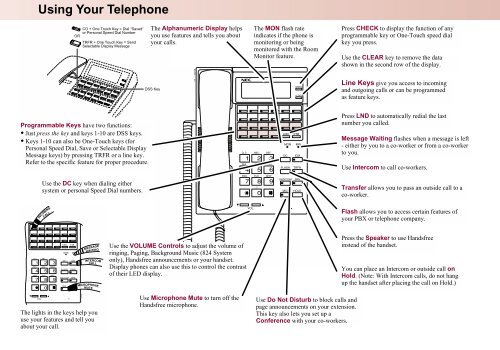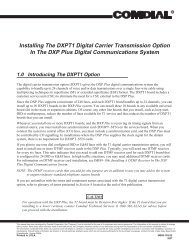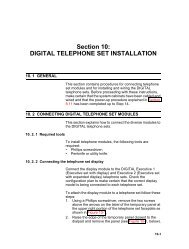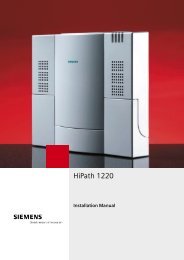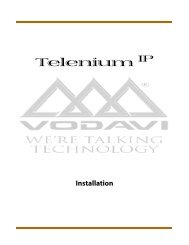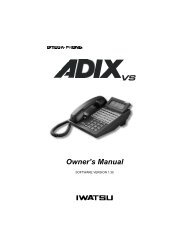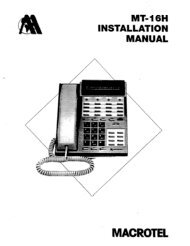NEC portrait telephone quick ref card.pdf - TextFiles.com
NEC portrait telephone quick ref card.pdf - TextFiles.com
NEC portrait telephone quick ref card.pdf - TextFiles.com
Create successful ePaper yourself
Turn your PDF publications into a flip-book with our unique Google optimized e-Paper software.
Using Your Telephone<br />
82400 - 4<br />
OR<br />
CO + One Touch Key = Dial "Saved"<br />
or Personal Speed Dial Number<br />
TRFR + One Touch Key = Send<br />
Selectable Display Message<br />
The Alphanumeric Display helps<br />
you use features and tells you about<br />
your calls.<br />
The MON flash rate<br />
indicates if the phone is<br />
monitoring or being<br />
monitored with the Room<br />
Monitor feature.<br />
Press CHECK to display the function of any<br />
programmable key or One-Touch speed dial<br />
key you press.<br />
Use the CLEAR key to remove the data<br />
shown in the second row of the display.<br />
DSS Key<br />
Line Keys give you access to in<strong>com</strong>ing<br />
and outgoing calls or can be programmed<br />
as feature keys.<br />
Programmable Keys have two functions:<br />
• Just press the key and keys 1-10 are DSS keys.<br />
• Keys 1-10 can also be One-Touch keys (for<br />
Personal Speed Dial, Save or Selectable Display<br />
Message keys) by pressing TRFR or a line key.<br />
Refer to the specific feature for proper procedure.<br />
82400 - 16<br />
Use the DC key when dialing either<br />
system or personal Speed Dial numbers.<br />
Press LND to automatically redial the last<br />
number you called.<br />
Message Waiting flashes when a message is left<br />
- either by you to a co-worker or from a co-worker<br />
to you.<br />
Use Inter<strong>com</strong> to call co-workers.<br />
Transfer allows you to pass an outside call to a<br />
co-worker.<br />
CALL<br />
INCOMING<br />
Flash allows you to access certain features of<br />
your PBX or <strong>telephone</strong> <strong>com</strong>pany.<br />
Q_Z<br />
GHI<br />
PRS<br />
1<br />
4<br />
7<br />
VOL.<br />
ABC<br />
JKL<br />
TUV<br />
:/-<br />
2<br />
5<br />
8<br />
0<br />
DEF<br />
3<br />
MNO<br />
6<br />
WXY<br />
9<br />
LND<br />
MON<br />
INTERCOM<br />
MUTE<br />
CALL<br />
The lights in the keys help you<br />
use your features and tell you<br />
about your call.<br />
DC<br />
FLASH<br />
DND/CONF<br />
MIC<br />
FTR<br />
MW<br />
ICM<br />
TRFR<br />
SPK<br />
HOLD<br />
MESSAGE<br />
WAITING<br />
MICROPHONE<br />
Use the VOLUME Controls to adjust the volume of<br />
ringing, Paging, Background Music (824 System<br />
only), Handsfree announcements or your handset.<br />
Display phones can also use this to control the contrast<br />
of their LED display.<br />
Use Microphone Mute to turn off the<br />
Handsfree microphone.<br />
Use Do Not Disturb to block calls and<br />
page announcements on your extension.<br />
This key also lets you set up a<br />
Conference with your co-workers.<br />
Press the Speaker to use Handsfree<br />
instead of the handset.<br />
You can place an Inter<strong>com</strong> or outside call on<br />
Hold. (Note: With Inter<strong>com</strong> calls, do not hang<br />
up the handset after placing the call on Hold.)
Placing Calls<br />
Placing an Outside Call . . .<br />
Press a line key for<br />
<strong>quick</strong> access:<br />
OR<br />
Dial codes for outside<br />
lines:<br />
Calling a Co-Worker . . .<br />
Dial using the<br />
Inter<strong>com</strong>:<br />
1. Lift handset.<br />
• This step may not be required if Single<br />
Step Access is enabled.<br />
2. Press and dial outside number.<br />
• You may also have line group (loop)<br />
keys on your phone.<br />
• If your system is behind a PBX, you<br />
may have to dial 9 before your number.<br />
1. (Optional) Lift handset.<br />
• This step may not be required if Single<br />
Step Access is enabled.<br />
ICM<br />
WXY<br />
2. Press + 9 + the outside line<br />
number (e.g. 01).<br />
1. (Optional) Lift handset.<br />
• This step may not be required if Single<br />
Step Access is enabled.<br />
• For one-touch calling, press a DSS key<br />
instead of going on to step 2.<br />
ICM<br />
2. Press .<br />
3. Dial your co-worker’s extension number.<br />
• If you hear ringing, wait for an answer.<br />
If you hear a beep, begin speaking.<br />
• You may also be able to dial a coworker’s<br />
Hunt Group.<br />
• To Page, dial 80 for All Call, 81-84 for<br />
internal zones, or 85-87 for external<br />
zones (308 System uses only 85 for<br />
external zone paging).<br />
• For your Voice Mailbox, press<br />
SPK+VM Key (see One-Touch Keys).<br />
Q Z<br />
4. (Optional) Dial to force the call to<br />
ring your co-worker.<br />
If your call doesn’t go through . . .<br />
Camp On and Callback<br />
When you hear system<br />
busy, use Camp On or<br />
Callback:<br />
Message Waiting<br />
Leave a Message<br />
Waiting so your coworker<br />
can call you<br />
back:<br />
1. For Inter<strong>com</strong> calls, dial to Camp On<br />
(wait without hanging up).<br />
• When the called party hangs up, the<br />
call rings you back.<br />
OR<br />
1. For Inter<strong>com</strong> calls, dial and hang up<br />
to leave a Callback for an extension.<br />
For Outside calls, press and dial a<br />
Queue Group number (e.g., 1-6) if all<br />
lines busy. Hang up.<br />
2. Lift handset or press when the system<br />
calls you back.<br />
3. (Outside calls only) Place your call again.<br />
To cancel your Callback (ICM calls only):<br />
1. Lift handset and hang up.<br />
1. After placing an ICM call, do not hang up<br />
if you get no answer or a busy signal.<br />
:/-<br />
2. Press 0 .<br />
• MW on your co-worker’s phone flashes<br />
fast. Your MW LED has a double wink.<br />
• With voice mail, press 3 instead to leave<br />
a message in the co-worker’s mailbox.<br />
3. Hang up.<br />
OR<br />
3. To leave a Selectable Display Message,<br />
press *, the message number (e.g., 00-49)<br />
and *.<br />
4. Hang up.
Answering Calls<br />
To answer your own<br />
Message Waiting:<br />
Answering Outside Calls . . .<br />
Listen for one ring and<br />
look for a flashing line<br />
key:<br />
Answering Inter<strong>com</strong> Calls . . .<br />
Listen for one short<br />
beep:<br />
OR<br />
Listen for one ring and<br />
look for slowly flashing<br />
ICM key:<br />
1. Lift handset and press + .<br />
• Display Phones:<br />
To cancel all your messages without<br />
returning them, press FTR + CLEAR.<br />
To view your messages, press CHECK<br />
+ * (To scroll messages, *=forward,<br />
#=backward). Press ICM to call the<br />
extension shown on the display.<br />
• To listen to voice mail messages, press SPK<br />
+ voice mail key (see One-Touch Keys).<br />
1. Lift handset or press .<br />
• Press line key if not connected to call.<br />
• Some line keys may be programmed as<br />
a group key.<br />
• To view Caller ID, before answering and<br />
without lifting the handset, press the line<br />
key (If single step access is enabled, press<br />
FLASH before pressing the line key.).<br />
1. Speak toward your phone.<br />
• The mic in your phone picks up your voice.<br />
You can lift the handset for privacy.<br />
1. Press the flashing key.<br />
• The mic in your phone picks up your voice.<br />
You can lift the handset for privacy.<br />
Picking up calls not ringing your phone . . .<br />
If a call is ringing<br />
Paging after hours:<br />
When a call is ringing a<br />
co-worker’s phone:<br />
ICM<br />
ICM<br />
1. Lift handset.<br />
ICM WXY MNO<br />
2. Press or dial 9 6 .<br />
1. Lift handset (Do not press SPK).<br />
2. Dial your co-worker’s extension or press<br />
if unsure of the extension ringing.<br />
Account Code:<br />
Alarm Clock:<br />
Do Not Disturb:<br />
Meet Me Conference:<br />
Repeat Redial:<br />
Room Monitor:<br />
Time/Date Setting:<br />
Tones you may hear . . .<br />
One ring during a call:<br />
Fast busy or warble<br />
tone anytime:<br />
Quick Reference for Other Features<br />
Seize CO line + * + Account Code + * + Telephone<br />
number.<br />
(Display Phone Only) To set: SPK + FTR + 50 + 1 or 2 +<br />
Alarm time (24 hour clock) + * + SPK.<br />
To stop alarm: CLEAR.<br />
To cancel alarm: SPK+ FTR + 50 + 1 or 2 + * + SPK.<br />
Press DND. If Level 3 programmed: Press DND once to<br />
block outside and ICM calls; press DND twice to block<br />
just outside calls.<br />
The programmed level determines the types of calls<br />
blocked:<br />
Level 1 blocks outside calls, allows ICM calls<br />
Level 2 blocks outside and ICM calls<br />
Level 3 blocks outside and ICM or just outside calls<br />
Set up with three or more parties: Lift handset + ICM +<br />
Dial page zone (308 System uses 80-85, 824 System uses<br />
80-87) + Announce parties to press CONF + Press CONF.<br />
To join: Lift handset + Press CONF.<br />
OR<br />
Set up with one or two parties: Lift handset + ICM + Page<br />
zone + Announce parties to dial same page zone + #.<br />
To join: Dial announced code.<br />
Place outside call + FTR + 1 + Hang up + Lift handset<br />
when call goes through.<br />
To cancel: Lift handset.<br />
To activate or cancel: From extension to be monitored: Lift<br />
handset + FTR + FLASH + Hang up + From monitoring<br />
extension: FTR + FLASH.<br />
SPK + FTR + CLEAR + 4 digits for year (e.g. 2001) + * +<br />
2 digits for month (Jan=01, Feb=02, etc.) + 2 digits for date<br />
(01-31) + * + 1 digit for day (Sun=0, Mon=1, etc.) + * + 4<br />
digits for time (24-hour clock) + * + SPK.<br />
This means an ICM call is waiting to be answered. Hang<br />
up to receive call or send Selectable Display Message<br />
(TRFR + message number 1, 2, or 3).<br />
This means you made a mistake in placing a call or using a<br />
feature. Hang up and start over.
Handling Your Calls<br />
Feature<br />
Number<br />
00<br />
01<br />
02<br />
03<br />
04<br />
05<br />
06<br />
07<br />
08<br />
09<br />
10<br />
11<br />
Delete Stored Feature:<br />
Programming Function Keys<br />
Feature<br />
Undefine Key<br />
Alarm Clock<br />
Timer<br />
Day/Night Mode<br />
Monitor<br />
Monitored<br />
Recall Line Display<br />
Repeat Dial<br />
Repeat Dial (Hurry up)<br />
Directory Dial (CO)<br />
Directory Dial (ICM)<br />
Park/Hold Retrieve<br />
Store Under One-<br />
Touch or CO Key:<br />
Programming One-Touch Keys<br />
DSS:<br />
Personal Speed Dial:<br />
Save:<br />
Selectable Display<br />
Message:<br />
Voice Mail:<br />
Feature<br />
Number<br />
12<br />
13<br />
14<br />
15<br />
16<br />
17<br />
18<br />
19<br />
20<br />
21<br />
22<br />
Feature<br />
Walking COS Access<br />
Call Forward (DISA)<br />
Loop Key<br />
Store Caller ID in table<br />
Edit Caller ID table<br />
Add to Caller ID data<br />
Search Caller ID no.<br />
Search Caller ID name<br />
Edit Temp Memory<br />
Clear Temp Memory<br />
Record (CO key only)<br />
SPK key + FTR key + 4 + One-Touch or<br />
CO key + feature number + * + SPK key.<br />
SPK key + FTR key + 4 + One-Touch or<br />
CO key + 00 + * + SPK key.<br />
SPK + DC +#+One-Touch Key + Extension<br />
number (Door Box extension accepted) + SPK<br />
SPK+DC+*+One-Touch Key + Phone number<br />
+ SPK<br />
SPK+DC+*+One-Touch Key + FTR +#+<br />
SPK<br />
CHECK + FTR + Message number (00-49) + * +<br />
edit message if needed + CHECK + One-Touch<br />
key (#1 or #2 only) + * + CLEAR<br />
SPK+DC+#+One-Touch Key + 98 + SPK<br />
<strong>NEC</strong> America, Inc., Corporate Networks Group<br />
4 Forest Parkway, Shelton, CT 06484<br />
TEL: 203-926-5400 FAX: 203-929-0535<br />
cng.nec.<strong>com</strong><br />
Have a <strong>telephone</strong> meeting (Conference) . . .<br />
1. Set up your first call and press .<br />
2. Place or answer your second call.<br />
Internal parties must lift the handset or<br />
press the SPK key when called.<br />
DND/CONF<br />
3. Press again.<br />
Your call can wait at your phone . . .<br />
Hold<br />
Reroute your calls<br />
Transfer<br />
Use Conference to<br />
have a 3-way <strong>telephone</strong><br />
meeting:<br />
Use Hold instead of<br />
leaving the handset<br />
off-hook:<br />
Easily retrieve a call<br />
from Hold:<br />
Send (Transfer) your<br />
call to a co-worker:<br />
1. Do not hang up. Press once for<br />
System Hold or twice for Exclusive Hold.<br />
• Exclusive Hold means your co-workers<br />
can not take the call off Hold.<br />
• ICM calls will go on Exclusive Hold<br />
when you press HOLD (Your co-worker<br />
must lift the handset or press SPK to<br />
allow you to place the call on Hold).<br />
• Do not hang up handset for ICM calls.<br />
1. Lift handset.<br />
2. Press flashing .<br />
OR<br />
ICM<br />
2. Press if the call was an ICM call.<br />
ICM<br />
1. Press and dial your co-worker’s<br />
extension number.<br />
• You can optionally press a DSS key after<br />
pressing the ICM key.<br />
• To transfer the call to voice mail, press<br />
ICM + extension number + 3 + TRFR.<br />
2. (Optional) Announce call.<br />
TRFR<br />
3. Press key and hang up.<br />
DND/CONF
Placing Calls Quickly<br />
Park a call in orbit<br />
Park a call in orbit so<br />
a co-worker can<br />
pick it up:<br />
To pick up a call a coworker<br />
parked for you:<br />
1. Do not hang up.<br />
2. Press a Park key.<br />
3. Page your co-worker to pick up the call.<br />
• For Paging, press ICM and dial 80 for<br />
All Call, 81-84 for internal zones, 85-87<br />
for external zones (308 System uses<br />
only 85 for external zone paging).<br />
4. Hang up.<br />
1. Lift handset.<br />
2. Press the Park key.<br />
Forward your calls to a co-worker . . .<br />
While at your desk,<br />
forward your calls to a<br />
co-worker:<br />
Automatically redial calls . . .<br />
Last Number Redial<br />
Quickly redial your<br />
last outside call:<br />
1. Press + .<br />
2. Dial extension to receive your calls.<br />
To transfer to voice mail, dial the voice<br />
mail’s extension number.<br />
3. Dial one of the following:<br />
0 to forward all calls.<br />
1 to forward busy calls.<br />
2 to forward unanswered calls.<br />
• 3 to forward unanswered and/or busy<br />
calls.<br />
4. Press to hang up.<br />
• TRFR flashes slowly.<br />
• To cancel forwarding, press SPK + TRFR<br />
+ TRFR + SPK.<br />
1. (Optional) Lift handset.<br />
2. Press a line key.<br />
3. Press .<br />
TRFR<br />
Quickly dial co-workers and outside calls . . .<br />
Direct Station Selection (DSS)<br />
Save time calling coworkers<br />
with Direct<br />
Station Selection:<br />
Program your own<br />
DSS keys:<br />
Speed Dial<br />
Store up to 10 outside<br />
numbers in your own<br />
Personal Speed Dial:<br />
To dial your stored<br />
Speed Dial number:<br />
Store a System Speed<br />
Dial number:<br />
To dial a System<br />
Speed Dial number:<br />
1. Lift handset.<br />
2. Press the One Touch DSS key (1-10) for<br />
co-worker.<br />
1. Press + + .<br />
2. Press the One Touch DSS key (1-10) you want<br />
to program.<br />
3. Dial extension number to be assigned.<br />
1. Lift handset.<br />
DC<br />
2. Press + .<br />
3. Press a One-Touch Speed Dial key.<br />
4. Dial number to be stored (18 digits max.).<br />
• Pressing TRFR=pause, FLASH=Flash<br />
and CONF=Stop.<br />
• Press CLEAR to reenter phone number.<br />
5. Hang up.<br />
1. Lift handset and press a line key.<br />
2. Press One-Touch Speed Dial key.<br />
1. Lift handset.<br />
DC<br />
2. Press and .<br />
3. Dial a Speed Dial number (00-99).<br />
4. Dial number to be stored (18 digits max.).<br />
5. Hang up.<br />
1. Lift handset and press a line key.<br />
DC<br />
DC<br />
2. Press and dial a Speed Dial number.
Identify lines, extensions, Speed Dial #’s . . .<br />
Storing a name (from<br />
station #10 only) for<br />
any line, extension, or<br />
Speed Dial number:<br />
Store a name with a<br />
line number:<br />
Numbers: Press desired number on the dial pad.<br />
Letters: Determine letter’s position on the dial pad key<br />
(e.g., dial pad key #2 - A=position 1, B=position 2, C=<br />
position 3). Press One-Touch key for character required.<br />
One-Touch key 1=position 1, One-Touch key 2=position 2<br />
One-Touch key 3=position 3, One-Touch key 4=space,<br />
One-Touch key 5=delete a character, One-Touch key 6=<br />
delete all characters.<br />
*=shifts cursor to the left, #=shifts cursor to the right.<br />
Press the dial pad keys until all letters are entered (8 digits<br />
maximum).<br />
DC<br />
1. Press twice + CO key to name + *.<br />
2. Input the letters/numbers (see above).<br />
3. Press next CO key to program + *.<br />
OR<br />
3. Press CO key + CLEAR to exit.<br />
Store a name with an<br />
extension number:<br />
Store a name with a<br />
System Speed Dial<br />
number:<br />
DC<br />
1. Press twice + + extension to<br />
name + *.<br />
2. Input the letters/numbers (see above).<br />
ICM<br />
3. Press + next extension to program.<br />
OR<br />
ICM<br />
3. Press + CLEAR to exit.<br />
DC<br />
ICM<br />
1. Press twice + + Speed Dial<br />
number to name + *.<br />
2. Input the letters/numbers (see above).<br />
Multibutton Telephone<br />
Quick Reference Guide<br />
3. Press + next Speed Dial number.<br />
OR<br />
3. Press + CLEAR to exit.<br />
82400MBG05<br />
April 2001<br />
Printed in U.S.A.