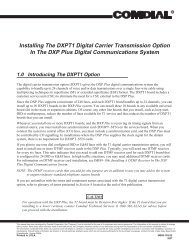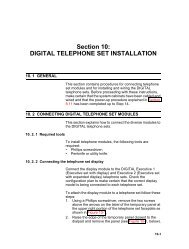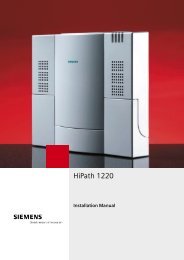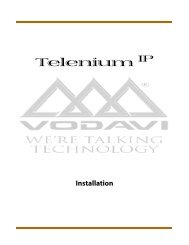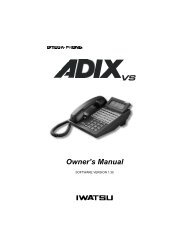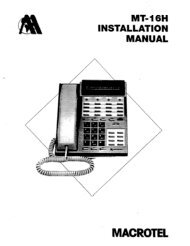NEC portrait telephone quick ref card.pdf - TextFiles.com
NEC portrait telephone quick ref card.pdf - TextFiles.com
NEC portrait telephone quick ref card.pdf - TextFiles.com
You also want an ePaper? Increase the reach of your titles
YUMPU automatically turns print PDFs into web optimized ePapers that Google loves.
Handling Your Calls<br />
Feature<br />
Number<br />
00<br />
01<br />
02<br />
03<br />
04<br />
05<br />
06<br />
07<br />
08<br />
09<br />
10<br />
11<br />
Delete Stored Feature:<br />
Programming Function Keys<br />
Feature<br />
Undefine Key<br />
Alarm Clock<br />
Timer<br />
Day/Night Mode<br />
Monitor<br />
Monitored<br />
Recall Line Display<br />
Repeat Dial<br />
Repeat Dial (Hurry up)<br />
Directory Dial (CO)<br />
Directory Dial (ICM)<br />
Park/Hold Retrieve<br />
Store Under One-<br />
Touch or CO Key:<br />
Programming One-Touch Keys<br />
DSS:<br />
Personal Speed Dial:<br />
Save:<br />
Selectable Display<br />
Message:<br />
Voice Mail:<br />
Feature<br />
Number<br />
12<br />
13<br />
14<br />
15<br />
16<br />
17<br />
18<br />
19<br />
20<br />
21<br />
22<br />
Feature<br />
Walking COS Access<br />
Call Forward (DISA)<br />
Loop Key<br />
Store Caller ID in table<br />
Edit Caller ID table<br />
Add to Caller ID data<br />
Search Caller ID no.<br />
Search Caller ID name<br />
Edit Temp Memory<br />
Clear Temp Memory<br />
Record (CO key only)<br />
SPK key + FTR key + 4 + One-Touch or<br />
CO key + feature number + * + SPK key.<br />
SPK key + FTR key + 4 + One-Touch or<br />
CO key + 00 + * + SPK key.<br />
SPK + DC +#+One-Touch Key + Extension<br />
number (Door Box extension accepted) + SPK<br />
SPK+DC+*+One-Touch Key + Phone number<br />
+ SPK<br />
SPK+DC+*+One-Touch Key + FTR +#+<br />
SPK<br />
CHECK + FTR + Message number (00-49) + * +<br />
edit message if needed + CHECK + One-Touch<br />
key (#1 or #2 only) + * + CLEAR<br />
SPK+DC+#+One-Touch Key + 98 + SPK<br />
<strong>NEC</strong> America, Inc., Corporate Networks Group<br />
4 Forest Parkway, Shelton, CT 06484<br />
TEL: 203-926-5400 FAX: 203-929-0535<br />
cng.nec.<strong>com</strong><br />
Have a <strong>telephone</strong> meeting (Conference) . . .<br />
1. Set up your first call and press .<br />
2. Place or answer your second call.<br />
Internal parties must lift the handset or<br />
press the SPK key when called.<br />
DND/CONF<br />
3. Press again.<br />
Your call can wait at your phone . . .<br />
Hold<br />
Reroute your calls<br />
Transfer<br />
Use Conference to<br />
have a 3-way <strong>telephone</strong><br />
meeting:<br />
Use Hold instead of<br />
leaving the handset<br />
off-hook:<br />
Easily retrieve a call<br />
from Hold:<br />
Send (Transfer) your<br />
call to a co-worker:<br />
1. Do not hang up. Press once for<br />
System Hold or twice for Exclusive Hold.<br />
• Exclusive Hold means your co-workers<br />
can not take the call off Hold.<br />
• ICM calls will go on Exclusive Hold<br />
when you press HOLD (Your co-worker<br />
must lift the handset or press SPK to<br />
allow you to place the call on Hold).<br />
• Do not hang up handset for ICM calls.<br />
1. Lift handset.<br />
2. Press flashing .<br />
OR<br />
ICM<br />
2. Press if the call was an ICM call.<br />
ICM<br />
1. Press and dial your co-worker’s<br />
extension number.<br />
• You can optionally press a DSS key after<br />
pressing the ICM key.<br />
• To transfer the call to voice mail, press<br />
ICM + extension number + 3 + TRFR.<br />
2. (Optional) Announce call.<br />
TRFR<br />
3. Press key and hang up.<br />
DND/CONF