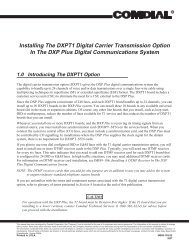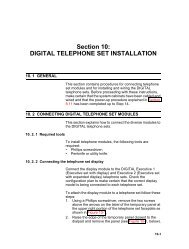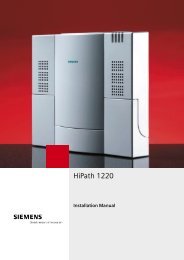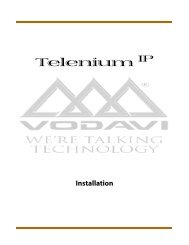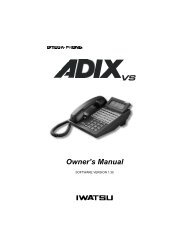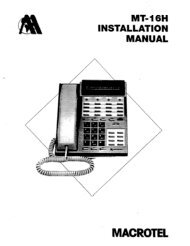NEC portrait telephone quick ref card.pdf - TextFiles.com
NEC portrait telephone quick ref card.pdf - TextFiles.com
NEC portrait telephone quick ref card.pdf - TextFiles.com
You also want an ePaper? Increase the reach of your titles
YUMPU automatically turns print PDFs into web optimized ePapers that Google loves.
Placing Calls<br />
Placing an Outside Call . . .<br />
Press a line key for<br />
<strong>quick</strong> access:<br />
OR<br />
Dial codes for outside<br />
lines:<br />
Calling a Co-Worker . . .<br />
Dial using the<br />
Inter<strong>com</strong>:<br />
1. Lift handset.<br />
• This step may not be required if Single<br />
Step Access is enabled.<br />
2. Press and dial outside number.<br />
• You may also have line group (loop)<br />
keys on your phone.<br />
• If your system is behind a PBX, you<br />
may have to dial 9 before your number.<br />
1. (Optional) Lift handset.<br />
• This step may not be required if Single<br />
Step Access is enabled.<br />
ICM<br />
WXY<br />
2. Press + 9 + the outside line<br />
number (e.g. 01).<br />
1. (Optional) Lift handset.<br />
• This step may not be required if Single<br />
Step Access is enabled.<br />
• For one-touch calling, press a DSS key<br />
instead of going on to step 2.<br />
ICM<br />
2. Press .<br />
3. Dial your co-worker’s extension number.<br />
• If you hear ringing, wait for an answer.<br />
If you hear a beep, begin speaking.<br />
• You may also be able to dial a coworker’s<br />
Hunt Group.<br />
• To Page, dial 80 for All Call, 81-84 for<br />
internal zones, or 85-87 for external<br />
zones (308 System uses only 85 for<br />
external zone paging).<br />
• For your Voice Mailbox, press<br />
SPK+VM Key (see One-Touch Keys).<br />
Q Z<br />
4. (Optional) Dial to force the call to<br />
ring your co-worker.<br />
If your call doesn’t go through . . .<br />
Camp On and Callback<br />
When you hear system<br />
busy, use Camp On or<br />
Callback:<br />
Message Waiting<br />
Leave a Message<br />
Waiting so your coworker<br />
can call you<br />
back:<br />
1. For Inter<strong>com</strong> calls, dial to Camp On<br />
(wait without hanging up).<br />
• When the called party hangs up, the<br />
call rings you back.<br />
OR<br />
1. For Inter<strong>com</strong> calls, dial and hang up<br />
to leave a Callback for an extension.<br />
For Outside calls, press and dial a<br />
Queue Group number (e.g., 1-6) if all<br />
lines busy. Hang up.<br />
2. Lift handset or press when the system<br />
calls you back.<br />
3. (Outside calls only) Place your call again.<br />
To cancel your Callback (ICM calls only):<br />
1. Lift handset and hang up.<br />
1. After placing an ICM call, do not hang up<br />
if you get no answer or a busy signal.<br />
:/-<br />
2. Press 0 .<br />
• MW on your co-worker’s phone flashes<br />
fast. Your MW LED has a double wink.<br />
• With voice mail, press 3 instead to leave<br />
a message in the co-worker’s mailbox.<br />
3. Hang up.<br />
OR<br />
3. To leave a Selectable Display Message,<br />
press *, the message number (e.g., 00-49)<br />
and *.<br />
4. Hang up.