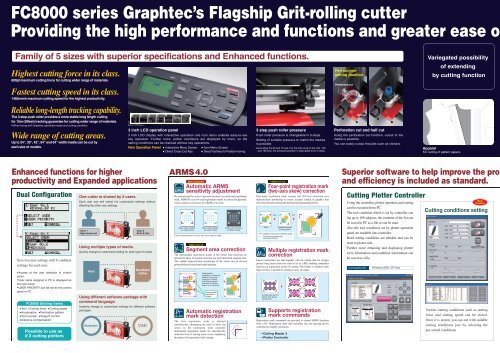Gra FC8000 - Graphtec
Gra FC8000 - Graphtec
Gra FC8000 - Graphtec
You also want an ePaper? Increase the reach of your titles
YUMPU automatically turns print PDFs into web optimized ePapers that Google loves.
<strong>FC8000</strong> series <strong>Gra</strong>phtec’s Flagship Grit-rolling cutter<br />
Providing the high performance and functions and greater ease of<br />
Family of 5 sizes with superior specifications and Enhanced functions.<br />
Highest cutting force in its class.<br />
600gf maximum cutting force for cutting wider range of materials.<br />
Fastest cutting speed in its class.<br />
1485mm/s maximum cutting speed for the highest productivity.<br />
Reliable long-length tracking capability.<br />
The 3 step push roller provides a more stable long length cutting<br />
for 15m (50feet) tracking guarantee for cutting wider range of materials.<br />
When Using with <strong>Gra</strong>phtec specified media and cutting condition.<br />
*<br />
Wide range of cutting areas.<br />
Up to 24”, 30”, 42”, 54” and 64” width media can be cut by<br />
each size of models.<br />
inch LCD operation panel<br />
3 inch LCD display with interactive operation and icon menu enables easy-to-use<br />
key operation. Further more, plotter conditions are displayed by icons, so the<br />
setting conditions can be checked without key operations.<br />
New Operation Panel • Interactive Menu Screen •<br />
Icon Menu Screen<br />
• Direct Cross Cut Key •<br />
Direct Fast Key for Position moving<br />
3 step push roller pressure<br />
Push roller pressure is changeable in 3 steps.<br />
Setting of suitable pressure to match the medias<br />
is possible.<br />
Excluding the 60 and 75 size. For the both ends of the 100, 130<br />
* and 160 size, the pressure position is selectable from 2 steps.<br />
Pen plunger<br />
setting position<br />
Perforation cut<br />
Half cut<br />
Perforation cut and half cut<br />
Using the perforation cut function, cutout of the<br />
media is possible.<br />
You can easily cutout the jobs such as stickers.<br />
Variegated possibility<br />
of extending<br />
by cutting function<br />
Apparel<br />
For cutting of pattern papers.<br />
Enhanced functions for higher<br />
productivity and Expanded applications<br />
Dual Configuration<br />
Save two user settings with 8 condition<br />
settings for each user.<br />
•Access at the user selection of control<br />
panel.<br />
•User name assigned in PC is displayed as<br />
the user name.<br />
•USER PRIORITY can be set as the control<br />
panel or PC.<br />
3<br />
<strong>FC8000</strong> Setting items<br />
Cutting speed<br />
Perforation pattern<br />
Tangent control<br />
Distance compensation<br />
Tool • Cutting force • Acceleration • Tool number •<br />
•<br />
Possible to use as<br />
if 2 cutting plotters<br />
One cutter is shared by 2 users.<br />
Each user can self select his customized settings without<br />
effecting the other user settings.<br />
User 1<br />
Sign board cut<br />
Using multiple types of media.<br />
User 2<br />
Print & Cut<br />
Quickly change to customized setting for each type of media.<br />
Vinyl<br />
Using different software package with<br />
command language.<br />
Instantly change to customized settings for different software<br />
packages.<br />
Illustrator<br />
Sandblast<br />
rubber<br />
CAD<br />
ARMS4.0<br />
New function<br />
Automatic ARMS<br />
sensitivity adjustment<br />
By memorizing the sensor’s pre-read numbers on media and registration<br />
mark, ARMS4.0 can now read registration marks in colored background.<br />
(some contrast is necessary for ARMS4.0 to read)<br />
Black color printing<br />
on white media<br />
Various combination of colors may not be able to read.<br />
*<br />
Segment area correction<br />
The intermediate registration marks in the media feed direction are<br />
detected to allow four-point correction for each individual segment area.<br />
This enables high-precision positioning of the whole area of skewed<br />
prints produced using long-length printing.<br />
ORIGINAL<br />
Area 1<br />
Area 2<br />
Area 3<br />
Blue color printing<br />
on white media<br />
Intermediate<br />
registration marks are<br />
used for four-point<br />
correction of each<br />
individual segment<br />
area and the entire<br />
output is cut at once.<br />
Intermediate<br />
registration<br />
marks<br />
White color printing<br />
on Black media<br />
Automatic registration<br />
mark detection<br />
The first registration mark is detected<br />
automatically, eliminating the need to move the<br />
sensor to the registration mark manually.<br />
Subsequent registration marks are automatically<br />
redetected even if sensing errors occur, simplifying<br />
the process of registration mark sensing.<br />
ORIGINAL<br />
Four-point registration mark<br />
(two-axis skew) correction<br />
Four-point registration mark sensing and X/Y-axis correction uses<br />
high-precision positioning to ensure accurate cutting of graphics that<br />
have been distorted during the printing and laminating process.<br />
Data<br />
Print<br />
Skewed/distorted<br />
printed graphic<br />
<strong>Gra</strong>phtec two-axis corrected cutting<br />
Conventional single-axis<br />
corrected cutting<br />
Multiple registration mark<br />
correction<br />
Layout instructions are sent together with the cutting data for designs<br />
printed using layout functions such as set in a RIP, enabling continuous<br />
detection of registration marks for cutting. This feature is valuable when<br />
high accuracy is needed for cutting an array of copies.<br />
Cutting data sent to<br />
plotter with layout<br />
instructions<br />
1cut<br />
3cut<br />
2cut<br />
4cut<br />
Supports registration<br />
mark commands<br />
Registration mark commands are provided to control ARMS functions<br />
from a PC. Registration mark data including size and spacing can be<br />
controlled to simplify operations.<br />
• Cutting Master 2<br />
• Plotter Controller<br />
Cut<br />
Superior software to help improve the prod<br />
and efficiency is included as standard.<br />
Cutting Plotter Controller<br />
Using the controller, plotter operation and setting<br />
can be executed from PC.<br />
The tool condition which is set by controller can<br />
list up to 100 subjects, the contents of the list can<br />
be saved in PC as a file or can be read.<br />
Also the tool conditions set by plotter operation<br />
panel are readable into controller.<br />
Read setting conditions are editable and can be<br />
reset to plotter side.<br />
Further more obtaining and displaying plotter<br />
error information and condition information can<br />
be saved as a file.<br />
Compatible OS<br />
Windows 2000, XP, Vista<br />
New<br />
function<br />
Cutting conditions setting<br />
Various cutting conditions such as cutting<br />
force and cutting speed can be stored.<br />
Once it is stored, you can cut with suitable<br />
cutting conditions just by selecting the<br />
pre-stored conditions