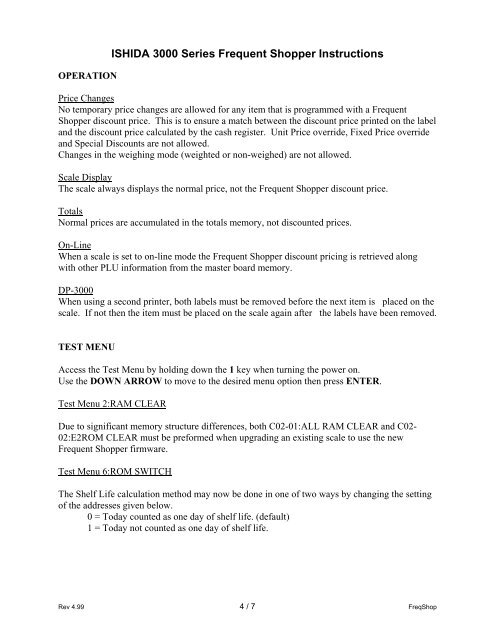ISHIDA 3000 Series Frequent Shopper Instructions - Rice Lake ...
ISHIDA 3000 Series Frequent Shopper Instructions - Rice Lake ...
ISHIDA 3000 Series Frequent Shopper Instructions - Rice Lake ...
Create successful ePaper yourself
Turn your PDF publications into a flip-book with our unique Google optimized e-Paper software.
OPERATION<br />
<strong>ISHIDA</strong> <strong>3000</strong> <strong>Series</strong> <strong>Frequent</strong> <strong>Shopper</strong> <strong>Instructions</strong><br />
Price Changes<br />
No temporary price changes are allowed for any item that is programmed with a <strong>Frequent</strong><br />
<strong>Shopper</strong> discount price. This is to ensure a match between the discount price printed on the label<br />
and the discount price calculated by the cash register. Unit Price override, Fixed Price override<br />
and Special Discounts are not allowed.<br />
Changes in the weighing mode (weighted or non-weighed) are not allowed.<br />
Scale Display<br />
The scale always displays the normal price, not the <strong>Frequent</strong> <strong>Shopper</strong> discount price.<br />
Totals<br />
Normal prices are accumulated in the totals memory, not discounted prices.<br />
On-Line<br />
When a scale is set to on-line mode the <strong>Frequent</strong> <strong>Shopper</strong> discount pricing is retrieved along<br />
with other PLU information from the master board memory.<br />
DP-<strong>3000</strong><br />
When using a second printer, both labels must be removed before the next item is placed on the<br />
scale. If not then the item must be placed on the scale again after the labels have been removed.<br />
TEST MENU<br />
Access the Test Menu by holding down the 1 key when turning the power on.<br />
Use the DOWN ARROW to move to the desired menu option then press ENTER.<br />
Test Menu 2:RAM CLEAR<br />
Due to significant memory structure differences, both C02-01:ALL RAM CLEAR and C02-<br />
02:E2ROM CLEAR must be preformed when upgrading an existing scale to use the new<br />
<strong>Frequent</strong> <strong>Shopper</strong> firmware.<br />
Test Menu 6:ROM SWITCH<br />
The Shelf Life calculation method may now be done in one of two ways by changing the setting<br />
of the addresses given below.<br />
0 = Today counted as one day of shelf life. (default)<br />
1 = Today not counted as one day of shelf life.<br />
Rev 4.99 4 / 7 FreqShop