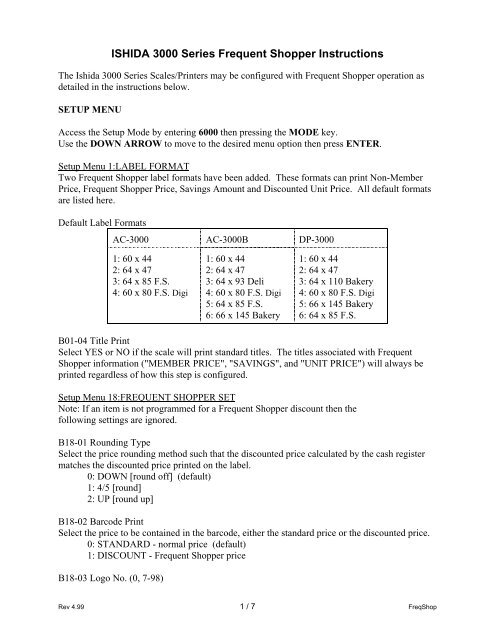ISHIDA 3000 Series Frequent Shopper Instructions - Rice Lake ...
ISHIDA 3000 Series Frequent Shopper Instructions - Rice Lake ...
ISHIDA 3000 Series Frequent Shopper Instructions - Rice Lake ...
You also want an ePaper? Increase the reach of your titles
YUMPU automatically turns print PDFs into web optimized ePapers that Google loves.
<strong>ISHIDA</strong> <strong>3000</strong> <strong>Series</strong> <strong>Frequent</strong> <strong>Shopper</strong> <strong>Instructions</strong><br />
The Ishida <strong>3000</strong> <strong>Series</strong> Scales/Printers may be configured with <strong>Frequent</strong> <strong>Shopper</strong> operation as<br />
detailed in the instructions below.<br />
SETUP MENU<br />
Access the Setup Mode by entering 6000 then pressing the MODE key.<br />
Use the DOWN ARROW to move to the desired menu option then press ENTER.<br />
Setup Menu 1:LABEL FORMAT<br />
Two <strong>Frequent</strong> <strong>Shopper</strong> label formats have been added. These formats can print Non-Member<br />
Price, <strong>Frequent</strong> <strong>Shopper</strong> Price, Savings Amount and Discounted Unit Price. All default formats<br />
are listed here.<br />
Default Label Formats<br />
AC-<strong>3000</strong> AC-<strong>3000</strong>B DP-<strong>3000</strong><br />
1: 60 x 44<br />
2: 64 x 47<br />
3: 64 x 85 F.S.<br />
4: 60 x 80 F.S. Digi<br />
1: 60 x 44<br />
2: 64 x 47<br />
3: 64 x 93 Deli<br />
4: 60 x 80 F.S. Digi<br />
5: 64 x 85 F.S.<br />
6: 66 x 145 Bakery<br />
1: 60 x 44<br />
2: 64 x 47<br />
3: 64 x 110 Bakery<br />
4: 60 x 80 F.S. Digi<br />
5: 66 x 145 Bakery<br />
6: 64 x 85 F.S.<br />
B01-04 Title Print<br />
Select YES or NO if the scale will print standard titles. The titles associated with <strong>Frequent</strong><br />
<strong>Shopper</strong> information ("MEMBER PRICE", "SAVINGS", and "UNIT PRICE") will always be<br />
printed regardless of how this step is configured.<br />
Setup Menu 18:FREQUENT SHOPPER SET<br />
Note: If an item is not programmed for a <strong>Frequent</strong> <strong>Shopper</strong> discount then the<br />
following settings are ignored.<br />
B18-01 Rounding Type<br />
Select the price rounding method such that the discounted price calculated by the cash register<br />
matches the discounted price printed on the label.<br />
0: DOWN [round off] (default)<br />
1: 4/5 [round]<br />
2: UP [round up]<br />
B18-02 Barcode Print<br />
Select the price to be contained in the barcode, either the standard price or the discounted price.<br />
0: STANDARD - normal price (default)<br />
1: DISCOUNT - <strong>Frequent</strong> <strong>Shopper</strong> price<br />
B18-03 Logo No. (0, 7-98)<br />
Rev 4.99 1 / 7 FreqShop
<strong>ISHIDA</strong> <strong>3000</strong> <strong>Series</strong> <strong>Frequent</strong> <strong>Shopper</strong> <strong>Instructions</strong><br />
Select the number of the Logo Image to be printed on the label when an item is programmed<br />
with a <strong>Frequent</strong> shopper discount. If 0 is set then the logo programmed to a PLU in step P01-17<br />
will be used whether or not the item is discounted.<br />
PROGRAMMING MENU<br />
Access the Programming Mode by entering 9000 then pressing the MODE key.<br />
Use the DOWN ARROW to move to the desired menu option then press ENTER.<br />
Programming Menu 14:FREQUENT SHOPPER<br />
A PLU must already exist before a <strong>Frequent</strong> <strong>Shopper</strong> discount price can be assigned to it.<br />
1. Press ADV PRICE to begin <strong>Frequent</strong> <strong>Shopper</strong> Pricing [Program Menu P14]<br />
1 FREQUENT SHOPS [ENTER]<br />
P14-01 0<br />
2. Press ENTER to begin setting frequent shopper prices.<br />
000000 1:SPCL ( 0.00)<br />
P14-01-01 0.00<br />
3. Input a PLU number then press PLU. Example: 1, PLU.<br />
000001 1:SPCL ( 0.00)<br />
P14-01-01 0.00<br />
4. Select the discount method using the key.<br />
1:SPCL Special Total Price<br />
2:-$ subtract a dollar amount from normal Total Price<br />
3:-% subtract a percentage from normal Unit Price or Fixed Price<br />
4:S-UP Special Unit Price*<br />
5:-U/P subtract a dollar amount from normal Unit Price*<br />
*Methods 4 and 5 also display a calculated percentage markdown.<br />
Example: press twice to select -%.<br />
Rev 4.99 2 / 7 FreqShop
<strong>ISHIDA</strong> <strong>3000</strong> <strong>Series</strong> <strong>Frequent</strong> <strong>Shopper</strong> <strong>Instructions</strong><br />
5. Input the discount amount then press ENTER.<br />
Example: 100, ENTER for 10.0%.<br />
000001 3:-% ( 10.0)<br />
P14-01-01 10.0<br />
6. Repeat steps 3, 4 and 5 to add additional PLU's to the <strong>Frequent</strong> <strong>Shopper</strong> file.<br />
7. Press END, MODE to return to operation mode.<br />
Notes: 1.The last discount amount entered remains in the lower display after entering<br />
a new PLU.<br />
• To use the same discount amount and method for the new PLU, press<br />
ENTER.<br />
• Otherwise select a new discount method and enter a new discount<br />
amount and press ENTER.<br />
2. Press ¯ to review PLU's included in the frequent shopper file.<br />
3. Press CHAR DELETE to delete a PLU from the frequent shopper file.<br />
Deleting the entire frequent shopper file.<br />
1 FREQUENT SHOPS [ENTER]<br />
P14-01 0<br />
1. Press ¯ to advance to frequent shopper file deletion.<br />
2 FREQUENT DELETE [ENTER]<br />
P14-02 0<br />
2. Press ENTER to begin deleting the frequent shopper file.<br />
? FREQUENT DEL. Y=[DEL]:N=[ENT]<br />
P14-03 0<br />
3. Press CHAR DELETE to confirm deletion of the frequent shopper file.<br />
Rev 4.99 3 / 7 FreqShop
OPERATION<br />
<strong>ISHIDA</strong> <strong>3000</strong> <strong>Series</strong> <strong>Frequent</strong> <strong>Shopper</strong> <strong>Instructions</strong><br />
Price Changes<br />
No temporary price changes are allowed for any item that is programmed with a <strong>Frequent</strong><br />
<strong>Shopper</strong> discount price. This is to ensure a match between the discount price printed on the label<br />
and the discount price calculated by the cash register. Unit Price override, Fixed Price override<br />
and Special Discounts are not allowed.<br />
Changes in the weighing mode (weighted or non-weighed) are not allowed.<br />
Scale Display<br />
The scale always displays the normal price, not the <strong>Frequent</strong> <strong>Shopper</strong> discount price.<br />
Totals<br />
Normal prices are accumulated in the totals memory, not discounted prices.<br />
On-Line<br />
When a scale is set to on-line mode the <strong>Frequent</strong> <strong>Shopper</strong> discount pricing is retrieved along<br />
with other PLU information from the master board memory.<br />
DP-<strong>3000</strong><br />
When using a second printer, both labels must be removed before the next item is placed on the<br />
scale. If not then the item must be placed on the scale again after the labels have been removed.<br />
TEST MENU<br />
Access the Test Menu by holding down the 1 key when turning the power on.<br />
Use the DOWN ARROW to move to the desired menu option then press ENTER.<br />
Test Menu 2:RAM CLEAR<br />
Due to significant memory structure differences, both C02-01:ALL RAM CLEAR and C02-<br />
02:E2ROM CLEAR must be preformed when upgrading an existing scale to use the new<br />
<strong>Frequent</strong> <strong>Shopper</strong> firmware.<br />
Test Menu 6:ROM SWITCH<br />
The Shelf Life calculation method may now be done in one of two ways by changing the setting<br />
of the addresses given below.<br />
0 = Today counted as one day of shelf life. (default)<br />
1 = Today not counted as one day of shelf life.<br />
Rev 4.99 4 / 7 FreqShop
<strong>ISHIDA</strong> <strong>3000</strong> <strong>Series</strong> <strong>Frequent</strong> <strong>Shopper</strong> <strong>Instructions</strong><br />
Shelf Life<br />
Model AC-<strong>3000</strong>/E AC-<strong>3000</strong>B DP-<strong>3000</strong> WPL-<strong>3000</strong><br />
Address 2B 2D 3A 3B<br />
Test Menu 7:LABEL FORMAT<br />
The following titles have been added to the existing label format title list.<br />
42. MEMBER PRICE<br />
43. SAVINGS<br />
44. UNIT PRICE<br />
45. ¨ (space)<br />
46. PRICE PER LB. NET WT. LBS.<br />
47. NET WT. LBS.<br />
48. PACK DATE<br />
49. TOTAL<br />
4A. PRICE<br />
4B. YOU SAVED<br />
4C. YOU PAY<br />
Test Menu 99:DATA SAVE/LOAD<br />
When reloading a file from a previous firmware version DO NOT reload file 17:CAMPAIGN<br />
MASTER. This file has been replaced by 17:FREQUENT MASTER. Loading this file will<br />
cause a memory error because of the different file structures. Do not reload any of the following<br />
files due to incompatibilities:<br />
1:ALL FILES<br />
2:MASTER FILE<br />
3:E2ROM FILE<br />
11:SETUP FILE<br />
17:CAMPAIGN MASTER<br />
GENERAL<br />
Firmware Versions<br />
Model Main Font Master<br />
AC-<strong>3000</strong> B0274 F0202A B0275<br />
AC-<strong>3000</strong>B B0276 F0202A C0945<br />
DP-<strong>3000</strong> B0271A F0211A C0942<br />
DP-<strong>3000</strong><br />
2nd Printer B0272A F0211A -----<br />
Rev 4.99 5 / 7 FreqShop
<strong>ISHIDA</strong> <strong>3000</strong> <strong>Series</strong> <strong>Frequent</strong> <strong>Shopper</strong> <strong>Instructions</strong><br />
Changes from standard firmware<br />
a. Standard PLU Price Markdown (step P01-03) is not available.<br />
b. Campaign Pricing (P14) has been replaced with <strong>Frequent</strong> <strong>Shopper</strong> Pricing.<br />
c. Communication Protocol has changed as follows:<br />
Campaign Master [command 33] has been removed.<br />
Markdown Master [command 32] has modified to include additional<br />
<strong>Frequent</strong> <strong>Shopper</strong> discount methods.<br />
<strong>ISHIDA</strong> Style<br />
Standard Non-Discount Label<br />
<strong>Frequent</strong> <strong>Shopper</strong> Label<br />
Rev 4.99 6 / 7 FreqShop
<strong>ISHIDA</strong> <strong>3000</strong> <strong>Series</strong> <strong>Frequent</strong> <strong>Shopper</strong> <strong>Instructions</strong><br />
DIGI Style<br />
Standard Non-Discount Label<br />
<strong>Frequent</strong> <strong>Shopper</strong> Label<br />
TOLEDO Style<br />
Standard Non-Discount Label<br />
<strong>Frequent</strong> <strong>Shopper</strong> Label<br />
Rev 4.99 7 / 7 FreqShop