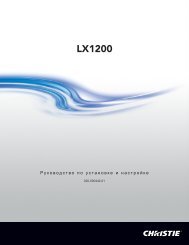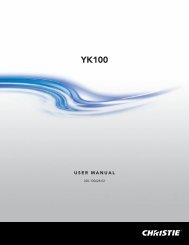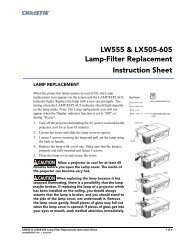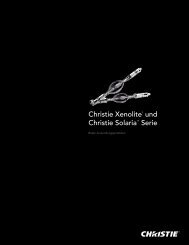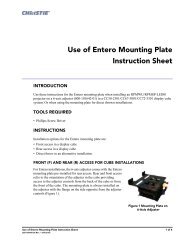Lamp and Filter Replacement Instructions Introduction ... - Christie
Lamp and Filter Replacement Instructions Introduction ... - Christie
Lamp and Filter Replacement Instructions Introduction ... - Christie
Create successful ePaper yourself
Turn your PDF publications into a flip-book with our unique Google optimized e-Paper software.
<strong>Lamp</strong> <strong>and</strong> <strong>Filter</strong> <strong>Replacement</strong> <strong>Instructions</strong><br />
STEP 3 – CHECK THE LAMP REPLACEMENT COUNTER<br />
The <strong>Lamp</strong> <strong>Replacement</strong> indicator illuminates when the <strong>Lamp</strong> <strong>Replacement</strong> Counter<br />
reaches 1000 hours. When this occurs it indicates that the lamp must be replaced.<br />
To check lamp hours (applicable to<br />
most models):<br />
(a) Press <strong>and</strong> hold the UP pointer on<br />
the projector for more than 20<br />
seconds.*<br />
(b) The <strong>Lamp</strong> <strong>Replacement</strong> Counter,<br />
as illustrated in Figure 3, will<br />
briefly appear on the top-left<br />
corner of the screen.<br />
Figure 3. <strong>Lamp</strong> <strong>Replacement</strong> Counter Data<br />
Warning Temperature Indicator Maintenance<br />
The WARNING TEMPERATURE indicator flashes red when the internal temperature of the<br />
projector exceeds the normal temperature. The indicator stops flashing when the<br />
temperature of the projector returns to normal. If the WARNING TEMPERATURE indicator<br />
continues to flash, check the items listed below:<br />
1. Check the projector ventilation slots. If they are blocked reposition the projector so the<br />
slots are not obstructed.<br />
2. Check the air filter for dust particles. If the filter is clogged complete the Air <strong>Filter</strong> Care<br />
<strong>and</strong> Cleaning procedure, outlined on page 5.<br />
3. Check the WARNING TEMPERATURE indicator. If the indicator is still on after the<br />
above steps are checked the cooling fans or internal circuits may be malfunctioning.<br />
Contact service personnel from an authorized dealer or service center.<br />
54-003698-04P<br />
4 of 6 Pages