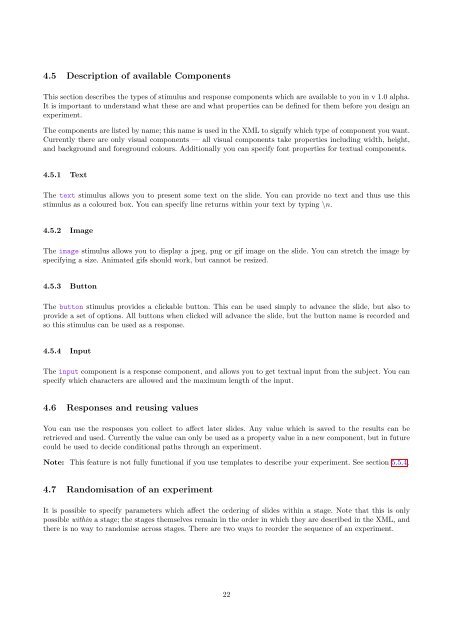WebExp2 Experimenter's Manual - School of Informatics - University ...
WebExp2 Experimenter's Manual - School of Informatics - University ...
WebExp2 Experimenter's Manual - School of Informatics - University ...
Create successful ePaper yourself
Turn your PDF publications into a flip-book with our unique Google optimized e-Paper software.
4.5 Description <strong>of</strong> available Components<br />
This section describes the types <strong>of</strong> stimulus and response components which are available to you in v 1.0 alpha.<br />
It is important to understand what these are and what properties can be defined for them before you design an<br />
experiment.<br />
The components are listed by name; this name is used in the XML to signify which type <strong>of</strong> component you want.<br />
Currently there are only visual components — all visual components take properties including width, height,<br />
and background and foreground colours. Additionally you can specify font properties for textual components.<br />
4.5.1 Text<br />
The text stimulus allows you to present some text on the slide. You can provide no text and thus use this<br />
stimulus as a coloured box. You can specify line returns within your text by typing \n.<br />
4.5.2 Image<br />
The image stimulus allows you to display a jpeg, png or gif image on the slide. You can stretch the image by<br />
specifying a size. Animated gifs should work, but cannot be resized.<br />
4.5.3 Button<br />
The button stimulus provides a clickable button. This can be used simply to advance the slide, but also to<br />
provide a set <strong>of</strong> options. All buttons when clicked will advance the slide, but the button name is recorded and<br />
so this stimulus can be used as a response.<br />
4.5.4 Input<br />
The input component is a response component, and allows you to get textual input from the subject. You can<br />
specify which characters are allowed and the maximum length <strong>of</strong> the input.<br />
4.6 Responses and reusing values<br />
You can use the responses you collect to affect later slides. Any value which is saved to the results can be<br />
retrieved and used. Currently the value can only be used as a property value in a new component, but in future<br />
could be used to decide conditional paths through an experiment.<br />
Note: This feature is not fully functional if you use templates to describe your experiment. See section 5.5.4.<br />
4.7 Randomisation <strong>of</strong> an experiment<br />
It is possible to specify parameters which affect the ordering <strong>of</strong> slides within a stage. Note that this is only<br />
possible within a stage; the stages themselves remain in the order in which they are described in the XML, and<br />
there is no way to randomise across stages. There are two ways to reorder the sequence <strong>of</strong> an experiment.<br />
22