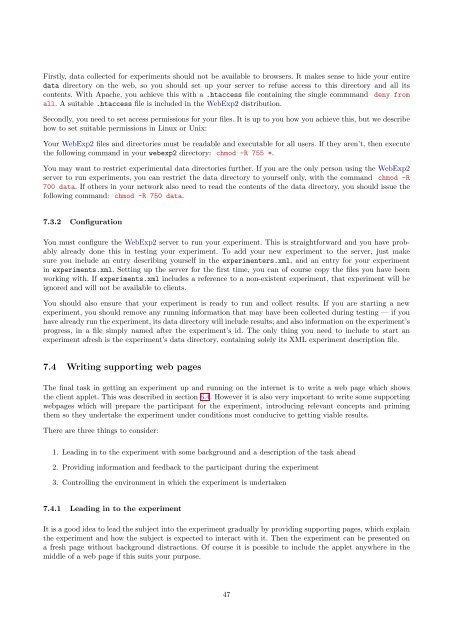WebExp2 Experimenter's Manual - School of Informatics - University ...
WebExp2 Experimenter's Manual - School of Informatics - University ...
WebExp2 Experimenter's Manual - School of Informatics - University ...
Create successful ePaper yourself
Turn your PDF publications into a flip-book with our unique Google optimized e-Paper software.
Firstly, data collected for experiments should not be available to browsers. It makes sense to hide your entire<br />
data directory on the web, so you should set up your server to refuse access to this directory and all its<br />
contents. With Apache, you achieve this with a .htaccess file containing the single commmand deny from<br />
all. A suitable .htaccess file is included in the <strong>WebExp2</strong> distribution.<br />
Secondly, you need to set access permissions for your files. It is up to you how you achieve this, but we describe<br />
how to set suitable permissions in Linux or Unix:<br />
Your <strong>WebExp2</strong> files and directories must be readable and executable for all users. If they aren’t, then execute<br />
the following command in your webexp2 directory: chmod -R 755 *.<br />
You may want to restrict experimental data directories further. If you are the only person using the <strong>WebExp2</strong><br />
server to run experiments, you can restrict the data directory to yourself only, with the command chmod -R<br />
700 data. If others in your network also need to read the contents <strong>of</strong> the data directory, you should issue the<br />
following command: chmod -R 750 data.<br />
7.3.2 Configuration<br />
You must configure the <strong>WebExp2</strong> server to run your experiment. This is straightforward and you have probably<br />
already done this in testing your experiment. To add your new experiment to the server, just make<br />
sure you include an entry describing yourself in the experimenters.xml, and an entry for your experiment<br />
in experiments.xml. Setting up the server for the first time, you can <strong>of</strong> course copy the files you have been<br />
working with. If experiments.xml includes a reference to a non-existent experiment, that experiment will be<br />
ignored and will not be available to clients.<br />
You should also ensure that your experiment is ready to run and collect results. If you are starting a new<br />
experiment, you should remove any running information that may have been collected during testing — if you<br />
have already run the experiment, its data directory will include results; and also information on the experiment’s<br />
progress, in a file simply named after the experiment’s id. The only thing you need to include to start an<br />
experiment afresh is the experiment’s data directory, containing solely its XML experiment description file.<br />
7.4 Writing supporting web pages<br />
The final task in getting an experiment up and running on the internet is to write a web page which shows<br />
the client applet. This was described in section 6.4. However it is also very important to write some supporting<br />
webpages which will prepare the participant for the experiment, introducing relevant concepts and priming<br />
them so they undertake the experiment under conditions most conducive to getting viable results.<br />
There are three things to consider:<br />
1. Leading in to the experiment with some background and a description <strong>of</strong> the task ahead<br />
2. Providing information and feedback to the participant during the experiment<br />
3. Controlling the environment in which the experiment is undertaken<br />
7.4.1 Leading in to the experiment<br />
It is a good idea to lead the subject into the experiment gradually by providing supporting pages, which explain<br />
the experiment and how the subject is expected to interact with it. Then the experiment can be presented on<br />
a fresh page without background distractions. Of course it is possible to include the applet anywhere in the<br />
middle <strong>of</strong> a web page if this suits your purpose.<br />
47