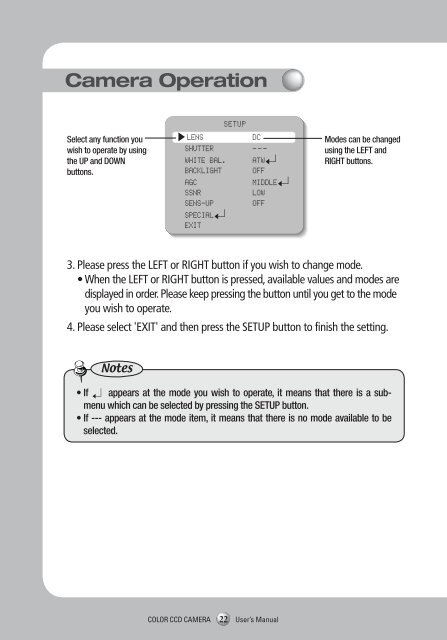High Resolution Color Camera SDC-313B User Guide - DOMUSWIRE
High Resolution Color Camera SDC-313B User Guide - DOMUSWIRE
High Resolution Color Camera SDC-313B User Guide - DOMUSWIRE
Create successful ePaper yourself
Turn your PDF publications into a flip-book with our unique Google optimized e-Paper software.
<strong>Camera</strong> Operation<br />
Select any function you<br />
wish to operate by using<br />
the UP and DOWN<br />
buttons.<br />
SETUP<br />
▶LENS<br />
DC<br />
SHUTTER - - -<br />
WHITE BAL. ATW<br />
BACKLIGHT OFF<br />
AGC<br />
MIDDLE<br />
SSNR<br />
LOW<br />
SENS-UP<br />
OFF<br />
SPECIAL<br />
EXIT<br />
Modes can be changed<br />
using the LEFT and<br />
RIGHT buttons.<br />
3. Please press the LEFT or RIGHT button if you wish to change mode.<br />
• When the LEFT or RIGHT button is pressed, available values and modes are<br />
displayed in order. Please keep pressing the button until you get to the mode<br />
you wish to operate.<br />
4. Please select 'EXIT' and then press the SETUP button to finish the setting.<br />
LENS (selection)<br />
Using this function, you can control the screen brightness.<br />
1. When the SETUP menu is displayed on the screen, please position the arrow<br />
to point to 'LENS' by using the UP and DOWN buttons.<br />
2. Please select the type of the lens you wish to use by pressing the LEFT or<br />
RIGHT button.<br />
SETUP<br />
▶LENS<br />
DC<br />
SHUTTER - - -<br />
WHITE BAL. ATW<br />
BACKLIGHT OFF<br />
AGC<br />
LOW<br />
SSNR<br />
AUTO<br />
Notes<br />
• If appears at the mode you wish to operate, it means that there is a submenu<br />
which can be selected by pressing the SETUP button.<br />
• If --- appears at the mode item, it means that there is no mode available to be<br />
selected.<br />
DC/VIDEO : Auto iris lens selection<br />
Notes<br />
• When using an auto iris lens, the setting of the auto iris lens selection switch,<br />
located on the back of the camera, must be on DC or<br />
VIDEO depending on the type of the lens which is being<br />
used. (Please refer to the picture on page 15)<br />
• The brightness of the screen can be adjusted in DC<br />
mode. The brightness can be adjusted within the range<br />
of 1~70. The optimum level of brightness for the user<br />
can be achieved by adjustment.<br />
MANUAL : Manual lens selection<br />
3. Please press the SETUP button if you wish to return to the previous menu.<br />
COLOR CCD CAMERA<br />
22 <strong>User</strong>’s Manual<br />
COLOR CCD CAMERA 23 <strong>User</strong>’s Manual