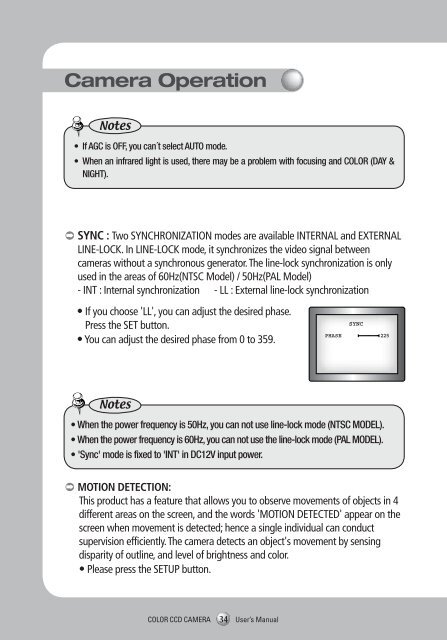High Resolution Color Camera SDC-313B User Guide - DOMUSWIRE
High Resolution Color Camera SDC-313B User Guide - DOMUSWIRE
High Resolution Color Camera SDC-313B User Guide - DOMUSWIRE
You also want an ePaper? Increase the reach of your titles
YUMPU automatically turns print PDFs into web optimized ePapers that Google loves.
<strong>Camera</strong> Operation<br />
Notes<br />
• If AGC is OFF, you can´t select AUTO mode.<br />
• When an infrared light is used, there may be a problem with focusing and COLOR (DAY &<br />
NIGHT).<br />
SYNC : Two SYNCHRONIZATION modes are available INTERNAL and EXTERNAL<br />
LINE-LOCK. In LINE-LOCK mode, it synchronizes the video signal between<br />
cameras without a synchronous generator. The line-lock synchronization is only<br />
used in the areas of 60Hz(NTSC Model) / 50Hz(PAL Model)<br />
- INT : Internal synchronization - LL : External line-lock synchronization<br />
• If you choose 'LL', you can adjust the desired phase.<br />
Press the SET button.<br />
• You can adjust the desired phase from 0 to 359.<br />
Notes<br />
• When the power frequency is 50Hz, you can not use line-lock mode (NTSC MODEL).<br />
• When the power frequency is 60Hz, you can not use the line-lock mode (PAL MODEL).<br />
• 'Sync' mode is fixed to 'INT' in DC12V input power.<br />
- OFF : MOTION DETECTION mode is cancelled.<br />
- ON : Any motion in the selected areas is observed.<br />
• Please select the area you wish to observe from the<br />
4 areas in AREA SEL mode.<br />
• Please select ON mode for the chosen area.<br />
• Please adjust the size of the area to be observed by<br />
using the UP, DOWN, LEFT or RIGHT button.<br />
• Please press the SETUP button to save the changes<br />
and complete the setting.<br />
Notes<br />
• There is no 'MD' output signal. 'MD' is on screen display only words.<br />
PRIVACY : This modes conceals the areas you do not wish<br />
to appear on the screen.<br />
- OFF : Cancels the PRIVACY mode.<br />
- ON : Operates the PRIVACY mode.<br />
• Please press the SETUP button.<br />
• Please select the area you do not wish to appear from the 4<br />
areas in AREA SEL mode.<br />
• Please select ON mode for the chosen area.<br />
• Please adjust the size of the area to be concealed by<br />
using the UP, DOWN, LEFT or RIGHT button.<br />
MOTION DETECTION:<br />
This product has a feature that allows you to observe movements of objects in 4<br />
different areas on the screen, and the words 'MOTION DETECTED' appear on the<br />
screen when movement is detected; hence a single individual can conduct<br />
supervision efficiently. The camera detects an object's movement by sensing<br />
disparity of outline, and level of brightness and color.<br />
• Please press the SETUP button.<br />
RESET : Returns to the level which was set by the manufacturer for shipment.<br />
RETURN : Returns to the SETUP menu.<br />
EXIT<br />
Saves all the setting menus and then exits.<br />
COLOR CCD CAMERA<br />
34 <strong>User</strong>’s Manual<br />
COLOR CCD CAMERA 35 <strong>User</strong>’s Manual