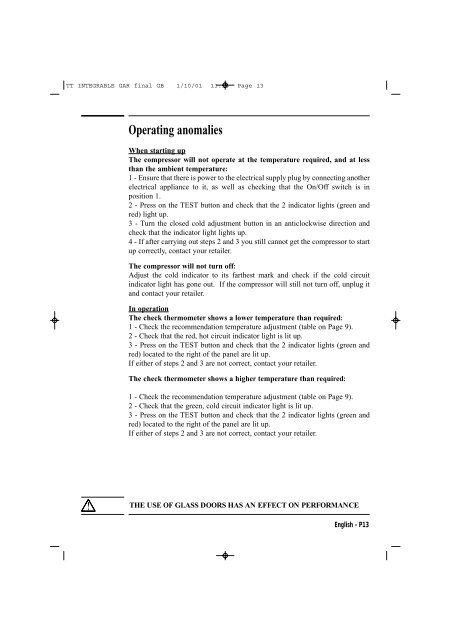TT INTEGRABLE GAR final GB - Vintec and Transtherm
TT INTEGRABLE GAR final GB - Vintec and Transtherm
TT INTEGRABLE GAR final GB - Vintec and Transtherm
You also want an ePaper? Increase the reach of your titles
YUMPU automatically turns print PDFs into web optimized ePapers that Google loves.
<strong>TT</strong> <strong>INTEGRABLE</strong> <strong>GAR</strong> <strong>final</strong> <strong>GB</strong> 1/10/01 13:56 Page 13<br />
Operating anomalies<br />
When starting up<br />
The compressor will not operate at the temperature required, <strong>and</strong> at less<br />
than the ambient temperature:<br />
1 - Ensure that there is power to the electrical supply plug by connecting another<br />
electrical appliance to it, as well as checking that the On/Off switch is in<br />
position 1.<br />
2 - Press on the TEST button <strong>and</strong> check that the 2 indicator lights (green <strong>and</strong><br />
red) light up.<br />
3 - Turn the closed cold adjustment button in an anticlockwise direction <strong>and</strong><br />
check that the indicator light lights up.<br />
4 - If after carrying out steps 2 <strong>and</strong> 3 you still cannot get the compressor to start<br />
up correctly, contact your retailer.<br />
The compressor will not turn off:<br />
Adjust the cold indicator to its farthest mark <strong>and</strong> check if the cold circuit<br />
indicator light has gone out. If the compressor will still not turn off, unplug it<br />
<strong>and</strong> contact your retailer.<br />
In operation<br />
The check thermometer shows a lower temperature than required:<br />
1 - Check the recommendation temperature adjustment (table on Page 9).<br />
2 - Check that the red, hot circuit indicator light is lit up.<br />
3 - Press on the TEST button <strong>and</strong> check that the 2 indicator lights (green <strong>and</strong><br />
red) located to the right of the panel are lit up.<br />
If either of steps 2 <strong>and</strong> 3 are not correct, contact your retailer.<br />
The check thermometer shows a higher temperature than required:<br />
1 - Check the recommendation temperature adjustment (table on Page 9).<br />
2 - Check that the green, cold circuit indicator light is lit up.<br />
3 - Press on the TEST button <strong>and</strong> check that the 2 indicator lights (green <strong>and</strong><br />
red) located to the right of the panel are lit up.<br />
If either of steps 2 <strong>and</strong> 3 are not correct, contact your retailer.<br />
THE USE OF GLASS DOORS HAS AN EFFECT ON PERFORMANCE<br />
English - P13