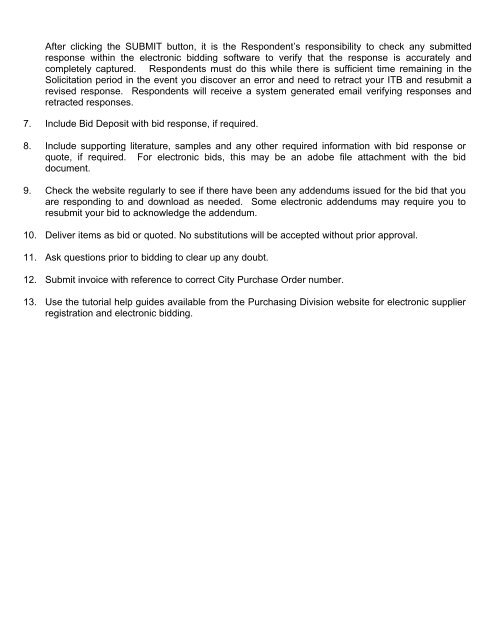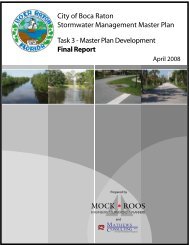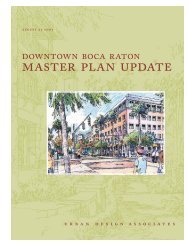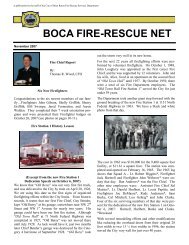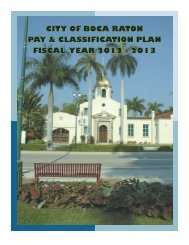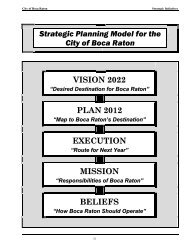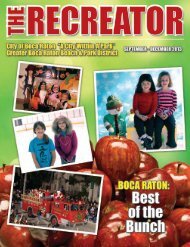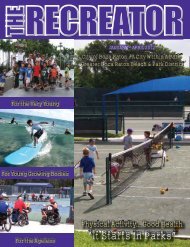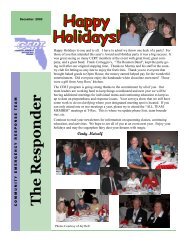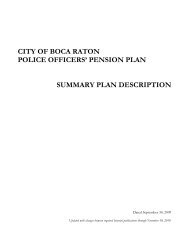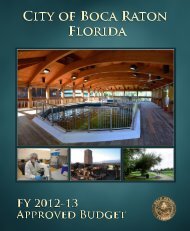How To Do Business Guide - City of Boca Raton
How To Do Business Guide - City of Boca Raton
How To Do Business Guide - City of Boca Raton
Create successful ePaper yourself
Turn your PDF publications into a flip-book with our unique Google optimized e-Paper software.
After clicking the SUBMIT button, it is the Respondent’s responsibility to check any submitted<br />
response within the electronic bidding s<strong>of</strong>tware to verify that the response is accurately and<br />
completely captured. Respondents must do this while there is sufficient time remaining in the<br />
Solicitation period in the event you discover an error and need to retract your ITB and resubmit a<br />
revised response. Respondents will receive a system generated email verifying responses and<br />
retracted responses.<br />
7. Include Bid Deposit with bid response, if required.<br />
8. Include supporting literature, samples and any other required information with bid response or<br />
quote, if required. For electronic bids, this may be an adobe file attachment with the bid<br />
document.<br />
9. Check the website regularly to see if there have been any addendums issued for the bid that you<br />
are responding to and download as needed. Some electronic addendums may require you to<br />
resubmit your bid to acknowledge the addendum.<br />
10. Deliver items as bid or quoted. No substitutions will be accepted without prior approval.<br />
11. Ask questions prior to bidding to clear up any doubt.<br />
12. Submit invoice with reference to correct <strong>City</strong> Purchase Order number.<br />
13. Use the tutorial help guides available from the Purchasing Division website for electronic supplier<br />
registration and electronic bidding.