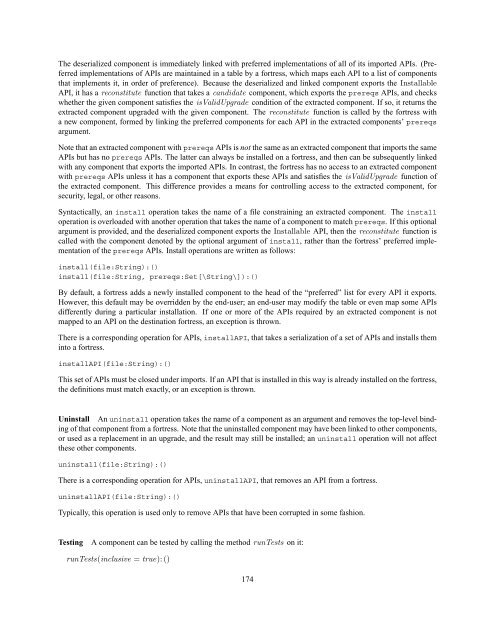- Page 1 and 2:
The Fortress Language Specification
- Page 3 and 4:
4 Evaluation 36 4.1 Values . . . .
- Page 5 and 6:
12 Functions 85 12.1 Function Decla
- Page 7 and 8:
17.7 Coercions for Tuple and Arrow
- Page 9 and 10:
IV Fortress for Library Writers 214
- Page 11 and 12:
40.10The Trait Fortress.Core.Binary
- Page 13 and 14:
Chapter 1 Introduction The Fortress
- Page 15 and 16:
A note on the presented libraries i
- Page 17 and 18:
component HelloWorld export Executa
- Page 19 and 20:
foo:String → () baz: String → S
- Page 21 and 22:
fortress upgrade Gary with Ralph No
- Page 23 and 24:
halve(x : R64) : R64 = x/2 Predicta
- Page 25 and 26:
while x < 10 do print x x += 1 end
- Page 27 and 28:
It is also possible to convert a me
- Page 29 and 30:
factorial(n) = ∏ i←1:n i This f
- Page 31 and 32:
In both methods cons and append , t
- Page 33 and 34:
default distributions will provide
- Page 35 and 36:
Chapter 3 Programs A program consis
- Page 37 and 38:
Chapter 10), a literal (see Section
- Page 39 and 40:
(discussed in Section 13.13) to a s
- Page 41 and 42:
Chapter 5 Lexical Structure A Fortr
- Page 43 and 44:
U+0021 EXCLAMATION MARK ! U+0023 NU
- Page 45 and 46:
If a character (or any other syntac
- Page 47 and 48:
BIG SI unit absorbs abstract also a
- Page 49 and 50:
escape sequences are useful for ASC
- Page 51 and 52:
5.14.1 Multicharacter Enclosing Ope
- Page 53 and 54:
Note: the elegant way to write Avog
- Page 55 and 56:
• top-level variable declarations
- Page 57 and 58:
declares id to be a mutable variabl
- Page 59 and 60:
several new variables. This syntax
- Page 61 and 62:
Chapter 7 Names Names are used to r
- Page 63 and 64:
7.3 Qualified Names Fortress provid
- Page 65 and 66:
Fortress also allows coercion betwe
- Page 67 and 68:
• element types of a tuple type c
- Page 69 and 70:
TypeAlias ::= type Id [StaticParams
- Page 71 and 72:
‘}’. If such a clause contains
- Page 73 and 74:
Note that a trait declaration inher
- Page 75 and 76:
the parametric trait WrappedDiction
- Page 77 and 78:
Chapter 10 Objects An object is a v
- Page 79 and 80:
FldDef ::= FldMod ∗ Id [IsType] (
- Page 81 and 82:
Chapter 11 Static Parameters Trait,
- Page 83 and 84:
11.5 Operator and Identifier Parame
- Page 85 and 86:
Chapter 12 Functions Functions are
- Page 87 and 88:
swap(x :Object, y : Object) = (y, x
- Page 89 and 90:
A function declaration may be separ
- Page 91 and 92:
Chapter 13 Expressions Fortress is
- Page 93 and 94:
Negating the literal 0 produces a s
- Page 95 and 96:
the function is evaluated with the
- Page 97 and 98:
13.10 Assignments Syntax: Expr ::=
- Page 99 and 100:
treeSum(t : TreeLeaf) = 0 treeSum(t
- Page 101 and 102:
Several common mathematical operato
- Page 103 and 104:
The body of each iteration is run i
- Page 105 and 106:
to the value of the condition expre
- Page 107 and 108:
An atomic expression consists of th
- Page 109 and 110:
13.26 Try Expressions Syntax: Flow
- Page 111 and 112:
13.27.2 Static Expressions and Valu
- Page 113 and 114:
A = [1 2 3; 4 5 6; 7 8 9] then A 1,
- Page 115 and 116:
evaluates to the set {0, 4, 16} Map
- Page 117 and 118:
ignore(f x) is equivalent to: f x;
- Page 119 and 120:
trait CheckedException extends { Ex
- Page 121 and 122:
Chapter 15 Overloading and Multiple
- Page 123 and 124: e called with. In other words, we e
- Page 125 and 126: Chapter 16 Operators Operators are
- Page 127 and 128: • “ordinary” operators: + −
- Page 129 and 130: left context whitespace operator fi
- Page 131 and 132: The rules below are designed to for
- Page 133 and 134: 16.8.3 Enclosing Operators When use
- Page 135 and 136: 16.8.9 Intersection, Union, and Set
- Page 137 and 138: Chapter 17 Conversions and Coercion
- Page 139 and 140: 17.3 Coercion Invocations One may i
- Page 141 and 142: arguments nor with variable number
- Page 143 and 144: trait B extends A end trait C exten
- Page 145 and 146: a new coercion in a subexpression
- Page 147 and 148: for tokens. For readability, plural
- Page 149 and 150: Chapter 19 Tests and Properties For
- Page 151 and 152: 19.5 Test Suites In order to allow
- Page 153 and 154: Chapter 20 Type Inference Type infe
- Page 155 and 156: 3. If a i is a functional applicati
- Page 157 and 158: 21.2 Programming Discipline If Fort
- Page 159 and 160: Here the call f(a, a) ends up setti
- Page 161 and 162: 2. Ancestors, dynamically ordered b
- Page 163 and 164: The ways in which fortresses are ac
- Page 165 and 166: Component equivalence is determined
- Page 167 and 168: 22.5 Type Inference for Components
- Page 169 and 170: Fortress.IO Fortress.Crypto IronLin
- Page 171 and 172: execute(componentName:String, args:
- Page 173: 3. If the replacement does not expo
- Page 177 and 178: Fortress.IO Fortress.Crypto Fortres
- Page 179 and 180: Part III Fortress APIs and Document
- Page 181 and 182: 23.1.3 hash(maxval: N64): N64 23.1.
- Page 183 and 184: opr =(self,other: Boolean):Boolean
- Page 185 and 186: 24.1.20 getter hashCode(): N64 24.1
- Page 187 and 188: False: BooleanInterval Uncertain: B
- Page 189 and 190: 24.2.11 opr ∧(self,other: Boolean
- Page 191 and 192: 24.2.19 possibly(self): Boolean 24.
- Page 193 and 194: Chapter 25 Numbers 25.1 Rational Nu
- Page 195 and 196: opr ⌈self ⌉: N realpart(self):
- Page 197 and 198: 25.1.11 opr (self,other: Q):Boolean
- Page 199 and 200: 25.1.26 floor(self): Z 25.1.27 opr
- Page 201 and 202: Chapter 26 Negated Relational Opera
- Page 203 and 204: 26.1.26 opr ⊀T extends BinaryPred
- Page 205 and 206: 27.3 The Trait Fortress.Standard.Un
- Page 207 and 208: Chapter 29 Dimensions and Units 29.
- Page 209 and 210: unit secondOfAngle secondsOfAngle:
- Page 211 and 212: Chapter 30 Tests 30.1 The Object Fo
- Page 213 and 214: 31.2 Convenience Types An optional
- Page 215 and 216: Chapter 32 Parallelism and Locality
- Page 217 and 218: y evaluating the two elements of th
- Page 219 and 220: There is a DefaultDistribution whic
- Page 221 and 222: v = spawn at a.region(i) do a i end
- Page 223 and 224: expr ∑ type wrapper ∑ body R,
- Page 225 and 226:
32.8.3 Using Overloading to Adapt G
- Page 227 and 228:
Chapter 33 Overloaded Functional De
- Page 229 and 230:
coercions: T U ⇐⇒ T ♦ U ∧
- Page 231 and 232:
The More Specific Rule for Function
- Page 233 and 234:
An infix/multifix operator declarat
- Page 235 and 236:
may be so defined except ordinary p
- Page 237 and 238:
and here some of these computed dim
- Page 239 and 240:
unit name 1 name 2 name 3 : . . . u
- Page 241 and 242:
Chapter 36 Support for Domain-Speci
- Page 243 and 244:
Because syntax expanders are define
- Page 245 and 246:
Part V Fortress APIs and Documentat
- Page 247 and 248:
property ∀(a:T) ¬(a ∼ a) end A
- Page 249 and 250:
trait PartialOrderOperatorsT extend
- Page 251 and 252:
The HasMinimalElement trait specifi
- Page 253 and 254:
The trait Commutative requires the
- Page 255 and 256:
A value e is a left identity for a
- Page 257 and 258:
trait ApproximatelyHasInverses T ex
- Page 259 and 260:
end extends { ApproximateCommutativ
- Page 261 and 262:
A default definition is provided fo
- Page 263 and 264:
trait RationalQuantityunit U absorb
- Page 265 and 266:
(self,other:RationalQuantityU,ninf
- Page 267 and 268:
38.2.4 getter hashCode(): Z64 38.2.
- Page 269 and 270:
Chapter 39 Components and APIs We d
- Page 271 and 272:
Chapter 40 Memory Sequences and Bin
- Page 273 and 274:
updatenat k(j: IntegerStatick, v: T
- Page 275 and 276:
40.1.12 update(j:IndexInt, v: T): L
- Page 277 and 278:
40.3.2 opr nat m[r:RangeOfStaticSiz
- Page 279 and 280:
40.5 The Trait Fortress.Core.Binary
- Page 281 and 282:
40.5.5 bit(m:IndexInt): Bit The res
- Page 283 and 284:
40.6 The Trait Fortress.Core.Binary
- Page 285 and 286:
40.6.4 opr nat m[r:RangeOfStaticSiz
- Page 287 and 288:
40.6.16 opr ‖ nat m,bool bigEndia
- Page 289 and 290:
countLeadingZeroBits():IndexInt cou
- Page 291 and 292:
40.7.41 signedShift(j:IndexInt):T 4
- Page 293 and 294:
40.8.6 signedDivide(other: T,overfl
- Page 295 and 296:
littleEndian():BinaryEndianLinearEn
- Page 297 and 298:
40.9.16 opr ‖ nat m,nat radix,nat
- Page 299 and 300:
v: BinaryEndianWordb,bigEndianBytes
- Page 301 and 302:
40.10.9 opr nat m[r:RangeOfStaticSi
- Page 303 and 304:
40.10.24 splitnat b ′ () : Binary
- Page 305 and 306:
itAnd(selfStart: IndexInt,source:T,
- Page 307 and 308:
40.13.2 wrappingAdd(selfStart: Inde
- Page 309 and 310:
40.13.30 unsignedMax(selfStart: Ind
- Page 311 and 312:
40.13.55 gatherBits(selfStart:Index
- Page 313 and 314:
Appendix A Fortress Calculi A.1 Bas
- Page 315 and 316:
Values, evaluation contexts, redexe
- Page 317 and 318:
Expression typing: p; ∆; Γ ⊢ e
- Page 319 and 320:
α, β type variables f method name
- Page 321 and 322:
Function/method name lookup: Fname(
- Page 323 and 324:
One owner for all the visible metho
- Page 325 and 326:
Traits defining a method: defining
- Page 327 and 328:
Values, evaluation contexts, and re
- Page 329 and 330:
Valid function declarations: p ⊢
- Page 331 and 332:
Method definition lookup: visible p
- Page 333 and 334:
Values, intermediate expressions, e
- Page 335 and 336:
Field typing: p; ∆; Γ ⊢ vd ok
- Page 337 and 338:
Appendix B Overloaded Functional De
- Page 339 and 340:
Proof. We prove this for δ, but th
- Page 341 and 342:
Upgrade A predicate upg? takes two
- Page 343 and 344:
a is rendered as a foobar is render
- Page 345 and 346:
• If a portion is sub and another
- Page 347 and 348:
supercalifragilisticexpialidocious
- Page 349 and 350:
any alternative names, with undersc
- Page 351 and 352:
Appendix F Operator Precedence, Cha
- Page 353 and 354:
U+007C VERTICAL LINE | | U+2016 DOU
- Page 355 and 356:
The following two operators have th
- Page 357 and 358:
U+003D EQUALS SIGN = = EQ U+2243 AS
- Page 359 and 360:
U+22DD EQUAL TO OR GREATER-THAN U+2
- Page 361 and 362:
U+2289 NEITHER A SUPERSET OF NOR EQ
- Page 363 and 364:
F.4.8 Miscellaneous Relational Oper
- Page 365 and 366:
U+21A5 UPWARDS ARROW FROM BAR U+21A
- Page 367 and 368:
U+2224 DOES NOT DIVIDE ∤ U+2225 P
- Page 369 and 370:
U+27F8 LONG LEFTWARDS DOUBLE ARROW
- Page 371 and 372:
U+2960 UPWARDS HARPOON WITH BARB LE
- Page 373 and 374:
U+29ED BLACK CIRCLE WITH DOWN ARROW
- Page 375 and 376:
Appendix G Concrete Syntax In this
- Page 377 and 378:
Extends ::= extends TraitTypes Excl
- Page 379 and 380:
StaticParam ::= Id [Extends] [absor
- Page 381 and 382:
Value ::= Literal | fn ValParam [Is
- Page 383 and 384:
Appendix H Generated Concrete Synta
- Page 385 and 386:
-> fn_decl -> object_decl -> var_de
- Page 387 and 388:
-> id extends_opt absorbs_opt -> "n
- Page 389 and 390:
-> w "excludes" w type_ref_list com
- Page 391 and 392:
-> obj_decl_body_elem br obj_decl_b
- Page 393 and 394:
-> op wr op_follows_op_w -> op wr e
- Page 395 and 396:
-> no_space_op_expr_result no_space
- Page 397 and 398:
id_opt -> -> w id with_opt -> -> w
- Page 399 and 400:
-> unpasting_elem rect_separator un
- Page 401 and 402:
-> "}" comprehension -> set_compreh
- Page 403:
-> do_expr -> for_expr -> spawn_exp
- Page 406 and 407:
-> type_ref -> "(" w type_ref w ","
- Page 408 and 409:
enc -> enc_literal op_or_enc -> op
- Page 410 and 411:
Bibliography [1] O. Agesen, L. Bak,