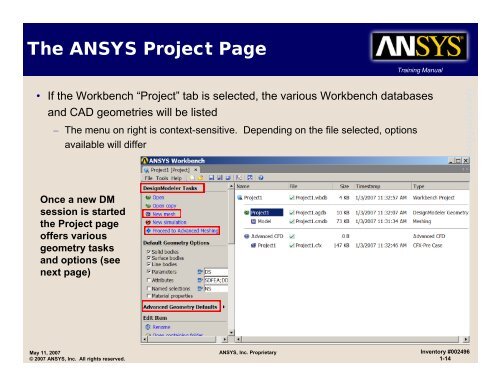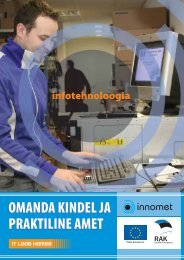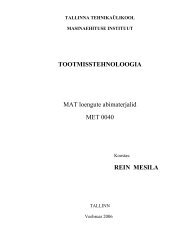ANSYS Workbench
ANSYS Workbench
ANSYS Workbench
Create successful ePaper yourself
Turn your PDF publications into a flip-book with our unique Google optimized e-Paper software.
The <strong>ANSYS</strong> Project Page<br />
Training Manual<br />
• If the <strong>Workbench</strong> “Project” tab is selected, the various <strong>Workbench</strong> databases<br />
and CAD geometries will be listed<br />
– The menu on right is context-sensitive. Depending on the file selected, options<br />
available will differ<br />
Desig gnModele er<br />
Once a new DM<br />
session is started<br />
the Project page<br />
offers various<br />
geometry tasks<br />
and options (see<br />
next page)<br />
May 11, 2007<br />
© 2007 <strong>ANSYS</strong>, Inc. All rights reserved.<br />
<strong>ANSYS</strong>, Inc. Proprietary<br />
Inventory #002496<br />
1-14