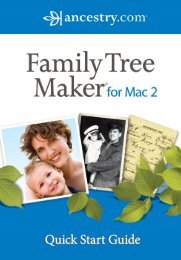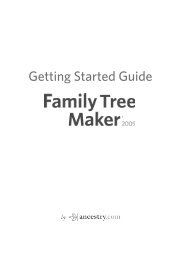Quick Start Guide Family Tree Maker 2012
Quick Start Guide Family Tree Maker 2012
Quick Start Guide Family Tree Maker 2012
Create successful ePaper yourself
Turn your PDF publications into a flip-book with our unique Google optimized e-Paper software.
<strong>Family</strong> <strong>Tree</strong> <strong>Maker</strong> <strong>2012</strong><br />
15<br />
The Person tab gives you a more comprehensive view of an<br />
individual. You can add facts, notes, images, and sources for an<br />
individual and view timelines and relationship information.<br />
The Person tab on the People workspace.<br />
Documenting Your Research<br />
Documenting sources—recording where you discovered a fact<br />
about your family—is one of the most important aspects of your<br />
research. Sources help others follow your research footsteps and<br />
describe where you found information you’ve entered in your<br />
tree. For example, if you find your mother’s birthplace listed on<br />
her death certificate, you’ll want to record this information about<br />
the certificate in your tree. You can view all the sources you’ve<br />
entered in your tree on the Sources workspace.