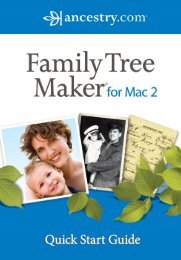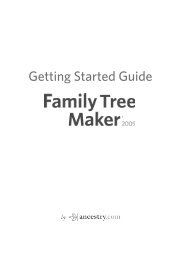Quick Start Guide Family Tree Maker 2012
Quick Start Guide Family Tree Maker 2012
Quick Start Guide Family Tree Maker 2012
You also want an ePaper? Increase the reach of your titles
YUMPU automatically turns print PDFs into web optimized ePapers that Google loves.
<strong>Family</strong> <strong>Tree</strong> <strong>Maker</strong> <strong>2012</strong><br />
<strong>Quick</strong> <strong>Start</strong> <strong>Guide</strong><br />
Welcome to <strong>Family</strong> <strong>Tree</strong> <strong>Maker</strong><br />
Congratulations on selecting <strong>Family</strong> <strong>Tree</strong> <strong>Maker</strong> to discover and<br />
preserve your family’s heritage. It’s quick and easy to use for those<br />
just starting to research their family history, but it’s also robust<br />
enough for the most serious genealogist.<br />
We want your first experiences to be satisfying and enjoyable, so<br />
please take a few minutes to read this <strong>Quick</strong> <strong>Start</strong> <strong>Guide</strong>. It contains<br />
important information about how to install the program, use the<br />
built-in Help program, and create your first tree. With <strong>Family</strong> <strong>Tree</strong><br />
<strong>Maker</strong> you can:<br />
• Build your family tree by entering what you already know.<br />
• Enhance your family history by adding family photos, images<br />
of records, maps, videos, and more.<br />
• Discover new family members using the powerful Web Search<br />
feature. Search the thousands of databases on Ancestry.com and<br />
when you locate a family member you can quickly merge your<br />
findings directly into your tree.<br />
• Design and personalize family tree charts that you can print<br />
or share with others.