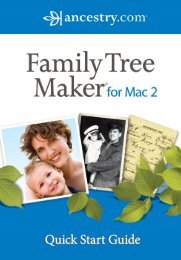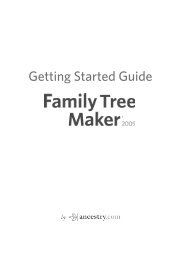Quick Start Guide Family Tree Maker 2012
Quick Start Guide Family Tree Maker 2012
Quick Start Guide Family Tree Maker 2012
Create successful ePaper yourself
Turn your PDF publications into a flip-book with our unique Google optimized e-Paper software.
<strong>Family</strong> <strong>Tree</strong> <strong>Maker</strong> <strong>2012</strong><br />
9<br />
editing. You can also search the Help program by typing in a topic or<br />
phrase, then viewing and/or printing the resulting explanation.<br />
From the Help menu, select Help for <strong>Family</strong> <strong>Tree</strong> <strong>Maker</strong>; or<br />
press the F1 key (located at the top of your keyboard) and click the<br />
Show button.<br />
• Contents tab—displays a list of Help topics arranged logically<br />
in chapters, like the table of contents of a book. You can doubleclick<br />
a book icon to see the contents of each chapter. For chapters<br />
with sub-chapters, double-click subsequent book icons (subchapters)<br />
until you funnel down to individual Help topics.<br />
• Index tab—works like the index in a book. Find the term you’re<br />
interested in and double-click it to see the corresponding Help.<br />
• Search tab—lets you search for words or phrases that may be<br />
contained in a Help topic.<br />
The Help program in <strong>Family</strong> <strong>Tree</strong> <strong>Maker</strong>.