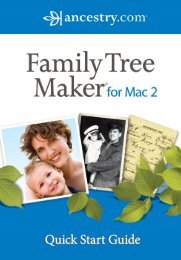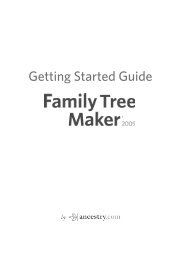Quick Start Guide Family Tree Maker 2012
Quick Start Guide Family Tree Maker 2012
Quick Start Guide Family Tree Maker 2012
You also want an ePaper? Increase the reach of your titles
YUMPU automatically turns print PDFs into web optimized ePapers that Google loves.
<strong>Family</strong> <strong>Tree</strong> <strong>Maker</strong> <strong>2012</strong><br />
23<br />
What’s New in <strong>2012</strong>?<br />
Sharing, organizing, and growing your family tree is easier with the<br />
new features in <strong>Family</strong> <strong>Tree</strong> <strong>Maker</strong> <strong>2012</strong>.<br />
• <strong>Tree</strong>Sync TM . Now you can work on your family tree anywhere<br />
with the new <strong>Tree</strong>Sync feature. When you link your desktop<br />
and online trees together, you can update either tree and then<br />
synchronize those changes into the other tree—manually or<br />
automatically. All you need is an Internet connection. Access<br />
and update your tree wherever you are whether it’s through<br />
<strong>Family</strong> <strong>Tree</strong> <strong>Maker</strong>, Ancestry.com, or your iPhone or iPad; share<br />
your tree with family and friends (they don’t need software or<br />
a subscription!); and collaborate with the largest family history<br />
community in the world.<br />
• Easy-to-understand combined family view. The family group<br />
view has a new “blended families” option that lets you display all<br />
of a couple’s children in one location. An icon next to a child’s<br />
name lets you see at a glance whether he or she is the child of<br />
the father, the mother, or both parents.<br />
• Simplified interface for new users. When you install <strong>Family</strong><br />
<strong>Tree</strong> <strong>Maker</strong> <strong>2012</strong>, the software detects whether you are<br />
upgrading from a previous version of <strong>Family</strong> <strong>Tree</strong> <strong>Maker</strong><br />
(version 16 or earlier). If you are, <strong>Family</strong> <strong>Tree</strong> <strong>Maker</strong> will<br />
display a simplified user interface that looks more like the older<br />
versions of <strong>Family</strong> <strong>Tree</strong> <strong>Maker</strong>.<br />
• Improved Smart Stories TM . When <strong>Family</strong> <strong>Tree</strong> <strong>Maker</strong> creates<br />
a Smart Story for you, the story now includes facts about the<br />
individual and his or her spouse and children.