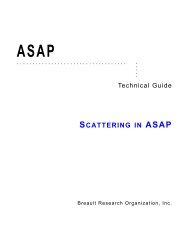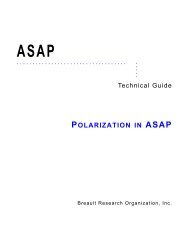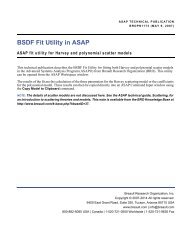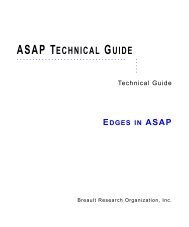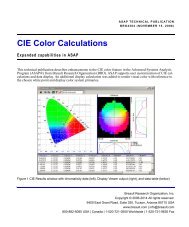Voxels in ASAP - Breault Research Organization, Inc.
Voxels in ASAP - Breault Research Organization, Inc.
Voxels in ASAP - Breault Research Organization, Inc.
You also want an ePaper? Increase the reach of your titles
YUMPU automatically turns print PDFs into web optimized ePapers that Google loves.
<strong>ASAP</strong> TECHNICAL PUBLICATION<br />
BROPN1158 (MARCH 20, 2008)<br />
<strong>Voxels</strong> <strong>in</strong> <strong>ASAP</strong><br />
Model<strong>in</strong>g fluorescence and volume scatter<br />
This technical publication describes a powerful <strong>ASAP</strong> command, VOXELS, <strong>in</strong> the Advanced Systems Analysis<br />
Program (<strong>ASAP</strong>®) from <strong>Breault</strong> <strong>Research</strong> <strong>Organization</strong> (BRO). The VOXELS command <strong>in</strong> <strong>ASAP</strong> studies the<br />
flow of energy <strong>in</strong> an arbitrary volume <strong>in</strong> space. It expands our ability to model many optical effects previously<br />
<strong>in</strong>accessible. Energy flow is detected by either us<strong>in</strong>g three-dimensional elements, called voxels,<br />
or by multiple irradiance detectors along a selected axis. Which method is chosen depends on the user<br />
application and a clear understand<strong>in</strong>g of how the VOXELS command works. This technical publication<br />
concentrates on the use of VOXELS for model<strong>in</strong>g fluorescence, and for study<strong>in</strong>g the effects of another<br />
<strong>ASAP</strong> feature, volume scatter.<br />
Green rays are created<br />
from absorbed red rays<br />
(some rays were not<br />
plotted.<br />
Short low-level<br />
Total output with<br />
leakage<br />
fluorescence<br />
Figure 1 Fluorescence <strong>in</strong> transmission, by re-emission of radiation that is absorbed <strong>in</strong> a voxel volume<br />
<strong>Breault</strong> <strong>Research</strong> <strong>Organization</strong>, <strong>Inc</strong>.<br />
Copyright © 2006-2014 All rights reserved.<br />
6400 East Grant Road, Suite 350, Tucson, Arizona 85715 USA<br />
www.breault.com | <strong>in</strong>fo@breault.com<br />
800-882-5085 USA | Canada | 1-520-721-0500 Worldwide | 1-520-721-9630 Fax
<strong>Voxels</strong> <strong>in</strong> <strong>ASAP</strong><br />
Fluorescence is generally described as the spontaneous emission of light by a substance at a longer wavelength,<br />
due to absorption of radiation at a shorter wavelength. To model this, we need to supply <strong>ASAP</strong> with the exact<br />
properties of the fluorescent material, such as its absorption and quantum efficiency.<br />
Volume scatter allows us to simulate additional effects <strong>in</strong>side a source, or any other translucent scatter<strong>in</strong>g material.<br />
A voxel could be described as a 3D pixel. The major advantage it has over its two-dimensional (2D) counterpart<br />
is that it can measure the amount of energy pass<strong>in</strong>g through its 3D borders from any direction. Each voxel represents<br />
an <strong>in</strong>dividual element of a larger 3D array, def<strong>in</strong><strong>in</strong>g a region of space <strong>in</strong> which we want to measure the<br />
flow of energy. Each voxel will be assigned a s<strong>in</strong>gle value represent<strong>in</strong>g flux-per-unit-volume. The size of these<br />
voxel elements is determ<strong>in</strong>ed by the extents of the region <strong>in</strong> all three coord<strong>in</strong>ate axes, and the resolution for each.<br />
VOXELS command<br />
With the VOXELS command, we can capture the absorbed energy as we trace through a volume that physically<br />
matches the material dimensions. A three-dimensional (3D) data file is created, represent<strong>in</strong>g the distribution of<br />
flux throughout this volume. This distribution data can be easily turned <strong>in</strong>to a new source at a new wavelength,<br />
us<strong>in</strong>g commands <strong>in</strong> <strong>ASAP</strong>.<br />
<strong>ASAP</strong> offers a choice of three modifiers to the VOXELS command, depend<strong>in</strong>g on the application. In this section,<br />
we will study the processes beh<strong>in</strong>d these options and consequences for each, to make an <strong>in</strong>formed decision. Note<br />
that only two of these modifiers can be used to set up an array of voxel elements, as the name implies, ABSORBED<br />
and FLUENCE. See Figure 2.<br />
Figure 2 Voxel elements us<strong>in</strong>g ABSORBED or FLUENCE<br />
A voxel element can be described as a 3D pixel. Its major advantage over its two-dimensional (2D) counterpart<br />
is that it can measure the energy of rays pass<strong>in</strong>g through its 3D borders from any direction. A s<strong>in</strong>gle value located<br />
at the center of the voxel represents the total flux of all these rays <strong>in</strong> flux/units-cubed. The voxel is part of a larger<br />
3D array, def<strong>in</strong><strong>in</strong>g a region of space <strong>in</strong> which we want to measure the flow of energy. The size of the voxel is<br />
determ<strong>in</strong>ed by the extents of the region <strong>in</strong> all three coord<strong>in</strong>ate axes, and the resolution for each.<br />
2 <strong>Voxels</strong> <strong>in</strong> <strong>ASAP</strong>
. . . . .<br />
Us<strong>in</strong>g real ray path <strong>in</strong>formation, or OPL of the ray, <strong>ASAP</strong> determ<strong>in</strong>es whether it has <strong>in</strong>tersected a voxel from any<br />
direction. It then adds this flux contribution or absorption to the voxel total. The FLUENCE option was <strong>in</strong>itially<br />
designed for high-energy applications, where the flux density through a laser cavity medium was to be analyzed.<br />
With voxels, it is important to understand that an equal amount of flux gets recorded whether it passes<br />
straight through the voxel or grazes it at an angle across the corner. There is no adjustment of flux based<br />
on angle or amount of the volume traversed.<br />
CAUTION When deal<strong>in</strong>g with a diverg<strong>in</strong>g or converg<strong>in</strong>g grid of rays, an over-estimation of flux can easily<br />
occur. We can see this effect of over-estimation of flux <strong>in</strong> Figure 3 where the FLUENCE modifier was used<br />
to capture flux from two converg<strong>in</strong>g rays. Us<strong>in</strong>g a start<strong>in</strong>g flux of 1 for each ray, the total flux <strong>in</strong> each<br />
voxel is recorded <strong>in</strong> red.<br />
Figure 3 Flux contribution us<strong>in</strong>g voxels<br />
This method of record<strong>in</strong>g flux can cause clump<strong>in</strong>g <strong>in</strong> the data distribution, similar to stand<strong>in</strong>g waves<br />
or super-position of beams <strong>in</strong> coherent work. <strong>Inc</strong>reas<strong>in</strong>g the number of voxels and rays will improve<br />
results, but this sampl<strong>in</strong>g effect may still rema<strong>in</strong>, though to a lesser degree. For best performance,<br />
ABSORBED or FLUENCE should be used only with random emitt<strong>in</strong>g sources, or for analyz<strong>in</strong>g scattered<br />
rays. The 3D Viewer comparison <strong>in</strong> Figure 4 shows smoother results can be achieved with random rays<br />
<strong>Voxels</strong> <strong>in</strong> <strong>ASAP</strong> 3
<strong>Voxels</strong> <strong>in</strong> <strong>ASAP</strong><br />
for the same converg<strong>in</strong>g cone.<br />
Figure 4 BRO 3D Viewer show<strong>in</strong>g data clump<strong>in</strong>g us<strong>in</strong>g voxels with a grid (left) versus smoother results obta<strong>in</strong>ed<br />
with random rays (right)<br />
4 <strong>Voxels</strong> <strong>in</strong> <strong>ASAP</strong>
. . . . .<br />
For the third option on the VOXELS command, an axial modifier (X, Y, Z) tells <strong>ASAP</strong> to capture flux/<br />
units-squared on irradiance planes at equal <strong>in</strong>tervals. See Figure 5.<br />
Figure 5 VOXELS us<strong>in</strong>g axial analysis<br />
<strong>Voxels</strong> <strong>in</strong> <strong>ASAP</strong> 5
<strong>Voxels</strong> <strong>in</strong> <strong>ASAP</strong><br />
This method does not suffer the sampl<strong>in</strong>g effects noted <strong>in</strong> and therefore gives a smoother 3D distribution, with<br />
the correct flux calculated from plane to plane. In Figure 6, we see that the same two rays each get counted only<br />
once as they pass through each pixel. No clump<strong>in</strong>g can occur here.<br />
Figure 6 Flux contribution us<strong>in</strong>g pixels<br />
However, even with this method, drop-outs or alias<strong>in</strong>g can occur from rays skipp<strong>in</strong>g every other pixel at certa<strong>in</strong><br />
angles, especially with converg<strong>in</strong>g/diverg<strong>in</strong>g grid sources. This general sampl<strong>in</strong>g issue can be m<strong>in</strong>imized by us<strong>in</strong>g<br />
plenty of rays with enough pixels and slices to adequately sample the narrowest portion of the beam.<br />
Whichever form of the command is chosen, the VOXELS region must always be def<strong>in</strong>ed before a ray trace is performed.<br />
The volume data is then captured <strong>in</strong> a special 3D distribution file dur<strong>in</strong>g the trace. This region may be<br />
located anywhere <strong>in</strong> the system, but is usually matched to a specific object of <strong>in</strong>terest conta<strong>in</strong><strong>in</strong>g some unusual<br />
medium. In this way, only the energy of rays traced though this medium is captured.<br />
NOTE Rays must be traced to real surfaces on the far side of the volume or they will not be recorded. In<br />
other words, they need to be “go<strong>in</strong>g somewhere”. Typically, all sides of the volume are enclosed by<br />
surfaces.<br />
Two methods exist for sett<strong>in</strong>g up the extents of the capture region and resolution <strong>in</strong> all three dimensions:<br />
1 The “short form” uses the prior WINDOW and PIXELS sett<strong>in</strong>gs to tell <strong>ASAP</strong> the lateral extents and<br />
resolution of the region. You need to supply only the start and end positions along the coord<strong>in</strong>ate<br />
axis (perpendicular to the w<strong>in</strong>dow), and the correspond<strong>in</strong>g number of steps or slices, along that<br />
direction. These “slices” can be extracted as separate display files. They are either slices<br />
through the middle of a plane of voxels, or an irradiance slice, depend<strong>in</strong>g on options used.<br />
2 The “long form” is a more direct approach, which allows specify<strong>in</strong>g all parameters of the volume<br />
<strong>in</strong> the Command Input w<strong>in</strong>dow at once, with no regard to WINDOW or PIXELS. In this case, the<br />
slices are always stored along the Z axis.<br />
6 <strong>Voxels</strong> <strong>in</strong> <strong>ASAP</strong>
. . . . .<br />
Us<strong>in</strong>g VOXELS for captur<strong>in</strong>g fluence<br />
As an example, the VOXELS command can be used to describe a particular volume surround<strong>in</strong>g a medium <strong>in</strong><br />
which a particular volume scatter function is applied. Us<strong>in</strong>g VOXELS with the axis modifier allows us to capture<br />
and analyze the effects of this scatter through the volume. This is best studied <strong>in</strong> the 3D Viewer as shown <strong>in</strong> Figure<br />
7.<br />
Figure 7 Raytrace <strong>in</strong> a scatter<strong>in</strong>g medium captured with VOXELS Z<br />
The follow<strong>in</strong>g command script was used to capture the flux-per-unit-area as it passed through 100 slices <strong>in</strong> the<br />
Z direction for that figure:<br />
VOXELS Z -1 1 -1 1 4 50 50 100<br />
The axial modifier tells <strong>ASAP</strong> to capture the flux-per-unit area, either unidirectionally or bidirectionally, <strong>in</strong> irradiance<br />
slices, along the specified coord<strong>in</strong>ate axis. In this case, “Z” does not give preference to any direction,<br />
as opposed to +Z or Z. Therefore, the total flux with<strong>in</strong> the volume may rise above what we started with, though<br />
the flux exit<strong>in</strong>g the volume will be correct. For <strong>in</strong>coherent scatter analysis, we may want to s<strong>in</strong>gle out a particular<br />
direction to ma<strong>in</strong>ta<strong>in</strong> flux conservation. Due to the nature of us<strong>in</strong>g irradiance planes, a small portion of rays can<br />
escape out the sides of the volume. These can be captured by detectors, but the effect becomes <strong>in</strong>significant as<br />
more planes are specified and the spac<strong>in</strong>g narrows.<br />
NOTE Similar results to above, at least visually, can be achieved us<strong>in</strong>g the FLUENCE modifier, rather than<br />
by axial direction. FLUENCE will record the total flux pass<strong>in</strong>g through each voxel <strong>in</strong> any direction with no<br />
concern about lost rays. Sampl<strong>in</strong>g issues due to flux clump<strong>in</strong>g will still exist, but not as much of an<br />
issue with random scatter rays. It is still recommended to use enough voxels and rays to m<strong>in</strong>imize<br />
errors <strong>in</strong> flux calculation.<br />
Us<strong>in</strong>g VOXELS to capture absorbed energy<br />
S<strong>in</strong>ce the axial modifier (without the sign) allows captur<strong>in</strong>g flux bi-directionally, noth<strong>in</strong>g prevents us from us<strong>in</strong>g<br />
it with absorb<strong>in</strong>g media, though we would need to calculate the total absorbed flux manually. Of course, this may<br />
not be a problem for s<strong>in</strong>gle or multiple passes through the volume from one end to another. However, for the case<br />
when rays are com<strong>in</strong>g through from all sides, or with volume scatter<strong>in</strong>g, it would be almost impossible to calcu-<br />
<strong>Voxels</strong> <strong>in</strong> <strong>ASAP</strong> 7
<strong>Voxels</strong> <strong>in</strong> <strong>ASAP</strong><br />
late total absorption unless the ABSORBED modifier was used. Aga<strong>in</strong>, we must use enough slices and voxels to<br />
improve flux calculation. The follow<strong>in</strong>g example script uses the long-form version of the command:<br />
VOXELS ABSORBED -1 1 -1 1 1 4 51 51 200<br />
This script produces the image <strong>in</strong> Figure 8 of a converg<strong>in</strong>g grid of <strong>in</strong>coherent rays.<br />
Figure 8 Voxel distribution of absorbed energy, us<strong>in</strong>g the keyword ABSORBED<br />
ABSORBED tells <strong>ASAP</strong> to capture the energy that was lost to absorption with<strong>in</strong> the volume. For this case, the def<strong>in</strong>ed<br />
region was matched to a medium with a complex <strong>in</strong>dex of refraction. Dur<strong>in</strong>g the trace, the total energy<br />
absorbed from rays pass<strong>in</strong>g through this region was recorded for each of the voxel elements. Absorption is omnidirectional<br />
by nature, so no option is needed to make it directional. Click<strong>in</strong>g a plane <strong>in</strong> the 3D Viewer shows<br />
the flux per unit volume at the center of that voxel. The Command Output w<strong>in</strong>dow will report the Total flux absorbed<br />
<strong>in</strong> VOXELS, though this may be overestimated if not enough voxels were used.<br />
In the case shown here, we purposely used a non-random grid of converg<strong>in</strong>g rays to show the hotspots and dropouts,<br />
especially with such a low number of voxels. For certa<strong>in</strong> simulations, ABSORBED may be the only option,<br />
but for a s<strong>in</strong>gle-pass non-scatter<strong>in</strong>g system like this, a smoother more accurate distribution can be achieved us<strong>in</strong>g<br />
the axial modifier, as such:<br />
VOXELS Z -1 1 -1 1 1 4 51 51 200<br />
In this case, no “total absorption” is reported <strong>in</strong> the Command Output w<strong>in</strong>dow. However, we can do this calculation<br />
easily by measur<strong>in</strong>g the output flux resid<strong>in</strong>g on surfaces at the far end of the volume. This can be used later<br />
to normalize a new source created from this distribution.<br />
VOXELS command syntax and access<strong>in</strong>g data<br />
So far, we have been us<strong>in</strong>g the long form of the VOXELS command. The first six numbers represent the limits of<br />
the volume <strong>in</strong> x, y, and z. These should be matched to the volume you want to measure <strong>in</strong> the geometry. The<br />
other numbers describe the lateral extent <strong>in</strong> pixels and slices <strong>in</strong> the axial direction as shown <strong>in</strong> the previous pictures.<br />
Currently, only rectangular volumes are possible with VOXELS.<br />
8 <strong>Voxels</strong> <strong>in</strong> <strong>ASAP</strong>
. . . . .<br />
The 3D array of data from VOXELS is automatically saved dur<strong>in</strong>g the ray trace to a special temporary file,<br />
BRO009.DAT. This data may be stored under a permanent file name us<strong>in</strong>g the WRITE command. The distribution<br />
is a multi-dimensional display file conta<strong>in</strong><strong>in</strong>g <strong>in</strong>dividual “irradiance” slices (or volume slices us<strong>in</strong>g FLUENCE<br />
or ABSORBED), which are always stored along the coord<strong>in</strong>ate axis (assumed to be the Z axis when us<strong>in</strong>g the long<br />
form of the command). However, as we see <strong>in</strong> previous figures, we can always view the 3D data <strong>in</strong> real time <strong>in</strong><br />
any direction by simply open<strong>in</strong>g the data file directly <strong>in</strong> 3D Viewer. It helps if we have already plotted the geometry<br />
so it can be partially displayed as reference.<br />
When view<strong>in</strong>g 3D data files, <strong>ASAP</strong> supplies two planes <strong>in</strong> each axis, which may be moved forward or backward<br />
to study <strong>in</strong>dividual planes from any view angle. Some planes were removed from these pictures for clarity. (For<br />
those who use coherent <strong>ASAP</strong>, this process may look familiar, as it is the same method used for many years to<br />
view multiple-plane FIELD files.)<br />
To perform 2D display analysis (such PICTURE, GRAPH, or CONTOUR), we use DISPLAY, followed by the file<br />
name (or use “9” for the default file bro009.dat) and the “slice” number. In our previous example us<strong>in</strong>g<br />
ABSORBED, 200 slices were stored along the Z axis.<br />
Figure 9 shows slice 100 of the 200 total slices <strong>in</strong> Z. We have <strong>in</strong>cluded two results, as another way to view the<br />
flux clump<strong>in</strong>g <strong>in</strong> voxels when us<strong>in</strong>g a uniform grid, as opposed to a random emitter.<br />
Figure 9 PICTURE compar<strong>in</strong>g slice 100 with converg<strong>in</strong>g GRID (left) versus converg<strong>in</strong>g EMITTER (right)<br />
NOTE The number<strong>in</strong>g of slices always <strong>in</strong>creases <strong>in</strong> the direction of propagation. If no number is specified<br />
with DISPLAY, the last slice <strong>in</strong> the volume is accessed by default.<br />
These slices are the same as the planes viewed <strong>in</strong> the 3D Viewer along the coord<strong>in</strong>ate axis. They are centered on<br />
the pixels or voxels <strong>in</strong> that direction. For example, if we ask for 10 slices between Z=20 and Z=30, the first slice<br />
will be at 20.5 (for DISPLAY 9 1) and the last slice at 29.5 (for DISPLAY 9 10). This is because <strong>ASAP</strong> always<br />
divides up pixels with<strong>in</strong> the range specified, not <strong>in</strong>clud<strong>in</strong>g end po<strong>in</strong>ts. The Command Output w<strong>in</strong>dow reports the<br />
<strong>Voxels</strong> <strong>in</strong> <strong>ASAP</strong> 9
<strong>Voxels</strong> <strong>in</strong> <strong>ASAP</strong><br />
Z position, which should match that obta<strong>in</strong>ed by click<strong>in</strong>g <strong>in</strong> the 3D Viewer. For voxel slices, these planes actually<br />
cut through the center of the voxels. For irradiance slices, these planes are at those fixed positions.<br />
If you need to extract slices <strong>in</strong> a direction orthogonal to the normal coord<strong>in</strong>ate axis, use the short form of VOXELS.<br />
This way, slices are stored <strong>in</strong> the given depth range that is perpendicular to the last WINDOW sett<strong>in</strong>g. The previous<br />
PIXELS command is used to determ<strong>in</strong>e the resolution <strong>in</strong> the orthogonal directions.<br />
NOTE <strong>ASAP</strong> can not record flux through more than one voxel volume at a time dur<strong>in</strong>g a trace. Of course,<br />
this <strong>in</strong>cludes overlapp<strong>in</strong>g volumes. If slices are to be extracted for each direction separately, a new<br />
TRACE is required for each. Optionally, the captur<strong>in</strong>g of flux through the VOXELS volume may be turned<br />
OFF or ON as needed dur<strong>in</strong>g trac<strong>in</strong>g.<br />
Model<strong>in</strong>g fluorescence: creat<strong>in</strong>g a new source from stored distribution data<br />
Now that we can store a 3D display file us<strong>in</strong>g the VOXELS command, we can turn it <strong>in</strong>to an emitt<strong>in</strong>g source simply<br />
by us<strong>in</strong>g the EMITTING DATA command <strong>in</strong> our <strong>ASAP</strong> script. This is the same powerful command we have<br />
always used <strong>in</strong> <strong>ASAP</strong> to create sources from saved display or ray files. If we want to change the wavelength, as<br />
with a fluorescent source, we first issue a new WAVELENGTH command. Generally, this has a longer wavelength<br />
than the one used <strong>in</strong> the first trace and an associated media <strong>in</strong>dex with little or no absorption. Assum<strong>in</strong>g the<br />
VOXELS distribution file was saved under the name “ABS_FLUX”, an example of a command l<strong>in</strong>e for creat<strong>in</strong>g<br />
a new source is:<br />
EMITTING DATA ABS_FLUX 100000<br />
This script generates 100K rays randomly and isotropically from the volume data stored <strong>in</strong> the file. Its distribution<br />
may be adjusted, if needed, by the usual <strong>ASAP</strong> commands, such as CLIP (directional cone of radiation) or<br />
USERAPOD (angular apodization of flux). Either CLIP or the SELECT ONLY command can be used to specify a<br />
positive or negative direction down the propagation axis. This approach can be useful to simulate fluorescence<br />
<strong>in</strong> reflection or transmission, and save raytrace time. CLIP is used before EMITTING DATA, to create only those<br />
rays <strong>in</strong> the desired direction. Typically, the emitt<strong>in</strong>g source follows the rectangular shape of the <strong>in</strong>itial voxels<br />
volume. If desired, we can use the BOUNDS command to trim the source to some other arbitrary shape. This subject<br />
is covered <strong>in</strong> another <strong>ASAP</strong> technical publication, Arrays and Bounds. This and other BRO technical publication<br />
referenced <strong>in</strong> this document may be viewed or downloaded from the BRO Knowledge Base,<br />
http://www.breault.com/k-base.php.<br />
10 <strong>Voxels</strong> <strong>in</strong> <strong>ASAP</strong>
. . . . .<br />
Figure 10 shows a simplified example that clearly demonstrates absorption along a volume, overlaid with the<br />
new source. Geometry is drawn to help visualize the beg<strong>in</strong>n<strong>in</strong>g and end of the volume. The spots show the <strong>in</strong>itial<br />
ray-density distribution of the new source, based on absorption data.<br />
Figure 10 Absorption turned <strong>in</strong>to a new source<br />
A generic <strong>ASAP</strong> script may look like Figure 11.<br />
<strong>Voxels</strong> <strong>in</strong> <strong>ASAP</strong> 11
<strong>Voxels</strong> <strong>in</strong> <strong>ASAP</strong><br />
SYSTEM NEW<br />
RESET<br />
UNITS MM<br />
WAVELENGTHS 450 633 NM !! Wavelength range<br />
MEDIA<br />
1.5` .4E-4 1.2 'TEST' !! Absorb at 450nm<br />
FRESNEL TIR<br />
!! Rays will TIR towards edges<br />
CEFF-.60<br />
!! Conv. eff. of fluorescent mat'l<br />
***GEOMETRY GOES HERE***<br />
WAVELENGTH 450 NM<br />
EMITTING DISK Z 0 2@1 8000 0 0 !! Source<br />
FLUX TOTAL 100.0<br />
!! Set <strong>in</strong>itial flux<br />
VOXELS ABSORBED -4@1.2 1 4 50 50 100<br />
WINDOW Y Z<br />
PLOT FACETS COLOR 2 OVERLAY<br />
TRACE PLOT OVERLAY<br />
$GRAB 'VOXELS' F_ABS !! Grab absorbed flux<br />
$COPY 9 ABS_FLUX.DIS !! Copy default file to ABSORB.dis<br />
RAYS 0<br />
!! Clear out previous rays<br />
WAVELENGTH 633 NM !! Change wavelength<br />
IMMERSE TEST<br />
!! Start new source <strong>in</strong> media<br />
CLIP DIR -1 1 -1 1 0 1 !! Create +Z rays<br />
EMITTING DATA ABS_FLUX 100000 !! New source<br />
FLUX TOTAL F_ABS*CEFF !! Fluorescent flux<br />
SPOTS POSITION OVERLAY !! Show new source spots<br />
VOXELS OFF<br />
!! Turn off voxel data capture<br />
TRACE PLOT<br />
!! Trace new source<br />
***MORE ANALYSIS GOES HERE***<br />
$VIEW<br />
!! Show <strong>in</strong> 3D Viewer<br />
&VIEW ABS_FLUX.DIS !! Add absorption distribution<br />
RETURN<br />
Figure 11 Simplified <strong>ASAP</strong> script to create fluorescence from absorption<br />
The script <strong>in</strong> Figure 11 is similar to what might be used to model fluorescence <strong>in</strong> transmission, as shown <strong>in</strong> Figure<br />
1. Note the orig<strong>in</strong>al rays are cleared out with a RAYS 0 command before the new emission source is traced. The<br />
total flux of the new source will not need adjustment if the ABSORBED modifier were used to create the distribu-<br />
12 <strong>Voxels</strong> <strong>in</strong> <strong>ASAP</strong>
. . . . .<br />
tion <strong>in</strong>itially. If it were created us<strong>in</strong>g an axial modifier <strong>in</strong>stead, the flux should be normalized accord<strong>in</strong>g to the<br />
calculated absorption.<br />
Figure 12 shows a model of fluorescence <strong>in</strong> reflection. To trace the new source <strong>in</strong> the reverse direction, we aga<strong>in</strong><br />
use CLIP to create only those rays needed. For this particular example, a diffuser screen is placed just above the<br />
fluoresc<strong>in</strong>g material, which uses the technique of scatter<strong>in</strong>g towards an importance edge. This directs the rays<br />
more efficiently through the microscope optics.<br />
Figure 12 Fluorescence <strong>in</strong> reflection through a microscope<br />
Whether we trace rays <strong>in</strong> reflection or transmission, the IMMERSE command is used to specify the MEDIA where<br />
the new rays are created by the EMITTING DATA command. These rays are considered to be <strong>in</strong>side the fluorescent<br />
media, <strong>in</strong>stead of <strong>in</strong> air (the default). Depend<strong>in</strong>g on the <strong>in</strong>dex relative to air at the excitation wavelength, a<br />
<strong>Voxels</strong> <strong>in</strong> <strong>ASAP</strong> 13
<strong>Voxels</strong> <strong>in</strong> <strong>ASAP</strong><br />
certa<strong>in</strong> amount of flux is lost due to total <strong>in</strong>ternal reflection (TIR) of higher-angle rays. The TIR is absorbed at<br />
the edges of the material.<br />
We do not need to limit the EMITTING DATA command to us<strong>in</strong>g a volume source for simulat<strong>in</strong>g fluorescence.<br />
A simpler option exists for those who need only an <strong>in</strong>f<strong>in</strong>itely th<strong>in</strong> material to fluoresce. This option could be a<br />
s<strong>in</strong>gle plane, where an irradiance distribution is created with a SPOTS POSITION command. The result<strong>in</strong>g display<br />
file is easily turned <strong>in</strong>to a new 2D source us<strong>in</strong>g EMITTING DATA <strong>in</strong> the same way as the volume source.<br />
The ma<strong>in</strong> difference is that the radiation is Lambertian and its direction can be controlled with a or + before<br />
the DATA keyword. The appropriate flux may be assigned to the new source, and it can also be apodized <strong>in</strong> direction<br />
or position.<br />
Real-world considerations<br />
Typically, an accurately designed fluorescence simulation could become quite elaborate. We may want to model<br />
the fluorescent emission from the substance, but also account for orig<strong>in</strong>al source flux that is transmitted through<br />
the material or scattered from adjacent surfaces. To do this, we can let the orig<strong>in</strong>al raytrace reach the detector,<br />
make a spots distribution, and then add the second distribution from the fluorescence trace, us<strong>in</strong>g the COMBINE<br />
command. This command allows the summ<strong>in</strong>g together of distribution files hav<strong>in</strong>g the same WINDOW area<br />
PIXELS resolution. The example shown <strong>in</strong> Figure 1 uses this technique.<br />
We can turn on or off the accumulation of data by the VOXELS command, allow<strong>in</strong>g us to add up irradiance<br />
through a volume over several traces. This accumulation might be valuable when there is more than one source<br />
<strong>in</strong>volved, and these sources need to be traced separately.<br />
We can now collect data from absorption, scatter, or both <strong>in</strong> a VOXELS distribution file, and then turn it <strong>in</strong>to a<br />
new source, if we want. Absorption, modeled by assign<strong>in</strong>g a complex <strong>in</strong>dex of refraction, or an absorption coefficient<br />
(per unit length), is a way of describ<strong>in</strong>g how a ray’s flux changes as it travels a distance through a medium,<br />
and is a standard concept <strong>in</strong> <strong>ASAP</strong>. Volume scatter is relatively newer, and is a bit more <strong>in</strong>volved.<br />
Therefore, to complete our discussion of fluorescence model<strong>in</strong>g and volume analysis, we will take a closer look<br />
at the details of volume scatter <strong>in</strong> <strong>ASAP</strong>.<br />
Model<strong>in</strong>g volume scatter<br />
Volume scatter is just another way to describe an <strong>ASAP</strong> medium <strong>in</strong> which rays are affected as they travel through<br />
a length of that medium. Rather than a change <strong>in</strong> flux or an <strong>in</strong>dex variation (MEDIA...GRIN), volume scatter<br />
directly affects ray directions. Undoubtedly, there are applications that exist that require a source based on volume<br />
scatter, or one that must <strong>in</strong>tegrate it <strong>in</strong> some way.<br />
An example might be study<strong>in</strong>g near-field effects of rays <strong>in</strong>teract<strong>in</strong>g with a plasma. These rays may be reflected<br />
back through a clear envelope from a reflector nearby, which changes the source’s pattern. Of course, this is best<br />
avoided by careful design of the reflector. However, if we must study the effects, we would require some advance<br />
knowledge of the complex nature of the plasma. This data must be converted <strong>in</strong>to a volume scatter model, possibly<br />
comb<strong>in</strong>ed with absorption. Even when model<strong>in</strong>g a standard fluorescent material, there will probably be a<br />
need to model its scatter<strong>in</strong>g properties, along with its absorption.<br />
In <strong>ASAP</strong>, two commonly used methods exist for sett<strong>in</strong>g up a volume scatter medium. The first is a carryover<br />
from a 2D surface scatter model <strong>in</strong> <strong>ASAP</strong>—the MIE particles model, where random scatter<strong>in</strong>g spheres are distributed<br />
throughout a volume. The refractive <strong>in</strong>dex for the bulk of the scatter<strong>in</strong>g medium must be specified, as<br />
well as the <strong>in</strong>dex for the scatter<strong>in</strong>g particles (spheres). The five steps to this particular model <strong>in</strong> <strong>ASAP</strong> are:<br />
14 <strong>Voxels</strong> <strong>in</strong> <strong>ASAP</strong>
. . . . .<br />
1 Specify the MEDIA <strong>in</strong>dex for the particles.<br />
2 Specify the MEDIA <strong>in</strong>dex for the bulk volume.<br />
3 IMMERSE <strong>in</strong>to the volume media, needed to calculate the MIE scatter function next.<br />
4 Set up the volume scatter<strong>in</strong>g MODEL, referenc<strong>in</strong>g the particle <strong>in</strong>dex (<strong>in</strong> step 1) for the particles.<br />
The particle radii range can either be given <strong>in</strong> fractional wavelength units or directly <strong>in</strong><br />
wavelength units. They become immersed <strong>in</strong> the bulk media.<br />
5 Specify MEDIA aga<strong>in</strong>, mak<strong>in</strong>g sure <strong>in</strong>dex matches exactly to the bulk volume <strong>in</strong>dex above.<br />
Reference the volume scatter<strong>in</strong>g model from step 4. Give this a unique name for use on the INTERFACE of the<br />
scatter volume boundary surfaces.<br />
An <strong>ASAP</strong> script might look like Figure 13.<br />
Figure 13 Volume scatter: example of method 1<br />
The PLOT option may be applied to the MODEL <strong>in</strong> Figure 13 to show the calculated results <strong>in</strong> <strong>ASAP</strong>,<br />
us<strong>in</strong>g MIE theory.<br />
NOTE For good plot resolution, specify beforehand PIXELS 501 or higher. Also, when us<strong>in</strong>g volume<br />
scatter, always set the scatter LEVEL to a very high value (for example, 1000).<br />
An absorption may be applied to the volume media by specify<strong>in</strong>g a complex <strong>in</strong>dex of refraction. Confirm<br />
that this number is identical for both the bulk media under the first MEDIA statement and the scatter<br />
volume under the last MEDIA statement.<br />
<strong>ASAP</strong> performs an exact calculation based on all data provided. Typically, scatter<strong>in</strong>g media is isotropic due to<br />
the random nature of the molecules <strong>in</strong> the path. However, for those special cases where the scatter may be nonuniform,<br />
an option to “MEDIA;SCATTER” can reference a USERFUNC surface, or FORTRAN USER function,<br />
to specify <strong>in</strong>homogenous particle size distribution. There is also a faster MIE approximation—the VOL-<br />
UME MIE command—us<strong>in</strong>g only two parameters, when the spheres are basically opaque (<strong>in</strong>dices>>1), and their<br />
sizes are large compared to a wavelength. See onl<strong>in</strong>e Help <strong>in</strong> <strong>ASAP</strong> for more <strong>in</strong>formation.<br />
<strong>Voxels</strong> <strong>in</strong> <strong>ASAP</strong> 15
<strong>Voxels</strong> <strong>in</strong> <strong>ASAP</strong><br />
The second method for volume scatter<strong>in</strong>g is a more straightforward Monte-Carlo scatter us<strong>in</strong>g the Henyey-<br />
Greenste<strong>in</strong> model, as shown <strong>in</strong> Figure 10.<br />
Scatter<br />
direction<br />
Scatter efficiency<br />
per particle<br />
Fractional<br />
obscuration<br />
Figure 14 Volume scatter: example of method 2<br />
The first parameter (scatter direction) may range from perfect backscatter (-1), to perfect forward scatter (1),<br />
where 0 is purely isotropic. The second parameter (scatter efficiency) can also have attached to it another argument<br />
to provide absorption efficiency (for example, 0.8‘0.2, for 80% scatter and 20% absorption).<br />
For whichever scatter method is used, the “fractional obscuration” can be found from the particle density <strong>in</strong> the<br />
volume (1/mm 3 ), and the cross-sectional area of the particle (mm 2 ). The product of these two is the number to<br />
use here. It is essentially the <strong>in</strong>verse mean-free path, or how far the average ray travels <strong>in</strong> the volume before mak<strong>in</strong>g<br />
a turn.<br />
Figure 15 shows an example of the second method used <strong>in</strong>side a slab with a Gaussian roughness applied to the<br />
side walls. With all the options for volume and surface scatter <strong>in</strong> <strong>ASAP</strong>, the possibilities seem endless.<br />
Figure 15 Scatter media with rough walls<br />
16 <strong>Voxels</strong> <strong>in</strong> <strong>ASAP</strong>
. . . . .<br />
NOTE For the sake of completeness, there is a third option for def<strong>in</strong><strong>in</strong>g a scatter medium—MEDIA;<br />
USER—which calls the USERSCAT function conta<strong>in</strong>ed <strong>in</strong> the userprog.dll. You may modify this function<br />
to allow wavelength change at the media <strong>in</strong>terface. This function can be useful <strong>in</strong> fluorescence or Raman<br />
scatter<strong>in</strong>g applications. USERSCAT is one of several functions that may be modified us<strong>in</strong>g the<br />
FORTRAN source file, userprog.f90 (<strong>ASAP</strong>xx\src folder). Further discussion goes beyond the scope of<br />
this document. Search <strong>in</strong> onl<strong>in</strong>e Help <strong>in</strong> <strong>ASAP</strong> under “userprog.dll” for more details.<br />
Summary<br />
We have two choices when it comes to stor<strong>in</strong>g energy traversed throughout a 3D volume of space. One is to record<br />
the fluence or absorption by us<strong>in</strong>g <strong>in</strong>dividual 3D elements called voxels. They may be set up <strong>in</strong> any size or<br />
number to suit the region of <strong>in</strong>terest and resolution required. Usually, this region is matched to a particular medium<br />
hav<strong>in</strong>g specific properties of absorption or scatter that we want to analyze.<br />
The second choice is to record fluence by a series of irradiance slices along a specific propagation direction or<br />
axis. This method is generally more accurate for focused non-random rays, or when lower volume resolution is<br />
used.<br />
Volume data is stored dur<strong>in</strong>g the ray trace as a multi-dimensional file, which supports a variety of options for<br />
analysis. The file is arranged <strong>in</strong> slices along the specified depth <strong>in</strong> the coord<strong>in</strong>ate axis. For voxels, the pixels <strong>in</strong><br />
each slice represent flux-per-unit-volume. For “irradiance” slices, the pixels are measured <strong>in</strong> flux-per-unit-area.<br />
The BRO 3D Viewer is particularly useful for display<strong>in</strong>g these volume files.<br />
Us<strong>in</strong>g the same pr<strong>in</strong>ciple available <strong>in</strong> <strong>ASAP</strong> to turn a 2D distribution <strong>in</strong>to an emitt<strong>in</strong>g source, we can now convert<br />
a volume distribution of absorption data <strong>in</strong>to a new source, assign<strong>in</strong>g it a new wavelength. This allows us to model<br />
a fluorescent source that has some thickness or 3D quality. We can limit the direction of this new source and<br />
apply special angular qualities, as required. S<strong>in</strong>ce <strong>ASAP</strong> has the flexibility of track<strong>in</strong>g any effects we want to<br />
ascribe to a volume region, the model may <strong>in</strong>clude additional effects, such as from volume scatter or scatter from<br />
surround<strong>in</strong>g surfaces.<br />
Volume scatter is applied as part of the MEDIA command, and is done <strong>in</strong> two ways. One method uses a more<br />
well-known but complicated MIE particle model and the other uses a simpler Henyey-Greenste<strong>in</strong> model. Both<br />
<strong>in</strong>clude the option of add<strong>in</strong>g absorption. Us<strong>in</strong>g the particle model, we can apply a complex refractive <strong>in</strong>dex to<br />
the volume medium itself, similar to when we set up absorption alone. In the second model, we can specify absorption<br />
efficiency as an option added to scatter efficiency.<br />
Whatever effects we want to simulate <strong>in</strong>side a volume, whether it is for creat<strong>in</strong>g a new fluorescent source, or<br />
study<strong>in</strong>g a type of translucent scatter<strong>in</strong>g material, we have the VOXELS command to help us. As with any simulation,<br />
the accuracy of the results depends highly on the quality of the data we use to model it, and the knowledge<br />
of the tools that <strong>ASAP</strong> makes available.<br />
<strong>Voxels</strong> <strong>in</strong> <strong>ASAP</strong> 17