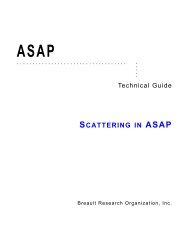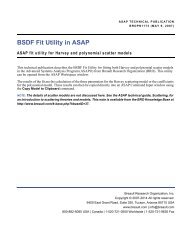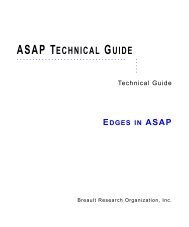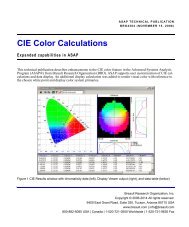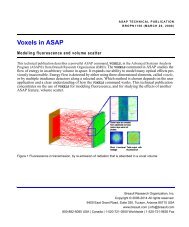POLARIZATION IN ASAP - Breault Research Organization, Inc.
POLARIZATION IN ASAP - Breault Research Organization, Inc.
POLARIZATION IN ASAP - Breault Research Organization, Inc.
Create successful ePaper yourself
Turn your PDF publications into a flip-book with our unique Google optimized e-Paper software.
<strong>ASAP</strong>. . . . . . . . . . . . . . . . . . . . . . . . . . . . . . . . . . .. . . . .Technical GuideP OLARIZATION <strong>IN</strong> <strong>ASAP</strong><strong>Breault</strong> <strong>Research</strong> <strong>Organization</strong>, <strong>Inc</strong>.
. . . . .This technical publication is for use with <strong>ASAP</strong>®.Comments on this manual are welcome at: support@breault.comFor technical support or information about other BRO products, contact:US/Canada:1-800-882-5085Outside US/Canada:+1-520-721-0500Fax:+1-520-721-9630E-Mail:Technical Customer Service:support@breault.comGeneral Information:info@breault.comWeb Site:http://www.breault.com<strong>Breault</strong> <strong>Research</strong> <strong>Organization</strong>, <strong>Inc</strong>., (BRO) provides this document as is without warranty of any kind, eitherexpress or implied, including, but not limited to, the implied warranty of merchantability or fitness for a particularpurpose. Some states do not allow a disclaimer of express or implied warranties in certain transactions;therefore, this statement may not apply to you. Information in this document is subject to change without notice.Copyright © 2003-2014 <strong>Breault</strong> <strong>Research</strong> Corporation, <strong>Inc</strong>. All rights reserved.This product and related documentation are protected by copyright and are distributed under licenses restrictingtheir use, copying, distribution, and decompilation. No part of this product or related documentation may bereproduced in any form by any means without prior written authorization of <strong>Breault</strong> <strong>Research</strong> <strong>Organization</strong>, <strong>Inc</strong>.,and its licensors, if any. Diversion contrary to United States law is prohibited.<strong>ASAP</strong> is a registered trademark of <strong>Breault</strong> <strong>Research</strong> <strong>Organization</strong>, <strong>Inc</strong>.<strong>Breault</strong> <strong>Research</strong> <strong>Organization</strong>, <strong>Inc</strong>.6400 East Grant Road, Suite 350Tucson, AZ 85715brotg0923_polar (June 22, 2010)<strong>ASAP</strong> Technical Guide 5
Contents. . . . . . . . . . . . . . . . . . . . . . . . . . . . . . . . . . .. . . . .Polarization Analysis 7Polarization Commands 8Setting Up the System 8Initial system commands 8Polarization-sensitive coatings 9Polarization components 15IDEAL 15CRYSTAL 17Creating Polarized Sources 17Ray Tracing Polarized Light 21Analyzing Polarized Light 21Polarization analysis in the BEAMS <strong>IN</strong>COHERENT GEOMETRIC mode 22PLOT <strong>POLARIZATION</strong> 22LIST ELLIPSE 23Polarization analysis in the BEAMS COHERENT DIFFRACT mode 25FIELD and the DELTA option 25List of References 28Script Examples for Polarization 29Crystal Interference Pattern 29Double Refraction Ray Trace 30Birefringent Sapphire Dome 31Crystal Quarter-Wave Plate 33Dichroic Polarizer 35Glan Prism Polarizer 36Ideal Quarter-Wave Plate 38Wollaston Prism 39Rhomb 40Polarizer Rotator 41Calculating Stokes Parameters 43<strong>ASAP</strong> Technical Guide 5
<strong>POLARIZATION</strong> ANALYSIS. . . . . . . . . . . . . . . . . . . . . . . . . . . . . . . . . . .. . . . .In this technical guide, the techniques and commands used to perform polarizationanalysis in <strong>ASAP</strong>®(Advanced Systems Analysis Program) from <strong>Breault</strong> <strong>Research</strong><strong>Organization</strong>, <strong>Inc</strong>., are described. In <strong>ASAP</strong>, you can include the effects ofpolarization in your analysis. This polarization analysis can be performed in eitherof the <strong>ASAP</strong> modes, BEAMS <strong>IN</strong>COHERENT GEOMETRIC or BEAMS COHERENTDIFFRACT.This technical guide is structured in the same order that is commonly used toperform any <strong>ASAP</strong> analysis:• Setting up the system: system commands, coatings, polarization components• Creating polarized sources• Ray tracing polarized light• Analyzing polarized lightThe content of this document was written with the assumption that the reader hasan understanding of polarized light. For those interested in the fundamentalconcepts of polarized light, please see “List of References” on page 31.Specific <strong>ASAP</strong> commands are capitalized when referred to inside this document.Examples of <strong>ASAP</strong> scripts presented in this document were created in the <strong>ASAP</strong>Editor. The Editor document window is shown once in the first example.Subsequent examples show only the script.This technical guide is complemented by the technical publication bro4310,“Polarization: Improved simulation of real-world devices in <strong>ASAP</strong>”, whichdescribes polarization features added in <strong>ASAP</strong> 2008 and later. This and any otherBRO technical publication referenced in this document may be viewed ordownloaded from the BRO Knowledge Base, http://www.breault.com/k-base.php.<strong>ASAP</strong> Technical Guide 7
<strong>POLARIZATION</strong> ANALYSISPolarization Commands<strong>POLARIZATION</strong> COMMANDS. . . . . . . . . . . . . . . . . . . . . . . . . . . . . . . . . . . . . . . . . . . . . . . . . . . . . . . . . .Most of the commands used in polarization analysis are the same as those used inscalar analysis. This document discusses performing polarization analysis in<strong>ASAP</strong> using 12 commands. Some of these 12 commands are used for onlypolarization analysis, while others are also used in scalar analysis; but, to someextent, they are used differently in polarization analysis. While there are somemore advanced or specialized <strong>ASAP</strong> polarization techniques not discussed withinthis document, the techniques covered here allow you to handle the vast majorityof polarization issues.The table below lists the 12 commands organized into five command types.TABLE 1. <strong>ASAP</strong> Commands for Polarization AnalysisCommand TypeSystemCoatingCommand NameFRESNEL BOTHXMEMORY<strong>IN</strong>TERFACECOAT<strong>IN</strong>G LAYERSCOAT<strong>IN</strong>G MODELSPolarization component IDEALCRYSTALSource creation POLARIZ 1AnalysisPLOT <strong>POLARIZATION</strong>LIST ELLIPSEFIELDFIELD...DELTAPOLARIZ 11 The POLARIZ command is used as both a source creation and an analysiscommand.SETT<strong>IN</strong>G UP THE SYSTEM. . . . . . . . . . . . . . . . . . . . . . . . . . . . . . . . . . . . . . . . . . . . . . . . . . . . . . . . . .Initial system commandsWe must issue two general commands to perform <strong>ASAP</strong> analysis with polarizedlight. These commands are FRESNEL BOTH and XMEMORY (either NORM or FULL).If you are interested in modeling birefringent crystals or total internal reflections,you must also issue the SPLIT command.8 <strong>ASAP</strong> Technical Guide
<strong>POLARIZATION</strong> ANALYSISSetting Up the System. . . . .The FRESNEL BOTH command instructs <strong>ASAP</strong> to apply the Fresnel equations atmedia boundaries to obtain the appropriate amounts of reflected and transmittedlight. BOTH refers to calculating the S and P polarization components separately forboth reflection and polarization, leading to two reflection and two transmissioncoefficients. In the default form, FRESNEL AVE, the S and P polarizationcomponents are averaged together, thus leaving only one reflection and onetransmission coefficient. The application of polarization-sensitive coatings tomedia boundaries is discussed in “Polarization-sensitive coatings” on page 9.The XMEMORY command determines the amount of information that accompanieseach ray. It is always set at one of three levels: M<strong>IN</strong>, NORM, or FULL. XMEMORY M<strong>IN</strong>stores the least amount of ray data. To perform polarization analysis in the BEAMS<strong>IN</strong>COHERENT GEOMETRIC mode, we must issue the XMEMORY NORM command,which is the default setting. This command instructs <strong>ASAP</strong> to include additionalinformation with each ray that describes its polarization state. It is not necessary toexplicitly issue an XMEMORY command when working in the BEAMS COHERENTDIFFRACT mode, because issuing the PARABASAL command automatically setsthe XMEMORY to FULL.Polarization-sensitive coatingsThree ways exist to assign a polarization-sensitive coating to an OBJECT in <strong>ASAP</strong>.The simplest method is to use the <strong>IN</strong>TERFACE command and choose numericalreflection and transmission values for normal incidence. <strong>ASAP</strong> determines aquarter-wave layer that achieves these values at normal incidence. At all otherangles of incidence, <strong>ASAP</strong> calculates the correct Fresnel reflection andtransmission coefficients for the incident polarization and angle of incidence basedon the quarter-wave layer it determined. Although this method is not based on theusers actual system, it is simple and at times may be adequate.The most precise method for specifying a polarization-sensitive coating in <strong>ASAP</strong>is with the COAT<strong>IN</strong>G LAYERS command. Two basic ways to use the COAT<strong>IN</strong>GLAYERS command exist. You can enter the layer thicknesses as either the physicalthickness in WAVELENGTH units, or as the optical thickness (the product of theindex and the physical thickness) in units of the reference vacuum wavelength.The syntax for COAT<strong>IN</strong>G LAYERS is:COAT<strong>IN</strong>G LAYERS [W]d m [ d’ m’ d’’ m’’ ... ] [‘name’]<strong>ASAP</strong> Technical Guide 9
<strong>POLARIZATION</strong> ANALYSISSetting Up the SystemNOTES:Wdmreference wavelength in vacuumlayer thickness—either (1) physical thicknessin wavelength units, or (2) optical waves ofreference wavelengthnames (or numbers) of previously definedmedia(1) If W is entered, the layer thicknesses are optical thicknesses inunits of the reference wavelength in a vacuum. If W is absent, thelayer thicknesses are physical thicknesses specified inwavelength units.(2) Layers are defined starting from the low-index side of theinterface and ending on the high-index side of the interface. Thisorder is usually the opposite of the order in which the real layersare applied to a substrate.(3) Groups of d layers can be replicated m times by placing a -d anda positive m after a group of layers.Two examples of a COAT<strong>IN</strong>G LAYERS input, which were created in the <strong>ASAP</strong>Editor, are shown below. The first is a simple quarter-wave magnesium fluoride(MGF) coating, using the form with a reference wavelength (W) specified. Thesecond example describes physical layer thicknesses in wavelength units, and usesthe layer group replication method described in Note (3) above.The first example shows a script with the COAT<strong>IN</strong>G LAYERS command, andspecifies the layer as fractional optical waves of the reference wavelength (550 nmin this case). In other words, the product of the physical thickness of the layertimes the MGF index (1.38) is equal to 0.25 550 nm.10 <strong>ASAP</strong> Technical Guide
<strong>POLARIZATION</strong> ANALYSISSetting Up the System. . . . .Example 1 of COAT<strong>IN</strong>G LAYERS command (shown in the <strong>ASAP</strong> Editor document window)The second example of script with the COAT<strong>IN</strong>G LAYERS command specifies thelayer as physical thicknesses in WAVELENGTH units (NM, in this case). It uses thegroup replication feature to replicate the group of two layers (MGF and FICT) fivetimes.Example 2 of script for COAT<strong>IN</strong>G LAYERS command<strong>ASAP</strong> Technical Guide 11
<strong>POLARIZATION</strong> ANALYSISSetting Up the SystemThe final method for defining a polarization-sensitive coating uses the COAT<strong>IN</strong>GMODELS command. With this command, you can assign specific reflection andtransmission values to an OBJECT as a function of incident angle and polarization.These values are supplied in the form of a look-up table, which is called by theBSDFDATA command and the ...ANGLES command argument. This command isoften useful if the exact coating prescription is not known, but measured reflectionand transmission values are available. It can also be useful to model more realisticcoating behavior than the ideal prescription due to errors in layer thicknesses andindices.COAT<strong>IN</strong>G MODELS has two syntax forms. These two forms are similar, except thatthe more complex form allows for the use of different models for differentwavelengths. This document addresses the simpler form. The slightly differentsyntax for the other form can be found in either <strong>ASAP</strong> online Help or the <strong>ASAP</strong>Reference Manual (see the Command Output window for a link to the manual, orlook in \asapxx\doc\manual.txt or manual.pdf).12 <strong>ASAP</strong> Technical Guide
<strong>POLARIZATION</strong> ANALYSISSetting Up the System. . . . .The syntax for the simpler (without wavelength dependence) COAT<strong>IN</strong>G MODELScommand is given below.Model numbersName of coatingExample of script for COAT<strong>IN</strong>G MODELS commandThe numbers shown as 1 2 3 4 in the example above refer to the MODELScorresponding to the S-polarization reflection, P-polarization reflection, S-polarization transmission, and P-polarization transmission, respectively. We canrefer to the same MODEL for more than one of the four categories, such asCOAT<strong>IN</strong>G MODELS 1 1 2 2or even,COAT<strong>IN</strong>G MODELS 1 1 1 1Normal incidence transmissionNormal incidence reflectivityThe two numbers on the next line of the command give the normal incidencereflectance and transmittance coefficients. These numbers are followed by thename assigned to the coating.The form of the entry for the BSDFDATA table is shown below.Example of a BSDFDATA table, to which the COAT<strong>IN</strong>G MODELS command refersThe first column of numbers on the left of the BSDFDATA table lists angle ofincidence values. For use in COAT<strong>IN</strong>G MODELS, the entries in the middle columnof numbers are always 0’s. The last column of numbers on the right contains theflux values. Once constructed, this MODEL can be referred to in any of the four<strong>ASAP</strong> Technical Guide 13
<strong>POLARIZATION</strong> ANALYSISSetting Up the Systempositions in the COAT<strong>IN</strong>G MODELS command. The given flux values represent onlyone of the two components of the actual ray reflection and transmission values.The reflection and transmission amounts for a ray at a given angle are obtained bymultiplying the flux values from the BSDFDATA table by the appropriate (r or t)normal incidence value given in the second line of the COAT<strong>IN</strong>G MODELScommand.NOTE: Several peculiarities exist with this command, which are dueto its original purpose for defining scatter models. The zerodegree angle of incidence value is always normalized to a value ofone. The other values are then scaled by the same factor. Valuesfor angles intermediate to those listed explicitly in the table areinterpolated linearly in logarithmic space. Therefore, to get moreaccurate interpolation for intermediate values, you need toexplicitly specify many table values at close increments, ratherthan having large gaps between angle entries. Also, becauselogarithms are involved, you need to specify zero flux values withvery small numbers, such as 1E-9, rather than exactly zero.14 <strong>ASAP</strong> Technical Guide
<strong>POLARIZATION</strong> ANALYSISSetting Up the System. . . . .An example of <strong>ASAP</strong> script that defines MODELS and COAT<strong>IN</strong>G MODELS is shownbelow.Name ofinterfacecoating forhypotenuseExample of MODELS and COAT<strong>IN</strong>G MODELS, and applying COAT<strong>IN</strong>G MODEL to anOBJECT<strong>ASAP</strong> Technical Guide 15
<strong>POLARIZATION</strong> ANALYSISSetting Up the SystemPolarization componentsTwo commands exist in <strong>ASAP</strong> for describing polarization components: IDEAL (aLENS type) and CRYSTAL (a MEDIA type). The IDEAL command describes thepolarization properties of the component in the form of a Jones operator (a 22matrix). The CRYSTAL command describes a uniaxial birefringent medium. Thesecommands are described in more detail below.IDEALThe IDEAL command is a type of LENS entity. For polarizing elements, the valuesin the row following the IDEAL command are always set to 1 0 0 1. The nextrow is the Jones operator in a row format rather than the conventional 22 format.16 <strong>ASAP</strong> Technical Guide
<strong>POLARIZATION</strong> ANALYSISSetting Up the System. . . . .TABLE 2. Examples of equivalent Jones operators in their conventional 2x2 format, and in the <strong>ASAP</strong>four-value row formatPolarizing Element Jones Matrix <strong>ASAP</strong> RepresentationVertical linear polarizer 0 0 0 1Horizontal linear polarizer 1 0 0 045° linear polarizer 0.5 0.5 0.5 0.5-45° linear polarizer 0.5 -0.5 -0.5 0.5Quarter-wave plate(fast axis vertical)COS[45] ‘S<strong>IN</strong>[45] 0 0 S<strong>IN</strong>[45] ‘-COS[45]Quarter-wave plate(fast axis horizontal)COS[45] ‘S<strong>IN</strong>[45] 0 0 -S<strong>IN</strong>[45] ‘COS[45]Half-wave plate(fast axis vertical orhorizontal)1 0 0 -1Half-wave plate(fast axis ±45°)0 1 1 0<strong>ASAP</strong> Technical Guide 17
<strong>POLARIZATION</strong> ANALYSISSetting Up the SystemPolarizing Element Jones Matrix <strong>ASAP</strong> RepresentationRight circular polarizer 0.5 0‘-0.5 0‘-0.5 0.5Left circular polarizer 0.5 0‘-0.5 0‘0.5 0.5Case 1"a b c d" matrix elementsHorizontal polarizerJones matrix elementsRotate polarizer 45°Case 245° polarizerJones matrix elementsTwo ways to generate the same polarizing element with the IDEAL command18 <strong>ASAP</strong> Technical Guide
<strong>POLARIZATION</strong> ANALYSISSetting Up the System. . . . .CRYSTALOne of the media supported in <strong>ASAP</strong> is crystal. The MEDIA CRYSTAL commandestablishes a uniaxial birefringent medium. Within the command, we must specifythe following information:• Index of refraction for rays polarized along the crystal (or optic) axis.• X, Y, and Z component values for any vector-oriented parallel to the crystal axis(or, equivalently, the direction cosines).• Medium that describes the ordinary index (polarized perpendicular to thecrystal axis). This entry references a medium that had to be defined prior to theMEDIA CRYSTAL command.• Name of the crystal.Example of a birefringement crystal constructed with the MEDIA CRYSTAL commandNote that the incident ray is split into an ordinary ray and an extraordinary ray. Theordinary ray is considered the parent ray in <strong>ASAP</strong>, while the extraordinary ray isthe child ray. In general, the SPLIT command must be set high enough to allow forone increase in generation for every time the ray propagates through the crystal.Issues related to calculating the correct field energy and polarization state forbeams after propagation through crystals are addressed in the section, “AnalyzingPolarized Light” on page 24.BRO recommends defining a separate CRYSTAL for each component in a system.The reason is that, if an object that references a CRYSTAL is moved, thecoordinate transformation is applied to the medium and therefore changes allOBJECTS that reference that medium.<strong>ASAP</strong> Technical Guide 19
<strong>POLARIZATION</strong> ANALYSISCreating Polarized SourcesCREAT<strong>IN</strong>G POLARIZED SOURCES. . . . . . . . . . . . . . . . . . . . . . . . . . . . . . . . . . . . . . . . . . . . . . . . . . . . . . . . . .The POLARIZ command must be issued prior to polarized source creation. Thiscommand sets the polarization for all future source creation. The polarization stategiven in the POLARIZ command stays in effect until a different POLARIZcommand is issued. The POLARIZ command is also used to examine the propertiesof the individual X, Y, or Z field components. This second type of application ofthe POLARIZ command is described later in this guide in the analysis section.Similar to the common Jones vector representation, the POLARIZ commanddescribes the polarization state of the light by specifying the complex amplitude oftwo orthogonal polarization states. The <strong>ASAP</strong> syntax for creating the intendedstate of polarization is shown below.Example of a POLARIZ sourceThe first entry after the word POLARIZ is one of the global X, Y, or Z axes. Thevalue of the a entry specifies the complex amplitude of the polarization componentin this specified global axis direction. The a’ term that follows the a term givesthe complex amplitude of the polarization component orthogonal to both the acomponent and the ray direction. ROTATE or SOURCE DIRECTION is applied afterray creation, and gives rise to polarization directions that remain orthogonal to theray propagation direction. Examples using the POLARIZ command to specifyvarious polarization states are given below.20 <strong>ASAP</strong> Technical Guide
<strong>POLARIZATION</strong> ANALYSISCreating Polarized Sources. . . . .Horizontal linearLeft-hand circularVertical linearRight-hand CircularExamples of POLARIZ command to specify four polarization statesYou can specify a linear polarization state that is polarized along any of the threeglobal axes without explicitly specifying a and a’ values. An example of this isgiven below.POLARIZ XSeveral other ways exist for specifying the same polarization state. For example,the three POLARIZ commands shown below all specify the same X-polarizationstate.POLARIZ XPOLARIZ X 1 0POLARIZ Y 0 1The <strong>ASAP</strong> source-creation commands, GRID, GAUSSIAN, RAYSET, andDECOMPOSE, create totally polarized light. As stated previously, the polarizationstate is input through the POLARIZ command in a form similar to Jones vectors.States of partial polarization can be created only through the incoherent summing<strong>ASAP</strong> Technical Guide 21
<strong>POLARIZATION</strong> ANALYSISCreating Polarized Sourcesof combinations of differently polarized sources. In <strong>ASAP</strong>, it is not possible toinput polarization states directly in the form of Stokes vectors. When a POLARIZcommand is issued prior to an EMITT<strong>IN</strong>G command, the chosen polarization stateis applied to all the rays prior to the randomizing of their directions. Next, thedirections of the rays get randomly perturbed. Because of this, the user should becareful when using POLARIZ in conjunction with EMITT<strong>IN</strong>G.Two examples of sources generated by EMITT<strong>IN</strong>G and POLARIZ and are shownbelow. Each example shows the script and the plot output.Example #1 of script using EMITT<strong>IN</strong>G and POLARIZ linear horizontalExample #1 of plot generated from EMITT<strong>IN</strong>G and POLARIZ linear horizontal22 <strong>ASAP</strong> Technical Guide
<strong>POLARIZATION</strong> ANALYSISCreating Polarized Sources. . . . .Example #2 of script using EMITT<strong>IN</strong>G and POLARIZ left-hand circularExample #2 of plot generated from EMITT<strong>IN</strong>G and POLARIZ left-hand circularThe DECOMPOSE command creates a set of beams that correspond to the fieldwithin the current BRO029.dat file. It is one of the four commands, along withGRID, RAYSET, and GAUSSIAN, that allow for the creation of COHERENT sources.As such, if polarization analysis is being performed, a POLARIZ command must beissued prior to the DECOMPOSE command. Also, if the field to be decomposed hassignificant amounts of orthogonal polarization components, a POLARIZ andDECOMPOSE pair must be issued for each component.<strong>ASAP</strong> Technical Guide 23
<strong>POLARIZATION</strong> ANALYSISRay Tracing Polarized LightAn example is shown below.POLARIZ XDECOMPOSE POSITIONPOLARIZ YDECOMPOSE POSITIONPOLARIZ ZDECOMPOSE POSITIONNOTE: Because of the method employed in <strong>ASAP</strong>, the results aresometimes more accurate when you skip one of the polarizationcomponents if the amount of energy in that component is severalorders of magnitude less than the other components. In otherwords, if the field is polarized primarily in X and Y with only a tinyZ component, it may be more accurate to just decompose the Xand Y components and skip the Z decomposition. To determinewhether the component with the small amount of energy shouldbe decomposed or not, we must examine how well the total fieldsmatch before and after DECOMPOSE.RAY TRAC<strong>IN</strong>G POLARIZED LIGHT. . . . . . . . . . . . . . . . . . . . . . . . . . . . . . . . . . . . . . . . . . . . . . . . . . . . . . . . . .When tracing polarized light, <strong>ASAP</strong> carries additional information for each ray.Even so, ray tracing with the TRACE command is exactly the same for polarizedlight as it is for scalar light, provided that the commands described in the previoustwo sections that relate to setting up the system and creating polarized sourceshave been done correctly.. . . . . . . . . . . . . . . . . . . . . . . . . . . . . . . . . . . . . . . . . . . . . . . . . . . . . . . . . .ANALYZ<strong>IN</strong>G POLARIZED LIGHTSome of the commands used to analyze polarized light are most appropriate foruse in the BEAMS <strong>IN</strong>COHERENT GEOMETRIC mode. These commands can still beused in the BEAMS COHERENT DIFFRACT mode, but portions of their outputshould be ignored. Also, some commands used to analyze polarized light can beused only in the BEAMS COHERENT DIFFRACT mode. These distinctions areaddressed below.24 <strong>ASAP</strong> Technical Guide
<strong>POLARIZATION</strong> ANALYSISAnalyzing Polarized Light. . . . .Polarization analysis in the BEAMS <strong>IN</strong>COHERENT GEOMETRIC modeIn <strong>ASAP</strong>, all the incoherent flux commands work the same in the analysis ofpolarized light as they do for analysis without polarization. Two additionalcommands are available for polarization analysis in the BEAMS <strong>IN</strong>COHERENTGEOMETRIC mode. Those commands are PLOT <strong>POLARIZATION</strong> and LISTELLIPSE.PLOT <strong>POLARIZATION</strong>PLOT <strong>POLARIZATION</strong> (also referred to in its simpler form as PLOT POLAR) plotsthe polarization ellipses of all the CONSIDERed and SELECTed rays that are insidethe current W<strong>IN</strong>DOW on a ray-by-ray basis. The size of the individual ellipse isrelated to the amount of ray flux. Arrows indicate the handedness of thepolarization state. When used in conjunction with a MEDIA CRYSTAL command, itplots the ordinary and extraordinary rays separately, without information as to theirrelative phases. For this reason, we must use the FIELD...DELTA command to getthe correct polarization state after propagation through MEDIA CRYSTAL. TheFIELD command can be used only in BEAMS COHERENT DIFFRACT mode, and isdiscussed in “Polarization analysis in the BEAMS COHERENT DIFFRACTmode” on page 28.<strong>ASAP</strong> Technical Guide 25
<strong>POLARIZATION</strong> ANALYSISAnalyzing Polarized LightA script example of the PLOT POLAR command is shown below.Examples of the PLOT POLAR command with PLOT RAYS and correspondingpolarization plotsLIST ELLIPSELIST ELLIPSE lists the polarization parameters of all the CONSIDERed andSELECTed rays on a ray-by-ray basis in the <strong>ASAP</strong> command output window. Thethree parameters listed are:1 The orientation is described by listing the components of a unit vector (directioncosines) in the direction of the major axis of the polarization ellipse.26 <strong>ASAP</strong> Technical Guide
<strong>POLARIZATION</strong> ANALYSISAnalyzing Polarized Light. . . . .2 The ellipticity is described as the ratio of the length of the minor axis divided bythe length of the major axis. This has a value of zero for linearly polarized light,one for circularly polarized light, and a value between zero and one for all otherpolarization states.3 The handedness is described by the sign of the ellipticity. If the sign is positive,the polarization state is right-handed; if it is negative, the polarization state is lefthanded.Right-handed is defined as the polarization direction rotating clockwisein time for light approaching the observer.Similar to the PLOT POLAR command, the LIST ELLIPSE command lists theordinary and extraordinary rays separately, without any relative phase information.For this reason, it is necessary to use the FIELD...DELTA command to get thecorrect polarization state after propagation through MEDIA CRYSTAL.Example of the LIST ELLIPSE command<strong>ASAP</strong> Technical Guide 27
<strong>POLARIZATION</strong> ANALYSISAnalyzing Polarized LightPolarization analysis in the BEAMS COHERENT DIFFRACT modeFIELD AND THE DELTA OPTIONThe FIELD command is used in the COHERENT mode to calculate the complexfield, regardless of whether we are examining a scalar field or a vector fieldincluding polarization. In the scalar case, <strong>ASAP</strong> calculates one complex fieldvalue per pixel; whereas, in the polarized case, it calculates three complex fieldvalues per pixel, one for each of the global X, Y, Z polarization components.Because of this, the maximum number of pixels available in COHERENTpolarization analysis goes down by the square root of three in each dimension. TheSPREAD NORMAL command can be used to calculate the field energy forCOHERENT scalar fields, but it does not account for polarization, and thereforegives incorrect results when used for polarized fields. Use the FIELD ENERGYcommand to calculate the energy for polarized fields. This command correctlysums the squared moduli of the X, Y, and Z components to obtain the total fieldenergy.To examine the various field components of the field for a given polarization in<strong>ASAP</strong>, we must first issue a POLARIZ command, which specifies the component ofinterest. (A different usage of this command was described earlier to set thepolarization state for future source creation.) This step applies for any of the fieldparameters except FIELD ENERGY, which as stated above, sums all thecomponents together in quadrature. The example below shows the commands wemust use to examine the phase of each component after issuing a FIELD commandin any form.POLARIZ XDISPLAY 29 PHASE !! displays x-pol phasePOLARIZ YDISPLAY 29 PHASE !! displays y-pol phasePOLARIZ ZDISPLAY 29 PHASE !! displays z-pol phase28 <strong>ASAP</strong> Technical Guide
<strong>POLARIZATION</strong> ANALYSISAnalyzing Polarized Light. . . . .The POLARIZ command can also be used to determine the amount of energy ineach component. When used in conjunction with the FORM 2 command to squarethe amplitude (or modulus) values on a pixel-by-pixel basis, we obtain an energymap for a given polarization component.An example is given below.POLARIZ XDISPLAY 29 AMPLITUDEFORM 2 !! generates array of x-pol energy valuesPOLARIZ YDISPLAY 29 AMPLITUDEFORM 2 !! generates array of y-pol energy valuesPOLARIZ ZDISPLAY 29 AMPLITUDEFORM 2 !! generates array of z-pol energy values<strong>ASAP</strong> Technical Guide 29
<strong>POLARIZATION</strong> ANALYSISAnalyzing Polarized LightThe FIELD command used with the DELTA option creates a plot of the polarizationellipses. Unlike the PLOT POLAR command, the plots created by FIELD...DELTAsum the overlapping beam fields with the appropriate relative phases. This processallows for the correct plotting of the polarization ellipses, even after the beamshave split into ordinary and extraordinary beams. An example is shown below.Example of the same field examined with both the PLOT POLAR command and the FIELD...DELTA command30 <strong>ASAP</strong> Technical Guide
<strong>POLARIZATION</strong> ANALYSISList of References. . . . .LIST OF REFERENCES. . . . . . . . . . . . . . . . . . . . . . . . . . . . . . . . . . . . . . . . . . . . . . . . . . . . . . . . . .• Optics, Eugene Hecht, 4th Edition. Pearson Education, 2001, ISBN0805385665. This is a general book about optics, presented at a basic level ofunderstanding, and is a good place to start.• Principles of Optics: Electromagnetic Theory of Propagation, Interference andDiffraction of Light. Max Born and Emil Wolf. Cambridge University Press,1999, ISBN 0521642221. This is a general book about optics, presented at anadvanced level of understanding.• Fundamentals of Polarized Light: A Statistical Approach, Christian Brosseau,John Wiley & Sons, <strong>Inc</strong>., 1998, ISBN 0471143022.• Polarized Light: Production and Use, William A. Shurcliff. Umi <strong>Research</strong> Pr,1980, AS<strong>IN</strong> 0317080512. Out of print, but may be available on the Internet.• Optical Waves in Crystals: Propagation and Control of Laser Radiation,Amnon Yariv and Pochi Yeh. John Wiley & Sons, <strong>Inc</strong>., 2002, ISBN0471430811.• Polarized Light in Optics and Spectroscopy, D. S. Kliger, J. W. Lewis, C. E.Randall. Academic Press, 1997, ISBN 0124149758. This book is acomprehensive introduction to polarized light. Out of print, but may beavailable on the Internet.<strong>ASAP</strong> Technical Guide 31
SCRIPT EXAMPLES FOR <strong>POLARIZATION</strong>ACrystal Interference PatternThe following scripts are examples of polarization in <strong>ASAP</strong>. You can copy andpaste the script into an editor, such as the <strong>ASAP</strong> Editor, and run the file to see theresults.Creates a birefringent medium with the CRYSTAL command and polarizer with theIDEAL command to create an interference pattern from a diverging beam.!!<strong>ASAP</strong> EXAMPLE OF <strong>IN</strong>TERFERENCE FROM A BIREFR<strong>IN</strong>GENT!!UNIAXIAL CRYSTALSYSTEM NEWRESETUNITS MMWAVELENGTH 0.0001MEDIA1.6 'ORD'1.5 CRYSTAL 0 0 1 ORD 'CRYSTAL'FRESNEL BOTHSURFACEPLANE Z 1 RECT 1.5OBJECT 'SIDE_1'<strong>IN</strong>TERFACE COAT +BARE AIR CRYSTALSURFACEPLANE Z 2 RECT 1.5OBJECT 'SIDE_2'<strong>IN</strong>TERFACE COAT +BARE AIR CRYSTALLENSIDEAL Z 3 21 0 0 1 define a no lens0 0 0 1 turn it into a vertical linear polarizerOBJECT 'L<strong>IN</strong>EAR_POLARIZER'SURFACE<strong>ASAP</strong> Technical Guide i
PLANE Z 4 RECT 2.5OBJECT 'DETECTOR'BEAMS COHERENT DIFFRACTPARABASAL 4WIDTHS 1.6POLARIZ X 1 0GRID POLAR Z 0 0 1 0 360 5 6SOURCE POSITION 0 0 -5TITLE 'BIREFR<strong>IN</strong>GENT PLATE WITH L<strong>IN</strong>EAR POLARIZER'W<strong>IN</strong>DOW Y ZPROFILES OVERLAYTRACE PLOTCONSIDER ONLY DETECTORW<strong>IN</strong>DOW Y -2@2 X -2@2PIXELS 301FIELD ENERGY 4DISPLAYPICTURERETURNDouble Refraction Ray TraceGenerates a plot of double refraction for a ray trace through a calcite crystal.!!<strong>ASAP</strong> FILE OF ORD<strong>IN</strong>ARY AND EXTRAORD<strong>IN</strong>ARY RAY!!SPLITT<strong>IN</strong>G <strong>IN</strong> CALCITESYSTEM NEWRESETUNITS MMWAVELENGTH 630 NMFRESNEL BOTHii<strong>ASAP</strong> Technical Guide
. . . . .MEDIA1.655 'CALCITE_ORD'1.485 CRYSTAL COS[30] 0 S<strong>IN</strong>[30] CALCITE_ORD 'CALCITE_EXT'SURFACEPLANE Z 0 RECT 10OBJECT 'CALCITE_FRONT'<strong>IN</strong>TERFACE COAT<strong>IN</strong>G +BARE AIR CALCITE_EXTSURFACEPLANE Z 10 RECT 10OBJECT 'CALCITE_BACK'<strong>IN</strong>TERFACE COAT<strong>IN</strong>G +BARE AIR CALCITE_EXTBEAMS <strong>IN</strong>COHERENT GEOMETRICPOLARIZ X 1 1RAYSET Z -50 0 1SOURCE DIR 0 0 1W<strong>IN</strong>DOW X ZTITLE 'ORD<strong>IN</strong>ARY AND EXTRAORD<strong>IN</strong>ARY RAY TRACES THROUGH CALCITE'PLOT FACETS OVERLAYTRACE PLOTBirefringent Sapphire DomeCreates sapphire dome with the CRYSTAL command, traces rays through dome,and calculates polarization map of field.!! Polarization Effects of a Sapphire DomeSYSTEM NEWRESETWAVELENGTH 4250 UNITS 1.E-6MEDIA1.664 'ORDSAP' !ordinary indices for following extraordinary1.656 CRYSTAL 0 0 1 ORDSAP 'SAPPHIRE'FRESNEL BOTH<strong>ASAP</strong> Technical Guide iii
SPLIT 1SURFACEOPTICAL Z 0 37.5 ELLIPSE 37.5OBJECT 'DOME_OUTER'<strong>IN</strong>TERFACE COAT<strong>IN</strong>G +BARE AIR SAPPHIRESURFACEOPTICAL Z 0 35.214 ELLIPSE 35.214OBJECT 'DOME_<strong>IN</strong>NER'<strong>IN</strong>TERFACE COAT<strong>IN</strong>G +BARE AIR SAPPHIRESHIFT Z 2.286SURFACEPLANE Z 0 ELLIPSE 40OBJECT 'IMAGE'SHIFT Z 45BEAMS <strong>IN</strong>COHERENT GEOMETRICGRID ELLIPTIC Z -1 -1 1 -30 30 1 5SOURCE DIRECTION ZPROFILES OVERLAY 'SAPPHIRE DOME & RAY TRACE'TRACE PLOTRAYS 0BEAMS COHERENT DIFFRACTPARABASAL 8WIDTHS 1.6POLARIZ X 1 1'90GRID ELLIPTIC Z -5 -4@30 2@25SOURCE DIRECTION ZW<strong>IN</strong>DOW Y XARROWS 1SEGMENTS 2PLOT POL '<strong>IN</strong>PUT <strong>POLARIZATION</strong>'TRACEPLOT POLAR 'OUTPUT <strong>POLARIZATION</strong> VIA PLOT POLAR'TITLE 'ACTUAL ELECTRIC FIELD BEHAVIOUR'PIXELS 15 set pixels for field real pointsFIELD REAL 45 DELTAiv<strong>ASAP</strong> Technical Guide
. . . . .$DO 1 4FIELD REAL 45 DELTA +?/8 OVERLAY COLOR ?RETURN<strong>ASAP</strong> Technical Guide v
Crystal Quarter-Wave PlateConstructs a quarter-wave plate using the CRYSTAL command, traces rays, andgenerates polarization map of beam with both PLOT POLARIZ andFIELD...DELTA.!!<strong>ASAP</strong> FILE OF A CALCITE QUARTER WAVE PLATE!!FAST AXIS VERTICALSYSTEM NEWRESETUNITS MMFRESNEL BOTHMEDIA(NO=1.655) 'CALCITE_ORD'(NE=1.485) CRYSTAL 0 1 0 CALCITE_ORD 'CALCITE_EXT'!!FIRST CALCULATE THE REQUIRED THICKNESS OF QUARTER WAVE PLATE!!PHASE=2PI/LAMBDA*D*(NO-NE)=PI/2 FOR QUARTER WAVE PLATELAMBDA=0.6328E-3D=LAMBDA/(4*ABS(NO-NE))!!SOME OTHER VARIABLES TO DEF<strong>IN</strong>E THE LASERW0=0.5 !!LASER WAIST SIZE 1/e^2 RADIUSPI=4*ATAN(1)SURFACEPLANE Z 0 RECT 10OBJECT 'Q_WAVE_FRONT'<strong>IN</strong>TERFACE COAT<strong>IN</strong>G +BARE AIR CALCITE_EXTSURFACEPLANE Z (D) RECT 10OBJECT 'Q_WAVE_BACK'<strong>IN</strong>TERFACE COAT<strong>IN</strong>G +BARE AIR CALCITE_EXTSURFACEPLANE Z 1 RECT 10OBJECT 'DETECTOR'!!Macro to create Polarized GRID POLARvi<strong>ASAP</strong> Technical Guide
. . . . .POLAR_RAY { 3BEAMS COHERENTWAVELENGTH 632.8 NMPARABASAL 4WIDTH 1.6POLARIZ X #1 #2USERAPOD POS 2@(W0*SQRT(PI/2)) W0*SQRT(PI/2)^2GRID POLAR Z -1 0 4.6*W0/2 0 360 11 6SOURCE DIR S<strong>IN</strong>[#3] 0 COS[#3]}ENTER POLARIZ X a <strong>POLARIZATION</strong> COMPONENT>ENTER POLARIZ X a' <strong>POLARIZATION</strong> COMPONENT>ENTER <strong>IN</strong>CIDENT ANGLE>!!Macro to do the polarization analysisANALYSIS {$POLAR_RAY 1 1 0W<strong>IN</strong>DOW Y -2@(4.6*W0/2) X -2@(4.6*W0/2)W<strong>IN</strong>DOW 1.25PIXELS 51FIELD ENERGY -1DISPLAYISOMETRIC '<strong>IN</strong>PUT LASER BEAM'RETURNPLOT POLAR 'PLOT POLAR ILLUSTRATION OF <strong>IN</strong>PUT'PIXELS 15FIELD REAL -1 DELTA '<strong>POLARIZATION</strong> ELLIPSES WITH FIELD...DELTA'$DO 1 4FIELD REAL -1 DELTA +?/8 OVERLAY 'ELECTRIC FIELD VECTORS WITH FIELD...DELTA!'RETURNW<strong>IN</strong>DOW Y ZTITLE 'RAY TRACE THROUGH CALCITE'PROFILES OVERLAYTRACE PLOT 10 TEXT OVERLAY0 3 -5, 0 0 0.25, 0 0.25 0 'QUARTER WAVE PLATE'0 2 2, 0 0 0.25, 0 0.25 0 'DETECTOR'RETURNRETURN<strong>ASAP</strong> Technical Guide vii
CONSIDER ONLY DETECTORW<strong>IN</strong>DOW Y -2@(4.6*W0/2) X -2@(4.6*W0/2)W<strong>IN</strong>DOW 1.25PIXELS 51FIELD ENERGY 1DISPLAYISOMETRIC 'LASER BEAM AFTER QUARTER WAVE PLATE'RETURNPLOT POLAR 'PLOT POLAR ILLUSTRATION OF OUTPUT'PIXELS 15FIELD REAL 1 DELTA 'OUTPUT <strong>POLARIZATION</strong> ELLIPSES WITH FIELD...DELTA'$DO 1 4FIELD REAL 1 DELTA +?/8 OVERLAY 'OUTPUT ELECTRIC FIELD VECTORS WITH FIELD...DELTA' COLOR ?}$ANALYSISRETURNDichroic PolarizerUses the CRYSTAL command to create dichroic polarizer, traces rays, andcalculates transmitted polarization.!!<strong>ASAP</strong> FILE TO DEMONSTRATE A DICHROIC POLARIZERSYSTEM NEWRESETUNITS MMFRESNEL BOTHBEAMS <strong>IN</strong>COHERENT GEOMETRICCUTOFF (C=1E-9)A=-LOG(C)/10 !!ABSORPTION COEFFCIENTMEDIA1.6 ABSORB (A) 'ORD<strong>IN</strong>ARY'1.5 CRYSTAL COS[30] 0 S<strong>IN</strong>[30] ORD<strong>IN</strong>ARY 'DICHROIC'SURFACEPLANE Z 0 RECT 10viii<strong>ASAP</strong> Technical Guide
. . . . .OBJECT 'FRONT'<strong>IN</strong>TERFACE COAT<strong>IN</strong>G +BARE AIR DICHROICSURFACEPLANE Z 10 RECT 10OBJECT 'BACK'<strong>IN</strong>TERFACE COAT<strong>IN</strong>G +BARE AIR DICHROICPOLARIZ X 1 1RAYSET Z -50 0 1SOURCE DIRECTION 0 0 1W<strong>IN</strong>DOW Y -2@2 X -2@2PLOT POLAR '<strong>POLARIZATION</strong> STATE BEFORE DICHROIC POLARIZER'LIST ELLIPSETITLE 'DICHROIC POLARIZER: EXT<strong>IN</strong>GUISH<strong>IN</strong>G THE EXTRAORD<strong>IN</strong>ARY RAY'W<strong>IN</strong>DOW X ZPLOT FACETS OVERLAYTRACE PLOTW<strong>IN</strong>DOW Y -2@2 X -2@2PLOT POLAR '<strong>POLARIZATION</strong> STATE AFTER DICHROIC POLARIZER'LIST ELLIPSEGlan Prism Polarizer!!<strong>ASAP</strong> FILE OF GLAN FOUCAULT PRISMSYSTEM NEWRESETUNITS MMWAVELENGTH 630 NMFRESNEL BOTHSPLIT 2BEAMS <strong>IN</strong>COHERENT GEOMETRICConstructs a Glan polarizing prism using the CRYSTAL command, traces raythrough polarizer, and examines the polarization states of the beams emergingfrom the top and back of the prism. The polarization of the top beam, which shouldbe a mixed polarization state, is simplified by assigning a +BARE <strong>IN</strong>TERFACE onthe diagonal surfaces of the prism. Therefore, the reflected beam through the prismtop is only the TIR beam of the single polarization component.<strong>ASAP</strong> Technical Guide ix
MISSED ARROWS 5MEDIA1.655 'CALCITE_ORD'1.485 CRYSTAL 1 0 0 CALCITE_ORD 'CALCITE_EXT'AIR_GAP=0.25SURFACEPLANE Z 0 RECT 5 ((5-(AIR_GAP/2))/TAN[38.5])OBJECT 'CALCITE_FRONT'<strong>IN</strong>TERFACE COAT<strong>IN</strong>G +BARE AIR CALCITE_EXTSURFACEPLANE Y (5-(AIR_GAP/2))/TAN[38.5]PLANE Z 0PLANE Z 5-(AIR_GAP/2) RECT 5 25ROTATE X 38.5 0 5-(AIR_GAP/2)OBJECT 'CALCITE_MID1'<strong>IN</strong>TERFACE COAT<strong>IN</strong>G +BARE AIR CALCITE_EXTBOUNDS 0.2 -0.3SURFACEPLANE Y -(5-(AIR_GAP/2))/TAN[38.5]PLANE Z 10PLANE Z 5+(AIR_GAP/2) RECT 5 25ROTATE X 38.5 0 5+(AIR_GAP/2)OBJECT 'CALCITE_MID2'<strong>IN</strong>TERFACE COAT<strong>IN</strong>G +BARE AIR CALCITE_EXTBOUNDS -0.2 0.3SURFACEPLANE Y -(5-(AIR_GAP/2))/TAN[38.5]PLANE Z 5+(AIR_GAP/2)ROTATE X 38.5 0 5+(AIR_GAP/2)PLANE Z 10 RECT 5 25OBJECT 'CALCITE_BACK'<strong>IN</strong>TERFACE COAT<strong>IN</strong>G +BARE AIR CALCITE_EXTBOUNDS 0.2 0.3SURFACEPLANE Z 0PLANE Z 5-(AIR_GAP/2)ROTATE X 38.5 0 5-(AIR_GAP/2)PLANE Y (5-(AIR_GAP/2))/TAN[38.5] RECT 25 5OBJECT 'CALCITE_TOP'x<strong>ASAP</strong> Technical Guide
. . . . .<strong>IN</strong>TERFACE COAT<strong>IN</strong>G +BARE AIR CALCITE_EXTBOUNDS -0.2 0.3SURFACEPLANE Z 10PLANE Z 5+(AIR_GAP/2)ROTATE X 38.5 0 5+(AIR_GAP/2)PLANE Y -(5-(AIR_GAP/2))/TAN[38.5] RECT 25 5OBJECT 'CALCITE_BOTTOM'<strong>IN</strong>TERFACE COAT<strong>IN</strong>G +BARE AIR CALCITE_EXTBOUNDS 0.2 -0.3POLARIZ X 1 1 !!.37 .6`.2RAYSET Z -50 0 1SOURCE DIRECTION 0 0 1W<strong>IN</strong>DOW Y -2@1 X -2@1PLOT POLAR '+45 DEGREE POLARIZED BEAM BEFORE TRACE'LIST ELLIPSEW<strong>IN</strong>DOW Y ZTITLE '+45 DEGREE POLARIZED BEAM TRACED THROUGH A GLAN FOUCAULT PRISM'PLOT FACETS OVERLAYTRACE PLOTCONSIDER ONLY CALCITE_TOPLIST ELLIPSEW<strong>IN</strong>DOW Z 3 4 X -2@.5PLOT POLAR 'ORD<strong>IN</strong>ARY RAY'CONSIDER ONLY CALCITE_BACKLIST ELLIPSEW<strong>IN</strong>DOW Y -2@1 X -2@1PLOT POLAR 'EXTRAORD<strong>IN</strong>ARY RAY'Ideal Quarter-Wave PlateUses the IDEAL command to construct a quarter-wave plate, traces rays, andgenerates a polarization map of transmitted beam. Because the IDEAL commandwas used, there is no ray spitting and the PLOT POLAR command gives the sameresult for the transmitted polarization map as the FIELD... DELTA command.<strong>ASAP</strong> Technical Guide xi
!!Conversion of Linear to Circular Polarized Light with IDEAL Lens (<strong>ASAP</strong> Example)SYSTEM NEWRESETUNITS MMFRESNEL BOTHWAVELENGTH 0.6328 UMBEAMS COHERENT DIFFRACTPARABASAL 4WIDTHS 1.6LENSESIDEAL Z 1 51 0 0 1COS(45]`S<strong>IN</strong>(45] 0 0 S<strong>IN</strong>(45]`(-1*COS(45])OBJECT 'QUARTER_WAVE_PLATE'SURFACEPLANE Z 5 RECT 10OBJECT 'DETECTOR'POLARIZ X 1 1GRID ELLIPTIC Z 0 -4@4.6 2@10SOURCE DIRECTION 0 0 1TITLE '<strong>IN</strong>PUT <strong>POLARIZATION</strong> STATE'W<strong>IN</strong>DOW Y XPLOT POLARTRACESEGMENTS 2ARROWS 1TITLE '<strong>POLARIZATION</strong> STATE AFTER QUARTER WAVE PLATE'PLOT POLARPIXELS 15TITLE 'ELECTRIC FIELD VECTOR'FIELD REAL 5 DELTA$DO 1 4FIELD REAL 5 DELTA ?/8 OVERLAY COLOR ?RETURNxii<strong>ASAP</strong> Technical Guide
. . . . .Wollaston PrismUses the CRYSTAL command to construct a Wollaston prism, ray traces, and showsa polarization map of the split rays.!!<strong>ASAP</strong> FILE OF A WOLLASTON POLARIZ<strong>IN</strong>G BEAM SPLITTERSYSTEM NEWRESETTITLE 'BIREFR<strong>IN</strong>GENT RAY SPLITT<strong>IN</strong>G <strong>IN</strong> A WOLLASTON PRISM'MEDIA1.661.49 CRYSTAL 1 0 0 1 'X_CALCITE'1.49 CRYSTAL 0 1 0 1 'Y_CALCITE'BEAMS <strong>IN</strong>COHERENT GEOMETRICFRESNEL BOTHSPLIT 2SURFACEPLANE Z 0 RECT 1/TAN[15]OBJECT 'FRONT'<strong>IN</strong>TERFACE COAT +BARE AIR Y_CALCITESURFACEPLANE Z 1 RECT 1/S<strong>IN</strong>[15]; ROTATE X 15OBJECT 'MIDDLE'<strong>IN</strong>TERFACE COAT +BARE Y_CALCITE X_CALCITESURFACEPLANE Z 2 RECT 1/TAN[15]OBJECT 'BACK'<strong>IN</strong>TERFACE COAT +BARE X_CALCITE AIRPOLARIZ Y 1 1'90RAYSET Z -10 0 1SOURCE DIRECTION 0 0 1W<strong>IN</strong>DOW Y -2@1 X -2@1PLOT POLAR '<strong>IN</strong>PUT <strong>POLARIZATION</strong> STATE'W<strong>IN</strong>DOW Y -1 1 Z -1 3<strong>ASAP</strong> Technical Guide xiii
PROFILES OVERLAYTRACE PLOTCONSIDER ONLY 0.1W<strong>IN</strong>DOW Y XW<strong>IN</strong>DOW 1.5PLOT <strong>POLARIZATION</strong>RhombDemonstrates the conversion of linear-to-circular polarization due to phase shiftson reflection from the surfaces of a Fresnel rhomb.!!<strong>ASAP</strong> EXAMPLE OF FRESNEL RHOMB TO DEMONSRATE!!<strong>POLARIZATION</strong> BY REFLECTIONSYSTEM NEWRESETBEAMS <strong>IN</strong>COHERENT GEOMETRICFRESNEL BOTH !!CONFIGURE <strong>POLARIZATION</strong> RAY TRACESPLIT 1MEDIA1.517 'GLASS'EDGESRECT Z 0 .5 .5 4REPEATSHIFT Z 2SKEW Y 90-54.62 Z 0OBJECT0.1 0.2 'PRISM_SIDES'<strong>IN</strong>TERFACE COAT<strong>IN</strong>G BARE AIR GLASSEDGESREPEAT 1OBJECT 'FRONT_FACE'<strong>IN</strong>TERFACE COAT<strong>IN</strong>G BARE AIR GLASSEDGESREPEATSHIFT Z 2xiv<strong>ASAP</strong> Technical Guide
. . . . .SKEW Y 90-54.62 Z 0OBJECT 'BACK_FACE'<strong>IN</strong>TERFACE COAT<strong>IN</strong>G BARE AIR GLASSEDGESREPEAT 0.1SHIFT Z 1OBJECT 'EXIT_PLANE'!!SET UP +45 DEGREE L<strong>IN</strong>EARLY POLARIZED SOURCEPOLARIZ X 1 1GRID POLAR Z -.5 0 .5 0 360 1 4 1SOURCE DIRECTION 0 0 1W<strong>IN</strong>DOW Y XW<strong>IN</strong>DOW .5ARROWS 3SEGMENTS 3PLOT POLAR '<strong>IN</strong>PUT 45 DEGREE L<strong>IN</strong>EAR <strong>POLARIZATION</strong>'W<strong>IN</strong>DOW Y -0.5 2 Z -0.5 3ARROWS 1TITLE 'TOTAL <strong>IN</strong>TERNAL REFLECTION FRESNEL RHOMB'PLOT FACETS 1 1 OVERLAYTRACE PLOTSELECT ONLY 0 C !!SELECT ONLY THOSE RAYS <strong>IN</strong> +Z DIRECTIONW<strong>IN</strong>DOW Y XW<strong>IN</strong>DOW 0.5ARROWS 3PLOT POLAR 'OUTPUT CIRCULAR <strong>POLARIZATION</strong>'$VIEWPolarizer Rotator!! <strong>POLARIZATION</strong> ROTATORSYSTEM NEWUses the IDEAL command to construct a polarization rotator, and traces raysthrough rotator— reflecting from mirror, back through the rotator, and to adetector. It uses the LIST ELLIPSE command to examine the starting polarizationand the polarization after each pass through the rotator. It shows that this type ofrotator behaves like a Faraday rotator, in that two passes through the device doublethe effect rather than cancel it.<strong>ASAP</strong> Technical Guide xv
RESETFRESNEL BOTHSPLIT 2ALPHA=180 !! OPTICAL ROTARY POWER <strong>IN</strong> DEGREES/MMTHICKNESS=.125 !! ROTATOR THICKNESS <strong>IN</strong> MMTHETA=ALPHA*THICKNESSLENSESIDEAL Z 1 11 0 0 1COS[THETA] S<strong>IN</strong>[THETA] -S<strong>IN</strong>[THETA] COS[THETA] !!FLIPOBJECT 'ROTATOR'SURFACEPLANE Z 2 RECT 1OBJECT 'MIRROR'<strong>IN</strong>TERFACE 1 0 AIR AIRSURFACEPLANE Z -1 RECT 1.5OBJECT 'DET'POLARIZ X 1 0GRID RECT Z .5 -4@1 1 2SOURCE DIRECTION 0 0 1!!SOURCE DIRECTION 0 S<strong>IN</strong>[5] COS[5]LIST ELLIPSEW<strong>IN</strong>DOW Y ZPLOT POLAR OVERLAYPLOT FACETS OVERLAYTRACE 0 MIRROR PLOTPLOT POLARLIST ELLIPSEW<strong>IN</strong>DOW Y ZTRACE PLOTPLOT POLAR$VIEWLIST ELLIPSExvi<strong>ASAP</strong> Technical Guide
. . . . .Calculating Stokes ParametersWe can use the IDEAL lens to compute the Stokes vector. Recall that the Stokesvector defines a vector space that spans polarized, unpolarized, and partiallypolarized light. The Stokes vector is determined by measuring four polarizationparameters of the light. All four polarization parameters are determined byindividually inserting a filter into the beam and measuring the transmittedirradiance. The four filters are:1 Isotropic filter (passes all polarization states equally)2 Horizontal linear polarizer3 Linear polarizer at 45 degrees4 Right hand circular polarizerThe Stokes vector elements are computed from the irradiances as follows:5 S0 = I H + I V6 S1 = I H - I V7 S2 = I 45 I 1358 S3 = I R - I CThe Stokes filters are inserted (and rotated if required) separately into a ray ofpolarized light with the aid of a $DO loop. The $DO loop also traces the rays oncethrough each filter. All the filters exist in the object database, but are turned off andon with the CONSIDER command. The flux of each ray is grabbed afterpropagating through each filter, and the Stokes parameters and degree ofpolarization are computed with the above equations.!!FILE FOR CALCULAT<strong>IN</strong>G STOKES PARAMETERSSYSTEM NEWRESETUNITS MMFRESNEL BOTHCOAT<strong>IN</strong>G0 1 'TRANS_50'!!ISOTROPIC FILTERLENS<strong>ASAP</strong> Technical Guide xvii
IDEAL Z 0 101 0 0 1OBJECT 'ISOTROPIC'<strong>IN</strong>TERFACE COAT<strong>IN</strong>G TRANS_50 AIR AIR!!HORIZONTAL L<strong>IN</strong>EAR POLARIZERLENSIDEAL Z 1 101 0 0 11 0 0 0OBJECT 'HOR_L<strong>IN</strong>_POL'<strong>IN</strong>TERFACE COAT<strong>IN</strong>G TRANS_50 AIR AIR!!VERTICAL L<strong>IN</strong>EAR POLARIZERLENSIDEAL Z 2 101 0 0 10 0 0 1OBJECT 'VER_L<strong>IN</strong>_POL'<strong>IN</strong>TERFACE COAT<strong>IN</strong>G TRANS_50 AIR AIR!!+45 DEGREE L<strong>IN</strong>EAR POLARIZERLENSIDEAL Z 3 101 0 0 11 0 0 0OBJECT '45D_L<strong>IN</strong>_POL'<strong>IN</strong>TERFACE COAT<strong>IN</strong>G TRANS_50 AIR AIRROTATE Z 45 0 0!!+135 DEGREE L<strong>IN</strong>EAR POLARIZERLENSIDEAL Z 4 101 0 0 11 0 0 0OBJECT '135D_L<strong>IN</strong>_POL'<strong>IN</strong>TERFACE COAT<strong>IN</strong>G TRANS_50 AIR AIRROTATE Z 135 0 0!!RIGHT CIRCULAR POLARIZERLENSIDEAL Z 5 101 0 0 11/2 0`1/2 0`-1/2 1/2OBJECT 'RC_POL'<strong>IN</strong>TERFACE COAT<strong>IN</strong>G TRANS_50 AIR AIR!!LEFT CIRCULAR POLARIZERLENS
. . . . .IDEAL Z 6 101 0 0 11/2 0`-1/2 0`1/2 1/2OBJECT 'LC_POL'<strong>IN</strong>TERFACE COAT<strong>IN</strong>G TRANS_50 AIR AIRSURFACEPLANE Z 7 RECT 10OBJECT 'DETECTOR'EMIT_SOURCE { 3POLAR X #1 #2EMITT<strong>IN</strong>G DISK Z 0 2@1 #3 10 10FLUX TOTAL 100}ENTER POLARIZ X a COMPONENT>ENTER POLARIZ X a' COMPONENT>ENTER TOTAL NUMBER OF RAYS>NRAYS=10000$DO 2 7{$EMIT_SOURCE 1 1 (NRAYS)!!$EMIT_SOURCE 1 0`1 (NRAYS)!!<strong>IN</strong>SERT THE ACTUAL SOURCE ABOVEW<strong>IN</strong>DOW X ZCONSIDER ONLY 0 ? 8!!PLOT FACETS OVERLAYTRACE !!PLOT (NRAYS)/10CONSIDER ONLY 8STATS$GRAB 'TOTAL' 0 2 PFLUX?$REG PFLUX?RETURN}IH=PFLUX2IV=PFLUX3I45=PFLUX4I135=PFLUX5IRC=PFLUX6ILC=PFLUX7S0=IH+IVS1=IH-IVS2=I45-I135<strong>ASAP</strong> Technical Guide xix
S3=IRC-ILC$REG S0 S1 S2 S3RETURNxx<strong>ASAP</strong> Technical Guide