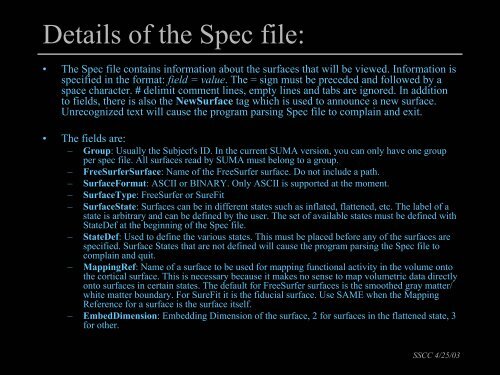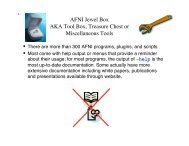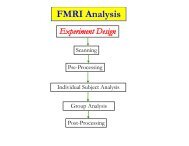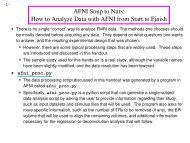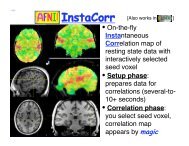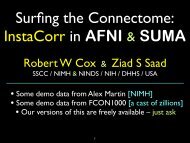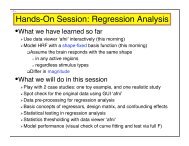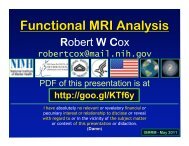SUMA - the AFNI/NIfTI Server
SUMA - the AFNI/NIfTI Server
SUMA - the AFNI/NIfTI Server
Create successful ePaper yourself
Turn your PDF publications into a flip-book with our unique Google optimized e-Paper software.
Details of <strong>the</strong> Spec file:<br />
• The Spec file contains information about <strong>the</strong> surfaces that will be viewed. Information is<br />
specified in <strong>the</strong> format: field = value. The = sign must be preceded and followed by a<br />
space character. # delimit comment lines, empty lines and tabs are ignored. In addition<br />
to fields, <strong>the</strong>re is also <strong>the</strong> NewSurface tag which is used to announce a new surface.<br />
Unrecognized text will cause <strong>the</strong> program parsing Spec file to complain and exit.<br />
• The fields are:<br />
– Group: Usually <strong>the</strong> Subject's ID. In <strong>the</strong> current <strong>SUMA</strong> version, you can only have one group<br />
per spec file. All surfaces read by <strong>SUMA</strong> must belong to a group.<br />
– FreeSurferSurface: Name of <strong>the</strong> FreeSurfer surface. Do not include a path.<br />
– SurfaceFormat: ASCII or BINARY. Only ASCII is supported at <strong>the</strong> moment.<br />
– SurfaceType: FreeSurfer or SureFit<br />
– SurfaceState: Surfaces can be in different states such as inflated, flattened, etc. The label of a<br />
state is arbitrary and can be defined by <strong>the</strong> user. The set of available states must be defined with<br />
StateDef at <strong>the</strong> beginning of <strong>the</strong> Spec file.<br />
– StateDef: Used to define <strong>the</strong> various states. This must be placed before any of <strong>the</strong> surfaces are<br />
specified. Surface States that are not defined will cause <strong>the</strong> program parsing <strong>the</strong> Spec file to<br />
complain and quit.<br />
– MappingRef: Name of a surface to be used for mapping functional activity in <strong>the</strong> volume onto<br />
<strong>the</strong> cortical surface. This is necessary because it makes no sense to map volumetric data directly<br />
onto surfaces in certain states. The default for FreeSurfer surfaces is <strong>the</strong> smoo<strong>the</strong>d gray matter/<br />
white matter boundary. For SureFit it is <strong>the</strong> fiducial surface. Use SAME when <strong>the</strong> Mapping<br />
Reference for a surface is <strong>the</strong> surface itself.<br />
– EmbedDimension: Embedding Dimension of <strong>the</strong> surface, 2 for surfaces in <strong>the</strong> flattened state, 3<br />
for o<strong>the</strong>r.<br />
SSCC 4/25/03