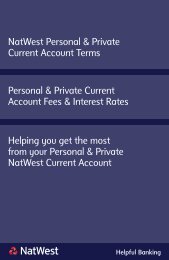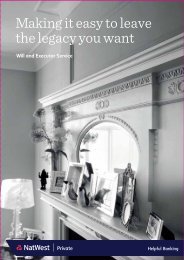Digital Signing guidelines - NatWest
Digital Signing guidelines - NatWest
Digital Signing guidelines - NatWest
Create successful ePaper yourself
Turn your PDF publications into a flip-book with our unique Google optimized e-Paper software.
Placeholder<br />
{CRLF}<br />
{pkcs7 signature}<br />
{CMS object with Data and Signature}<br />
Description<br />
Carriage Return Line Feed – 0x0D 0x0A<br />
The pkcs7 object returned from signing application<br />
CMS object containing original data to be signed and<br />
the signature<br />
An example of an S/MIME embedded signature file is:<br />
MIME-Version: 1.0<br />
Content-Disposition: attachment; filename=”smime.p7m”<br />
Content-Type: application/x-pkcs7-mime; smime-type=signed-data;<br />
name=”smime.p7m”<br />
Content-Transfer-Encoding: base64<br />
MIIFDgYJKoZIhvcNAQcCoIIE/zCCBPsCAQExCzAJBgUrDgMCGgUAMAsGCSqGSIb3<br />
DQEHAaCCA54wggHLMIIBNAIBBDANBgkqhkiG9w0BAQUFADAuMQwwCgYDVQQDDANC<br />
MkIxETAPBgNVBAoMCFN0ZXJsaW5nMQswCQYDVQQGEwJVUzAeFw0wOTA2MzAxMDU1<br />
MTBaFw0xMTA2MzAxMDU1MTBaMC4xDDAKBgNVBAMMA0IyQjERMA8GA1UECgwIU3Rx<br />
................................................................<br />
...........C3v2QmT8zwqHihIHxMHLrCTZmXMM=<br />
In this case, only the raw data need be sent to the signing application:<br />
Field1A,Field2A,Field3A<br />
Field1B,Field2B,Field3B<br />
The signing application must be instructed to return the CMS object with the signed data included. This can be<br />
then used to populate MIME Part<br />
12


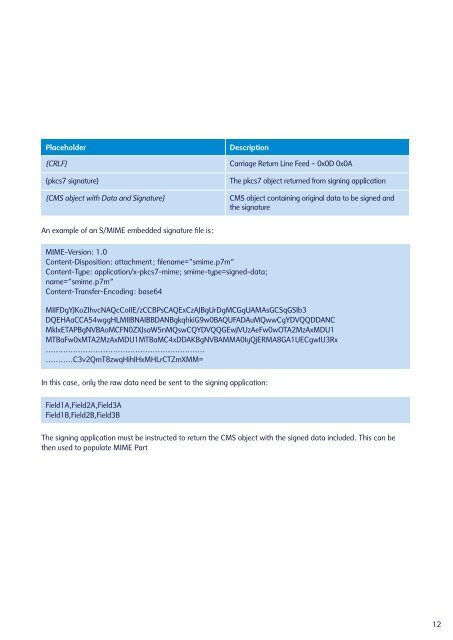


![[PDF] NatWest Welcome Account](https://img.yumpu.com/50935011/1/124x260/pdf-natwest-welcome-account.jpg?quality=85)
![[PDF] NatWest Welcome Account](https://img.yumpu.com/50820486/1/123x260/pdf-natwest-welcome-account.jpg?quality=85)


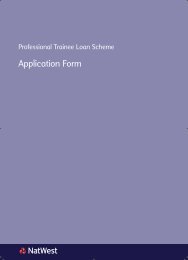
![[PDF] Graduate Accounts Application Form - NatWest](https://img.yumpu.com/49773169/1/182x260/pdf-graduate-accounts-application-form-natwest.jpg?quality=85)