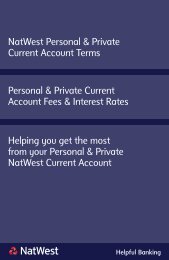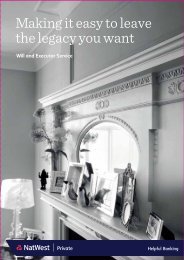Digital Signing guidelines - NatWest
Digital Signing guidelines - NatWest
Digital Signing guidelines - NatWest
Create successful ePaper yourself
Turn your PDF publications into a flip-book with our unique Google optimized e-Paper software.
Contents<br />
1. Introduction 5<br />
1.1 Introduction to Bankline Direct 5<br />
1.2 Purpose of Technical Specifications 5<br />
1.3 Purpose of <strong>Digital</strong> Signature Guidelines 6<br />
1.4 Use of <strong>Digital</strong> Signature Guidelines 6<br />
2. Overview of <strong>Digital</strong> <strong>Signing</strong> Solutions 7<br />
3. S/MIME <strong>Digital</strong> Signatures 8<br />
3.1 MIME 8<br />
3.2 S/MIME <strong>Digital</strong> Signatures 8<br />
4. Use of File <strong>Signing</strong> 13<br />
4.1 Typical Use of an HSM 13<br />
4.2 Typical Use of Smartcards 13<br />
5. Bankline Direct Transmissions 14<br />
5.1 Setup 14<br />
5.2 Integration 14<br />
5.3 Signature Validation 15<br />
5.4 Signed File Example 16<br />
6. Smartcard File <strong>Signing</strong> 17<br />
6.1 Smartcard <strong>Signing</strong> Overview 17<br />
6.2 Setup Instructions 19<br />
6.3 “PostURL” page 20<br />
6.4 S/MIME Output File 21<br />
6.5 Troubleshooting Tips 22<br />
7. Hardware Security Module 23<br />
7.1 HSM Requirements 23<br />
7.2 HSM Setup 23<br />
7.3 Integration 23<br />
4


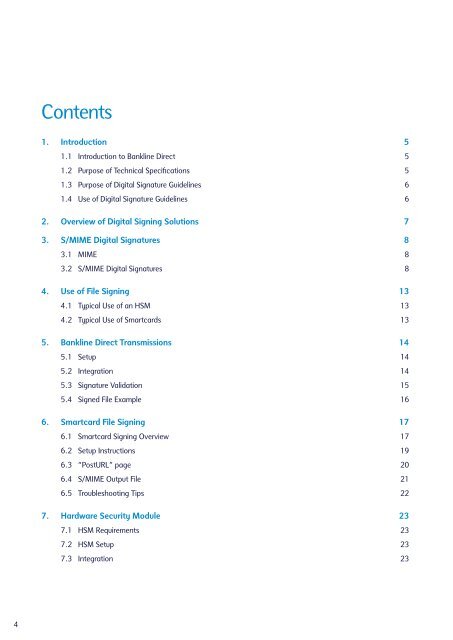


![[PDF] NatWest Welcome Account](https://img.yumpu.com/50935011/1/124x260/pdf-natwest-welcome-account.jpg?quality=85)
![[PDF] NatWest Welcome Account](https://img.yumpu.com/50820486/1/123x260/pdf-natwest-welcome-account.jpg?quality=85)


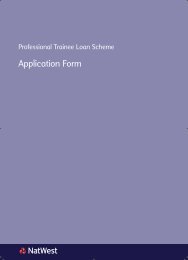
![[PDF] Graduate Accounts Application Form - NatWest](https://img.yumpu.com/49773169/1/182x260/pdf-graduate-accounts-application-form-natwest.jpg?quality=85)