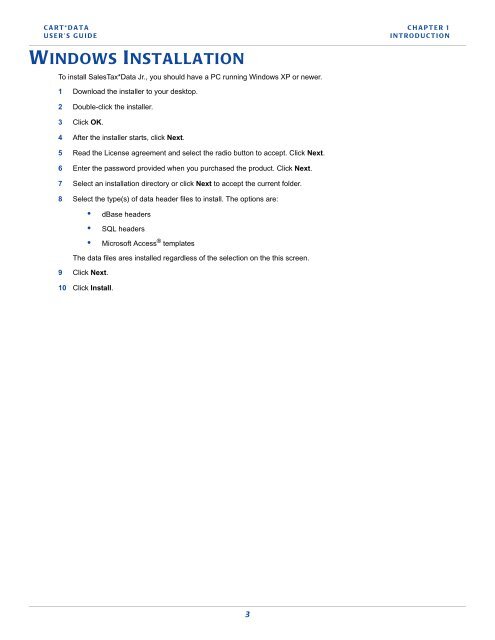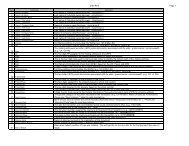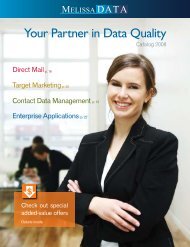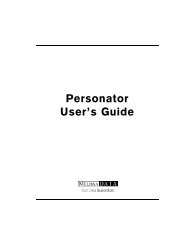SalesTax*Data Jr. - Melissa Data
SalesTax*Data Jr. - Melissa Data
SalesTax*Data Jr. - Melissa Data
You also want an ePaper? Increase the reach of your titles
YUMPU automatically turns print PDFs into web optimized ePapers that Google loves.
CART*DATA CHAPTER 1<br />
USER’S GUIDE<br />
INTRODUCTION<br />
WINDOWS INSTALLATION<br />
To install <strong>SalesTax*<strong>Data</strong></strong> <strong>Jr</strong>., you should have a PC running Windows XP or newer.<br />
1 Download the installer to your desktop.<br />
2 Double-click the installer.<br />
3 Click OK.<br />
4 After the installer starts, click Next.<br />
5 Read the License agreement and select the radio button to accept. Click Next.<br />
6 Enter the password provided when you purchased the product. Click Next.<br />
7 Select an installation directory or click Next to accept the current folder.<br />
8 Select the type(s) of data header files to install. The options are:<br />
• dBase headers<br />
• SQL headers<br />
• Microsoft Access ® templates<br />
The data files ares installed regardless of the selection on the this screen.<br />
9 Click Next.<br />
10 Click Install.<br />
3