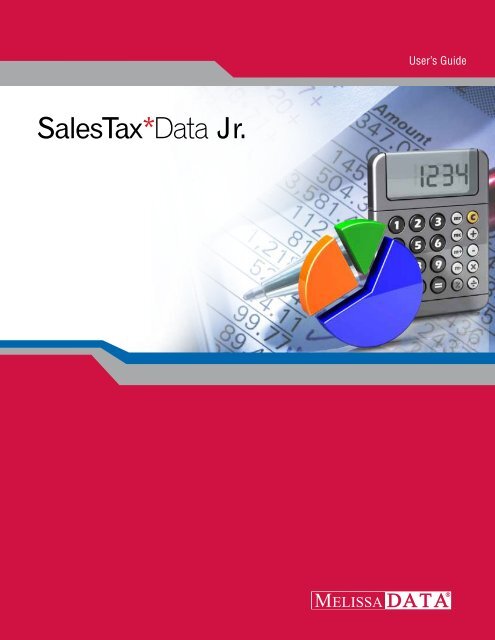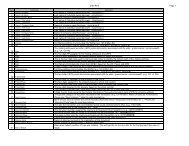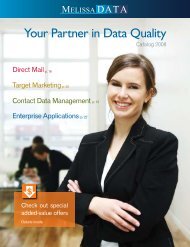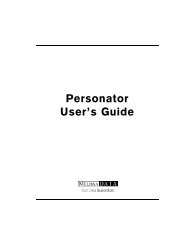SalesTax*Data Jr. - Melissa Data
SalesTax*Data Jr. - Melissa Data
SalesTax*Data Jr. - Melissa Data
You also want an ePaper? Increase the reach of your titles
YUMPU automatically turns print PDFs into web optimized ePapers that Google loves.
<strong>SalesTax*<strong>Data</strong></strong> <strong>Jr</strong>.<br />
User’s Guide
Copyright<br />
Information in this document is subject to change without notice. Companies, names, and data used in examples herein are fictitious unless<br />
otherwise noted. No part of this document may be reproduced or transmitted in any form or by any means, electronic or mechanical, for any<br />
purpose, without the express written permission of <strong>Melissa</strong> <strong>Data</strong> Corporation. This document and the software it describes are furnished under<br />
a license agreement, and may be used or copied only in accordance with the terms of the license agreement.<br />
© 2009 <strong>Melissa</strong> <strong>Data</strong> Corporation. All rights reserved.<br />
Information in this document is subject to change without notice. <strong>Melissa</strong> <strong>Data</strong> Corporation assumes no responsibility or liability for any errors,<br />
omissions, or inaccuracies that may appear in this document.<br />
Trademarks<br />
Windows is a registered trademark of Microsoft Corp. ZIP Code and ZIP + 4 are registered trademarks of the United States Postal Service<br />
(USPS). All other brands and products are trademarks of their respective holder(s).<br />
Document number: TDUG 101216<br />
Last Revision Date: December 16, 2010<br />
MELISSA DATA CORPORATION<br />
22382 Avenida Empresa<br />
Rancho Santa Margarita, CA 92688<br />
Telephone: 1-800-MELISSA (1-800-635-4772)<br />
Fax: 949-589-5211<br />
E-mail: info@<strong>Melissa</strong><strong>Data</strong>.com<br />
Web site: www.<strong>Melissa</strong><strong>Data</strong>.com<br />
Document Code: STJUSG<br />
Revision Code: 101216..016<br />
Last Revision Date: December 16, 2010
Dear Programmer,<br />
I would like to take this opportunity to introduce you to <strong>Melissa</strong> <strong>Data</strong> Corp. Founded in 1985, <strong>Melissa</strong> <strong>Data</strong> provides<br />
data quality solutions, with emphasis on address and phone verification, postal encoding, and data enhancements.<br />
We are a leading provider of cost-effective solutions for achieving the highest level of data quality for lifetime value. A<br />
powerful line of software, databases, components, and services afford our customers the flexibility to cleanse and<br />
update contact information using almost any language, platform, and media for point-of-entry or batch processing.<br />
This online manual will help you quickly install and format the fields required for the SalesTax <strong>Data</strong>. The database is<br />
updated monthly and you will need to download the updates from our Website to ensure you always have the most<br />
recent, accurate figures to work with.<br />
Your feedback is important to me, so please don't hesitate to email your comments or suggestions to<br />
ray@<strong>Melissa</strong><strong>Data</strong>.com.<br />
I look forward to hearing from you.<br />
Best Wishes,<br />
Raymond F. <strong>Melissa</strong><br />
President
Chapter 1<br />
Introduction<br />
<strong>SalesTax*<strong>Data</strong></strong> <strong>Jr</strong>. is a database of state, county and local sales taxes in a tab-delimited format.<br />
The following databases are included:<br />
• Sale Tax Rates (SalesTax<strong>Jr</strong> in ASCII, Microsoft Access, DBase and SQL formats).<br />
<strong>SalesTax*<strong>Data</strong></strong> <strong>Jr</strong>. is updated monthly to ensure that the data you receive is as current as possible.<br />
HARDWARE REQUIREMENTS<br />
• Minimum 7-MB of hard drive space<br />
INSTALLATION<br />
1 Close all applications that are open, including any anti-virus and e-mail software.<br />
2 Download the <strong>SalesTax*<strong>Data</strong></strong>, <strong>Jr</strong>. ZIP file to your desktop.<br />
3 Unzip the file to a folder on your desktop.<br />
1
CART*DATA CHAPTER 1<br />
USER’S GUIDE<br />
INTRODUCTION<br />
4 Copy the files to the desired folder. SalesTax<strong>Data</strong>, <strong>Jr</strong>. comes in the following formats:<br />
• ASCII<br />
• SQL<br />
• dBase<br />
• Microsoft Access ®<br />
2
CART*DATA CHAPTER 1<br />
USER’S GUIDE<br />
INTRODUCTION<br />
WINDOWS INSTALLATION<br />
To install <strong>SalesTax*<strong>Data</strong></strong> <strong>Jr</strong>., you should have a PC running Windows XP or newer.<br />
1 Download the installer to your desktop.<br />
2 Double-click the installer.<br />
3 Click OK.<br />
4 After the installer starts, click Next.<br />
5 Read the License agreement and select the radio button to accept. Click Next.<br />
6 Enter the password provided when you purchased the product. Click Next.<br />
7 Select an installation directory or click Next to accept the current folder.<br />
8 Select the type(s) of data header files to install. The options are:<br />
• dBase headers<br />
• SQL headers<br />
• Microsoft Access ® templates<br />
The data files ares installed regardless of the selection on the this screen.<br />
9 Click Next.<br />
10 Click Install.<br />
3
Chapter 2<br />
Record Layouts<br />
The <strong>SalesTax*<strong>Data</strong></strong>, <strong>Jr</strong>. file is composed of a series of records, and each record is made up of fields.<br />
SALES TAX DATABASE<br />
The Sales Tax table contains information about the sales tax rates at the state, county and local level.<br />
Field Description Length Type<br />
Zip Unique five-digit ZIP Code 5 Character<br />
State Two-letter state abbreviation. 2 Character<br />
County County Name 50 Character<br />
City City Name 50 Character<br />
StateSalesTax<br />
State sales tax rate, accurate to six decimal<br />
places.<br />
10 Character<br />
StateUseTax State use tax rate, accurate to six decimal places. 10 Character<br />
CountySalesTax<br />
CountyUseTax<br />
County sales tax rate, accurate to six decimal<br />
places.<br />
County use tax rate, accurate to six decimal<br />
places.<br />
10 Character<br />
10 Character<br />
3
ZIP*DATA CHAPTER 2<br />
USER’S GUIDE<br />
RECORD LAYOUTS<br />
Field Description Length Type<br />
CitySalesTax City sales tax rate, accurate to six decimal places. 10 Character<br />
CityUseTax City use tax rate, accurate to six decimal places. 10 Character<br />
TotalSalesTax Total sales tax, accurate to six decimal places 10 Character<br />
TotalUseTax Total use tax, accurate to six decimal places 10 Character<br />
TaxShippingAlone<br />
TaxShippingAndHandlingTogether<br />
Y = Apply this tax to shipping charges.<br />
N = Do not apply tax to shipping charges.<br />
Y = Apply this tax to shipping and handling<br />
charges.<br />
N = Do not apply tax to shipping and handling<br />
charges.<br />
1 Character<br />
1 Character<br />
FipsState The two-digit FIPS code for the state. 2 Character<br />
FipsCounty The three-digit FIPS code for the county. 3 Character<br />
FipsCity The five-digit FIPS code for the city. 5 Character<br />
FipsGeocode The ten-digit FIPS geocode. 10 Character<br />
StateEffectiveDate<br />
CountyEffectiveDate<br />
CityEffectiveDate<br />
The date on which the state tax rate became<br />
effective, in MM/DD/YYYY format.<br />
The date on which the county tax rate became<br />
effective, in MM/DD/YYYY format.<br />
The date on which the city tax rate became<br />
effective, in MM/DD/YYYY format.<br />
10 Character<br />
10 Character<br />
10 Character<br />
4