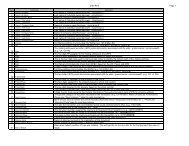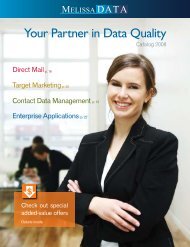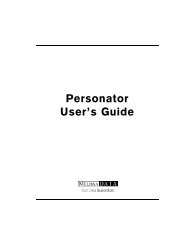Reference Guide - Melissa Data
Reference Guide - Melissa Data
Reference Guide - Melissa Data
Create successful ePaper yourself
Turn your PDF publications into a flip-book with our unique Google optimized e-Paper software.
<strong>Reference</strong> <strong>Guide</strong>
Email Object<strong>Reference</strong> <strong>Guide</strong><strong>Melissa</strong> <strong>Data</strong> Corporation
CopyrightCompanies, names, and data used in examples herein are fictitious unless otherwise noted. No partof this document may be reproduced or transmitted in any form or by any means, electronic ormechanical, for any purpose, without the express written permission of <strong>Melissa</strong> <strong>Data</strong> Corporation. Thisdocument and the software it describes are furnished under a license agreement, and may be used orcopied only in accordance with the terms of the license agreement.Copyright © 2013 by <strong>Melissa</strong> <strong>Data</strong> Corporation. All rights reserved.Information in this document is subject to change without notice. <strong>Melissa</strong> <strong>Data</strong> Corporation assumesno responsibility or liability for any errors, omissions, or inaccuracies that may appear in this document.TrademarksEmail Object is a trademark of <strong>Melissa</strong> <strong>Data</strong> Corp. Windows is a registered trademark of MicrosoftCorp.All other brands and products are trademarks of their respective holder(s).<strong>Melissa</strong> <strong>Data</strong> Corporation22382 Avenida EmpresaRancho Santa Margarita, CA 92688-2112Phone: 1-800-MELISSA (1-800-635-4772)Fax: 949-589-5211E-mail: info@<strong>Melissa</strong><strong>Data</strong>.comInternet: www.<strong>Melissa</strong><strong>Data</strong>.comFor the most recent version of this document, visithttp://www.melissadata.com/Document Code: DQTAPIEORGRevision Number: 23102013.17
Dear Developer,I would like to take this opportunity to thank you for your interest in <strong>Melissa</strong> <strong>Data</strong>products and introduce you to the company.<strong>Melissa</strong> <strong>Data</strong> has been a leading provider of data quality and address managementsolutions since 1985. Our data quality software, Cloud services, and data integrationcomponents verify, standardize, consolidate, enhance and update U.S., Canadian, andglobal contact data, including addresses, phone numbers, and email addresses, forimproved communications and ROI. More than 5,000 companies rely on <strong>Melissa</strong><strong>Data</strong> to gain and maintain a single, accurate and trusted view of critical informationassets.This manual will guide you through the functions of our easy-to-use programmingtools. Your feedback is important to me, so please don’t hesitate to email yourcomments or suggestions to me at: Ray@<strong>Melissa</strong><strong>Data</strong>.com.I look forward to hearing from you.Best Wishes,Raymond F. <strong>Melissa</strong>President/CEO
<strong>Reference</strong> <strong>Guide</strong>ContentsIntroduction......................................................................................1Email Object.....................................................................................................................1Using Email Object.................................................................................................................2Email Object Functions......................................................................4Initialize Email Object.............................................................................................................4SetPathToEmailFiles.........................................................................................................4SetLicenseString..............................................................................................................4Initialize<strong>Data</strong>Files.............................................................................................................5GetInitializeErrorString.....................................................................................................5GetBuildNumber..............................................................................................................6Get<strong>Data</strong>baseDate.............................................................................................................6Get<strong>Data</strong>baseExpirationDate............................................................................................6GetLicenseStringExpirationDate.....................................................................................7Set Email Object Options.......................................................................................................7SetCachePath...................................................................................................................7SetCacheUse....................................................................................................................7SetCorrectSyntax..............................................................................................................8Set<strong>Data</strong>baseLookup.........................................................................................................8SetFuzzyLookup................................................................................................................9SetWSLookup...................................................................................................................9SetMXLookup..................................................................................................................10SetStandardizeCasing....................................................................................................10SetUpdateDomain..........................................................................................................10Verify the Email Address.......................................................................................................11VerifyEmail......................................................................................................................11i
Email ObjectRetrieve the Status Information...........................................................................................12GetResults.......................................................................................................................12GetResultCodeDescription............................................................................................13GetStatusCode (Deprecated)........................................................................................14GetErrorCode (Deprecated)...........................................................................................15GetErrorString (Deprecated).........................................................................................15GetChangeCode (Deprecated)......................................................................................16Retrieve the Email Address <strong>Data</strong>.........................................................................................17GetMailBoxName...........................................................................................................17GetDomainName............................................................................................................17GetTopLevelDomain........................................................................................................18GetTopLevelDomainDescription....................................................................................18GetEmailAddress............................................................................................................18Modifying Settings for Email Object....................................................................................19ii
<strong>Reference</strong> <strong>Guide</strong>IntroductionIntroductionEmail ObjectEmail Object will allow your Web sites and custom applications to update email addresses in yourdatabase files while verifying and correcting misspelled domain names.You can use Email Object to:• Verify and optionally correct syntax errors in an address, checking for illegal characters and extra “@”characters.• Verify and optionally correct top-level domain names.• Check for, and optionally correct, misspelled domain names.• Check for, and optionally correct, domains that have changed.• Standardize casing in email addresses.Entering Your Email Object LicenseThe license string is a software key that unlocks the functionality of the component. Without thiskey, the object does not function. You set the license string using an environment variable calledMD_LICENSE. If you are just trying out Email Object and have a demo license, you can use theenvironment variable MD_LICENSE_DEMO for this purpose. This avoids conflicts or confusion ifyou already have active subscriptions to other <strong>Melissa</strong> <strong>Data</strong> object products.In earlier versions of Email Object, you would set this value with a call to the SetLicenseStringfunction. Using an environment variable makes it much easier to update the license string withouthaving to edit and re-compile the application.It used to be necessary, even when employing an environment variable, to call the SetLicenseStringfunction without passing the license string value. This is no longer true. Email Object will stillrecognize the SetLicenseString function, but you should eventually remove any reference to it fromyour code.Windows1. Windows users can set environment variables by doing the following:2. Select Start > Settings, and then click Control Panel.1
IntroductionEmail Object3. Double-click System, and then click the Advanced tab.4. Click Environment Variables, and then select either System Variables or Variables for the user X.5. Click New.6. Enter “MD_LICENSE” in the Variable Name box.7. Enter the license string in the Variable Value box, and then click OK.Please remember that these settings take effect only upon start of the program. It may be necessary toquit and restart the application to incorporate the changes.Linux/Solaris/HP-UX/AIXUnix-based OS users can simply set the license string via the following (use the actual license string,instead):export MD_LICENSE=A1B2C3D4E5If this setting is placed in the .profile, remember to restart the shell.Email Object also used to employ its own environment variable, MDEMAIL_LICENSE. The MD_LICENSE variable is shared across the entire <strong>Melissa</strong> <strong>Data</strong> product line of programming tools. Neitherlegacy license strings nor environment variable MDEMAIL_LICENSE can be used to initialize theobject. The new license structure is now required.Using Email Object1. Create an instance of Email Object.SET eMailPtr As New Instance of EmailCheck2. Set the data path, then initialize the instance.CALL SetPathToEmailFiles WITH Email<strong>Data</strong>PathCALL Initialize<strong>Data</strong>Files RETURNING ResultsIF Results Is 0 THENCALL GetBuildNumber RETURNING BuildNumberCALL Get<strong>Data</strong>baseDate RETURNING <strong>Data</strong>baseDateCALL Get<strong>Data</strong>baseExpirationDate RETURNING DBExpireDateCALL GetLicenseStringExpirationDate RETURNING LicExpireELSECALL GetInitializeErrorString RETURNING ErrorStringPRINT ErrorStringENDIF2
<strong>Reference</strong> <strong>Guide</strong>Introduction3. Set the five Email Object options that control the degree to which it will correct and update thesubmitted email address. This sample enables all of the options.CALL SetStandardizeCasing WITH TRUECALL SetCorrectSyntax WITH TRUECALL SetUpdateDomain WITH TRUECALL Set<strong>Data</strong>baseLookup WITH TRUECALL SetFuzzyLookup WITH TRUECALL SetWSLookup WITH TRUECALL SetMXLookup WITH TRUE4. Call the VerifyEmail function. The sample email address will introduce a few errors so the resultswill demonstrate the sort of updating that Email Object is capable of.EmailAddress Is “joHn@@yajoo. con”CALL VerifyEmail WITH EmailAddressCALL GetResults RETURNING ResultsCode5. After calling the VerifyEmail function, check the results code to make sure that there was noproblem with the verification processes. Otherwise, read the object functions to get the verified,corrected, and standardized e-mail address.IF ResultsCode CONTAINS “ES01” THENCALL GetMailBoxName RETURNING MailboxCALL GetDomainName RETURNING DomainCALL GetTopLevelDomain RETURNING TLDCALL GetEmailAddress RETURNING EmailAddressELSEPROCESS ResultsCode FOR ERROR INFORMATIONENDIFThe original email address, ‘joHn@@yajoo. con’, should be returned as john@yahoo.com. In short,the extra “@” was removed by syntax checker. “yajoo” has been replaced by the correct domain name,“yahoo.” The incorrect top-level domain, “ .con,” is now “.com.” Finally, the email address has beenconverted to all lowercase. The GetResults function would return the result codes ES10, ES11, andES12 for those changes, respectively.The GetResults function would return the result codes ES10, ES11, and ES12 for those changes,respectively.3
Email Object FunctionsEmail ObjectEmail Object FunctionsInitialize Email ObjectThese functions initialize Email Object and connect it to its data files.SetPathToEmailFilesThis function passes a string value containing the file path to the data files used by Email Object.It must be called prior to calling the Initialize<strong>Data</strong>Files function. The parameter must contain a validpath to the directory that contains the files mdEmail.dat and mdEmail.cfg.SyntaxCCOMobject->SetPathToEmailFiles(<strong>Data</strong>Path);mdEmailSetPathToEmailFiles(object, char*);object.PathToEmailFiles = StringValueSetLicenseStringThis function sets the license string required to enable Email Object’s complete functionality.The license string is included with the documentation you received. If you have not purchased alicense, call <strong>Melissa</strong> <strong>Data</strong> toll free at 1-800-MELISSA (1-800-635-4772) or send an email to sales@<strong>Melissa</strong><strong>Data</strong>.com.The license string is normally set using the environment variable MD_LICENSE. CallingSetLicenseString is an alternative method for setting the license string, but applications developed for aproduction environment should only use the environment variable.When using an environment variable, it is not necessary to call the SetLicenseString function.For more information on setting the environment variable, see page 1.If a valid license string is not set, Email Object will not operate.Input ParametersThe SetLicenseString function has one parameter:• LicenseString - A string value representing the software license key.4
<strong>Reference</strong> <strong>Guide</strong>Email Object FunctionsReturn ValueThe SetLicenseString function returns a Boolean value of 0 (FALSE) or 1 (TRUE). It will return aFALSE Boolean value if the license string provided is incorrect.SyntaxCCOMBooleanValue = object->SetLicenseString(LicenseString);IntegerValue = mdEmailSetLicenseString(object,LicenseString);BooleanValue = object.SetLicenseString(LicenseString)Initialize<strong>Data</strong>FilesThe Initialize<strong>Data</strong>Files function opens the required data files and prepares Email Object for use.Before calling this function, the SetPathToEmailFiles function must have been called.Check the return value of the GetInitializeErrorString function to retrieve the result of theinitialization call. Any result other than “No Error” means the initialization failed for some reason.Return ValueThis function returns a value of the enumerated date type ProgramStatus. If the initialization issuccessful, this value will be zero. If any other value is returned, check the GetInitializeErrorStringfunction to see the reason for the error.SyntaxCCOMProgramStatus = object->Initialize<strong>Data</strong>Files();ProgramStatus = mdEmailInitialize<strong>Data</strong>Files(object);ProgramStatus = object.Initialize<strong>Data</strong>FilesGetInitializeErrorStringThis function returns a descriptive string to describe the error from the Initialize<strong>Data</strong>Files function.This returns a string describing the error caused when the Initialize<strong>Data</strong>Files function fails.SyntaxCCOMStringValue = object->GetInitializeErrorString();StringValue = mdEmailGetInitializeErrorString(object);StringValue = object.GetInitializeErrorString5
Email Object FunctionsEmail ObjectGetBuildNumberThe GetBuildNumber function returns the current development release build number of Email Object.Return ValueThe GetBuildNumber function returns the current development release build number of the EmailObject.SyntaxCCOMStringValue = object->GetBuildNumber();StringValue = mdEmailGetBuildNumber(object);StringValue =object.GetBuildNumberGet<strong>Data</strong>baseDateThe Get<strong>Data</strong>baseDate function returns a date value that represents the date of your Email data files.Return ValueThe Get<strong>Data</strong>baseDate function returns a value that represents the date of your Email data files. TheCOM object returns a date value, while the standard object returns a string value.SyntaxCCOMStringValue = object->Get<strong>Data</strong>baseDate();StringValue = mdEmailGet<strong>Data</strong>baseDate(object);DateTime = object.Get<strong>Data</strong>baseDateGet<strong>Data</strong>baseExpirationDateIf this date has passed, Email Object will not initialize. You will need to update your copy to continueusing it. As long as your subscription is still current, you should receive an undated copy of EmailObject before your current database expires.Return ValueThis function returns a date value containing the expiration date for the current mdEmail.dat file. TheCOM object returns a date value, while the standard object returns a string value.SyntaxCCOMStringValue = object->Get<strong>Data</strong>baseExpirationDate();StringValue = mdEmailGet<strong>Data</strong>baseExpirationDate(object);DateTime = object.Get<strong>Data</strong>baseExpirationDate6
<strong>Reference</strong> <strong>Guide</strong>Email Object FunctionsGetLicenseStringExpirationDateThis function returns a date value corresponding to the date when the current license string expires.License strings issued by <strong>Melissa</strong> <strong>Data</strong> are valid a certain period of time. This function returns the dateafter which the current license string is no longer valid.The COM object returns a date value, while the standard object returns a string value.SyntaxCCOMStringValue = object->GetLicenseStringExpirationDate();StringValue = mdEmailGetLicenseStringExpirationDate(object);DateTime = object.GetLicenseStringExpirationDateSet Email Object OptionsThese functions enable or disable the various options of Email Object.SetCachePathThis function sets the path for the directory where Email Object will write temporary cache files. Ifthis is not set and SetCacheUse is turned on, Email Object will place the cache files in the local folder(Unix) or the default temporary folder (Windows).You may also set the path using CachePath in mdEmail.cfg. Please see page 21. This will overridewhat is set by SetCachePath.SyntaxCobject->SetCachePath(string);mdEmailSetCachePath(object, string);SetCacheUseThis function enables or disables the use of temporary cache files within Email Object. These cachefiles are used to store domains that have already been checked to speed up processing time. It is highlyrecommended that this feature it turned on.There are also two other ways to turn off or on cache files:You may also turn off the cache files by using the environment variable SUPPRESS_MDEMAIL_CACHE and setting its value to 1. This will override whatever is set by SetCacheUse and theCachePath setting.7
Email Object FunctionsEmail ObjectYou can set the SuppressCache setting in mdEmail.cfg. Please see page 21. This will overridewhatever is set by SetCacheUse.The default value for this method is 1.If the integer value passed to this function is 1, Email Object will use the cache files.If the integer value passed to this function is 0, Email Object will not use the cache files.SyntaxCobject->SetCacheUse(int);mdEmailSetCacheUse(object, int);SetCorrectSyntaxThis function enables or disables the syntax correction functionality of Email Object.If the Boolean value passed to this function is TRUE, Email Object will attempt to correct the syntaxof the email address passed to the VerifyEmail function. This process includes:• Removal of any illegal characters from the address. This would include excess “@” characters.• Correction of misspelled top-level domain names. For example, “.con” would be replaced with “.com.”• Mailbox syntax will be corrected to the RFC 5322 specification strict definitions. It allows for usageof special characters in some situations. For example: “very.unusual.@.unusual.com”@example.com isallowed because the additional ‘@’ is surrounded by quotes.The CorrectSyntax feature is enabled by default.SyntaxCCOMobject->SetCorrectSyntax(bool);mdEmailSetCorrectSyntax(object, bool);object.CorrectSyntax = BooleanSet<strong>Data</strong>baseLookupThis function enables or disables the database lookup validation function of Email Object.If the Boolean value passed to this function is TRUE, Email Object will attempt to validate the emailaddress passed to the VerifyEmail function using its own database of known valid and invalid domainnames. Domain names that appear neither on the known valid nor invalid domain lists will return aresult code of “ES03” for “unverified.”The <strong>Data</strong>base Lookup feature is enabled by default.8
<strong>Reference</strong> <strong>Guide</strong>Email Object FunctionsSyntaxCCOMobject->Set<strong>Data</strong>baseLookup(bool);mdEmailSet<strong>Data</strong>baseLookup(object, bool);object.<strong>Data</strong>baseLookup = BooleanSetFuzzyLookupThis function enables or disables <strong>Melissa</strong> <strong>Data</strong>’s fuzzy lookup validation function of Email Object.If the Boolean value passed to this function is TRUE, Email Object will attempt to validate the emailaddress passed to the VerifyEmail function by attempting to apply fuzzy matching algorithms to theinput domain. This is slower than a database lookup but potentially more accurate if the domain namecontains a common or transposed typo.The results of this check will set the return value of the GetResults function. Domain names thatcannot be verified by a Fuzzy Lookup will return a code for “Unverified email address.”The Fuzzy Lookup feature is disabled by default, so it must be explicitly enabled for this feature to beused.SyntaxCCOMobject->SetFuzzyLookup(bool);mdEmailSetFuzzyLookup(object, bool);object.FuzzyLookup = BooleanSetWSLookupThis function enables or disables the <strong>Melissa</strong> <strong>Data</strong> server lookup validation function of Email Object.If the Boolean value passed to this function is TRUE, Email Object will attempt to validate the emailaddress passed to the VerifyEmail function by attempting to locate the domain from a compiled andcontinuously updated list of valid domains. This is slower than a database lookup but potentially moreaccurate if the domain name is either obscure, new, or no longer valid.The results of this check will set the return value of the GetResults function. Domain names thatcannot be verified by an WS Lookup will return a code for “Unverified email address.”The WS Lookup feature is disabled by default, so it must be explicitly enabled for this feature to beused.SyntaxCobject->SetWSLookup(bool);mdEmailSetWSLookup(object, bool);9
Email Object FunctionsEmail ObjectCOMobject.WSLookup = BooleanSetMXLookupThis function enables or disables the DNS lookup validation function of Email Object.If the Boolean value passed to this function is TRUE, Email Object will attempt to validate the emailaddress passed to the VerifyEmail function by attempting to locate an MX (Mail Exchange) record oran A (Address Name) record for the domain on a DNS server. This is slower than a database lookupbut potentially more accurate if the domain name is either obscure or new.The results of this check will set the return value of the GetResults function. Domain names thatcannot be verified by an MX Lookup will return a code for “bad email address.”The MX Lookup feature is disabled by default, so it must be explicitly enabled for this feature to beused.SyntaxCCOMobject->SetMXLookup(bool);mdEmailSetMXLookup(object, bool);object.MXLookup = BooleanSetStandardizeCasingThis function enables or disables the standardize casing function of Email Object.If the Boolean value passed to this function is TRUE, Email Object will set the email address passedto the VerifyEmail function to all lowercase letters. For example, “JSmith@<strong>Melissa</strong><strong>Data</strong>.com” wouldbecome “jsmith@melissadata.com.”The Standardize Casing feature is enabled by default.SyntaxCCOMobject->SetStandardizeCasing(bool);mdEmailSetStandardizeCasing(object, bool);object.StandardizeCasing = BooleanSetUpdateDomainThis function enables or disables the domain update functionality of Email Object.10
<strong>Reference</strong> <strong>Guide</strong>Email Object FunctionsIf the Boolean value passed to this function is set to TRUE, Email Object will attempt to update thedomain name of the email address. One domain name can replace another in cases such as a change incorporate ownership. For example, the domain of subscribers to the @Home cable internet service wasswitched from “home.com” to “cox.net.”The Update Domain feature is enabled by default.SyntaxCCOMobject->SetUpdateDomain(bool);mdEmailSetUpdateDomain(object, bool);object.UpdateDomain = BooleanVerify the Email AddressThe VerifyEmail function passes the submitted email address through Email Object’s verificationroutines.VerifyEmailLaunches Email Object’s verification and correction routines on the submitted email address.The VerifyEmail function performs some or all of the following processes on the submittedemail addresses, based on the settings passed to the SetCorrectSyntax, SetUpdateDomain,Set<strong>Data</strong>baseLookup, SetFuzzyLookup, SetWSLookup, SetMXLookup, and SetStandardizeCasingfunctions.• Correct Syntax - Removes illegal characters and corrects misspelled domain names and top-leveldomain names. This function can be enabled or disabled using the SetCorrectSyntax function.• Update Domain Name - If one domain name has been superseded by another for anyreason, VerifyEmail will replace the old name with the new name, if the value passed to theSetUpdateDomain function is TRUE.• Lookup Domain Name - Email object can attempt to validate the domain name of an email addressin many ways. Assuming the Set<strong>Data</strong>baseLookup function is set to TRUE, it will check the nameagainst Email Object’s own database of known valid and invalid domain names. The object will alsoattempt to apply a fuzzy algorithm to validate the domain, a <strong>Melissa</strong> <strong>Data</strong> web server of compileddomains, and an MX lookup via a DNS Server, if the following options are also set to TRUE -SetFuzzyLookup, SetWSLookup, and SetMXLookup respectively.Check the value returned by the GetResults function to see the results of these attempts to verify thevalidity of the domain name.11
Email Object FunctionsEmail Object• Standardize Casing - Email Object can also switch all alphabetic characters in the email address tolower case, assuming that the value passed to the SetStandardizeCasing function is TRUE.• Result Codes - Check the output of the GetResults function (page 19) after calling VerifyEmail.Result codes indicate the validity of the submitted email address, the reason for any errors, and anychanges made to correct the submitted address.• Configuration Files - Email Object’s syntax correction, domain updating, and domain verificationroutines can be overridden via the mdEmail.cfg file. This is a plain text file, which allows you to add,remove, or override some of Email Object’s default mdEmail.dat tables.• See Modifying Settings for Email Object on page 19 for more information on modifying this file.Input ParametersThis function has one input parameter, a string containing the complete email address that you wish toverify and, optionally, correct and update.Return ValueThis function returns TRUE if the email address, including any corrections, is valid. Returns FALSE ifnot.SyntaxCCOMBooleanValue = object->VerifyEmail(StringValue);IntegerValue = mdEmailVerifyEmail(object, char*);BooleanValue = object.VerifyEmail(StringValue)Retrieve the Status InformationThe following functions return general information about the success or failure of the last call to theVerifyEmail function.GetResultsThis function returns a comma-delimited string of four-character codes which detail the level ofmatching found for the current email address and any errors that occurred during the last call to theVerifyEmail function.This is intended to replace the GetStatusCode and GetErrorCode functions, providing a single sourceof information about the last VerifyEmail call and eliminating the need to call multiple functions todetermine if a particular email address was verified.The function returns one or more of the following codes in a comma-delimited list.12
<strong>Reference</strong> <strong>Guide</strong>Email Object FunctionsCode Short Description Long DescriptionES01 Valid Email Domain The email domain name was confirmed as valid by either the<strong>Data</strong>baseLookup or MXLookup.ES02 Invalid Email Domain The email domain name was either not located by MXLookup or waslocated on the list of invalid domains.ES03 Unverified Email Domain The domain name was not confirmed as valid by either<strong>Data</strong>baseLookup, but was not found on the list of invalid domainnames.ES04 Mobile Email Address The domain name was identified as a mobile email address andclassified as not deliverabled by the FCC.ES05 Disposable Domain The domain name of the submitted email was identified as a disposabledomain. For example: DODGEIT.COMES06 Spamtrap Domain The domain name of the submitted email was identified as a spamtrapdomain. Mailing to one of these domains could result in the senderbeing blacklisted. For example: LAUNCH.COM.ES10 Syntax Changed The syntax of the submitted email address was changed.ES11 Top Level Domain Changed The top level domain of the submitted email address was changed.ES12 Domain Changed (Spelling) The domain of the submitted email address was corrected for spelling.ES13 Domain Changed (Update) The domain of the submitted email address was updated due to adomain name change.EE01 Syntax Error There is a syntax error in the submitted email address.EE02 Top Level Domain Not The top level domain of the submitted email address was not found.FoundEE03 Mail Server Not Found The mail server (domain) of the submitted email address was not found.EE04 Invalid Mailbox Name An invalid mailbox name was detected (IE: noreply). To configureinvalid mailbox names, review mdEmailConfig.ini.EE05 Email Object not Initialized Email Object was not initialized properly. Please review your code anddata files.SyntaxCCOMStringValue = object->GetResults();StringValue = mdEmailGetResults(object);StringValue = object.ResultsGetResultCodeDescriptionThis function returns the description of the inputted Result Code. It can only be used through theStandard DLL.13
Email Object FunctionsEmail ObjectIt requires two values to be passed in, a Result Code and an enumerated option. If a string of ResultCodes are inputted, only the first code will be used. The enumerated option will determine whether ashort or long description will be returned.ResultCdDescOpEnumerated Value Integer Value DescriptionResultCodeDescriptionLong 0 Returns a detailed description of the inputted result code.ResultCodeDescriptionShort 1 Returns a brief description of the inputted result code.SyntaxCStringValue = object->GetResultCodeDescription(StringValue_ResultCode, ResultCdDescOpt);StringValue = mdEmailGetResultCodeDescription(object, StringValue_ResultCode, int);GetStatusCode (Deprecated)This function returns the status code after a call to the VerifyEmail function.This function has been deprecated. You should use the GetResults function instead. See page 12 fordocumentation on this function.This returns a one-character string value set by a call to the VerifyEmail function.Possible return values from the GetStatusCode function are:CodeVUXemptyDefinitionVerified email address. The domain name of the submitted email address was confirmed as valid byeither the <strong>Data</strong>baseLookup or MXLookup.Unverified email address. The domain name of the submitted email address was not confirmed as validby either <strong>Data</strong>baseLookup, but was not found on the list of invalid domain names.Bad email address. The domain name of the submitted email address was either not located byMXLookup or was located on the list of invalid domains.Verification not performed. This usually results when an error has prevented a successful call to theVerifyEmail function.An “X” value would be returned if neither the Set<strong>Data</strong>baseLookup nor the SetMXLookup functionsare set to TRUE and the submitted email address contains syntax errors that were not corrected.A “V” value would be returned if neither the Set<strong>Data</strong>baseLookup nor the SetMXLookup functions areset to TRUE and the submitted email address contains no syntax errors.14
<strong>Reference</strong> <strong>Guide</strong>Email Object FunctionsSyntaxCCOMStringValue = object->GetStatusCode();StringValue = mdEmailGetStatusCode(object);StringValue = object.StatusCodeGetErrorCode (Deprecated)This function returns the error code after an unsuccessful call to the VerifyEmail function.This function has been deprecated. You should use the GetResults function instead. See page 12 fordocumentation on this function.This returns a one-character string value set by an unsuccessful call to the VerifyEmail function.Possible return values from the GetErrorCode function are:CodeEmptyISTMBDefinitionNo errorEmail Object is not initializedSyntax errorTop Level domain not foundMail server not foundInvalid MailboxThe “S” code (syntax error) will be returned if:• There is a syntax error in the submitted email address and the Correct Syntax feature is disabled.• There is an error that Email Object cannot correct, such as a missing mail box name, domain or topleveldomain or no “@” character.If the VerifyEmail function has not been called, or resulted in no error, this function will be empty.SyntaxCCOMStringValue = object->GetErrorCode();StringValue = mdEmailGetErrorCode(object);StringValue = object.ErrorCodeGetErrorString (Deprecated)This function returns a description of any errors after an unsuccessful call to the VerifyEmail function.15
Email Object FunctionsEmail ObjectThis function has been deprecated. You should use the GetResults function instead. See “GetResults”on page 12 for documentation on this function.This is a string value set by an unsuccessful call to the VerifyEmail function.Possible return values from the ErrorString function are:CodeEmptyISTMBDefinitionNo error“Email Object is not initialized”“Syntax error”“Top Level Domain not found”“Mail server not found”“Invalid Mailbox”If the VerifyEmail function has not been called, or resulted in no error, this function will be empty.SyntaxCCOMStringValue = object->GetErrorString();StringValue =mdEmailGetErrorString(object);StringValue = object.ErrorStringGetChangeCode (Deprecated)Deprecated. This function returns a single integer value which indicates what changes, if any, have beenperformed on the submitted email address.This function has been deprecated. You should use the GetResults function instead. See page 12 fordocumentation on this function.This returns a single integer value to indicate if the submitted email address has been changed andwhat changes have been made.To use this function’s value, use an AND operator to compare the value to the table below.Integer Indicates Bit0 No change1 Syntax changed 12 Top-level domain changed 24 Domain changed (spelling correction) 316
<strong>Reference</strong> <strong>Guide</strong>Email Object FunctionsInteger Indicates Bit8 Domain changed (updated domain) 4For example, if the expression object.ChangeCode AND 8 evaluates to TRUE, that means the domainname has changed due to the domain itself being updated. See Using Email Object on page 2 for amore detailed example.SyntaxCCOMIntegerValue = object->GetChangeCode();IntegerValue = mdEmailGetChangeCode(object);IntegerValue = object.ChangeCodeRetrieve the Email Address <strong>Data</strong>The following functions return the detailed information on the last email address passed to theVerifyEmail function.GetMailBoxNameThis function returns the mailbox or user name portion of the email address passed to the VerifyEmailfunction, including any changes or corrections that have been made by Email Object.This returns a string value containing the mailbox name or user name portion of the corrected emailaddress (all characters that precede the “@” character). If the final address is “jsmith@melissadata.com,”this function just returns “jsmith.”SyntaxCCOMStringValue = object->GetMailBoxName();StringValue = mdEmailGetMailBoxName(object);StringValue = object.MailBoxNameGetDomainNameThis function returns the domain name portion of the email address passed to the VerifyEmailfunction, excluding the top-level domain, including any changes or corrections that have been madeby Email Object. To get the full domain name, combine the results of this function with a “.” characterand the return value of the GetTopLevelDomain function.This returns a string value containing the domain name portion of the corrected email address. Forexample, it returns all characters that come after the “@” character, not including the top-level domain,such as “.com.” If the final address is “jsmith@melissadata.com,” this function just returns “melissadata.”17
Email Object FunctionsEmail ObjectSyntaxCCOMStringValue = object->GetDomainName();StringValue = mdEmailGetDomainName(object);StringValue = object.DomainNameGetTopLevelDomainThis function returns the top-level domain name portion of the email address passed to theVerifyEmail function, including any changes or corrections that have been made by Email Object.This returns a string value containing the top-level domain name portion of the corrected emailaddress, such as “com.” If the final address is “jsmith@melissadata.com,” this function just returns“com.”SyntaxCCOMStringValue = object->TopLevelDomain();StringValue = mdEmailGetTopLevelDomain(object);StringValue = object.TopLevelDomainGetTopLevelDomainDescriptionThis function returns the long-form description of the top-level domain name portion of the emailaddress passed to the VerifyEmail function. This description is found in the mdEmail.dat data file andcan be modified in the [Tld] section of the mdEmail.cfg file. See Modifying Settings for Email Objecton page 19.This returns a string value containing the long form description of the top-level domain name portionof the corrected email address.SyntaxCCOMStringValue = object->TopLevelDomainDescription();StringValue = mdEmailGetTopLevelDomainDescription(object);StringValue = object.TopLevelDomainDescriptionGetEmailAddressThis function returns the email address passed to the VerifyEmail function, including any changes orcorrections that have been made by Email Object.This returns a string value containing the corrected version of the email address passed to VerifyEmailfunction.18
<strong>Reference</strong> <strong>Guide</strong>Email Object FunctionsIf the VerifyEmail function returns a FALSE result, indicating an error, this function will contain theoriginal text string passed to that function.SyntaxCCOMStringValue = object->GetEmailAddress();StringValue = mdEmailGetEmailAddress(object);StringValue = object.EmailAddressModifying Settings for Email ObjectEmail Object uses a database of valid domain names and top-level domains, plus corrections forcommon misspellings of popular domain names, updated every two months.You can add to or override this information by modifying a file called mdEmail.cfg. Changes to thisfile override any settings found in the default database and are not overwritten when Email Object isupdated.The file contains several sections, one for each type of change that Email Object can perform.To add any item to the list, enter the new domain in all uppercase into the appropriate section (See thefollowing descriptions for details about each section). To remove an item from the database, use the “-”character.These changes do not make any permanent changes to the default database.Comment lines can be added. Just begin the line with the “#” character or “;” character.Domain StatusEach domain can be assigned a status by a comma delimited append of the desired letter.LetterVCMIHDStatusValidValid Mobile DomainInvalid Domain (no MX Servers)Invalid Domain (no DNS Entry)Invalid Domain (Spamtrap)Invalid Domain (Disposable)19
Email Object FunctionsEmail ObjectDomainThis section begins with the line containing “[Domain].” This is a list of all domains.Action Syntax ExampleAdd a domain: , ADDEDDOMAIN.COM,CRemove a domain: - -KNOWNSPAMMER.COMDomain FuzzyThis section begins with the line containing “[DomainFuzzy].” These will be fuzzy searched if amatch is not found in [Domain]. Entries added to this list should also be added to [Domain]. It isrecommended that you only add V or C domains to this list, as you usually don’t want to fuzzy matchto invalid domain names.Action Syntax ExampleAdd a domain: , NEWDOMAIN.NET,VDomain UpdatesThis section begins with the line containing “[DomainUpdates].” These are also known as domainsubstitutions. This list can be used to update an older domain name to a newer one. No assumption ismade regarding either the old or new domain name’s status. If you add a new domain here,you should also add it to [Domain] with an appropriate status.Action Syntax ExampleAdd a domain: , OLDDOMAIN.COM,NEWDOMAIN.COMSpam Trap MailboxesThis section begins with the line containing “[SpamTrapMailboxes].” These are mailboxes thatgenerally are routed to a system administrator (ie, abuse, noreply).Action Syntax ExampleAdd a domain: STOPSPAMMINGUS20
<strong>Reference</strong> <strong>Guide</strong>Email Object FunctionsTop Level DomainsThis section begins with the line containing “[Tld].” These are top level domains and their descriptions.Action Syntax ExampleAdd a domain: , SOS,International Distress SignalTop Level Domain MisspellingsThis section begins with the line containing “[TldMisspelled].” These are common top level domainmisspellings and their corrections.Action Syntax ExampleAdd a domain: , GOOB,govGeneral DomainsThis section begins with the line containing “[General].” These are general settings, and can be any ofthe following:SyntaxDescriptionWebServiceURL= URL used for web service communicationsWebServiceTimeout= Timeout used for web service communications (default is 20 sec)WebServiceRetries= Retry count used for web service communications (default is 3)WSRetryInterval= Waiting period between failed attempts (default is 30000 ticks, 30 sec)WSCacheRefresh= How often a cached result should be refreshed (default is 86400 sec, 24 hrs)MXRetryInterval= Waiting period between failed DNS attempts (default is 180000 ticks, 180sec)MXCacheRefresh= How often a cached DNS result should be refreshed (default is 86400 sec, 24 hrs)CachePath=The path to write the cache files. Please see page 7 for more details on cachefiles. This will override the value set by SetCachePath.SuppressCache= Integer value to turn on (0) or off (1) cache files. Please see page 7 for moredetails on cache files. This will override the value set by SetCacheUse but will notoverride the value set by the SUPPRESS_MDEMAIL_CACHE environmentvariable.21