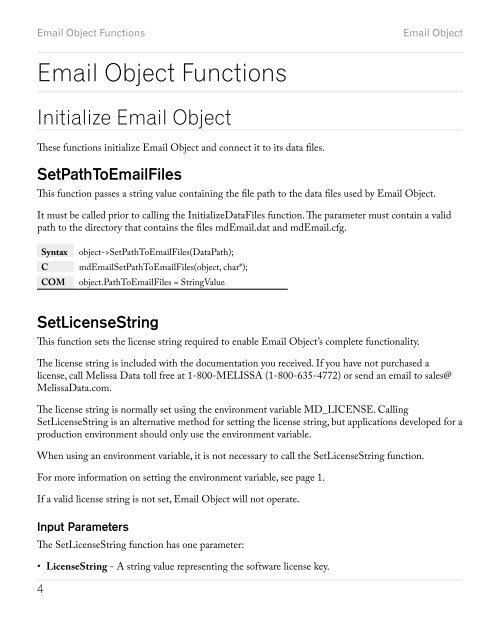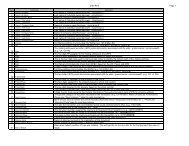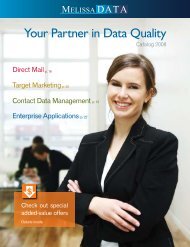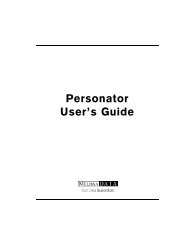Reference Guide - Melissa Data
Reference Guide - Melissa Data
Reference Guide - Melissa Data
Create successful ePaper yourself
Turn your PDF publications into a flip-book with our unique Google optimized e-Paper software.
Email Object FunctionsEmail ObjectEmail Object FunctionsInitialize Email ObjectThese functions initialize Email Object and connect it to its data files.SetPathToEmailFilesThis function passes a string value containing the file path to the data files used by Email Object.It must be called prior to calling the Initialize<strong>Data</strong>Files function. The parameter must contain a validpath to the directory that contains the files mdEmail.dat and mdEmail.cfg.SyntaxCCOMobject->SetPathToEmailFiles(<strong>Data</strong>Path);mdEmailSetPathToEmailFiles(object, char*);object.PathToEmailFiles = StringValueSetLicenseStringThis function sets the license string required to enable Email Object’s complete functionality.The license string is included with the documentation you received. If you have not purchased alicense, call <strong>Melissa</strong> <strong>Data</strong> toll free at 1-800-MELISSA (1-800-635-4772) or send an email to sales@<strong>Melissa</strong><strong>Data</strong>.com.The license string is normally set using the environment variable MD_LICENSE. CallingSetLicenseString is an alternative method for setting the license string, but applications developed for aproduction environment should only use the environment variable.When using an environment variable, it is not necessary to call the SetLicenseString function.For more information on setting the environment variable, see page 1.If a valid license string is not set, Email Object will not operate.Input ParametersThe SetLicenseString function has one parameter:• LicenseString - A string value representing the software license key.4