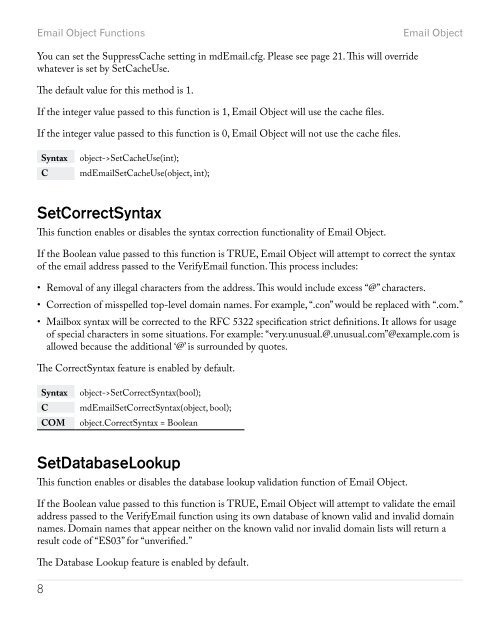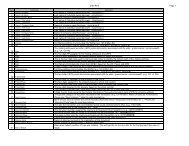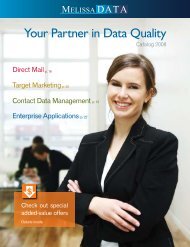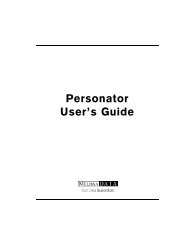Reference Guide - Melissa Data
Reference Guide - Melissa Data
Reference Guide - Melissa Data
You also want an ePaper? Increase the reach of your titles
YUMPU automatically turns print PDFs into web optimized ePapers that Google loves.
Email Object FunctionsEmail ObjectYou can set the SuppressCache setting in mdEmail.cfg. Please see page 21. This will overridewhatever is set by SetCacheUse.The default value for this method is 1.If the integer value passed to this function is 1, Email Object will use the cache files.If the integer value passed to this function is 0, Email Object will not use the cache files.SyntaxCobject->SetCacheUse(int);mdEmailSetCacheUse(object, int);SetCorrectSyntaxThis function enables or disables the syntax correction functionality of Email Object.If the Boolean value passed to this function is TRUE, Email Object will attempt to correct the syntaxof the email address passed to the VerifyEmail function. This process includes:• Removal of any illegal characters from the address. This would include excess “@” characters.• Correction of misspelled top-level domain names. For example, “.con” would be replaced with “.com.”• Mailbox syntax will be corrected to the RFC 5322 specification strict definitions. It allows for usageof special characters in some situations. For example: “very.unusual.@.unusual.com”@example.com isallowed because the additional ‘@’ is surrounded by quotes.The CorrectSyntax feature is enabled by default.SyntaxCCOMobject->SetCorrectSyntax(bool);mdEmailSetCorrectSyntax(object, bool);object.CorrectSyntax = BooleanSet<strong>Data</strong>baseLookupThis function enables or disables the database lookup validation function of Email Object.If the Boolean value passed to this function is TRUE, Email Object will attempt to validate the emailaddress passed to the VerifyEmail function using its own database of known valid and invalid domainnames. Domain names that appear neither on the known valid nor invalid domain lists will return aresult code of “ES03” for “unverified.”The <strong>Data</strong>base Lookup feature is enabled by default.8