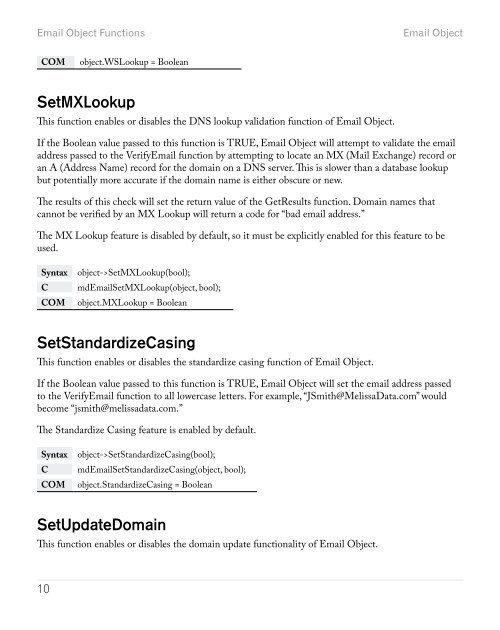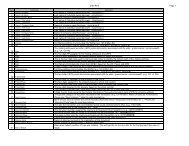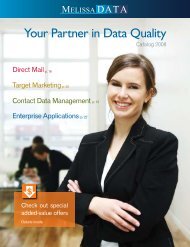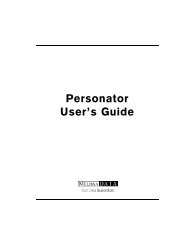Reference Guide - Melissa Data
Reference Guide - Melissa Data
Reference Guide - Melissa Data
Create successful ePaper yourself
Turn your PDF publications into a flip-book with our unique Google optimized e-Paper software.
Email Object FunctionsEmail ObjectCOMobject.WSLookup = BooleanSetMXLookupThis function enables or disables the DNS lookup validation function of Email Object.If the Boolean value passed to this function is TRUE, Email Object will attempt to validate the emailaddress passed to the VerifyEmail function by attempting to locate an MX (Mail Exchange) record oran A (Address Name) record for the domain on a DNS server. This is slower than a database lookupbut potentially more accurate if the domain name is either obscure or new.The results of this check will set the return value of the GetResults function. Domain names thatcannot be verified by an MX Lookup will return a code for “bad email address.”The MX Lookup feature is disabled by default, so it must be explicitly enabled for this feature to beused.SyntaxCCOMobject->SetMXLookup(bool);mdEmailSetMXLookup(object, bool);object.MXLookup = BooleanSetStandardizeCasingThis function enables or disables the standardize casing function of Email Object.If the Boolean value passed to this function is TRUE, Email Object will set the email address passedto the VerifyEmail function to all lowercase letters. For example, “JSmith@<strong>Melissa</strong><strong>Data</strong>.com” wouldbecome “jsmith@melissadata.com.”The Standardize Casing feature is enabled by default.SyntaxCCOMobject->SetStandardizeCasing(bool);mdEmailSetStandardizeCasing(object, bool);object.StandardizeCasing = BooleanSetUpdateDomainThis function enables or disables the domain update functionality of Email Object.10