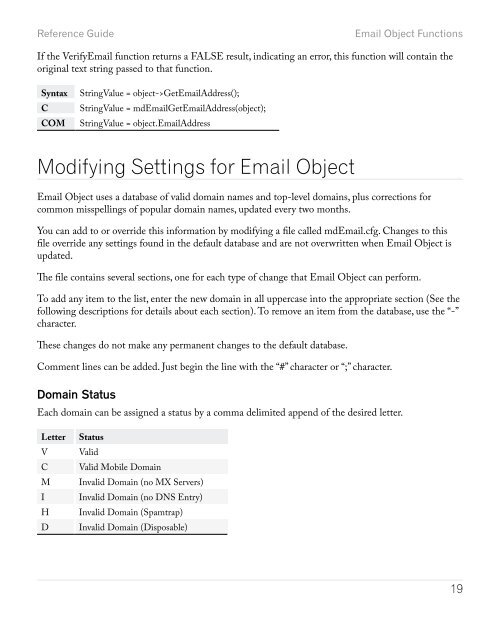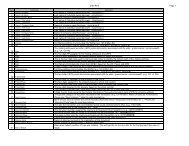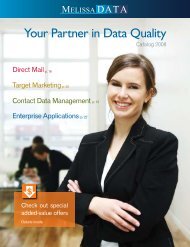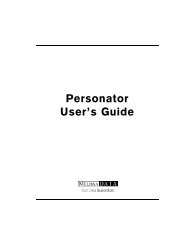Reference Guide - Melissa Data
Reference Guide - Melissa Data
Reference Guide - Melissa Data
Create successful ePaper yourself
Turn your PDF publications into a flip-book with our unique Google optimized e-Paper software.
<strong>Reference</strong> <strong>Guide</strong>Email Object FunctionsIf the VerifyEmail function returns a FALSE result, indicating an error, this function will contain theoriginal text string passed to that function.SyntaxCCOMStringValue = object->GetEmailAddress();StringValue = mdEmailGetEmailAddress(object);StringValue = object.EmailAddressModifying Settings for Email ObjectEmail Object uses a database of valid domain names and top-level domains, plus corrections forcommon misspellings of popular domain names, updated every two months.You can add to or override this information by modifying a file called mdEmail.cfg. Changes to thisfile override any settings found in the default database and are not overwritten when Email Object isupdated.The file contains several sections, one for each type of change that Email Object can perform.To add any item to the list, enter the new domain in all uppercase into the appropriate section (See thefollowing descriptions for details about each section). To remove an item from the database, use the “-”character.These changes do not make any permanent changes to the default database.Comment lines can be added. Just begin the line with the “#” character or “;” character.Domain StatusEach domain can be assigned a status by a comma delimited append of the desired letter.LetterVCMIHDStatusValidValid Mobile DomainInvalid Domain (no MX Servers)Invalid Domain (no DNS Entry)Invalid Domain (Spamtrap)Invalid Domain (Disposable)19