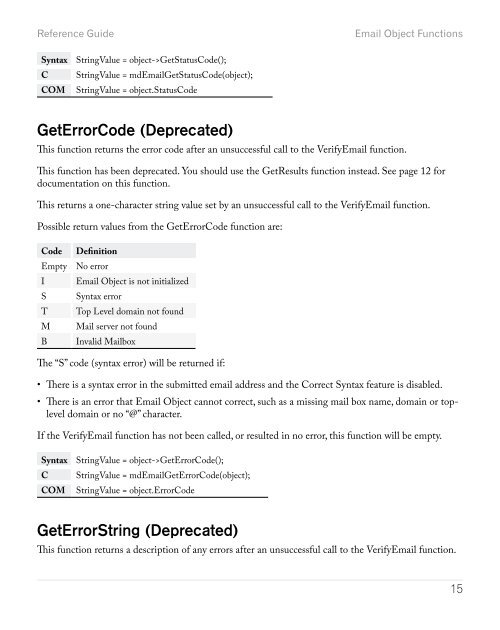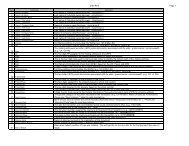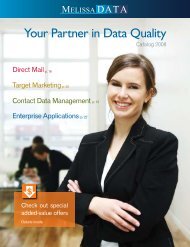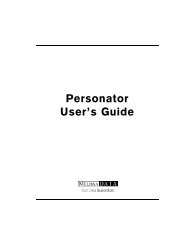Reference Guide - Melissa Data
Reference Guide - Melissa Data
Reference Guide - Melissa Data
You also want an ePaper? Increase the reach of your titles
YUMPU automatically turns print PDFs into web optimized ePapers that Google loves.
<strong>Reference</strong> <strong>Guide</strong>Email Object FunctionsSyntaxCCOMStringValue = object->GetStatusCode();StringValue = mdEmailGetStatusCode(object);StringValue = object.StatusCodeGetErrorCode (Deprecated)This function returns the error code after an unsuccessful call to the VerifyEmail function.This function has been deprecated. You should use the GetResults function instead. See page 12 fordocumentation on this function.This returns a one-character string value set by an unsuccessful call to the VerifyEmail function.Possible return values from the GetErrorCode function are:CodeEmptyISTMBDefinitionNo errorEmail Object is not initializedSyntax errorTop Level domain not foundMail server not foundInvalid MailboxThe “S” code (syntax error) will be returned if:• There is a syntax error in the submitted email address and the Correct Syntax feature is disabled.• There is an error that Email Object cannot correct, such as a missing mail box name, domain or topleveldomain or no “@” character.If the VerifyEmail function has not been called, or resulted in no error, this function will be empty.SyntaxCCOMStringValue = object->GetErrorCode();StringValue = mdEmailGetErrorCode(object);StringValue = object.ErrorCodeGetErrorString (Deprecated)This function returns a description of any errors after an unsuccessful call to the VerifyEmail function.15