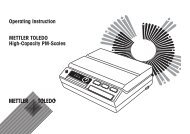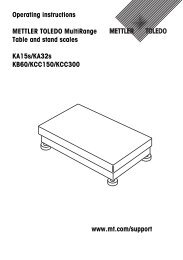SOPs for Temp Calibration - Mettler Toledo
SOPs for Temp Calibration - Mettler Toledo
SOPs for Temp Calibration - Mettler Toledo
You also want an ePaper? Increase the reach of your titles
YUMPU automatically turns print PDFs into web optimized ePapers that Google loves.
Routine Testing<br />
SOP <strong>for</strong> Periodic <strong>Temp</strong>erature <strong>Calibration</strong><br />
of Moisture Analyzers<br />
Title:<br />
Document No.:<br />
Author:<br />
Number of Pages: 4<br />
SOP <strong>for</strong> Periodic <strong>Temp</strong>erature <strong>Calibration</strong> of<br />
Moisture Analyzers<br />
METTLER TOLEDO Laboratory & Weighing Technologies<br />
Controls<br />
Replacement Document:<br />
Reason <strong>for</strong> Revision:<br />
N/A<br />
N/A<br />
Release Date: 11. Oct. 2011<br />
Release <strong>for</strong> Routine Operation<br />
Reviewed by:<br />
Date:<br />
Signature:<br />
Approved by:<br />
Date:<br />
Signature:
Routine Testing of Moisture Analyzers<br />
General<br />
To test the heating unit of a moisture analyzer, the dedicated temperature calibration kit of the manufacturer must<br />
be used. During a temperature calibration the temperature calibration kit simulates the sample surface with a<br />
black disk (maximum radiation absorption). The temperature of the real sample during a measurement depends<br />
on its absorption characteristics and may differ from the temperature as measured on the black disk. For standardized<br />
and repeatable calibration or adjustment of temperature the temperature calibration kit has to be used.<br />
Basic Rules <strong>for</strong> Handling Moisture Analyzers<br />
• Be<strong>for</strong>e using a moisture analyzer, make sure the instrument was left on power <strong>for</strong> a sufficient period of time<br />
(mentioned in the user manual).<br />
• Minimize environmental influences, e.g. air drafts, vibrations or direct sunlight.<br />
• The routine test should be per<strong>for</strong>med at place of user under working conditions.<br />
Basic Rules <strong>for</strong> Handling <strong>Temp</strong>erature <strong>Calibration</strong> Kits<br />
Important to know<br />
• Only a temperature calibration kit with calibration certificate can make the heating unit of a moisture analyzer<br />
a traceable piece of equipment.<br />
• <strong>Temp</strong>erature calibration kits should always be placed gently on the moisture analyzer and put back in their<br />
storage place after cooling down.<br />
• <strong>Temp</strong>erature calibration kits (since they are also part of measuring equipment) need to be re-calibrated at<br />
specified intervals (ISO 9001).<br />
• Any damage, which might have affected the temperature calibration kit, should trigger an immediate re-calibration.<br />
METTLER TOLEDO’s calibration services will give advice on this.<br />
How to Store <strong>Temp</strong>erature <strong>Calibration</strong> Kits<br />
• <strong>Temp</strong>erature calibration kits should be stored in their original box<br />
How to Handle <strong>Temp</strong>erature <strong>Calibration</strong> Kits<br />
• <strong>Temp</strong>erature calibration kits should only be hold on its handle.<br />
• The kit consists of the black disc and the handler, the handler is always required <strong>for</strong> the temperature<br />
calibration or adjustment. HX/HS temperature calibration kit does not have a handler.<br />
• Do not scratch the surface of the black disc or apply any sticker on the temperature calibration kit.<br />
<strong>Temp</strong>erature <strong>Calibration</strong><br />
Preparation<br />
• When the test is per<strong>for</strong>med, the moisture analyzer and the temperature calibration kit should be at room<br />
temperature.<br />
• Make sure that the sensitivity test (if applicable) is per<strong>for</strong>med be<strong>for</strong>e the temperature test to avoid long cooling<br />
down time.<br />
2 of 4<br />
SOP <strong>for</strong> Periodic <strong>Temp</strong>erature <strong>Calibration</strong><br />
METTLER TOLEDO
Test Procedure<br />
• Start the test of the heating module according to the description in the operating instructions, this can be a<br />
1-point-calibration up to a 3-point calibration (depending on the instrument type) and desired test. Typically,<br />
it is a 2-point calibration at 100 °C and 160 °C.<br />
• Remove the sample pan and the sample pan holder.<br />
• Place the temperature calibration kit together with the handler (if applicable).<br />
• Start the temperature calibration.<br />
• Read stable value(s)<br />
– Read value(s) when instrument asks to read the temperature and note it (them).<br />
– For HX/HS the temperature reading is automatically done by the instrument.<br />
• HB or MJ moisture analyzers do not have a calibration (test) function – only adjustment. To be able to per<strong>for</strong>m a<br />
calibration, start an adjustment, note the values and after the last calibration point at 160 °C do not confirm the<br />
values and simply open the lid, this will abort the adjustment.<br />
Evaluation<br />
• Apply corresponding correction value from certificate if existing.<br />
• Evaluate whether the noted value exceeds the defined “Warning Limit”. 1)<br />
• Evaluate whether the noted value exceeds the defined “Control Limit”. 2)<br />
Deviation<br />
Warning Limit 1) (where defined)<br />
• If the warning limit is exceeded, repeat the test (after cooling down of the moisture analyzer).<br />
• If the warning limit is exceeded again, report that the warning limit was not met to the laboratory supervisor or<br />
the person responsible <strong>for</strong> the moisture analyzer.<br />
• Let the moisture analyzer cool down, per<strong>for</strong>m temperature adjustment, let the moisture analyzer cool down,<br />
repeat the test.<br />
• If the warning limit is still exceeded, report the problem to the laboratory supervisor or the person responsible<br />
of the moisture analyzer. Optionally, contact METTLER TOLEDO’s service organization <strong>for</strong> advice.<br />
Control Limit 2)<br />
• If the control limit is exceeded, report the problem to the laboratory supervisor or the person responsible of the<br />
moisture analyzer.<br />
• Mark the moisture analyzer as “out of control limits”.<br />
• Contact METTLER TOLEDO service organization <strong>for</strong> advice.<br />
1) – Values within the warning limit: no action is necessary.<br />
– Values between the warning and control limit are within the tolerance but must be kept under surveillance.<br />
2) – Values within the control limit, see 1)<br />
– Values beyond the control limit show that weighing process is no longer under control and immediate action is there<strong>for</strong>e required.<br />
SOP <strong>for</strong> Periodic <strong>Temp</strong>erature <strong>Calibration</strong><br />
METTLER TOLEDO<br />
3 of 4
Recommended Warning and Control Limits <strong>for</strong> <strong>Temp</strong>erature <strong>Calibration</strong><br />
Moisture Analyzer HX/HS HR/HG HB/MJ<br />
Warning Limit ± 3 °C ± 3 °C ± 3 °C<br />
Control Limit ± 5 °C ± 5 °C ± 5 °C<br />
Recommended temperature calibration kits:<br />
HX/HS: certified temperature calibration kit, Art. No.: 30020851<br />
HR/HG/HB/MJ: certified temperature calibration kit (HA-TCC), Art. No.: 00214528<br />
www.mt.com/moisture<br />
For more in<strong>for</strong>mation<br />
<strong>Mettler</strong>-<strong>Toledo</strong> AG<br />
Laboratory & Weighing Technologies<br />
CH-8606 Greifensee<br />
Tel. +41 44 944 22 11<br />
Fax. +41 44 944 31 70<br />
Subject to technical changes<br />
© 11/2011 <strong>Mettler</strong>-<strong>Toledo</strong> AG<br />
Printed in Switzerland 30031481<br />
Global MarCom Switzerland