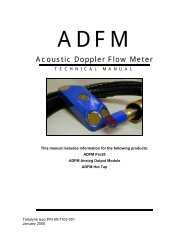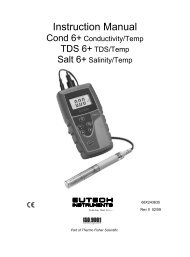EcoTestr TDS Low Instruction Sheet - Eutech
EcoTestr TDS Low Instruction Sheet - Eutech
EcoTestr TDS Low Instruction Sheet - Eutech
Create successful ePaper yourself
Turn your PDF publications into a flip-book with our unique Google optimized e-Paper software.
Total<br />
Dissolved Solids<br />
.. to 1990 ppm<br />
Batteries<br />
included<br />
Specifications<br />
Range<br />
.. to 1990 ppm<br />
Resolution 10 ppm<br />
Accuracy<br />
±1 % full scale<br />
No. Of Cal Points<br />
1 point; calibration standard<br />
sold separately<br />
Calibration Method Digital, push button<br />
<strong>TDS</strong> Factor 0.40 to 1.0 (factory set to 0.71)<br />
Automatic<br />
Temperature Yes<br />
Compensation<br />
Non-Volatile<br />
Memory<br />
Yes<br />
Hold Function Yes<br />
Auto-Off<br />
8.5 mins after last key press<br />
LCD Display 3½ digit single line<br />
Power<br />
(4) A76 / LR44 batteries included<br />
Operating Temp. 0 to 50 ºC<br />
Ingress Protection IP67 rating ; waterproof<br />
Dimension<br />
(LxWxH)/Weight<br />
Tester: 16.3 x 4.5 x 3 cm ; 90 g<br />
Packed : 24.5 x 13.5 x 4.5 cm ; 137 g<br />
Solutions<br />
For Water<br />
Analysis<br />
Please refer to inside for<br />
operating instructions<br />
<strong>Eutech</strong> Instruments<br />
www.eutechinst.com<br />
Oakton Instruments<br />
www.4oakton.com<br />
Part of Thermo Fisher Scientific<br />
Applications<br />
• Hydroponics • Agriculture • Aquaculture & Aquariums<br />
• Environmental Monitoring • Water & Wastewater<br />
Treatment • Cooling Towers • Electroplating<br />
Rinse Tanks • Drinking Water • Detergent • Printing<br />
• Photo-Development and more!<br />
Pocket clip ><br />
< Transparent cap<br />
for samples<br />
and storage<br />
• All Push-Button<br />
Operation<br />
• Easy To Use<br />
• Auto Calibration<br />
• Automatic<br />
Temperature<br />
Compensation<br />
• Waterproof<br />
Water Treatment<br />
Hydroponics<br />
1 Year Warranty<br />
Made in Singapore<br />
35462-10<br />
68X461005 08/10 Rev A<br />
Environmental In-Situ Testing
Operating <strong>Instruction</strong>s<br />
<strong>EcoTestr</strong> <strong>TDS</strong> <strong>Low</strong> Waterproof Pocket Tester<br />
Conditioning Before First Use:<br />
1. Remove the transparent cap and add 20 mm of tap water or calibration standard<br />
(approximately ½ full)<br />
2. Recap the <strong>EcoTestr</strong> and soak* for at least 15 minutes<br />
3. Rinse the cap after use<br />
4. The sensor is now activated and ready for use<br />
Measurement:<br />
1. Remove cap and press to turn on the tester<br />
2. Dip sensor into the test solution<br />
3. Stir once and let the reading stabilize. Note the measured value<br />
4. To hold reading, press . Screen flashes HO once, then displays measurement<br />
with blinking unit (ppm) to indicate that tester is in the hold mode. Press again to<br />
cancel hold mode ( HC)<br />
5. Press to shut the tester off<br />
Note: Tester automatically shuts off after 8.5 minutes of non-use to conserve batteries.<br />
<strong>TDS</strong> Factor Setting: The <strong>EcoTestr</strong> <strong>TDS</strong> <strong>Low</strong> has a default factor setting of 0.71. If this is<br />
suitable for your application, please skip this section and proceed on to calibrate.<br />
1. Press to turn off the tester<br />
2. Press and hold , then press to turn the tester on. The display shows dS<br />
3. Press to scroll to <strong>TDS</strong> factor value<br />
4. Release and wait for the auto confirmation<br />
5. To abort <strong>TDS</strong> factor setting, press to escape ( ESC)<br />
Calibration: The <strong>EcoTestr</strong> is factory calibrated. However, to ensure accuracy, calibration<br />
is recommended. Note: Calibration standard sold separately.<br />
1. If the sensor was stored dry, follow “Conditioning Before First Use” steps for<br />
best results<br />
2. Press to turn on the tester<br />
3. Dip sensor into calibration standard solution and wait for the value to stabilize<br />
4. Press to begin the calibration. Display shows CAL momentarily and blinks the<br />
default reading<br />
5. Press until the blinking value matches the value of your calibration standard<br />
at 25 ºC. Note: to set a calibration standard value that is lower than the blinking<br />
value, continue to press<br />
past the maximum value to continue with the lowest<br />
adjustable value<br />
6. Release to accept the calibration value. After a few seconds, ( En ) is shown and<br />
measurement is resumed<br />
7. To abort calibration, press to escape ( ESC)<br />
Maintenance: Clean the stainless steel sensors by periodically soaking them in alcohol<br />
for 10 - 15 minutes. Rinse sensor with clean water after each use.<br />
Useful Notes: To avoid cross contamination, rinse between samples and calibration<br />
standards with clean water.<br />
* The tester cap is not leak-proof. Please keep tester upright during soaking.<br />
Battery<br />
cover<br />
FT<br />
Changing Batteries:<br />
1. To remove batteries, hold the tester on the left hand with the left thumb slide under<br />
the back clip of the cover. This will release the back catch<br />
2. Next, hold the cover with your right hand, at the same time release the front catch<br />
with your right thumb. Slide up to remove the battery cover (Figure 1)<br />
3. Replace old batteries with fresh ones. Note polarity as shown in battery compartment<br />
4. No re-calibration is required after battery change. The tester’s non-volatile memory<br />
function retains calibration settings<br />
Your <strong>EcoTestr</strong> includes (4) pre-installed 1.5V alkaline batteries. LR44 or A76 battery types are<br />
suitable and commonly available. Replace all (4) batteries together. Waiting too long to replace<br />
the batteries can lead to inaccurate readings and is the most common cause of problems.<br />
Error Messages:<br />
1. bA – Batteries are weak and need replacement<br />
2. Er – Calibration was attempted with a value that is