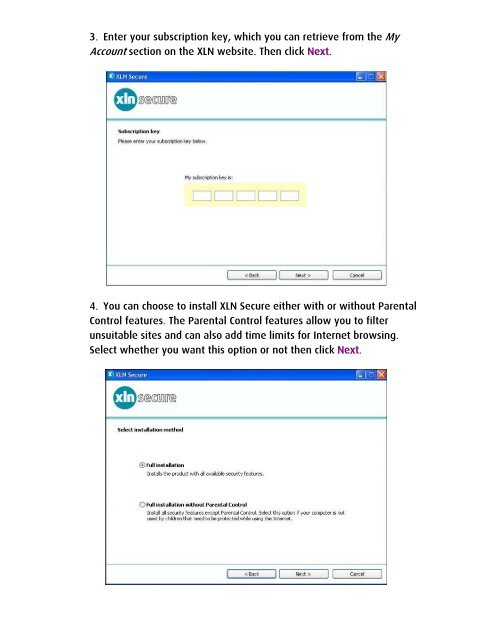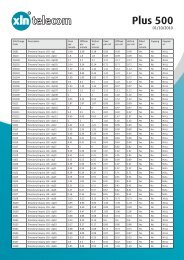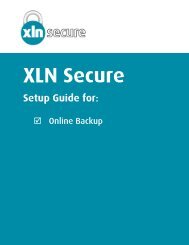XLN Secure Setup Guide - XLN Telecom
XLN Secure Setup Guide - XLN Telecom
XLN Secure Setup Guide - XLN Telecom
You also want an ePaper? Increase the reach of your titles
YUMPU automatically turns print PDFs into web optimized ePapers that Google loves.
3. Enter your subscription key, which you can retrieve from the My<br />
Account section on the <strong>XLN</strong> website. Then click Next.<br />
4. You can choose to install <strong>XLN</strong> <strong>Secure</strong> either with or without Parental<br />
Control features. The Parental Control features allow you to filter<br />
unsuitable sites and can also add time limits for Internet browsing.<br />
Select whether you want this option or not then click Next.