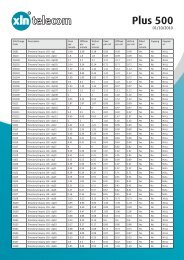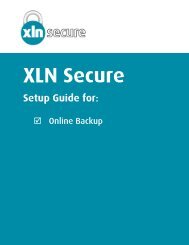XLN Secure Setup Guide - XLN Telecom
XLN Secure Setup Guide - XLN Telecom
XLN Secure Setup Guide - XLN Telecom
Create successful ePaper yourself
Turn your PDF publications into a flip-book with our unique Google optimized e-Paper software.
7. Once the program is installed, you will have to restart your<br />
computer. To do this, click Restart.<br />
8. Once the computer has restarted, your license key will be validated.<br />
This may take several minutes.